Page 1

Data Sheet FUJITSU Accessories USB Type-C Port Replicator
Data Sheet
FUJITSU Accessories USB Type-C Port Replicator
Be connected anywhere at anytime
The FUJITSU USB Type-C Portreplicator is the perfect solution for connecting FUJITSU
mobile clients with a single USB Type-C plug.It allows you to charge and transfer data at
the same time via only one cable in order to support your rst steps towards a clean desk
environment. High speed data transfer through USB 3.1 and Gigabit LAN make it possible to
be more exible and work faster.
Features
Power delivery to Fujitsu mobile clients
Displayport / HDMI / VGA
On/off button with resume support
USB-Typ C and type-A interfaces
PXE boot
MAC address setting
Wake on LAN
Usability
Gain instant access to your input devices, LAN and all peripherals with one USB plug
independent of system, vendor and hardware
Keep your peripherals plugged-in
Having a clean desk with only one cable to your mobile client
Reliability
High quality, stability, and everything you need from one source
Works perfectly with FUJITSU clients
Page 1 / 4 www.fujitsu.com/fts/accessories
Page 2
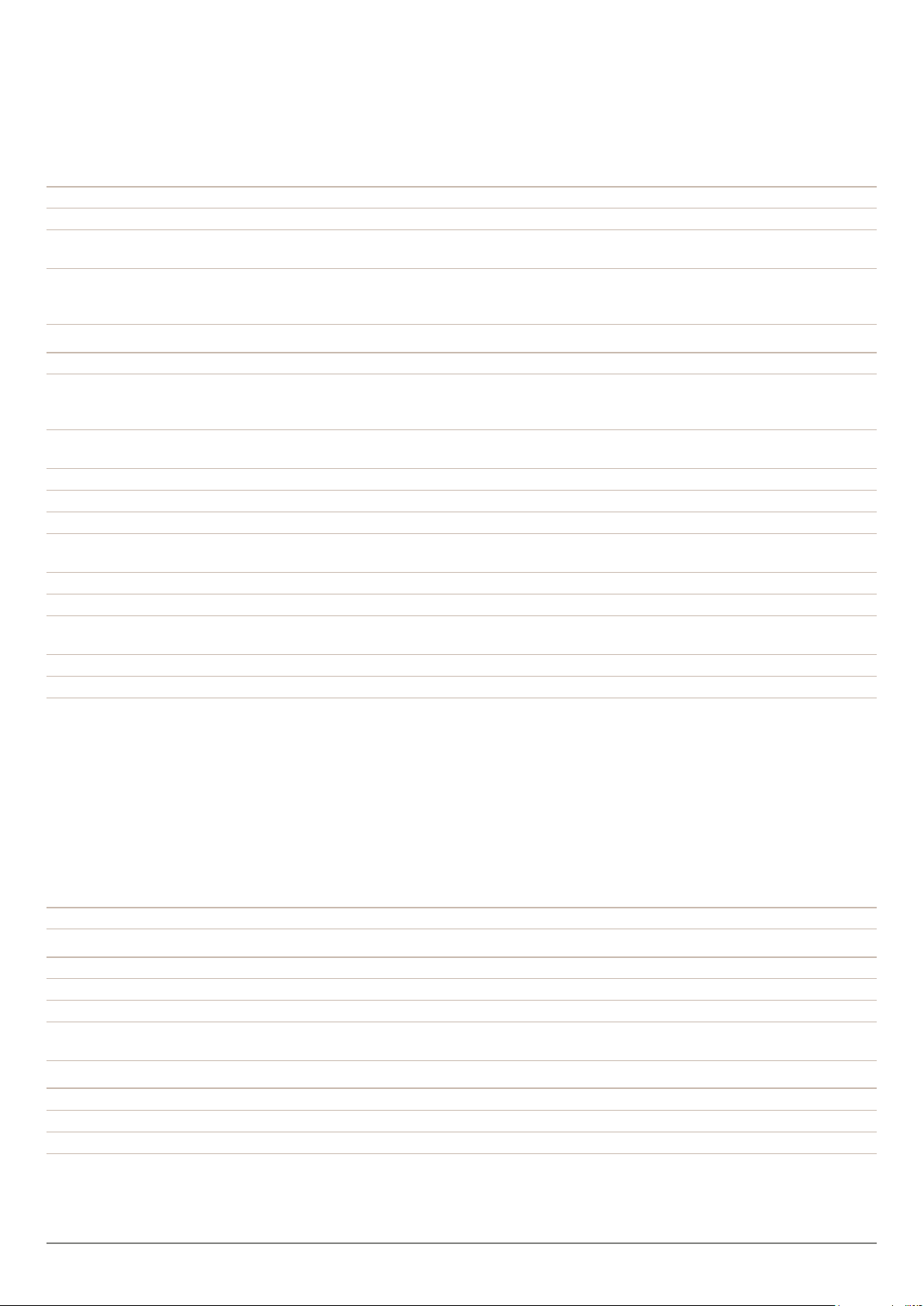
Data Sheet FUJITSU Accessories USB Type-C Port Replicator
USB Type-C Port Replicator
Technical specications
Required interface USB-type C interface (minimum PD requirement Rev2.0 Ver1.1.)
Notes The product is tested and released for dedicated FUJITSU notebooks only
Reporting model name: NPR44
LED LED on: system connected to USB-type C portreplicator is S0 state
LED blinking: system connected to USB-type C portreplicator is S3 state
LED off: system connected to USB-type C portreplicator is either off, not connected, not powered, S4/S5/G3
Color Black
Interfaces
Ethernet (RJ-45) 1 x Gigabit LAN
WoL (S3) support
WoL (S3/S4/S5/G3)support depending on FUJITSU client, consult manual)
Network settings PXE boot (port replicator MAC only)
MAC address setting (WIN OS)
Button 1 x button resume from S3 (S4/S5/G3 depending on FUJITSU client, consult manual)
Audio 1 x combo jack for headsets
USB Type-C (to Devices) 1 x USB 3.1 Gen1, up to 5V/3A power output
USB Type-C (to PC/Tablet) 1 x USB 3.1 Gen1, up to 60 W power output (5V, 9V, 12V, 15V, 20V) / 3A
Power input 5V/0.9A
USB Type-A 3 x USB 3.1 Gen1, up to 5V/0,9A power output
USB Type-C cable Full featured FUJITSU USB-type C cable with e-marker, lengths: 1m
DisplayPort 1 x ver. 1.2 resolution up to 4096 x 2160 @24Hz / 3840 x 2160@30Hz depending on system and only one connected
display
HDMI 1 resolution up to 4096 x 2160 @24Hz / 3840 x 2160@30Hz depending on system and only one connected display
VGA 1 x resolution up to 1920 x 1200 @60Hz depending on system and connected display
Notes Number of simultaneous used displays and its possible resolutions and frequencies depend on mobile system and
display interface type.
Please consult always also the manual of the related client.
Display interfaces HDMI / DP: resolution up to 4096 x 2160 @24Hz / 3840 x 2160@30Hz for only one connected
external display
Max resolution on two simultaneously used external displays in combination with internal display:
1920x1080p60Hz
Max resolution on three simultaneously used external displays in combination with internal display: 1600x900p60 or
1280x1024p60Hz
System requirements
Required interface USB-type C interface (minimum PD requirement Rev2.0 Ver1.1.)
Compliance
Europe CE
USA/Canada FCC Class B
Japan VCCI
Compliance link https://sp.ts.fujitsu.com/sites/certicates
Dimensions / Weight / Environmental
Dimensions (W x D x H) 219 x 75 x 22,9 - 26 mm
Cable length 1 m
Weight approx. 330g w/o cable / AC adapter
VGA: support on USB type-C port replicator only if not used on client
JATE
Page 2 / 4 www.fujitsu.com/fts/accessories
Page 3

Data Sheet FUJITSU Accessories USB Type-C Port Replicator
Package content
USB Type-C Port Replicator
3-pin AC-adapter 19V/90W USB-C cable
Order information
S26391-F1667-L100 EAN: 4057185780698
Warranty
Warranty Terms & Conditions http://support.ts.fujitsu.com/warranty
Service Weblink http://www.fujitsu.com/fts/services/support
Page 3 / 4 www.fujitsu.com/fts/accessories
Page 4

Data Sheet FUJITSU Accessories USB Type-C Port Replicator
More information
Fujitsu products, solutions & services
In addition to FUJITSU Accessory USB Type-C
Port Replicator, Fujitsu provides a range of
platform solutions. They combine reliable
Fujitsu products with the best in services,
know-how and worldwide partnerships.
Fujitsu Portfolio
Build on industry standards, Fujitsu offers a full
portfolio of IT hardware and software products,
services, solutions and cloud offering, ranging
from clients to datacenter solutions and
includes the broad stack of Business Solutions,
as well as the full stack of Cloud offering. This
allows customers to leverage from alternative
sourcing and delivery models to increase
their business agility and to improve their IT
operation’s reliability.
Computing Products
www.fujitsu.com/global/products/computing/
Software
www.fujitsu.com/software/
More information
Learn more about FUJITSU Accessory USB
Type-C Port Replicator, please contact your
Fujitsu sales representative or Fujitsu Business
partner, or visit our website.
www.fujitsu.com/fts/accessories
Fujitsu green policy innovation
Fujitsu Green Policy Innovation is our
worldwide project for reducing burdens on the
environment.
Using our global know-how, we aim to
contribute to the creation of a sustainable
environment for future generations through IT.
Please nd further information at http://www.
fujitsu.com/global/about/environment
Copyrights
All rights reserved, including intellectual
property rights. Changes to technical data
reserved. Delivery subject to availability.
Designations may be trademarks and/or
copyrights of the respective manufacturer,
the use of which by third parties for their
own purposes may infringe the rights of such
owner. For further information see http://www.
fujitsu.com/fts/resources/navigation/terms-ofuse.html
Copyright 2018 Fujitsu Technology Solutions
GmbH
Disclaimer
Technical data is subject to modication and
delivery subject to availability. Any liability
that the data and illustrations are complete,
actual or correct is excluded. Designations
may be trademarks and/or copyrights of the
respective manufacturer, the use of which
by third parties for their own purposes may
infringe the rights of such owner.
Contact
Fujitsu Technology Solutions GmbH
Website: www.fujitsu.com/fts
2018-02-01 EM-EN
Page 4 / 4 www.fujitsu.com/fts/accessories
All rights reserved, including intellectual property rights. Changes to technical data reserved. Delivery subject to availability.
Designations may be trademarks and/or copyrights of the respective manufacturer, the use of which by third parties for
their own purposes may infringe the rights of such owner. For further information see http://www.fujitsu.com/fts/resources/
navigation/terms-of-use.html
Copyright 2018 Fujitsu Technology Solutions GmbH
