Page 1
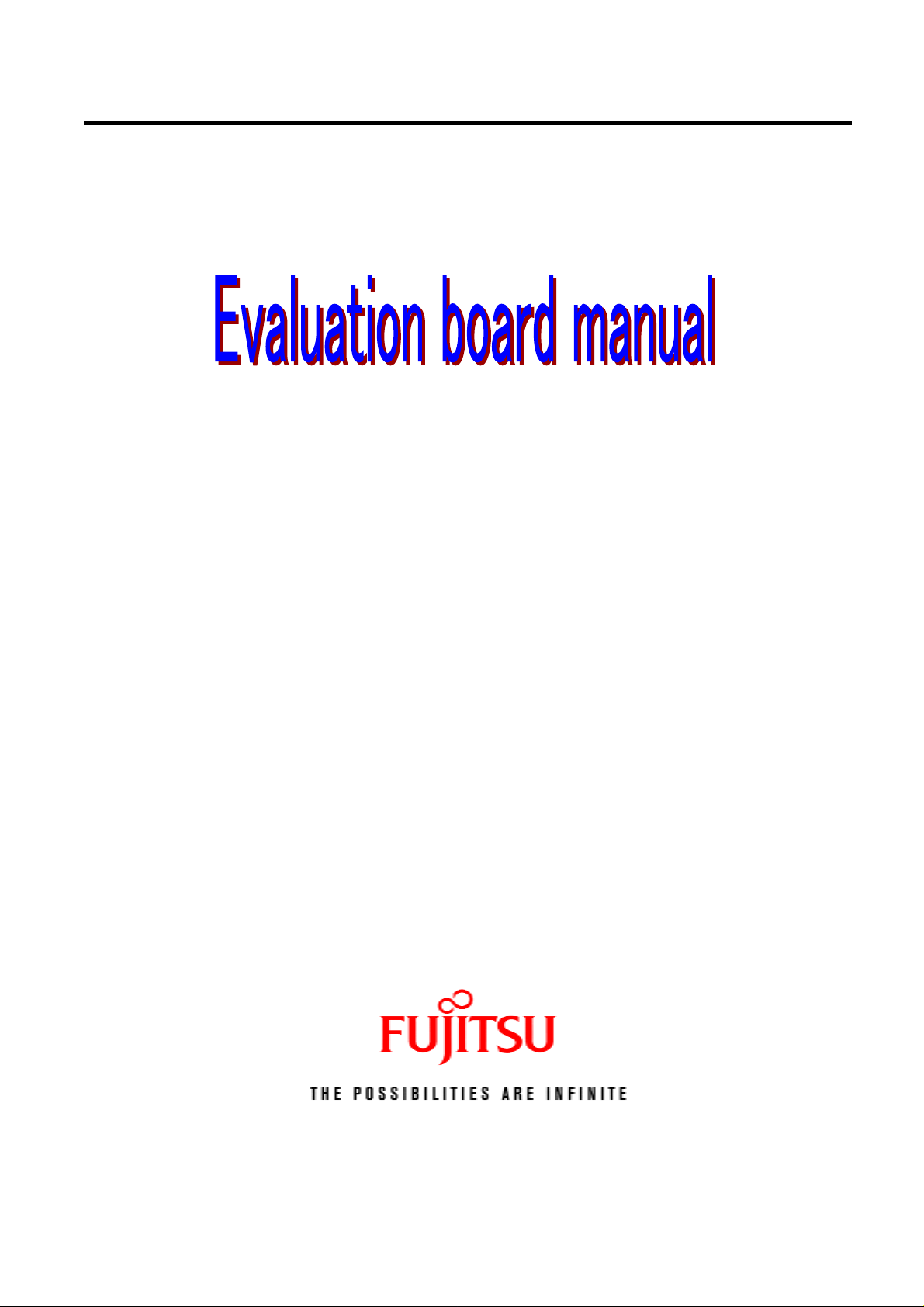
FFuujjiittssuu PPLLLL FFrreeqquueennccyy SSyynntthheessiizzeerr IICCss
MMBB11550000EEBB2200BB EEvvaalluuaattiioonn BBooaarrdd MMaannuuaal
l
2003.Feb.Rev0.1
PPLLLL FFrreeqquueennccyy SSyynntthheessiizzeerr IICC
-MB1500EB20B-
MMBB1155FF77xxUUVV
MMBB1155FF33xxUUVV
FFoorr BBCCCC PPaacckkaaggee
- 1 -
Page 2

FFuujjiittssuu PPLLLL FFrreeqquueennccyy SSyynntthheessiizzeerr IICCss
MMBB11550000EEBB2200BB EEvvaalluuaattiioonn BBooaarrdd MMaannuuaal
l
2003.Feb.Rev0.1
Table of Contents
1.0 General Description ---------------3
2.0 Design kit content ---------------3
3.0 Setup ---------------3
4.0 Device information ---------------4
5.0 Evaluation board description ---------------5
5.1.Board circuit ---------------5
5.2.Board layout ---------------6
5.3.Components layout ---------------7
5.4.Components list ---------------8
6.0 Additional information ---------------8
Option1 MB1500EB00A ---------------8
- 2 -
Page 3

FFuujjiittssuu PPLLLL FFrreeqquueennccyy SSyynntthheessiizzeerr IICCss
MMBB11550000EEBB2200BB EEvvaalluuaattiioonn BBooaarrdd MMaannuuaal
1.0 General Description
The MB1500EB20B is the evaluation board for MB15F7xUV and MB15F3xUV in BCC package. You
can evaluate almost performance of PLL by this evaluation board.
MB15F7xUV and MB15F3xUV integrate RF and IF PLL. When evaluating the devices, you can
measure the RF/IF loop characteristics by putting the RF/IF VCO and RF/IF loop filter on the board.
Each output pad for RF/IF VCO output and the external input for REF, CLK, Data, LE are prepared on
the board. Thus it is easy to connect their input/output. RF/IF VCO and RF/IF loop filter are not help
you on the board, so you can mount whatever you want.
Regarding CLK, Data and LE input, Fujitsu prepare the software and the cable. The sets can control
the data on a PC easily. (The part number of the cable is MB1500EB00A)
The socket for IC is set on the board, by which you can try evaluating many samples.
Design Kit
2.0
The design kit includes the following items.
l
2003.Feb.Rev0.1
-Evaluation board with the socket for BCC package.
-Evaluation board manual
Set up
3.0
1.VCO and Loop filter
RF/IF VCO and RF/IF PLL are not mounted on the board. You can mount whatever you want.
2.REFin
Connect a signal generator or TCXO to the REF pad. If the TCXO module is used, remove the
51ohm resistor.
3.VCO output
Connect RFVCO output pad to the spectrum analyzer or the modulation domain analyzer.
*SMA connector does not connect to IF VCO output pad.
4.CLK, Data, LE
Connect the output pin of printer port or the special cable through a PC to the pins of CLK,
Data and LE.
Fujitsu prepare the special cable for the Fujitsu’s software of writing data.
The part number is MB1500EB00A. If you need it, please contact the sales.
5.Vcc and Vp
Connect a DC power supply output to the Vcc and Vp pins.
VccRF and VccIF must supply equal voltage. Even if RF-PLL or IF-PLL is not used, the equal
level of power must be supplied to VccRF and VccIF. When you don’t need both of RF/IF PLLs,
it recommend the non-use PLL is controlled by power saving function.
6.PLL IC
The socket is attached on the board. It helps you to measure many PLL samples.
.
7.Power saving switch
There are two switches. You can control the power saving mode by them. RF and IF are separated.
- 3 -
Page 4

FFuujjiittssuu PPLLLL FFrreeqquueennccyy SSyynntthheessiizzeerr IICCss
MMBB11550000EEBB2200BB EEvvaalluuaattiioonn BBooaarrdd MMaannuuaal
4.0
Device (PLLIC) information
The evaluation board, MB1500EB20B can evaluate the following devices.
l
2003.Feb.Rev0.1
P/N
MB15F72UV 2003.Mar 2003.Mar 1.3/0.35G Integer Dual PLL
MB15F73UV Rev0.1 Rev0.1 2.25/0.6G Integer Dual PLL
MB15F74UV 2003.Mar 2003.Mar 4.0/1.5G Integer Dual PLL
MB15F30UV 2003.Feb 2003.Feb 2.5/0.6G Integer Dual PLL
Please contact the sales to get the preliminary data sheet.,
Preliminary Data sheet
Japanese English
Function
- 4 -
Page 5

FFuujjiittssuu PPLLLL FFrreeqquueennccyy SSyynntthheessiizzeerr IICCss
MMBB11550000EEBB2200BB EEvvaalluuaattiioonn BBooaarrdd MMaannuuaal
5.0 Evaluation board description
5.1.Board circuit
l
2003.Feb.Rev0.1
- 5 -
Page 6

FFuujjiittssuu PPLLLL FFrreeqquueennccyy SSyynntthheessiizzeerr IICCss
MMBB11550000EEBB2200BB EEvvaalluuaattiioonn BBooaarrdd MMaannuuaal
5.2.Board layout
Top layer Bottom layer
l
2003.Feb.Rev0.1
Marking
The direction of the IC
- 6 -
F73
xxx
Page 7

FFuujjiittssuu PPLLLL FFrreeqquueennccyy SSyynntthheessiizzeerr IICCss
MMBB11550000EEBB2200BB EEvvaalluuaattiioonn BBooaarrdd MMaannuuaal
5.3.Components layout
l
2003.Feb.Rev0.1
Top layer
Bottom layer
- 7 -
Page 8

FFuujjiittssuu PPLLLL FFrreeqquueennccyy SSyynntthheessiizzeerr IICCss
MMBB11550000EEBB2200BB EEvvaalluuaattiioonn BBooaarrdd MMaannuuaal
l
2003.Feb.Rev0.1
5.4.Components list
Item P/N Description
MCH185C102K(ROHM) Cap.1000pF 1 C1,C2,C3,C4
SVC1C106M(NEC) Cap.10uF
2 C5,C6,C7,C8,C9 MCH185C102K(ROHM) Cap.1000pF
3 R1 MCR03EZHJ510(ROHM) Res.51Ω
4 R2,R3,R4,R5,R6,R7 MCR03EZHJ180(ROHM) Res.18Ω
5 R13,R14,R15,R22 MCR03EZHJ000(ROHM) Res.0Ω
6 R8,R9,R10,R11,R12,R21,R24 Open -
7 SW1,SW2 G-13AP(Nippon Kaiheiki) PS
8 CN1 5045-03A(Molex) CLK,Data,LE
9 TP1,TP2,TP3,TP4,TP5,TP6,
TP7,TP8,TP9,TP10,TP11
10 SMA1,SMA2 TSSM-LR-PC(Toko) OSCin/RFVCOout
11 SMA3 Open IFVCOout
12 U1 Open PLL IC(F7x/F3xUV)
13 U2 Open IF VCO
14 U3 Open RF VCO
15 C10,C11,C12,R15,R17 Open IF LPF
16 C13,C14,C15,R18,R19 Open RF LPF
17 Socket for BCC18 R11AA0118U0001
LC-2-G Vcc,GND
6.0 Information
Option1
Software and Cable
For writing the serial data, Fujitsu provide the software and special cable.
The software can work under Windows 98SE, Me, NT, 2000 and XP.
MB1500EB00A Kit include
-Cable
-Manual
As for the software, please contact the sales.
- 8 -
