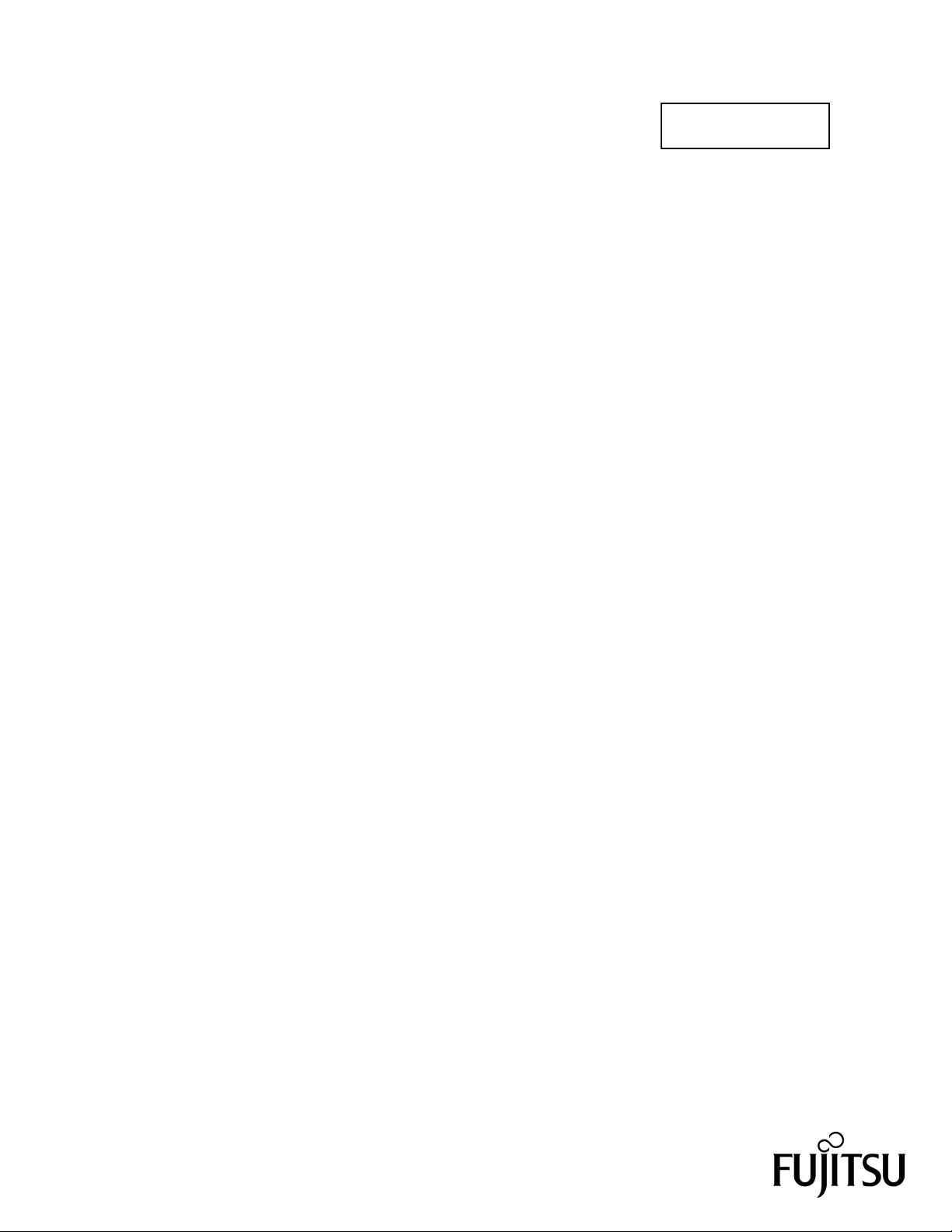
C141-E280-01EN
MHZ2320BJ, MHZ2250BJ, MHZ2200BJ,
MHZ2160BJ, MHZ2120BJ, MHZ2080BJ
DISK DRIVES
PRODUCT/MAINTENANCE MANUAL

FOR SAFE OPERATION
Handling of This Manual
This manual contains important information for using this product. Read thoroughly before using
the product. Use this product only after thoroughly reading and understanding especially the
section “Important Alert Items” in this manual. Keep this manual handy, and keep it carefully.
FUJITSU makes every effort to prevent users and bystanders from being injured or from suffering
damage to their property. Use the product according to this manual.
IMPORTANT NOTE TO USERS
READ THE ENTIRE MANUAL CAREFULLY BEFORE USING THIS PRODUCT.
INCORRECT USE OF THE PRODUCT MAY RESULT IN INJURY OR DAMAGE TO
USERS, BYSTANDERS OR PROPERTY.
While FUJITSU has sought to ensure the accuracy of all information in this manual, FUJITSU
assumes no liability to any party for any damage caused by any error or omission contained in this
manual, its updates or supplements, whether such errors or omissions result from negligence,
accident, or any other cause. In addition, FUJITSU assumes no liability with respect to the
application or use of any product or system in accordance with the descriptions or instructions
contained herein; including any liability for incidental or consequential damages arising therefrom.
FUJITSU DISCLAIMS ALL WARRANTIES REGARDING THE INFORMATION CONTAINED
HEREIN, WHETHER EXPRESSED, IMPLIED, OR STATUTORY.
FUJITSU reserves the right to make changes to any products described herein without further notice
and without obligation.
This product is designed and manufactured for use in standard applications such as office work,
personal devices and household appliances. This product is not intended for special uses (atomic
controls, aeronautic or space systems, mass transport vehicle operating controls, medical devices for
life support, or weapons firing controls) where particularly high reliability requirements exist,
where the pertinent levels of safety are not guaranteed, or where a failure or operational error could
threaten a life or cause a physical injury (hereafter referred to as "mission-critical" use). Customers
considering the use of these products for mission-critical applications must have safety-assurance
measures in place beforehand. Moreover, they are requested to consult our sales representative
before embarking on such specialized use.
The contents of this manual may be revised without prior notice.
The contents of this manual shall not be disclosed in any way or reproduced in any media without
the express written permission of Fujitsu Limited.
All Rights Reserved, Copyright © FUJITSU LIMITED 2008

Revision History
(1/1)
Edition Date
01 2008-03-31
Revised section (*1)
(Added/Deleted/Altered)
Details
*1 Section(s) with asterisk (*) refer to the previous edition when those were deleted.
C141-E280

This page is intentionally left blank.

This manual describes MHZ2320BJ, MHZ2250BJ, MHZ2200BJ, MHZ2160BJ,
MHZ2120BJ, MHZ2080BJ model of the MHZ Series, 2.5-inch hard disk drives.
These drives have a built-in controller that is compatible with the Serial-ATA
interface.
This manual describes the specifications and functions of the drives and explains
in detail how to incorporate the drives into user systems. This manual assumes
that the reader has a basic knowledge of hard disk drives and their
implementations in computer systems.
This manual consists of seven chapters and sections explaining the special
terminology and abbreviations used in this manual:
Overview of Manual
CHAPTER 1 Device Overview
This chapter gives an overview of the disk drive and describes their features.
Preface
CHAPTER 2 Device Configuration
This chapter describes the internal configurations of the disk drive and the
configuration of the systems in which they operate.
CHAPTER 3 Installation Conditions
This chapter describes the external dimensions, installation conditions, and switch
settings of the disk drive.
CHAPTER 4 Theory of Device Operation
This chapter describes the operation theory of the disk drive.
CHAPTER 5 Interface
This chapter describes the interface specifications of the disk drive.
CHAPTER 6 Operations
This chapter describes the operations of the disk drive.
CHAPTER 7 Maintenance and Diagnosis
This chapter explains the maintenance requirements, operation verification,
troubleshooting, and removal/replacement of the disk drives.
Glossary
The glossary describes the technical terms that need to be understood to read this
manual.
C141-E280 i

Preface
Acronyms and Abbreviations
This section gives the meanings of the definitions used in this manual.
Conventions for Alert Messages
This manual uses the following conventions to show the alert messages. An alert
message consists of an alert signal and alert statements. The alert signal consists
of an alert symbol and a signal word or just a signal word.
The following are the alert signals and their meanings:
This indicates a hazardous situation could result in
minor or moderate personal injury if the user does
not perform the procedure correctly. This alert signal
also indicates that damages to the product or other
property may occur if the user does not perform the
procedure correctly.
This indicates information that could help the user
use the product more efficiently.
In the text, the alert signal is centered, followed below by the indented message.
A wider line space precedes and follows the alert message to show where the alert
message begins and ends. The following is an example:
(Example)
Data corruption: Avoid mounting the disk drive near strong
magnetic sources such as loud speakers. Ensure that the disk drive
is not affected by external magnetic fields.
The main alert messages in the text are also listed in the "Important Alert Items."
Operating Environment
This product is designed for mobile system as notebook PCs, and to be used
within environmental specification. (please refer to the Chapter 1 in this manual.)
ii C141-E280

Preface
Conventions
An MHZ series device is sometimes simply referred to as a "hard disk drive,"
"HDD," "drive," or "device" in this document.
Decimal numbers are represented normally.
Hexadecimal numbers are represented as shown in the following examples:
X'17B9', 17B9h, 17B9
Binary numbers are represented as shown in the following examples: 010 or 010b.
Serial-ATA may be referred to as "SATA".
, or 17B9H.
H
Representation of the data storage capacity
One gigabyte (GB) = one billion bytes; accessible capacity will be
less and actual capacity depends on the operating environment and
formatting.
Attention
Please forward any comments you may have regarding this manual.
To make this manual easier for users to understand, opinions from readers are
needed. Please write your opinions or requests on the Comment at the back of this
manual and forward it to the address described in the sheet.
Liability Exception
"Disk drive defects" refers to defects that involve adjustment, repair, or
replacement.
Fujitsu is not liable for any other disk drive defects, such as those caused by user
misoperation or mishandling, inappropriate operating environments, defects in the
power supply or cable, problems of the host system, or other causes outside the
disk drive.
C141-E280 iii

Preface
Hot Plug
These drives support Hot Plug which is based on Serial ATA Revision 2.6
Specification.
However, the disk drive installation and removal notes on safety precautions with
regard to hot-plugging vary depending on the specific requirements and
environment-related conditions of the system to which the drive is connected by
hot-plugging.
When using the drive under general conditions of use (i.e., without hot-plugging),
observe the important alert messages and notes on safety precautions given in this
manual.
For the electrical recommendation to the host system which supports hot-plugging
with this drives, refer to Section 5.1.6.
Compliance with Administration on the Control of Pollution Caused by Electronic
Information Products of the People's Republic of China
This product is shipped as a component to manufacture the final products. Therefore, the packaging material
code provided in GB18455-2001 is not marked on any packaging part of this product.
iv C141-E280

Important Alert Items
Important Alert Messages
The important alert messages in this manual are as follows:
A hazardous situation could result in minor or moderate personal
injury if the user does not perform the procedure correctly. Also,
damage to the product or other property, may occur if the user does not
perform the procedure correctly.
Task Alert message Page
Normal Operation
Maintenance
Data corruption: Avoid mounting the disk near strong
magnetic sources such as loud speakers. Ensure that the disk
drive is not affected by external magnetic fields.
Damage: Do not press the cover of the disk drive. Pressing
it too hard, the cover and the spindle motor contact, which
may cause damage to the disk drive.
Static: When handling the device, disconnect the body
ground (500 kΩ or greater). Do not touch the printed circuit
board, but hold it by the edges.
Static, Damage
1. Don’t install or remove a PCA or connect or disconnect
a cable or connector plug when the drive is powered.
This may give you an electric shock.
2. Avoid dangerous detergent when the disk drive is
cleaned.
3-7
7-2
C141-E280 v

Important Alert Items
Task Alert message Page
Maintenance
Device damage
1. Before touching a PCA or the drive, wear a wrist strap
and perform the human body grounding to discharge
static electricity from your body. This will prevent
irreparable damage to the PCA and the head of the drive.
2. Don’t install or remove a PCA or connect or disconnect
a cable or connector plug when the drive is powered.
This will prevent electrical damage to the disk drive.
3. Operating the disk drive with one or more PCA missing
will be unpredictable. Only power the drive with all
boards installed.
4. Avoid any detergent when cleaning the disk drive.
5. Keep all vents open opened and unblocked.
6. Do not apply excessive force to the cover under any
circumstances. Doing so may cause irreparable damage
to the cover.
Device damage
The DE is completely sealed. Do not open the DE in the
field.
Data corruption
7-2
7-3
When asking for repair, save all data stored in the disk drive
7-4
beforehand. Fujitsu Limited is not responsible for any loss of
data during service and repair.
Device damage
The disk enclosure (DE) must never to be opened in the field.
7-14
Opening the disk enclosure may cause irreparable damage.
Damage or Device damage
1. Perform any removal after the system power is
7-15
completely disconnected. The cable must not be
disconnected and the screws that attach the drive must
not be removed with the power ON.
2. Do not move the drive and attach or detach the connector
until it comes to a complete stop (about 30 s after the
power is turned OFF).
3. Perform the human body grounding to discharge any
static electricity from your body. (Be sure to wear a
wrist strap)
vi C141-E280

Manual Organization
MHZ2320BJ, MHZ2250BJ,
MHZ2200BJ, MHZ2160BJ,
MHZ2120BJ, MHZ2080BJ
DISK DRIVES
PRODUCT/MAINTENANCE
MANUAL
(C141-E280)
<This manual>
• Device Overview
• Device Configuration
• Installation Conditions
• Theory of Device Operation
• Interface
• Operations
• Maintenance and Diagnosis
C141-E280 vii

This page is intentionally left blank.

Contents
CHAPTER 1 Device Overview ....................................................................... 1-1
1.1 Features ............................................................................................................ 1-2
1.1.1 Functions and performance.................................................................. 1-2
1.1.2 Adaptability ......................................................................................... 1-2
1.1.3 Interface ............................................................................................... 1-3
1.2 Device Specifications....................................................................................... 1-5
1.2.1 Specifications summary....................................................................... 1-5
1.2.2 Model and product number.................................................................. 1-7
1.3 Power Requirements ........................................................................................ 1-8
1.4 Environmental Specifications ........................................................................ 1-11
1.5 Acoustic Noise ............................................................................................... 1-12
1.6 Shock and Vibration....................................................................................... 1-12
1.7 Reliability....................................................................................................... 1-13
1.8 Error Rate....................................................................................................... 1-14
1.9 Media Defects ................................................................................................ 1-14
1.10 Load/Unload Function ...................................................................................1-14
1.10.1 Recommended power-off sequence................................................... 1-15
1.11 Advanced Power Management (APM) ..........................................................1-15
1.12 Interface Power Management (IPM).............................................................. 1-17
1.12.1 Host-initiated interface power management (HIPM) ........................ 1-17
1.12.2 Device-initiated interface power management (DIPM)..................... 1-17
CHAPTER 2 Device Configuration................................................................ 2-1
2.1 Device Configuration....................................................................................... 2-2
C141-E280 ix

Contents
2.2 System Configuration....................................................................................... 2-3
2.2.1 SATA interface ....................................................................................2-3
2.2.2 Drive connection..................................................................................2-3
CHAPTER 3 Installation Conditions..............................................................3-1
3.1 Dimensions....................................................................................................... 3-2
3.2 Mounting ..........................................................................................................3-3
3.3 Connections with Host System.........................................................................3-9
3.3.1 Device connector .................................................................................3-9
3.3.2 Signal segment and power supply segment .......................................3-10
3.3.3 Connector specifications for host system........................................... 3-10
3.3.4 SATA interface cable connection ......................................................3-11
3.3.5 Note about SATA interface cable connection....................................3-11
CHAPTER 4 Theory of Device Operation...................................................... 4-1
4.1 Outline..............................................................................................................4-2
4.2 Subassemblies ..................................................................................................4-2
4.2.1 Disk...................................................................................................... 4-2
4.2.2 Spindle ................................................................................................. 4-2
4.2.3 Actuator................................................................................................4-2
4.2.4 Air filter ...............................................................................................4-3
4.3 Circuit Configuration .......................................................................................4-3
4.4 Power-on Sequence .......................................................................................... 4-6
4.5 Self-calibration ................................................................................................. 4-8
4.5.1 Self-calibration contents ...................................................................... 4-8
4.5.2 Execution timing of self-calibration ....................................................4-9
4.5.3 Command processing during self-calibration ......................................4-9
4.6 Read/write Circuit .......................................................................................... 4-10
4.6.1 Read/write preamplifier (PreAMP)....................................................4-10
4.6.2 Write circuit .......................................................................................4-10
x C141-E280

Contents
4.6.3 Read circuit........................................................................................ 4-11
4.6.4 Digital PLL circuit ............................................................................. 4-11
4.7 Servo Control ................................................................................................. 4-12
4.7.1 Servo control circuit .......................................................................... 4-12
4.7.2 Data-surface servo format.................................................................. 4-14
4.7.3 Servo frame format ............................................................................ 4-16
4.7.4 Actuator motor control ...................................................................... 4-17
4.7.5 Spindle motor control ........................................................................4-18
CHAPTER 5 Interface..................................................................................... 5-1
5.1 Physical Interface............................................................................................. 5-2
5.1.1 Interface signals................................................................................... 5-2
5.1.2 Signal interface regulation ................................................................... 5-4
5.1.3 Electrical specifications ....................................................................... 5-6
5.1.4 Connector pinouts................................................................................ 5-7
5.1.5 P11 function......................................................................................... 5-8
5.1.6 Hot Plug............................................................................................. 5-10
5.2 Logical Interface ............................................................................................ 5-11
5.2.1 Communication layers....................................................................... 5-12
5.2.2 Outline of the Shadow Block Register .............................................. 5-13
5.2.3 Outline of the frame information structure (FIS)............................... 5-14
5.2.4 Shadow block registers ...................................................................... 5-22
5.3 Host Commands............................................................................................. 5-27
5.3.1 Command code and parameters ......................................................... 5-27
5.3.2 Command descriptions ...................................................................... 5-30
(1) RECALIBRATE (X '10' to X '1F') ............................................ 5-31
(2) READ SECTOR(S) (X '20' or X '21')........................................ 5-32
(3) WRITE SECTOR(S) (X '30' or X '31')...................................... 5-34
(4) WRITE VERIFY (X '3C').......................................................... 5-36
(5) READ VERIFY SECTOR(S) (X '40' or X '41') ........................ 5-38
(6) SEEK (X '70' to X '7F').............................................................. 5-40
(7) EXECUTE DEVICE DIAGNOSTIC (X '90') ........................... 5-41
(8) INITIALIZE DEVICE PARAMETERS (X '91') ...................... 5-42
C141-E280 xi

Contents
(9) DOWNLOAD MICROCODE (X '92') ...................................... 5-43
(10) STANDBY IMMEDIATE (X '94' or X 'E0')............................. 5-46
(11) IDLE IMMEDIATE (X '95' or X 'E1')/UNLOAD
IMMEDIATE (X '95' or X 'E1')................................................. 5-47
(12) STANDBY (X '96' or X 'E2')..................................................... 5-49
(13) IDLE (X '97' or X 'E3') .............................................................. 5-50
(14) CHECK POWER MODE (X '98' or X 'E5') ..............................5-52
(15) SLEEP (X '99' or X 'E6')........................................................... 5-53
(16) SMART (X 'B0') ........................................................................ 5-54
(17) DEVICE CONFIGURATION (X 'B1') ..................................... 5-84
(18) READ MULTIPLE (X 'C4') ......................................................5-89
(19) WRITE MULTIPLE (X 'C5') .................................................... 5-92
(20) SET MULTIPLE MODE (X 'C6') .............................................5-94
(21) READ DMA (X 'C8' or X 'C9') ................................................. 5-96
(22) WRITE DMA (X 'CA' or X 'CB') .............................................. 5-98
(23) READ BUFFER (X 'E4') ......................................................... 5-100
(24) FLUSH CACHE (X 'E7') ......................................................... 5-101
(25) WRITE BUFFER (X 'E8') ....................................................... 5-102
(26) IDENTIFY DEVICE (X 'EC') ................................................. 5-103
(27) IDENTIFY DEVICE DMA (X 'EE') ....................................... 5-104
(28) SET FEATURES (X 'EF')........................................................ 5-119
(29) SECURITY SET PASSWORD (X 'F1') .................................. 5-126
(30) SECURITY UNLOCK (X 'F2') ............................................... 5-128
(31) SECURITY ERASE PREPARE (X 'F3')................................. 5-130
(32) SECURITY ERASE UNIT (X 'F4')......................................... 5-131
(33) SECURITY FREEZE LOCK (X 'F5') ..................................... 5-133
(34) SECURITY DISABLE PASSWORD (X 'F6') ........................5-135
(35) READ NATIVE MAX ADDRESS (X 'F8') ............................ 5-137
(36) SET MAX (X 'F9')................................................................... 5-138
(37) READ SECTOR(S) EXT (X '24')............................................ 5-144
(38) READ DMA EXT (X '25')....................................................... 5-145
(39) READ NATIVE MAX ADDRESS EXT (X '27').................... 5-146
(40) READ MULTIPLE EXT (X '29') ............................................ 5-147
(41) READ LOG EXT (X '2F') ....................................................... 5-148
(42) WRITE SECTOR(S) EXT (X '34') .......................................... 5-154
(43) WRITE DMA EXT (X '35')..................................................... 5-155
xii C141-E280

Contents
(44) SET MAX ADDRESS EXT (X '37') ....................................... 5-156
(45) WRITE MULTIPLE EXT (X '39') .......................................... 5-158
(46) WRITE DMA FUA EXT (X '3D')........................................... 5-159
(47) WRITE LOG EXT (X '3F') ..................................................... 5-160
(48) READ VERIFY SECTOR(S) EXT (X '42') ............................ 5-164
(49) WRITE UNCORRECTABLE EXT (X '45') ........................... 5-165
(50) READ LOG DMA EXT (X '47') ............................................. 5-167
(51) WRITE LOG DMA EXT (X '57') ........................................... 5-168
(52) READ FP DMA QUEUED (X '60') ........................................ 5-169
(53) WRITE FP DMA QUEUED (X '61') ...................................... 5-170
(54) WRITE MULTIPLE FUA EXT (X 'CE') ................................ 5-171
(55) FLUSH CACHE EXT (X 'EA') ............................................... 5-172
5.3.3 Error posting.................................................................................... 5-173
5.4 Command Protocol ...................................................................................... 5-175
5.4.1 Non-data command protocol ........................................................... 5-176
5.4.2 PIO data-in command protocol........................................................ 5-178
5.4.3 PIO data-out command protocol...................................................... 5-180
5.4.4 DMA data-in command protocol ..................................................... 5-182
5.4.5 DMA data-out command protocol ................................................... 5-183
5.4.6 Native Command Queuing protocol ................................................ 5-184
5.5 Power-on and COMRESET ......................................................................... 5-187
CHAPTER 6 Operations................................................................................. 6-1
6.1 Reset and Diagnosis ......................................................................................... 6-2
6.1.1 Response to power-on.......................................................................... 6-2
6.1.2 Response to COMRESET.................................................................... 6-4
6.1.3 Response to a software reset ................................................................ 6-7
6.2 Power Save....................................................................................................... 6-8
6.2.1 Power save mode ................................................................................. 6-8
6.2.2 Power commands............................................................................... 6-10
6.3 Power Save Controlled by Interface Power Management (IPM)................... 6-11
6.3.1 Power save mode of the interface ...................................................... 6-11
C141-E280 xiii

Contents
6.4 Read-ahead Cache ..........................................................................................6-13
6.4.1 Data buffer structure ..........................................................................6-13
6.4.2 Caching operation ..............................................................................6-14
6.4.3 Using the read segment buffer ...........................................................6-16
6.5 Write Cache....................................................................................................6-20
6.5.1 Cache operation .................................................................................6-20
CHAPTER 7 Maintenance and Diagnosis .....................................................7-1
7.1 Maintenance ..................................................................................................... 7-2
7.1.1 Rules for maintenance.......................................................................... 7-2
7.1.2 Maintenance requirements ...................................................................7-3
7.1.3 Maintenance levels...............................................................................7-5
7.1.4 Disk drive revision number..................................................................7-6
7.1.5 Tools and test equipment .....................................................................7-8
7.1.6 Self-diagnostics....................................................................................7-8
7.1.7 Test.......................................................................................................7-8
7.2 Operation Confirmation .................................................................................7-11
7.2.1 Operation test..................................................................................... 7-11
7.2.2 Diagnostic test....................................................................................7-11
7.3 Troubleshooting Procedure ............................................................................ 7-12
7.3.1 Troubleshooting procedure ................................................................7-12
7.3.2 Troubleshooting disk drive replaced in field .....................................7-12
7.3.3 Troubleshooting at factory .................................................................7-14
7.4 Disk Drive Removal Procedure...................................................................... 7-15
7.5 Spare Disk Drive ............................................................................................7-15
Glossary ...........................................................................................................GL-1
Acronyms and Abbreviations .........................................................................AB-1
Index ................................................................................................................. IN-1
xiv C141-E280

Contents
Illustrations
Figures
Figure 1.1 Permissible range of +5V rise slope................................................... 1-8
Figure 1.2 The example of negative voltage waveform at +5 V when
power is turned off .............................................................................1-9
Figure 1.3 Current fluctuation (Typ.) at +5 V when power is turned on........... 1-11
Figure 2.1 Disk drive outerview .......................................................................... 2-2
Figure 2.2 Drive system configuration ................................................................ 2-3
Figure 3.1 Dimensions......................................................................................... 3-2
Figure 3.2 Mounting frame structure................................................................... 3-4
Figure 3.3 Location of breather ........................................................................... 3-5
Figure 3.4 Surface cover temperature measurement points................................. 3-6
Figure 3.5 Service area ........................................................................................ 3-7
Figure 3.6 Handling cautions............................................................................... 3-8
Figure 3.7 Connector locations............................................................................ 3-9
Figure 3.8 Power supply pins (CN1) ................................................................. 3-10
Figure 4.1 Power supply configuration ...............................................................4-4
Figure 4.2 Circuit configuration .......................................................................... 4-5
Figure 4.3 Power-on operation sequence............................................................. 4-7
Figure 4.4 Read/write circuit block diagram ..................................................... 4-10
Figure 4.5 Block diagram of servo control circuit............................................. 4-12
Figure 4.6 Physical sector servo configuration on disk surface ........................ 4-15
Figure 4.7 Servo frame format........................................................................... 4-16
Figure 5.1 Interface signals.................................................................................. 5-2
Figure 5.2 Example of the circuit for driving Activity LED ............................... 5-9
Figure 5.3 Conceptual diagram of communication layers................................. 5-11
Figure 5.4 Register - Host to Device FIS layout................................................ 5-15
Figure 5.5 Register - Device to Host FIS layout................................................ 5-16
Figure 5.6 DMA Active - Device to Host FIS layout........................................ 5-16
Figure 5.7 DMA Setup - Device to Host or Host to Device FIS layout ............ 5-17
Figure 5.8 BIST Active - Bidirectional FIS layout............................................ 5-18
Figure 5.9 Data FIS (Bidirectional) layout ........................................................ 5-19
Figure 5.10 PIO Setup - Device to Host FIS layout ............................................ 5-19
Figure 5.11 Set Device Bits FIS ..........................................................................5-21
C141-E280 xv

Contents
Figure 5.12 Execution example of READ MULTIPLE command...................... 5-90
Figure 5.13 Non-data command protocol ..........................................................5-177
Figure 5.14 PIO data-in command protocol....................................................... 5-179
Figure 5.15 PIO data-out command protocol..................................................... 5-181
Figure 5.16 DMA data-in command protocol....................................................5-182
Figure 5.17 DMA data-out command protocol..................................................5-183
Figure 5.18 READ FP DMA QUEUED command protocol ............................. 5-185
Figure 5.19 WRITE FP DMA QUEUED command protocol ...........................5-186
Figure 5.20 Power-on sequence .........................................................................5-187
Figure 5.21 COMRESET sequence ...................................................................5-188
Figure 6.1 Response to power-on (when the host is powered on
earlier than the device) .......................................................................6-2
Figure 6.2 Response to power-on (when the device is powered on
earlier than the host) ...........................................................................6-3
Figure 6.3 Response to COMRESET ..................................................................6-4
Figure 6.4 Response to a software reset...............................................................6-7
Figure 6.5 Data buffer structure......................................................................... 6-13
Figure 7.1 Disk drive revision number label........................................................7-6
Figure 7.2 Display of disk drive revision number ...............................................7-7
Figure 7.3 Test flowchart.....................................................................................7-9
xvi C141-E280

Contents
Tables
Table 1.1 Specifications ..................................................................................... 1-5
Table 1.2 Examples of model names and product numbers............................... 1-7
Table 1.3 Current and power dissipation.......................................................... 1-10
Table 1.4 Environmental specifications ........................................................... 1-11
Table 1.5 Acoustic noise specification............................................................. 1-12
Table 1.6 Shock and vibration specification .................................................... 1-12
Table 1.7 Advanced Power Management......................................................... 1-16
Table 1.8 Interface power management ...........................................................1-18
Table 3.1 Surface temperature measurement points and standard
values.................................................................................................. 3-6
Table 5.1 Connector pinouts ..............................................................................5-7
Table 5.2 Requirements for P11 as an output pin ..............................................5-9
Table 5.3 Shadow Block Register .................................................................... 5-13
Table 5.4 BIST combinations........................................................................... 5-18
Table 5.5 Command code and parameters ....................................................... 5-27
Table 5.6 Diagnostic code................................................................................ 5-41
Table 5.7 Operation of DOWNLOAD MICROCODE .................................... 5-44
Table 5.8 Example of rewriting procedure of data 640K Bytes
(A0000h Bytes) of microcode ......................................................... 5-45
Table 5.9 Features Field values (subcommands) and functions....................... 5-55
Table 5.10 Format of device attribute value data ............................................... 5-59
Table 5.11 Format of guarantee failure threshold value data ............................. 5-59
Table 5.12 Off-line data collection status........................................................... 5-62
Table 5.13 Self-test execution status .................................................................. 5-62
Table 5.14 Off-line data collection capability .................................................... 5-63
Table 5.15 Failure prediction capability flag ..................................................... 5-63
Table 5.16 Drive error logging capability .......................................................... 5-64
Table 5.17 Log Directory Data Format .............................................................. 5-64
Table 5.18 Data format of SMART Summary Error Log ..................................5-65
Table 5.19 Data format of SMART Comprehensive Error Log......................... 5-67
Table 5.20 SMART self-test log data format ..................................................... 5-68
Table 5.21 Selective self-test log data structure ................................................. 5-69
Table 5.22 Selective self-test feature flags......................................................... 5-70
Table 5.23 SCT command and the function....................................................... 5-71
Table 5.24 Format of SCT STATUS Response ................................................. 5-73
Table 5.25 SCT STATUS code .......................................................................... 5-75
Table 5.26 Action code ...................................................................................... 5-77
C141-E280 xvii

Contents
Table 5.27 WRITE SAME .................................................................................5-77
Table 5.28 ERROR RECOVERY CONTROL...................................................5-78
Table 5.29 FEATURE CONTROL COMMAND .............................................. 5-79
Table 5.30 SCT DATA TABLE......................................................................... 5-80
Table 5.31 HDA Temperature ............................................................................5-81
Table 5.32 DEVICE CONFIGURATION IDENTIFY data structure................ 5-87
Table 5.33 Information to be read by IDENTIFY DEVICE command............ 5-105
Table 5.34 Features field values and settable modes........................................5-119
Table 5.35 Contents of SECURITY SET PASSWORD data........................... 5-126
Table 5.36 Relationship between combination of Identifier and
Security level, and operation of the lock function.........................5-126
Table 5.37 Contents of security password........................................................ 5-128
Table 5.38 Contents of Security Erase Unit Password .....................................5-131
Table 5.39 Data format of Read Log Ext log page 10h....................................5-150
Table 5.40 Tag field information......................................................................5-150
Table 5.41 Data format of Read Log Ext log page 11h....................................5-151
Table 5.42 Counter Identifier information .......................................................5-151
Table 5.43 Operation mode ..............................................................................5-166
Table 5.44 Command code and parameters......................................................5-173
Table 7.1 Status Field contents.........................................................................7-10
Table 7.2 Disposition for Error Field contents .................................................7-10
Table 7.3 System level and field troubleshooting ............................................7-13
xviii C141-E280

CHAPTER 1 Device Overview
1.1 Features
1.2 Device Specifications
1.3 Power Requirements
1.4 Environmental Specifications
1.5 Acoustic Noise
1.6 Shock and Vibration
1.7 Reliability
1.8 Error Rate
1.9 Media Defects
1.10 Load/Unload Function
1.11 Advanced Power Management (APM)
1.12 Interface Power Management (IPM)
Overview and features are described in this chapter, and specifications and power
requirement are described.
The disk drive is 2.5-inch hard disk drives with built-in disk controllers. These
disk drives use the SATA interface protocol which has a high-speed interface data
transfer rate.
C141-E280 1-1

Device Overview
1.1 Features
1.1.1 Functions and performance
The following features of the disk drive are described.
(1) Compact
The disk drive has up to 2 disks of 65 mm (2.5 inches) diameter, and its height is
9.5 mm (0.374 inch).
(2) Environmental Protection
The disk drive complies with the Restriction of the use of certain Hazardous
Substances in electrical and electronic equipment (RoHS) directive issued by
European Union (EU).
(3) Large capacity
The disk drive can record up to 160 GB (formatted) on one disk using the RLL
recording method and 30 recording zone technology. The disk drive has a
formatted capacity of 320 GB (MHZ2320BJ), 250 GB (MHZ2250BJ),
200 GB (MHZ2200BJ), 160 GB (MHZ2160BJ), 120 GB (MHZ2120BJ), and
80 GB (MHZ2080BJ) respectively.
(4) High-speed Transfer rate
The disk drive (the MHZ2xxxBJ Series) has an internal data rate up to
118.4 MB/s. The disk drive supports an external data rate 3.0 Gbps (300 MB/s)
(Serial-ATA Generation-2) or 1.5 Gbps (150 MB/s) (Serial-ATA Generation-1) by
each model. And the disk drive realizes a high performance by high-speed
transfer rate combined with Native Command Queuing (NCQ).
(5) Average positioning time
Use of a rotary voice coil motor in the head positioning mechanism greatly increases
the positioning speed. The average positioning time is 10.5 ms (at read).
1.1.2 Adaptability
(1) Power save mode
The disk drive is ideal for applications since it supports the power save mode
function that works in each of the Idle, Standby, and Sleep modes and has the
Partial and Slumber interface power management functions. And automatically
power down by APM function makes the disk drive ideal for mobile use where
power consumption is a factor.
1-2 C141-E280

1.1 Features
(2) Wide temperature range
The disk drive can be used over a wide temperature range (5 °C to 60 °C at DE
surface).
(3) Low noise and vibration
In Ready status (while the device is waiting for any commands), the Sound Power
level of the disk drives in idle mode is 2.0 B [MHZ2160BJ/MHZ2120BJ/
MHZ2080BJ] / 2.5 B [MHZ2320BJ/MHZ2250BJ/ MHZ2200BJ]. The Sound
Pressure level is 23 dB [MHZ2160BJ/MHZ2120BJ/ MHZ2080BJ] / 29 dB
[MHZ2320BJ/MHZ2250BJ/ MHZ2200BJ], as measured 0.3 m from the drive in
Idle mode.
(4) High resistance against shock
The Load/Unload mechanism is highly resistant against non-operation shock up to
8820 m/s
2
(900G).
1.1.3 Interface
(1) Connection to SATA interface
The disk drive has built-in controllers compatible with the SATA interface.
(2) Data buffer
The disk drive uses the data buffer to transfer data between the host and the disk
media.
In combination with the read-ahead cache system described in item (3) and the
write cache described in item (6), the buffer contributes to efficient I/O processing.
(3) Read-ahead cache system
After the execution of a disk read command, the disk drive automatically reads the
subsequent data block and writes it to the data buffer (read ahead operation). This
cache system enables fast data access. The next disk read command would normally
cause another disk access. But, if the read ahead data corresponds to the data
requested by the next read command, the data in the buffer can be transferred instead.
(4) Error correction and retry by ECC
If a recoverable error occurs, the disk drive itself attempts error recovery. The
ECC has improved buffer error correction for correctable data errors.
(5) Self-diagnosis
The disk drive has a diagnostic function to check operation of the controller and disk
drive. Executing a diagnostic function of the smart command invokes self-diagnosis.
C141-E280 1-3

Device Overview
(6) Write cache
When the disk drive receives a write command, the disk drive posts the command
completion at completion of transferring data to the data buffer completion of
writing to the disk media. This feature reduces the access time at writing.
1-4 C141-E280

1.2 Device Specifications
1.2 Device Specifications
1.2.1 Specifications summary
Table 1.1 shows the specifications of the disk drives.
Table 1.1 Specifications (1/2)
MHZ2320BJ MHZ2250BJ MHZ2200BJ MHZ2160BJ MHZ2120BJ MHZ2080BJ
Format Capacity (*1, *2) 320 GB 250 GB 200 GB 160 GB 120 GB 80 GB
Number of Sectors (User) 625,142,448 488,397,168 390,721,968 312,581,808 234,441,648 156,301,488
Bytes per Sector 512 bytes
Rotational Speed 7,200 rpm ± 1%
Average Latency 4.17 ms
Positioning time
(read and seek)
• Minimum (Track-Track)
• Average
• Maximum (Full)
Start time 4.0 sec (typ.)
Interface Compliant with ATA8-ACS, Serial ATA Revision 2.6 Gen1i and Gen2i
Data Transfer Rate (*3)
• To/From Media
• To/From Host (*4)
1.5 Gbps (150 MB/s) (Gen1i)/3.0 Gbps (300 MB/s) (Gen2i) [3.0 Gbps model]
Data Buffer Size (*5) 16 MB (16,777,216 bytes)
Physical Dimensions
(Height × Width × Depth)
Weight 115 g (Max.) 107 g (Max.)
1.5 Gbps (150 MB/s) (Gen1i) [1.5 Gbps model]
Read: 10.5 ms (typ.)
9.5 mm × 100.0 mm × 70.0 mm (*6)
1.5 ms (typ.)
20.5 ms (typ.)
118.4 MB/s Max.
*1: Capacity under the LBA mode.
*2: One gigabyte (GB) = one billion bytes and One megabyte (MB) = one million bytes; accessible
capacity will be less and actual capacity depends on the operating environment and formatting.
*3: 1 GB is equal to 1,000,000,000 bytes and 1 MB is equal to 1,000,000 bytes.
*4: 1.5 Gbps model does not support 3.0 Gbps.
*5: 1 MB is equal to 1,048,576 bytes; the actual buffer capacity for data transfer will be less.
Refer to the Section 6.4 of this manual.
*6: The value of Depth (=100.0 mm) does not include PCBA (Printed Circuit Board Assembly).
For details, see Section 3.1.
C141-E280 1-5

Device Overview
Table 1.1 lists the formatted capacity, number of logical cylinders, number of
heads, and number of sectors of every model for which the CHS mode has been
selected using the BIOS setup utility on the host.
Table 1.1 Specifications (2/2)
Model Capacity (*1) No. of Cylinder No. of Heads No. of Sectors
MHZ2320BJ 8.45 GB 16,383 16 63
MHZ2250BJ 8.45 GB 16,383 16 63
MHZ2200BJ 8.45 GB 16,383 16 63
MHZ2160BJ 8.45 GB 16,383 16 63
MHZ2120BJ 8.45 GB 16,383 16 63
MHZ2080BJ 8.45 GB 16,383 16 63
*1: One gigabyte (GB) = one billion bytes; accessible capacity will be less and actual capacity
depends on the operating environment and formatting.
1-6 C141-E280

1.2 Device Specifications
1.2.2 Model and product number
Table 1.2 lists the model names and product numbers of the disk drive.
The model name does not necessarily correspond to the product number as listed
in Table 1.2 since some models have been customized and have specifications that
are different from those for the standard model.
If a disk drive is ordered as a replacement drive, the product number must be the
same as that of the drive being replaced.
Table 1.2 Examples of model names and product numbers
Model Name
MHZ2320BJ 320 GB M3 Depth 3
MHZ2250BJ 250 GB M3 Depth 3
MHZ2200BJ 200 GB M3 Depth 3
MHZ2160BJ 160 GB M3 Depth 3
MHZ2120BJ 120 GB M3 Depth 3
MHZ2080BJ 80 GB M3 Depth 3
*1: One gigabyte (GB) = one billion bytes; accessible capacity will be less and actual capacity
depends on the operating environment and formatting.
*2: Serial ATA Generation-1 (1.5 Gbps) is also supported.
Capacity (*1)
(user area)
Mounting screw
CA07096-B042 (1.5 Gbps model)
CA07096-B072 (3.0 Gbps model) (*2)
CA07096-B045 (1.5 Gbps model)
CA07096-B075 (3.0 Gbps model) (*2)
CA07096-B030 (1.5 Gbps model)
CA07096-B060 (3.0 Gbps model) (*2)
CA07096-B026 (1.5 Gbps model)
CA07096-B056 (3.0 Gbps model) (*2)
CA07096-B022 (1.5 Gbps model)
CA07096-B052 (3.0 Gbps model) (*2)
CA07096-B018 (1.5 Gbps model)
CA07096-B048 (3.0 Gbps model) (*2)
Order No.
C141-E280 1-7

Device Overview
1.3 Power Requirements
(1) Input Voltage
• + 5 V ± 5 %
• It is unnecessary for this drive to supply +3.3 V and +12 V power supplies.
(2) Ripple
+5 V
Maximum 100 mV (peak to peak)
Frequency DC to 1 MHz
(3) Slope of an input voltage at rise
The following figure shows the restriction of the slope which is +5 V input voltage
at rise. The permissible range of +5 V slope is from 1V/20 µsec to 1V/20 msec,
under the voltage range is between 2.0V and 4.5V.
Figure 1.1 Permissible range of +5V rise slope
1-8 C141-E280
