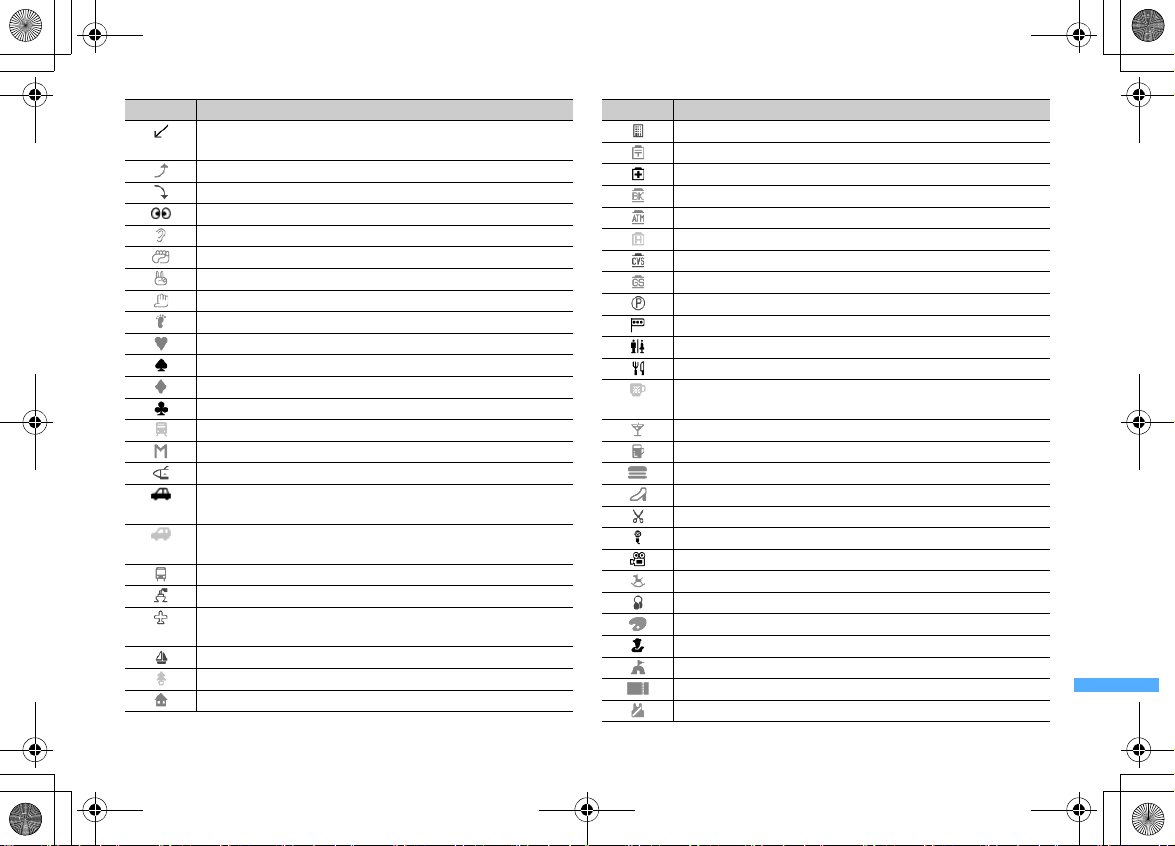
F906i_E1kou
F906i.book Page 437 Monday, April 21, 2008 10:59 PM
Pictogram Reading
やじるし、ひだりした、さがる、さげる、だうん、ひだりななめし
た
やじるし、ぐっど、あがる、あげる、ぐっと
やじるし、ばっど、さがる、さげる、ばっと
かお、め、からだ
かお、みみ、からだ
ぐー、ぐう、じゃんけん、て、こぶし、ぱんち、からだ
ちょき、じゃんけん、て、ぴーす
ぱー、ぱあ、じゃんけん、て、ばい、さんせい
あし、あしあと、あるく、とほ、からだ、きっく、けり、ける
とらんぷ、はーと、あい、こころ
とらんぷ、すぺーど
とらんぷ、だいや
とらんぷ、くらぶ
のりもの、こうつう、でんしゃ、れっしゃ、えき
のりもの、こうつう、ちかてつ、えむ
のりもの、こうつう、しんかんせん、のぞみ、ひかり、こだま
のりもの、こうつう、じどうしゃ、くるま、たくしー、どらいぶ、
せだん
のりもの、こうつう、じどうしゃ、くるま、たくしー、どらいぶ、
あーるぶい
のりもの、こうつう、ばす
のりもの、こうつう、ふね、ふぇりー、こうかい
のりもの、こうつう、ひこうき、じぇっと、じぇっとき、ふらいと、
くうこう
のりもの、よっと、ふね、りぞーと
つりー、くりすます、き
いえ、うち、おうち、じたく
Pictogram Reading
びる、かいしゃ、しょくば、がっこう
ゆうびん、ゆうびんきょく、ぽすと
びょういん、びょうき、けが
ぎんこう、ばんく
えーてぃーえむ、えいてぃえむ、ぎんこう
ほてる
こんびに、こんびにえんす、こんびにえんすすとあ
がそりんすたんど、がそりん、がすすた、すたんど
ちゅうしゃじょう、ちゅうしゃ、ぱーきんぐ
しんごう、しんごうき
といれ、かっぷる、でーと、けっこん
しょくじ、ごはん、れすとらん、ふぁみれす
こーひー、どりんく、のみもの、かっぷ、こっぷ、きっさてん、さ
てん、おちゃ
かくてる、おさけ、さけ、ばー
びーる、おさけ、さけ、いざかや、のみかい、こんぱ、かんぱい
はんばーがー、ばーがー、けいしょく、ふぁーすとふーど
はいひーる、ひーる、くつ、あし
はさみ、かっと、びよういん、びようしつ、さんぱつ、とこや
まいく、からおけ、うた、うたう
えいが、えいがかん、しねま、かめら、さつえい、びでお
うま、けいば、もくば、めりーごーらんど、ゆうえんち
おんがく、おと、きく、へっどほん、へっどふぉん
え、あーと、げいじゅつ、びじゅつ、ぱれっと
えんげき、ひと、しんし、ぼうし
いべんと、はた
ちけっと、きっぷ
すぽーつ、うんどう、しゃつ、たんくとっぷ
Appendix/External Devices/Troubleshooting
437
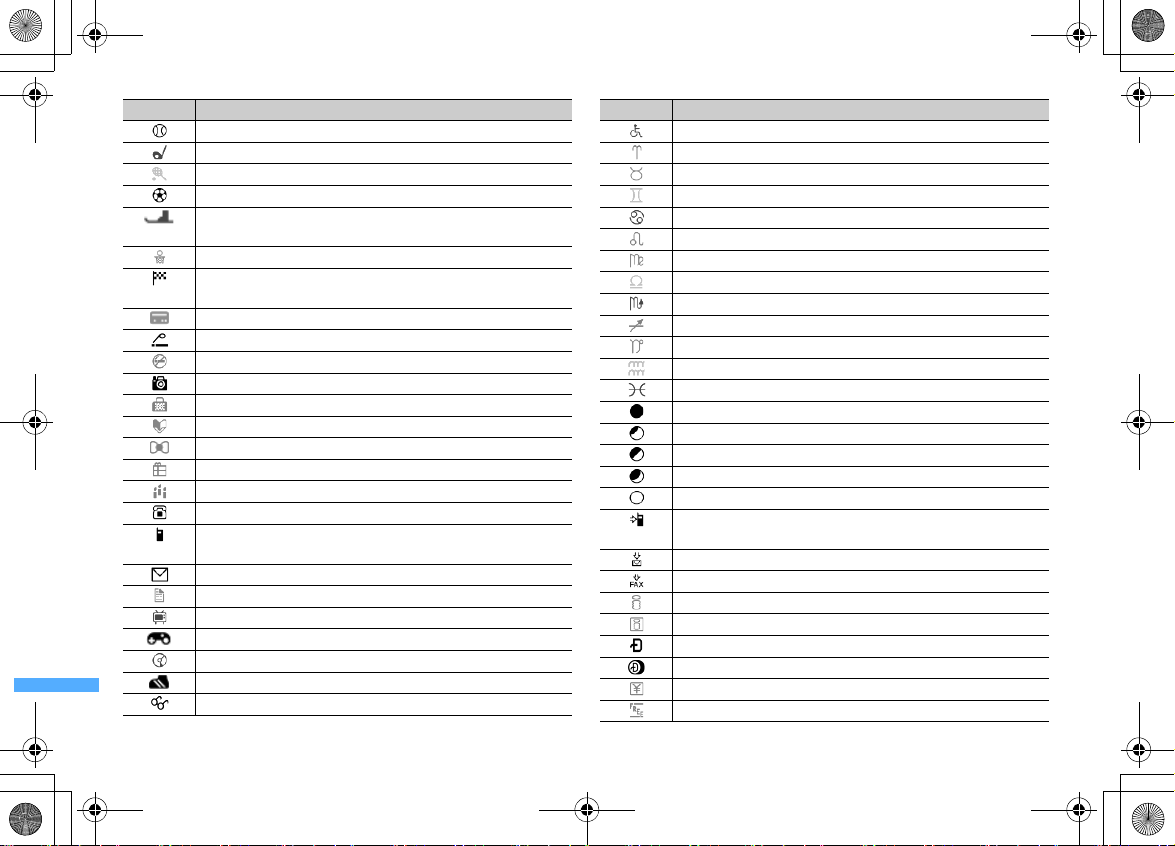
F906i_E1kou
F906i.book Page 438 Monday, April 21, 2008 10:59 PM
Pictogram Reading
すぽーつ、うんどう、やきゅう、そふと、ぼーる、そふとぼーる
すぽーつ、うんどう、ごるふ
すぽーつ、うんどう、てにす、たっきゅう、らけっと
すぽーつ、うんどう、さっかー、ぼーる
すぽーつ、うんどう、すきー、すのーぼーど、ぼーど、すけーと、
すのぼ、すべる
すぽーつ、うんどう、ばすけっと、ばすけ、ばすけっとぼーる
すぽーつ、うんどう、ごーる、はた、れーす、えふわん、もーたー
すぽーつ
ぽけべる、ぽけっとべる、ぺーじゃー
たばこ、しがー、しがれっと、きつえん、いっぷく
たばこ、しがー、しがれっと、きんえん
かめら、しゃしん、さつえい、げきしゃ
かばん、ばっぐ、てさげ、りょこう
ほん、のーと、しょしんしゃ
りぼん、ちょうねくたい、ねくたい、あめ
ぷれぜんと、たんじょうび、おくりもの
ろうそく、きゃんどる、たんじょうび、ばーすでい、ばーすでー
でんわ、くろでん、てれふぉん、てれほん、てる、てれ
けいたいでんわ、けいたい、けーたい、でんわ、ぴっち、ふぉーん、
ふぉん
めーる、てがみ
めも、しょるい、れぽーと、しゅくだい、しけん
てれび、がめん、ばんぐみ
げーむ、こんとろーら
しーでぃー、あるばむ、しんぐる、でぃすく
くつ、しゅーず、すにーかー、あし
めがね
Appendix/External Devices/Troubleshooting
438
Pictogram Reading
くるまいす
せいざ、おひつじざ、おひつじ
せいざ、おうしざ、おうし
せいざ、ふたござ、ふたご、すなどけい
せいざ、かにざ、かに
せいざ、ししざ、しし
せいざ、おとめざ、おとめ
せいざ、てんびんざ、てんびん、おもち、もち
せいざ、さそりざ、さそり
せいざ、いてざ、いて、あがる、あっぷ
せいざ、やぎざ、やぎ
せいざ、みずがめざ、みずがめ、なみ
せいざ、うおざ、うお、さかな
つき、しんげつ、まる
つき
つき、はんげつ
つき、みかづき
つき、まんげつ、まる
でんわ、けいたいでんわ、けいたい、けーたい、ふぉーん、ふぉん、
ぴっち、ちゃくしん
めーる、てがみ、じゅしん
ふぁっくす、ふぁくす、じゅしん
あいもーど、あい、どこも
あいもーど、あい、どこも
どこもていきょう、でい、でー、でぃー
どこもぽいんと、ぽいんと、でい、でー、でぃー
えん、かね、きんがく、ねだん、りょうきん
ただ、むりょう、じゆう、ひま、ふりー
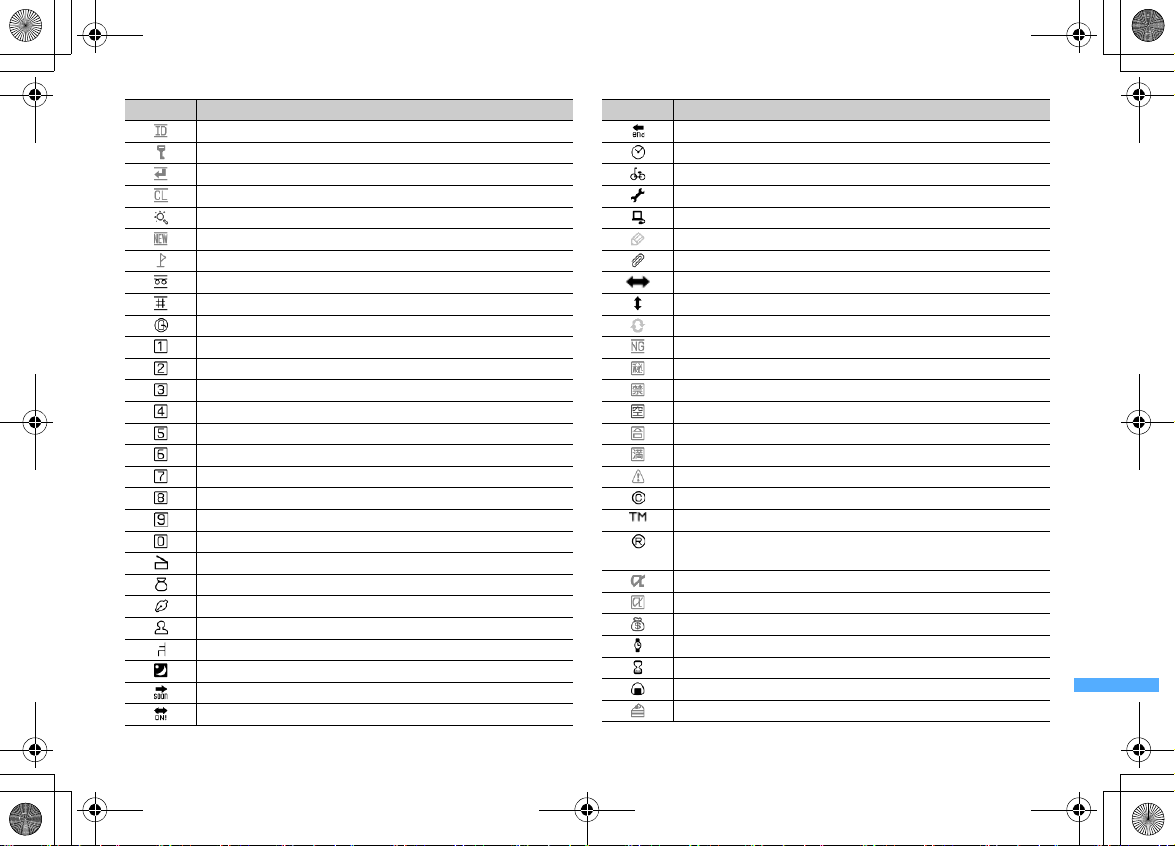
F906i_E1kou
F906i.book Page 439 Monday, April 21, 2008 10:59 PM
Pictogram Reading
あいでぃ、あいでぃー、あいでー
かぎ、きー、ひみつ、ぱすわーど、ろっく
かいぎょう、まがる、つづく、つづき
さくじょ、しーえる、くりあ、くーる
さがす、しらべる、むしめがね、さーち
にゅー、にゅう、あたらしい、しん
はた、もくひょう、ごるふ、いちじょうほう、いち
だいやる、だいある、ふりーだいやる、ふりーだいある
しゃーぷ
もばきゅー、もばきゅう、しつもん、きゅう、きゅー
いち、すうじ、ばんごう
に、すうじ、ばんごう
さん、すうじ、ばんごう
よん、し、すうじ、ばんごう
ご、すうじ、ばんごう
ろく、すうじ、ばんごう
しち、なな、すうじ、ばんごう
はち、すうじ、ばんごう
きゅう、く、きゅー、すうじ、ばんごう
ぜろ、れい、すうじ、ばんごう
かちんこ、さつえい、すたーと、はこ
ふくろ、つぼ
ぺんさき、ぺん
はんこ、ひと、ひとかげ
いす、ざせき、すわる
よる、よなか、しんや、れいと
すぐ、もうすぐ、すーん
おん
Pictogram Reading
おわり、えんど
じかん、じこく、たいむ、とけい
じてんしゃ、ちゃり、ちゃりんこ、のりもの
れんち、すぱな、こうぐ、どうぐ
ぱそこん、ぴーしー、こんぴゅーた、こんぴゅーたー
えんぴつ、ぶんぼうぐ
くりっぷ、ぶんぼうぐ、てんぷ
やじるし、さゆう
やじるし、じょうげ
やじるし、りさいくる、かいてん、まわる
えぬじー、だめ
ひみつ、まるひ
きんし、げんきん、だめ
くうしつ、くうせき、くうしゃ、あき、あく、から
ごうかく
まんしつ、まんせき、まんしゃ、いっぱい、まんたん、ふる
けいこく、きけん、びっくり
こぴーらいと、しー、まるしー
とれーどまーく、てぃーえむ
れじすたーどとれーどまーく、とれーどまーく、あーる、まるあー
る
あいあぷり、あるふぁ、あぷり
あいあぷり、あるふぁ、あぷり
どるぶくろ、どる、かね、おかね
うでどけい、とけい、うぉっち
すなどけい、とけい
おにぎり、おむすび、ごはん、おべんとう、べんとう
けーき、しょーとけーき、でざーと、おかし、かし
Appendix/External Devices/Troubleshooting
439
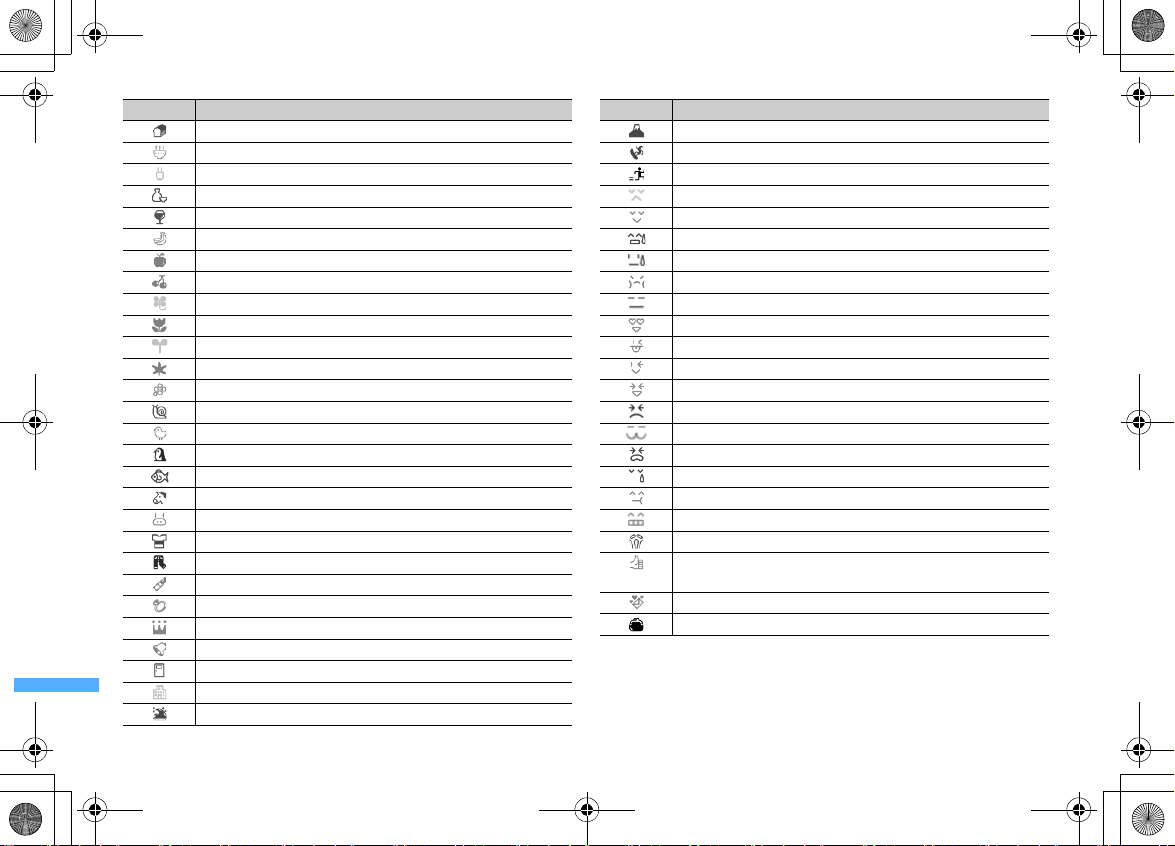
F906i_E1kou
F906i.book Page 440 Monday, April 21, 2008 10:59 PM
Pictogram Reading
ぱん、ぶれっど
どんぶり、らーめん、めん、うどん、そば
ゆのみ、おゆのみ、おちゃ、ちゃ
とっくり、おちょこ、おさけ、さけ、にほんしゅ
わいんぐらす、わいん、おさけ、さけ
ばなな、くだもの
りんご、あっぷる、くだもの
さくらんぼ、ちぇりー、くだもの
くろーばー、よつば、はっぱ
ちゅーりっぷ、はな
わかば、ふたば、はっぱ
もみじ、こうよう、はっぱ
さくら、はな
かたつむり、まいまい、でんでんむし、どうぶつ、むし
ひよこ、とり、どうぶつ
ぺんぎん、とり、どうぶつ
さかな、おさかな、どうぶつ
うま、どうぶつ
ぶた、どうぶつ、ぶー
しゃつ、てぃーしゃつ、ふく、ようふく、てぃしゃつ
ずぼん、ぱんつ、じーぱん、じーんず、ふく、ようふく
けしょう、くちべに、るーじゅ、りっぷ
ゆびわ、あくせさりー、りんぐ
おうかん、かんむり、おうさま
べる、ちゃぺる、かね
どあ、とびら、と
がっこう、だいがく
なみ、うみ、つなみ、おおなみ
Appendix/External Devices/Troubleshooting
440
Pictogram Reading
ふじさん、やま
すぽーつ、うんどう、すのーぼーど、ぼーど、すのぼ、すべる
すぽーつ、うんどう、はしる、にげる
かお、こまる、うーむ、うーん、うむ、むすっ、かんがえる
かお、ほっ
かお、ひやあせ、たらー、だらー、あせ、あせる
かお、ひやあせ、たらー、だらー、あせ、あせる
かお、おこる、ぷー、ぶー
かお、ぽけー、しらー、しらけ
かお、はーと、らぶ、すき、わーい、うれしい
かお、あっかんべー、べー、いたずら
かお、うぃんく、ういんく、ぱちっ、ぱち
かお、うれしい、わーい、きゃっ、きゃ
かお、がまん
かお、どうぶつ、ねこ
かお、かなしい、なく、えーん、わーん、なきがお
かお、なみだ、かなしい、ぽろり、なく、なきがお
かお、おいしい、うまい、まんぞく
かお、えがお、わらう、うっしっし、うしし、ししし
かお、さけぶ、さけび、げっそり、ひゃー、むんく
て、おっけー、おーけー、おーけい、おうけい、ぐっど、ゆび、お
やゆび、ぐっと
てがみ、めーる、らぶれたー、こいぶみ
がまぐち、さいふ、おかね、かね
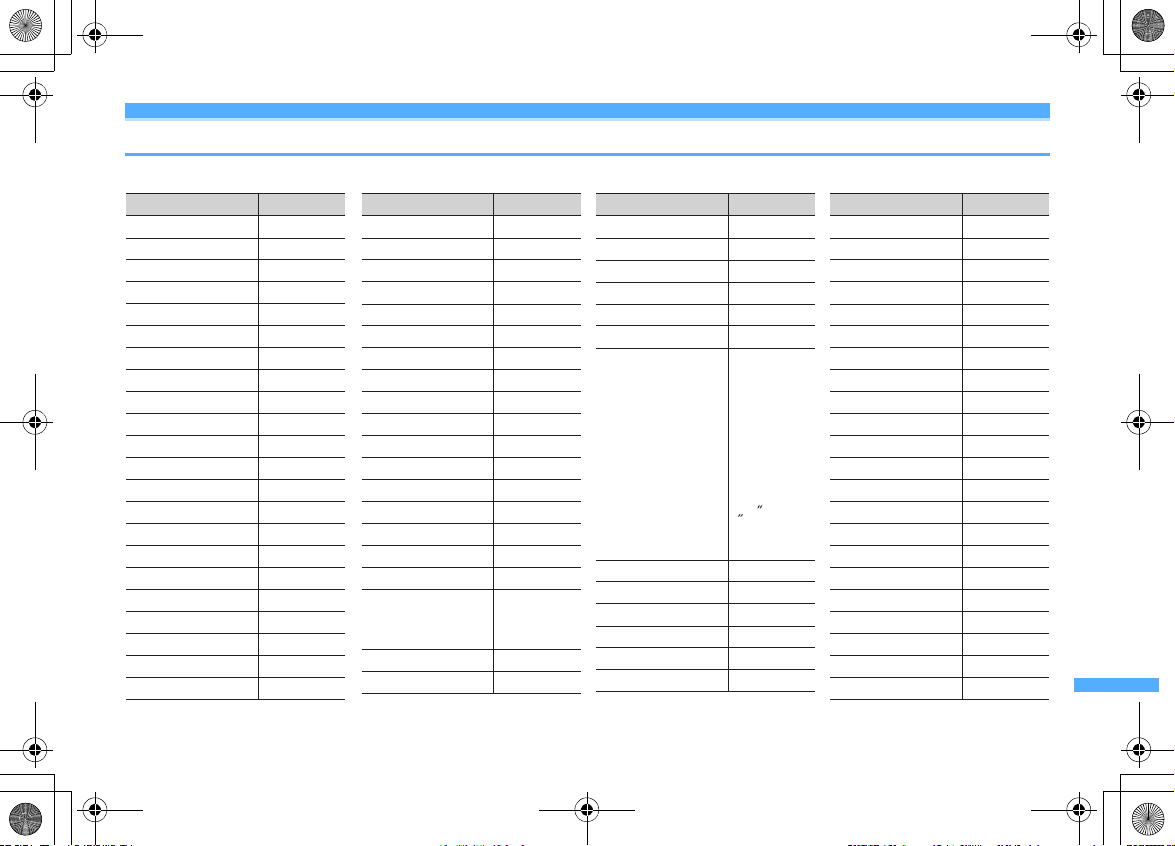
F906i_E1kou
あーる Rr㌃
あい Ii
あすたりすく *
あすてりすく *
あっとまーく @
あるふぁ Aα
Aα
あるふぁー
あんだーばー
あんど &
あんぱさんど &
いー Ee
いーた Hη
Εε
いおた
Ιι
いこーる =
いち aⅠ
いぷしろん
うぷしろん
えい Aa
Υυ
えいち Hh
えー Aa
えす Ss
えっくす Xx
えっち Hh
えぬ Nn
えふ Ff
えむ Mm
える Ll
えん ¥
おう Oo
おー Oo
Ωω
おーむ
おす ♂
おなじ 々〃
Κκ
Χχ
Ωω
Οο
おみくろん
おめが
おんぐすとろーむ
Å
おんぷ ♪
かい
かける ×
かっこ
「」『』【】
()〔〕[]
{}<>《》
かっぱ
かぶ ㈱
かぶしきがいしゃ ㈱㏍
Γγ
Χχ
Γγ
から 〜
かろりー ㌍
がんま
がんまー
きー
きごう
<>@/〃
±々×≠÷
≦≧∴§\
∞∧∈∨¬
∋∀⊆⊇∃
∠⊂⊥⊃⌒
∪∩∂⊿∇
∑≡≒∮≪
≫∟√
∽∝∵∫∬
ʼn†‡¶
きゅー Qq
きゅう iⅨ
きろ ㌔
きろぐらむ ㎏
きろめーとる ㎞
く iⅨ
Ξξ
Ξξ
Ξξ
くさい
ぐざい
くしー
ぐらむ ㌘
くろぼし ★
くろまる ●
けい Kk
けー Kk
ご eⅤ
ごうどう ≡
こめ ※
こめじるし ※
ころん :
さん cⅢ
さんかく △▲▽▼
し dⅣ
しー Cc
じー Gg
しーしー
Θθ
Ζζ
しーた
じーた
じぇい Jj
cc
Reading Symbol Reading Symbol Reading Symbol Reading Symbol
F906i.book Page 441 Monday, April 21, 2008 10:59 PM
Special symbol list
You can convert characters by entering the readings in hiragana/kanji mode.
Appendix/External Devices/Troubleshooting
441
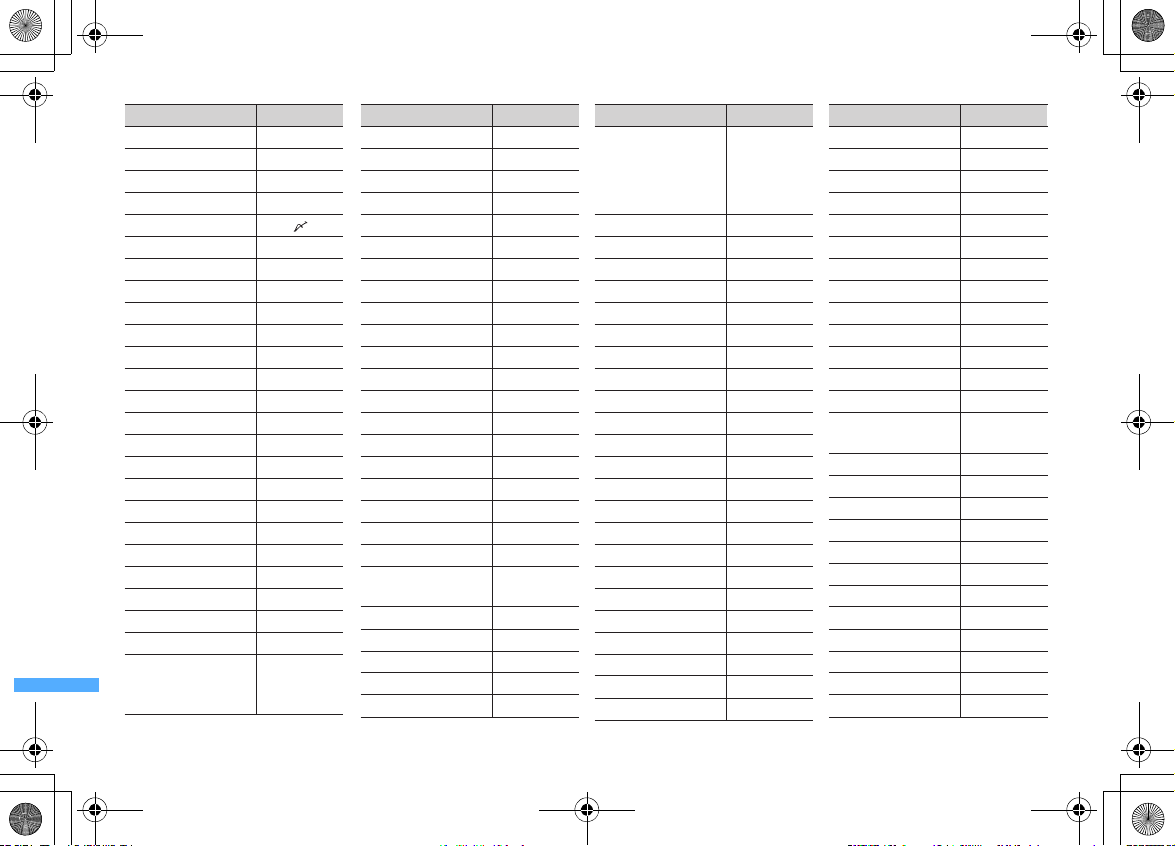
F906i_E1kou
じぇー Jj
しかく □■◇◆
Σσ
しぐま
しち gⅦ
しめ
しゃーぷ #
しゃせん /\
じゅう jⅩ
じゅういち k
じゅうきゅう s
じゅうく s
じゅうご o
じゅうさん m
じゅうし n
じゅうしち q
じゅうなな q
じゅうに l
じゅうはち r
じゅうよん n
じゅうろく p
しょうなり <
しょうわ ㍼
しろぼし ☆
しろまる ○
ずけい
☆★○●◎
◇◆□■△
▲▽▼
すらっしゅ /\
ぜーた
せくしょん §
せっし ℃
ぜっと Zz
Ζζ
せみころん ;
せんち ㎝㌢
せんちめーとる ㎝
せんと ¢㌣
だい ㈹
たいしょう ㍽
だいなり >
だいひょう ㈹
たう
だがー †
だくてん ゛
たす +
だぶりゅ Ww
Ττ
だぶりゅー Ww
だぶるだがー ‡
たんい
°′″℃¥
$¢£%
てぃー Tt
でぃー Dd
Dd
てー Tt
でー
Δδ
でるた
Νν
Ππ
てん
、,…‥
`´¨
ヽヾゝゞ
、'"
てんてん ‥…
でんわ ℡
ど ℃°
どう 々〃仝
どしー ℃
どる $㌦
とん ㌧
ないし 〜
なぜならば ∵
なな gⅦ
なみ 〜
なんばー №
に b Ⅱ
にじゅう
t
にじゅうまる ◎
にゅー
のま 々
ぱーせんと %㌫
ぱーみる ‰
ぱい
はいふん −
はち hⅧ
ばつ ×
はてな ?
はんだくてん ゜
Ββ
Ββ
びー Bb
Φφ
Φφ
Ψψ
Ψψ
ぴー PpΠπ
ひく −
ひしがた ◇◆
びっくり !
びょう ″
ふぁい
ぶい Vv
ふぃー
ぷさい
ぷしー
ふとうごう
<>≦≧≠
≪≫
ぷらす +
ぷらすまいなす ±
ふらっと ♭
ふん ′
へいせい ㍻
へいほうめーとる ㎡
ぺーじ ㌻
べーた
べーたー
へくたーる ㌶
ほし ☆★※
ぽんど £
Reading Symbol Reading Symbol Reading Symbol Reading Symbol
F906i.book Page 442 Monday, April 21, 2008 10:59 PM
442
Appendix/External Devices/Troubleshooting
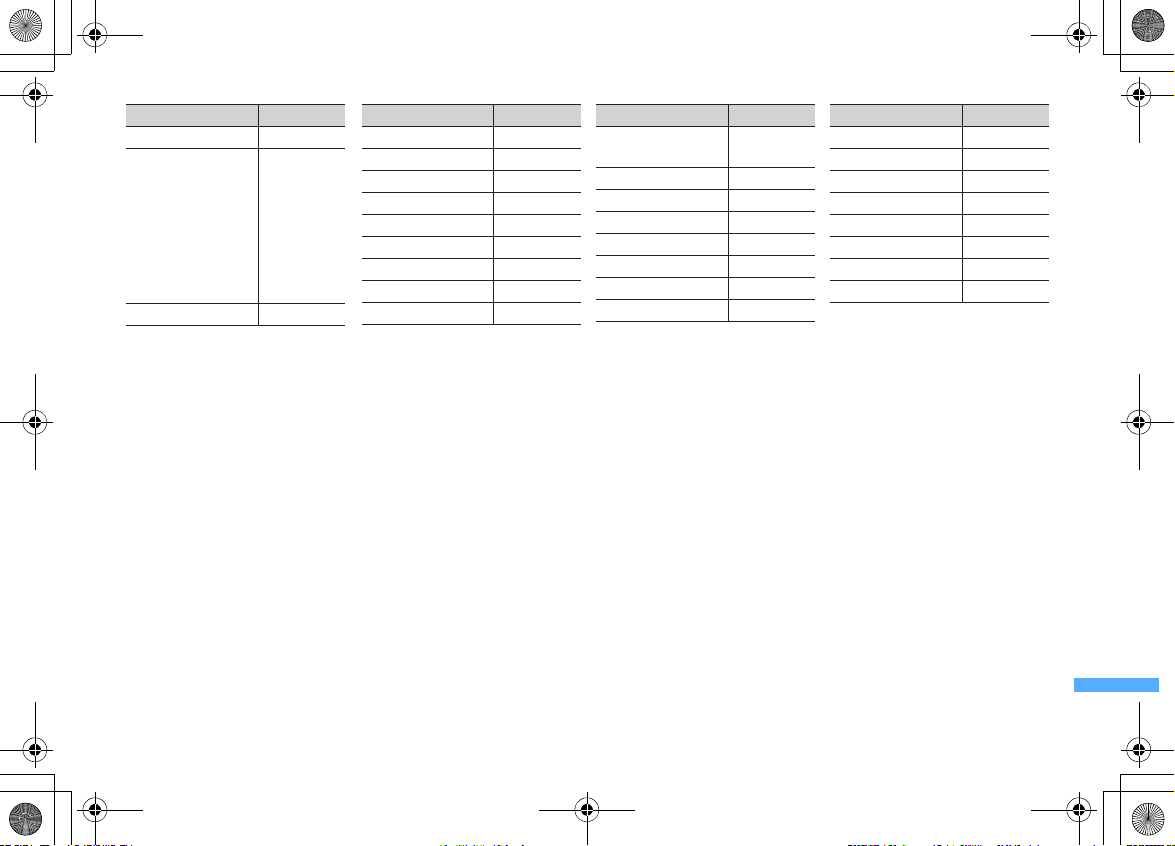
F906i_E1kou
まいなす −
まる
○●◎。
. abc
defg
hijk
lmno
pqrs
t ㊤㊥㊦
㊧㊨
Μμみゅー
みり ㎜㍉
みりぐらむ ㎎
みりばーる ㍊
みりめーとる ㎜
むげん ∞
むげんだい ∞
めいじ ㍾
めーとる ㍍
めす ♀
やじるし
→←↑↓
⇒⇔
ゆう ㈲
ゆー Uu
Υυ
ゆうげんがいしゃ ㈲
ゆうびん 〒
ゆうびんばんごう 〒
ゆえに ∴
ゆぷしろん
Λλ
Ρρ
よん dⅣ
らむだ
りっとる ㍑
ろー
ろく fⅥ
わい Yy
わっと ㍗
わる ÷
Reading Symbol Reading Symbol Reading Symbol Reading Symbol
F906i.book Page 443 Monday, April 21, 2008 10:59 PM
*
Some may differ from actual displays.
*
There are types of entered characters as two-byte only, one-byte only and both two/one-byte characters.
Appendix/External Devices/Troubleshooting
443
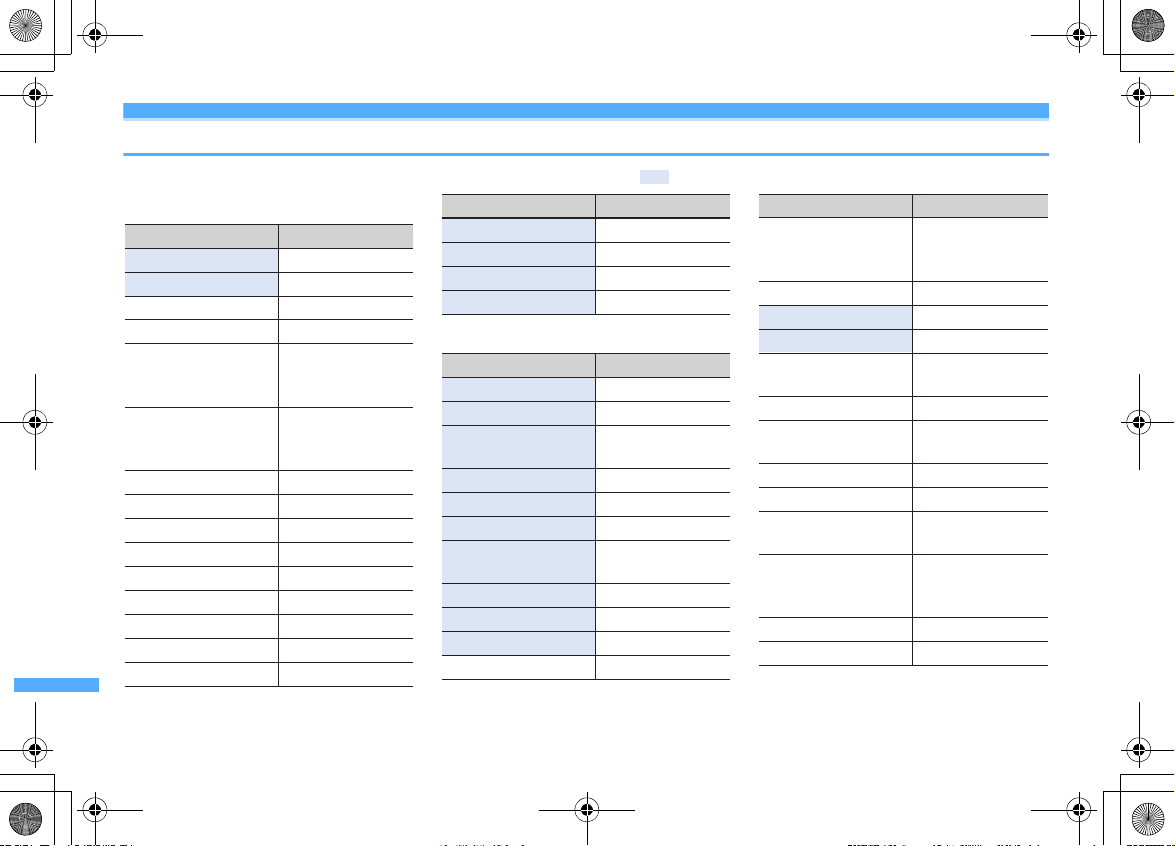
F906i_E1kou
F906i.book Page 444 Monday, April 21, 2008 10:59 PM
Smiley list
You can convert characters by entering the readings in hiragana/kanji mode. can also be converted by entering "かお" or "
・
Greeting/Reply (19 items)
Smiley Reading
(^-^)/˜˜ あいさつ、ばい
(^^)ノシ あいさつ、ばいばい
(^^)/˜ あいさつ、ばいばい
ヾ (^^)byebye!! あいさつ、ばいばい
(^^)/ あいさつ、おーい、
(^-^)/ あいさつ、おーい、
(^^)/˜˜˜ あいさつ、ばいばい
(^^)/ あいさつ、おーい
(〃⌒ー⌒〃 )∫゛ あいさつ、にこっ
*
) あいさつ、やぁ
〜('-'
(
*
^-^)ノ あいさつ、ちわっ
ヾ (´ω`=´ω`)ノ あいさつ、おはよう
(o^-')b へんじ、ぐっ、ぐー
(≧ω≦)b へんじ、ぐっ、ぐー
(・∀・∩) へんじ、はい
Appendix/External Devices/Troubleshooting
444
じゃあ、どーも、
よろしく
じゃあ、どーも、
よろしく
Smiley
*
)ok へんじ、おっけー
('-^
(`´)ゞ了解! へんじ、りょうかい
(。・・。)ノ あいさつ、やあ
(=゜ω゜)ノ あいさつ、やあ
・
Smile/Glad (34 items)
Smiley
(^-^) わらう、にこっ
(^-^)v うれしい、にこっ
(^o^) うれしい、うほほ、
o(^o^)o うれしい、うきうき
(o^^o) うれしい、にこっ
(
*
^^*) うれしい、にこっ
(・∀・) わらう、きたー、
ヾ(^▽^)ノ うれしい、わーい
ヽ(´ー`)ノ うれしい、わーい
(
*
⌒▽⌒*) うれしい、にこっ
(☆▽☆) うれしい、きらーん
Reading
Reading
にこっ、わーい
にこっ
Smiley
(^^)v うれしい、やったね、
(=⌒ー⌒=) うれしい、にこっ
( ´∀`) うれしい、にこっ
(≧∀≦) うれしい
:) わらう、にこっ、
V(^0^) うれしい、ぴーす
(^з^)/チュッ わらう、ちゅっ、
((o(^-^)o)) うれしい、わくわく
(^^) わらう、にこっ
v(^o^) うれしい、いえい、
(^^)v うれしい、やったね、
(^・^) わらう、にこっ
(^O^) わらう、わーい
かおもじ
Reading
ぴーす、にこっ、
ぶい
すまいる
にこっ
ぶい、ぴーす
ぴーす、にこっ、
ぶい
".
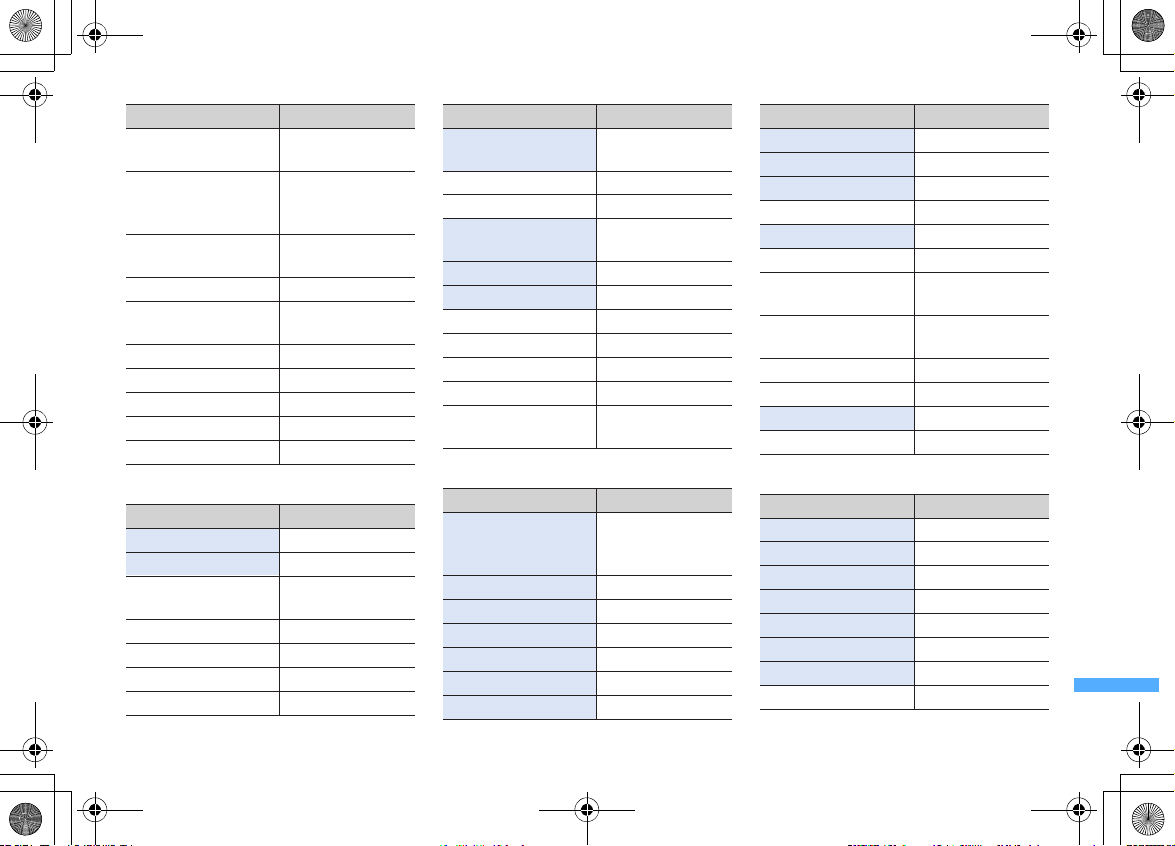
F906i_E1kou
・
Cry/Sad (19 items)
・
Surprise (28 items)
Bashful/Angry (18 items)
(^O^)/ わらう、おーい、
はーい
(^O^)v わらう、やったね、
ぴーす、にこっ、
ぶい
)^o^( わらう、
ほっぺがおちる
\(^o^)/ わらう、わーい
:-) わらう、にこっ、
すまいる
ヽ (≧▽≦ )/ うれしい、きゃー
d=(^o^)=b うれしい、ぐー
ε=ヾ (
*
˜▽˜)ノ うれしい、きゃー
(@^0^@) うれしい
(´艸`) うれしい、むふふ
(^^ゞ てれる、ぽりぽり
f(^^) てれる、てへ
(#^.^#) てれる、にこっ、
ぽっ
(
*
^.^*) てれる、えへっ
(〃▽〃) てれる、てれ
(
*
'-') てれる、てへっ
(=°ω°=) てれる、てへっ
(ノ-"-)ノ˜┻━┻ おこる、ちゃぶだい
(--#) おこる、こらっ
:-( おこる、ふまん
Ψ(`◇´)Ψ おこる、こら
(ノ`△´)ノ おこる、こらっ
(●`ε´●) おこる、ぷんぷん、
むかっ
ヽ(
*
`Д´)ノ おこる、こら、
ごるあ、ごるぁ
o--)=○☆ おこる、ぱんち
(
*
´д`*) てれる、こまる、
てれ
:p てれる、てへっ
('∇') てれる、うふふ
(><) なく、あいた、
いたい、いてー、
ひぇー
(T^T) なく、うるうる
(TT) なく、しくしく
(/;) なく、しくしく
(++) かなしい、びくっ
(xx;) かなしい、がっくり
(/・、) なく、くすん
(つд`) なく、ぐすん
○| ̄|_ かなしい、がっくし
(´・ω・`) かなしい、しょぼん
(;O;) なく、しくしく
(><。) なく
(;;) なく、しくしく
(T-T) なく、なき、
うるうる
(T0T) なく、なき、
うるうる
(ノ・。) なく、いたい
:< なく、かなしい
(;´д⊂) なく、なき、ぐすん
°・(ノД)・°・ なく、えーん
(
**
) おどろき、びくっ
(・・? おどろき、めがてん
(・・;) おどろき、めがてん
(゚-゚) おどろき、うーん
(@@) おどろき、びくっ
(--;) おどろき、ぎくっ
(-☆) おどろき、きらーん
( ̄□ ̄;)!! おどろき、がーん
Smiley Reading
Smiley Reading
Smiley Reading
Smiley Reading
Smiley Reading
Smiley Reading
F906i.book Page 445 Monday, April 21, 2008 10:59 PM
Appendix/External Devices/Troubleshooting
445
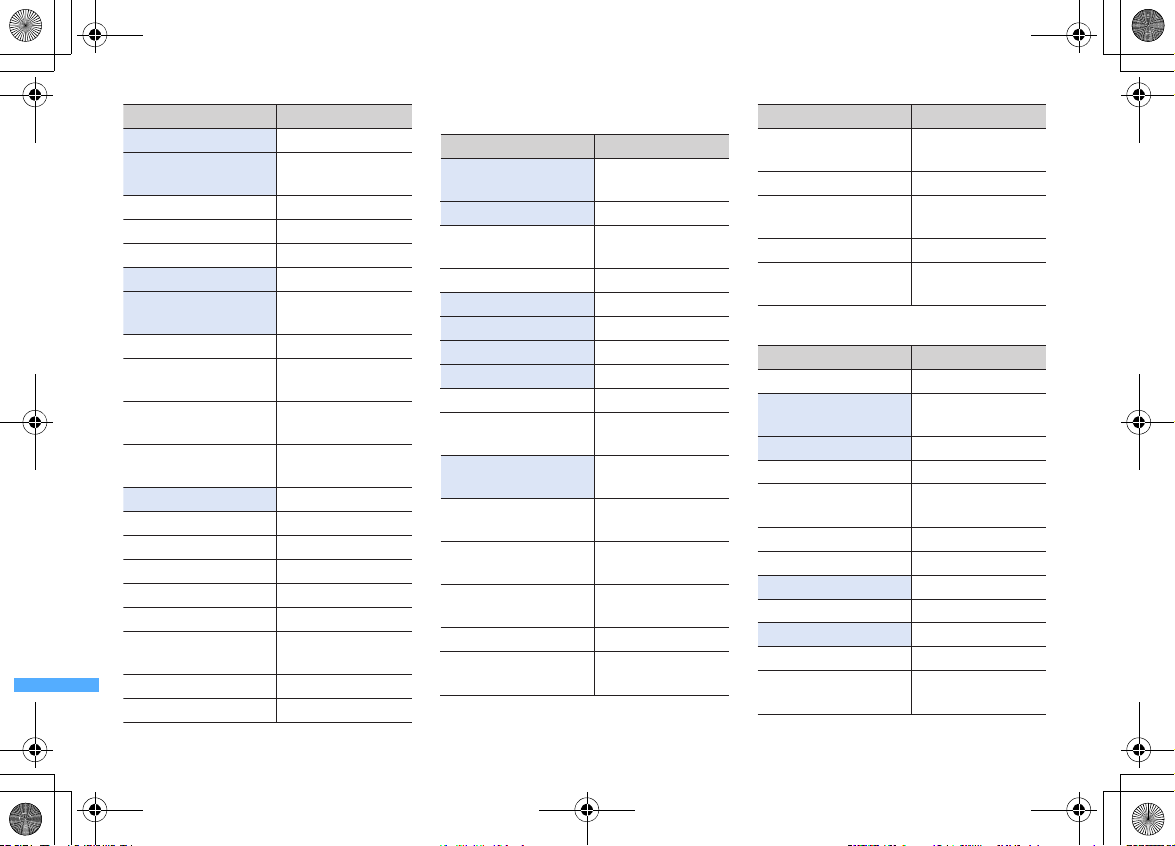
F906i_E1kou
・
Others (61 items)
(゚Д゚) おどろき、ぽかーん
(゚゚) おどろき、うーん
(・。・; おどろき、めがてん
(・・) おどろき、めがてん
(・・; おどろき、めがてん
(・o・) おどろき、めがてん
(゚o゚)/ おどろき、おおー、
びっくり
(゚o゚;; おどろき、ぎくっ
Σ(゚□゚;) おどろき、がーん
(゜o゜;) おどろき、ぽかーん
Σ( ̄□ ̄)! おどろき、びっくり、
がーん、ぎく
( ̄◇ ̄;) おどろき、えっ
(==;) おどろき、ぎくっ、
てつや
(・.・;) おどろき、めがてん
(゚o゚) おどろき、ぎくっ、
ぎょ
(゚o゚; おどろき、ぎくっ、
ぎょ
(@@。 おどろき、びくっ、
ぎょっ
ヽ(゜ロ゜;)ノ おどろき、えっ
(;゜ロ゜) おどろき、えっ
((((゜д゜;)))) おどろき、がくがく
・
Doubtful/Impatient (21 items)
^^; あせり、ぎくっ、
あせ
(^^;) あせり、ぎくっ、
あせ
(??) ぎもん、なぜ
(--;) あせり、ぎくっ、
あせ
w=(゚o゚)=w ぎもん、ばたばた
σ(^^;)? ぎもん、えっ
(;¬¬)ジー ぎもん、じー
O(><;)(;><)O あせり、あたふた
(゜Д゜;≡;゜Д゜) あせり、あたふた
^^; あせり、ぎくっ
(^^;; あせり、ぎくっ、
あせ
(^^;) あせり、ぎくっ、
あせ
(^-^; あせり、ぎくっ、
あせ
(˜˜;) あせり、ぎくっ、
あせ
(
¥¥
; ぎもん、ぎくっ、
あせ
(
**
; あせり、びくっ
(??; ぎもん、ぎくっ、
なぜ
ε=┌(・・)┘ あせり、にげる
(°∇°;) あせり、ぎくっ、
あせ、えっ
((○(><)○)) あせり、じたばた
(;゜0゜) あせり、ぎくっ、
あせ
(˜▽˜@)♪♪♪ うたう
('◇')ゞ りょうかい、
おっけー、らじゃ
m()m ぺこり
(..) ぺこり
<()>
ありがと、おねがい、
ごめん、ぺこり
≡≡≡ヘ(*--)ノ いそぐ、にげる
(^^;))))))コソコソ… こそこそ
p(^-^)q がんばれ、ふぁいと
;) ういんく
(^-) ういんく
(・∀・)イイ いい
(^人^) かんしゃ、
ありがとう
Smiley Reading
Smiley Reading
Smiley Reading
Smiley Reading
F906i.book Page 446 Monday, April 21, 2008 10:59 PM
446
Appendix/External Devices/Troubleshooting
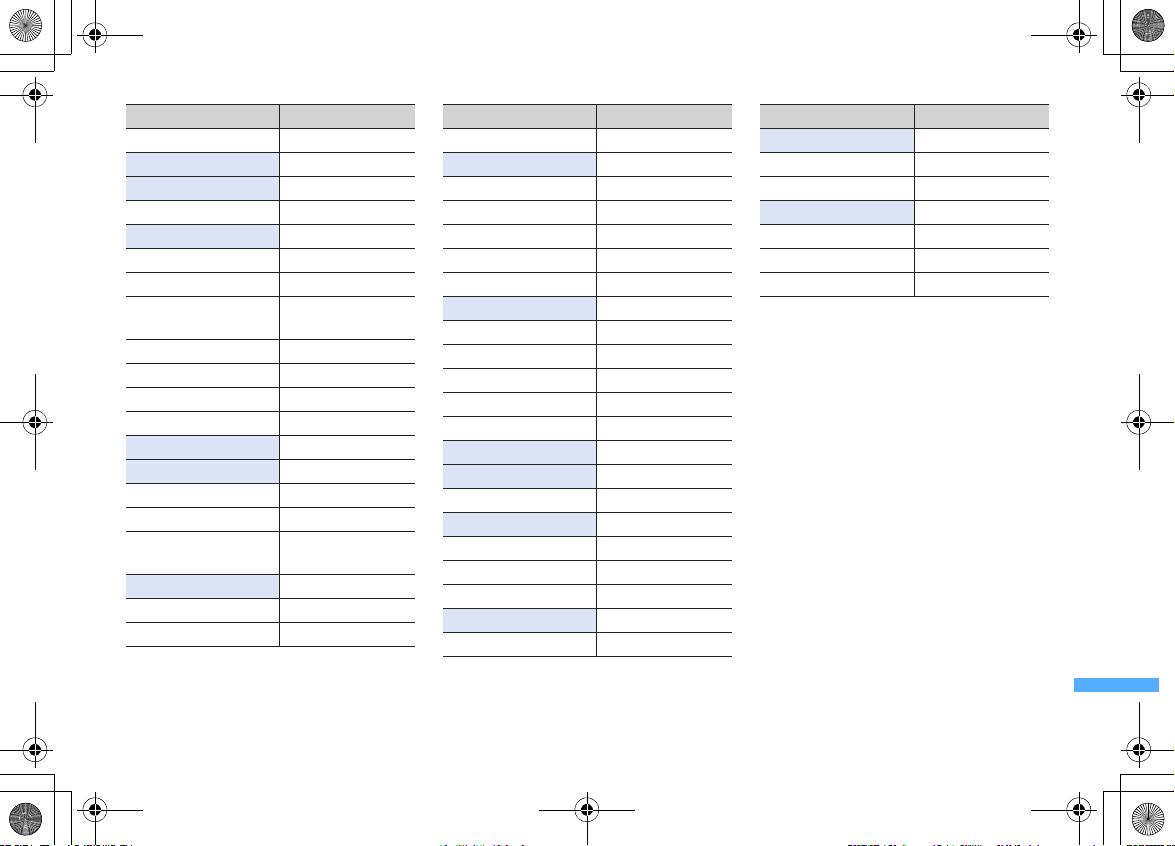
F906i_E1kou
Smiley Reading
Smiley Reading
Smiley Reading
♪〜( ̄ ε ̄ ) くちぶえ
( ̄。 ̄)y-〜〜 たばこ
(`・ω・´) しゃきーん
⊂(・∀・)⊃ せーふ
(-.-;)y-˜˜˜ いっぷく
(-。-)y-゚゚゚ いっぷく
( ̄〜 ̄) うまい、たべる
( ̄人 ̄) おねがい
(^-^)人(^-^) かんぱい、なかま、
たっち
(ii)\(^^) よしよし
(^▽^)σ)˜O˜) つんつん
〜〜(m´Д`)m たすけて
(屮°□°)屮 きて、かもん、
おいで
!(^^)! ぴんぽーん
ヽ(^^) よしよし、おい
(
*
≧m≦*) ぷっ
(σ・∀・)σ げっつ
( ̄ー ̄) にやり
(・∀・)つ どうぞ
(^-^)旦〜 どうぞ、おちゃ
〜〜(m`∀´)m いひひ
φ(..)メモメモ めもめも、かきかき
(゚∇^)]モシモシ もしもし
(´□) あーん
┓( ̄∇ ̄;)┏ やれやれ
(´ヘ`;) はぁ、ためいき
(;--)=3 ためいき
( ̄ー + ̄)フッ ふっ
(˜˜) ほへー
(˜o˜) ほへー
(p-) むしめがね
(--) じとっ
(-.-) じとっ
(-.-")凸 ちちち
(..) どれどれ
[壁]-) ちらっ
(+。+) いたい
(--)zzz ねてる、ねる
().oO ねむい
(-"-;) うーん
(´ー ) ふふん、じまん
(´¬) よだれ
(´ゝ`) ふーん
(UoU) ねむい
(^(エ)^) くま
U^エ^U いぬ
ポイッ(-_-)ノ⌒ ぽい
ヽ(゜▽、゜)ノ よだれ
>°))))彡 さかな
F906i.book Page 447 Monday, April 21, 2008 10:59 PM
*
Some may differ from actual displays.
Appendix/External Devices/Troubleshooting
447
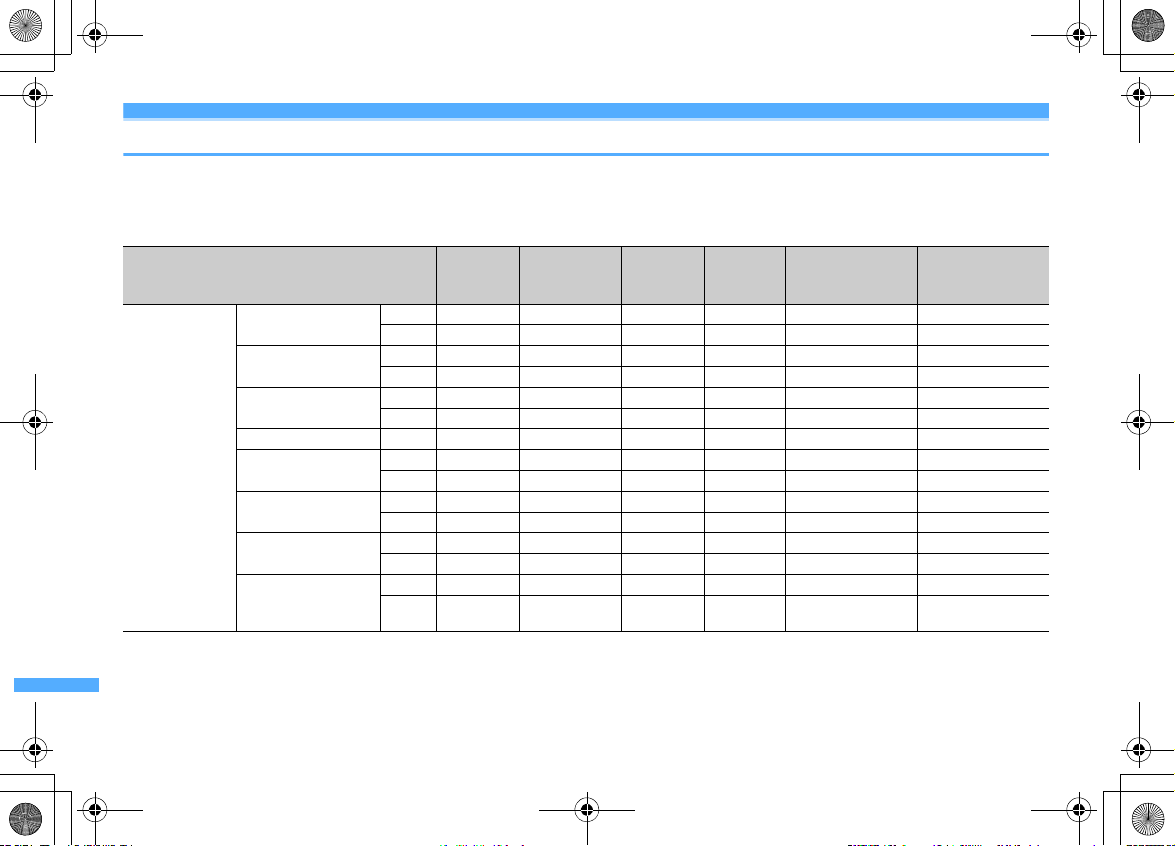
F906i_E1kou
F906i.book Page 448 Monday, April 21, 2008 10:59 PM
Combination of Multiaccess functions
Availability of operations of processes generated/performed for each operation currently in progress is shown below.
・
In i-mode (i-mode connection) includes i-Channel communication (except information reception) and Full Browser or data broadcasting site communication.
・
i-mode mail reception includes reception of MessageR/F and i-Channel information.
Current status
Voice call
Videophone call
PushTalk
Processes that
occur or are
performed
*1
During a call, a subscriber to Call waiting can make or receive a call to/from another party.
*2
Voice Mail or Call forwarding service, if subscribed to, can be used.
*3
When Set arrival act is Activate, Arrival call act is used.
*4
Recorded as a missed call when Call waiting is Activate.
*5
Recorded as a missed call.
Appendix/External Devices/Troubleshooting
448
i-mode
i-mode mail
SMS
Packet communication
connected with a PC
64K data
communication
connected with a PC
○
: New operations are available △ : New operations are available depending on the condition × : New operations are unavailable
Send
Receive
Send
Receive
Send
Receive
Connect
Send
Receive
Send
Receive
Send
Receive
Send
Receive
During a
voice call
*1
△
*1, 2, 3
△
During a
videophone call
××
*2, 3, 4
△
×××
*2, 3, 4
△
××
*5
×
○
○
*6
○
○
*6
○
○
○
*2, 3, 4
△
××
××
××
××
××
*6
○
××× × ×
××× × ×
During a
PushTalk
session
*8
△
*2
△
*9
△
*5
*6
○
In i-mode
○○
○○ △
*10
○
*11
△
*10
○
*12
△
*13
△
○
○
○○
○○ ○
×××× × ×
△
*3, 5, 7
△
*3, 5, 7
*5, 7
△
*5, 7
△
In Packet
communication
connected with a PC
connected with a PC
××
*5, 14
△
××
××
××
××
××
*5, 7
△
In 64K data
communication
×
*2, 3, 15
*2, 3, 4
△
×
*6
*5, 7
△
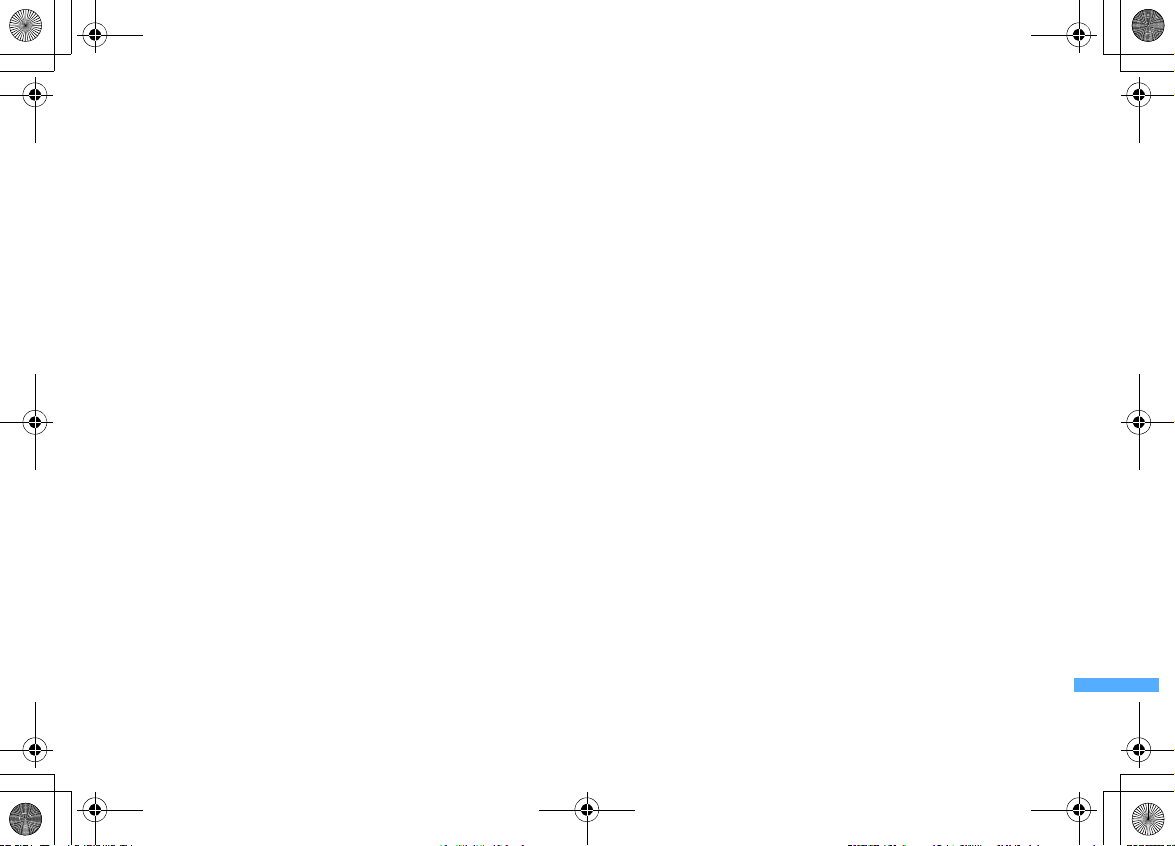
F906i_E1kou
F906i.book Page 449 Monday, April 21, 2008 10:59 PM
*6
The ring tone does not sound.
*7
If Call forwarding service is active and Ring time is "0 Sec.", it is available by Call forwarding service.
*8
Depend on PushTalk arv. act.
*9
Only the caller can make a call for adding members.
*10
You are disconnected from i-mode.
*11
Depend on DataSession arv. act.
*12
Depend on i-mode arv. act:PT.
*13
Only connecting to data broadcasting site is available.
*14
If Voice Mail or Call forwarding service is active and Ring time is "0 Sec.", it is available by each service.
*15
When Call waiting is Activate, you can select either exiting current communication to answer the phone or rejecting the call.
Appendix/External Devices/Troubleshooting
449
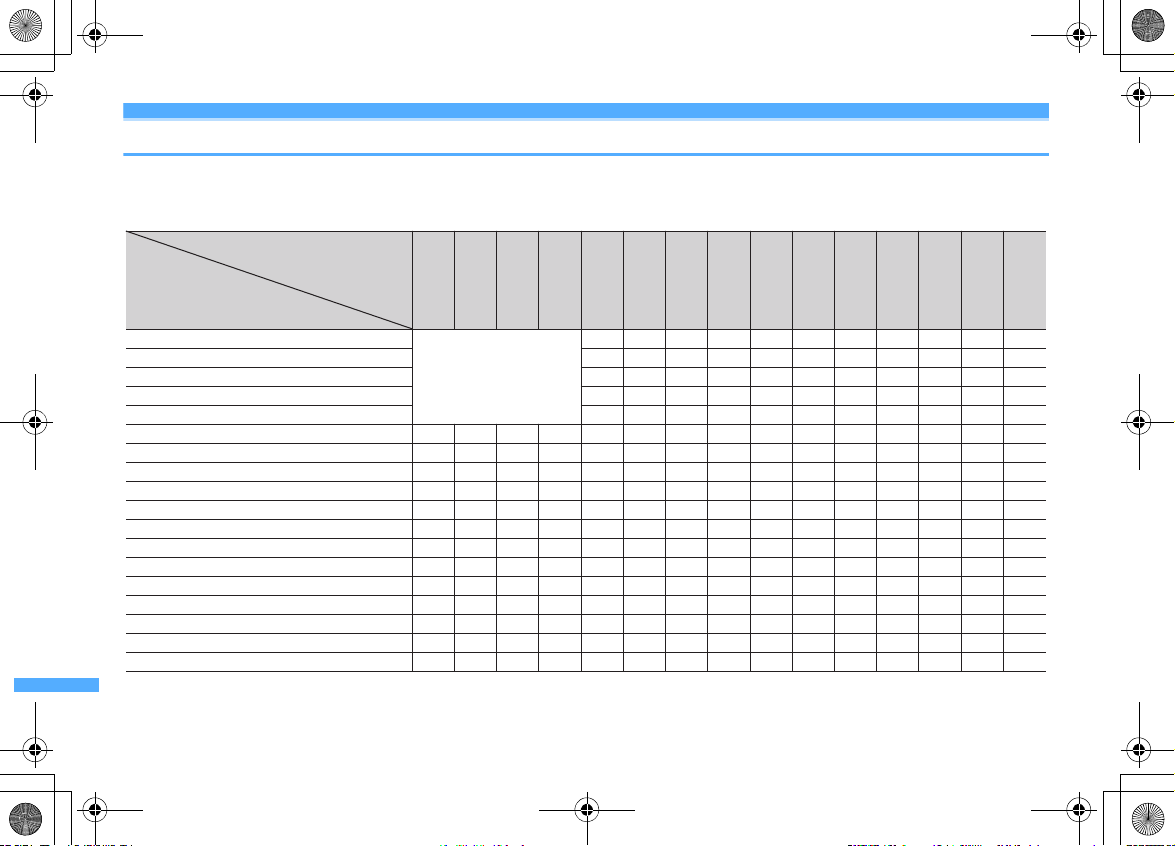
F906i_E1kou
F906i.book Page 450 Monday, April 21, 2008 10:59 PM
Combination of Multitask functions
The table below indicates whether an item in New Task start menu can be activated combined with the currently running function/group.
・
Functions that can be activated may be unavailable depending on the condition of FOMA terminal.
Voice call
Videophone
call
PushTalk
Data
communication
Dial
Menu items
Mail
Executing functions/group
During a voice call
During a videophone call
During a PushTalk session
Multiaccess functions
In Packet communication
In 64K data communication
Dial
Mail
i-mode
i-αppli
Phonebook & Logs
Data Box
LifeKit (except infrared communication/iC transmission)
Accessory
Settings & NW services
MUSIC
Osaifu-Keitai
User information
1Seg
*1
Some functions may be activated depending on the running function.
*2
Some functions may not be activated depending on the running function.
○○○○×○○○○○
○○○○
○○○○
○○○○○○
○○○○○○○○○
○○○○○〇〇〇○
○○○○*2○○*2○
○○○○○○○○○○
*2
○
○○○○○○〇〇○
○○○○
○○○○○○○○○
○○○○○○
Combination of
→P448
*2
○*2○
×○〇〇○
*1×*1
××
× × × ×
*1
○×
*2×*1
×○
*2
○○*2○*2○○○*2○○○○○
*2
〇○*2○
*2×*1×*1
*2
○*2○*2○
○
*2
○○*2○
*2
i-mode
i-αppli
Phonebook &
Logs
Data Box
*2
○
*1
×*1×
*1○*2
××*1○
× ×
×○○○
○○*2○
*2
×*1○○*2○
○×*1○
*2
○
*2
*2○*2○*2○*2
*2
○*2○
*2○*2
*2○*2
○
○
*2
○
*2×*1
○○*2○
*2
○
○○*2○
*2○*2
*2
*2
*2
*2
*2
*2
*2
*2
○
: Available × : Unavailable
LifeKit/
Osaifu-Keitai
Accessory
Settings
Music/1Seg
ON/OFF
*2
〇○*2○
*2○*2
*1
○○○○
*2
○
*2
○○
○○*2○
〇○〇○
*2
○○○
*2
○○○
*2
○
○○○*2○
*2
○○○
○
*2
○
○*2○*2○
〇○*2○○
*2○*2○*2
○
*1
×
○○×
*2
○○○*2○
○○○○○
*2
*2
○
○○
*2
○
*2
○
*2
*2
*2
*2
*2
*2
*2
*2
○*2○
*1
*2
×
×
×
○
×
〇
○
○
○
○
○
○
○
Silent mode
*2
*2
Appendix/External Devices/Troubleshooting
450
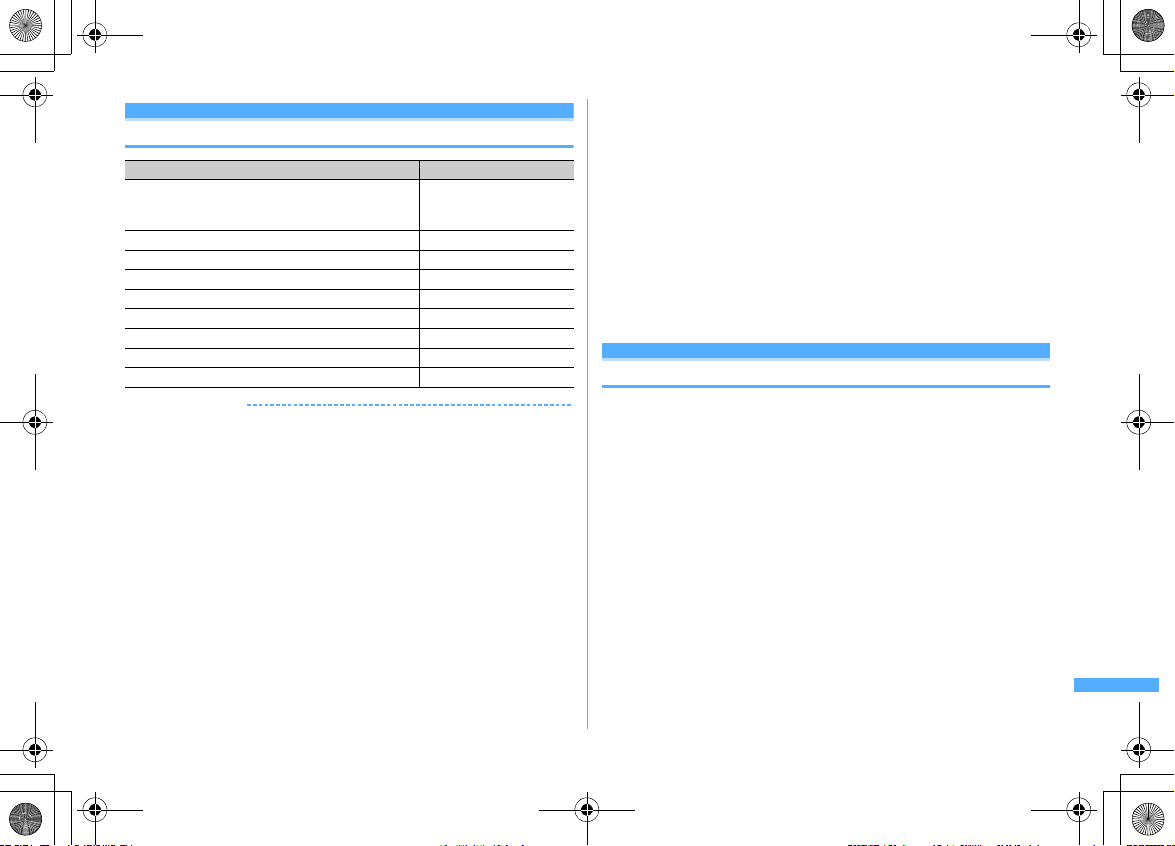
F906i_E1kou
F906i.book Page 451 Monday, April 21, 2008 10:59 PM
Services available for FOMA terminal
Directory assistance service (c harged : service fee + call
fee) (Not provided for those who do not require
Directory assistance service)
Sending telegrams (charged : telegram fee)
Time (charged)
Weather (charged)
Police emergencies
Fire and ambulance
Marine emergencies and accident reports
Disaster recorded message service (charged)
Collect call (charged : service + call)
✔
INFORMATION
・
If you use the directory assistance service (104), the call charge is billed together with
a service charge of 100 yen (105 yen including tax). This service is available without
charge for those visually impaired or physically disabled in the upper body. For
further information, inquire at 116 (NTT sales center) from a land-line phone (as of
April, 2008).
・
This FOMA terminal is applicable to "Emergency Location Report". When making an
emergency call to 110, 119, 118, etc., information of your location (location
information) is automatically informed to an emergency call receiving organization
such as police. For some locations and/or wave reception conditions, the emergency
call receiving organization cannot recognize the correct location.
When location information is notified, the name of the emergency call receiving
organization the information is sent to appears on the stand-by display.
When the caller ID is hidden for the call, i.e., by appending "184" to the dialed number,
none of location information or your phone number is notified; however, the
organization may acquire the location information and phone number regardless of
your settings, if they have determined that such information is necessary for the
protection of life etc. The area and timing of implementing "Emergency Location
Report" vary by the preparatory state of respective emergency call receiving
organizations.
Service Phone number
104 (no area code)
115 (no area code)
117 (no area code)
Area code + 177
110 (no area code)
119 (no area code)
118 (no area code)
171 (no area code)
106 (no area code)
・
When calling to 110, 119 or 118 from FOMA terminal, inform them that you are calling
from a mobile phone and give your phone number and your current location precisely
since the police or fire department has to call you back for confirmation. To make sure
that you are not cut off during the call, do not move when making the call and do not
turn OFF the phone after the call, but keep it on for about 10 minutes.
・
For some areas you are calling from, you are not connected to the local police or fire
department. Use a public payphone or land-line phone in that case.
・
If you use the collect call service (106), the call charge is billed to the receiver together
with a commission of 90 yen (94.5 yen including tax) per call (as of April, 2008).
・
Customers who use Call forwarding from a land-line phone whose forwarding
destination is a mobile phone, may still hear the ring tone even when the mobile
phone is busy, out of service area or turned OFF due to the settings.
・
You may not be able to call 116 (NTT sales center), Dial Q2, Message Dial and make
credit card calls. However, credit card calls can be made from a land-line phone or a
payphone to a FOMA terminal.
Options and related devices
Combining FOMA terminal with optional accessories supports a wide variety of
uses from personal use to business use. Some products are unavailable
depending on the area.
For details, contact a sales outlet such as DoCoMo Shop. For details about the
optional devices, refer to the instruction manual for each device.
・
FOMA AC Adapter 01/02
・
FOMA DC Adapter 01/02
・
FOMA Dry Battery Adapter 01
・
In-Car Hands-Free Kit 01
・
FOMA In-Car Hands-Free Cable 01
・
Battery Pack F10
・
In-Car Holder 01
・
Desktop Holder F24
・
Back Cover F27
・
Carry Case L 01
・
FOMA USB Cable
・
FOMA USB Cable with Charge Function 01*3/02
・
FOMA Portable Charging Adapter 01
・
Flat-plug Earphone/Microphone with Switch P01/P02
・
Flat-plug Stereo Earphone Set P01
*1
*2
*3
*3
Appendix/External Devices/Troubleshooting
451
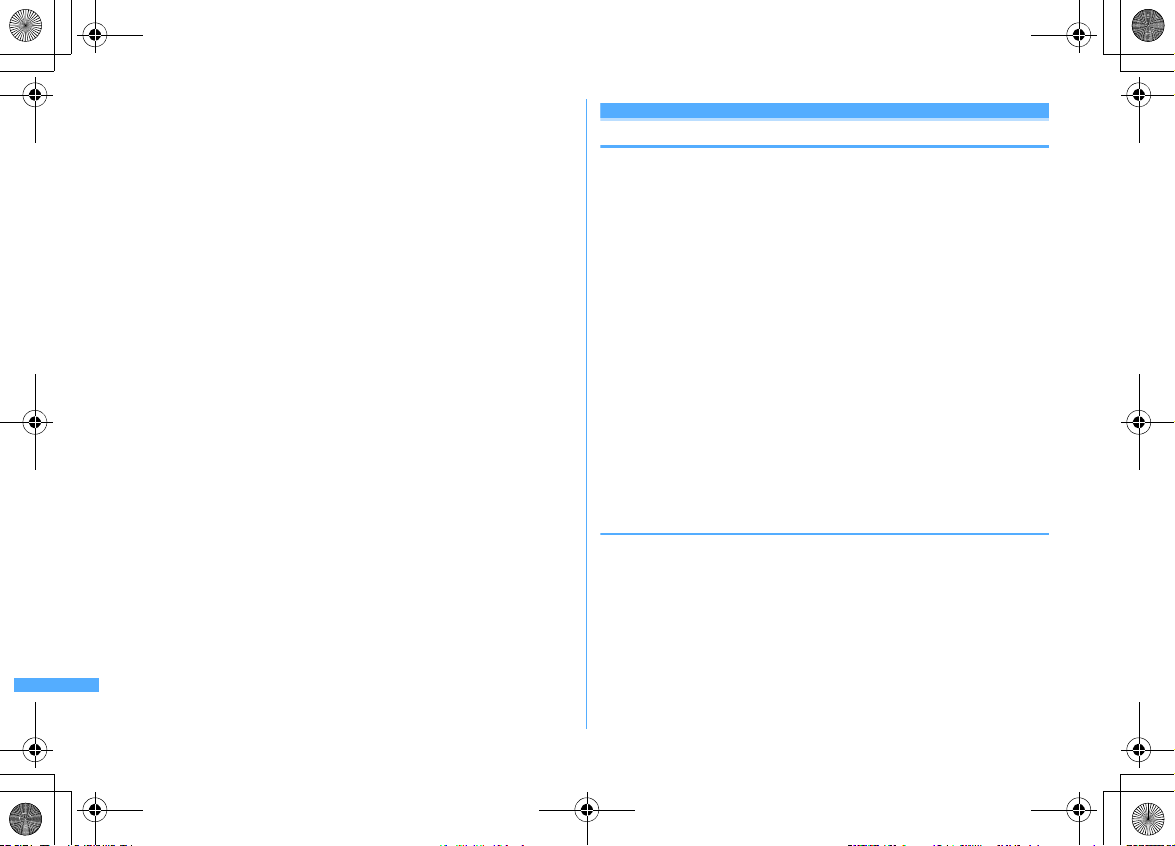
F906i_E1kou
L024.fm Page 452 Tuesday, April 22, 2008 10:55 AM
・
Earphone Plug Adapter P001
・
Earphone/Microphone with Switch P001*4/ P002
・
Stereo Earphone Set P001
・
Remote controller with microphone F01
・
Earphone Terminal P001
・
FOMA AC Adapter 01 for Global use
・
FOMA Indoor Booster Antenna
・
FOMA Indoor Booster Antenna (Stand Type)
・
Bone conduction microphone/receiver
*1
Charging battery using AC adapter→P44
*2
FOMA In-Car Hands-Free Cable 01 is require d for USB connection/charging of F906i.
*3
If you use USB HUB, operations may not be performed correct l y.
*4
Earphone Plug Adapter P001 is required to connect to F906i.
*5
Use this only in Japan.
*4
*4
*1
*5
*4
*5
Data interchange with external de vice
Playing movie using FOMA terminal, PC, etc.
You can play movies (MP4 format) created with a PC etc. on FOMA terminal by
recording it in microSD card. And, you can play movies (MP4 format) recorded
with FOMA terminals on a PC by data-transferring by microSD card, mail
attachment, etc.
・
Playing data in microSD card→P313
・
MP4 format that can be played on FOMA terminal→P299
・
When playing the recorded movie with FOMA terminal on a PC, record it in MP4
format. Especially for recording with Quality "HQ(High quality)", set Codec type
to "HQ(H.264)".
*
For compatible external devices, refer to the website below.
From a PC
FMWORLD (http://www.fmworld.net/)
応状況
・
To play movies recorded in microSD card, save to the specific folders using
FOMA F series SD utility etc.
microSD card folder structure
Updating the microSD card information
*
For SD utility of FOMA F series, refer to the website below.
From a PC
FMWORLD (http://www.fmworld.net/)
(Data link software)
ト
❖
Movie playing software
Playing movies on a PC (MP4 format) requires QuickTime Player (free of charge)
ver. 6.4 or later (or ver. 6.3 + 3GPP), which is provided by Apple Computer, Inc.
QuickTime Player can be downloaded from the website below.
http://www.apple.com/jp/quicktime/download/
・
Downloading software requires a PC with Internet access. Communication
charges are separately required for downloading.
・
For details including the operating environment, downloading procedure and
operating procedure, refer to the website shown above.
→
P138, 147
→
P308
→携帯電話
→携帯電話
(Support of movie playing function)
(Mobile phone)
→
P315
(Mobile phone)
→動画再生機能の対
→データリンクソフ
Appendix/External Devices/Troubleshooting
452
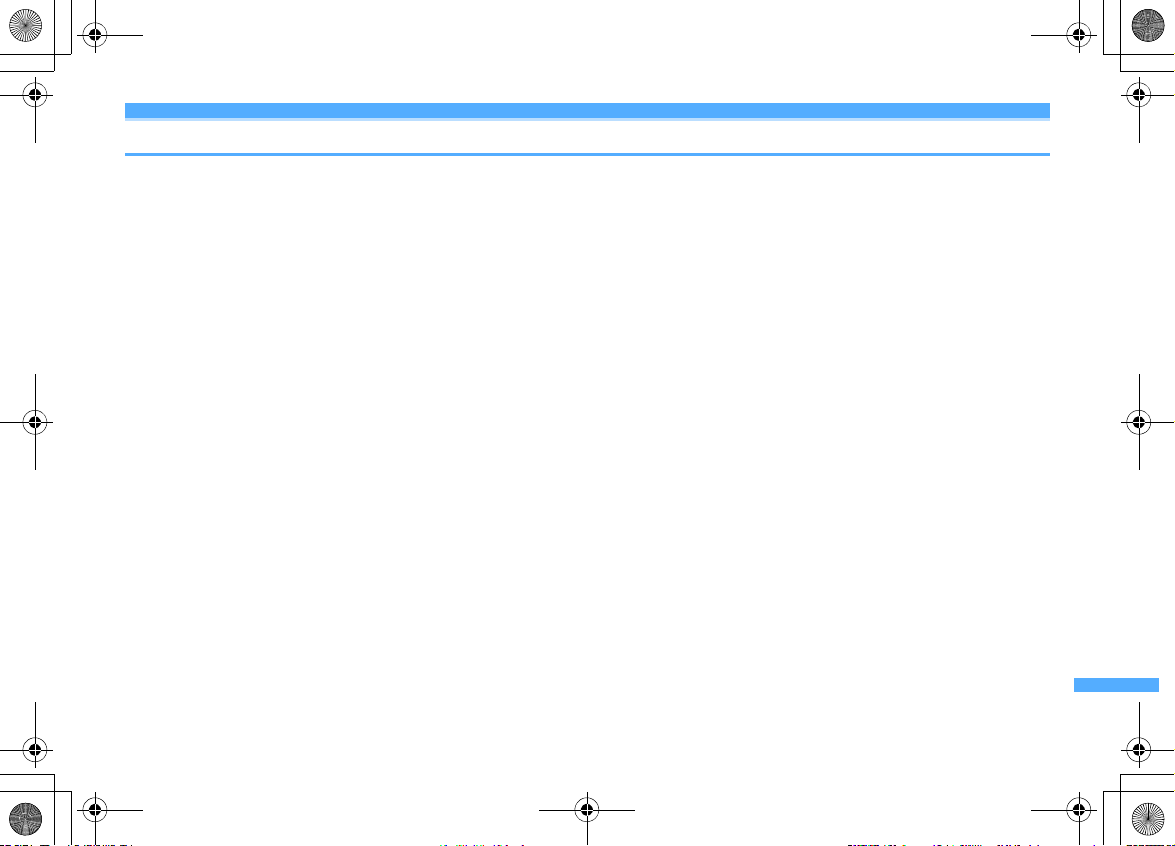
F906i_E1kou
F906i.book Page 453 Monday, April 21, 2008 10:59 PM
Troubleshooting
Troubleshooting
Check for the necessity of software update first, and update the software if necessary.→P463
●
■
Power supply and charging
●
FOMA terminal cannot be turned ON (the terminal
cannot be used).
・
Is the battery pack installed correctly?→P43
・
Is the battery exhausted?→P44, 47
・
When the mova terminal is active in Dual network
service, FOMA terminal service is unavailable.
Check whether FOMA terminal is active or not. For
details, refer to "Mobile Phone User's Guide
[Network Services]".
●
FOMA terminal cannot be turned OFF
By pressing f for 10 seconds or more, power can
be forcibly turned OFF.
●
FOMA terminal cannot be charged.
・
Is the battery pack installed correctly?→P43
・
Is the charging jack dirty? Clean the jack with dry
cotton swab etc.
・
Is the AC adapter connector securely inserted to
the external connection jack of FOMA terminal or
the desktop holder connection jack? Is FOMA
terminal correctly mounted on the desktop holder?
Is FOMA terminal correctly installed in the Desktop
holder?
→
●
The light blinks while charging.
・
・
P46
Ifyou are talking, communicating or during
PushTalk session, end it immediately. Remove the
AC adapter (Desktop holder) and DC adapter from
FOMA terminal, then charge again in the proper
way.
→
P44
If the problem still persists, contact a sales outlet
such as DoCoMo Shop.
All the icons on the top of the display blink and
alarm sounds.
The battery is almost exhausted. Charge the battery.
→
P44, 47
■
Phone
●
Calls cannot be made using the keypads.
Have you activated All lock, Omakase Lock, Self
mode, Keypad dial lock or Lock on close?
122, 123, 129
●
After dialing a number, you hear a busy tone and
cannot establish a call.
・
Have you dialed the area code?
・
Did you hear the dial tone before dialing?
・
Is 圏外 (out of service area) displayed?→P47
●
The ring alert does not sound.
・
Is Call alert volume of Adjust volume set to
"Silent"?
→
・
・
・
・
・
P96
Have you activated Public mode, Silent mode, Self
mode or Privacy mode?
Is Specified caller, Anonymous caller, Ring alert
delay or Unregistered caller set?
Is Ring time for Voice Mail service or Call
forwarding service "0 Sec."?
Is Greeting msg resp time "0 Sec."?→P67
Is Delayed time(Sec) in Auto answer setting "0
sec."?
→
P375
→
P65, 99, 122, 124
→
P388, 390
→
→
P120, 121,
P131, 132, 133
●
During a voice call, the distant party's voice is hard
to listen to or too loud.
・
Has Listen volume of Adjust volume been
changed?
→
・
If you set Voice clear or Voice slowing to ON, the
other party's voice becomes easy to hear.
●
When there is an incoming call, the terminal
operates in a ring alert, image or light not set.
・
Call ring alert, incoming call image or light alert, if
any, set for multiple functions operate according to
the priority levels.
・
Have you activated All lock, Omakase Lock,
Personal data lock or Privacy mode?
122, 124
●
When there is an incoming call, functions for
displaying the name or sounding the ring alert as
saved in the phonebook are not activated.
・
Does the phone number of the caller match that
saved in phonebook? (Name displays
・
Have you activated All lock, Omakase Lock,
Personal data lock or Privacy mode?
122, 124
P54, 96
→
P96, 105, 113
→
→
P120, 121,
→
P82).
→
P120, 121,
P54
Appendix/External Devices/Troubleshooting
453
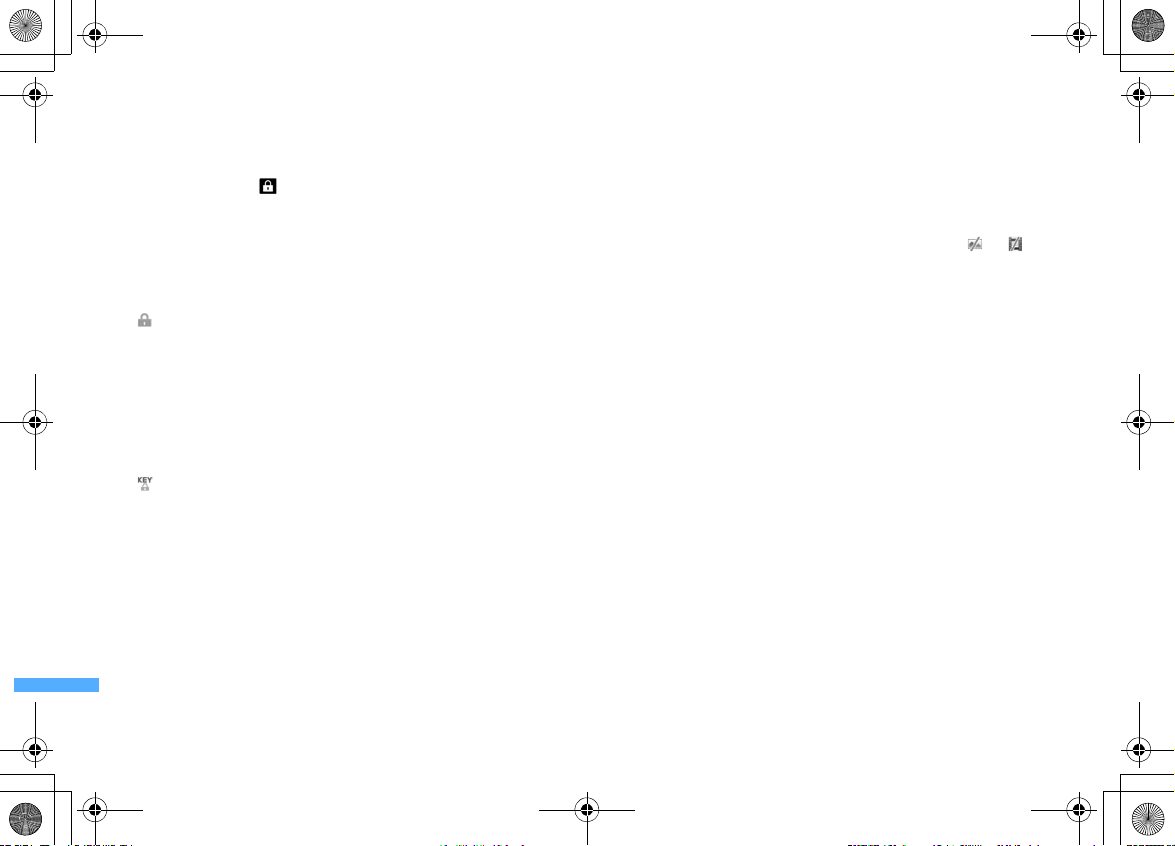
F906i_E1kou
F906i.book Page 454 Monday, April 21, 2008 10:59 PM
■
Settings and operations
●
The menu icon becomes a key, which cannot be
selected.
When a function cannot be performed because of no
UIM installed, Personal data lock, Privacy mode, etc.,
the icon is displayed in
●
"Insert UIM." appears when FOMA terminal is
powered on.
UIM may not be correctly installed or may be
damaged.
→
●
The authentication screen appears ever y time
FOMA terminal is opened.
Lock on close is ON.→P129
●
operation can be made.
Lock on close is ON.→P129
●
The authentication screen appears if trying to
display the phonebook, mail, etc
Privacy mode is ON. Perform authentication or
cancel the setting.
●
With FOMA terminal folded, the operation such as
pressing side keys has no effect.
Side key hold is ON.→P129
●
Side key hold is ON.→P129
●
The date and time are deleted.
With Auto time adjust "OFF" in Date & time,
removing the battery pack or leaving it exhausted for
a long time may delete the date and time.
●
The display is dim.
・
・
・
Appendix/External Devices/Troubleshooting
454
P41
appears on the stand-by display and no
appears on the stand-by display.
Is power saving mode active?→P49
Is Brightness of Display & Key light changed?
P107
During 1Seg, if setting 1Seg Eco-mode ON, the
light becomes dark.
→
P41, 122, 124
→
P124
→
P49
→
→
P273
●
Display or Keypad light does not turn on.
・
Is Normal use in Display light time in Display & Key
light "0 sec"?
・
Display & Key light set to "OFF"?→P107
●
Alarm clock or schedule reminder is set, but it does
not operate at the specified date and time when the
power is turned OFF.
Is Alarm auto power ON "OFF"?→P356
●
Call cost is not totalized.
The total calls cost to UIM may have reached the
upper limit (approximately
reset to
●
The cursor/pointer moves or Keypad sound sounds
with no operation.
When touching the fingerprint sensor lightly with
Pointing device ON, the cursor/pointer may move or
Keypad sound may sound. Do not touch the
fingerprint sensor or set Pointing device to "Not use"
not to activate Pointing device.
■
Mail, i-αppli and data
●
Still images and movie taken with the camera are
blurred.
・
When shooting an object nearby, switch to macro
shooting.
・
Shoot in Shake reduce:Auto.→P151
●
When a mail is received, the terminal operates in a
ring alert, image or light not set.
・
Mail ring alert or light alert, if any, set for multiple
functions operate according to the priority levels.,
→
・
When movie/i-motion containing sound and image
is set as Mail ring alert, the set i-motion is used as
the image.
・
If multiple mails are received at the same time, the
terminal operates as set for the last mail received.
・
Have you activated All lock, Personal data lock or
Privacy mode?
¥0.→
P96, 113
→
P369
→
P149
P106
→
P120, 122, 124
¥
16,770,000). It can be
→
P40
●
Names do not appear or ring alert does not sound
at the time of mail reception even if they are
registered in the phonebook.
・
Does the phone number or mail address of the
caller match that saved in phonebook? (Name
displays
→
・
・
●
The still image and movie appear as and .
Destroyed data cannot be displayed correctly.
●
The screen reacts slowly when a key is pressed.
While transferring large-size data between FOMA
terminal and microSD card, the reactions on the
screen may be delayed.
●i-α
・
・
・
・
●
The lighting for the display does not go ON while i-
α
・
・
●
Data transfer is not performed
Are you using USB HUB? If you use USB HUB,
operations may not be performed correctly.
P82).
Have you activated All lock, Personal data lock or
Privacy mode?
Is Receive display option set?→P129
ppli/i-αppli stand-by display cannot be activated.
Unavailable due to UIM operation restriction.→P42
Has i-αppli been in suspended condition by IP
(Information Provider)?
With i-αppliDX, communication may be made to
confirm the validity of inetwork transmission setting of i-
α
ppli may not be activated until confirmation of
the validity finishes. And, the date and time require
to be set for activation.
Have you activated All lock, Omakase Lock,
Personal data lock or Privacy mode?
122, 124
ppli is running.
The light does not turn on when Normal use in
Display light time in Display & Key light is "0 sec"
and iEven if setting Display light of i-αppli settings to
"Software", the light turns off in Public mode when
the time specified in Display light time (Normal
use) of Display & Key light has elapsed.
→
P120, 122, 124
α
ppli regardless of the
α
ppli. Some i-
→
P49
→
P120, 121,
α
ppli is "Terminal setting".,→P106, 227
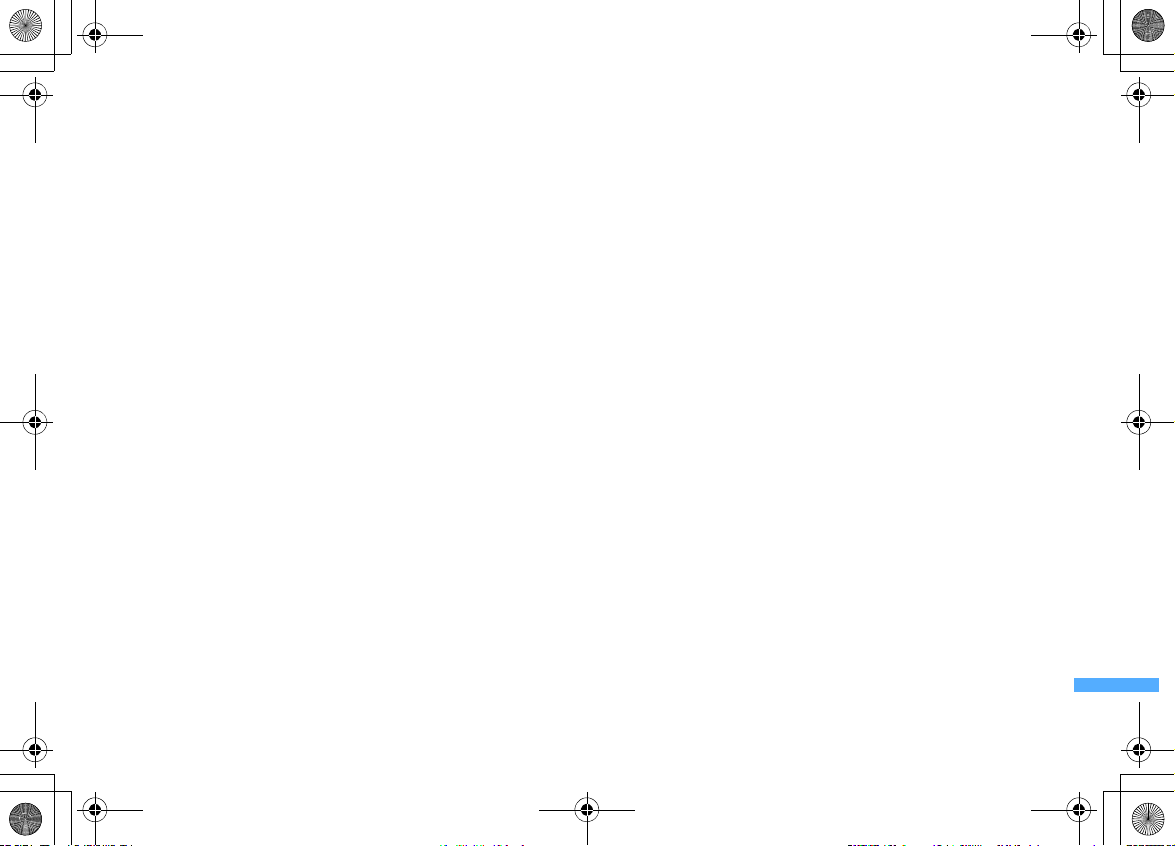
F906i_E1kou
F906i.book Page 455 Monday, April 21, 2008 10:59 PM
●
■
Other
●
Osaifu-Keitai function is unavailable.
・
When removing the battery pack or activating
Omakase Lock, IC card functions become
unavailable regardless of the IC card lock settings.
→
P43, 121
・
Have you activated IC card lock?→P249
●
At the time of authenticating or registering
fingerprint, "Scan failed." appears even if your
finger is not in contact with the sensor.
The surface of the sensor may be wet or dew may
have condensed on the surface. Wipe the water off
with a soft cloth before use.
●
1Seg watching is unavailable.
・
Are you out of terrestrial digital TV broadcasting
service area or in a place where airwave is weak?
・
Is UIM installed correctly?→P41
・
Is channel set?→P270
●
Sub-display is not seen clearly
Sub-display is displayed immediately after FOMA
terminal is folded, when the Side key etc. is pressed
or when a call is received. And because of the
characteristics of surface panel, sub-display may not
be seen clearly at places in the sun light. In this case,
check the display in the shade, or make a shadow
with your hand to check the display.
●
Fingerprint authentication is unavailable with
FOMA terminal connected to a PC etc.
When connecting FOMA terminal using a USB cable
to a device which requires grounding such as a
desktop PC, make sure that the device is grounded in
advance. If the connected device is not grounded,
fingerprint authentication may be disabled. In such a
case, perform fingerprint authentication while
touching a metallic part (frame, external connector,
etc.) of the connected device or after disconnecting
FOMA terminal from the device.
The display has afterimages.
・
If the battery pack is removed from FOMA terminal
before the terminal power is turned off,
afterimages may remain. Remove the battery pack
after turning OFF the power.
・
If FOMA terminal is left open for a while with the
same screen displayed, afterimages of that screen
may remain even after changing the screen for a
certain operation.
●
The display has some dots always lit or unlit.
FOMA terminal displays are manufactured by taking
advantage of highly advanced technology but some
dots may be always or never lit. Note that, this shows
characteristics of liquid crystal displays and not
defects in FOMA terminals.
●
Difference in lighting color and/or brightness
・
Note that, the phenomena below are caused by
characteristics of LEDs used for lighting, not
defects of FOMA terminal :
- The lighting color and/or brightness varies among FOMA
terminals or by LEDs.
- The actual lighting color seems to discord from the lighting
color name for some FOMA terminals.
- Though the lighting color name described indicates the
major light source color of the LED, the lighting may
appear in a different color because the light source settings
are delicately different among functions.
・
Check that the Key lighting turns on in "Blueberry",
"Kiwi" and "Strawberry", and the light in the center
turns on in "Aqua", "Lime" and "Garnet" by Light
alert. If one or more of these colors do not turn on,
contact a sales outlet such as DoCoMo Shop.
P107, 112
■
Using FOMA terminal overseas
●圏外
(out of service area) is displayed, and
International roaming service is unavailable.
・
You are out of the international roaming service
area or in an area with poor signal strength.
・
Check whether the service area and
telecommunications carrier are available, referring
to international service guides such as "Mobile
Phone User's Guide [International Services]".
・
Using Network search mode, search for a
telecommunications carrier available for the
service.
→
・
●
No incoming voice or videophone calls are received.
Is Bar calls at roaming activate?→P414
●
Videophone call, i-mode or SMS is unavailable.
・
・
●
No caller ID is notified/A notified caller ID is
different from that of the caller/Functions for using
contents saved in phonebook or those using Caller
ID notification do not operate.
Even when a caller notifies its caller ID, it is not
displayed on FOMA terminal unless notified from the
→
network or telecommunications carrier used. And, a
notified caller ID is different from that of the caller by
some networks or telecommunications carriers used.
P411
Switch 3G/GSM setting to "AUTO" or any available
network after moving from Japan to overseas. If
"AUTO" is set in Japan, once turn OFF FOMA
terminal and then turn it ON.
Check whether the service area and
telecommunications carrier are available, referring
to international service guides such as "Mobile
Phone User's Guide [International Services]".
Check the settings of 3G/GSM setting.→P412
→
P412
Appendix/External Devices/Troubleshooting
455

F906i_E1kou
F906i.book Page 456 Monday, April 21, 2008 10:59 PM
Error messages
Error messages
・
The "(number)" or "(xxx)" in error messages is a code used to distinguish the error sent from i-mode Center.
●
A Network error has occurred.
Press g to close GPS function, and retry later.
●
All locked.
All lock is ON.→P120
●
Apply secret attribute to mail address and SMS?
This message appears when external phonebook
entries with Secret attribute set are loaded or when
Secret attribute is set for phonebook entries.
●
Authentication interrupted.
Displayed when stopping authentication by pressing
c
in the Authentication screen.
●
Authentication type is not supported.(401)
The authentication type is not supported and
connection to the specified site or website is
disabled.
●
Cannot execute because of other tasks.
When updating pattern data, terminate all other
functions in advance.
●
Caution! This SMS includes Phone Nos. or URLs. Be
careful if you do not recognize the sender.
・
With Message scan of Set scan set to "Valid", you
make an attempt to display SMS containing a
phone number and/or URL description.
・
It does not appear when mopera mail or voice mail
reception notification is received in SMS.
●
Certificate is rejected.(tampered)
The site certificate has been altered. Connection is
suspended.
●
Check address.
An incorrect or no mail address was input to the mail
group.
●
Check SMS center setting.
SMS settings (SMSC) are incorrect.→P220
Appendix/External Devices/Troubleshooting
456
→
P128
●
Connection failed.(403)
Failed to connect to the site for a certain reason such
as connection rejection.
●
Connection failed.(503)
Failed to connect to the server due to the
maintenance or the rate of congestion. Retry later.
●
Connection failed.(562)
Failed to connect to the i-mode Center. Please retry in
a place with good radio wave conditions.
●
Connection interrupted.
Please retry in a place with good radio wave
conditions. If the error persists, retry later.
●
Content length exceeds maximum size for i-motion.
Download has suspended because the data exceeds
savable size while downloading i-motion.
●
Continue using i-αppli and transmit data?
Yes/Terminate i-
After "Data transmission is frequent. Continue
transmission?" appears, an attempt was made by i-
α
ppli to make communications.
●
Corrupted data.
i-αppli cannot be started from invalid data read with
Bar code reader.
●
Corrupted data or microSD.
Accessing microSD card is disabled due to a problem
in data saved in the microSD card or the card itself.
Install new microSD card, or format or restore
microSD card.
α
ppli
→
P308, 315, 316
●
Corrupted data or microSD. Saving to phone
memory.
When "microSD" is the destination for saving still
images or movies and the microSD card cannot be
accessed, the destination automatically switches to
"Phone".
●
Current UIM is not registered as IC owner.
Unable to download/update/run.
Details are given in IC owner in Osaifu-Keitai Menu
This message appears when UIM is replaced after
registering as IC owner and an attempt is made to
download, update or activate Osaifu-Keitai
compatible i-
●
Data in IC card is full. Unable to download/update/
→
P175
run. Delete service?
Memory space in IC card is insufficient when
downloading, upgrading or starting Osaifu-Keitai
compatible iaccording to instructions on the screen and delete
the Osaifu-Keitai compatible i-
●
Data transmission is frequent. Continue
transmission?
This message appears when communications using
i-
α
period of time. Select "Yes" to continue using i"No" to continue icommunications or "Terminate i-
α
ppli.
●
Date and time not set. Unable to start.
Some functions cannot be activated before date and
time are set.
α
ppli.→P243
α
ppli. Delete data from IC card
α
ppli.→P239, 243
ppli are made very frequently in a predetermined
α
ppli stopping i-αppli
→
P49
α
ppli" to stop i-
α
ppli,

F906i_E1kou
F906i.book Page 457 Monday, April 21, 2008 10:59 PM
●
Delete software and IC card data?
Osaifu-Keitai compatible i-αppli which also deletes
data in the IC card is included in the i"Yes" to delete the i-
●
Dial callout restricted.
This prohibited operation is unavailable in Keypad
dial lock ON.
●
Error in IC card data. Unable to delete software.
Osaifu-Keitai compatible i-αppli containing errors in
the IC card data cannot be deleted.
●
Error in image. Does not work correctly.
Unable to display the Flash graphics due to image
error.
●
Error in storage area. Unable to use password
manager. Quitting.
Password save/quote is disabled due to an error in
Password manager memory space.
●
Exceeds max number of simultaneous calls.
This message appears when a call is made selecting
5 or more members. Make a call after selecting 4 or
less members.
●
Failed to activate.
Activate 1Seg could not be activated due to an error
in activation or station selection process.
●
Failed to read/clear call cost information.
UIM is not correctly installed or the card is faulty.
P41
●
Failed to view message data.
Mail data cannot be referenced in chat mail.
●i-α
ppli stand-by display terminated due to security
error.
The i-αppli stand-by display has been closed due to
an unpermitted operation or i-
α
ppli and the data in the IC card.
→
P123
α
α
ppli action.
ppli. Select
●
Infrared/iC transmission Connection interrupted.
An error occurred during infrared communication/iC
transmission. During infrared communication/iC
transmission, do not move FOMA terminal from the
right location before data sending/receiving
completes.
●
Infrared/iC transmission Failed to connect via
authentication.
Sending all data was failed because the
authentication password is not correct.
●
Infrared/iC transmission No response. Retry data
exchange?
A certain period of time elapsed in infrared
communication/iC transmission state, but no
communicating parties are found. Locate your and
the other party's FOMA terminals correctly.
●
Infrared/iC transmission No UIM, requested
software failed to start.
Even if an i-αppli To is set to data received by
infrared communication/iC transmission, it is not
activated due to UIM operation restriction.
●
Input error (205)
Input data for the site or website is incorrect.
●
Insufficient memory.
Operation interrupted due to insufficient memory. If
→
it appears frequently, once turn OFF FOMA terminal
and then turn it ON.
●
Insufficient memory. Quitting application.
Insufficient memory. The application is terminated
stopping operation.
●
Invalid data
The data contains an error and cannot be
downloaded.
●
Invalid data. Connection cannot be established.
(400)
Cannot be connected because of the error in the site
or website. Make sure the URL.
●
Invalid data. Unable to save.
Data received through infrared communications/iC
transmission cannot be saved because it is in a
format incompatible with FOMA terminal.
●
→
P322
→
P324
→
P322
→
P42
Invalid data.(xxx)
・
Unable to display because there is an error in the
received data.
・
Sending auto-send message failed.
●
Invalid microSD. Unable to use DRM function.
Accessing the authentication area in microSD card is
disabled for a certain reason. Data compatible with
data transfer cannot be saved to microSD card with
errors.
●
Invalid UIM. Requested service not available.
Operation is disabled by UIM operation restriction.
P42
●
Invalid UIM. Requested software failed to start.
i-αppli cannot start by UIM operation restriction.
P42
●
Is the ToruCa automatic reading function in a
mobile phone used through the reader/writer?
Select "Yes" and set ToruCa auto-read to "ON".
● 以下の宛先にはメール送信できませんでした(
Mails could not be sent to following address.(561)
○
@
△△△
.ne.jp
Sending i-mode mail to the following address failed :
Press
g
to display the receiver address of the failed
message sending. Check the receiver address and
retry sending in a place with good radio wave
conditions. Mail addresses displayed in the message
vary by the destinations.
●
Message cannot be read. Still retrieving message
data.
The message cannot be viewed because the
message or the folder is used by the other process.
●
Message kept in center.
The SMS have already been sent.
●
No content is available.(204)
Could not find data at the specified site.
Appendix/External Devices/Troubleshooting
561
→
→
)
○
457

F906i_E1kou
F906i.book Page 458 Monday, April 21, 2008 10:59 PM
●
No response.(408)
Unable to receive a response from a site or website
within the specified time and the communication is
disconnected. Retry later.
●
Omakase Lock activated.
Omakase Lock is ON.→P121
●
Out of service area.
Unable to perform because the terminal is in a place
where radio waves do not reach or out of the service
area.
●
Page is not found.(404)
Make sure the URL is correct.
●
Password is not correct.(401)
The user name or password entered on the
Authentication screen of sites or website is incorrect.
●
Play limit reached. Unable to retrieve.
When the replay restriction set to a Music&Video
Channel program is exceeded, downloading cannot
be resumed.
●
Please wait.
・
・
●
Please wait for a while (Packet)
Failure in the packet communications facilities or
congestion in packet communications network. Retry
later.
●
PUK blocked.
Contact a sales outlet such as DoCoMo Shop.
●
Receiving messages stopped. Some messages
unreceived.
Unable to receive all SMS because an error occurred
during reception. Please perform the Check new
message function for SMS in a place with good radio
wave conditions again.
→
P338
Failure in the voice line/packet communications
facilities or congestion in voice line network/packet
communications network. Retry later.
A call can be made to 110, 119 and 118. However,
the connection is not established by some
conditions.
→
P220
●
Registration is in progress. (554)
User registration with i-mode is in process. Retry
later.
●
Remotely Controllable services denied
Voice Mail service or Call forwarding service that you
tried to control remotely has not subscribed yet. A
subscription is required separately.
●
Replay period has not yet started.
Replaying is disabled as it is still before the replay
period set to i-motion, Music&Video Channel or
music data. Check the detail information or the
program information.
●
Requested software unavailable.
i-αppli cannot be started because of an error in i-
α
ppli. Starting i-αppli To is disabled if there is a
problem in i-
●
Root certificate has expired. Connect?
The CA certificate has expired. (→P172)
This may appear when date and time are not set or
wrong.
●
Root certificate is not valid.
FOMA terminal certificate is invalidated by setting.
To connect, change the setting.
●
Run software and delete data in IC card. Then delete
software.
Deleting the data in the IC card is required. Delete the
data in the IC card in advance to delete the OsaifuKeitai compatible i-
●
Save unsaved data to phone memory or delete.
Infrared communication/iC transmission INBOX is
full. Save the data from INBOX into FOMA terminal
or delete it.
●
Saved data corrupted. Restore default?
Select "Yes" to return to the default setting. Functions
cannot be started without restoring the default
setting.
→
P319, 338, 348
α
ppli settings or start-up conditions.
→
P49
→
α
ppli.
→
P325
P172
●
Service is used by the previous software. Unable to
download/update. Delete a service?
Download or update of similar Osaifu-Keitai
compatible iexisting one. Select "Yes" and delete saved OsaifuKeitai compatible i-
●
Service not registered.
・
・
●
Service unavailable.
The SMS service is unavailable.
●
Services are full. MUSIC of overwritten service is
unable to play. Overwrite?
The service of Uta-hodai that can be saved exceeds
the limit. Select "Yes" to overwrite from services with
the oldest replay expiration. In addition, music data
downloaded from overwritten services becomes
unavailable.
●
Size of this page is not supported.
・
・
●
Software terminated due to security error.
i-αppli has been terminated due to an unpermitted
operation or i-
●
Software updated.
The i-αppli has already been upgraded to the latest
version.
α
ppli is disabled before deleting the
α
ppli.
Unable to run because you are not an i-mode
subscriber. You need to subscribe to use the
service.
If you have subscribed to i-mode after purchasing
FOMA terminal, once turn FOMA terminal power
OFF and then turn ON.
The size of site or Web page was larger than the
limit size. Press
acquired normally.
The downloading data was larger than the limit
size.
g
to display the data already
α
ppli action.
Appendix/External Devices/Troubleshooting
458

F906i_E1kou
F906i.book Page 459 Monday, April 21, 2008 10:59 PM
●
Some data are needed to update replay period.
Send phone/terminal and UIM ID, and connect to
site?
This appears if there is expired Uta-hodai when an
attempt is made to play music with Music player.
Select "Yes" to update music data (you are charged
for packet communications for updating the data).
When "No" is selected, expired Uta-hodai becomes
unavailable.
●
SSL session cannot be established.
SSL session was interrupted due to a session error or
an authentication error on the server side.
●
SSL session failed.
A problem was detected with the authentication
process during SSL session. Session is suspended.
●
SSL/TLS session cannot be established.
SSL/TLS session was interrupted due to a session
error or an authentication error on the server side.
●
SSL/TLS session failed.
A problem was detected with the authentication
process during SSL/TLS session. Session is
suspended.
●
The data cannot be saved. Download?
The data cannot be saved. Select "Yes" to download.
●
This certificate has expired. Connect?
The term of validity of the site certificate is premature
or overdue.
This may appear when date and time are not set or
wrong.
●
This certificate is not valid for this URL. Connect?
CN name (server name) of the site certificate does
not match the actual server name.
●
This data may not be replayed.
i-motion or movie file format is not supported on
FOMA terminal.
●
This software contains an error.
Unable to import because i-αppli data contains an
error.
→
P343
→
P172
→
P49
→
P172
●
This site is not certified. Connect?
The site certification is not supported by FOMA
terminal.
●
This software is presently out of use.
Using i-αppli is stopped by the IP (Information
Provider).
●
This UIM cannot be recognized.
UIM is not correctly installed or the card is faulty.
P41
●
Time out
The i-mode Center is busy. Retry later.
●
Time reset. Unable to download/play data. Set auto
time adjustment ON in Date & Time and restart
phone.
With Auto time adjust "OFF" in Set date and time,
removing the battery pack or leaving it exhausted for
a long time may cause the date and time to be
deleted.
●
Too much data was entered.
Unable to transmit data because too many characters
were entered in the entry field of the site or Web
page. Please reduce the number of characters and
retry transmission.
●
Too much text entered. Entry uncompleted.
An attempt is made to save an item containing
characters exceeding the limit selected from a site
etc. to phonebook. Press
registration screen with excess characters erased.
●
Transmission failed.(552)
Failed to transmit the i-mode mail because of an
error of the i-mode Center. Retry later.
●
UIM full.
UIM does not have enough storage space and SMS
cannot be saved. Move to FOMA terminal or delete
SMS in UIM.
●
Unable to check new messages.
Please retry in a place with good radio wave
conditions. If the error persists, retry later.
●
Unable to delete some applications in IC card.
Delete others?
i-αppli items to be deleted include Osaifu-Keitai
compatible irelated data cannot be deleted from the IC card. To
delete other i-
●
Unable to play. Connect phone to PC and start
→
→
P49
g
to display phonebook
→
P222
application to update music if necessary.
The music data cannot be replayed because it
already expired, its replay expiration cannot be
confirmed or information specific to FOMA terminal
is changed due to a trouble, repair or replacement of
the terminal. To play, check that it does not expire
using a PC and connect FOMA terminal to the PC for
synchronization.
●
Unable to retrieve the requested URL.(504)
Failed to connect to the specified site etc. for a certain
reason.
●
Unable to save specified image.
Failed to save because the image contains error.
●"○○○
信することができません(
○○
i-mode Center is busy. Please wait for a while and
retry. The domain name displayed in the message
varies by the receiver.
●
Unable to shoot serially.
You cannot shoot serially because of insufficient
memory space. Continuous shoot is canceled
automatically.
●
Unable to start fingerprint sensor.
Failure in Fingerprint sensor. Contact the numbers
for "General Inquiries" on the back of this manual.
●
Unable to switch to data transfer mode.
As FOMA terminal is performing communication,
data transfer mode cannot be set. Try again after the
communication ends.
α
ppli that cannot be deleted because its
α
ppli items, select "Yes".
→
P340
.ne.jp"
宛のメールが混み合っているため、送
.ne.jp" is not available temporarily.(555)
555) Unable to send. "
○
Appendix/External Devices/Troubleshooting
459

F906i_E1kou
F906i.book Page 460 Monday, April 21, 2008 10:59 PM
●
Unable to update pattern definitions.
Updating the pattern definitions has failed. Stop all
other functions currently running and retry the
update in a place with good radio wave conditions.
●
Unable to use data type.
Data in a file format incompatible with FOMA
terminal cannot be moved/copied from a microSD
card to FOMA terminal or searched for.
●
Unable to use this function
When the 2in1 function is ON in B mode, messages
cannot be created.
●
Unavailable channel.
・
Reception fails because you are out of
broadcasting service area. Retry the operation in a
place with good radio wave conditions.
・
Reception fails because the channel is the charged
one or for a certain reason.
・
The selected channel is stopped.
●
Unmatched to saved fingerprint.
Retry fingerprint authentication or perform
authentication operation with terminal security code.
Note that authentication with terminal security code
is disabled when Fingerprint access is "ON".
119
●
URL address changed.(301)
The site or website automatically performs URL
transfer or the URL was changed.
●
URL address is not valid.(xxx)
Make sure the URL.
●
Usage is currently restricted. Try again later.
This message appears when a very large volume of
data was sent or received in a predetermined period
of time with the i-mode packet flat-rate service used.
Connection may be disabled for a predetermined
period of the time; use i-mode after a while.
●
Work area full. Quit other applications.
For the lack of memory space for operation, quit
other functions.
→
P116,
●
You have no certificate. Connect?
The user certificate has not been downloaded.
●
Your HTTP version is not supported.(505)
The specified site or website does not support imode.
Appendix/External Devices/Troubleshooting
460

F906i_E1kou
F906i.book Page 461 Monday, April 21, 2008 10:59 PM
Warranty and After-Sales Service
❖
Warranty
・
FOMA terminal is provided with a written warranty. Make sure that you receive
it. Check the written contents and items such as "shop name/date of purchase"
and keep it in a safe place. If it does not contain the necessary information,
immediately contact the shop where you bought it. The warranty is valid for a
period of one year from the date of purchase.
・
This product and all accessories are subject to change, in part or whole, for the
sake of improvement without prior notice.
・
Since troubles, repair or other handling of FOMA terminal may cause contents
in the phonebook etc. to be modified or deleted. DoCoMo recommends making
a copy of the phonebook data etc., in case. And, in repairing etc. of FOMA
terminal, information downloaded through i-mode or ito repaired FOMA terminal with some exceptions according to the copyright
law.
*
The data of phonebook, i-motion or data use d by i-αppli in FOMA terminal can be saved
in microSD card.
*
This FOMA terminal allows you to save phonebook and other data in Data C e nte r by
using Data Security Service (a charged service requiring subscription).
*
If a PC is available, you can use DoCoMo keitai datalink (→P404) and FOMA USB
Cable with Charge Function 01/02 (optional) or FOMA USB Cable (optional) to transfer
stored contents in phonebook etc. to the PC and store.
❖
After-Sales Service
■
When problems occur
Before requesting repair, read the section of "Troubleshooting" (→P453). If the
problem still persists, contact "Repairs" on the back of this manual.
■
If the result of inquiries indicates that a repair is required
Take your FOMA terminal to DoCoMo-specified repair office. Be sure to check the
opening hours of the office before you go. Note that you must bring the warranty.
α
ppli is not transferred
■
In the warranty period
・
FOMA terminal is repaired at no charge subject to the conditions of the
warranty.
・
The warranty must be presented to receive warranty service. The subscriber is
charged for the repair of items not covered in the warranty or repairs of defects
resulting from misuse, accident, neglect, etc. even during the warranty period.
・
The subscriber is charged even during the warranty period for the repair of
failures caused by the use of devices or consumable items that are not DoCoMospecified.
・
The subscriber is charged for the repair of the color LCD or connector if broken
after purchase.
■
Be careful that repairs may not be possible in the cases below. Also, since
these conditions are outside the range of the warranty, a repair, if at all
possible, is charged.
・
When judged as malfunction due to moisture at the repair office (e.g. when
detected in a moisture seal reaction)
・
When corrosion due to moisture, condensation, perspiration, etc. is detected, or
if any of the internal boards are damaged or deformed (Also, it may not be
possible when external connection charging jack, earphone/microphone jack,
liquid crystal are damaged or the terminal is rifted)
■
After expiration of the warranty
・
All repairs that are requested are charged.
■
Replacement parts
・
Replacement parts (parts required to maintain the product functions) are
basically kept in stock for at least 6 years after termination of production.
However, repair may not be possible due to lack of repair parts etc. Depending
on the nature of the required repair, it may still be possible to repair your phone
even after this period. Call the contacts listed on the back of this manual,
"Repairs".
Appendix/External Devices/Troubleshooting
461

F906i_E1kou
Screen of
テストメニュー
一覧
(test menu list)
TOP screen
F906i.book Page 462 Monday, April 21, 2008 10:59 PM
■
Notes
・
Do not modify FOMA terminal or its accessories.
- May cause fire, injury or damage.
- Modified FOMA terminals etc. are repaired only after the customer accepts that the modified
parts are to be restored to the condition at the time of purchase. However, repair may be
refused depending on the nature of modification.
・
The cases below may be regarded as modifications.
- A sticker etc. is put on the LCD or keypad part
- FOMA terminal is embellished with adhesive material etc.
- Exteriors are replaced with other than DoCoMo's genuine parts
・
Repair of failures or damage caused by modification is charged even during the
warranty period.
・
Do not remove any inscription stickers attached to the FOMA.
The inscription stickers certify that FOMA terminal satisfies specific technical
standards. Note that, if stickers are removed intentionally or reattached in such
a way that confirmation of the sticker's contents is impossible, repair or
servicing may be refused because confirmation of whether the phone conforms
to relevant technical standards cannot be made.
・
Function settings and information such as total calls may be cleared (reset) by
malfunctions, repair or other handling of FOMA terminal. Should that happen,
set up the functions again.
・
Magnetic components are used in the earpiece, speaker, etc. of FOMA terminal.
Do not allow cash cards or other devices that are vulnerable to magnetism to
come into contact with the phone.
・
If FOMA terminal becomes wet or moist, turn the power off and remove the
battery pack immediately and bring the terminal to the repair office as soon as
possible. However, repair may not be possible depending on the condition of
FOMA terminal.
▲
・
Phonebook, and downloaded data, etc.
Maintain a separate record of the data you register in your FOMA terminal.
DoCoMo assumes no responsibility whatsoever for changes of information
or loss of information.
・
Data created, imported or downloaded by the subscriber may be changed
or lost when changing models or repairing FOMA terminal. DoCoMo
assumes no responsibility for such incidents. DoCoMo may, at its option,
replace your mobile phone instead of repairing it. Data downloaded to
FOMA terminal including images and ring tones and data you created is
transferred only at repairing (Some data may not be transferred. Also
cannot be transferred depending on the failure level).
*
Depending on the size of data saved in FOM A terminal, transfer may take a time or be
disabled.
iモード故障診断サイト
(i-mode fault diagnostic
▼
site)
Using your FOMA terminal, you can check whether sending/receiving of
messages and downloading of images and melodies are normally performed.
Appendix/External Devices/Troubleshooting
462

F906i_E1kou
QR code for
site access
F906i.book Page 463 Monday, April 21, 2008 10:59 PM
・
Access method to "
→お知らせ
iMenu
→iモード故障診断
mode)
*
The access method may be changed without previous notice.
・
Packet communication for
accessing from overseas, you are charged for packet communications.
・
Test items vary by FOMA terminal models. And test items are subject to change.
・
Before checking operations using individual test items, carefully read the
precautions given in the site.
・
When connecting to
transmission test, information specific to your FOMA terminal (model name,
mail address, etc.) is automatically sent to the server (i-mode fault diagnostic
server). DoCoMo does not use the received information for purposes except
モード故障診断
・
When FOMA terminal is assumed to have malfunctions as the result of the
diagnosis, contact the phone number given in "Repairs" on the back of this
manual.
iモード故障診断サイト
(Notice)
→サービス・機能
(i-mode fault diagnostic site)
iモード故障診断
iモード故障診断サイト
.
" (In Japanese only)
(Services/Function)
is free of charge. However when
or conducting message
→iモード
(i-
Software update
Software update
This function makes network connection to check for the necessity of updating
FOMA terminal software and, when necessary, downloads a part of the software
through packet communication
When software update is required, the information is posted in "
(Notice)" on DoCoMo website or iMenu.
*
Packet communication for software update is free of charge.
・
Software may be updated in the 3 methods below.
Automatic update : Download new software automatically, and overwrite at the
time specified in advance.
Immediate update : Updates on the spot as preferred.
Reserved update : Specifies the day and time-slot for automatic update of the
software in the specified day and time-slot.
*
to update the software.
お知らせ
✔
INFORMATION
・
Do not remove the battery pack while updating software. The update may fail.
・
Software update can be done even when various data, such as a phonebook
registered in FOMA terminal, camera images, downloaded data, are remaining; note
that data protection sometimes cannot be secured according to the conditions of your
FOMA terminal (such as malfunction, damage, or water leak). DoCoMo recommends
backing up necessary data. However some data such as downloaded data may not be
backed up.
・
Software update is available even when Host selection is other than "i-mode (UIM)".
・
Software update should be done with battery fully charged and enough battery power
(
→
P47).
・
Software cannot be updated in the cases below.
- When UIM is not inserted
- When the battery is not fully charged
- When the power is OFF
-When
圏外
(out of service area) is displayed
- When date and time are not set
- During a call
i
- While using other functions
- When PIN code is being entered
- When PIN is blocked
- In Omakase Lock
- In Self mode
- In Packet communication with a PC
- In 64K data communication
・
Software update (downloading or rewriting) may take time.
・
If software update is executed when PIN1 code ON/OFF is "ON", the PIN code entry
screen does not appear at the time of automatic reload after completion of software
updating.
・
Making/Receiving calls, communications functions and other functions are disabled
during software update. Only incoming voice calls can be answered while
downloading.
・
For software update, SSL session is established to the server (our site). Validate SSL
certificate from Manage certificate. It is set to valid by default.
・
It is recommended that software update be executed in good radio wave conditions
with three bars of the antenna icon displayed (
radio wave conditions become weaker during software download or the download is
stopped, retry software update in a place with strong radio wave conditions.
→
P47) and the terminal not moved. If
Appendix/External Devices/Troubleshooting
→
P172
463

F906i_E1kou
F906i.book Page 464 Monday, April 21, 2008 10:59 PM
・
An icon indicating stored mail in i-mode Center disappears after software update.
And, if Receive option is "ON" and mail arrives during software update, the screen that
notifies arrival of mail in the i-mode Center may not appear after the software update
is completed.
・
When updating software, your private information concerning FOMA terminal
(model, serial number, etc.) is automatically sent to the server (the server for software
update managed by DoCoMo). DoCoMo does not use the sent information for
purposes except software update.
・
When software update has failed, "Rewrite failed" appears and all operation becomes
unavailable. In that case, please bring FOMA terminal to DoCoMo-specified repair
office.
・
Software cannot be updated overseas.
◆
Performing software update automatically <Set auto-
→
P191
update>
You can set if you update automatically or to be notified that software update is
necessary.
・
The Set auto-update is set to "Auto-update", Day is set to "Unspecified" and the
Time is set to "03:00" by default.
m
[Settings & NW services]
1
auto-update]eSet the required items
・
When setting Set auto-update to "Auto-update", set Day and Time to perform
Auto-update. When setting to "Disable", a confirmation screen of auto-update
disability appears. Select "Yes" if you do not update automatically.
75e
eC
Authenticatee[Set
❖
When update is necessary
・
When setting Set auto-update to "Auto-update", the update file is downloaded
automatically, and (rewrite notice icon) appears on the stand-by display. If
you select (rewrite notice icon), the start time of update can be confirmed or
changed.
・
When setting Set auto-update to "Only notification", (update notification
icon) appears.
<Example> Confirm the time of update
ge
1
The day of the week and the time to update are displayed. Select "OK" to
return to the stand-by display, and (update notification icon) disappears.
Changing time : "Change"eAuthenticateeSet the required items
Rewriting immediately : "Now rewrite"eAuthenticate
The next procedure→P465 Step 2 and the following steps in "Updating
software immediately"
✔
INFORMATION
・
(rewrite notice icon) appears in the cases below.
- When the downloading of the update file is completed
- When update was unavailable since other functions were activated
- When update was terminated
- When changing the start time of rewriting
・
(update notification icon) appears in the cases below.
- When there is notification from DoCoMo
- When the reserved update has failed
- When canceling the reserved update
- When software update screen appears
→
P465 "Starting Software update"
Select (rewrite notice icon)
eC
Appendix/External Devices/Troubleshooting
464

F906i_E1kou
Software update screen
F906i.book Page 465 Monday, April 21, 2008 10:59 PM
◆
Starting Software update
You can start software update in two ways : selecting (update notification icon)
on the stand-by display or selecting an item number from menu.
<Example> Start by selecting update notification icon
ge
1
Select (update notification icon)e"Yes"eAuthenticate
・
When update is not necessary, "No update is needed. Please continue to
use as before." is displayed. Press
◆
Updating software immediately <Immediate update>
・
Immediate update may not be available when the server is busy.
"Now update" on the Software update screeneAfter about 5
1
seconds, download starts automatically
Pressing g starts downloading immediately.
・
To cancel downloading, press g.
When the server is busy :
・
Select "Reserve" to reserve the date of update.→P466
Download is complete and after about 5 seconds, software
2
updating is automatically started
Pressing g starts rewriting immediately. While rewriting, only the operation
of pressing
f
for 10 seconds or more to turn OFF the power is available.
g
and continue using.
・
When "No" is selected, a clearing confirmation screen of update notification
icon appears.
Starting from Menu : m [Settings & NW services]
75e
・
When update is necessary, "Update is needed" is displayed. Select "Now
update (
Authenticatee"Update"
→
P465)" or "Reserve (→P466)".
Appendix/External Devices/Troubleshooting
465

F906i_E1kou
F906i.book Page 466 Monday, April 21, 2008 10:59 PM
Automatically reloaded after the completion of update
3
◆
Updating software at pre-specified time <Reserved
eg
update>
When downloading takes time or the server is busy, you can set the time to start
software update in advance by communicating with the server.
<Example> Selecting from displayed options
On the Software update screen, "Reserve"
1
Available dates for reservation are shown by the time of the server.
Select preferred day and time-slote"Yes"
2
Reserving from other than displayed options :
a
"Others".
b
Select preferred day.
Availability for reservation at each time period is shown :
○
: available △ : barely available
・
Press C to display the description of the symbol on the left of timeslot.
c
Select preferred time-slot.
Connection is made to the server and the options close to preferred day
and time-slot are displayed.
d
Select preferred day and time-slote"Yes"
g
3
When the setting of the reservation is completed, (reservation icon)
appears on the stand-by display.
Appendix/External Devices/Troubleshooting
466

F906i_E1kou
F906i.book Page 467 Monday, April 21, 2008 10:59 PM
❖
Checking/Changing/Canceling reservation
<Example> Checking the day and time-slot reserved for software update
m
[Settings & NW services]
1
75e
・
Select "OK" to stop checking.
Changing the reservation : "Change"
The option selection screen appears.
The next procedure
other than displayed options"
Canceling reservation : "Cancel."e"Yes"
The reservation is canceled.
❖
When the reserved time arrives
When the reserved time arrives, the screen below appears and, after about 5
seconds, the terminal automatically starts software update. (Pressing
software update immediately). Before the reserved time, make sure that the
battery is fully charged and FOMA terminal is in a location where radio waves
reach and then show the stand-by display. When downloading is completed,
software rewriting is automatically started, followed by reload.
・
To cancel the software update, press f and select "Yes".
Authenticatee"Update"eCheck the contents
→
P466 Step b and the following steps in "Reserving from
eg
g
starts
✔
INFORMATION
・
Reservation of software update may be canceled in the cases below.
- When the battery pack is removed
- When the battery is left exhausted without being charged
- When Delete all data
- When reserved date/time comes while activating Omakase Lock
・
Note that the software update may not start if any other functions are used when the
reserved time arrives. When the reserved date/time come during packet
communication, the software update starts after completion of the packet
communication.
・
If alarm etc. is set for the same time, alarm etc. take precedence and the software
update may not be activated.
Scanning function
Protecting FOMA terminal from hazardous data
Update pattern definition first, then keep the pattern definition up-to-date.
For the data or programs that are imported to FOMA terminal by downloading
from a website, mails, this function detects data and deletes data or inhibits
activation of applications that may cause troubles.
・
Pattern definition used for the check is upgraded as needed for a new problem.
When Set auto-update is "Enable", pattern definitions are automatically
downloaded and updated when they are upgraded.
・
The Scanning function provides a certain countermeasure against invasion of
data which causes some trouble in the mobile phone, when viewing website,
receiving messages, etc.
Note that, if pattern definition corresponding to specific troubles has not been
downloaded to the mobile phone or such pattern definition does not exist, this
function cannot prevent those troubles from occurring.
・
Different pattern definition is used for different mobile phone models. In
addition, note that DoCoMo may stop distribution of pattern definition for
models that have been on the market for 3 years or more.
Appendix/External Devices/Troubleshooting
467

F906i_E1kou
F906i.book Page 468 Monday, April 21, 2008 10:59 PM
・
When updating pattern definition, your private information concerning the
mobile phone (model, serial number, etc.) is automatically sent to the server
(the server for the Scanning function managed by DoCoMo). DoCoMo does not
use the sent information for purposes except scanning function.
・
When the correct date and time are not set on FOMA terminal, the pattern
definitions cannot be updated.
・
Updating pattern definition is stopped by a voice call arrived.
◆
Setting Scanning function <Set scan>
When making this setting to "Valid", data or program to be executed is
automatically checked. If data causing troubles is detected, a warning is indicated
→
at 5 levels.
1
2
◆
P468
m
[Settings & NW services]
items
eC
Scan :
Set if you enable scanning function.
Message scan :
Set if you enable the scan function when displaying SMS.
473e
Set the required
"Yes"
Updating pattern definition automatically <Set autoupdate>
・
When the Auto-updating pattern definitions is completed, appears on the
stand-by display. Select the icon, check the message and press
m
[Settings & NW services]
1
"Enable"e"Yes"e"Yes"
2
・
Select "Disable" if you do not use auto-update.
◆
Updating pattern definition
When Set auto-update is "Disable" or (Auto-update of the latest pattern
definition data failed) appears on the stand-by display, manually update the
pattern definitions data.
m
[Settings & NW services]
1
Downloading and updating of the pattern definitions are started.
472
eg
471e
g
.
"Yes"e"Yes"
g
2
・
When updating of pattern definition is not necessary, "Pattern definitions
are up-to-date." is displayed. Press
◆
Displaying scan results
■
Displaying problem element scanned
a
"Detail" while displaying a warning level screen
When 6 or more problem elements have been detected, the names of the 6th
and subsequent problem names are omitted and the total number of the
detected problem elements is displayed.
■
Displaying scan results
Warning level Handling method
Warning level 0 "OK" :
Warning level 1 "Yes" :
Warning level 2 "OK" :
Continue processing of the started application
"Detail" :
Stop processing of the application that may cause
troubles
"No" :
Continue processing of the started application
"Detail" :
Stop processing of the application that may cause
troubles
"Detail" :
g
and continue using.
List names of the detected problem elements
List names of the detected problem elements
List names of the detected problem elements
Appendix/External Devices/Troubleshooting
468

F906i_E1kou
L026.fm Page 469 Tuesday, April 22, 2008 2:29 PM
Warning level Handling method
Warning level 3 "Yes" :
Warning level 4 "OK" :
✔
INFORMATION
・
When the problem factor is detected while downloading Music&Video Channel
program and FOMA terminal is turned OFF without checking the warning message,
the warning level screen appears next time you display the Music&Video Channel
screen.
・
When a problem element is detected on i-αppli set for the stand-by di splay and the
starting i-
α
・
◆
1
ppli is stopped, i-αppli stand-by display is canceled.
For some problem elements, "Detail" button may not appear.
Checking pattern definition version <Version>
m
[Settings & NW services]
Delete data that may cause troubles
"No" :
Stop processing of the application that may cause
troubles
"Detail" :
List names of the detected problem elements
Delete data that may cause troubles
"Detail" :
List names of the detected problem elements
474
Specifications
Phone
Product name
Size
Weight
Continuous
stand-by time
Continuous call
*2, 3
time
1Seg watching time
Charging time
LCD Type
Image pickup
device
Camera section Number of
FOMA/3G
*1, 2
GSM
FOMA/3G
GSM
*4
*5
Size
Number of
pixels
Type
Size
Number of
effective pixels
recording pixels
(Max.)
Zoom
(digital)
FOMA F906i
108 (H) × 50 (W) × 18.7 (T) (Unit : mm, Folded)
Approx. 142 g (with battery)
Stationary (Auto) : Approx. 620 H
Moving (Auto) : Approx. 395 H
Moving (3G static) : Approx. 430 H
Stationary (Auto) : Approx. 340 H
Voice call : Approx. 210 min.
Videophone call : Approx. 120 min.
Approx. 210 min.
Approx. 260 min.
AC adapter : Approx. 150 min.
DC adapter : Approx. 150 min.
Display : Color TFT 16,777,216 colors
Sub-display : Monochrome FSTN 1 color
Display : Approx. 3.2 inch
Sub-display : Approx. 0.8 inch
Display : 414,720 pixels (480×864)
Sub-display : 2,880 pixels (96
Out-camera : CMOS
In-camera : CMOS
Out-camera : 1/4 inch
In-camera : 1/7.4 inch
Out-camera : Approx. 3,200,000 pixels
In-camera : Approx. 320,000 pixels
Out-camera : Approx. 3,200,000 pixels
In-camera : Approx. 310,000 pixels
Out-camera : Up to approx. 25.6
In-camera : Up to approx. 2
×
30)
×
×
Appendix/External Devices/Troubleshooting
469

F906i_E1kou
L026.fm Page 470 Tuesday, April 22, 2008 1:16 PM
Recording section Number of still
Playing music Continuous play
Recording size Chaku-uta®/
*1
Continuous stand-by time indica te s the estimated time that FOMA terminal can receive radio
waves normally. The call and stand-by time s is about half by some factors such as the battery
charging condition, function settings, operating environment such as ambient temperature, and
radio wave conditions in the area of use (whether the radio waves is weak or absent). Stationary
continuous stand-by time indic a tes the average utilization time FOMA terminal is folded and
able to receive radio waves normally remains stationary. Moving continuo us sta nd-by time
indicates the average utilization time when FOMA terminal is folded and able to receive radio
waves normally with a c ombination of "stationary", "moving" , and "out of service area" status.
images
recorded
Continuous
shooting of still
images
File format for
still image
Movie recording
*7
time
File format for
Movie
1Seg recording
time
time
Chaku-uta full
Up to approx. 782 (default)
Up to approx. 2,000 (deleted preinstall ed data
*6
that can be deleted)
2–9
JPEG
Up to approx. 66 min. (saved to phone/default)
Up to approx. 104 min. (saved to phone/deleted
preinstalled data that can be deleted)
Up to approx. 59 min. (saved to 64MB microSD
card)
MP4, ASF
Up to approx. 30 min. (saved to phone)
Up to approx. 640 min. (saved to 2GB microSD
card)
i-motion : Approx. 808 min.
Chaku-uta full® :
Approx. 1,395 min.
WMA file : Approx. 1,412 min.
Music&Video Channel (sound) : Approx. 1,395
*9
min.
Music&Video Channel (movie) : Approx. 351
min.
Approx. 107 MB
®
*8, 9
*8, 9
*9
*2
The continuous stand-by and continuous call times are reduced by making i-mode
communications, PushTalk session, creating i-mode mail, activating dow n loaded imaking i-
α
ppli stand-by display settings, downloading or playing Music&Video Channel
program, playing tune with Music player, activating, recording 1Seg, etc.
*3
Continuous call time indicates the estimated call time that FOMA terminal can send or receive
radio waves normally.
*4
1Seg watching time is shortened by some factor s su c h as the battery charging condition,
function settings, operating environment such as ambient temperature, and radio wave
conditions in the area of use (whether the radio waves are weak or absent).
*5
Charging time indicates the esti ma te d time for charging an empty battery with FOMA terminal
turned OFF. C h a rging with FOMA terminal turned ON requires longer time.
*6
The number of still images recorded is valid for image size "Sub-QCIF (128×96)", quality
"Standard" and file size 10 Kbytes.
*7
The movie recording time means allowable time for one movie. The number is valid for Image
size "QCIF (176
*8
AAC format files
*9
Background playing is available.
×
144)" and Quality "Standard". It varies by the movie to record.
Battery Pack
Quality
Battery used
Nominal voltage
Nominal capacity
Battery Pack F10
Li-ion battery
3.7V
870mAh
α
ppli,
Appendix/External Devices/Troubleshooting
470

F906i_E1kou
F906i.book Page 471 Monday, April 21, 2008 10:59 PM
Savable/Recordable/Protectable number in F906i
・
The display of the data in FOMA terminal file size may contain some error
depending on the function that handles the data.
Type
*1
Phonebook
Kisekae Tool
*1, 2
Bookmark (i-mode)
Bookmark (Full Browser)
Screen memo
DL dictionary
Downloaded fonts
MessageR
MessageF
Mail Received message
Area Mail
SMS in UIM
i-αppli
ToruCa
*1
*3
*1
*1
Sent message
Unsent message
Decome-Anime template
Deco-mail template
*8
*1, 9
*1
*1, 4, 5
*1, 4
*1, 4
*1, 6
*1, 7
Channel list
TVlink
*1, 10
Image
Movie/i-motion/sound recorded with Sound
*1, 11
recorder
Playlists of movie/i-motion
Savable/
Recordable
number
Up to 1,000
Up to 50
Up to 100
Up to 100
Up to 100 Up to 50
Up to 10
Up to 5
Up to 100 Up to 50
Up to 50 Up to 25
Up to 1,000 Up to 500
Up to 200 Up to 100
Up to 200 Up to 100
Up to 300
Up to 300
Up to 30 Up to 15
Up to 20
Up to 300
Up to 100
Up to 10
Up to 50
Up to 2,000
Up to 200
Up to 100
Protectable
number
ー
ー
ー
ー
ー
ー
ー
ー
ー
ー
ー
ー
ー
ー
ー
ー
Savable/
Type
*1, 12
Chara-den
*1, 13
Melody
*1, 14
PDF data
Word, Excel, PowerPoint
Video/
*1
Image
Program of Music&Video Channel
*1
Music
*16
Scheduler
Video
Image
*1
*1, 15
Notepad
*1
Depending on the size of data or usage status of common memory space, the actual number of
Recordable
number
Up to 50
Up to 500
Up to 100
Up to 100
Up to 10
Up to 100
Up to 10
Up to 30
Up to 300
Up to 50
Protectable
number
items that can be saved and recorded may be fewer.
*2
The number of Kisekae Tools recorded by default is included.
*3
The number of fonts (
*4
The total number of i-mode mail and SMS.
*5
The number of "Welcome F906i " is included.
*6
The number of Decome-Anime template stored by default is included.
*7
The number of Deco-mail templa te store d by default is included.
*8
The total number of sent and received SMS. The SMS report request is not included.
*9
The number of i-αppli stored by default (exce pt fo r iD setting application) is included. Up to 5
items of message i-
*10
Number of data items of "Deco-mail picture", "Deco-mail pict" and "Item" folders recorded by
プリティー桃
α
ppli can be saved (included in the savable 300 items of i-αppli).
) recorded by default is included.
default is included.
*11
The number of i-motion stored by default is included.
*12
The number of Chara-den items recorded by default is included.
*13
The number of melodies in "Mail attach melody" folder stored by default is in cluded.
*14
The number of PDF recorded by default is included.
*15
The number of programs sa ved in other than Deliv ered program folder .
*16
Up to 100 watching reservations and recording reservations collectively can be recorded
(included in the up to 300 Scheduler items tha t c a n b e re c o rded).
Appendix/External Devices/Troubleshooting
ー
ー
ー
ー
ー
ー
ー
ー
ー
ー
471

F906i_E1kou
F906i.book Page 472 Monday, April 21, 2008 10:59 PM
SAR certification information
◆
SAR certification information
This model phone FOMA F906i meets the MIC's*1 technical regulation governing
exposure to radio waves.
The technical regulation established permitted levels of radio frequency energy,
based on standards that were developed by independent scientific organizations
through periodic and thorough evaluation of scientific studies. The regulation
employs a unit of measurement known as the Specific Absorption Rate, or SAR.
The SAR limit is 2 watts/kilogram (W/kg)
limit includes a substantial safety margin designed to assure the safety of all
persons, regardless of age and health. The value of the limit is equal to the
international guidelines recommended by ICNIRP.
All phone models should be confirmed to comply with the regulation, before they
are available for sale to the public. The highest SAR value for this FOMA F906i is
1.230 W/kg. It was taken by the Telecom Engineering Center (TELEC). The test for
SAR was conducted according to the MIC testing procedure using standard
operating positions with the phone transmitting at its highest permitted power
level in all tested frequency bands. While there may be differences between the
SAR levels of various phones and at various positions, they all meet the MIC's
technical regulation. Although the SAR is determined at the highest certified
power level, the actual SAR of the phone during operation can be well below the
maximum value.
For further information about SAR, please see the websites below.
*2
averaged over 10 grams of tissue. The
*3
World Health Organization (WHO) :
http://www.who.int/peh-emf/
ICNIRP :
http://www.icnirp.de/
MIC :
http://www.tele.soumu.go.jp/e/ele/body/ index.htm
TELEC :
http://www.telec.or.jp/ENG/Index_e.htm
NTT DoCoMo :
http://www.nttdocomo.co.jp/english/product/
FUJITSU LIMITED :
http://www.fmworld.net/product/phone/sar/
*1
Ministry of Internal Affairs and Communications.
*2
The technical regulation is provided in Article 14-2 of the Minis t ry Or di n an ce Regulat i ng
Radio Equipment.
*3
International Commission on Non-Ionizing Radiation Protection.
◆
Declaration of Conformity
The product "FOMA F906i" is declared to conform with the essential
requirements of European Union Directive 1999/5/EC Radio and
Telecommunications Terminal Equipment Directive 3.1(a), 3.1(b) and 3.2. The
Declaration of Conformity can be found on http://www.fmworld.net/product/
phone/doc/.
This mobile phone complies with the EU requirements for exposure to radio
waves.
Your mobile phone is a radio transceiver, designed and manufactured not to
exceed the SAR
*
SAR
there may be differences between the SAR
various positions, they all meet
*
value, when tested for compliance against the standard was 1.33 W/Kg. While
limits**for exposure to radio-frequency(RF) energy, which
*
***
levels of various phones and at
the EU requirements for RF exposure.
Appendix/External Devices/Troubleshooting
472

F906i_E1kou
F906i.book Page 473 Monday, April 21, 2008 10:59 PM
* The exposure standard for mobile phones employs a unit of measurement
known as the Specific Absorption Rate, or SAR.
** The SAR limit for mobile phones used by the public is 2.0 watts/kilogram (W/
Kg) averaged over ten grams of tissue, recommended by The Council of the
European Union. The limit incorporates a substantial margin of safety to
give additional protection for the public and to account for any variations in
measurements.
*** Tests for SAR have been conducted using standard opera tion positions with
the phone transmitting at its highest certified power level in all tested
frequency bands. Although the SAR is determined at the highest certified
power level, the actual SAR level of the phone while operating can be well
below the maximum value. This is because the phone is designed to operate
at multiple power levels so as to use only the power required to reach the
network. In general, the closer you are to a base station antenna, the lower
the power output.
◆
Federal Communications Commission (FCC) Notice
・
This device complies with part 15 of the FCC rules.
Operation is subject to the following two conditions :
a
this device may not cause harmful interference, and
b
this device must accept any interference received, including interference that
may cause undesired operation.
・
Changes or modifications made in or to the radio phone, not expressly
approved by the manufacturer, will void the user's authority to operate the
equipment.
◆
Industry Canada (IC) Notice
・
Operation is subject to the following two conditions :
a
this device may not cause interference, and
b
this device must accept any interference, including interference that may
cause undesired operation of the device.
◆
FCC and IC RF Exposure Information
This model phone meets the U.S. Government's and Canadian Government's
requirements for exposure to radio waves.
This model phone contains a radio transmitter and receiver. This model phone is
designed and manufactured not to exceed the emission limits for exposure to
radio frequency (RF) energy as set by the FCC of the U.S. Government and IC of the
Canadian Government. These limits are part of comprehensive guidelines and
establish permitted levels of RF energy for the general population. The guidelines
are based on standards that were developed by independent scientific
organizations through periodic and thorough evaluation of scientific studies.
The exposure standard for wireless mobile phones employs a unit of
measurement known as the Specific Absorption Rate (SAR). The SAR limit set by
the FCC and IC is 1.6 W/kg. Tests for SAR are conducted using standard operating
positions as accepted by the FCC and IC with the phone transmitting at its highest
certified power level in all tested frequency bands. Although the SAR is
determined at the highest certified power level, the actual SAR level of the phone
while operating can be well below the maximum value. This is because the phone
is designed to operate at multiple power levels so as to use only the power
required to reach the network. In general, the closer you are to a wireless base
station antenna, the lower the power output level of the phone.
Before a phone model is available for sale to the public, it must be tested and
certified to prove to the FCC and IC that it does not exceed the limit established by
the U.S. and Canadian government-adopted requirement for safe exposure. The
tests are performed on position and locations (for example, at the ear and worn on
the body) as required by FCC and IC for each model. The highest SAR value for this
model phone as reported to the FCC and IC, when tested for use at the ear, is 0.427
W/kg, and when worn on the body, is 0.651 W/kg. (Body-worn measurements differ
among phone models, depending upon available accessories and FCC and IC
requirements).
While there may be differences between the SAR levels of various phones and at
various positions, they all meet the U.S. and Canadian government requirements.
The FCC and IC has granted an Equipment Au thorization for this model phone with
all reported SAR levels evaluated as in compliance with the FCC and IC RF
exposure guidelines. SAR information on this model phone is on file with the FCC
and can be found under the Equipment Authorization Search section at http://
www.fcc.gov/oet/ (please search on FCC ID VQK-FOMA-F906I).
Appendix/External Devices/Troubleshooting
473

F906i_E1kou
F906i.book Page 474 Monday, April 21, 2008 10:59 PM
For body worn operation, this phone has been tested and meets the FCC and IC RF
exposure guidelines when used with an accessory designated for this product or
when used with an accessory that contains no metal and which positions the
handset at a minimum distance of 1.5 cm from the body.
*
In the United States and Canada, the SAR limit for wireless mobile phones used by the
general public is 1.6 Watts/kg (W/kg), average d over one gram of tissue. SAR value s ma y
vary depending upon national reporting requirements and the network band.
◆
Important Safety Information
AIRCRAFT
Switch off your wireless device when boarding an aircraft or whenever you are
instructed to do so by airline staff. If your device offers flight mode or similar
feature consult airline staff as to whether it can be used on board.
DRIVING
Full attention should be given to driving at all times and local laws and regulations
restricting the use of wireless devices while driving must be observed.
HOSPITALS
Mobile phones should be switched off wherever you are requested to do so in
hospitals, clinics or health care facilities. These requests are designed to prevent
possible interference with sensitive medical equipment.
PETROL STATIONS
Obey all posted signs with respect to the use of wireless devices or other radio
equipment in locations with flammable material and chemicals. Switch off your
wireless device whenever you are instructed to do so by authorized staff.
INTERFERENCE
Care must be taken when using the phone in close proximity to personal medical
devices, such as pacemakers and hearing aids.
Pacemakers
Pacemaker manufacturers recommend that a minimum separation of 15 cm be
maintained between a mobile phone and a pace maker to avoid potential
interference with the pacemaker. To achieve this use the phone on the opposite ear
to your pacemaker and does not carry it in a breast pocket.
Hearing Aids
Some digital wireless phones may interfere with some hearing aids. In the event
of such interference, you may want to consult your hearing aid manufacturer to
discuss alternatives.
For other Medical Devices :
Please consult your physician and the device manufacturer to determine if
operation of your phone may interfere with the operation of your medical device.
Export Administration Regulations
This product and its accessories may be under coverage of the Export
Administration Regulations of Japan ("Foreign Exchange and Foreign Trade
Control Laws" and the related laws and regulations). And, they are also under
coverage of Export Administration Regulations of the U.S. When exporting and
reexporting this product and its accessories, take necessary procedures on your
responsibility and expense. For details, contact Ministry of Economy, Trade and
Industry of Japan or US Department of Commerce.
Appendix/External Devices/Troubleshooting
474

F906i_E1kou
F906i.book Page 475 Monday, April 21, 2008 10:59 PM
Index ..................................................................................................................................................................................... 476
Quick Manual ....................................................................................................................................................................... 488
Index/Quick Manual
475

F906i_E1kou
<Example> Download Chara-den
Moving ..............................................................318
Chara-den........................................................
69, 304
Adding/Deleting folder.....................................317
Deleting ............................................................. 321
Detail information/Edit detail information......319
Downloading.....................................................167
F906i.book Page 476 Monday, April 21, 2008 10:59 PM
Index
Using Index
You can also use this index listing function names and keywords as "Alphabetical
keyword reference". For functions such as "Save" and "Delete", first search by a
function name of the first level (
bold
) and then by an index item of the second layer.
A
AC adapter..............................................................
Accept/Reject call ................................................
Access shortcuts ..................................................
Add icon ................................................................
Adding address ....................................................
Additional service (Register USSD)....................
Adjust volume ........................................................
After-Sales Service...............................................
Alarm auto power ON .........................................
Alarm clock...........................................................
Alarm clock sound .................................................
Alarm sound ...........................................................
Album....................................................................
Adding/Deleting................................................317
Moving/Copying data.......................................318
Playing album...................................................319
Alert by contact......................................................
Alert preference....................................................
Alert/Image by group ............................................
All lock...................................................................
Index/Quick Manual
476
Anonymous caller ................................................
Answer machine ....................................................
46
Quick answer machine ......................................67
131
Any key answer......................................................
163
Area Mail...............................................................
362
Receiving .......................................................... 214
181
Setting............................................................... 215
398
Area service status ..............................................
96
Arrival call act.......................................................
461
AT command........................................................
356
Attach location menu ..........................................
355
Attachment auto-play .........................................
96
Attachment (auto receive) ..................................
96
Attachment (Receive option)..............................
317
Attachment (sending)..........................................
Changing/Removing ........................................ 188
Authentication
Fingerprint authentication............................... 118
84
Terminal security code .................................... 116
375
Auto answer setting ............................................
84
Auto power ON/OFF............................................
120
132
Auto timer ............................................................
67
Auto-send.............................................................
Auto-sort ..............................................................
63
214
B
Background play ..................................................
Bar calls at roaming.............................................
412
Bar code reader....................................................
393
Adjusting flicker ............................................... 154
403
Divided QR code .............................................. 155
253
Quoting............................................................. 382
209
Scanning code.................................................. 154
193
Using scanned data ......................................... 155
193
Basic menu.............................................................
187
Battery
Charging ............................................................. 44
Charging time..................................................... 44
Operation time ................................................... 45
Battery icon..........................................................
375
Battery level ...........................................................
354
BGM play..............................................................
148
188
205
339
414
153
112
349
36
47

F906i_E1kou
F906i.book Page 477 Monday, April 21, 2008 10:59 PM
Bookmark
Access shortcuts .............................................. 163
Changing title................................................... 163
Creating/Deleting folders ................................ 163
Deleting............................................................. 164
Displaying......................................................... 163
Displaying/Saving (i-mode mail) .................... 193
Moving/Copying............................................... 164
Registering (Site/Website)............................... 163
Saving (Mail) .................................................... 204
Sorting .............................................................. 165
Browser history ...................................................
159
C
CA Certificate .......................................................
Cache ....................................................................
Calculator .............................................................
Quoting............................................................. 382
Calendar→Scheduler
Call alert/Videophone alert ..................................
Call cost ................................................................
Call cost limit.................................................... 369
Hide call cost icon............................................ 370
Reset call cost................................................... 369
Call duration.........................................................
Call forwarding service .......................................
Call forwarding(Int.) ............................................
Call light..................................................................
Call option ..............................................................
Call ring alert..........................................................
Call session light..................................................
Call waiting ..........................................................
Caller ID notification..............................................
Caller ID request service .....................................
Caller ID request(Int.) ..........................................
Caller ID settings....................................................
Caller ID (Notify/Not notify)
Call option .......................................................... 59
Caller ID settings................................................ 89
172
161
370
94
368
368
390
414
26
59
95
113
389
50
391
414
89
186/184.................................................................58
Camera ..................................................................
Adjusting ...........................................................142
Adjusting flicker........................................151, 152
Auto timer .........................................................148
Brightness .........................................................151
Compatible mode .............................................149
Continuous panoramic shooting.....................144
Continuous shooting ........................................142
Creating i-mode mail................................141, 146
File details .........................................................138
Frame.................................................................151
Image size..........................................................152
Light ...................................................................149
Macro shooting.................................................149
Movie camera ...................................................145
Movie recording time.......................................138
Number of still images saved..........................138
Quality ...............................................................152
Recording settings............................................147
Restoring default camera setting ....................153
Saving mirror image ........................................142
Shake reduce.....................................................151
Shooting mode .................................................150
Shooting procedure..........................................136
Shutter sound .............................................98, 147
Size restrictions.................................................152
Sound recording screen...................................137
Still camera .......................................................141
Still image settings...........................................147
Switching cameras ...........................................141
Switching normal/mirror display ....................142
Switching portrait and landscape ...................150
Switching shooting screens.............................149
White balance ...................................................151
Zoom..................................................................148
Certificate
Certificate host..................................................175
Downloading.............................................173, 174
Manage certificate............................................172
136
Skip password ..................................................174
Certificate download............................................
Chaku-moji..............................................................
Chaku-uta full
Downloading.....................................................340
Change i-mode password....................................
Character encode (Switch encode).....................
Character entry.....................................................
Block conversion ..............................................380
Conversion options list ....................................379
Copying characters...........................................383
Deco-mail pictogram........................................381
DL dictionary.....................................................385
Fixed phrase entry............................................381
Full-screen entry...............................................378
In-line entry.......................................................378
Input mode........................................................378
Input prediction function .................................380
Kana/kanji conversion......................................379
KUTEN code input ............................................384
Line feed............................................................379
Password manager...........................................385
Pictogram entry ................................................381
Quoting..............................................................382
Reset prediction................................................380
Save phrase ......................................................382
Save word .........................................................384
Smiley entry......................................................382
Symbol entry ....................................................381
Text input method ............................................386
2-touch input method.......................................385
5-touch input method.......................................379
Chara-den........................................................
Adding/Deleting folder.....................................317
Deleting .............................................................321
Detail information/Edit detail information...... 319
Downloading.....................................................168
Moving ..............................................................318
®
Index/Quick Manual
173
162
162
378
69, 304
57
477

F906i_E1kou
F906i.book Page 478 Monday, April 21, 2008 10:59 PM
Settings ............................................................. 305
Sorting...............................................................321
Charge alert ............................................................
Charging..................................................................
Charging jack..........................................................
Charging time.........................................................
Chat mail...............................................................
Broadcast address............................................217
Chat mail screen...............................................215
Creating/Sending.............................................. 216
Deleting history ................................................218
Personal data setting .......................................216
Quitting .............................................................218
Receiving...........................................................217
Chat mail alert........................................................
Chat mail screen...................................................
Chat member setting...........................................
Check box operation..............................................
Check IC owner ....................................................
Check msg ............................................................
Check msg option................................................
Check new message
i-mode mail....................................................... 191
MessageR/F.......................................................191
Clock display format ............................................
Close settings.........................................................
CODE39 code........................................................
Color scheme........................................................
Compatible with contents transfer ............
Confirm .................................................................
Confirmation screen operation.............................
Connecting FOMA terminal and PC....................
Connecting to SSL page......................................
Connection timeout .............................................
Contact image ......................................................
Conversion options list........................................
Copying characters ..............................................
Countdown timer.................................................
Custom menu.................................................
Index/Quick Manual
478
215
215
216
244
106
207
114
154
107
304, 313
375
316
159
171
106
379
383
354
36, 363
D
Data broadcasting full-screen.............................
99
Data Center→Data Security Service
44
Data communication ...........................................
26
Data exchange settings.......................................
44
Data Security Service ..........................................
Image ................................................................ 298
Mail....................................................................199
Phonebook..........................................................91
Data transfer
OBEX™ communication................................... 400
Data transfer mode..............................................
DataSession arv. act ..............................................
Date & time ............................................................
94
DC adapter..............................................................
Deco-mail pictogram→Pictogram D
Deco-mail picture.................................................
38
Deco-mail (Decoration mail)
Creating............................................................. 181
Template........................................................... 185
Decome-Anime
Creating............................................................. 184
Template........................................................... 185
Decoration selection screen................................
Default search setting ...........................................
64
Default setting........................................................
Delete all data ......................................................
Deleting attachment............................................
Desktop holder.......................................................
Dictionaries...................................................
39
Downloading .................................................... 168
Directory assistance service ...............................
Display ........................................................
Color scheme.................................................... 107
Display & Key light........................................... 106
Guide area .......................................................... 33
List screen........................................................... 33
Task area............................................................. 32
272
400
326
133
128
181
182
376
195
372, 385
451
26, 29, 30
Display in English ..................................................
Display priority.....................................................
Display turn sound ................................................
Display & Key light ..............................................
Brightness......................................................... 107
Display light time............................................. 106
α
ppli................................................................ 227
i-
Keypad light ..................................................... 107
Site .................................................................... 172
Displaying address ..............................................
Displaying battery level ........................................
Displaying own phone number ............................
Disp. operator name............................................
71
DL dictionary........................................................
49
DoCoMo Cert........................................................
46
DoCoMo keitai datalink.......................................
Double-tapping
Motion sensor .................................................... 41
Pointing operation ............................................. 40
Dual network service...........................................
E
Early Warning "AreaMail"...................................
Earphone/Microphone jack ..................................
Earphone/Microphone with Switch ..................
86
Alert preference ............................................... 375
48
Auto answer setting......................................... 375
Headset key control ......................................... 374
Headset quick-dial/Headset quick-answer ..... 375
46
Earpiece ..................................................................
English guidance..................................................
Entry URL log.......................................................
Excel→Word, Excel, PowerPoint
Export Administration Regulations ...................
External connection jack.......................................
External device.......................................................
F
Fake call................................................................
210
106
200
413
385
172
404
392
214
374
392
162
474
367
49
98
47
50
27
26
27
72

F906i_E1kou
F906i.book Page 479 Monday, April 21, 2008 10:59 PM
FeliCa ....................................................................
FeliCa mark.............................................................
Fingerprint access................................................
Fingerprint authentication..................................
Authentication.................................................. 120
Deleting............................................................. 120
Registering ....................................................... 119
Fingerprint sensor .................................................
FirstPass .......................................................
Fixed phrase entry...............................................
Flash......................................................................
FM transmitter.............................................
Focus mode............................................................
Folder....................................................................
Adding/Deleting ............................................... 317
FOMA communication configuration file ..........
Font
Downloading.................................................... 168
Selecting........................................................... 113
Font size .......................................................
Frame
During videophone call ..................................... 69
Movie camera................................................... 151
Still camera....................................................... 151
Full Browser .........................................................
Access setting .................................................. 292
Auto-access setting.......................................... 292
Cookie set/delete.............................................. 291
Display mode setting....................................... 291
Downloading.................................................... 290
Frame................................................................ 289
Home URL ........................................................ 291
Image&Effect setting ....................................... 292
Multi window ................................................... 289
Pointer............................................................... 288
Referer setting.................................................. 292
Screen view setting ......................................... 292
Script setting .................................................... 291
Searching.......................................................... 289
159, 402
283, 350
113, 209
242
Uploading..........................................................290
27
Full Browser screen..............................................
119
Full-screen entry...................................................
118
G
GPS
LCS clients list...................................................263
26
Location information menu .............................253
Location request ...............................................259
381
Loc. history........................................................264
160
Notify location...................................................263
Position location ...............................................252
39
Positioning alert................................................265
317
Request permit/deny ........................................260
Setting ...............................................................265
403
GPS alert .................................................................
GPS compatible i-αppli........................................
GPS light alert.......................................................
Greeting msg resp time .........................................
Guide area...............................................................
H
Headset key control .............................................
Headset quick-dial/Headset quick-answer ........
286
Host selection .......................................................
I
i-αppli.....................................................................
Auto start...........................................................236
Changing ring tone/image ...............................227
Checking number of i-
Creating/Deleting folders .................................239
Deleting .............................................................239
Display light ......................................................227
Displaying history (Abnormal exit history) ....238
Displaying history (Security error history) .....226
Displaying history (Start failure hist)..............237
Downloading.....................................................224
α
ppli To ...........................................................237
i-
α
ppli in folder..............240
Icon information (Use icons) ...........................227
287
Location usage setting.....................................227
378
Motion tracking.................................................228
Moving ..............................................................239
Network transmission......................................227
One-key shortcut i-
Power saving ....................................................228
Preinstalled i-
Program guide key setting...............................227
Quitting..............................................................226
Set auto start info.............................................237
Software description........................................227
Software info disp. ...........................................225
Software information.......................................240
Software settings..............................................227
Sort software ....................................................240
98
Stand-by display...............................................238
254
Starting..............................................................225
113
Trace information.............................................226
67
Two-key shortcut i-
33
Upgrading .........................................................238
Using camera....................................................240
Using infrared communication .......................240
374
Vibrate effect.....................................................228
375
View phonebook/call records ..........................227
171
i-αppli stand-by display ...............................
Abnormal exit history ......................................238
Terminating.......................................................238
224
IC card....................................................................
IC card light...........................................................
IC card lock............................................................
IC lock(power-off).................................................
iC transfer service.................................................
iC transmission.....................................................
Receiving...........................................................324
Sending .............................................................323
i-Channel ...............................................................
i-Channel ticker.................................................177
Ticker .................................................................177
α
ppli ..................................236
α
ppli ...........................................228
α
ppli..................................236
103, 238
242
113
249
250
243
322
177
Index/Quick Manual
479

F906i_E1kou
F906i.book Page 480 Monday, April 21, 2008 10:59 PM
i-Channel ticker ....................................................
Icon list..............................................................
Identification mark.......................................
Image.....................................................................
Adding/Deleting album....................................317
Creating animation...........................................296
Deleting.............................................................321
Detail information/Edit detail information ..... 319
Displaying .........................................................294
Displaying/Saving (i-mode mail).....................193
Downloading ....................................................166
Editing ...............................................................296
Moving/Copying............................................... 318
Settings ............................................................. 298
Slideshow .........................................................295
Sorting...............................................................321
Uploading ......................................................... 169
Using images.................................................... 295
Image message alert............................................
Image setting..........................................................
Image & Effect......................................................
i-melody ................................................................
i-mode ...................................................................
Character encode (Switch encode)................. 162
Entering URL.....................................................162
Entry URL log....................................................162
Uploading ......................................................... 169
i-mode arv. actPT ...................................................
i-mode fault diagnostic site.................................
i-mode mail...........................................................
Activate quick reply..........................................208
Add bookmark .................................................. 204
Adding address ................................................181
Adding to phonebook ......................................204
Address type.....................................................181
Attachment (sending) ......................................187
Auto-send..........................................................188
Changing read/unread state............................201
Check new message......................................... 191
Index/Quick Manual
480
177
30, 32
105, 395
294
106
172
167
158
462
180
Check No. of msgs ........................................... 200
Copying............................................................. 203
Creating....................................................... 85, 180
Creating/Deleting folders................................. 199
Deco-mail.......................................................... 181
Deleting............................................................. 201
Deleting attachment......................................... 195
Display by type.................................................209
Display priority................................................. 210
Displaying mail address .................................. 200
Displaying new mail ........................................190
Editing ............................................................... 189
Folder list screen.............................................. 196
Font size............................................................ 209
Forwarding .......................................................192
Inbox/Outbox/Unsent messages..................... 195
Inserting signature........................................... 180
List/details screen............................................. 196
Mail group ........................................................ 207
70
Mail logs ........................................................... 202
Message list...................................................... 208
Moving .............................................................. 200
Phone call .........................................................204
Protecting.......................................................... 201
Quick mail......................................................... 189
Quick reply presets ..........................................208
Receive option..................................................190
79
Receive option attachment file ....................... 193
Receiving .......................................................... 189
Replying............................................................ 192
Saving ............................................................... 188
Search message............................................... 200
Sending............................................................. 180
Sort method...................................................... 205
Sorting .............................................................. 201
Template........................................................... 185
WEBmail ........................................................... 190
i-mode password .................................................
i-mode settings ....................................................
i-motion mail
Creating ............................................................ 187
i-motion→Movie/i-motion
In-camera................................................................
In-Car Hands-Free..................................................
Incoming call image ............................................
Incoming msg. attach..........................................
Indicator light.......................................................
Individual IC card lock .........................................
Infrared communication......................................
Data exchange settings ................................... 326
Receiving .......................................................... 324
Remote control function.................................. 325
Sending............................................................. 323
Infrared data port...................................................
In-line entry ..........................................................
Input mode ...........................................................
Input prediction function ....................................
Installing/Removing battery pack........................
International call....................................................
International roaming .........................................
Internet connection
Full Browser ..................................................... 286
i-mode............................................................... 162
Int'l call assist.........................................................
ISP connection communication .........................
J
JAN code ..............................................................
K
Kana/Kanji conversion........................................
Keypad dial lock...................................................
Keypad sound ........................................................
Kisekae menu.........................................................
Kisekae Tool .........................................................
Adding/Deleting folder .................................... 317
116
Deleting............................................................. 321
171
Detail information/Edit detail information ..... 319
104
209
112
250
322
378
378
380
406
171
154
379
123
107
26
62
26
43
60
60
98
36

F906i_E1kou
F906i.book Page 481 Monday, April 21, 2008 10:59 PM
Downloading.................................................... 168
Moving.............................................................. 318
Setting............................................................... 109
Sorting .............................................................. 321
KUTEN code input ...............................................
384
L
Last call cost.........................................................
Last call duration .................................................
Light ........................................................................
Light alert .............................................................
Call session light.............................................. 113
GPS light alert .................................................. 113
IC card light ...................................................... 113
Light alert.......................................................... 112
Open/close/turn................................................ 113
Line feed ...............................................................
List of fixed phrases ............................................
Listen volume.............................................
Lock on close........................................................
Lock preference....................................................
Low Battery alert ...................................................
369
368
112
379
432
54, 74, 96
129
250
26
99
M
Macro shooting....................................................
Mail address...........................................................
Mail alert.................................................................
Mail attachment...................................................
Mail auto receive .................................................
Mail creation screen ............................................
Mail group ............................................................
Mail image............................................................
Mail light.................................................................
Mail logs ...............................................................
Mail settings (FOMA terminal)...........................
Mail template.......................................................
Creating i-mode mail....................................... 185
Deleting............................................................. 186
Downloading.................................................... 186
149
50
94
187
189
180
207
106
26
202
205
185
Editing detail information ................................186
Loading..............................................................185
Saving................................................................185
Mail To
Mail ....................................................................203
Site.....................................................................169
Mail/Msg ring alert.................................................
Map application
Map display screen...........................................256
TOP screen ........................................................256
Media To
Mail ....................................................................203
Site.....................................................................169
Melody...................................................................
Adding/Deleting album ....................................317
Deleting .............................................................321
Detail information/Edit detail information......319
Downloading.....................................................167
List......................................................................429
Melodies for mail attachment..........................429
Moving/Copying ...............................................318
Playing/Saving (i-mode mail) ..........................193
Settings..............................................................306
Sorting ...............................................................321
Using melody....................................................306
Melody Call .............................................................
Memory status......................................................
Menu........................................................................
List......................................................................416
Message i-αppli
Downloading.....................................................225
Message list ..........................................................
MessageF alert........................................................
MessageR alert .......................................................
MessageR/F ..........................................................
Auto-display......................................................211
Check new message.........................................191
Deleting .............................................................213
Display by type .................................................213
Display priority .................................................210
Displaying .........................................................212
Displaying new message.................................211
Displaying/Saving attachment ........................212
Font size ............................................................209
List/Details screen.............................................212
95
Protecting..........................................................213
Sorting...............................................................213
Microphone.............................................................
microSD card ........................................................
Adding/Deleting folder.....................................317
Backup...............................................................311
Displaying i-
305
Displaying i-motion (Compatible with contents
transfer).............................................................313
Displaying LCS client .......................................315
Displaying multimedia data.............................313
Displaying other data.......................................315
Displaying PDF data .........................................314
Displaying PIM data .........................................314
Displaying ToruCa............................................314
Folder structure ................................................308
Formatting.........................................................315
Installing/Removing .........................................308
Memory status..................................................310
98
Moving/Copying ...............................................318
321
Moving/Copying data to FOMA terminal310, 311
36
Operating from PC............................................316
Restoring backup data .....................................312
Scan card...........................................................316
Sync data info...................................................315
208
microSD card slot...................................................
94
Missed calls.............................................................
94
Mobile phone serial number ...............................
210
Motion sensor...................................................
Motion tracking....................................................
Movie camera sound..............................................
Movie memo.........................................................
Movie playing software .......................................
α
ppli data.....................................315
Index/Quick Manual
307
159
40, 41
228
367
452
26
27
56
98
481

F906i_E1kou
F906i.book Page 482 Monday, April 21, 2008 10:59 PM
Movie ringtone.......................................................
Movie/i-motion
Adding/Deleting album....................................317
Bookmark setting .............................................300
Capturing ..........................................................302
Compatible mode.............................................149
Custom edit.......................................................303
Deleting.............................................................321
Detail information/Edit detail information ..... 319
Downloading ....................................................175
Edit by size........................................................303
Editing ...............................................................302
i-motion............................................................. 176
Moving/Copying............................................... 318
Playing...............................................................299
Playing/Saving (i-mode mail).......................... 193
Playlist...............................................................301
Recording..........................................................145
Recording screen.............................................. 137
Recording settings ...........................................147
Settings ............................................................. 303
Sorting...............................................................321
Uploading ......................................................... 169
Using movie/i-motion ......................................302
Multi number........................................................
Call option........................................................... 59
Multi window (Full Browser) ..............................
Multi window (1Seg) ...........................................
Multiaccess...........................................................
Combination of functions................................448
Multitask...............................................................
Combination of functions................................450
Music data list screen ..........................................
Music player .........................................................
Continuous play ...............................................343
Delete all WMAs...............................................349
Deleting music data .........................................345
Displaying detail information..........................348
FM transmitter..................................................350
Index/Quick Manual
482
95
Introduction play.............................................. 343
Playlist............................................................... 345
Saving music data............................................ 340
Settings............................................................. 349
Sorting .............................................................. 347
Music&Video Channel .........................................
Adding/Deleting folder .................................... 317
Chapter list........................................................ 337
Deleting............................................................. 321
Deleting program............................................. 338
FM transmitter.................................................. 350
Moving .............................................................. 318
Playing ......................................................336, 339
Program information .......................................338
Saving program ............................................... 338
Setting program............................................... 335
Sorting .............................................................. 321
Music&Video Channel player screen .................
Music&Video Channel screen.............................
My Document→PDF data
My Menu...............................................................
My phone number .................................................
My Picture→Image
393
N
Network search mode .........................................
289
Network security code ........................................
280
New Task start menu ..........................................
352
Newly arrived information....................................
Noise reduction......................................................
352
Notepad ................................................................
List by category mode ..................................... 371
342
List by status..................................................... 371
339
Notify switchable mode ........................................
Nuisance call barring service ..............................
Number of messages in folder ...........................
NW7 code .............................................................
O
OFFICEED..............................................................
Omakase Lock......................................................
On hold ...................................................................
One-key shortcut i-αppli .....................................
334
On-hold...................................................................
On-hold tone ..........................................................
Open/Close sound .................................................
Open/close/turn ..................................................
Options and related devices ...............................
Original certificate...............................................
Osaifu-Keitai.........................................................
Other→Word, Excel, PowerPoint
Out of service area.................................................
Out-camera.............................................................
Outgoing call image ............................................
336
P
334
Packet communication........................................
Password
161
i-mode............................................................... 116
50
Quoting............................................................. 382
Password manager..............................................
Paste location menu............................................
Pause ("P")..............................................................
411
PDF data ...............................................................
116
Adding/Deleting folder .................................... 317
352
Deleting............................................................. 321
39
Detail information/Edit detail information ..... 319
62
Displaying/Saving (i-mode mail).................... 193
370
Downloading.................................................... 167
Moving/Copying............................................... 318
Settings............................................................. 329
71
Sorting .............................................................. 321
391
Pedometer............................................................
200
Displaying information.................................... 374
154
Setting............................................................... 373
Personal data lock ...............................................
397
121
236
113
451
172
242
104
401
385
253
326
372
122
53
64
99
98
47
26
58

F906i_E1kou
F906i.book Page 483 Monday, April 21, 2008 10:59 PM
Personalized silent mode....................................
Phone
Call option .......................................................... 59
Call waiting ring tone ........................................ 63
Making calls........................................................ 52
Making voice call (Overseas Use)................... 410
Operation possible while receiving calls ......... 63
Receiving calls.................................................... 62
Receiving voice call (Overseas Use)............... 411
Phone To
Mail ................................................................... 203
Site .................................................................... 169
Phonebook .............................................................
Adding ................................................................ 83
Call option .......................................................... 59
Caller ID settings................................................ 89
Copying............................................................... 88
Copying to UIM/FOMA terminal....................... 89
Deleting............................................................... 89
Details screen..................................................... 87
Displaying/Saving (i-mode mail) .................... 193
Editing................................................................. 88
Group setting ..................................................... 84
No. of items........................................................ 90
Quoting............................................................. 382
Switching order of phone numbers/mail
addresses............................................................ 88
Switching phonebook numbers ....................... 88
Phonebook search
Group search...................................................... 86
Number search................................................... 86
Ph book No. search............................................ 86
Rocket search ..................................................... 86
Search by freq.................................................... 86
Secrecy search ................................................... 86
Show all names.................................................. 86
Pictogram D..................................................
Pictogram entry ...................................................
List..................................................................... 436
181, 381
100
PIN code ON/OFF .................................................
PIN/PIN2 code.......................................................
Changing ...........................................................117
Player screen.........................................................
PLMN setting ........................................................
Pointing device .......................................................
Power
Auto power ON/OFF .........................................354
Power ON/OFF........................................................
Power saving ........................................................
Power saving mode................................................
PowerPoint→Word, Excel, PowerPoint
Prefix dialing ...........................................................
82
Preinstalled i-αppli ...............................................
Avatar maker for F............................................231
Chakuranger Cart Neo......................................229
DCMX Credit service application.....................235
FOMA communication environment check
application.........................................................236
G-Guide TV Remote Controller........................232
α
ppli banking..................................................233
i-
iD setting application........................................234
J-C Speech Translation for F ...........................231
J-E Speech Translation for F............................230
Keitai Brain Stretching 2 ..................................229
Map application ........................................232, 254
Master of Drums
Mobile Google Map..........................................232
Rakuoku auctioning application 2 ...................234
Walking checker................................................230
Priority
Caller ID notification...........................................50
Incoming call image .........................................105
Light alert ..........................................................113
Name displays ....................................................82
Outgoing call image .........................................104
Ring alert .............................................................96
381
Vibrate alert.........................................................97
Priority comm mode ..............................................
4
F .......................................230
117
Privacy mode ........................................................
116
Contact setting..................................................128
Program list screen ..............................................
343
Programed activation ..........................................
412
P-Talk speakerphone..............................................
39
Public mode ............................................................
Public mode (Drive mode).....................................
Public mode (Power OFF) ......................................
47
PUK (PIN Unblocking Key)...................................
228
Pulldown menu operation.....................................
49
PushTalk..................................................................
Making calls ........................................................74
61
Making calls (PushTalk phonebook) .................77
228
Making group calls.............................................77
Receiving calls ....................................................76
PushTalk alert.........................................................
PushTalk arv. act ....................................................
PushTalk auto answer ...........................................
PushTalk phonebook .............................................
Deleting ...............................................................78
PushTalk Plus..........................................................
PushTalk ring time .................................................
Q
QR code.................................................................
Quality alarm ..........................................................
Quick answer machine ..........................................
Quick dial ................................................................
Quick mail .............................................................
Quick Manual........................................................
Quick search .........................................................
Search service...................................................354
Quick zoom...........................................................
R
Receive display option.........................................
Receive option......................................................
Receive option ..................................................207
64
Receive option attachment file...........................
Index/Quick Manual
124
339
250
117
154
189
488
353
198
129
190
193
79
65
65
66
38
74
94
79
78
77
74
78
99
67
90
483

F906i_E1kou
F906i.book Page 484 Monday, April 21, 2008 10:59 PM
Received calls ...................................................
Received mail→i-mode mail
Received signal level..............................................
Receiving screen ..........................................
Reception result screen ...............................
Reconnect alarm ....................................................
Recorded messages
Playing/Deleting ................................................. 68
Redial.................................................................
Register USSD......................................................
Remote control.....................................................
Remote control function......................................
Remote controller with microphone F01 ...
Remote control(Int.).............................................
Reply format.........................................................
Request permit/deny...........................................
Reset......................................................................
Delete all data...................................................376
Menu preference ..............................................111
Reset..................................................................376
Total calls cost..................................................369
Total calls duration........................................... 368
User information ..............................................366
Reset i-Channel ....................................................
Reset prediction ...................................................
Ring alert delay ....................................................
Roaming guidance ...............................................
Roaming guidance(Int.) .......................................
S
SAR........................................................................
Savable/Recordable/Protectable number .........
When exceeding...............................................322
Save phrase ..........................................................
Save word.............................................................
Scanning function................................................
Set auto-update ................................................468
Set scan............................................................. 468
Index/Quick Manual
484
55, 75
189, 219
189, 219
55, 75
398
393
325
283, 349
414
208
260
376
178
380
132
413
414
472
471
382
384
467
Schedule
Displaying/Saving (i-mode mail) .................... 193
47
Schedule reminder.................................................
Scheduler..............................................................
Alarm in advance .............................................358
99
Calendar screen................................................ 356
Calendar view mode........................................ 356
Copying/Pasting ............................................... 360
Creating mail ....................................................360
Day off of week................................................. 357
Day view screen ............................................... 359
Days off............................................................. 357
Deleting............................................................. 360
Display by type mode...................................... 360
Holiday settings................................................ 357
Long-term schedule ......................................... 358
Member list....................................................... 361
Move date......................................................... 356
No. of items ...................................................... 361
Quick schedule .................................................358
Reminder option ..............................................359
Repeat schedule............................................... 358
Saving ............................................................... 358
Schedule details screen................................... 359
Schedule reminder........................................... 358
Search message............................................... 360
Screen memo .......................................................
Search by i-mode.................................................
Search message...........................................
Secret attribute
Mail....................................................................199
Phonebook..........................................................90
Schedule ...........................................................361
Secret search...................................................... 86
Secret code.............................................................
Security codes......................................................
Security indicator.................................................
Security Scan→Scanning function
Select language......................................................
96
356
165
298
200, 360
89
116
131
49
Select startup menu ............................................
Self mode .............................................................
Send DTMF.............................................................
Send location menu ............................................
Sent mail→i-mode mail
Service Dialing Number ......................................
Services available overseas................................
Set arrival act.......................................................
Set greeting message ...........................................
Set random image ...............................................
Setting when folded..............................................
Shake reduce........................................................
Shortcut icons......................................................
Shortcut icons setting.........................................
Shortcut operations ..............................................
Shutter sound........................................................
Side key hold........................................................
Side key shortcut.................................................
Signal level icon...................................................
Signature
Inserting (i-mode mail).................................... 180
Inserting (SMS) ................................................ 218
Setting............................................................... 206
Silent mode....................................................
Simple light..........................................................
Simultaneous sending ........................................
Site
Adding to phonebook...................................... 170
Operating.......................................................... 160
Smiley entry.........................................................
Smiley list.............................................................
SMS.......................................................................
Add bookmark.................................................. 204
Adding to phonebook...................................... 204
Check new SMS ............................................... 220
Creating/Sending ....................................... 85, 218
Deleting (FOMA terminal)............................... 201
Deleting (UIM).................................................. 222
Display priority................................................. 210
99, 100
107
122
253
392
414
392
102
151
361
363
129
365
112
365
181
382
444
218
58
67
79
37
98

F906i_E1kou
F906i.book Page 485 Monday, April 21, 2008 10:59 PM
Displaying (FOMA terminal) ........................... 195
Displaying (UIM) .............................................. 221
Editing............................................................... 219
Folder list screen.............................................. 196
List/details screen ............................................ 196
Moving/Copying (to FOMA terminal) ............. 222
Moving/Copying (to UIM)................................ 221
Quick mail......................................................... 189
Receiving .......................................................... 219
Setting............................................................... 220
Sort method ..................................................... 205
SMS report request .............................................
SMS To
Mail ................................................................... 203
Site .................................................................... 169
Software update
Auto-update...................................................... 463
Immediate update............................................ 465
Reserved update .............................................. 466
Rewrite notice icon .......................................... 464
Set auto-update................................................ 464
Software update screen .................................. 465
Update notification icon.......................... 464, 465
Sort method.........................................................
Sound recorder ....................................................
Sound recording screen .................................. 137
Speaker...................................................................
Speakerphone function.........................................
Special mode........................................................
Special symbol list...............................................
Specified caller.....................................................
Stand-by display............................................
Battery icon ...................................................... 112
Clock display format........................................ 114
α
ppli stand-by display................................... 103
i-
Info/calendar layout......................................... 103
Set random image ........................................... 102
Signal level icon............................................... 112
Stand-by time ........................................................
47, 101
Status message......................................................
Stereo sound effect ................................................
Still image
Continuous panoramic shooting.....................144
Continuous shooting ........................................142
Displaying..........................................................294
Editing................................................................296
Quality ...............................................................152
Settings..............................................................147
Shooting ............................................................141
Shooting screen................................................137
220
Style theme...........................................................
Sub address ............................................................
Sub-display .....................................................
Clock & alert image ..........................................106
Displaying detail information ............................35
Menu....................................................................35
Sub-display light...............................................106
Submenu operation ...............................................
Switch Task menu................................................
Symbol entry ........................................................
Symbol list ............................................................
205
T
147
Task area .................................................................
Terminal security code.........................................
27
Terminal security code change ...........................
53
Text input method................................................
109
Timed lock.............................................................
441
Timed pause ("T")...................................................
131
Timed theme.........................................................
Tone signal (Send DTMF) ......................................
ToruCa ...................................................................
Check No. of items............................................247
Creating/Deleting folders .................................247
Deleting .............................................................247
Displaying..........................................................245
Displaying/Saving (i-mode mail).....................193
45
Downloading.............................................168, 245
64
Moving ..............................................................247
96
Searching ..........................................................246
Sorting...............................................................247
ToruCa alert ..........................................................
ToruCa auto-read .................................................
ToruCa preference................................................
ToruCa sort rule....................................................
Total calls cost......................................................
Total calls duration ..............................................
Turn-display option..............................................
Two time zone clocks ..........................................
111
Two-key shortcut i-αppli .....................................
61
34, 106
U
UIM
Installing/Removing ...........................................41
Operation restriction ..........................................42
Security codes ....................................................42
38
Serial number ...................................................159
352
Type.....................................................................43
381
Unblocking PIN lock.............................................
435
Unregistered caller...............................................
Unsent mail→i-mode mail
Upgrading .............................................................
32
URL ................................................................
Adding to phonebook ......................................170
116
117
Copying .............................................................169
386
USB........................................................................
250
User Certificate.....................................................
59
User information
101
Checking......................................................50, 366
Details screen....................................................366
58
244
Quoting..............................................................382
V
Vibrate alert/effect.................................................
Vibrate effect
i-αppli ................................................................228
Videophone.............................................................
248
248
248
248
369
368
365
413
236
118
133
238
162, 286
316
172
Index/Quick Manual
97
52
485

F906i_E1kou
F906i.book Page 486 Monday, April 21, 2008 10:59 PM
Auto redial as voice............................................70
Brightness ...........................................................69
Chara-den............................................................69
Display settings .................................................. 70
Flicker ..................................................................69
Image quality settings........................................70
Light.....................................................................69
Macro shooting ..................................................69
Making calls........................................................52
Making videophone call (Overseas Use)........ 410
Operation possible while receiving calls.......... 63
Receiving calls....................................................62
Receiving videophone call (Overseas Use).... 411
Scene mode/effect..............................................69
Select frame........................................................69
Send DTMF .........................................................59
Sending Camera-Off images............................. 69
Sending still image ............................................69
Switching cameras.............................................69
Switching images...............................................69
Zoom ...................................................................69
Videophone settings (Operation) .........................
View preference .......................................
Voice clear ..............................................................
Voice Mail service ................................................
Voice mail(Int.) .....................................................
Voice memo..........................................................
Voice memos
Playing/Deleting ................................................. 68
Voice slowing.........................................................
W
Walking checker (i-αppli).....................................
Warranty ...............................................................
Web To
Mail....................................................................203
Site.....................................................................169
WEBmail................................................................
Website .........................................................
Index/Quick Manual
486
56, 87, 203
388
414
367
230
461
190
162, 286
Wide display...........................................................
WMA file
Saving ............................................................... 340
Word, Excel, PowerPoint.....................................
Adding/Deleting folder .................................... 317
Deleting............................................................. 321
Detail information/Edit detail information..... 319
Moving/Copying............................................... 318
Settings............................................................. 331
Sorting .............................................................. 321
WORLD CALL..........................................................
WORLD WING ................................................
Y
YOKO-MOTION ......................................................
z
1Seg ......................................................................
Channel setting ................................................ 270
Close setting..................................................... 283
Data broadcasting....................................278, 282
70
Deleting recorded data ....................................321
Detail information/Edit detail information of
54
recorded data ................................................... 319
Display setting.................................................. 282
Displaying recorded data ................................331
FM transmitter.................................................. 283
Multi window.................................................... 280
Program guide i-
54
Record setting ..................................................283
Recording.......................................................... 281
Recording reservation ..................................... 276
Recording still image.......................................282
Setting of recorded still image........................332
Sorting recorded data...................................... 321
Sound setting ................................................... 282
Subtitle.............................................................. 272
Time shift function........................................... 274
TVlink ................................................................ 279
α
ppli ..................................... 275
29
User setting ...................................................... 282
Watching........................................................... 272
Watching reservation ...................................... 275
329
1Seg ECO mode............................................... 272
1Seg watching screen .........................................
2in1........................................................................
2in1 setting...........................................................
2-touch input method .........................................
List..................................................................... 431
3G-324M .................................................................
60
3G/GSM setting...................................................
43, 406
5-touch input method .........................................
List..................................................................... 430
64K data communication ....................................
29
268
272
394
395
385
412
379
401
52

F906i_E1kou
F906i.book Page 487 Monday, April 21, 2008 10:59 PM
MEMO
487

F906i_E1kou
Front
cover
Front
cover
F906i.book Page 488 Monday, April 21, 2008 10:59 PM
Quick Manual
◆
How to use Quick Manual
The "Quick Manual" appended to this manual briefly describes the basic screen displays and operating procedure of FOMA terminal. Cut along the cutoff line and
fold up the manual as shown below.
For the use of international roaming service (WORLD WING), please refer to "Quick Manual (Overseas Use)".
Cut along the cutoff line
1
Take care not to hurt yourself when cutting.
Fold once horizontally
2
Front
cover
Fold the left and the right so that the front cover faces outward
3
Index/Quick Manual
488

F906i_E1kou
<In English>
0120-005-250 (toll-free)
<In Japanese only>
0120-800-000 (toll-free)
No prefix
151 (toll-free)
* Available from general
subscriber phones, mobile
phones and PHSs.
* Available only from mobile
phones and PHSs.
F906i.book Page 489 Monday, April 21, 2008 10:59 PM
❖
Repairs
Contact for any problems :
Quick Manual
❖
General Inquiries <DoCoMo Information
Center>
Contact for more detailed information :
・
Please check on the number before dialing.
<In Japanese only>
No prefix 113 (toll-free)
・
Please check on the number before dialing.
0120-800-000 (toll-free)
* Available only from mobile
phones and PHSs.
* Available from general
subscriber phones, mobile
phones and PHSs.
Adding to the phonebook
❖
Adding to FOMA terminal phonebook
1d (1 sec. or more)eEnter a nameeSet the
required items
❖
Adding to UIM phonebook
1m [Phonebook & Logs] 4eEnter a nameeSet
the required items
eC
eC
Cutoff
❖
Adding from redial list or received call list
1
h
2 Place the cursor on the party and
・
Adding to phonebook data already saved :
m42
3
1
(FOMA terminal phonebook) or 2 (UIM
phonebook)
・
To add to the saved entry, select the party to edit.
4 Set the required items
eC
Editing the phonebook
1
d
・
Switching phonebook :
2 Place the cursor on the party and
・
For UIM phonebook, place the cursor on the party
and
m3
3 Edit
eC
・
Overwriting confirmation screen appears.
C
3
m41
m31
12
Searching the phonebook
1m [Phonebook & Logs]
・
Switching phonebook :
21-
6
・
For UIM phonebook, 1-3.
1
C
Entering characters
❖
Entering/Converting characters (5-touch
method)
<Example> Entering "企業 (kigyou)"
1 Enter characters in hiragana/kanji mode
"き" : 2 twice
"ぎ" : When the cursor moves to the right, 2
twice
e*
"ょ" : 8 3 times
"う" : 1 3 times
e*
45
・
Available operation before converting entered
characters
m
: Change characters to Kana
n
: Return to the previous character
(e.g. :
ぉ→ぇ→ぅ→ぃ→ぁ→お→え→…)
c
: Cancel entered characters
*
: Add voiced/semi-voiced sound, switch
upper/lower case and insert a line feed (only
after the entry is fixed)
(e.g. :
ほ→ぼ→ぽ→ほ→…,
・
Inserting characters : Move cursor to inserting
pointeEnter character
2
C
・
Displaying conversion options list : j /
・
Returning to state before converted :
3
ge"閉じる
❖
Switching input modes
On the character entry screen, I (several times)
・
Press j to switch input mode one-byte/two-byte.
(Close)"
つ→っ→づ→つ→…)
c
C
eg

F906i_E1kou
Receiver field
Subject field
Attachment field
Message text field
Tot al bytes of characters and
decoration entered to text
F906i.book Page 490 Monday, April 21, 2008 10:59 PM
❖
Deleting characters
When the cursor is in the text
c
: Delete characters at the cursor
・
Pressing for 1 sec. or more deletes characters at the
cursor and all the characters on the right of the
cursor.
When the cursor is at the end of the text
c
: Delete a character at the left of the cursor
・
Pressing for 1 sec. or more deletes all the characters
entered.
❖
Entering pictograms, symbols and fixed
phrases
Entering pictograms
On the character entry screen, CeSelect pictogram
Entering symbols
On the character entry screen,
symbol
Ceme
Select
678
Videophone
❖
Making videophone calls
1 Enter a phone number
2 Talk with the other party
・
Putting a call on-hold :
・
Switching earpiece/speaker :
・
Switching image to send :
3 When ending the call,
❖
Receiving videophone calls
1 A call comes ineI or
・
Respond and Hold :
・
Operation during a call is the same as Step 2 in
"Making videophone calls".
2 When ending the call,
eC
g
f
n
f
f
I
n
Entering fixed phrases
On the character entry screen,
on the message text entry screen)eSelect fixed phrase
typeeSelect fixed phrase
m41 (51
Copying/Pasting characters
Copying characters
On the character entry screen,
the message text entry screen)eSelect the start
positioneSelect the end position
Pasting characters
On the character entry screen, place the cursor at the
position to paste and
text entry screen)
m1 (31
m3 (4
on the message
i-mode mail
❖
No. of characters available
Item Two-byte One-byte
Subject 100 characters 200 characters
Mail address
Message text 5,00 0 characters 10,000 characters
❖
Creating/Sending i-mode mail
1a (1 sec. or more)
50 characters
―
Camera function
Shooting still images
Ce
Point the camera at the object and
Recording movies
C
(1 sec. or more)ePoint the camera at the object and
geCeg
on
Displaying image
m
[Data Box]
Playing movie
m
[Data Box]
Operation available in playing movie
・j, Side keys [▲▼] : Adjust volume
・h : Reverse/Fast play
・g : Pause/Play
・C : Stop
2 Select eSelect input methodeEnter or select the
receiver
3 Select eEnter the subject
4 Select eEnter message text
・
5
C
・
・
❖
File attachment
1 Select on the mail creation screen
Displaying the mail creation screen→P10
・
2 Select the type of the file to attacheSelect the
attachment sourceeSelect a foldereSelect a file
11e
42e
Creating Deco-mail : aeSelect a decoration
typeeEnter characters
Saving mail :
Auto-send :
Removing attachment : ae"Yes"
m3
m2
Select an image
Select a movie
geg
Cutoff
91011

F906i_E1kou
F906i.book Page 491 Monday, April 21, 2008 10:59 PM
❖
Editing/Sending sent/saved i-mode mail
<Example> Editing unsent mail
1
a4
・
Editing sent mail :
2 Select a folder
3 Select a mail
・
Editing sent mail : Select a mail
4 Edit
eC
❖
Check new message (mail)
1 Side key [▼] (1 sec. or more)
a5
eC
Display overview
❖
Top of the display
a
b
c
/ : In i-mode communication (i-mode site)/(packet
d
: In infrared communication etc.
: The total calls cost exceeds the limit
abcdefghijklm
: Battery icon
: Signal level icon
: Out of service area
: Self mode ON
: In data transfer mode
communication)
e
: Communication using handsfree-compatible device
in progress
: Speakerphone function in use
f
: Positioning with GPS
(blue)/ (gray) : Location request setting with GPS/
Out of Permission period
g
: Phonebook entry or schedule data has secret
attribute
h
: Unread Area Mail
: Unread i-mode mail, SMS and SMS in UIM are full
i
: During PushTalk session
: Downloading phonebook page on the network
: Storage state in i-mode Center
j
: Displaying SSL page etc.
: Mail failed to Auto-send exists
: Auto-send mail exists
Cutoff
k
/ : i-αppli/i-αppliDX is running
: i-αppli stand-by display ON
: i-αppliDX stand-by display ON
l
: Performing 1Seg recording reservation/1Seg
recording (only watching stopped)
: i-αppli Auto start failed
m
: Inside OFFICEED area
❖
Bottom of the display
abcde
ghijklmnopqr
a
: Missed calls
b
: Recorded messages
c
: Voice messages in Voice Mail service
12 13 14
d
: Unread messages
e
: Unread ToruCa
f
: Shortcut icons
g
: Silent mode ON
: Personalized silent mode ON
h
: Call alert volume OFF
: Vibrator for voice call ON
: Call alert volume OFF & vibrator for voice call ON
i
: In Public mode (Drive mode)
j
/ : Answer machine ON/recorded messages full
k
f
15
: Keypad dial lock ON
: Side key hold ON
l
/ / : Location request success/failure/end as
unanswered
: Personal data lock ON
16 17
m
: Reading UIM
: IC card lock ON
n
/ : Available multi-cursor key
: Lock on close ON
o
: Alarm clock ON
: Schedule reminder ON
: Alarm clock and Schedule reminder are set
together
p
: USB mode settings & microSD card inserted
q
: Connected to external device using USB cable
: Pedometer ON
r
/ : Software update pre-specified/Update
notification icon
/ : Failed to Auto-update of latest pattern
definition/Successful

F906i_E1kou
L028.fm Page 492 Tuesday, April 22, 2008 10:34 AM
Menu list
・
Menu list for the case Select startup menu is set to "Basic
menu" is described.
<Example> Activating Notepad
m [g
Accessory]
a Mail
a Inbox
b Compose message
c Compose Decome-Anime
d Unsent messages
e Outbox
f Check new message
g WEBmail
h Chat mail
i SMS/Area Mail
* User information
e Data Box
a My Picture
b Music
c Music&Video Channel
d i-motion
e Melody
f My Document
g Kisekae Tool
h Chara-den
i 1Seg
* Other
f LifeKit
a Bar code reader
2
18 19 20
21 22 23
* Receive option
0 Template
# Mail settings
b i-mode
a iMenu
b Bookmark
c Screen memo
d Browser history
e Go to location
f MessageR&F
g i-Channel
h i-mode settings
i Full Browser
b Ir/iC/PC connection
c microSD
d Camera
e Sound recorder
f Data Center
g GPS
h Pedometer
g Accessory
a Scheduler
b Notepad
c Alarm clock
d Calculator
e Dictionaries
f Countdown timer
g Fake call
c i-αppli
a Software list
b i-αppli settings
c Display history
d Phonebook & Logs
a Phonebook
b Phonebook new entry
c Add group
d Phonebook(UIM) new entry
e PushTalk phonebook
f Received calls
g Redial
h Ans.Machine & Voice memo
i Mail logs
Cutoff
h Settings & NW services
a Alerts & Sounds
b Display
c Kisekae/Themes
d Security & Locks Locks
Privacy mode
Security indicator
Receive display option
UIM
Code & Fingerprint
Scanning function
Password manager
e Call & Answer Sound & Image
Anonymous caller
Any key answer

F906i_E1kou
L028.fm Page 493 Tuesday, April 22, 2008 10:34 AM
Headset
Reject/Accept call
Make/Receive call
Call session
f V-phone/P-Talk
g Clock & Misc. Turn-display option
Cutoff
d Booking list
e Recording result
f TVlink
g Channel list
h User setting
Self mode
Clock
Text input
Font size
Software update
Info & Reset
Side key shortcut
Pointing device
Motion sensor
24 25 26
1Seg
T
: Start 1Seg watching
f
: End 1Seg watching
Side keys [▲▼]/j (without data broadcasting display
area) : Adjust volume
h
: Select previous or next channel on TV station list
h
(1 sec. or more) : Search for previous or next frequency
available
j
(with data broadcasting display area) : Scroll data
broadcasting
27
h NW Services Voice Mail
i Roaming/Call assist
Call waiting/forwa rd
Chaku-moji
Caller ID
Roaming guidance
OFFICEED
2in1 setting
Melody Call
Other
i MUSIC
a Music player
b Music&Video Channel
u
(1 sec. or more without data broadcasting display area)/
side key [▲] (1 sec. or more) : Raise volume
continuously
d
(1 sec. or more without data broadcasting display area)/
side key [▼] (1 sec. or more) : Silent
1-9, *, 0, #
from TV station list (* for 10ch, 0 for 11ch, #
for 12ch, 13ch and up can be selected from TV station
list.)
m96
I
I
a
P
P
C
m6
: 1Seg ECO mode ON/OFF
(vertical display) : Switch standard screen/data
broadcasting full-screen
(horizontal display) : Switch standard screen/full-
screen (with no icons)/full-screen (with icons)
: Switch display/hide subtitle
(1 sec. or more)/T (1 sec. or more) : Start/Stop video
recording
: Save still image
: Activate Program guide i-αppli
: FM transmission ON/OFF
: One-key channel selection
28 29
* Osaifu-Keitai
a IC card content
b DCMX
c ToruCa content
d IC card settings
e ToruCa setting
f Check IC owner
g Change IC owner
h Search by i-mode
0 User information
# 1Seg
a Activate 1Seg
b Program guide
c Saved image/video
Music&Video Channel/Music player
M
(1 sec. or more) *1 : Start/Stop
g, M
: Play/Pause
j
, Side keys [▲▼] : Adjust volume
l
(1 sec. or more)/r (1 sec. or more) : Rewind/Fast
forward
l
, Side key [▲] (1 sec. or more) : Move to the beginning
of the current chapter/tune
r
, Side key [▼] (1 sec. or more) : Move to the next
chapter/tune
I
: FM transmission ON/OFF
M
(pressing twice quickly) *1 : Save the current tune or
tune in pause to Quick playlist
*1
Only valid for Music player.
*2
If playing time is within 3 seconds/less than 3 seconds, move to
the previous chapter/tune.
*2

F906i_E1kou
F906i.book Page 494 Monday, April 21, 2008 10:59 PM
*
Other Main Functions
Function Operating procedure
Start/Cancel Side key hold m (1 sec. or more)
Display i-Channel list c
Start/Cancel Self mode c (1 sec. or more)
Start/Cancel Public mode * (1 sec. or more)
Display i-mode Menu I
Display i-αppli folder list I (1 sec. or more)
Display received calls l
Display redial r
Start/Cancel IC card lock r (1 sec. or more)
Display Scheduler u
Power ON/OFF f (2 sec. or more)
Start/Cancel Silent mode # (1 sec. or more)
New Task start menu s
Display PushTalk phonebook P with FOMA terminal open
Display Answer machine/Voice
memo menu
Side key [▲] (1 sec. or more)
with FOMA terminal open
*
Authentication is required to cancel.
Services available
Directory assistance servic e
(charged : service + call)
(not provided for those who do not
require the service)
Sending telegrams
(charged : telegram)
Time (charged) 117 (no area code)
Weather (charged) Area code + 177
Police emergencies 110 (no area code)
Fire and ambulance 119 (no area code)
Marine emergencies and accident
reports
Disaster recorded message service
(charged)
Collect call (charged : service + call) 106 (no area code)
30 31 32
❖
Call waiting
Application : Required Monthly fee : Charged
Activating/Deactivating the service
1m [Settings & NW services]
[Activate] or 2 [Deactivate]e"Yes"
Answering another call
n
during a call.
・
Switching to another party to talk :
Making another call
During a call,
・
Ending a call
When ending the call, f.
・
❖
Call forwarding service
Application : Required Monthly fee : Free
m0e
Switching to another party to talk :
Switching to the other party on-hold : n or
821e1
I
Enter a phone number
I
en
g
Activating the service
1m [Settings & NW services]
2 Enter the phone number of the forwarding
3
Deactivating the service
1m [Settings & NW services]
❖
Caller ID request service
Application : Not required Monthly fee : Free
Activating/Deactivating the service
1m [Settings & NW services]
33 34 35
Services Phone No.
104 (no area code)
115 (no area code)
118 (no area code)
171 (no area code)
8221e
destination
・
Entering the forwarding destination in the
phonebook :
Ce
"Yes"eEnter ring time
8222e
[Activate] or 2 [Deactivate]e"Yes"
"Yes"e"Yes"
m
"Yes"
842e1
Network Service
❖
Voice Mail service
Application : Required Monthly fee : Charged
Activating the service
1m [Settings & NW services]
8111e
time
Deactivating the service
1m [Settings & NW services]
8113e
Playing voice messages
1m [Settings & NW services]
8115e
voice prompt
"Yes"e"Yes"eEnter ring
"Yes"
"Yes"eOperate following the
Emergency number for misplacement
❖
Omakase Lock
*
Omakase Lock is a charged service. If you request unlocking at the same time as
service interrupti on or during interrupti on , no charges occur. Even in Omakase
Lock, if Request permit/deny is "Always permit", FOMA terminal responds to
location request of GPS function.
Setting/Canceling Omakase Lock
0120-524-360
❖
Other emergency contact numbers
Contact :
Contact :
Contact :
・
Please check on the number before dialing.
Cutoff
(24 hours)

F906i_E1kou
International access number for
your staying country (table 1)
-81-3-5366-3114
*
(toll-free)
International phone code for
Universal number (table 2)
-800-0120-0151
*
F906i.book Page 495 Monday, April 21, 2008 10:59 PM
*
For the latest information about International access number of major countries
(table 1)/International phone code for Universal number (table 2), refer to
DoCoMo's "International service web page".
Quick Manual (Overseas Use)
❖
Loss or theft of FOMA terminal or
payment of cumulative cost overseas
<DoCoMo Information Center>
●
From DoCoMo mobile phone
*
Call to Japan is charged when calling from a general subscriber ph one.
*
When calling from an F906i, dial +81-3-5366-3114 to contact the DoCoMo
Information Center. (Press
●
From general subscriber phone <Universal number>
*
Local call charges may be required.
0
(24 hours) (in Japanese only)
for 1 sec. or more to enter "+".)
❖
<Network Technical Operations Center>
●
*
When calling from an F906i, dial +81-3-6718-141 4 t o contact the DoCoMo
Information Center. (Press
●
*
For the latest information about International access number of major countries
(table 1)/International phone code for Universal number (table 2), refer to
DoCoMo's "International service web page".
Cutoff
Network and available communication
services
Communication services
Voice call
Videophone call
i-mode connection
i-mode mail
SMS
i-Channel
Position location of GPS
Data communication (Packet
communication)
*1
When (red) appears, only sending/receiving of voice call/SMS and
position location of GPS are available.
*2
64K data communication by connecting with a PC etc. is unavailable overseas.
*2
Network
3G GPRS GSM
*1
○○○
× ×
○
○○
○○
○○○
○○
○○○
○○×
Network search mode
m
PLMN setting
m
the cursor on the network and
priority
Operator name disp.
×
×
You can display an operator name at the top of the display.
×
m
[Display on] or 2 [Display off]
Failures encountered overseas
From DoCoMo mobile phone
International access number for
your staying country (table 1)
*
Call to Japan is charged when calling from a general subscriber pho ne.
0
From general subscriber phone <Universal number>
International phone code for
Universal number (table 2)
*
Local call charges may be required.
for 1 sec. or more to enter "+".)
-81-3-6718-1414
-800-5931-8600*
12
[Settings & NW services]
[Settings & NW services]
eC
[Settings & NW services]
911e1-3
9114e
m2e
913e1
(24 hours)
(toll-free)
Select the
Preparing for using overseas
❖
i-mode settings
Setting in Japan :
"International Settings"→"i-mode services Settings"
Setting overseas :
mode services Settings"
*
❖
Activate Remote control
Setting in Japan : m [Settings & NW services]
8921e
Setting overseas : m [Settings & NW services]
916e
prompt
❖
Two time zone clocks
m
[Settings & NW services]
2
[OFF]
iMenu→"English"→"Options"
iMenu→"International Settings"→"i-
"Yes"
"Yes"eOperate following the voice
93e1
Setting after returned to Japan
When FOMA terminal is turned ON after returned to Japan,
it is automatically connected to FOMA network. When
FOMA terminal cannot be connected to FOMA network,
reset Network search mode to "Auto" and 3G/GSM setting
Place
to "AUTO".
Making voice/videophone calls
・
When making a call to a WORLD WING user staying
overseas, enter "+" and Japan's country code "81" even if
you are in the same country as the party to be called.
❖
International call (including to Japan)
0
(1 sec. or more)eCountry codeeArea code (City
code)eEnter a phone numberen or
→
[ON] or
C
3
45

F906i_E1kou
F906i.book Page 496 Monday, April 21, 2008 10:59 PM
❖
Call inside the country you stay
Enter a phone numberen or Ce"No, use original"
Receiving voice/videophone calls
A call is receiveden or
I
Roaming guidance
・
Set before leaving Japan.
m
[Settings & NW services]
or 2 [Deactivate]e"Yes"
85e1
[Activate]
Restricting incoming calls during
international roaming
・
Some may not be set depending on the overseas
telecommunications carriers.
1m [Settings & NW services]
2
1e1
・
Indonesia 62 United Kingdom 44
Italy 39 USA 1
Japan 81 Viet Nam 84
Korea 82
・
For other country code and details, refer to DoCoMo's
international service web page.
or
Canceling Bar calls at roaming :
Area Code Area Code
2
919
2
678
International access numbers of major
countries (table 1)
Area No. Area No.
Australia 0011 Macau 00
Belgium 00 Malaysia 00
Brazil 0021/0014 Monaco 00
Canada 011 New Zealand 00
China 00 Norwa y 00
Czech 00 Philippines 00
Denmark 00 Poland 00
Finland 00 Portugal 00
France 00 Russia 810
Germany 00 Singapore 001
(as of March, 2008)
91011
3"Yes"eEnter the network security code
Network Services
To use overseas, Remote control must be set in
advance.
❖
Voice Mail service
m
[Settings & NW services]
[Activate] or 2 [Deactivate]e"Yes"eOperate following
the voice prompt
❖
Call forwarding service
m
[Settings & NW services]
[Activate] or 2 [Deactivate]e"Yes"eOperate following
the voice prompt
❖
Roaming guidance
m
[Settings & NW services]
918e
prompt
Area No. Area No.
Greece 00 Spain 00
Holland 00 Sweden 00
Hong Kong 001 Switzerland 00
Hungary 00 Taiwan 002
India 00 Thailand 001
Indonesia 001 Turkey 00
Ireland 00 UAE 00
Italy 00 United Kingdom 00
Korea 001 USA 011
Luxembourg 00 Viet Nam 00
"Yes"eOperate following the voice
914e1
915e1
International phone code for Universal
number (table 2)
Area Code Area Code
Argentina 00 Italy 00
Australia 0011 Korea 001
Austria 00 Luxembourg 00
Belgium 00 Malaysia 00
Brazil 0021 New Zealand 00
Canada 011 Norway 00
China 00 Philippines 00
(as of March, 2008)
Country code of major countries
For international calls or Int'l call assist, use
country code listed below.
Area Code Area Code
Australia 61 Macau 853
Austria 43 Malaysia 60
Belgium 32 Maldives 960
Brazil 55 New Cal edonia 687
Canada 1 New Zealand 64
China 86 Norway 47
Czech 420 Peru 51
Egypt 20 Philippines 63
Finland 358 Russia 7
France 33 Singapore 65
Fuji 679 Spain 34
Germany 49 Sweden 46
Greece 30 Switzerland 41
Holland 31 Tahiti (French Polynesia) 689
Hong Kong 852 T aiwan 886
Hungary 36 Thailand 66
India 91 Turkey 90
Area Code Area Code
Columbia 009 Portugal 00
Denmark 00 Singapore 001
Finland 990 South Africa 09
France 00 Spain 00
Germany 00 Sweden 00
Holland 00 Switzerland 00
Hong Kong 001 Taiwan 00
Hungary 00 T hailand 001
Ireland 00 United Kingdom 00
Israel 014 USA 011
(as of April, 2008)
Service inquiries
For loss or theft of FOMA terminal or payment of
cumulative cost overseas, see "Loss or theft of FOMA
terminal or payment of cumulative cost overseas" on the
cover of Quick Manual (Overseas Use) or "Failures
encountered overseas" on P1.
・
Each inquiry number must be prefixed with
"International access number (table 1)" or "International
phone code for Universal number (table 2)" assigned to
the country you stay.
Cutoff

F906i_E1kou
Through DoCoMo e-site, you may change and confirm your user information,
request information materials and also apply new services (in Japanese only).
From i-mode
iMenu ⇒ 料金&お申込・設定 (Charges & Applications/
Settings) ⇒ 各種手続き(ドコモeサイト)(Various Procedures
(DoCoMo e-site))
My DoCoMo (http://www.mydocomo.com/) ⇒
各種手続き(ドコモeサイト)(Various Procedures
(DoCoMo e-site))
* You need your "Network security code" to use e-site from i-mode.
* No packet communication charge applies to access e-site from i-mode. Packet
communication charge applies to access from overseas.
* You need "DoCoMo ID/Password" to access e-site from your PC.
* If you do not have or forget "Network security code" or "DoCoMo ID/Password",
contact to the numbers for "General Inquiries" on the back of this manual.
* You may not use the services depending on your subscription.
* There are cases where the site may not be available to system maintenance, etc.
No packet communication charges
From PCs
F906i.book Page 497 Monday, April 21, 2008 10:59 PM
About Proper Telephone Etiquette
Always turn OFF your FOMA terminal in cases below
■
In a place where use of mobile phones is prohibited
Always turn OFF your FOMA terminal in an aircraft or hospital.
*
Be aware that patients using electronic medical equipment are in many areas in
hospitals. Your FOMA terminal must be turned OFF even in lobbies or waiting
rooms.
■
When you are in crowded train and near by someone using
pacemakers, defibrillators or other devices
FOMA terminal's signals may negatively affect the operation of implanted
pacemakers, defibrillators or other devices.
■
Always set Public mode in cases below
When driving
Using a mobile phone by holding it with the hand while driving is subject to
penalty.
*
If you inevitably receive a call, tell the caller that you will "call back" by handsfree,
then park in a safe place and call back.
■
In public places such as a theater, movie theater or art museum
Using your FOMA terminal in quiet public places will likely bother other
people.
Match the volume of voice and ring alert to your location
■
In a quiet place like a restaurant or hotel lobby, pay attention to
the volume of your voice etc. when using your FOMA terminal.
■
In town areas, while using your FOMA terminal, be sure not to
block foot or car traffic.
Consider privacy
Please be considerate of the privacy of individuals around you
when taking and sending photos using camera-equipped mobile
phones.
Functions designed for public use
Your FOMA terminal has a number of useful functions designed for
public use, such as a setting that instructs your terminal not to answer
incoming calls and the ability to set the terminal for silent operation.
●
Public mode (Drive mode/Power OFF)
The caller hears an announcement notifying that the receiver is
driving a car or in a place (electric train, bus, movie theater, etc.)
requiring control of calling, and the call is canceled.
●
Recorded messages
Allows the caller to leave a message/video message when you
cannot answer the call.
●
Vibrate alert
Vibrates when there is an incoming call.
●
Silent mode/Personalized silent mode
Eliminates all sounds your FOMA terminal makes, such as keypad
sound and ring alert (Silent mode).
Allows the user to change Silent mode operations (Personalized
silent mode).
This printed matter is recyclable. Please recycle this manual when you no
longer need it.
→
P100
→
P67
→
→
P99
P97
→
P65
