Page 1
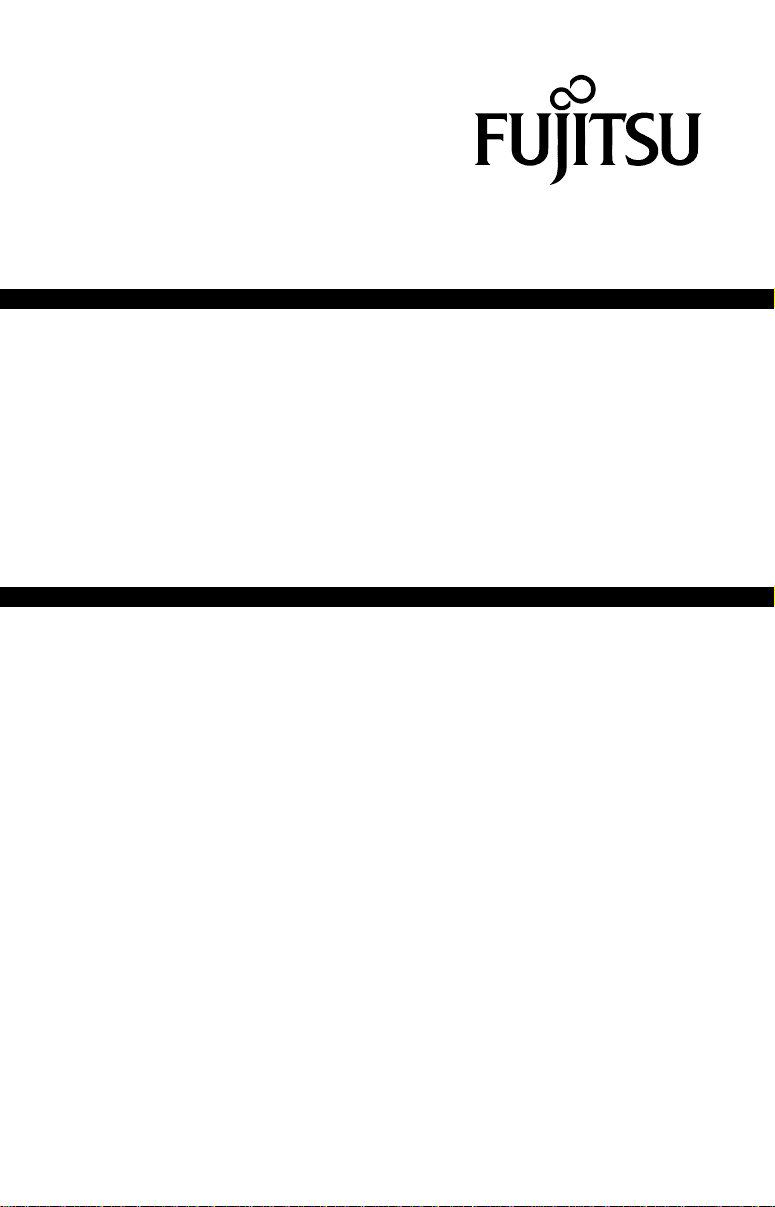
F9600
Menu
F9600
SINGLE LINE TELEPHONE
USER GUIDE
c
Page 2

Page 3
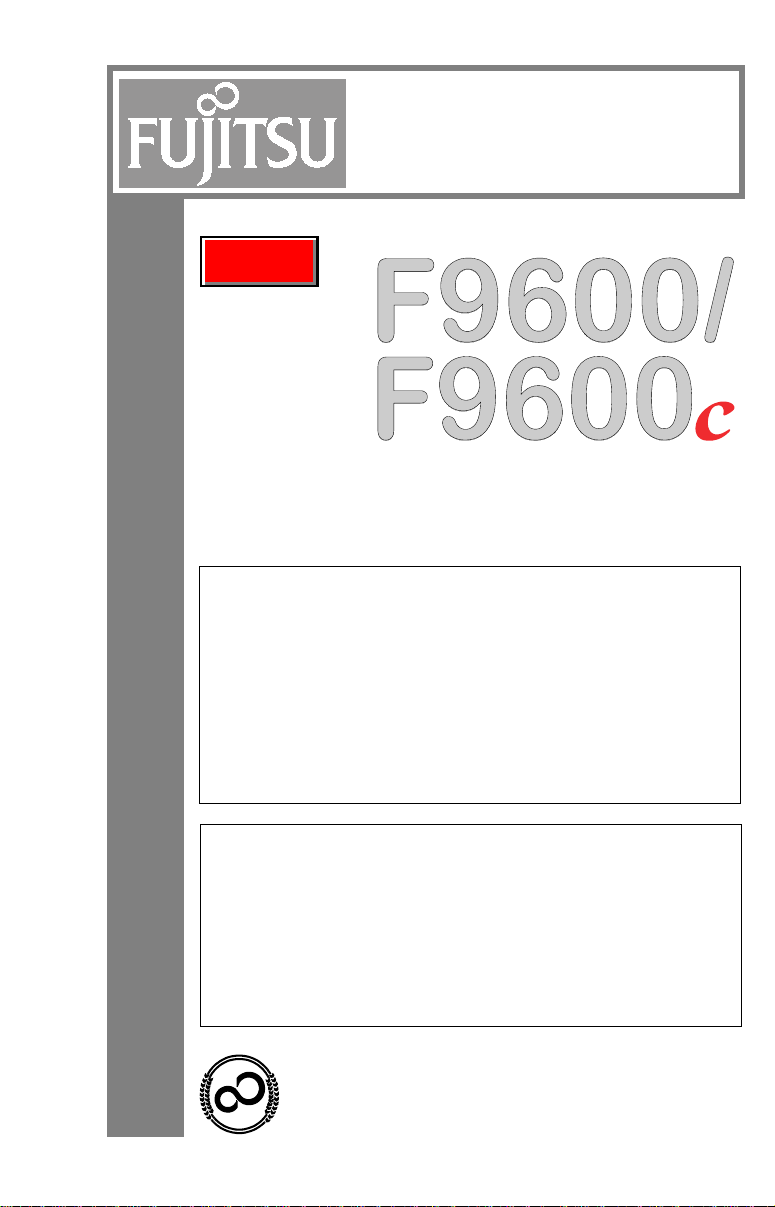
FUJITSU BUSINESS
COMMUNICATION SYSTEMS
Return to:
MENU
SINGLE LINE TELEPHONE
USER GUIDE
Copyright © 2001 Fujitsu Business Communication Systems
All rights reserved.
Fujitsu Business Communication Systems shall not be liable for
any commercial losses, loss of revenues or profits,
loss of goodwill, inconvenience, or exemplary, special, incidental,
indirect or consequential damages whatsoever, or
claims of third parties, regardless of the form of any claim
that may result from the use of this practice
.
THE SPECIFICATIONS AND INFORMATION PROVIDED
HEREIN ARE FOR INFORMATIONAL PURPOSES ONLY AND
ARE NOT A WARRANTY OF ACTUAL PERFORMANCE,
WHETHER EXPRESSED OR IMPLIED. THE SPECIFICATIONS
AND INFORMATION ARE SUBJECT TO CHANGE WITHOUT
NOTICE. ACTUAL PERFORMANCE MAY VARY BASED ON
INDIVIDUAL CONFIGURATIONS, USE OF COLLATERAL
EQUIPMENT, OR OTHER FACTORS.
9001
ISO
C
N
E
R
O
I
T
T
I
F
A
I
C
SECTION 119-046-015
Issue 1, January 2001
Page 4

Page 5

TABLE OF CONTENTS
Title Page
INTRODUCTION ...................................................................................1
GENERAL INFORMATION...................................................................3
FEATURE USAGE ................................................................................ 3
CALL PROGRESS TONES...................................................................3
Internal Dial Tone............................................................................ 3
External Dial Tone .......................................................................... 3
Recall Dial Tone.............................................................................. 3
Busy Tone....................................................................................... 4
Service Tone................................................................................... 4
Reorder Tone.................................................................................. 4
Ringback Tone................................................................................ 4
Call Waiting Tone (Extension Call) .................................................4
Call Waiting Tone (Outside Call).....................................................4
Call Warning Tone ..........................................................................5
Do Not Disturb Tone .......................................................................5
Override Tone .................................................................................5
Meet-Me Conference Tone ............................................................. 5
Message Waiting Tone ...................................................................5
One Burst Tone............................................................................... 5
DISTINCTIVE RINGING........................................................................5
CLASS OF SERVICE (COS).................................................................6
RESTRICTION MODE (RSM) ............................................................... 6
FACILITY RESTRICTION LEVEL (FRL) ...............................................6
SYSTEM FORWARDING...................................................................... 6
FEATURE OPERATION ....................................................................... 7
Account Code .......................................................................................7
Account Code - Forced .........................................................................8
Annoyance Call Alarm .......................................................................... 9
Annoyance Call Hold .......................................................................... 10
Attendant Recall ................................................................................. 11
Authorization Code ............................................................................. 12
Automatic Alternate Routing (AAR) ....................................................13
Automatic Route Selection (ARS) ...................................................... 14
Automatic Route Selection - Manual Advance ...................................15
Bad Line Reporting ............................................................................. 16
Call Forward - All Calls ....................................................................... 17
Call Forward - Busy/No Answer .........................................................18
i
Page 6

TABLE OF CONTENTS (Cont’d)
Title Page
Call Forward - Follow Me .................................................................... 19
Call Forward - No Answer ..................................................................21
Call Forward Password ...................................................................... 22
Call Forward Password - Follow Me ................................................... 23
Call Hold .............................................................................................25
Call Park/Retrieval ..............................................................................26
Call Pick-Up ........................................................................................ 28
Call Pick-Up Directed ......................................................................... 29
Call Pick-Up - Multi-Group .................................................................. 30
Call Transfer (to another Extension) ................................................... 31
Call Transfer (to an Outside Party) ..................................................... 32
Call Waiting - Answer/Alternate/Transfer ........................................... 33
Camp-On ............................................................................................36
Code Call ............................................................................................ 38
Data Secure - Selective ......................................................................39
Day/Night Change ............................................................................... 40
Dictation Machine Access .................................................................. 41
Do Not Disturb (DND) .........................................................................42
Do Not Disturb (DND) - Advisory Message ........................................43
Do Not Disturb (DND) - from another Extension ................................ 45
Do Not Disturb (DND) Override .......................................................... 46
Do Not Disturb (DND) Selective Exemption ....................................... 47
Eight-Way Conference ....................................................................... 48
Emergency Call to Attendant .............................................................. 50
Placing a Call ...................................................................................... 51
Executive Busy Override ....................................................................52
Executive Camp-On ........................................................................... 53
Group Paging through DT Speakers .................................................. 54
Hookflash Signal to Trunk .................................................................. 55
ISDN Calling Number Privacy ............................................................ 56
Last Number Redial ............................................................................58
Meet-Me Conference ..........................................................................59
Message Waiting (MW) - Overview .................................................... 60
Message Waiting - Time Stamped Callback (TSCB) .......................... 61
Message Waiting - Canned/Semi-Free Text ...................................... 63
Paging ................................................................................................ 65
Remote System Access (RSA) ...........................................................68
Silent Monitor ...................................................................................... 69
Silent Monitor by ACD Group ............................................................. 70
ii
Page 7

TABLE OF CONTENTS (Cont’d)
Title Page
Speed Calling ..................................................................................... 71
Three-Way Conference - Extension ................................................... 73
Three-Way Conference - Outside Party ............................................. 74
Universal Night Answer ......................................................................75
Universal Registration/Cancellation ....................................................76
Voice Message ...................................................................................77
Whisper Call Announce ...................................................................... 80
CUSTOMIZED LISTINGS ................................................................... 85
Paging Zone List ...........................................................................85
Code Call Zone List ...................................................................... 85
Code Call Paging Zones ............................................................... 86
Group Paging List ......................................................................... 86
LIST OF TABLES
Table Title Page
1 Feature Codes .................................................................81
2 Ringing Patterns............................................................... 84
iii
Page 8

This page is intentionally left blank.
Page 9

INTRODUCTION
The F9600/ F9600c Single Line Telephone User Guide provides
instructions for operating your single line telephone.
Please take the time to look through this guide in order to become
familiar with the contents and organization. The following sections are
included:
• General Information.
• Feature Operation.
• Tables and Lists.
Table 1, located at the back of this guide, lets you record frequently
used feature codes. These codes let you use features available with
the F9600/F9600c.
INTRODUCTION
F9600 is a registered trademark of Fujitsu Business Communication Systems.
1
Page 10

This page is intentionally left blank.
Page 11

GENERAL INFORMATION
FEATURE USAGE
CALL PROGRESS TONES
A Flash is required in order to use many of the
F9600/F9600c features. Firmly press and release
the hookswitch to Flash. The timing defaults for
holding down the hookswitch (the button that is
pressed when the handset is placed on the
handset cradle) are programmed into the system
software. The following can occur:
• The call may disconnect if you hold the
hookswitch down too long (over 1-1/2
seconds).
• The feature may not be activated if you do not
hold down the hookswitch for a long enough
time (at least a 1/2 second).
There are several different call progress tones
generated by the F9600/F9600c system that you
hear on your telephone receiver. They indicate the
following:
• Feature availability.
• Feature registration or cancellation
acceptance.
• Call waiting.
GENERAL INFORMATION
Internal Dial
Tone
External Dial
Tone
Recall Dial
Tone
Internal dial tone is the continuous humming that
you hear when you lift the handset. This tone
indicates that you may begin dialing.
External dial tone is heard when you lift the
handset and dial a code for an outside line. This
tone indicates that you can place an outside call.
Recall dial tone occurs after you press Flash
during a conversation. The tone is three short
beeps followed by internal dial tone. This shows
that you have accessed the system correctly. You
can now dial a feature code.
3
Page 12

Busy Tone There are two types of busy tones in the F9600/
F9600c system:
•A standard busy tone (a repetitive .5 second
tone followed by a .5 second pause) means
that the dialed number is busy.
•A distinctive busy tone (a repetitive .2
second tone followed by a .1 second pause)
means that the dialed number is busy.
However, you can camp-on or override the
busy number, depending on your extension's
class of service.
Service Tone Service tone indicates that you have successfully
accessed a feature. This tone is a series of three
short beeps.
Reorder Tone Reorder tone is a fast busy tone that indicates one
of the following conditions:
• Your extension's class of service does not
include the requested feature.
• You have dialed an incorrect code or number.
• Your extension was left off-hook after the
other party hung up.
• The line (privacy) you share with a Digital
Telephone is busy when you lift the handset.
Ringback Tone Ringback tone is the ringing tone you hear after
you have dialed another extension or outside line.
It consists of one second of ringing followed by two
seconds of silence.
Call Waiting
Tone
(Extension
Call)
Call Waiting
Tone (Outside
Call)
Call waiting tone (extension call) is one short beep
heard during your conversation that indicates
another call is waiting.
Call waiting tone (outside call) is two short beeps
to indicate that there is an outside call waiting.
4
Page 13

Call Warning
Tone
Call warning tone is two brief bursts of tone
indicating that the most expensive route has been
chosen for your outgoing call.
Do Not Disturb
Tone
Override Tone Override tone is two seconds of the override tone
Meet-Me
Conference
Tone
Message
Waiting Tone
One Burst
Tone
Do not disturb tone is a continuous beep to
indicate that the called party has registered Do Not
Disturb at their extension.
followed by a continuous lower volume tone. The
override tone is heard by all parties prior to an
override. The lower volume tone is heard by all
parties during the override.
Meet-Me conference tone is a three second tone
heard during conference calls to indicate that
additional parties are entering the conference.
Message waiting tone is a repetitive .5 second dial
tone followed by a .5 second pause. When you
have messages waiting, you will hear this tone
instead of the internal dial tone when you pick up
the handset.
One burst tone occurs when a caller camps-on to
a busy extension. It is a .5 second tone that lets
the busy extension know that there is a call
waiting.
DISTINCTIVE RINGING
The F9600/F9600c system produces four different
ringing patterns to indicate the source of incoming
calls. The pattern of the ring distinguishes the type
of call:
• Extension to extension call.
• Incoming call.
• Camp-On callback and forwarded call.
• Data call.
• Intercom call.
The ringing patterns are shown in Table 2 at the
end of this guide.
5
Page 14
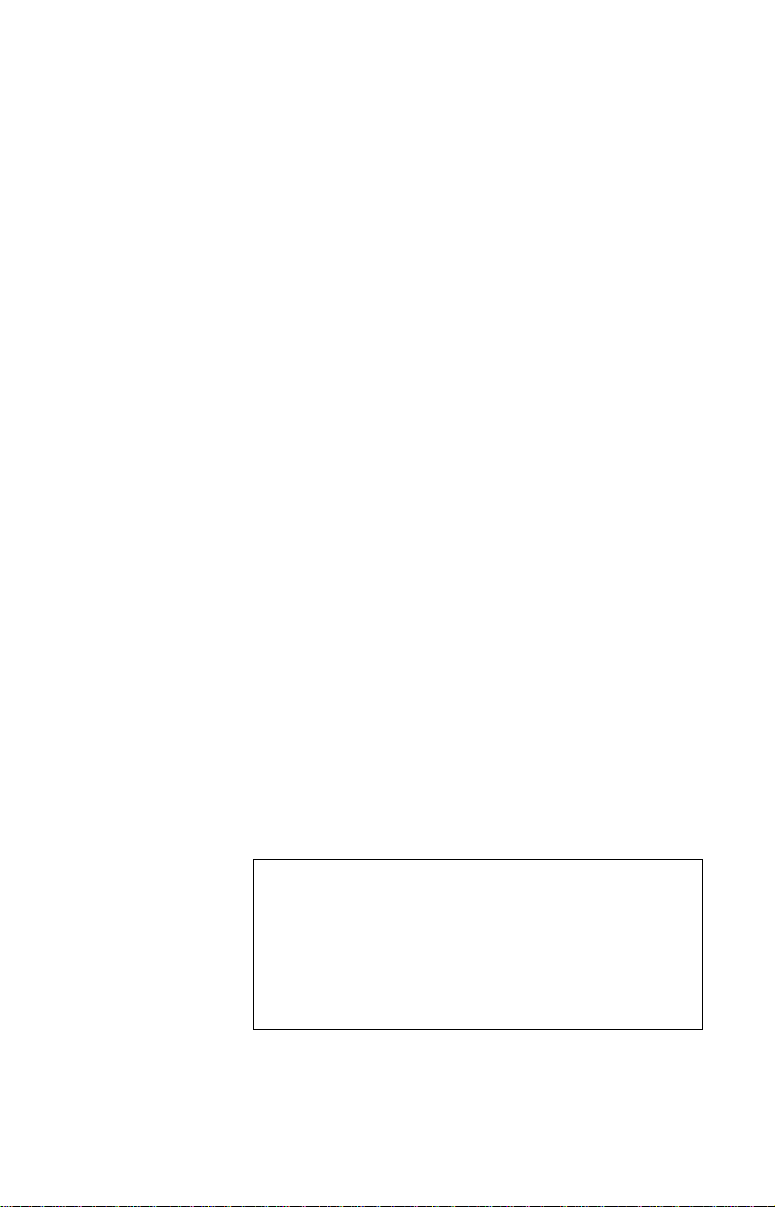
CLASS OF SERVICE (COS)
There are references to your extension's Class
of Service (COS) throughout this guide. Class of
service allows or denies you access to various
features within the F9600/F9600c system.
RESTRICTION MODE (RSM)
FACILITY RESTRICTION LEVEL (FRL)
SYSTEM FORWARDING
Extensions that are permitted access to outside
lines may or may not be able to make the following
types of calls, depending on the RSM of the
extension:
• Local.
• Long distance.
• International calls.
Facility restriction level is assigned to your
extension to establish the call waiting priority for
ARS/AAR camp-ons.
System forwarding can be set up so that inside
and outside calls can route to different
destinations. System forwarding can forward to the
following:
• Call Forward - No Answer (inside).
• Call Forward - No Answer (outside).
• Call Forward - Busy (inside).
• Call Forward - Busy (outside).
• Do Not Disturb (inside).
• Do Not Disturb (outside).
• Call Forward - All Calls (inside).
• Call Forward - All Calls (outside).
NOTES
1. You can override system forwarding by
manually registering one of the extension Call
Forward features.
2. System forwarding is programmed into the
system data base. This feature may not be
registered by an extension.
6
Page 15
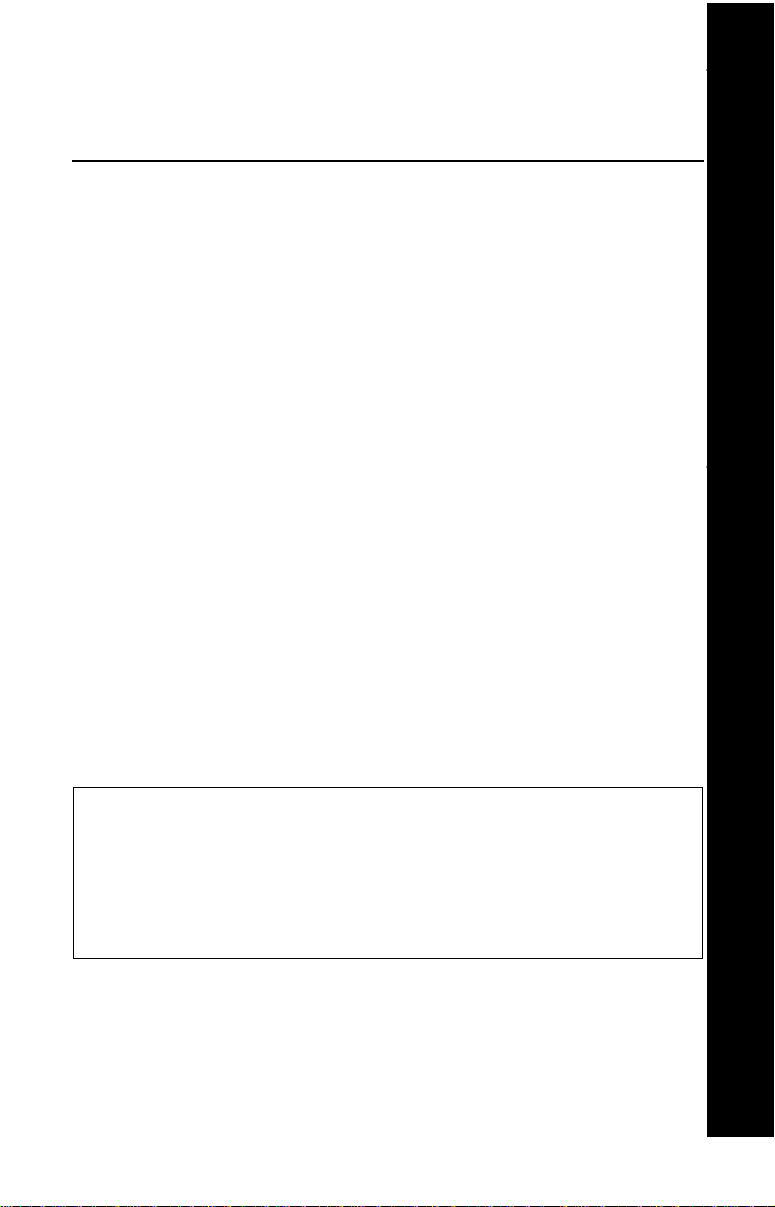
FEATURE OP ER ATION
ACCOUNT CODE
The Account Code feature lets you bill incoming and outgoing calls to a
specific account. Multiple account codes can be entered for a call that
is tied to multiple accounts.
To register an Account Code call:
Action Results
1. Dial the code _____ for an
outside line and an outside
number.
2. Ask the party to wait.
3. Press Flash. You hear recall dial tone.
The party is automatically
placed on hold.
4. Dial the account code
registration code _____.
FEATURE OPERATION
5. Dial the account code.
6. Press Flash. You return to the call.
NOTES
1. Your System Administrator sets the system configuration for the
maximum number of account code digits allowed.
2. You are automatically reconnected to the dialed party if the
account code you use is the maximum number of digits.
3. You must press Flash to reconnect to the dialed party if the
account code you use is less than the maximum digit length.
7
Page 16
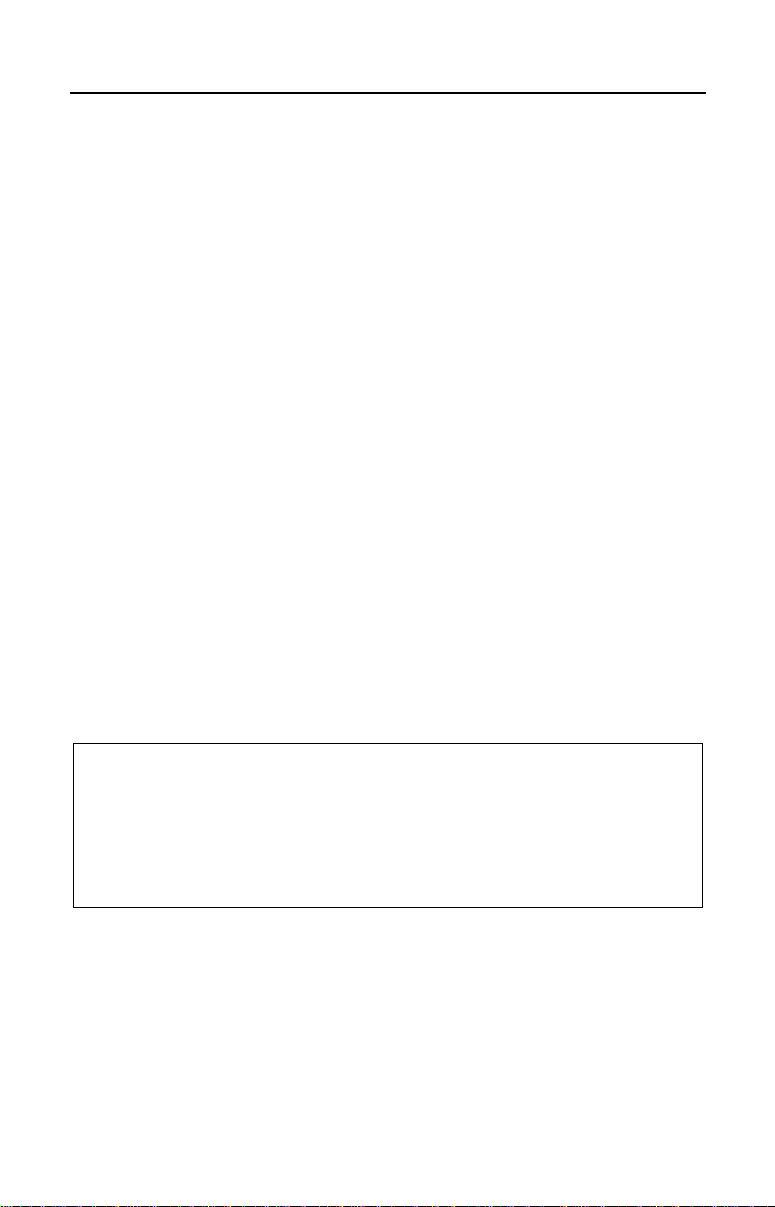
ACCOUNT CODE - FORCED
Your class of service (COS) may require you to dial an account code to
place outgoing calls. An outside line code is required before you begin
dialing your outside number.
To register the Account Code-Forced feature:
Action Results
1. Dial the code _____ for an You hear recall dial tone.
outside line.
2. Dial the account code. You hear recall dial tone.
3. Dial an outside number. You hear ringback.
OR
1. Dial the code _____ for an You hear recall dial tone.
outside line.
2. Dial an outside number. You hear recall dial tone.
3. Dial the account code. You hear ringback.
NOTES
1. You must dial your account code within ten seconds or the
system times out and you hear reorder tone.
2. Press the # button after dialing the account code if the code used
is less digits than the system maximum.
3. One of the above two procedures is selected for feature
operation based on programming.
8
Page 17

ANNOYANCE CALL ALARM
The Annoyance Call Alarm feature lets you notify the System
Administrator when a troublesome call occurs. A call report prints with
the following information:
• Date.
•Time.
• Your extension number.
• Caller's extension or incoming telephone line identification number.
To activate the Annoyance Call Alarm:
Action Results
1. Remain on the line.
2. Press Flash. You hear recall dial tone.
The caller is automatically
placed on hold.
3. Dial the annoyance call You hear service tone. An
alarm code _____ . alert message is sent to
the System Administrator.
4. Press Flash to return to the
original call.
9
Page 18

ANNOYANCE CALL HOLD
The Annoyance Call Hold feature lets you put an annoying caller on
hold. This type of hold disables the calling extension by holding the call
in the system for as long as you remain on the line.
To place a call in Annoyance Call Hold:
Action Results
1. Remain on the line.
2. Press Flash. You hear recall dial tone.
The caller is automatically
placed on hold.
3. Dial the annoyance call You hear service tone.
hold code _____ .
4. Notify your supervisor.
5. If needed, press Flash. You return to the original
call.
10
Page 19
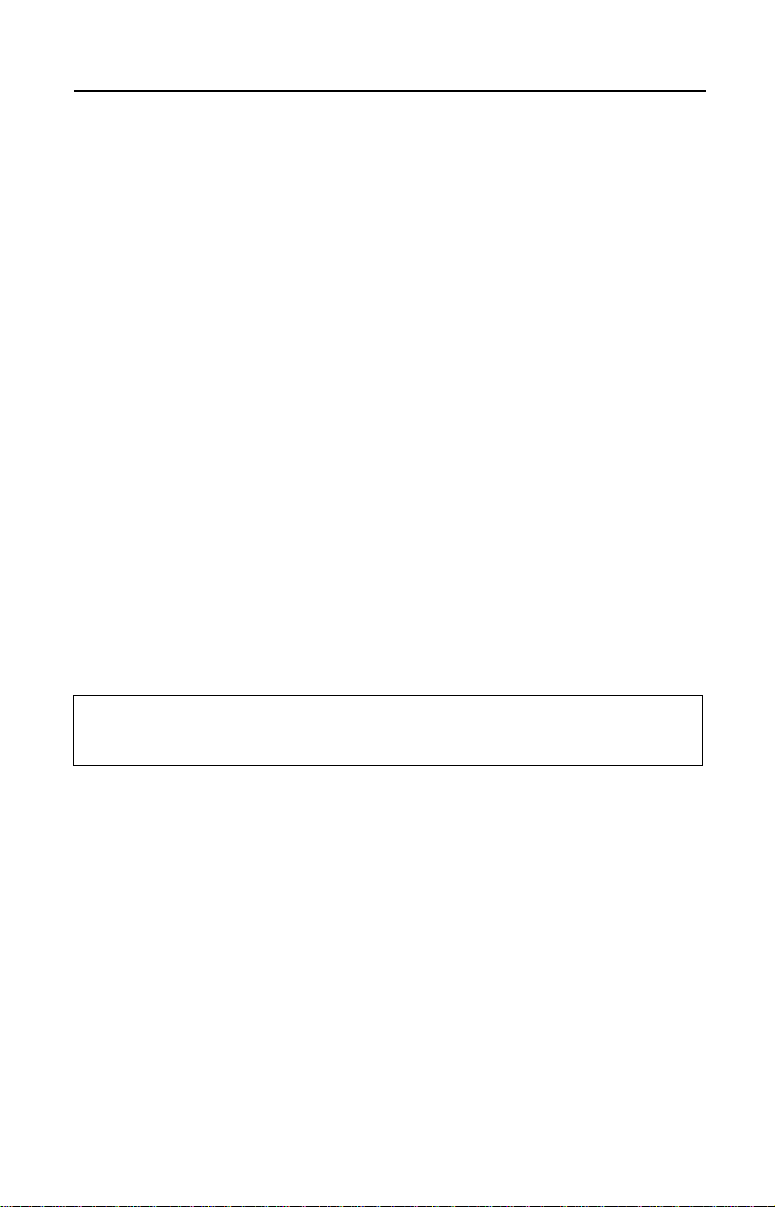
ATTENDANT RECALL
The Attendant Recall feature lets you transfer a call back to the
attendant. This is useful when a call has been misdirected and needs
attendant assistance in order to be rerouted.
To transfer a call back to the attendant:
Action Results
1. Ask the connected party
to wait.
2. Press Flash. You hear recall dial tone.
The connected party is
automatically placed on
hold.
3. Press 0. You hear ringback.
4. Announce the call to the
attendant.
5. Hang up.
NOTE
You do not have to wait for the attendant to answer after you hear
ringback. However, it is courteous to announce the call.
11
Page 20
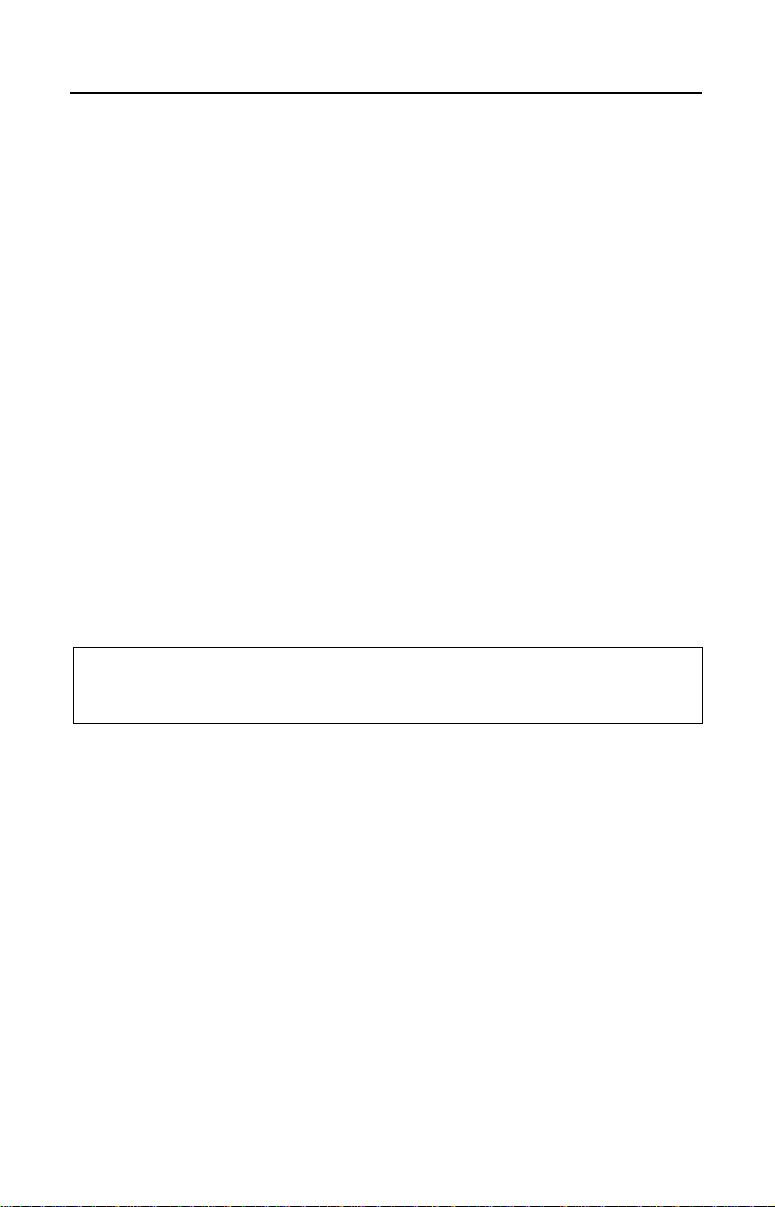
AUTHORIZATION CODE
The Authorization Code feature lets you override possible calling
restrictions at an extension and apply the calling privileges defined by
your personal authorization code. The feature applies to only one call
at a time. The procedure must be repeated for each successive call.
To place a call using your Authorization Code:
Action Results
1. Lift handset. You hear dial tone.
2. Dial the code _____ for an You hear dial tone if
outside line and an outside there is any restriction.
number.
3. Dial the authorization code. You hear ringing if the
call has been allowed.
You hear reorder tone if
the call is still restricted.
NOTE
If all outside lines are busy, you hear distinctive busy tone instead of
ringing. You cannot camp-on, but you may try the call again later.
12
Page 21
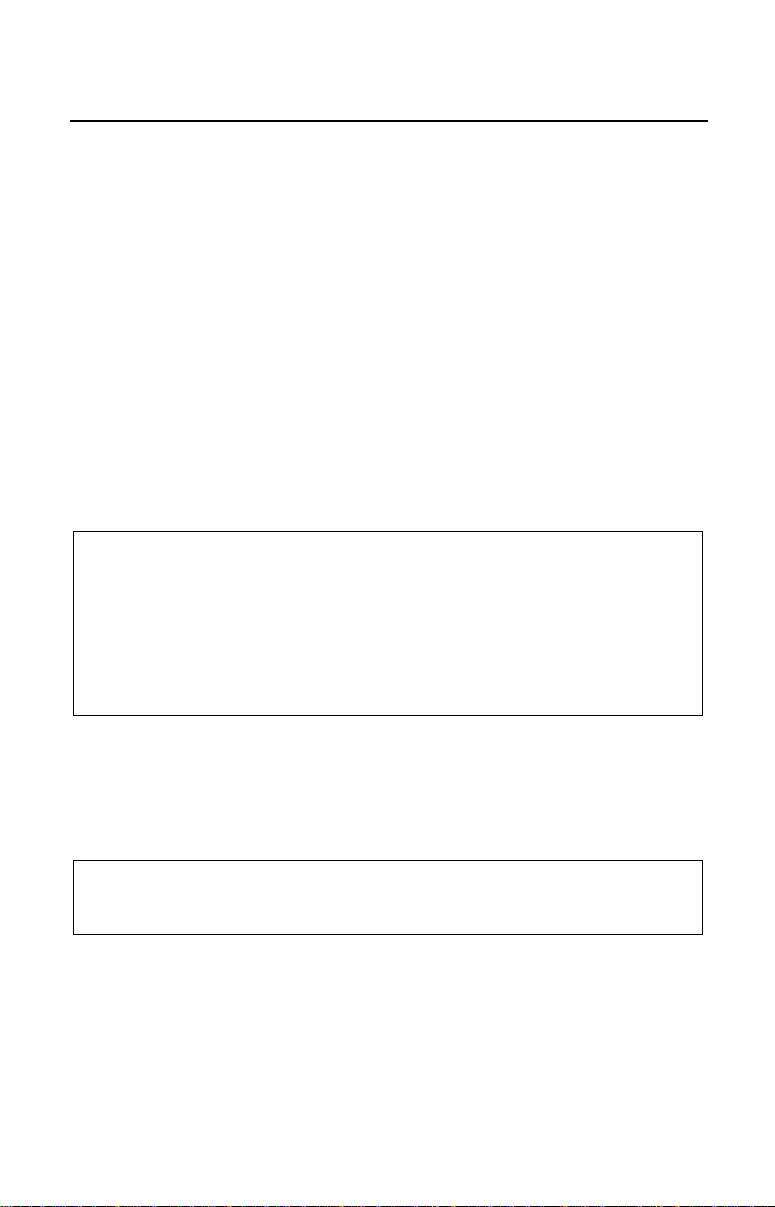
AUTOMATIC ALTERNATE ROUTING
(AAR)
The AAR feature provides automatic selection of the least expensive
outgoing line available. The selection is based on the outside number
dialed. AAR provides alternate routing of private network (on-net) calls
over a preprogrammed route pattern.
To place a network-linked AAR call:
Action Results
1. Lift handset. You hear internal dial tone.
2. Dial the AAR code _____ . You hear external dial tone.
3. Dial the network number. You hear ringback.
NOTE
Anytime you receive a distinctive busy tone after dialing, you have
three options:
• Camp-On to the AAR route, hang up, wait for a camp-on
callback.
• Hang up and try the call again later.
• Camp-On to the busy line, remain on the line, and wait for an
available AAR route.
4. Dial your personal
authorization code if you
receive another dial tone.
NOTE
If you dial the wrong authorization code or wait too long to enter it,
you receive reorder tone indicating your call cannot be completed.
13
Page 22
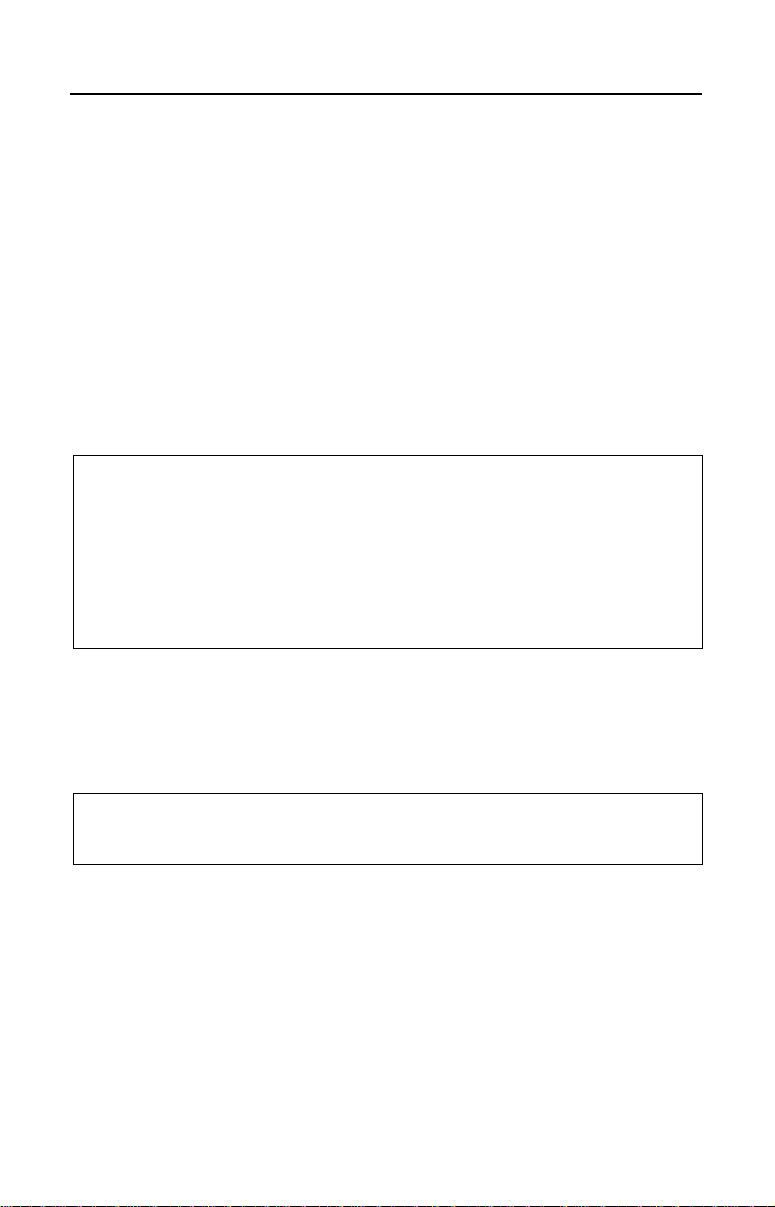
AUTOMATIC ROUTE SELECTION (ARS)
The ARS feature is used to place an outgoing call over the least
expensive route available using the outside lines.
To place an ARS call:
Action Results
1. Lift handset. You hear internal dial tone.
2. Dial the ARS code _____ . You hear external dial tone.
3. Dial the outside number. You hear ringback.
NOTE
Anytime you receive a distinctive busy tone after dialing, you have
three options:
• Camp-On to the ARS route, hang up, and wait for a camp-on
callback.
• Hang up and try the call again later.
• Camp-On to the busy line, remain on the line, and wait for an
available ARS route.
4. Dial your personal
authorization code if you
receive another dial tone.
NOTE
If you dial the wrong authorization code or wait too long to enter it,
you receive reorder tone indicating your call cannot be completed.
14
Page 23
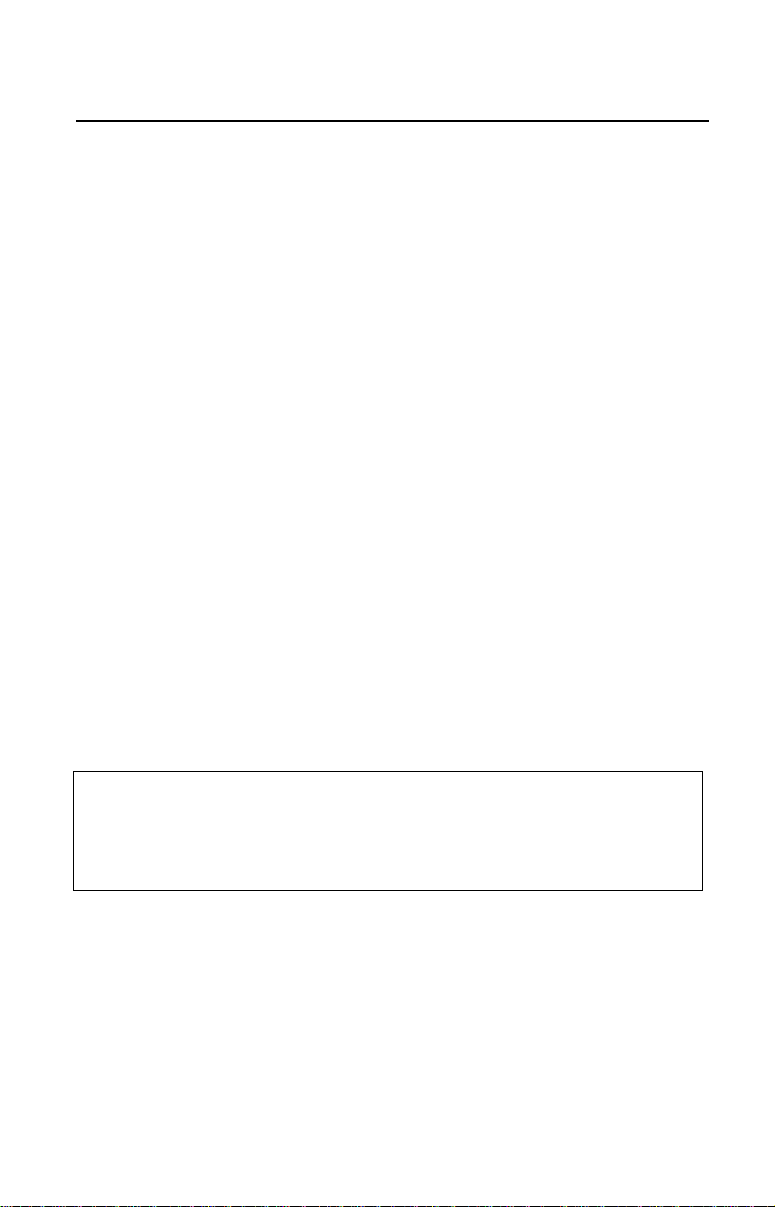
AUTOMATIC ROUTE SELECTION -
MANUAL ADVANCE
The ARS Manual Advance feature lets you use another outside line
without redialing the entire number. This feature is useful if you
connect to a bad outside line or receive a recorded announcement that
the call cannot be completed.
To get another outside line without redialing the entire number:
Action Results
1. Tell the called party that the
connection is bad.
2. Use the Bad Line Reporting
feature, if desired.
3. Ask the party to hang up so
that you can call back on a
better line.
4. Press Flash. You hear recall dial tone.
5. Dial the ARS - manual Your number automatically
advance code _____ . redials over a different
route.
NOTES
1. Manual Advance can be used as many times as necessary after
the number is dialed.
2. You have ARS camp-on capability if you receive a distinctive
busy tone.
15
Page 24
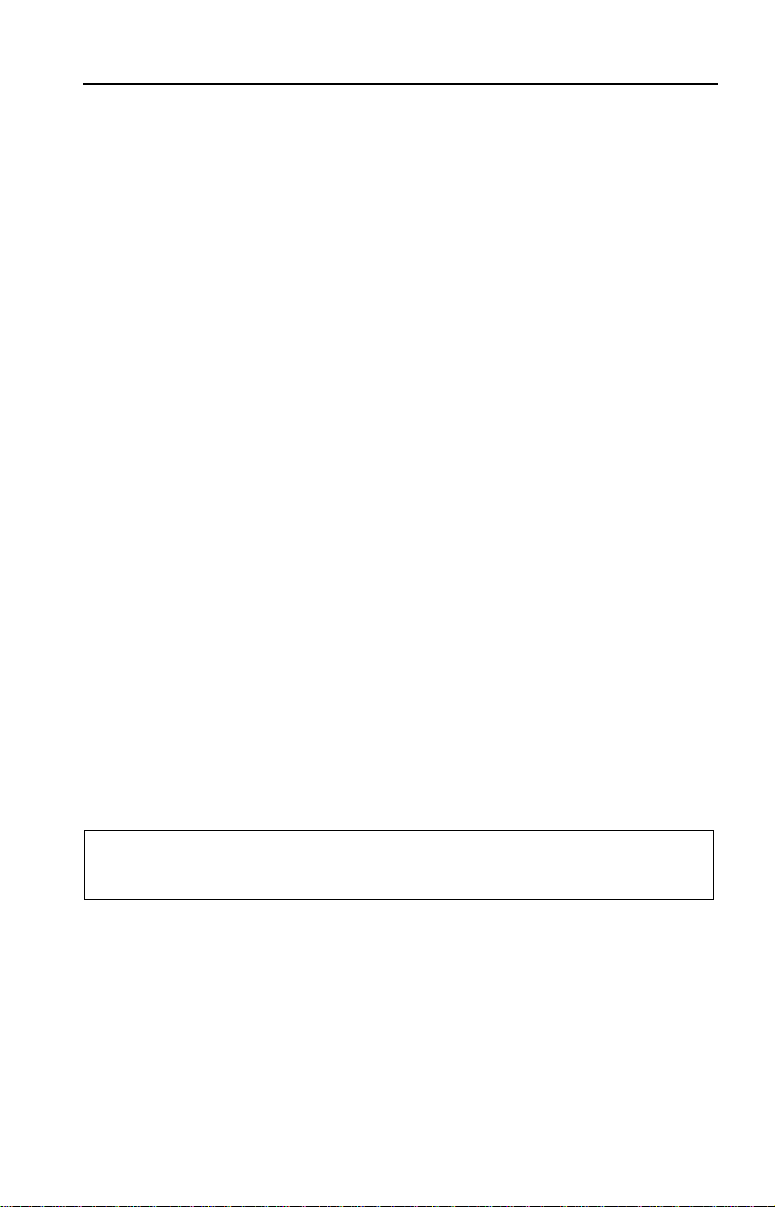
BAD LINE REPORTING
The Bad Line Reporting feature lets you report a bad line to system
maintenance. System maintenance prints a bad line report that
includes the following fault logging information:
• Date.
•Time.
• Caller's extension or incoming line identification number.
To report a bad line:
Action Results
1. Remain on the line and ask
the party to wait.
2. Press Flash. You hear recall dial tone.
The party is automatically
placed on hold.
3. Dial the bad line reporting You hear service tone.
code _____ .
4. Press Flash. You return to the original
connection.
5. Tell the party that you will
call them back, or have
them call you back.
NOTE
If you placed the call, you may use the ARS - Manual Advance
feature to call the party back.
16
Page 25

CALL FORWARD - ALL CALLS
The Call Forward - All Calls feature lets you forward all calls to another
extension, an outside destination, or to the attendant console.
To forward all incoming calls to another extension:
Action Results
1. Lift handset. You hear dial tone.
2. Dial the call forward - all
calls registration code _____ .
3. Dial the extension number or You hear service tone.
outside number (including the
code for an outside line) where
you want to forward your calls.
4. Hang up.
To cancel Call Forward - All Calls:
Action Results
1. Lift handset. You hear dial tone.
2. Dial the call forward - all You hear service tone.
calls cancellation code _____ .
3. Hang up.
17
Page 26
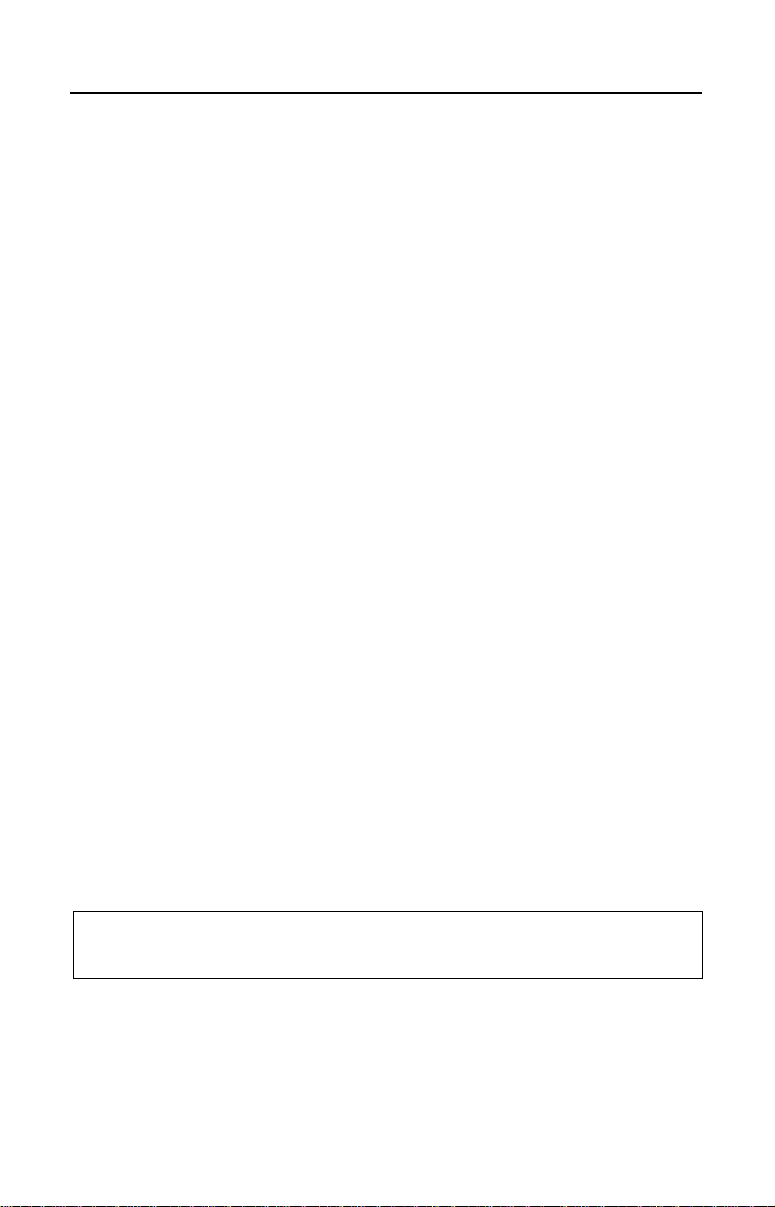
CALL FORWARD - BUSY/NO ANSWER
The Call Forward - Busy/No Answer feature lets you automatically
forward your calls to another extension or outside destination when
your line is busy or you do not answer your phone within a
preprogrammed time.
To forward all calls to another extension if your line is busy:
Action Results
1. Lift handset. You hear dial tone.
2. Dial the call forward -
busy/no answer
registration code _____ .
3. Dial the extension number or You hear service tone.
outside number (including the
code for an outside line) where
you want to forward your calls.
To cancel Call Forward - Busy/No Answer:
Action Results
1. Lift handset. You hear dial tone.
2. Dial the call forward - You hear service tone.
busy/no answer
cancellation code _____ .
3. Hang up.
NOTE
Twelve seconds (3 to 4 rings) is the standard ringing time before the
call automatically forwards.
18
Page 27
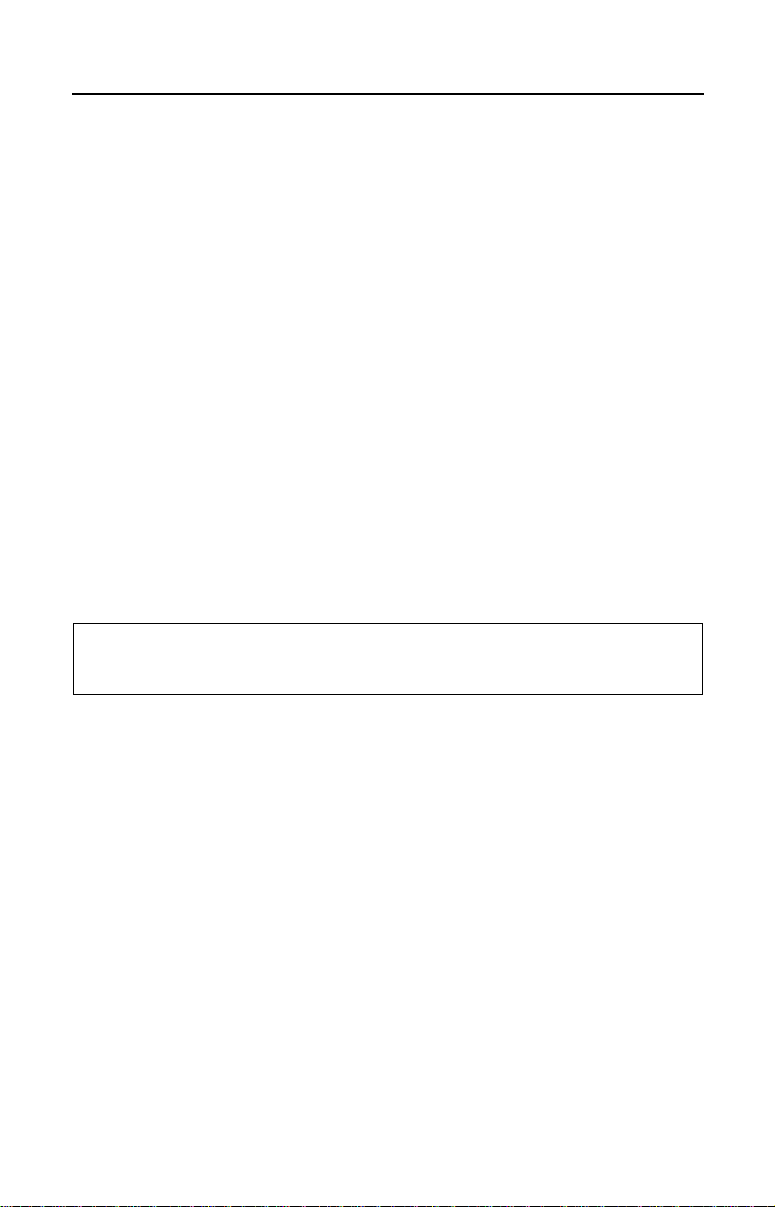
CALL FORWARD - FOLLOW ME
The Call Forward - Follow Me feature lets you register the Call Forward
- All Calls feature to your extension from another telephone so that you
can receive your calls at this extension. Each time this feature is
registered, the previous call forward registration is automatically
canceled.
To register Call Forward - Follow Me from another extension:
Action Results
1. Lift handset. You hear dial tone.
2. Dial the call forward -
follow me registration
code ______ .
3. Dial your extension number. You hear service tone.
4. Hang up.
NOTE
Call Forward - Follow Me registration overrides Call Forward - All
Calls.
To cancel Call Forward - Follow Me:
Action Results
1. Lift handset at the extension You hear dial tone.
where the calls are being
received.
2. Dial the call forward - You hear service tone.
follow me cancellation
code _____ and your
extension number, if calling
from another extension.
OR
19
Page 28

Call Forward - Follow Me (Cont'd)
Action Results
1. Lift handset at your extension. You hear dial tone.
2. Dial the call forward - all calls You hear service tone.
cancellation code _____ .
3. Hang up.
20
Page 29

CALL FORWARD - NO ANSWER
The Call Forward - No Answer feature lets you forward all calls to
another extension or outside destination if you do not answer your
telephone within a certain time.
To forward all calls to another extension if you do not answer
within a certain time period:
Action Results
1. Lift handset. You hear dial tone.
2. Dial the call forward - no
answer registration code
_____ .
3. Dial the extension number or You hear service tone.
outside number (including the
code for an outside line) where
you want to forward your calls.
4. Hang up.
NOTE
Twelve seconds (3 to 4 rings) is the standard ringing time before the
call forwards.
To cancel Call Forward - No Answer:
Action Results
1. Lift handset. You hear dial tone.
2. Dial the call forward - no You hear service tone.
answer cancellation code
_____ .
3. Hang up.
21
Page 30

CALL FORWARD PASSWORD
This service protects the user from having the Call Forward feature
misused. A password must be defined by a technician via an M&A
command before this procedure is used.
To forward incoming calls to another extension using Call
Forward All Calls, Busy/No Answer, or No Answer:
Action Results
1. Lift handset. You hear dial tone.
2. Dial the call forward You hear dial tone.
registration code _____ .
3. Dial the extension number You hear dial tone.
where you want your calls
forwarded.
4. Enter your password. You hear service tone.
If the password is not
authorized, you hear
reorder tone.
5. Hang up.
To cancel incoming calls to another extension using Call Forward
All Calls, Busy/No Answer, or No Answer:
Action Results
1. Lift handset. You hear dial tone.
2. Dial the call forward You hear dial tone.
cancellation code _____ .
3. Enter your password. You hear service tone.
If the password is not
authorized, you hear
reorder tone.
4. Hang up.
22
Page 31

CALL FORWARD PASSWORD - FOLLOW ME
Using a password with the Call Forward - Follow Me feature prevents
this feature from being misused. A password must be defined by a
technician via an M&A command before this procedure is used.
To register Call Forward - Follow me from another extension:
Action Results
1. Lift handset. You hear dial tone.
2. Dial the call forward - You hear dial tone.
follow me registration
code _____ .
3. Dial your extension number. You hear dial tone.
4. Enter your extension You hear service tone.
password. If the password is not
authorized, you hear
reorder tone.
5. Hang up.
To cancel Call Forward - Follow Me from another extension:
Action Results
1. Lift handset at the extension You hear dial tone.
where forwarded calls are
being received.
2. Dial the call forward - You hear dial tone.
follow me cancellation
code _____ and your
extension number.
23
Page 32

Call Forward Password - Follow Me (Cont'd)
Action Results
3. Enter your extension You hear service tone.
password. If the password is not
authorized, you hear
reorder tone.
4. Hang up.
To cancel Call Forward - Follow Me at your extension:
Action Results
1. Lift handset. You hear dial tone.
2. Dial the call forward - all You hear dial tone.
calls cancellation code
_____ .
3. Enter your extension You hear service tone.
password. If the password is not
authorized, you hear
reorder tone.
4. Hang up.
24
Page 33

CALL HOLD
The Call Hold feature is used to put a telephone call on hold. The
extension is then free to handle other calls. The call on hold can be
picked up from another extension. When a call is on hold for longer
than the predefined period, it calls back to the extension where the call
was placed on hold. If you are placed on hold by the other caller, you
can also put the same call on hold. This is called Mutual Hold.
To put a call on hold:
Action Results
1. Ask the party to wait and
remain on the line.
2. Press Flash. You hear recall dial tone.
3. Dial the call hold registration You hear service tone.
code _____ .
4. Hang up.
To pick up a call on hold from your extension:
Action Results
1. Lift handset. You hear dial tone.
2. Dial the call hold local You are connected with the
retrieve code _____ . call.
To pick up a call on hold from another extension:
Action Results
1. Lift handset. You hear dial tone.
2. Dial the call hold remote
retrieve code _____ .
3. Dial the extension number You are connected with the
where the call was placed call.
on hold.
25
Page 34

CALL PARK/RETRIEVAL
The Call Park/Retrieval feature lets you place a call in a specific
parking position so that additional calls can be made or received at
your extension. You can park as many calls as you want, but only one
call may be parked per position number. You can pick up the call from
your own extension or from another extension.
To place a call in a parking position:
Action Results
1. Ask the caller to wait and
remain on the line.
2. Press Flash. You hear recall dial tone.
3. Dial the call park code _____ .
4. Dial a parking position (PN) You hear service tone.
number.
5. Hang up.
NOTE
See your System Administrator for available parking position
numbers.
To pick up a parked call from your extension or a different
extension:
Action Results
1. Lift handset. You hear dial tone.
2. Dial the call park retrieval
code _____.
3. Dial the same parking position You are connected with the
number (PN) that you used call.
to park the call.
26
Page 35

Call Park/Retrieval (Cont'd)
NOTES
1. You can park the call for a predetermined time (normally three
minutes) before your extension is called back. If your extension is
busy at the time it is called back, the call is either routed to the
attendant (day mode operation), the call remains parked until your
extension is available, or the call is picked up from another
extension.
2. You can park any number of calls at one time by assigning
different parking position numbers.
27
Page 36

CALL PICK-UP
The Call Pick-Up feature lets you answer a call that is ringing at
another station within your preprogrammed pick-up group.
To answer a call in your pick-up group:
Action Results
1. Lift handset. You hear dial tone.
2. Dial the call pick-up You are connected with the
code _____ . incoming call.
28
Page 37

CALL PICK-UP DIRECTED
The Call Pick-Up - Directed feature lets you answer a call for any
ringing extension.
To answer any ringing extension:
Action Results
1. Lift handset. You hear dial tone.
2. Dial the call pick-up
directed code _____ .
3. Dial the ringing extension's You are connected with the
number. incoming call.
29
Page 38

CALL PICK-UP - MULTI-GROUP
The Call Pick-Up - Multi-Group feature gives your designated multigroup extension the ability to answer a call in your subgroup.
Action Results
1. Lift handset. You hear dial tone.
2. Dial the call pick-up
multi-group code _____ .
3. Dial the subgroup number You are connected with the
(0-9). incoming call.
30
Page 39

CALL TRANSFER (To Another Extension)
The Call Transfer (to another extension) feature lets you pass a call to
another extension.
To transfer a call to another extension:
Action Results
1. Ask the connected party
to wait.
2. Press Flash. You hear recall dial tone.
The connected party is
automatically place on hold.
3. Dial the extension number You hear ringback tone.
where you want the call
transferred.
4. Announce the call when the
called party answers and
hang up.
OR
Hang up without announcing The call transfers.
the call.
NOTES
1. Press Flash to reconnect to the original party if the extension
where you want the call transferred does not answer or is busy.
2. You are automatically reconnected to the original party if the
extension where the call is transferred answers and then hangs
up before you hang up your telephone.
3. If the extension you have called is call forwarded to a voice mail
system, contact your System Administrator for instructions on
releasing the call to return to the original party.
4. If the called party does not answer, your extension will be
recalled.
31
Page 40

CALL TRANSFER (To An Outside Party)
The Call Transfer (to an outside party) feature lets you pass a call from
your extension to an outside party. Your system must be programmed
to allow this feature.
To transfer a call to an outside party:
Action Results
1. Ask the connected party
to wait.
2. Press Flash. You hear recall dial tone.
The connected party is
automatically placed on
hold.
3. Dial the code _____ for an
outside line and the outside
number.
OR
Dial the speed calling code You hear ringback.
_____ .
4. Announce the call when the
outside party answers.
5. Hang up. The call transfers.
NOTES
1. If the party does not answer or is busy, press Flash and listen for
service tone. You will return to the original call in four seconds.
2. You can also provide an unannounced transfer by simply hanging
up once the called number begins ringing.
3. If the extension you have called is call forwarded to a voice mail
system, contact your System Administrator for instructions on
releasing the call to return to the original party.
4. If the called party does not answer, your extension will be recalled.
32
Page 41

CALL WAITING - ANSWER/ALTERNATE/TRANSFER
The Call Waiting feature lets you know that a call is waiting while you
are on a call. You hear a one burst (call waiting) tone to indicate that
a third party (the call waiting) has camped-on to your line. The feature
lets you do one of the following:
• Complete your existing call and hang up to receive your waiting
call.
• Place your existing call on hold and answer the waiting call.
• Alternate between the original and the waiting call.
• Transfer the connected party and return to the call on hold.
To answer the Call Waiting:
Action Results
• Complete the in-progress call The waiting call
and hang up when you hear automatically
the call waiting tone. rings your phone.
To answer the Call Waiting and keep the original call on hold:
Action Results
1. Ask the connected party to wait.
2. Press Flash. You are connected to the
camped-on party.
Your original call is placed
on hold automatically.
3. Complete the call and hang up.
33
Page 42

Call Waiting - Answer/Alternate/Transfer (Cont'd)
To alternate between the original and the waiting call:
Action Results
1. Ask the connected party to wait.
2. Press Flash. The connected party is
automatically placed on hold.
You are connected to the
original or the waiting call.
OR
Press Flash. You hear recall dial tone.
The connected party is placed
on hold automatically.
3. Dial the call waiting return You are connected to the
code _____ instead of original or the waiting call.
hanging up.
NOTES
1. You are automatically reconnected to the party on hold when you
finish with the first call.
2. Pressing Flash to alternate between the original or waiting call is a
feature set on a system-wide basis.
To transfer a connected call and return to the call on hold:
Action Results
1. Ask the connected party to wait.
2. Press Flash. You hear recall dial tone.
The connected party is
automatically placed on
hold.
3. Dial the extension number
where you want the call
transferred.
OR
34
Page 43

Call Waiting - Answer/Alternate/Transfer (Cont'd)
Action Results
Dial the code _____ for an You hear ringback.
outside line and the outside
number.
4. Announce the call when the
destination answers.
5. Press Flash. The call transfers and you
are automatically
reconnected with the party
on hold.
NOTES
1. Press Flash to return to the previous call if the extension to which
you are transferring the call does not answer or is busy.
2. The Call Waiting - Transfer feature cannot be provided if the
system has been programmed to use the Flash button to alternate
between calls.
35
Page 44

CAMP-ON
The Camp-On feature lets the F9600/F9600c system perform an
automatic callback to your extension when the busy extension or
outside line is available. The system sends a call waiting tone to the
busy extension if you wait on the line. You can continue to use your
extension for additional calls while you are in the camp-on mode.
To camp-on to a busy extension or outside line:
Action Results
1. Remain on the line. You hear distinctive busy
tone.
2. Press Flash. You hear recall dial tone.
3. Dial the camp-on You hear service tone.
registration code _____ .
4. Hang up and continue to use You hear the camp-on
your extension as needed. callback ring when the busy
extension is available.
OR
Wait on the line until service The busy extension hears a
tone ends and the call is call waiting tone. This
answered. cannot be used on outside
lines.
5. Answer the call.
To register camp-on to an AAR/ARS route:
Action Results
• Wait on the line. You are automatically
camped on to the AAR/
ARS route.
OR
Press Flash and dial the camp- You are camped on the
on registration code _____ . AAR/ARS route.
36
Page 45

Camp-On (Cont'd)
To cancel a registered camp-on:
Action Results
1. Lift handset. You hear dial tone.
2. Dial the camp-on You hear service tone.
cancellation code _____ .
3. Hang up.
NOTES
1. When you are camped-on to an extension, your extension
receives the camp-on callback ring once the called extension is
available. When you lift the handset, the extension you are
camped-on to rings.
2. The outside number you camp-on to is automatically redialed
through your system's Automatic Route Selection (ARS) when an
outside line becomes available.
3. You get dial tone if you camp-on to an outside number and your
system does not have ARS. Dial the desired number.
4. You can register only one camp-on at a time.
5. If you do not answer the camp-on callback ring within a specified
interval, the ringing stops and camp-on is canceled.
37
Page 46

CODE CALL
The Code Call feature lets you notify a party of a call using a bell or
chime. The signal repeats as long as you remain on the line or until
the paged person answers. This feature also lets the paged person
answer the code call from any extension.
To place a Code Call:
Action Results
1. Lift handset. You hear dial tone.
2. Dial the code call
registration code _____
and the zone number.
3. Dial the code for the party
you are paging.
4. Remain on the line. You hear the code call
equipment (typically a
chime or a bell).
NOTE
You must remain on the line to let the called party answer. When the
code call is answered, you are connected with the party.
To answer a Code Call (when you hear the code call tone):
Action Results
1. Lift handset at any extension You hear dial tone.
after you hear the chime or
bell.
2. Dial the code call answer You are connected with the
code _____ and the zone paging party.
number.
38
Page 47

DATA SECURE - SELECTIVE
The Data Secure - Selective feature prevents interruptions by call
processing tones, busy overrides, and break-ins during a telephone
connection. This feature can be used during a conversation but has
more use in the data transmission mode where it is used to prevent the
corruption of transmitted data. This feature is in effect for one call only.
The procedure must be repeated for each successive call.
To register the Data Secure - Selective feature:
Action Results
1. Lift handset. You hear dial tone.
2. Dial the data secure You hear dial tone.
selective code _____ .
3. Dial the code _____ for an
outside line and the outside
number.
NOTES
1. Data security automatically cancels when your call ends.
2. You hear reorder tone if an incorrect code is entered.
3. Data security remains in effect until you receive the callback from
a busy line (if you register the code and camp-on to a busy
outside line or extension). You cannot use this feature on another
call before you receive the callback.
39
Page 48

DAY/NIGHT CHANGE
The Day/Night Change feature is used to change the Day/Night mode
access from an extension. This feature can be used only when there is
no Attendant Console in the system tenant.
To change the mode to Night mode:
Action Results
1. Lift handset. You hear dial tone.
2. Dial the night mode code You hear service tone.
_____.
3. Hang up.
To change the mode to Day mode:
Action Results
1. Lift handset. You hear dial tone.
2. Dial the day mode code You hear service tone.
_____.
3. Hang up.
NOTE
Changing to the Night Mode while in Night Mode or changing to the
Day Mode while in Day Mode is acceptable.
40
Page 49

DICTATION MACHINE ACCESS
The Dictation Machine Access feature lets you access dictation
equipment. Your dialpad is used to:
• Activate recording.
• Playback.
• Rewind.
• Use other dictation machine features after you connect with the
machine.
To access a Dictation Machine:
Action Results
1. Lift handset. You hear dial tone.
2. Dial the specific dictation
machine code _____ .
OR
Dial the dictation machine's You hear ringback or dial
extension number. tone.
3. Hang up after you finish
recording or listening to the
message.
NOTES
1. A touch tone phone is needed to control the dictation machine
(for an extension-ended call).
2. If the dictation machine is assigned an extension number, you will
hear ringing until the call is answered by the dictation machine.
3. If the dictation machine is assigned an outside line, the call
cannot connect without hearing a tone.
41
Page 50

DO NOT DISTURB (DND)
The Do Not Disturb (DND) feature denies a caller access to your
extension. A caller from an extension hears DND tone. Outside
callers will hear reorder (fast busy) tone.
To register Do No Disturb to your extension:
Action Results
1. Lift handset. You hear dial tone.
2. Dial the do not disturb You hear service tone.
registration code _____ .
3. Hang up.
To cancel a registered Do Not Disturb:
Action Results
1. Lift handset. You hear dial tone.
2. Dial the do not disturb You hear service tone.
cancellation code _____ .
3. Hang up.
42
Page 51

DO NOT DISTURB (DND) - ADVISORY MESSAGE
The Do Not Disturb - Advisory Message feature registers an advisory
message to a caller's display telephone. The default message is 00 DO
NOT DISTURB if no other message selection is made. Callers without
a display telephone hear DND tone only.
To register Do Not Disturb - Advisory Message:
Action Results
1. Lift handset. You hear dial tone.
2. Dial the DND - advisory
message registration code
_____ .
3. Dial one of the following
preprogrammed advisory
message numbers (00-99):
00 DO NOT DISTURB
01 PLEASE CALL BACK
LATER
02 OUT OF THE OFFICE
03 GONE FOR THE DAY
04 BACK IN TOMORROW
05 ON VACATION
06 BE BACK SOON
07 IN A MEETING
08 OUT TO LUNCH
09 OUT OF TOWN
OR
Dial a predetermined customized
message using numbers (10-29). You hear service tone.
4. Hang up.
NOTE
Customized messages (10-29) are set up by the System
Administrator.
43
Page 52

Do Not Disturb (DND) - Advisory Message (Cont'd)
To change an advisory message:
Action Results
1. Lift handset. You hear dial tone.
2. Dial the DND registration You hear recall dial tone.
code _____ .
3. Dial the new advisory You hear service dial tone.
message number.
4. Hang up.
To cancel a registered advisory message:
Action Results
1. Lift handset. You hear dial tone.
2. Dial the DND cancellation You hear service tone.
code _____ .
3. Hang up.
44
Page 53

DO NOT DISTURB (DND) - FROM
ANOTHER EXTENSION
The Do Not Disturb from Another Extension feature registers DND to a
specific extension number from another extension.
To register Do Not Disturb from another extension:
Action Results
1. Lift handset. You hear dial tone.
2. Dial the DND from another
extension registration code
_____ .
3. Dial the extension number to You hear service tone.
which you want to register
do not disturb.
4. Hang up.
To cancel DND from another extension:
Action Results
1. Lift handset. You hear dial tone.
2. Dial the DND from another
extension cancellation
code _____ .
3. Dial the extension number You hear service tone.
from which you want to
cancel do not disturb.
4. Hang up.
45
Page 54

DO NOT DISTURB (DND) OVERRIDE
The Do Not Disturb Override feature allows you to ring through to an
extension which has registered DND. You hear reorder tone if this
feature is not available to your extension's class of service.
To register a DND Override:
Action Results
1. Dial a registered DND You hear DND tone.
extension.
2. Press Flash. You hear recall dial tone.
3. Dial the DND override You hear ringback.
code _____ .
4. Wait for the extension to
answer.
46
Page 55

DO NOT DISTURB (DND) SELECTIVE EXEMPTION
The Do Not Disturb - Selective Exemption feature lets you exempt
selected extensions from your extension's registered DND. These
extensions can call you if you register Do Not Disturb. You can
register as many as ten exempted stations, even before registering the
Do Not Disturb feature.
To register the exempted extension's directory number:
Action Results
1. Lift handset. You hear dial tone.
2. Dial the DND - selective You hear recall dial tone.
exemption registration
code _____ .
3. Dial the exempted You hear service tone.
extension's number.
NOTE
Repeat Step 3 for each extension you want exempted from your
registered DND.
4. Hang up.
To cancel the selective exemption:
Action Results
1. Lift handset. You hear dial tone.
2. Dial the DND - selective You hear service tone.
exemption cancellation
code _____ .
3. Hang up.
47
Page 56

EIGHT-WAY CONFERENCE
The Eight-Way Conference feature lets up to eight persons speak
together in a conference call. The people can be extension and
outside callers. If several of the parties are outside calls, it may be
harder to hear the outside parties.
To initiate an eight-way conference call and add a third member:
Action Results
1. Ask the first party to wait.
2. Press Flash. You hear recall dial tone.
The first party is placed on
hold automatically.
3. Dial the eight-way
conference code _____ .
4. Dial the third party's The party answers.
extension number.
5. Announce the call and You are in a three-way
press Flash. conference call.
(Press once for an internal
call, twice for an external call.)
To add the fourth through eighth parties to the conference call:
Action Results
1. Ask the connected parties
to wait.
2. Press Flash. You hear recall dial tone.
3. Dial the next party's You hear ringback until the
extension number. extension answers.
4. Announce the call and press The next party connects to
Flash. the conference call.
(Press once for an internal
call, twice for an external call.)
48
Page 57

Eight-Way Conference (Cont'd)
To transfer the conference control privilege to another extension:
Action Results
1. Ask the connected parties
to wait.
2. Press Flash. You hear recall dial tone.
3. Dial the extension number You hear ringback.
that you want to become the
controlling party.
4. Hang up after the extension
answers.
NOTES
1. If you receive no answer, a busy tone, a recorded announcement,
or if you dialed a wrong number, press Flash to return to your
conference or original call connection and to drop the wrong call.
2. A conference call can be placed on Hold.
3. Press FLASH twice to add the party to the conference if the called
party is using an outside line. You may press FLASH once to add
the party to the conference if the system is programmed to do so.
You may also press FLASH twice to add the party to the
conference if the called party is an extension in the system. The
second FLASH must be entered within four seconds of the first.
4. You cannot transfer conference control to a station that is already
involved in the conference.
5. You can enter an account code for each party being added to a
conference if the account code is entered after the dialed number
as specified by the system programming.
49
Page 58

EMERGENCY CALL TO ATTENDANT
The Emergency Call to Attendant feature allows the user to make an
emergency call, which is treated with a higher priority than most other
types of calls.
To place an emergency call to the attendant:
Action Results
1. Lift handset. You hear dial tone.
2. Dial the emergency call to
attendant code _____ .
3. Remain on the line until the You hear ringback.
attendant answers.
50
Page 59

PLACING A CALL
The Placing a Call feature lets you call an attendant console, an inside
extension, or an outside number.
To place a call to an attendant console:
Action Results
1. Lift handset. You hear dial tone.
2. Press 0.
OR
Dial the specific attendant access
code and attendant number.
3. Remain on the line until You hear ringback.
the attendant answers.
NOTE
The attendant must release the call before the extension can be
used again.
To place an inside call:
Action Results
1. Lift handset. You hear dial tone.
2. Dial the extension number. You hear ringback.
3. Remain on the line until the
called party answers.
To place an outside call:
Action Results
1. Lift handset. You hear dial tone.
2. Dial the code _____ for an You hear dial tone.
outside line.
3. Dial the outside number.
NOTES
1. See the AAR and ARS features for further information.
2. You hear distinctive busy tone if the outside line is busy.
51
Page 60

EXECUTIVE BUSY OVERRIDE
The Executive Busy Override feature lets a preprogrammed extension
interrupt a busy line in order to speak to both parties.
Action Results
1. Listen for distinctive busy
tone and remain on the line.
2. Press Flash. You hear recall dial tone.
3. Dial the executive busy You hear override tone.
override code _____ .
4. Make your announcement
when the override tone ends.
5. Hang up.
NOTE
The interrupted parties hear two seconds of distinctive busy tone.
The interrupting party hears two seconds of service tone. After two
seconds, a three-way conversation is established with a continuous
low volume override tone.
52
Page 61

EXECUTIVE CAMP-ON
The Executive Camp-On feature gives you increased transfer
capability. If you try to transfer a call to a busy extension, you can
camp the call onto the busy extension and hang up. When the
extension is available, the camped-on call automatically rings the
extension.
To register the Executive Camp-On:
Action Results
1. Ask the caller to wait.
2. Press Flash. You hear recall dial tone.
3. Dial the executive camp-on You hear service tone.
code _____ and the extension
number.
4. Hang up. When the busy extension
becomes available, your
extension rings.
NOTES
1. This feature may be used whether or not you know the called
extension is busy. If the called extension is not busy, your call will
be processed like a transferred call.
2. The executive camp-on automatically cancels if the call on hold
hangs up.
3. The registering extension receives an automatic callback if the
busy extension does not answer within a predetermined time.
53
Page 62

GROUP PAGING THROUGH DT SPEAKERS
The Group Paging Through DT Speakers feature enables a single line
telephone user to page another user within a paging group through the
speaker on a DT.
To page a party:
FEATURE CODE
Action Results
1. Lift the handset. You hear dial tone.
2. Dial the group paging
code _____ .
3. Dial the group number where You hear service tone.
you want to page.
4. When service tone ends,
announce your page.
5. End the page by gently
replacing the handset.
NOTE
The SPEAKER lamp will flash on the DT throughout the page.
54
Page 63

HOOKFLASH SIGNAL TO TRUNK
The Hookflash Signal to Trunk feature allows the user to send a
hookflash signal to an outside CO line during a conversation.
To register a hookflash signal:
Action Results
1. Ask the caller to wait.
2. Press Flash. You hear recall dial tone.
3. Dial the hookflash signal You hear dial tone from
code _____ . another PBX or central
office (CO). Follow the
instructions given to you
by the outside source to
activate features or place
outgoing calls.
55
Page 64

ISDN CALLING NUMBER PRIVACY
The ISDN Calling Number Privacy feature allows you to select whether
sending your DID number (CLID) to the destination user via PRI CO is
allowed or restricted.
To allow your DID number to be sent to the destination:
Action Results
1. Lift the handset. You hear dial tone.
2. Dial the calling number You hear dial tone.
presentation code ________.
3. Dial the code ________ for a PRI You hear dial tone.
CO line.
4. Dial the outside number.
NOTE
Whether or not your DID number is sent to the destination is
determined by your telephone system’s programming. Even if you
operate the above procedure, your DID number will not be sent
unless your system data base has activated this feature.
56
Page 65

ISDN Calling Number Privacy (Cont’d)
To restrict your DID number from being sent to the destination:
Action Results
1. Lift the handset. You hear dial tone.
2. Dial the calling number You hear dial tone.
restriction code ________.
3. Dial the code ________ for a PRI You hear dial tone.
CO line.
4. Dial the outside number.
NOTE
Whether or not your DID number is sent to the destination is
determined by your telephone system’s programming. Even if you
operate the above procedure, your DID number will not be sent
unless your system data base has activated this feature.
57
Page 66

LAST NUMBER REDIAL
The Last Number Redial feature lets your extension automatically
redial the last number you called. For example, if you get a busy tone
or no answer when you place a call (extension or outside line), this
feature allows you to keep trying the call until you get an answer.
To automatically redial the last number called:
Action Results
1. Lift handset. You hear dial tone.
2. Dial the last number redial Your extension
code _____ . automatically redials the
last number called.
NOTES
1. Calls placed using other forms of automatic dialing (such as
Speed Call) cannot be automatically redialed.
2. As you dial each number, it is automatically saved until the new
number is dialed.
58
Page 67

MEET-ME CONFERENCE
The Meet-Me Conference feature lets you schedule in advance up to
eight extensions for a dial-up conference call. The parties must be
notified of the intended date, time, and specific conference code.
To establish the conference call at the agreed date and time:
Action Results
1. Lift handset. You hear dial tone.
2. Dial the meet-me
conference code _____ .
3. Dial the code (0-9) The first party to enter the
for your specific conference hears service
conference. tone for a short time.
Subsequent parties hear
the meet-me conference
tone before being
connected to the
conference call.
NOTE
You hear reorder tone if all conference lines are busy.
59
Page 68

MESSAGE WAITING (MW) - OVERVIEW
Your extension is capable of sending and receiving messages. Fifteen
messages can be left at one time. After your extension reaches the
message limit, the next message will be saved and the oldest message
will be deleted.
Extensions without message waiting lamps have an audible message
waiting tone as a message waiting indicator.
There are three types of text messages:
• Time Stamped Callback (TSCB) Message.
• Canned Message.
• Semi-Free Text Message.
NOTE
Canned messages and semi-free text messages can be sent to DTs
only. Single line telephones cannot receive these types of
messages.
60
Page 69

MESSAGE WAITING - TIME STAMPED
CALLBACK (TSCB)
The Time Stamped Callback Message Waiting feature registers the
time, date, and extension number of the caller. It is called Blind
Callback on a single line telephone (SLT) because the time, date, and
extension number cannot display. You hear an audible message
waiting tone or see that the message waiting lamp is on. SLTs can
send and receive a TSCB message.
To register a Message Waiting - Time Stamped Callback at an
extension that is busy, does not answer, or has registered DND:
Action Results
1. Press Flash.
2. Dial the message waiting You hear service tone.
code _____ .
3. Hang up.
To answer a waiting message:
Action Results
1. Lift handset. You hear audible message
waiting tone if your
extension does not have a
message waiting lamp.
If you have a message
waiting lamp, it will be lit
and you will hear dial tone.
2. Dial the message waiting You hear ringback tone.
answer (retrieval) code _____ .
3. Wait for the party to answer.
61
Page 70

Message Waiting - Time Stamped
Callback (TSCB) (Cont'd)
To cancel a registered TSCB waiting message:
Action Results
1. Lift handset. You hear dial tone.
2. Dial the message waiting You hear service tone.
cancellation code _____ .
3. Dial the registered extension You hear service tone.
number.
4. Hang up.
NOTE
If your registration/cancellation is denied, you hear reorder tone.
62
Page 71

MESSAGE WAITING - CANNED/
SEMI-FREE TEXT
The Message Waiting - Canned/Semi-Free Text feature is used to
send this type of message to a display telephone. These types of
messages cannot be received on your SLT.
Canned messages are preprogrammed by the system. Your extension
cannot modify this type of message.
Semi-Free text is a canned message with areas within the text for
inserting the desired values (time, etc.).
To register Canned/Semi-Free Message Waiting to a display
telephone:
Action Results
1. Lift handset. You hear dial tone.
2. Dial the canned/semi-free
message registration
code _____ .
3. Dial the extension number
where you want the message
left.
4. Dial the two-digit message You hear service tone.
number.
5. Hang up.
63
Page 72

Message Waiting - Canned/
Semi-Free Text (Cont'd)
To cancel a registered Canned/Semi-Free Text Message Waiting:
Action Results
1. Lift handset. You hear dial tone.
2. Dial the message waiting You hear service tone.
cancellation code _____
and the registered extension
number.
3. Hang up.
NOTES
1. If the party receiving the message does not have a display Digital
Telephone, the message cannot be seen. In this case, you hear
reorder tone on the receiver.
2. If your registration/cancellation is denied, you hear reorder tone.
64
Page 73

PAGING
The Paging feature lets you page a party within the paging system
range and wait on the line for the person to answer the page (meet-me
paging).
Your class of service determines your extension's paging zone
capabilities. You can have the following:
• All system zones.
• All tenant zones.
• Individual zones.
To page over all system zones:
Action Results
1. Lift handset. You hear dial tone.
2. Dial the paging system - You hear service tone.
all zones code _____ .
3. Announce your page after
service tone ends.
4. Hang up gently.
To page over all tenant zones:
Action Results
1. Lift handset. You hear dial tone.
2. Dial the paging - tenant all You hear service tone.
zones code _____ .
3. Announce your page after
service tone ends.
4. Hang up gently.
65
Page 74

Paging (Cont'd)
To page using an individual zone:
Action Results
1. Lift handset. You hear dial tone.
2. Dial the paging - individual You hear service tone.
zone code _____ and a
zone number.
3. Announce your message after
service tone ends.
4. Hang up gently.
To page using paging meet-me:
Action Results
1. Lift handset. You hear dial tone.
2. Dial the paging - meet-me You hear service tone.
code _____ and a zone
number.
3. Page the party you want to
meet after service tone ends.
4. Ask the party to dial the paging
answer code.
5. Remain on the line until the
paged party answers.
NOTE
If you prefer to have the attendant announce your call, press 0 or
the appropriate number and tell the operator you want to page.
66
Page 75

Paging (Cont'd)
To answer a page:
Action Results
1. Lift handset at any You hear dial tone.
extension.
2. Dial the paging answer You are connected to the
code _____ and the zone paging party.
number.
67
Page 76

REMOTE SYSTEM ACCESS (RSA)
The Remote System Access feature provides direct access to certain
F9600/F9600c features from a remote location. This lets you make a
call from outside of the system using cost-saving, long distance calling
and other conveniences provided by the F9600/F9600c. The features
you can access are determined by your security code call privileges or
authorization code.
This feature is also known as Direct Inward System Access (DISA).
To use RSA from an outside telephone:
Action Results
1. Lift handset. You hear dial tone.
2. Dial your office's RSA You hear dial tone.
directory number.
3. Dial the security code if You hear dial tone.
necessary.
4. Place a call using your
normal extension privileges.
NOTES
1. A Touchtone telephone must be used to make an RSA call from
an outside line.
2. You hear reorder tone if the RSA directory number or the security
code you enter is denied.
3. Your system System Administrator can tell you whether a
security code is necessary.
68
Page 77

SILENT MONITOR
The Silent Monitor feature allows you to monitor other extensions
during conversations. This feature, however, is restricted to all users
except those stations that are permitted by Class of Service.
To monitor other calls:
Action Results
1. Lift handset. You hear dial tone.
2. Dial the silent monitor You hear dial tone.
registration code _____ .
3. Dial the extension number You hear service tone.
that you want to monitor.
Monitoring begins.
To cancel monitoring and return to normal status:
Action Results
• Hang up.
69
Page 78

SILENT MONITOR BY ACD GROUP
The Silent Monitor by ACD Group feature allows you to monitor other
agents in an ACD group during conversations.
To monitor other calls in an ACD group:
Action Results
1. Lift handset. You hear dial tone.
2. Dial the silent monitor by You hear dial tone.
ACD group registration
code ________.
3. Dial the ACD group number You hear service tone.
(fixed 3 digits) that you want
to monitor. Monitoring begins.
To cancel monitoring and return to normal status:
Action Results
• Hang up.
70
Page 79

SPEED CALLING
The Speed Calling feature lets you call a person without entering the
whole number. There are three types:
• System: Preprogrammed into the system's data base; cannot
be registered from an individual extension.
• Group: Registered by members of a preprogrammed speed
calling group.
• Extension: Registered by the user at the individual extension; can
set up as many as 100 different numbers (00-99).
An extension can have all three types of speed calling.
To place a speed call:
Action Results
1. Lift handset. You hear dial tone.
2. Dial the appropriate speed You hear ringback.
calling code _____ and an
entry code.
To register or change an extension level number for Speed
Calling:
Action Results
1. Lift handset. You hear dial tone.
2. Dial the speed calling
registration code _____
and an entry code.
3. Dial the number that you You hear service tone.
want to register and remain
on the line.
4. Hang up.
71
Page 80

Speed Calling (Cont'd)
To register or change a group-level (#A or #B) number for Speed
Calling:
Action Results
1. Lift handset. You hear dial tone.
2. Dial the group level (#A or #B)
speed calling registration
code _____ and an entry
code (00-99).
3. Dial the number that you want You hear service tone.
to register and remain on the
line.
4. Hang up.
NOTES
1. System speed calling codes must be entered by a qualified
maintenance person.
2. Your extension's class of service determines your access to
system speed calling and/or group and extension speed calling.
3. When programming an outside number, first dial the code for an
outside line.
4. An entry code is the 2-5 digit number that is used identify the
individual number that was programmed.
5. You can be a member of up to two speed calling groups.
72
Page 81

THREE-WAY CONFERENCE -
EXTENSION
The Three-Way Conference - Extension feature lets you add a third
extension to an existing two-way conversation.
To add another extension for a Three-Way Conference call:
Action Results
1. Ask the connected party
to wait.
2. Press Flash. You hear recall dial tone.
The connected party is
automatically placed on hold.
3. Dial the extension number.
4. Tell the called party that
you are forming a threeway conference.
5. Press Flash. The conference is
established.
NOTES
1. Press Flash to return to the first person if the third party's line is
busy or unanswered, or to drop an unwanted third party (e.g., an
answering machine).
2. If your F9600/F9600c system has been set up to activate the
“Third Party Release” in conference mode, you can establish the
conference by pressing Flash once. You can release the third
party by pressing Flash once again.
3. When you hang up, the other two parties stay connected.
73
Page 82

THREE-WAY CONFERENCE OUTSIDE PARTY
The Three-Way Conference - Outside Party feature is used to add an
outside party to an existing two-way conversation.
To add an outside party for a Three-Way Conference call:
Action Results
1. Ask the connected party
to wait.
2. Press Flash. You hear recall dial tone.
The connected party is
automatically placed on hold.
3. Dial the code _____ for an
outside line.
4. Dial the outside number. You hear ringback. The
called party answers.
5. Tell the connected party that
you are forming a three-way
conference.
6. Press Flash. The conference is
established.
NOTES
1. Press Flash a second time if you dial a wrong number, receive no
answer, receive a recorded announcement, or some other
undesired result.
2. If your F9600/F9600c system has been set up to activate the
“Third Party Release” in conference mode, you can establish the
conference by pressing Flash once. You can release the third
party by pressing Flash once again.
3. Unless your system has been programmed for trunk-to-trunk
connection, hanging up on a conference call with two outside
parties will disconnect all connected parties.
74
Page 83

UNIVERSAL NIGHT ANSWER
The Universal Night Answer feature is used to answer calls when the
system is without an attendant and is in the night mode. A night bell or
some other type of audible device sounds when a call comes in on an
outside line.
To answer a call when the night answer alarm sounds:
Action Results
1. Lift handset. You hear dial tone.
2. Dial the night answer code You are connected with the
_____ and the zone number. incoming call.
NOTE
Once you answer the call, your extension can operate in the same
way that it does in the day operating mode.
75
Page 84

UNIVERSAL REGISTRATION/CANCELLATION
The Universal Registration/Cancellation feature lets an extension
register and cancel certain features for other extensions. The following
chart lists the affected features and their service identification codes:
SERVICE
FEATURE
Do Not Disturb 1
Call Forward - All Calls 2
Call Forward - Busy/No Answer 3
Call Forward - No Answer 4
Message Waiting 5
To assign Universal Registration to a specific extension:
Action Results
1. Lift handset. You hear dial tone.
IDENTIFICATION
CODE
2. Dial the universal
registration code ______.
3. Dial an appropriate service
identification code from the
chart above.
4. Dial the extension number You hear service tone.
where you want to register
DND.
OR
Dial the extension that is
forwarding the calls or dial
the extension number that
will receive the message.
76
Page 85

Universal Registration/Cancellation (Cont’d)
NOTE
DND requires no further action.
5. Dial the extension number
of the location where calls
will be forwarded.
OR
Dial the extension number of You hear service tone.
the party leaving the message.
To cancel Universal Registration from a specific extension:
Action Results
1. Lift handset. You hear dial tone.
2. Dial the universal
cancellation code ______.
3. Dial the appropriate service
identification code from the
chart.
4. Dial the extension number
where you want to cancel
DND.
OR
Dial the extension number
where call forwarding was
registered.
OR
77
Page 86

Universal Registration/Cancellation (Cont’d)
Action Results
Dial the extension number You hear service tone.
where you left a message
followed the extension
number of the party that
left the message.
78
Page 87

VOICE MESSAGE
The Voice Message feature integrates with voice mail systems. This
feature lets you leave or listen to a recorded voice message. Your
extension's message waiting lamp (if available) or the audible message
waiting tone indicates that your extension has a voice message
registered.
To leave a voice message:
Action Results
1. Lift handset. You hear dial tone.
2. Dial the extension of the You hear ringback tone.
Voice Messaging System
(VMS).
You are guided through the
voice messaging process
by the system.
To listen to a voice message registered to your extension:
Action Results
1. Lift handset. You hear message waiting
tone.
2. Dial the message waiting You are guided through the
return code _____ . voice messaging process
by the system.
You hear the voice
message.
NOTES
1. Repeat Step 2 to answer other messages also registered to the
extension.
2. Voice messaging operations can be performed by calling the
VMS extension and following the procedures specified by the
system.
79
Page 88

WHISPER CALL ANNOUNCE
The Whisper Call Announce feature allows an agent to hear the
announcement when an ACD call is terminated to the agent.
To receive a Whisper Call Announcement:
Action Results
1. Lift the handset to answer You hear the announcement.
the call. Then, you connect to the
calling party.
80
Page 89

Table 1. Feature Codes
FEATURE FEATURE CODE
Record your system's customized feature codes in the spaces
provided on this table.
Account Code Registration FLASH +
Attendant Access
Attendant Recall FLASH +
Automatic Alternate Routing (AAR)
Automatic Route Selection (ARS)
Automatic Route Selection - Manual Advance FLASH +
Bad Line Reporting FLASH +
Call Forward - All Calls + EXT
Call Forward - All Calls (cancellation)
Call Forward - Busy/No Answer + EXT
Call Forward - No Answer + EXT
Call Forward - Busy/No Answer or No Answer
(cancellation)
Call Forward - Follow Me + EXT
Call Forward - Follow Me (cancellation) + EXT
Call Hold FLASH + + PN
Call Hold - Local Retrieve
Call Hold - Remote Retrieve + PN
Call Park FLASH + + PN
Call Park - Retrieve + PN
Call Pick-Up
Call Pick-Up - Directed + EXT
Call Pick-Up - Multi-Groups + EXT
Call Waiting - Return FLASH +
LEGEND:
DN: Directory Number IDC: ID Code
EC: Entry Code PN: Position Number
EXT: Extension Number ZN: Zone Number
81
Page 90

Table 1. Feature Codes (Cont'd)
FEATURE FEATURE CODE
Camp-On FLASH +
Camp-On (cancellation)
Code Call +ZN+IDC
Code Call - Meet-Me +ZN
Data Secure - Selective
Day Mode
Dictation Machine Access
Do Not Disturb
Do Not Disturb (cancellation)
Do Not Disturb Override FLASH +
Do Not Disturb - Selective Exemption + EXT
Do Not Disturb - Selective Exemption
(cancellation)
Do Not Disturb - from Other Extension + EXT
Do Not Disturb - from Other Extension
(cancellation)
Eight-Way Conference FLASH +
Emergency Call to Attendant
Executive Busy Override FLASH +
Executive Camp-On FLASH + + EXT
Group Paging Through DT Speaker + SGN
ISDN Calling Number Privacy (presentation)
ISDN Calling Number Privacy (restriction)
Last Number Redial
Meet-Me Conference
Message Waiting Canned
Message Waiting (TSCB) FLASH +
+ EXT
LEGEND:
DN: Directory Number IDC: ID Code
EC: Entry Code PN: Position Number
EXT: Extension Number SGN: Subgroup Number
ZN: Zone Number
82
Page 91

Table 1. Feature Codes (Cont'd)
FEATURE FEATURE CODE
Message Waiting (cancellation)
Message Waiting Retrieval
Night Answer
Night Mode
Paging (System - All Zones)
Paging (Tenant - All Zones) + ZN
Paging (Individual Zone) + ZN
Paging (Meet-Me - Individual Zone)
Silent Monitor by ACD Group
Speed Calling (System Level) + EC
Speed Calling (Extension - access) + EC
Speed Calling (Extension - registration) + EC
Speed Calling (Group #A access) + EC
Speed Calling (Group #A registration) + EC + DN
Speed Calling (Group #B access) + EC
Speed Calling (Group #B registration) + EC + DN
Three-Way Conference FLASH +
Transfer FLASH +
Voice Message
LEGEND:
DN: Directory Number IDC: ID Code
EC: Entry Code PN: Position Number
EXT: Extension Number ZN: Zone Number
83
Page 92

Table 2. Ringing Patterns
TONE TYPE
ON/OFF INTERVAL
(IN SECONDS)
STATION TO
STATION CALL
INCOMING
CALL
CAMP ON
CALLBACK
AND
FORWARDED
CALL
DATA
CALL
1
2345678910111213
1 SECOND ON, 3 SECONDS OFF
2/5 SECOND ON, 1/5 SECOND OFF, 2/5 SECOND ON, 3 SECONDS OFF
1 SECOND ON, 1 SECOND OFF
1/4 SECOND ON, 1/4 SECOND OFF
14
NOTE: Intercom Call ringing patterns are determined by software
command.
84
Page 93

CUSTOMIZED LISTINGS
Paging Zone List
ZONE PAGING AREA
Code Call Zone List
ZONE CODE CALL AREA
85
Page 94

CUSTOMIZED LISTINGS (Cont’d)
Code Call Paging Zones
ZONE PERSON PAGED
Group Paging List
GROUP PAGING AREA
86
Page 95

Page 96

SECTION 119-046-015 January 2001
P/N D119-046-015 Printed in U.S.A.
