Fujitsu ETERNUS DX80 S2, ETERNUS DX8700 S2, ETERNUS DX410 S2, ETERNUS DX90 S2, ETERNUS DX8100 S2 Cli User's Manual
...Page 1
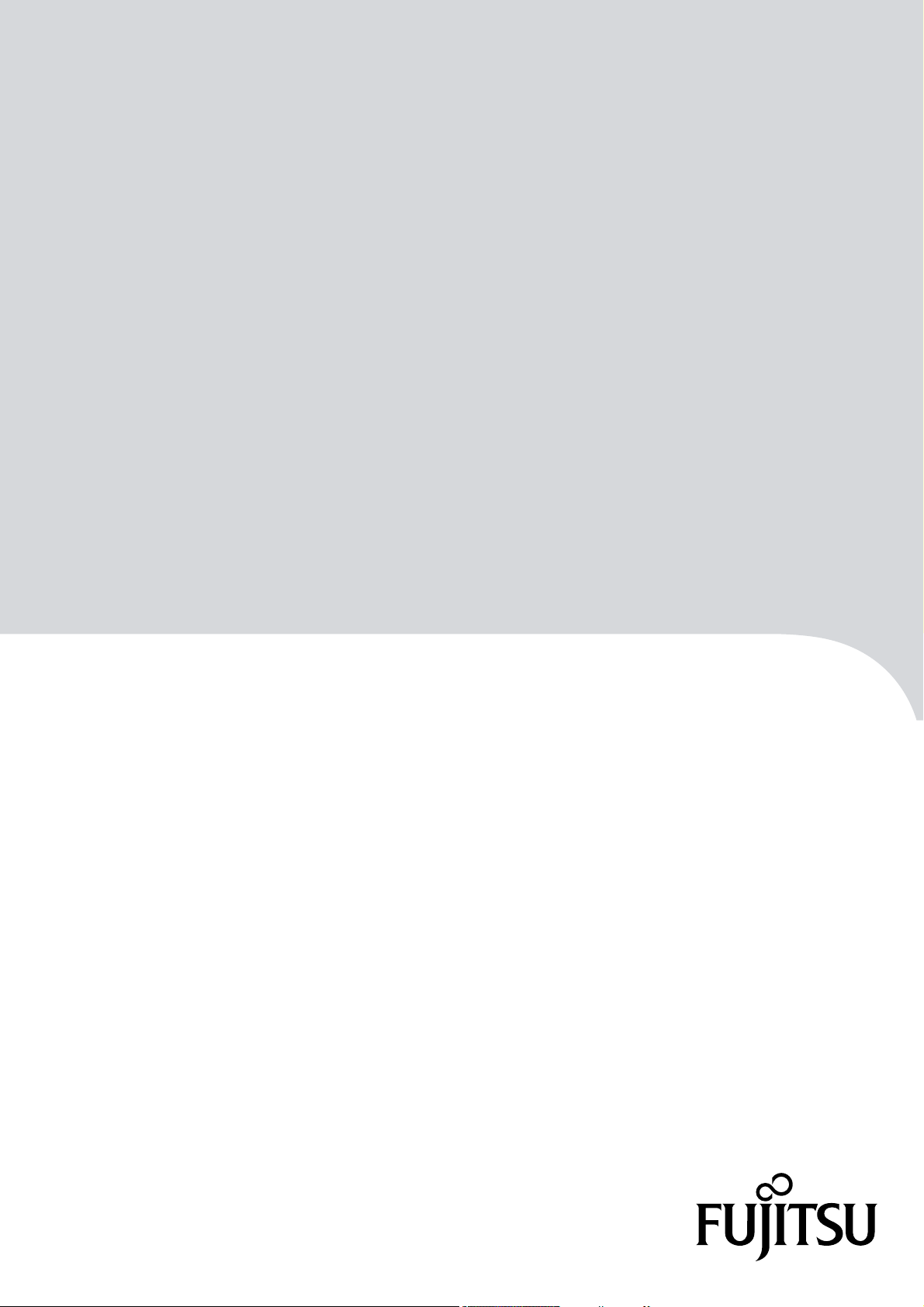
P2X0-1030-09ENZ0
ETERNUS CLI User's Guide
FUJITSU Storage ETERNUS DX80 S2/DX90 S2, ETERNUS DX410 S2/DX440 S2,
ETERNUS DX8100 S2/DX8700 S2 Disk storage systems
Page 2

This page is intentionally left blank.
Page 3
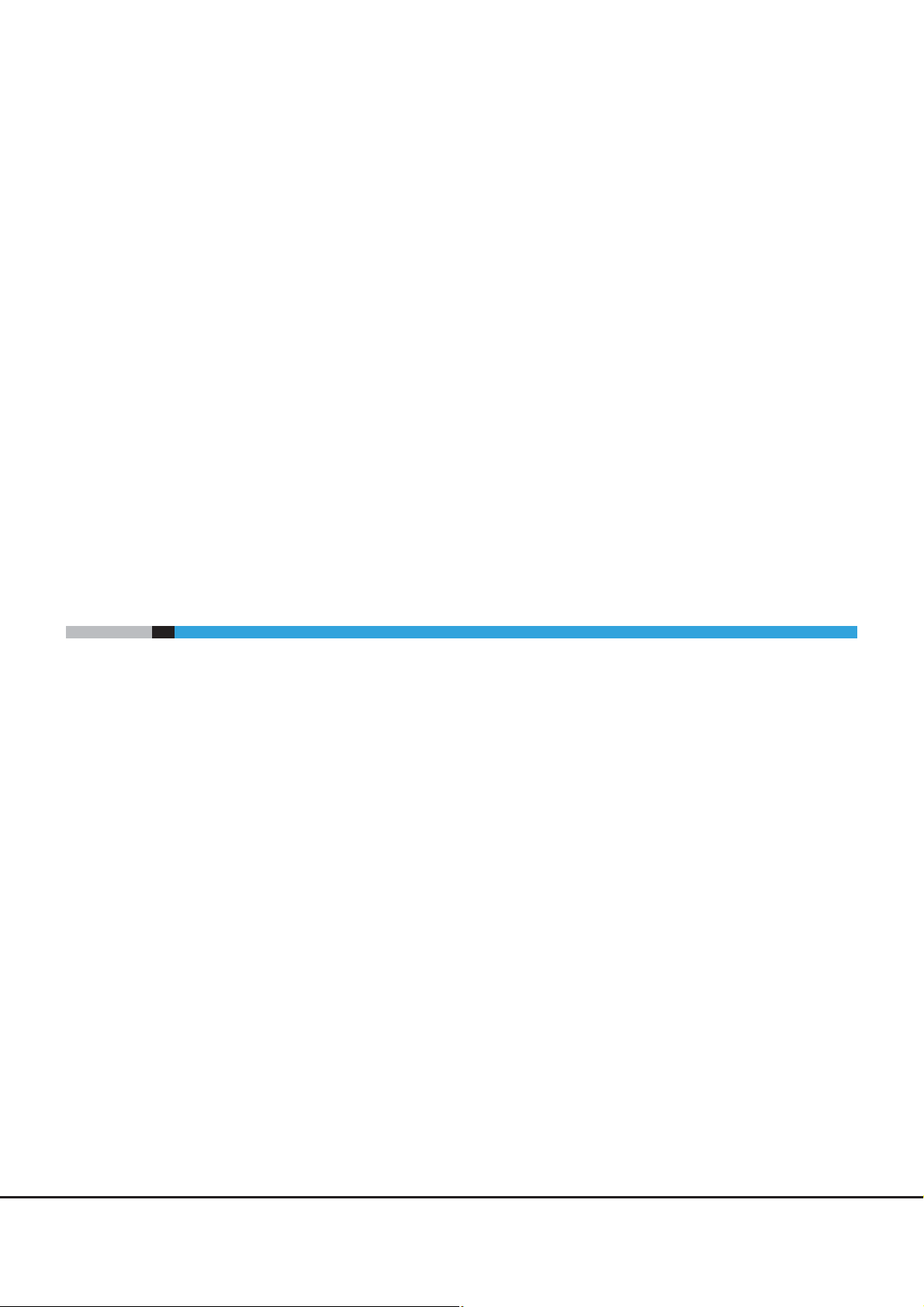
Preface
This manual describes how to use the Command Line Interface (CLI) to configure and manage a RAID system
using the FUJITSU Storage ETERNUS DX80 S2/DX90 S2 Disk storage system, ETERNUS DX410 S2/DX440 S2 Disk
storage system, or ETERNUS DX8100 S2/DX8700 S2 Disk storage system.
This manual is written for standard-level users who are familiar with the basic functions of the FUJITSU Storage
ETERNUS DX80 S2/DX90 S2 Disk storage system, ETERNUS DX410 S2/DX440 S2 Disk storage system, or
ETERNUS DX8100 S2/DX8700 S2 Disk storage system.
This manual is written for controller firmware version V10L50 or later. Some of the functions herein may not
be supported for firmware version V10L4x or earlier.
Note that the FUJITSU Storage ETERNUS DX80 S2/DX90 S2 Disk storage system, ETERNUS DX410 S2/DX440 S2
Disk storage system, and ETERNUS DX8100 S2/DX8700 S2 Disk storage system are represented as ETERNUS DX
Disk storage system in this document.
Content and Structure
This manual contains the following six chapters and appendices:
● Chapter 1 Overview
This chapter introduces the ETERNUS DX Disk storage system Command Line Interface (CLI).
● Chapter 2 Status Display
This chapter explains the commands used for displaying the status details for the ETERNUS DX Disk storage
system as a whole, as well as for various ETERNUS DX Disk storage system components.
● Chapter 3 Configuration Settings and Display
This chapter explains the commands used for Thin Provisioning management, RAID group management,
volume management, and host interface management, these being the basic settings for the ETERNUS DX
Disk storage system.
Ninth Edition
August 2015
● Chapter 4 Function/System Settings and Display
This chapter explains the commands used for user account management, advanced copy management,
network management (Redundant IP/SNMP etc.), date and time/NTP, system configuration (Box ID,
Storage system name), power synchronization, and SSH/SSL security configuration.
● Chapter 5 Information Settings and Display
This chapter explains the commands used to provide performance data and a variety of other information.
3
ETERNUS CLI User’s Guide
Copyright 2015 FUJITSU LIMITED P2X0-1030-09ENZ0
Page 4
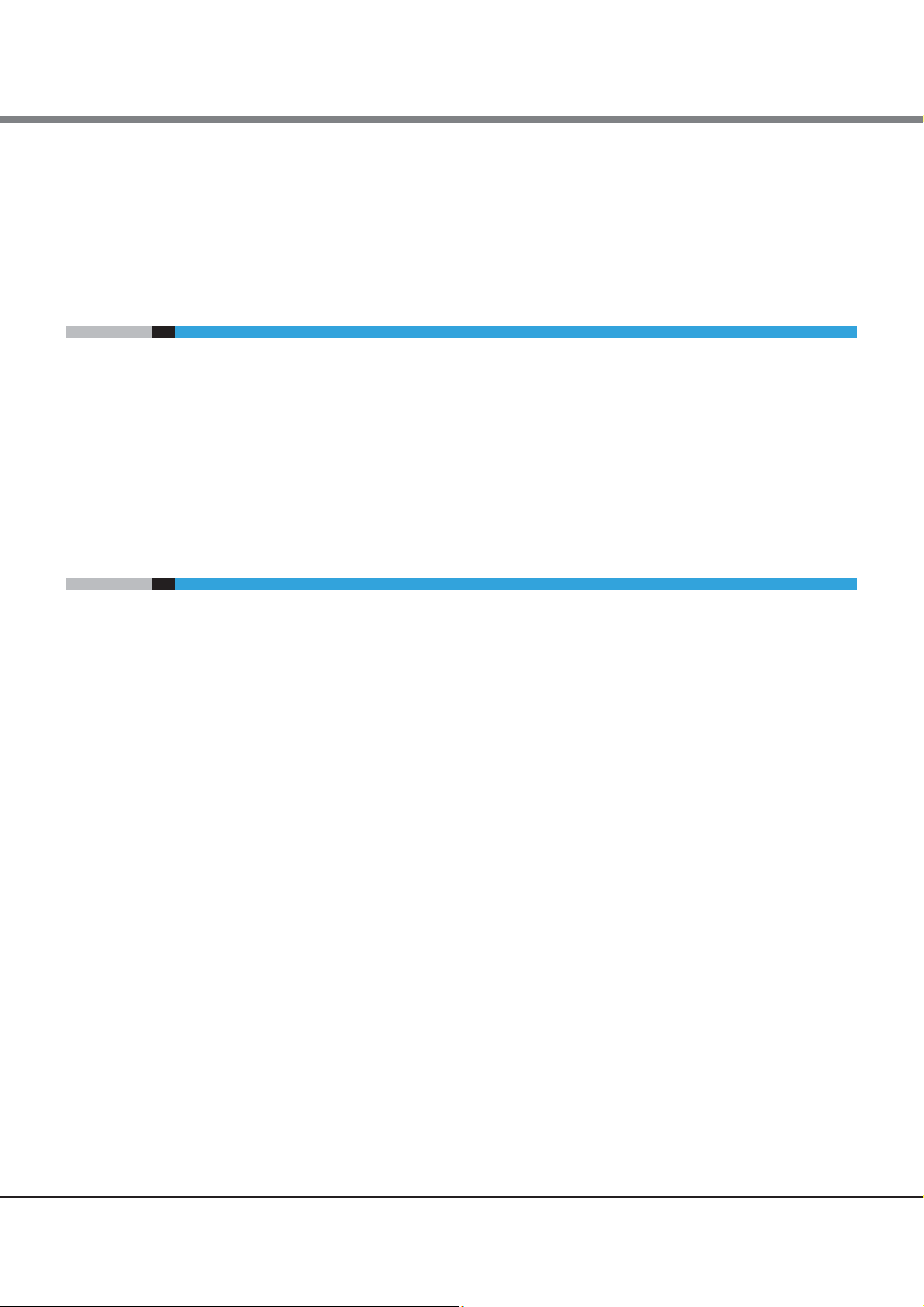
Preface
● Chapter 6 CLI Original Function
This section explains the commands used by some original functions of the CLI environment.
The appendices describe "Error Messages", "List of Supported Commands", "Firmware Version Support for Commands", "Basic Settings", and "Default Value List".
Latest Information
The information in this manual is subject to change without notice for functionality expansion and
improvement of the ETERNUS DX80 S2/DX90 S2, the ETERNUS DX410 S2/DX440 S2, and the ETERNUS DX8100
S2/DX8700 S2 Disk storage systems. The latest version of this manual and the latest information of the
ETERNUS DX80 S2/DX90 S2, the ETERNUS DX410 S2/DX440 S2, and the ETERNUS DX8100 S2/DX8700 S2 Disk
storage systems are released in the following web-site.
Access the following address if needed.
http://www.fujitsu.com/global/services/computing/storage/eternus/documentation/
Related Manuals
The following manuals contain further relevant information on the ETERNUS DX80 S2/DX90 S2, the ETERNUS
DX410 S2/DX440 S2, and the ETERNUS DX8100 S2/DX8700 S2:
• ETERNUS DX80 S2/DX90 S2 Disk storage system Overview
• ETERNUS DX80 S2/DX90 S2 Disk storage system User's Guide -Site Planning-
• ETERNUS DX80 S2/DX90 S2 Disk storage system User's Guide -Installation-
• ETERNUS DX80 S2/DX90 S2 Disk storage system User's Guide -Operation-
• ETERNUS DX410 S2/DX440 S2 Disk storage system Overview
• ETERNUS DX410 S2/DX440 S2 Disk storage system User's Guide -Site Planning-
• ETERNUS DX410 S2/DX440 S2 Disk storage system User's Guide -Installation & Operation-
• ETERNUS DX8100 S2/DX8700 S2 Disk storage system User's Guide
• ETERNUS Web GUI User's Guide ETERNUS DX80 S2/DX90 S2, ETERNUS DX410 S2/DX440 S2, ETERNUS
DX8100 S2/DX8700 S2
• ETERNUS DX Disk storage systems User's Guide -Server Connection- (*1)
*1: Download the necessary manuals to match the environment (such as the server OS and the Fibre Channel card
type) from the specified Web site. For the URL of the download site, refer to the Documentation CD that is
supplied with the ETERNUS DX Disk storage system.
4
ETERNUS CLI User’s Guide
Copyright 2015 FUJITSU LIMITED P2X0-1030-09ENZ0
Page 5

Preface
Trademarks
• Microsoft, Windows, and Windows Server are either registered trademarks or trademarks of Microsoft
Corporation in the United States and/or other countries.
• Oracle and Java are registered trademarks of Oracle and/or its affiliates.
• AIX is a trademark of IBM Corp.
• Linux® is the registered trademark of Linus Torvalds in the U.S. and other countries.
• HP-UX is a trademark of Hewlett-Packard Company in the United States and other countries.
• VMware, VMware logos, Virtual SMP, and VMotion are either registered trademarks or trademarks of
VMware, Inc. in the U.S. and/or other countries.
• VERITAS Volume Manager is a trademark of Symantec Corp. and its affiliated companies.
• The company names, product names and service names mentioned in this document are registered
trademarks or trademarks of their respective companies.
Additional Information
■ Naming conventions
• Oracle Solaris might be described as Solaris, Solaris Operating System, or Solaris OS.
• The following abbreviations are used for Microsoft® Windows Server®.
Microsoft® Windows Server® 2008 R2 Datacenter
Microsoft® Windows Server® 2008 R2 Enterprise
Microsoft® Windows Server® 2008 R2 Standard
Microsoft® Windows Server® 2008 R2 for Itanium-Based Systems
Microsoft® Windows Server® 2008 R2 HPC Edition
Microsoft® Windows Server® 2008 Datacenter
Microsoft® Windows Server® 2008 Enterprise
Microsoft® Windows Server® 2008 Standard
Microsoft® Windows Server® 2008 for Itanium-Based Systems
Microsoft® Windows Server® 2008 HPC Edition
Microsoft® Windows Server® 2003, Datacenter Edition
Microsoft® Windows Server® 2003, Standard Edition
Official name Abbreviation
Windows Server 2008 R2
Windows Server 2008
Windows Server 2003Microsoft® Windows Server® 2003, Enterprise Edition
5
ETERNUS CLI User’s Guide
Copyright 2015 FUJITSU LIMITED P2X0-1030-09ENZ0
Page 6

Preface
■ Typographic conventions
Typeface Meaning Example
[ ] Brackets indicate that the enclosed parameter is optional. [
[ | ] A separator within brackets indicates that only one of the
separated parameters can be specified.
{ | } A separator within braces indicates that only one of the
separated parameters must be specified.
Note that some cases, two or more parameters can be
specified by separating them with a comma.
parameter
parameter
[
{
parameter
• Italics are used to show variables such as values and characters that appear in command parameters and
output examples.
]
|
parameter
|
parameter
]
}
■ Symbol conventions
The following symbols are used throughout this manual:
This symbol indicates restrictions and cautions for setting up and operating the
ETERNUS DX Disk storage system.
This symbol indicates supplementary information about functions and methods
that may be useful when setting up and operating the ETERNUS DX Disk storage
system.
6
ETERNUS CLI User’s Guide
Copyright 2015 FUJITSU LIMITED P2X0-1030-09ENZ0
Page 7

Table of Contents
Chapter 1 Overview 18
1.1 Accessing CLI ..................................................................................................................... 18
1.2 The Command Syntax ....................................................................................................... 19
1.2.1 Command Format .......................................................................................................................................... 19
1.2.2 Keywords and Parameters .............................................................................................................................19
1.2.3 Disk Syntax .................................................................................................................................................... 19
1.2.4 Alias Name Syntax ......................................................................................................................................... 20
1.2.5 Thin Provisioning Pool Syntax ........................................................................................................................ 20
1.2.6 Flexible Tier Pool Syntax ................................................................................................................................ 21
1.2.7 Flexible Tier Sub Pool Syntax .........................................................................................................................21
1.2.8 RAID Group Syntax ......................................................................................................................................... 22
1.2.9 Volume Syntax ............................................................................................................................................... 22
1.2.10 Host Syntax ...................................................................................................................................................23
1.2.11 Affinity Group Syntax ..................................................................................................................................... 24
1.2.12 Host Response Syntax .................................................................................................................................... 24
1.2.13 ECO Schedule Syntax ..................................................................................................................................... 25
1.2.14 Host Interface Port Syntax .............................................................................................................................25
1.2.15 Port Group Syntax .......................................................................................................................................... 26
1.2.16 Host Group Syntax ......................................................................................................................................... 26
1.3 Size of Devices and Logical Units ......................................................................................27
1.4 Command Auto-complete and History Recall .................................................................... 27
1.5 Command Editing Hotkeys ................................................................................................ 28
1.6 Viewing Command Help .................................................................................................... 29
1.7 Error Message Format ....................................................................................................... 29
1.8 Multiple Sessions .............................................................................................................. 30
1.9 Slave Controller Logins ...................................................................................................... 30
1.10 CLI User Authority ............................................................................................................. 31
1.11 Note for Specifying FTP Server ........................................................................................... 31
1.12 Command Descriptions ..................................................................................................... 31
7
ETERNUS CLI User’s Guide
Copyright 2015 FUJITSU LIMITED P2X0-1030-09ENZ0
Page 8
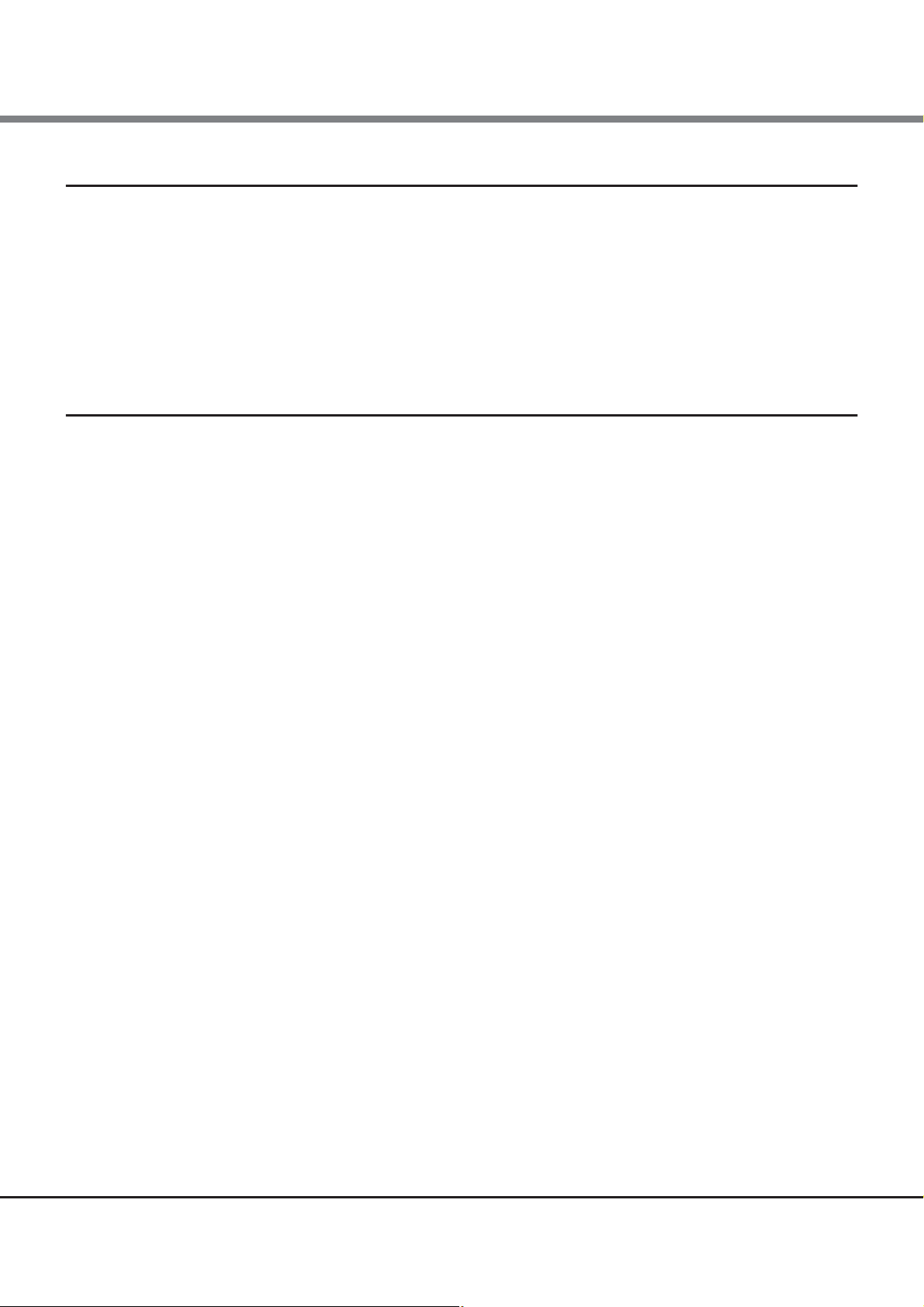
Table of Contents
Chapter 2 Status Display 32
2.1 Storage System Status ...................................................................................................... 32
show status ..............................................................................................................................................33
show enclosure-status .............................................................................................................................. 34
show fru-ce ...............................................................................................................................................41
show fru-de ..............................................................................................................................................62
show disks ................................................................................................................................................ 64
show hardware-information ..................................................................................................................... 67
Chapter 3 Configuration Settings and Display 69
3.1 Thin Provisioning Pool Management ................................................................................ 69
3.1.1 Thin Provisioning Pool ................................................................................................................................... 69
set thin-pro-license .................................................................................................................................. 71
delete thin-pro-license ............................................................................................................................. 72
show thin-pro-license ............................................................................................................................... 73
create thin-pro-pool ................................................................................................................................. 74
set thin-pro-pool ...................................................................................................................................... 77
delete thin-pro-pool .................................................................................................................................78
show thin-pro-pools .................................................................................................................................79
show thin-pro-pool-progress .................................................................................................................... 81
expand thin-pro-pool ............................................................................................................................... 83
format thin-pro-pool ................................................................................................................................ 85
3.1.2 Thin Provisioning Pool ECO Management ...................................................................................................... 86
set eco-thin-pro-pool ...............................................................................................................................87
release eco-thin-pro-pool ......................................................................................................................... 89
show eco-thin-pro-pool ............................................................................................................................ 90
3.2 Flexible Tier Management ................................................................................................ 91
3.2.1 Flexible Tier Pools .......................................................................................................................................... 91
show flexible-tier-mode ...........................................................................................................................92
delete flexible-tier-pool ...........................................................................................................................93
show flexible-tier-pools ............................................................................................................................ 94
show flexible-tier-pool-progress ..............................................................................................................97
set flexible-tier-sub-pool .......................................................................................................................... 99
show flexible-tier-sub-pools ................................................................................................................... 101
3.2.2 FTRPE Migration ..........................................................................................................................................104
show ftrpe-migration .............................................................................................................................105
3.2.3 FTV Balancing ..............................................................................................................................................106
start balancing-flexible-tier-pool ...........................................................................................................107
stop balancing-flexible-tier-pool ............................................................................................................ 108
show balancing-flexible-tier-pools .........................................................................................................109
8
ETERNUS CLI User’s Guide
Copyright 2015 FUJITSU LIMITED P2X0-1030-09ENZ0
Page 9

Table of Contents
3.3 RAID Group Management ............................................................................................... 111
3.3.1 RAID Group ..................................................................................................................................................111
create raid-group ...................................................................................................................................112
set raid-group ........................................................................................................................................ 114
delete raid-group ...................................................................................................................................117
show raid-groups ................................................................................................................................... 118
show raid-group-progress ......................................................................................................................120
expand raid-group .................................................................................................................................122
3.3.2 Hot Spares ................................................................................................................................................... 123
set global-spare .....................................................................................................................................124
release global-spare ............................................................................................................................... 125
set dedicated-spare ................................................................................................................................126
release dedicated-spare .........................................................................................................................127
3.3.3 ECO Management ........................................................................................................................................ 128
set eco-mode .........................................................................................................................................129
show eco-mode ...................................................................................................................................... 130
create eco-schedule ...............................................................................................................................131
set eco-schedule ....................................................................................................................................134
delete eco-schedule ...............................................................................................................................137
show eco-schedule ................................................................................................................................. 138
set eco-raid-group ..................................................................................................................................140
release eco-raid-group ...........................................................................................................................142
show eco-raid-group ..............................................................................................................................143
3.4 Volume Management ..................................................................................................... 144
3.4.1 Volume ........................................................................................................................................................144
create volume ........................................................................................................................................145
set volume .............................................................................................................................................149
delete volume ........................................................................................................................................ 151
delete all-volumes .................................................................................................................................152
show volumes ........................................................................................................................................153
show volume-progress ...........................................................................................................................158
show volume-mapping ..........................................................................................................................160
format volume .......................................................................................................................................162
expand volume ......................................................................................................................................163
start migration .......................................................................................................................................165
stop migration ....................................................................................................................................... 167
show migration ......................................................................................................................................168
start balancing-thin-pro-volume ............................................................................................................169
stop balancing-thin-pro-volume ............................................................................................................ 170
show balancing-thin-pro-volumes .........................................................................................................171
start zero-reclamation ............................................................................................................................ 173
stop zero-reclamation ............................................................................................................................174
3.4.2 Flexible Tier Volumes ................................................................................................................................... 175
create flexible-tier-volume .....................................................................................................................176
set flexible-tier-volume .......................................................................................................................... 178
format flexible-tier-volume .................................................................................................................... 180
9
ETERNUS CLI User’s Guide
Copyright 2015 FUJITSU LIMITED P2X0-1030-09ENZ0
Page 10

Table of Contents
expand flexible-tier-volume ................................................................................................................... 181
delete flexible-tier-volume .....................................................................................................................182
delete all-flexible-tier-volumes .............................................................................................................. 183
start flexible-tier-migration ................................................................................................................... 184
3.4.3 ODX Buffer Volume ...................................................................................................................................... 186
set odx-mode .........................................................................................................................................187
show odx-mode ..................................................................................................................................... 188
create odx-buffer-volume ....................................................................................................................... 189
set odx-buffer-volume ............................................................................................................................ 191
delete odx-buffer-volume ...................................................................................................................... 192
3.5 Host Interface Management ........................................................................................... 193
3.5.1 Host Interface Port Parameters ....................................................................................................................195
set fc-parameters ...................................................................................................................................196
show fc-parameters ................................................................................................................................ 200
set sas-parameters .................................................................................................................................204
show sas-parameters .............................................................................................................................206
set iscsi-parameters ...............................................................................................................................208
show iscsi-parameters ............................................................................................................................217
set fcoe-parameters ...............................................................................................................................220
show fcoe-parameters ............................................................................................................................223
3.5.2 Host Identifiers (Host Alias) ......................................................................................................................... 226
create host-wwn-name ..........................................................................................................................227
set host-wwn-name ...............................................................................................................................229
delete host-wwn-name ..........................................................................................................................230
show host-wwn-names ..........................................................................................................................231
discover host-wwn-names ...................................................................................................................... 232
create host-sas-address .......................................................................................................................... 233
set host-sas-address ............................................................................................................................... 235
delete host-sas-address .........................................................................................................................237
show host-sas-addresses ........................................................................................................................ 238
discover host-sas-addresses ...................................................................................................................239
create host-iscsi-name ...........................................................................................................................240
set host-iscsi-name ................................................................................................................................ 243
delete host-iscsi-name ........................................................................................................................... 246
show host-iscsi-names ........................................................................................................................... 247
discover host-iscsi-names .......................................................................................................................249
3.5.3 Affinity Groups ............................................................................................................................................. 251
create affinity-group ..............................................................................................................................252
set affinity-group ................................................................................................................................... 254
copy affinity-group ................................................................................................................................. 256
delete affinity-group .............................................................................................................................. 257
show affinity-groups .............................................................................................................................. 258
3.5.4 LUN Groups .................................................................................................................................................. 260
create lun-group ....................................................................................................................................261
set lun-group .........................................................................................................................................263
copy lun-group ....................................................................................................................................... 265
10
ETERNUS CLI User’s Guide
Copyright 2015 FUJITSU LIMITED P2X0-1030-09ENZ0
Page 11

Table of Contents
delete lun-group ....................................................................................................................................266
show lun-groups ....................................................................................................................................267
set host-path-state .................................................................................................................................269
show host-path-state ............................................................................................................................. 270
3.5.5 Mapping (When Affinity Groups are Used) .................................................................................................. 272
set host-affinity ......................................................................................................................................273
copy host-affinity ...................................................................................................................................276
release host-affinity ............................................................................................................................... 277
show host-affinity ..................................................................................................................................279
3.5.6 Mapping (When Host Affinity Mode is Not Used) ........................................................................................ 283
set mapping ........................................................................................................................................... 284
copy mapping ........................................................................................................................................286
release mapping ....................................................................................................................................287
show mapping .......................................................................................................................................289
3.5.7 Host Response ............................................................................................................................................. 291
set host-response ................................................................................................................................... 292
delete host-response .............................................................................................................................. 296
show host-response ...............................................................................................................................297
3.5.8 Host Sense Conversion ................................................................................................................................. 299
set host-sense ........................................................................................................................................300
delete host-sense ...................................................................................................................................302
show host-sense .....................................................................................................................................303
3.5.9 Reset Group for Host Interface Port .............................................................................................................. 304
set ca-reset-group ..................................................................................................................................305
show ca-reset-group ............................................................................................................................... 306
3.5.10 Ping Command for iSCSI hosts .....................................................................................................................307
test iscsi-ping .........................................................................................................................................308
3.5.11 Port Groups .................................................................................................................................................. 310
create port-group ...................................................................................................................................311
set port-group ........................................................................................................................................ 312
delete port-group ................................................................................................................................... 314
show port-groups ................................................................................................................................... 315
3.5.12 Host Groups .................................................................................................................................................317
create host-group ................................................................................................................................... 318
set host-group ........................................................................................................................................320
delete host-group .................................................................................................................................. 322
show host-groups ...................................................................................................................................323
3.5.13 Host LU QoS ................................................................................................................................................. 326
set host-lu-qos-mode ............................................................................................................................. 327
show host-lu-qos-mode .........................................................................................................................328
set lu-qos-group .....................................................................................................................................329
show lu-qos-groups ................................................................................................................................331
delete lu-qos-group ................................................................................................................................333
set host-lu-qos .......................................................................................................................................334
show host-lu-qos ....................................................................................................................................338
set lu-qos-schedule ................................................................................................................................343
11
ETERNUS CLI User’s Guide
Copyright 2015 FUJITSU LIMITED P2X0-1030-09ENZ0
Page 12
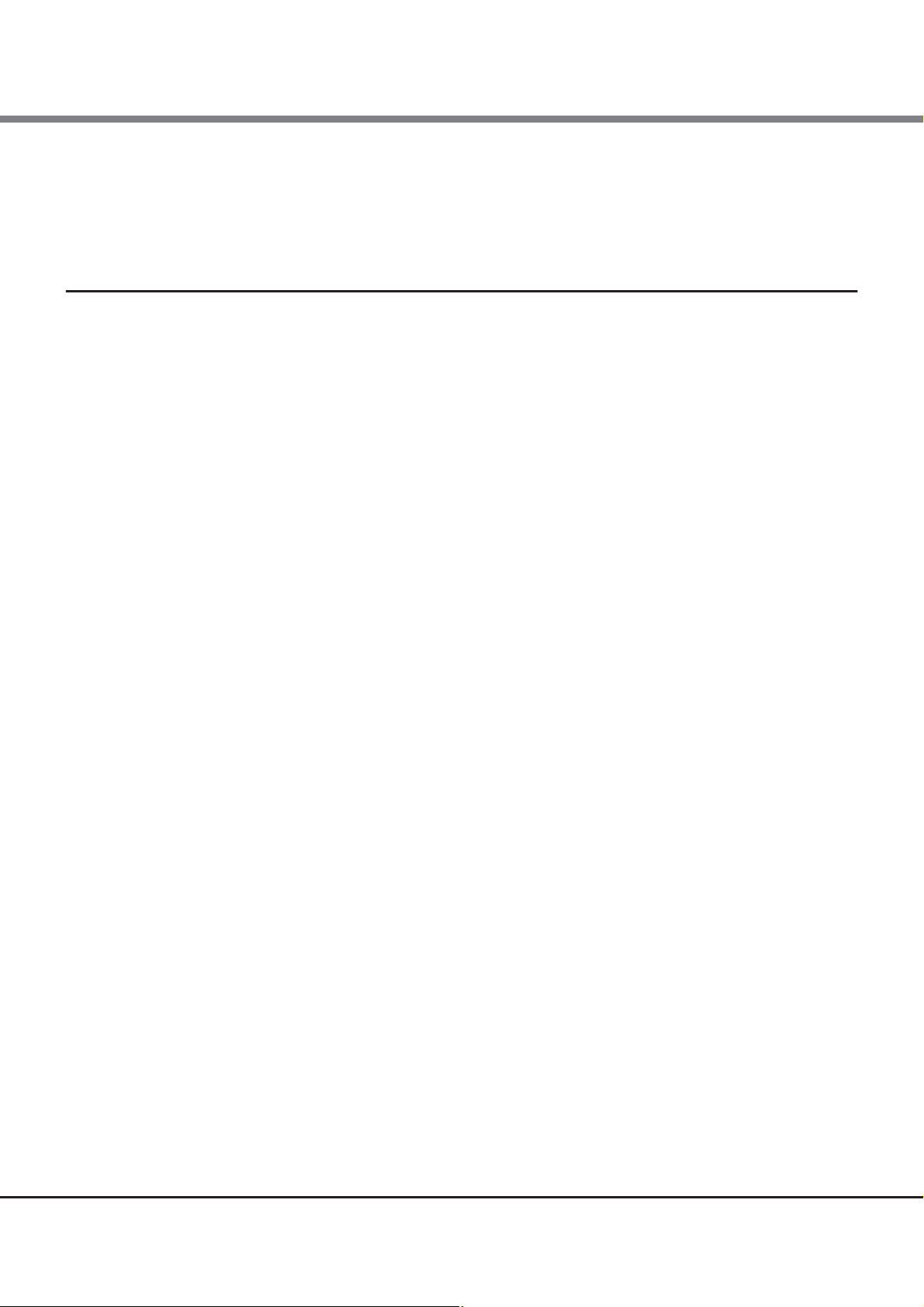
Table of Contents
show lu-qos-schedule ............................................................................................................................. 346
start host-lu-qos-performance ............................................................................................................... 347
stop host-lu-qos-performance ................................................................................................................ 348
show host-lu-qos-performance .............................................................................................................. 349
Chapter 4 Function/System Settings and Display 356
4.1 User Management .......................................................................................................... 356
4.1.1 Role ............................................................................................................................................................. 356
create role .............................................................................................................................................. 358
set role ...................................................................................................................................................359
delete role ..............................................................................................................................................360
show role ............................................................................................................................................... 361
create user .............................................................................................................................................362
set user ..................................................................................................................................................363
delete user ............................................................................................................................................. 364
show users .............................................................................................................................................365
show login-users ....................................................................................................................................366
set password ..........................................................................................................................................367
initialize all-users ...................................................................................................................................368
import ssh-public-key ............................................................................................................................. 369
delete ssh-public-key ............................................................................................................................. 371
4.1.2 RADIUS Server Settings ................................................................................................................................372
set radius ...............................................................................................................................................373
show radius ............................................................................................................................................ 376
4.2 Advanced Copy Management .......................................................................................... 378
4.2.1 SnapOPC+ Outline ........................................................................................................................................ 379
4.2.2 Preparations for the Advanced Copy Function .............................................................................................. 379
4.2.3 Copy Session Management .......................................................................................................................... 383
set advanced-copy-license .....................................................................................................................385
delete advanced-copy-license ................................................................................................................ 386
show advanced-copy-license .................................................................................................................. 387
set advanced-copy-policy ....................................................................................................................... 389
show advanced-copy-policy .................................................................................................................... 390
set advanced-copy-parameters ..............................................................................................................391
show advanced-copy-parameters ........................................................................................................... 393
initialize snap-data-volume ...................................................................................................................394
show snap-data-volume ......................................................................................................................... 395
show snap-data-pool ............................................................................................................................. 396
delete snap-data-pool-volume ............................................................................................................... 398
start advanced-copy ...............................................................................................................................399
stop advanced-copy ............................................................................................................................... 400
show advanced-copy-sessions ................................................................................................................ 401
4.2.4 Remote Equivalent Copy Management ........................................................................................................ 408
12
ETERNUS CLI User’s Guide
Copyright 2015 FUJITSU LIMITED P2X0-1030-09ENZ0
Page 13

Table of Contents
4.2.5 Summaries of REC Environment Settings through CLI .................................................................................. 409
set host-port-mode ................................................................................................................................419
show host-port-mode ............................................................................................................................. 421
import rec-path ......................................................................................................................................422
show rec-path ........................................................................................................................................424
export backup-rec-path .......................................................................................................................... 427
show backup-rec-path-information ........................................................................................................ 429
convert rec-path ..................................................................................................................................... 430
measure rec-round-trip-time .................................................................................................................. 432
set rec-round-trip-time ........................................................................................................................... 434
set rec-multiplicity .................................................................................................................................435
set rec-buffer .......................................................................................................................................... 437
delete rec-buffer ....................................................................................................................................441
show rec-buffer ......................................................................................................................................442
create rec-disk-buffer .............................................................................................................................443
set rec-disk-buffer ..................................................................................................................................445
delete rec-disk-buffer ............................................................................................................................. 446
show rec-disk-buffer ............................................................................................................................... 447
format rec-disk-buffer ............................................................................................................................449
release rec-disk-buffer ........................................................................................................................... 450
4.3 Network Management .................................................................................................... 451
4.3.1 Network Settings ......................................................................................................................................... 451
set network ............................................................................................................................................452
show network ......................................................................................................................................... 458
set firewall .............................................................................................................................................463
show firewall .......................................................................................................................................... 466
4.3.2 SNMP ........................................................................................................................................................... 468
set snmp ................................................................................................................................................469
show snmp ............................................................................................................................................. 471
create snmp-manager ............................................................................................................................472
set snmp-manager ................................................................................................................................. 473
delete snmp-manager ............................................................................................................................ 474
show snmp-manager .............................................................................................................................475
create snmp-view ...................................................................................................................................476
set snmp-view ........................................................................................................................................ 478
delete snmp-view ................................................................................................................................... 480
show snmp-view ....................................................................................................................................481
create snmp-user ...................................................................................................................................483
set snmp-user ........................................................................................................................................485
delete snmp-user ................................................................................................................................... 487
show snmp-user ..................................................................................................................................... 489
create community-profile ....................................................................................................................... 491
set community-profile ............................................................................................................................ 493
delete community-profile ....................................................................................................................... 495
show community-profile ........................................................................................................................496
set snmp-trap ......................................................................................................................................... 498
13
ETERNUS CLI User’s Guide
Copyright 2015 FUJITSU LIMITED P2X0-1030-09ENZ0
Page 14

Table of Contents
delete snmp-trap ................................................................................................................................... 500
show snmp-trap .....................................................................................................................................501
test snmp-trap ....................................................................................................................................... 502
export enhanced-mib ............................................................................................................................. 503
4.3.3 E-mail Notification ...................................................................................................................................... 505
set email-notification ............................................................................................................................. 506
show email-notification .........................................................................................................................511
test email ............................................................................................................................................... 513
4.3.4 Event Notification ........................................................................................................................................ 514
set event-notification ............................................................................................................................. 515
show event-notification .........................................................................................................................522
set lcd-suppress ...................................................................................................................................... 524
show lcd-suppress .................................................................................................................................. 526
4.3.5 SMI-S ........................................................................................................................................................... 527
set smi-s ................................................................................................................................................. 528
show smi-s .............................................................................................................................................529
4.3.6 SSH/SSL Security Configuration .................................................................................................................... 530
create ssh-server-key .............................................................................................................................533
create ssl-certificate ...............................................................................................................................534
export ssl-certificate-request .................................................................................................................. 536
import ssl-certificate ..............................................................................................................................540
4.3.7 AIS Connect Settings .................................................................................................................................... 541
set ais-connect .......................................................................................................................................542
show ais-connect ....................................................................................................................................547
set ais-connect-remote-session .............................................................................................................. 549
test ais-connect ...................................................................................................................................... 550
send ais-connect-log .............................................................................................................................. 551
test ais-connect-event-notification ........................................................................................................552
import ais-ssl-certificate ......................................................................................................................... 553
4.4 Miscellaneous ................................................................................................................. 554
4.4.1 Date, Time and NTP ..................................................................................................................................... 554
set date .................................................................................................................................................. 555
show date .............................................................................................................................................. 558
set ntp .................................................................................................................................................... 559
show ntp ................................................................................................................................................560
4.4.2 ETERNUS DX Disk Storage System Name ...................................................................................................... 561
set storage-system-name ....................................................................................................................... 562
show storage-system-name ................................................................................................................... 563
4.4.3 Encryption Mode .......................................................................................................................................... 564
set encryption ........................................................................................................................................565
show encryption ..................................................................................................................................... 566
4.4.4 Box ID .......................................................................................................................................................... 567
set boxid ................................................................................................................................................568
show boxid ............................................................................................................................................. 569
14
ETERNUS CLI User’s Guide
Copyright 2015 FUJITSU LIMITED P2X0-1030-09ENZ0
Page 15

Table of Contents
4.4.5 Power Synchronization ................................................................................................................................570
set power-synchronization .....................................................................................................................571
show power-synchronization .................................................................................................................. 574
4.4.6 Self-Encrypted Disk (SED) Authentication Settings ...................................................................................... 576
set sed-authentication ........................................................................................................................... 577
show sed-authentication ........................................................................................................................ 578
4.4.7 Syslog Server Settings .................................................................................................................................. 579
set syslog-notification ............................................................................................................................580
show syslog-notification ......................................................................................................................... 582
4.4.8 Audit Log Settings .......................................................................................................................................583
set audit ................................................................................................................................................. 584
show audit .............................................................................................................................................586
4.4.9 Key Management Server Linkage Function ..................................................................................................587
set sed-key-machine-name ....................................................................................................................589
show sed-key-machine-name ................................................................................................................590
set sed-key-server ..................................................................................................................................591
show sed-key-servers ............................................................................................................................. 592
import ssl-kmip-certificate .....................................................................................................................593
create sed-key-group .............................................................................................................................594
set sed-key-group .................................................................................................................................. 596
delete sed-key-group ............................................................................................................................. 598
show sed-key-groups .............................................................................................................................599
change sed-key ......................................................................................................................................601
recover sed-key-group ............................................................................................................................602
4.4.10 Shutdown/Restart System ............................................................................................................................ 603
shutdown ...............................................................................................................................................604
Chapter 5 Information Settings and Display 605
5.1 Performance ................................................................................................................... 605
5.1.1 Performance Information ............................................................................................................................ 605
start performance ................................................................................................................................... 606
stop performance ...................................................................................................................................607
show performance .................................................................................................................................. 608
5.1.2 Performance Tuning Parameters .................................................................................................................616
set raid-tuning .......................................................................................................................................617
show raid-tuning .................................................................................................................................... 619
set cache-parameters ............................................................................................................................. 620
show cache-parameters ......................................................................................................................... 622
5.2 Event Log Information .................................................................................................... 623
show events ...........................................................................................................................................624
delete events .........................................................................................................................................626
15
ETERNUS CLI User’s Guide
Copyright 2015 FUJITSU LIMITED P2X0-1030-09ENZ0
Page 16

Table of Contents
5.3 Maintenance ................................................................................................................... 627
5.3.1 Hardware Maintenance ...............................................................................................................................627
hot expansion ........................................................................................................................................ 628
show btu-date ........................................................................................................................................ 630
5.3.2 Remote Directory .........................................................................................................................................631
show remote-dir ..................................................................................................................................... 632
5.3.3 Controller Firmware .....................................................................................................................................634
show firmware-version ........................................................................................................................... 635
5.3.4 Log ..............................................................................................................................................................636
export log ............................................................................................................................................... 637
5.3.5 Panic Dump ................................................................................................................................................. 640
export panic-dump ................................................................................................................................. 641
show panic-dump ................................................................................................................................... 644
5.3.6 Configuration Information ........................................................................................................................... 645
export config-information ...................................................................................................................... 646
show config-information ........................................................................................................................ 648
5.3.7 Error Information ......................................................................................................................................... 649
show disk-error ...................................................................................................................................... 650
clear disk-error ....................................................................................................................................... 651
show port-error ......................................................................................................................................652
5.3.8 Bad Data Information in Volumes ................................................................................................................ 655
show bad-data-info ................................................................................................................................656
5.4 Utility .............................................................................................................................. 658
5.4.1 Diagnosis Utilities ........................................................................................................................................ 658
show diagnosis ....................................................................................................................................... 659
5.4.2 LED .............................................................................................................................................................. 665
set led .................................................................................................................................................... 666
show led ................................................................................................................................................. 667
5.4.3 Other Notification ........................................................................................................................................ 668
set event-parameters ............................................................................................................................. 669
show event-parameters ......................................................................................................................... 670
5.4.4 Sub-system Parameters ...............................................................................................................................671
set subsystem-parameters .....................................................................................................................672
show subsystem-parameters .................................................................................................................. 674
5.4.5 Reservations ................................................................................................................................................ 675
release reservation .................................................................................................................................676
show reservation .................................................................................................................................... 677
5.4.6 Cache Utilities .............................................................................................................................................. 679
show pinned-data ..................................................................................................................................680
16
ETERNUS CLI User’s Guide
Copyright 2015 FUJITSU LIMITED P2X0-1030-09ENZ0
Page 17
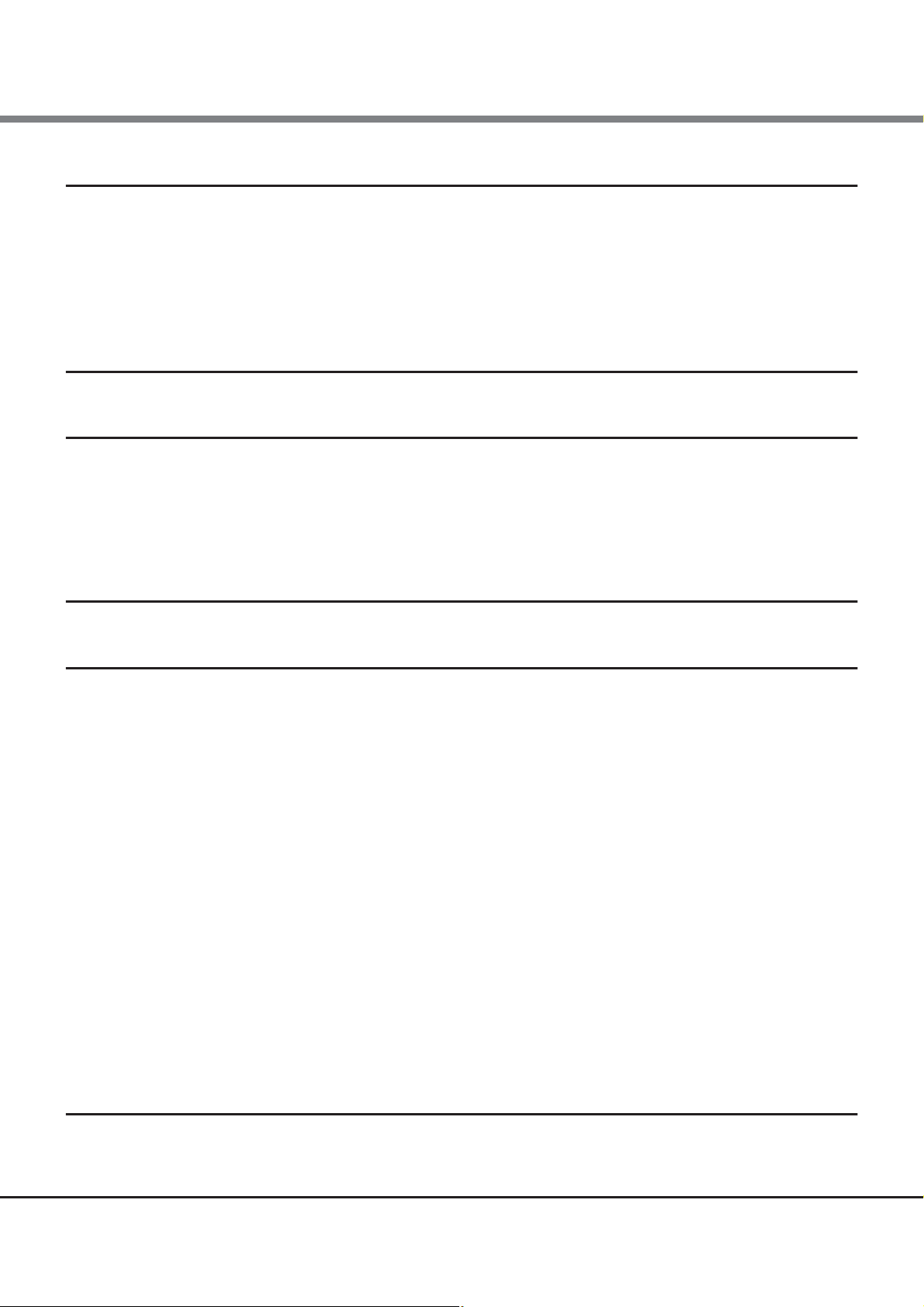
Table of Contents
Chapter 6 CLI Original Function 682
6.1 CLI Environment .............................................................................................................. 682
set clienv-force-unlock ...........................................................................................................................683
set clienv-idle-timeout ........................................................................................................................... 684
logoff/logout/exit ...................................................................................................................................685
help ........................................................................................................................................................686
Appendix A Error Messages 688
Appendix B List of Supported Commands 703
B.1 List of Supported Commands ........................................................................................... 703
B.2 List of Supported Commands (Policies)............................................................................712
B.3 List of Supported Commands (Default Roles)...................................................................722
Appendix C Firmware Version Support for Commands 731
Appendix D Basic Setting Examples 739
D.1 Settings When Using Volumes .........................................................................................739
D.1.1 RAID Configuration Setting Procedure ......................................................................................................... 740
D.1.2 Host Access Setting Procedure..................................................................................................................... 741
D.2 Settings for Various Host Accesses ................................................................................... 742
D.2.1 Specifying a Host and Performing Mapping (Host Affinity Mode)................................................................ 743
D.2.2 Specifying a Port Group and Performing LUN Mapping................................................................................ 744
D.2.3 Specifying a Port and Setting LUN Mapping ................................................................................................ 745
D.3 Setting Cancellation.........................................................................................................746
D.3.1 Canceling Mapping...................................................................................................................................... 747
D.3.2 Deleting Affinity Groups .............................................................................................................................. 747
D.3.3 Deleting LUN Groups ................................................................................................................................... 748
D.3.4 Deleting Port Groups ................................................................................................................................... 748
D.3.5 Deleting Host Groups................................................................................................................................... 748
D.3.6 Deleting Registered Hosts ........................................................................................................................... 749
D.3.7 Deleting Volumes ........................................................................................................................................ 749
D.3.8 Deleting RAID Groups .................................................................................................................................. 749
Appendix E Default Value List 750
17
ETERNUS CLI User’s Guide
Copyright 2015 FUJITSU LIMITED P2X0-1030-09ENZ0
Page 18

Chapter 1
Overview
ETERNUS DX Disk storage system command line interface (hereinafter referred to as "CLI") is installed in
controllers of the ETERNUS DX Disk storage system. CLI is used for performing settings and maintenance via
commands and command scripts.
This chapter describes the outlines for the CLI.
1.1 Accessing CLI
The CLI software embedded in each ETERNUS DX Disk storage system controller module enables storage
systems to be configured, monitored, and managed. This may be done via LAN connection to the controller
module's Ethernet port, using telnet, an SSH application, or a terminal emulator on a remote administrator
client. For telnet connection, a user name and password are required. For SSH, in addition to a user name and
password, SSH public key authentication is also supported. For details, refer to the "import ssh-public-key"
command.
Default IP address, user name, and password are as follows:
IP address: 192.168.1.1
user name: root
password: root
CLI will display the following pre-login message on the terminal:
ETERNUS login is required. [2010-01-01 05:38:00]
The date and time are the local values. However, this message may not be displayed when logged in with
SSH. This is due to the fact it depends on terminal software.
18
ETERNUS CLI User’s Guide
Copyright 2015 FUJITSU LIMITED P2X0-1030-09ENZ0
Page 19

Chapter 1 Overview
1.2 The Command Syntax
1.2 The Command Syntax
This section explains command syntax.
1.2.1 Command Format
The command format is as follows:
Command name Parameter Parameter . . . Parameter
command-name: Verb section + Object section (Ex: create volume)
parameter: Hyphen(-) + Parameter name section + Operand section (Ex: -n 80)
• Basically, a command name consists of a verb section and an object section (Example: "create volume").
However, there are also some commands that consist of one word (Example: "logoff" and "shutdown").
• A parameter consists of a parameter name section and an operand section. A parameter name is
appended with a hyphen (-) before it (Example: "-name").
• An operand is always required after a parameter name (Example: "-name abcdef").
1.2.2 Keywords and Parameters
Command and parameter names are not case-sensitive and can be entered in either or both uppercase and
lowercase. Operands, however, are case-sensitive. Any of the printable ASCII codes 0x20 – 0x7e (hexadecimal
notation) are allowed as input characters. Note that the following additional restrictions apply:
• Question marks (?) cannot be used.
• When spaces ( ) are used as characters, they must be enclosed by double quotation marks (") (Example:
"ABC DEF","ABC DEF,GHIJKL").
• When double quotation marks (") and single quotation marks (') are used as characters, they must be
backslash(\) escaped. Example: "\"
1.2.3 Disk Syntax
The format that can used for disk drive numbers is either "xxyy" or "xyy". "xx" or "x" indicates the enclosure
number. "xx" indicates a 2-digit number for the enclosure number and "x" indicates a one digit number for the
enclosure number. When a 2-digit enclosure number is specified, the format "xxyy" must be used. When a 1digit enclosure number is specified, either format can be specified. For example, "1yy" can be specified for a 1digit number. However, if the format "xx" is used, 0 must be specified before the enclosure number. For
example, when an enclosure number is 1, "01yy" must be specified. For ETERNUS DX80 S2/DX90 S2, 00 or 0
indicates the controller enclosure. The "yy" is the disk drive number (a 2-digit decimal). For a 3.5" disk drive,
between 00 and 11 (a 2-digit decimal) can be specified for "yy". For a 2.5" disk drive, between 00 and 23 can
be specified for "yy".
19
ETERNUS CLI User’s Guide
Copyright 2015 FUJITSU LIMITED P2X0-1030-09ENZ0
Page 20

Chapter 1 Overview
1.2 The Command Syntax
Disk numbers can be combined as follows:
• A single disk number: 1003
• A list of disk numbers: 1003,004
• A hyphenated range of disk numbers from a to z: 0210-0211
• A list of disk numbers, disk ranges, or both, separated by commas. Spaces are not permitted before or after
commas: 0003,0006,010-011
1.2.4 Alias Name Syntax
The format of an alias is a character string that has a maximum of 16 ASCII characters. Usable characters are
those given in "1.2.2 Keywords and Parameters" (page 19)
used.
1.2.5 Thin Provisioning Pool Syntax
of the document overview. Commas (,) cannot be
There are two methods for specifying Thin provisioning pool identifiers; Thin provisioning pool numbers or
Thin provisioning pool names.
• Thin provisioning pool number
A Thin provisioning pool number is automatically created by the system when a Thin provisioning pool is
created. This is a decimal number. Thin provisioning pool numbers can be displayed by using the "show
thin-pro-pools" command.
Thin provisioning pool numbers can be combined as follows:
- A single Thin provisioning pool number: 1
- A list of Thin provisioning pool numbers: 1,8,12
- A hyphenated range of Thin provisioning pool numbers from a to z: 2-5
- A list of Thin provisioning pool numbers, Thin provisioning pool ranges, or both, separated by commas.
Spaces are not permitted before or after commas: 1,3,10-12
• Thin provisioning pool name
A Thin provisioning pool name must be specified when creating a Thin provisioning pool. For details about
the syntax, refer to "1.2.4 Alias Name Syntax" (page 20)
of Thin provisioning pool names. A Thin provisioning pool name and a Thin provisioning pool number
cannot both be specified in the same command. Do not include spaces before or after commas.
• Two or more parameters might not be able to be specified for several commands. For details, refer to the
command descriptions.
• Since Thin provisioning pools and Flexible Tier Sub Pools use the same resource, the same number and
name cannot be used for both a Thin provisioning pool and a Flexible Tier Sub Pool. If the Thin
Provisioning pool number or the Thin Provisioning Pool name that is specified for a command is already
used for an FTSP, the command is not executed.
. Some commands accept a comma-separated list
20
ETERNUS CLI User’s Guide
Copyright 2015 FUJITSU LIMITED P2X0-1030-09ENZ0
Page 21

Chapter 1 Overview
1.2 The Command Syntax
1.2.6 Flexible Tier Pool Syntax
There are two methods for identifying an entered Flexible Tier Sub Pool; Flexible Tier Pool numbers or Flexible
Tier Pool names.
• Flexible Tier Pool number
A Flexible Tier Pool number is automatically created by the system when a Flexible Tier Pool is created.
This is a decimal number. Flexible Tier Pool numbers can be displayed by using the "show flexible-tierpools" command.
Flexible Tier Pool numbers can be combined as follows:
- A single Flexible Tier Pool number: 1
- A list of Flexible Tier Pool numbers: 1,8,12
- A hyphenated range of Flexible Tier Pool numbers from a to z: 2-5
- A list of Flexible Tier Pool numbers, ranges, or both, separated by commas: 1,3,10-12
• Flexible Tier Pool name
A Flexible Tier Pool name must be specified when creating a Flexible Tier Pool. For details about the
syntax, refer to "1.2.4 Alias Name Syntax" (page 20)
Flexible Tier Pool names. A Flexible Tier Pool name and a Flexible Tier Pool number cannot both be
specified in the same command. Do not include spaces before or after commas.
. Some commands accept a comma-separated list of
Two or more parameters might not be able to be specified for several commands. For details, refer to the
command descriptions.
1.2.7 Flexible Tier Sub Pool Syntax
There are two methods for identifying an entered Flexible Tier Sub Pool; Flexible Tier Sub Pool numbers or
Flexible Tier Sub Pool names.
• Flexible Tier Sub Pool number
A Flexible Tier Sub Pool number is automatically created by the system when a Flexible Tier Sub Pool is
created. This is a decimal number. Flexible Tier Sub Pool numbers can be displayed by using the "show
flexible-tier-sub-pools" command.
Flexible Tier Sub Pool numbers can be combined as follows:
- A single Flexible Tier Sub Pool number: 1
- A list of Flexible Tier Sub Pool numbers: 1,8,12
- A hyphenated range of Flexible Tier Sub Pool numbers from a to z: 2-5
- A list of Flexible Tier Sub Pool numbers, ranges, or both, separated by commas: 1,3,10-12
• Flexible Tier Sub Pool name
A Flexible Tier Sub Pool name must be specified when creating a Flexible Tier Sub Pool. For details about
the syntax, refer to "1.2.4 Alias Name Syntax" (page 20)
of Flexible Tier Sub Pool names. A Flexible Tier Sub Pool name and a Flexible Tier Sub Pool number cannot
both be specified in the same command. Do not include spaces before or after commas.
. Some commands accept a comma-separated list
21
ETERNUS CLI User’s Guide
Copyright 2015 FUJITSU LIMITED P2X0-1030-09ENZ0
Page 22

Chapter 1 Overview
1.2 The Command Syntax
• Two or more parameters might not be able to be specified for several commands. For details, refer to the
command descriptions.
• Since Thin provisioning pools and Flexible Tier Sub Pools use the same resource, the same number and
name cannot be used for both a Thin provisioning pool and a Flexible Tier Sub Pool. If the FTSP number or
FTSP name that is specified for a command is already used for a Thin Provisioning Pool, the command is
not executed.
1.2.8 RAID Group Syntax
There are two methods for specifying RAID group identifiers; RAID group numbers or RAID group names.
• RAID group number
A RAID group number is automatically created by the system when a RAID group is created. This is a
decimal number. RAID group numbers can be displayed by using the "show raid-groups" command.
RAID group numbers can be combined as follows:
- A single RAID group number: 1
- A list of RAID group numbers: 1,8,12
- A hyphenated range of RAID group numbers from a to z: 2-5
- A list of RAID group numbers, RAID group ranges, or both, separated by commas. Spaces are not
permitted before or after commas: 1,3,10-12
• RAID group name
A RAID group name must be specified when creating a RAID group. For details about the syntax, refer to
"1.2.4 Alias Name Syntax" (page 20)
names. A RAID group name and a RAID group number cannot both be specified in the same command. Do
not include spaces before or after commas.
Two or more parameters might not be able to be specified for several commands. For details, refer to the
command descriptions.
1.2.9 Volume Syntax
There are two methods to specify a volume identifier; a volume number or a volume name.
• Volume number
A volume number is automatically created by the system when a volume is created. This is a decimal
number. Volume numbers can be displayed by using the "show volumes" command.
Volume numbers may be combined as follows:
- A volume number: 1
- A list of volume numbers: 5,10
- A hyphenated range of volume numbers from a to z: 2-5
- A list of volume numbers, volume ranges, or both, separated by commas. Spaces are not permitted
before or after commas: 1,3,10-12
. Some commands accept a comma-separated list of RAID group
22
ETERNUS CLI User’s Guide
Copyright 2015 FUJITSU LIMITED P2X0-1030-09ENZ0
Page 23
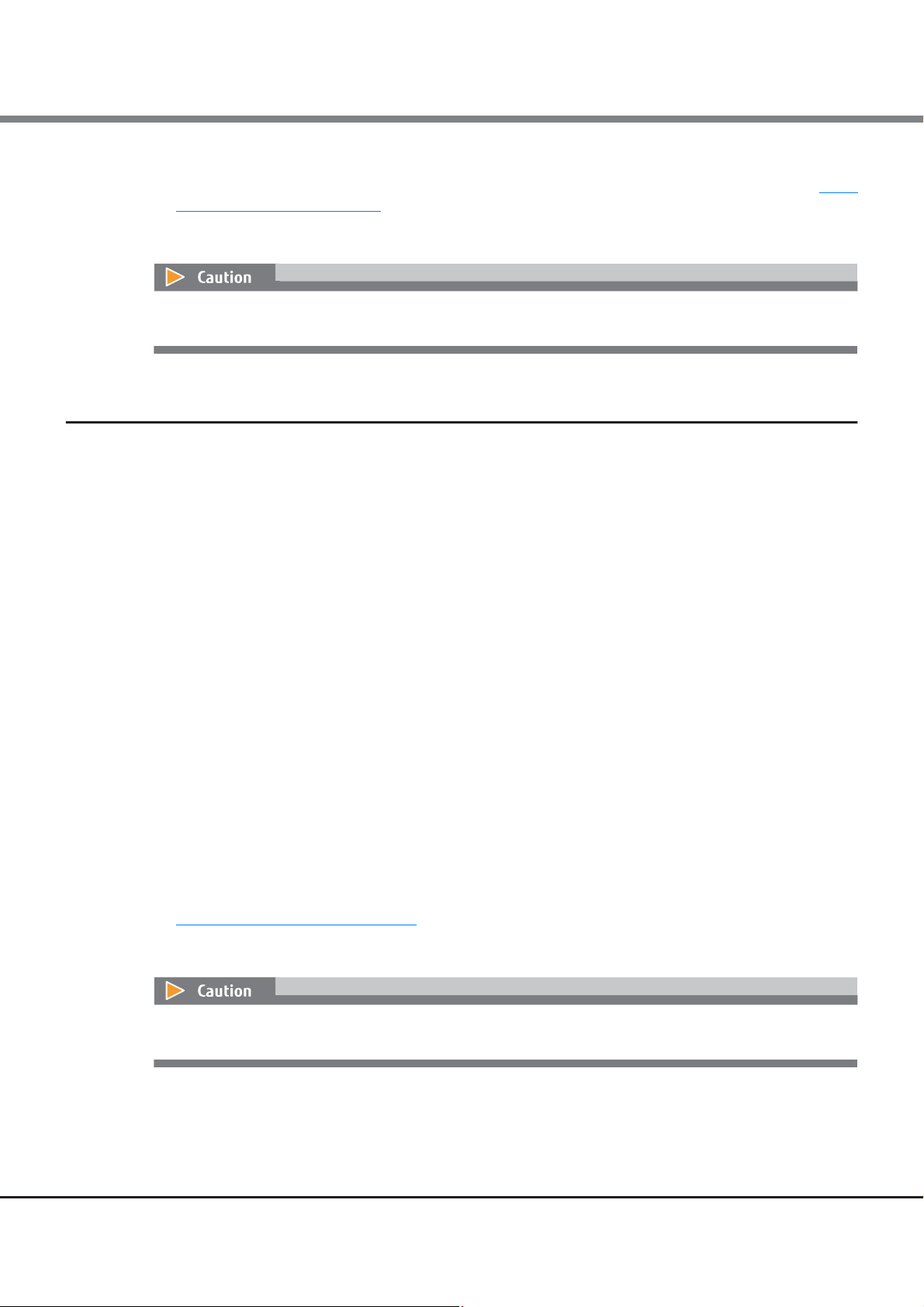
Chapter 1 Overview
1.2 The Command Syntax
• Volume name
A volume name must be specified when creating a volume. For details about the syntax, refer to "1.2.4
Alias Name Syntax" (page 20). Some commands accept a comma-separated list of volume names. A
volume name and a volume number cannot both be specified in the same command. Do not include
spaces before or after commas.
Two or more parameters might not be able to be specified for several commands. For details, refer to the
command descriptions.
1.2.10 Host Syntax
There are two methods to specify a host identifier; a host number or a host name.
• Host number
A host number is automatically created by the system when a host identifier or a host alias is registered.
This is a decimal number.
The following types of host identifier are available:
- Host WWN name (FC)
- SAS address (SAS)
- iSCSI host name (iSCSI)
The identifier can be displayed by using the following commands:
- "show host-wwn-names"
- "show host-sas-addresses"
- "show host-iscsi-names"
Host numbers may be combined as follows:
- A single host number: 1
- A list of host numbers: 2,3
- A hyphenated range of host numbers from a to z: 2-5
- A list of host numbers, host ranges, or both, separated by commas. Spaces are not permitted before or
after commas: 1,3,10-12
• Host name
A host alias must be specified when registering a host identifier. For details about the syntax, refer to
"1.2.4 Alias Name Syntax" (page 20)
host name and a host number cannot both be specified in the same command. Do not include spaces
before or after commas.
Two or more parameters might not be able to be specified for several commands. For details, refer to the
command descriptions.
. Some commands accept a comma-separated list of host names. A
23
ETERNUS CLI User’s Guide
Copyright 2015 FUJITSU LIMITED P2X0-1030-09ENZ0
Page 24

Chapter 1 Overview
1.2 The Command Syntax
1.2.11 Affinity Group Syntax
There are two methods to specify an affinity group identifier; an affinity group number or an affinity group
name.
In GUI, "LUN group number" and "LUN group name" is respectively displayed instead of "affinity group
number" and "affinity group name".
• Affinity group number
An affinity group number is automatically created by the system when an affinity group is created. This is a
decimal number. Affinity group numbers can be displayed by using the "show affinity-groups" command.
Affinity group numbers can be combined as follows:
- A single affinity group number: 1
- A list of affinity group numbers: 2,8
- A hyphenated range of affinity group numbers from a to z: 2-5
- A list of affinity group numbers, affinity group ranges, or both, separated by commas. Spaces are not
permitted before or after commas: 1,3,10-12
• Affinity group name
An affinity group name must be specified when creating an affinity group. For details about the syntax,
refer to "1.2.4 Alias Name Syntax" (page 20)
group names. An affinity group name and an affinity group number cannot both be specified in the same
command. Do not include spaces before or after commas.
Two or more parameters might not be able to be specified for several commands. For details, refer to the
command descriptions.
1.2.12 Host Response Syntax
There are two methods to specify a host response identifier; a host response number or a host response name.
• Host response number
The host response number can be assigned by the user. This is a decimal number. A host response number
of "#0" is the system default and it cannot be assigned by the user. However, the parameters for host
response #0 can be changed. Host response settings can be displayed by using the "show host-response"
command.
Host response numbers may be combined as follows:
- A single host response number: 1
- A list of host response numbers: 2,5
- A hyphenated range of host response numbers from a to z: 2-5
- A list of host response numbers, host response ranges, or both, separated by commas. Spaces are not
permitted before or after commas: 1,3,10-12
. Some commands accept a comma-separated list of affinity
24
ETERNUS CLI User’s Guide
Copyright 2015 FUJITSU LIMITED P2X0-1030-09ENZ0
Page 25

Chapter 1 Overview
1.2 The Command Syntax
• Host response name
A host response name must be specified when registering a host response. For details about the syntax,
refer to "1.2.4 Alias Name Syntax" (page 20)
response names. A host response name and a host response number cannot both be specified in the same
command. Do not include spaces before or after commas.
Two or more parameters might not be able to be specified for several commands. For details, refer to the
command descriptions.
1.2.13 ECO Schedule Syntax
There are two methods to specify an ECO schedule identifier; an ECO schedule number or an ECO schedule
name.
. Some commands accept a comma-separated list of host
• ECO schedule number
A schedule number is automatically created by the system when an ECO schedule is created. This is a
decimal number. ECO schedule numbers can be displayed by using the "show eco-schedule" command.
ECO schedule numbers may be combined as follows:
- A single ECO schedule number: 1
- A list of ECO schedule numbers: 2,5
- A hyphenated range of ECO schedule numbers from a to z: 2-5
- A list of ECO schedule numbers, ECO schedule ranges, or both, separated by commas. Spaces are not
permitted before or after commas: 1,3,10-12
• ECO schedule name
An ECO schedule name must be specified when creating an ECO schedule. For details about the syntax,
refer to "1.2.4 Alias Name Syntax" (page 20)
schedule names. An ECO schedule name and an ECO schedule number cannot both be specified in the
same command. Do not include spaces before or after commas.
Two or more parameters might not be able to be specified for several commands. For details, refer to the
command descriptions.
1.2.14 Host Interface Port Syntax
. Some commands accept a comma-separated list of ECO
A fixed 3-digit "xyz" numbering format is used. "x" indicates the controller module (CM) number, "y" indicates
the channel adapter (CA) number, and "z" indicates the host interface port number. For example, "110"
indicates CM#1-CA#1-Port#0. Two or more parameters can be specified by separating them with a comma. To
indicate both CM#0-CA#0-Port#0 and CM#1-CA#1-Port#0, specify "-port 000,110".
25
ETERNUS CLI User’s Guide
Copyright 2015 FUJITSU LIMITED P2X0-1030-09ENZ0
Page 26
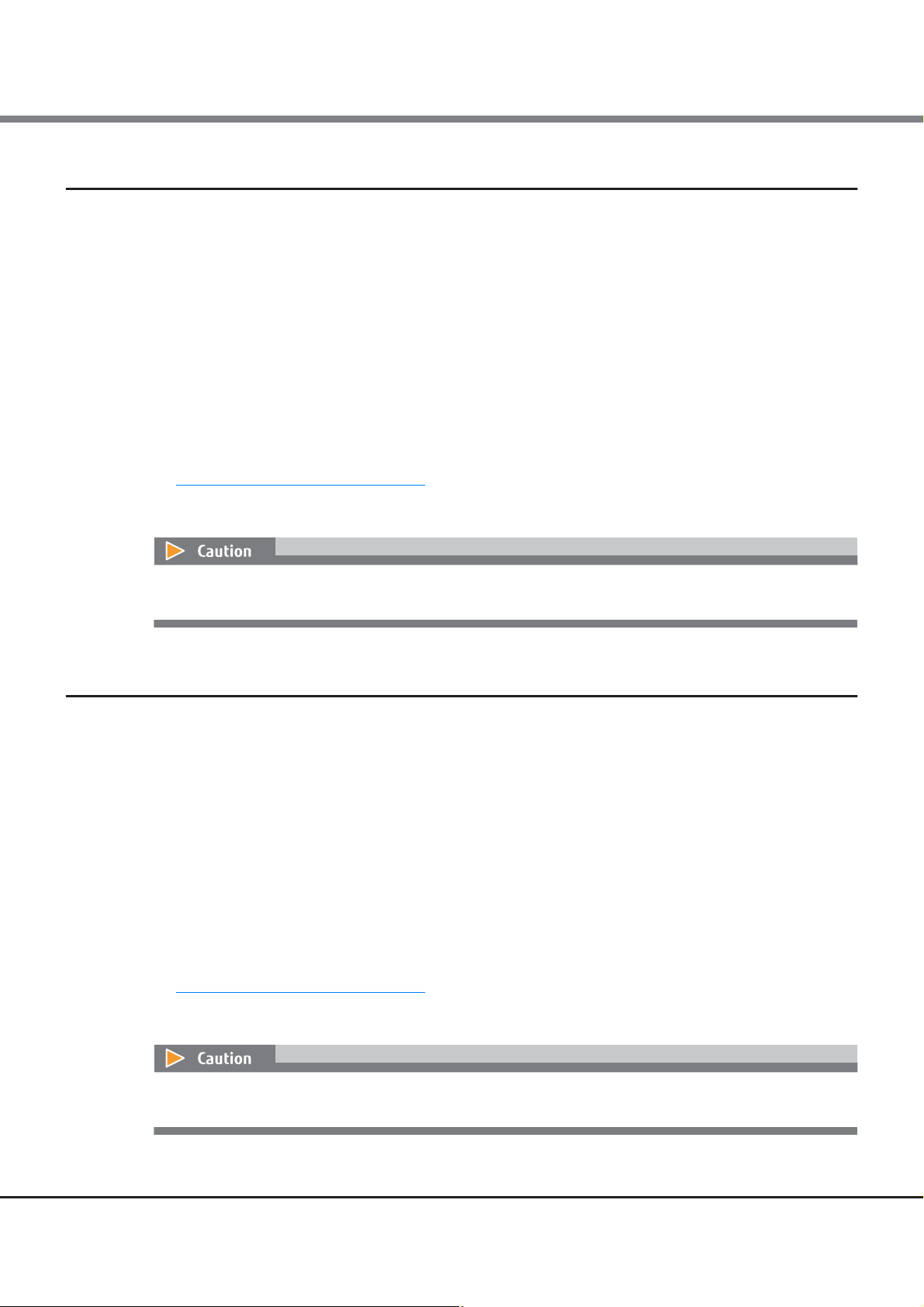
Chapter 1 Overview
1.2 The Command Syntax
1.2.15 Port Group Syntax
There are two methods to specify an port group identifier; an port group number or an port group name.
• Port group number
An port group number is automatically created by the system when an port group is created. This is a
decimal number. Port group numbers can be displayed by using the "show port-groups" command.
Port group numbers may be combined as follows:
- A single port group number: 1
- A list of port group numbers: 2,8
- A hyphenated range of port group numbers from a to z: 2-5
- A list of port group numbers, port group ranges, or both, separated by commas. Spaces are not
permitted before or after commas: 1,3,10-12
• Port group name
An port group name must be specified when creating an port group. For details about the syntax, refer to
"1.2.4 Alias Name Syntax" (page 20)
names. An port group name and an port group number cannot both be specified in the same command.
Do not include spaces before or after commas.
. Some commands accept a comma-separated list of port group
Two or more parameters might not be able to be specified for several commands. For details, refer to the
command descriptions.
1.2.16 Host Group Syntax
There are two methods to specify an host group identifier; an host group number or an host group name.
• Host group number
An host group number is automatically created by the system when an host group is created. This is a
decimal number. Host group numbers can be displayed by using the "show host-groups" command.
Host group numbers may be combined as follows:
- A single host group number: 1
- A list of host group numbers: 2,8
- A hyphenated range of host group numbers from a to z: 2-5
- A list of host group numbers, host group ranges, or both, separated by commas. Spaces are not
permitted before or after commas: 1,3,10-12
• Host group name
An host group name must be specified when creating an host group. For details about the syntax, refer to
"1.2.4 Alias Name Syntax" (page 20)
names. An host group name and an host group number cannot both be specified in the same command.
Do not include spaces before or after commas.
. Some commands accept a comma-separated list of host group
Two or more parameters might not be able to be specified for several commands. For details, refer to the
command descriptions.
26
ETERNUS CLI User’s Guide
Copyright 2015 FUJITSU LIMITED P2X0-1030-09ENZ0
Page 27
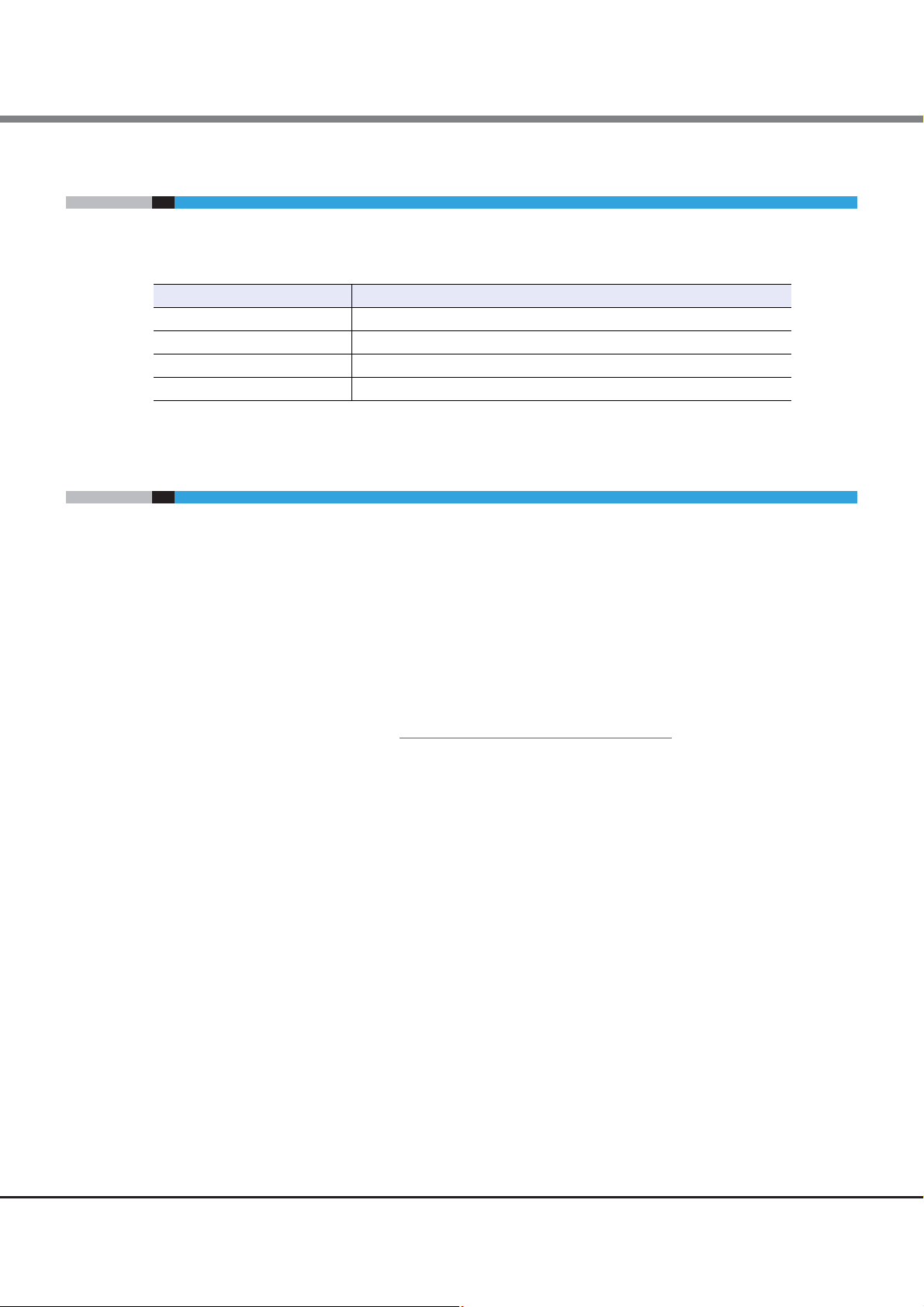
Chapter 1 Overview
1.3 Size of Devices and Logical Units
1.3 Size of Devices and Logical Units
The size of disks and logical units (such as RAID groups and volumes) are presented in base 2 (binary)
formats.
Unit Size in binary
Kilobyte (KB) 1024 bytes
Megabyte (MB) 1024KB (1,048,576 bytes)
Gigabyte (GB) 1024MB (1,073,741,824 bytes)
Terabyte (TB) 1024GB (109,951,162,776 bytes)
1.4 Command Auto-complete and History Recall
CLI supports an auto-complete command function and also a command history recall function. When using
the auto-complete command function, if too few letters are entered to uniquely identify a keyword, the CLI
lists keywords that match the entered string and redisplays the string so it can be completed. The autocomplete function applies to a command name, a parameter name and an operand name. It does NOT apply
when two or more operands are used that are separated with a comma. Except for operand names, even if not
all the letters of the keyword are not entered, once enough letters are entered to identify a unique keyword, it
is handled as a complete character string.
The history contains all the commands entered in the active CLI session. A command from the history can be
recalled, edited, and run.
For details about usable keys, refer to "1.5 Command Editing Hotkeys" (page 28)
.
27
ETERNUS CLI User’s Guide
Copyright 2015 FUJITSU LIMITED P2X0-1030-09ENZ0
Page 28
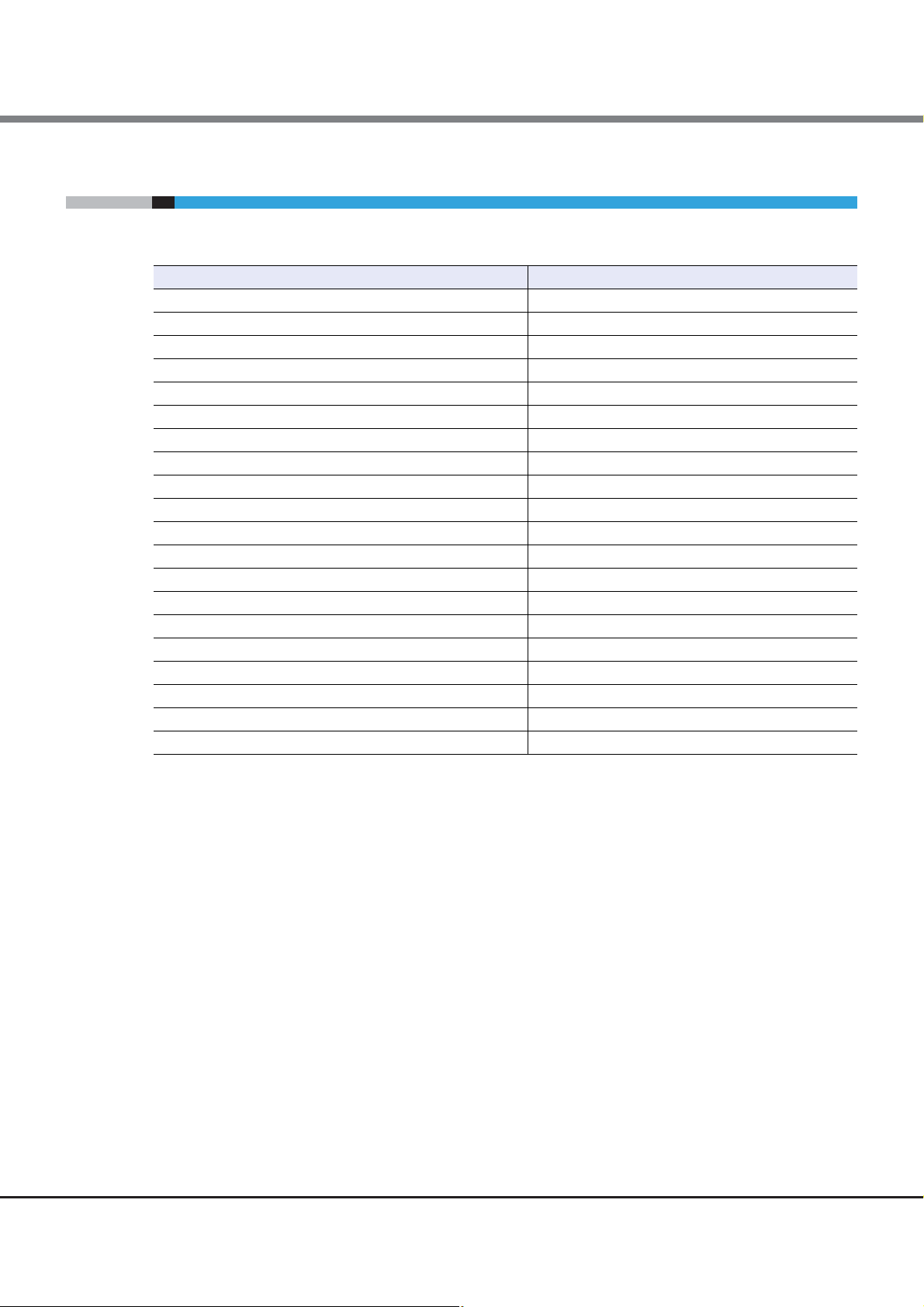
Chapter 1 Overview
1.5 Command Editing Hotkeys
1.5 Command Editing Hotkeys
The following table lists the CLI command editing functions:
To Press
Complete a partially entered keyword Tab
Get previous command from history Up Arrow, Ctrl-P, or Ctrl-p
Get next command from history Down Arrow, Ctrl-N, or Ctrl-n
Move cursor left Left Arrow, Ctrl-B, or Ctrl-b
Move cursor right Right Arrow, Ctrl-F, or Ctrl-f
Move back one word Esc-B or Esc-b
Move forward one word Esc-F or Esc-f
Move cursor to start of line Ctrl-A or Ctrl-a
Move cursor to end of line Ctrl-E or Ctrl-e
Transpose current and previous character Ctrl-T or Ctrl-t
Delete current character Ctrl-D or Ctrl-d
Delete previous character Ctrl-H or Ctrl-h
Delete word up to cursor Ctrl-W or Ctrl-w
Delete rest of word Esc-D or Esc-d
Delete text up to cursor Ctrl-U or Ctrl-u
Delete the rest of a line Ctrl-K or Ctrl-k
Convert the rest of a word to uppercase Esc-C or Esc-c
Convert the rest of a word to lowercase Esc-L or Esc-l
Enter command and redisplay prompt Ctrl-Z or Ctrl-z
Refresh input line Ctrl-L or Ctrl-l
28
ETERNUS CLI User’s Guide
Copyright 2015 FUJITSU LIMITED P2X0-1030-09ENZ0
Page 29

Chapter 1 Overview
1.6 Viewing Command Help
1.6 Viewing Command Help
By inputting a question mark (?) after the CLI command name or the parameter name, a brief description can
be displayed. By using the "help" command, the command syntax can also be displayed. For further
information, refer to the "help"
# If a question mark [?] is entered by itself, the entire verb list is displayed.
CLI> ?
copy - copy
create - create
delete - delete
discover - discover
exit - Exit the CLI sessions.
... (snip)
# If [s?] is entered, all the verbs beginning with "s" are displayed.
CLI> s?
set show start stop
# # If [show ?] is entered (note the space between the "show" and "?"), only the "show" command is
possible, so all the "show" command objects are displayed.
CLI> show ?
advanced-copy-licens - Display the Extended Advanced Copy license status.
advanced-copy-parame - Display the Advanced Copy parameters.
advanced-copy-policy - Display the currently registered Advance Copy policy.
advanced-copy-sessio - Display the list of Advance Copy sessions.
affinity-groups - Display a list of affinity groups or display the details of a specified affinity
group.
... (snip)
command.
# If [show m?] is entered, all the "show" command objects beginning with "m" are displayed.
CLI> show m?
mapping migration
# If [create raid-group ?] is entered (note the space between the "create raid-group" and "?"), the
parameters that can be specified for the "create raid-group" command are displayed.
# Bracketed parameters are optional. All other parameters are required.
# Bracketed parameters are optional. All other parameters are required.
CLI> create raid-group ?
-name - Name of a RAID group
-disks - Disks to use in the RAID group
-level - RAID level
[-assigned-cm] - Assigned controller for the RAID group
# Long parameters and command names are truncated at 20 characters, as in the following example.
# Note that one or more spaces are required before a question mark.
CLI> ?
[-host-response-num - Host response numbers to display details
[-host-response-nam - Host response names to display details
1.7 Error Message Format
This section explains the CLI error messages format. When the CLI command ends normally, there is no output
on the terminal and the CLI prompt is returned to the next line. If an error occurs, an error message is
29
ETERNUS CLI User’s Guide
Copyright 2015 FUJITSU LIMITED P2X0-1030-09ENZ0
Page 30

Chapter 1 Overview
1.8 Multiple Sessions
displayed. For further details of the error messages, refer to "Appendix A Error Messages" (page 688)
Error: E0019 Inconsistent parameter.
A B
[001C-0002]
C D
A: Error message number (fixed 4 digits)
B: Error message (human-readable message)
C: Internal error code (fixed 4 digits + hyphen + fixed 4 digits)
D: Details (the specified parameters, etc.)
-disks 003
.
Note that there are messages without an error message number. The location of the error is indicated by a
circumflex (^). This will display where there is a syntax error. Check the input parameters and the error
message as indicated by the circumflex (^).
The following are examples.
CLI> create raid-group -a
^
Error: Missing parameter data
CLI> show disks -de 1 -de 2
^
1.8 Multiple Sessions
A maximum of 16 CLI sessions can run on a single system simultaneously (including accesses with the
Software role). A session for an exclusive resource may conflict with a GUI session or another CLI session.
When a resource is locked by exclusive access control, the command terminates with an error message. If this
occurs, wait until the GUI session or another CLI session that uses the locked resource completes, and then
execute the command again. Resources can be forcibly released by using the "set clienv-force-unlock"
command. This is useful when a terminal is suddenly disconnected or unexpected errors occur.
1.9 Slave Controller Logins
For dual controller ETERNUS DX Disk storage system models, at any given time one of the controllers is the
master and the other the slave. Normal logins are to the master controller, and are able to access all the
normal functions. However, if the master controller becomes inaccessible, a redundant IP address function is
available that allows a (reduced functionality) login to the slave controller. Slave controller login is only
possible if a redundant IP address has been preset, and only some of the "show" commands to check the
status of components are available. It also allows the "change master" command to be used to forcibly swap
the master-slave relationship of the two controllers. This command can only be used from the slave controller.
Commands that are not supported by the current login type will fail with an error message if attempted. For
further details, refer to "Appendix B List of Supported Commands" (page 703)
.
30
ETERNUS CLI User’s Guide
Copyright 2015 FUJITSU LIMITED P2X0-1030-09ENZ0
Page 31

Chapter 1 Overview
1.10 CLI User Authority
1.10 CLI User Authority
User authority is determined by the role and user policy. For details on roles and user policies, refer to "4.1
User Management" (page 356).
1.11 Note for Specifying FTP Server
If an FTP server is specified by domain name format, name resolution is performed by the DNS servers
assigned to the specified Ethernet port. If an FTP server is specified by an IP address, an appropriate Ethernet
port is automatically assigned by the system. Even though designation of an Ethernet port by using CLI is not
required, doing so allows the operator to specify which network the FTP server belongs to.
1.12 Command Descriptions
This section explains the commands in a functional order. Each command topic includes one or more of the
following sections.
• Description
A description of the command
• Syntax
The command syntax
• Parameters
A description of parameter(s)
• Output (only for reference commands)
A description of information displayed by the command
• Example(s)
One or more examples of the command
31
ETERNUS CLI User’s Guide
Copyright 2015 FUJITSU LIMITED P2X0-1030-09ENZ0
Page 32

Chapter 2
Status Display
This chapter explains the commands related to storage system status.
2.1 Storage System Status
This section explains the commands that display the status of the system or a system component.
Display Items The command syntax
Summary status of the system
Summary status of each enclosure
Controller enclosure status
Drive enclosure status
Controller enclosure and the status of all drive enclosure
Controller module status
PSU status in controller enclosures
FRT status in controller enclosures
BRT status in controller enclosures
SVC status in controller enclosures
The status of all components in controller enclosures
IOM status in a specific drive enclosure
All expander status in all drive enclosure
PSU status in a specific drive enclosure
The status of all PSUs in all drive enclosures
The status of all components in a specific drive enclosure
The status of all components in all drive enclosures
The status of all undefined disks
The status of all disks in the controller enclosure
The status of all disks in a specific drive enclosure
Details of specific disks
Details of all disks
Product IDs of all disks'
Hardware information
show status
show enclosure-status
show enclosure-status -type ce
show enclosure-status -type de
-de {1|2|3|4|5|6|7|8|9}
show enclosure-status -type all
show fru-ce -type
{cm0|cm1|cm2|cm3|cm4|cm5|cm6|cm7}
show fru-ce -type
{psu0|psu1|psu2|psu3|psu4|psu5}
show fru-ce -type {frt0|frt1|frt2|frt3}
show fru-ce -type
{brt0|brt1|brt2|brt3|brt4|brt5|brt6|brt7}
show fru-ce -type {svc0|svc1}
show fru-ce
show fru-de
-de {1|2|3|4|5|6|7|8|9} -type {exp0|exp1}
show fru-de -type {exp0|exp1}
show fru-de
-de {1|2|3|4|5|6|7|8|9} -type {psu0|psu1}
show fru-de -type {psu0|psu1}
show fru-de -de {1|2|3|4|5|6|7|8|9}
show fru-de
show disks -type undefined
show disks -type ce
show disks -type de -de
{1|2|3|4|5|6|7|8|9}
show disks -disks disks
show disks -disks all
show disks -disks productid
show hardware-information
32
ETERNUS CLI User’s Guide
Copyright 2015 FUJITSU LIMITED P2X0-1030-09ENZ0
Page 33

Chapter 2 Status Display
2.1 Storage System Status > show status
show status
This command displays a summary of the system status. It will display if any components in the system are in
an error or warning condition. It does not indicate if host servers are able to access the system.
■ Syntax
show status
■ Parameters
No parameters.
■ Output
Summary status
Summary of the system status.
Empty The ETERNUS DX Disk storage system is not defined or installed.
Normal The ETERNUS DX Disk storage system is in normal state.
Pinned Data PIN data exists in the ETERNUS DX Disk storage system.
Unused An undefined component is installed in the ETERNUS DX Disk storage system.
Warning A component that is the target for preventive maintenance exists in the ETERNUS DX Disk
storage system.
Maintenance Maintenance is currently being performed on the ETERNUS DX Disk storage system.
Error A component with an error exists in the ETERNUS DX Disk storage system.
Loop Down The ETERNUS DX Disk storage system is in BackEnd Down state.
Not Ready "Not Ready" is a status where an abnormality is detected at a power-off, and I/O access
from the host cannot be received.
Subsystem Down
The ETERNUS DX Disk storage system is not available.
Change Assigned CM
Hot expansion and recovery of the controller is required.
■ Example(s)
The following example displays a summary of the system status:
CLI> show status
Summary Status [Normal]
CLI> show status
Summary Status [Error]
CLI> show status
Summary Status [Warning]
33
ETERNUS CLI User’s Guide
Copyright 2015 FUJITSU LIMITED P2X0-1030-09ENZ0
Page 34

Chapter 2 Status Display
2.1 Storage System Status > show enclosure-status
show enclosure-status
This command displays a summary of the controller enclosure or the drive enclosure status. Details will be
displayed if the type of enclosure is specified.
■ Syntax
show enclosure-status [-type { all|ce|de [-de
enclosure_number
]} ]
■ Parameter
-type Optional. This parameter specifies the enclosure type. If the type is omitted, only summary
information will be displayed.
all Detailed status of both the controller enclosure and all the drive enclosures are
displayed.
ce Detailed status of the controller enclosure is displayed.
de Detailed status of the specified drive enclosure is displayed.
-de Optional. This parameter can specify the drive enclosure number only when a drive enclosure
type is specified. If this parameter is omitted, all of the drive enclosures are selected. Other
enclosure types cannot be specified.
Example: -type de -de 1
(When requesting drive enclosure #1 details)
■ Output
The following information is the output information when all the parameters are omitted:
Name Series name of the system
Model Upgrade Status
Model upgrade status. This indicates whether or not the model can or has been upgraded. If
the model can and has been upgraded, [Upgraded] is displayed. If the model can but has not
been upgraded yet, [Not Upgraded] is displayed. If the model cannot be upgraded, [Not
Possible] is displayed.
Model Name
Model name of the system
Serial Number
Serial number of the system
Device Identification Number
Device identification number used by the Fujitsu Multipath Driver or other external software to
identify the storage system.
Status Status of the system
ETERNUS CLI User’s Guide
Copyright 2015 FUJITSU LIMITED P2X0-1030-09ENZ0
34
Page 35

Chapter 2 Status Display
2.1 Storage System Status > show enclosure-status
Cache Mode
The cache control mode (Write Back Mode or Write Through Mode)
Remote Support
The remote support state (Operating, Maintenance, Stopping, or Not yet Set)
Stopping indicates a temporarily stopped status.
Operation Mode
The operation mode (Maintenance mode or normal operation mode)
CLI Connecting Controller Module
Controller module that has an active CLI connection.
Firmware Version
Current firmware version
Controller Enclosure
Controller enclosure status
Drive Enclosure #n
Indicates the number of the drive enclosure and its status
Example: Drive Enclosure #1 [ status ]
(giving the status of drive enclosure)
System Message
Messages that identify the error events that have occurred in the system.
The following information is output for the controller enclosure components:
Intake Temp
Intake temperature status, status code, and intake temperature values. Each controller has
two redundant intake temperature sensors, and both temperature values is displayed in
Celsius. If a sensor fails, "Failed" is displayed.
Exhaust Temp
Exhaust temperature status and the status code.
Note that exhaust temperature values are not displayed.
CM#n Controller Module # status and the status code. The "#n" in the field indicates the controller
module number.
Example: CM#1 [Status / Status Code]
(For controller module#1)
FRT#n Front End Router status and the status code (only for the ETERNUS DX8700 S2). The "#n" in the
field indicates the Front End Router number.
Example: FRT#1 [Status / Status Code]
(For Front End Router#1)
BRT#n Back End Router status and the status code (only for the ETERNUS DX8700 S2). The "#n" in the
field indicates the Back End Router number.
Example: BRT#1 [Status / Status Code]
(For Back End Router#1)
35
ETERNUS CLI User’s Guide
Copyright 2015 FUJITSU LIMITED P2X0-1030-09ENZ0
Page 36

Chapter 2 Status Display
2.1 Storage System Status > show enclosure-status
SVC#n Service Controller status and the status code (only for the ETERNUS DX8700 S2). The "#n" in the
field indicates the Service Controller number.
Example: SVC#1 [Status / Status Code]
(For Service Controller#1)
FANU#n Fan Unit status and the status code (only for the ETERNUS DX8700 S2). The "#n" in the field
indicates the Fan Unit number.
Example: FANU#1 [Status / Status Code]
(For Fan Unit#1)
OPNL Operation Panel status and the status code (only for the ETERNUS DX8700 S2).
PSU#n Power Supply Unit status and the status code. The "#n" in the field indicates the Power Supply
Unit number.
Example: PSU#1 [Status / Status Code]
(For Power Supply Unit#1)
DISK#xyy Disk status (only for the ETERNUS DX80 S2/DX90 S2)
Example: CE-Disk#1 [ status ]
(Disk #001 status)
(For details, refer to "1.2.3 Disk Syntax" (page 19)
.)
The following information is displayed if the device enclosure is specified:
Intake Temp
Intake TempIntake temperature status, status code, and intake temperature values. Each
controller has two redundant intake temperature sensors, and both temperature values is
displayed in Celsius. If a sensor fails, "Failed" is displayed.
Exhaust Temp
Exhaust temperature status and the status code.
Note that exhaust temperature values are not displayed.
IOM#0 I/O module #0 status and the status code
IOM#1 I/O module #1 status and the status code
PSU#0 Power Supply Unit #0 status and the status code
PSU#1 Power Supply Unit #1 status and the status code
DISK#xyy Disk status
Example: DE#1-Disk#1 [ status ]
(Disk #101 status)
(For details, refer to "1.2.3 Disk Syntax" (page 19)
.)
36
ETERNUS CLI User’s Guide
Copyright 2015 FUJITSU LIMITED P2X0-1030-09ENZ0
Page 37

Chapter 2 Status Display
2.1 Storage System Status > show enclosure-status
■ Example(s)
The following information is displayed when no parameters are specified:
CLI> show enclosure-status
Enclosure View
Name [ETERNUS DX80]
Model Upgrade Status [Not Possible]
Model Name [ET06F21A]
Serial Number [000000]
Device Identification Number [010000]
Status [Normal]
Cache Mode [Write Back Mode]
Remote Support [Not yet Set]
Operation Mode [Maintenance]
CLI Connecting Controller Module [CM#0]
Firmware Version [V10L11-0000]
Controller Enclosure (3.5") [Normal]
Drive Enclosure #1 (3.5") [Error]
Drive Enclosure #2 (3.5") [Error]
System Message
No. Message
1 P 100000XX-XXXXX
2 P 500000XX-XXXXX
The following example shows the information that is displayed when the controller enclosure is specified for
the ETERNUS DX80 S2/DX90 S2:
CLI> show enclosure-status -type ce
Controller Enclosure Information
Location Status Error Code Sensor 1 / Sensor 2
Intake Temp Normal 0x0000 25 (C) / 25 (C)
Exhaust Temp Normal 0x0000 -
Controller Enclosure Status
Controller Module Status/Status Code
CM#0 [Normal / 0xE001]
CM#1 [Normal / 0xE001]
Power Supply Unit Status/Status Code
PSU#0 [Normal / 0xE001]
PSU#1 [Normal / 0xE001]
Disk Status
CE-Disk#0 [Rebuild/Copyback ] CE-Disk#1 [Rebuild/Copyback ]
CE-Disk#2 [Available ] CE-Disk#3 [Broken ]
CE-Disk#4 [Available ] CE-Disk#5 [Available(Predictive Failure)]
CE-Disk#6 [Available(Predictive Failure)] CE-Disk#7 [Present ]
CE-Disk#8 [Present ] CE-Disk#9 [Present ]
CE-Disk#10 [Present ] CE-Disk#11 [Spare ]
The following example shows the information that is displayed when the controller enclosure is specified for
the ETERNUS DX410 S2/DX440 S2:
CLI> show enclosure-status -type ce
Controller Enclosure Information
Location Status Error Code Sensor 1 / Sensor 2
Intake Temp Normal 0x0000 25 (C) / 25 (C)
Exhaust Temp Normal 0x0000 -
Controller Enclosure Status
Controller Module Status/Status Code
CM#0 [Normal / 0xE001]
CM#1 [Normal / 0xE001]
Power Supply Unit Status/Status Code
PSU#0 [Normal / 0xE001]
PSU#1 [Normal / 0xE001]
37
ETERNUS CLI User’s Guide
Copyright 2015 FUJITSU LIMITED P2X0-1030-09ENZ0
Page 38

Chapter 2 Status Display
2.1 Storage System Status > show enclosure-status
The following example shows the information that is displayed when the controller enclosure is specified for
the ETERNUS DX8700 S2:
CLI> show enclosure-status -type ce
Controller Enclosure Information
Location Status Error Code Temperature
Intake Temp Normal 0x0000 25 (C)
Exhaust Temp Normal 0x0000 -
Controller Enclosure Status
Controller Module Status/Status Code
CM#0 [Normal / 0xE001]
CM#1 [Normal / 0xE001]
CM#2 [Normal / 0xE001]
CM#3 [Normal / 0xE001]
CM#4 [Normal / 0xE001]
CM#5 [Normal / 0xE001]
CM#6 [Normal / 0xE001]
CM#7 [Normal / 0xE001]
Front End Router Status/Status Code
FRT#0 [Normal / 0xE001]
FRT#1 [Normal / 0xE001]
FRT#2 [Normal / 0xE001]
FRT#3 [Normal / 0xE001]
Back End Router Status/Status Code
BRT#0 [Normal / 0xE001]
BRT#1 [Normal / 0xE001]
BRT#2 [Normal / 0xE001]
BRT#3 [Normal / 0xE001]
BRT#4 [Normal / 0xE001]
BRT#5 [Normal / 0xE001]
BRT#6 [Normal / 0xE001]
BRT#7 [Normal / 0xE001]
Service Controller Status/Status Code
SVC#0 [Normal / 0xE001]
SVC#1 [Normal / 0xE001]
FAN Unit Status/Status Code
FANU#0 [Normal / 0xE001]
FANU#1 [Normal / 0xE001]
FANU#2 [Normal / 0xE001]
FANU#3 [Normal / 0xE001]
Operation Panel Status/Status Code
OPNL [Normal / 0xE001]
Power Supply Unit Status/Status Code
PSU#0 [Normal / 0xE001]
PSU#1 [Normal / 0xE001]
PSU#2 [Normal / 0xE001]
PSU#3 [Normal / 0xE001]
PSU#4 [Normal / 0xE001]
PSU#5 [Normal / 0xE001]
The following example shows the information that is displayed when drive enclosure #1 is specified:
CLI> show enclosure-status -type de -de 1
Drive Enclosure #1 Information
Location Status Error Code Sensor 1 / Sensor 2
Intake Temp Normal 0x0000 25 (C) / 25 (C)
Exhaust Temp Normal 0x0000 -
Drive Enclosure #1 Status
Expander Status/Status Code
EXP#0 [Normal / 0xE001]
EXP#1 [Normal / 0xE001]
Power Supply Unit Status/Status Code
PSU#0 [Normal / 0xE001]
PSU#1 [Normal / 0xE001]
Disk Status
DE#1-Disk#0 [Available ] DE#1-Disk#1 [Available ]
DE#1-Disk#2 [Available ] DE#1-Disk#3 [Rebuild/Copyback ]
DE#1-Disk#4 [Rebuild/Copyback ] DE#1-Disk#5 [Available ]
DE#1-Disk#6 [Available ] DE#1-Disk#7 [Available(Predictive Failure)]
DE#1-Disk#8 [Available ] DE#1-Disk#9 [Available ]
DE#1-Disk#10 [Available(Predictive Failure)] DE#1-Disk#11 [Broken ]
38
ETERNUS CLI User’s Guide
Copyright 2015 FUJITSU LIMITED P2X0-1030-09ENZ0
Page 39

Chapter 2 Status Display
2.1 Storage System Status > show enclosure-status
The following example shows the information that is displayed when all of the enclosures are specified for
the ETERNUS DX80 S2/DX90 S2, the ETERNUS DX410 S2/DX440 S2, and the ETERNUS DX8100 S2:
CLI> show enclosure-status -type all
Controller Enclosure Information
Location Status Error Code Sensor 1 / Sensor 2
Intake Temp Normal 0x0000 25 (C) / 25 (C)
Exhaust Temp Normal 0x0000 -
Controller Enclosure Status
Controller Module Status/Status Code
CM#0 [Normal / 0xE001]
CM#1 [Normal / 0xE001]
Power Supply Unit Status/Status Code
PSU#0 [Normal / 0xE001]
PSU#1 [Normal / 0xE001]
Disk Status
CE-Disk#0 [Rebuild/Copyback ] CE-Disk#1 [Rebuild/Copyback ]
CE-Disk#2 [Available ] CE-Disk#3 [Broken ]
CE-Disk#4 [Available ] CE-Disk#5 [Available(Predictive Failure)]
CE-Disk#6 [Available(Predictive Failure)] CE-Disk#7 [Present ]
CE-Disk#8 [Present ] CE-Disk#9 [Present ]
CE-Disk#10 [Present ] CE-Disk#11 [Spare ]
Drive Enclosure #1 Information
Location Status Error Code Sensor 1 / Sensor 2
Intake Temp Normal 0x0000 25 (C) / 25 (C)
Exhaust Temp Normal 0x0000 -
Drive Enclosure #1 Status
Expander Status/Status Code
EXP#0 [Normal / 0xE001]
EXP#1 [Normal / 0xE001]
Power Supply Unit Status/Status Code
PSU#0 [Normal / 0xE001]
PSU#1 [Normal / 0xE001]
Disk Status
DE#1-Disk#0 [Available ] DE#1-Disk#1 [Available ]
DE#1-Disk#2 [Available ] DE#1-Disk#3 [Rebuild/Copyback ]
DE#1-Disk#4 [Rebuild/Copyback ] DE#1-Disk#5 [Available ]
DE#1-Disk#6 [Available ] DE#1-Disk#7 [Available(Predictive Failure)]
DE#1-Disk#8 [Available ] DE#1-Disk#9 [Available ]
DE#1-Disk#10 [Available(Predictive Failure)] DE#1-Disk#11 [Broken ]
39
ETERNUS CLI User’s Guide
Copyright 2015 FUJITSU LIMITED P2X0-1030-09ENZ0
Page 40

Chapter 2 Status Display
2.1 Storage System Status > show enclosure-status
The following example shows the information that is displayed when all of the enclosures are specified for
the ETERNUS DX8700 S2:
CLI> show enclosure-status -type all
Controller Enclosure Information
Location Status Error Code Temperature
Intake Temp Normal 0x0000 25 (C)
Exhaust Temp Normal 0x0000 -
Controller Enclosure Status
Controller Module Status/Status Code
CM#0 [Normal / 0xE001]
CM#1 [Normal / 0xE001]
CM#2 [Normal / 0xE001]
CM#3 [Normal / 0xE001]
CM#4 [Normal / 0xE001]
CM#5 [Normal / 0xE001]
CM#6 [Normal / 0xE001]
CM#7 [Normal / 0xE001]
Front End Router Status/Status Code
FRT#0 [Normal / 0xE001]
FRT#1 [Normal / 0xE001]
FRT#2 [Normal / 0xE001]
FRT#3 [Normal / 0xE001]
Back End Router Status/Status Code
BRT#0 [Normal / 0xE001]
BRT#1 [Normal / 0xE001]
BRT#2 [Normal / 0xE001]
BRT#3 [Normal / 0xE001]
BRT#4 [Normal / 0xE001]
BRT#5 [Normal / 0xE001]
BRT#6 [Normal / 0xE001]
BRT#7 [Normal / 0xE001]
Service Controller Status/Status Code
SVC#0 [Normal / 0xE001]
SVC#1 [Normal / 0xE001]
FAN Unit Status/Status Code
FANU#0 [Normal / 0xE001]
FANU#1 [Normal / 0xE001]
FANU#2 [Normal / 0xE001]
FANU#3 [Normal / 0xE001]
Operation Panel Status/Status Code
OPNL [Normal / 0xE001]
Power Supply Unit Status/Status Code
PSU#0 [Normal / 0xE001]
PSU#1 [Normal / 0xE001]
PSU#2 [Normal / 0xE001]
PSU#3 [Normal / 0xE001]
PSU#4 [Normal / 0xE001]
PSU#5 [Normal / 0xE001]
Drive Enclosure #0 Information
Location Status Error Code Sensor 1 / Sensor 2
Intake Temp Normal 0x0000 25 (C) / 25 (C)
Exhaust Temp Normal 0x0000 -
Drive Enclosure #0 Status
I/O Module Status/Status Code
IOM#0 [Normal / 0xE001]
IOM#1 [Normal / 0xE001]
Power Supply Unit Status/Status Code
PSU#0 [Normal / 0xE001]
PSU#1 [Normal / 0xE001]
Disk Status
DE#00-Disk#0 [Available ] DE#00-Disk#1 [Available ]
DE#00-Disk#2 [Available ] DE#00-Disk#3 [Rebuild/Copyback ]
DE#00-Disk#4 [Rebuild/Copyback ] DE#00-Disk#5 [Available ]
DE#00-Disk#6 [Available ] DE#00-Disk#7 [Available(Predictive Failure)]
DE#00-Disk#8 [Available ] DE#00-Disk#9 [Available ]
DE#00-Disk#10 [Available ] DE#00-Disk#11 [Broken ]
DE#00-Disk#12 [Available ] DE#00-Disk#13 [Available ]
DE#00-Disk#14 [Available ] DE#00-Disk#15 [Available ]
DE#00-Disk#16 [Available ] DE#00-Disk#17 [Available ]
DE#00-Disk#18 [Available ] DE#00-Disk#19 [Available ]
DE#00-Disk#20 [Available ] DE#00-Disk#21 [Available ]
DE#00-Disk#22 [Available ] DE#00-Disk#23 [Available ]
40
ETERNUS CLI User’s Guide
Copyright 2015 FUJITSU LIMITED P2X0-1030-09ENZ0
Page 41

Chapter 2 Status Display
2.1 Storage System Status > show fru-ce
show fru-ce
This command displays the status of components (Field Replaceable Units) of the controller enclosure.
■ Syntax
For the ETERNUS DX80 S2/DX90 S2, ETERNUS DX410 S2/DX440 S2, and ETERUS DX8100 S2:
show fru-ce [-type {cm0|cm1|psu0|psu1}]
For the ETERNUS DX8700 S2:
show fru-ce [-type {cm0 | cm1 | cm2 | cm3 | cm4 | cm5 | cm6 | cm7 | frt0 | frt1 | frt2 | frt3 | brt0 | brt1 |
brt2 | brt3 | brt4 | brt5 | brt6 | brt7 | svc0 | svc1 | psu0 | psu1 | psu2 | psu3 | psu4 | psu5}]
■ Parameter
-type Optional. This parameter specifies the target component (FRU) name. The details and status of
each component embedded in the controller enclosure will be displayed. Only one parameter
can be specified. If this parameter is omitted, all of the FRUs are displayed.
■ Output
ETERNUS For the ETERNUS DX80 S2/DX90 S2, ETERNUS DX410 S2/DX440 S2, and ETERNUS
DX8100 S2:
cm0 Details and status of the Controller Module Unit #0 and the sub-components
cm1 Details and status of the Controller Module Unit #1 and the sub-components
psu0 Details and status of the Power Supply Unit #0
psu1 Details and status of the Power Supply Unit #1
For the ETERNUS DX8700 S2:
cm0 to cm7 Details and status of the Controller Module Unit #n and the sub-components
frt0 to frt3 Details and status of the Front End Router #n
brt0 to brt7 Details and status of the Back End Router #n and the sub-components
svc0 to svc1
Details and status of the Service Controller#n
psu0 to psu5
Details and status of the Power Supply Unit#n
The following table shows the output information when the controller module and the sub-components are
specified:
CM#n Information (n: The controller module number)
CPU#n Status/Status Code
Controller Module (CM#n) status and the Status Code
41
ETERNUS CLI User’s Guide
Copyright 2015 FUJITSU LIMITED P2X0-1030-09ENZ0
Page 42

Chapter 2 Status Display
2.1 Storage System Status > show fru-ce
Memory Size
Memory size of a controller module.
Parts Number
Parts number
Serial Number
Serial number
Hardware Revision
Hardware version
CPU#n Clock
CPU clock frequency
CM Active EC
An EC number of the active firmware (The current operating firmware)
CM Next EC
An EC number of the stand-by firmware (The generation number of the firmware after the next
power cycle)
BIOS Active EC
An EC number of the active firmware (The current operating firmware)
BIOS Next EC
An EC number of the stand-by firmware (The generation number of the firmware after the next
power cycle)
CM EXP Active EC
An EC number of the active firmware (The current operating firmware) (only for the ETERNUS
DX80 S2/DX90 S2, ETERNUS DX410 S2/DX440 S2, and ETERNUS DX8100 S2)
CM EXP Next EC
An EC number of the stand-by firmware (The generation number of the firmware after the next
power cycle) (only for the ETERNUS DX80 S2/DX90 S2, ETERNUS DX410 S2/DX440 S2, and
ETERNUS DX8100 S2)
CM#n Internal Parts Status and Status Code (n: The controller module number)
Memory# Memory status and the status code
Memory# Parts Number
Memory parts number
Memory# Serial Number
Memory serial number
Memory# Hard Revision
Memory hard revision
BUD# BUD (Bootup and Utility Device) status and the status code
42
ETERNUS CLI User’s Guide
Copyright 2015 FUJITSU LIMITED P2X0-1030-09ENZ0
Page 43

Chapter 2 Status Display
2.1 Storage System Status > show fru-ce
BUD# Parts Number
BUD parts number
BUD# Serial Number
BUD serial number
BUD# Hard Revision
BUD hard revision
CM FAN CM FAN status and the status code (ETERNUS DX410 S2/DX440 S2 only)
CA# Parts Number
CA parts number
CA# Serial Number
CA serial number
CA# Hard Revision
CA hard revision
CA Slot# CA Slot status and the status code
DMA Port# DMA Port status and the status code
BIOS# BIOS status and the status code
CM EXP# CM EXP status and the status code (ETERNUS DX80 S2/DX90 S2, ETERNUS DX410 S2/DX440 S2,
and ETERNUS DX8100 S2 only)
CM EXP# InPort#
CM EXP InPort status and the status code
(ETERNUS DX80 S2/DX90 S2, ETERNUS DX410 S2/DX440 S2, and ETERNUS DX8100 S2 only)
SAS Cable# (OUT)
SAS Cable# (OUT) status and the status code
(ETERNUS DX80 S2/DX90 S2, ETERNUS DX410 S2/DX440 S2, and ETERNUS DX8100 S2 only)
CM RTC CM RTC status and the status code
CM NVRAM
CM NVRAM status and the status code
CM FPGA CM FPGA status and the status code
CM LAN Port#
CM LAN Port status and the status code ETERNUS DX80 S2/DX90 S2, ETERNUS DX410 S2/DX440
S2, and ETERNUS DX8100 S2 only
DI Port# DI Port status and the status code
NAND Controller
NAND controller status and the status code
(ETERNUS DX80 S2/DX90 S2 only)
43
ETERNUS CLI User’s Guide
Copyright 2015 FUJITSU LIMITED P2X0-1030-09ENZ0
Page 44

Chapter 2 Status Display
2.1 Storage System Status > show fru-ce
SCU SCU (System Capacitor Unit) status and the status code (ETERNUS DX80 S2/DX90 S2 only)
SCU: This word stands for System Capacitor Unit: SCUs are electric double layer capacitors
embedded in a controller module that provides the power to move the cache data to the NAND
flash memory if there is a power outage.
SCU Voltage
Charging voltage of SCU (only for the ETERNUS DX80 S2/DX90 S2)
CM MMC CM MMC status and the status code (ETERNUS DX8700 S2 only)
CM MMC Active EC
An EC number of the active firmware (The current operating firmware) (ETERNUS DX8700 S2
only)
CM MMC Next EC
An EC number of the stand-by firmware (The generation number of the firmware after the next
power cycle) (ETERNUS DX8700 S2 only)
CM MMC Firmware Version
CM MMC firmware version (ETERNUS DX8700 S2 only)
PCH PCH status and the status code
CM#n CA#m Port#l Information (n: The controller module number, m: The Channel Adapter number, l:
The port number)
(For FC, iSCSI, FCoE, and SAS)
Port Type It shows if the host interface port type is FC, iSCSI, FCoE, or SAS.
Port Mode It shows if the host interface port mode is CA, RA, CA/RA auto, or Initiator.
Status/Status Code
Host interface Port (Port#m) status and the status code
CA Active EC
An EC number of the active firmware (The current operating firmware)
CA Next EC
An EC number of the stand-by firmware (The generation number of the firmware after the next
power cycle)
Connection Connection condition
Loop ID Loop ID
Transfer Rate
Transfer rate (A value specified by the operator)
Link Status Link status (Link Up, Link Down, or if requesting auto negotiation, then the actual transfer rate
is displayed.)
Port WWN Port World-Wide-Name
44
ETERNUS CLI User’s Guide
Copyright 2015 FUJITSU LIMITED P2X0-1030-09ENZ0
Page 45

Chapter 2 Status Display
2.1 Storage System Status > show fru-ce
Node WWN
Node World-Wide-Name
iSCSI Name
iSCSI Name
iSCSI Alias Name
iSCSI Alias Name
Host Affinity
It shows if Host Affinity Mode is enabled.
Host Response
Host response information assigned to this port
iSNS Server Port No
iSNS Server Port Number
TCP Port No
TCP Port Number
TCP Window Size
TCP Window Size
FC Frame Size
FC Frame Size
VLAN ID
VLAN ID
Header Digest
Header Digest
Date Digest
Date Digest
Bandwidth Limit
Bandwidth Limit
Target Portal Group Number
Target Portal Group Number
CmdSN Count
CmdSN Count
Err Recovery Lvl
Error Recovery Level
Task Ret ain Time
The time required for processes stopped due to disconnection to restart from where they were
stopped after reconnection
Reconnection Wait Time
The time required to reconnect the TCP connection
45
ETERNUS CLI User’s Guide
Copyright 2015 FUJITSU LIMITED P2X0-1030-09ENZ0
Page 46

Chapter 2 Status Display
2.1 Storage System Status > show fru-ce
Fabric Name
Fabric Name
SFP Type SFP Type
SFP Information (For FC, iSCSI 10G, and FCoE)
Temperature
Temperature (Present, Warning(Low/High), and Alarm(Low/High))
Voltage Voltage (Present, Warning(Low/High), and Alarm(Low/High))
Current Current (Present, Warning(Low/High), and Alarm(Low/High))
TX Power Transmitter power (Present, Warning(Low/High), and Alarm(Low/High))
RX Power Receiver power (Present, Warning(Low/High), and Alarm(Low/High))
CM#n CA#m Port#l Information (n: The controller module number, m: The Channel Adapter number, l:
The port number)
(For FCLINK and OCLINK)
Port Type Host interface port type (FCLINK or OCLINK)
Status/Status Code
Host interface Port (Port#m) status and the status code
FRT#n Information (n: The front end router number) (ETERNUS DX8700 S2 only)
Status/Status Code
FRT status and the status code
Parts Number
FRT Parts Number
Serial Number
FRT Serial Number
Hard Revision
FRT Hard Revision
BRT#n Information (n: The back end router number) (ETERNUS DX8700 S2 only)
Parts Number
BRT Parts Number
Serial Number
BRT Serial Number
46
ETERNUS CLI User’s Guide
Copyright 2015 FUJITSU LIMITED P2X0-1030-09ENZ0
Page 47

Chapter 2 Status Display
2.1 Storage System Status > show fru-ce
Hard Revision
BRT Hard Revision
BRT#n Internal Parts Status and Status Code (n: The back end router number)
(ETERNUS DX8700 S2 only)
EXP# BRT Expander status and the status code
EXP# Active EC
An EC number of the active firmware (The current operating firmware)
EXP# Next EC
An EC number of the stand-by firmware (The generation number of the firmware after the next
power cycle)
EXP# Firmware Version
BRT Expander firmware version
InPort# BRT Expander InPort status
QSFP Cable#(OUT)
BRT QSFP Cable status and the status code
SVC#n Information (n: The service controller number) (ETERNUS DX8700 S2 only)
Parts Number
SVC Parts Number
Serial Number
SVC Serial Number
Hard Revision
SVC Hard Revision
MAC Address(MNT)
SVC MAC address (MNT)
MAC Address(RMT)
SVC MAC address (RMT)
MAC Address(FST)
SVC MAC address (FST)
LAN Control
SVC LAN Control (Master or Slave)
Active EC An EC number of the active firmware (The current operating firmware)
Next EC An EC number of the stand-by firmware (The generation number of the firmware after the next
power cycle)
Firmware Version
SVC firmware version
47
ETERNUS CLI User’s Guide
Copyright 2015 FUJITSU LIMITED P2X0-1030-09ENZ0
Page 48

Chapter 2 Status Display
2.1 Storage System Status > show fru-ce
SVC#n Internal Parts Status and Status Code (n: The service controller number) (ETERNUS DX8700 S2
only)
MNT Port SVC LAN Port status and the status code (MNT)
RMT Port SVC LAN Port status and the status code (RMT)
FST Port SVC LAN Port status and the status code (FST)
PCIe Switch
SVC PCIe Switch status and the status code
SVC RCI board
SVC RCI board status and the status code
BCU/BTU Information
(The following information is displayed for the ETERNUS DX410 S2/DX440 S2)
BCU Status/Status Code
BCU status and the status code
BCU Status/Status Code
BTU status and the status code
BCU# ChargeRate
Charging rate of BCU
BCU# Expires
Expiry date of the BCU
BCU# Parts Number
BCU Parts Number
BCU# Serial Number
BCU serial number
BCU# Hard Revision
BCU hard revision
BBU#n Information
(The following information is displayed for the ETERNUS DX8700 S2)
Status/Status Code
BBU status and the status code
ChargeRate
Charging rate of BBU
Expires Expiry date of the BBU
48
ETERNUS CLI User’s Guide
Copyright 2015 FUJITSU LIMITED P2X0-1030-09ENZ0
Page 49

Chapter 2 Status Display
2.1 Storage System Status > show fru-ce
SCCI#n Information or PCC#m Information (n: SCCI number, m: PCC number)
(The following information is displayed for the ETERNUS DX8100 S2/DX8700 S2)
Status/Status Code
SCCI or PCC status and the status code
FANU#n Information
(The following information is displayed for the ETERNUS DX8700 S2)
Status/Status Code
FAN Unit status and the status code
Parts Number
FAN Unit Parts number
Serial Number
FAN Unit Serial Number
Hard Revision
FAN Unit Hard Revision
OPNL Information
(The following information is displayed for the ETERNUS DX8700 S2)
Status/Status Code
Operation Panel status and the status code
Parts Number
Operation Panel Parts number
Serial Number
Operation Panel Serial Number
Hard Revision
Operation Panel Hard Revision
The following table shows the output information of the power supply units.
Status/Status Code
Power supply unit (PSU#n) status and the status code
49
ETERNUS CLI User’s Guide
Copyright 2015 FUJITSU LIMITED P2X0-1030-09ENZ0
Page 50

Chapter 2 Status Display
2.1 Storage System Status > show fru-ce
■ Example(s)
The following example displays the status and details of controller module #0 for FC (for the ETERNUS DX80
S2/DX90 S2 and ETERNUS DX410 S2/DX440 S2):
CLI> show fru-ce -type cm0
CM#0 Information
CPU#0 Status/Status Code [Normal / 0xE001]
CPU#1 Status/Status Code [Undefined / 0x0000]
Memory Size [1.5GB]
Parts Number []
Serial Number []
Hard Revision []
CPU#0 Clock [2.00GHz]
CPU#1 Clock [0.00GHz]
CM Active EC [EC#1]
CM Next EC [EC#1]
BIOS Active EC [EC#0]
BIOS Next EC [EC#0]
CM EXP Active EC [EC#1]
CM EXP Next EC [EC#1]
CM#0 Internal Parts Status/Status Code
Memory#0 [Normal / 0xE001]
Memory#0 Parts Number [18JSF25672PZ-1G1F0]
Memory#0 Serial Number [0951D864C0D0]
Memory#0 Hard Revision [4631]
Memory#1 [Undefined / 0x0000]
Memory#1 Parts Number []
Memory#1 Serial Number []
Memory#1 Hard Revision []
Memory#2 [Undefined / 0x0000]
Memory#2 Parts Number []
Memory#2 Serial Number []
Memory#2 Hard Revision []
Memory#3 [Undefined / 0x0000]
Memory#3 Parts Number []
Memory#3 Serial Number []
Memory#3 Hard Revision []
Memory#4 [Undefined / 0x0000]
Memory#4 Parts Number []
Memory#4 Serial Number []
Memory#4 Hard Revision []
Memory#5 [Undefined / 0x0000]
Memory#5 Parts Number []
Memory#5 Serial Number []
Memory#5 Hard Revision []
BUD [Normal / 0xE001]
BUD Parts Number [QEMU HARDDISK QM00]
BUD Serial Number [QM00002 0 10]
BUD Hard Revision [0 10 6 ]
CM FAN [Normal / 0xE001]
CA#0 Parts Number []
CA#0 Serial Number []
CA#0 Hard Revision []
CA Slot#0-0 [Normal / 0xE001]
CA Slot#0-1 [Undefined / 0x0000]
CA#1 Parts Number []
CA#1 Serial Number []
CA#1 Hard Revision []
CA Slot#1-0 [Undefined / 0x4000]
CA Slot#1-1 [Undefined / 0x0000]
CA#2 Parts Number []
CA#2 Serial Number []
CA#2 Hard Revision []
CA Slot#2-0 [Undefined / 0x0000]
CA Slot#2-1 [Undefined / 0x0000]
CA#3 Parts Number []
CA#3 Serial Number []
CA#3 Hard Revision []
CA Slot#3-0 [Undefined / 0x0000]
CA Slot#3-1 [Undefined / 0x0000]
DMA Port#0 [Normal / 0xE001]
DMA Port#1 [Normal / 0xE001]
BIOS#0 [Normal / 0xE001]
BIOS#1 [Normal / 0xE001]
50
ETERNUS CLI User’s Guide
Copyright 2015 FUJITSU LIMITED P2X0-1030-09ENZ0
Page 51

Chapter 2 Status Display
2.1 Storage System Status > show fru-ce
CM EXP#0 [Normal / 0xE001]
CM EXP#0 InPort#0 [Normal / 0xE001]
CM EXP#0 InPort#1 [Normal / 0xE001]
SAS Cable#0(OUT) [Normal / 0xE001]
SAS Cable#1(OUT) [Undefined / 0x0000]
CM EXP#1 [Undefined / 0x0000]
CM EXP#1 InPort#0 [Undefined / 0x0000]
CM EXP#1 InPort#1 [Undefined / 0x0000]
SAS Cable#2(OUT) [Undefined / 0x0000]
SAS Cable#3(OUT) [Undefined / 0x0000]
CM RTC [Normal / 0xE001]
CM NVRAM [Normal / 0xE001]
CM FPGA [Normal / 0xE001]
CM LAN Port#0 [Normal / 0xE001]
CM LAN Port#1 [Normal / 0xE001]
CM LAN Port#2 [Normal / 0xE001]
DI Port#0 [Normal / 0xE001]
DI Port#1 [Normal / 0xE001]
DI Port#2 [Undefined / 0x0000]
DI Port#3 [Undefined / 0x0000]
NAND Controller [Undefined / 0x0000]
SCU [Normal / 0xE001]
SCU Voltage [10.80V]
CM#0 CA#0 Port#0 Information
Port Type [FC]
Port Mode [CA]
Status/Status Code [Normal / 0xE001]
CA Active EC [EC#0]
CA Next EC [EC#0]
Connection [Loop]
Loop ID [0x00]
Transfer Rate [Auto Negotiation]
Link Status [Unknown]
Port WWN [500000E0D1000000]
Node WWN [500000E0D1000000]
Host Affinity [Disable]
Host Response [0]
SFP Type [ShortWave]
SFP Information
Present Warning(Low/High) Alarm(Low/High)
Temperature [40.11C] [-15.00C/100.00C] [-30.00C/128.00C]
Voltage [4.24V] [3.00V/5.00V] [2.00V/7.00V]
Current [10.25mA] [5.00mA/12.00mA] [2.00mA/15.00mA]
TX Power [1.35mW] [0.50mW/1.50mW] [0.00mW/1.80mW]
RX Power [1.35mW] [0.50mW/1.50mW] [0.00mW/1.80mW]
CM#0 CA#0 Port#1 Information
Port Type [FC]
Port Mode [CA]
Status/Status Code [Normal / 0xE001]
CA Active EC [EC#0]
CA Next EC [EC#0]
Connection [Loop]
Loop ID [0x00]
Transfer Rate [Auto Negotiation]
Link Status [Unknown]
Port WWN [500000E0D1000000]
Node WWN [500000E0D1000000]
Host Affinity [Disable]
Host Response [0]
SFP Type [ShortWave]
SFP Information
Present Warning(Low/High) Alarm(Low/High)
Temperature [40.11C] [-15.00C/100.00C] [-30.00C/128.00C]
Voltage [4.24V] [3.00V/5.00V] [2.00V/7.00V]
Current [10.25mA] [5.00mA/12.00mA] [2.00mA/15.00mA]
TX Power [1.35mW] [0.50mW/1.50mW] [0.00mW/1.80mW]
RX Power [1.35mW] [0.50mW/1.50mW] [0.00mW/1.80mW]
51
ETERNUS CLI User’s Guide
Copyright 2015 FUJITSU LIMITED P2X0-1030-09ENZ0
Page 52

Chapter 2 Status Display
2.1 Storage System Status > show fru-ce
BCU/BTU Information
BCU#0 Status/Status Code [Normal / 0xE001]
BTU#0 Status/Status Code [Normal / 0xE001]
BCU#0 ChargeRate [0%]
BCU#0 Expires [0-00]
BCU#0 Parts Number []
BCU#0 Serial Number []
BCU#0 Hard Revision []
BCU#1 Status/Status Code [Normal / 0xE001]
BTU#1 Status/Status Code [Normal / 0xE001]
BCU#1 ChargeRate [0%]
BCU#1 Expires [0-00]
BCU#1 Parts Number []
BCU#1 Serial Number []
BCU#1 Hard Revision []
BCU#2 Status/Status Code [Normal / 0xE001]
BTU#2 Status/Status Code [Normal / 0xE001]
BCU#2 ChargeRate [0%]
BCU#2 Expires [0-00]
BCU#2 Parts Number []
BCU#2 Serial Number []
BCU#2 Hard Revision []
SCCI#0 Information
Status/Status Code [Normal / 0xE001]
SCCI#1 Information
Status/Status Code [Normal / 0xE001]
The following example displays the status and details of controller module #0 (for the ETERNUS DX8100 S2):
CLI> show fru-ce -type cm0
CM#0 Information
CPU#0 Status/Status Code [Normal / 0xE001]
CPU#1 Status/Status Code [Undefined / 0x0000]
Memory Size [1.5GB]
Parts Number []
Serial Number []
Hard Revision []
CPU#0 Clock [2.00GHz]
CPU#1 Clock [0.00GHz]
CM Active EC [EC#1]
CM Next EC [EC#1]
BIOS Active EC [EC#0]
BIOS Next EC [EC#0]
CM EXP Active EC [EC#1]
CM EXP Next EC [EC#1]
CM#0 Internal Parts Status/Status Code
Memory#0 [Normal / 0xE001]
Memory#0 Parts Number [18JSF25672PZ-1G1F0]
Memory#0 Serial Number [0951D864C0D0]
Memory#0 Hard Revision [4631]
Memory#1 [Undefined / 0x0000]
Memory#1 Parts Number []
Memory#1 Serial Number []
Memory#1 Hard Revision []
Memory#2 [Undefined / 0x0000]
Memory#2 Parts Number []
Memory#2 Serial Number []
Memory#2 Hard Revision []
Memory#3 [Undefined / 0x0000]
Memory#3 Parts Number []
Memory#3 Serial Number []
Memory#3 Hard Revision []
Memory#4 [Undefined / 0x0000]
Memory#4 Parts Number []
Memory#4 Serial Number []
Memory#4 Hard Revision []
Memory#5 [Undefined / 0x0000]
Memory#5 Parts Number []
Memory#5 Serial Number []
Memory#5 Hard Revision []
52
ETERNUS CLI User’s Guide
Copyright 2015 FUJITSU LIMITED P2X0-1030-09ENZ0
Page 53

Chapter 2 Status Display
2.1 Storage System Status > show fru-ce
BUD#0 [Normal / 0xE001]
BUD#0 Parts Number [QEMU HARDDISK QM00]
BUD#0 Serial Number [QM00002 0 10]
BUD#0 Hard Revision [0 10 6 ]
BUD#1 [Normal / 0xE001]
BUD#1 Parts Number [QEMU HARDDISK QM00]
BUD#1 Serial Number [QM00002 0 10]
BUD#1 Hard Revision [0 10 6 ]
CM FAN [Normal / 0xE001]
CA#0 Parts Number []
CA#0 Serial Number []
CA#0 Hard Revision []
CA Slot#0-0 [Normal / 0xE001]
CA Slot#0-1 [Undefined / 0x0000]
CA#1 Parts Number []
CA#1 Serial Number []
CA#1 Hard Revision []
CA Slot#1-0 [Undefined / 0x4000]
CA Slot#1-1 [Undefined / 0x0000]
DMA Port#0 [Normal / 0xE001]
DMA Port#1 [Normal / 0xE001]
BIOS#0 [Normal / 0xE001]
BIOS#1 [Normal / 0xE001]
CM EXP#0 [Normal / 0xE001]
CM EXP#0 InPort#0 [Normal / 0xE001]
CM EXP#0 InPort#1 [Normal / 0xE001]
SAS Cable#0(OUT) [Normal / 0xE001]
SAS Cable#1(OUT) [Undefined / 0x0000]
CM EXP#1 [Undefined / 0x0000]
CM EXP#1 InPort#0 [Undefined / 0x0000]
CM EXP#1 InPort#1 [Undefined / 0x0000]
SAS Cable#2(OUT) [Undefined / 0x0000]
SAS Cable#3(OUT) [Undefined / 0x0000]
CM RTC [Normal / 0xE001]
CM NVRAM [Normal / 0xE001]
CM FPGA [Normal / 0xE001]
CM LAN Port#0 [Normal / 0xE001]
CM LAN Port#1 [Normal / 0xE001]
CM LAN Port#2 [Normal / 0xE001]
DI Port#0 [Normal / 0xE001]
DI Port#1 [Normal / 0xE001]
DI Port#2 [Undefined / 0x0000]
DI Port#3 [Undefined / 0x0000]
NAND Controller [Undefined / 0x0000]
SCU [Normal / 0xE001]
SCU Voltage [10.80V]
CM#0 CA#0 Port#0 Information
Port Type [FC]
Port Mode [CA]
Status/Status Code [Normal / 0xE001]
CA Active EC [EC#0]
CA Next EC [EC#0]
Connection [Loop]
Loop ID [0x00]
Transfer Rate [Auto Negotiation]
Link Status [Unknown]
Port WWN [500000E0D1000000]
Node WWN [500000E0D1000000]
Host Affinity [Disable]
Host Response [0]
SFP Type [ShortWave]
SFP Information
Present Warning(Low/High) Alarm(Low/High)
Temperature [40.11C] [-15.00C/100.00C] [-30.00C/128.00C]
Voltage [4.24V] [3.00V/5.00V] [2.00V/7.00V]
Current [10.25mA] [5.00mA/12.00mA] [2.00mA/15.00mA]
TX Power [1.35mW] [0.50mW/1.50mW] [0.00mW/1.80mW]
RX Power [1.35mW] [0.50mW/1.50mW] [0.00mW/1.80mW]
53
ETERNUS CLI User’s Guide
Copyright 2015 FUJITSU LIMITED P2X0-1030-09ENZ0
Page 54

Chapter 2 Status Display
2.1 Storage System Status > show fru-ce
CM#0 CA#0 Port#1 Information
Port Type [FC]
Port Mode [CA]
Status/Status Code [Normal / 0xE001]
CA Active EC [EC#0]
CA Next EC [EC#0]
Connection [Loop]
Loop ID [0x00]
Transfer Rate [Auto Negotiation]
Link Status [Unknown]
Port WWN [500000E0D1000000]
Node WWN [500000E0D1000000]
Host Affinity [Disable]
Host Response [0]
SFP Type [ShortWave]
SFP Information
Present Warning(Low/High) Alarm(Low/High)
Temperature [40.11C] [-15.00C/100.00C] [-30.00C/128.00C]
Voltage [4.24V] [3.00V/5.00V] [2.00V/7.00V]
Current [10.25mA] [5.00mA/12.00mA] [2.00mA/15.00mA]
TX Power [1.35mW] [0.50mW/1.50mW] [0.00mW/1.80mW]
RX Power [1.35mW] [0.50mW/1.50mW] [0.00mW/1.80mW]
BCU/BTU Information
BCU#0 Status/Status Code [Normal / 0xE001]
BTU#0 Status/Status Code [Normal / 0xE001]
BCU#0 ChargeRate [0%]
BCU#0 Expires [0-00]
BCU#0 Parts Number []
BCU#0 Serial Number []
BCU#0 Hard Revision []
BCU#1 Status/Status Code [Normal / 0xE001]
BTU#1 Status/Status Code [Normal / 0xE001]
BCU#1 ChargeRate [0%]
BCU#1 Expires [0-00]
BCU#1 Parts Number []
BCU#1 Serial Number []
BCU#1 Hard Revision []
BCU#2 Status/Status Code [Normal / 0xE001]
BTU#2 Status/Status Code [Normal / 0xE001]
BCU#2 ChargeRate [0%]
BCU#2 Expires [0-00]
BCU#2 Parts Number []
BCU#2 Serial Number []
BCU#2 Hard Revision []
SCCI#0 Information
Status/Status Code [Normal / 0xE001]
SCCI#1 Information
Status/Status Code [Normal / 0xE001]
The following example displays the status and details of controller module #0 (for the ETERNUS DX8700 S2):
CLI> show fru-ce -type cm0
CM#0 Information
CPU#0 Status/Status Code [Normal / 0xE001]
CPU#1 Status/Status Code [Undefined / 0x0000]
Memory Size [ 12.0GB]
Parts Number []
Serial Number []
Hard Revision []
CPU#0 Clock [2.53GHz]
CPU#1 Clock [2.53GHz]
CM Active EC [EC#1]
CM Next EC [EC#1]
BIOS Active EC [EC#1]
BIOS Next EC [EC#1]
CM#0 Internal Parts Status/Status Code
Memory#0 [Normal / 0xE001]
Memory#0 Parts Number [36JSZF51272PZ1G1F1]
Memory#0 Serial Number [1040DC6FBAAC]
Memory#0 Hard Revision [4631]
Memory#1 [Undefined / 0x0000]
Memory#1 Parts Number [36JSZF51272PZ1G1F1]
Memory#1 Serial Number [1040DC6FBAAB]
Memory#1 Hard Revision [4631]
54
ETERNUS CLI User’s Guide
Copyright 2015 FUJITSU LIMITED P2X0-1030-09ENZ0
Page 55

Chapter 2 Status Display
2.1 Storage System Status > show fru-ce
Memory#2 [Undefined / 0x0000]
Memory#2 Parts Number [36JSZF51272PZ1G1F1]
Memory#2 Serial Number [1040DC6FBAAA]
Memory#2 Hard Revision [4631]
Memory#3 [Undefined / 0x0000]
Memory#3 Parts Number [36JSZF51272PZ1G1F1]
Memory#3 Serial Number [1040DC6FBAAE]
Memory#3 Hard Revision [4631]
Memory#4 [Undefined / 0x0000]
Memory#4 Parts Number [36JSZF51272PZ1G1F1]
Memory#4 Serial Number [1040DC6FBAAF]
Memory#4 Hard Revision [4631]
Memory#5 [Undefined / 0x0000]
Memory#5 Parts Number [36JSZF51272PZ1G1F1]
Memory#5 Serial Number [1040DC6FBAA0]
Memory#5 Hard Revision [4631]
BUD#0 [Normal / 0xE001]
BUD#0 Parts Number [TOSHIBA THNSFC12 ]
BUD#0 Serial Number [ 51TY10EV]
BUD#0 Hard Revision [CJFA020351TY10EV]
BUD#1 [Normal / 0xE001]
BUD#1 Parts Number [TOSHIBA THNSFC12]
BUD#1 Serial Number [ 51TY10KY]
BUD#1 Hard Revision [CJFA020351TY10KY]
CA#0 Parts Number []
CA#0 Serial Number []
CA#0 Hard Revision []
CA Slot#0-0 [Normal / 0xE001]
CA Slot#0-1 [Undefined / 0x0000]
CA#1 Parts Number []
CA#1 Serial Number []
CA#1 Hard Revision []
CA Slot#1-0 [Undefined / 0x4000]
CA Slot#1-1 [Undefined / 0x0000]
CA#2 Parts Number []
CA#2 Serial Number []
CA#2 Hard Revision []
CA Slot#2-0 [Undefined / 0x0000]
CA Slot#2-1 [Undefined / 0x0000]
CA#3 Parts Number []
CA#3 Serial Number []
CA#3 Hard Revision []
CA Slot#3-0 [Undefined / 0x0000]
CA Slot#3-1 [Undefined / 0x0000]
DMA Port#0 [Normal / 0xE001]
DMA Port#1 [Normal / 0xE001]
DMA Port#2 [Normal / 0xE001]
DMA Port#3 [Normal / 0xE001]
BIOS#0 [Normal / 0xE001]
BIOS#1 [Normal / 0xE001]
CM RTC [Normal / 0xE001]
CM NVRAM [Normal / 0xE001]
CM FPGA [Normal / 0xE001]
DI Port#0 [Normal / 0xE001]
DI Port#1 [Normal / 0xE001]
DI Port#2 [Undefined / 0x0000]
DI Port#3 [Undefined / 0x0000]
DI Port#4 [Normal / 0xE001]
DI Port#5 [Normal / 0xE001]
DI Port#6 [Undefined / 0x0000]
DI Port#7 [Undefined / 0x0000]
DI Port#8 [Normal / 0xE001]
DI Port#9 [Normal / 0xE001]
DI Port#10 [Undefined / 0x0000]
DI Port#11 [Undefined / 0x0000]
DI Port#12 [Normal / 0xE001]
DI Port#13 [Normal / 0xE001]
DI Port#14 [Undefined / 0x0000]
DI Port#15 [Undefined / 0x0000]
55
ETERNUS CLI User’s Guide
Copyright 2015 FUJITSU LIMITED P2X0-1030-09ENZ0
Page 56

Chapter 2 Status Display
2.1 Storage System Status > show fru-ce
CM MMC [Normal / 0xE001]
CM MMC Active EC [EC#1]
CM MMC Next EC [EC#2]
CM MMC Firmware Version [V10L20-0000]PCH [Normal / 0xE001]
CM#0 CA#0 Port#0 Information
Port Type [FC]
Port Mode [CA]
Status/Status Code [Normal / 0xE001]
CA Active EC [EC#0]
CA Next EC [EC#0]
Connection [Loop]
Loop ID [0x00]
Transfer Rate [Auto Negotiation]
Link Status [Unknown]
Port WWN [500000E0D1000000]
Node WWN [500000E0D1000000]
Host Affinity [Disable]
Host Response [0]
SFP Type [ShortWave]
SFP Information
Present Warning(Low/High) Alarm(Low/High)
Temperature [40.11C] [-15.00C/100.00C] [-30.00C/128.00C]
Voltage [4.24V] [3.00V/5.00V] [2.00V/7.00V]
Current [10.25mA] [5.00mA/12.00mA] [2.00mA/15.00mA]
TX Power [1.35mW] [0.50mW/1.50mW] [0.00mW/1.80mW]
RX Power [1.35mW] [0.50mW/1.50mW] [0.00mW/1.80mW]
CM#0 CA#0 Port#1 Information
Port Type [FC]
Port Mode [CA]
Status/Status Code [Normal / 0xE001]
CA Active EC [EC#0]
CA Next EC [EC#0]
Connection [Loop]
Loop ID [0x00]
Transfer Rate [Auto Negotiation]
Link Status [Unknown]
Port WWN [500000E0D1000000]
Node WWN [500000E0D1000000]
Host Affinity [Disable]
Host Response [0]
SFP Type [ShortWave]
SFP Information
Present Warning(Low/High) Alarm(Low/High)
Temperature [40.11C] [-15.00C/100.00C] [-30.00C/128.00C]
Voltage [4.24V] [3.00V/5.00V] [2.00V/7.00V]
Current [10.25mA] [5.00mA/12.00mA] [2.00mA/15.00mA]
TX Power [1.35mW] [0.50mW/1.50mW] [0.00mW/1.80mW]
RX Power [1.35mW] [0.50mW/1.50mW] [0.00mW/1.80mW]
CM#0 CA#4 Port#0 Information
Port Type [FC]
Port Mode [CA]
Status/Status Code [Normal / 0xE001]
CA Active EC [EC#0]
CA Next EC [EC#0]
Connection [Loop]
Loop ID [0x00]
Transfer Rate [Auto Negotiation]
Link Status [Link Down]
Port WWN [500000E0D4000080]
Node WWN [500000E0D4000000]
Host Affinity [Disable]
Host Response [0]
SFP Type [SFP+]
SFP Information
Present Warning(Low/High) Alarm(Low/High)
Temperature [40.11C] [-15.00C/100.00C] [-30.00C/128.00C]
Voltage [4.24V] [3.00V/5.00V] [2.00V/7.00V]
Current [10.25mA] [5.00mA/12.00mA] [2.00mA/15.00mA]
TX Power [1.35mW] [0.50mW/1.50mW] [0.00mW/1.80mW]
RX Power [1.35mW] [0.50mW/1.50mW] [0.00mW/1.80mW]
56
ETERNUS CLI User’s Guide
Copyright 2015 FUJITSU LIMITED P2X0-1030-09ENZ0
Page 57

Chapter 2 Status Display
2.1 Storage System Status > show fru-ce
CM#0 CA#4 Port#1 Information
Port Type [FC]
Port Mode [CA]
Status/Status Code [Normal / 0xE001]
CA Active EC [EC#0]
CA Next EC [EC#0]
Connection [Loop]
Loop ID [0x00]
Transfer Rate [Auto Negotiation]
Link Status [Link Down]
Port WWN [500000E0D4000081]
Node WWN [500000E0D4000000]
Host Affinity [Disable]
Host Response [0]
SFP Type [SFP+]
SFP Information
Present Warning(Low/High) Alarm(Low/High)
Temperature [40.11C] [-15.00C/100.00C] [-30.00C/128.00C]
Voltage [4.24V] [3.00V/5.00V] [2.00V/7.00V]
Current [10.25mA] [5.00mA/12.00mA] [2.00mA/15.00mA]
TX Power [1.35mW] [0.50mW/1.50mW] [0.00mW/1.80mW]
RX Power [1.35mW] [0.50mW/1.50mW] [0.00mW/1.80mW]
BBU#0 Information
Status/Status Code [Normal / 0xE001]
ChargeRate [0%]
Expires [2011-10]
BBU#1 Information
Status/Status Code [Normal / 0xE001]
ChargeRate [0%]
Expires [2011-10]
BBU#2 Information
Status/Status Code [Normal / 0xE001]
ChargeRate [0%]
Expires [2011-10]
BBU#3 Information
Status/Status Code [Normal / 0xE001]
ChargeRate [0%]
Expires [2011-10]
SCCI#0 Information
Status/Status Code [Normal / 0xE001]
SCCI#1 Information
Status/Status Code [Normal / 0xE001]
FANU#0 Information
Status/Status Code [Normal / 0xE001]
Parts Number []
Serial Number []
Hard Revision []
FANU#1 Information
Status/Status Code [Normal / 0xE001]
Parts Number []
Serial Number []
Hard Revision []
FANU#2 Information
Status/Status Code [Normal / 0xE001]
Parts Number []
Serial Number []
Hard Revision []
FANU#3 Information
Status/Status Code [Normal / 0xE001]
Parts Number []
Serial Number []
Hard Revision []
OPNL Information
Status/Status Code [Normal / 0xE001]
Parts Number []
Serial Number []
Hard Revision []
The following example displays the status and details of controller module #0 (for the ETERNUS DX8700 S2):
CLI> show fru-ce -type frt0
FRT#0 Information
Status/Status Code [Normal / 0xE001]
Parts Number []
Serial Number []
Hard Revision []
57
ETERNUS CLI User’s Guide
Copyright 2015 FUJITSU LIMITED P2X0-1030-09ENZ0
Page 58

Chapter 2 Status Display
2.1 Storage System Status > show fru-ce
The following example displays the status and details of BRT#0 (for the ETERNUS DX8700 S2):
CLI> show fru-ce -type brt0
BRT#0 Information
Parts Number []
Serial Number []
Hard Revision []
BRT#0 Internal Parts Status/Status Code
EXP#0 [Normal / 0xE001]
EXP#0 Active EC [EC#1]
EXP#0 Next EC [EC#2]
EXP#0 Firmware Version [V10L20-0000]
EXP#1 [Normal / 0xE001]
EXP#1 Active EC [EC#1]
EXP#1 Next EC [EC#2]
EXP#1 Firmware Version [V10L20-0000]
InPort#0 [Normal / 0xE001]
InPort#1 [Normal / 0xE001]
InPort#2 [Normal / 0xE001]
InPort#3 [Normal / 0xE001]
InPort#4 [Normal / 0xE001]
InPort#5 [Normal / 0xE001]
InPort#6 [Normal / 0xE001]
InPort#7 [Normal / 0xE001]
InPort#8 [Normal / 0xE001]
InPort#9 [Normal / 0xE001]
InPort#10 [Normal / 0xE001]
InPort#11 [Normal / 0xE001]
InPort#12 [Normal / 0xE001]
InPort#13 [Normal / 0xE001]
InPort#14 [Normal / 0xE001]
InPort#15 [Normal / 0xE001]
QSFP Cable#0(OUT) [Normal / 0xE001]
QSFP Cable#1(OUT) [Normal / 0xE001]
QSFP Cable#2(OUT) [Normal / 0xE001]
QSFP Cable#3(OUT) [Normal / 0xE001]
QSFP Cable#4(OUT) [Normal / 0xE001]
QSFP Cable#5(OUT) [Normal / 0xE001]
QSFP Cable#6(OUT) [Normal / 0xE001]
QSFP Cable#7(OUT) [Normal / 0xE001]
The following example displays the status and details of SVC#0 (for the ETERNUS DX8700 S2):
CLI> show fru-ce -type svc#0
SVC#0 Information
Parts Number []
Serial Number []
Hard Revision []
MAC Address (MNT) [00-16-E6-10-84-61]
MAC Address (RMT) [00-16-E6-10-84-62]
MAC Address (FST) [00-16-E6-10-84-63]
LAN Control [Master]
Active EC [EC#1]
Next EC [EC#2]
Firmware Version [V10L20-0000]
SVC#0 Internal Parts Status/Status Code
MNT Port [Normal / 0xE001]
RMT Port [Normal / 0xE001]
FST Port [Normal / 0xE001]
PCIe Switch [Normal / 0xE001]
RCI Board [Normal / 0xE001]
58
ETERNUS CLI User’s Guide
Copyright 2015 FUJITSU LIMITED P2X0-1030-09ENZ0
Page 59

Chapter 2 Status Display
2.1 Storage System Status > show fru-ce
For SAS, iSCSI, and FCoE, outputs differ from an FC host interface output at the "CM#x CA#x Port#x
Information" level.
For SAS information, the following information is displayed:
CM#0 CA#0 Port#0 Information
Port Type [SAS]
Port Mode [CA]
Status/Status Code [Normal / 0xE001]
CA Active EC [EC#0]
CA Next EC [EC#0]
Transfer Rate [Auto Negotiation]
Link Status PHY#0[Link Down ] PHY#1[Link Down ]
PHY#2[Link Down ] PHY#3[Link Down ]
Port WWN [500000E0D1000011]
Node WWN [500000E0D1000000]
Host Affinity [Disable]
Host Response [3]
CM#0 CA#0 Port#1 Information
Port Type [SAS]
Port Mode [CA]
Status/Status Code [Normal / 0xE001]
CA Active EC [EC#0]
CA Next EC [EC#0]
Transfer Rate [Auto Negotiation]
Link Status PHY#0[Link Down ] PHY#1[Link Down ]
PHY#2[Link Down ] PHY#3[Link Down ]
Port WWN [500000E0D1000011]
Node WWN [500000E0D1000000]
Host Affinity [Disable]
Host Response [3]
For iSCSI information, the following information is displayed:
CM#0 CA#0 Port#0 Information
Port Type [iSCSI]
Port Mode [CA]
Status/Status Code [Normal / 0xE001]
CA Active EC [EC#0]
CA Next EC [EC#0]
Transfer Rate [1Gbps/Auto]
Link Status [Link Down]
iSCSI Name [iqn.2000-09.com.fujitsu:storage-system.eternus-dxl:00000000]
iSCSI Alias Name []
Host Affinity [Disable]
Host Response [0]
iSNS Server Port No [0x0000]
TCP Port No [0x0000]
TCP Window Size [0x00]
VLAN ID [-]
Header Digest [OFF]
Data Digest [OFF]
Bandwidth Limit [-]
Target Portal Group No [0x0000]
CmdSN Count [Unlimited]
Err Recovery Lvl [0x00]
Task Retain Time [-]
Reconnection Wait Time [-]
SFP Type [SFP+]
SFP Information
Present Warning(Low/High) Alarm(Low/High)
Temperature [40.11C] [-15.00C/100.00C] [-30.00C/128.00C]
Voltage [4.24V] [3.00V/5.00V] [2.00V/7.00V]
Current [10.25mA] [5.00mA/12.00mA] [2.00mA/15.00mA]
TX Power [1.35mW] [0.50mW/1.50mW] [0.00mW/1.80mW]
RX Power [1.35mW] [0.50mW/1.50mW] [0.00mW/1.80mW]
59
ETERNUS CLI User’s Guide
Copyright 2015 FUJITSU LIMITED P2X0-1030-09ENZ0
Page 60

Chapter 2 Status Display
2.1 Storage System Status > show fru-ce
CM#0 CA#0 Port#1 Information
Port Type [iSCSI]
Port Mode [CA]
Status/Status Code [Normal / 0xE001]
CA Active EC [EC#0]
CA Next EC [EC#0]
Transfer Rate [1Gbps/Auto]
Link Status [Link Down]
iSCSI Name [iqn.2000-09.com.fujitsu:storage-system.eternus-dxl:00000000]
iSCSI Alias Name []
Host Affinity [Disable]
Host Response [0]
iSNS Server Port No [0x0000]
TCP Port No [0x0000]
TCP Window Size [0x00]
VLAN ID [-]
Header Digest [OFF]
Data Digest [OFF]
Bandwidth Limit [-]
Target Portal Group No [0x0000]
CmdSN Count [Unlimited]
Err Recovery Lvl [0x00]
Task Retain Time [-]
Reconnection Wait Time [-]
SFP Type [SFP+]
SFP Information
Present Warning(Low/High) Alarm(Low/High)
Temperature [40.11C] [-15.00C/100.00C] [-30.00C/128.00C]
Voltage [4.24V] [3.00V/5.00V] [2.00V/7.00V]
Current [10.25mA] [5.00mA/12.00mA] [2.00mA/15.00mA]
TX Power [1.35mW] [0.50mW/1.50mW] [0.00mW/1.80mW]
RX Power [1.35mW] [0.50mW/1.50mW] [0.00mW/1.80mW]
For FCoE information, the following information is displayed:
CM#0 CA#0 Port#0 Information
Port Type [FCoE]
Status/Status Code [Normal / 0xE001]
CA Active EC [EC#0]
CA Next EC [EC#0]
Transfer Rate [10Gbps]
Link Status [Unknown]
Port WWN [500000E0D1000010]
Node WWN [500000E0D1000000]
Host Affinity [-]
Host Response [-]
FC Frame Size [Unknown]
VLAN ID [0x0000]
Fabric Name [-]
CM#0 CA#0 Port#1 Information
Port Type [FCoE]
Status/Status Code [Normal / 0xE001]
CA Active EC [EC#0]
CA Next EC [EC#0]
Transfer Rate [10Gbps]
Link Status [Unknown]
Port WWN [500000E0D1000010]
Node WWN [500000E0D1000000]
Host Affinity [-]
Host Response [-]
FC Frame Size [Unknown]
VLAN ID [0x0000]
Fabric Name [-]
SFP Type [SFP+]
SFP Information
Present Warning(Low/High) Alarm(Low/High)
Temperature [40.11C] [-15.00C/100.00C] [-30.00C/128.00C]
Voltage [4.24V] [3.00V/5.00V] [2.00V/7.00V]
Current [10.25mA] [5.00mA/12.00mA] [2.00mA/15.00mA]
TX Power [1.35mW] [0.50mW/1.50mW] [0.00mW/1.80mW]
RX Power [1.35mW] [0.50mW/1.50mW] [0.00mW/1.80mW]
60
ETERNUS CLI User’s Guide
Copyright 2015 FUJITSU LIMITED P2X0-1030-09ENZ0
Page 61

Chapter 2 Status Display
2.1 Storage System Status > show fru-ce
For FCLINK, OCLINK, and RFCF-RA information, the following information is displayed:
CM#0 Port#0 Information
Port Type [FCLINK]
Status/Status Code [Normal / 0xE001]
CM#0 Port#1 Information
Port Type [OCLINK]
Status/Status Code [Normal / 0xE001]
CM#1 Port#0 Information
Port Type [FC]
Port Mode [RFCF-RA]
Status/Status Code [Normal / 0xE001]
For SCU Information, the following information is displayed:
SCU Information
SCU#0 Status/Status Code [Normal / 0xE001]
SCU#0 Voltage [9.40V]
SCU#0 Expires [0-00]
SCU#0 Parts Number []
SCU#0 Serial Number []
SCU#0 Hard Revision []
SCU#1 Status/Status Code [Normal / 0xE001]
SCU#1 Voltage [9.40V]
SCU#1 Expires [0-00]
SCU#1 Parts Number []
SCU#1 Serial Number []
SCU#1 Hard Revision []
The following example displays the status of PSU#0:
CLI> show fru-ce -type psu0
CE PSU#0 Information
Status/Status Code [Normal / 0xE001]
61
ETERNUS CLI User’s Guide
Copyright 2015 FUJITSU LIMITED P2X0-1030-09ENZ0
Page 62

Chapter 2 Status Display
2.1 Storage System Status > show fru-de
show fru-de
This command displays the status of the components (Field Replaceable Units) in the drive enclosures.
■ Syntax
show fru-de [-de
enclosure_number
] [-type {iom0|iom1|psu0|psu1}]
■ Parameter
-de Optional. This parameter specifies the drive enclosure number. Only one parameter can be
specified. If this parameter is omitted, all of the connected drive enclosures are displayed.
Example: -de 1
(Only the drive enclosure #1)
-type Optional. This parameter specifies the target component (FRU) name. The sub components
embedded in a drive enclosure will also be displayed. Only one parameter can be specified. If
this parameter is omitted, all of the FRUs are displayed.
iom0 Details and status of the I/O module #0
iom1 Details and status of the I/O module #1
psu0 Details and status of the Power Supply Unit #0
psu1 Details and status of the Power Supply Unit #1
■ Output
The following table shows the output information for the IOM.
DE#n IOM#m Information (n: The drive enclosure number, m: The IOM number)
Status/Status Code
IOM#n status and the status code
Error Code Error code to identify error events that have occurred in an expander.
This information is only displayed when the Status is not "Normal" or "Undefined".
WWN World Wide Name
Active EC An EC number of the active firmware (The current operating firmware)
Next EC An EC number of the stand-by firmware (The generation number of the firmware after the
next power cycle)
62
ETERNUS CLI User’s Guide
Copyright 2015 FUJITSU LIMITED P2X0-1030-09ENZ0
Page 63

Chapter 2 Status Display
2.1 Storage System Status > show fru-de
DE#n IOM#m Internal Parts Status/Status Code
SAS Cable #0(IN) (IOM Port #0)
SAS Cable #0(IN)(IOM port #0) status and the status code
Error Code Error code to identify error events that have occurred in port#0
This information is only displayed when the Status is not "Normal" or "Undefined".
SAS Cable #1(IN) (IOM Port #1)
SAS Cable #1(OUT)(IOM port #1) status and the status code
Error Code Error code to identify error events that have occurred in that port#1
The following table shows the output information for the power supply units.
Status/Status Code
Power supply unit (PSU#n) status and the status code
Error Code Error code to identify error events that occurred in a power supply unit
This information is only displayed when the Status is not "Normal" or "Undefined".
■ Example(s)
The following example displays the status of I/O module #0 in drive enclosure #1:
CLI> show fru-de -de 1 -type iom0
DE#1 IOM#0 Information
Status/Status Code [Normal / 0xE001]
WWN [500000E0D060C4FF]
Active EC [EC#1]
Next EC [EC#1]
DE#1 IOM#0 Internal Parts Status/Status Code
SAS Cable(Expander Port)#0(IN) [Normal / 0xE001]
SAS Cable(Expander Port)#1(OUT) [Normal / - ]
The following example displays the status of PSU#0 in drive enclosure #2:
CLI> show fru-de -de 2 -type psu0
DE#2 PSU#0 Information
Status/Status Code [Normal / 0xE001]
63
ETERNUS CLI User’s Guide
Copyright 2015 FUJITSU LIMITED P2X0-1030-09ENZ0
Page 64

Chapter 2 Status Display
2.1 Storage System Status > show disks
show disks
This command displays the details and status of the disk. As an option, an enclosure (all disks contained in
the specified enclosure), specific disks, or all the undefined disks can be specified.
■ Syntax
show disks [ -type {undefined | ce | de -de
enclosure_number
} | -disks {
disks
| all | productid} ]
■ Parameter
-type Optional. This parameter specifies which disk information will be displayed. This parameter
cannot be specified with the "-disks" parameter. If all of the parameters are omitted, all disks
registered in the system will be displayed. undefined
undefined All the undefined disks
ce All disks in the controller enclosure (only for the ETERNUS DX80 S2/DX90 S2)
de All disks in the specified drive enclosure
When using this parameter, the "-de" parameter and the drive enclosure number
must also be specified.
-de Optional. This parameter specifies the number of the drive enclosure for which details are to be
obtained. This parameter cannot be used for other category types.
-disks Optional. This parameter specifies which disk number to display the detailed information of
the disk for. One or more parameters can be specified. For details, refer to "1.2.3 Disk Syntax"
(page 19) Specifying "all" will display the details of all disks. When using the "productid"
parameter, the product ID list of all disks is displayed. This function is useful when updating
disk firmware.
all Details of all disks
productid The Product ID list of all disks
■ Output
For summary, the following items are displayed.
Location Disk slot number
Status Disk status
Size Disk capacity
Type Disk type
Speed Rotating speed (unit: rpm)
Usage Disk usage
Example: Data, Spare, System, etc.
ETERNUS CLI User’s Guide
64
Copyright 2015 FUJITSU LIMITED P2X0-1030-09ENZ0
Page 65

Chapter 2 Status Display
2.1 Storage System Status > show disks
For details, the following items are displayed.
Location Disk slot number
Status Disk status
Error Code Error Code to identify error events that occurred in a disk.
This information is only displayed when the Status is not "Available".
Size Disk capacity
Type Disk type
Disk factor (2.5" or 3.5")
Speed Rotating speed (unit: rpm)
Usage Disk usage
Example: Data, Spare, System, etc.
RAID Group
RAID group to which this disk belongs
Motor Status
Disk motor status by ECO functions
Rebuild/Copy back Progress
Progress status of Rebuild and Copy back
Vendor ID Vendor ID
Product ID Product ID
Serial Number
Serial number
WWN World Wide Name
Firmware Revision
Disk firmware version
For the product ID list, the following items are displayed:
Product ID Product ID
Revision Disk firmware version
■ Example(s)
The following example displays a summary of all the disks:
CLI> show disks
Location Status Size Type Speed(rpm) Usage
CE-Disk#0 Available 73GB 3.5" SAS 15000 System
CE-Disk#1 Available 73GB 3.5" SAS 15000 System
65
ETERNUS CLI User’s Guide
Copyright 2015 FUJITSU LIMITED P2X0-1030-09ENZ0
Page 66

Chapter 2 Status Display
2.1 Storage System Status > show disks
The following example displays a summary of all the disks in the controller enclosure:
CLI> show disks -type ce
Location Status Size Type Speed(rpm) Usage
CE-Disk#0 Available 146GB 3.5" SAS 15000 System
CE-Disk#1 Available 146GB 3.5" SAS 15000 System
CE-Disk#2 Available 146GB 3.5" SAS 15000 Data
CE-Disk#3 Available(Predictive Failure) 146GB 3.5" SAS 15000 Data
CE-Disk#4 Available 146GB 3.5" SAS 15000 Data
CE-Disk#5 Available 146GB 3.5" SAS 15000 Data
CE-Disk#6 Available 146GB 3.5" SAS 15000 Data
CE-Disk#7 Available 146GB 3.5" SAS 15000 Data
CE-Disk#8 Available 146GB 3.5" SAS 15000 Data
CE-Disk#9 Available 146GB 3.5" SAS 15000 Present
CE-Disk#10 Available 146GB 3.5" SAS 15000 Global Hot Spare
CE-Disk#11 Available 146GB 3.5" SAS 15000 Dedicated Hot Spare
The following example displays a summary of all the disks in drive enclosure #1:
CLI> show disks -type de -de 1
Location Status Size Type Speed(rpm) Usage
DE#1-Disk#0 Available(Predictive Failure) 146GB 3.5" SAS 15000 Data
DE#1-Disk#1 Available 146GB 3.5" SAS 15000 Data
DE#1-Disk#2 Available 146GB 3.5" SAS 15000 Data
DE#1-Disk#3 Available 146GB 3.5" SAS 15000 Data
DE#1-Disk#4 DE#1-Disk#5 Available 146GB 3.5" SAS 15000 Data
DE#1-Disk#6 DE#1-Disk#7 DE#1-Disk#8 DE#1-Disk#9 Available 146GB 3.5" SAS 15000 Data
DE#1-Disk#10 Available 146GB 3.5" SAS 15000 Global Hot Spare
DE#1-Disk#11 Available 146GB 3.5" SAS 15000 Dedicated Hot Spare
The following example displays a summary of all the undefined disks:
CLI> show disks -type undefined
Location Status Size Type Speed(rpm) Usage
DE#4-Disk#0 Available 146GB 3.5" SAS 15000 Data
DE#4-Disk#1 Available 146GB 3.5" SAS 15000 Data
DE#5-Disk#1 Available 146GB 3.5" SAS 15000 Data
DE#6-Disk#11 Available(Predictive Failure) 146GB 3.5" SAS 15000 Data
The following example displays the details of disk #100 (disk #00 in drive enclosure #1):
CLI> show disks -disks 100
Drive Enclosure #1 Disk #0 Information
Location [DE#1-Disk#0]
Status [Error](Error Code : 0x0010)
Size [146GB]
Type [3.5" SAS]
Speed [7200rpm]
Usage [Data]
RAID Group [1000 : RGP001]
Motor Status [Active]
Rebuild/Copyback Progress [-]
Vendor ID [FUJITSU]
Product ID [FT373207C-K]
Serial Number [1234567890]
WWN [1111111111111111]
Firmware Revision [12CD]
The following example displays the product ID list:
CLI> show disks -disks productid
Product ID Revision
ST373455SS 12CD
ST99999999 3456
66
ETERNUS CLI User’s Guide
Copyright 2015 FUJITSU LIMITED P2X0-1030-09ENZ0
Page 67

Chapter 2 Status Display
2.1 Storage System Status > show hardware-information
show hardware-information
This command displays the hardware information for each enclosure and sub-component.
■ Syntax
show hardware-information
■ Parameter
No parameters.
■ Output
For each enclosure, the following items are displayed. All possible drive enclosures are displayed,
irrespective of whether or not they are currently installed. Drive enclosures that do not exist are indicated by
hyphens.
Serial No. Serial number embedded in the enclosure
Other Information
Individual identifier embedded in the controlling Fujitsu enclosure.
For each component, the following items are displayed. For single controller models, both controller module
#1 and expander module #1 are indicated by hyphens. Information is not displayed for drive enclosures that
do not exist.
Part No. Part number embedded in the component
Serial No. Serial number embedded in the component
Version Hardware revision of the component
For each component, the following items are displayed. For single controller models, both BRT#1 and
QSFP#1 are indicated by hyphens. Information is not displayed for BRT that do not exist.
Part No. Part number embedded in the component
Serial No. Serial number embedded in the component
Vendor Name
Vendor Name embedded in the component
67
ETERNUS CLI User’s Guide
Copyright 2015 FUJITSU LIMITED P2X0-1030-09ENZ0
Page 68

Chapter 2 Status Display
2.1 Storage System Status > show hardware-information
■ Example(s)
For FC system configurations with a single drive enclosure, the following hardware information is displayed:
CLI> show hardware-information
Enclosure Serial No. Other Information
Controller Enclosure ST35CE000012 35CE000012
Drive Enclosure#1 ST35DE000009 35DE000009
Drive Enclosure#2 ST35DE000011 35DE000011
Drive Enclosure#3 ST35DE000019 35DE000019
Drive Enclosure#4 ST35DE000018 35DE000018
Drive Enclosure#5 ST35DE000023 35DE000023
Drive Enclosure#6 - -
Drive Enclosure#7 - -
Drive Enclosure#8 - -
Drive Enclosure#9 - -
Component Part No. Serial No. Version
CM#0 CA07111-C631 PP09280285 AA
CM#1 CA07111-C631 PP0928028A AA
PSU#0 CA05954-0860 FA09060095 06A
PSU#1 CA05954-0860 FA09060088 06A
DE#1-IOM#0 CA07111-C661 PP085100Z7 AA
DE#1-IOM#1 CA07111-C661 PP085100YT AA
DE#1-PSU#0 CA05954-0860 FA09030006 05A
DE#1-PSU#1 CA05954-0860 FA08520078 05A
DE#2-IOM#0 CA07111-C661 PP085100YP AA
DE#2-IOM#1 CA07111-C661 PP085100YW AA
DE#2-PSU#0 CA05954-0860 FA08520085 05A
DE#2-PSU#1 CA05954-0860 FA08520084 05A
DE#3-IOM#0 CA07111-C661 PP085100Z9 AA
DE#3-IOM#1 CA07111-C661 PP085100ZD AA
DE#3-PSU#0 CA05954-0860 FA09050024 06A
DE#3-PSU#1 CA05954-0860 FA09050025 06A
DE#4-IOM#0 CA07111-C661 PP085100Z0 AA
DE#4-IOM#1 CA07111-C661 PP085100YZ AA
DE#4-PSU#0 CA05954-0860 FA09040009 06A
DE#4-PSU#1 CA05954-0860 FA09040011 06A
DE#5-IOM#0 CA07111-C661 PP085102T0 AA
DE#5-IOM#1 CA07111-C661 PP085102T1 AA
DE#5-PSU#0 CA05954-0860 FA09060036 06A
DE#5-PSU#1 CA05954-0860 FA09060038 06A
SVC#0 CA07111-C661 PP085102T0 06A
SVC#1 CA07111-C661 PP085102T0 06A
FRT#0 CA07111-C661 PP085102T0 06A
FRT#1 CA07111-C661 PP085102T0 06A
BRT#0 CA07111-C661 PP085102T0 06A
BRT#1 CA07111-C661 PP085102T0 06A
Component Part No. Serial No. Vendor Name
BRT#0-QSFP#0 CA07111-C661 PP085102T0 fujitsu
BRT#0-QSFP#1 CA07111-C661 PP085102T0 fujitsu
For SAS and iSCSI system configurations with no drive enclosures, the following hardware information is
displayed:
CLI> show hardware-information
Enclosure Serial No. Other Information
Controller Enclosure ST35CE000012 35CE000012
Drive Enclosure#1 - -
Drive Enclosure#2 - -
Drive Enclosure#3 - -
Drive Enclosure#4 - -
Drive Enclosure#5 - -
Drive Enclosure#6 - -
Drive Enclosure#7 - -
Drive Enclosure#8 - -
Drive Enclosure#9 - -
Component Part No. Serial No. Version
CM#0 CA07111-C631 PP09280285 AA
CM#1 CA07111-C631 PP0928028A AA
PSU#0 CA05954-0860 FA09060095 06A
PSU#1 CA05954-0860 FA09060088 06A
68
ETERNUS CLI User’s Guide
Copyright 2015 FUJITSU LIMITED P2X0-1030-09ENZ0
Page 69

Chapter 3
Procedure
Configuration Settings and Display
This chapter explains the commands used for basic settings of the storage system. These set-tings include Thin
Provisioning Pool management, Flexible Tier management, RAID group man-agement, and host interface
management.
3.1 Thin Provisioning Pool Management
This chapter explains the commands used for the following settings:
• Thin provisioning pool settings
• ECO settings
3.1.1 Thin Provisioning Pool
This section explains the commands used for Thin provisioning pool management.
• Creating a Thin provisioning pool
• Deleting Thin provisioning pools
• Changing an existing Thin provisioning pool
• Expanding a Thin provisioning pool
• Formatting a Thin provisioning pool
■ Summary of Thin provisioning pools settings through CLI
The steps involved in setting the Thin provisioning pools (TPP) using CLI are as follows:
1 License management
Before creating TPPs, the license for the Thin provisioning function should be registered to the system.
Use the "set thin-pro-license" command to register the license and use the "show thin-pro-license"
command to confirm it.
When the Thin provisioning function is not being used, the license can be deleted. Use the "delete
thin-pro-license" command to delete the license.
69
ETERNUS CLI User’s Guide
Copyright 2015 FUJITSU LIMITED P2X0-1030-09ENZ0
Page 70

Chapter 3 Configuration Settings and Display
End of procedure
TPV
create volume
(Create TPV)
TPP
create thin-pro-pool
(Create TPP)
delete thin-pro-pool
(Delete TPP)
show thin-pro-pools
(Show TPP)
3.1 Thin Provisioning Pool Management
2 TPP management
Use the "create thin-pro-pool" command to create a TPP.
Use the "show thin-pro-pool" command to confirm the creation of a TPP. After a TPP is created, use the
"set thin-pro-pool" command to change the settings of a created TPP.
A TPP can be deleted by using the "delete thin-pro-pool" command.
3 Expanding TPP
Use the "expand thin-pro-pool" command to expand a TPP area.
4 Thin provisioning Volume (TPV) management
Prepare a TPP and a TPV. A TPV can be created from a TPP. A TPV can be created in the same way as a
normal volume is created by using the "create volume" command. It can be delete using the "delete
volume" command. When expanding a volume, use the "expand volume" command.
• A TPV can be deleted by using the "delete volume" command.
• A TPV can be expanded by using the "expand volume" command.
The following figure shows the relationship between TPPs and TPVs:
70
ETERNUS CLI User’s Guide
Copyright 2015 FUJITSU LIMITED P2X0-1030-09ENZ0
Page 71

Chapter 3 Configuration Settings and Display
3.1 Thin Provisioning Pool Management > set thin-pro-license
set thin-pro-license
This command registers the Thin provisioning license.
■ Syntax
set thin-pro-license -key
key
■ Parameter
-key This parameter specifies the Thin provisioning license key. The license key length is 16 letters
(fixed).
■ Example(s)
The following example registers the Thin provisioning license:
CLI> set thin-pro-license -key 8628569802345756
71
ETERNUS CLI User’s Guide
Copyright 2015 FUJITSU LIMITED P2X0-1030-09ENZ0
Page 72

Chapter 3 Configuration Settings and Display
3.1 Thin Provisioning Pool Management > delete thin-pro-license
delete thin-pro-license
This command deletes the registered Thin provisioning license.
The Thin provisioning license cannot be deleted in the following situations:
• When the Thin provisioning license is not registered
• When a Thin provisioning pool is registered
■ Syntax
delete thin-pro-license -execution {yes|no}
■ Parameter
-execution This parameter confirms that the operation should proceed. The Thin provisioning license is
deleted only when "yes" is specified for this parameter.
yes The already registered Thin provisioning license is deleted.
no No operation.
■ Example(s)
The following example deletes the already registered Thin provisioning license:
CLI> delete thin-pro-license -execution yes
72
ETERNUS CLI User’s Guide
Copyright 2015 FUJITSU LIMITED P2X0-1030-09ENZ0
Page 73

Chapter 3 Configuration Settings and Display
3.1 Thin Provisioning Pool Management > show thin-pro-license
show thin-pro-license
This command displays the registration status of the Thin provisioning license.
■ Syntax
show thin-pro-license
■ Parameter
No parameters.
■ Output
# Thin provisioning License [Registered]
A
A: The registration status of Thin provisioning license
■ Example(s)
The following example displays the registration status of the Thin provisioning license:
CLI> show thin-pro-license
Thin provisioning License [Registered]
CLI> show thin-pro-license
Thin provisioning License [Not Registered]
73
ETERNUS CLI User’s Guide
Copyright 2015 FUJITSU LIMITED P2X0-1030-09ENZ0
Page 74

Chapter 3 Configuration Settings and Display
3.1 Thin Provisioning Pool Management > create thin-pro-pool
create thin-pro-pool
This command creates a Thin provisioning pool with the specified Thin provisioning pool name, disk attribute,
reliability, encryption, and a RAID group. The Thin provisioning pool is formatted automatically after it is
created. When registering a hot spare, refer to the "set global-spare" or the "set dedicated-spare" command.
■ Syntax
create thin-pro-pool -name
-level {0|1|5|6|10} [-warning
-rg-mode {auto|manual} [-capacity capacity] [-disks
[-assigned-cm {0|1|cm0cpu0|cm0cpu1|cm1cpu0|cm1cpu1|cm2cpu0|cm2cpu1|cm3cpu0|cm3cpu1|
cm4cpu0|cm4cpu1|cm5cpu0|cm5cpu1|cm6cpu0|cm6cpu1|cm7cpu0|cm7cpu1| auto}]
[-encryption {enable|disable}] [-stripe-depth { 64kb | 128kb | 256kb | 512kb | 1024kb }]
alias_name
warning
-attribute {online|nearline|ssd|sed}
] [-attention
attention
disks
]
]
■ Parameter
-name This parameter specifies the alias name of a Thin provisioning pool. Only one name can be
specified. For details, refer to "1.2.4 Alias Name Syntax" (page 20)
-attribute This parameter specifies the disk attribute of a Thin provisioning pool.
online Online disks
nearline Nearline disks
ssd SSDs
sed SEDs
-level This parameter specifies the RAID level.
0RAID0
1RAID1
5RAID5
6RAID6
.
10 RAID1+0
-warning Optional. This parameter specifies the warning level of the Thin provisioning pool. The settable
range is 5 – 99%. If this parameter is omitted, the default value (90%) is set. The warning level
range should be equal to or higher than the "-attention" setting range.
-attention Optional. This parameter specifies the attention level of the Thin provisioning pool. The
settable range is 5 – 80%. If this parameter is omitted, the default value (75%) is set. The
attention level range should be equal to or lower than the "-warning" setting range.
-rg-mode This parameter specifies the method of selecting the disk when creating the RAID group.
auto The disk is automatically allocated. The capacity of the disk is specified with the -
capacity parameter.
manual The disk is manually allocated. The disk is specified with the -disks parameter.
74
ETERNUS CLI User’s Guide
Copyright 2015 FUJITSU LIMITED P2X0-1030-09ENZ0
Page 75

Chapter 3 Configuration Settings and Display
3.1 Thin Provisioning Pool Management > create thin-pro-pool
-capacity Optional. This parameter specifies the disk capacity that is used to create a RAID group. This
parameter can only be specified when "-rg-mode auto" is selected.
-disks Optional. This parameter specifies which disks are used to configure the RAID group. This
parameter can only be specified when "-rg-mode manual" is selected. One or more disks can
be specified at the same time. For details, refer to "1.2.3 Disk Syntax" (page 19)
-assigned-cm
Optional. This parameter specifies the assigned controller for the specified RAID group. This
parameter can only be specified when "-rg-mode manual" is selected. If "auto" is specified, the
fixed controller, which is calculated automatically by the system, is assigned. If this parameter
is omitted, "auto" mode is selected.
For the ETERNUS DX80 S2/DX90 S2:
0 Controller module #0
1 Controller module #1
auto Automatically (default)
.
For the ETERNUS DX410 S2/DX440 S2 and ETERNUS DX8100 S2:
cm0cpu0 Controller module#0 CPU#0
cm0cpu1 Controller module#0 CPU#1
cm1cpu0 Controller module#1 CPU#0
cm1cpu1 Controller module#1 CPU#1
auto Automatically (default)
For the ETERNUS DX8700 S2:
cm0cpu0 Controller module #0 CPU#0
cm0cpu1 Controller module #0 CPU#1
cm1cpu0 Controller module #1 CPU#0
cm1cpu1 Controller module #1 CPU#1
cm2cpu0 Controller module #2 CPU#0
cm2cpu1 Controller module #2 CPU#1
cm3cpu0 Controller module #3 CPU#0
cm3cpu1 Controller module #3 CPU#1
cm4cpu0 Controller module #4 CPU#0
cm4cpu1 Controller module #4 CPU#1
cm5cpu0 Controller module #5 CPU#0
cm5cpu1 Controller module #5 CPU#1
cm6cpu0 Controller module #6 CPU#0
cm6cpu1 Controller module #6 CPU#1
cm7cpu0 Controller module #7 CPU#0
cm7cpu1 Controller module #7 CPU#1
auto Automatically (default)
75
ETERNUS CLI User’s Guide
Copyright 2015 FUJITSU LIMITED P2X0-1030-09ENZ0
Page 76

Chapter 3 Configuration Settings and Display
3.1 Thin Provisioning Pool Management > create thin-pro-pool
-encryption Optional. This parameter specifies whether the encryption by a CM is performed. When
"enable" is selected, the specified pool volume data is encrypted. If omitted, then it is handled
as if "disable" is selected.
enable The pool volume data is encrypted.
disable The pool volume data is not encrypted.
-stripe-depth
Optional. This parameter specifies the stripe depth for the Thin provisioning pool that is to be
created. If omitted, then it is handled as if "64kb" is selected. The available values vary
depending on the RAID level and the number of drives. When "auto" is specified for the "-rgmode" parameter, only "64kb" can be specified.
64kb 64k Byte
128kb 128k Byte (Only for RAID 5 configurations of 10 or more disks, RAID0
configurations, and RAID1+0 configurations)
256kb 256k Byte (Only for RAID 5 configurations of 9 or less disks, RAID0 configurations,
and RAID1+0 configurations)
512kb 512k Byte (Only for RAID 5 configurations of 5 or less disks, RAID0 configurations,
and RAID 1+0 configurations)
1024kb 1024k Byte (Only for RAID0 configurations and RAID1+0 configurations)
■ Example(s)
The following example creates a Thin provisioning pool named "TPP001" that uses four online disks (#003 to
#006):
CLI> create thin-pro-pool -name TPP001 -attribute online -encryption enable -level 0 -warning 90 -attention
80 -rg-mode manual -disks 003-006 -assigned-cm cm0cpu0
76
ETERNUS CLI User’s Guide
Copyright 2015 FUJITSU LIMITED P2X0-1030-09ENZ0
Page 77

Chapter 3 Configuration Settings and Display
3.1 Thin Provisioning Pool Management > set thin-pro-pool
set thin-pro-pool
This command changes the information of an existing Thin provisioning pool (Thin provisioning pool name, a
Thin provisioning pool warning, and a Thin provisioning pool attention).
■ Syntax
set thin-pro-pool {-pool-number
[-warning
warning
] [-attention
pool_number
attention
]
| -pool-name
pool_name
} [-name
name
]
■ Parameter
-pool-number
or
-pool-name
This parameter specifies the Thin provisioning pool identifier. Only one Thin provisioning pool
identifier can be specified.
-name Optional. This parameter specifies the new Thin provisioning pool name. If this parameter is
omitted, the name is not changed. For details, refer to "1.2.4 Alias Name Syntax" (page 20)
-warning Optional. This parameter specifies the warning level of the Thin provisioning pool. The settable
range is 5 – 99%. If this parameter is omitted, the warning level is not changed. The warning
level range should be equal to or higher than the "-attention" setting range.
-attention Optional. This parameter specifies the attention level of the Thin provisioning pool. The
settable range is 5 – 80%. If this parameter is omitted, the attention level is not changed. The
attention level range should be equal to or lower than the "-warning" setting range.
■ Example(s)
.
The following example changes the Thin provisioning pool name from "TPP0001" to "TPP0010":
CLI> set thin-pro-pool -pool-name TPP0001 -name TPP0010
The following example changes the attention to 60% and the warning to 80% for Thin provisioning pool #02:
CLI> set thin-pro-pool -pool-number 02 -attention 60 -warning 80
77
ETERNUS CLI User’s Guide
Copyright 2015 FUJITSU LIMITED P2X0-1030-09ENZ0
Page 78

Chapter 3 Configuration Settings and Display
3.1 Thin Provisioning Pool Management > delete thin-pro-pool
delete thin-pro-pool
This command deletes an existing Thin provisioning pool(s). A Thin provisioning pool cannot be deleted if one
or more volumes exist in the pool. All volumes in the specified Thin provisioning pool must be deleted before
the Thin provisioning pool is deleted.
■ Syntax
delete thin-pro-pool {-pool-number
pool_numbers
| -pool-name
■ Parameter
-pool-number
or
-pool-name
This parameter specifies the Thin provisioning pool identifiers. One or more Thin provisioning
pool identifiers can be specified. For details, refer to "1.2.5 Thin Provisioning Pool Syntax"
(page 20).
■ Example(s)
The following example deletes Thin provisioning pool #01:
CLI> delete thin-pro-pool -pool-number 01
The following example deletes the Thin provisioning pool named TPP05:
CLI> delete thin-pro-pool -pool-name TPP05
pool_names
}
78
ETERNUS CLI User’s Guide
Copyright 2015 FUJITSU LIMITED P2X0-1030-09ENZ0
Page 79

Chapter 3 Configuration Settings and Display
3.1 Thin Provisioning Pool Management > show thin-pro-pools
show thin-pro-pools
This command displays a summary list of all the Thin provisioning pools or the details of the specified Thin
provisioning pool(s).
■ Syntax
show thin-pro-pools [-pool-number
pool_numbers
| -pool-name
pool_names
■ Parameter
-pool-number
or
-pool-name
Optional. This parameter specifies the Thin provisioning pool identifiers. One or more Thin
provisioning pool identifiers can be specified. For details, refer to "1.2.5 Thin Provisioning Pool
Syntax" (page 20). If the Thin provisioning pool identifier is omitted, a summary list of all the
Thin provisioning pools is displayed.
■ Output
#Thin Pro Disk RAID Status Total Used Used warn- Atten- Encryp#No. Name attribute Level Capa Capa status ing(%) tion(%) tion
TPP01 Online RAID1+0 Available 100 TB 50 MB Normal 80 60 Enable
#00
A B C D E F G H I J K
#<Raid Group List>
#
#Raid Group RAID Assigned Status Total Free Stripe
#No. Name Level CM Capa Capa Depth
#01 RG001 RAID1+0 CM#0 Spare in Use 500TB 250GB 128KB
RG002 RAID1+0 CM#1 Available 500TB 250GB 128KB
#02
L M N O P Q R S
]
A: Thin provisioning pool number
B: Thin provisioning pool name
C: Disk attribute that composes the Thin provisioning pool (Online/Nearline)
D: RAID level
E: Thin provisioning pool status
F: Total capacity of the Thin provisioning pool
G: Used capacity of the Thin provisioning pool
H: Alarm status (Normal/Warning/Attention)
I: Warning level range
J: Attention level range
K: Encryption status (Enable/Disable)
L: RAID group number
M: RAID group name
N: RAID level
O: Assigned CM
P: RAID group status
Q: Total capacity of RAID group (Unit: MB)
R: Free capacity of RAID group (Unit: MB)
S: Stripe Depth (Unit: KB) (Except for 64KB)
79
ETERNUS CLI User’s Guide
Copyright 2015 FUJITSU LIMITED P2X0-1030-09ENZ0
Page 80

Chapter 3 Configuration Settings and Display
3.1 Thin Provisioning Pool Management > show thin-pro-pools
■ Example(s)
The following example displays a summary list of all the Thin provisioning pools registered in the system:
CLI> show thin-pro-pools
Thin Pro Disk RAID Status Total Used Alarm warn- Atten- EncrypNo. Name attribute Level Capacity Capacity status ing(%) tion(%) tion
0 TPP01 Online RAID1+0 Available 95.25 GB 0.00 MB Normal 80 60 Enable
1 TPP02 Nearline RAID1+0 Available 95.25 GB 0.00 MB Normal 80 75 Disable
2 TPP03 Online RAID1+0 Available 95.25 GB 0.00 MB Normal 99 75 Enable
The following example displays the details of the Thin provisioning pool named "TPP001":
CLI> show thin-pro-pools
Thin Pro Disk RAID Status Total Used Alarm warn- Atten- EncrypNo. Name attribute Level Capacity Capacity status ing(%) tion(%) tion
00 TPP01 Online RAID1+0 Available 95.25 GB 0.00 MB Normal 80 60 Enable
<Raid Group List>
RAID Group RAID Assigned Status Total Free
No. Name Level CM Capacity Capacity
1 RG001 RAID1+0 CM#0 Spare in Use 95.25 GB 0.00 MB
The following example displays the details of Thin provisioning pool #0:
CLI> show thin-pro-pools
Thin Pro Disk RAID Status Total Used Alarm warn- Atten- EncrypNo. Name attribute Level Capacity Capacity status ing(%) tion(%) tion
00 TPP01 Online RAID1+0 Available 95.25 GB 0.00 MB Normal 80 60 Enable
<Raid Group List>
RAID Group RAID Assigned Status Total Free
No. Name Level CM Capacity Capacity
1 RG001 RAID1+0 CM#0 Spare in Use 95.25 GB 0.00 MB
80
ETERNUS CLI User’s Guide
Copyright 2015 FUJITSU LIMITED P2X0-1030-09ENZ0
Page 81

Chapter 3 Configuration Settings and Display
3.1 Thin Provisioning Pool Management > show thin-pro-pool-progress
show thin-pro-pool-progress
This command displays the formatting progress of the Thin provisioning pool.
■ Syntax
show thin-pro-pool-progress [-pool-number
■ Parameter
-pool-number
or
-pool-name
Optional. This parameter specifies the Thin provisioning pool identifiers. One or more Thin
provisioning pool identifiers can be specified. For details, refer to "1.2.5 Thin Provisioning Pool
Syntax" (page 20). If the Thin provisioning pool identifier is omitted, a progress list of all the
Thin provisioning pool is displayed.
■ Output
#Thin Pro Status Format
#No. Name Progress(%)
#
# 0 TPP01 Available 30
TPP02 Available 50
# 1
A B C D
A: A Thin provisioning pool number
B: A Thin provisioning pool name
C: Thin provisioning pool status
D: Format progress
pool_numbers
| -pool-name
pool_names
]
■ Example(s)
The following example displays a list of the formatting progress for all the Thin provisioning pools:
CLI> show thin-pro-pool-progress
Thin Pro Status Format
No. Name Progress(%)
0 TPP001 Available 30
1 TPP002 Available 50
2 TPP003 Available 80
The following example displays only the progress status of Thin provisioning pool#1:
CLI> show thin-pro-pool-progress -pool-number 1
Thin Pro Status Format
No. Name Progress(%)
1 TPP002 Available 50
81
ETERNUS CLI User’s Guide
Copyright 2015 FUJITSU LIMITED P2X0-1030-09ENZ0
Page 82

Chapter 3 Configuration Settings and Display
3.1 Thin Provisioning Pool Management > show thin-pro-pool-progress
The following example displays the progress status of the Thin provisioning pools named "TPP001" and
"TPP002":
CLI> show thin-pro-pool-progress -rg-name TPP001,TPP002
Thin Pro Status Format
No. Name Progress(%)
0 TPP001 Available 30
1 TPP002 Available 50
82
ETERNUS CLI User’s Guide
Copyright 2015 FUJITSU LIMITED P2X0-1030-09ENZ0
Page 83

Chapter 3 Configuration Settings and Display
3.1 Thin Provisioning Pool Management > expand thin-pro-pool
expand thin-pro-pool
This command expands the capacity of an existing Thin provisioning pool with the specified disks and
assigned cm. A Thin provisioning pool can be expanded by adding a new RAID group.
■ Syntax
expand thin-pro-pool {-pool-number
-rg-mode {auto|manual} [-disks
[-assigned-cm {0 | 1 | cm0cpu0 | cm0cpu1 | cm1cpu0 | cm1cpu1 | cm2cpu0 | cm2cpu1 | cm3cpu0 |
cm3cpu1 | cm4cpu0 | cm4cpu1 | cm5cpu0 | cm5cpu1 | cm6cpu0 | cm6cpu1 | cm7cpu0 | cm7cpu1 | auto}]
pool_number
disks
] [-capacity
| -pool-name
capacity
]
pool_name
}
■ Parameter
-pool-number
or
-pool-name
This parameter specifies the Thin provisioning pool identifiers.
Only one Thin provisioning pool identifier can be specified. For details, refer to "1.2.5 Thin
Provisioning Pool Syntax" (page 20).
-rg-mode This parameter specifies the method of selecting the disk when creating the new RAID group.
auto The disk is automatically allocated. The capacity of the disk is specified with the -
capacity parameter.
manual The disk is manually allocated. The disk is specified with the -disks parameter.
-disks Optional. This parameter specifies which disks are used to configure the RAID group. This
parameter can only be specified when "-rg-mode manual" is selected. One or more disks can
be specified at the same time. For details, refer to "1.2.3 Disk Syntax" (page 19)
specified, -capacity cannot be specified.
. When -disks is
-capacity Optional. This parameter specifies the total capacity of the disks that are used to create a RAID
group. This parameter can only be specified when "-rg-mode auto" is specified. The disk that
corresponds to the capacity is automatically set. When -capacity is specified, -disks cannot be
specified.
-assigned-cm
Optional. This parameter specifies the assigned controller (CM number) of the specified RAID
group. This parameter can only be specified when "-rg-mode manual" is specified. If "auto" is
specified, the fixed controller, which is calculated automatically by the system, is assigned. If
omitted, the "auto" mode is set.
For the ETERNUS DX80 S2/DX90 S2:
0 Controller module#0
1 Controller module#1
auto Automatically (default)
83
ETERNUS CLI User’s Guide
Copyright 2015 FUJITSU LIMITED P2X0-1030-09ENZ0
Page 84

Chapter 3 Configuration Settings and Display
3.1 Thin Provisioning Pool Management > expand thin-pro-pool
For the ETERNUS DX410 S2/DX440 S2 and ETERNUS DX8100 S2:
cm0cpu0 CM#0 CPU#0
cm0cpu1 Controller module#0 CPU#1
cm1cpu0 Controller module#1 CPU#0
cm1cpu1 Controller module#1 CPU#1
auto Automatically (default)
For the ETERNUS DX8700 S2:
cm0cpu0 Controller module#0 CPU#0
cm0cpu1 Controller module#0 CPU#1
cm1cpu0 Controller module#1 CPU#0
cm1cpu1 Controller module#1 CPU#1
cm2cpu0 Controller module#2 CPU#0
cm2cpu1 Controller module#2 CPU#1
cm3cpu0 Controller module#3 CPU#0
cm3cpu1 Controller module#3 CPU#1
cm4cpu0 Controller module#4 CPU#0
cm4cpu1 Controller module#4 CPU#1
cm5cpu0 Controller module#5 CPU#0
cm5cpu1 Controller module#5 CPU#1
cm6cpu0 Controller module#6 CPU#0
cm6cpu1 Controller module#6 CPU#1
cm7cpu0 Controller module#7 CPU#0
cm7cpu1 Controller module#7 CPU#1
auto Automatically (default)
■ Example(s)
The following example expands Thin provisioning pool#01 by adding a RAID group (disks 001 to 004/CM#0CPU#0):
CLI> expand thin-pro-pool -pool-number 01 -disks 001-004 -assigned-cm cm0cpu0
The following example expands Thin provisioning pool#02 by adding a RAID group (capacity 900GB/CM#1CPU#1):
CLI> expand thin-pro-pool -pool-number 02 -capacity 900G -assigned-cm cm1cpu1
84
ETERNUS CLI User’s Guide
Copyright 2015 FUJITSU LIMITED P2X0-1030-09ENZ0
Page 85

Chapter 3 Configuration Settings and Display
3.1 Thin Provisioning Pool Management > format thin-pro-pool
format thin-pro-pool
This command will format the Thin provisioning pool(s).
■ Syntax
format thin-pro-pool {-pool-number
pool_number
■ Parameter
-pool-number
or
-pool-name
This parameter specifies the Thin provisioning pool identifiers. One or more Thin provisioning
pool identifiers can be specified. For details, refer to "1.2.5 Thin Provisioning Pool Syntax"
(page 20).
-mode This parameter specifies the range of the format.
all All the areas are formatted (all of the data is deleted).
unformatted Unformatted areas are formatted. When there are no unformatted areas, the
command ends normally (no action from the command is performed).
When the "-mode all" parameter is specified to format all of the areas, all of the existing data is
deleted. Normally, the "-mode unformatted" parameter is used to format only unformatted
areas.
| -pool-name
pool_name
} -mode {all|unformatted}
■ Example(s)
The following example formats all the area of Thin provisioning pool#01:
CLI> format thin-pro-pool -pool-number 01 -mode all
The following example formats the unformatted area of the Thin provisioning pool named "TPP05":
CLI> format thin-pro-pool -pool-name TPP05 -mode unformatted
85
ETERNUS CLI User’s Guide
Copyright 2015 FUJITSU LIMITED P2X0-1030-09ENZ0
Page 86

Chapter 3 Configuration Settings and Display
Procedure
End of procedure
Procedure
End of procedure
release eco-thin-pro-pool
(Release associated ECO schedule)
TPP (Thin Provisioning Pool)
eco schedule
every-day
10:00 - 20:00
set eco-thin-pro-pool
(Associate ECO schedule)
create eco-schedule
(Create ECO schedule)
show eco-thin-pro-pool
(Show associated ECO
schedule)
3.1 Thin Provisioning Pool Management
3.1.2 Thin Provisioning Pool ECO Management
This section explains the commands that are related to the ECO functions of a Thin provisioning pool. They are
only applicable when the ECO mode is enabled using the "set eco-mode" command.
The three steps involved in enabling the ECO functions are as follows:
1 Enable the ECO mode.
2 Create an ECO schedule.
3 Assign the ECO schedule to Thin provisioning pools.
For the ECO mode and ECO schedule settings, refer to "3.3.3 ECO Management" (page 128).
■ Summary of Thin provisioning pool ECO settings through CLI
Setting of the Thin provisioning pools (TPP) with ECO using CLI are as follows:
1 Assign the ECO mode to a TPP.
To assign an ECO mode schedule to TPP, use the "set eco-thin-pro-pool" command.
To check the ECO mode schedule, use the "show eco-thin-pro-pool" command. An ECO mode schedule
can be released from an assigned TPP by using the "release eco-thin-pro-pool" command.
The following figure shows Thin provisioning ECO setting management:
ETERNUS CLI User’s Guide
Copyright 2015 FUJITSU LIMITED P2X0-1030-09ENZ0
86
Page 87

Chapter 3 Configuration Settings and Display
3.1 Thin Provisioning Pool Management > set eco-thin-pro-pool
set eco-thin-pro-pool
This command is used to associate an ECO schedule with a specified Thin provisioning pool(s). When
registering a ECO schedule, refer to the "create eco-schedule" command. ECO mode may not be used for Thin
provisioning pool(s) that contain SSD drives.
■ Syntax
set eco- thin-pro-pool {-pool-number
[-schedule-number
schedule_number
pool_numbers
| -schedule-name
| -pool-name
pool_names
schedule_name
■ Parameter
-pool-number
or
-pool-name
This parameter specifies the Thin provisioning pool identifiers. One or more Thin provisioning
pool identifiers can be specified. For details, refer to "1.2.5 Thin Provisioning Pool Syntax"
(page 20).
-schedule-number
or
-schedule-name
Optional. This parameter specifies an ECO schedule identifier. Only one ECO schedule number
can be specified.
If omitted, the existing setting is not changed. For details, refer to "1.2.13 ECO Schedule
Syntax" (page 25).
-action This parameter specifies whether the associated definition is enabled.
enable The associated definition is enabled.
disable The associated definition is disabled.
}
] -action {enable|disable}
■ Example(s)
The following example associates the ECO schedule named "SC001" with Thin provisioning pool#01:
CLI> set eco-thin-pro-pool -pool-number 01 -schedule-name SC001 -action enable
The following example associates the ECO schedule named "SC001" with thin provisioning pool #01 - #05 at
the same time:
CLI> set eco-thin-pro-pool -pool-number 01-05 -schedule-name SC001 -action enable
The following example disables the ECO function of the Thin provisioning pool named "TPP01":
CLI> set eco-thin-pro-pool -pool-name TPP01 -action disable
87
ETERNUS CLI User’s Guide
Copyright 2015 FUJITSU LIMITED P2X0-1030-09ENZ0
Page 88

Chapter 3 Configuration Settings and Display
3.1 Thin Provisioning Pool Management > set eco-thin-pro-pool
The following example associates ECO schedule #1 with the Thin provisioning pool named "TPP001". The
second command associates the ECO schedule #2 with the same Thin provisioning pool. executions result in
ECO schedule #1 being released:
CLI> set eco-thin-pro-pool -pool-name TPP001 -schedule-number 1 -action enable
CLI> set eco-thin-pro-pool -pool-name TPP001 -schedule-number 2 -action enable
88
ETERNUS CLI User’s Guide
Copyright 2015 FUJITSU LIMITED P2X0-1030-09ENZ0
Page 89

Chapter 3 Configuration Settings and Display
3.1 Thin Provisioning Pool Management > release eco-thin-pro-pool
release eco-thin-pro-pool
This command releases the ECO schedule that is associated with a specific Thin provisioning pool(s).
■ Syntax
release eco- thin-pro-pool {-pool-number
pool_numbers
| -pool-name
pool_names
}
■ Parameter
-pool-number
or
-pool-name
This parameter specifies the Thin provisioning pool identifiers. One or more Thin provisioning
pool identifiers can be specified. For details, refer to "1.2.5 Thin Provisioning Pool Syntax"
(page 20).
■ Example(s)
The following example releases an ECO schedule associated with the Thin provisioning pool named
"TPP001":
CLI>release eco-thin-pro-pool -pool-name TPP01
The following example releases an ECO schedule associated with Thin provisioning pool #01- #05 at the
same time:
CLI>release eco-thin-pro-pool -pool-number 01-05
89
ETERNUS CLI User’s Guide
Copyright 2015 FUJITSU LIMITED P2X0-1030-09ENZ0
Page 90

Chapter 3 Configuration Settings and Display
3.1 Thin Provisioning Pool Management > show eco-thin-pro-pool
show eco-thin-pro-pool
This command displays the list of ECO schedules that are associated with Thin provisioning pools.
■ Syntax
show eco-thin-pro-pool
■ Parameter
No parameters.
■ Output
#Thin Pro Disk reli- Status ECO Schedule Motor Control
#No. Name attri- ability Status Status
# bute Action No. Name
TPP01 Online High Available [ON] 1 SC001 Active [OFF]
#00
A B C D E F G H I J
A: Thin provisioning pool number
B: Thin provisioning pool name
C: Disk attribute that composes the Thin provisioning pool (Online/Nearline)
D: Reliability of the Thin provisioning pool (High/Middle/None)
E: Thin provisioning pool status
F: ECO schedule action. Whether the ECO schedule is associated is displayed.
G: ECO schedule number
(In the case of a schedule by a cooperative software, [128] is displayed.)
H: ECO schedule name
(In the case of a schedule by a cooperative software, [External] is displayed.)
I: Current status of a disk motor
J: Control status by a control command
■ Example(s)
The following example displays a list of all the Thin provisioning pools that have an ECO schedule associated
with them:
Thin Pro Disk reli- Status ECO Schedule Motor Control
No. Name attri- ability Status Status
bute Action No. Name
00 TPP01 Online High Available [ON] 1 SC001 Active [OFF]
01 TPP02 Online Middle Available [ON] 2 SC002 Active [OFF]
05 TPP05 Online High Available [ON] 5 SC005 Active [OFF]
90
ETERNUS CLI User’s Guide
Copyright 2015 FUJITSU LIMITED P2X0-1030-09ENZ0
Page 91

Chapter 3 Configuration Settings and Display
3.2 Flexible Tier Management
3.2 Flexible Tier Management
3.2.1 Flexible Tier Pools
This section explains the commands used for Flexible Tier Pool (FTRP) management.
• Deleting FTRPs
• Changing an existing Flexible Tier Sub Pool (FTSP)
For details about Flexible Tier Volume (FTV) management, refer to "3.4.2 Flexible Tier Volumes" (page 175)
.
91
ETERNUS CLI User’s Guide
Copyright 2015 FUJITSU LIMITED P2X0-1030-09ENZ0
Page 92

Chapter 3 Configuration Settings and Display
3.2 Flexible Tier Management > show flexible-tier-mode
show flexible-tier-mode
This command displays the setting status of the Flexible Tier function.
■ Syntax
show flexible-tier-mode
■ Parameter
No parameters.
■ Output
# Flexible Tier Mode [Enable]
A
A: It shows whether the Flexible Tier function is enabled.
■ Example(s)
The following example displays the setting status of the Flexible Tier function:
CLI> show flexible-tier-mode
Flexible Tier Mode [Disable]
CLI> show flexible-tier-mode
Flexible Tier Mode [Enable]
92
ETERNUS CLI User’s Guide
Copyright 2015 FUJITSU LIMITED P2X0-1030-09ENZ0
Page 93

Chapter 3 Configuration Settings and Display
3.2 Flexible Tier Management > delete flexible-tier-pool
delete flexible-tier-pool
This command deletes the Flexible Tier Pools (FTRPs) that are already registered in the ETERNUS DX Disk
storage system. All Flexible Tier Sub Pools (FTSPs) in the target FTRPs are also deleted. If a volume is
registered in the specified FTRP, the FTRP cannot be deleted.
Delete all volumes in the target FTRP before deleting the FTRP.
■ Syntax
delete flexible-tier-pool {-ftrp-number
ftrp_number
■ Parameter
-ftrp-number
or
-ftrp-name
This parameter specifies the FTRP identifiers that are to be deleted. Multiple FTRPs can be
deleted in a single command.
■ Example(s)
The following example deletes FTRP#01:
CLI> delete flexible-tier-pool -ftrp-number 01
The following example deletes an FTRP that is named "FTRP005":
CLI> delete flexible-tier-pool -ftrp-name FTRP05
| -ftrp-name
ftrp_name
}
93
ETERNUS CLI User’s Guide
Copyright 2015 FUJITSU LIMITED P2X0-1030-09ENZ0
Page 94

Chapter 3 Configuration Settings and Display
3.2 Flexible Tier Management > show flexible-tier-pools
show flexible-tier-pools
This command displays an overview list of Flexible Tier Pools (FTRPs) that are already registered in the
ETERNUS DX Disk storage system and detailed information for a specified FTRP. When the FTRP number or the
FTRP name is specified, information is displayed for the specified FTRP and the Flexible Tier Sub Pool (FTSP)
that is registered in the specified FTRP. When the FTRP number or the FTRP name is omitted, a list of the FTRPs
that are already registered in the ETERNUS DX Disk storage system is displayed.
■ Syntax
show flexible-tier-pools [-ftrp-number
ftrp_number
| -ftrp-name
ftrp_name
]
■ Parameter
-ftrp-number
or
-ftrp-name
Optional. This parameter specifies the FTRP identifier to display detailed information for.
Multiple parameters can be selected in a single command.
If omitted, a list of all the FTRPs that are already registered in the ETERNUS DX Disk storage
system is displayed.
■ Output
When the parameter is omitted
# Flexible Tier Pool Status Total Used Used Warn- Atten- Encryp# No. Name Capacity Capacity Status ing(%) tion(%) tion
FTRP_NAME#0 Available 129.00 MB 0.00 MB Normal 90 75 Disable
# 0
A B C D E F G H I
A: Flexible Tier Pool number
B: Flexible Tier Pool name
C: Flexible Tier Pool status
D: Total capacity of the Flexible Tier Pool
E: Used capacity of the Flexible Tier Pool
F: Alarm status (Normal/Warning/Attention)
G: Warning level range
H: Attention level range
I: Encryption status (Enable/Disable)
94
ETERNUS CLI User’s Guide
Copyright 2015 FUJITSU LIMITED P2X0-1030-09ENZ0
Page 95

Chapter 3 Configuration Settings and Display
3.2 Flexible Tier Management > show flexible-tier-pools
When the parameter is specified
# Flexible Tier Pool Status Total Used Used Warn- Atten- Encryp# No. Name Capacity Capacity Status ing(%) tion(%) tion
# 0
FTRP_NAME#0 Available 129.00 MB 0.00 MB Normal 90 75 Disable
A B C D E F G H I
# <Flexible Tier Sub Pool List>
# Flexible Tier Sub Pool Disk RAID Status Total Used
# No. Name Attribute Level Capacity Capacity
# 0
FTSP Online RAID0 Available 129.00 GB 0.00 MB
J K L M N O P
A: Flexible Tier Pool number
B: Flexible Tier Pool name
C: Flexible Tier Pool status
D: Total capacity of the Flexible Tier Pool
E: Used capacity of the Flexible Tier Pool
F: Alarm status (Normal/Warning/Attention)
G: Warning level range
H: Attention level range
I: Encryption status (Enable/Disable)
J: Flexible Tier Sub Pool number
K: Flexible Tier Sub Pool name
L: Disk attribute that composes the Flexible Tier Sub Pool (Online/Nearline/SSD)
M: RAID Level
N: Flexible Tier Sub Pool status
O: Total capacity of the Flexible Tier Sub Pool
P: Used capacity of the Flexible Tier Sub Pool
■ Example(s)
The following example displays an overview list of the FTRPs that are already registered in the ETERNUS DX
Disk storage system:
CLI> show flexible-tier-pools
Flexible Tier Pool Status Total Used Used Warn- Atten- EncrypNo. Name Capacity Capacity Status ing(%) tion(%) tion
0 FTRP001 Available 129.00 GB 0.00 MB Normal 90 75 Disable
1 FTRP_NAME#0 Available 0.00 MB 0.00 MB Normal 90 75 Disable
The following example displays the detailed information of an FTRP that is named "FTRP001":
CLI> show flexible-tier-pools -ftrp-name FTRP001
Flexible Tier Pool Status Total Used Used Warn- Atten- EncrypNo. Name Capacity Capacity Status ing(%) tion(%) tion
0 FTRP001 Available 129.00 GB 0.00 MB Normal 90 75 Disable
<Flexible Tier Sub Pool List>
Flexible Tier Sub Pool Disk RAID Status Total Used
No. Name Attribute Level Capacity Capacity
0 FTSP Online RAID0 Available 129.00 GB 0.00 MB
95
ETERNUS CLI User’s Guide
Copyright 2015 FUJITSU LIMITED P2X0-1030-09ENZ0
Page 96

Chapter 3 Configuration Settings and Display
3.2 Flexible Tier Management > show flexible-tier-pools
The following example displays detailed information for FTRP#00:
CLI> show flexible-tier-pools -ftrp-number 0
Flexible Tier Pool Status Total Used Used Warn- Atten- EncrypNo. Name Capacity Capacity Status ing(%) tion(%) tion
0 FTRP001 Available 129.00 GB 0.00 MB Normal 90 75 Disable
<Flexible Tier Sub Pool List>
Flexible Tier Sub Pool Disk RAID Status Total Used
No. Name Attribute Level Capacity Capacity
0 FTSP Online RAID0 Available 129.00 GB 0.00 MB
96
ETERNUS CLI User’s Guide
Copyright 2015 FUJITSU LIMITED P2X0-1030-09ENZ0
Page 97

Chapter 3 Configuration Settings and Display
3.2 Flexible Tier Management > show flexible-tier-pool-progress
show flexible-tier-pool-progress
This command displays the progress rate of formatting Flexible Tier Pools (FTRPs) that are already registered
in the ETERNUS DX Disk storage system. When the FTRP number or the FTRP name is specified, the progress
rates for the specified FTRPs are displayed. Note that the progress rate is not displayed when a specified FTRP
is not being formatted. When the FTRP number or the FTRP name is omitted, a list of the progress rates for the
FTRPs being formatted that are already registered in the ETERNUS DX Disk storage system is displayed.
■ Syntax
show flexible-tier-pool-progress [-ftrp-number
■ Parameter
-ftrp-number
or
-ftrp-name
Optional. This parameter specifies the FTRP identifier to display detailed information for.
Multiple parameters can be selected in a single command.
If omitted, a list of all the FTRPs that are already registered in the ETERNUS DX Disk storage
system and that are being formatted is displayed.
■ Output
#Flexible Tier Pool Status
#No. Name
# 0
FTRP001 Available
A B C
#<Flexible Tier Sub Pool List>
#Flexible Tier Sub Pool Status Format
#No. Name Progress(%)
# 1 FTSP001 Available 50
# 2
FTSP002 Available 35
D E F G
ftrp_number
| -ftrp-name
ftrp_name
]
A: Flexible Tier Pool number
B: Flexible Tier Pool name
C: Flexible Tier Pool status
D: Flexible Tier Sub Pool number
E: Flexible Tier Sub Pool name
F: Flexible Tier Sub Pool status
G: Format progress
97
ETERNUS CLI User’s Guide
Copyright 2015 FUJITSU LIMITED P2X0-1030-09ENZ0
Page 98

Chapter 3 Configuration Settings and Display
3.2 Flexible Tier Management > show flexible-tier-pool-progress
■ Example(s)
The following example displays a list of the Flexible Tier Pools that are being formatted:
CLI> show flexible-tier-pool-progress
Flexible Tier Pool Status
No. Name
0 FTRP000 Available
<Flexible Tier Sub Pool List>
Flexible Tier Sub Pool Status Format
No. Name Progress(%)
0 FTSP0000 Available 84
1 FTSP0001 Available 20
Flexible Tier Pool Status
No. Name
3 FTRP003 Available
<Flexible Tier Sub Pool List>
Flexible Tier Sub Pool Status Format
No. Name Progress(%)
16 FTSP0016 Available 99
The following example displays the progress rate of formatting for an FTRP that is named "FTRP001":
CLI> show flexible-tier-pool-progress -ftrp-name FTRP001
Flexible Tier Pool Status
No. Name
1 FTRP001 Available
<Flexible Tier Sub Pool List>
Flexible Tier Sub Pool Status Format
No. Name Progress(%)
4 FTSP0004 Available 50
The following example displays the progress rate of formatting for FTRP#00 and FTRP#02:
CLI> show flexible-tier-pool-progress -ftrp-number 0,2
Flexible Tier Pool Status
No. Name
0 FTRP000 Available
<Flexible Tier Sub Pool List>
Flexible Tier Sub Pool Status Format
No. Name Progress(%)
0 FTSP0000 Available 84
1 FTSP0001 Available 20
Flexible Tier Pool Status
No. Name
2 FTRP002 Available
<Flexible Tier Sub Pool List>
Flexible Tier Sub Pool Status Format
No. Name Progress(%)
17 FTSP0017 Available 99
18 FTSP0018 Available 10
19 FTSP0019 Available 0
98
ETERNUS CLI User’s Guide
Copyright 2015 FUJITSU LIMITED P2X0-1030-09ENZ0
Page 99

Chapter 3 Configuration Settings and Display
3.2 Flexible Tier Management > set flexible-tier-sub-pool
set flexible-tier-sub-pool
This command changes the information for the Flexible Tier Sub Pools (FTSPs) that are already registered in
the ETERNUS DX Disk storage system.
■ Syntax
set flexible-tier-sub-pool {-ftsp-number
[-assigned-cm{0|1|cm0cpu0|cm0cpu1|cm1cpu0|cm1cpu1|cm2cpu0|cm2cpu1|cm3cpu0|cm3cpu1|
cm4cpu0|cm4cpu1|cm5cpu0|cm5cpu1|cm6cpu0|cm6cpu1|cm7cpu0|cm7cpu1|auto}]
ftsp_number
| -ftsp-name
ftsp_name
}
■ Parameter
-ftsp-number
or
-ftsp-name
This parameter specifies the FTSP identifier. Only one FTSP identifier can be specified in a
single command.
-assigned-cm
Optional. This parameter specifies the assigned CM for the RAID group that is added to the
target FTSP. When "auto" is specified, the assigned CM is automatically determined by the
ETERNUS DX Disk storage system. If omitted, the assigned CM is not changed.
For the ETERNUS DX80 S2/DX90 S2:
0 Controller module#0
1 Controller module#1
auto Automatically (default)
For the ETERNUS DX410 S2/DX440 S2 and ETERNUS DX8100 S2:
cm0cpu0 Controller module#0 CPU#0
cm0cpu1 Controller module#0 CPU#1
cm1cpu0 Controller module#1 CPU#0
cm1cpu1 Controller module#1 CPU#1
auto Automatically (default)
99
ETERNUS CLI User’s Guide
Copyright 2015 FUJITSU LIMITED P2X0-1030-09ENZ0
Page 100

Chapter 3 Configuration Settings and Display
3.2 Flexible Tier Management > set flexible-tier-sub-pool
For the ETERNUS DX8700 S2:
cm0cpu0 Controller module#0 CPU#0
cm0cpu1 Controller module#0 CPU#1
cm1cpu0 Controller module#1 CPU#0
cm1cpu1 Controller module#1 CPU#1
cm2cpu0 Controller module#2 CPU#0
cm2cpu1 Controller module#2 CPU#1
cm3cpu0 Controller module#3 CPU#0
cm3cpu1 Controller module#3 CPU#1
cm4cpu0 Controller module#4 CPU#0
cm4cpu1 Controller module#4 CPU#1
cm5cpu0 Controller module#5 CPU#0
cm5cpu1 Controller module#5 CPU#1
cm6cpu0 Controller module#6 CPU#0
cm6cpu1 Controller module#6 CPU#1
cm7cpu0 Controller module#7 CPU#0
cm7cpu1 Controller module#7 CPU#1
auto Automatically (default)
■ Example(s)
The following example automatically sets the assigned CM for FTSP0001:
CLI> set flexible-tier-sub-pool -ftsp-name FTSP0001 -assigned-cm auto
100
ETERNUS CLI User’s Guide
Copyright 2015 FUJITSU LIMITED P2X0-1030-09ENZ0
