Fujitsu Eternus DX100 S3, Eternus DX600 S3, Eternus DX200F, Eternus DX200 S3, Eternus DX500 S3 User Manual
Page 1

ETERNUS CLI User's Guide
FUJITSU Storage
ETERNUS DX100 S3/DX200 S3,
P2X0-1210-05ENZ0
ETERNUS DX500 S3/DX600 S3
Disk storage systems,
ETERNUS DX200F
All Flash Array
Page 2

This page is intentionally left blank.
Page 3

Preface
This manual describes how to use the Command Line Interface (CLI) to configure and manage the FUJITSU
Storage ETERNUS DX100 S3/DX200 S3 Disk storage system, the FUJITSU Storage ETERNUS DX500 S3/DX600 S3
Disk storage system, or the FUJITSU Storage ETERNUS DX200 All Flash Array (hereinafter referred to as
ETERNUS DX).
This manual is written for standard-level users who are familiar with the basic functions of the ETERNUS DX.
This manual is written for controller firmware version V10L20 or later. Some of the functions and operations
herein may not be supported for firmware version V10L1x or earlier.
Fifth Edition
June 2014
Content and Structure
This manual contains the following eight chapters and appendices:
● Chapter 1 Overview
This chapter introduces the ETERNUS DX Command Line Interface (CLI).
● Chapter 2 Status Display
This chapter explains the commands used for displaying the status details for the ETERNUS DX as a whole,
as well as for various ETERNUS DX components.
● Chapter 3 Configuration Settings and Display
This chapter explains the commands used for Thin Provisioning management, RAID group management,
volume management, and host interface management, these being the basic settings for the ETERNUS
DX.
● Chapter 4 Copy Function Settings and Display
This chapter explains the commands used for Advanced Copy management.
● Chapter 5 System Settings and Display
This chapter explains the commands used for user account management, network management
(Redundant IP/SNMP etc.), date and time/NTP, system configuration (Box ID, Storage system name), power
synchronization, and SSH/SSL security configuration.
● Chapter 6 Information Settings and Display
This chapter explains the commands used to provide performance data and a variety of other information.
3
ETERNUS CLI User’s Guide
Copyright 2014 FUJITSU LIMITED P2X0-1210-05ENZ0
Page 4

Preface
● Chapter 7 NAS Function Setting and Display
This chapter explains the commands related to NAS function management.
● Chapter 8 CLI Original Function
This chapter explains the commands used by some original functions of the CLI environment.
The appendices describe "Error Messages/Error Codes", "List of Supported Commands", "Basic Setting Examples", "Status List", and "Default Value List".
Latest Information
The information in this manual is subject to change without notice for functionality expansion and
improvement of the ETERNUS DX. The latest version of this manual and the latest information for the
ETERNUS DX are released in the following web-site.
Access the following address if needed.
http://www.fujitsu.com/global/services/computing/storage/eternus/documentation/
Related Manuals
The following manuals contain further relevant information on the ETERNUS DX:
• FUJITSU Storage ETERNUS DX100 S3/DX200 S3 Disk storage system Overview
• FUJITSU Storage ETERNUS DX100 S3/DX200 S3 Disk storage system Site Planning Guide
• FUJITSU Storage ETERNUS DX100 S3/DX200 S3 Disk storage system Design Guide (Basic)
• FUJITSU Storage ETERNUS DX100 S3/DX200 S3 Disk storage system Configuration Guide (Basic)
• FUJITSU Storage ETERNUS DX100 S3/DX200 S3 Disk storage system Operation Guide (Basic)
• FUJITSU Storage ETERNUS DX500 S3/DX600 S3 Disk storage system Overview
• FUJITSU Storage ETERNUS DX500 S3/DX600 S3 Disk storage system Site Planning Guide
• FUJITSU Storage ETERNUS DX500 S3/DX600 S3 Disk storage system Design Guide (Basic)
• FUJITSU Storage ETERNUS DX500 S3/DX600 S3 Disk storage system Configuration Guide (Basic)
• FUJITSU Storage ETERNUS DX500 S3/DX600 S3 Disk storage system Operation Guide (Basic)
• FUJITSU Storage ETERNUS DX200F All Flash Array Overview
• FUJITSU Storage ETERNUS DX200F All Flash Array Site Planning Guide
• FUJITSU Storage ETERNUS DX200F All Flash Array Design Guide (Basic)
• FUJITSU Storage ETERNUS DX200F All Flash Array Configuration Guide (Basic)
• FUJITSU Storage ETERNUS DX200F All Flash Array Operation Guide (Basic)
• FUJITSU Storage ETERNUS DX100 S3/DX200 S3, ETERNUS DX500 S3/DX600 S3 Disk storage systems, ETER-
NUS DX200F All Flash Array Message List
• FUJITSU Storage ETERNUS DX100 S3/DX200 S3, ETERNUS DX500 S3/DX600 S3 Disk storage system
Configuration Guide (NAS)
• FUJITSU Storage ETERNUS DX Configuration Guide (Web GUI) ETERNUS DX100 S3/DX200 S3, ETERNUS
DX500 S3/DX600 S3 Disk storage systems, ETERNUS DX200F All Flash Array
4
ETERNUS CLI User’s Guide
Copyright 2014 FUJITSU LIMITED P2X0-1210-05ENZ0
Page 5

Preface
• ETERNUS Web GUI User's Guide (Operation) FUJITSU Storage ETERNUS DX100 S3/DX200 S3, ETERNUS DX500
S3/DX600 S3 Disk storage systems, ETERNUS DX200F All Flash Array
• ETERNUS Web GUI User's Guide (Settings) FUJITSU Storage ETERNUS DX100 S3/DX200 S3, ETERNUS DX500
S3/DX600 S3 Disk storage systems, ETERNUS DX200F All Flash Array
• FUJITSU Storage ETERNUS DX Disk storage systems Configuration Guide -Server Connection- (*1)
*1: Download the necessary manuals to match the environment (such as the server OS and the Fibre Channel card
Trademarks
• Microsoft, Windows, and Windows Server are either registered trademarks or trademarks of Microsoft
Corporation in the United States and/or other countries.
• Oracle and Java are registered trademarks of Oracle and/or its affiliates.
• AIX is a trademark of IBM Corp.
• Linux is a registered trademark of Linus Torvalds.
• HP-UX is a trademark of Hewlett-Packard Company in the United States and other countries.
• VMware, VMware logos, Virtual SMP, and VMotion are either registered trademarks or trademarks of
VMware, Inc. in the U.S. and/or other countries.
• VERITAS Volume Manager is a trademark of Symantec Corp. and its affiliated companies.
• The company names, product names and service names mentioned in this document are registered
trademarks or trademarks of their respective companies.
type) from the specified Web site.
5
ETERNUS CLI User’s Guide
Copyright 2014 FUJITSU LIMITED P2X0-1210-05ENZ0
Page 6

Preface
Additional Information
■ Naming conventions
• Oracle Solaris might be described as Solaris, Solaris Operating System, or Solaris OS.
• The following abbreviations are used for Microsoft® Windows Server®.
Microsoft® Windows Server® 2008 R2 Datacenter
Microsoft® Windows Server
Microsoft® Windows Server® 2008 R2 Standard
Microsoft® Windows Server® 2008 R2 for Itanium-Based Systems
Microsoft® Windows Server® 2008 R2 HPC Edition
Microsoft® Windows Server® 2008 Datacenter
Microsoft® Windows Server® 2008 Enterprise
Microsoft® Windows Server® 2008 Standard
Microsoft® Windows Server® 2008 for Itanium-Based Systems
Microsoft® Windows Server® 2008 HPC Edition
Official name Abbreviation
® 2008 R2 Enterprise
Windows Server 2008 R2
Windows Server 2008
■ Typographic conventions
Typeface Meaning Example
[ ] Brackets indicate that the enclosed parameter is optional. [
[ | ] A separator within brackets indicates that only one of the
separated parameters can be specified.
{ | } A separator within braces indicates that only one of the
separated parameters must be specified.
Note that some cases, two or more parameters can be
specified by separating them with a comma.
parameter
parameter
[
{
parameter
• Italics are used to show variables such as values and characters that appear in command parameters and
output examples.
]
|
parameter
|
parameter
]
}
6
ETERNUS CLI User’s Guide
Copyright 2014 FUJITSU LIMITED P2X0-1210-05ENZ0
Page 7
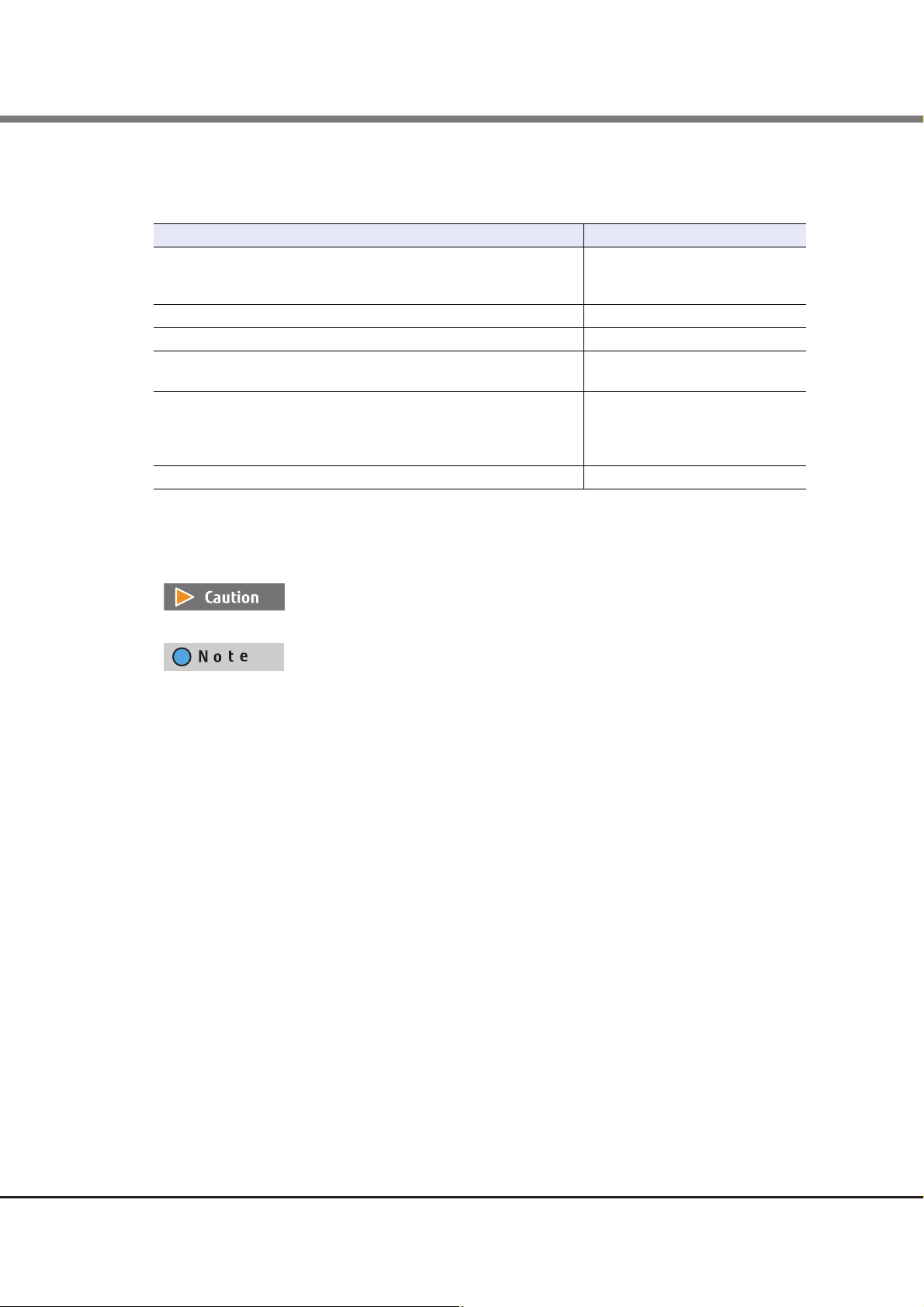
Preface
■ ETERNUS DX naming conventions
The following naming conventions are used in this manual for the ETERNUS DX models.
ETERNUS DX models Naming conventions
ETERNUS DX100 S3/DX200 S3 Disk storage system
ETERNUS DX500 S3/DX600 S3 Disk storage system
ETERNUS DX200F All Flash Array
ETERNUS DX100 S3/DX200 S3 Disk storage system ETERNUS DX100 S3/DX200 S3
ETERNUS DX500 S3/DX600 S3 Disk storage system ETERNUS DX500 S3/DX600 S3
ETERNUS DX100 S3/DX200 S3 Disk storage system
ETERNUS DX500 S3/DX600 S3 Disk storage system
ETERNUS DX60 S2 Disk storage system
ETERNUS DX80 S2/DX90 S2 Disk storage system
ETERNUS DX410 S2/DX440 S2 Disk storage system
ETERNUS DX8100 S2/DX8700 S2 Disk storage system
ETERNUS DX200F All Flash Array ETERNUS DX200F
ETERNUS DX
ETERNUS DX S3 series
ETERNUS DX S2 series
■ Symbol conventions
The following symbols are used throughout this manual:
This symbol indicates restrictions and cautions for setting up and operating the
ETERNUS DX.
This symbol indicates supplementary information about functions and methods
that may be useful when setting up and operating the ETERNUS DX.
7
ETERNUS CLI User’s Guide
Copyright 2014 FUJITSU LIMITED P2X0-1210-05ENZ0
Page 8

Table of Contents
Chapter 1 Overview 21
1.1 Accessing CLI ..................................................................................................................... 21
1.2 The Command Syntax ....................................................................................................... 22
1.2.1 Command Format .......................................................................................................................................... 22
1.2.2 Keywords and Parameters .............................................................................................................................22
1.2.3 Drive Enclosure Syntax .................................................................................................................................. 22
1.2.4 Drive Syntax .................................................................................................................................................. 23
1.2.5 Alias Name Syntax ......................................................................................................................................... 23
1.2.6 Thin Provisioning Pool Syntax ........................................................................................................................ 23
1.2.7 Flexible Tier Pool Syntax ................................................................................................................................ 24
1.2.8 Flexible Tier Sub Pool Syntax .........................................................................................................................25
1.2.9 RAID Group Syntax ......................................................................................................................................... 25
1.2.10 Volume Syntax ............................................................................................................................................... 26
1.2.11 Host Syntax ...................................................................................................................................................27
1.2.12 LUN Group Syntax .......................................................................................................................................... 28
1.2.13 Host Response Syntax .................................................................................................................................... 28
1.2.14 Eco-mode Schedule Syntax ............................................................................................................................ 29
1.2.15 Host Interface Port Syntax .............................................................................................................................29
1.2.16 Port Group Syntax .......................................................................................................................................... 30
1.2.17 Host Group Syntax ......................................................................................................................................... 30
1.3 Size of Drives and Logical Units ......................................................................................... 31
1.4 Command Auto-complete and History Recall .................................................................... 31
1.5 Command Editing Hotkeys ................................................................................................ 32
1.6 Viewing Command Help .................................................................................................... 33
1.7 Error Message Format ....................................................................................................... 34
1.8 Multiple Sessions .............................................................................................................. 34
1.9 Slave Controller Logins ...................................................................................................... 35
1.10 CLI User Authority ............................................................................................................. 35
1.11 Note for Specifying FTP Server ........................................................................................... 35
1.12 Command Descriptions ..................................................................................................... 36
8
ETERNUS CLI User’s Guide
Copyright 2014 FUJITSU LIMITED P2X0-1210-05ENZ0
Page 9

Table of Contents
Chapter 2 Status Display 37
2.1 Storage System Status ...................................................................................................... 37
show status ..............................................................................................................................................38
show enclosure-status .............................................................................................................................. 39
show fru-ce ...............................................................................................................................................46
show fru-de ..............................................................................................................................................59
show disks ................................................................................................................................................ 63
show hardware-information ..................................................................................................................... 67
Chapter 3 Configuration Settings and Display 69
3.1 RAID Group Management ................................................................................................. 69
3.1.1 RAID Group ....................................................................................................................................................69
show raid-groups ..................................................................................................................................... 70
show raid-group-progress ........................................................................................................................73
create raid-group .....................................................................................................................................75
set raid-group .......................................................................................................................................... 77
delete raid-group ..................................................................................................................................... 79
expand raid-group ...................................................................................................................................80
3.1.2 Hot Spares ..................................................................................................................................................... 82
set global-spare .......................................................................................................................................83
release global-spare ................................................................................................................................. 84
set dedicated-spare ..................................................................................................................................85
release dedicated-spare ...........................................................................................................................87
3.1.3 Eco-mode Management ................................................................................................................................88
show eco-mode ........................................................................................................................................ 89
set eco-mode ...........................................................................................................................................90
show eco-schedule ................................................................................................................................... 91
create eco-schedule .................................................................................................................................93
set eco-schedule ...................................................................................................................................... 96
delete eco-schedule ................................................................................................................................. 99
show eco-raid-group ..............................................................................................................................100
set eco-raid-group ..................................................................................................................................102
release eco-raid-group ...........................................................................................................................104
3.2 Volume Management ..................................................................................................... 105
3.2.1 Volume ........................................................................................................................................................105
show volumes ........................................................................................................................................106
show volume-progress ...........................................................................................................................114
show volume-mapping .......................................................................................................................... 117
create volume ........................................................................................................................................119
set volume .............................................................................................................................................125
delete volume ........................................................................................................................................ 127
delete all-volumes .................................................................................................................................128
format volume .......................................................................................................................................130
9
ETERNUS CLI User’s Guide
Copyright 2014 FUJITSU LIMITED P2X0-1210-05ENZ0
Page 10

Table of Contents
expand volume ......................................................................................................................................131
show migration ......................................................................................................................................133
start migration .......................................................................................................................................134
stop migration ....................................................................................................................................... 137
show balancing-thin-pro-volumes .........................................................................................................138
start balancing-thin-pro-volume ............................................................................................................140
stop balancing-thin-pro-volume ............................................................................................................ 141
start zero-reclamation ............................................................................................................................ 142
stop zero-reclamation ............................................................................................................................143
show volume-qos ...................................................................................................................................144
set volume-qos ....................................................................................................................................... 146
3.2.2 Flexible Tier Volumes ................................................................................................................................... 148
create flexible-tier-volume .....................................................................................................................149
set flexible-tier-volume .......................................................................................................................... 151
format flexible-tier-volume .................................................................................................................... 153
expand flexible-tier-volume ................................................................................................................... 154
delete flexible-tier-volume .....................................................................................................................155
delete all-flexible-tier-volumes .............................................................................................................. 156
start flexible-tier-migration ................................................................................................................... 157
3.2.3 ODX Buffer Volume ...................................................................................................................................... 159
show odx-mode ..................................................................................................................................... 160
set odx-mode .........................................................................................................................................161
create odx-buffer-volume ....................................................................................................................... 162
set odx-buffer-volume ............................................................................................................................ 165
delete odx-buffer-volume ...................................................................................................................... 167
3.2.4 Extreme Cache .............................................................................................................................................168
show extreme-cache ..............................................................................................................................169
set extreme-cache .................................................................................................................................. 170
set volume-exc ....................................................................................................................................... 172
3.3 Thin Provisioning Pool Management .............................................................................. 174
3.3.1 Thin Provisioning Pool ................................................................................................................................. 174
show thin-provisioning ..........................................................................................................................176
set thin-provisioning .............................................................................................................................. 177
show thin-pro-pools ...............................................................................................................................179
show thin-pro-pool-progress .................................................................................................................. 181
create thin-pro-pool ............................................................................................................................... 183
set thin-pro-pool .................................................................................................................................... 186
delete thin-pro-pool ...............................................................................................................................187
expand thin-pro-pool ............................................................................................................................. 188
format thin-pro-pool ..............................................................................................................................190
3.3.2 Thin Provisioning Pool Eco-mode Management ..........................................................................................191
show eco-thin-pro-pool .......................................................................................................................... 193
set eco-thin-pro-pool .............................................................................................................................194
release eco-thin-pro-pool ....................................................................................................................... 196
10
ETERNUS CLI User’s Guide
Copyright 2014 FUJITSU LIMITED P2X0-1210-05ENZ0
Page 11

Table of Contents
3.4 Flexible Tier Management ..............................................................................................197
3.4.1 Flexible Tier Pools ........................................................................................................................................ 197
show flexible-tier-mode .........................................................................................................................198
show flexible-tier-pools .......................................................................................................................... 199
show flexible-tier-pool-progress ............................................................................................................202
delete flexible-tier-pool .........................................................................................................................205
show flexible-tier-sub-pools ................................................................................................................... 206
set flexible-tier-sub-pool ........................................................................................................................ 209
3.4.2 FTRPE Migration ..........................................................................................................................................210
show ftrpe-migration .............................................................................................................................211
3.4.3 FTV Balancing ..............................................................................................................................................212
show balancing-flexible-tier-pools .........................................................................................................213
start balancing-flexible-tier-pool ...........................................................................................................216
stop balancing-flexible-tier-pool ............................................................................................................ 217
3.5 Host Interface Management ........................................................................................... 218
3.5.1 Host Interface Port Parameters ....................................................................................................................221
show fc-parameters ................................................................................................................................ 222
set fc-parameters ...................................................................................................................................226
show sas-parameters .............................................................................................................................230
set sas-parameters .................................................................................................................................232
show iscsi-parameters ............................................................................................................................234
set iscsi-parameters ...............................................................................................................................239
show fcoe-parameters ............................................................................................................................250
set fcoe-parameters ...............................................................................................................................253
3.5.2 Host Identifiers (Host Alias) ......................................................................................................................... 256
show host-wwn-names ..........................................................................................................................257
create host-wwn-name ..........................................................................................................................258
set host-wwn-name ...............................................................................................................................260
delete host-wwn-name ..........................................................................................................................262
discover host-wwn-names ...................................................................................................................... 263
show host-sas-addresses ........................................................................................................................ 264
create host-sas-address .......................................................................................................................... 265
set host-sas-address ............................................................................................................................... 267
delete host-sas-address .........................................................................................................................269
discover host-sas-addresses ...................................................................................................................270
show host-iscsi-names ........................................................................................................................... 271
create host-iscsi-name ...........................................................................................................................273
set host-iscsi-name ................................................................................................................................ 277
delete host-iscsi-name ........................................................................................................................... 280
discover host-iscsi-names .......................................................................................................................281
3.5.3 Mapping (When LUN Groups are Used) .......................................................................................................283
show host-affinity ..................................................................................................................................284
set host-affinity ......................................................................................................................................290
copy host-affinity ...................................................................................................................................294
release host-affinity ...............................................................................................................................295
11
ETERNUS CLI User’s Guide
Copyright 2014 FUJITSU LIMITED P2X0-1210-05ENZ0
Page 12

Table of Contents
3.5.4 Mapping (When Host Affinity Mode is Not Used) ........................................................................................ 298
show mapping .......................................................................................................................................299
set mapping ........................................................................................................................................... 302
copy mapping ........................................................................................................................................304
release mapping ....................................................................................................................................305
3.5.5 Host Groups .................................................................................................................................................307
show host-groups ...................................................................................................................................308
create host-group ................................................................................................................................... 311
set host-group ........................................................................................................................................313
delete host-group .................................................................................................................................. 315
3.5.6 Port Groups .................................................................................................................................................. 316
show port-groups ................................................................................................................................... 317
create port-group ...................................................................................................................................319
set port-group ........................................................................................................................................ 320
delete port-group ................................................................................................................................... 322
3.5.7 LUN Groups .................................................................................................................................................. 323
show lun-groups ....................................................................................................................................324
create lun-group ....................................................................................................................................326
set lun-group .........................................................................................................................................328
copy lun-group ....................................................................................................................................... 330
delete lun-group ....................................................................................................................................331
show host-path-state ............................................................................................................................. 333
set host-path-state .................................................................................................................................335
show host-lu-qos-performance .............................................................................................................. 336
start host-lu-qos-performance ............................................................................................................... 345
stop host-lu-qos-performance ................................................................................................................ 346
3.5.8 Host Response ............................................................................................................................................. 347
show host-response ...............................................................................................................................348
set host-response ................................................................................................................................... 351
delete host-response .............................................................................................................................. 356
3.5.9 Host Sense Conversion ................................................................................................................................. 357
show host-sense .....................................................................................................................................358
set host-sense ........................................................................................................................................360
delete host-sense ...................................................................................................................................362
3.5.10 Reset Group for Host Interface Port .............................................................................................................. 363
show ca-reset-group ............................................................................................................................... 364
set ca-reset-group ..................................................................................................................................365
3.5.11 Ping Command for iSCSI Hosts ..................................................................................................................... 366
test iscsi-ping .........................................................................................................................................367
3.5.12 Host LU QoS ................................................................................................................................................. 369
show qos-mode ......................................................................................................................................370
set qos-mode .........................................................................................................................................371
show lu-qos-groups ................................................................................................................................ 372
set lu-qos-group ..................................................................................................................................... 374
delete lu-qos-group ................................................................................................................................ 376
show host-lu-qos ....................................................................................................................................377
12
ETERNUS CLI User’s Guide
Copyright 2014 FUJITSU LIMITED P2X0-1210-05ENZ0
Page 13
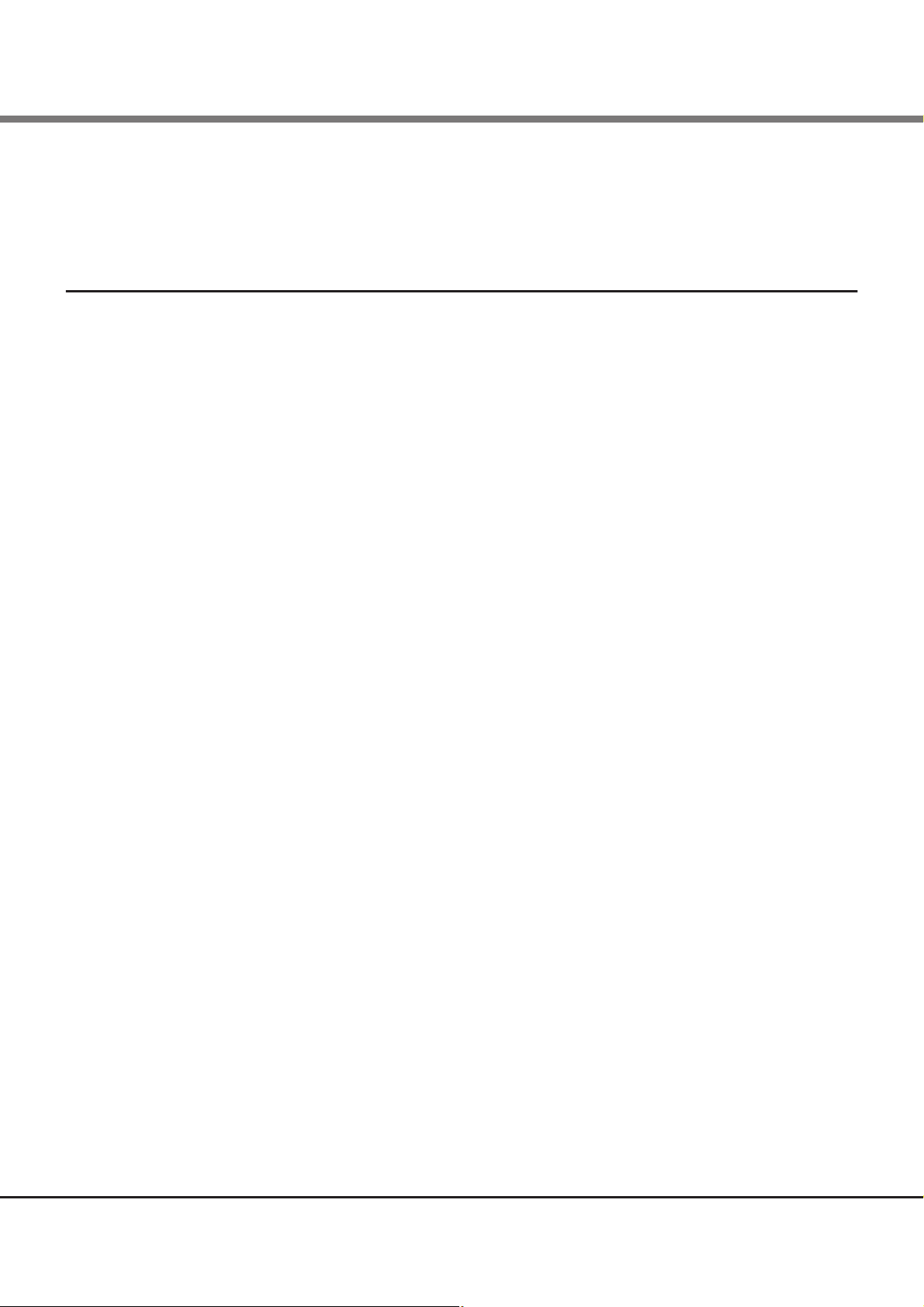
Table of Contents
set host-lu-qos .......................................................................................................................................383
show qos-schedule ................................................................................................................................. 387
set qos-schedule ....................................................................................................................................388
delete all-qos-setting ............................................................................................................................. 391
Chapter 4 Copy Function Settings and Display 392
4.1 Advanced Copy Management .......................................................................................... 392
4.1.1 SnapOPC+ Outline ........................................................................................................................................ 393
4.1.2 Preparations for the Advanced Copy Function .............................................................................................. 393
4.1.3 Copy Session Management .......................................................................................................................... 397
show advanced-copy-license .................................................................................................................. 399
set advanced-copy-license .....................................................................................................................401
delete advanced-copy-license ................................................................................................................ 402
show advanced-copy-policy .................................................................................................................... 403
set advanced-copy-policy ....................................................................................................................... 404
show advanced-copy-parameters ........................................................................................................... 405
set advanced-copy-parameters ..............................................................................................................406
show snap-data-volume ......................................................................................................................... 408
initialize snap-data-volume ...................................................................................................................410
show snap-data-pool ............................................................................................................................. 411
delete snap-data-pool-volume ............................................................................................................... 413
show advanced-copy-sessions ................................................................................................................414
start advanced-copy ...............................................................................................................................420
stop advanced-copy ............................................................................................................................... 421
4.1.4 Remote Equivalent Copy Management ........................................................................................................ 422
4.1.5 Summaries of REC Environment Settings through CLI .................................................................................. 423
show host-port-mode ............................................................................................................................. 433
set host-port-mode ................................................................................................................................434
show rec-path ........................................................................................................................................436
import rec-path ......................................................................................................................................440
show backup-rec-path-information ........................................................................................................ 442
export backup-rec-path .......................................................................................................................... 443
convert rec-path ..................................................................................................................................... 445
measure rec-round-trip-time .................................................................................................................. 447
set rec-round-trip-time ........................................................................................................................... 449
set rec-multiplicity .................................................................................................................................450
show rec-buffer ......................................................................................................................................452
set rec-buffer .......................................................................................................................................... 453
delete rec-buffer ....................................................................................................................................457
show rec-disk-buffer ............................................................................................................................... 458
create rec-disk-buffer .............................................................................................................................460
set rec-disk-buffer ..................................................................................................................................462
delete rec-disk-buffer ............................................................................................................................. 463
format rec-disk-buffer ............................................................................................................................464
release rec-disk-buffer ...........................................................................................................................465
13
ETERNUS CLI User’s Guide
Copyright 2014 FUJITSU LIMITED P2X0-1210-05ENZ0
Page 14

Table of Contents
Chapter 5 System Settings and Display 466
5.1 User Management .......................................................................................................... 467
5.1.1 Role ............................................................................................................................................................. 467
show role ............................................................................................................................................... 468
create role .............................................................................................................................................. 469
set role ...................................................................................................................................................471
delete role ..............................................................................................................................................473
show users .............................................................................................................................................474
create user .............................................................................................................................................475
set user ..................................................................................................................................................476
delete user ............................................................................................................................................. 477
show login-users ....................................................................................................................................478
set password ..........................................................................................................................................479
initialize all-users ................................................................................................................................... 480
import ssh-public-key ............................................................................................................................. 481
delete ssh-public-key ............................................................................................................................. 483
5.1.2 RADIUS Server Settings ................................................................................................................................484
show radius ............................................................................................................................................ 485
set radius ...............................................................................................................................................487
5.2 Network Management .................................................................................................... 491
5.2.1 Network Settings ......................................................................................................................................... 491
show network ......................................................................................................................................... 492
set network ............................................................................................................................................495
show firewall .......................................................................................................................................... 502
set firewall .............................................................................................................................................504
5.2.2 SNMP ........................................................................................................................................................... 508
show snmp ............................................................................................................................................. 509
set snmp ................................................................................................................................................510
show snmp-manager .............................................................................................................................512
create snmp-manager ............................................................................................................................ 513
set snmp-manager ................................................................................................................................. 514
delete snmp-manager ............................................................................................................................ 515
show snmp-view ....................................................................................................................................516
create snmp-view ................................................................................................................................... 518
set snmp-view ........................................................................................................................................ 520
delete snmp-view ................................................................................................................................... 522
show snmp-user ..................................................................................................................................... 523
create snmp-user ...................................................................................................................................525
set snmp-user ........................................................................................................................................527
delete snmp-user ................................................................................................................................... 529
show community-profile ........................................................................................................................531
create community-profile ....................................................................................................................... 533
set community-profile ............................................................................................................................ 535
delete community-profile ....................................................................................................................... 537
14
ETERNUS CLI User’s Guide
Copyright 2014 FUJITSU LIMITED P2X0-1210-05ENZ0
Page 15

Table of Contents
show snmp-trap ..................................................................................................................................... 538
set snmp-trap ......................................................................................................................................... 539
delete snmp-trap ................................................................................................................................... 541
test snmp-trap ....................................................................................................................................... 542
export enhanced-mib ............................................................................................................................. 543
5.2.3 E-mail Notification ...................................................................................................................................... 545
show email-notification .........................................................................................................................546
set email-notification ............................................................................................................................. 548
test email ............................................................................................................................................... 554
5.2.4 Event Notification ........................................................................................................................................ 555
show event-notification .........................................................................................................................556
set event-notification ............................................................................................................................. 559
5.2.5 SMI-S ...........................................................................................................................................................569
show smi-s .............................................................................................................................................570
set smi-s ................................................................................................................................................. 571
5.2.6 SSH/SSL Security Configuration .................................................................................................................... 572
create ssh-server-key .............................................................................................................................575
create ssl-certificate ...............................................................................................................................576
export ssl-certificate-request .................................................................................................................. 578
import ssl-certificate ..............................................................................................................................582
5.2.7 AIS Connect Settings ....................................................................................................................................584
show ais-connect ....................................................................................................................................585
set ais-connect .......................................................................................................................................587
set ais-connect-remote-session .............................................................................................................. 593
test ais-connect ...................................................................................................................................... 594
send ais-connect-log .............................................................................................................................. 595
test ais-connect-event-notification ........................................................................................................596
import ais-ssl-certificate ......................................................................................................................... 597
5.3 System Settings ..............................................................................................................599
5.3.1 Date, Time and NTP .....................................................................................................................................599
show date ..............................................................................................................................................600
set date .................................................................................................................................................. 601
show ntp ................................................................................................................................................604
set ntp .................................................................................................................................................... 606
5.3.2 ETERNUS DX Name ......................................................................................................................................608
show storage-system-name ................................................................................................................... 609
set storage-system-name ....................................................................................................................... 610
5.3.3 Encryption Mode ..........................................................................................................................................611
show encryption ..................................................................................................................................... 612
set encryption ........................................................................................................................................613
5.3.4 Box ID .......................................................................................................................................................... 614
show boxid ............................................................................................................................................. 615
set boxid ................................................................................................................................................616
5.3.5 Power Synchronization ................................................................................................................................617
show power-synchronization .................................................................................................................. 618
set power-synchronization .....................................................................................................................620
15
ETERNUS CLI User’s Guide
Copyright 2014 FUJITSU LIMITED P2X0-1210-05ENZ0
Page 16

Table of Contents
5.3.6 Self-Encrypting Drive (SED) Authentication Settings ................................................................................... 623
show sed-authentication ........................................................................................................................ 624
set sed-authentication ........................................................................................................................... 625
5.3.7 Syslog Server Settings .................................................................................................................................. 626
show syslog-notification ......................................................................................................................... 627
set syslog-notification ............................................................................................................................628
5.3.8 Audit Log Settings .......................................................................................................................................630
show audit .............................................................................................................................................631
set audit ................................................................................................................................................. 632
5.3.9 Key Management Server Linkage Function ..................................................................................................635
show sed-key-machine-name ................................................................................................................637
set sed-key-machine-name ....................................................................................................................638
show sed-key-servers ............................................................................................................................. 639
set sed-key-server ..................................................................................................................................640
import ssl-kmip-certificate .....................................................................................................................641
show sed-key-groups .............................................................................................................................643
create sed-key-group .............................................................................................................................645
set sed-key-group .................................................................................................................................. 647
delete sed-key-group ............................................................................................................................. 649
change sed-key ......................................................................................................................................650
recover sed-key-group ............................................................................................................................651
5.3.10 Shutdown/Restart System ............................................................................................................................ 652
shutdown ...............................................................................................................................................653
Chapter 6 Information Settings and Display 654
6.1 Performance ................................................................................................................... 654
6.1.1 Performance Information ............................................................................................................................ 654
show performance .................................................................................................................................. 655
start performance ................................................................................................................................... 662
stop performance ...................................................................................................................................663
6.1.2 Performance Tuning Parameters .................................................................................................................664
show raid-tuning .................................................................................................................................... 665
set raid-tuning .......................................................................................................................................666
show cache-parameters ......................................................................................................................... 668
set cache-parameters .............................................................................................................................669
6.2 Event Log Information .................................................................................................... 672
show events ...........................................................................................................................................673
delete events .........................................................................................................................................675
6.3 Maintenance Information ............................................................................................... 676
6.3.1 Remote Directory ......................................................................................................................................... 676
show remote-dir ..................................................................................................................................... 677
6.3.2 Controller Firmware .....................................................................................................................................679
show firmware-version ........................................................................................................................... 680
16
ETERNUS CLI User’s Guide
Copyright 2014 FUJITSU LIMITED P2X0-1210-05ENZ0
Page 17
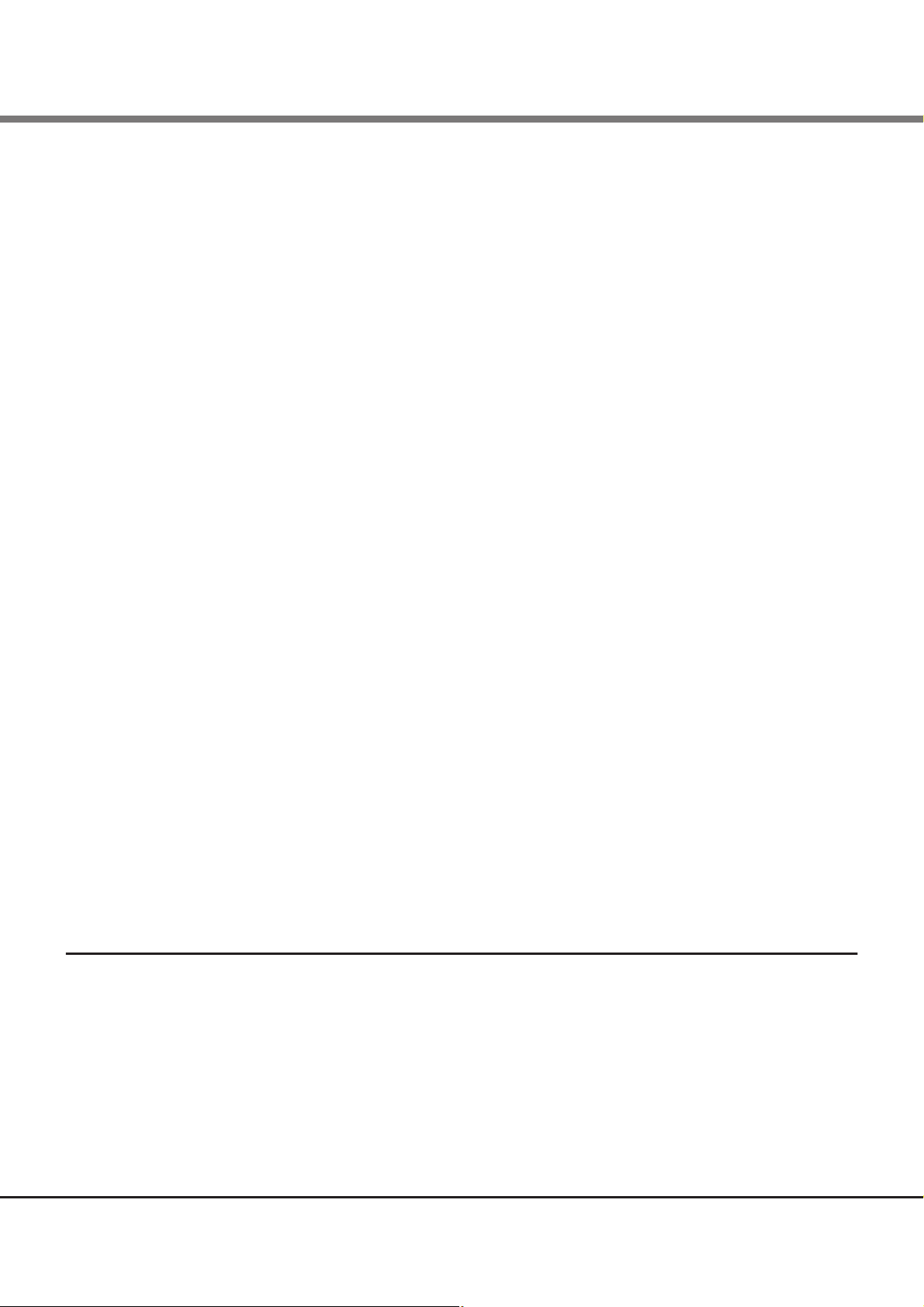
Table of Contents
6.3.3 Log ..............................................................................................................................................................681
export log ............................................................................................................................................... 682
6.3.4 Panic Dump .................................................................................................................................................685
show panic-dump ................................................................................................................................... 686
export panic-dump ................................................................................................................................. 687
6.3.5 Configuration Information ........................................................................................................................... 689
show config-information ........................................................................................................................ 690
export config-information ...................................................................................................................... 691
6.3.6 Error Information ......................................................................................................................................... 693
show disk-error ...................................................................................................................................... 694
clear disk-error ....................................................................................................................................... 695
show port-error ......................................................................................................................................696
6.3.7 Bad Data Information in Volumes ................................................................................................................ 700
show bad-data-info ................................................................................................................................701
6.4 Utility .............................................................................................................................. 703
6.4.1 Diagnosis Utilities ........................................................................................................................................ 703
show diagnosis ....................................................................................................................................... 704
6.4.2 LED ..............................................................................................................................................................710
show led ................................................................................................................................................. 711
set led .................................................................................................................................................... 713
6.4.3 Other Notification ........................................................................................................................................ 714
show event-parameters ......................................................................................................................... 715
set event-parameters ............................................................................................................................. 716
6.4.4 Sub-system Parameters ...............................................................................................................................717
show subsystem-parameters .................................................................................................................. 718
set subsystem-parameters .....................................................................................................................719
6.4.5 Reservations ................................................................................................................................................ 722
show reservation .................................................................................................................................... 723
release reservation .................................................................................................................................725
6.4.6 Cache Utilities .............................................................................................................................................. 726
show pinned-data ..................................................................................................................................727
6.4.7 Disk Patrol ...................................................................................................................................................728
show disk-patrol ..................................................................................................................................... 729
set disk-patrol ........................................................................................................................................ 730
Chapter 7 NAS Function Setting and Display 731
7.1 Shared Folders ................................................................................................................ 733
show nas-share ......................................................................................................................................734
create nas-share .....................................................................................................................................737
set nas-share .......................................................................................................................................... 742
delete nas-share ....................................................................................................................................746
7.2 Network Interface ...........................................................................................................748
show nas-interface ................................................................................................................................. 749
create nas-interface ...............................................................................................................................752
17
ETERNUS CLI User’s Guide
Copyright 2014 FUJITSU LIMITED P2X0-1210-05ENZ0
Page 18

Table of Contents
set nas-interface ....................................................................................................................................755
delete nas-interface ...............................................................................................................................759
7.3 Network Interface Bonding ............................................................................................. 760
show nas-bonding .................................................................................................................................. 761
set nas-bonding .....................................................................................................................................762
delete nas-bonding ................................................................................................................................ 764
7.4 Network Interface Multipath Configuration ..................................................................... 766
show nas-multipath ............................................................................................................................... 767
set nas-multipath ................................................................................................................................... 768
delete nas-multipath .............................................................................................................................769
7.5 Network Settings ............................................................................................................770
show nas-port ........................................................................................................................................771
set nas-port ............................................................................................................................................ 773
show nas-dns .........................................................................................................................................775
set nas-dns ............................................................................................................................................. 776
show nas-route ......................................................................................................................................778
set nas-route .......................................................................................................................................... 780
delete nas-route ..................................................................................................................................... 782
show nas-route6 ....................................................................................................................................784
set nas-route6 ........................................................................................................................................ 786
delete nas-route6 ................................................................................................................................... 788
7.6 NAS Server Configuration ................................................................................................ 790
show nas-server .....................................................................................................................................791
set nas-server ......................................................................................................................................... 792
7.7 Authentication Settings .................................................................................................. 793
show nas-ad ........................................................................................................................................... 794
set nas-ad ..............................................................................................................................................795
show nas-ldap ........................................................................................................................................797
set nas-ldap ...........................................................................................................................................798
7.8 Network Connection Testing ...........................................................................................800
test nas-ping .......................................................................................................................................... 801
test nas-ping6 ........................................................................................................................................ 802
test nas-traceroute ................................................................................................................................. 803
test nas-traceroute6 ............................................................................................................................... 804
7.9 File System Maintenance ................................................................................................ 805
show nas-df ............................................................................................................................................ 806
show nas-fsstat ...................................................................................................................................... 808
show nas-fsmntstat ................................................................................................................................ 810
7.10 NAS Function Restoration ............................................................................................... 811
forced nas-fsmount ................................................................................................................................ 812
forced nas-fsunmount ............................................................................................................................813
forced nas-fsoffline ................................................................................................................................ 814
18
ETERNUS CLI User’s Guide
Copyright 2014 FUJITSU LIMITED P2X0-1210-05ENZ0
Page 19

Table of Contents
forced nas-fsonline ................................................................................................................................. 815
show nas-fsck .........................................................................................................................................816
start nas-fsck .......................................................................................................................................... 817
forced nas-fslock ....................................................................................................................................818
recover nas-engine .................................................................................................................................819
forced online ..........................................................................................................................................820
Chapter 8 CLI Original Function 821
8.1 CLI Environment .............................................................................................................. 821
set clienv-force-unlock ...........................................................................................................................822
set clienv-idle-timeout ...........................................................................................................................823
logoff/logout/exit ...................................................................................................................................824
help ........................................................................................................................................................825
Appendix A Error Messages/Error Codes 827
A.1 Error Messages ................................................................................................................827
A.2 Error Codes.......................................................................................................................881
A.2.1 Copy Session Error Codes ............................................................................................................................. 881
Appendix B List of Supported Commands 882
B.1 List of Supported Commands ........................................................................................... 882
B.2 List of Supported Commands (Policies)............................................................................892
B.3 List of Supported Commands (Default Roles)...................................................................903
Appendix C Firmware Version Support for Commands 912
Appendix D Basic Setting Examples 922
D.1 Settings When Using Volumes .........................................................................................922
D.1.1 RAID Configuration Setting Procedure ......................................................................................................... 923
D.1.2 Host Access Setting Procedure..................................................................................................................... 924
D.2 Settings for Various Host Accesses ................................................................................... 925
D.2.1 Specifying a Host and Performing Mapping (Host Affinity Mode)................................................................ 926
D.2.2 Specifying a Port Group and Performing LUN Mapping................................................................................ 927
D.2.3 Specifying a Port and Setting LUN Mapping ................................................................................................ 927
D.3 Setting Cancellation.........................................................................................................928
D.3.1 Canceling Mapping...................................................................................................................................... 929
D.3.2 Deleting LUN Groups ................................................................................................................................... 929
19
ETERNUS CLI User’s Guide
Copyright 2014 FUJITSU LIMITED P2X0-1210-05ENZ0
Page 20

Table of Contents
D.3.3 Deleting Port Groups ................................................................................................................................... 930
D.3.4 Deleting Host Groups................................................................................................................................... 930
D.3.5 Deleting Registered Hosts ........................................................................................................................... 930
D.3.6 Deleting Volumes ........................................................................................................................................ 931
D.3.7 Deleting RAID Groups .................................................................................................................................. 931
Appendix E Status List 932
E.1 General Status ................................................................................................................. 932
E.2 Component Status ........................................................................................................... 932
E.3 Drive Status ..................................................................................................................... 933
E.4 Volume Status.................................................................................................................. 933
E.5 Pool Status (TPP/FTRP/FTSP Status).................................................................................. 934
E.6 RAID Group Status............................................................................................................934
E.7 Key Status........................................................................................................................ 935
E.8 Key Server Status ............................................................................................................. 936
Appendix F Default Value List 937
20
ETERNUS CLI User’s Guide
Copyright 2014 FUJITSU LIMITED P2X0-1210-05ENZ0
Page 21

Chapter 1
Overview
The ETERNUS DX command line interface (hereinafter referred to as "CLI") is installed in controllers of the
ETERNUS DX. The CLI is used for performing settings and maintenance via commands and command scripts.
This chapter describes the outlines for the CLI.
There are no drive enclosures in the ETERNUS DX200F. In addition, the controller enclosure only has SSDs
installed. Therefore, functions that are related to drive enclosures, SAS disks, SAS Self Encrypting Drives, or
Nearline SAS disks cannot be used.
1.1 Accessing CLI
The CLI software embedded in each ETERNUS DX controller module enables storage systems to be configured,
monitored, and managed. This may be done via LAN connection to the controller module's Ethernet port,
using telnet, an SSH application, or a terminal emulator on a remote administrator client. For telnet
connection, a user name and password are required. For SSH, in addition to a user name and password, SSH
public key authentication is also supported. For details, refer to the "import ssh-publickey" command.
Default IP address, user name, and password are as follows:
IP address: 192.168.1.1
user name: root
password: root
The default IP address is assigned to the following ports.
• With the ETERNUS DX100 S3/DX200 S3 or the ETERNUS DX200F
RMT port
• With the ETERNUS DX500 S3/DX600 S3
FST port
The network for the MNT port must be configured from the "set network" command.
CLI will display the following pre-login message on the terminal:
ETERNUS login is required. [2010-01-01 05:38:00]
The date and time are the local values. However, this message may not be displayed when logged in with
SSH. This is due to the fact it depends on terminal software.
21
ETERNUS CLI User’s Guide
Copyright 2014 FUJITSU LIMITED P2X0-1210-05ENZ0
Page 22

Chapter 1 Overview
1.2 The Command Syntax
1.2 The Command Syntax
This section explains command syntax.
1.2.1 Command Format
The command format is as follows:
Command name Parameter Parameter . . . Parameter
command-name: Verb section + Object section (Ex: create volume)
parameter: Hyphen(-) + Parameter name section + Operand section (Ex: -n 80)
• Basically, a command name consists of a verb section and an object section (Example: "create volume").
However, there are also some commands that consist of one word (Example: "logoff" and "shutdown").
• A parameter consists of a parameter name section and an operand section. A parameter name is
appended with a hyphen (-) before it (Example: "-name").
• An operand is always required after a parameter name (Example: "-name abcdef").
1.2.2 Keywords and Parameters
Command and parameter names are not case-sensitive and can be entered in either or both uppercase and
lowercase. Operands, however, are case-sensitive. Any of the printable ASCII codes 0x20 – 0x7e (hexadecimal
notation) are allowed as input characters. Note that the following additional restrictions apply:
• Question marks (?) cannot be used.
• When spaces ( ) are used as characters, they must be enclosed by double quotation marks (") (Example:
"ABC DEF","ABC DEF,GHIJKL").
• When double quotation marks (") and single quotation marks (') are used as characters, they must be
backslash(\) escaped. Example: "\"
1.2.3 Drive Enclosure Syntax
The format that can be used for drive enclosure numbers is either "xx" or "x" ("xx" and "x" indicate hexadecimal
numbers). "xx" indicates a two-digit number for the drive enclosure number and "x" indicates a one-digit
number for the drive enclosure number. When a two-digit enclosure number is specified, the format "xx" must
be used. When a one-digit enclosure number is specified, either format can be specified. For example, "1" can
be specified for a one-digit number. However, if the format "xx" is used, 0 must be specified before the enclosure number. For example, when an enclosure number is 1, "01" must be specified. For the ETERNUS DX100
S3/DX200 S3, from 1 to a can be specified. For the ETERNUS DX500 S3, from 0 to a and from 10 to 1a can be
specified. For the ETERNUS DX600 S3, from 0 to a, from 10 to 1a, from 20 to 2a, and from 30 to 3a can be spec-
ified.
There are no drive enclosures in the ETERNUS DX200F.
22
ETERNUS CLI User’s Guide
Copyright 2014 FUJITSU LIMITED P2X0-1210-05ENZ0
Page 23
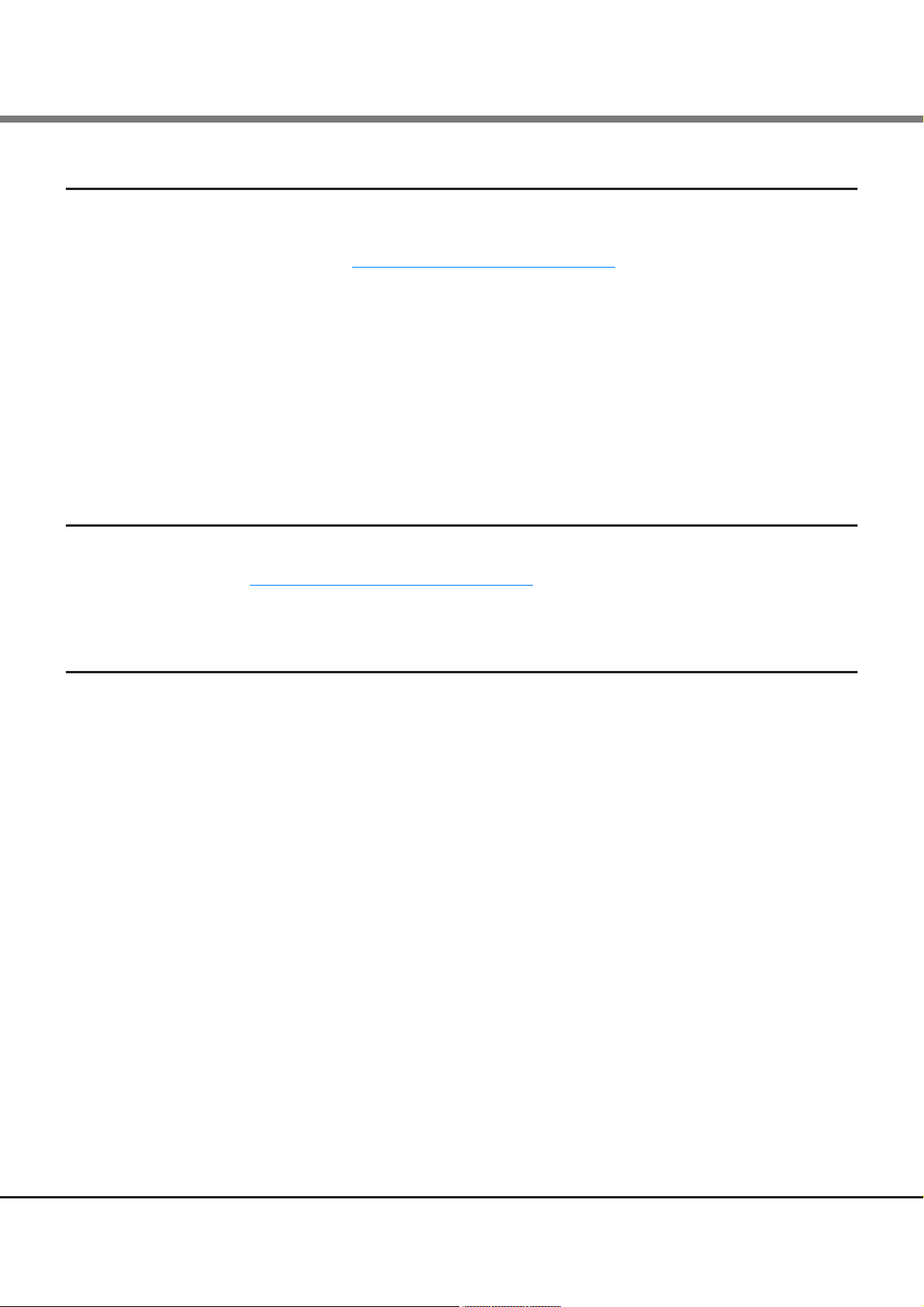
Chapter 1 Overview
1.2 The Command Syntax
1.2.4 Drive Syntax
The format that can be used for drive numbers is either "xxyy" or "xyy". "xx" or "x" indicates the enclosure
number. For the ETERNUS DX100 S3/DX200 S3 or the ETERNUS DX200F, 00 or 0 indicates the controller
enclosure. For details, refer to "1.2.3 Drive Enclosure Syntax" (page 22)
digit decimal). For a 3.5" drive, between 00 and 11 (a two-digit decimal) can be specified for "yy". For a 2.5"
drive, between 00 and 23 can be specified for "yy". For a 3.5" drive in a high-density drive enclosure, from 00
to 59 can be specified for "yy". 2.5" drives in high-density drive enclosures are not supported.
Drive numbers can be combined as follows:
• A single drive number: 1003
• A list of drive numbers: 1003,004
• A hyphenated range of drive numbers from
• A list of drive numbers, drive ranges, or both, separated by commas (,). Spaces are not permitted before or
after commas (,): 0003,0006,010-011
a
to z : 0210-0211
. The "yy" is the drive number (a two-
1.2.5 Alias Name Syntax
The format of an alias is a character string that has a maximum of 16 ASCII characters. Usable characters are
those given in "1.2.2 Keywords and Parameters" (page 22)
used.
1.2.6 Thin Provisioning Pool Syntax
There are two methods for specifying Thin Provisioning Pool identifiers; Thin Provisioning Pool numbers or
Thin Provisioning Pool names.
• Thin Provisioning Pool number
A Thin Provisioning Pool number is automatically created by the system when a Thin Provisioning Pool is
created. This is a decimal number. Thin Provisioning Pool numbers can be displayed by using the "show
thin-pro-pools" command.
Thin Provisioning Pool numbers can be combined as follows:
- A single Thin Provisioning Pool number: 1
- A list of Thin Provisioning Pool numbers: 1,8,12
- A hyphenated range of Thin Provisioning Pool numbers from
- A list of Thin Provisioning Pool numbers, Thin Provisioning Pool ranges, or both, separated by commas
(,). Spaces are not permitted before or after commas (,): 1,3,10-12
of the document overview. Commas (,) cannot be
a
to z: 2-5
23
ETERNUS CLI User’s Guide
Copyright 2014 FUJITSU LIMITED P2X0-1210-05ENZ0
Page 24
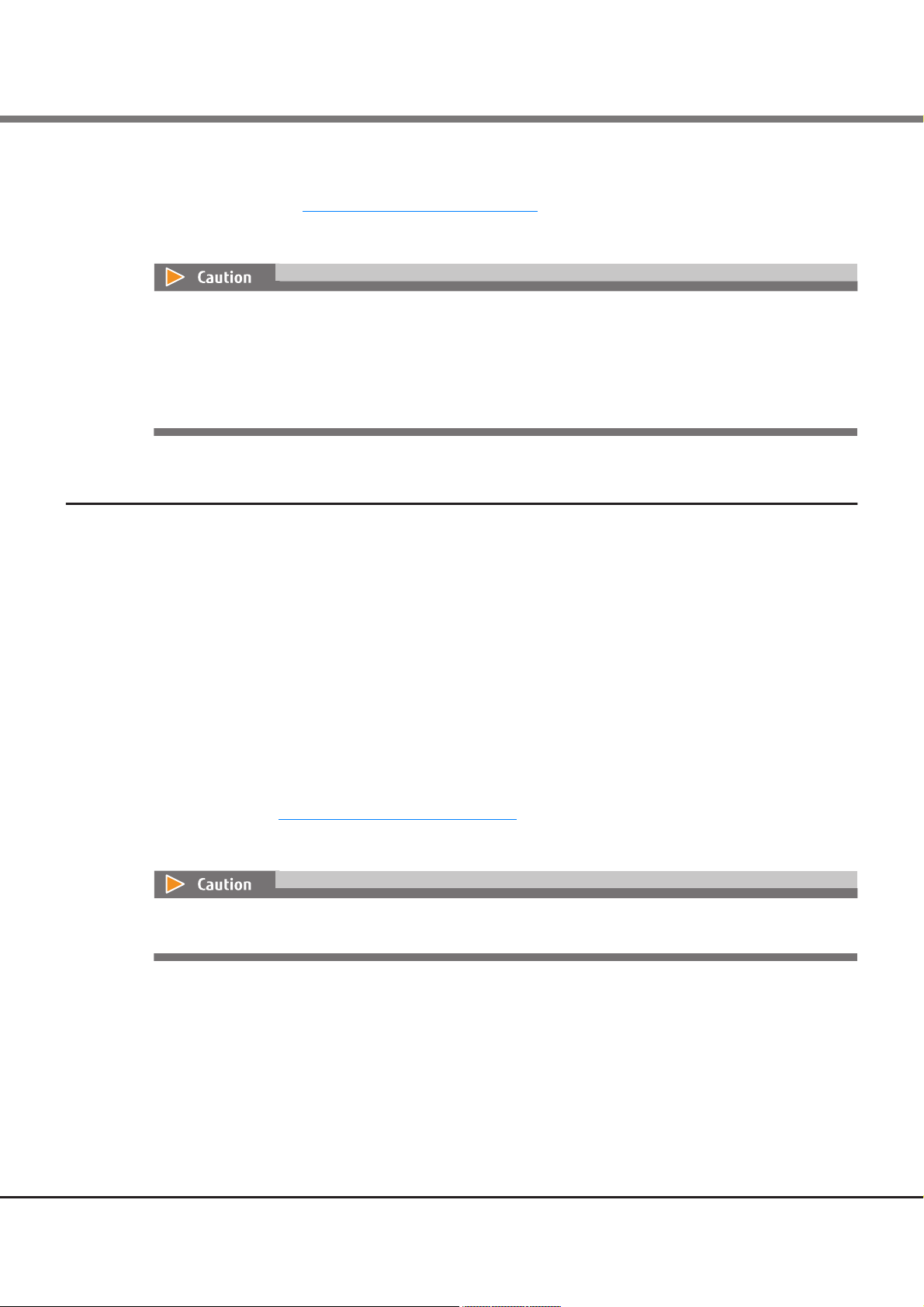
Chapter 1 Overview
1.2 The Command Syntax
• Thin Provisioning Pool name
A Thin Provisioning Pool name must be specified when creating a Thin Provisioning Pool. For details about
the syntax, refer to "1.2.5 Alias Name Syntax" (page 23)
of Thin Provisioning Pool names. A Thin Provisioning Pool name and a Thin Provisioning Pool number
cannot both be specified in the same command. Do not include spaces before or after commas (,).
• Two or more parameters might not be able to be specified for several commands. For details, refer to the
command descriptions.
• Since Thin Provisioning Pools and Flexible Tier Sub Pools use the same resource, the same number and
name cannot be used for both a Thin Provisioning Pool and a Flexible Tier Sub Pool. If the Thin
Provisioning Pool number or the Thin Provisioning Pool name that is specified for a command is already
used for an FTSP, the command is not executed.
1.2.7 Flexible Tier Pool Syntax
. Some commands accept a comma-separated list
There are two methods for identifying an entered Flexible Tier Sub Pool; Flexible Tier Pool numbers or Flexible
Tier Pool names.
• Flexible Tier Pool number
A Flexible Tier Pool number is automatically created by the system when a Flexible Tier Pool is created.
This is a decimal number. Flexible Tier Pool numbers can be displayed by using the "show flexible-tierpools" command.
Flexible Tier Pool numbers can be combined as follows:
- A single Flexible Tier Pool number: 1
- A list of Flexible Tier Pool numbers: 1,8,12
a
- A hyphenated range of Flexible Tier Pool numbers from
- A list of Flexible Tier Pool numbers, ranges, or both, separated by commas (,): 1,3,10-12
• Flexible Tier Pool name
A Flexible Tier Pool name must be specified when creating a Flexible Tier Pool. For details about the
syntax, refer to "1.2.5 Alias Name Syntax" (page 23)
Flexible Tier Pool names. A Flexible Tier Pool name and a Flexible Tier Pool number cannot both be
specified in the same command. Do not include spaces before or after commas (,).
Two or more parameters might not be able to be specified for several commands. For details, refer to the
command descriptions.
. Some commands accept a comma-separated list of
to z: 2-5
24
ETERNUS CLI User’s Guide
Copyright 2014 FUJITSU LIMITED P2X0-1210-05ENZ0
Page 25

Chapter 1 Overview
1.2 The Command Syntax
1.2.8 Flexible Tier Sub Pool Syntax
There are two methods for identifying an entered Flexible Tier Sub Pool; Flexible Tier Sub Pool numbers or
Flexible Tier Sub Pool names.
• Flexible Tier Sub Pool number
A Flexible Tier Sub Pool number is automatically created by the system when a Flexible Tier Sub Pool is
created. This is a decimal number. Flexible Tier Sub Pool numbers can be displayed by using the "show
flexible-tier-sub-pools" command.
Flexible Tier Sub Pool numbers can be combined as follows:
- A single Flexible Tier Sub Pool number: 1
- A list of Flexible Tier Sub Pool numbers: 1,8,12
- A hyphenated range of Flexible Tier Sub Pool numbers from
- A list of Flexible Tier Sub Pool numbers, ranges, or both, separated by commas (,): 1,3,10-12
• Flexible Tier Sub Pool name
A Flexible Tier Sub Pool name must be specified when creating a Flexible Tier Sub Pool. For details about
the syntax, refer to "1.2.5 Alias Name Syntax" (page 23)
of Flexible Tier Sub Pool names. A Flexible Tier Sub Pool name and a Flexible Tier Sub Pool number cannot
both be specified in the same command. Do not include spaces before or after commas (,).
a
to z: 2-5
. Some commands accept a comma-separated list
• Two or more parameters might not be able to be specified for several commands. For details, refer to the
command descriptions.
• Since Thin Provisioning Pools and Flexible Tier Sub Pools use the same resource, the same number and
name cannot be used for both a Thin Provisioning Pool and a Flexible Tier Sub Pool. If the FTSP number or
FTSP name that is specified for a command is already used for a Thin Provisioning Pool, the command is
not executed.
1.2.9 RAID Group Syntax
There are two methods for specifying RAID group identifiers; RAID group numbers or RAID group names.
• RAID group number
A RAID group number is automatically created by the system when a RAID group is created. This is a
decimal number. RAID group numbers can be displayed by using the "show raid-groups" command.
RAID group numbers can be combined as follows:
- A single RAID group number: 1
- A list of RAID group numbers: 1,8,12
- A hyphenated range of RAID group numbers from
- A list of RAID group numbers, RAID group ranges, or both, separated by commas (,). Spaces are not
permitted before or after commas (,): 1,3,10-12
a
to z: 2-5
25
ETERNUS CLI User’s Guide
Copyright 2014 FUJITSU LIMITED P2X0-1210-05ENZ0
Page 26
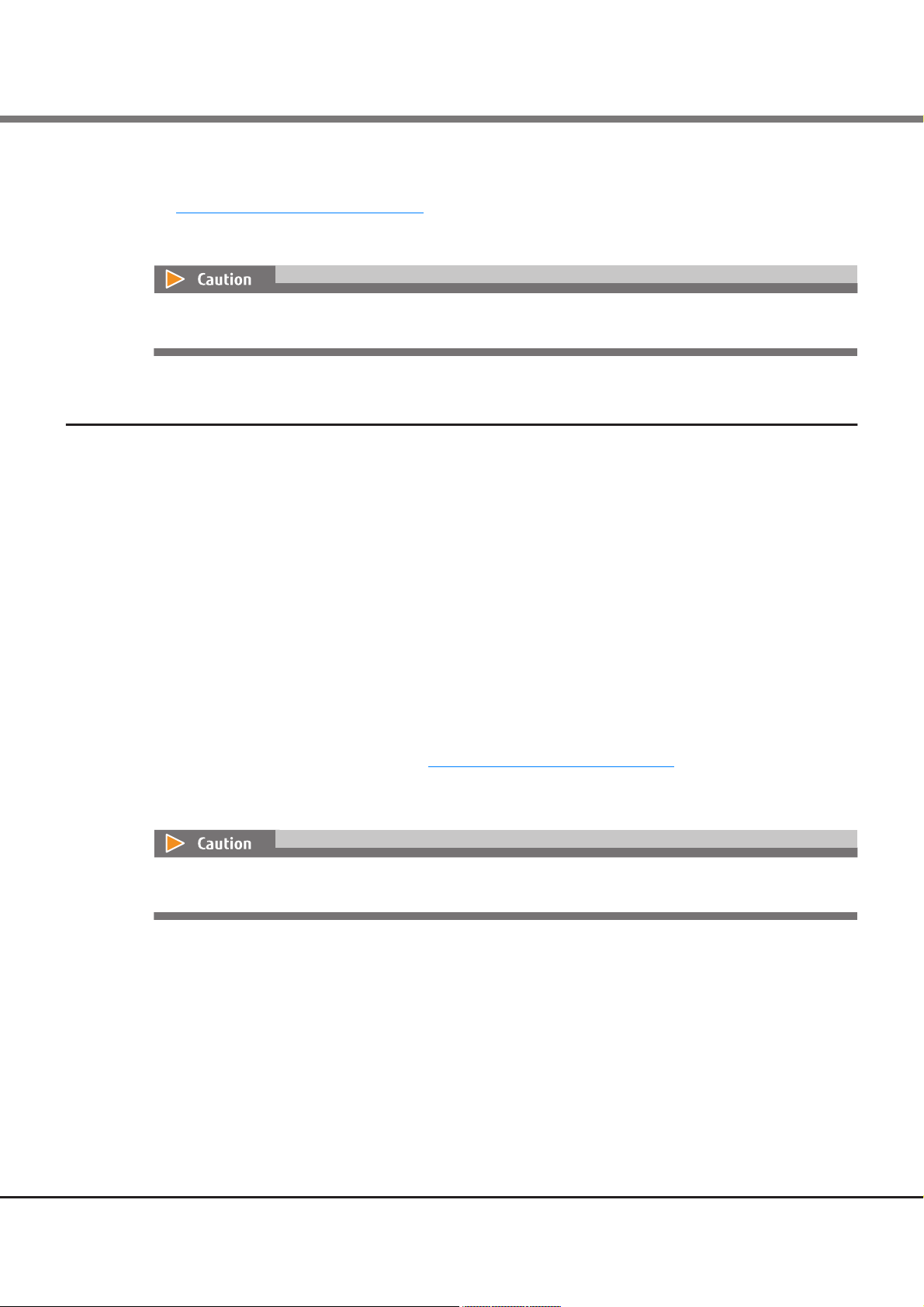
Chapter 1 Overview
1.2 The Command Syntax
• RAID group name
A RAID group name must be specified when creating a RAID group. For details about the syntax, refer to
"1.2.5 Alias Name Syntax" (page 23)
names. A RAID group name and a RAID group number cannot both be specified in the same command. Do
not include spaces before or after commas (,).
Two or more parameters might not be able to be specified for several commands. For details, refer to the
command descriptions.
1.2.10 Volume Syntax
There are two methods to specify a volume identifier; a volume number or a volume name.
• Volume number
A volume number is automatically created by the system when a volume is created. This is a decimal
number. Volume numbers can be displayed by using the "show volumes" command.
Volume numbers may be combined as follows:
- A volume number: 1
- A list of volume numbers: 5,10
- A hyphenated range of volume numbers from
- A list of volume numbers, volume ranges, or both, separated by commas (,). Spaces are not permitted
before or after commas (,): 1,3,10-12
. Some commands accept a comma-separated list of RAID group
a
to z: 2-5
• Volume name
A volume name with "$SYSVOL" as a prefix cannot be specified when a volume is created or renamed.
To specify a volume name, use the volume name that is set when the volume is created. Note that this
does not apply when a volume is created or renamed.
For details about the syntax, refer to "1.2.5 Alias Name Syntax" (page 23)
comma-separated list of volume names. A volume name and a volume number cannot both be specified in
the same command unless a volume is created or renamed. Do not include spaces before or after commas
(,).
Two or more parameters might not be able to be specified for several commands. For details, refer to the
command descriptions.
. Some commands accept a
26
ETERNUS CLI User’s Guide
Copyright 2014 FUJITSU LIMITED P2X0-1210-05ENZ0
Page 27

Chapter 1 Overview
1.2 The Command Syntax
1.2.11 Host Syntax
There are two methods to specify a host identifier; a host number or a host name.
• Host number
A host number is automatically created by the system when a host identifier or a host alias is registered.
This is a decimal number.
The following types of host identifier are available:
- Host WWN name (FC)
- SAS address (SAS)
- iSCSI host name (iSCSI)
The identifier can be displayed by using the following commands:
- "show host-wwn-names"
- "show host-sas-addresses"
- "show host-iscsi-names"
Host numbers may be combined as follows:
- A single host number: 1
- A list of host numbers: 2,3
a
- A hyphenated range of host numbers from
- A list of host numbers, host ranges, or both, separated by commas (,). Spaces are not permitted before
or after commas (,): 1,3,10-12
• Host name
A host alias must be specified when registering a host identifier. For details about the syntax, refer to
"1.2.5 Alias Name Syntax" (page 23)
host name and a host number cannot both be specified in the same command. Do not include spaces
before or after commas (,).
Two or more parameters might not be able to be specified for several commands. For details, refer to the
command descriptions.
. Some commands accept a comma-separated list of host names. A
to z: 2-5
27
ETERNUS CLI User’s Guide
Copyright 2014 FUJITSU LIMITED P2X0-1210-05ENZ0
Page 28

Chapter 1 Overview
1.2 The Command Syntax
1.2.12 LUN Group Syntax
There are two methods to specify a LUN group identifier; a LUN group number or a LUN group name.
In GUI, "LUN group number" and "LUN group name" is respectively displayed instead of "affinity group
number" and "affinity group name".
• LUN group number
A LUN group number is automatically created by the system when a LUN group is created. This is a decimal
number. LUN group numbers can be displayed by using the "show lun-groups" command.
LUN group numbers can be combined as follows:
- A single LUN group number: 1
- A list of LUN group numbers: 2,8
- A hyphenated range of LUN group numbers from
- A list of LUN group numbers, LUN group ranges, or both, separated by commas (,). Spaces are not
permitted before or after commas (,): 1,3,10-12
a
to z: 2-5
• LUN group name
A LUN group name must be specified when creating a LUN group. For details about the syntax, refer to
"1.2.5 Alias Name Syntax" (page 23)
names. A LUN group name and a LUN group number cannot both be specified in the same command. Do
not include spaces before or after commas (,).
Two or more parameters might not be able to be specified for several commands. For details, refer to the
command descriptions.
1.2.13 Host Response Syntax
There are two methods to specify a host response identifier; a host response number or a host response name.
• Host response number
The host response number can be assigned by the user. This is a decimal number. A host response number
of "#0" is the system default and it cannot be assigned by the user. However, the parameters for host
response #0 can be changed. Host response settings can be displayed by using the "show host-response"
command.
Host response numbers may be combined as follows:
- A single host response number: 1
- A list of host response numbers: 2,5
- A hyphenated range of host response numbers from
- A list of host response numbers, host response ranges, or both, separated by commas (,). Spaces are
not permitted before or after commas (,): 1,3,10-12
. Some commands accept a comma-separated list of LUN group
a
to z: 2-5
28
ETERNUS CLI User’s Guide
Copyright 2014 FUJITSU LIMITED P2X0-1210-05ENZ0
Page 29

Chapter 1 Overview
1.2 The Command Syntax
• Host response name
A host response name must be specified when registering a host response. For details about the syntax,
refer to "1.2.5 Alias Name Syntax" (page 23)
response names. A host response name and a host response number cannot both be specified in the same
command. Do not include spaces before or after commas (,).
Two or more parameters might not be able to be specified for several commands. For details, refer to the
command descriptions.
1.2.14 Eco-mode Schedule Syntax
There are two methods to specify an Eco-mode schedule identifier; an Eco-mode schedule number or an Ecomode schedule name.
. Some commands accept a comma-separated list of host
• Eco-mode schedule number
An Eco-mode schedule number is automatically created by the system when an Eco-mode schedule is
created. This is a decimal number. Eco-mode schedule numbers can be displayed by using the "show ecoschedule" command.
Eco-mode schedule numbers may be combined as follows:
- A single Eco-mode schedule number: 1
- A list of Eco-mode schedule numbers: 2,5
a
- A hyphenated range of Eco-mode schedule numbers from
- A list of Eco-mode schedule numbers, Eco-mode schedule ranges, or both, separated by commas (,).
Spaces are not permitted before or after commas (,): 1,3,10-12
• Eco-mode schedule name
An Eco-mode schedule name must be specified when creating an Eco-mode schedule. For details about
the syntax, refer to "1.2.5 Alias Name Syntax" (page 23)
of Eco-mode schedule names. An Eco-mode schedule name and an Eco-mode schedule number cannot
both be specified in the same command. Do not include spaces before or after commas (,).
Two or more parameters might not be able to be specified for several commands. For details, refer to the
command descriptions.
to z: 2-5
. Some commands accept a comma-separated list
1.2.15 Host Interface Port Syntax
A fixed 3-digit "xyz" numbering format is used. "x" indicates the controller module (CM) number, "y" indicates
the channel adapter (CA) number, and "z" indicates the host interface port number. For example, "110"
indicates CM#1-CA#1-Port#0. Two or more parameters can be specified by separating them with a comma (,).
To indicate both CM#0-CA#0-Port#0 and CM#1-CA#1-Port#0, specify "-port 000,110".
29
ETERNUS CLI User’s Guide
Copyright 2014 FUJITSU LIMITED P2X0-1210-05ENZ0
Page 30

Chapter 1 Overview
1.2 The Command Syntax
1.2.16 Port Group Syntax
There are two methods to specify an port group identifier; an port group number or an port group name.
• Port group number
An port group number is automatically created by the system when an port group is created. This is a
decimal number. Port group numbers can be displayed by using the "show port-groups" command.
Port group numbers may be combined as follows:
- A single port group number: 1
- A list of port group numbers: 2,8
- A hyphenated range of port group numbers from
- A list of port group numbers, port group ranges, or both, separated by commas (,). Spaces are not
permitted before or after commas (,): 1,3,10-12
• Port group name
An port group name must be specified when creating an port group. For details about the syntax, refer to
"1.2.5 Alias Name Syntax" (page 23)
names. An port group name and an port group number cannot both be specified in the same command.
Do not include spaces before or after commas (,).
a
to z: 2-5
. Some commands accept a comma-separated list of port group
Two or more parameters might not be able to be specified for several commands. For details, refer to the
command descriptions.
1.2.17 Host Group Syntax
There are two methods to specify an host group identifier; an host group number or an host group name.
• Host group number
An host group number is automatically created by the system when an host group is created. This is a
decimal number. Host group numbers can be displayed by using the "show host-groups" command.
Host group numbers may be combined as follows:
- A single host group number: 1
- A list of host group numbers: 2,8
- A hyphenated range of host group numbers from
- A list of host group numbers, host group ranges, or both, separated by commas (,). Spaces are not
permitted before or after commas (,): 1,3,10-12
• Host group name
An host group name must be specified when creating an host group. For details about the syntax, refer to
"1.2.5 Alias Name Syntax" (page 23)
names. An host group name and an host group number cannot both be specified in the same command.
Do not include spaces before or after commas (,).
a
to z: 2-5
. Some commands accept a comma-separated list of host group
Two or more parameters might not be able to be specified for several commands. For details, refer to the
command descriptions.
30
ETERNUS CLI User’s Guide
Copyright 2014 FUJITSU LIMITED P2X0-1210-05ENZ0
Page 31

Chapter 1 Overview
1.3 Size of Drives and Logical Units
1.3 Size of Drives and Logical Units
The size of drives and logical units (such as RAID groups and volumes) are presented in base 2 (binary)
formats.
Unit Size in binary
Kilobyte (KB) 1024 bytes
Megabyte (MB) 1024KB (1,048,576 bytes)
Gigabyte (GB) 1024MB (1,073,741,824 bytes)
Terabyte (TB) 1024GB (109,951,162,776 bytes)
1.4 Command Auto-complete and History Recall
CLI supports an auto-complete command function and also a command history recall function. When using
the auto-complete command function, if too few letters are entered to uniquely identify a keyword, the CLI
lists keywords that match the entered string and redisplays the string so it can be completed. The autocomplete function applies to a command name, a parameter name and an operand name. It does NOT apply
when two or more operands are used that are separated with a comma (,). Except for operand names, even if
not all the letters of the keyword are not entered, once enough letters are entered to identify a unique
keyword, it is handled as a complete character string.
The history contains all the commands entered in the active CLI session. A command from the history can be
recalled, edited, and run.
For details about usable keys, refer to "1.5 Command Editing Hotkeys" (page 32)
.
31
ETERNUS CLI User’s Guide
Copyright 2014 FUJITSU LIMITED P2X0-1210-05ENZ0
Page 32

Chapter 1 Overview
1.5 Command Editing Hotkeys
1.5 Command Editing Hotkeys
The following table lists the CLI command editing functions:
To Press
Complete a partially entered keyword Tab
Get previous command from history Up Arrow, Ctrl-P, or Ctrl-p
Get next command from history Down Arrow, Ctrl-N, or Ctrl-n
Move cursor left Left Arrow, Ctrl-B, or Ctrl-b
Move cursor right Right Arrow, Ctrl-F, or Ctrl-f
Move back one word Esc-B or Esc-b
Move forward one word Esc-F or Esc-f
Move cursor to start of line Ctrl-A or Ctrl-a
Move cursor to end of line Ctrl-E or Ctrl-e
Transpose current and previous character Ctrl-T or Ctrl-t
Delete current character Ctrl-D or Ctrl-d
Delete previous character Ctrl-H or Ctrl-h
Delete word up to cursor Ctrl-W or Ctrl-w
Delete rest of word Esc-D or Esc-d
Delete text up to cursor Ctrl-U or Ctrl-u
Delete the rest of a line Ctrl-K or Ctrl-k
Convert the rest of a word to uppercase Esc-C or Esc-c
Convert the rest of a word to lowercase Esc-L or Esc-l
Enter command and redisplay prompt Ctrl-Z or Ctrl-z
Refresh input line Ctrl-L or Ctrl-l
32
ETERNUS CLI User’s Guide
Copyright 2014 FUJITSU LIMITED P2X0-1210-05ENZ0
Page 33

Chapter 1 Overview
1.6 Viewing Command Help
1.6 Viewing Command Help
By inputting a question mark (?) after the CLI command name or the parameter name, a brief description can
be displayed. By using the "help" command, the command syntax can also be displayed. For further
information, refer to the "help"
# If a question mark [?] is entered by itself, the entire verb list is displayed.
CLI> ?
copy - copy
create - create
delete - delete
discover - discover
exit - Exit the CLI sessions.
... (snip)
# If [s?] is entered, all the verbs beginning with "s" are displayed.
CLI> s?
set show start stop
# If [show ?] is entered (note the space between the "show" and "?"), only the "show" command is possible,
so all the "show" command objects are displayed.
CLI> show ?
advanced-copy-licens - Display the Extended Advanced Copy license status.
advanced-copy-parame - Display the Advanced Copy parameters.
advanced-copy-policy - Display the currently registered Advance Copy policy.
advanced-copy-sessio - Display the list of Advance Copy sessions.
lun-groups - Display a list of lun groups or display the details of a specified lun group.
... (snip)
command.
# If [show m?] is entered, all the "show" command objects beginning with "m" are displayed.
CLI> show m?
mapping migration
# If [create raid-group ?] is entered (note the space between the "create raid-group" and "?"), the
parameters that can be specified for the "create raid-group" command are displayed.
# Bracketed parameters are optional. All other parameters are required.
CLI> create raid-group ?
-name - Name of a RAID group
-disks - Disks to use in the RAID group
-level - RAID level
[-assigned-cm] - Assigned controller for the RAID group
# Long parameters and command names are truncated at 20 characters, as in the following example.
# Note that one or more spaces are required before a question mark.
CLI> show host-response ?
[-host-response-num - Host response numbers to display details
[-host-response-nam - Host response names to display details
33
ETERNUS CLI User’s Guide
Copyright 2014 FUJITSU LIMITED P2X0-1210-05ENZ0
Page 34

Chapter 1 Overview
1.7 Error Message Format
1.7 Error Message Format
This section explains the CLI error messages format. When the CLI command ends normally, there is no output
on the terminal and the CLI prompt is returned to the next line. If an error occurs, an error message is
displayed. For further details of the error messages, refer to "Appendix A Error Messages/Error Codes" (page
827).
Error: E0019 Inconsistent parameter.
A B
[001C-0002]
C D
A: Error message number (fixed 4 digits)
B: Error message (human-readable message)
C: Internal error code (fixed 4 digits + hyphen + fixed 4 digits)
D: Details (the specified parameters, etc.)
Note that there are messages without an error message number. The location of the error is indicated by a
circumflex (^). This will display where there is a syntax error. Check the input parameters and the error
message as indicated by the circumflex (^).
-disks 003
The following are examples.
CLI> create raid-group -a
^
Error: Missing parameter data
CLI> show disks -de 1 -de 2
^
1.8 Multiple Sessions
A maximum of 16 CLI sessions can run on a single system simultaneously (including accesses with the
Software role). A session for an exclusive resource may conflict with a GUI session or another CLI session.
When a resource is locked by exclusive access control, the command terminates with an error message. If this
occurs, wait until the GUI session or another CLI session that uses the locked resource completes, and then
execute the command again. Resources can be forcibly released by using the "set clienv-force-unlock"
command. This is useful when a terminal is suddenly disconnected or unexpected errors occur.
34
ETERNUS CLI User’s Guide
Copyright 2014 FUJITSU LIMITED P2X0-1210-05ENZ0
Page 35

Chapter 1 Overview
1.9 Slave Controller Logins
1.9 Slave Controller Logins
For dual controller ETERNUS DX models, at any given time one of the controllers is the master and the other
the slave. Normal logins are to the master controller, and are able to access all the normal functions.
However, if the master controller becomes inaccessible, a redundant IP address function is available that
allows a (reduced functionality) login to the slave controller. Slave controller login is only possible if a
redundant IP address has been preset, and only some of the "show" commands to check the status of
components are available. It also allows the "change master" command to be used to forcibly swap the
master-slave relationship of the two controllers. The "change master" command can only be used by a user
account that has the Maintenance Operation policy and that is logged in to the slave controller. Commands
that are not supported by the current login type will fail with an error message if attempted.
1.10 CLI User Authority
User authority is determined by the role and user policy. For details on roles and user policies, refer to "5.1
User Management" (page 467).
1.11 Note for Specifying FTP Server
If an FTP server is specified by domain name format, name resolution is performed by the DNS servers
assigned to the specified Ethernet port. If an FTP server is specified by an IP address, an appropriate Ethernet
port is automatically assigned by the system. Even though designation of an Ethernet port by using CLI is not
required, doing so allows the operator to specify which network the FTP server belongs to.
35
ETERNUS CLI User’s Guide
Copyright 2014 FUJITSU LIMITED P2X0-1210-05ENZ0
Page 36

Chapter 1 Overview
1.12 Command Descriptions
1.12 Command Descriptions
This section explains the commands in a functional order. Each command topic includes one or more of the
following sections.
• Description
A description of the command
• Syntax
The command syntax
• Parameters
A description of parameter(s)
• Output (only for reference commands)
A description of information displayed by the command
• Example(s)
One or more examples of the command
36
ETERNUS CLI User’s Guide
Copyright 2014 FUJITSU LIMITED P2X0-1210-05ENZ0
Page 37

Chapter 2
Status Display
This chapter explains the commands related to storage system status.
2.1 Storage System Status
This section explains the commands that display the status of the system.
Display Items The command syntax
Summary status of the system
Summary status of each enclosure
Controller enclosure status
Drive enclosure status
Controller enclosure and the status of all drive enclosure
Controller module status
PSU status in controller enclosures
The status of all components in controller enclosures
Expander status in a specific drive enclosure
The status of all expanders in all drive enclosures
Fan Expander Module status in a specific drive enclosure
The status of all Fan Expander Modules in all drive
enclosures
PSU status in a specific drive enclosure
The status of all PSUs in all drive enclosures
The status of all components in a specific drive enclosure
The status of all components in all drive enclosures
The status of all undefined disks
The status of all disks in the controller enclosure
The status of all disks in a specific drive enclosure
Details of specific disks
Details of all disks
Product IDs of all disks'
Hardware information
show status
show enclosure-status
show enclosure-status -type ce
show enclosure-status -type de
-de enclosure_number
show enclosure-status -type all
show fru-ce -type {cm0|cm1}
show fru-ce -type {psu0|psu1}
show fru-ce
show fru-de -de enclosure_number
-type {exp0|exp1}
show fru-de -type {exp0|exp1}
show fru-de -de enclosure_number
-type {fem0|fem1}
show fru-de -type {fem0|fem1}
show fru-de -de enclosure_number
-type {psu0|psu1|psu2|psu3}
show fru-de -type {psu0|psu1|psu2|psu3}
show fru-de -de enclosure_number
show fru-de
show disks -type undefined
show disks -type ce
show disks -type de -de enclosure_number
show disks -disks disks
show disks -disks all
show disks -disks productid
show hardware-information
37
ETERNUS CLI User’s Guide
Copyright 2014 FUJITSU LIMITED P2X0-1210-05ENZ0
Page 38

Chapter 2 Status Display
2.1 Storage System Status > show status
show status
This command displays a summary of the system status. It will display if any components in the system are in
an error or warning condition. It does not indicate if host servers are able to access the system.
■ Syntax
show status
■ Parameters
No parameters.
■ Output
Summary status
■ Example(s)
Summary of the system status.
Empty The ETERNUS DX is not defined or installed.
Normal The ETERNUS DX is in normal state.
Pinned Data PIN data exists in the ETERNUS DX.
Unused An undefined component is installed in the ETERNUS DX.
Warning A component that is the target for preventive maintenance exists in the ETERNUS
DX.
Maintenance Maintenance is currently being performed on the ETERNUS DX.
Error A component with an error exists in the ETERNUS DX.
Loop Down The ETERNUS DX is in BackEnd Down state.
Not Ready "Not Ready" is a status where an abnormality is detected at a power-off, and I/O
access from the host cannot be received.
Subsystem Down
The ETERNUS DX is not available.
Change Assigned CM
Hot expansion and recovery of the controller is required.
The following example displays a summary of the system status:
CLI> show status
Summary Status [Normal]
CLI> show status
Summary Status [Error]
CLI> show status
Summary Status [Warning]
38
ETERNUS CLI User’s Guide
Copyright 2014 FUJITSU LIMITED P2X0-1210-05ENZ0
Page 39

Chapter 2 Status Display
2.1 Storage System Status > show enclosure-status
show enclosure-status
This command displays a summary of the controller enclosure or the drive enclosure status. Details will be
displayed if the type of enclosure is specified.
■ Syntax
show enclosure-status [-type { all|ce|de [-de
enclosure_number
]} ]
■ Parameter
-type Optional. This parameter specifies the enclosure type. If the type is omitted, only summary
information will be displayed.
all Detailed status of both the controller enclosure and all the drive enclosures are
displayed.
ce Detailed status of the controller enclosure is displayed.
de Detailed status of the specified drive enclosure is displayed.
-de Optional. This parameter can specify the drive enclosure number only when a drive enclosure
type is specified. For details, refer to "1.2.3 Drive Enclosure Syntax" (page 22)
is omitted, all of the drive enclosures are selected. Other enclosure types cannot be specified.
Example: -type de -de 1
(When requesting drive enclosure #1 details)
. If this parameter
■ Output
The following information is the output information when all the parameters are omitted:
Storage System Name
ETERNUS DX name
Model Upgrade Status
Model upgrade status. This indicates whether or not the model can or has been
upgraded. If the model can and has been upgraded, [Upgraded] is displayed. If the
model can but has not been upgraded yet, [Not Upgraded] is displayed. If the model
cannot be upgraded, [Not Possible] is displayed.
Model Name
Model name of the system
Serial Number
Serial number of the system
Device Identification Number
Device identification number used by the ETERNUS Multipath Driver or other external
software to identify the storage system.
Status Status of the system
ETERNUS CLI User’s Guide
Copyright 2014 FUJITSU LIMITED P2X0-1210-05ENZ0
39
Page 40

Chapter 2 Status Display
2.1 Storage System Status > show enclosure-status
Cache Mode
The cache control mode (Write Back Mode or Write Through Mode)
Remote Support
The remote support state (Operating, Maintenance, Stopping, or Not yet Set)
Stopping indicates a temporarily stopped status.
Operation Mode
The operation mode (Normal (normal operation mode) or Maintenance Mode
(Maintenance mode))
CLI Connecting Controller Module
Controller module that has an active CLI connection.
Firmware Version
Current firmware version
Example: Firmware Version [V10L10-0000 for Unified Storage]
(When using a unified storage system.)
Firmware Version [V10L10-0000]
(When a unified storage system is not used.)
Controller Enclosure
Controller enclosure status
Drive Enclosure #n
Indicates the number of the drive enclosure and its status
Example: Drive Enclosure #1 [ status ]
(giving the status of drive enclosure)
System Message
Messages that identify the error events that have occurred in the system.
The following information is output for the controller enclosure components:
Intake Temp
Intake temperature status, status code, and intake temperature values. Each controller
has two redundant intake temperature sensors, and both temperature values is
displayed in Celsius. If a sensor fails, "Failed" is displayed.
Exhaust Temp
Exhaust temperature status, status code, and exhaust temperature values. Each
controller has two redundant exhaust temperature sensors, and both temperature
values is displayed in Celsius. If a sensor fails, "Failed" is displayed.
CM#n Controller Module status and the status code. The "#n" in the field indicates the
controller module number.
Example: CM#1 [Status / Status Code]
(For controller module#1)
CM#n PFM#n
Controller Module’s PCIe Flash Module status and the status code (only for the ETERNUS
DX500 S3/DX600 S3). The "#n" in the field indicates the controller module number and
the "#m" in the field indicates the PCIe Flash Module number.
40
ETERNUS CLI User’s Guide
Copyright 2014 FUJITSU LIMITED P2X0-1210-05ENZ0
Page 41

Chapter 2 Status Display
2.1 Storage System Status > show enclosure-status
PSU#n Power Supply Unit status and the status code. The "#n" in the field indicates the Power
Supply Unit number.
Example: PSU#1 [Status / Status Code]
(For Power Supply Unit#1)
DISK#xyy Disk status (only for the ETERNUS DX100 S3/DX200 S3 and the ETERNUS DX200F)
Example: CE-Disk#1 [ status ]
(Disk #001 status)
(For details, refer to "1.2.4 Drive Syntax" (page 23)
The following information is displayed if the device enclosure is specified:
Intake Temp
Intake TempIntake temperature status, status code, and intake temperature values.
Each controller has two redundant intake temperature sensors, and both temperature
values is displayed in Celsius. If a sensor fails, "Failed" is displayed.
Exhaust Temp
Exhaust temperature status and the status code.
Note that exhaust temperature values are not displayed.
.)
IOM#0 I/O module #0 status and the status code
IOM#1 I/O module #1 status and the status code
FEM#0 Fan Expander Module #0 status and the status code (This information only appears for
high-density drive enclosures)
FEM#0 EXP#0
Status of Expander #0 in Fan Expander Module #0 and the status code (This information
only appears for high-density drive enclosures)
FEM#0 EXP#1
Status of Expander #1 in Fan Expander Module #0 and the status code (This information
only appears for high-density drive enclosures)
FEM#1 Fan Expander Module #1 status and the status code (This information only appears for
high-density drive enclosures. This information is displayed regardless of the CM number.)
FEM#1 EXP#0
Status of Expander #0 in Fan Expander Module #1 and the status code (This information
only appears for high-density drive enclosures. This information is displayed regardless
of the CM number.)
FEM#1 EXP#1
Status of Expander #1 in Fan Expander Module #1 and the status code (This information
only appears for high-density drive enclosures. This information is displayed regardless
of the CM number.)
PSU#0 Power Supply Unit #0 status and the status code
PSU#1 Power Supply Unit #1 status and the status code
41
ETERNUS CLI User’s Guide
Copyright 2014 FUJITSU LIMITED P2X0-1210-05ENZ0
Page 42

Chapter 2 Status Display
2.1 Storage System Status > show enclosure-status
PSU#2 Power Supply Unit #2 status and the status code (This information only appears for high-
density drive enclosures)
PSU#3 Power Supply Unit #3 status and the status code (This information only appears for high-
density drive enclosures)
DISK#xyy Disk status
Example: DE#1-Disk#1 [ status ]
(Disk #101 status)
(For details, refer to "1.2.4 Drive Syntax" (page 23)
■ Example(s)
The following information is displayed when no parameters are specified:
CLI> show enclosure-status
Enclosure View
Storage System Name [ETERNUS DX100]
Model Upgrade Status [Not Possible]
Model Name [ET06F21A]
Serial Number [000000]
Device Identification Number [010000]
Status [Normal]
Cache Mode [Write Back Mode]
Remote Support [Not yet Set]
Operation Mode [Maintenance Mode]
CLI Connecting Controller Module [CM#0]
Firmware Version [V10L11-0000]
Controller Enclosure (3.5") [Normal]
Drive Enclosure #1 (2.5" 24DE) [Error]
Drive Enclosure #2 (3.5" 12DE) [Error]
Drive Enclosure #3 (3.5" 60DE) [Error]
.)
System Message
No. Message
1 P 100000XX-XXXXX
2 P 500000XX-XXXXX
The following example shows the information that is displayed when the controller enclosure is specified for
the ETERNUS DX100 S3/DX200 S3:
CLI> show enclosure-status -type ce
Controller Enclosure Information
Location Status Error Code Sensor 1 / Sensor 2
Intake Temp Normal 0x0000 25 (C) / 25 (C)
Exhaust Temp Normal 0x0000 25 (C) / 25 (C)
Controller Enclosure Status
Controller Module Status/Status Code
CM#0 [Normal / 0xE001]
CM#1 [Normal / 0xE001]
Power Supply Unit Status/Status Code
PSU#0 [Normal / 0xE001]
PSU#1 [Normal / 0xE001]
Disk Status
CE-Disk#0 [Rebuild/Copyback ] CE-Disk#1 [Rebuild/Copyback ]
CE-Disk#2 [Available ] CE-Disk#3 [Broken ]
CE-Disk#4 [Available ] CE-Disk#5 [Available(Predictive Failure)]
CE-Disk#6 [Available(Predictive Failure)] CE-Disk#7 [Present ]
CE-Disk#8 [Present ] CE-Disk#9 [Present ]
CE-Disk#10 [Present ] CE-Disk#11 [Spare ]
42
ETERNUS CLI User’s Guide
Copyright 2014 FUJITSU LIMITED P2X0-1210-05ENZ0
Page 43

Chapter 2 Status Display
2.1 Storage System Status > show enclosure-status
The following example shows the information that is displayed when the controller enclosure is specified for
the ETERNUS DX500 S3/DX600 S3:
CLI> show enclosure-status -type ce
Controller Enclosure Information
Location Status Error Code Sensor 1 / Sensor 2
Intake Temp Normal 0x0000 25 (C) / 25 (C)
Exhaust Temp Normal 0x0000 25 (C) / 25 (C)
Controller Enclosure Status
Controller Module Status/Status Code
CM#0 [Normal / 0xE001]
CM#1 [Normal / 0xE001]
PCIe Flash Module Status/Status Code
CM#0 PFM#0 [Normal / 0xE001]
CM#0 PFM#1 [Normal / 0xE001]
CM#1 PFM#0 [Normal / 0xE001]
CM#1 PFM#1 [Normal / 0xE001]
Power Supply Unit Status/Status Code
PSU#0 [Normal / 0xE001]
PSU#1 [Normal / 0xE001]
The following example shows the information that is displayed when drive enclosure #1 is specified:
CLI> show enclosure-status -type de -de 1
Drive Enclosure #1 Information
Location Status Error Code Sensor 1 / Sensor 2
Intake Temp Normal 0x0000 25 (C) / 25 (C)
Exhaust Temp Normal 0x0000 - / -
Drive Enclosure #1 Status
I/O Module Status/Status Code
IOM#0 [Normal / 0xE001]
IOM#1 [Normal / 0xE001]
Power Supply Unit Status/Status Code
PSU#0 [Normal / 0xE001]
PSU#1 [Normal / 0xE001]
Disk Status
DE#1-Disk#0 [Available ] DE#1-Disk#1 [Available ]
DE#1-Disk#2 [Available ] DE#1-Disk#3 [Rebuild/Copyback ]
DE#1-Disk#4 [Rebuild/Copyback ] DE#1-Disk#5 [Available ]
DE#1-Disk#6 [Available ] DE#1-Disk#7 [Available(Predictive Failure)]
DE#1-Disk#8 [Available ] DE#1-Disk#9 [Available ]
DE#1-Disk#10 [Available(Predictive Failure)] DE#1-Disk#11 [Broken ]
43
ETERNUS CLI User’s Guide
Copyright 2014 FUJITSU LIMITED P2X0-1210-05ENZ0
Page 44

Chapter 2 Status Display
2.1 Storage System Status > show enclosure-status
The following example shows the information that is displayed when drive enclosure #1 (high-density drive
enclosure) is specified:
CLI> show enclosure-status -type de -de 1
Drive Enclosure #1 Information
Location Status Error Code Sensor 1 / Sensor 2
Intake Temp Normal 0x0000 25 (C) / 25 (C)
Exhaust Temp Normal 0x0000 - / -
Drive Enclosure #1 Status
I/O Module Status/Status Code
IOM#0 [Normal / 0xE001]
IOM#1 [Normal / 0xE001]
Fan Expander Module Status/Status Code
FEM#0 [Normal / 0xE001]
FEM#0 EXP#0 [Normal / 0xE001]
FEM#0 EXP#1 [Normal / 0xE001]
FEM#1 [Normal / 0xE001]
FEM#1 EXP#0 [Normal / 0xE001]
FEM#1 EXP#1 [Normal / 0xE001]
Power Supply Unit Status/Status Code
PSU#0 [Normal / 0xE001]
PSU#1 [Normal / 0xE001]
PSU#2 [Normal / 0xE001]
PSU#3 [Normal / 0xE001]
Disk Status
DE#1-Disk#0 [Available ] DE#1-Disk#1 [Available ]
DE#1-Disk#2 [Available ] DE#1-Disk#3 [Rebuild/Copyback ]
DE#1-Disk#4 [Rebuild/Copyback ] DE#1-Disk#5 [Available ]
DE#1-Disk#6 [Available ] DE#1-Disk#7 [Available(Predictive Failure)]
DE#1-Disk#8 [Available ] DE#1-Disk#9 [Available ]
DE#1-Disk#10 [Available(Predictive Failure)] DE#1-Disk#11 [Broken ]
DE#1-Disk#12 [Available ] DE#1-Disk#13 [Available ]
DE#1-Disk#14 [Available ] DE#1-Disk#15 [Available ]
DE#1-Disk#16 [Available ] DE#1-Disk#17 [Available ]
DE#1-Disk#18 [Available ] DE#1-Disk#19 [Available ]
DE#1-Disk#20 [Available ] DE#1-Disk#21 [Available ]
DE#1-Disk#22 [Available ] DE#1-Disk#23 [Available ]
DE#1-Disk#24 [Available ] DE#1-Disk#25 [Available ]
DE#1-Disk#26 [Available ] DE#1-Disk#27 [Available ]
DE#1-Disk#28 [Available ] DE#1-Disk#29 [Available ]
DE#1-Disk#30 [Available ] DE#1-Disk#31 [Available ]
DE#1-Disk#32 [Available ] DE#1-Disk#33 [Available ]
DE#1-Disk#34 [Available ] DE#1-Disk#35 [Available ]
DE#1-Disk#36 [Available ] DE#1-Disk#37 [Available ]
DE#1-Disk#38 [Available ] DE#1-Disk#39 [Available ]
DE#1-Disk#40 [Available ] DE#1-Disk#41 [Available ]
DE#1-Disk#42 [Available ] DE#1-Disk#43 [Available ]
DE#1-Disk#44 [Available ] DE#1-Disk#45 [Available ]
DE#1-Disk#46 [Available ] DE#1-Disk#47 [Available ]
DE#1-Disk#48 [Available ] DE#1-Disk#49 [Available ]
DE#1-Disk#50 [Available ] DE#1-Disk#51 [Available ]
DE#1-Disk#52 [Available ] DE#1-Disk#53 [Available ]
DE#1-Disk#54 [Available ] DE#1-Disk#55 [Available ]
DE#1-Disk#56 [Available ] DE#1-Disk#57 [Available ]
DE#1-Disk#58 [Available ] DE#1-Disk#59 [Available ]
44
ETERNUS CLI User’s Guide
Copyright 2014 FUJITSU LIMITED P2X0-1210-05ENZ0
Page 45

Chapter 2 Status Display
2.1 Storage System Status > show enclosure-status
The following example shows the information that is displayed when all of the enclosures are specified:
CLI> show enclosure-status -type all
Controller Enclosure Information
Location Status Error Code Sensor 1 / Sensor 2
Intake Temp Normal 0x0000 25 (C) / 25 (C)
Exhaust Temp Normal 0x0000 25 (C) / 25 (C)
Controller Enclosure Status
Controller Module Status/Status Code
CM#0 [Normal / 0xE001]
CM#1 [Normal / 0xE001]
Power Supply Unit Status/Status Code
PSU#0 [Normal / 0xE001]
PSU#1 [Normal / 0xE001]
Disk Status
CE-Disk#0 [Rebuild/Copyback ] CE-Disk#1 [Rebuild/Copyback ]
CE-Disk#2 [Available ] CE-Disk#3 [Broken ]
CE-Disk#4 [Available ] CE-Disk#5 [Available(Predictive Failure)]
CE-Disk#6 [Available(Predictive Failure)] CE-Disk#7 [Present ]
CE-Disk#8 [Present ] CE-Disk#9 [Present ]
CE-Disk#10 [Present ] CE-Disk#11 [Spare ]
Drive Enclosure #1 Information
Location Status Error Code Sensor 1 / Sensor 2
Intake Temp Normal 0x0000 25 (C) / 25 (C)
Exhaust Temp Normal 0x0000 - / -
Drive Enclosure #1 Status
I/O Module Status/Status Code
IOM#0 [Normal / 0xE001]
IOM#1 [Normal / 0xE001]
Power Supply Unit Status/Status Code
PSU#0 [Normal / 0xE001]
PSU#1 [Normal / 0xE001]
Disk Status
DE#1-Disk#0 [Available ] DE#1-Disk#1 [Available ]
DE#1-Disk#2 [Available ] DE#1-Disk#3 [Rebuild/Copyback ]
DE#1-Disk#4 [Rebuild/Copyback ] DE#1-Disk#5 [Available ]
DE#1-Disk#6 [Available ] DE#1-Disk#7 [Available(Predictive Failure)]
DE#1-Disk#8 [Available ] DE#1-Disk#9 [Available ]
DE#1-Disk#10 [Available(Predictive Failure)] DE#1-Disk#11 [Broken ]
45
ETERNUS CLI User’s Guide
Copyright 2014 FUJITSU LIMITED P2X0-1210-05ENZ0
Page 46

Chapter 2 Status Display
2.1 Storage System Status > show fru-ce
show fru-ce
This command displays the status of components (Field Replaceable Units) of the controller enclosure.
■ Syntax
show fru-ce [-type {cm0|cm1|psu0|psu1}]
■ Parameter
-type Optional. This parameter specifies the target component (FRU) name. The details and status of
each component embedded in the controller enclosure will be displayed. Only one parameter
can be specified. If this parameter is omitted, all of the FRUs are displayed.
cm0 Details and status of the Controller Module Unit #0 and the sub-components
cm1 Details and status of the Controller Module Unit #1 and the sub-components
psu0 Details and status of the Power Supply Unit #0
psu1 Details and status of the Power Supply Unit #1
■ Output
The following table shows the output information when the controller module and the sub-components are
specified:
CM#n Information (n: The controller module number)
CPU Status/Status Code
Controller Module (CM#n) status and the status code
Memory Size
Memory size of a controller module
Parts Number
Parts number
Serial Number
Serial number
Hardware Revision
Hardware version
CPU Clock
CM Active EC
CM Next EC
CPU clock frequency
EC number of the active firmware (The current operating firmware)
EC number of the stand-by firmware (The generation number of the firmware after the
next power cycle)
46
ETERNUS CLI User’s Guide
Copyright 2014 FUJITSU LIMITED P2X0-1210-05ENZ0
Page 47

Chapter 2 Status Display
2.1 Storage System Status > show fru-ce
BIOS Active EC
EC number of the active firmware (The current operating firmware)
BIOS Next EC
EC number of the stand-by firmware (The generation number of the firmware after the
next power cycle)
CM EXP Active EC
EC number of the active firmware (The current operating firmware)
CM EXP Next EC
EC number of the stand-by firmware (The generation number of the firmware after the
next power cycle)
NAS Engine Information
This information only appears when the NAS function is enabled.
Status/Status Code
NAS function status and the status code
CM#n Internal Parts Status and Status Code (n: The controller module number)
Memory# Memory status and the status code
Memory# Parts Number
Memory parts number
Memory# Serial Number
Memory serial number
Memory# Hard Revision
Memory hardware revision
BUD# BUD (Bootup and Utility Device) status and the status code
BUD# Parts Number
BUD parts number
BUD# Serial Number
BUD serial number
BUD# Hard Revision
BUD hardware revision
CM FAN CM FAN status and the status code (ETERNUS DX500 S3/DX600 S3 only)
CA# Parts Number
CA parts number
CA# Serial Number
CA serial number
CA# Hard Revision
CA hardware revision
47
ETERNUS CLI User’s Guide
Copyright 2014 FUJITSU LIMITED P2X0-1210-05ENZ0
Page 48

Chapter 2 Status Display
2.1 Storage System Status > show fru-ce
CA Slot# CA Slot status and the status code
DMA Port# DMA Port status and the status code
BIOS# BIOS status and the status code
CM EXP CM EXP status and the status code
CM EXP# InPort#
CM EXP InPort status and the status code
SAS Cable# (OUT)
SAS Cable (OUT) status and the status code
CM RTC CM RTC status and the status code
CM NVRAM
CM NVRAM status and the status code
CM FPGA CM FPGA status and the status code
CM LAN Port#
CM LAN Port status and the status code
DI# Port# DI port status and the status code
SATA SSD Controller
Boot and Utility Device (BUD) controller status and the status code
(ETERNUS DX100 S3/DX200 S3 and ETERNUS DX200F only)
SATA SSD Controller Active EC
Edition Control (EC) number that is currently operating in the relevant BUD controller
(ETERNUS DX100 S3/DX200 S3 and ETERNUS DX200F only)
SATA SSD Controller Next EC
EC number that will start up next in the relevant BUD controller
(ETERNUS DX100 S3/DX200 S3 and ETERNUS DX200F only)
SATA SSD Controller Firmware Version
BUD controller firmware version
(ETERNUS DX100 S3/DX200 S3 and ETERNUS DX200F only)
SCU SCU (System Capacitor Unit) status and the status code (ETERNUS DX100 S3/DX200 S3
and ETERNUS DX200F only)
SCUs are electric double layer capacitors embedded in a controller module. SCUs provide
the power to move the cache data to the SATA SSD flash memory if there is a power
outage.
SCU Voltage
Charging voltage of SCU (ETERNUS DX100 S3/DX200 S3 and ETERNUS DX200F only)
PCH PCH status and the status code
48
ETERNUS CLI User’s Guide
Copyright 2014 FUJITSU LIMITED P2X0-1210-05ENZ0
Page 49

Chapter 2 Status Display
2.1 Storage System Status > show fru-ce
CM#n CA#m Port#l Information (n: The controller module number, m: The Channel Adapter number, l:
The port number)
(For FC, iSCSI, FCoE, and SAS)
Port Type Indicates whether the host interface port type is FC, iSCSI, FCoE, or SAS.
Port Mode Indicates whether the host interface port mode is CA, RA, CA/RA auto, or Initiator.
Status/Status Code
Host interface Port (Port#m) status and the status code
Multiple VLAN
This information only appears when the port type is a 2-port 1G-iSCSI (Hilda) or a 2-port
10G-iSCSI (Hilda).
This information indicates whether multiple VLAN is enabled. When multiple VLAN is
enabled, "Enable" is displayed. When multiple VLAN is disabled, "Disable" is disabled.
When the port mode is RA, "-" is displayed.
Number of IP Addresses
This information only appears when the port type is a 2-port 1G-iSCSI (Hilda) or a 2-port
10G-iSCSI (Hilda).
This information indicates the number of IP addresses with enabled ports. When
"Enable" is displayed for the Multiple VLAN item, the number of IP addresses with
enabled ports (from 1 to 16) is displayed. When "Disable" or "-" is displayed for the Multiple VLAN item, "1" is displayed.
CA Active EC
EC number of the active firmware (the current operating firmware)
CA Next EC
EC number of the stand-by firmware (the generation number of the firmware after the
next power cycle)
Connection Connection condition
Loop ID Loop ID
Transfer Rate
Transfer rate (A value specified by the operator)
Link Status Link status (Link Up, Link Down, or if requesting auto negotiation, then the actual
transfer rate is displayed.)
Port WWN Port World-Wide-Name
Node WWN
Node World-Wide-Name
iSCSI Name
iSCSI Name
iSCSI Alias Name
iSCSI Alias Name
49
ETERNUS CLI User’s Guide
Copyright 2014 FUJITSU LIMITED P2X0-1210-05ENZ0
Page 50

Chapter 2 Status Display
2.1 Storage System Status > show fru-ce
Host Affinity
Indicates whether Host Affinity Mode is enabled.
Host Response
Host response information assigned to this port
iSNS Server Port No
iSNS Server Port Number
TCP Port No
TCP Port Number
TCP Window Size
TCP Window Size
FC Frame Size
FC Frame Size
VLAN ID
VLAN ID
Header Digest
Indicates whether or not Header Digest is added.
Date Digest
Indicates whether or not Date Digest is added.
Bandwidth Limit
Bandwidth limit (upper limit performance value)
Target Portal Group Number
Target Portal Group Number
CmdSN Count
CmdSN Count
Err Recovery Lvl
Error Recovery Level
Task Retain Time
The time required for processes stopped due to disconnection to restart from where they
were stopped after reconnection
Reconnection Wait Time
The time required to reconnect the TCP connection
Fabric Name
Fabric Name
SFP Type SFP Type
50
ETERNUS CLI User’s Guide
Copyright 2014 FUJITSU LIMITED P2X0-1210-05ENZ0
Page 51

Chapter 2 Status Display
2.1 Storage System Status > show fru-ce
SFP Information (For FC, iSCSI 10G, and FCoE)
Temperature
Temperature (Present, Warning(Low/High), and Alarm(Low/High))
Voltage Voltage (Present, Warning(Low/High), and Alarm(Low/High))
Current Current (Present, Warning(Low/High), and Alarm(Low/High))
TX Power Transmitter power (Present, Warning(Low/High), and Alarm(Low/High))
RX Power Receiver power (Present, Warning(Low/High), and Alarm(Low/High))
CM#n CA#m Port#l Information (n: The controller module number, m: The Channel Adapter number, l:
The port number)
(For NAS)
Port Type Host interface port type (NAS)
Status/Status Code
Host interface port status and the status code
CA Active ECEC number of the active firmware (the current operating firmware)
CA Next EC EC number of the stand-by firmware (the generation number of the firmware after the
next power cycle)
MAC Address
MAC address of the port
SFP Type SFP type of the port (for 10G NAS). (This information does not appear when 1G NAS is
used)
SFP Information (For 10G NAS)
(The following information does not appear when 1G NAS is used)
Temperature
Temperature (Present, Warning(Low/High), and Alarm(Low/High))
Voltage Voltage (Present, Warning(Low/High), and Alarm(Low/High))
Current Current (Present, Warning(Low/High), and Alarm(Low/High))
TX Power Transmitter power (Present, Warning(Low/High), and Alarm(Low/High))
RX Power Receiver power (Present, Warning(Low/High), and Alarm(Low/High))
51
ETERNUS CLI User’s Guide
Copyright 2014 FUJITSU LIMITED P2X0-1210-05ENZ0
Page 52

Chapter 2 Status Display
2.1 Storage System Status > show fru-ce
CM#n PFM#m Information (n: The controller module number, m: The PCIe Flash Module number)
(The following information appears when the ETERNUS DX500 S3/DX600 S3 is used)
Type PCIe Flash Module type
Status/Status Code
PCIe Flash Module status and the status code
Health Remaining capacity (operating life) of the PCIe Flash Module (as a percentage). When
the remaining capacity is 5% or less, "Warning" appears in the Status/Status Code field.
When the remaining capacity is 0%, "Error" appears in the Status/Status Code field.
Capacity PCIe Flash Module physical capacity
Parts Number
PCIe Flash Module parts number
Serial Number
PCIe Flash Module serial number
Hard Revision
PCIe Flash Module hardware revision
BCU/BTU Information
(The following information appears when the ETERNUS DX500 S3/DX600 S3 is used)
BCU Status/Status Code
PCIe Flash Module type
BCU Status/Status Code
BTU status and the status code
BCU# ChargeRate
Charging rate of BCU
BCU# Expires
Expiry date of the BCU
BCU# Parts Number
BCU parts number
BCU# Serial Number
BCU serial number
BCU# Hard Revision
BCU hardware revision
The following table shows the output information of the power supply units.
Status/Status Code
Power supply unit (PSU#n) status and the status code
52
ETERNUS CLI User’s Guide
Copyright 2014 FUJITSU LIMITED P2X0-1210-05ENZ0
Page 53

Chapter 2 Status Display
2.1 Storage System Status > show fru-ce
■ Example(s)
The following example displays the status and details of controller module #0 for FC (For ETERNUS DX100 S3/
DX200 S3, ETERNUS DX500 S3/DX600 S3):
CLI> show fru-ce -type cm0
CM#0 Information
CPU Status/Status Code [Normal / 0xE001]
Memory Size [1.5GB]
Parts Number []
Serial Number []
Hard Revision []
CPU Clock [2.00GHz]
CM Active EC [EC#1]
CM Next EC [EC#1]
BIOS Active EC [EC#0]
BIOS Next EC [EC#0]
CM EXP Active EC [EC#1]
CM EXP Next EC [EC#1]
NAS Engine Information
Status/Status Code [Normal / 0xE001]
CM#0 Internal Parts Status/Status Code
Memory#0 [Normal / 0xE001]
Memory#0 Parts Number [18JSF25672PZ-1G1F0]
Memory#0 Serial Number [0951D864C0D0]
Memory#0 Hard Revision [4631]
Memory#1 [Undefined / 0x0000]
Memory#1 Parts Number []
Memory#1 Serial Number []
Memory#1 Hard Revision []
Memory#2 [Undefined / 0x0000]
Memory#2 Parts Number []
Memory#2 Serial Number []
Memory#2 Hard Revision []
Memory#3 [Undefined / 0x0000]
Memory#3 Parts Number []
Memory#3 Serial Number []
Memory#3 Hard Revision []
Memory#4 [Undefined / 0x0000]
Memory#4 Parts Number []
Memory#4 Serial Number []
Memory#4 Hard Revision []
Memory#5 [Undefined / 0x0000]
Memory#5 Parts Number []
Memory#5 Serial Number []
Memory#5 Hard Revision []
Memory#6 [Undefined / 0x0000]
Memory#6 Parts Number []
Memory#6 Serial Number []
Memory#6 Hard Revision []
Memory#7 [Undefined / 0x0000]
Memory#7 Parts Number []
Memory#7 Serial Number []
Memory#7 Hard Revision []
BUD [Normal / 0xE001]
BUD Parts Number [QEMU HARDDISK QM00]
BUD Serial Number [QM00002 0 10]
BUD Hard Revision [0 10 6 ]
CM FAN [Normal / 0xE001]
CA#0 Parts Number []
CA#0 Serial Number []
CA#0 Hard Revision []
CA Slot#0-0 [Normal / 0xE001]
CA Slot#0-1 [Undefined / 0x0000]
CA#1 Parts Number []
CA#1 Serial Number []
CA#1 Hard Revision []
CA Slot#1-0 [Undefined / 0x4000]
CA Slot#1-1 [Undefined / 0x0000]
CA#2 Parts Number []
CA#2 Serial Number []
CA#2 Hard Revision []
CA Slot#2-0 [Undefined / 0x0000]
CA Slot#2-1 [Undefined / 0x0000]
53
ETERNUS CLI User’s Guide
Copyright 2014 FUJITSU LIMITED P2X0-1210-05ENZ0
Page 54

Chapter 2 Status Display
2.1 Storage System Status > show fru-ce
CA#3 Parts Number []
CA#3 Serial Number []
CA#3 Hard Revision []
CA Slot#3-0 [Undefined / 0x0000]
CA Slot#3-1 [Undefined / 0x0000]
DMA Port#0 [Normal / 0xE001]
DMA Port#1 [Normal / 0xE001]
BIOS#0 [Normal / 0xE001]
BIOS#1 [Normal / 0xE001]
CM EXP [Normal / 0xE001]
CM EXP InPort#0 [Normal / 0xE001]
CM EXP InPort#1 [Normal / 0xE001]
CM EXP InPort#2 [Undefined / 0xE001]
CM EXP InPort#3 [Undefined / 0xE001]
SAS Cable#0(OUT) [Normal / 0xE001]
SAS Cable#1(OUT) [Undefined / 0x0000]
SAS Cable#2(OUT) [Undefined / 0x0000]
SAS Cable#3(OUT) [Undefined / 0x0000]
CM RTC [Normal / 0xE001]
CM NVRAM [Normal / 0xE001]
CM FPGA [Normal / 0xE001]
CM LAN Port#0 [Normal / 0xE001]
CM LAN Port#1 [Normal / 0xE001]
CM LAN Port#2 [Normal / 0xE001]
DI#0 Port#0 [Normal / 0xE001]
DI#0 Port#1 [Normal / 0xE001]
DI#1 Port#0 [Undefined / 0x0000]
DI#1 Port#1 [Undefined / 0x0000]
SATA SSD Controller Information
Status/Status Code [Undefined / 0x0000]
Active EC [EC#1]
Next EC [EC#2]
Firmware Version [V10L10-0000]
SCU [Normal / 0xE001]
SCU Voltage [10.80V]
CM#0 CA#0 Port#0 Information
Port Type [FC]
Port Mode [CA]
Status/Status Code [Normal / 0xE001]
CA Active EC [EC#0]
CA Next EC [EC#0]
Connection [Loop]
Loop ID [0x00]
Transfer Rate [Auto Negotiation]
Link Status [Unknown]
Port WWN [500000E0D1000000]
Node WWN [500000E0D1000000]
Host Affinity [Disable]
Host Response [0]
SFP Type [ShortWave]
SFP Information
Present Warning(Low/High) Alarm(Low/High)
Temperature [40.11C] [-15.00C/100.00C] [-30.00C/128.00C]
Voltage [4.24V] [3.00V/5.00V] [2.00V/7.00V]
Current [10.25mA] [5.00mA/12.00mA] [2.00mA/15.00mA]
TX Power [1.35mW] [0.50mW/1.50mW] [0.00mW/1.80mW]
RX Power [1.35mW] [0.50mW/1.50mW] [0.00mW/1.80mW]
CM#0 CA#0 Port#1 Information
Port Type [FC]
Port Mode [CA]
Status/Status Code [Normal / 0xE001]
CA Active EC [EC#0]
CA Next EC [EC#0]
Connection [Loop]
Loop ID [0x00]
Transfer Rate [Auto Negotiation]
Link Status [Unknown]
Port WWN [500000E0D1000000]
Node WWN [500000E0D1000000]
Host Affinity [Disable]
Host Response [0]
SFP Type [ShortWave]
SFP Information
Present Warning(Low/High) Alarm(Low/High)
Temperature [40.11C] [-15.00C/100.00C] [-30.00C/128.00C]
Voltage [4.24V] [3.00V/5.00V] [2.00V/7.00V]
Current [10.25mA] [5.00mA/12.00mA] [2.00mA/15.00mA]
TX Power [1.35mW] [0.50mW/1.50mW] [0.00mW/1.80mW]
RX Power [1.35mW] [0.50mW/1.50mW] [0.00mW/1.80mW]
54
ETERNUS CLI User’s Guide
Copyright 2014 FUJITSU LIMITED P2X0-1210-05ENZ0
Page 55

Chapter 2 Status Display
2.1 Storage System Status > show fru-ce
CM#0 PFM#0 Information
Type [HHHL]
Status/Status Code [Normal / 0xE001]
Health [0%]
Capacity [700GB]
Parts Number []
Serial Number []
Hard Revision []
CM#0 PFM#1 Information
Type [HHHL]
Status/Status Code [Normal / 0xE001]
Health [50%]
Capacity [700GB]
Parts Number []
Serial Number []
Hard Revision []
BCU/BTU Information
BCU#0 Status/Status Code [Normal / 0xE001]
BTU#0 Status/Status Code [Normal / 0xE001]
BCU#0 ChargeRate [0%]
BCU#0 Expires [0-00]
BCU#0 Parts Number []
BCU#0 Serial Number []
BCU#0 Hard Revision []
BCU#1 Status/Status Code [Normal / 0xE001]
BTU#1 Status/Status Code [Normal / 0xE001]
BCU#1 ChargeRate [0%]
BCU#1 Expires [0-00]
BCU#1 Parts Number []
BCU#1 Serial Number []
BCU#1 Hard Revision []
BCU#2 Status/Status Code [Normal / 0xE001]
BTU#2 Status/Status Code [Normal / 0xE001]
BCU#2 ChargeRate [0%]
BCU#2 Expires [0-00]
BCU#2 Parts Number []
BCU#2 Serial Number []
BCU#2 Hard Revision []
SCCI#0 Information
Status/Status Code [Normal / 0xE001]
SCCI#1 Information
Status/Status Code [Normal / 0xE001]
For SAS, iSCSI, and FCoE, outputs differ from an FC host interface output at the "CM#x CA#x Port#x
Information" level.
For SAS information, the following information is displayed:
CM#0 CA#0 Port#0 Information
Port Type [SAS]
Port Mode [CA]
Status/Status Code [Normal / 0xE001]
CA Active EC [EC#0]
CA Next EC [EC#0]
Transfer Rate [Auto Negotiation]
Link Status PHY#0[Link Down ] PHY#1[Link Down ]
PHY#2[Link Down ] PHY#3[Link Down ]
Port WWN [500000E0D1000011]
Node WWN [500000E0D1000000]
Host Affinity [Disable]
Host Response [3]
CM#0 CA#0 Port#1 Information
Port Type [SAS]
Port Mode [CA]
Status/Status Code [Normal / 0xE001]
CA Active EC [EC#0]
CA Next EC [EC#0]
Transfer Rate [Auto Negotiation]
Link Status PHY#0[Link Down ] PHY#1[Link Down ]
PHY#2[Link Down ] PHY#3[Link Down ]
Port WWN [500000E0D1000011]
Node WWN [500000E0D1000000]
Host Affinity [Disable]
Host Response [3]
55
ETERNUS CLI User’s Guide
Copyright 2014 FUJITSU LIMITED P2X0-1210-05ENZ0
Page 56

Chapter 2 Status Display
2.1 Storage System Status > show fru-ce
For iSCSI information, the following information is displayed:
CM#0 CA#0 Port#0 Information
Port Type [iSCSI]
Port Mode [CA]
Status/Status Code [Normal / 0xE001]
Multi IP Address [Enable]
Number of IP Address [16]
CA Active EC [EC#0]
CA Next EC [EC#0]
Transfer Rate [1Gbps/Auto]
Link Status [Link Down]
iSCSI Name [iqn.2000-09.com.fujitsu:storage-system.eternus-dxl:00000000]
iSCSI Alias Name []
Host Affinity [Disable]
Host Response [0]
iSNS Server Port No [0x0000]
TCP Port No [0x0000]
TCP Window Size [0x00]
VLAN ID [-]
Header Digest [OFF]
Data Digest [OFF]
Bandwidth Limit [-]
Target Portal Group No [0x0000]
CmdSN Count [Unlimited]
Err Recovery Lvl [0x00]
Task Retain Time [-]
Reconnection Wait Time [-]
SFP Type [SFP+]
SFP Information
Present Warning(Low/High) Alarm(Low/High)
Temperature [40.11C] [-15.00C/100.00C] [-30.00C/128.00C]
Voltage [4.24V] [3.00V/5.00V] [2.00V/7.00V]
Current [10.25mA] [5.00mA/12.00mA] [2.00mA/15.00mA]
TX Power [1.35mW] [0.50mW/1.50mW] [0.00mW/1.80mW]
RX Power [1.35mW] [0.50mW/1.50mW] [0.00mW/1.80mW]
CM#0 CA#0 Port#1 Information
Port Type [iSCSI]
Port Mode [CA]
Status/Status Code [Normal / 0xE001]
Multi IP Address [Disable]
Number of IP Address [1]
CA Active EC [EC#0]
CA Next EC [EC#0]
Transfer Rate [1Gbps/Auto]
Link Status [Link Down]
iSCSI Name [iqn.2000-09.com.fujitsu:storage-system.eternus-dxl:00000000]
iSCSI Alias Name []
Host Affinity [Disable]
Host Response [0]
iSNS Server Port No [0x0000]
TCP Port No [0x0000]
TCP Window Size [0x00]
VLAN ID [-]
Header Digest [OFF]
Data Digest [OFF]
Bandwidth Limit [-]
Target Portal Group No [0x0000]
CmdSN Count [Unlimited]
Err Recovery Lvl [0x00]
Task Retain Time [-]
Reconnection Wait Time [-]
SFP Type [SFP+]
SFP Information
Present Warning(Low/High) Alarm(Low/High)
Temperature [40.11C] [-15.00C/100.00C] [-30.00C/128.00C]
Voltage [4.24V] [3.00V/5.00V] [2.00V/7.00V]
Current [10.25mA] [5.00mA/12.00mA] [2.00mA/15.00mA]
TX Power [1.35mW] [0.50mW/1.50mW] [0.00mW/1.80mW]
RX Power [1.35mW] [0.50mW/1.50mW] [0.00mW/1.80mW]
56
ETERNUS CLI User’s Guide
Copyright 2014 FUJITSU LIMITED P2X0-1210-05ENZ0
Page 57

Chapter 2 Status Display
2.1 Storage System Status > show fru-ce
For FCoE information, the following information is displayed:
CM#0 CA#0 Port#0 Information
Port Type [FCoE]
Status/Status Code [Normal / 0xE001]
CA Active EC [EC#0]
CA Next EC [EC#0]
Transfer Rate [10Gbps]
Link Status [Unknown]
Port WWN [500000E0D1000010]
Node WWN [500000E0D1000000]
Host Affinity [-]
Host Response [-]
FC Frame Size [Unknown]
VLAN ID [0x0000]
Fabric Name [-]
CM#0 CA#0 Port#1 Information
Port Type [FCoE]
Status/Status Code [Normal / 0xE001]
CA Active EC [EC#0]
CA Next EC [EC#0]
Transfer Rate [10Gbps]
Link Status [Unknown]
Port WWN [500000E0D1000010]
Node WWN [500000E0D1000000]
Host Affinity [-]
Host Response [-]
FC Frame Size [Unknown]
VLAN ID [0x0000]
Fabric Name [-]
SFP Type [SFP+]
SFP Information
Present Warning(Low/High) Alarm(Low/High)
Temperature [40.11C] [-15.00C/100.00C] [-30.00C/128.00C]
Voltage [4.24V] [3.00V/5.00V] [2.00V/7.00V]
Current [10.25mA] [5.00mA/12.00mA] [2.00mA/15.00mA]
TX Power [1.35mW] [0.50mW/1.50mW] [0.00mW/1.80mW]
RX Power [1.35mW] [0.50mW/1.50mW] [0.00mW/1.80mW]
For NAS information, the following information is displayed:
CM#0 CA#0 Port#0 Information
Port Type [NAS]
Status/Status Code [Normal / 0xE001]
CA Active EC [EC#1]
CA Next EC [EC#2]
MAC Address [00-16-E6-10-84-64]
SFP Type [SFP+ Copper]
SFP Information
Present Warning(Low/High) Alarm(Low/High)
Temperature [-] [-/-] [-/-]
Voltage [-] [-/-] [-/-]
Current [-] [-/-] [-/-]
TX Power [-] [-/-] [-/-]
RX Power [-] [-/-] [-/-]
For SCU Information, the following information is displayed:
SCU Information
SCU#0 Status/Status Code [Normal / 0xE001]
SCU#0 Voltage [9.40V]
SCU#0 Expires [0-00]
SCU#0 Parts Number []
SCU#0 Serial Number []
SCU#0 Hard Revision []
SCU#1 Status/Status Code [Normal / 0xE001]
SCU#1 Voltage [9.40V]
SCU#1 Expires [0-00]
SCU#1 Parts Number []
SCU#1 Serial Number []
SCU#1 Hard Revision []
57
ETERNUS CLI User’s Guide
Copyright 2014 FUJITSU LIMITED P2X0-1210-05ENZ0
Page 58

Chapter 2 Status Display
2.1 Storage System Status > show fru-ce
The following example displays the status of PSU#0:
CLI> show fru-ce -type psu0
CE PSU#0 Information
Status/Status Code [Normal / 0xE001]
58
ETERNUS CLI User’s Guide
Copyright 2014 FUJITSU LIMITED P2X0-1210-05ENZ0
Page 59

Chapter 2 Status Display
2.1 Storage System Status > show fru-de
show fru-de
This command displays the status of the components (Field Replaceable Units) in the drive enclosures.
■ Syntax
show fru-de [-de
enclosure_number
] [-type {iom0|iom1|fem0|fem1|psu0|psu1|psu2|psu3}]
■ Parameter
-de Optional. This parameter specifies the drive enclosure number. Only one parameter can be
specified. For details, refer to "1.2.3 Drive Enclosure Syntax" (page 22)
omitted, all of the connected drive enclosures are displayed.
Example: -de 1
(Only the drive enclosure #1)
-type Optional. This parameter specifies the target component (FRU) name. The sub components
embedded in a drive enclosure will also be displayed. Only one parameter can be specified. If
this parameter is omitted, all of the FRUs are displayed.
iom0 Details and status of the I/O module #0
iom1 Details and status of the I/O module #1
fem0 Details and status of the Fan Expander Module #0 (only for high-density drive
enclosures)
fem1 Details and status of the Fan Expander Module #1 (only for high-density drive
enclosures)
psu0 Details and status of the Power Supply Unit #0
psu1 Details and status of the Power Supply Unit #1
. If this parameter is
psu2 Details and status of the Power Supply Unit #2 (only for high-density drive enclo-
sures)
psu3 Details and status of the Power Supply Unit #3 (only for high-density drive enclo-
sures)
■ Output
The following table shows the output information for the IOM.
DE#n IOM#m Information (n: The drive enclosure number, m: The IOM number)
Status/Status Code
IOM#n status and the status code
Error Code Error code to identify error events that have occurred in an expander.
This information is only displayed when the Status is not "Normal" or "Undefined".
WWN World Wide Name (For FEM#1, a hyphen (-) is shown.)
59
ETERNUS CLI User’s Guide
Copyright 2014 FUJITSU LIMITED P2X0-1210-05ENZ0
Page 60

Chapter 2 Status Display
2.1 Storage System Status > show fru-de
Active EC EC number of the active firmware (current operating firmware)
Next EC EC number of the stand-by firmware (the generation number of the firmware after the
next power cycle)
Firmware Version
Version of the active firmware (current operating firmware)
DE#n IOM#m Internal Parts Status/Status Code (n: The drive enclosure number, m: The IOM number)
SAS Cable (IOM Port) #0(IN)
SAS Cable #0(IN)(IOM port #0) status and the status code
Error Code Error code to identify error events that have occurred in port#0.
This information is only displayed when the Status is not "Normal" or "Undefined".
SAS Cable (IOM Port) #1(OUT)
SAS Cable #1(OUT)(IOM port #1) status and the status code
Error Code Error code to identify error events that have occurred in port#1.
IOM FEM Port#0
IOM FEM port#0 status and the status code (only for high-density drive enclosures)
The connection destination of this port is the FEM#1 EXP#0 port.
Error Code Error code to identify error events that have occurred in port#0 (only for high-density
drive enclosures).
IOM FEM Port#1
IOM FEM port#1 status and the status code (only for high-density drive enclosures)
The connection destination of this port is the FEM#1 EXP#1 port.
Error Code Error code to identify error events that have occurred in port#1 (only for high-density
drive enclosures).
The following table shows the output information for the Fan Expander Modules.
DE#n FEM#m Information (n: The drive enclosure number, m: The FEM number)
(Information on FEM#1 appears regardless of the number of controllers)
Status/Status Code
FEM (FEM#n) status and the status code
Error Code Error code to identify error events that occurred in a Fan Expander Module.
This information is only displayed when the Status is not "Normal" or "Undefined".
60
ETERNUS CLI User’s Guide
Copyright 2014 FUJITSU LIMITED P2X0-1210-05ENZ0
Page 61

Chapter 2 Status Display
2.1 Storage System Status > show fru-de
DE#n FEM#m Internal Parts Status/Status Code (n: The drive enclosure number, m: The FEM number)
(Information on FEM#1 appears regardless of the number of controller modules)
FEM EXP#0 Port
FEM (EXP#0) status and the status code
Error Code Error code to identify error events that occurred in port#0.
This information is only displayed when the Status is not "Normal" or "Undefined".
FEM EXP#1 Port
FEM (EXP#1) status and the status code
Error Code Error code to identify error events that occurred in port#1.
This information is only displayed when the Status is not "Normal" or "Undefined".
DE#n FEM#m EXP#l Information (n: The drive enclosure number, m: The FEM number, I: The EXP number)
(Information on FEM#1 appears regardless of the number of controller modules)
Status/Status Code
EXP (EXP#l) status and the status code
Error Code Error code to identify error events that have occurred in an expander in the Fan Expander
Module.
This information is only displayed when the Status is not "Normal" or "Undefined".
WWN World Wide Name
Active EC EC number of the active firmware (the current operating firmware)
Next EC EC number of the stand-by firmware (the generation number of the firmware after the
next power cycle)
Firmware Version
Version of the active firmware (the current operating firmware)
The following table shows the output information for the power supply units.
Status/Status Code
Power supply unit (PSU#n) status and the status code
Error Code Error code to identify error events that occurred in a power supply unit.
This information is only displayed when the Status is not "Normal" or "Undefined".
61
ETERNUS CLI User’s Guide
Copyright 2014 FUJITSU LIMITED P2X0-1210-05ENZ0
Page 62

Chapter 2 Status Display
2.1 Storage System Status > show fru-de
■ Example(s)
The following example displays the status of Expander #0 in drive enclosure #1:
CLI> show fru-de -de 1 -type iom0
DE#1 IOM#0 Information
Status/Status Code [Normal / 0xE001]
WWN [500000E0D060C4FF]
Active EC [EC#1]
Next EC [EC#1]
Firmware Version [V10L10-0000]
DE#1 IOM#0 Internal Parts Status/Status Code
SAS Cable(IOM Port)#0(IN) [Normal / 0xE001]
SAS Cable(IOM Port)#1(OUT) [Normal / - ]
The following example displays the status of Expander #0 in drive enclosure #1 (high-density drive enclosure):
CLI> show fru-de -de 1 -type iom0
DE#1 IOM#0 Information
Status/Status Code [Normal / 0xE001]
WWN [500000E0D060C4FF]
Active EC [EC#1]
Next EC [EC#2]
Firmware Version [V10L10-0000]
DE#1 IOM#0 Internal Parts Status/Status Code
SAS Cable(IOM Port)#0(IN) [Normal / 0xE001]
SAS Cable(IOM Port)#1(OUT) [Normal / 0xE001]
IOM FEM Port#0 [Normal / 0xE001]
IOM FEM Port#1 [Normal / 0xE001]
The following example displays the status of the Fan Expander Module in drive enclosure #1:
CLI> show fru-de -de 1 -type fem0
DE#1 FEM#0 Information
Status/Status Code [Normal / 0xE001]
DE#1 FEM#0 Internal Parts Status/Status Code
FEM EXP#0 Port [Normal / 0xE001]
FEM EXP#1 Port [Normal / 0xE001]
DE#1 FEM#0 EXP#0 Information
Status/Status Code [Normal / 0xE001]
WWN [500000E0D060C4FF]
Active EC [EC#1]
Next EC [EC#2]
Firmware Version [V10L10-0000]
DE#1 FEM#0 EXP#1 Information
Status/Status Code [Normal / 0xE001]
WWN [500000E0D060C4FF]
Active EC [EC#1]
Next EC [EC#2]
Firmware Version [V10L10-0000]
The following example displays the status of PSU#0 in drive enclosure #2:
CLI> show fru-de -de 2 -type psu0
DE#2 PSU#0 Information
Status/Status Code [Normal / 0xE001]
62
ETERNUS CLI User’s Guide
Copyright 2014 FUJITSU LIMITED P2X0-1210-05ENZ0
Page 63

Chapter 2 Status Display
2.1 Storage System Status > show disks
show disks
This command displays the details and status of the disk. As an option, an enclosure (all disks contained in
the specified enclosure), specific disks, or all the undefined disks can be specified.
■ Syntax
show disks [ -type {undefined | ce | de [-de
enclosure_number
]} | -disks {
disks
| all | productid} ]
■ Parameter
-type Optional. This parameter specifies which disk information will be displayed. This parameter
cannot be specified with the "-disks" parameter. If all of the parameters are omitted, all disks
registered in the system will be displayed. undefined
undefined All the undefined disks
ce All disks in the controller enclosure (only for the ETERNUS DX100 S3/DX200 S3
and the ETERNUS DX200F)
de All disks in the specified drive enclosure
When using this parameter, the "-de" parameter and the drive enclosure number
must also be specified.
-de Optional. This parameter specifies the number of the drive enclosure for which details are to be
obtained. Only one parameter can be specified. For details, refer to "1.2.3 Drive Enclosure
Syntax" (page 22) This parameter cannot be used for other category types.
-disks Optional. This parameter specifies which disk number to display the detailed information of
the disk for. One or more parameters can be specified. For details, refer to "1.2.4 Drive Syntax"
(page 23) Specifying "all" will display the details of all disks. When using the "productid"
parameter, the product ID list of all disks is displayed. This function is useful when updating
disk firmware.
all Details of all disks
productid The Product ID list of all disks
■ Output
For summary, the following items are displayed.
Location Disk slot number
Status Disk status
Size Disk capacity
Type Disk type
The size of the drive (2.5" or 3.5") is displayed.
Speed Rotating speed (unit: rpm)
ETERNUS CLI User’s Guide
63
Copyright 2014 FUJITSU LIMITED P2X0-1210-05ENZ0
Page 64

Chapter 2 Status Display
2.1 Storage System Status > show disks
Usage Disk usage
Example: Data, Spare, etc.
Health Remaining capacity (operating life) of the SSD (unit: %)
For details, the following items are displayed.
Location Disk slot number
Status Disk status
Error Code Error Code to identify error events that occurred in a disk. This information is only
displayed when the Status is not "Available".
Size Disk capacity
Type Disk type
The size of the drive (2.5" or 3.5") is displayed.
Speed Rotating speed (unit: rpm)
Usage Disk usage
Example: Data, Spare, etc.
Health Remaining capacity (operating life) of the SSD (unit: %)
RAID Group
RAID group to which this disk belongs
Motor Status
Disk motor status by ECO functions
Rebuild/Copy back Progress
Progress status of Rebuild and Copy back
Vendor ID Vendor ID
Product ID Product ID
Serial Number
Serial number
WWN World Wide Name
Firmware Revision
Disk firmware version
Total completed passes
Total number of disk patrols
Progress with current pass
Progress rate of the current disk patrol
64
ETERNUS CLI User’s Guide
Copyright 2014 FUJITSU LIMITED P2X0-1210-05ENZ0
Page 65

Chapter 2 Status Display
2.1 Storage System Status > show disks
Completed passes since last Power On
Total number of disk patrols that were performed since the ETERNUS DX was last turned
on
For the product ID list, the following items are displayed:
Product ID Product ID
Revision Disk firmware version
■ Example(s)
The following example displays a summary of all the disks:
CLI> show disks
Location Status Size Type Speed(rpm) Usage Health(%)
------------- ----------------------------- ------- --------------- ---------- ------------------- ---------
CE-Disk#0 Available 4TB 3.5 SSD-H 7200 System 100
CE-Disk#1 Available 4TB 3.5 SSD-M 7200 System 0
CE-Disk#2 Available 4TB 3.5 SSD-L 7200 System 0
The following example displays a summary of all the disks in the controller enclosure:
CLI> show disks -type ce
Location Status Size Type Speed(rpm) Usage Health(%)
------------- ----------------------------- ------- --------------- ---------- ------------------- ---------
CE-Disk#0 Available 4TB 3.5 Online 7200 System 100
CE-Disk#1 Available 4TB 3.5 Online 7200 System 100
CE-Disk#2 Available 4TB 3.5 Online 7200 Data 100
CE-Disk#3 Available(Predictive Failure) 4TB 3.5 Online 7200 Data 100
CE-Disk#4 Available 4TB 3.5 Online 7200 Data 100
CE-Disk#5 Available 4TB 3.5 Online 7200 Data 100
CE-Disk#6 Available 4TB 3.5 Online 7200 Data 100
CE-Disk#7 Available 4TB 3.5 Online 7200 Data 100
CE-Disk#8 Available 4TB 3.5 Online 7200 Data 100
CE-Disk#9 Available 4TB 3.5 Online 7200 Present 0
CE-Disk#10 Available 4TB 3.5 Online 7200 Global Hot Spare 0
CE-Disk#11 Available 4TB 3.5 Online 7200 Dedicated Hot Spare 0
The following example displays a summary of all the disks in drive enclosure #1:
CLI> show disks -type de -de 1
Location Status Size Type Speed(rpm) Usage Health(%)
------------- ----------------------------- ------- --------------- ---------- ------------------- ---------
DE#1-Disk#0 Available(Predictive Failure) 4TB 3.5 Online 7200 Data 100
DE#1-Disk#1 Available 4TB 3.5 Online 7200 Data 100
DE#1-Disk#2 Available 4TB 3.5 Online 7200 Data 100
DE#1-Disk#3 Available 4TB 3.5 Online 7200 Data 100
DE#1-Disk#4 DE#1-Disk#5 Available 4TB 3.5 Online 7200 Data 100
DE#1-Disk#6 DE#1-Disk#7 DE#1-Disk#8 DE#1-Disk#9 Available 4TB 3.5 Online 7200 Data 100
DE#1-Disk#10 Available 4TB 3.5 Online 7200 Global Hot Spare 0
DE#1-Disk#11 Available 4TB 3.5 Online 7200 Dedicated Hot Spare 0
The following example displays a summary of all the undefined disks:
CLI> show disks -type undefined
Location Status Size Type Speed(rpm) Usage Health(%)
------------- ----------------------------- ------- --------------- ---------- ------------------- ---------
DE#4-Disk#0 Available 4TB 3.5 Online 7200 Data 100
DE#4-Disk#1 Available 4TB 3.5 Online 7200 Data 100
DE#5-Disk#1 Available 4TB 3.5 Online 7200 Data 100
DE#6-Disk#11 Available(Predictive Failure) 4TB 3.5 Online 7200 Data 100
65
ETERNUS CLI User’s Guide
Copyright 2014 FUJITSU LIMITED P2X0-1210-05ENZ0
Page 66

Chapter 2 Status Display
2.1 Storage System Status > show disks
The following example displays the details of disk #100 (disk #00 in drive enclosure #1):
CLI> show disks -disks 100
Drive Enclosure #1 Disk #0 Information
Location [DE#1-Disk#0]
Status [Error](Error Code : 0x0010)
Size [4TB]
Type [3.5 Online]
Speed [7200rpm]
Usage [Data]
Health [100%]
RAID Group [1000 : RGP001]
Motor Status [Active]
Rebuild/Copyback Progress [-]
Vendor ID [FUJITSU]
Product ID [FT373207C-K]
Serial Number [1234567890]
WWN [1111111111111111]
Firmware Revision [12CD]
<Disk Patrol Information>
Total completed passes [64565Cycle]
Progress with current pass [79%]
Completed passes since last Power On [30737Cycle]
The following example displays the product ID list:
CLI> show disks -disks productid
Product ID Revision
---------------- --------
ST373455SS 12CD
ST99999999 3456
66
ETERNUS CLI User’s Guide
Copyright 2014 FUJITSU LIMITED P2X0-1210-05ENZ0
Page 67

Chapter 2 Status Display
2.1 Storage System Status > show hardware-information
show hardware-information
This command displays the hardware information for each enclosure and sub-component.
■ Syntax
show hardware-information
■ Parameter
No parameters.
■ Output
For each enclosure, the following items are displayed. All possible drive enclosures are displayed,
irrespective of whether or not they are currently installed. Drive enclosures that do not exist are indicated by
hyphens.
Serial No. Serial number embedded in the enclosure
Other Information
Individual identifier embedded in the controlling Fujitsu enclosure.
For each component, the following items are displayed. For single controller models, both controller module
#1 and expander module #1 are indicated by hyphens. Information is not displayed for drive enclosures that
do not exist.
Part No. Part number embedded in the component
Serial No. Serial number embedded in the component
Version Hardware revision of the component
For each component, the following items are displayed. For single controller models, both BRT#1 and
QSFP#1 are indicated by hyphens. Information is not displayed for BRT that do not exist.
Part No. Part number embedded in the component
Serial No. Serial number embedded in the component
Vendor Name
Vendor Name embedded in the component
67
ETERNUS CLI User’s Guide
Copyright 2014 FUJITSU LIMITED P2X0-1210-05ENZ0
Page 68

Chapter 2 Status Display
2.1 Storage System Status > show hardware-information
■ Example(s)
The following hardware information is displayed:
CLI> show hardware-information
Enclosure Serial No. Other Information
Controller Enclosure ST35CE000012 35CE000012
Drive Enclosure#1 ST35DE000009 35DE000009
Drive Enclosure#2 ST35DE000011 35DE000011
Drive Enclosure#3 ST35DE000019 35DE000019
Drive Enclosure#4 ST35DE000018 35DE000018
Drive Enclosure#5 ST35DE000023 35DE000023
Drive Enclosure#6 - -
Drive Enclosure#7 - -
Drive Enclosure#8 - -
Drive Enclosure#9 - -
Component Part No. Serial No. Version
CM#0 CA07111-C631 PP09280285 AA
CM#1 CA07111-C631 PP0928028A AA
CM#0-PFM#0 CA07111-C662 PP085102T0 06B
CM#0-PFM#1 CA07111-C662 PP085102T0 06B
CM#1-PFM#0 - - -
CM#1-PFM#1 - - -
PSU#0 CA05954-0860 FA09060095 06A
PSU#1 CA05954-0860 FA09060088 06A
DE#1-IOM#0 CA07111-C661 PP085100Z7 AA
DE#1-IOM#1 CA07111-C661 PP085100YT AA
DE#1-PSU#0 CA05954-0860 FA09030006 05A
DE#1-PSU#1 CA05954-0860 FA08520078 05A
DE#2-IOM#0 CA07111-C661 PP085100YP AA
DE#2-IOM#1 CA07111-C661 PP085100YW AA
DE#2-PSU#0 CA05954-0860 FA08520085 05A
DE#2-PSU#1 CA05954-0860 FA08520084 05A
DE#3-IOM#0 CA07111-C661 PP085100Z9 AA
DE#3-IOM#1 CA07111-C661 PP085100ZD AA
DE#3-PSU#0 CA05954-0860 FA09050024 06A
DE#3-PSU#1 CA05954-0860 FA09050025 06A
DE#4-IOM#0 CA07111-C661 PP085100Z0 AA
DE#4-IOM#1 CA07111-C661 PP085100YZ AA
DE#4-PSU#0 CA05954-0860 FA09040009 06A
DE#4-PSU#1 CA05954-0860 FA09040011 06A
DE#5-IOM#0 CA07111-C661 PP085102T0 AA
DE#5-IOM#1 CA07111-C661 PP085102T1 AA
DE#5-FEM#0 CA07112-C661 PP085100YQ AA
DE#5-FEM#1 CA07112-C661 PP085100YX AA
DE#5-PSU#0 CA05954-0860 FA09060036 06A
DE#5-PSU#1 CA05954-0860 FA09060038 06A
DE#5-PSU#2 CA05954-0862 FA08520087 05A
DE#5-PSU#3 CA05954-0863 FA08520088 05A
68
ETERNUS CLI User’s Guide
Copyright 2014 FUJITSU LIMITED P2X0-1210-05ENZ0
Page 69

Chapter 3
Configuration Settings and Display
This chapter explains the commands used for basic settings of the storage system. These settings include RAID
group management, volume management, Thin Provisioning Pool management, Flexible Tier management,
and host interface management.
3.1 RAID Group Management
This chapter explains the commands used for the following settings:
• RAID group settings
• Hot spares settings
• Eco-mode settings
3.1.1 RAID Group
This section explains the commands used for RAID group management.
All disks contained in a RAID group must be the same disk type.
The functions to control RAID groups are as follows:
• Creating a RAID group
• Deleting RAID groups
• Changing an existing RAID group
• LDE, Logical Device Expanding (expanding a RAID group)
69
ETERNUS CLI User’s Guide
Copyright 2014 FUJITSU LIMITED P2X0-1210-05ENZ0
Page 70

Chapter 3 Configuration Settings and Display
3.1 RAID Group Management > show raid-groups
show raid-groups
This command displays a summary list of all the RAID groups or the details of a specified RAID group(s).
■ Syntax
show raid-groups [-rg-number
■ Parameter
-rg-number
or
-rg-name
Optional. This parameter specifies RAID group identifiers. One or more RAID groups can be
specified. For details, refer to "1.2.9 RAID Group Syntax" (page 25)
identifier is omitted, a summary list of all the RAID groups is displayed.
rg_numbers
rg_names
■ Output
RAID Group RAID group identifiers
No. RAID group number
Name RAID group name
RAID Level RAID level
Consist of Fast Recovery
Disks configured for the Fast Recovery RAID Group.
(This information is displayed for RAID groups with RAID6-FR RAID level. A hyphen (-) is displayed for other RAID levels.)
The disk configuration, the number of configurations, and the number of HS disks for RAID6
are displayed.
Example: (3D+2P)x2+1HS
rg_numbers
RAID group number
RAID group name
| -rg-name
rg_names
]
. If the RAID group
Assigned CM
Assigned CM number (CM number to control a RAID group)
Status RAID group status
Total Capacity (MB)
Total capacity (Unit: MB)
Free Capacity (MB)
Free capacity (Unit: MB)
Stripe Depth (Unit: KB)
Stripe Depth (Unit: KB) (Only when viewing details)
Key Group Usage status of the key group (Only when viewing details)
70
ETERNUS CLI User’s Guide
Copyright 2014 FUJITSU LIMITED P2X0-1210-05ENZ0
Page 71

Chapter 3 Configuration Settings and Display
3.1 RAID Group Management > show raid-groups
Disk List List of drives that belong to a RAID group (only when viewing details)
Disk Location of the disks that belong to a RAID group
Status Status of the disks that belong to a RAID group
Usage Usage of the disks that belong to a RAID group
Mirroring Pair disk information in case of RAID1 or RAID1+0
Fast Recovery Disk
When the RAID Level is RAID6-FR, if the HS area is being used, the drive that failed is displayed.
■ Example(s)
The following example displays a summary list of all the disks registered in the system:
CLI> show raid-groups
RAID Group RAID Assigned Status Total Free
No. Name Level CM Capacity(MB) Capacity(MB)
--- ---------------- -------- --------- ------------------------------- ------------ ------------
1 RAIDGROUP001 RAID1+0 CM#0 Spare in Use 134656 132535
2 RAIDGROUP002 RAID5 CM#1 Available 134656 132532
3 RAIDGROUP003 RAID5 CM#1 SED Locked 134656 132532
The following example displays details of the RAID5(4+1) RAID group named "R1". In this example, two disks
have failed and two hot spares are in use. These hot spare disks have also failed. When multiple disks fail,
the disk in "Failed Usable" status indicates the last disk that has failed:
CLI>show raid-groups -rg-name R1
RAID Group RAID Consist of Assigned Status Total Free Stripe Key Fast Recovery
No. Name Level Fast Recovery CM Capacity(MB) Capacity(MB) Depth(KB) Group Disk
--- ---------------- -------- -------------- --------- ------------------------------- ------------ ------------ --------- ------- -------------
0 R1 RAID5 - CM#0 Broken 1116160 1116136 64 Enable <Disk List>
Disk Status Usage Mirroring
-------------- ----------------------------- ------------------- --------------
CE-Disk#0 Available Data
CE-Disk#1 Available Data
CE-Disk#2 Available Data
CE-Disk#3 Broken Data
CE-Disk#4 Broken Data
CE-Disk#5 Broken Dedicated Hot Spare
CE-Disk#6 Failed Usable Global Hot Spare
The following example displays the details of RAID group #0. When the RAID level is RAID1 or RAID1+0, the
mirroring information is also displayed:
CLI> show raid-groups -rg-number 0
RAID Group RAID Consist of Assigned Status Total Free Stripe Key Fast Recovery
No. Name Level Fast Recovery CM Capacity(MB) Capacity(MB) Depth(KB) Group Disk
--- ---------------- -------- -------------- --------- ------------------------------- ------------ ------------ --------- ------- -------------
0 RAIDGROUP1 RAID1+0 - CM#0 Spare in Use 560128 60104 64 Disable <Disk List>
Disk Status Usage Mirroring
-------------- ----------------------------- ------------------- --------------
CE-Disk#2 Broken Data CE-Disk#3 Available Data CE-Disk#5
CE-Disk#4 Available Data CE-Disk#7
CE-Disk#5 Available Data CE-Disk#3
CE-Disk#7 Available Global Hot Spare CE-Disk#4
71
ETERNUS CLI User’s Guide
Copyright 2014 FUJITSU LIMITED P2X0-1210-05ENZ0
Page 72

Chapter 3 Configuration Settings and Display
3.1 RAID Group Management > show raid-groups
The following example displays the details of RAID Group #0 when the RAID level is RAID6-FR:
CLI> show raid-groups -rg-number 0
RAID Group RAID Consist of Assigned Status Total Free Stripe Key Fast Recovery
No. Name Level Fast Recovery CM Capacity(MB) Capacity(MB) Depth(KB) Group Disk
--- ---------------- -------- -------------- --------- ------------------------------- ------------ ------------ --------- ------- -------------
0 R1 RAID6-FR (3D+2P)x2+1HS CM#0 Broken 1116160 1116136 64 Enable DE#01-Disk#5
<Disk List>
Disk Status Usage Mirroring
-------------- ----------------------------- ------------------- --------------
DE#01-Disk#0 Available Data
DE#01-Disk#1 Available Data
DE#01-Disk#2 Available Data
DE#01-Disk#3 Available Data
DE#01-Disk#4 Available Data
DE#01-Disk#5 Broken Data
DE#01-Disk#6 Available Data
DE#01-Disk#7 Available Data
DE#01-Disk#8 Available Data
DE#01-Disk#9 Available Data
DE#01-Disk#10 Available Data
72
ETERNUS CLI User’s Guide
Copyright 2014 FUJITSU LIMITED P2X0-1210-05ENZ0
Page 73

Chapter 3 Configuration Settings and Display
3.1 RAID Group Management > show raid-group-progress
show raid-group-progress
This command displays the progress of the Rebuild/Copyback process and the expansion process of all RAID
groups (Logical Device Expansion). Individual RAID groups can also be specified.
■ Syntax
show raid-group-progress [-rg-number
■ Parameter
-rg-number
or
-rg-name
Optional. This parameter specifies RAID group identifiers. If the RAID group identifier is
omitted, a progress list of all the RAID groups is displayed. For details, refer to "1.2.9 RAID
Group Syntax" (page 25).
rg_numbers
rg_names
■ Output
RAID Group RAID group identifiers
No. RAID group number
Name RAID group name
Status RAID group status
Rebuild/Copyback
Information on the recovery progress
rg_numbers
RAID group number
RAID group name
| -rg-name
rg_names
]
Progress Progress (0 – 100%)
Estimated time left
Estimated remaining recovery time
- Formatting is not performed or is complete.
calculating The remaining time is being calculated.
30days or more
The remaining time is 30 days or more.
X
day Yh Zmin
The remaining time is less than 30 days but 1 day or more.
Yh Z
min The remaining time is less than 1 day but 1 hour or more.
Z
min The remaining time is less than 1 hour but 1 minute or more.
Less than 1min
The remaining time is less than 1 minute.
73
ETERNUS CLI User’s Guide
Copyright 2014 FUJITSU LIMITED P2X0-1210-05ENZ0
Page 74

Chapter 3 Configuration Settings and Display
3.1 RAID Group Management > show raid-group-progress
Remaining size
Remaining capacity of recovery
- Formatting is not performed or is complete.
X
MB Remaining capacity (rounded up to the nearest whole number)
Expanding Progress
Progress status of expanding RAID groups (Logical Device Expansion)
■ Example(s)
The following example displays a progress list of all the RAID groups:
CLI> show raid-group-progress
RAID Group Status Rebuild/Copyback Expanding
No. Name Progress Estimated time left Remaining size Progress
--- ---------------- ------------------------------- -------- ------------------- -------------- ---------
0 RAIDGROUP001 Copyback 87% 12h 59min 1024MB 1 RAIDGROUP012 Available - - - 19%
2 RAIDGROUP013 Available 87% Less than 1min 16MB 3 RAIDGROUP014 SED Locked 0% 30days or more 134217728MB -
X: decimal number
The following example displays only the progress status of the RAID group #1:
CLI> show raid-group-progress -rg-number 1
RAID Group Status Rebuild/Copyback Expanding
No. Name Progress Estimated time left Remaining size Progress
--- ---------------- ------------------------------- -------- ------------------- -------------- ---------
1 RAIDGROUP012 Available - - - 19%
The following example displays the progress status of the RAID group named "RAIDGROUP001" and
"RAIDGROUP012":
CLI> show raid-group-progress -rg-name RAIDGROUP001,RAIDGROUP012
RAID Group Status Rebuild/Copyback Expanding
No. Name Progress Estimated time left Remaining size Progress
--- ---------------- ------------------------------- -------- ------------------- -------------- ---------
0 RAIDGROUP001 Copyback 87% 12h 59min 1024MB 1 RAIDGROUP012 Available - - - 19%
74
ETERNUS CLI User’s Guide
Copyright 2014 FUJITSU LIMITED P2X0-1210-05ENZ0
Page 75

Chapter 3 Configuration Settings and Display
3.1 RAID Group Management > create raid-group
create raid-group
This command creates a RAID group with the specified RAID group name, RAID level and disks. When
registering a hot spare, refer to the "set global-spare" or the "set dedicated-spare" command.
■ Syntax
create raid-group -name
[-stripe-depth { 64kb | 128kb | 256kb | 512kb | 1024kb }] [-fr-consist { (3D+2P)x2+1HS | (6D+2P)x2+1HS |
(9D+2P)x2+1HS | (12D+2P)x2+1HS | (5D+2P)x4+1HS | (13D+2P)x2+1HS | (3D+2P)x6+1HS }]
alias_name
-disks
disks
-level {0|1|5|6|10|50|6fr} [-assigned-cm {0|1|auto}]
■ Parameter
-name This parameter specifies the alias name of a RAID group. Only one name can be specified. For
details, refer to "1.2.5 Alias Name Syntax" (page 23)
alias_name
-disks This parameter specifies which disks will form the RAID group. For details, refer to "1.2.4 Drive
Syntax" (page 23).
disks
-level This parameter specifies the RAID level.
0RAID0
1RAID1
5RAID5
6RAID6
10 RAID1+0
50 RAID5+0
RAID group name
Drive
.
-assigned-cm
6fr RAID6-FR (Fast Recovery)
Optional. This parameter specifies the assigned controller (CM number) of the specified RAID
group. If "auto" is specified, the fixed controller, which is calculated automatically by the
system, is assigned. If this parameter is omitted, the "auto" mode is set.
0 Controller module#0
1 Controller module#1
auto Automatically (default)
75
ETERNUS CLI User’s Guide
Copyright 2014 FUJITSU LIMITED P2X0-1210-05ENZ0
Page 76

Chapter 3 Configuration Settings and Display
3.1 RAID Group Management > create raid-group
-stripe-depth
Optional. This parameter specifies the stripe depth for the RAID group that is to be created. If
omitted, then it is handled as if "64kb" is selected. The available values vary depending on the
RAID level and the number of drives.
64kb 64KB
128kb 128KB (Only for RAID 5 configurations of 10 or more disks, RAID 0 configurations,
and RAID1+0 configurations)
256kb 256KB (Only for RAID 5 configurations of 9 or less disks, RAID 0 configurations,
and RAID1+0 configurations)
512kb 512KB (Only for RAID 5 configurations of 5 or less disks, RAID 0 configurations,
and RAID1+0 configurations)
1024kb 1024KB (Only for RAID0 configurations and RAID1+0 configurations)
-fr-consist Optional. This parameter specifies the disks that consist of the Fast Recovery RAID group. In
the case of RAID6-FR configurations, this parameter must be specified.
(3D+2P)x2+1HS
RAID6(3+2)×2, HS×1
(6D+2P)x2+1HS
RAID6(6+2)×2, HS×1
(9D+2P)x2+1HS
RAID6(9+2)×2, HS×1
(12D+2P)x2+1HS
RAID6(12+2)×2, HS×1
(5D+2P)x4+1HS
RAID6(5+2)×4, HS×1
(13D+2P)x2+1HS
RAID6(13+2)×2, HS×1
(3D+2P)x6+1HS
RAID6(3+2)×6, HS×1
■ Example(s)
The following example creates a RAID group named "RGP001". RAID1 level is assigned using disks #003 and
#004:
CLI> create raid-group -name RGP001 -level 1 -disks 003,004
76
ETERNUS CLI User’s Guide
Copyright 2014 FUJITSU LIMITED P2X0-1210-05ENZ0
Page 77

Chapter 3 Configuration Settings and Display
3.1 RAID Group Management > set raid-group
set raid-group
This command changes the information of an existing RAID group.
■ Syntax
set raid-group {-rg-number
[-key-group {enable|disable}]
rg_number
| -rg-name
rg_name
} [-name
name
] [-assigned-cm {0|1|auto}]
■ Parameter
-rg-number
or
-rg-name
-name Optional. This parameter specifies the new RAID group name. If this parameter is omitted, the
-assigned-cm
This parameter specifies RAID group identifiers.
Only one RAID group identifier can be specified when changing a RAID group alias name. One
or more RAID group identifiers can be specified when changing the assigned CM. For details,
refer to "1.2.9 RAID Group Syntax" (page 25)
rg_number
rg_name
name is not changed. For details, refer to "1.2.5 Alias Name Syntax" (page 23)
name
Optional. This parameter specifies the assigned controller module number of the RAID group. If
"auto" is specified, the fixed controller, which is calculated automatically by the system, is
assigned. If this parameter is omitted, the assigned CM is not changed.
0 Controller module#0
RAID group number
RAID group name
RAID group name
.
.
1 Controller module#1
auto Automatically (default)
-key-group Optional. This parameter specifies whether to use the key group. If omitted, the existing
setting is not changed.
enable The key group is used (the SED authentication key that is managed by the key
server is used).
disable The key group is not used (the common key in the ETERNUS DX is used).
77
ETERNUS CLI User’s Guide
Copyright 2014 FUJITSU LIMITED P2X0-1210-05ENZ0
Page 78

Chapter 3 Configuration Settings and Display
3.1 RAID Group Management > set raid-group
■ Example(s)
The following example changes the RAID group named "RGP001". The new name is "RAID002":
CLI> set raid-group -rg-name RGP001 -name RAID002
The following example changes the CM number that is associated with the RAID group named "RGP001". The
new CM number is "CM#1":
CLI> set raid-group -rg-name RGP001 -assigned-cm 1
The following example changes the CM number that is associated with RAID groups #2 and #4. The new CM
number is "CM#1":
CLI> set raid-group -rg-number 2,4 -assigned-cm 1
The following example sets a key group for RAID groups #2 and #4:
CLI> set raid-group -rg-number 2,4 -key-group enable
78
ETERNUS CLI User’s Guide
Copyright 2014 FUJITSU LIMITED P2X0-1210-05ENZ0
Page 79

Chapter 3 Configuration Settings and Display
3.1 RAID Group Management > delete raid-group
delete raid-group
This command deletes an existing RAID group(s). A RAID group cannot be deleted if one or more volumes
exist in the RAID group.
• RAID groups cannot be deleted until the expansion process is complete.
• All volumes in a specified RAID group must be deleted before the RAID group is deleted.
■ Syntax
delete raid-group {-rg-number
rg_numbers
| -rg-name
■ Parameter
-rg-number
or
-rg-name
This parameter specifies RAID group identifiers. One or more RAID group identifiers can be
specified. For details, refer to "1.2.9 RAID Group Syntax" (page 25)
rg_numbers
rg_names
RAID group number
RAID group name
■ Example(s)
The following example deletes the RAID group named "R1":
CLI> delete raid-group -rg-name R1
The following example deletes consecutive RAID groups #1 - #8:
CLI> delete raid-group -rg-number 1-8
rg_names
}
.
79
ETERNUS CLI User’s Guide
Copyright 2014 FUJITSU LIMITED P2X0-1210-05ENZ0
Page 80

Chapter 3 Configuration Settings and Display
3.1 RAID Group Management > expand raid-group
expand raid-group
This command expands a RAID group (Logical Device Expansion). The capacity of an existing RAID group is
expanded by adding new disks to the RAID group. A new RAID level can also be specified. Any volumes in the
existing RAID group are relocated to the new RAID group.
• RAID5+0 is not supported, not even for pure capacity expansion operations.
• Expanding a RAID level other than RAID0 to RAID0 is not supported.
• When RAID group capacity is expanded without changing the RAID level, specify only the new disks to be added for the
"-disks" parameter.
• If the RAID level is changed with RAID group expansion, at least one disk that is already configured in an expansion
source RAID group and all the new disks that are to be added must be specified for the '-disks' parameter.
■ Syntax
expand raid-group {-rg-number
-disks
disks
[-level {0|5|6|10}] [-name
rg_number
name
| -rg-name
]
rg_name
}
■ Parameter
-rg-number
or
-rg-name
-disks This parameter specifies the disks to add to a RAID group. One or more parameters can be
-level Optional. This parameter specifies the new RAID level of the expanded RAID group. RAID5+0
This parameter specifies a RAID group identifier. Only one RAID group identifier can be
specified. For details, refer to "1.2.9 RAID Group Syntax" (page 25)
rg_number
rg_name
specified. This parameter specifies the disk numbers for the disks that configure the RAID
group before expansion and the numbers for the disks that are to be added. For details, refer
to "1.2.4 Drive Syntax" (page 23)
disks
level is not supported.
0RAID0
5RAID5
6RAID6
10 RAID1+0
RAID group number
RAID group name
.
Drive
.
-name Optional. This parameter specifies the new RAID group name to be used for the expanded RAID
group. For details, refer to "1.2.5 Alias Name Syntax" (page 23)
names
RAID group name
.
80
ETERNUS CLI User’s Guide
Copyright 2014 FUJITSU LIMITED P2X0-1210-05ENZ0
Page 81

Chapter 3 Configuration Settings and Display
3.1 RAID Group Management > expand raid-group
■ Example(s)
The following example expands the RAID group named "RGP001" using six disks, and changes the RAID level
to RAID5:
CLI> expand raid-group -rg-name RGP001 -disks 101-103,201-203 -level 5
81
ETERNUS CLI User’s Guide
Copyright 2014 FUJITSU LIMITED P2X0-1210-05ENZ0
Page 82

Chapter 3 Configuration Settings and Display
3.1 RAID Group Management
3.1.2 Hot Spares
This section explains the commands that are related to hot spares. There are two types of hot spares:
• Global Hot Spare (Global HS)
A hot spare that can be used by all RAID groups (except RAID0)
• Dedicated Hot Spare (Dedicated HS/DHS)
A hot spare that can be used by one specific RAID group
Hot spares must be of the same disk type and must have the same (or larger) capacity as the disks in the
assigned RAID group. A list of registered hot spare disks can be displayed by using the "show disks" command.
82
ETERNUS CLI User’s Guide
Copyright 2014 FUJITSU LIMITED P2X0-1210-05ENZ0
Page 83

Chapter 3 Configuration Settings and Display
3.1 RAID Group Management > set global-spare
set global-spare
This command assigns a disk as a Global Hot Spare. A Global Hot Spare is used as a substitute for a disk that
has failed in a RAID group. A Global Hot Spare is shared by all of the existing RAID groups (except for RAID0
level). A list of registered hot spare disks can be displayed by using the "show disks" command.
■ Syntax
set global-spare -disks
disks
■ Parameter
-disks This parameter specifies the disks to be registered as Global Hot Spares. One or more disks can
be specified. For details, refer to "1.2.4 Drive Syntax" (page 23)
disks
Drive
.
■ Example(s)
The following example registers disks #101 and #102 as Global Hot Spares:
CLI> set global-spare -disks 101,102
In the following example, disks #101 and #102 are assigned as Global Hot Spares and disk #103 is then
added to the available Global Hot Spare pool. Adding additional Global Hot Spares does not remove any hot
spares that are previously set:
CLI> set global-spare -disks 101,102
CLI> set global-spare -disks 103
83
ETERNUS CLI User’s Guide
Copyright 2014 FUJITSU LIMITED P2X0-1210-05ENZ0
Page 84

Chapter 3 Configuration Settings and Display
3.1 RAID Group Management > release global-spare
release global-spare
This command releases Global Hot Spare(s). The disk will then have an unassigned (present) status.
■ Syntax
release global-spare -disks
disks
■ Syntax
-disks This parameter specifies the disks to be released from the Global Hot Spare. One or more disks
can be specified. For details, refer to "1.2.4 Drive Syntax" (page 23)
disks
Drive
.
■ Example(s)
The following example releases disk #011 from the Global Hot Spares:
CLI> release global-spare -disks 011
The following example releases disks #101 to #105 from the Global Hot Spares:
CLI> release global-spare -disks 101-105
84
ETERNUS CLI User’s Guide
Copyright 2014 FUJITSU LIMITED P2X0-1210-05ENZ0
Page 85

Chapter 3 Configuration Settings and Display
3.1 RAID Group Management > set dedicated-spare
set dedicated-spare
This command assigns a disk as a Dedicated Hot Spare. A Dedicated Hot Spare is used as a substitute for a disk
that has failed in a specific RAID group. If there are no dedicated hot spares assigned (or available) to a RAID
group, a global hot spare is used. A dedicated hot spare can only be assigned to a single RAID group.
However, one RAID group can have one or more dedicated hot spares.
■ Syntax
set dedicated-spare -disks
disks
{-rg-number
rg_numbers
| -rg-name
rg_names
}
■ Parameter
-disks This parameter specifies the disks to be registered as Dedicated Hot Spares. One or more disks
can be specified. If two or more parameters are specified, they must be specified in the same
order as the associated RAID group identifier parameters. For details, refer to "1.2.4 Drive
Syntax" (page 23).
-rg-number
or
-rg-name
disks
This parameter specifies the RAID group identifiers to which the Dedicated Hot Spares will be
assigned. One or more RAID group identifiers can be specified. If two or more RAID group
identifiers are specified, they must be specified in the same order as the associated disk
parameters. For details, refer to "1.2.9 RAID Group Syntax" (page 25)
rg_numbers
rg_names
Drive
.
RAID group number
RAID group name
■ Example(s)
The example assigns disk #110 as a dedicated hot spare to the RAID group "R1":
CLI> set dedicated-spare -disks 110 -rg-name R1
The following example assigns disks #110 and #111 as dedicated hot spares to the RAID group named
"RGP001":
CLI> set dedicated-spare -disks 110,111 -rg-name RGP001
The following example assigns two different disks to two different RAID groups. Disk #110 is assigned as a
Dedicated Hot Spare to the RAID group named "RGP1". Disk #111 is assigned as a Dedicated Hot Spare to the
RAID group named "RGP2":
CLI> set dedicated-spare -disks 110,111 -rg-name RGP1,RGP2
85
ETERNUS CLI User’s Guide
Copyright 2014 FUJITSU LIMITED P2X0-1210-05ENZ0
Page 86

Chapter 3 Configuration Settings and Display
3.1 RAID Group Management > set dedicated-spare
The following example first assigns disk #101 as a Dedicated Hot Spare and then adds Disk #102 as a
Dedicated Hot Spare to the same RAID group. Adding additional Dedicated Hot Spares does not remove any
hot spares that are previously set:
CLI> set dedicated-spare -disks 101 -rg-name RGP1
CLI> set dedicated-spare -disks 102 -rg-name RGP1
86
ETERNUS CLI User’s Guide
Copyright 2014 FUJITSU LIMITED P2X0-1210-05ENZ0
Page 87

Chapter 3 Configuration Settings and Display
3.1 RAID Group Management > release dedicated-spare
release dedicated-spare
This command releases a dedicated hot spare(s). The disk will then have an unassigned (present) status.
■ Syntax
release dedicated-spare -disks
disks
■ Parameter
-disks This parameter specifies the disks that are registered as Dedicated Hot Spares. One or more
disks can be specified. For details, refer to "1.2.4 Drive Syntax" (page 23)
disks
Drive
.
■ Example(s)
The following example releases Dedicated Hot Spare #110:
CLI> release dedicated-spare -disks 110
The following example releases Dedicated Hot Spares #110 and #111:
CLI> release dedicated-spare -disks 110,111
87
ETERNUS CLI User’s Guide
Copyright 2014 FUJITSU LIMITED P2X0-1210-05ENZ0
Page 88

Chapter 3 Configuration Settings and Display
Procedure
End of procedure
3.1 RAID Group Management
3.1.3 Eco-mode Management
This section explains the commands that are related to the Eco-mode functions. They are only applicable
when the Eco-mode is enabled using the "set eco-mode" command.
The commands described in this section are not supported in the ETERNUS DX200F.
The three steps involved in enabling the Eco-mode functions are as follows:
1 Enable the Eco-mode.
2 Create an Eco-mode schedule.
3 Assign the Eco-mode schedule to RAID groups.
88
ETERNUS CLI User’s Guide
Copyright 2014 FUJITSU LIMITED P2X0-1210-05ENZ0
Page 89

Chapter 3 Configuration Settings and Display
3.1 RAID Group Management > show eco-mode
show eco-mode
This command displays the current Eco-mode status and parameter settings.
■ Syntax
show eco-mode
■ Parameter
No parameters.
■ Output
Mode Indicates whether the Eco-mode function is enabled.
Host I/O Monitoring Time
Monitoring interval time of the host I/O
Disk Motor Control Limit Count
Number of times that a disk motor will power off and on in one day
■ Example(s)
The following example displays the current Eco-mode settings:
CLI> show eco-mode
Mode [Enable]
Host I/O Monitoring Time [60 min.]
Disk Motor Control Limit Count [5]
89
ETERNUS CLI User’s Guide
Copyright 2014 FUJITSU LIMITED P2X0-1210-05ENZ0
Page 90

Chapter 3 Configuration Settings and Display
3.1 RAID Group Management > set eco-mode
set eco-mode
This command enables or disables the Eco-mode. The Eco-mode is a function that turns off the disk motor
when the disks are not being accessed. The Eco-mode function cannot be used unless the Eco-mode is
enabled.
■ Syntax
set eco-mode [-mode {enable | disable}]
■ Parameter
-mode Optional. This parameter specifies if the Eco-mode is enabled. If omitted, the existing setting
is not changed.
enable Eco-mode is enabled.
disable Eco-mode is disabled.
■ Example(s)
The following example enables the Eco-mode.
CLI> set eco-mode -mode enable
The following example disables the Eco-mode:
CLI> set eco-mode -mode disable
90
ETERNUS CLI User’s Guide
Copyright 2014 FUJITSU LIMITED P2X0-1210-05ENZ0
Page 91

Chapter 3 Configuration Settings and Display
3.1 RAID Group Management > show eco-schedule
show eco-schedule
This command displays a summary of the Eco-mode schedules and the Eco-mode schedule events.
■ Syntax
show eco-schedule [-schedule-number
■ Parameter
-schedule-number
or
-schedule-name
Optional. This parameter specifies the Eco-mode schedule identifier to display details. One or
more Eco-mode schedule identifiers can be specified. If this parameter is omitted, all the Ecomode schedules are displayed. For details, refer to "1.2.14 Eco-mode Schedule Syntax" (page
29).
schedule_numbers
schedule_names
■ Output
ECO Schedule
Eco-mode schedule identifiers
schedule_numbers
Eco-mode schedule number
Eco-mode schedule name
| -schedule-name
schedule_names
]
No. Eco-mode schedule number
Name Eco-mode schedule name
Event Eco-mode schedule event identifiers
No. Eco-mode schedule event number
Type Eco-mode schedule event type
Details Explanation for the Eco-mode schedule event type
Time Starting time and ending time of the Eco-mode schedule
91
ETERNUS CLI User’s Guide
Copyright 2014 FUJITSU LIMITED P2X0-1210-05ENZ0
Page 92

Chapter 3 Configuration Settings and Display
3.1 RAID Group Management > show eco-schedule
■ Example(s)
The following example displays a list of all the registered Eco-mode schedules:
CLI> show eco-schedule
ECO Schedule
No. Name
--- ----------------
0 SC001
1 SC002
2 SC003_TEMP
The following example displays the schedule information of the Eco-mode schedule named "SC001":
CLI> show eco-schedule -schedule-name SC001
ECO Schedule
No. Name
--- ----------------
0 SC001
Event
No. Type Details Time
--- ------------- ----------------------------------------- -----------------------
1 Every-day from [06:00] to [18:00]
2 Every-week Monday-Friday from [06:00] to [18:00]
3 Specific-day 6days from December 13 from [06:00] to [18:00]
4 Specific-week December 1st week Monday-Friday from [06:00] to [18:00]
The following example displays the schedule information of the Eco-mode schedules named "SC002" and
"SC003_TEMP" at the same time:
CLI> show eco-schedule -schedule-name SC002,SC003_TEMP
ECO Schedule
No. Name
--- ----------------
2 SC002
Event
No. Type Details Time
--- ------------- ----------------------------------------- -----------------------
1 Every-day from [06:00] to [18:00]
2 Every-week Monday-Friday from [06:00] to [18:00]
ECO Schedule
No. Name
--- ----------------
3 SC003_TEMP
Event
No. Type Details Time
--- ------------- ----------------------------------------- -----------------------
1 Specific-day 6days from December 13 from [06:00] to [18:00]
2 Specific-week December 1st week Monday-Friday from [06:00] to [18:00]
92
ETERNUS CLI User’s Guide
Copyright 2014 FUJITSU LIMITED P2X0-1210-05ENZ0
Page 93

Chapter 3 Configuration Settings and Display
Max 64
...
Eco-mode schedules
Schedule-Event #1
Schedule-Event #7
Schedule-Event #8
Schedule-Event #5
Schedule-Event #6
Schedule-Event #2
Schedule-Event #3
Schedule-Event #4
3.1 RAID Group Management > create eco-schedule
create eco-schedule
An Eco-mode schedule is a schedule that applies Eco-mode functions. The Eco-mode schedule specifies the
time that a disk motor is rotated (it does NOT specify when the motor will be turned off). A maximum of 64
Eco-mode schedules can be created. One Eco-mode schedule consists of a maximum of 8 Eco-mode schedule
events (at least one Eco-mode schedule event is required in one Eco-mode schedule). This command can
create one Eco-mode schedule and only one Eco-mode schedule event. If two or more Eco-mode schedule
events are created and defined, use the "set eco-schedule" command. Refer to the following:
Eco-mode schedules
■ Syntax
create eco-schedule -name
every-week,{mon|tue|wed|thu|fri|sat|sun},{mon|tue|wed|thu|fri|sat|sun} | specific-day,
specific-week,
-event-from
MM
,{1st|2nd|3rd|4th|last},{mon|tue|wed|thu|fri|sat|sun},{mon|tue|wed|thu|fri|sat|sun}}
hhmm
-event-to
schedule_name
hhmm
-event-type {every-day |
MMDD,R
■ Parameter
-name This parameter specifies the Eco-mode schedule name. Only one Eco-mode schedule name can
be specified. For details, refer to "1.2.14 Eco-mode Schedule Syntax" (page 29)
.
schedule_name
Eco-mode schedule name
-event-type This parameter specifies the Eco-mode schedule event type.
every-day The Eco-mode schedule is applied to every day. A suboperand is not required.
Example: -event-type every-day
every-week The Eco-mode schedule is applied to every week. This format is "every-
week,STA,END". The start day of the week (STA) and the end day of the week
(END) are separated by a comma (,). The day of the week must be specified in
the following format. The end day of the week must be after the start day of the
week. The first day starts from Monday.
93
ETERNUS CLI User’s Guide
Copyright 2014 FUJITSU LIMITED P2X0-1210-05ENZ0
|
Page 94

Chapter 3 Configuration Settings and Display
3.1 RAID Group Management > create eco-schedule
Example: Correct -> -event-type every-week,mon,fri
(from Monday to Friday is OK)
Example: Incorrect -> -event-type every-week,fri,tue
(from Friday to Tuesday is not OK)
Example: Correct -> -event-type every-week,mon,mon
(only Monday is OK)
mon Monday
tue Tuesday
wed Wednesday
thu Thursday
fri Friday
sat Saturday
sun Sunday
specific-day The Eco-mode schedule is applied to a specific day. This format is "specific-
day,MMDD,R". The specific month MM (01 – 12) and the specific day DD (01 –
31) are separated by a comma (,) (when every month is required, specify "em"
instead of 01 – 12). When the last day of the month is required, specify "99"
instead of 01 – 31. The number of days that the schedule will apply is specified
as R, and a value between 1 – 7 can be set.
specificweek
Example: -event-type specific-day,0501,3
(For three days, from May 1st to May 3rd)
Example: -event-type specific-day,0630,2
(For two days, from June 30th to July 1st)
The Eco-mode schedule is applied to a specific week. This format is "specificweek,MM,W,STA,END". The specific month MM (01 – 12) and the specific week W
(1st, 2nd, 3rd, 4th, or last) are separated by a comma (,) (when every month is
required, specify "em" instead of 01 – 12). The start day of the week (STA) and
the end day of the week (END) are separated by a comma (,). The day of the
week must be specified in the following format. The end day of the week must be
after the start day of the week. The first day starts from Monday.
Example: -event-type specific-week,05,3rd,mon,wed
(From the 3rd Monday to the 3rd Wednesday in May)
Example: -event-type specific-week,05,3rd,wed,mon
(From the 3rd Wednesday to the 3rd Monday in May)
(When May 1st is a Monday)
mon Monday
tue Tuesday
wed Wednesday
thu Thursday
fri Friday
sat Saturday
sun Sunday
ETERNUS CLI User’s Guide
Copyright 2014 FUJITSU LIMITED P2X0-1210-05ENZ0
94
Page 95

Chapter 3 Configuration Settings and Display
3.1 RAID Group Management > create eco-schedule
-event-from This parameter specifies that the Eco-mode schedule will start at a specific time. The format is
"hhmm". "hh" is the starting hour (00 – 23) and "mm" is the starting minute (00 or 30).
A disk motor will power ON at the time specified by this parameter.
-event-to This parameter specifies that the Eco-mode schedule will end at a specific time. The format is
"hhmm". "hh" is the ending hour (00 – 23) and "mm" is the ending minute (00 or 30).
■ Example(s)
The following example creates an Eco-mode schedule. The Eco-mode schedule name is "SC001". The Ecomode schedule will apply every day from 06:00 to 18:00:
CLI> create eco-schedule -name SC001 -event-type every-day -event-from 0600 -event-to 1800
95
ETERNUS CLI User’s Guide
Copyright 2014 FUJITSU LIMITED P2X0-1210-05ENZ0
Page 96

Chapter 3 Configuration Settings and Display
3.1 RAID Group Management > set eco-schedule
set eco-schedule
This command is used to add Eco-mode schedule events or make changes to the specified Eco-mode
schedule.
■ Syntax
set eco-schedule {-schedule-number
[-name
[-event-type {every-day | every-week,{mon|tue|wed|thu|fri|sat|sun},{mon|tue|wed|thu|fri|sat|sun} |
specific-day,
{mon|tue|wed|thu|fri|sat|sun}}] [-event-from
schedule_name
MMDD,R
| specific-week,MM,{1st|2nd|3rd|4th|last},{mon|tue|wed|thu|fri|sat|sun},
] [-event-number {1|2|3|4|5|6|7|8}]
schedule_number
hhmm
| -schedule-name
] [-event-to
hhmm
schedule_name
]
}
■ Parameter
-schedule-number
or
-schedule-name
This parameter specifies an Eco-mode schedule identifier. Only one Eco-mode schedule
identifier can be specified. For details, refer to "1.2.14 Eco-mode Schedule Syntax" (page 29)
schedule_number
Schedule number
schedule_name
Schedule name
-name Optional. This parameter specifies a new Eco-mode schedule name. If omitted, the existing
setting is not changed. For details, refer to "1.2.5 Alias Name Syntax" (page 23)
schedule_name
Schedule name
.
.
-event-number
Optional. This parameter specifies the Eco-mode schedule event number to change or to add
the Eco-mode schedule event to the Eco-mode schedule. The Eco-mode schedule event
number is a value from 1 to 8. Only one number can be specified. The Eco-mode schedule
event number can be displayed by using the "show eco-schedule" command. If omitted, the
Eco-mode schedule event specified by this parameter value is not changed.
1 – 8 Schedule event number
-event-type Optional. This parameter specifies the Eco-mode schedule event type. If omitted, the existing
setting is not changed.
every-day The Eco-mode schedule is applied to every day. A suboperand is not required.
Example: -event-type every-day
96
ETERNUS CLI User’s Guide
Copyright 2014 FUJITSU LIMITED P2X0-1210-05ENZ0
Page 97

Chapter 3 Configuration Settings and Display
3.1 RAID Group Management > set eco-schedule
every-week The Eco-mode schedule is applied to every week. This format is "every-
week,STA,END". The start day of the week (STA) and the end day of the week
(END) are separated by a comma (,). The day of the week must be specified in
the following format. The end day of the week must be after the start day of the
week. The first day starts from Monday.
Example: Correct -> -event-type every-week,mon,fri
(from Monday to Friday is OK)
Example: Incorrect -> -event-type every-week,fri,tue
(from Friday to Tuesday is not OK)
Example: Correct -> -event-type every-week,mon,mon
(only Monday is OK)
mon Monday
tue Tuesday
wed Wednesday
thu Thursday
fri Friday
sat Saturday
sun Sunday
specific-day The Eco-mode schedule is applied to a specific day. This format is "specific-
day,MMDD,R". The specific month MM (01 – 12) and the specific day DD (01 –
31) are separated by a comma (,) (when every month is required, specify "em"
instead of 01 – 12). When the last day of the month is required, specify "99"
instead of 01 – 31. The number of days that the schedule will apply is specified
as R, and a value between 1 – 7 can be set.
Example: -event-type specific-day,0501,3
(For three days, from May 1st to May 3rd)
Example: -event-type specific-day,0630,2
(For two days, from June 30th to July 1st)
specificweek
The Eco-mode schedule is applied to a specific week. This format is "specificweek,MM,W,STA,END". The specific month MM (01 – 12) and the specific week W
(1st, 2nd, 3rd, 4th, or last) are separated by a comma (,) (when every month is
required, specify "em" instead of 01 – 12). The start day of the week (STA) and
the end day of the week (END) are separated by a comma (,). The day of the
week must be specified in the following format. The end day of the week must be
after the start day of the week. The first day starts from Monday.
Example: Correct -> -event-type specific-week,05,3rd,mon,wed
(from the 3rd Monday to the 3rd Wednesday in May is OK)
Example: Incorrect -> -event-type specific-week,05,3rd,wed,mon
(from the 3rd Wednesday to the 3rd Monday in May is not OK)
(When May 1st is a Monday)
97
ETERNUS CLI User’s Guide
Copyright 2014 FUJITSU LIMITED P2X0-1210-05ENZ0
Page 98

Chapter 3 Configuration Settings and Display
3.1 RAID Group Management > set eco-schedule
mon Monday
tue Tuesday
wed Wednesday
thu Thursday
fri Friday
sat Saturday
sun Sunday
-event-from Optional. This parameter specifies that the Eco-mode schedule will start at a specific time. The
format is "hhmm". "hh" is the starting hour (00 – 23) and "mm" is the starting minute (00 or
30). If omitted, the existing setting is not changed.
A disk motor will power ON at the time specified by this parameter.
-event-to Optional. This parameter specifies that the Eco-mode schedule will end at a specific time. The
format is "hhmm". "hh" is the ending hour (00 – 23) and "mm" is the ending minute (00 or 30).
If omitted, the existing setting is not changed.
■ Example(s)
The following example adds Eco-mode schedule event #2 in the Eco-mode schedule named "SC001":
CLI> set eco-schedule -schedule-name SC001 -event-number 2 -event-type every-day -event-from 0600 -event-to
1800
The following example changes the Eco-mode schedule name. The new Eco-mode schedule name is
"SC002_NEW":
CLI> set eco-schedule -schedule-name SC001 -name SC002_NEW
98
ETERNUS CLI User’s Guide
Copyright 2014 FUJITSU LIMITED P2X0-1210-05ENZ0
Page 99

Chapter 3 Configuration Settings and Display
3.1 RAID Group Management > delete eco-schedule
delete eco-schedule
This command deletes an Eco-mode schedule(s) or a single Eco-mode schedule event. One or more Eco-mode
schedules can be deleted at the same time. Only one Eco-mode schedule event can be deleted at the same
time.
■ Syntax
delete eco-schedule {-schedule-number
[-event-number {1|2|3|4|5|6|7|8}]
■ Parameter
-schedule-number
or
-schedule-name
This parameter specifies the Eco-mode schedule identifier. One or more parameters can be
specified. However, if one or more parameters are specified, the "-event-number" parameter
cannot be specified. For details, refer to "1.2.14 Eco-mode Schedule Syntax" (page 29)
schedule_numbers
schedule_names
-event-number
Optional. This parameter specifies the Eco-mode schedule event number to be deleted. The
Eco-mode schedule event number is a value from 1 to 8 and can be displayed by using the
"show eco-schedule" command. Only one event number can be specified. If the event-number
is omitted, the Eco-mode schedule is deleted.
schedule_numbers
Schedule number
Schedule name
| -schedule-name
schedule_names
}
.
1 – 8 Schedule event number
■ Example(s)
The following example will delete the Eco-mode schedule named "SC002":
CLI> delete eco-schedule -schedule-name SC002
The following example will delete Eco-mode schedule event #2 in the Eco-mode schedule named "SC001":
CLI> delete eco-schedule -schedule-name SC001 -event-number 2
The following example will delete both the Eco-mode schedules named "SC002" and "SC003" at the same
time:
CLI> delete eco-schedule -schedule-name SC002,SC003
99
ETERNUS CLI User’s Guide
Copyright 2014 FUJITSU LIMITED P2X0-1210-05ENZ0
Page 100

Chapter 3 Configuration Settings and Display
3.1 RAID Group Management > show eco-raid-group
show eco-raid-group
This command displays a list of the RAID groups that have an Eco-mode schedule associated with them.
■ Syntax
show eco-raid-group
■ Parameter
No parameters.
■ Output
RAID Group RAID group identifiers
No. RAID group number
Name RAID group name
Level RAID level
Status RAID group status
Assigned CM
Controller module to be assigned to the target RAID group
Capacity (MB)
RAID group capacity
ECO Schedule
Eco-mode schedule identifiers
Action Eco-mode schedule action. It means whether the Eco-mode schedule is
associated.
No. Eco-mode schedule number (In the case of a schedule by a cooperative software,
"128" is displayed.)
Name Eco-mode schedule name (In the case of a schedule by a cooperative software,
"External" is displayed.)
Motor Status
Current status of the disk motors
Control Status
Control status by a control command
100
ETERNUS CLI User’s Guide
Copyright 2014 FUJITSU LIMITED P2X0-1210-05ENZ0
