Page 1
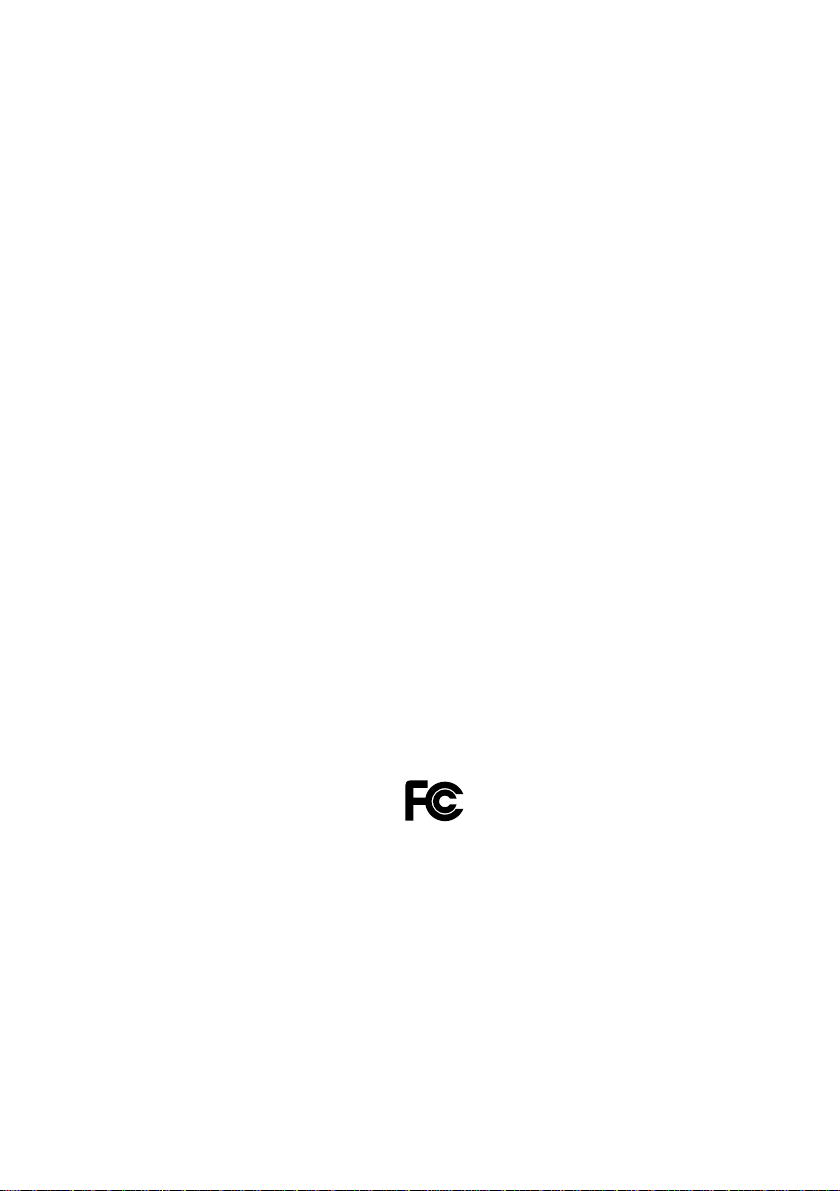
DESKPOWER E623 User’s Manual
Fujitsu endeavours to ensure that the information in this document is correct, but accepts no liability
for any error or omission in the same. Any procedures described in this document for operating Fujitsu
products should be read and understood by the operator before such products are used. To ensure
that Fujitsu products function without risk to safety and health, such procedures should be strictly
observed by the operator. The development of Fujitsu products and services is continuous and
published information may not be up to date. Any particular issue of a product may contain facilities
not described herein. It is important to check the current position with Fujitsu. Specifications and
statements as to performance in this document are Fujitsu estimates intended for general guidance.
They may require adjustment in particular circumstances and should therefore not be taken as formal
offers or commitments.
DESKPOWER is a trademark of Fujitsu Limited. The following are registered trademarks of Microsoft
Corporation: MS, MS-DOS, Windows ® NT, Windows ® 98, Windows Millennium, Window ® 2000 and
Windows XP.
Intel and Pentium are registered trademarks of Intel Corporation in the U.S.
Celeron is a registered trademark of Intel Corporation in the U.S.
Other product names are trademarks or registered trademarks of respective companies.
Other products are copyrighted by individual companies.
All other trademarks referenced are trademarks or registered trademarks of their respective owners,
whose protected rights are acknowledged.
Copyright © Fujitsu PC Asia Pacific
All rights, including rights of translation, reproduction by printing, copying or similar methods, in part
or in whole, are reserved.
Offenders will be liable for damages.
All rights, including rights created by patent grant or registration of a utility model or design, are reserved.
Delivery subject to availability. Right of technical modification reserved.
DECLARATION OF CONFORMITY
according to FCC Part 15 Class B
This device complies with Part 15 Class B of the FCC Rules. Operations are subject to the following
two conditions:
(1) This device may not be allowed to cause harmful interference, (2) This device must accept any
interference received, including interference that may cause undesired operation.
Website: www.pc-ap.fujitsu.com
i
Page 2
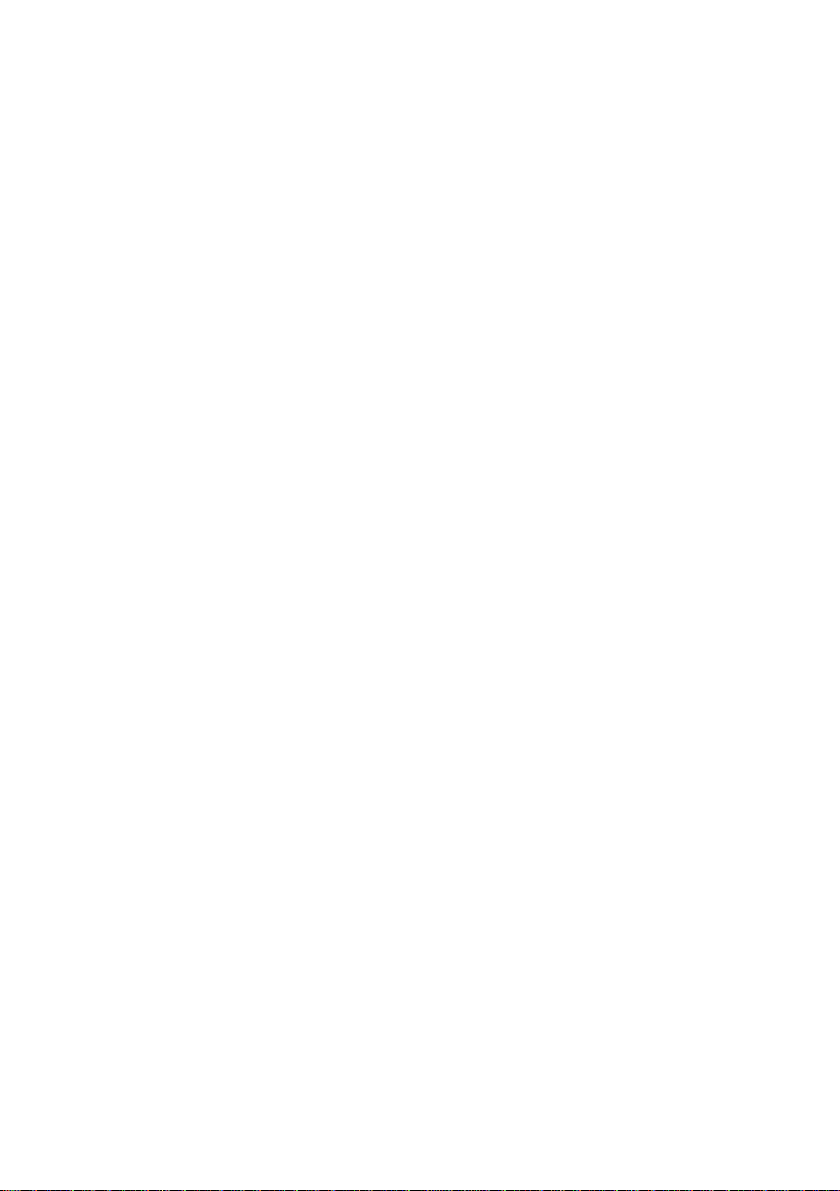
IMPORTANT SAFETY INSTRUCTIONS
1. Read these instructions carefully. Save these instructions for future reference.
2. Follow all warnings and instructions marked on the product.
3. Unplug this product from the wall outlet before cleaning. Do not use liquid cleaners or aerosol
cleaners. Use a damp cloth for cleaning.
4. Do not use this product near water.
5. Do not place this product on an unstable cart, stand, or table. The product may fall, causing serious
damage to the product.
6. Slots and openings in the cabinet and the back or bottom are provided for ventilation; to ensure
reliable operation of the product and to protect it from overheating, these openings must not be
blocked or covered. The openings should never be blocked by placing the product on a bed, sofa,
rug, or other similar surface. This product should never be placed near or over a radiator or heat
register, or in a built-in installation unless proper ventilation is provided.
7. This product should be operated from the type of power indicated on the marking label. If you are
not sure of the type of power available, consult your dealer or local power company.
8. This product is equipped with a 3-wire grounding-type plug, a plug having a third (grounding) pin.
This will only plug into a grounding-type power outlet. This is a safety feature. If you are unable to
insert the plug into the outlet, contact your electrician to replace your obsolete outlet. Do not defeat
the purpose of the grounding-type plug.
9. Do not allow anything to rest on the power cord. Do not locate this product where persons will
walk on the cord.
10. If an extension cord is used with this product, make sure that the total ampere rating of the
equipment plugged into the extension cord does not exceed the extension cord ampere rating.
Also, make sure that the total rating of all products plugged into the wall outlet does not exceed
15 amperes.
11. Never push objects of any kind into this product through cabinet slots as they may touch dangerous
voltage points that could result in a fire or electric shock. Never spill liquid of any kind on the product.
12. Do not attempt to service this product yourself, as opening or removing covers may expose you
to dangerous voltage points or other risks. Refer all servicing to qualified service personnel.
ii
Page 3

13. Unplug this product from the wall outlet and refer servicing to qualified service personnel under
the following conditions:
a. When the power cord or plug is damaged or frayed.
b. If liquid has been spilled into the product.
c. If the product has been exposed to rain or water.
d. If the product does not operate normally when the operating instructions are followed. Adjust
only those controls that are covered by the operating instructions since improper adjustment
of other controls may result in damage and will often require extensive work by a qualified
technician to restore the product to normal condition.
e. If the product has been dropped or the cabinet has been damaged.
f. If the product exhibits a distinct change in performance, indicating a need for service.
14. CAUTION. When replacing the battery, be sure to install it with the polarities in the correct
position. There is a danger of explosion if the battery is replaced with an incorrect type or
is mistreated. Do not recharge, disassemble or dispose of in fire. Replace only with the
same or equivalent type recommeded by the manufacturer. Dispose of the used battery
according to the manufacturer’s instructions.
15. Use only the proper type of power supply cord set (provided in your accessories box) for this unit.
It should be a detachable type: UL listed/CSA certified, BS1363, ASTA, SS145 certified, rated
10A 250V minimum, VDE approved or its equivalent. Maximum length is 15 feet (4.6 meters).
16. NOTE:
Please take extra precaution when connecting the LAN cable; do not connect the LAN cable
to the peripheral device’s connector, that might have excessive voltage.
iii
Page 4
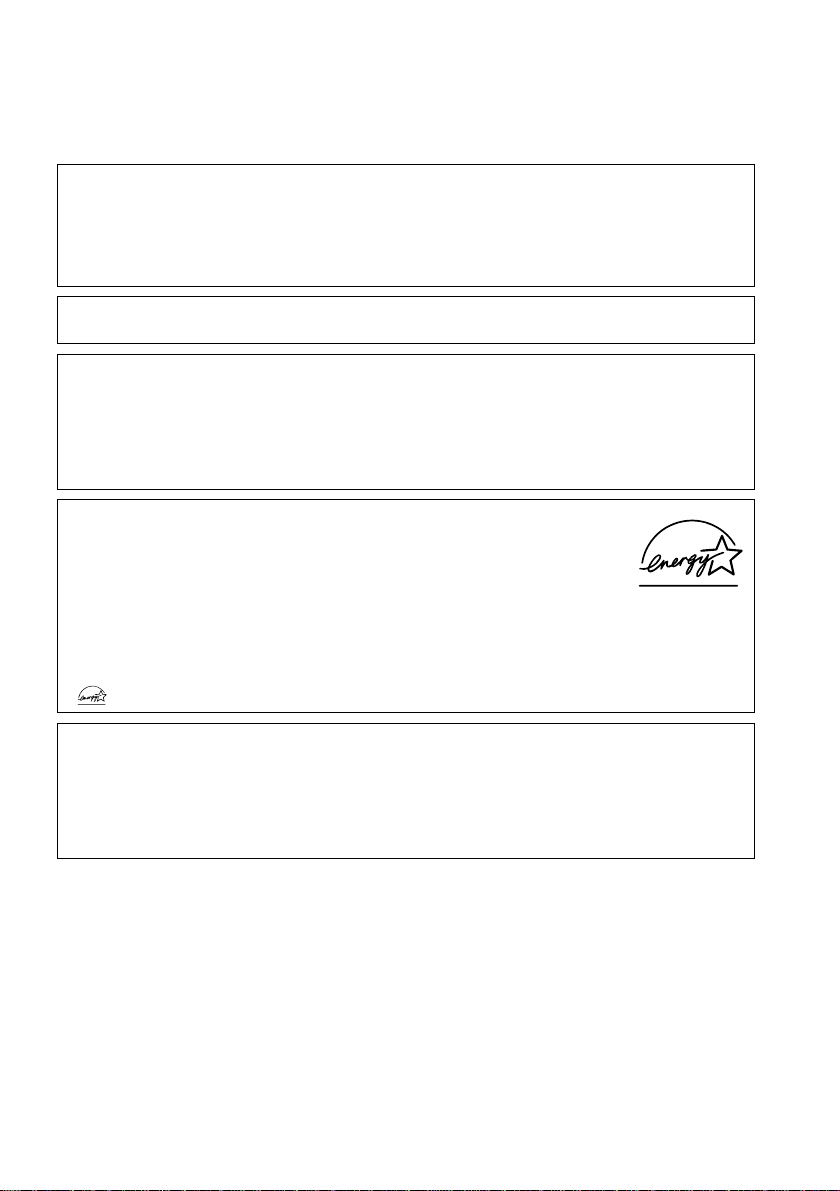
Before Reading this Manual
This section describes safety precautions and convention used in this manual. Be sure to read this.
For Safe Operation
This manual contains important information for using the DESKPOWER personal computer.
Read this manual thoroughly before using your PC. In particular, “Safety Precautions” in this manual
must be read and understood.
This manual including “Safety Precautions” must be readily available at all times.
This equipment is compliant with the PC industry standard (PC-11-1988) of the Japan Electronics
and Information Technology Industries Association.
Note
This product is a Class B Information Technology Equipment and conforms to the standard set by
the Voluntary Control Council for Interference by Technology Equipment (VCCI).This product is
designed to be used in a domestic environment, however, it may cause radio interference when
used in the vicinity of a radio or television receiver.
Make sure that you read the manual when using this product.
Fujitsu, as a member of the International Energy Star Program, recognizes that
this equipment is compliant with the standard of the International Energy Star
Program.
The International Energy Star Program is a worldwide program for promoting
energy saving for computers and other office equipment. The program aims at
promoting the development and use of products equipped with the functions that can effectively
reduce energy consumption and uses a voluntary system that allows enterprises to join at their
own discretion. The target products are office equipment including computers, displays, printers,
facsimiles, and copying machines. The standards for individual types of equipment and the mark
( ) prepared by the Program are used commonly among member countries.
Caution
This equipment is class B information technology equipment based on the standard of the Voluntary
Control Council for Interference by Information Technology Equipment (VCCI). Although the
equipment is intended for use in residential environments, it may create interference if placed near
radio or television.
Handle the equipment in accordance with the manual.
iv
Page 5
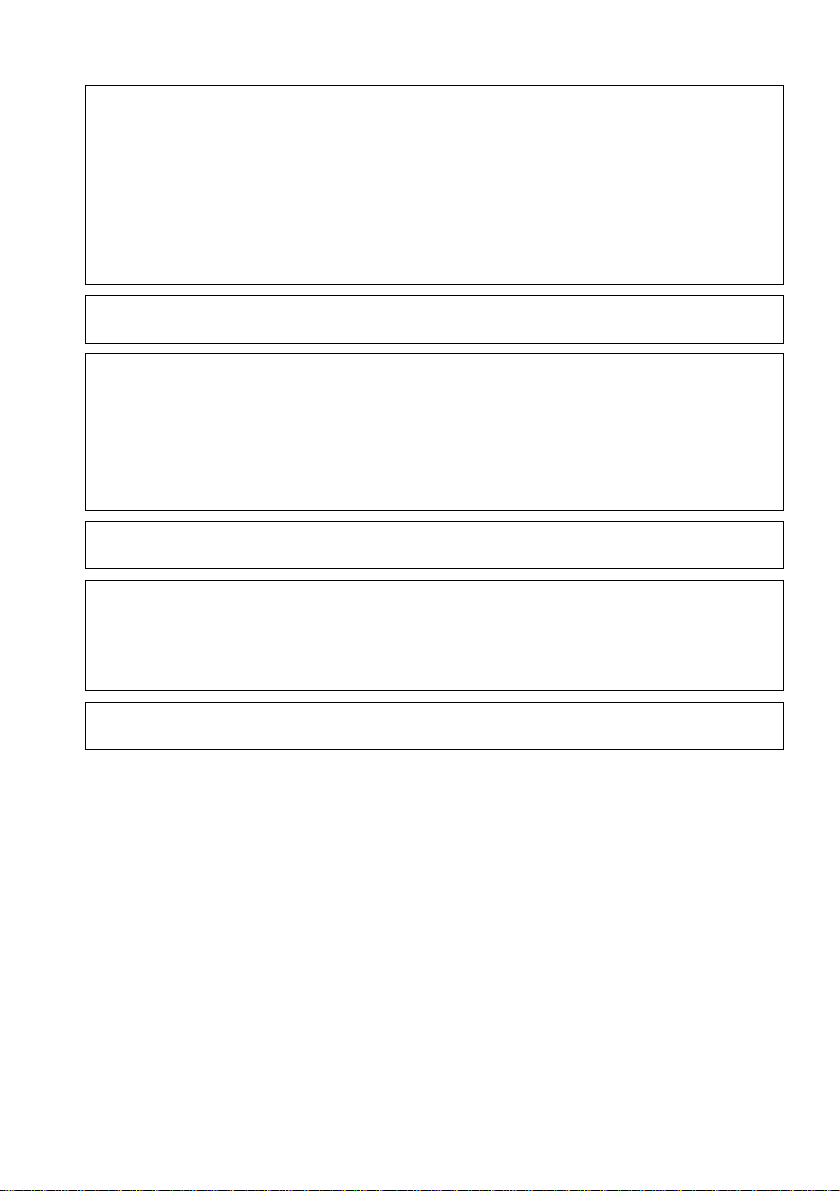
Using this Product for High-Safety Applications
This product is for office, personal, home, ordinary industry and other general use. It is not designed
and manufactured for use in high-safety applications.
Do not use this product for such applications without taking measures to satisfy the high-safety
requirements.
High-safety applications require extremely high level of safety, and involve serious hazards to life
and health if the required safety is not assured. High-safety applications include the following.
● Nuclear reaction control in nuclear facilities, automatic aviation control, air traffic control, masstransportation control, life-supporting medical equipment, and missile launch control.
Some parts (including the CRT display, LCD, or hard disk drive) used on this product have a limited
life. When used continuously for a prolonged period, these parts will need earlier replacement.
Backing Up the Data
The customer is responsible for maintaining the integrity of data (including the basic and application
software) stored or installed on the product. We do not warrant the integrity of data stored or installed
on the personal computer the customer sent for repair. Take appropriate measures such as making
a backup.
We assume no responsibility for loss of data and any direct or incidental damage due to any cause
other than those specified in the warranty.
This computer is designed for use within the country. If you are using it abroad, please do so on
your own responsibility.
This equipment may be adversely affected by the momentary drop of the supplied voltage due to
lightning. Use of an AC uninterruptible power supply is recommended for measures against the
momentary drop of the supplied voltage.
(This message is based on the Japan Electronics and Information Technology Industries
Association’s guidelines for measures against momentary voltage drop in PCs.)
Since this equipment contains special materials controlled by the Foreign Exchange and Foreign
Trade Control Law. Authorization under the law may be required to export this equipment.
v
Page 6
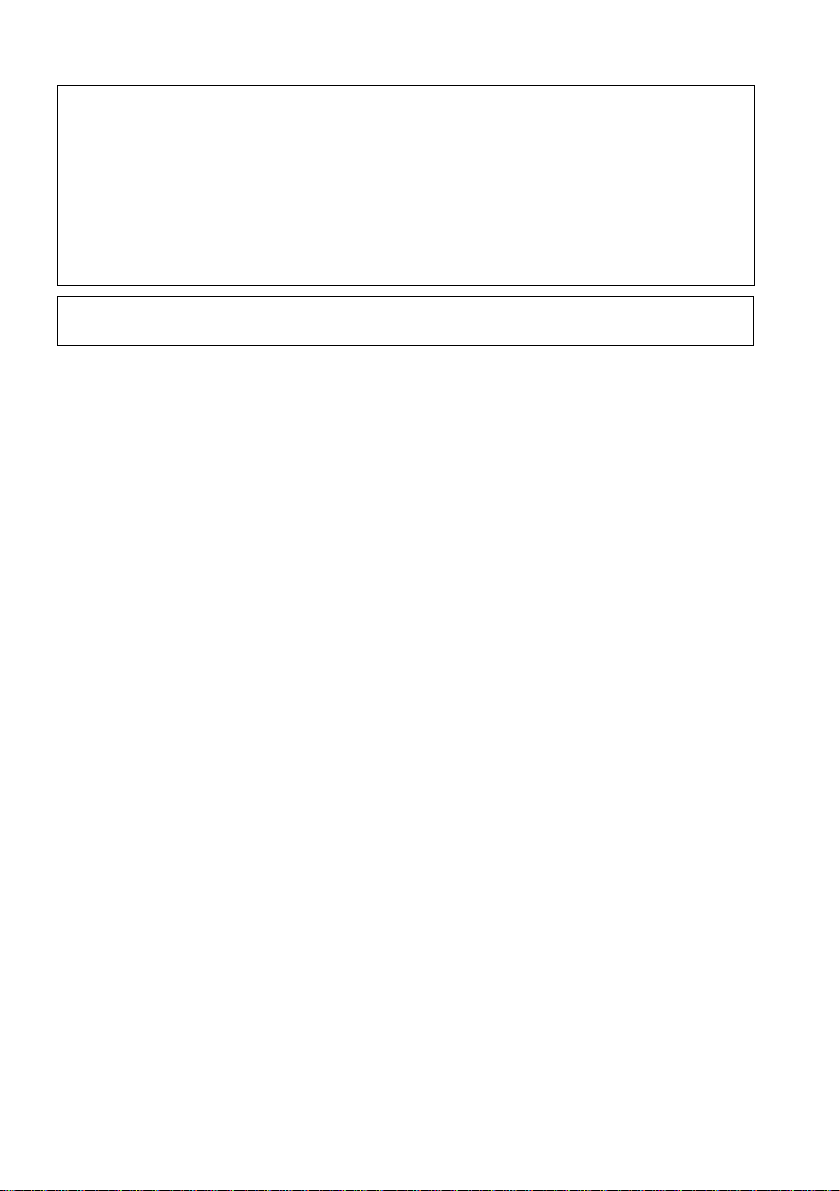
Microsoft Service Pack
Microsoft Corp. offers Service Pack to provide the users of Microsoft® Windows® with more stable
system operation (http://www.microsoft.com/).
The latest version of the Service Pack helps you configure the most stable system using Microsoft
Windows® provided at that time by Microsoft Corp.
We recommend you to use the latest version.
In some environments, however, the Service Pack may cause unexpected failure. Read
Readme.txt for the Service Pack before use.
Again, we recommend you to make a system backup in case of failed installation.
Components of this product (motherboard, CD-ROM, hard disk, and floppy disk drive) contain
traces of heavy metals (lead and chrome) and chemical (antimony).
®
vi
Page 7
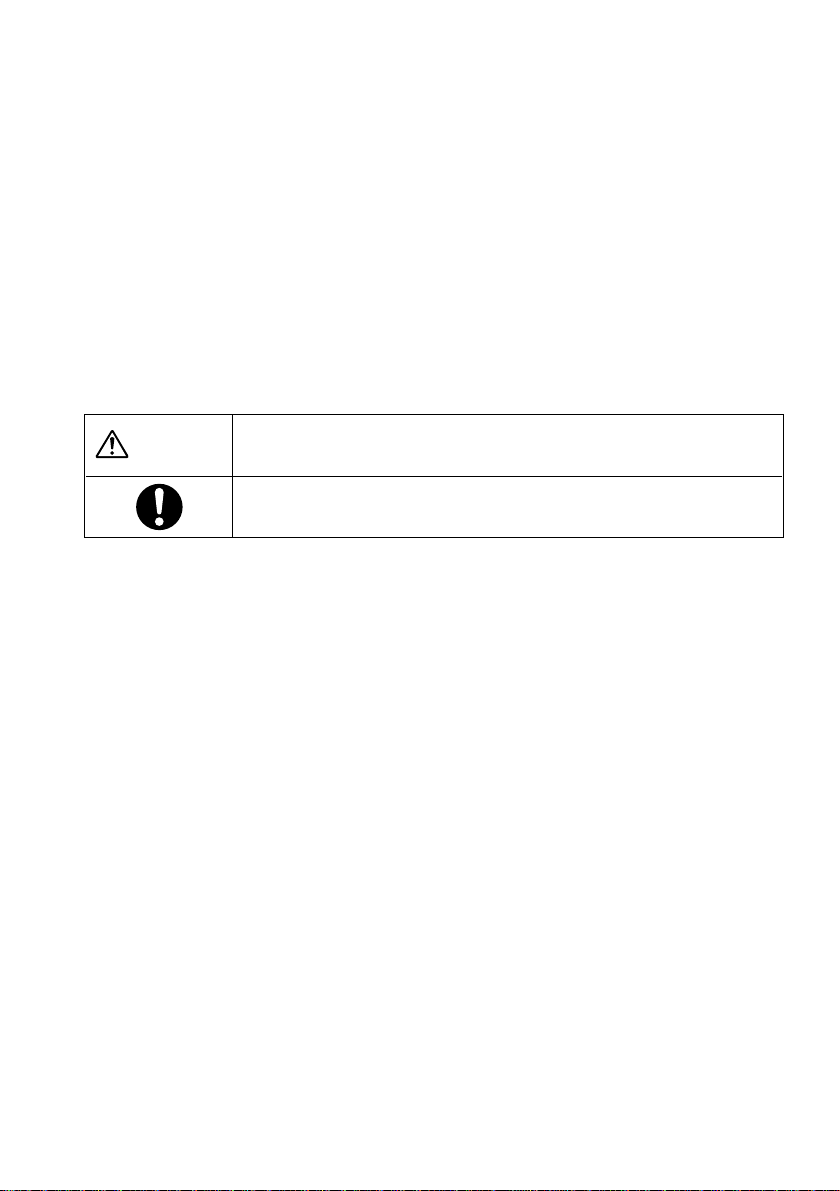
Conventions Used in this Manual
Introduction
This manual tells you how to put your PC into operation and how to operate it in daily use.
Depending on the configuration level chosen some of the hardware components described may not
be available on your PC. Please observe the notes on your operating system.
You can incorporate operable drives (for example DAT drive) as well as other boards.
Depending on the configuration selected, the operating system is preinstalled on your hard disk (e.g.
Windows XP).
Your PC has a number of security features to ensure that no unauthorised persons can access your
data, for example, you can activate a screen saver with password protection. The security functions
in the BIOS Setup also allow you to protect your data by means of passwords.
Notational conventions
The meanings of the symbols and fonts used in this manual are as follows:
CAUTION
Text which follows this symbol describes activities that must be performed in the order shown.
Text in this typeface indicates screen outputs.
"Quotation marks" indicate names of chapters or terms.
Indicates information which is important for your health or for preventing
physical damage.
Indicates important information which is required to use the system properly.
vii
Page 8
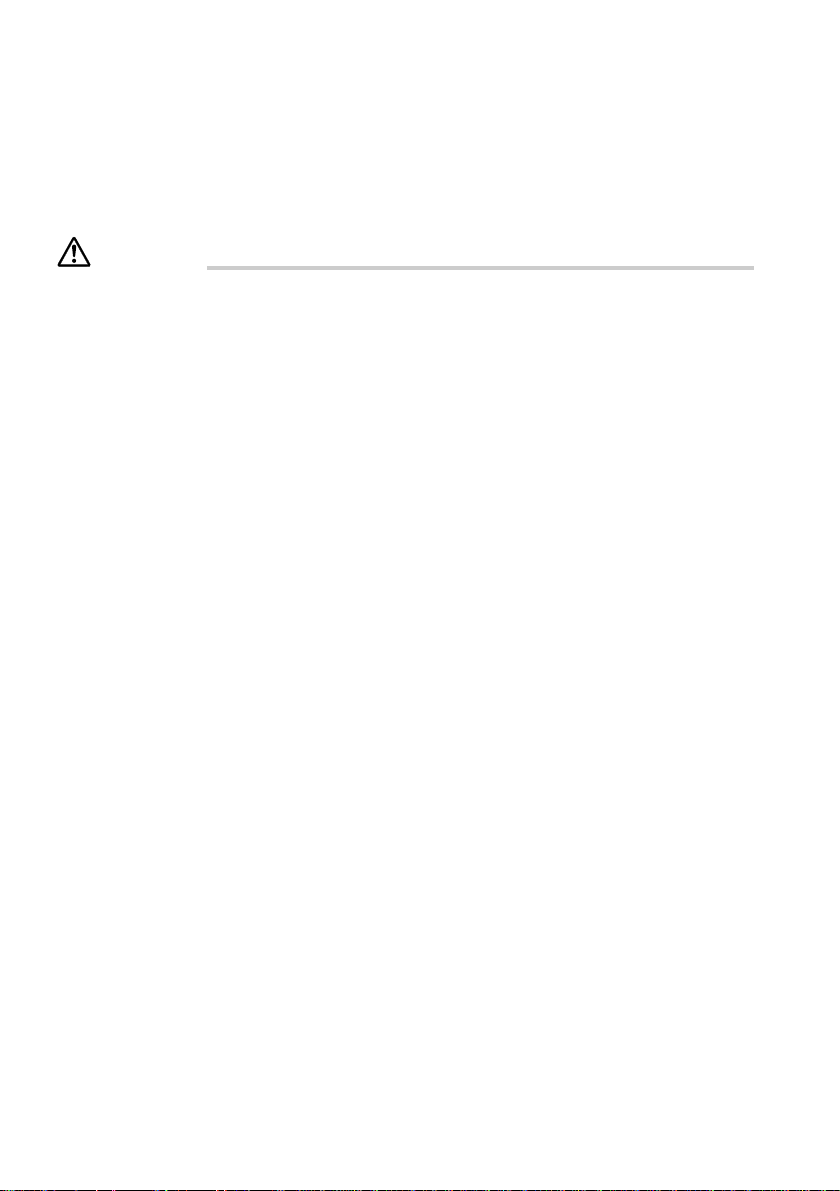
Important Notes
In this chapter you will find information regarding safety which is essential to take note of when working
with your PC. The manufacturer's notes contain helpful information on your PC.
Safety
CAUTION
During installation and before operating the device, please observe the instructions on
environmental conditions in the chapter entitled "Technical data" as well as the instructions in the
chapter "Preparing for Use".
Please check whether the device is correctly set for the local power supply (see "Preparing for
Use" chapter).
The main switch and the ON/OFF switch do not disconnect the system unit from the mains voltage.
To completely disconnect the mains voltage, remove the power plug from the grounded mains
outlet.
Replace the lithium battery on the system board in accordance with the instructions in the "System
expansions - Replacing lithium battery" chapter.
Caution: components in the system can get very hot.
Manufacturer’s notes
Keep this operating manual together with your device. If you pass on the device to third parties,
you should include this manual.
Energy saving
When the PC is delivered, some energy-saving functions are already set
If you are not using your PC, switch it off.
In the BIOS Setup you may set further energy-saving functions for the PC.
Depending on the operating system, you can set additional power-management features.
Energy saving under Windows XP
The Screen Saver tab allows you to set energy-saving functions for your screen. Select the
following item in the menu: Start → Settings → Control Panel → Display → Display Properties →
Screen Saver → Energy saving features of monitor.
With the default setting Control Panel → Power Options → Advanced additional power
management features of Windows XP are available.
viii
Page 9

FCC Class B Compliance Statement
The following statement applies to the products covered in this manual, unless otherwise specified
herein. The statement for other products will appear in the accompanying documentation.
NOTE:
This equipment has been tested and found to comply with the limits for a "Class B" digital device,
pursuant to Part 15 of the FCC rules and meets all requirements of the Canadian InterferenceCausing Equipment Regulations. These limits are designed to provide reasonable protection
against harmful interference in a residential installation. This equipment generates, uses and can
radiate radio frequency energy and, if not installed and used in strict accordance with the
instructions, may cause harmful interference to radio communications. However, there is no
guarantee that interference will not occur in a particular installation. If this equipment does cause
harmful interference to radio or television reception, which can be determined by turning the
equipment off and on, the user is encouraged to try to correct the interference by one or more of
the following measures:
Reorient or relocate the receiving antenna.
Increase the separation between equipment and the receiver.
Connect the equipment into an outlet on a circuit different from that to which the receiver is
connected.
Consult the dealer or an experienced radio/TV technician for help.
Fujitsu is not responsible for any radio or television interference caused by unauthorised
modifications of this equipment or the substitution or attachment of connecting cables and
equipment other than those specified by Fujitsu. The correction of interference caused by such
unauthorised modification, substitution or attachment will be the responsibility of the user.
The use of shielded I/O cables is required when connecting this equipment to any and all optional
peripheral or host devices. Failure to do so may violate FCC rules.
ix
Page 10
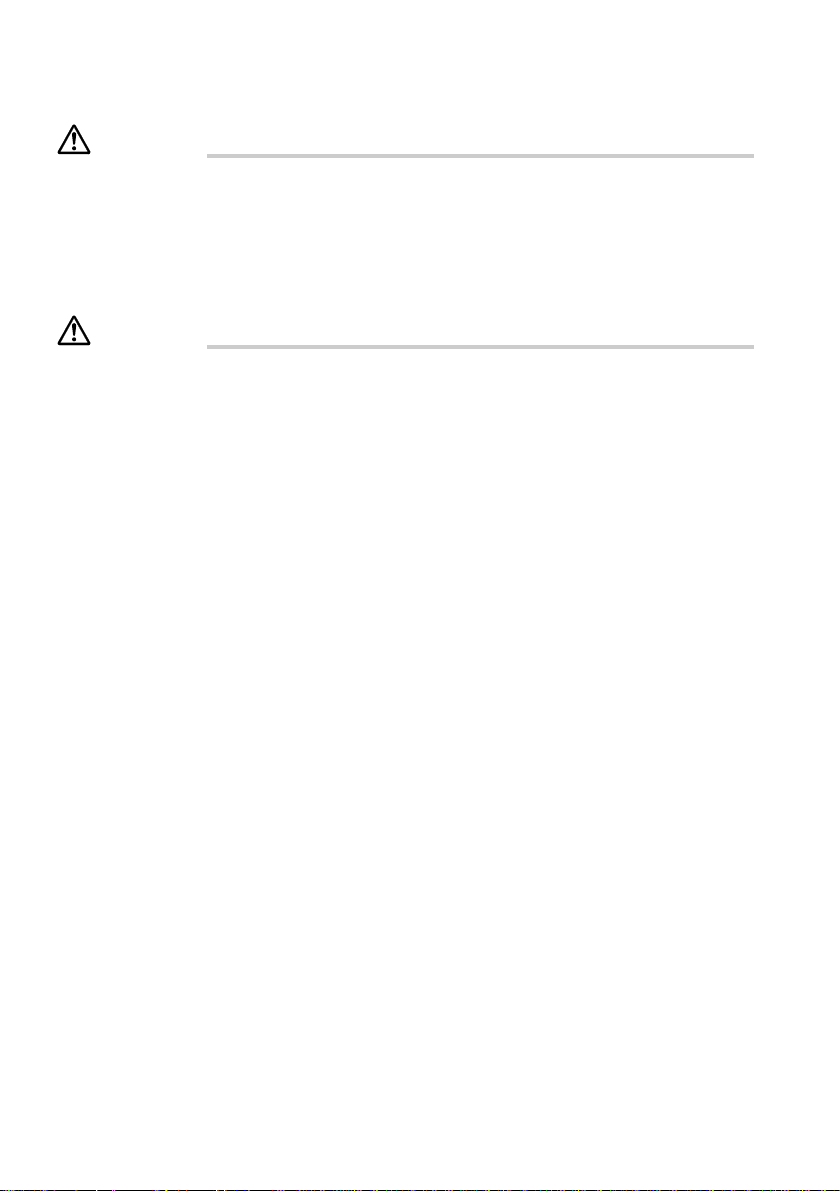
Transporting the PC
CAUTION
Transport all parts separately in their original packaging or in a packaging which protects them
from knocks and jolts, to the new site. Do not unpack them until all transportation manoeuvres
are completed.
Never drop the monitor!
Cleaning the PC
CAUTION
Turn off all power and equipment switches and remove the power plug from the mains supply.
Do not clean any interior parts yourself, leave this job to a service technician.
Do not use any cleaning agents that contain abrasives or may corrode plastic.
Ensure that no liquid enters the system.
Ensure that the ventilation areas of the system unit and the monitor are free.
Cleaning the system unit and the monitor
Wipe the system unit and monitor casing with a dry cloth. If particularly dirty, use a cloth that has
been moistened in mild domestic detergent and then carefully wrung out.
x
Page 11
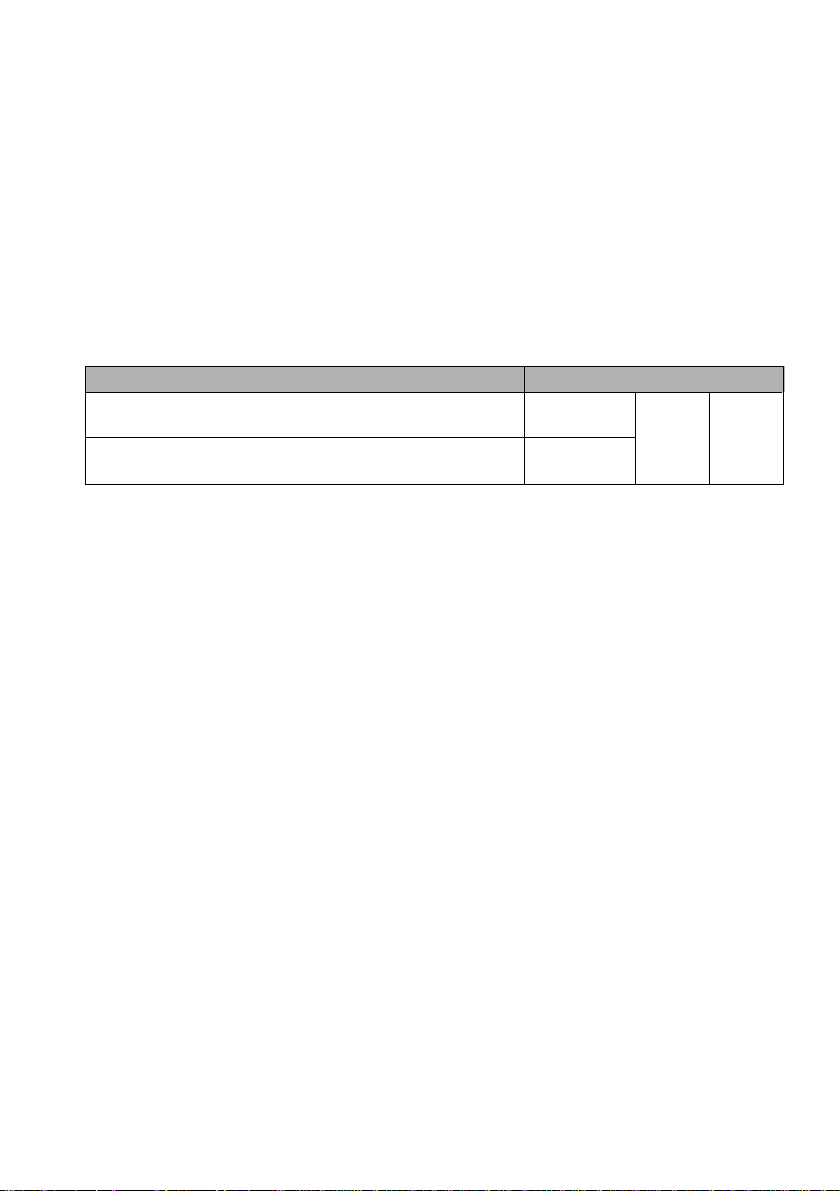
Disposal and recycling
This device has been manufactured to the highest possible degree from materials which can be
recycled or disposed of in a manner that is not environmentally damaging. The device may be taken
back after use to be recycled, provided that it is returned in a condition that is the result of normal use.
Any components not reclaimed will be disposed of in an environmentally acceptable manner.
Do not throw lithium batteries into the household waste. They must be disposed of in accordance
with local regulations concerning special waste.
Reference to products
In this manual, the product names are referred to as follows:
This manual includes information on other operating systems.
Product name Description used in the manual
Microsoft® Windows® XP Professional
Microsoft® Windows® XP Home Edition
Windows XP
Professional
Windows XP
Home Edition
Windows
XP
Windows*
xi
Page 12
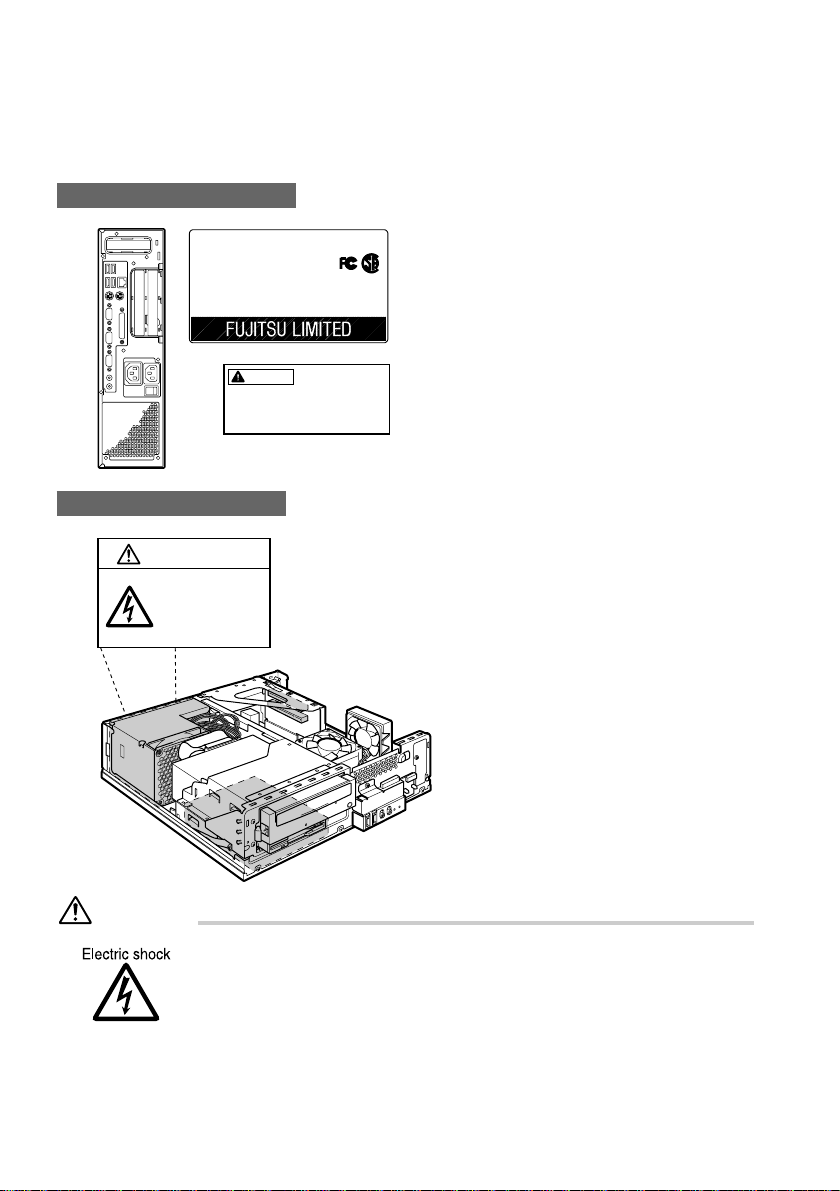
Warning and Caution Labels
Your PC bears the warning and caution labels as shown below.
The warning and caution labels must not be removed or damaged.
Rear of the PC main unit
DESKPOWER E623
MODEL FPC–E623
100-127V (8.0A) /200-240V (4.0A) 50/60Hz
WARNING
Electric shock
MADE IN SINGAPORE
By Fujitsu Limited, Japan (M)
To prevent electric shock,
switch off the PC and
connected peripherals and
unplug power cords from
respective outlets before
disassembling the unit and
installing a built-in option.
NRTL/C
Inside the PC main unit
WARNING
Electric shock
To prevent electric
shock and/or fire, do
not remove the cover
of this unit, which
includes a high
voltage section.
WARNING
xii
• Before mounting or dismounting an optional unit in/from your PC, switch off
the PC and all connected units and unplug all power cords from respective
outlets to prevent electric shock.
Page 13

Organization of This Manual
Before Reading This Manual
This section contains cautions for safe operation, representations and symbols used in this manual.
Be sure to read this first!
Chapter 1 Preparing for Use
This chapter provides the names and functions of individual parts.
Chapter 2 Operation
This section describes the location of installation and installation of the computer.
Chapter 3 Troubleshooting and Tips
This chapter provides the basic information on the PC and operation.
Chapter 4 System Expansion
This chapter provides basic information on how to handle the peripherals installed
(or can be installed) on the PC.
xiii
Page 14

Contents
CHAPTER 1 Preparing for Use
Preparing for Use..............................................................................2
Unpacking and Checking the Delivery ............................................................. 2
Steps for Initial Setup .......................................................................................2
Setting Up the PC ............................................................................................ 3
Installing the Feet............................................................................................. 3
Initial Switch-on: Software will be Installed....................................................... 8
CHAPTER 2 Operation
Operation.........................................................................................10
Switching On the PC ......................................................................................10
Switching Off the PC ......................................................................................10
Front Panels of the Main Unit of the Personal Computer ...............................11
Back Panel of the Main Unit of the Personal Computer ................................. 13
Anti-theft Protection and Lead-sealing ...........................................................15
How to Lock the Main Unit of the Personal Computer From Behind ..............15
CHAPTER 3 Troubleshooting and Tips
Troubleshooting and Tips ..............................................................18
Installing New Software.................................................................................. 18
Power-on Indicator Remains Unlit after you have Switched on your Device.. 18
No Mouse Pointer Displayed on the Screen................................................... 20
The Floppy Disk Cannot be Read or Written.................................................. 20
Time and/or Date is not Correct .....................................................................21
Error Messages on the Screen ...................................................................... 21
Restoring the Hard Disk Contents .................................................................21
Tips ................................................................................................................ 21
CHAPTER 4 System Expansion
System Expansion..........................................................................24
Information about Boards............................................................................... 24
Removing the Main Unit Cover ...................................................................... 25
Installing Memory ...........................................................................................26
Installing the Expansion Card ........................................................................ 32
Replacing Lithium Battery .............................................................................. 36
xiv
Page 15
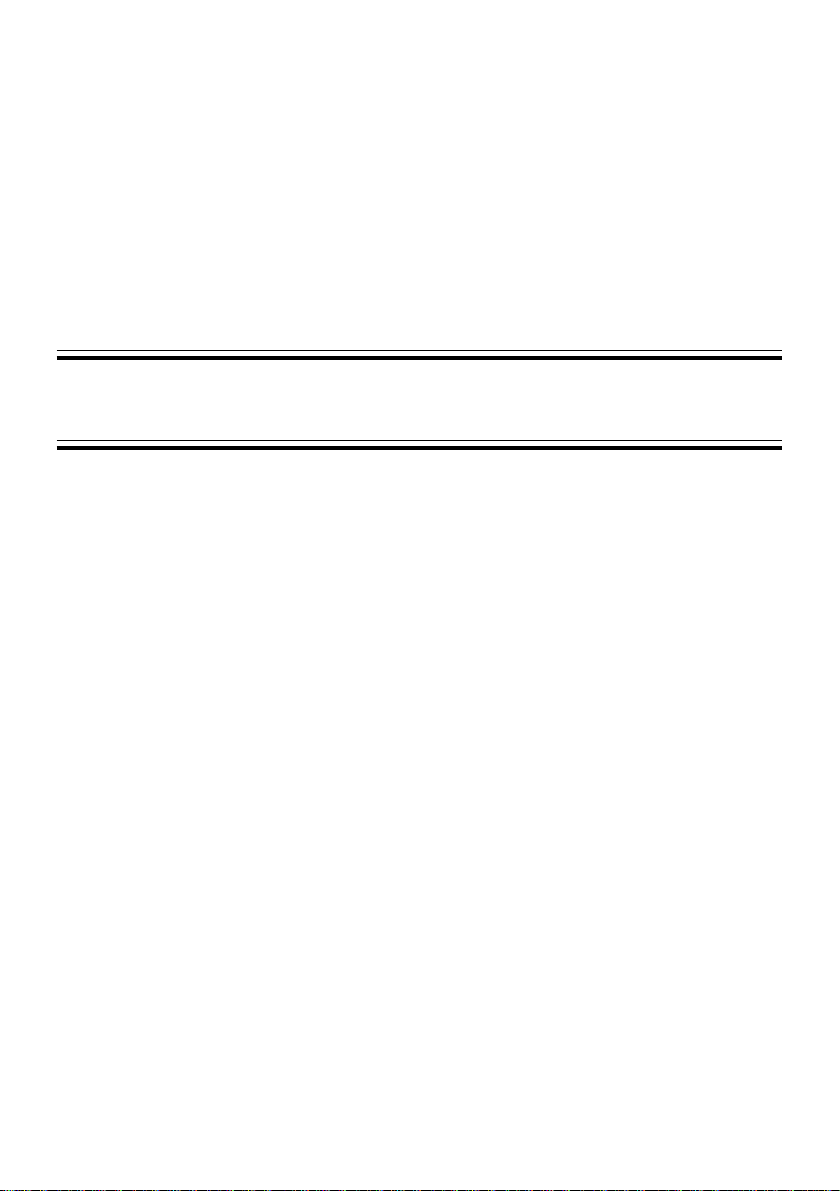
CHAPTER 1
Preparing for Use
Page 16

Preparing for Use
CAUTION
Please take note of the safety information in the "Important notes" chapter.
■ Unpacking and Checking the Delivery
It is recommended not to throw away the original packaging material! It may be required for
reshipment at some later date.
● Unpack all the individual parts.
● Check the delivery for damage incurred during transportation.
● Check whether the delivery agrees with the details in the delivery note.
Should you discover that the delivery does not correspond to the delivery note, notify your local
sales outlet immediately.
■ Steps for Initial Setup
First-time setup includes the connection of the monitor, mouse and keyboard to the system unit
and the setup of the supplied software.
External devices
If you have received other devices in addition to your PC (e.g. a printer or a modem), do
not connect these until after the initial installation.
Drives and boards
If you have received drives or boards with your PC, please do not install them until after
first-time setup. How to install drives and boards is described in the chapter "System
expansions".
Perform the following steps in the prescribed order:
1. Decide where you are going to use the PC, and then set it up.
2. Connect the monitor, mouse and keyboard to the PC.
3. Check the rated voltage of the PC and connect it to the mains voltage.
4. Switch the PC on and follow the instructions on the screen.
2
Page 17

■ Setting Up the PC
CAUTION
When installing your PC, give consideration to the recommendations and safety notes.
Set up the PC only in its correct orientation. The points to observe are illustrated on the following
pages.
Do not expose the PC to extreme environmental conditions and protect it from dust, humidity and
heat.
When installing the PC, provide sufficient clearance around the PC, as indicated in the “Technical
data” chapter to ensure adequate ventilation. In order to avoid overheating, do not cover the
ventilation area of the monitor or the PC.
Do not place several system units one above the other.
The PC can be used either horizontally or vertically. We recommend that you place your equipment
on a surface with good anti-slip qualities. In view of the multitude of different finishes and varnishes
used on furniture, it is possible that the rubber / plastic feet of the devices will mark the surface they
stand on.
■ Installing the Feet
POINT
The cables of the keyboard and the mouse can be collected thru the slot of the foot.
The slot
for
passing
through
the cable
3
Page 18

Vertical positioning
● When two feet (double) are used
When this personal computer is vertically installed away from a wall, install the feet with the
following steps.
1 Align the feet to the width of the main unit of the personal computer.
2 Install the feet on the main unit of the personal computer.
Secure them in the screw holes on the back of the feet with screws.
4
Page 19

● When one foot (single) is used
When this personal computer is vertically installed on a wall, install it with the following steps.
1 Disassemble the foot.
2 Install the disassembled foot on the main unit of the personal computer.
Secure it in the screw hole on the back of the foot with a screw.
5
Page 20

Horizontal positioning
1 Disassemble the foot.
2 Place the main unit of the personal computer on the disassembled foot.
6
Page 21

POINT
For vertical installation, the main unit of the personal computer can be installed by fitting the
five rubbers attached to the four corners and center of the main unit of the personal computers.
When installing rubbers, secure them in the positions where the foot does not touch when it
is vertically installed. Wipe dust off the location where rubbers for the main unit of the personal
computer are installed.
When moving the main unit of the personal computer after the rubbers have been installed,
do not drug the rubbers.
7
Page 22

■ Initial Switch-on: Software will be Installed
If the PC is connected to a network, the network protocol is required as well as the user and
server details. Contact your network administrator if you have any questions about these
settings.
When you switch on your PC for the first time, the supplied software is installed and configured.
You should plan some time for this, as this process must not be interrupted.
CAUTION
Once the installation has been started the PC must not be switched off!
During installation the PC may only be rebooted when you are requested to do so!
Otherwise the installation will be not be performed correctly. If a fault occurs during the installation,
the contents of the hard disk must be completely restored.
Switching on monitor and PC
● Switch the monitor on.
● Switch the PC on. To do this, follow the instructions below.
1 Unplug your computer.
Main switch
2 Remove the upper cover.
Power button
● Switch the PC on with the main power switch on the back panel.
● Press the ON/OFF switch on the front of the PC.
8
Page 23

CHAPTER 2
Operation
Page 24

Operation
Switching On the PC
● If necessary, switch the monitor on (see the operating manual for the monitor).
● Switch the PC on with the main power switch on the rear of the PC.
● Press the ON/OFF switch on the front of the PC.
The power-on indicator lights green and the PC is started.
Switching Off the PC
● Shut down the operating system properly. For Windows: select Shut Down from the Start menu.
● If the operating system does not automatically switch the PC off, turn the PC to ready-to-operate
when requested to do so by pressing the ON/OFF switch.
If the PC is ready-to-operate, the PC consumes very little power.
Switch off the PC at the power switch. The PC no longer uses any power.
The main power switch and the power button do not disconnect the PC from the mains voltage.
To completely disconnect the mains voltage, remove the power plug from the socket.
● If necessary, switch the monitor off (see the operating manual for the monitor).
10
Page 25

■ Front Panels of the Main Unit of the Personal Computer
1
2
3
4
5
6
7
8
12
13
14
15
1 Vent
On the top of the computer there is an opening through which heat is forcibly discharged from the
computer. Note that the vent not to be blocked off by placing objects. When installing horizontally,
install the computer at a location where its surface with the vent is more than 20 cm away from the
wall.
2 Smart card bay
Smart card bay is not offered as an option.
3 Power indicator
Shows the status of the power to the main unit of the personal computer.
Lit in green when the computer is powered.
Lit in orange when the computer is in standby mode (power saving status)
4 Power supply button
Pressed in the following cases.
When the main unit of the personal computer is powered on
When the personal computer is in standby status (power saving status)
When the personal computer is resumed from standby status
9
10
11
11
Page 26

5 Disc access indicator
Lights up when data is being written to the hard disk, or when data are read from the hard disk or
Optical driveor when an audio CD is played back. Some optical drives may light up when access
is made to the a CD.
6 Microphone jack ( )
A commercially available condenser microphone is connected.
7 Headphone jack ( )
A commercially available headphone is connected.
While a headphone is being connected, sound does not come out from the line-out jack of the
main unit of the personal computer or internal speakers.
8 USB ports
Used to connect USB peripherals to your computer. The ports are USB 2.0 compliant.
9 Floppy disk eject button
Pressed to eject a floppy disk.
Do not press this button when the floppy disk access indicator lights.
10 Floppy disk drive
Used to write data to a floppy disk or to read data from a floppy disk.
11 Floppy disk access indicator
Lights up when data are being written to a floppy disk or when data are read from a floppy disk.
12 CD eject button
Press this button to eject the tray to insert a CD-ROM or audio CDs or DVD. Can be used when
the main unit of the personal computer is powered on.
Do not press this button when access indicator lights up.
13 Optical drive
The optical drive allows users to play music CDs and DVD Videos , CD-ROMs using this drive.
Users can also write data on various DVD and CD rewritable medias.
Note:
Writing capability of the optical drive will depend on the optical drive that is bundled with the desktop.
14 CD access indicator
Lights up when data are being read from CD-ROM, DVD disc and when audio CDs are played
back.
15 Foot
A bench to be installed when the computer is used.
For vertical positioning, it serves to prevent the computer from falling down.
The cables of the keyboard and the mouse can be collected thru the slot of the foot.
12
Page 27

■ Back Panel of the Main Unit of the Personal Computer
1
2
8
9
3
10
11
12
13
14
15
16
1 AGP card slot
2 Antitheft lock
Used to connect a commercially available antitheft cable.
POINT
The antitheft lock supports Kensington Micro Saver Security System.
3 Key hole for a padlock
Install a commercially available key.
4
5
6
7
4 Expansion card slot
Insert the expansion card to expand the functions of the personal computer. Expansion cards
that support PCI can be used.
13
Page 28

5 Outlet
Used to connect the power cable to the monitor.
6 Inlet
Used to connect the power cable.
7 Main switch
Turn “Off” when completely turning off the power to the main unit of the computer. The “ | ” side is
“On” and the “ ” side is “Off”.
If it is set to “Off”, the main unit of the personal computer is not powered on even when pressing
the power supply button. Basically use the computer with the main switch turned “On”.
However, if you do not use the computer for a long time, set it to “Off”.
8 LAN port
Used to connect the LAN cable.
9 USB ports
Used to connect USB peripheral devices to your computer. Complies with USB 2.0.
10 Keyboard port ( )
Used to connect the keyboard to the computer.
11 Mouse port ( )
Used to connect the mouse to the computer.
12 Monitor port
Used to connect the monitor to the computer. Analog RGB monitor cables can be used.
13 Parallel port ( )
Used to connect to a printer or scanner.
14 Serial port ( )
Used to connect RS-232C support devices.
15 Line-out jack ( )
It is a sound output jack. Used to connect to the input jack of audio devices.
When directly connecting speakers, use a terminal jack with the amplifier function built in it.
When the headphone is connected to the headphone jack, sound does not come out from the
line-out jack of the main unit of the personal computer.
16 Line-in jack ( )
It is a sound input jack. Used to connect to the output jack of audio devices.
14
Page 29

■ Anti-theft Protection and Lead-sealing
There are three ways to protect your PC from theft:
● With the Kensington Lock device (1) and with a Kensington MicroSaver
● With a chain (lead-seal)
● With a (pad)lock
To prevent unauthorised persons from opening the casing, the casing can be sealed. To do this,
feed the sealing chain through the eye (2) and seal the chain with the lead seal.
You can also attach a padlock to the eye (2) to prevent unauthorised opening of the casing. You
can also use this eye to anchor the casing if necessary.
■ How to Lock the Main Unit of the Personal Computer
From Behind
1 Check that the upper cover has been firmly installed.
POINT
The diameter of the hole for the security key installing fitting is 7.5 mm.
2 Install a commercially available key to the security key installing fitting.
15
Page 30

16
Page 31

CHAPTER 3
Troubleshooting
and Tips
Page 32

Troubleshooting and Tips
CAUTION
Take note of the safety notes and in the "Preparing for use" chapter, when you connect or
disconnect cables.
If a fault occurs, try to correct it as described in the following places:
● in this chapter
● in the documentation of the connected devices
● in the help systems of the software used
● in the documentation of your operating system
If you fail to correct the problem, proceed as follows:
● Switch the PC off.
● Make a note of the steps and the circumstances that led to the fault.
● Make a note of any error messages displayed.
● Contact your sales outlet or our customer service centre.
■ Installing New Software
When installing programmes or drivers, important files may be overwritten and modified. To
be able to access the original data in the event of any problems following installation, you
should backup your hard disk prior to installation.
■ Power-on Indicator Remains Unlit after you have
Switched on your Device
This may be due to the following:
The mains voltage supply is faulty
● Check that the power cable is plugged properly into the system unit and grounded mains outlet.
● Switch the PC on.
Internal power supply overloaded
● Remove the PC’s power plug from the grounded mains outlet.
● Wait for a moment.
● Plug the power cable into the grounded mains outlet again.
● Switch the PC on.
18
Page 33

The screen stays blank
If your screen remains blank this may be due to the following:
Monitor is switched off
● Switch your monitor on.
Power saving has been activated (screen is blank)
● Press any key on the keyboard.
or
● Deactivate the screen saver. Enter the appropriate password.
Brightness control is set to dark
● Adjust the brightness control. For detailed information, please refer to the operating manual
supplied with your monitor.
Power cable not connected
● Switch off the monitor and the PC.
● Check that the monitor power cable of the monitor is properly connected to the monitor and,
depending on the connector, to the PC or to the grounded mains outlet.
● Check that the PC power cable is properly plugged into the PC and grounded mains outlet.
● Switch on the monitor and the PC.
Monitor cable not connected
● Switch off the monitor and PC.
● Check that the monitor cable is properly connected to the PC and monitor.
● Switch on the monitor and the PC.
19
Page 34

Wrong monitor has been set under Window XP
● Restart the PC.
● Press [F8] while the system is booting.
Either the Windows Advanced Start Options menu or the menu for selecting the operating system
appears.
● If the menu for selecting the operating system appears, press [F8 ].
● Select Safe Mode or Safe Mode with Network.
● Set the correct values for the attached monitor as described in the operating manual of the monitor
by selecting Start → Settings → Control Panel → Display and then the Appearance, Themes,
Settings tabs.
The wrong RAM modules have been inserted
See the technical manual for the mainboard for information on which memory modules can be used.
■ No Mouse Pointer Displayed on the Screen
● Shut down the operating system properly.
● Switch the PC off.
● Check that the mouse cable is properly connected to the system unit.
If you use an adapter or extension lead with the mouse cable, check the connections.
● Make sure that only one mouse is connected.
● Switch the PC on.
The mouse controller must be enabled if you use a PS/2 mouse on the PS/2 mouse port .
● Check in the BIOS Setup that the mouse controller is Enabled.
● Check that the mouse driver is properly installed and is present when the application programme
is started. Detailed information can be found in the user guide for the mouse and application
programme.
■ The Floppy Disk Cannot be Read or Written
● Check that the write protection of the floppy disk drive is deactivated.
● Check the entry for Diskette A: in the Main menu of the BIOS Setup.
● Check that the floppy disk drive controller is enabled.
● Check that the cables of the floppy disk drive are properly connected.
20
Page 35

■ Time and/or Date is not Correct
You can set the time and date in the BIOS Setup or in the operating system.
● Set the time and date.
If the time and date are repeatedly wrong when you switch on your PC, the on-board battery
is flat. Change the lithium battery as described in the "Extensions to the mainboard" "Replacing lithium battery" chapter.
■ Error Messages on the Screen
Error messages and their explanation are contained:
● In the technical manual for the mainboard
● In the "BIOS Setup" manual
● In the documentation for the programmes used
■ Restoring the Hard Disk Contents
Should you need to restore your hard disk, the instructions are provided on the case of the
"Recovery CD" (delivered with your system).
■ Tips
The PC cannot be switched off with the ON/OFF switch
Cause: The PC was not switched on with the ON/OFF switch.
● Press the ON/OFF switch again.
Cause: System crash
● Press and hold the ON/OFF switch for at least four seconds until the PC switches off.
Out of system resources
If you have too many applications running at once, you may experience problems due to a lack of
system resources. In this case you should:
● close unnecessary applications
or
● run the applications in a different order
21
Page 36

22
Page 37

CHAPTER 4
System Expansion
Page 38

System Expansion
CAUTION
It may be necessary to update the BIOS when carrying out a system expansion or hardware
upgrade.
When installing components that become very hot, make sure that the maximum permissible
temperatures of the individual components are not exceeded.
The PC must be switched off when installing/removing the system expansions and may not be in
the energy-saving mode.
This chapter describes all the activities required to modify your PC hardware (e.g. installing boards
or drives).
Read the supplied documentation before installing new drives and/or boards.
Refer to the technical manual for the mainboard before making any extensions to the mainboard.
Information about Boards
Take care with the locking mechanisms (catches and centring pins) when you are replacing board or
components on board.
To prevent damage to the board or the components and conductors on it, please take care when you
insert or remove boards. Make sure expansion boards are inserted straightly.
Never use sharp objects (screwdrivers) for leverage.
Boards with electrostatic sensitive devices (ESD) are identifiable by the label
shown.
When you handle boards fitted with ESDs, you must, under all circumstances,
observe the following points:
● You must statically discharge yourself before working with boards (e.g.
by touching a grounded object).
● The equipment and tools you use must be free of static charges.
● Pull out the power plug before inserting or removing boards.
● Always hold boards with ESDs by their edges.
● Never touch pins or conductors on boards fitted with ESDs.
24
Page 39

■ Removing the Main Unit Cover
When connecting peripheral devices, remove the upper cover so that the internal of
the computer is exposed.
How to remove the main unit cover
When the foot is installed, remove the foot from the main unit of the personal computer to place the
computer in the horizontal position before removing the upper cover.
1 Slide the lock buttons on the both sides of the main unit of the personal computer to the
front of it and remove the upper cover.
Slide the lock buttons to the main unit of the personal computer to the front side, then raise the
main unit to remove.
POINT
When installing, refer to removing steps.
25
Page 40

■ Installing Memory
POINT
When installing memory after the purchase, turn off your computer once after the setup of
Windows, then install memory.
WARNING
Before installing or removing memory, turn off the computer and connected
devices, and unplug the computer.
Otherwise, you might get an electric shock.
Before installing or removing memory, allow for sufficient times after turning
off and unplugging the computer.
Otherwise, you might get burned.
When installing memory, use Fujitsu’s products.
Otherwise it might cause an electronic shock, fire, or failure.
CAUTION
When installing or removing memory, do not remove screws other than those
specified.
Removing the screws other than specified might cause injuries. Doing so might
also cause damage to your computer.
26
Do not touch the printed board other than areas specified.
Touching might cause injuries. Doing so might also cause damage to your
computer.
Do not insert and remove memory repeatedly.
Doing so might cause damage to your computer.
Page 41

Locations for memory to be installed
To install memory, insert it into the memory slot of the main unit of the personal computer.
DDR1
DDR1
Memory to be installed
When installing additional memory, use Fujitsu recommended parts only.
● Table of combinations of memory
Up to a 2-GB memory can be installed in this computer.
When installing memory, check the following Table for the combination of the memory capacity and
slots and install correctly.
DDR1 DDR2 Total capacity
256 MB – 256 MB
128 MB 128 MB 256 MB
256 MB 256 MB 512 MB
512 MB 512 MB 1 GB
1 GB 1 GB 2 GB
IMPORTANT
Do not install memory other than the combination in this Table.
27
Page 42

Installing memory
IMPORTANT
Hold the edge of the memory as shown in the following figure. Be sure not to touch the areas
(pins) with the indication of golden lines.
Do not touch these areas.
Memory
When installing or removing memory, take care so that the memory does not touch auxiliary
fittings.
1 Unplug your computer.
2 Remove the upper cover.
3 Remove the flat cable from the CD-ROM drive.
28
Page 43

4 Raise the drive unit forward while pressing the lock button of the clamp.
Pull and raise the drive unit until it is in the vertical position.
5 Open the hooks on the both sides of the slot outward.
6 Insert the slot into the memory.
Align the notch of the memory to the notch of the slot, and vertically insert the memory into the
slot.
When the memory is correctly inserted, the hooks on the both sides of the slot are raised. Make
sure that the hooks firmly hold the memory.
29
Page 44

POINT
Note that reverse insertion may cause failures.
7 Return the drive unit in the original position and lock it by pressing the clamp.
Remove the stopper supporting the drive unit and return it to the original position.
Check that the metal ports of the unused internal power connector end do not contact with the
metal areas so that the wiring from the power unit does not engage with the locking portion.
Stopper
8 Install the flat cable into the CD-ROM drive.
Connect the flat cable removed in Step 3 to the CD-ROM drive.
30
Page 45

9 Install the upper cover.
POINT
When removing the memory, refer to installing Steps. Store the removed memory in a safe
place.
Note that the hooks on the both sides of the slot should not be strongly opened outward.
Strongly opening hooks outward may cause the memory to jump, resulting in failures.
31
Page 46

■ Installing the Expansion Card
POINT
When installing an expansion card after the purchase, turn off your computer after the setup
of Windows, then install it.
WARNING
Before installing or removing expansion cards, turn off the computer and
connected devices, and unplug the computer.
Otherwise, you might get an electric shock.
Before installing or removing expansion cards, allow for sufficient times after
turning off and unplugging the computer.
Otherwise, you might get burned.
When installing expansion cards, use Fujitsu’s products.
Otherwise, it might cause an electronic shock, fire, or failure.
CAUTION
When installing or removing expansion cards, do not remove screws other than
those specified.
Removing the screws other than specified might cause injuries. Doing so might
also cause damage to your computer.
32
Do not touch the printed board other than areas specified.
Touching might cause injuries. Doing so might also cause damage to your
computer.
Do not touch the metal fitting on the back side of the main unit of the personal
computer of the mother board. Touching might cause injuries. Doing so might
also cause damage to your computer.
Page 47

Locations for expansion cards to be installed
To install an expansion card, insert it into the expansion card slot of the main unit of the personal
computer.
1 Slide the lock buttons on the both sides of the main unit of the personal computer to the
front of it and remove the upper cover.
Slide the lock buttons to the main unit of the personal computer to the front side, then raise the
main unit to remove.
PCI1
PCI2
Expansion cards to be installed
PCI-standard expansion cards can be installed in this computer.
For IDE-RAID models, the IDE-RAID card is installed in the PCI2 slot.
Up to 176-mm expansion cards (half size) can be installed in PCI1 - 2.
33
Page 48

Installing expansion cards
1 Unplug your computer.
2 Remove the upper cover.
3 Remove the installing fittings.
Raise the installing fitting upward.
When an expansion card has already been installed, pull out the cable connected to the installed
expansion card before removing.
4 Press and raise the slot cover lock.
5 Remove the slot cover.
34
Page 49

POINT
Store the removed slot cover in a safe place.
When using an expansion card after removed, install so that dust does not enter the internal
personal computer.
6 Insert the expansion card into the port.
Firmly insert the expansion card into the port and secure it by returning the lock raised in Step 4.
7 Install the installing fitting.
Vertically install so that the tab is firmly positioned on the back side.
8 Install the upper cover.
9 Insert the power plug into a wall outlet, and then turn on the computer.
The device driver and resource are automatically set so that the expansion card can be used.
POINT
Store the removed slot cover in a safe place. After removing an expansion card, reinstall the
slot cover so that dust does not enter the internals of the computer.
35
Page 50

■ Replacing Lithium Battery
In order to permanently save the system information, a lithium battery is installed to provide
the CMOS-memory with a current. A corresponding error message notifies the user when
the charge is too low or the battery is empty. The lithium battery must then be replaced.
CAUTION
Incorrect replacement of the lithium battery may lead to a risk of explosion!
The lithium battery may be replaced only with an identical battery or with a type recommended by
the manufacturer.
Do not throw lithium batteries into the household waste. They must be disposed of in accordance
with local regulations concerning special waste.
Make sure that you insert the battery the right way round. The plus pole must be on the top!
The lithium battery holder exists in different designs that function in the same way.
2
4
2
1
1 Press the locking lug in the direction of the arrow; the battery jumps somewhat out of
the holder (1).
2 Remove the battery (2).
3 Push the new lithium battery of the identical type into the holder (3) and press it
downward until it engages (4).
4 Close the casing (see "Closing the casing" chapter).
3
3
36
