Page 1
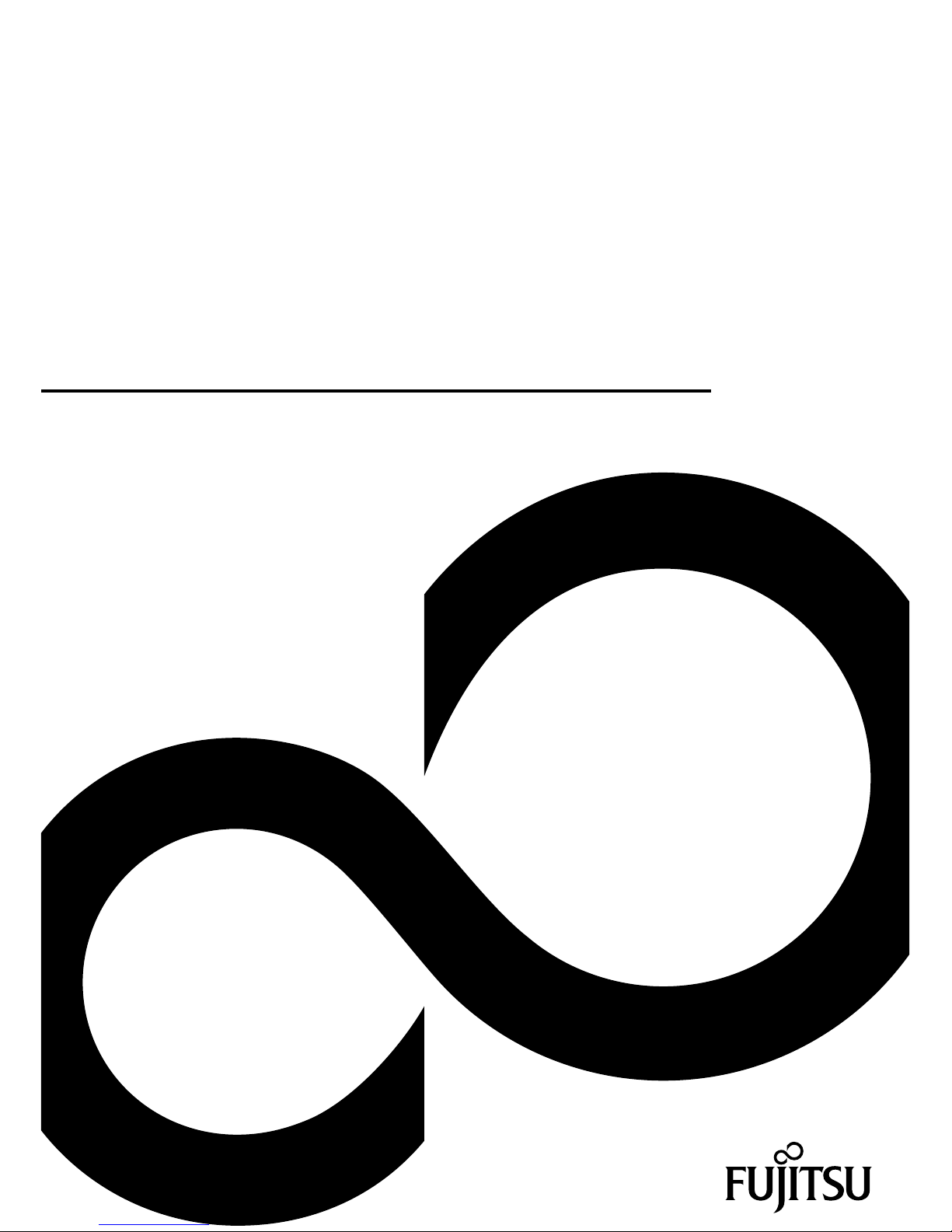
Display
Operating Manual
FUJITSU Display B23T-7 LED
Page 2
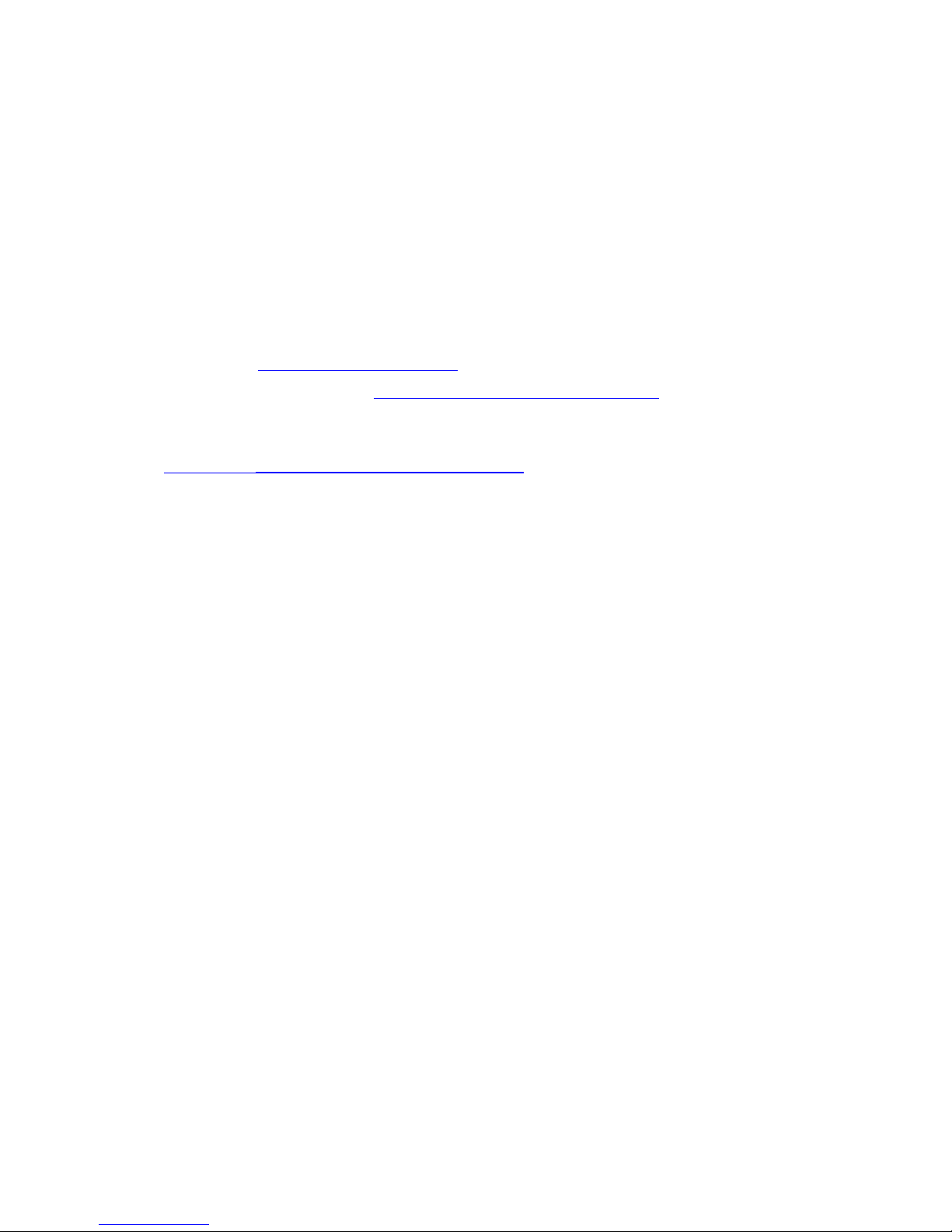
Congratulations on your pu
rchase of an innovative
product from Fujitsu.
Latest information about our products, tips, updates etc. can be found on
the Internet at: "
http://www.fujitsu.com/fts/"
You c a n find driver updates at: "http://support.ts.fujitsu.com/download"
Should you have any technical questions, please contact:
• our Hotline/Service Desk (see the Service Desk list or visit:
"
http://support.ts.fujitsu.com/c ontact/servicedesk")
• Your sales partner
• Your sales office
We hope you enjoy working with y our new Fujitsu system!
Page 3

Page 4

Published by / Contact address in the EU
Fujitsu Te
chnology Solutions GmbH
Mies-van-der-Rohe-Straße 8
80807 Munich, Germany
"
http://
www.fujitsu.com/fts/"
Copyright
©Fujits
u Technology Solutions GmbH 2014. All rights reserved.
Publication Date
03/2014
Order No.: A26361-K1496-Z320-1-7619, edition 1
Page 5

FUJITSU Display B23T-7 LED
Operating Manual
Your LCD screen... 5
Important notes 7
Getting started 11
Operation 19
Notes on ergonomic colour adjustment 31
Troubleshooting 32
Explanatory information about
standard ISO 9241-307 34
Technical specification 35
Page 6

Remarks
Notes on the product description meet the design requirements of Fujitsu and are
provided for the purposes of comparison. The actu al re sults may differ due to several
factors. Subject to technical changes without prior notification. Fujitsu accepts no
responsibility for technical or editorial mistakes or omissions.
Trademarks
Fujitsu and the Fujitsu logo are registered trademarks of Fujitsu Limited or its
subsidiaries in the United States and other countries.
Microsoft and Windows are trademarks or registered trademarks of the Microsoft
Corporation in the United States and/or other countries.
VESA, DDC and DPMS are registered trademarks of Video Electronics Standards Association.
All other trademarks specified here are the property of their respective owners.
Copyright
No part of this publication may be copied, reproduced or translated without
the prior written consent of Fujitsu.
No part of this publication may be saved or transmitted by any electronic means
without the written consent of Fujitsu.
Page 7

Contents
Contents
YourLCD screen... ..................................................................... 5
Target group ............................................................................ 5
Further information ...................................................................... 6
Notational conventions .................................................................. 6
Important notes ........................................................................ 7
Safetyinstructions ...................................................................... 7
Powercable ............................................................................ 8
Transporting the devic
e ..................................................................
8
Cleaningthedevice ..................................................................... 9
CEmarking ............................................................................ 9
Disposal and recyclin
g ..................................................................
10
Getting started ......................................................................... 11
Unpacking and checking the delivery . . ................................................... 11
Setting upthe device .................................................................... 11
Setting up an ergonomic video workstation ............................................ 12
Mounting the monitor base . . . ....................................................... 14
Adjustingheight ..................................................................... 15
Adjustingthe inclination .............................................................. 15
Adjustingthe rotation ................................................................ 15
Removingmonitorbase .............................................................. 16
Connecting the device . .............................................................. 16
Connecting cables to the computer ................................................... 18
Operation .............................................................................. 19
Switching th
edeviceonandoff ..........................................................
19
Notes on powe
rmanagement ............................................................
21
Changing the
monitor settings ............................................................
21
Changing th
e monitor settings with the buttons of the control panel . .....................
22
Changing th
emonitor settings usingthe OSDmenu .......................................
25
OSD menu fu
nctions ................................................................
26
Adjusting
thebrightnessand contrast .................................................
27
Selectin
gthe application mode .......................................................
27
Setting t
hescreendisplay ............................................................
28
Adjustin
gthe volume ................................................................
28
Setting
colourtemperatureand colours ................................................
29
Setting
theOSD menu ...............................................................
29
Advance
dsetting functions ...........................................................
30
Displa
yinginformation ...............................................................
30
Notes onergonomic colour adjustment ................................................ 31
Troub
leshooting .......................................................................
32
Explanatory information about standard ISO 9241-307 . . . . . ............................. 34
Tech
nical specification .................................................................
35
VES
A-DDC-compatible VGA interface . ...................................................
36
Pre
set operating modes . . . . . . ...........................................................
36
Mos
t frequent operating modes .......................................................
36
SU
BD port .............................................................................
37
Fujitsu 3
Page 8

Contents
DVI-Dport .............................................................................. 38
DisplayPort socket ...................................................................... 39
4 Fujitsu
Page 9
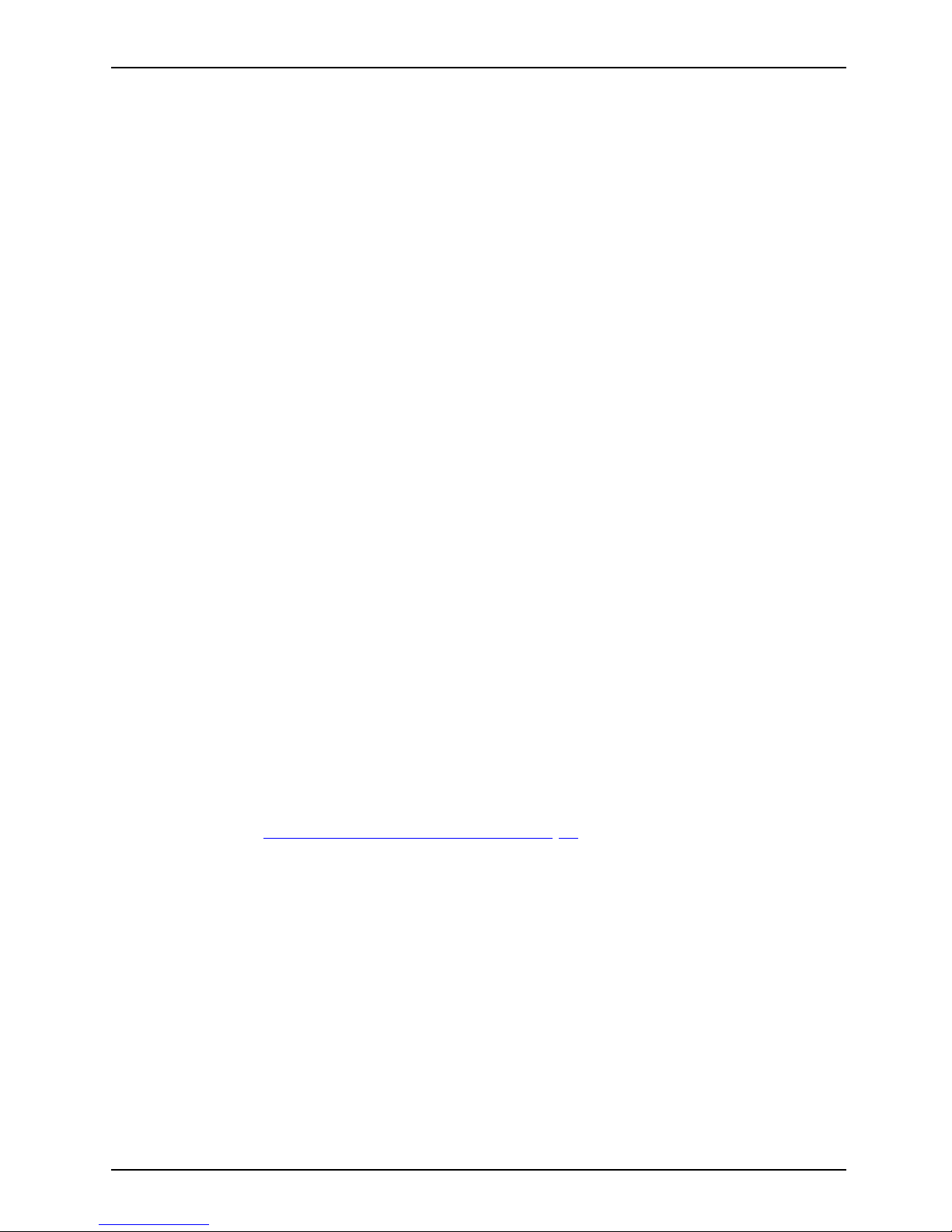
Your LCD screen...
Your LCD screen...
has a whole range of useful features and functions, e.g.:
• TFT d isplay (Thin Film Transistor; active matrix)
• minimal space requirement
s thanks to slim casing
• optimum ergonomic characteristics (totally distortion-free, exce llent picture
definition and colour purity right into the corners)
• high degree of brightne
ss and good contrast
• maximum resolution of 1920 x 1080
• presentation of up to 1
6.7 million colours (in conjunction with an ap propriate display adapter)
• automatic scanning of horizontal frequencies from 30 to 82 kHz and refresh rates
(vertical frequencies) from 48 to 76 Hz (absolutely flicker-free)
• digital screen contr
ol with microprocessor for storing 31 different display modes
• freely adjustable colour alignment for matching the screen colours to the
colours of various input and output devices
• convenient opera
tion via integrated OSD (On-Screen-display) menu
• VESA-DDC compatibility
• VESA-FPMPMI com
patibility (Flat Panel Monitor Physical Mounting Interface) –
Mounting device
for swivel arm or similar accessory
• Plug&Play capability
• digital video
inputs (DVI and D isplayPort) with HDCP
• power management for reducing power consumption when the computer is not in use
• Compliance w
ith the recommendations according to TCO 6.0
• the monitor fulfills all GS ("Geprüfte Sicherheit", Certified Security) requirements.
This operat
ing manual contains important information you require to start up and run your LCD monitor.
Control of t
he LCD monitor requires: a display adapter (screen controller) with a VGA interface, or a
digital di
splay adapter with a DVI interface, or a video signal source with a DisplayPort interface.
The monito
r processes the data supplied to it by the display adapter. The display adapter or the
associat
ed driver software is responsible for setting the modes (resolution and refresh rate).
When putt
ing the monitor into operation for the first time, the screen display should be
optimal
ly adapted to the display adapter used and adjusted in accordance with your
needs (s
ee chapter "
Changing t he monitor settings", Page 21.
Target group
You don’t need to b e an "expert" to perform the operations described here.
Nonetheless, it is important to always observe the safety notes given in the operating
instructions for the computer and in this manual.
In the event of any problems, please contact your sales office or our Service Desk.
Fujitsu 5
Page 10
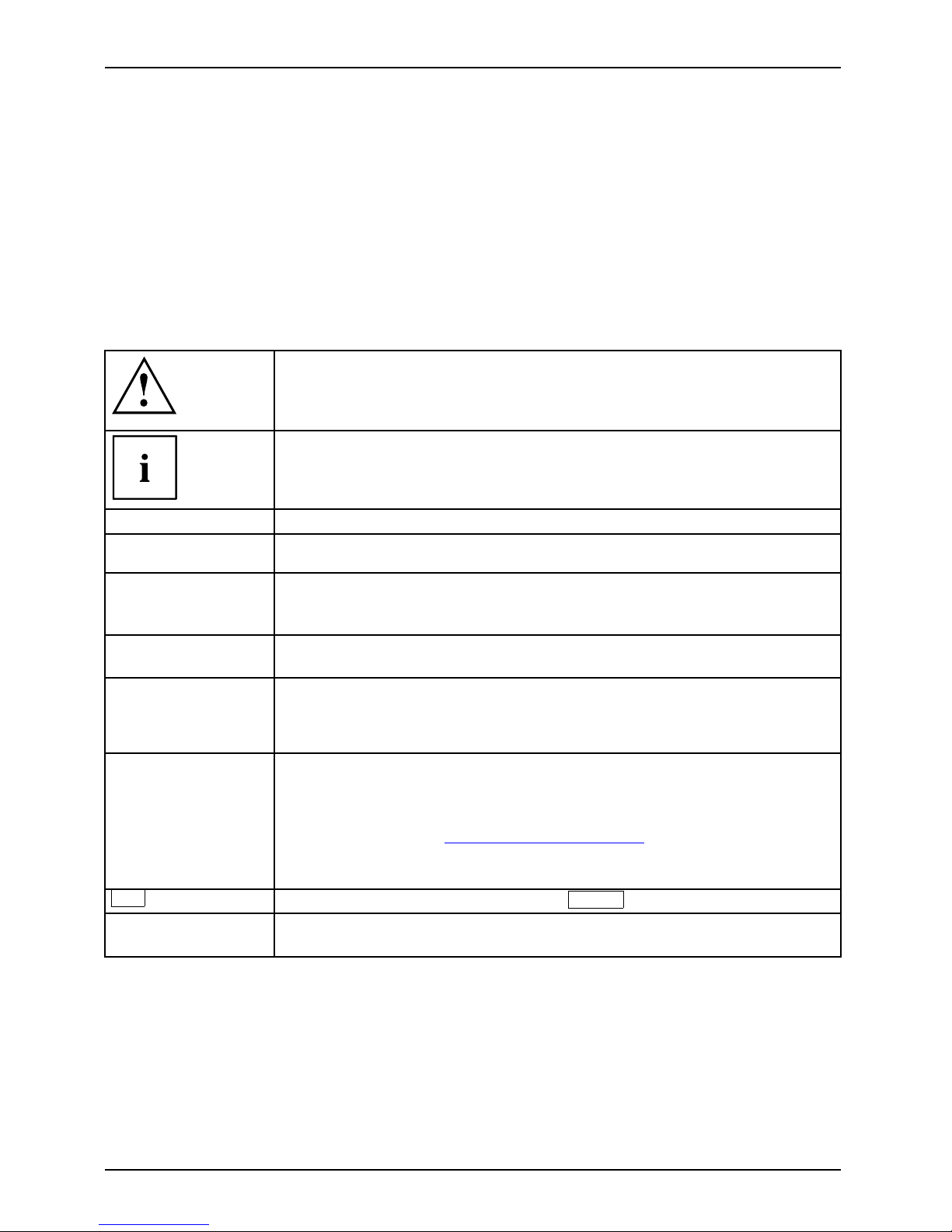
Your LCD screen...
Further information
Details of how you set the resolution and refresh rate are provided in the documentation
for your display adapter and the associated driver software.
For ergonomic reasons, we recommend a screen resolution of 1920 x 1080 pixels.
Because of the technology used (active matrix) an LCD monitor provides a totally
flicker-free picture even with a refresh rate of 60 Hz.
Notational conventions
Pay particular attention to text marked with this symbol. Failure to observe
these warnings could pose a risk to health, damage the device or lead
to loss of data. The warranty will be invalidated if the device becomes
defective through failure to observe these warnings.
Indicates important information for the proper use of the device.
►
Indicates an activity that must be performed
Indicates a result
This font
indicates data entered using the keyboard in a program dialogue or at
the command line, e.g. your password (Name123) or a command used to
start a program (start.exe)
This font
indicates information tha t is displayed on the screen by a program, e.g.:
Installation is complete.
This fon t
indicates
• terms and texts used in a so ftware interface, e.g.: Click on Save
• names of programs or files, e.g. Windows or setup.exe.
"This fon
t"
indicates
• cross-references to another section, e.g. "Safety information"
• cross-references to an external source , e.g. a web address: For more
information, go to "
http://www.fujitsu.com/fts/"
• Names of CDs, DVDs and titles or de signations of other materials, e.g.:
"CD/DVD Drivers & Utilities" or "Safety" Manual
Key
indicates a button on the monitor, e.g:
MENU
This
font
indicates terms and texts that are emphasised or highlighted, e.g.: Do
not s witch off the device
6 Fujitsu
Page 11
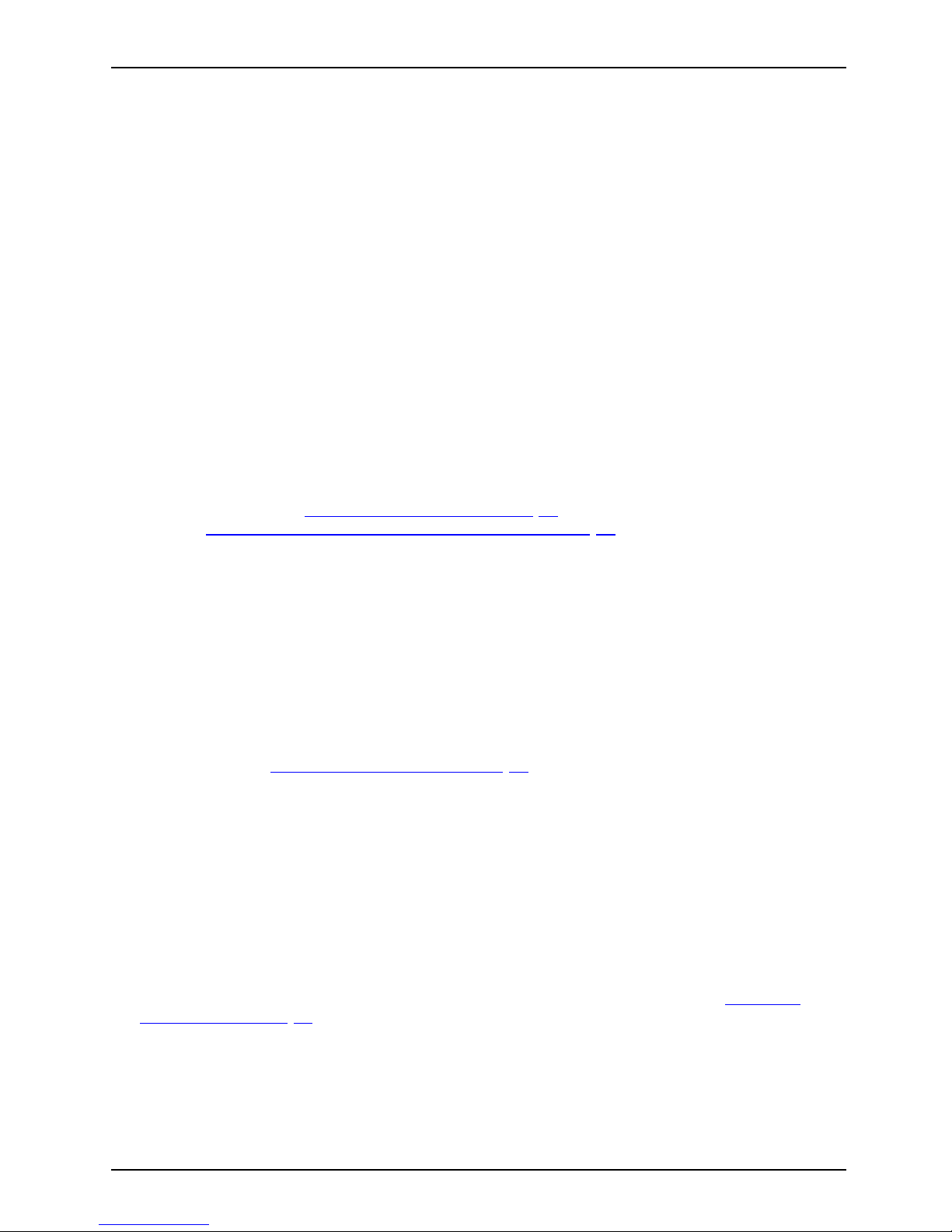
Important notes
Important notes
ImportantnotesNotes
In this chapter you will find information regarding safety which it is essential to
take note of when working with y our device.
Safety instructions
This device co mplies wit
h the relevant safety regulations for data processing equipment,
including electronic of
fice machines for use in an office environment. If you have
any questions about whe
ther the device can be used in the intended environment,
please contact your sal
es office or our Service Desk.
• The display surface of
the device is sensitive to pressure and scratches. You should therefore
be careful with the dis
play surface in order to avoid lasting damage (scratches).
• If the device is brought into the installation site from a cold environment, condensation
can form. Before operating the device, wait until it is absolutely dry and has reached
approximately the same temperature as the installation site.
• When installing an
d operating the device, please observe the notes on environmental
conditions in Chap
ter "
Technical specification", Page 35 as well as the instructions in
Chapter "
Setting
up an ergonomic video workstation", Page 12.
• To ensure sufficient ventilation, the air inlet and outlet openings of the device must be kept clear.
• The device autom
atically sets itself to the correct voltage within th e range from 100 V to 240 V.
Make sure that t
he local mains voltage is neither higher nor lower than this range.
• Ensure that the power socket o n the device and the mains outlet are freely accessible.
• The O N /O FF but
ton does not disconnect the monitor from the AC voltage. To completely
disconnect fr
om the AC voltage, you must remove the power plug from the power socket.
• The de vice is equipped with a power cable that complies with safety standards.
• Use the suppl
ied power cable only.
• Lay the cables in such a way that they do not create a hazard (danger of tripping)
and cannot be damaged. When connecting the device, observe the relevant
notes in chapter "
Connecting the device", Page 16.
• No data tra
nsfer cables should be connected or disconnected during a thunderstorm.
• Make sure that no objects (e.g. jewellery chains, paper clips, etc.) or liquids get
inside the device (danger of electric shock, short circuit).
• The devic
e is not waterproof! Never immerse the device in water an d protect
it from s
pray water (rain, sea water).
• In an emergency (e.g. damaged casing, operation controls or cables, penetration
of liquids or foreign matter), switch off the device, disconnect the power plug
and contact your sales outlet or our Service Desk.
• Repai
rs to the device must only be performed by qualified technicians. Unauthorised open ing
and in
correct repair may greatly end anger the user (electric shock, fire risk).
• Only use the screen resolution settings and refresh rates specified in Chapter "
Technical
specification", Page 35. Otherwise you may damage the device. If you are in any
doubt, contact your sales outlet or our Service Desk.
•Usea
screen saver with moving images and activate the power management for
you
r monitor to prevent still images from "burning in".
Fujitsu 7
Page 12
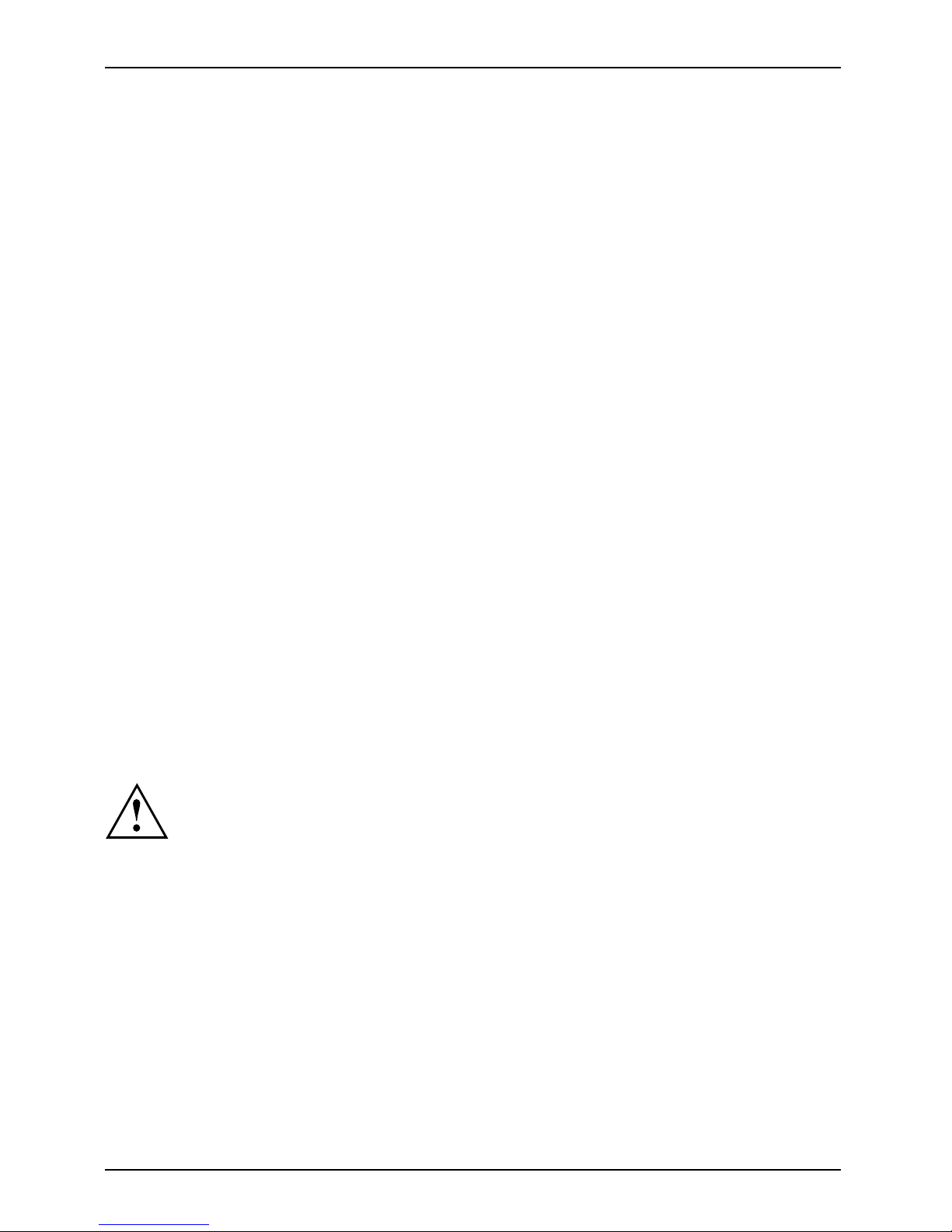
Important notes
• If you operate the device with the swivel arm or a similar accessory, it
must not be turned through 180°.
• The device may only be operated in wide format (0° landscape mode) and high format (90°
portrait mode). The buttons are located at the bottom in the middle of the monitor in wide format
(0° landscape mode) and at the left-hand side of the monitor in high format (90° portrait mode).
• Store this manual close to the device. If you pass the device on to third
parties, you should pass this manual on with it.
• We recommend that you place your device on a durable, non-slip surface. In view
of the many different finishes and varnishes used on furniture, it is possible that the
feet of the device m ay mark the surface they stand on.
• Avoid using high volumes for a long period of time, to prevent causing damage to your hearing.
• Warning against excessive volume from headphones: excessive volume from headphones
can cause hearing loss. Setting the equaliser to the maximum value increases the
headphones output voltage and thus increases the sound pressure.
Power cable
Use the supplied power cable only.
Use the following guidelines if it is necessary to replace the original cable set.
• The female/male receptacles of the cord set must meet IEC60320/CEE-22 requirements.
• The cable has to be HAR-certified or VDE-ce rti fied . The ma rk HAR or
VDE will appear on the outer sheath.
• For devices which are mounted on a desk or table, type SVT or SJT cable sets may be
used. For devices which sit on the floor, only S JT type cable sets may be used.
• The cable set must be selected according to the rated c urrent for your device.
• If necessary, replace the original power cable with a regular grounded 3-core mains lead.
Transporting the device
Device,TransportationRetransportation
Transport all parts separately in their original packaging or in a packaging w hich
protects them from knocks and jolts, to the new site.
Do not unpack them until all transportation manoeuvres are completed.
If the device is brought from a co ld environment into th e room where it will be used,
condensation may occur. Before operating the device, wait until it is absolutely dry
and has reached approximately the same temperature as the installation site.
8 Fujitsu
Page 13
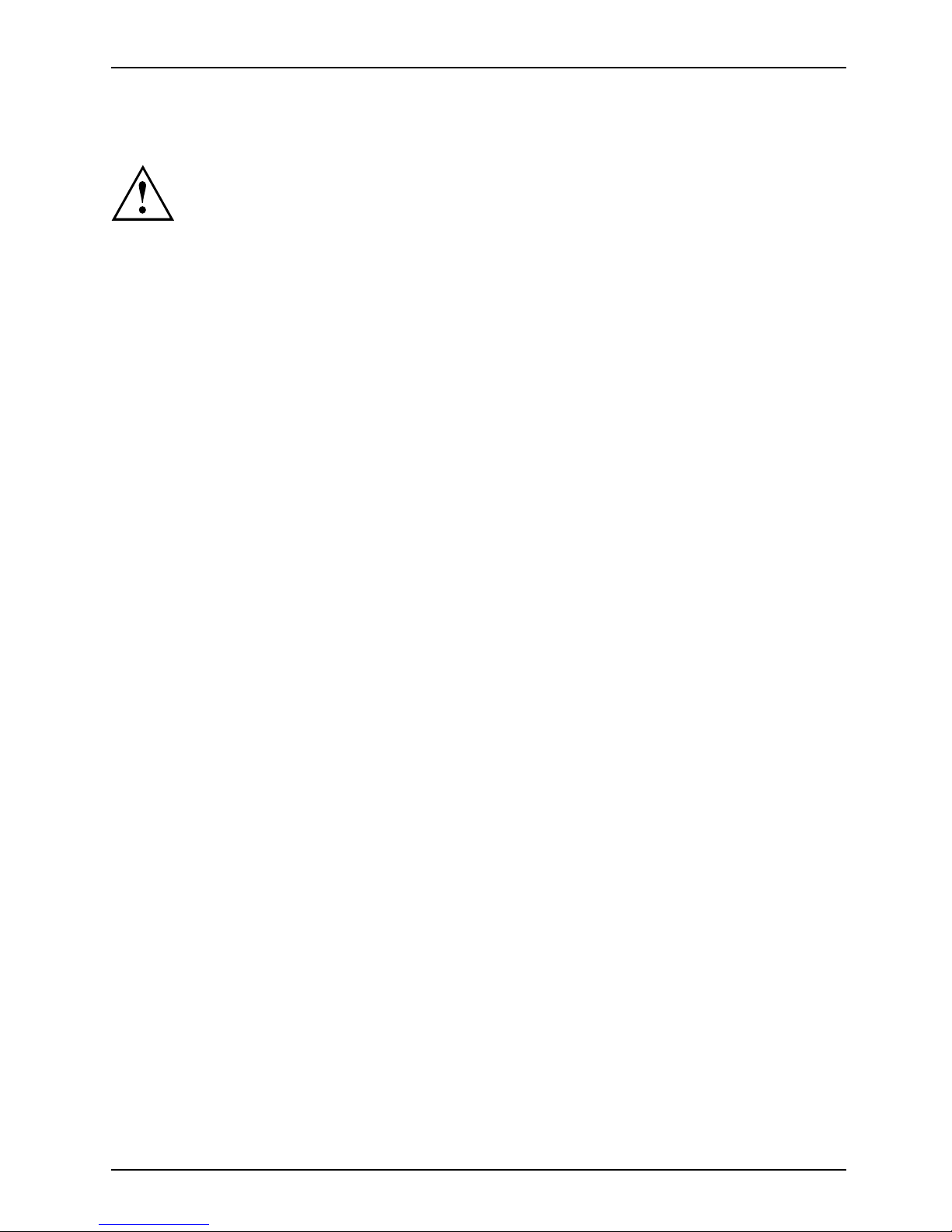
Important notes
Cleaning the device
Switch off the device and unplug the pow er plug.
Do not clean any interior parts yourself, leave this job to a service technician.
Do not use any cleaning agents that contain abrasives or may corrode plastic.
Ensure that no liquid enters the device.
The display surface of th
e device is sensitive to pressure and scratches. Clean
it only using a soft, sli
ghtly moistened cloth.
The surface of the casin
g can be cleaned with a dry cloth. If particularly dirty, use a cloth that
has been moistened in m
ild domestic detergent and then carefully wrung out.
CE marking
The shipped version of this device complies with the requirements of European Union
directives 2004/108/EC "Electromagnetic c ompat ibility", 2006/95/EC "Low voltage directive" and
2009/125/EC "Ecodesign Directive".
Fujitsu 9
Page 14

Important notes
Disposal and recycling
This device has been manufactured as far as possible from materials which can be recycled or
disposed of in such a way that the environment is not damaged. The device may be taken back after
use to be reused or recycled, provided that it is returned in a condition that befits its intended use.
Any components not reclaimed will be disposed of in an environmentally acceptable manner.
The device must be disposed of in accordance with the local regulations for disposal of special waste.
If you have any questions on disposal, please contact your local sales office or our
Service Desk, or contact one of the following directly:
Germany
Belgium
Switzerland
Fujitsu Technology Solu
tions
GmbH
Remarketing and Recycl
ing
D-33106 Paderborn
Tel.: +49 5251 / 81 80 1
0
Fax: +49 5251 / 81 80 1
5
"
http://fujitsu.c
om/fts/remarketing"
RECUPEL
Boulevard Reyers, 80
B-1030 Brussels
Tel.: +32 2 / 706 86 16
Fax: +32 2 / 706 86 13
E-Mail: info@recup
el.be
"
http://www.recu
pel.be"
SWICO
Schweizerischer
Wirtschaftsverband
der Informations-,
Kommunikations- und
Organisationstechn
ik
AlistoftheSWICOac
ceptance
locations can be fou
nd at:
"
http://www.swic
o.ch"
Asia
USA
Taiwan:
Environmental Protection
Administration
Executive Yuan R.O.C.
"
http://recycle.epa.gov.tw"
Fujitsu America, Inc.
1250E. Arques Avenue
Sunnyvale, CA 94085 U.S.A.
Phone No.: (408) 746-6000
You can also find more information on this at
"
http://www.fujitsu.com/fts/about/fts/environment-care/".
10 Fujitsu
Page 15

Getting started
Getting started
Unpacking and checking the delivery
The display surface of the device is sensitive to pressure and scratches.
Always hold the device by the casing!
The complete de vice package includes:
• one monitor
• one DVI cable
• one VGA cable
• one USB cable
• one audio cable
• one power cable
• one CD with software and documentation
• one Warranty Booklet
• one "Q uick Start Guide" flyer
• one "Safety/Regulations" manual
► Unpack all the individual parts.
► Check the contents of the p ackage for any visible damage caused during tran sport.
► Check whether the delivery conforms to the details in the delivery note.
► Should you discover that the delivery does not correspond to the delivery
note, notify your local sales outlet immediate ly.
Do not discard the original packing material of the devices. You may nee d the
packaging in the future if you need to transport your device.
Settingupthedevice
To ensure sufficient ventilation, the air inlet and outlet openings of
the device must be kept clear.
Fujitsu 11
Page 16

Getting started
Setting up an ergonomic video workstation
1
► Do not position the video worksta tion
opposite a window (1).
1
► Position the monitor outside the reach
of a light source (1).
1
► Position the keyboard where it is
easiest to reach (1).
12 Fujitsu
Page 17

Getting started
1
50 cm
► Position the m o nitor so that the eye distance
to the screen (1) is around 50 cm.
► Position the monitor for optimum viewing
(1). The monitor should under no
circumstances fall outside the perm issible
viewing space (2).
Depending on the situation, it may be advisable to use a swivel arm or
a similar accessory (VESA FPMPMI), which are available from specialist
dealers. For this purpose the monitor base must be removed beforehand as
described in chapter "
Removing monitor base" , Page 16.
Fujitsu 13
Page 18

Getting started
Mounting the monitor base
Do not remove the retaining splint until you have secured the base plate on
the monitor and moved it into the operating position.
1
2
► Ins e rt the base plate on the foot (1).
► Secure the base plate with the screw (2).
► Place the mo nitor in the operating position.
14 Fujitsu
Page 19

Getting started
Adjusting height
The height adjustment is fixed in the transport position.
1
2
► To free the fixing, remove the locking
pinontheflange (1).
The height of the monitor can be adjusted
by approximately 130 mm.
► Grasp the monitor with both hands on
the right and left edge of the casing
and move it up or down (2).
Adjusting the i
nclination
The inclination of the monitor can be adjusted by -3° (forwards) and +35°
(backwards) from its vertical position.
► Hold the monitor with both hands on the left and right sides of the casing
and move it to the desired angle.
Adjusting the rotation
The monitor can be rotated by ±170°.
► Grasp the monitor with both hands on the right and left edge of the casing
and turn it to the desired position.
Fujitsu 15
Page 20

Getting started
Removing mon itor base
Before you can use a swivel arm or a similar accessory, you must remove the monitor base.
The display surface is susceptible to scratching!
1
2
► Switch off the monitor and pull the power
plug out of the power socket.
► Lay the monitor on its face on a soft surface.
► Disconnect all cables.
► Release the base stand by moving the slider
in the direction of the arrow (1) and hold it
while lifting the complete base stand up (2).
You can now mount a swivel arm or a
similar accessory in accordance with VESA
FPMPMI using a hole spacing of 100 mm.
For instructions on how to mount the swivel arm or a similar accessory, please
see the documentation for the swivel arm or similar accessory.
Connecting
the device
Please observe the safety information in "Important notes", Page 7.
CE conformance and optimum picture quality are guaranteed only if
you use the data cables supplied.
► Switch off the monitor and the computer.
► Disconnect the power plug from the computer.
16 Fujitsu
Page 21

Getting started
Connecting cables to the monitor
The data cables supplied have two 15-pin D-SUB connectors or two 24-p in DVI
connectors for connection to the mon itor and to the computer.
Information on the computer connections and interfaces is contained in the
operating manual for the computer.
2
1
3 4 5 76 8
9
1 = Security slot for "Security Lock"
2 = AC connector socket
3 = DisplayPort socket
4 = DVI-D socket (DVI)
5 = D-SUB socket (VGA)
6 = AUDIO-IN socket
7 = AUDIO-OUT socket
8 = USB 2.0 (upstream)
9 = USB 2.0 (downstream)
► Select the appropriate data cable for your computer.
► Connect one of the connectors of the data cable to the DVI-D or DisplayPort socket of the
monitor and secure the DVI-D plug-in connection by tightening the safety screws.
The monitor automatically detects the input (VGA, DVI, DisplayPort)
when only one signal source is connected.
► Insert one connector of the audio line into the AUDIO IN socket (6) on the
monitor an d make sure it is properly engaged.
► Plug the power cable supplied i nto the power connector of the monitor.
Fujitsu 17
Page 22

Getting started
► Plug the supplied USB 2.0 cable into the U SB 2.0 (upstream) socket (8) and the
other end of the cable into a USB 2.0 socket on the computer.
Connect the USB keyboard and USB mouse directly to the PC, as the USB connector
socket of the monitor is switched off in PC energy-saving mode.
A lock (Security Lock) can be mounted in the security slot to protect the monitor
against theft. A Security lock is not supplied with the monitor.
Connecting cables to the computer
Information on the computer connections and interfaces is contained in the
operating manual for your computer.
► Connect the data cable to the (active) monitor port on the computer and secure
the plug-in connection by tightening the safety scre ws.
► Insert the other plug of the audio cable in the audio output of the computer.
► Plug the p ower connector of the monitor into a properly grounded mains outlet.
► Plug the power connector of the computer into a properly grounded mains outlet.
If your computer has two monitor ports ("onboard" screen controller and separate
graphics card), the monitor port for the separate graphics card is active as standard.
18 Fujitsu
Page 23

Operation
Operation
Switching the device on and off
Version with b uttons
2
1
2
1
1 = ON/OFF button 2 = Power supply indicator
Fujitsu 19
Page 24

Operation
Version with touch sen sors
1 2
1
2
1 = On/Off touch sens
or
2 = Power indicator
The colour of the LED indicator changes as follows:
LED indicator Status
blue
Monitor and computer are switched on (normal mode).
green
Monitor and computer are switched on (ECO mode).
orange
Monitor not receiving a video signal.
does not light up
Monitor is switched off.
► Switc h the device on using the ON/OFF button (1) or the ON/OFF touch sensor (1).
20 Fujitsu
Page 25

Operation
Notes on power management
If your computer is equipped with power management (power saving mode), the monitor can
fully s uppo rt this function. The monitor thereby distinguishes between the individual power
saving modes of the computer (standby mode, suspend mode and OFF mode).
Stage Operation
Power saving mode
Normal
ECO
Power supply indicator Lights up blue Lit green illuminated orange
Display Max. brightness
typ. 200 cd/m
2
unlit
Typical power
consumption (without
USB and audio)
23 W 19 W reduced to < 0.35 W
If the computer detects inactivity (no input) it sends an appropriate signal to the monitor to reduce
the power consumption (power saving mode). The power indicator of the monitor changes
colour to show the change in status. ECO operation is the preset factory default.
Once an input is made at the computer the screen contents are restored.
For detailed information on how energy-saving mode operates, please refer to
the operating manual or technical manual of the computer.
Changing the mo
nitor settings
When putting the m onitor into operation for the first time, the screen display should
be optimally adapted to the display adapter used.
Fujitsu 21
Page 26

Operation
Changing the monitor settings with the buttons
of the control panel
Depending on the model, the control panel will either have buttons or touch
sensors. In the following sections, only buttons will be mentioned. However,
the text also applies to models with touch sensors.
The buttons on the control panel have multiple functions. When the OSD
menu is active, the current meaning of the buttons is sh own directly
over the button s on the edge of the screen.
The display (softkey icon) over the buttons varies depending on the sub-menu chosen.
Key Function
Call u p OSD menu
Activate/deactivate ECO operating mode
Select input signal (digital/analog)
Adjust volume
Adjust brightness
Perform auto-adjustment of the monitor with analog input
Monitor: switching on/off
Softkey icon
Function
Selecting the next menu item (sub-menu)
Selecting the previous menu item (sub-menu)
Opening the selected sub-menu
Going to the next setting
Going to the previous setting
Decreasing the set value
Increasing the set value
Accepting the applied s ettings and returning to main menu
Cancelling the applied settings and returning to main menu
Exiting OSD menu
Loudspeaker: switching off/on
When the OSD menu is not activated, you can apply the following settings directly:
22 Fujitsu
Page 27

Operation
Select OSD language
When an OSD menu button is activated for the first time, the language selection window will appear:
► Press the
button or the button to choose the desired language.
► Press the
button to confirm.
After selec ting the OSD lan
guage for the first time, you can change
it at any time in the OSD.
Activate/deactivate ECO operating mode
The power consumption of the device can be decreased by redu cing
the brightness of the picture.
► Press the
ECO
button to switch the ECO operating mode on or off.
The message ECO Mode on or ECO Mode off is displayed.
If the ECO operating mode is activated, the following OSD settings are changed:
Mode
Office
Color
6500 K
Brightness
reduced
After the ECO operating mode is switched o ff, the brightness previously set by the user is restored.
Selecting th
e input signal
► Press the
IN
PUT
button to open the Input select setting window.
► Press the
button or the button to select the desired monitor connection (VGA, DVI or DP).
► Press the button to confirm or the buttontocancel.
This setting window can also be called up when the OSD menu is locked.
Adjusting the volume
► Press the button to open the Vo l u m e setting window.
► Press the
button or the button to set the desired volume for the built-in speakers.
► Press the
button to activate/deactivate the mute function.
► Press the
button to close the menu.
Fujitsu 23
Page 28

Operation
Adjusting the brightness
► Press the button to open the Brightness setting window.
► Press the
button or the button to set the desired brightness.
► Press the
button to close the menu.
Performing auto-adjustment of the monitor
This f unct ion is only intended for analogue image transmission (VGA).
► Press the
AUTO
button for about 1 second.
The Auto Processing m
essage appears.
Picture quality and position are set to optimum values for your system.
Locking the OSD me
nu
The OSD menu can be locked to preven t accidental or unauthorised changes to the monitor settings.
► Press the
MENU
button and keep it pressed for a few seconds w hile you switch the
monitor on using the ON/OFF button or the ON/OFF touch sensor.
The message OSD
locked / unlocked is displayed.
Please procee
d in the same manner to release the locked OSD menu again.
Locking the ON/OFF button or ON/OFF touch sensor
The ON/OFF button or ON/OFF touch sensor can be locked to prevent accidental
or unauthorised changes to the screen settings.
► Press the
ECO
button and
INPUT
button at the same time for a few seconds.
The message Power button locked / unlocked is displayed.
In order to unlock the ON/OFF button or ON/OFF touch sensor, do the same again.
24 Fujitsu
Page 29

Operation
Changing the monitor settings using the OSD menu
With the buttons on the control panel, you can call up a nd use the integrated
OSD (On-Screen Display) menu.
The English menu names are used in the following description (default setting).
The OSD menu of your device may differ in several ways from
the functional scope described.
The softke
y icons may deviate from those shown here.
► Press the
MENU
button to activate the OSD menu.
The OSD menu appears, with menu items for the setting functions.
The first menu item (Brightness/Contrast) is highlighted and the associated
functions are visible in the right-hand menu field.
► Press
the
button or button to highlight another icon (e.g. Image).
► Press the
button to select the highlighted icon.
The Image setting window will be displayed.
► Press the
button to close the OSD menu.
Fujitsu 25
Page 30

Operation
► Press the button or button to highlight another function.
► Press the
button or the button to change the setting.
► Press the
button to save the change or the button to quit the
function without making a change.
If you wish to change other settings, select the corresponding function from the OSD
main menu. All the settings options in the main menu are described below.
OSD menu functions
The OSD menu for analogue monitor operation is described below. Du ring
digital operation some functions are not available, as they are not required
due to the digital transmission technology used.
26 Fujitsu
Page 31

Operation
Adjusting the brightness and contrast
Call up the Brightness/Contrast setting window
Brightness
Set the brightness of the display
With this function you change the brightness of the b ackground lighting.
Contrast
Set the contrast of the display
With this function you modify the contrast of bright colour tones.
Black level
Set the brightness of the display
With this function you modify the contrast of dark colour tones.
ACR
Enable/disable dynamic contrast
This function improves the contrast by automatically controlling the
background lighting in relation to the image being displayed.
This setting can only be configured in Vi de o application mode.
Auto level
Adjust the signal level
With this function you can automatically set the contrast.
The function is executed using
.
If the contrast is set too high, bright surfaces can no l onger be distinguished from very
bright surfaces. If the contrast is set too low, the maximum brightness will not be achieved.
Selecting the application mode
Call up the Mode setting window
D mode
Setting for DICOM simulation (the values for color and ACR are locked:
color = 7500K, ACR = off)
sRGB
Predefined setting for sRGB (reduced brightness)
Office
Office sett
ing (the values for color and sharpness can be adjusted)
Photo
Predefined setting for photo (colour, sharpness)
Video
Predefined setting for video (color, sharpness, ACR)
Fujitsu 27
Page 32

Operation
Setting the screen display
Open the Image setting window
Phase
Eliminate picture disturbance
With this function you fine-tune your monitor to eliminate picture disturbance.
Clock
Set synchronisation
With this function you adjust the picture width to eliminate vertical picture
disturbances.
H-Position
Adjust the horizontal position
With this function you move the picture to the left or to the right.
V-Position
Adjust the vertical position
With this function you move the picture up or down.
Sharpness
Adjust the sharpness of the picture for the Photo and Video modes.
Expansion
Adjust the picture size
Full screen = selection of full screen mode
Keep aspect = maximum picture size w ithout distortion
Adjusting the volume
Call the Audio setting window
Vol um e
Set the volume for playba ck with the integrated loudspeakers
Mute
Switch the loudspeakers off or on
Input
Selecting th
e audio input signal (DP, PC Audio)
28 Fujitsu
Page 33

Operation
Setting colour temperature and colours
Opening the Color setting window
Select the colour temperature
The "warmth" of the screen colours is set using the colour temperature. The
colour temperature is measured in Kelvin (K). You can choose between 6500
K, 7500 K, 9300 K, Native and Custom Color.
The options Native and Custom Color are only available in the Office setting
mode.
You can change the colour ratios of the basic colours (red, green, blue) as
required using Custom Color.Youcanuse
to select the colour channels.
The 6500K setting is recommended for general Windows applications.
In the Native and Custom Color settings, the full colour space of the LCD
panel can be used.
Setting the OSD menu
Call up the OSD windo
w
Language
Selecting the language for the OSD menu
With this function you select the language for the OSD menu.
The defa ult setting is English.
Timeout
Setting the dis
play duration of the OSD menu
With this funct
ion you can select a value from 10 to 120 seconds.
If the set t ime
expires without a setting being made, the OSD menu is
automaticall
y hidden.
Rotation
Adjust the orientation of the OSD menu.
This function can be used to turn the OSD menu through 90°.
This function makes it easier to read the OSD menu while the pivot function
is being used.
This setting is available only on monitors that have a manual pivot function.
Fujitsu 29
Page 34

Operation
Advanced setting functions
Calling up the Advanced window
Input select
Select the input signal
This function is used to select the input signal (VGA, DVI or DP).
This is on condition that the display adapter supports this function.
Overdrive
Activating/deactivating the overdrive function
This function can be used to improve the focus in fast moving images.
This setting can only be configured in Video application mode.
DDC-CI
Activating/deactivating the DDC-CI function
DDC-CI (Display Data Channel - Command Interface)
Data can b e exchanged through the connection between the PC and the
display.
Factory recall
Activate the factory settings
With this function all settings are reset to the factory settings on
reconfirmation.
The function is executed using
.TheAuto Processing message is displayed
via a VGA data cable. The language selection m e nu appears.
Displaying information
Call the Inform
ation setting window
This function d
isplays details such as the model designation, serial number,
resolution, H
/V frequency and ECO mode.
30 Fujitsu
Page 35

Notes on ergonomic colour adjust men
t
Notes on ergonomic colour adju
stment
If you select colours for the monitor in your application programmes,
take note of the information below.
The primary colours blue and red on a dark backgrou nd do not produce the minimum
required contrast of 3:1 and are therefore not suitable for continuous text and da ta entry.
When using several colours for characters and background and giving the primary colours full
modulation, you can obtain very suitable colour combinations (see the following table):
Characters
Background
black white purple blue
cyan green
yellow red
black
++
-
+++
-
white
+++
---
+
purple
++
-----
blue
-
+
-
+
-
+
-
cyan
+
--
+
---
green
+
--
+
---
yellow
+
-
++
--
+
red
-
+
----
+
+ Colour combination very suitable
- Colour combination not suitable because colour hues a re too close together, thin characters
are not identifiable or rigorous focusing is demanded of the human eye.
Fujitsu 31
Page 36

Troubleshooting
Troubleshooting
Should an error occur, first check the following points. If the distortion is still not eliminated,
the monitor should, if po ssible, be checked on another compute r.
If you cannot solve the problem, please contact our Service Desk.
Having th is problem? Check the following points:
No screen display
Power indicator does not light up
► Check whether the power cable on the
monitor is connected correctly.
► Check whether the comput
er is switched on.
No screen display
Power indicator is lit
► Check whether the computer is switched on.
► Check whether the data cable for the
monitor is correctly attached to the mon itor
port on the computer.
► Press any key on the computer keyboard.
The computer may be in power saving
mode.
► Alter the brightness and/or co ntrast until you
get a picture.
Message: No Signal
► Check whether the data cable for the
monitor is correctly attached to the mon itor
port on the computer.
► Check whether the computer is switched on.
Message:
Frequency out of range:
##kHz/##Hz
Please change the display mode
to 1920 x 1080 with 60 Hz
The input sign
al (horizontal frequency and
refresh rate
) at the displayed input does not
correspond t
o the technical data for the monitor.
► Adjust the v
ideo frequency range using the
computer so
ftware (see documentation for
the compute
r or display adapter).
► Set a different screen resolution using the
computer software (see documentation for
the computer or display adapter).
Picture position not correct
The monitor recognises an undefined mode (see
chapter "
Technical specification", Page 35).
► Press the
AUTO
button to conduct the
auto-adjustment of the screen.
Picture is shaking
► Check whether the data cable for the
monitor is correctly attached to the mon itor
port on the computer.
► Press the
AUTO
button to conduct the
auto-adjustment of the screen.
Picture is wrongly adjusted
► Run
the Factory Recall function in the OSD
men
u.
The Auto Processing message appears.
Picture disturba n ces (vertical lines)
► Press the
AUTO
button to conduct the
auto-adjustment of the screen.
32 Fujitsu
Page 37

Troubleshooting
Having this problem? Check the following points:
Picture disturbances (horizon
tal lines, picture
noise)
► Press the
AUTO
button to conduct the
auto-adjustment of the screen.
The screen becomes darker
The background lighting has a limited lifetime.
If your monitor display should become too dark,
the background lighting will have to be replaced.
► Contact our Service D esk.
Fujitsu 33
Page 38

Explanatory information about stan
dard ISO 9241-307
Explanatory information abou
t
standard ISO 9241-307
Permanently unlit or lit pixels
Today’s production techniques cannot guaran tee an absolutely fault-free screen display. Depending
on the total number of pixels (resolution), there may be a few constantly lit or unlit pixels or subpixels.
Pixel
A pixel consists of 3 subpixels, normally red, green and blue. A pixel is
the smallest element that can be generated by complete functionality of
the display.
Subpixel
A subpixel is a separately addressable internal structure within a pixel that
enhances the pixel function.
The maximum permitted number of faulty pixels is stipulated in the international standard
ISO 9241-307. In accordance with standard ISO 9241-3, LCD monitors by Fujitsu com ply with Class
II for low resolutions and Class I for resolutions of 1680 x 1050 (1764000 pixel) and higher.
Examples:
A flat-screen monitor with a resolution of 1280 x 1024 has 1280 x 1024 = 1310 720 pixels. Each pixel
consists of three subpixels (red, green and blue), so there are almost 3.9 million subpixels in total.
According to ISO 9241-3 (Class II), a maximum of 3 lit and 3 unlit pixels plus 7 lit or 13 unlit subpixels,
or a correspon ding combination, may be faulty (1 lit subpixel counts as two unlit subpixels).
A flat-screen monitor with a resolution of 1920 x 1080 has 1920 x 1080 = 2073 600 pixels. Each pixel
consists of three subpixels (red, green and blue), so there are almost 6.2 million subpixels in total.
According to ISO 9241-3 (Class I), a maximum of 2 lit and 2 unlit pixels plus 5 lit or 10 unlit subpixels,
or a correspon ding combination, may be faulty (1 lit subpixel counts as two unlit subpixels).
34 Fujitsu
Page 39

Technical specification
Technical specification
Condensation is not permitted, neither in the rated range of operation
nor in the limit range of operation.
Product name B23T-7 LED
Model name DY23T-7
Dimensions and weight
Visible diagonals 58.4 cm
Dot pitch 0.2652 mm
Width 509 mmImage size
Height 286 mm
Maximum resolution 1920 x 1080
Width 550 mm
Height (min.)
357 mm
Dimensions incl. monitor base
Depth 204 mm
Weight (wit
hout packag ing)
6.2 kg
Storable display modes
31
Pixel fault classes according
to ISO 9241-307
Class
I
Electrical data
Analog
positi
ve, 0.7 V
ss
,75Ω
Video
Digit
al
DisplayPort/DVI-D with HDCP
Synchronisation Separate Sync. TTL,
positive or negative
Hori
zontal frequency
30 kHz ... 82 kHz
(multi-scanning)
Re
fresh rate
48 Hz .... 76 Hz
Ma
ximum pixel rate
VGA: 165 MHz
Digital: 165 MHz
Power supply automatic switching
100 V – 2 40 V, 50/60 Hz
Normal operation 23 W
ECO operating mode
19 W
Total power consumption
(without audio, USB)
Power saving m od e < 0. 35 W
Sound output 2. 0 W left; 2.0 W right
Fujitsu 35
Page 40

Technical specification
Environmental conditions
Environment class 3K2, D IN IEC 721
Rated range of operation
Humidity
15 ° C .... 35 °C
15 % .... 85 %
Limit range of operation
Humidity
5 ° C .... 35 °C
15 % .... 85 %
VESA-DDC-compatible VGA interface
Your monitor is equipped with a VESA-DDC-compatible VGA interface. VESA-DDC (Video
Electronics Standard Association, Display Dat a Channel) is used as the communications
interface between the monitor and the computer. If the computer is equipped with a
VESA-DDC-compatible VGA interface, it can automatically read the data for ensuring
optimum operation from the monitor and select the appropriate settings.
Preset operating modes
The picture posit
ion and size have been set to optimum values at the factory for the
operating m od es l
isted above. Depending on the display adapter used, it may be
necessary to adj
ust the display position or size. In this case, you can change and
save the settin
gs (see chapter "
Changing the m onitor settings", Page 21).
For ergonomic r
easons, a screen resolution of 1920 x 1080 pixels is recommended.
Because of the
technology used (active matrix), an LCD monitor provides a
totally flicke
r-free picture, even with a refresh rate of 60 Hz.
Most frequent operating modes
Screen reso lution Refresh rate
640 x 480
60/75 Hz
720 x 400 70 Hz
800 x 600
60/75 Hz
1024 x 768
60/75 Hz
1280 x 720 60 Hz
1280 x 1024
60/75 Hz
1366 x 768 60 Hz
1440 x 900 60 Hz
1600 x 900 60 Hz
1680 x 1050 60 Hz
1920 x 1080 60 Hz
1920 x 1200 60 Hz
36 Fujitsu
Page 41

Technical specification
SUB D port
610
1115
51
Pin Meaning
1 Video input red
2 Video input green
3 Video input blue
4
Ground
5
Ground
6 Video ground red
7
Video ground g reen
8 Video ground blue
9
+5 V (DDC)
10
Sync. ground
11
Ground
12
DDC Data
13 H. sync
14 V. sync
15
DDC Clock
Fujitsu 37
Page 42

Technical specification
DVI-D port
9
1
17
Pin Meaning
1
TMDS Data2–
2
TMDS Data2+
3
TMDS Data 2/4 Shield
4 not connected
5
not connected
6
DDC Clock
7
DDC Data
8
Analog Vertica
lSync
9
TMDS Data1–
10
TMDS Data1+
11
TMDS Data 1/
3 Shield
12 not connec
ted
13 not connec
ted
14 +5V Power
15 Earth
16 Hot Plu
g Detect
17
TMDS Data0–
18
TMDS Data0+
19
TMDS
Data 0/5 Shield
20 not
connected
21 no
t connected
2
2
TMDS Clock Shield
23
TMDS Clock+
24
TMDS Clock–
38 Fujitsu
Page 43

Technical specification
DisplayPort socket
1319 17 15 13 11 9 7 5
2420 19 16 14 12 10 8 6
Pin Meaning
1
Lane 3 (negative)
2Earth
3
Lane 3 (positive)
4
Lane 2 (negative)
5
Earth
6
Lane 2 (positive
)
7
Lane 1 (negative)
8Earth
9
Lane 1 (positive)
10
Lane 0 (nega
tive)
11 Earth
12
Lane 0 (positive)
13
Connected to earth
14
Connect
ed to earth
15
Auxiliary channel (positive)
16 Earth
17
Auxiliary channel (negative)
18 Hot Plug Detect
19
Ret
urn for Power
20
Power for connector
(3.3 V 500 mA )
Fujitsu 39
