Page 1
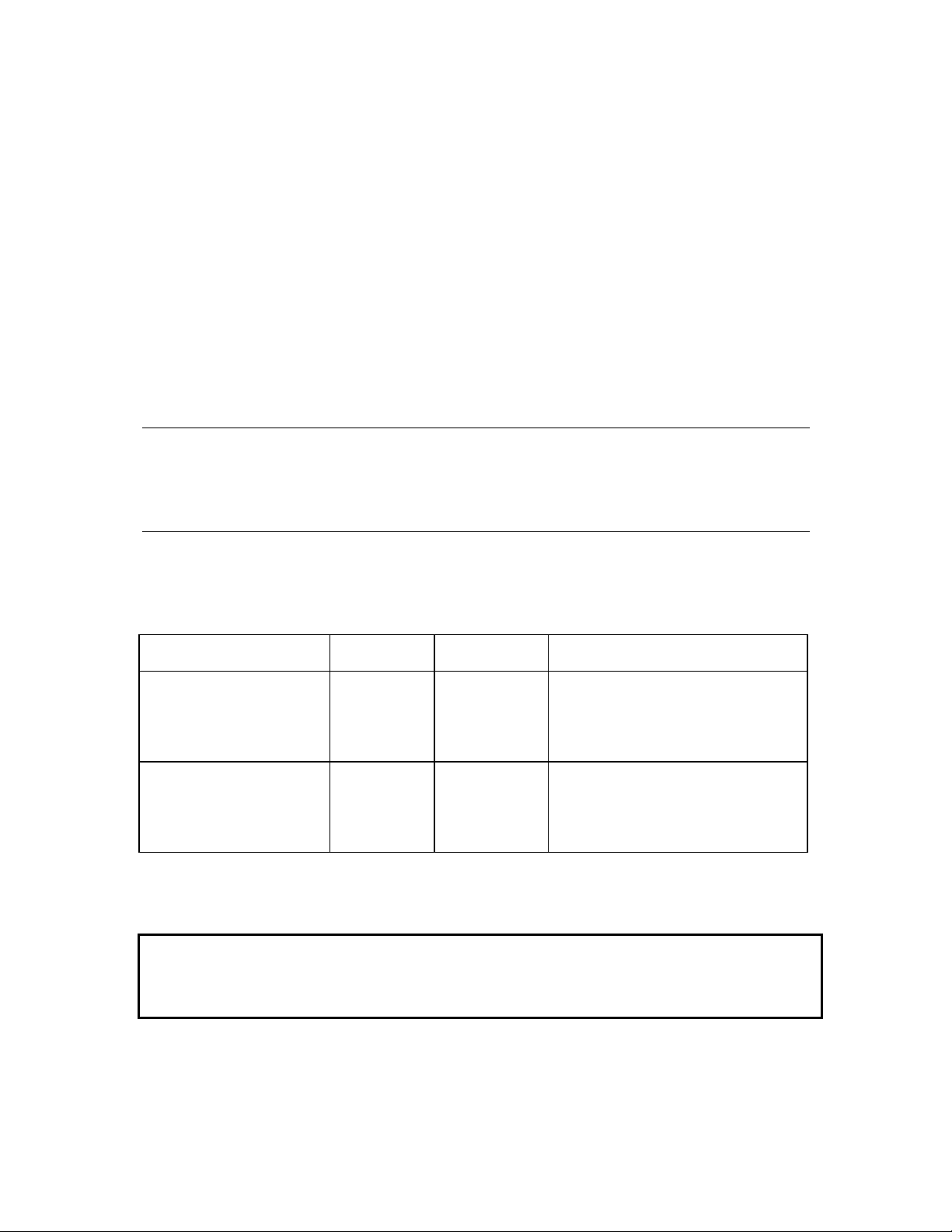
s
A&D SE SP3
Karlsruhe
Product information
AS x88/TM: Linking PROFIBUS-PA
V1.01
Var.
Descriptors
TELEPERM M, AS 388/TM, AS 488/TM, PROFIBUS-PA
Summary
This product information refers to the extension software packages:
Name Variant Issue Product no. (MLFB)
Issue: July, 2000
Linking
PROFIBUS-PA
to AS x88/TM
(Link and Coupler)
Linking
PROFIBUS-PA
to AS x88/TM
(only Coupler)
Description:
Ergänzende Systemdoku.
Supplem. System Docu.
© SIEMENS AG 1999-2000
Änderungen vorbehalten
Subject to alteration
Sous réserve de modications
Con riserva di modifiche
V 1.01 6DS5 130-8AA
V 1.01 6DS5 130-8AB
AS x88/TM: PA-Treiberbausteine
AS x88/TM: PA Driver blocks
German
English
Page 2
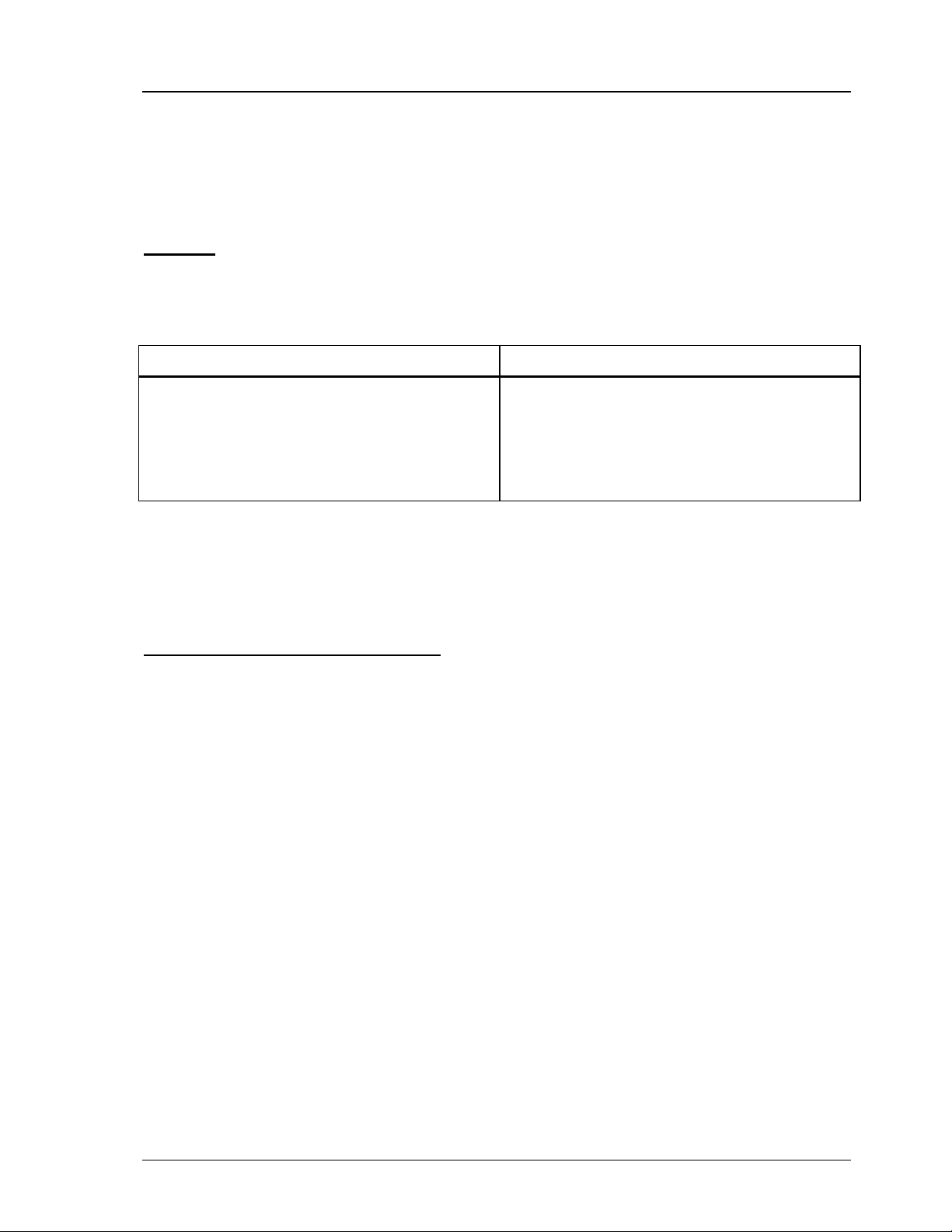
Product information July, 2000
AS x88/TM: Linking PROFIBUS-PA
1 About this Product
The product information on system software M02.00 / M02.01 remains valid. The following
information represents a supplement for the add-on function package "Linking PROFIBUS
PA to AS x88/TM".
Caution:
The system requires AS software version ≥ M02.00 !
In the case of non-compliance, the add-on function package PA Drivers
V1.01 cannot operate.
The delivery comprises:
6DS5 130 – 8AA 6DS5 130 – 8AB
Diskette 3,5" with:
PA Drivers and SW protection for
AS x88/TM,
Documentation in WORD97 format
Diskette 3,5" with:
PA Drivers and SW protection for
AS x88/TM,
Documentation in WORD97 format
Product information Product information
The full license allows the linking of
PROFIBUS-PA field devices via DP/PA
Coupler as well as via DP/PA Link IM157.
The partial license allows the linking of
PROFIBUS-PA field devices only via
DP/PA Coupler (baudrate 45,45 kBd).
Information on software protection:
As an add-on package, the PA Drivers are a licensed product. The license of the PA
Drivers is related to the license number of the AS x88 system software memory card and
can run only within this system. If the software of the PA Drivers does not find the
assigned license number, the PA Drivers remains without function.
With incorrect installation of the PA Blocks the following I&C messages may occure:
PA_TREIB * S 750 You tried to install more than 32 additional packages in
the AS.
PA_TREIB * S 751 The licence number of the installed PA driver package
does not match with the ID No. of the AS x88/TM.
Copyright © SIEMENS AG 2000. All Rights Reserved. Page 2 of 5
Page 3

Product information July, 2000
AS x88/TM: Linking PROFIBUS-PA
1.1 Extending Documentation
The included product diskette contains all current information which can help you in
commissioning the PA Drivers for the AS x88/TM. This information is included in this
product information and in the file:
A:\DOKU\PA_BST_E.doc I/O Driver Blocks for the Input/Output of Analog and
Discrete Values via the PROFIBUS-PA I/O Bus
Please print this file with the configuration information and add it to your AS x88/TM
documents. Violation of the described information can lead to severe malfunction of the
plant .
If your PC does not feature the appropriate Windows installation, your local SIEMENS
sales partner will provide support.
2 Commissioning Information
The diskette contains the complete software for operating the PA Drivers for the
AS x88/TM.
For the installation, an AS x88/TM memory card version ≥ M02.00 must be available. The
installation procedure occurs either via the IBS terminal or with a programming unit with
the corresponding MC interface (e.g. PG740).
2.1 Commissioning with IBS-Terminal
With the installed "IBS-Terminal" and the commands of the operator control program
ASBEDIEN, the IBS-Terminal provides access to all files on the memory card inserted in
the AS x88/TM.
2.2 Procedure for Installation
2.2.1 Installation with IBS-Terminal
The files listed in the following are located on the included diskette. Copy these files to the
directory ‘C:\ASBEDIEN’ of your IBS-Terminal PC or to the current work directory (in
ASBEDIEN.PIF, e.g., C:\TEMP is specified).
Start the program ASBEDIEN.exe (under Windows via ASBEDIEN.PIF, to activate the full
screen and deactivate the screen saver mode) on the IBS-Terminal PC connected to the
AS x88/TM.
Then, in the command mode, copy the files previously saved on the PC with the following
command to the memory card in the AS:
<ESC>COPY_TM PABST100.EXE for the full license 8AA
or
<ESC>COPY_TM PABST110.EXE for the partial license 8AB
<ESC>COPY_TM PA_TREIB.NL
<ESC>COPY_TM PA_TREIB.VER
Copyright © SIEMENS AG 2000. All Rights Reserved. Page 3 of 5
Page 4

Product information July, 2000
AS x88/TM: Linking PROFIBUS-PA
The contents of the file
PA_TREIB.INI
must be entered before line "EATASK.386" in the
file STARTER.INI, contained on the memory card. The modified file STARTER.INI must
then be copied to the memory card again.
For using the PROFIBUS-PA connection, two modules of the AS x88/TM system software
M02.00 have to be changed. For that copy the three files from the directory A:\M02_00.01
on your PC and transfer these files on the memory card too:
<ESC>COPY_TM EATASK.386
<ESC>COPY_TM FUNC.EXE
<ESC>COPY_TM VERSION1.TXT
Attention: The prelimiary version M02.00.01 must be installed only, if the issue of the
AS x88/TM system software existing on the memory card is ≤ M02.00/
M01.06! Up from version M02.01/M01.07 the files from A:\M02_00.01 must
not
be installed!
After successful transfer, exit the ASBEDIEN (with Alt-X). Then, please perform the
following action:
•
reBOOT the AS x88/TM (reset or OFF/ON).
Caution: The data transfer is successful only if the command COPY_TM terminates
without error message and manual intervention (e.g. cancellation with ESC).
In the case of an error, the copy procedure must be repeated.
If problems occur during data transfer (frequent disconnection), we
recommend to follow the procedure described for the AS software in the
product information.
Copyright © SIEMENS AG 2000. All Rights Reserved. Page 4 of 5
Page 5

Product information July, 2000
AS x88/TM: Linking PROFIBUS-PA
2.2.2 Installation with Programming Unit PG740
Before starting the installation activity, please make sure (before withdraw the memory
card) an archive exists for the current custom plant and the files to be changed. This will
allow to restore the previous software version in the case that unexpected problems occur.
Stop the AS, e.g. with STO. Then, switch the AS OFF before withdrawing the memory
card!
Copy the files listed under 2.2.1 from the update diskette to an own directory '
name
' of
your PG740.
Copy the file STARTER.INI from the memory card to the directory ‘
(COPY E:\STARTER.INI
before line "EATASK.386" in this file
name
). The contents of the file PA_TREIB.INI must be entered
STARTER.INI
.
name
’ of your PG 740
For the installation, insert the memory card into the slot MEM-CARD of the PG740. Then,
copy all files from the directory '
name
' to the memory card (either in the File Manager or
Explorer or in a DOS box):
COPY
name
\*.* E: /y
Finally, insert the upgraded memory card of the AS into the allocated AS x88/TM and
reBOOT the AS (power ON).
2.2.3 Installation of the PA Driver blocks
The driver blocks contained in the reloadable file PA_TREIB.NL, are not present in the
system data area of the AS, and are thus not activated automatically. You can load this
blocks into your user memory and activate them.
To do this, install your "Commissioning terminal" and transfer the blocks from your
memory card to the user memory of your AS using the operation "LA:PA_TREIB.NL;". The
loaded blocks must then be parameterized to the type numbers provided in their
application, and activated. You activate the parameter settings in the AS input mode using
the input instruction "BT,PA:@;".
Set the desired type numbers of the PA blocks in the parameterization display using the
parameters 1, 3, 5 and 7. If this blocks already are existing in the AS, the existing type
numbers were accepted. Your parameter settings are accepted using the parameterization
input "P,9,1;", and the blocks are stored in the user memory of your AS. The activation
procedure can be previously aborted using "P,11,1;". The reloaded file is then no longer
present in your AS. However, you can carry out the installation procedure from the
beginning.
After successful activation, the user structure and the driver blocks must be re-archived to
the memory card, otherwise they will be lost during the next boot procedure.
The installation procedure is described detailed in the user documentation file
PA_BST_E.doc .
Copyright © SIEMENS AG 2000. All Rights Reserved. Page 5 of 5
