Fujitsu WSYA 065 DA, AOYA30LBTL, WSYA 050 DA, WSYA 080 DA, WSYA 095 DA Installation And Operating Manual
...Page 1
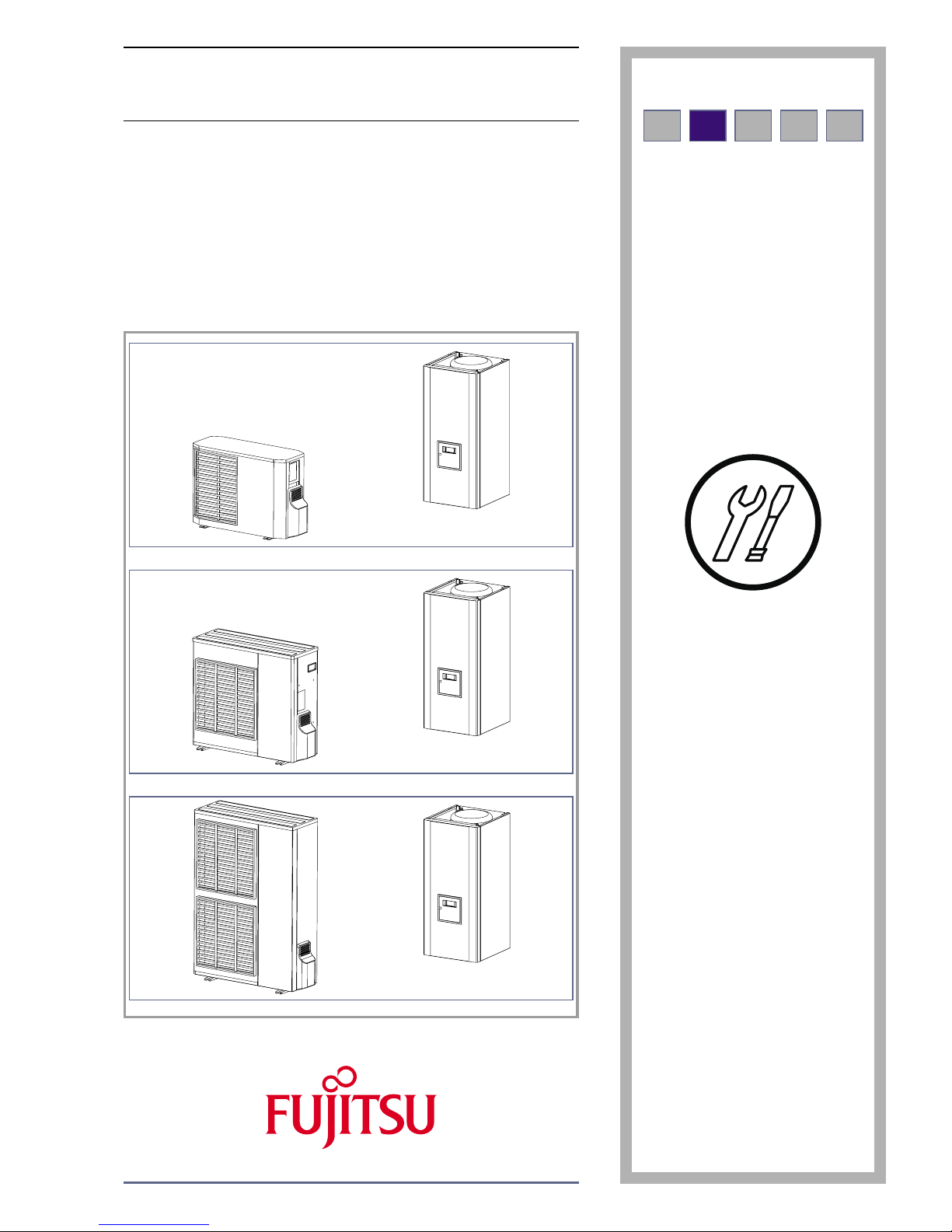
Document n° 1350-2 ~ 15/01/2009
Fujitsu General (Euro) GmbH
Werftstrasse 20
40549 Düsseldorf - Germany
Subject to modifications without notice.
Non contractual document.
Heat pump air/water
split single service
Installation and
operating manual
intended for professionals
To be saved
for future consultation
FR
EN NL IT
DE
Page 2

2 Installation and operating manual “1350-EN”
Heat pump, Split, single service
Packing list
Heat pump Outside unit Hydraulic module
Designation Code Model Code Model Code
AOYA18LALL WSYA 050 DA 023600
AOYA18LALL WSYA 065 DA 023601
AOYA24LALL WSYA 080 DA 023602
AOYA30LBTL WSYA 095 DA 023603
AOYA45LATL
AOYA45LBTL
WSYA 128 DA 023604
AOY54LJBYL WSYA 155 DA 023605
Optional equipment
•
2nd circuit kit (UTW-KZSXA)
- for connecting 2 heating circuits
•
DHW kit (UTW-KDWXA)
- for connecting a DHW tank (with built-in electrical
backups)
•
Boiler connection kit (UTW-KBSXA)
- for connecting a boiler to the heat pump
•
Room thermostat (UTW-C55XA)
- For correcting the ambient temperature
•
Remote control (UTW-C75XA)
- For correcting the ambient temperature and
programming the heat pump.
•
Cooling kit (UTW-KCLXA)
•
Swimming pool kit (UTW-KSPXA)
•
High flow rate circulating pump kit (UTW-PHFXA)
For the installation of 1 circuit floor heating with
model 128 and 155
•
Cooling kit (UTW-KCHXA) compatible with high flow
rate circulating pump (128 and 155)
Scope of application
This heat pump provides:
-
Heatinginwinter,
-
Control of two heating circuits*,
-
Production of domestic hot water* (provided that
combined with a DHW tank).
-
Coolinginsummer*.
- Installation with boiler connection as a
supplementary heating for the coldest days*.
* : These options require the use of additional kits
(see § “Optional equipment”).
Page 3

Installation and operating manual “1350-EN” 3
Heat pump, Split, single service
Contents
Description of the unit ....................................P.4
Package.................. P.4
Definitions.................P.4
Specifications...............P.5
Heatingpowercurve...........P.6
Description................ P.11
Operatingprinciple ...........P.12
Installation..........................................P.14
Regulation installation and maintenance
conditions . ............... P.14
Unpacking and reservations . . . . . . P. 14
Receipt....................P.14
Handling ...................P.14
Accessoriesprovided.............P.14
Installationposition...........P.14
Installationoftheoutsideunit .....P.14
Installationprecautions ...........P.14
Outsideunitpositioning ...........P.16
Condensate drain hose............ P.16
Installing the hydraulic module .....P.17
Installationprecautions ...........P.17
Positioning the hydraulic module.......P.17
Refrigeration connections. . . .....P.18
Rulesandprecautions............P.18
Refrigeration connections ..........P.18
Creatingtheflarings............. P.18
Shaping the refrigeration pipes .......P.19
Connecting the flared connections .....P.19
Filling the installation with gas .....P.21
Creating a vacuum and filling the refrigeration
connections with gas .............P.21
Sealingtest.................. P.21
Additional charge ...............P.22
Connecting
the heating circuit hydraulically . . . . P. 23
General .................... P.23
Rinsingouttheinstallation..........P.23
Filling and purging the installation ......P.23
Electrical connections . . . . . . . . . P. 24
Characteristic of the electrical supply ....P.24
General remarks on electrical connections . P. 24
Overview of all the electrical connections . . P. 25
Cablesectionandprotectionrating.....P.25
Electrical connections on outside unit side . P. 26
Electrical connections on the hydraulic module
side......................P.27
Outdoor sensor . . . . . . . . . . . . . P. 29
Room thermostat and/or remote control P. 29
Start-up .................P.30
Configuring the room thermostat . . . . P. 30
Configuring remote control . . . . . . . P. 30
Regulationsystem .....................................P.31
User interface and remote control
(Option).................P.31
Roomthermostat(Option) .......P.32
Temperaturecontrol...........P.32
Manual adjustment ........... P.32
Self-adaptation .............P.32
Parametering the setting . . . . . . . . P. 34
General .................... P.34
Settingparameters..............P.34
List of function lines
(settings, diagnosis, status) ......... P.34
Page 4

4 Installation and operating manual “1350-EN”
Heat pump, Split, single service
Configuringtheinstallation................................P.46
Configuration 1, 2, 3 or 4:
heat pumps with electric back-ups . . P. 47
Hydraulic connections ........... P.47
Electrical connections ..........P.47
Parameteringthesetting .........P.47
Specialcases ...............P.47
Electricalwiringdiagrams.................................P.52
Troubleshooting ......................................P.57
Faults displayed on hydraulic module . P. 57
Faults displayed on the outside unit . . P. 58
Informationdisplay........... P.59
Instructionsfortheuser..................................P.60
1 Description of the unit
1.1 Package
•
1 package: Outside unit
•
1 package: hydraulic module and outdoor sensor
1.2 Definitions
Split: The heat pump consists of two elements (an
outside unit for outside and a hydraulic module for
inside the dwelling).
Air/water:
The surrounding air is the energy source.
This energy is transmitted to the water in the heating
circuit by the heat pump.
Inverter:
the fan and compressor speeds are
modulated according to the heating requirements.
This technology enables you to save on energy and
operate on a single-phase power supply, whatever
the heat pump’s output, by avoiding heavy intensities
on start-up.
COP
(coefficient of performance): this is the
relationship between the energy transmitted to the
heating circuit and electrical energy consumed.
Page 5

1.3 Specifications
Designation, Model ........................050 ....065 ....080 ....095 ....128 ....155
Nominal heating performances (outside temperature/ initial temperature)
Heat output
+7 °C / +35 °C - Floor heating system ....kW......5 .....6,5 .....8.....10,3....12,8....15,5
-7 °C / +35 °C - Floor heating system ....kW......4,8.....5,6 .....7.....8,1.....11.....13,8
+7°C/+45°C-Lowtemperatureradiator .kW.....4,15 ....5,4.....6,2.....8,3.....9,7 ....13,3
-7°C/+45°C-Lowtemperatureradiator..kW.....4,05 ....5,1.....5,9.....7,3.....8,3.....11
Power absorbed
+7 °C / +35 °C - Floor heating system ....kW .....1,16....1,63....1,88....2,57....3,12....3,88
-7 °C / +35 °C - Floor heating system ....kW.....1,75....2,24....2,54....3,52....3,79 ....5,3
+7°C/+45°C-Lowtemperatureradiator..kW.....1,15....1,61....1,88....2,51....3,13....4,09
-7°C/+45°C-Lowtemperatureradiator..kW.....1,72....2,32....2,62....3,48....4,61....5,37
Nominal coefficient of performance (COP)
(+7°C/+35°C) ..................-......4,3.....4.....4,25.....4.....4,1.....4
Electrical characteristics
Supply voltage (50 HZ) ...............V .....230 ....230 ....230 ....230 ....230 ....230
Maximumstart-upcurrentoftheappliance ....A.....10,5....10,5....12,9....15,3....22,6....25,9
Nominalintensity ..................A......8,3.....8,3 ....10,6....11,7....16,7....20,6
Maximumcurrentoftheelectricalback-ups....A......13.....13.....13.....26,1....26,1....26,1
Poweroftheelectricalback-ups.........kW......3......3......3......6......6......6
Real power absorbed
-Bythefan ...................W......54.....54.....65.....103....2x103...2x103
-Bythecirculationpump............W .....113 ....113 ....113 ....113 ....151 ....151
Maximum power absorption
-Bytheoutsideunit...............W.....2600....2600 ....2930 ....3500 ....5150 ....5900
Hydraulic circuit
Maximum operating pressure ...........bar......3......3......3......3......3......3
Hydraulic system flow rate
4°C<Dt<8°C (nominal conditions)
-minimum .....................l/h .....540 ....600 ....860....1000 ....1380 ....1670
-maximum .....................l/h.....1100 ....1400 ....1700 ....2100....2700....3300
Various
Weightofoutsideunit ...............kg......40.....40.....44.....64.....98.....105
Noiselevelat5meters(outsideunit).......dB......39.....39.....40.....41.....40.....40
Weight of hydraulic module (empty/full of water). kg....52,5/77,5.52,5/77,5.52,5/77,5.52,5/77,5.52,5/77,5.52,5/77,5
Water capacity of the hydraulic module .......l......25.....25.....25.....25.....25.....25
Heating system operating limits
Exteriortempmini/maxi..............°C ....-15/+24..-15/+24..-15/+24..-15/+24..-15/+24..-15/+24
Initial max. heating water temperature
- Floor heating system ..............°C......45.....45.....45.....45.....45.....45
-Lowtemperatureradiator ...........°C......52.....52.....52.....52.....52.....52
Initial min. heating water temperature.......°C......8......8......8......8......8......8
Refrigeration circuit
Diameterofgaspipes.............inches......1/2.....1/2.....5/8.....5/8.....5/8.....5/8
Diameteroffluidpipes.............inches......¼ .....¼ .....¼.....3/8.....3/8.....3/8
Factory charge of refrigerant R410A ........g.....1250 ....1250 ....1700....2100....3350....3400
Maximum operating pressure ...........bar......45.....45.....45.....45.....45.....45
Minimum length of pipes ..............m......0......0......5......5......5......5
Maximum length of pipes* .............m......10.....10.....15.....20.....20.....20
Maximum length of pipes** .............m......20.....20.....30.....40.....40.....40
Maximumleveldifference**.............m......15.....15.....20.....30.....30.....30
* Factory charge of refrigerant R410A
** Taking into account the possible additional load of
refrigeration fluid R410A (see p. 22)
Installation and operating manual “1350-EN” 5
Heat pump, Split, single service
Page 6

6 Installation and operating manual “1350-EN”
Heat pump, Split, single service
5
1,00
2,00
3,00
4,00
5,00
6,00
7,00
8,00
-20 -15 -10 -5 0 5 10 15 20
Outside temperature (°C)
Power (kW)
Floor heating system
Very low temperature radiator
Heat output
Power absorbed
6
1,00
2,00
3,00
4,00
5,00
6,00
7,00
8,00
9,00
10,00
-20 -15 -10 -5 0 5 10 15 20
Outside temperature (°C)
Power (kW)
Heat output
Power absorbed
Floor heating system
Very low temperature radiator
8
1,00
2,00
3,00
4,00
5,00
6,00
7,00
8,00
9,00
10,00
11,00
-20 -15 -10 -5 0 5 10 15 20
Outside temperature (°C)
Power (kW)
Heat output
Power absorbed
Floor heating system
Very low temperature radiator
1.4 Heating power curve
Values according to standard EN 14511, for which it is necessary
to add the power absorbed by the heating circulation pump
080
065
050
Page 7

Installation and operating manual “1350-EN” 7
Heat pump, Split, single service
10
1,00
3,00
5,00
7,00
9,00
11,00
13,00
-20 -15 -10 -5 0 5 10 15 20
Outside temperature (°C)
Power (kW)
Heat output
Power absorbed
Floor heating system
Very low temperature radiator
13
1,00
3,00
5,00
7,00
9,00
11,00
13,00
15,00
17,00
19,00
-20 -15 -10 -5 0 5 10 15 20
Outside temperature (°C)
Power (kW)
Heat output
Power absorbed
Floor heating system
Very low temperature radiator
16
1,00
3,00
5,00
7,00
9,00
11,00
13,00
15,00
17,00
19,00
21,00
-20 -15 -10 -5 0 5 10 15 20
Outside temperature (°C)
Power (kW)
Heat output
Power absorbed
Floor heating system
Very low temperature radiator
155
128
095
Page 8

8 Installation and operating manual “1350-EN”
Heat pump, Split, single service
Figure 1 - Dimensions in mm
540
66790
10
347
300
189
177
578
320
121
184
A
B
A
B
S8
S5
S6
1/4” 1/4”
1/2” 5/8”
Top view
Front view
Sight of lower part
Overflow hole (Ø 20)
4 Holes Ø 10)
AIR
Side view
AIR
050
065
080
F
Outside unit,
Model 050, 065, 080
77900
830
21
9
400
33031 12
196
147
170
99
3/8”
5/8”
370
650
AIR
Front view
Side view
Top view
AIR
Overflow hole (Ø 20) 4 Ø 10)Holes
Sight of lower part
F Outside unit,
Model 095
Page 9

Installation and operating manual “1350-EN” 9
Heat pump, Split, single service
Figure 2 - Dimensions in mm
31 77900330 12
9
400
650
21
1290
147
170
196
370
99
3/8”
5/8”
Air
Overflow hole (Ø 20) 4 Ø 10)Holes
Top view
Front view
Sight of lower part
Side view
Air
Air
F
Outside unit,
Model 128, 155
480
88
235
450
1034
1000
Front view
Side view
Heating flow
Ø M 26x34
Heating return
Ø M 26x34
Figure 3 - Dimensions in mm
F
Hydraulic module
Page 10
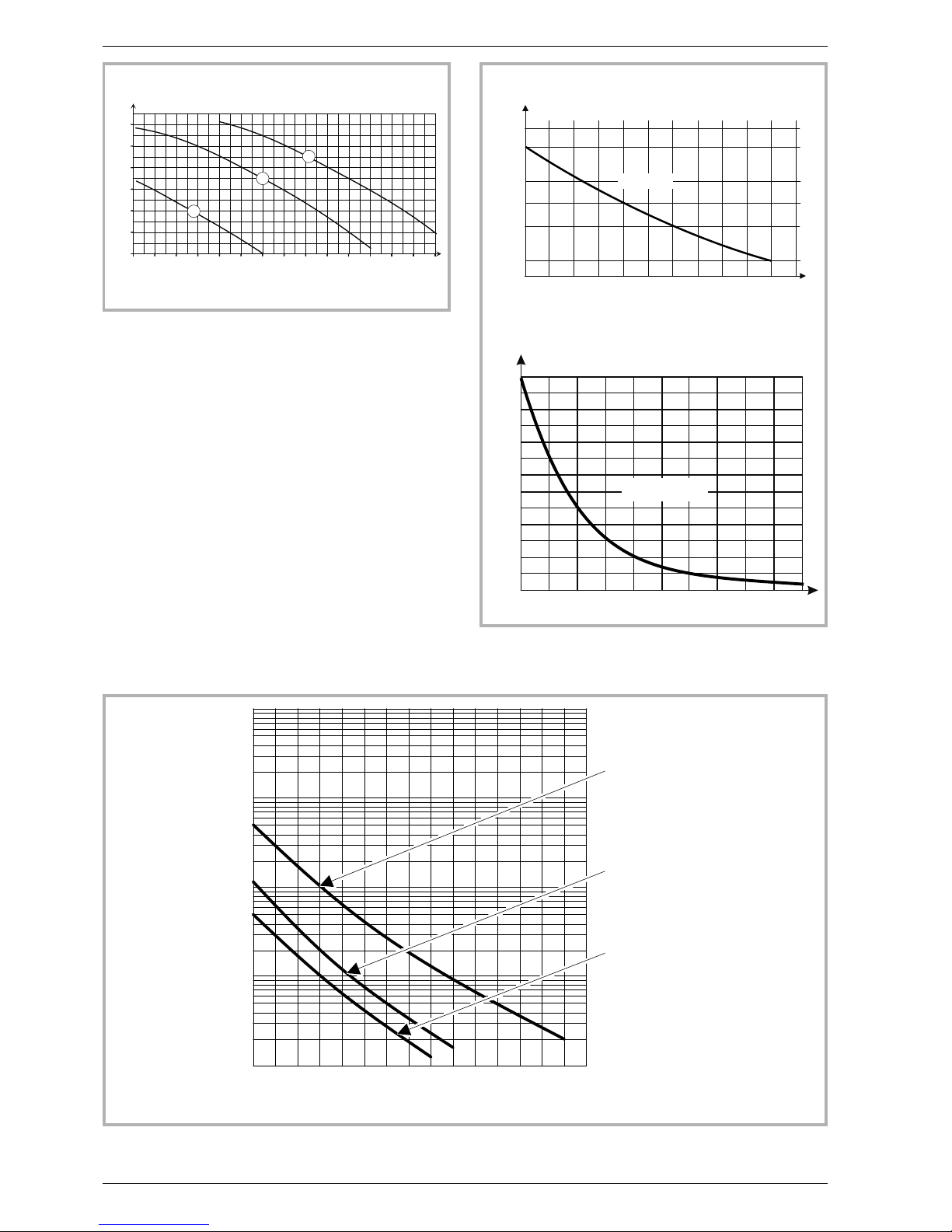
10 Installation and operating manual “1350-EN”
Heat pump, Split, single service
Fig. 4 - Hydraulic pressures and flow rates available
Fig. 5 - Ohmic values of the sensors
(Hydraulic module)
0,8
1
1,2 1,4 1,6
0
100
200
300
400
500
600
mbar
1 mbar = 10 mmCE = 100 Pa
1,8
m/h
3
0,60,4
1
2
3
0
2500
5000
7500
10000
12500
15000
17500
20000
22500
25000
27500
30000
32500
0 10203040 5060 708090100
°C
Ω
10 k 25°C
Ω,
-50
1000
10000
43907
2490
338
-25 0 25 50 75
° C
Ω
1k 25°CΩ,
Outdoor sensor QAC34
Condensation sensor
Heat pump return sensor
Heat pump flow sensor
10000
1000
100
10
1
-20 -10 0 10 203040 50 60 70 80 90 100 110 120
130
Ω
Ohmic value (k )
- Evaporator outlet
- Evaporator centre
- Compressor casing
- Outside
- Compressor
- Discharge
Temperature °C
Fig.6 - Ohmic values of the sensors (outside unit)
Page 11

1.5 Description
Installation and operating manual “1350-EN” 11
Heat pump, Split, single service
Figure 7 - Outside unit components
F
Model 050, 065, 080
F
Model 128, 155
13
1 2
12 1110
9
8
7
6
5
4
3
13
1 2
12 1110
9
8
7
6
5
3
F
Model 095
13
1 2
12 1110
9
8
7
6
5
4
3
Legend
1 - Low-noise, high-output coil
2 - Electric variable speed "inverter" motor
3 - "Inverter" control module
4 - Vacuum start (pump down) and control light
5 - Connection terminal blocks (power and
interconnection)
6 - Refrigerant accumulator bottle
7 - Cycle reversing valve
8 - Anti-corrosion treated bodywork
9 - Electronic expansion valve
10 - Noise and temperature insulated "inverter"
compressor
11 - Refrigeration connection valves (flared
connectors) with protective caps
12 - Holding tank with condensate drain hole
13 - High-performance exchange surface
evaporator; anti-corrosion treated hydrophilic
aluminium fins and grooved copper tubes.
Page 12
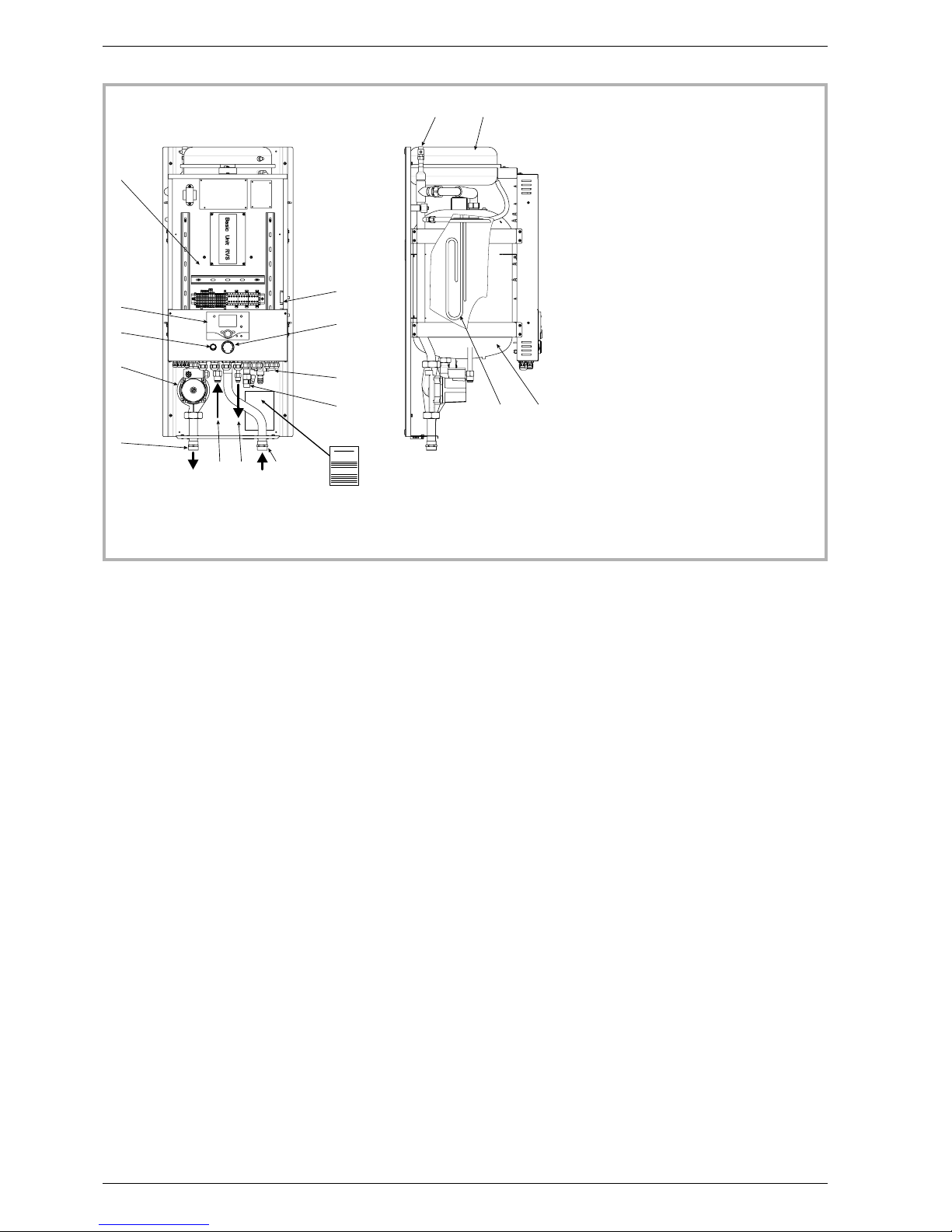
12 Installation and operating manual “1350-EN”
Heat pump, Split, single service
1
2
3
4
5
6
7
8
9
10
11
12
13 14
15
16
Front view
Side view
Identification plate
Figure 8 - Hydraulic module components
Legend
1 - Electric box
2 - Regulator / User interface
3 - Start/stop switch
4 - Heating circulation pump
5 - Initial heating
6 - Gas refrigeration connection
7 - Fluid refrigeration connection
8 - Heating return
9-Drainvalve
10 - Safety valve
11 - Safety thermostat ()
12 - Manometer
13 - Manual drainer
14 - Expansion vessel
15 - Condenser
16 - Electric back-ups
1.6 Operating principle
The heat pump transmits the energy contained in the
surrounding air into the dwelling to be heated.
The heat pump consists of four main elements, in
which a refrigerant fluid (R410A) circulates.
-
In the evaporator (rep. 13, fig 7, page 11): The
energy is taken from the surrounding air and is
transmitted to the refrigerant.
-
Because it has a low boiling point, it changes from
the liquid state to the vapour state, even in cold
weather (down to -15 °C outside temperature).
-
In the compressor (rep. 10, fig 7, page 11): The
vaporised refrigerant brought to high pressure and
takes on more calories.
-
In the condenser (rep. 15, fig 8, page 12): The
energy in the refrigerant is transmitted to the
heating circuit. The refrigerant returns to liquid
state.
-
In the expansion valve (rep. 9, fig 7, page 11): The
liquefied refrigerant is brought back to low pressure
and returns to its initial temperature and pressure.
The heat pump is equipped with a controller, which
controls the internal temperature based on the
outside temperature measurement and governed by
the temperature control.
The room thermostat (optional) provides a corrective
action for the temperature control
The hydraulic module is equipped with an electric
back-ups system, which is triggered to provide
additional heat during the coldest periods.
Regulation functions
- The heating circuit’s initial temperature is controlled
by the temperature control.
- The power of the outside unit is modulated
according to initial heating temperature via the
“inverter” compressor.
-
Control of the electric back-up heating.
-
The daily timer program enables you to define the
periods for comfortable or reduced ambient
temperature.
-
Summer/winter mode switchover is automatic.
-
Control of the supplementary boiler* (the electric
back-ups are deactivated).
-
The room thermostat* (optional) provides a
corrective action for the temperature control
-
Control of a second heating circuit*.
-
Domestic hot water: Heating time programme,
control of the operation of the DHW circulation
pump.
-
Control of swimming pool heating*.
Protection functions
-
Anti-legionella cycle for domestic hot water.
* If the heat pump is equipped with optional
equipment and the associated kits.
Page 13
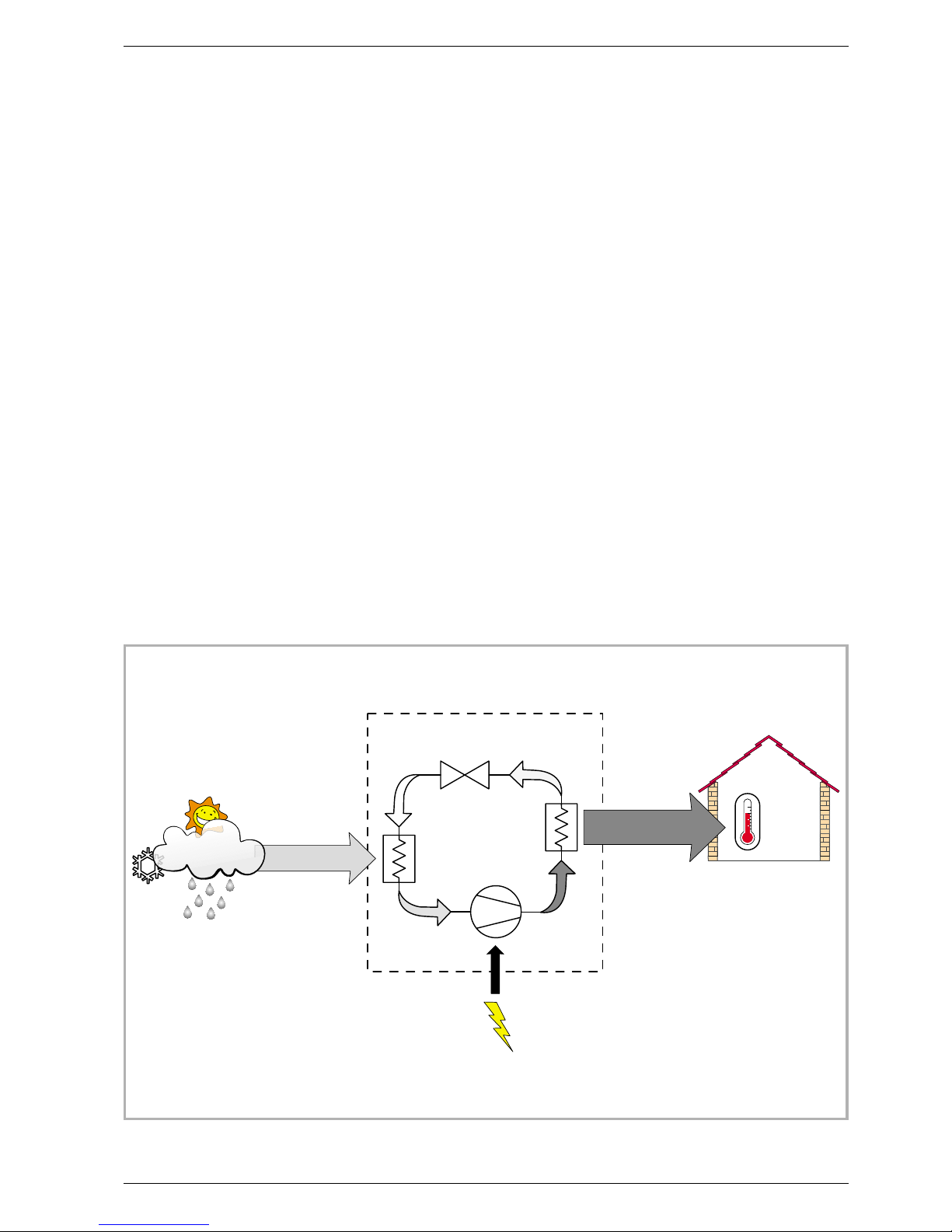
Domestic hot water (DHW) operating principle
Two domestic hot water (DHW) temperatures can be
parametered: comfort temperature (line 1610 to 60
°C) and reduced temperature (line 1612 to 40 °C).
Setting for reduced temperature can be useful to
prevent the DHW from switching on too often and for
too long during the day.
The production of domestic hot water (DHW) is
triggered when the temperature in the tank falls 7°C
(setting from line 5024) below the set temperature.
The heat pump produces the domestic hot water,
which is then supplemented, if required, by electrical
backup heating from the tank.
Depending on how the parameter (1620) is set,
comfort temperature can be reached 24h/day or only
at night or depending on the heat pump programme.
If the contract concluded with the energy provider
includes a subscription to day/night tariff, the
electrical backup is subordinate to the supplier’s
power tariff and the comfort temperature may only be
reached at night.
If no particular contract is concluded, the comfort
temperature can be reached at any time, including
during the day
The production of DHW takes priority over heating;
nevertheless the production of DHW is controlled by
cycles that control the times assigned to the heating
and the production of DHW in the event of
simultaneous demand.
A DHW “ boost” function is available on the front of
the user interface (see ref. 1, fig. 39, p 31).
This DHW boost enables the DHW to be heated to
the comfort temperature at any time during the day.
The boost function is cancelled automatically when
the demand for hot water has been met.
If the heating installation is equipped with a DHW
circulation pump, the pump’s operation during DHW
cycles can be parametered.
Anti-legionella cycles can be programmed.
Installation and operating manual “1350-EN” 13
Heat pump, Split, single service
Ev
Dt
Cn
Cp
PAC
1kW
COP 4
4kW
20 °C
Electrical
energy
consumed
Energy from the air
Heat produced
Heat produced
Figure 9 - Heat pump operating principle
PAC - Heat pump
Ev - Evaporator
Cp - Compressor
Cn - Condenser
Dt - Expansion valve
Page 14

2 Installation
2.1 Regulation installation and
maintenance conditions
The appliance must be installed and the maintained
by an approved professional in accordance with the
prevailing regulations and code of practice, in
particular:
The legislation on the handling of refrigerants.
2.2 Unpacking and reservations
2.2.1 Receipt
Carefully check, in the carrier’s presence, the
general appearance of the appliances and check
that the outside unit is not laid on its side or back.
In the case of any dispute, state any appropriate
reservations to the carrier in writing within 48 hours
and send a copy of this letter to the After-Sales
service.
2.2.2
Handling
The outside unit should not be laid on its side or back
during transport.
Laying the unit down during transport is likely to
damage the internal tubes and the compressor
suspensions.
Any damage caused by transportation of the unit
lying down is not covered by the warranty.
If necessary the outside unit may be tilted only during
manual handling (to go through a door or use a
staircase).
This operation must be conducted very carefully and
the appliance must be immediately restored to
upright position.
2.2.3
Accessories provided
Accessories provided with the outside unit
(figure 10).
Accessories provided with the hydraulic module
(figure 11)
2.3 Installation position
The choice of the position for installation is
particularly important insofar as any later movement
is a delicate operation requiring the intervention of a
qualified person.
Choose the site of the outside unit and the hydraulic
module after discussion with the customer.
Observe the maximum and minimum distances
between the hydraulic module and the outside unit
(Figure 13); the guarantee of the performances and
the system’s service life depend on this.
2.4 Installation of the outside unit
2.4.1 Installation precautions
F
The outside unit must only be installed
outside (outdoors). If a shelter is required, it
must have broad openings on the 4 walls and
observe the installation clearances (fig. 12).
•
Choose a site that is preferably sunny and sheltered
from strong cold predominant winds (mistral,
tramontana, etc…).
•
The unit must be easily accessible for future
installation and maintenance work (fig. 12).
•
Ensure that it is possible to make the connections to
the hydraulic module easily.
14 Installation and operating manual “1350-EN”
Heat pump, Split, single service
1
3
2
4
Figure 10 - Accessories provided
with the outside unit
8
5 6 7
Figure 11 - Accessories provided
with the hydraulic module
1 Elbow
For draining away the
condensates
2
Plug (x 2)
(Depending
on the model)
3
Flexible
insulation
plate
For filling the empty
space at the input to the
interconnection cable
4
Hex / Allen
key
To open the valves
5 Bracket
To secure the
hydraulic model
6 Outdoor sensor
To monitor the
outside temp
7
1/2" - 5/8" and/or
1/4" - 3/8" adapter
To connect the
flared connection
and the hydraulic
model
8
Nut (1/2" and/or)
1/4"
Page 15

Installation and operating manual “1350-EN” 15
Heat pump, Split, single service
AIR
100 mm
100 mm
600 mm
100 à 300 mm
300 mm
300 mm
250 mm
For access
250 mm
For access
250 mm
For access
AIR
AIR
AIR
minimum
600 mm
AIR
Figure 12 - Minimum installation clearances around outside unit
(All models)
•
The outside unit is able to withstand bad weather
but avoid installing in a position where it is likely to
be exposed to significant dirt or flowing water (under
a defective gutter for example).
•
Water may drain away from the outside unit when it
is operating. You can let this defrosted water run off
over a gravel or sand bed or a concrete slab with a
diamond point and a sinkhole in the ground. If the
installation is in an area where the temperature can
be lower than 0°C for a long period, check that the
presence of ice does not present any danger. A
drainage pipe can also be connected to outside unit
(see § 2.4.3, page 16).
•
Nothing should obstruct the air circulation through
the evaporator and from the fan (fig. 12).
•
Keep the outside unit away from heat sources and
inflammable products.
•
Make sure the appliance not disturb the surrounding
area or users (noise level, draught generated, low
temperature of the air being blown out, with the risk
of freezing plants in its path).
The surface receiving the outside unit must be able
generally to support its weight; provide a solid fixing
and do not transmit any vibration to the dwelling.
Page 16
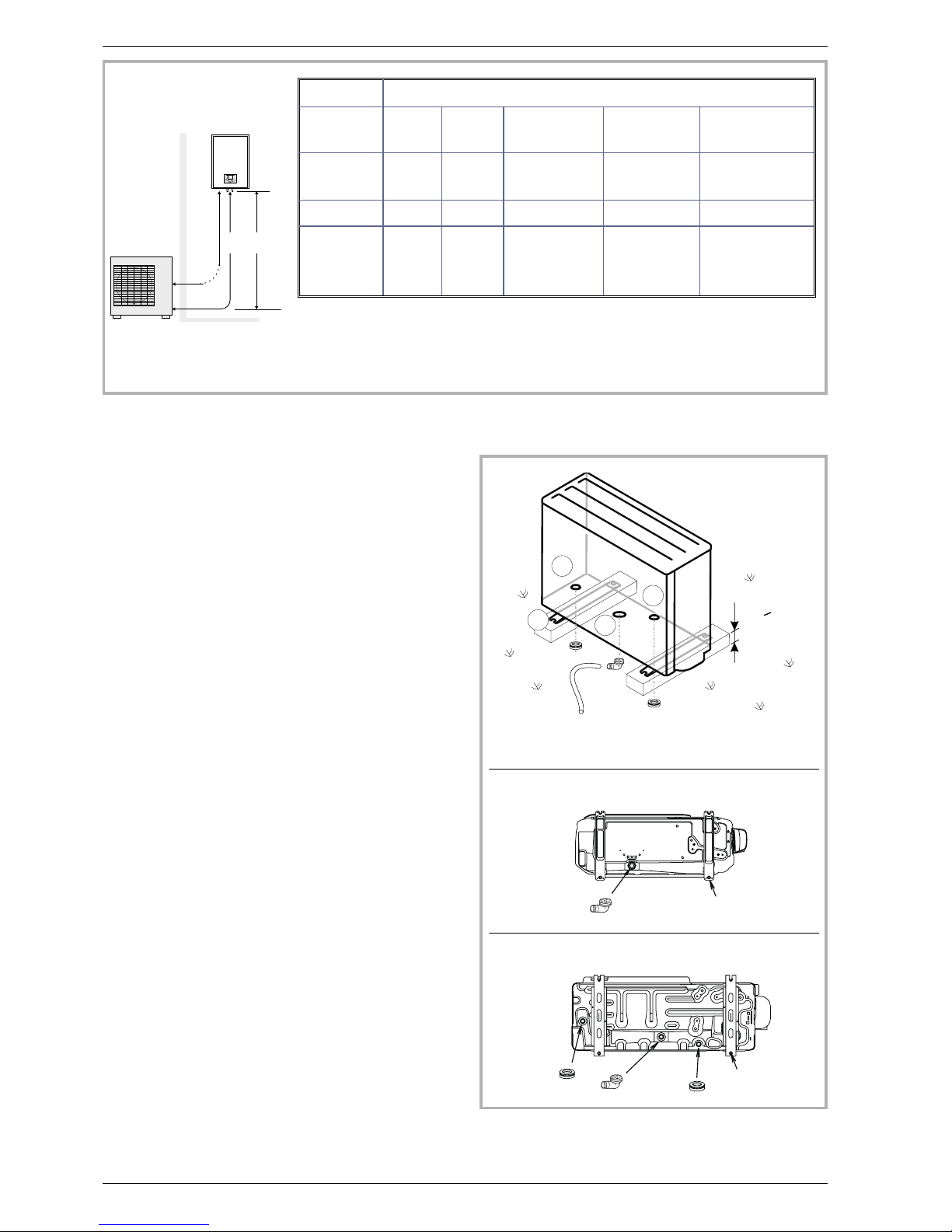
Anti-vibratory blocks are available, please consult
your retailer (Atlantic).
2.4.2
Outside unit positioning
The outside unit must be raised at least 50mm above
the ground. In snowy areas, this height must be
increased (figure 14)
Fasten the outside unit by means of screws and
rubber tightening or toothed lock washers to avoid
their coming loose.
2.4.3
Condensate drain hose
(see figure 14).
If the use of a discharge pipe is imperative:
Use the elbow provided (C) to connect a
16mm-diameter hose for draining away the
condensate.
Use the stopper or stoppers provided (B)toblockthe
opening of the condensate tank.
Allow for the condensate to flow away under the
force of gravity (waste water, rain water, gravel bed).
F
If the installation is made in an area where the
temperature can be lower than 0°C for a long
period, provide the drain pipe with a trace
resistance to avoid it icing up. The trace
resistance must heat not only the pipe but
also the bottom of the appliance’s
condensate collection tank.
16 Installation and operating manual “1350-EN”
Heat pump, Split, single service
PAC
Unité extérieure
PAC
Module
hydraulique
DL
mini
5m
Figure 13 - Pipe diameters (in inches) and permissible lengths (in metres)
Heat pump
Gas and fluid conduits
model Gas Fluid
Minimum
length (L)
* Maximum
length (L)
**Maxi level
difference (D)
050
065
1/2" ¼" 0 10 15
080 5/8" ¼" 5 15 20
095
128
155
5/8" 3/8" 5 20 30
* : Without additional charge of R410A
** : Taking into account the possible additional load of refrigeration fluid R410A (see
§ 2.7.3, page 22).
S
B
C
B
H > 50 mm
*
(Ø 12 mm)
(Ø 10 mm)
Depending on the model
Depending on the model
*
In regions subject to frequent snow,
(H) must be greater than the average snow layer
.
4 holes
4 holes
Figure 14 - Positioning of the outside unit, draining
away the condensate
Page 17

2.5 Installing the hydraulic module
2.5.1 Installation precautions
•
The room in which the appliance operates must
comply with the prevailing regulations.
•
To facilitate maintenance and to allow access to the
various components, we recommend that you
provide sufficient space all around the hydraulic
module (figure 15).
•
Be careful not to bring inflammable gas near to the
heat pump during its installation, in particular when
it requires brazing
The appliances are not fireproof and should not
therefore be installed in a potentially explosive
atmosphere.
2.5.2
Positioning the hydraulic module
-
1, 2, 3 : Remove the front panel (2 screws A, figure 16)
-
4, 5 : Remove the sides (4 screws B, figure 17).
-
Fix the support solidly (3 screws and plugs) to a flat,
hard-wearing wall (not a light partition) ensuring
that it is correctly levelled.
-
Hook the appliance onto its support.
-
Refit the sides.
-
Refit the front facing.
Installation and operating manual “1350-EN” 17
Heat pump, Split, single service
200 mm
1000 mm
150 mm
150 mm
Figure 15 - Minimum installation clearances
around the hydraulic module and distances to the
combustible partitions
1
3
2
A
Figure 16 - Removing the front facing
90 mm
(S)
505 mm
240 mm
150 mm
200 mm
305 mm
Figure 17 - Removing the sides and fixing the support (S)
B
B
(S)
5
5
4
Page 18

2.6 Refrigeration connections
F
This appliance uses refrigerant R410A.
Comply with the legislation for handling refrigeration
fluids.
2.6.1
Rules and precautions
•
After every intervention on the refrigeration circuit
and before final connection, take care to replace the
plugs in order to avoid any pollution from the
refrigeration circuit.
•
Tools
Set of manometers with hoses exclusively reserved
for HFCs (Hydrofluorocarbons).
Vacuum pump specially for HFCs.
Provision on using tools that have been in contact
with HCFCs (R22 for example) or CFCs.
Use of a traditional vacuum pump is authorized if,
and only if, it is fitted with a non-return valve on the
suction side.
The manufacturer declines any liability with regard to
the guarantee if the above instructions are not
observed.
•
Flared connections
F
Lubrication with mineral oil (for R12, R22) is
forbidden.
- Only lubricate with polyolester refrigeration oil
(POE). If POE is not available, fit without
lubrication.
•
Brazing on the refrigeration circuit (if
necessary)
- Silver brazing (40% minimum recommended).
-
Brazing only under dry nitrogen internal flux.
•
To eliminate any filings in the pipes, use dry nitrogen
to avoid introducing any humidity that may
adversely affect the appliances operation. In
general, take every precaution to avoid humidity
penetrating into the appliance.
Proceed to insulate the gas and liquid pipes to avoid
any condensation.
Use insulating sleeves resistant to temperatures
over 120°C. In addition if the humidity level in the
areas where the refrigeration pipes pass risks
exceeding 70%, protect the pipes with insulating
sleeves. Use a sleeve thicker than 15mm if the
humidity reaches 80%, and a sleeve thicker than
20mm if the humidity exceeds 80%. If the
recommended thicknesses are not observed under
the conditions described above, condensation will
form on the surface of the insulation material. Lastly,
take care to use insulating sleeves whose thermal
conductivity is 0.045 W/mK or less when the
temperature is 20°C. The insulation must be
impermeable to resist the passage of steam during
the defrosting cycles (fibreglass wool is prohibited).
2.6.2
Refrigeration connections
The outside unit must be connected to the hydraulic
module with copper pipes and connections
(refrigeration quality), insulated separately.
Comply with the pipe diameters and the permitted
pipe lengths (figure 13).
The minimum length of the refrigeration
connections is 5m for correct operation.
The appliance will be excluded from guarantee if it is
used with refrigeration connections less than 5m
long.
Manipulate the pipes and take them through walls
with protective plugs in place.
If the distance between the outside unit and the
hydraulic module exceeds the length of the
maximum conduits indicated in the table, an
additional charge of R410A must be loaded.
The quantity of R410A added must be adapted to the
length of the refrigeration circuit in order to the heat
pump’s performance without damaging the
compressor (figure 23).
2.6.3
Creating the flarings
-
Cut the pipe to an appropriate length with a
pipe-cutter without deforming it.
-
Carefully deburr it, holding the pipe towards the
bottom to avoid introducing filings into the pipe.
-
Remove the flared connection nut situated on the
valve to be connected and slip the pipe into the nut.
-
Proceed to flare, letting the pipe overflow the flaring
tool.
-
After flaring, check the condition of the working
radius (L). This must not show any scratch or trace
of any fracturing. Also check the dimension (B).
18 Installation and operating manual “1350-EN”
Heat pump, Split, single service
B
L
C
LB
0
-0,4
C
6,35 (1/4”)
15,88 (5/8”)
1,8 2
→
2,9 3,1→
9,1
19,7
17
29
9,52 (3/8”)
2,5 2,7
→
13,2
22
12,7 (1/2”)
2,6 2,9
→
16,6
26
Ø Hose
Dimensions in mm
Flaring tool
Hose
Flare
nut
Figure 18 - Flaring for flare connections
Page 19

2.6.4 Shaping the refrigeration pipes
The refrigeration pipes must be shaped only on a
bending machine or with a bending spring in order to
avoid any risk of crushing or breaking them.
F
Warning
•
Remove the insulation material locally to bend the
pipes.
•
Do not bend the copper to any angle over 90°.
•
Never bend pipes more than 3 times in the same
position otherwise traces of fracturing may appear
(from strain-hardening the metal).
2.6.5
Connecting the flared connections
F
The small pipe must always be connected
before the large one.
F
Take particular care positioning the tube
opposite its connector so as not to risk
damaging the threads. A carefully aligned
connector can be fitted easily by hand
without much force being required.
F
The refrigeration circuit is very sensitive to
dust and humidity: check that the area
around the connection is clean and dry
before removing the plugs protecting the
refrigeration connectors.
Installation and operating manual “1350-EN” 19
Heat pump, Split, single service
Liquid valve
Flare nut
Liquid refrigeration connexion
Diameter D2
“Gas” refrigeration connexion
D1 Diameter
Gas valve
Flare nut
Flare nut
Flare nut
Adapter R2,
depending
on the model
Adapter R1,
depending
on the model
Outside
unit
Hydraulic
module
Figure 19 - Connecting the flared connections
Outside
unit connections
Diameter
of refrigeration
connections
Male-female
adapter
(reduction)
Hydraulic module
connections
Model 050
Model 065
Gas 1/2" (D1) 1/2" (R1) 1/2"-5/8" 5/8"
Fluid ¼" (D2) ¼" (R2) ¼"-3/8" 3/8"
Model 080
Gas 5/8" (D1) 5/8" None 5/8"
Fluid ¼" (D2) ¼" (R2) ¼"-3/8" 3/8"
Model 095
Model 128
Model 155
Gas 5/8" (D1) 5/8" None 5/8"
Fluid 3/8" (D2) 3/8" None 3/8"
Page 20
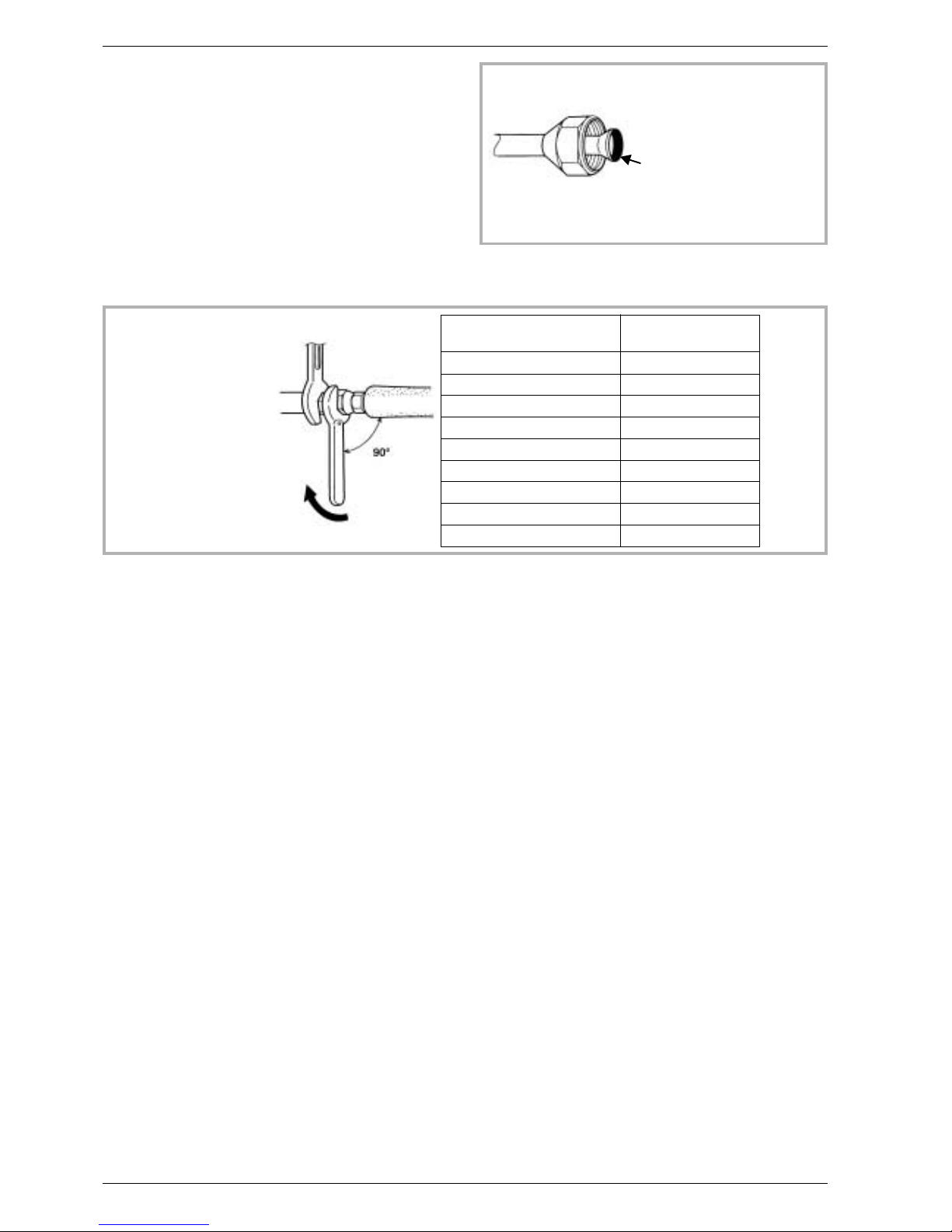
-
Depending on the case, connect an adapter
(reducer) ¼’’- 3/8’’ or 1/2’’- 5/8’’. (see figure 19).
-
Remove the plugs from the pipes and the
refrigeration connections.
-
Present the pipe to the flared connector and screw
the nut by hand while holding the connector with a
wrench until contact.
-
Comply with the recommended tightening torques.
(see figure 21).
20 Installation and operating manual “1350-EN”
Heat pump, Split, single service
Coat the flared surface
with POE refrigeration oil
Do not use mineral oil.
Figure 20 - Prevention of gas leaks
Holding wrench
Torque wrench
Designation
Flare nut 6,35 mm (1/4”)
Flare nut 9,52 mm (3/8”)
Flare nut 12,7 mm (1/2”)
Flare nut 15,88 mm (5/8”)
Plug (A) 3/8”, 1/4”
Plug (A) 1/2”
Plug (B) 3/8”, 5/8”
Tightening torque
14 to 18 Nm
33 to 42 Nm
50 to 62 Nm
63 to 77 Nm
20 to 25 Nm
25 to 30 Nm
10 to 12 Nm
Plug (A) 5/8”
30 to 35 Nm
Plug (B) 1/2”, 1/4”
12,5 to 16 Nm
Figure 21 - Tightening torque
Page 21

2.7 Filling the installation with gas
F
This operation is reserved for installers
familiar with the legislation for handling
refrigeration fluids.
F
Creating a vacuum with a vacuum pump is
essential.
F
Never use equipment used beforehand with
any refrigerant other than a HFC.
2.7.1
Creating a vacuum and filling the
refrigeration connections with gas
(see figure 22).
-
Remove the protective plugs (B) from the charging
hole (Schrader) in the gas valve (large diameter).
-
Connect the blue hose (on the side with a valve
pusher in good condition) from the set of
manometers (manifold).
-
Connect the yellow hose to a vacuum pump and
open the blue valve on the set of manometers.
-
Create a vacuum until the residual pressure in the
circuit falls below 0.01 bar.
-
Let the pump continue to operate for another 15
minutes after reaching the vacuum.
- Close the blue valve on the set of manometers and
then stop the vacuum pump without
disconnecting any of the hoses in place.
- Wait 10 minutes. If the pressure rises during this
10-minute period, there is a leak in the circuit. Trace
it and repair it: then start again.
When the pressure has remained stable for 10
minutes after the vacuum pump stops, the circuit is
considered to be gas-tight.
- Remove the access plugs (A) from the valve
controls.
F
If an additional charge is requires, add the
additional charge before filling the hydraulic
module with gas. Please refer to the section
(“Additional charge”, page 22).
-
First of all fully open the small valve and then the
large one using a hex key (counterclockwise
direction) without forcing excessively against the
stop.
-
Remove the blue hose rapidly.
-
Refit the 2 plugs and tighten them to the
recommended tightening torque (see figure 21).
The outside unit does not contain any additional
refrigerant, enabling the installation to be purged.
Flushing is strictly forbidden.
2.7.2
Sealing test
Once the refrigeration circuit has been gassed as
described above, check that all the refrigeration
connectors are gas-tight:
6 connectors for models 050 and 065, 5 connectors
for model 080 and 4 connectors for models 095, 128
and 155.
The sealing test must be performed with an
approved gas detector.
If the flarings have been made correctly, there should
be no leaks.
If there is a leak, make the connection again.
Installation and operating manual “1350-EN” 21
Heat pump, Split, single service
Figure 22 - Extraction under vacuum and gassing
Lo
Hi
Manometer kit
(manifold)
Vacuum pump
Service hose
Low
pressure
High
pressure
Gas valve
Large diameter
Vacuum meter
Refrigeration connexion
Plug (A)
Hex / Allen key of 4 mm
3-way valve
Load orifice
Plug (B)
Service hose (blue)
fitted with valve push-button
Page 22

2.7.3
Additional charge
The charge in the outside units corresponds to the
maximum distances between the outside unit and
the hydraulic module defined in Figure 13.
If the distances are greater, an additional charge of
R410A is required.
The additional charge depends on the distance
between the outside unit and the hydraulic module
for each type of appliance (Fig. 23)
The additional charge of R410A must necessarily be
made by an approved refrigeration engineer.
•
Example for a heat pump model 155
An outside unit 32m away from the hydraulic module
will require an additional charge of:
Additional charge = (32 - 20) x 40 = 480 g
The charge must be introduced after creating the
vacuum and before the hydraulic module is filled with
gas, as follows:
-
Disconnect the vacuum pump (yellow hose) and
connect a bottle of R410A instead in the fluid
extraction position.
-
Open the bottle’s valve.
-
Bleed the yellow hose by loosening it slightly on the
manifold side.
-
Place the bottle on scales with a minimum accuracy
of 10g. Note the weight.
-
Carefully open the blue valve slightly and check the
valueshownonthescales.
-
As soon as the value displayed has dropped by the
value for the calculated additional charge, close the
bottle and disconnect it.
-
Then rapidly disconnect the hose connected to the
appliance.
-
Proceed to fill the hydraulic module with gas.
F
Warning
•
Only use R410A!
•
Only use tools suitable for R410A (set of
manometers).
•
Always charge in the fluid phase.
•
Never exceed the length or the maximum difference
in level.
22 Installation and operating manual “1350-EN”
Heat pump, Split, single service
Model 050 - Model 065 20 g of R410A per additional meter
Length of the connections 10 m 15 m 20 m
Additional charge none 100 g 200 g
Model 080 20 g of R410A per additional meter
Length of the connections 15 m 20 m 25 m 30 m
Additional charge none 100 g 200 g 300 g
Model 095 40 g of R410A per additional meter
Length of the connections 15 m 20 m 30 m 40 m
Additional charge none 200 g 600 g 1000 g
Model 128 50 g of R410A per additional meter
Length of the connections 20 m 30 m 40 m
Additional charge none 500 g 1000 g
Model 155 40 g of R410A per additional meter
Length of the connections 20 m 30 m 40 m
Additional charge none 400 g 800 g
Figure 23 - Additional charge
R410A
Gas
Fluid
Figure 24 - Gas bottle R410A
Page 23

2.8 Connecting
the heating circuit hydraulically
2.8.1 General
The connection must comply with good trade
practice according to local building regulations.
The heating circulating pump is built into the
hydraulic module.
Connect the central heating pipes to the hydraulic
module, complying with the direction of circulation.
The diameter of the pipes between the hydraulic
module and the heating collector must be at least 1
inch (24x36mm).
Calculate the diameter of the pipes according to the
flow rates and the lengths of the hydraulic systems.
Use union connectors to facilitate removing the
hydraulic module.
Preferentially use connection hoses to avoid
transmitting noise and vibrations to the building.
Connect the drains from the drain valve and the
safety valve to the main sewer system.
Reminder: Seal everything when fitting in
accordance with prevailing trade practice for
plumbing work:
-
Use suitable seals (fibre seals, o-rings).
- Use Teflon tape or hemp.
- Use sealing paste (synthetic depending on the
case).
The use of glycol is not necessary.
If you are using a glycol/water mix, provide for an
annual check on the quantity of glycol.
In certain installations, the presence of different
metals can cause corrosion problems; the formation
of metal particles and sludge in the hydraulic circuit
is then seen.
In this case, it is advisable to use a corrosion inhibitor
in the proportions indicated by its manufacturer.
It is also necessary to ensure that the treated water
does not become aggressive.
2.8.2
Rinsing out the installation
Before connecting the hydraulic module to the
installation, rinse out the heating system correctly to
eliminate any particles that may affect the
appliance’s correct operation.
Do not use solvents or aromatic hydrocarbons
(petrol, paraffin, etc.).
In the case of an old installation, provide a sufficiently
large decanting pot with a drain on the return from
the boiler and at the lowest point in the system in
order to collect and remove the impurities.
Add an alkaline product to the water and a
dispersant.
Rinse the installation several times before filling it
definitively.
2.8.3
Filling and purging the installation
Check the pipe fixings, the tightness of the
connectors and the stability of the hydraulic module.
Check the direction in which the water is circulating
and that all the valves open.
Proceed to fill the installation.
Do not operate the circulating pump while filling.
Open all the drain valves in the installation and the
bleed valve for the hydraulic module to remove the
air contained in the conduits.
Close the drain and bleed valves and add water until
the pressure in the hydraulic circuit reaches 1.5 bar.
If the pressure is lower than 0,5 bar, the Heat Pump
stops and posts error 369.
Check that the hydraulic circuit has been purged
correctly.
Check that there are no leaks and that the circulating
pumps are not seized (if need be, release them).
After the “Start-up” stage (see p. 30), once the
machine has started, purge the hydraulic module
again (2 litres of water).
Installation and operating manual “1350-EN” 23
Heat pump, Split, single service
Figure 25 - Release of the
circulation pump
II
S5
S6
S8
S10
III
S13
S16
Figure 26 - Recommended
circulation speed (for radiator)
(P)
Figure 27 - (P) Hydraulic
module bleeder valve
II
050
065
080
095
III
128
155
Page 24

2.9 Electrical connections
Ensure that the general electrical power supply has
been cut off before starting any repair work.
2.9.1
Characteristic of the electrical supply
The electrical installation must be conducted in
accordance with the prevailing regulations.
The electrical connections must only be made when
all the other fitting operations have been completed
(fixing, assembly, etc.).
F
Warning
The contract concluded with the energy provider
must be sufficient not only to cover the heat pump’s
power but also the combined sum of all the
appliances likely to be operating at the same time.
When the voltage is too low, check with your energy
provider the value subscribed to in your contract.
Never use a socket for the power supply.
The heat pump must be supplied with power by
special protected leads from the electric panel via
2-pole circuit breakers specially dedicated to the
heat pump:
Curve D for the outside unit, curve C for the electric
heating and domestic water back-ups (see tables on
page 25).
The electrical installation must necessarily be
equipped with a 30mA differential protection.
Use a flexible cable of H07 RN-F type.
This appliance is intended to operate under a
nominal voltage of 230V +/- 10%, 50 Hz.
2.9.2
General remarks on electrical
connections
Tighten the screws on the terminal blocks perfectly.
Unsufficient tightening can cause overheating,
leading to breakdown or even a fire.
Use cable clamps to prevent the conductors from
being disconnected accidentally.
Connection to Earth and Earth bonding continuity
are essential.
•
Connecting to screw terminals
Rigid wires (A,fig.28).
Rigid wires are always preferable for fixed
installations, particularly in a building.
-
Always select a wire that complies with the
prevailing standards.
-
Strip away around 25 mm from the end of the wire.
-
With round end pliers, form a loop with a diameter
corresponding to the tightening screws on the
terminal.
-
Tighten the terminal screw firmly onto the loop
created.
Flexible wires (B,fig.28)
H07RNFtypeflexiblewirecanbeusedwithcertain
precautions:
-
Strip away around 10mm from the end of the wire.
-
With tightening pliers, fit a round tag with a diameter
corresponding to the terminal screw’s diameter on
the end of the wire.
-
Tighten the tag firmly onto the terminal with a
screwdriver.
-
We strongly advise against using flexible wires
without round tags.
-
Always protect the cables when passing them
through cable clamps with PVC protective conduit
0.5to1mmthick.
•
Connecting to regulation cards
-
Remove the corresponding connector and make
the connection.
•
Connecting to spring terminals (fig. 30)
Rigid wires
-
Strip away around 10mm from the end of the wire.
-
Slide the wire into the opening provided for this
purpose.
-
Push the spring with a screwdriver so that the wire
enters the cage.
-
Remove the screwdriver and then check that the
wire is jammed in the cage by pulling on it.
Flexible wires
-
Use the ends and proceed as before.
24 Installation and operating manual “1350-EN”
Heat pump, Split, single service
25 mm
10 mm
A : Rigid wires
B : Flexible wires
Loop
Round terminal tightened
Special screw and
washer
Terminal
block
Figure 28 - Outside unit terminal block
Figure 29 - Regulation connector
Figure 30 - Hydraulic module terminal block
Page 25

Installation and operating manual “1350-EN” 25
Heat pump, Split, single service
Interconnection between the external unit
and the hydraulic module
Phase, Neutral, Earth, Communication bus
Cable 4 x 1.5 mm²
General electrical supply
Phase, Neutral, Earth
Cable3x1.5to4mm² (depending on heat pump power)
Power supply to the electrical back-ups
Phase, Neutral, Earth
Cable3x2.5to6mm²
(depending on heat pump power)
Room thermostat
(option)
cable 2 x 0.5 mm²
Outdoor sensor
Cable 2 x 0.75 mm²
Electric panel
Remote control
(option) :
cable 3 x 0.5 mm²
Figure 31 - Overall layout of the electrical connections for a simple installation (1 heating circuit)
2.9.3
Overview of all the electrical connections
The wiring diagram for the hydraulic module is shown in detail on page 56.
2.9.4
Cable section and protection rating
The cable sections are given for information purposes only and do not exempt the installer from checking that
these sections correspond to the requirements and comply with the prevailing standards.
•
Power supply to outside unit
Heat pump Electricity supply 230 V - 50 Hz
Model Power absorbed Cable connection
(Phase, Neutral, Earth)
Curve D circuit breaker
size (A)
050, 065 1860 W 3 x 1,5 mm² 16
080 2210 W 3 x 2,5 mm² 16
095 2680 W 3 x 2,5 mm² 20
128 3770 W 3 x 4 mm² 25
155 4700 W 3 x 4 mm² 32
Interconnection between the outside unit and the hydraulic module. The hydraulic module is powered by
the outside unit by means of a 4 x 1.5 mm² cable (Phase, Neutral, Earth, Communication bus).
•
Power supply to the electrical back-ups
The hydraulic module contains two stages of electrical back-ups installed in a heat exchange cylinder.
Heat pump Electric back-ups Power supply to the electrical back-ups
Model Power Nominal intensity
Cable connection
(Phase, Neutral, Earth)
Curve C circuit breaker
size (A)
050, 065, 080
2x1,5kW
13 A 3 x 2,5 mm² 16
095, 128, 155 2 x 3 kW
26,1 A
3x4mm²
3x6mm²
32
Outdoor sensor, ambient air sensor, remote control
Fortheroomthermostat,usea2x0.5mm²telephone type cable.
Fortheremotecontrol,usea3x0.5mm²telephone type cable.
For the outdoor sensor, usea2x0.75mm²cable.
Page 26

2.9.5
Electrical connections on outside unit
side
Access to the connection terminals
•
Model 050, 065, 080
-
Remove the cap (figure 32).
•
Model 095, 128, 155
-
Remove the front panel
-
Remove the cap (figure 34).
Make the connections in accordance with the
diagram(s) Fig. 33.
Use cable clamps to prevent the conductors from
being disconnected accidentally.
Fill in the space where the cables enter the outside
unit with the insulating plate (fig. 35).
26 Installation and operating manual “1350-EN”
Heat pump, Split, single service
Remove the cap
(1 screw)
Figure 32 - Access to outside unit’s terminal block
(model 050, 065, 080)
General electrical
supply
Terminal
block
Interconnection
between the external unit
and the hydraulic module
Figure 33 - Connections to outside unit’s terminal
block
Remove the front panel
(2 screws)
Remove the front panel
(2 screws)
Remove
the cap (1 screw)
Figure 34 - Access to outside unit’s terminal block
(model 095, 128, 155)
Page 27

2.9.6 Electrical connections on the hydraulic
module side
Access to the connection terminals
-
Remove the front panel (2 screws) (fig. 16, p. 17)
-
Remove the cover of the electric box.
-
Make the connections in accordance with the
diagram(s) Fig. 37.
Do not place the sensor lines and the sector supply
lines in parallel in order to avoid causing inadvertent
interference due to voltage points in the sector
supply.
Ensure that all the electrical cables are housed in the
spaces provided for this purpose inside the lifting
handles.
Installation and operating manual “1350-EN” 27
Heat pump, Split, single service
Release
Cable clamp
Cable clamp
Flexible
insulation plate
Cables
(supply and
interconnection)
Cables
Gas valve
Figure 35 - Finalisation of connection
to outside unit
Transformer
Power card
Interface card
Heat pump regulator
Terminal blocks
Power relay
Cable grommet (Power)
Cable grommet (low voltage)
Safety thermostat
Figure 36 - Access to hydraulic model electric box and description
Page 28
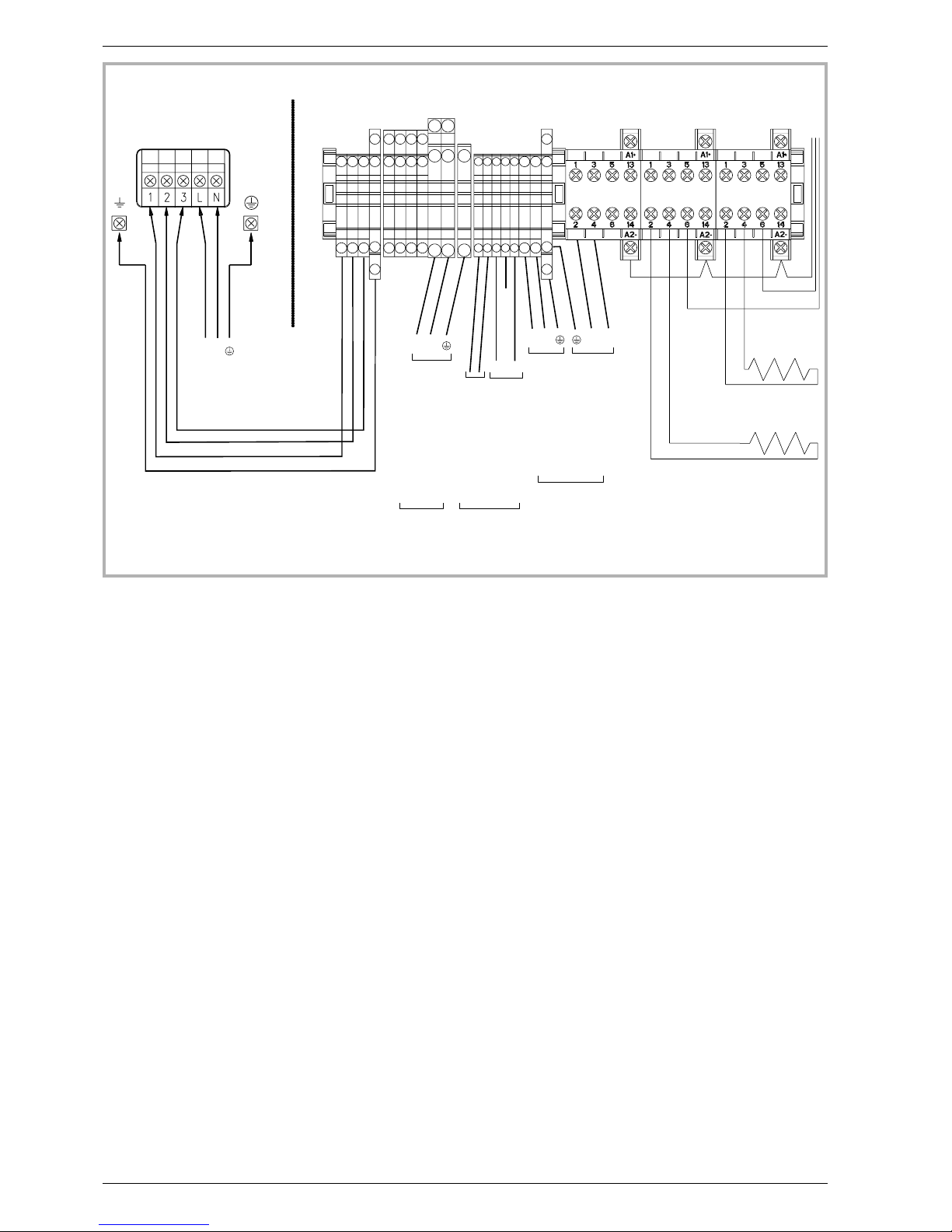
•
Interconnection between the outside unit and
the hydraulic module
Comply with the correspondence between the
markings on the hydraulic module’s terminals and
those on the outside unit when connecting the
interconnection cables.
A connection error could cause the destruction of
one or other of the units.
•
Electric back-ups
If the heat pump is not installed with a boiler
connection:
Connect the electrical supply for the back-ups
(terminals 9, 10 and 11) to the electrical panel.
•
Boiler connection
-
Please refer to the instructions supplied with the
boiler connection kit.
-
Please refer to the instructions supplied with the
boiler.
•
Domectic hot water tank
If the installation is fitted with a DHW tank with
electrical back-up heating:
Please refer to the instructions supplied with the
DWH kit.
Please refer to the instructions supplied with the
DWH tank.
Second heating circuit
Please refer to the instructions supplied with the
second circuit kit.
•
Contract with the power provider
The heat pump’s operation can be controlled to suit
special contracts (e.g. off-peak, day/night).
In particular, domestic hot water (DHW) at Comfort
temperature will be produced during the off-peak
hours when electricity is cheaper.
-
Connect the “Power Provider” contact to input EX5
or EX4.
-
Set the parameter (1620) to “Off-peak hours”.
•
230V on input EX5 = “Peak hours” information
activated.
•
Power limitation or EJP (peak day removal)
Power limitation is intended to reduce electrical
consumption when this is too high compared to the
contract with the power provider.
-
Connect the power limiting device to input EX4
(E6), the back-ups for the heat pump and the DHW
stop in the event of over-consumption by the
dwelling.
230 V on input EX4 (E6) = power limitation in
progress. (Operating line 2920)
28 Installation and operating manual “1350-EN”
Heat pump, Split, single service
Rp ECS
12
3
4
5
678910
11 121314
15161718
Rp 1 Rp 2
LN
19
L
N
LN L N
NL
Interconnection between the outside unit
and the hydraulic module
Electricity supply
230 V
Outside unit
Hydraulic module
DHW
Resistance of the back-up unit 1
Resistance
of the back-up unit 2
Boiler room
thermostat terminals
3 way distribution valve
(deviation boiler)
Opening signal (230V)
Power supply to
the electrical back-ups
Power supply to
the electrical back-ups
Connexion to the
DHW tank resistance
HP and
electric back-ups
HP and
boiler connection
Figure 37 - Connection to terminal block and power relays
Page 29

•
External faults the heat pump
Any component of carryforward of information
(thermostat, pressure switch, etc.) may signal an
external problem and stop the heat pump.
E.g.: A thermostat on the heating floor will stop the
heat pump if the temperature in the floor is too high
-
Connect the safety component to input EX6.
•
230 V on input EX6 = stoppage of heat pump (the
system displays Error 369).
2.10 Outdoor sensor
The outdoor sensor is required for the heat pump to
operate correctly.
Consult the fitting instructions on the sensor’s
packaging.
Place the sensor on the coldest part, generally the
northern or north-eastern side.
In any case, it must not be exposed to the morning
sun.
It must be installed so as to be easily accessible but
at least 2.5m from the floor.
It is essential that it avoid any sources of heat such
as flues, the upper parts of doors and windows,
proximity to extraction vents, the underneath of
balconies and under-eave areas which would isolate
the sensor from variations in the outside air
temperature.
-
Connect the outdoor sensor to the M and B9
terminals on the heat pump control board (fig. 38,
p. 29).
2.11 Room thermostat and/or remote
control
The room thermostat (remote control) is optional.
Consult the fitting instructions on the sensor’s
packaging.
The sensor must be installed in the living room area
on a very uncluttered wall, 1.5m above the floor.
Avoid direct sources of heat (chimney/flue,
television, cooking hobs), draughty areas
(ventilation, door, etc.).
Air leaks in the seals in the constructions are often
translated into cold air blowing through the electrical
conduits. Lag the electrical conduits if there is a cold
draught on the back of the IR sensor.
Installation and operating manual “1350-EN” 29
Heat pump, Split, single service
2
1
M
B9
CLCL+
3
2
CLCL+
EX6
EX5
EX4
5
6
2
1
1
CL-
CL+
G+
Outdoor sensor
Room thermostat
circuit 1
or
External fault
Tariffs, day / night,
Power shedding
or EJP (peak day removal)
peak times/off-peak times
External component contact*
(faults, load shedder, power meter)
* If the control component does not provide a spare potential contact, the contact must be relayed to create equivalent wiring.
In all cases, please refer to the instruction manuals for the external components (load limiting device, power meters) to create the wiring.
Remote control
Room thermostat
circuit 2
Figure 38 - Connections to the heat pump regulator (accessories and options)
Page 30

•
Installation equipped with two room thermostats
-
Connect each of the sensors to one of the CL+ or
CL- terminals on the heat pump control board
(fig. 38, p. 29) using the connector supplied.
•
Installation equipped with a room thermostat and a
remote control
-
Connect the sensor to one of the CL+ or CLterminals on the heat pump control board (fig. 38,
p. 29).
-
Connect the remote control to the other CL+, CLterminals and to G+.
2.12
Start-up
-
Close the installation’s main circuit breaker.
On first commissioning (or in winter), in order to allow
the compressor to pre-heat, engage the installation’s
main circuit breaker (power supply to the outside
unit) some hours before starting up the tests.
-
Engage the heat pump’s ON/OFF button.
When the power is switched on and every time that
the ON/OFF button is switched off and then switched
on again, the outside unit will take approximately 4
minutes to start up, even if the setting is requesting
heating.
- Make all the specific adjustments to the setting
(configuring the installation).
- Press the key
- Hold down the key for 3s and select the level of
access used with the aid of the knob .
-
Confirm with the key
-
Parameter the heat pump’s setting
-
Consult the settings’ list (page 34).
On commissioning (or the case of error 10), the
electrical backup heaters are liable to start up even if
the outside temperature at the time is above the
heaters’ trigger temperature.
The regulating system uses an average initial
outside temperature of 0°C and requires some time
to update this temperature.
To mitigate this situation, the sensor must be
connected correctly. Re-initialise parameter 8703
(implementation level, consumer diagnostic menu).
2.13 Configuring the room thermostat
Room thermostat
To configure the room thermostat and connect it to
the appropriate heating zone:
-
Hold down the presence key for more than 3
seconds. The room thermostat displays RU and a
number flashes.
-
Turn the wheel to choose the zone (1, 2).
F
If the installation is fitted with 2 room
thermostats,
- First connect one room thermostat and
configure it in zone 2
- Then connect the other room thermostat
and configure it as default in zone 1.
-
Hold down the presence key; the room thermostat
displays P1 and a flashing number.
1: Automatic recording: a correction of the setting
with the button is adopted without any particular
confirmation (timeout) or by pressing the regime
key.
2: Recording with confirmation: a correction of the
setting with the button is not adopted until the
regime key is pressed.
-
Press the presence key again; the room thermostat
displays P2 and a flashing number.
0: OFF: all the operating elements are engaged.
1: ON; the following operating elements are locked:
Switching over the heating circuit’s operating mode
Adjusting the comfort setting
Changing the operating level
The room thermostat displays OFF for 3 seconds
when a locked button is pressed.
2.14 Configuring remote control
Remote control
During commissioning, after an initialisation period
of approx. 3 minutes, the user’s language must be
set:
Press the key “OK”
Choose menu “Bedieneinheit”
Choose language (Sprache)
Select the language (english, français, nederlands,
español, etc)
30 Installation and operating manual “1350-EN”
Heat pump, Split, single service
OK
OK
Page 31

Installation and operating manual “1350-EN” 31
Heat pump, Split, single service
Ref.
Function
-
Definitions
1
Selection of the DHW operating regime
(Domestic hot water)
-
If the installation is fitted with a DHW tank.
-
ON: Production of DHW according to the time program.
- Off: Preparing the domestic hot water for stopping with the
anti-frost function active.
- Boost: Hold down the DHW key for 3 seconds. Immediate DHW
operation after use of the electrical back-ups until the DHW
comfort setting has been reached
2 Digital display
- Operating control. Readout of the current temperature, of the
heating regime and of any faults .
- View the settings
3 Exit "ESC"
- Quit the menu.
4 Navigation and setting
-
Selecting the menu.
-
Setting parameters.
-
Adjusting the ambient temperature setpoint.
5 Selecting the heating regime
-
Heating operating according to the heating programme
(Summer/winter mode switchover is automatic).
-
Constant comfort temperature.
-
Constant reduced temperature.
-
Stand-by regime with anti-frost protection (Provided that
the heat pump's electrical power supply is not interrupted).
6 Information display
-
Various data (please see page 59).
-
Reading error codes (please see page 57).
-
Information concerning maintenance, special regime.
7 Confirm "OK"
-
Input into the selected menu.
-
Confirmation of the parameter settings.
-
Confirmation of the adjustment to the comfort temp. setting.
8 Selecting cooling mode
-
If the installation is fitted with the cooling kit:
-
Cooling operating according to the heating programme
(Summer/winter mode switchover is automatic).
9 RESET button
(Hold down the "RESET" key for 3 seconds).
-
Reinitialising the parameters and cancelling error messages.
Do not use during normal operation.
3 Regulation system
3.1 User interface and remote control
(Option)
Figure 39
1
2
3
4
5
6
7
8
9
1
2
3
4
5
6
7
8
13
ON
Off
Page 32
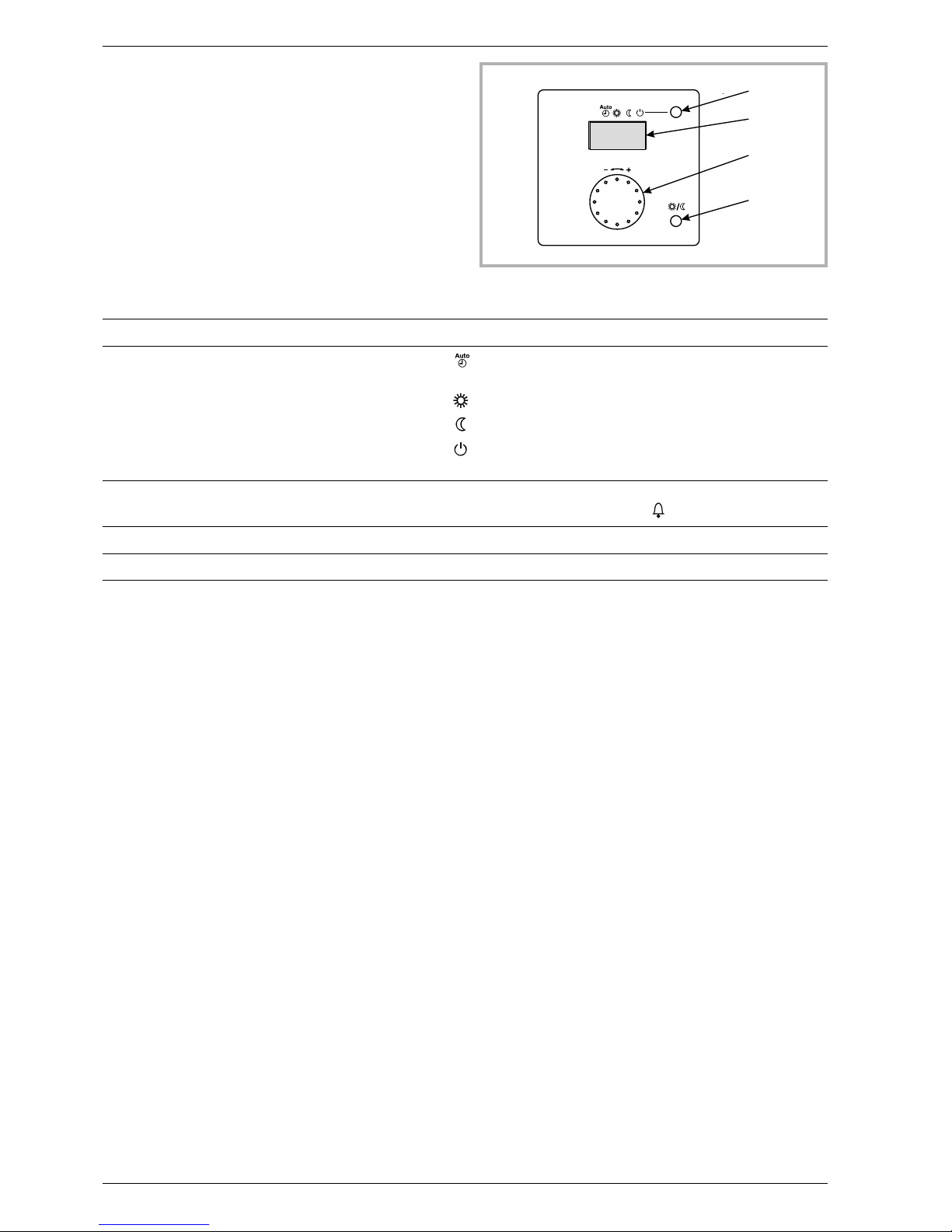
3.2 Room thermostat (Option)
3.3 Temperature control
The heat pump’s operation is subject to the
temperature control.
The set temperature for the water in the heating
circuit is adjusted according to the outside
temperature
The temperature control may be chosen
automatically by the machine (self-adaptation) or set
manually by the installer (Parameters 720, 721 and
726).
If there are thermostatic valves on the installation,
these must be fully open or adjusted for higher than
the normal set temperature.
3.4 Manual adjustment
During installation, the temperature control must be
parametered according to the heat emitters and the
dwelling’s insulation.
The temperature control’ curves (Fig. 41) refer to an
ambient setting of 20°C.
The slope of the temperature control (parameter
720) determines the impact of the variations in the
outside temperature on the initial heating
temperature variations.
The higher the slope, the more a slight reduction in
the outside temperature causes a significant
increase in the initial water temperature in the
heating circuit.
The off-set in the temperature control (parameter
721) alters the initial temperature of all the curves,
without altering the slope (Fig. 42).
Thecorrectiveactionsinthecaseofany
inconvenience are detailed in the table (Figure 43).
3.5 Self-adaptation
When this function is active (parameter 726), the
temperature control are automatically adjusted; it is
therefore futile to alter the slope or the off-set in the
temperature control (parameters 720 and 721).
When this function is first activated, the end user
may experience some inconvenience for a few days.
This period of no more than a week is required by the
regulator to determine the slope and off-set in the
temperature control.
We advise against changing the temperature
settings during this period.
The following instructions must be observed for the
self-adaptation system to operate correctly:
-
A room thermostat must be connected.
-
The influence of the ambient temperature"
(parameter 750) must be set between 1 and 100%.
-
Depending on the installation, the room thermostat
may have a greater or lesser influence on the
temperature control.
-
The room in which the room thermostat is installed
must not contain any thermostatic valves. If this is
the case, the valves must be open fully.
32 Installation and operating manual “1350-EN”
Heat pump, Split, single service
°C
10
12
13
11
Figure 40 - Room thermostat (option)
Ref.
Function
-
Definitions
10 Selecting the heating regime
-
Heating operating according to the heating programme
(Summer/winter mode switchover is automatic).
-
Constant comfort temperature.
-
Constant reduced temperature.
-
Stand-by regime with anti-frost protection (Provided that
the heat pump's electrical power supply is not interrupted).
11 Digital display
-
Operating control. Readout of the current temperature, of the
heating regime and of any faults .
12 Control knob
- Adjusting the ambient temperature setpoint
13 Presence key
- Comfort / Reduced switchover
Page 33

Installation and operating manual “1350-EN” 33
Heat pump, Split, single service
30
40
50
60
70
-20-15-10-505101520
20
0,25
0,5
0,75
1
1,25
External temperature (°C)
Heating flow temperature (
°C)
Heating curve slope
Low
temperature
radiator
Floor
heating
system
Boiler connexion application
Heat pump application only
Figure 41 - Heating curve slope (line 720)
40
50
60
70
-20-15-10
-55
10
-4,5
+4,5
20
0,5
0
10
30
0
30
External temperature (°C)
Heating flow temperature
(°C)
Heating
curve slope
Curve off-set
Figure 42 - Off-set of the heating curve (line 721)
Sensations...
Corrective actions on the temperature control:
...in mild weather ...in cold weather
Curve slope
(line )720
Curve off-set
(line )721
and
and
and
and
and
and
and
and
and
No correction No correction
No correction
No correction
No correction
No correction
OK
Cold
Cold
Cold
OK
OK
Hot
Hot
Hot
OK
Hot
OK
Cold
Hot
Cold
Hot
OK
Cold
Figure 43 - Corrective actions in the case of discomfort
Page 34

34 Installation and operating manual “1350-EN”
Heat pump, Split, single service
Line
Function Setting range
or display
Setting
increment
Basic
setting
Date and time
1 U Hours / minutes 00:00… 23:59 1
2 U Day / Month 01.01… 31.12 1
3 U Year 1900… 2099 1
5 S Start of Summer time (Day / Month) 01.01...31.12 1 25.03
6 S End of Winter time (Day / Month) 01.01...31.12 1 25.10
The change of hour will appear at 3:00 first Sunday after the regulated date
User interface
20 U Language English, ...
22 I Info Temporary | Permanent Temporary
26 S Operation locking On | Off Off
27 S Programming locking On | Off Off
28 S Direct setting Saving... ...automatic | ...with
confirmation
...with
confirmation
Hours / minutes
Day / Month
Year
Hours 1...24 h
Minutes 0...60 min
End user
1
2
3
Time and date
User interface
CC1 time programme
...
Press
for 3 seconds
OEM
Specialist
Start-up
End user
Hours / minutes
Day / Month
Year
StartofSummertime
End of Winter time
01.01...31.12
1
2
3
4
5
Date and time
User interface
CC1 time programme
...
Brief
press
Basic
display
3.6 Parametering the setting
3.6.1 General
Only the parameters accessible to levels:
U End user
I Start-up
S Specialist
Are described in this document.
The access levels are specified in the second
column of the table by means of the letters U, I and S.
The OEM parameters are not described and require
a manufacturer’s access code.
3.6.2
Setting parameters
-
Choose the desired level.
-
Scroll the menu list.
-
Choose the desired menu.
-
Scroll the function lines.
-
Choose the desired line.
-
Adjust the parameter
-
Check the setting by pressing OK
-
To return the menu, press ESC
If no setting is made for 8 minutes, the screen returns
automatically to the basic display.
3.6.3
List of function lines
(settings, diagnosis, status)
Page 35
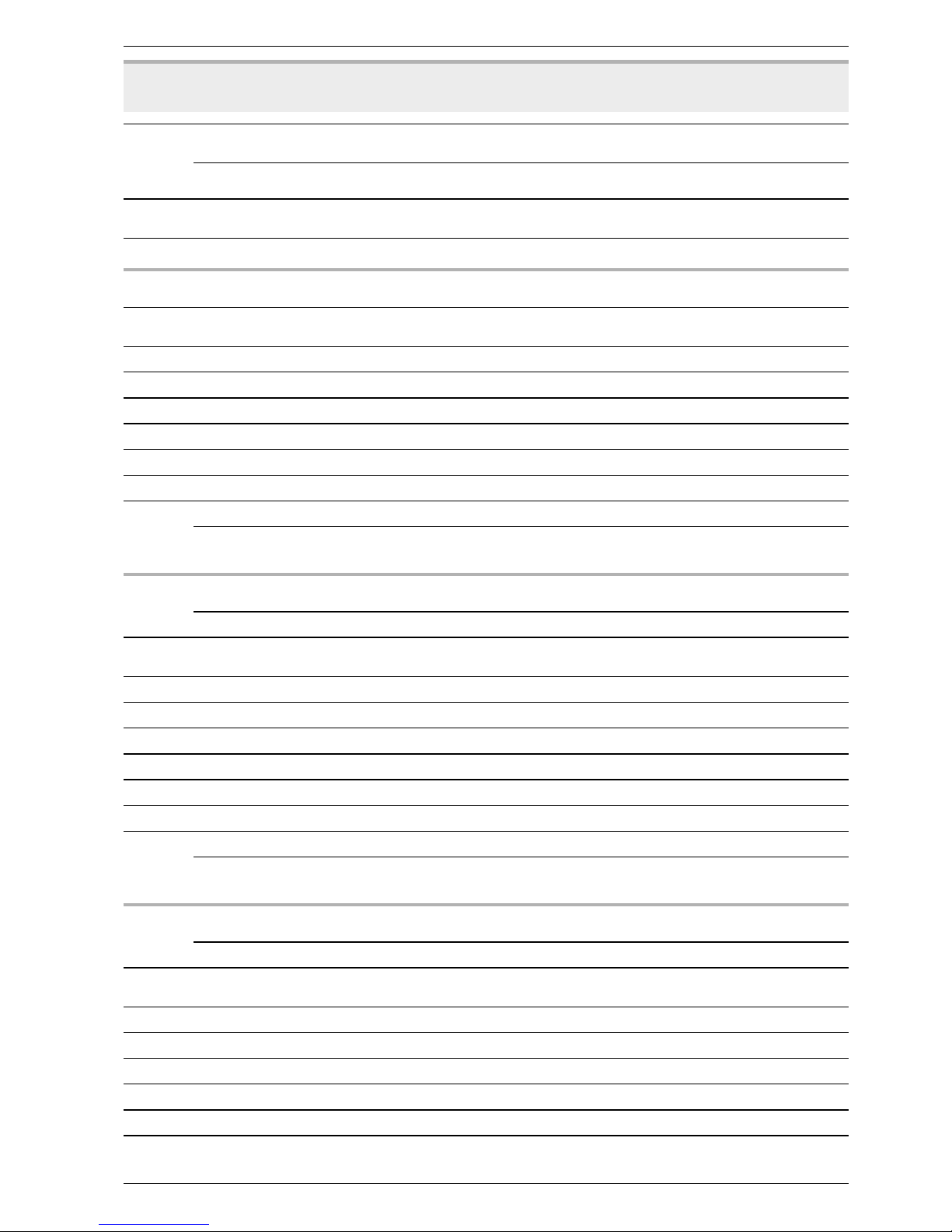
Installation and operating manual “1350-EN” 35
Heat pump, Split, single service
44 I Operation HC2 Jointly with HC1 |
Independent
Jointly with
HC1
This function enables you to choose whether you wish the room thermostat (as an option) to act on both zones or
just a single zone.
46 I Operation HCP Jointly with HC1 |
Independent
Jointly with
HC1
70 S Software version
Heating time programme, circuit 1
500 U Pre-selection (day / week)
Mon-Sun Mon-Fri Sat-Sun Monday Tuesday…
Mon-Sun
501 U 1st phase On (start) 00 : 00… - -:- - 10 min 6:00
502 U 1st phase Off (end) 00 : 00… - -:- - 10 min 22:00
503 U 2nd phase On (start) 00 : 00… - -:- - 10 min - -:- -
504 U 2nd phase Off (end) 00 : 00… - -:- - 10 min - -:- -
505 U 3rd phase On (start) 00 : 00… - -:- - 10 min - -:- -
506 U 3rd phase Off (end) 00 : 00… - -:- - 10 min - -:- -
516 U Standard values, Circuit 1 no, yes no
Yes + OK: The standard values memorised in the regulator replace and cancel the customised heating
programmes. Your customised settings are therefore lost.
Heating time programme, circuit 2
Only with the 2nd circuit kit option
520 U Pre-selection (day / week)
Mon-Sun Mon-Fri Sat-Sun Monday Tuesday…
Mon-Sun
521 U 1st phase On (start) 00 : 00… - -:- - 10 min 6:00
522 U 1st phase Off (end) 00 : 00… - -:- - 10 min 22:00
523 U 2nd phase On (start) 00 : 00… - -:- - 10 min - -:- -
524 U 2nd phase Off (end) 00 : 00… - -:- - 10 min - -:- -
525 U 3rd phase On (start) 00 : 00… - -:- - 10 min - -:- -
526 U 3rd phase Off (end) 00 : 00… - -:- - 10 mn - -:- -
536 U Standard values, Circuit 2 no, yes no
Yes + OK: The standard values memorised in the regulator replace and cancel the customised heating
programmes. Your customised settings are therefore lost.
Time programme 4 / DHW
If the installation is fitted with a DHW tank. (Only with the DWH kit option)
560 U Pre-selection (day / week)
Mon-Sun Mon-Fri Sat-Sun Monday Tuesday…
Mon-Sun
561 U 1st phase On (start) 00 : 00… - -:- - 10 min 00:00
562 U 1st phase Off (end) 00 : 00… - -:- - 10 min 05: 00
563 U 2nd phase On (start) 00 : 00… - -:- - 10 min - -:- -
564 U 2nd phase Off (end) 00 : 00… - -:- - 10 min - -:- -
565 U 3rd phase On (start) 00 : 00… - -:- - 10 min - -:- -
566 U 3rd phase Off (end) 00 : 00… - -:- - 10 min - -:- -
Line
Function Setting range
or display
Setting
increment
Basic
setting
Page 36

36 Installation and operating manual “1350-EN”
Heat pump, Split, single service
576 U Standard values no, yes no
Time programme 5 / Cooling
If the installation is fitted with the cooling kit (Only with the cooling kit option)
600 U Pre-selection (day / week)
Mon-Sun Mon-Fri Sat-Sun Monday Tuesday…
Mon-Sun
601 U 1st phase On (start) 00 : 00… - -:- - 10 min 6:00
602 U 1st phase Off (end) 00 : 00… - -:- - 10 min 22:00
603 U 2nd phase On (start) 00 : 00… - -:- - 10 min - -:- -
604 U 2nd phase Off (end) 00 : 00… - -:- - 10 min - -:- -
605 U 3rd phase On (start) 00 : 00… - -:- - 10 min - -:- -
606 U 3rd phase Off (end) 00 : 00… - -:- - 10 min - -:- -
616 U Standard values no, yes no
Yes + OK: The standard values memorised in the regulator replace and cancel the customised heating
programmes. Your customised settings are therefore lost.
Holidays, heating circuit 1
641 U Preselection Period 1 to 8 Period 1
642 U Date holidays start (Day / Month) 01.01… 31.12 1
643 U Date holidays end (Day / Month) 01.01… 31.12 1
648 U Heating schedule during the holidays Frost protection,
Reduced
Frost
protection
Holidays, heating circuit 2
If the installation consists of 2 heating circuits (Only with the 2nd circuit kit option)
651 U Preselection Period 1 to 8 Period 1
652 U Date holidays start (Day / Month) 01.01… 31.12 1
653 U Date holidays end (Day / Month) 01.01… 31.12 1
658 U Heating schedule during the holidays Frost protection,
Reduced
Frost
protection
Heating adjustment, circuit 1
710 U Comfort ambient temperature setpoint From reduced temperature
to 35°C
0,5 °C 20 °C
712 U Reduced ambient temperature setpoint
from frost-free temp… to
comfort temperature
0,5 °C 18 °C
714 U Frost-free ambient temperature setpoint from 4°C…
to reduced temperature
0,5 °C 8°C
716 S Maximum comfort setpoint 20 °C… 35 °C 1 °C 28 °C
720 I Heating curve slope (See Figure 41) 0.1... 4 0,02 0.5
721 I Off-set of the heating curve (See Figure 42) -4.50 °C… 4.5 °C 0,5 °C 0°C
726 S Auto-adaptation of the heating curve (see § 3.3.2) off, on on
730 I Summer/Winter heating limits 8 °C … 30 °C 0,5 °C 18 °C
When the average of the outside temperatures over the past 24 hours reaches 18°C, the regulator switches off the
heating (as an economy measure).
During summer mode, the display shows "Eco". This function is only active in automatic mode.
Line
Function Setting range
or display
Setting
increment
Basic
setting
Page 37

Installation and operating manual “1350-EN” 37
Heat pump, Split, single service
732 S Limit of daily heating -10 °C … 10 °C 1 °C -3 °C
This function enables you partially to offset the automatic summer/winter switchover during the intermediate seasons.
Increasing the value delays the switchover to summer regime.
Decreasing the value advances the switchover to summer regime.
This function is only active in automatic mode.
750 I Influence of the ambient temperature 1%... 100% 1% 20%
If the installation is fitted with a room thermostat:
This function enables you to choose the ambient temperature's influence on the setting.
If no value is entered, the setting is made based on the temperature control.
If the parameter is set at 100%, the setting is only based on the ambient temperature.
790 S Maximum optimisation on switch-on 0 … 360 min 10 min 120 min
791 Maximum optimisation on switch-off 0 … 360 min 10 120 min
800 S Start of increase in reduced functioning mode - 30 … 10 °C 1 °C ---
801 S End of increase in reduced functioning mode - 30 … 10 °C 1 °C -5 °C
830 S Mixer valve boost 0...50 °C 1 °C 0
832 S Type of servomotor 2-pos, 3-pos 2-pos
833 S Switching differential 2-pos 0 … 20 °C 0,5 °C 2°C
834 S Servomotor travel time 30 … 873 s 1 s 240 s
850 I Floor controlled drying (fig. 44) off
– off: Early interruption of the current programme, programme inactive
– Operational heating
– Heating ready for occupation
– Operational heating + ready heating
– Ready heating + operational heating
– Manual
Manual mode enables you to programme your own concrete slab drying time.The function ends automatically after
25 days.
851 I Manual floor drying setpoint
(if line 850 = manual)
0 °C… 95°C 1 °C 25 °C
This function enables you to set the custom concrete slab drying temperature. This temperature remains fixed. The
concrete slab-drying programme stops automatically after running for 25 days.
856 I Current drying day 0 ... 32
857 I Terminated drying days 0 ... 32
50
45
40
35
30
20
50
25
55
1157
X
10
18
25
15
1
Day
Operational
heating
Heating flow temperature °C
Heating ready for occupation
Operational heating + Heating ready for occupation
Figure 44 - Diagram of the concrete slab drying programmes
F
Please comply with the
standards and instructions
of the manufacturer of the
building! A good
performance of this
function is only possible
with an installation
correctly implemented
(hydraulic, electricity and
adjustments)! This function
can be stopped by
anticipation when setting
the adjustment on “Stop”.
Line
Function Setting range
or display
Setting
increment
Basic
setting
Page 38

38 Installation and operating manual “1350-EN”
Heat pump, Split, single service
900 S Change of regime None, Protection mode,
Reduced, Comfort,
Automatic
1 Protection
mode
Operating mode at end of concrete slab drying period
Cooling circuit 1
901 U Regime off, Automatic off
902 U Comfort ambient temperature setpoint 17...40 °C 0,5 °C 24 °C
907 U Release 24h/day, Time programme
HC, Time programme 5 /
Refresh
24h/day
908 I Flow temp setp at OT 25°C 6...35 °C 0,5 °C 20 °C
909 I Flow temp setp at OT 35°C 6...35 °C 0,5 °C 16 °C
912 I Cooling limit at OT - - -, 8...35 °C 0,5 °C 24 °C
913 S Lock time at end of heating - - -, 8...100 1 h 24
918 S Summer comp start at OT 20...50 °C 1 °C 26 °C
919 S Summer comp end at OT 20...50 °C 1 °C 40 °C
920 S Summer comp setp increase - - -, 1...10 °C 1 °C 4°C
923 S Flow temp setp min OT 25°C 6...35 °C 0,5 °C 18 °C
924 S Flow temp setp min OT 35°C 6...35 °C 0,5 °C 18 °C
928 I Influence of the ambient temperature - - -, 1...100 % 1 % 80 %
If the installation is fitted with an room sensor:
This function enables you to choose the ambient temperature's influence on the setting.
If no value is entered, the setting is made based on the temperature control.
If the parameter is set at 100%, the setting is only based on the ambient temperature.
932 S Room temp limitation - - -, 0,5...4 0,5 °C 0,5 °C
938 S Mixing valve decrease 0...20 °C 1 °C 0°C
939 S Type of servomotor 2-pos, 3-pos 3-pos
940 S Switching differential 2-pos 0...20 °C 0,5 °C 2,5 °C
941 S Servomotor travel time 30...873 s 1 s 240 s
945 S Mixing valve in heating mode Control, Open Control
946 S Lock time dewpoint limiter - - -, 10...600 min 10 min 60 min
947 S Flow temp setp incr hygro - - -, 1...20 °C 1 °C 10 °C
948 S Flow setp incr start at r.h. 0...100 % 1 % 60 %
950 S Flow temp diff dewpoint ---, 0...5 °C 1 °C 2°C
963 S With prim contr/system pump No, Yes No*
*Basic setting : 1 circuit = No ; 2 circuits = Yes
969 S Change of regime None, off, Automatic off
Heating adjustment, Circuit 2
If the installation consists of 2 heating circuits (Only with the 2nd circuit kit option)
1010 U Comfort ambient temperature setpoint From reduced temperature
to 35°C
0,5 °C 20 °C
1012 U Reduced ambient temperature setpoint from frost-free temp… to
comfort temperature
0,5 °C 18 °C
Line
Function Setting range
or display
Setting
increment
Basic
setting
Page 39

Installation and operating manual “1350-EN” 39
Heat pump, Split, single service
1014 U Frost-free ambient temperature setpoint from 4°C… to reduced
temperature
0,5 °C 8°C
1016 S Maximum comfort setpoint 20…35 °C 1 °C 28 °C
1020 I Heating curve slope 0.1... 4 0,02 0.5
1021 I Off-set of the heating curve -4.50 °C… 4.5 °C 0,5 °C 0°C
1026 S Adaptation of the heating curve (see § 3.3.2) off, ON off
1030 I Summer/Winter heating limits 8 °C … 30 °C 0,5 °C 18 °C
When the average of the outside temperatures over the past 24 hours reaches 18°C, the regulator switches off the
heating (as an economy measure).
During summer mode, the display shows "Eco".
This function is only active in automatic mode.
1032 S Limit of daily heating -10 °C … 10 °C 1 °C -3 °C
This function enables you partially to offset the automatic summer/winter switchover during the intermediate seasons.
Increasing the value delays the switchover to summer regime.
Decreasing the value advances the switchover to summer regime.
This function is only active in automatic mode.
1050 I Influence of the ambient temperature 1%... 100% 1% 20%
If the installation is fitted with a room thermostat:
This function enables you to choose the ambient temperature's influence on the setting.
If no value is entered, the setting is made based on the temperature control.
If the parameter is set at 100%, the setting is only based on the ambient temperature.
1090 S Maximum optimisation on switch-on 0 … 360 min 10 min 120 min
1091 S Maximum optimisation on switch-off 0 … 360 min 10 min 120 min
1100 S Start of increase in reduced functioning mode - 30 … 10 °C, --- °C 1 °C ---
1101 S End of increase in reduced functioning mode - 30 … 10 °C, --- °C 1 °C -5°C
1130 S Mixer valve increase 0 … 50 °C 1 °C 0°C
1132 S Type of servomotor 2-pos, 3-pos 3-pos
1133 S Switching differential 2-pos 0 … 20 °C 0,5 °C 2°C
1134 S Servomotor travel time 30 … 873 s 1 s 240 s
1150 I Floor controlled drying (fig. 44) off
–
off: Early interruption of the current programme, programme inactive
–
Operational heating
–
Heating ready for occupation
–
Operational heating + ready heating
–
Ready heating + operational heating
–
Manual
Manual mode enables you to programme your own concrete slab drying time.The function ends automatically after
25 days.
1151 I Manual floor drying setpoint
(if line 850 = manual)
0 °C… 95°C 1 °C 25 °C
This function enables you to set the custom concrete slab drying temperature. This temperature remains fixed. The
concrete slab-drying programme stops automatically after running for 25 days.
1156 I Current drying day 0 ... 32
1157 I Terminated drying days 0 ... 32
1161 S Excess heat evacuation off, Heating regime,
Permanent
Permanent
Line
Function Setting range
or display
Setting
increment
Basic
setting
Page 40

40 Installation and operating manual “1350-EN”
Heat pump, Split, single service
1200 S Change of regime None, Protection mode,
Reduced, Comfort,
Automatic
1 Protection
mode
Operating mode at end of concrete slab drying period
DHW setting (domestic hot water) (Only with the DWH kit option)
1610 U Comfort setting
Reduced setting (line 1612)… to
65 °C
1 60 °C
The backup electrical system is required to reach this level.
1612 U Reduced setting
8 °C,,,to
Comfort setting (line 1610)
1 40 °C
1620 I Release of DHW load
24h/day
Heating circuit time
programme
Programme 4/DHW
Off-peak tariff (Off-peak)
Programme 4/DHW and
Off-peak
Programme
4/DHW
24h/day: The temperature of the DHW is constantly maintained at the DHW comfort setting.
Heating circuit time programme: The DHW is produced according to the programming for the ambient
temperature (with 1 hour in advance when switched on).
Programme 4/DHW: The DHW programme is separate form the heating circuit programme.
Off-peak tariff*: The electrical backup heating is only authorised to operate during the off-peak period.
Programme 4/DHW and Off-peak*:
The electrical backup heating is authorised to operate during the comfort period or off peak.
* - Connect the "Power Provider" contact to input EX5 or EX4.. (See Figure 38, page 29). In the case of a day /night
contract, the electric back-ups for the DHW tank are subject to the power supplier's tariffs. Switching on the electric
back-up for the DHW tank is only authorised during off-peak hours.
1640 I Anti-legionella function off,
Periodic (depending on the
line setting 1641)
Set day of the week
(depending on the line
setting 1642)
off
1641 I Intervals for the anti-legionella cycles 1 to 7 1 day 7
1642 I Weekday anti-legionella cycle run Monday, Tuesday,... Saturday
1644 I Hour of anti-legionella cycle run --:--, 00 :00… 23 :50 --:--
If no value is entered, no anti-legionella cycle has been run.
1645 I Anti-legionella setting 55 °C… 95 °C 65 °C
1646 I Duration of anti-legionella cycle --:--, 10 min… 360 min 30
1647 I Circulating pump anti-legionella cycle ON, off ON
1660 I Release of circulating pump Programme 3/HCP,
Release of DHW,
Programme 4/DHW
Release of
DHW
Swimming pool (Only with swimming pool kit option)
2056 U Generator heating setting 8...35 22
Heat pump
2884 I Release el flow below OT
Electrical release - start-up with outside temperature
-30...30 °C 2°C
Line
Function Setting range
or display
Setting
increment
Basic
setting
Page 41
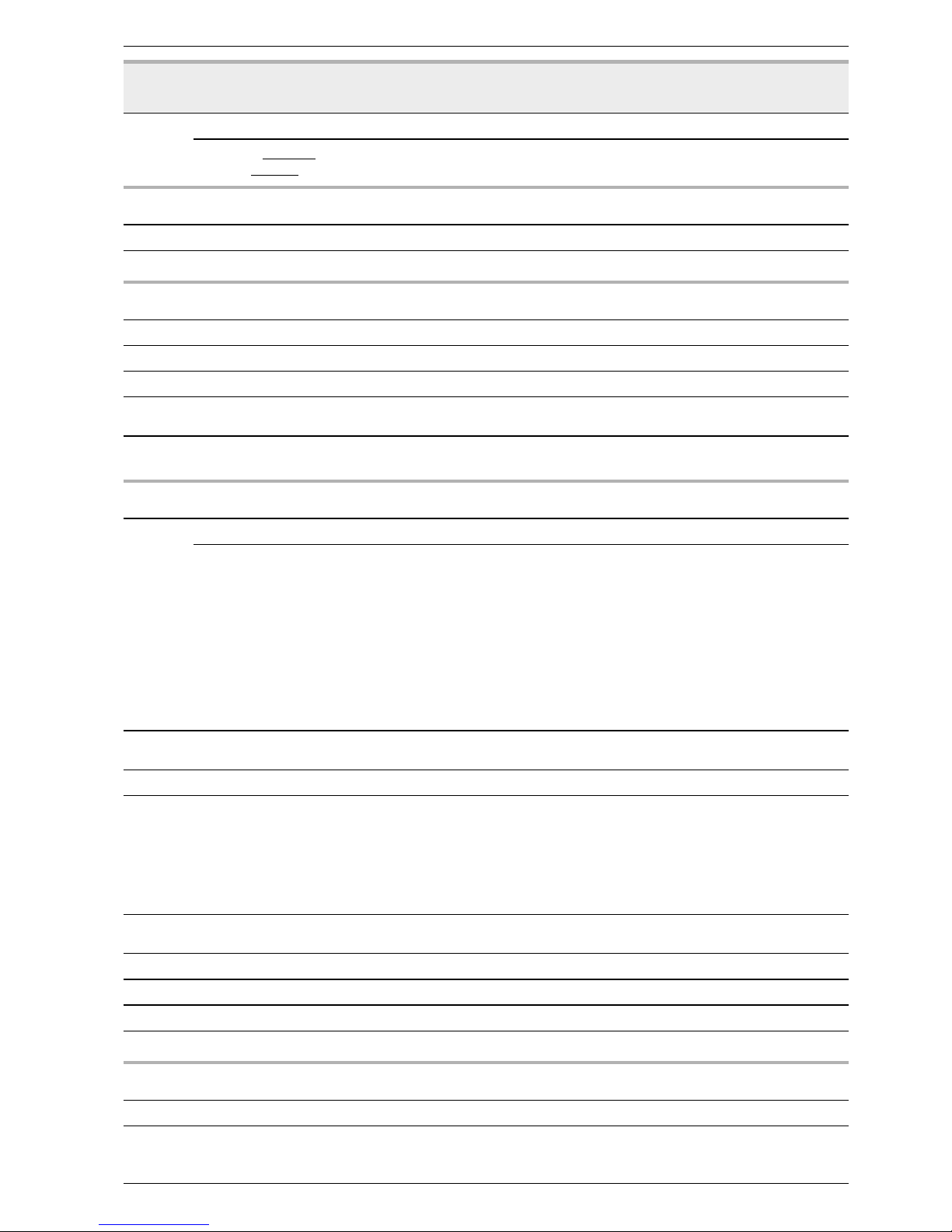
Installation and operating manual “1350-EN” 41
Heat pump, Split, single service
2920 S With electrical utility lock (EX4) Locked, Released Released
Released :HP=ON _ Back-up DHW = off _ 1st back-up HP = off _ 2nd back-up HP = off _ Boiler = ON
Locked : HP = off
_ Back-up DHW = off _ 1st back-up HP = off _ 2nd back-up HP = off _ Boiler = ON
Additional generator (Boiler connection)
3700 S Release under outside temperature --- , -50 … 50 °C 0,5 °C 2°C
3705 I Time delay on stopping 0 … 120 min 1 min 20
Domestic hot water (DHW) (Only with the DWH kit option)
5020 S Overheight initial setting 0 … 30°C 1 °C 5°C
5024 S Differential 0 … 20°C 1 °C 7°C
5030 S Limitation on load duration 10 … 600 min 10 min 90 min
5060 S Electrical resistance regime Replacement, Summer,
Always, Cooling regime
Replacement
5061 S Release of electrical resistance 24h/day, Release of DHW,
Programme 4/DHW
Release of
DHW
Installation configuration
5700 I Pre-setting 1,2,3...12 1 1
This control enables you to choose one of the 8 pre-selected installation configurations. The hydraulic layouts for
the various configurations are detailed in the section: "Installation Configurations".
– Pre-setting1:1heating circuit
– Pre-setting2:1heating circuit and DHW tank.
– Pre-setting3:2heating circuits.
– Pre-setting4:2heating circuits and DHW tank.
– Pre-setting 5 : Boiler connection and 1 heating circuit.
– Pre-setting 6 : Boiler connection and 2 heating circuits
– Pre-setting 7 : Boiler connection, 1 heating circuit and DHW tank.
–
Pre-setting 8 : Boiler connection, 2 heating circuits and DHW tank.
–
Pre-setting 9 to 12 : Do not use for heat pump model "S". Reserved only for heat pump model "Duo"
5711 S Cooling circuit 1 Off, System with 4 tubes,
System with 2 tubes
Off
5870 S Combined DHW tank no, yes No
6046 I Function input H2
1 - Operating mode change HCs + DHW
2 - Operating mode change HCs
3 - Operating mode change HC1
4 - Operating mode change HC2
6 - Error/alarm message
9 - Dew point monitoring
16 - Swimming pool release
1…16 1 9
6047 I Contact type H2
NC - Normally-closed, NO - Normally-opened
NC, NO NO
6100 S Outside temperature sensor correction -3…3°C 0,1°C 0°C
6120 S Installation frost-free mode ON, Off ON
6205 S Re-initialise parameters No, yes No
6220 S oftware version (RVS) 0...99 0
Error
6711 U Heat pump Reset No, yes No
6740 S Temperature alarm initiation CC1 ---, 10… 240 min 10 min ---
Line
Function Setting range
or display
Setting
increment
Basic
setting
Page 42
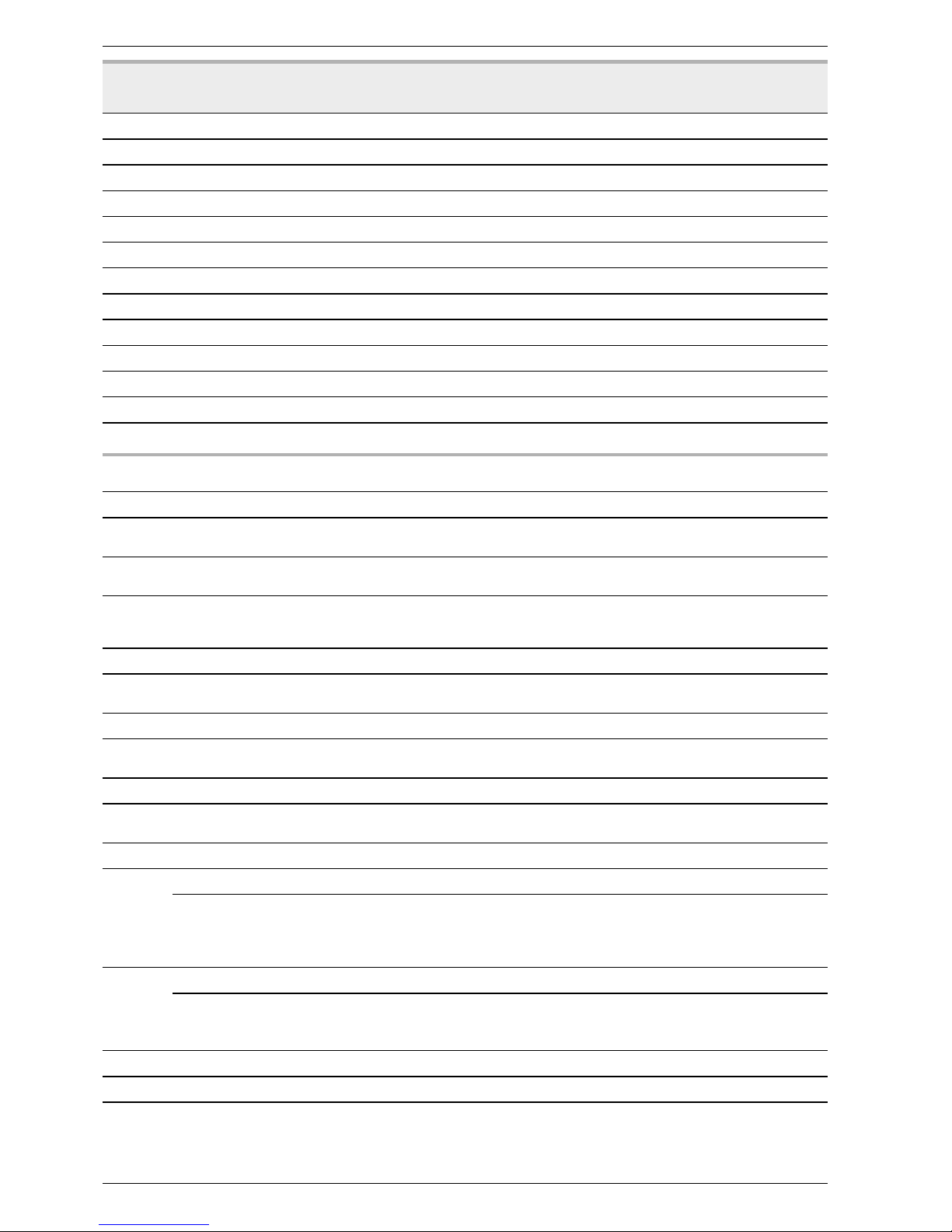
42 Installation and operating manual “1350-EN”
Heat pump, Split, single service
6741 S Temperature alarm initiation CC2 ---, 10… 240 min 10 min ---
6745 S DHW load alarm ---, 1… 48 h 1 h ---
6746 S Temperature alarm initiation Cold 1 ---, 10… 240 min 10 min ---
6800 S History 1 Time, Date, Error code
6802 S History 2 Time, Date, Error code
6804 S History 3 Time, Date, Error code
6806 S History 4 Time, Date, Error code
6808 S History 5 Time, Date, Error code
6810 S History 6 Time, Date, Error code
6812 S History 7 Time, Date, Error code
6814 S History 8 Time, Date, Error code
6816 S History 9 Time, Date, Error code
6818 S History 10 Time, Date, Error code
Maintenance / special regime
7070 I Interval time for maintenance HP --- , 1… 240 1 Month ---
7071 I Operating time HP since last maintenance.
Reset ? (no, yes)
0… 240 1 Month 0
7072 I Maximum number of starting of the compressor 1,
authorized per hour of operation.
--- , 0,1 … 12 0,1 ---
7073 I Average number of starts of the compressor per hour of
operation, since the 6 last weeks.
Reset ? (no, yes)
0…12 0
7076 I Maximum discrepancy condens / week --- , 1… 250 1 ---
7077 I Current maximum discrepancy condens / week
Reset ? (no, yes)
0… 250
7078 I Minimum discrepancy condens / week --- , 1… 250 1 ---
7079 I Current minimum discrepancy condens / week
Reset ? (no, yes)
0… 250 0
7090 I DHW tank period --- , 1… 240 1 Month ---
7091 I DHW tank since maintenance
Reset ? (no, yes)
0… 240 0
7092 I Heat pump DHW min load temperature 5… 80 °C 1 5°C
7141 U Emergency regime Off, ON Off
Off: The heat pump does not use the backup electrical heating system or the boiler connection when a fault occurs (error
370)
ON: The heat pump uses the backup electrical system or the boiler connection when a fault occurs (error 370).
In the "ON" position, the energy costs can be onerous if the error is not eliminated.
7142 S Emergency service operating type Manual, Automatic Manual
Manual: Emergency mode is not active when a fault occurs. (Emergency mode = OFF)
Automatic: Emergency mode is active when a fault occurs. (Emergency mode = ON)
In automatic position, the energy cost can be onerous if the error is not detected and eliminated.
7150 I Outside temperature simulation --- , -50 … 50 °C 0,5 ---
7181 I Contact's telephone 1 0 … 255
7183 I Contact's telephone 2 0 … 255
Line
Function Setting range
or display
Setting
increment
Basic
setting
Page 43

Installation and operating manual “1350-EN” 43
Heat pump, Split, single service
Inputs / outputs test
7700 I Relay test No test
This consists of instructing the regulator's relays one by one and checking their outputs. This enables you to check
that the relays are working and that the cabling is correct. Check that each appliance in the installation is operating
correctly.
–
No test _ Everything is on STOP _ Relay output QX23, QX22, QX21 module 1 _ Relay output QX1 to
QX6 _ Relay output QX23, QX21, QX22 module 2 _ Relay output QX7
The display shows the “Key” symbol. Pressing the Info button displays “Error 368”
Warning: The component being tested is receiving electrical power throughout the test.
7710 I Output (Ux) test ---,0…100% 1 ---
7711 I Voltage (Ux) value 0 … 10 Volt 0
7720 I Digital outputs test 0 = No test
1 = Everything is on STOP
2 = Digital output DO1
3 = Digital output DO
No test
7721 I Digital output DO1 Cooling regime,
Heating regime
Heating
regime
7722 I Digital output DO2 Off, ON ON
7730 I Outside temperature (B9) -50 … 50 °C 0
7820 I Sensor temperature BX1 -28 … 350 °C 0
7823 I Sensor temperature BX4 -28 … 350 °C 0
7824 I Sensor temperature BX5 -28 … 350 °C 0
7830 I Sensor temperature BX21 module 1 -28 … 350 °C 0
7831 I Sensor temperature BX22 module 1 -28 … 350 °C 0
7832 I Sensor temperature BX21 module 2 -28 … 350 °C 0
7833 I Sensor temperature BX22 module 2 -28 … 350 °C 0
7841 I Contact status H1 Open, Closed Open
7846 I Contact status H2 Open, Closed Open
7855 I Contact status H3 Open, Closed Open
7914 I Input EX4 0, 230 V 0
7915 I Input EX5 0, 230 V 0
7916 I Input EX6 0, 230 V 0
Etat
8000 I State heating circuit 1 0
8001 I State heating circuit 2 0
8003 I State DHW 0
8004 I State cooling circuit 1 0
8006 I State heat pump 0
8011 I State swimming pool 0
8022 I State supplementary source 0
8050 I History 1 Time, Date, State code
8052 I History 2 Time, Date, State code
8054 I History 3 Time, Date, State code
8056 I History 4 Time, Date, State code
Line
Function Setting range
or display
Setting
increment
Basic
setting
Page 44

44 Installation and operating manual “1350-EN”
Heat pump, Split, single service
8058 I History 5 Time, Date, State code
8060 I History 6 Time, Date, State code
8062 I History 7 Time, Date, State code
8064 I History 8 Time, Date, State code
8066 I History 9 Time, Date, State code
8068 I History 10 Time, Date, State code
Generator diagnosis
8402 I Electrical resistance flow 1 Off, ON Off
8403 I Electrical resistance flow 2 Off, ON Off
8406 I Condenser pump Off, ON Off
8410 U Heat pump return temperature 0 … 140 °C
Setpoint (flow) HP 0 … 140 °C
8412 U Heat pump flow temperature 0 … 140 °C
Setpoint (flow) HP 0 … 140 °C
8413 U Compressor modulation 0 … 100%
8425 I Condenser temperature difference -50 … 140 °C
8440 I Min forced stop, compressor 1 0 … 255 min
8454 S Locking time Heat Pump
Reset ? (no, yes)
0 … 2730 h
8455 S Heat pump stops counter
Reset ? (no, yes)
0 … 65535
8456 S Hours run electrical flow
Reset ? (no, yes)
0 … 2730 h
8457 S Start counter electrical flow
Reset ? (no, yes)
0 … 65535
Diagnostics consumers
8700 U Outside temperature -50 .. 50 °C
8701 U Minimum outside temperature
Reset ? (no, yes)
-50 .. 50 °C
8702 U Maximum outside temperature
Reset ? (no, yes)
-50 .. 50 °C
8703 I Attenuated outside temperature
Reset ? (no, yes)
-50 .. 50 °C
This is the average of the outside temperature over a 24-hour period. This value is used for automatic Summer /
Winter switchover (line 730)
8704 I Mixed outside temperature -50 .. 50 °C
The mixed outside temperature is a combination of the current outside temperature and the average outside
temperature calculated by the regulator. This value is used for calculating the initial temperature.
8720 I Ambient relative humidity 0 … 100 %
8721 U Room temperature 0 .. 50 °C
8722 I Dew point 1 0 … 50 °C
8730 I Circulation pump, circuit 1 Off, ON Off
8731 I Mixer valve HC1 open Off, ON Off
8732 I Mixer valve HC1 closed Off, ON Off
Line
Function Setting range
or display
Setting
increment
Basic
setting
Page 45
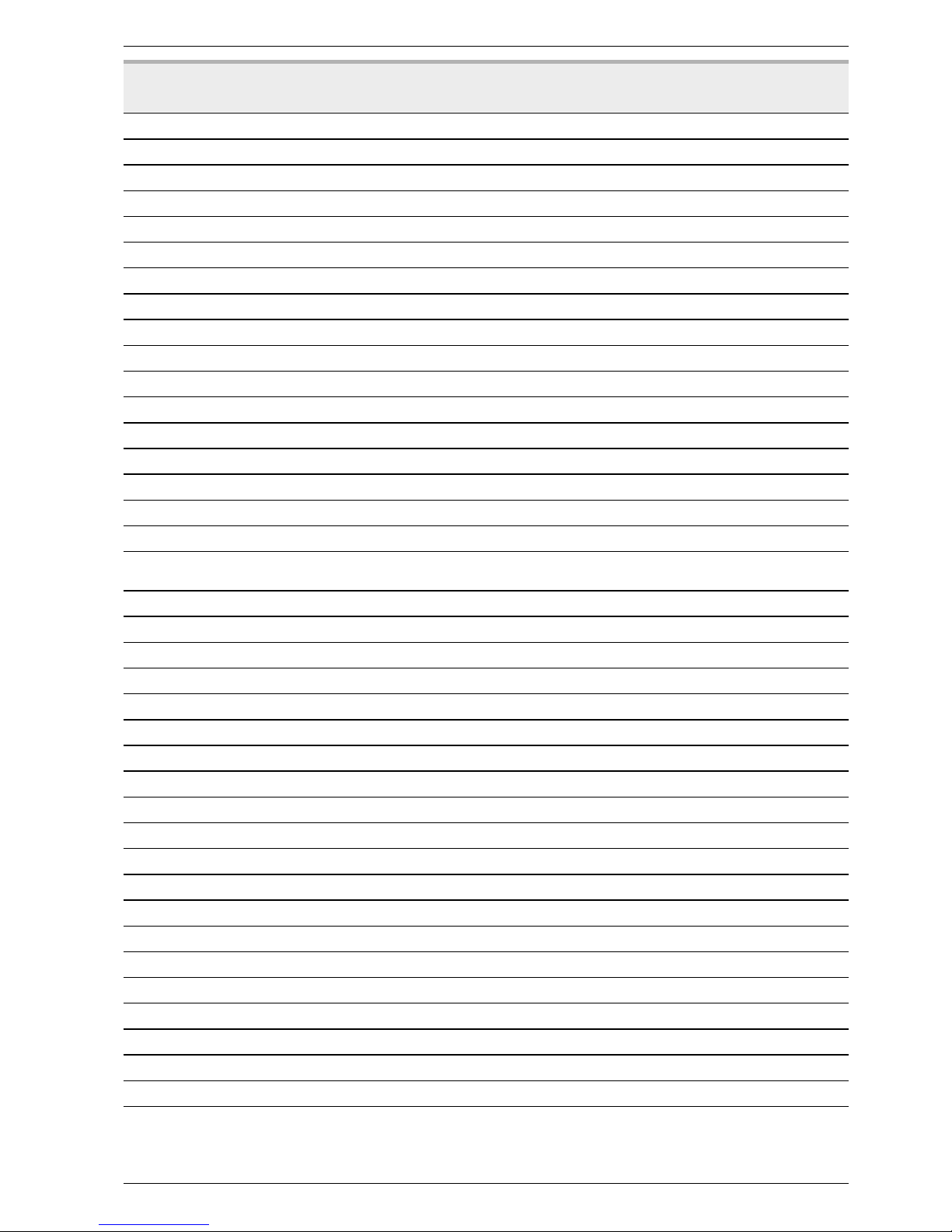
Installation and operating manual “1350-EN” 45
Heat pump, Split, single service
8740 U Room temperature 1 0 … 50 °C 20 °C
Ambient temperature setting 1 4 … 35 °C 20
8743 U Flow temperature 1 0 … 140 °C 50
Flow temperature setpoint 1 0 … 140 °C 50
8756 U Cooling flow temperature 1 0 … 140 °C 0
Cooling flow temperature setpoint 1 0 … 140 °C 0
8760 I Circulation pump, circuit 2 Off, ON Off
8761 I Mixer valve HC2 open Off, ON Off
8762 I Mixer valve HC2 closed Off, ON Off
8770 U Room temperature 2 0 … 50 °C 20
Ambient temperature setpoint 2 4 … 35 °C 20
8773 U Flow temperature 2 0 … 140 °C 50
Flow temperature setpoint 2 0 … 140 °C 50
8820 I DHW pump Off, ON Off
8821 I DHW electrical resistance Off, ON Off
8830 U DHW (domestic hot water) temperature 0 … 140 °C
DHW temperature setpoint 5 … 80 °C 50
8840 S DHW pump operating times
Reset ? (no, yes)
0 … 2730 h
8841 S DHW pump start-ups counter 0 … 2730 h
8842 S DHW electric operating times 0 … 2730 h
8843 DHW electric start-ups counter 0 … 65535
8900 U Swimming pool temperature 0 … 140 °C
Swimming pool temperature setpoint 0 … 80 °C 24
8950 I Common flow temperature 0 … 140 °C
I Common flow temperature setpoint 0 … 140 °C 0
8957 I Common flow setpoint, refrigeration 0 … 140 °C
9031 I Relay output QX1 Off, ON Off
9032 I Relay output QX2 Off, ON Off
9033 I Relay output QX3 Off, ON Off
9034 I Relay output QX4 Off, ON Off
9035 I Relay output QX5 Off, ON Off
9036 I Relay output QX6 Off, ON Off
9037 I Relay output QX7 Off, ON Off
9050 I Relay output QX21 module 1 Off, ON Off
9051 I Relay output QX22 module 1 Off, ON Off
9052 I Relay output QX23 module 1 Off, ON Off
9053 S Relay output QX21 module 2 Off, ON Off
9054 I Relay output QX22 module 2 Off, ON Off
9055 I Relay output QX23 module 2 Off, ON Off
Line
Function Setting range
or display
Setting
increment
Basic
setting
Page 46
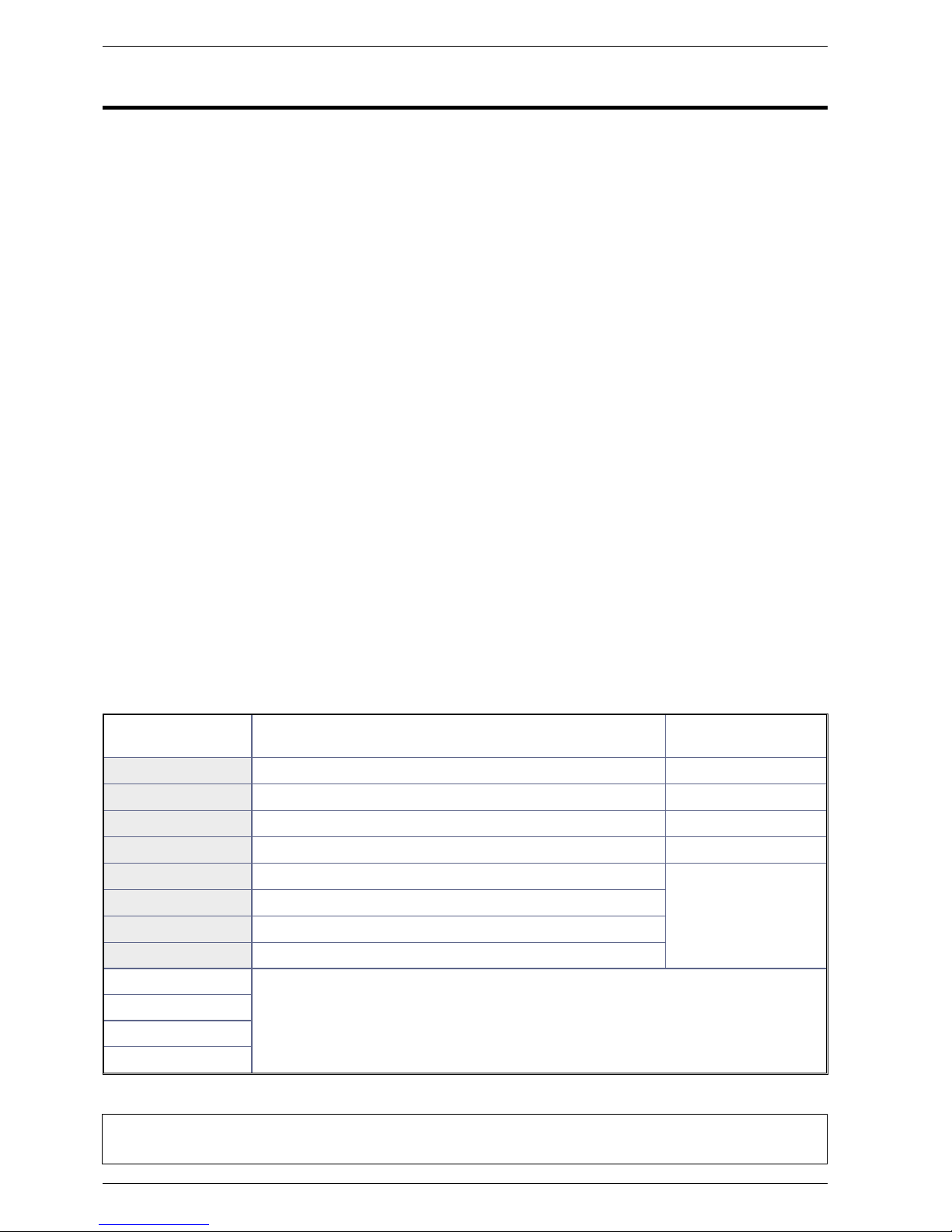
46 Installation and operating manual “1350-EN”
Heat pump, Split, single service
4 Configuring the installation
F
Optional DHW kit
DHW tank control (with electrical back-up) requires
the use of the DWH kit.
Warning: The tank must be fitted with an electric
back-up, particularly for anti-legionella cycles.
Please refer to section (Operating principle, page 13)
F
Optional 2nd circuit kit
The control of 2 heating circuits requires the
installation of the 2nd circuit.
If the installation consists of radiators (or
fan-convectors) and a heated floor, zone 2 will
correspond to the radiator (or fan-convectors) zone
and zone 1 to the heated floor zone.
F
Optional boiler connection kit
The connection of an oil or gas boiler to the heat
pump requires the installation of the boiler
connection kit.
When a boiler is connected to the heat pump, the
heat pump’s electric back-ups must not be
connected. It is the boiler that provides the
heating back-up on the coldest days.
The boiler is controlled by the heat pump.
Please refer to the instructions supplied with the
boiler connection kit.
F
Swimming pool kit option
Please refer to the instructions supplied with the
swimming pool kit.
Configuration
(Parameter 5700)
Type of installation Page
Pre-setting 1
1 heating circuit 48
Pre-setting 2
1 heating circuit and DHW tank 49
Pre-setting 3
2 heating circuits 50
Pre-setting 4
2 heating circuits and DHW tank 51
Pre-setting 5
Boiler connection and 1 heating circuit
Please refer to the
instructions supplied
with the boiler
connection kit.
Pre-setting 6
Boiler connection and 2 heating circuits
Pre-setting 7
Boiler connection, 1 heating circuit and DHW tank
Pre-setting 8
Boiler connection, 2 heating circuits and DHW tank
Pre-setting 9
Do not use for heat pump single service. Reserved only for heat pump 2 services
Pre-setting 10
Pre-setting 11
Pre-setting 12
F
Please consult us regarding any other installation configuration.
Page 47

Installation and operating manual “1350-EN” 47
Heat pump, Split, single service
4.1 Configuration 1, 2, 3 or 4:
heat pumps with electric back-ups
DHW tank control (with electrical back-up) requires
the use of the DWH kit.
The control of 2 heating circuits requires the
installation of the 2nd circuit.
4.1.1
Hydraulic connections
F
In the case of a mixed DHW tank
Install the directional valve on the heating circuit (on
circuit 2 if it exists).
F
In the case of 2 heating circuits
With the 2nd circuit kit, the hydraulic module’s
circulation pump (CC1) must be moved and installed
in a box of the 2nd circuit kit (CC1).
4.1.2
Electrical connections
•
1 - Power supply to outside unit
Please refer to section (Electrical connections on
the outside unit side page 26).
•
2 - Interconnection between the outside unit and the
hydraulic module (See fig. 37, p. 28).
•
3 - Power supply to the electrical back-ups:
-
Connect the electrical supply for the back-ups
(terminals 9, 10 and 11) to the electrical panel. (see
fig. 37, p. 28).
•
4 - Outdoor sensor (see fig. 37, p. 28).
•
5 - Air thermostat and/or remote control (Option,
See fig. 38, p. 29).
•
6 - Contract with the power provider:
-
Connect the “Power Provider” contact to input EX5
or EX4. (see fig. 38, p. 29)
F
In the case of a mixed DHW tank
Please refer to the instructions supplied with the
DWH kit.
•
7 - Connect the directional valve to connector QX4,
(See fig. 38, p. 29).
•
8 - Connect the domestic water sensor to terminal
BX1 on the heat pump’s control panel (see fig. 38,
p. 29).
•
9 - Connect the back-up resistance to terminal 19
(Earth) and relay RP DHW to terminals 2 (L) and 4
(N). (see fig. 37, p. 28)
•
10 - Connect the electrical power supply for the
domestic water back-up (terminals 17, 18 and 19) to
the electric panel. (see fig. 37, p. 28)
F
In the case of 2 heating circuits
Please refer to the instructions supplied with the
second circuit kit.
11 - Circulation pump
12 - Circulation pump
13 - Mixer valve
14 - Initial sensor
() - Interconnection between RVS and AVS
F
In the case of a heated floor
Heated floor thermal safety fuse
•
20 - Thermal safety will stop the heat pump if the
temperature in the floor is too high.
4.1.3
Parametering the setting
•
Adjust the configuration: 1, 2, 3 or 4,Line5700.
•
Adjust the DHW programme (Line 1610 to 1661)
•
1 heating circuit
Adjust the heating curve slope.
Line 720
•
2 heating circuits
Adjust the heating curve slope.
Line 720 (Circuit 1)
Line 1020 (Circuit 2)
4.1.4
Special cases
Please consult us regarding any other installation
configuration
F
Parameter 5700
Configuration 1 : 1 heating circuit (See Figure page 48)
Configuration 2 : 1 heating circuit and DHW tank. (See Figure page 49)
Configuration 3 : 2 heating circuits (See Figure page 50)
Configuration 4 : 2 heating circuits and DHW tank. (See Figure page 51)
Page 48

48 Installation and operating manual “1350-EN”
Heat pump, Split, single service
CC
SA
SE
R
SP
CC
SA
SE
R
SP
1
2
3
6
5
4
20
Legend
CC - Heating circulation pump
R - Radiators (or fan convectors)
SA - Room thermostat (option)
SE - Outdoor sensor
SP - Heated floor thermal safety fuse
Configuration 1 :
1 heating circuit.
F
See detailed instructions
on Page 47
Overview of all the electrical connections
Overall hydraulic layout
Page 49

Installation and operating manual “1350-EN” 49
Heat pump, Split, single service
M
CC
VD
SA
KS
SSa
SE
AE
RR
SP
CAR
M
CC
VD
SA
KS
SSa
SE
AE
RR
SP
1
2
3
4
5
7
8
9
10
6
20
Legend
CAR - Non-return valve
AE - Electric back-up
CC - Heating circulation pump
KS - DHW kit
R - Radiators (or fan convectors)
SA - Room thermostat (option)
SE - Outdoor sensor
SP - Heated floor thermal safety
fuse
SSa - DWH sensor
VD - Distribution valve
Configuration 2 :
1 heating circuit and DHW tank.
Overview of all the electrical connections
Overall hydraulic layout
F
See detailed instructions
on Page 47
Page 50
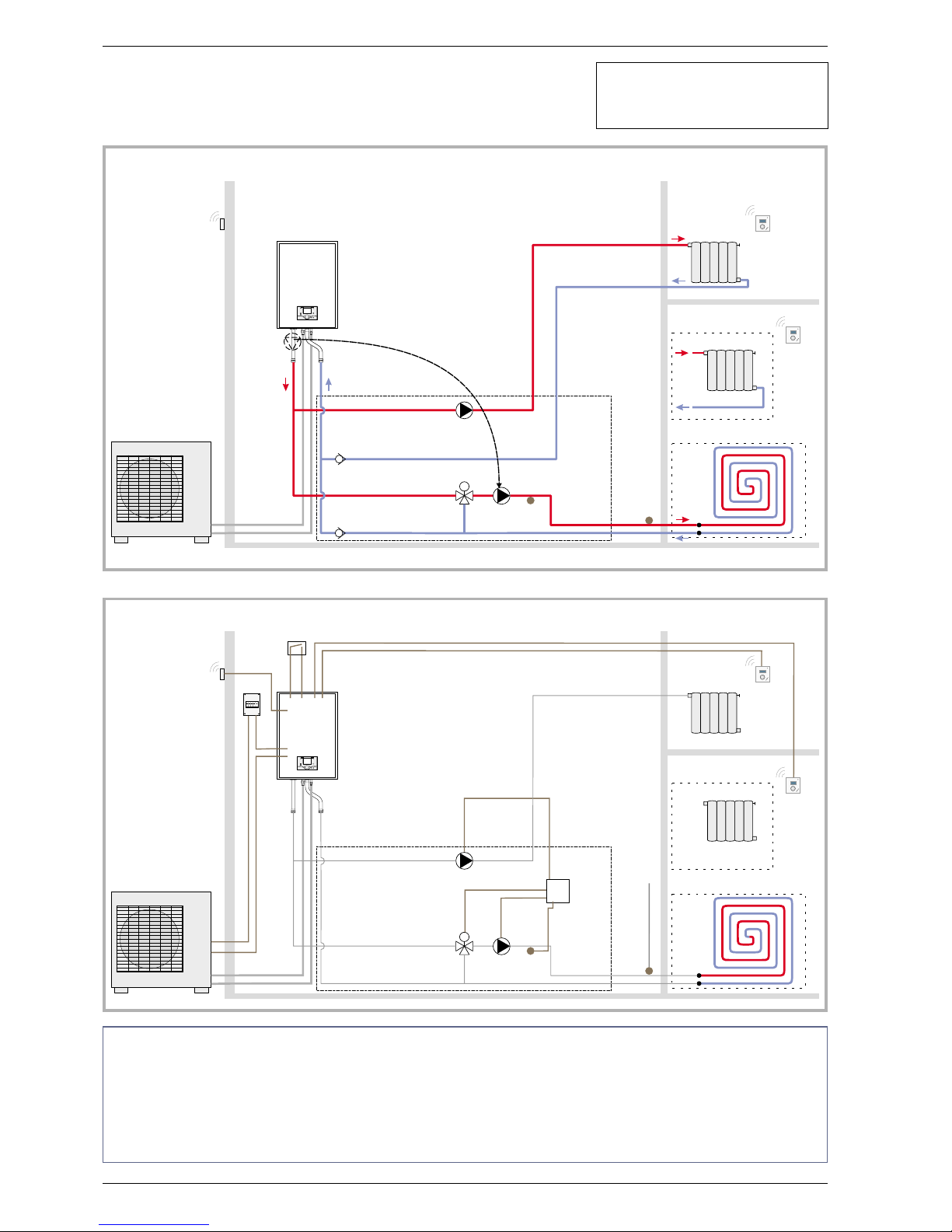
50 Installation and operating manual “1350-EN”
Heat pump, Split, single service
Configuration 3 :
2 heating circuits
Circuit 2
Circuit 1
CC2
M
VM1
CC1
SA2
SA1
K2c
SDp1
SE
R
SP
CAR
CAR
Circuit 2
Circuit 1
CC2
M
VM1
CC1
SA2
SA1
K2c
SDp1
SE
R
SP
1
2
3
4
5
11
12
13
14
5
6
AVS
20
Legend
CAR - Non-return valve
CC1 - Heating circulation pump, Circuit 1 (Remote heat
pump circulation pump)
CC2 - Heating circulation pump, Circuit 2
K2c - 2nd circuit kit
R - Radiators (or fan convectors)
SA1 - Room thermostat, Circuit 1 (option)
SA2 - Room thermostat, Circuit 2 (option)
SE - Outdoor sensor
SDp1 - Flow sensor, Circuit 1
SP - Heated floor thermal safety fuse
VM1 - Mixer valve, Circuit 1
Overview of all the electrical connections
Overall hydraulic layout
F
See detailed instructions
on Page 47
Page 51

Installation and operating manual “1350-EN” 51
Heat pump, Split, single service
Circuit 2
Circuit 1
M
CC2
VD
M
VM1
CC1
SA2
SA1
K2c
SDp1
KS
SSa
SE
AE
R
SP
R
CAR
CAR
Circuit 2
Circuit 1
M
CC2
VD
M
VM1
CC1
SA2
SA1
K2c
SDp1
KS
SSa
SE
AE
R
SP
R
1
2
3
4
5
7
8
9
10
6
11
12
13
14
5
AVS
20
Legend
AE - Electric back-up
CAR - Non-return valve
CC1 - Heating circulation pump,
Circuit 1 (Remote heat pump
circulation pump)
CC2 - Heating circulation pump,
Circuit 2
KS - DHW kit
K2c - 2nd circuit kit
R - Radiators (or fan convectors)
SA1 - Room thermostat, Circuit 1
(option)
SA2 - Room thermostat, Circuit 2
(option)
SE - Outdoor sensor
SDp1 - Flow sensor, Circuit 1
SSa - DWH sensor
SP - Heated floor thermal safety
fuse
VD - Distribution valve
VM1 - Mixer valve, Circuit
Configuration 4
2 heating circuits and DHW tank.
Overview of all the electrical connections
Overall hydraulic layout
F
See detailed instructions
on Page 47
Page 52

52 Installation and operating manual “1350-EN”
Heat pump, Split, single service
5 Electrical wiring diagrams
Green
1
2
3
4
5
6
1
2
3
4
5
6
1
2
3
4
5
6
1
2
3
4
5
6
1
2
3
1
2
3
1
2
3
1
2
3
121
2
121
2
1
2
3
4
1
2
3
4
12
1
2
1
2
3
1
2
3
CN71
CN73
CN72
CN70
W4
W2
W1
W3
W11
W10
CN40
CN801
W7
W8
W9
CN30
4WV
PMV
FM
S(S)
C(T)
R(R)
CM
2
(N)
13L
N
15A 250V
3.15A
250V
Black
Red
White
Yellow
Blue
Red
White
Black
Red
Brown
Blue
Orange
Yellow
White
Black
Black
Black
Black
Black
Black
Black
White
White
Red
Brown
Brown
Brown
Brown
Black
Black
White
Red
Yellow
Yellow
Black
Black
Black
Red
White
Black
4-way valve
Ventilator
Electronic
expansion
valve
Compressor
Reactance
Evaporator
outlet
Discharge
Compressor
Outside
Fuse
250V 5A
Terminal
block
Interconnection
between the outside unit
and the hydraulic module
Electricity supply
Fuse 250V 20A
Regulation board
Fuse
Fuse
Temperature sensors
Evaporator
centre
Figure 45 - Electrical wiring of outside unit Model 050, 065, 080
Page 53

Installation and operating manual “1350-EN” 53
Heat pump, Split, single service
109
87654
321
109
87654
321
21
109
87654
321
109
87654
321
654
321
654
321
4
321
4
321
4
321
4
321
321
321
21
21
21
7
6
5
4
3
21
21
2
1
6
5
4
3
2
1
7
6
5
4
3
2
1
6
5
4
3
2
1
3
2
1
3
2
1
2
1
2
121
212
1
2
1
2
1
212
1
2
1
CN700
CN801
CN500
CN110
CN1
CN400
CN200
CN11
CN60
CN61
CN62
CN64
CN90
CN40CN42
CN303 CN301
W306
W307
W302
W301
W17
W16
TM102
TM101
W303
W
W304
V
W305
U
W8
W7
W13
W12
L2 L1
+
P
N1
N2
L0
TM600
TM601
W4
R
C
S
CN100
12
W29
W28
W25
W26
W21
W20
W9
W17
W3
W18
W2
W1
W19
12
3
L
N
FM
PMV
4WV
CM
Klemmenstrook
ACTPM
IPM PCB
Red
Red
Brown
Brown
Blue
Blue
Black
Black
Brown
Brown
Black
Black
White
Yellow
Orange
Blue
Brown
Red
Red
Red
Black
Green
Black
White
White
Black
Purple
White
Yellow
Yellow
Blue
Blue
Black
Red
Brown
Orange
Black Black
White
White
Red Red
Orange
Orange
Black
White
Brown
Red
Brown
Red
Orange
Yellow
Green
Blue
Purple
Grey
Black
White
Brown
Red
Orange
Yellow
Black
Black
White
Grey
White
White
White
White
Terminal block
Fuse 250V 25A
HP pressure switch
Coil
Posistor
Compressor
Terminal block
Capacitor PCB
Power card
Regulation board
Evaporator centre
Discharge
Compressor
Outside
Temperature sensors
4-way valve
Electronic
expansion valve
Electricity supply
Interconnection
between the outside unit
and the hydraulic module
Brown
Yellow
White
Black
Ventilator
Figure 46 - Electrical wiring of outside unit Model 095
Page 54

54 Installation and operating manual “1350-EN”
Heat pump, Split, single service
R(R)
S(S)
C(T)
Temperature sensors
Discharge
Compressor
Outside
Compressor
Terminal block
Coil
Red
White
Black
White
Red
Black
Module
filtre
actif
Brown
Red
Orange
Yellow
Yellow
Blue
Posistor
Orange
Orange
Red
Black
White
Black
White
Brown
Black
Fuse 25 A
White
Black
Green
Terminal block
Red
White
Electrical cabling
Black
Red
White
Black
Brown
HP pressure switch
4-way valve
Electronic
expansion
valve
Fuse
Fuse
Ventilator 1
Ventilator 2
Red
Red
Black
Black
Red
White
Yellow
Brown
Red
Brown
Blue
Orange
Yellow
White
Black
Red
White
Yellow
Brown
Black
Black
Black
Black
Brown
Brown
Blue
Filter
Evaporator outlet
Evaporator centre
Compressor casing
Interconnection
between the outside unit
and the hydraulic module
Regulation board
Fuse 10 A
Figure 47 - Electrical wiring of outside unit Model 128
Page 55

Installation and operating manual “1350-EN” 55
Heat pump, Split, single service
Temperature sensors
Discharge
Evaporator
Compressor
Outside
Compressor
Regulation board
Terminal block
Coil
Posistor
Terminal block
Electricity
supply
HP pressure switch
4-way valve
Electronic
expansion
valve
Fuse
Ventilator 1
Ventilator 2
Black
Brown
Brown
Blue
Black
Active
filter
unit
White
Brown
Filter EMI
Filter EMI
Connector
Yellow
Blue
Orange
Red
Red
Brown
Yellow
Diode bridgeRelay
Red
White
Red
White
Black
Grey
Grey
Black
Red
Filter EMI
Filter
Filter EMI
Red
Red
Black
Yellow
Brown
White
Orange
Blue
Black
Red
Black
Yellow
Brown
White
Black
Yellow
Brown
White
Red
White
Black
White
Black
White
Black
Green
White
Black
Black
Red
Brown
Compressor casing
Interconnection
between the outside unit
and the hydraulic module
Filter EMI
White
Violet
Terminal block
BlackBlack
Orange
Orange
Filter EMI
Fuse 10 A
Red
Figure 48 - Electrical wiring of outside unit Model 155
Page 56

56 Installation and operating manual “1350-EN”
Heat pump, Split, single service
CN9
CN1
CN2
CN4
CN5
CN14
CN15
CN7
CN8
CN103
CN106
CN114
CN105
CN113
CN116
CN104
M
BX5
M
BX4
M
DO2
M
DO1
QX7
QX6
QX5
QX3
N
N
L
Uref
UX
H3
M
H1
A1 A2
B1 B2
A1 A2
B1 B2
2a
2b
1a
1b
12
3
4
5
678910
11
121314
1516
17
18
19
RpECS
Rp1 Rp2
X50
ou
X30
Condensation
sensor
Return sensor
Flow sensor
Heating circulation pump
Resistance 2
of the back-up unit
Resistance 1
of the back-up unit
Safety thermostat
Start/stop
switch
Timed fuse
3,15 A - 250V
Figure 49 - Electrical wiring, Hydraulic module (Except installer's connections)
Connection to terminal block and
power relays (see figure 37, page 28)
Connections to the heat pump
regulator (accessories and
options) (see figure 38, page 29)
Page 57

6 Troubleshooting
Depending on whether the fault comes from the
outside unit or the hydraulic module, the fault may be
indicated by the digital display or the diode on the
interface cards.
6.1 Faults displayed on hydraulic
module
Faults or breakdowns on the hydraulic mode are
indicated by the display on the user interface.
The display shows the “Bell” symbol .
Press the Info key for more details on the origin
of the fault.
When the error has been resolved, the faults are
re-initialised at zero automatically.
Installation and operating manual “1350-EN” 57
Heat pump, Split, single service
Hydraulic module : Fault visible on the digital display
Error number Error description Error location
Heat pump operation
despite the error
- No connection
Failure to comply with room
thermostat's polarity
No
10 Outdoor sensor B9 Yes with OT = 0 °C
33
Heat pump initial temperature sensor error
B21 Yes
44
Heat pump return temperature sensor error
B71 Yes
50 DHW temperature sensor B3 Yes
60 Ambient temperature sensor 1 Yes
65 Ambient temperature sensor 2 Yes
105 Maintenance message Yes
121
Flow temperature for (HC1) not reached
Yes
122
Flow temperature for (HC2) not reached
Yes
127 Anti-legionella temperature not reached Yes
369 External fault (safety component) No
370 Outside unit connection error See below and fig. 58 and 59 No
Hydraulic module : Flashing of the diode visible on the interface card
Diode display Erroneous element
1 Flash Transmission error, "hydraulic module - outside unit"
2 Flashes Abnormal discharge temperature or defective discharge sensor
3 Flashes Defective exchanger sensor
4 Flashes Defective outside temperature sensor
5 Flashes
Abnormal compressor temperature or defective compressor
temperature sensor
6 Flashes HP pressure switch cut off
7 Flashes Abnormal current quality
8 Flashes Current quality detection circuit defective
9 Flashes Active filter error
10 Flashes Compressor is not operating
11 Flashes External fan error
12 Flashes Compressor casing resistance fault
13 Flashes Active filter cut off for over-intensity
CN9
CN1
CN2
CN4
CN5
CN14
CN15
CN7
CN8
Page 58

58 Installation and operating manual “1350-EN”
Heat pump, Split, single service
Outside unit, Reference AOYA18LALL (Model 050 and 065) and Reference AOYA24LALL (Model 080)
Diode display Erroneous element
0,1 seconds lit and 0,1 seconds unlit Defective temperature sensor (see hydraulic module)
0,5 seconds lit and 0,5 seconds unlit Abnormal intensity detector error
2 seconds lit and 2 seconds unlit Electric current circuit breaker error
5 seconds lit and 5 seconds unlit Defective fan motor
0,1 seconds lit and 2 seconds unlit Position of the compressor’s rotor not detected
5 seconds lit and 0,1 seconds unlit Abnormal PAM circuit voltage
1 seconds lit and 0,1 seconds unlit Timer cut off
2 seconds lit and 5 seconds unlit Abnormal compressor temperature
5 seconds lit and 2 seconds unlit Active filter error
Permanently lit Abnormal discharge temperature
Outside unit, Reference AOYA30LBTL (Model 095)
Diode display Erroneous element
0,1 seconds lit and 0,1 seconds unlit Defective temperature sensor (see hydraulic module)
0,5 seconds lit and 0,5 seconds unlit Defective IPM card
2 seconds lit and 2 seconds unlit Communication serial bus error
(terminals 3 outside unit& hydraulic module)
5 seconds lit and 5 seconds unlit Defective fan motor
0,1 seconds lit and 2 seconds unlit Position of the compressor’s rotor not detected
5 seconds lit and 0,1 seconds unlit Defective ACTPM card
Permanently lit Abnormal discharge temperature
6.2 Faults displayed on the outside unit
To access the electronic board, you must remove the front (right-hand) facing from the outside unit.
Faults are coded by diode flashes.
Page 59

6.3 Information display
Various data can be displayed by pressing the info
button.
Depending on the type of unit, configuration and
operating state, some of the info lines listed below
may not appear.
-
Possible error messages from the error code list
(See table, page 57).
-
Possible service messages from the maintenance
code list.
-
Possible special mode messages.
-
Various data (See below).
Designation Line
Floor drying current setpoint -
Current drying day -
Terminated drying days -
Room temperature 8721
State heat pump 8006
State supplementary source 8022
State DHW 8003
State swimming pool 8011
State heating circuit 1 8000
State cooling circuit 1 8001
State heating circuit 2 8004
Outside temperature 8700
Room setpoint 1 8740
Flow temperature 1
8743
Flow temperature setpoint1
Room setpoint 2 8771
Flow temperature 2
8773
Flow temperature setpoint 2
DHW (domestic hot water) temperature 8830
Heat pump return temperature
8410
Setpoint (flow) HP
Heat pump flow temperature
8412
Setpoint (flow) HP
Swimming pool temperature
8900
Swimming pool temperature setpoint
Installation and operating manual “1350-EN” 59
Heat pump, Split, single service
Outside unit,
Reference AOYA45LATL, AOYA45LBTL (Model 128) and Reference AOY54LJBYL (Model 155)
Diode display Erroneous element
1 Flash Transmission error, "hydraulic module - outside unit"
2 Flashes Defective “discharge” temperature sensor
3 Flashes Defective “evaporator” temperature sensor
4 Flashes Defective “outside” temperature sensor
5 Flashes (Model 128) Defective “evaporator centre” temperature sensor
6 Flashes (Model 128) Abnormal discharge temperature
7 Flashes Defective compressor temperature sensor
8 Flashes Defective “compressor casing” temperature sensor
9 Flashes Defective HP pressure switch
10 Flashes (Model 128) Abnormal compressor temperature
12 Flashes Defective IPM card
13 Flashes Position of the compressor’s rotor not detected
14 Flashes Compressor is not operating
15 Flashes Defective upper fan motor
16 Flashes Defective lower fan motor
5 seconds lit and 1 seconds unlit Switched to safety mode
1 seconds lit and 1 seconds unlit (Model 128) Switched to vacuum
Permanently lit No error
Page 60
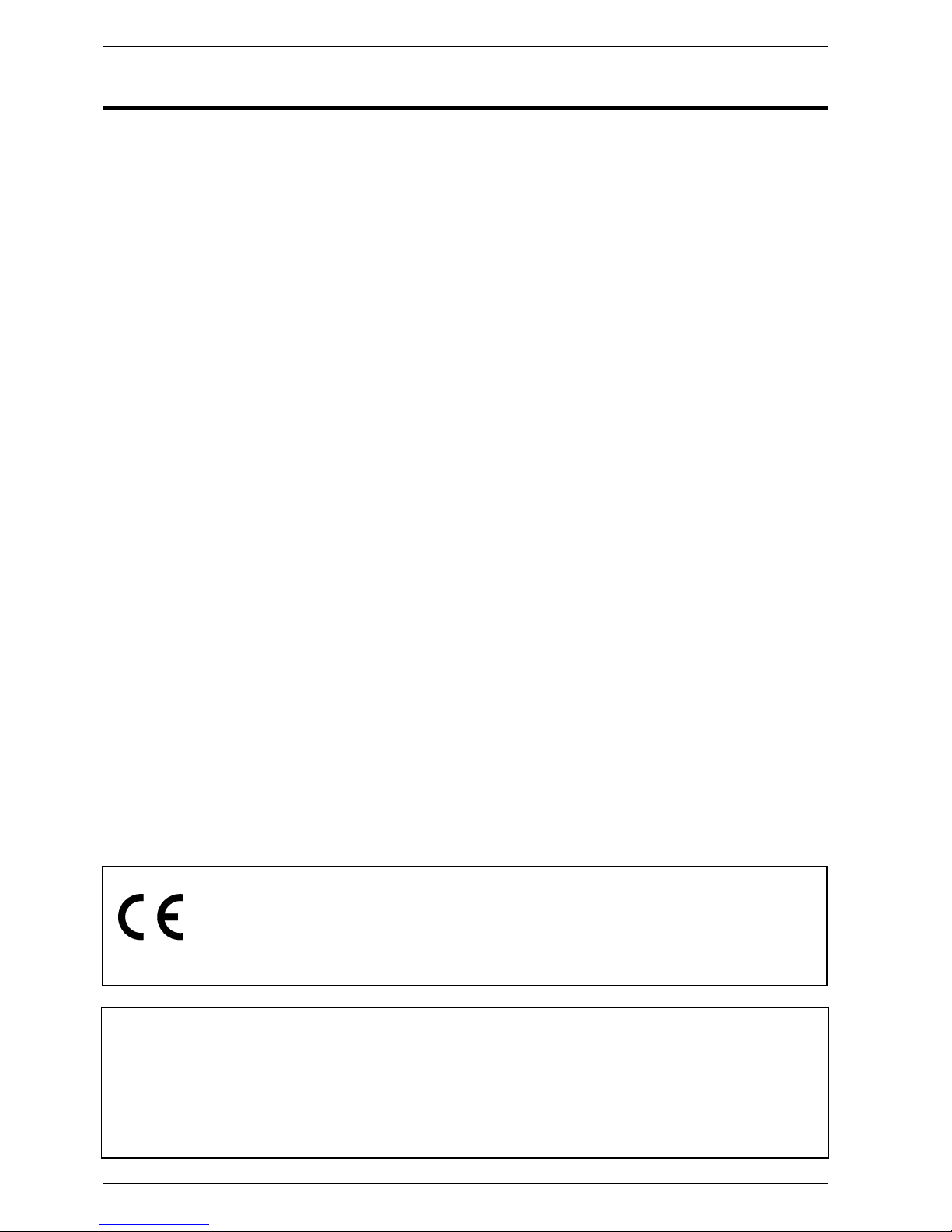
7 Instructions for the user
Explain to the user how his installation operates, in
particular the functions of the room thermostat and
the programmes accessible to him from the user
interface.
Emphasise that a heated floor has significant inertia
and that therefore any adjustments must be made
progressively
Also explain to the user how to check the filling of the
heating circuit
60 Installation and operating manual “1350-EN”
Heat pump, Split, single service
Complies with :
- Low tension Directive 73/23/CEE, under standard NF-EN60335-1.
- Electromagnetic compatibility Diretive 89/336/CEE
- Directive 98/37/EC,
- Directive for pressurised equipment 97/23/EC,
- Directive for labelling energy consumption 2002/31/EC
This appliance also conforms to:
- Decree No. 92-1271 (and its modifications) relating to certain refrigeration fluids used in refrigerating and
air conditioning equipment.
- The standards relating to the product and the testing methods used:
Air-conditioners, refrigeration units and heat pumps with compressor driven by electric motor for heating and
refrigeration EN 14511-1, 14511-2, 14511-3, and 14511-4
- To standard XP ENV 12102: Air-conditioners, heat pumps and dehumidifiers with compressor driven by electric
motor. Measurement of airborne noise. Determination of acoustic power level.
