Page 1

Data Sheet FUJITSU Notebook LIFEBOOK A3510
Fujitsu recommends Windows 10 Pro for business.
Data Sheet
FUJITSU Notebook LIFEBOOK A3510
Your Everyday Partner
The FUJITSU Notebook LIFEBOOK A3510 delivers the right balance of essential business features
offering a slim design for daily computing tasks at home or in the ofce. Its 39.6 cm (15.6-inch)
outdoor-friendly anti-glare FHD/HD display offers a comfortable viewing. The textured cover combines
professional looks with enhanced scratch resistance. A NumPad provides convenient data entry.
Powerful performance for everyday tasks
Made to power your work day
Up to 10th generation Intel® Core™ i5 processor and fast DDR4 memory
The right connectivity for the right purpose
No adapters needed, all interfaces are full-sized
HDMI, LAN and Audio port, SD card slot and 4 USB ports (including 1x USB-Type-C with Power
Delivery)
Everyday security
Keep your data secure and protect yourself against virus attacks and other security threats
Integrated BIOS, TPM 2.0 functionality (Intel® Platform Trust technology), Status LEDs and
Kensington security slot
Reliable connectivity
Enjoy smoother video streaming and data transfer with a better coverage away from the router
Intel® WLAN ac supporting Intel® Wireless Display technology, Bluetooth 5.0 Low Energy
ODD for reading and backing up les on CDs and DVDs
Page 1 / 5 www.fujitsu.com/emeia/products/computing/pc/notebooks/index.html
Page 2
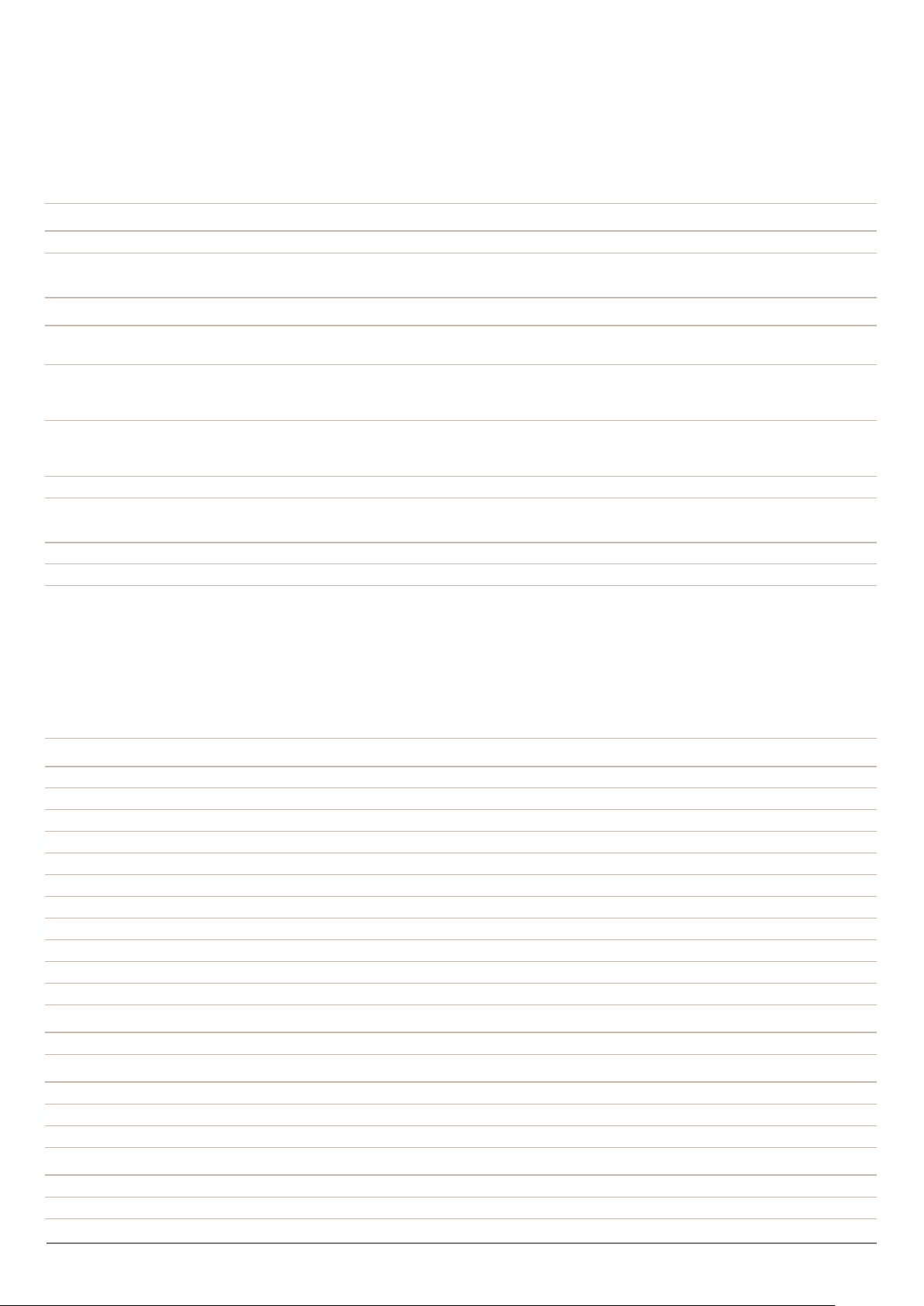
Data Sheet FUJITSU Notebook LIFEBOOK A3510
Fujitsu recommends Windows 10 Pro for
business.
Components
Base unit LIFEBOOK A3510
Operating systems
Operating system pre-installed Windows 10 Pro. Fujitsu recommends Windows 10 Pro for business.
Windows 10 Home
*Processor only for retail, SMB, education and government
Processor Intel® Core™ i5-1035G1 up to 3.6GHz *
Intel® Core™ i3-1005G1 up to 3.4GHz *
Memory 4 GB DDR4-3200
8 GB DDR4-3200
16 GB DDR4-3200
Storage disk drives SSD 256 GB PCIe NVMe M.2 2280
SSD 512 GB PCIe NVMe M.2 2280
SSD 1 TB PCIe NVMe M.2 2280
Hard disk drives HDD 500 GB 5.4k SATA III
LCD Display HD : 1366 x 768 anti-glare - brightness: 220 cd/m²
FHD: 1920 x 1080 - anti-glare - brightness: 250 cd/m²
Multimedia
Camera Built-in webcam (HD) with Status LED
Camera notes 0.92 megapixels
Base unit
Base unit LIFEBOOK A3510
General system information
Chipset Integrated in CPU
Supported capacity RAM (min.) 4 GB
Supported capacity RAM (max.) 32 GB
Memory slots 2
Memory notes Dual channel support
LAN 10/100/1,000 MBit/s Realtek RTL8111H
Integrated WLAN Intel® Dual Band Wireless-AC9560 11ac with integrated Bluetooth 5.0
BIOS features InsydeH2O BIOS
Audio type On board
Audio codec Realtek ALC255
Audio features 2x built-in speakers (stereo), Sound volume control via function key (down: Fn+F8; up: Fn+F9)
Color Black
Material Matt
Display
Display 39.6 cm (15.6-inch),LED backlight,(Full HD),Anti-glare display,1,920 x 1,080 pixel,250cd
Aspect ratio 16:9
Brightness - typical 250cd
General system information
Base unit LIFEBOOK A3510
Page 2 / 5 www.fujitsu.com/emeia/products/computing/pc/notebooks/index.html
Page 3

Data Sheet FUJITSU Notebook LIFEBOOK A3510
General system information
Max. resolution external display up to 4,096 x 2,160
Graphics brand name Intel® UHD Graphics
Graphics notes Shared memory depending on main memory size
Interfaces
DC-in 1
Audio: line-in / line-out 1
Internal microphones 1x digital mic
USB 3.2 Gen 1 (5 Gbps) total 3x Type-A (x1 with Anytime USB charge functionality)
USB 3.2 Gen 2 (10 Gbps) total 1x Type-C
USB Type-C Alternate Mode (Display-Port Tunnel & Power Delivery)
HDMI 1 v1.4b
Ethernet (RJ-45) 1
Memory card slots 1 SD/SDHC/SDXC
Kensington Lock support 1
Keyboard and pointing devices
Keyboard w/o touchstick (spill-resistant)
Number of keyboard keys: 104, Keyboard pitch: 18.4 mm, Keyboard stroke: 1.7 mm
Power Button
Touchpad with two mouse buttons
Fujitsu recommends Windows 10 Pro for
business.
Wireless technologies
Antennas WLAN x2
Bluetooth v5.0
Integrated WLAN Intel® Dual Band Wireless-AC9560 11ac with integrated Bluetooth 5.0
WLAN encryption WEP, WPA, WPA2
WLAN notes Import and usage according to country-specic regulations.
WiDi support Yes (with Intel W-LAN)
Power supply
Rated voltage range 100 V - 240 V (AC Input)
Rated frequency range 50 Hz - 60 Hz
1st battery Li-Ion battery 3-cell, 4200 mAh / 45 Wh
Battery notes Battery life may vary depending on product model, conguration, applications, power management settings and
features utilized. Battery recharge time depends on usage.
Dimensions / Weight / Environmental
Dimensions (W x D x H) 361 x 244 x 23.9 mm
14.21 x 9.6 x 0.94 inch
Weight 1.95 kg
Weight (lbs) 4.29 lbs
Weight notes Weight may vary depending on actual conguration
Operating ambient temperature 5 - 35 °C
Operating relative humidity 20 - 85% (relative humidity)
Temperature and humidity notes Temperature Packed : -15 to 60 C, Humidity Packed : 20 to 80% RH
Compliance
Product LIFEBOOK A3510
Model Model A3510
Europe CE
Global ENERGY STAR® 8.0 compliant
Compliance link https://sp.ts.fujitsu.com/sites/certicates
Page 3 / 5 www.fujitsu.com/emeia/products/computing/pc/notebooks/index.html
Page 4

Data Sheet FUJITSU Notebook LIFEBOOK A3510
Fujitsu recommends Windows 10 Pro for
business.
Application software
Additional software (included as a CD/
DVD)
Manageability
Manageability technology PXE 2.1 Boot code
Security
Physical Security Kensington Lock support
System and BIOS Security TPM 2.0 functionality (Intel® Platform Trust Technology)
User Security User and supervisor BIOS password
Warranty
Warranty Terms & Conditions http://www.fujitsu.com/warranty
Product Support Services - the perfect extension
Recommended Service 9x5, Onsite Response Time: Next Business Day
Service Weblink http://www.fujitsu.com/emeia/products/product-support-services/
Drivers & Utilities DVD (DUDVD)
WoL (Wake on LAN)
Recommended Accessories
USB Type-C Port Replicator 2 Connect to your peripherals. Adapt to the task on demand. The universal
USB Type-C connection helps you to get your peripheral devices connected
easily. Enhance your USB connection options, connect your displays via
HDMI, DisplayPort or VGA and charge your device without an additional
charger.
Prestige Backpack 16 The FUJITSU Prestige Backpack 16 protects notebooks with up to 16-inch
displays. It contains one large main compartments, two elastic mesh side
pocket and three front bays with zipper. The padded back compartment
provides protection for your notebook, while the other sections store power
adaptors and ofce supplies. Padded shoulder straps and back cushions
provide comfort on the move.
Wireless Mouse WI210 The Wireless Mouse WI210 uses wireless 2.4 GHz technology and a high-
resolution
1600 dpi optical sensor to give you the precision and reliability you need.
Work comfortably and no nervous clicking noise thanks to the silent switch.
Coming in a compact design with a stylish black nish, the WI210 wireless
mouse is well suited to all environments and to each user whether right or
left handed.
Order Code:
S26391-F3327-L100
Order Code:
S26391-F1194-L137
Order Code:
S26381-K472-L100
Page 4 / 5 www.fujitsu.com/emeia/products/computing/pc/notebooks/index.html
Page 5

Data Sheet FUJITSU Notebook LIFEBOOK A3510
More information
Fujitsu recommends Windows 10 Pro for
business.
Fujitsu products, solutions & services
In addition to FUJITSU Notebook LIFEBOOK
A3510, Fujitsu provides a range of platform
solutions. They combine reliable Fujitsu
products with the best in services, know-how
and worldwide partnerships.
Fujitsu Portfolio
Build on industry standards, Fujitsu offers a full
portfolio of IT hardware and software products,
services, solutions and cloud offering, ranging
from clients to datacenter solutions and
includes the broad stack of Business Solutions,
as well as the full stack of Cloud offering. This
allows customers to leverage from alternative
sourcing and delivery models to increase
their business agility and to improve their IT
operation’s reliability.
Computing Products
www.fujitsu.com/global/products/computing/
Software
www.fujitsu.com/software/
More information
Learn more about FUJITSU Notebook LIFEBOOK
A3510, please contact your Fujitsu sales
representative or Fujitsu Business partner, or
visit our website.
www.fujitsu.com/emeia/products/computing/
pc/notebooks/index.html
Fujitsu green policy innovation
Fujitsu Green Policy Innovation is our
worldwide project for reducing burdens on the
environment.
Using our global know-how, we aim to
contribute to the creation of a sustainable
environment for future generations through IT.
Please nd further information at http://www.
fujitsu.com/global/about/environment
Copyrights
All rights reserved, including intellectual
property rights. Designations may be
trademarks and/or copyrights of the respective
owner, the use of which by third parties for
their own purposes may infringe the rights of
such owner. For further information see http://
www.fujitsu.com/emeia/resources/navigation/
terms-of-use.html
Copyright 2020 Fujitsu Technology Solutions
GmbH
Disclaimer
Technical data is subject to modication and
delivery subject to availability. Any liability
that the data and illustrations are complete,
actual or correct is excluded. Designations
may be trademarks and/or copyrights of the
respective owner, the use of which by third
parties for their own purposes may infringe
the rights of such owner.
Contact
Fujitsu Technology Solutions GmbH
Website: www.fujitsu.com
2020-11-06 EM-EN
Page 5 / 5 www.fujitsu.com/emeia/products/computing/pc/notebooks/index.html
All rights reserved, including intellectual property rights. Designations may be trademarks and/or copyrights of the respective
owner, the use of which by third parties for their own purposes may infringe the rights of such owner. For further information
see http://www.fujitsu.com/emeia/resources/navigation/terms-of-use.html
Copyright 2020 Fujitsu Technology Solutions GmbH
