Page 1
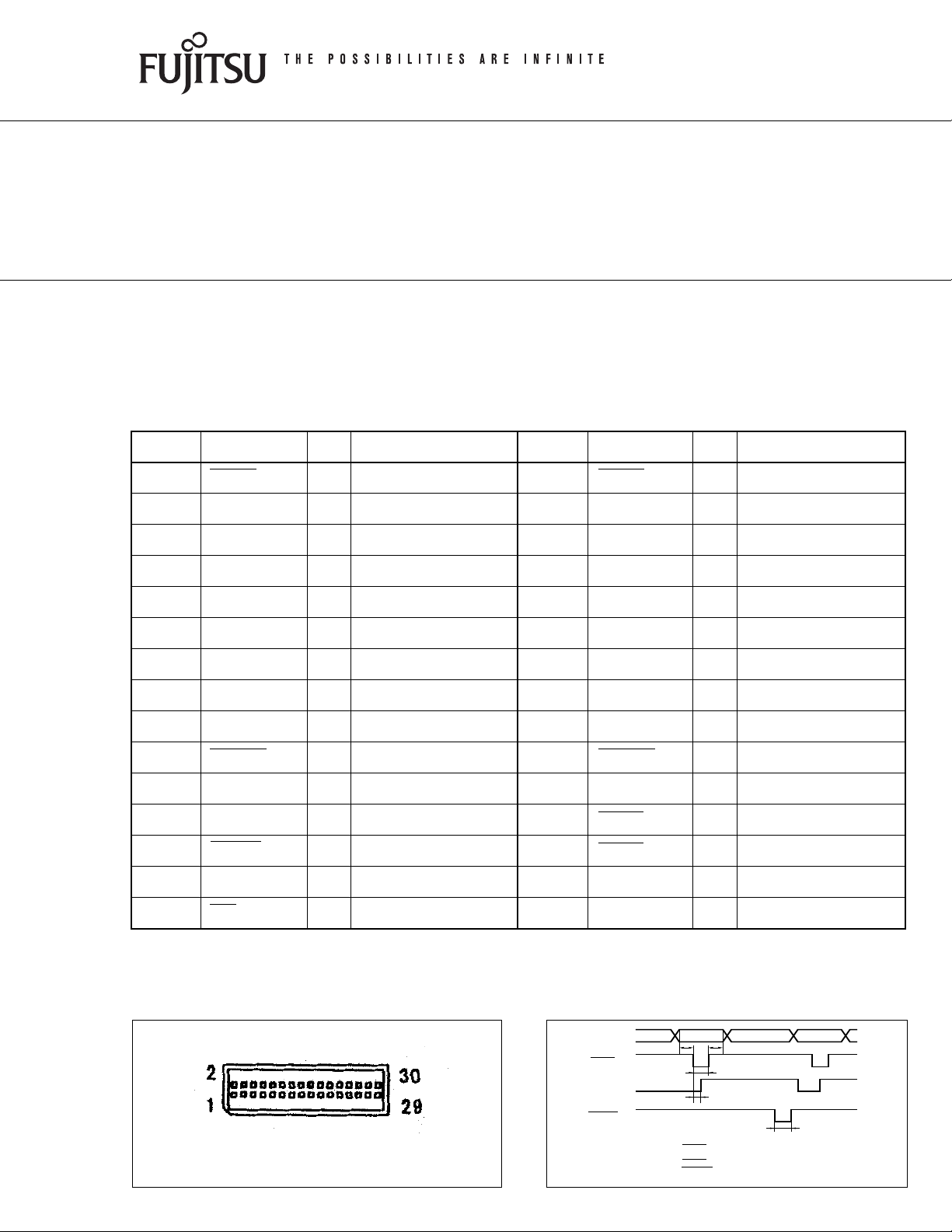
INTERFACE BOARDS FOR
FTP-627/637DCL/ DSL25X SERIES
■ INTERFACE
1. Centronics interface
(1) Connector (CN1)
Connector part number : BM30B-SRDS-G-TFC (JST) or equivalent
Mating connector part number : SHDR-30V-S-B (JST) or equivalent
(2) Connector pin assignment
No. Signal I/O Contents No. Signal I/O Contents
1 PRSTB I Data strobe 2 PRSTB-RET —
3 PRDT0 I Data 0 4 PRDT0-RET —
5 PRDT1 I Data 1 6 PRDT1-RET —
7 PRDT2 I Data 2 8 PRDT2-RET —
9 PRDT3 I Data 3 10 PRDT3-RET —
11 PRDT4 I Data 4 12 PRDT4-RET —
13 PRDT5 I Data 5 14 PRDT5-RET —
15 PRDT6 I Data 6 16 PRDT6-RET —
17 PRDT7 I Data 7 18 PRDT7-RET —
19 ACKNLG O Data input acknowledge 20 ACKNLG-RET —
21 BUSY O Busy 22 BUSY-RET —
23 RINF2 O Printer status 2 24 INPRM-RET —
Connected to logic GND
Connected to logic GND
Connected to logic GND
Connected to logic GND
Connected to logic GND
Connected to logic GND
Connected to logic GND
Connected to logic GND
Connected to logic GND
Connected to logic GND
Connected to logic GND
Connected to logic GND
25 SLCTIN I Printer select 26 INPRM I Reset
27 RINF1 O Printer status 1 28 RINF3 O Printer status 3
29 ATF I Paper feed request 30 GND — Logic GND
Notes: • Symbol “——” means a negative logic signal.
• “–RET” signal is a return signal of the twisted pair cable.
• “I” or “O” means a signal direction from the interface board side.
(3) Connector pin number
BM30B-SRDS-G-TF (JST)
(4) Data input signal timing
PRDT0~7
PRSTB
BUSY
ACKNLG
t1 t3
t2
t4
Data set time
PRSTB pulse width
Data hold time
PRSTB to BUSY= “H”
ACKNLG pulse time
t5
:t1≥0.5 µsec
:t2≥0.5 µsec
:t3≥0.5 µsec
:t4≤0.5 µsec
:t5≈ 5.0 µsec
1
Page 2
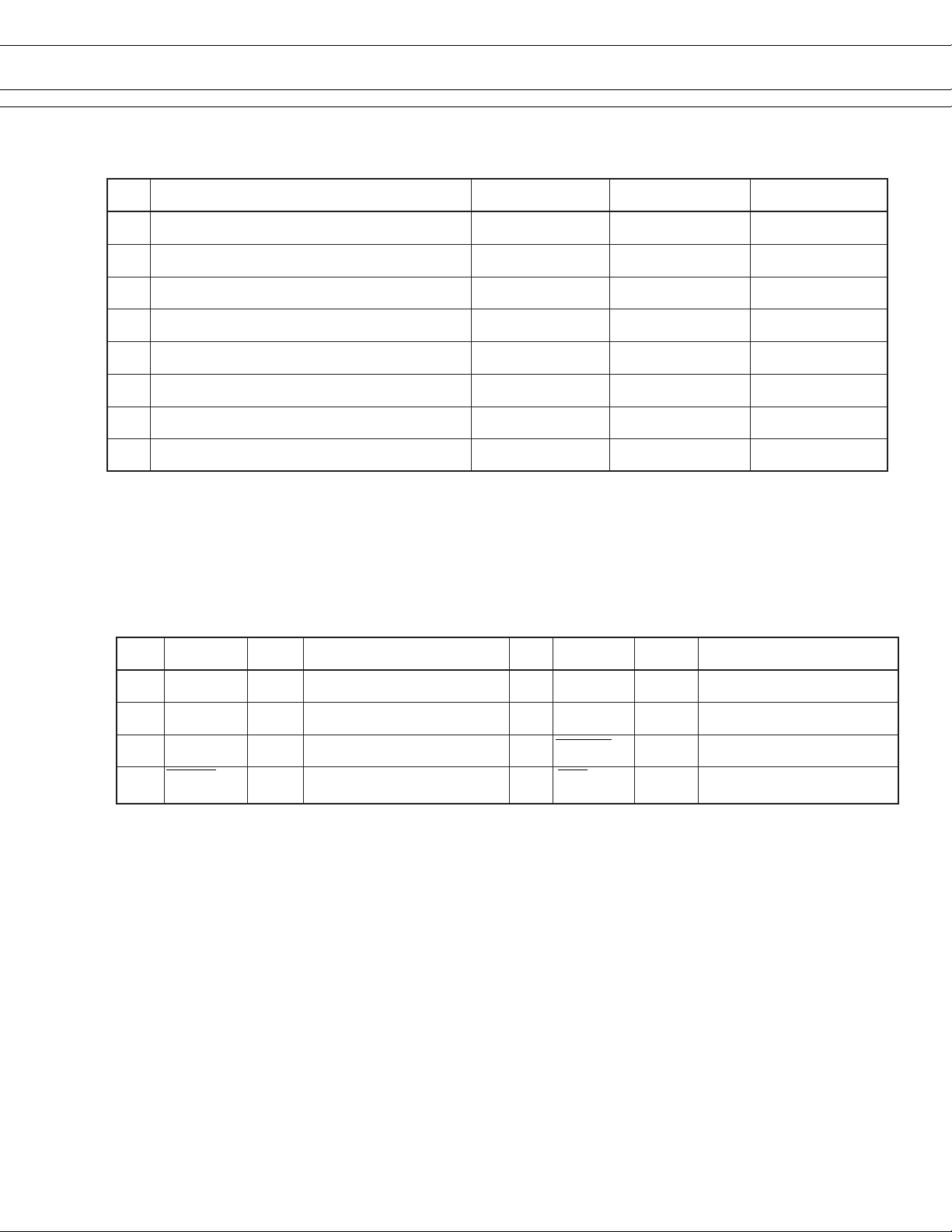
FTP-627/637DCL / DSL25x
(5) Printer status signals
sutatsrorrE1FNIR2FNIR3FNIR
.1tuorepaPwoLhgiHwoL
.2dneraenrepaPhgiHhgiHwoL
.3pudaeHhgiHwoLwoL
.4ytilamronbaerutarepmetdaeHhgiHwoLhgiH
.5ytilamronbaegatlovdaeHwoLhgiHhgiH
.6ytilamronbaerawdraHhgiHhgiHhgiH
.7ytilamronbanoitcetedkraMwoLwoLwoL
.8lamroNwoLwoLhgiH
2. RS-232C
(1) Connector (CN2)
Connector part number : B8B-ZR-SM3A-TF (J.S.T.) or equivalent
Mating connector part number : ZHR-8 (J.S.T.) or equivalent
(2) Connector pin assignment
.oNlangiSO/I.oNstnetnoC.oNlangiSO/I.oNstnetnoC
1DRI atadevieceR2DTO atadnoissimsnarT
3RTDO ydaerlanimretataD4DNG- dnuorglangiS
5RSDI ydaertesataD6NITCLSI tcelesretnirP
7MRPNIIteseR8TFAI tseuqerdeefrepaP
Notes:
• Symbol “——” means a negative logic signal.
• “I” or “O” means a signal direction from the interface board side.
2
Page 3
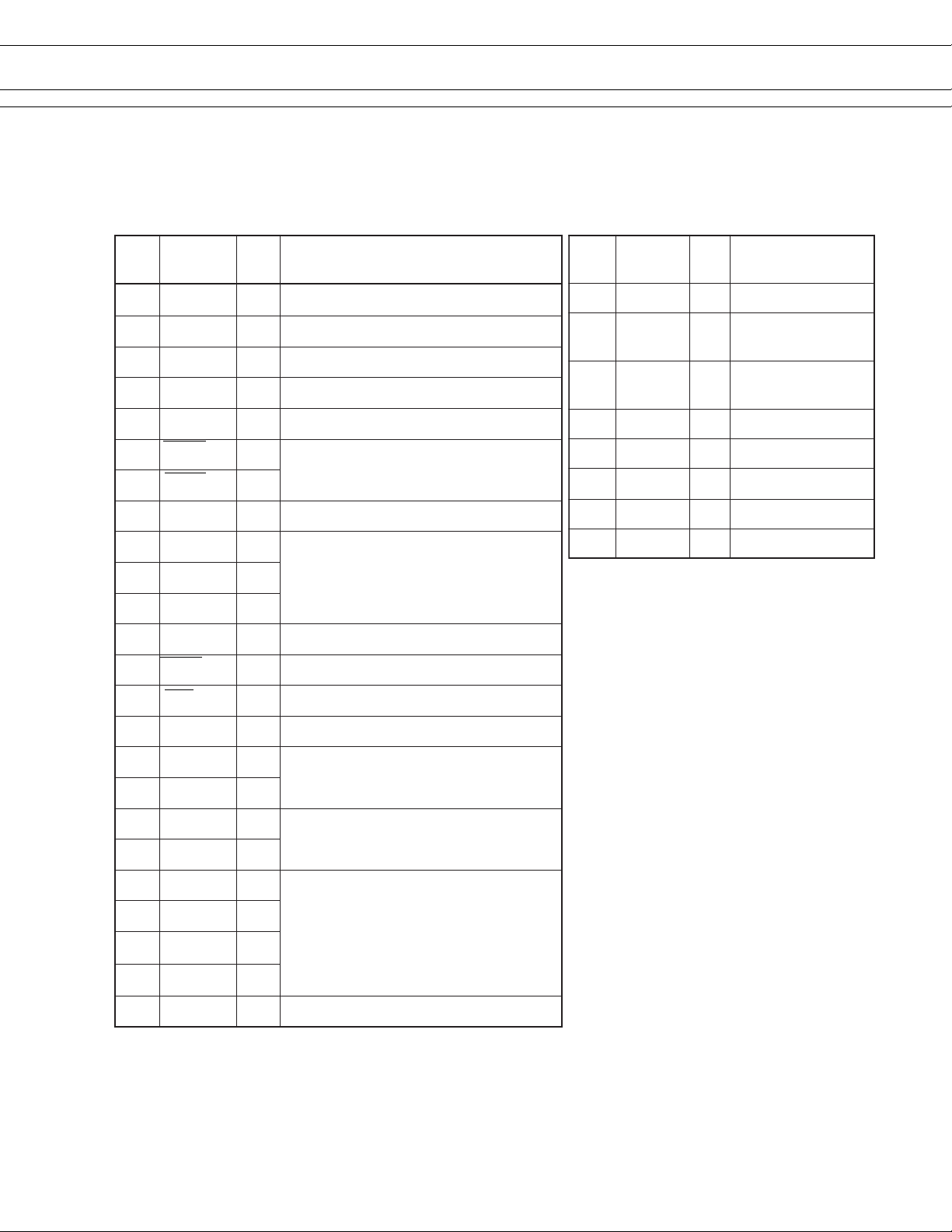
FTP-627/637DCL / DSL25x
oN
langiSO/IstnetnoC
1NESVO ylppusrewopcigoL
2EHPI
noitisoPemoH
langiS
3KHP-
foedisedohtaC
rosnes
4ATM- langisevirdrettuC
5A/TM- langisevirdrettuC
6BTM- langisevirdrettuC
7B/TM- langisevirdrettuC
8.C.N- detcennoctoN
■ CONNECTOR PIN ASSIGNMENT OF MECHANISM (FPC)
1. Thermal Head (CN 3)
Part number : 52610-2490 Molex or equivalent
FTP-627MCL401 PIN ASSIGNMENT
2. Cutter unit (CN 4)
Part number : 52610-0890 Molex or equivalent
FTP-627MCL401PIN ASSIGNMENT
oN
1KHP—edohtaC
2NESVO ylppusrewopcigoL
3EHP| langisnoitcetedtuorepaP
4V42+— daehlamrehtrofylppusrewoP
5ODO langistuoatadtnirP
62BTSO
73BTSO
8V5+O ylppusrewopcigoL
9DNG—
11DNG—
21MTI rotsimrehT
311BTSO langisgnizigrenedaeH
41TALO langishctalatadtnirP
langiSO/IstnetnoC
langislortnocgnizigrenedaeH
ylppusrewopfodnuoG01DNG—
51KLCO langiskcolcmmocataD
61V42+—
71V42+—
81WSO
91WS—
02A-TM—
12A/-TM—
22B-TM—
32B/-TM—
42CN— detcennoctoN
daehlamrehtrofylppusrewoP
langisnoitcetedneponetalP
rotomroflangisesahP
3
Page 4

FTP-627/637DCL / DSL25x
oN
langiSO/IstnetnoC
1NESVO ylppusrewopcigoL
2EHPI
noitisoPemoH
langiS
3KHP-
foedisedohtaC
rosnes
4ATM- langisevirdrettuC
5A/TM- langisevirdrettuC
6BTM- langisevirdrettuC
7B/TM- langisevirdrettuC
8.C.N- detcennoctoN
■CONNECTOR PIN ASSIGNMENT OF MECHANISM (FPC)
1. Thermal Head (CN 9)
Part number : 52610-3090 Molex or equivalent
FTP-637MCL401 PIN ASSIGNMENT
oNlangiSO/IstnetnoC
1KHP—edohtaC
2NESVO ylppusrewopcigoL
3EHP| langisnoitcetedtuorepaP
4V42+—
daehlamrehtrofylppusrewoP5V42+—
6V42+—
7ODO langistuoatadtnirP
2. Cutter unit (CN10)
Part number : 52610-0890 Molex or equivalent
FTP-637MCL401PIN ASSIGNMENT
83BTSO
94BTSO
01V5+O ylppusrewopcigoL
11DNG—
21DNG—
31DNG—
41DNG—
51DNG—
61DNG—
71MT| rotsimrehT
811BTSO
912BTSO
02TALO langishctalatadtnirP
12KLCO langiskcolcmmocataD
22V42+—
42V42+—
52WS|
62WSO
72A-TM—
82A/-TM—
92B-TM—
03B/-TM—
langisgnizigrenedaeH
daehlamrehtrofdnuorG
langisgnizigrenedaeH
daehlamrehtrofylppusrewoP32V42+—
langisnoitcetedneponetalP
rotomroflangisesahP
4
Page 5

FTP-627/637DCL / DSL25x
■ INTERFACE BOARD CONNECTOR PIN ASSIGNMENT
1. Connector for logic power supply (CN6)
Part number : S3B-PH-SM3-TB (J.S.T) or equivalent (board side)
.oNlangiSO/I.oNstnetnoC.oNlangiSO/I.oNstnetnoC
1V5+- cigolrofylppusrewoP2CN- noitcennocoN
3DNG-dnuorG
2. Connector for power supply for head/motor (CN7)
Part number : S6B-XH-SM3-TB (J.S.T) or equivalent (board side)
.oNlangiSO/I.oNstnetnoC.oNlangiSO/I.oNstnetnoC
1V42+- daehrofylppusrewoP2V42+- daehrofylppusrewoP
3V42+- daehrofylppusrewoP4DNG-dnuorG
5DNG-dnuorG6DNG-dnuorG
3. Connector for paper near-end sensor detection (CN8)
Part number : B2B-PH-SM3-TB (J.S.T) or equivalent (board side)
.oNlangiSO/I.oNstnetnoC.oNlangiSO/I.oNstnetnoC
1V5+- cigolrofylppusrewoP2SENI langisnoitceteddne-raenrepaP
5
Page 6

FTP-627/637DCL / DSL25x
■ COMMANDS
Command Contents
HT Moves print position to the next tab.
LF Line feed.
FF Feeds forms (new page).
ESC EM+n Setting the amount of the feeding at automatic paper feed.
ECS RS Sets reverse printing.
ESC US Resets reverse printing.
ESC ! + n Sets print mode.
ESC % + n External registration character specification/cancellation.
ESC &+y+c1+c2+x+d1~dN Download character definition.
ESC *+m+n1+n2+d1~dN Sets bit image mode.
ESC 2 Sets 1/6 inch line feed length.
ESC 3+n Sets the line feed length.
ESC ? + n External registration character deletion.
ESC @ Printer initialization.
ESC A+n Sets the space between the line.
ESC C+n Sets the page length by character line.
ESC D+d1~dN+NUL Sets the tab position.
ESC J+n Feeds paper in forward direction and prints.
ESC K+n Reverse paper feed.
ESC R +n International character specification.
ESC V+n Right rotation 90˚.
ESC X+m+n Setting the turning time of the motor excitation.
ESC c+1+n Sets internal processing (including auto paper loading).
ESC d+n Printing and n-line feeding.
ESC e +n Prints and reverse feeds n-lines.
ECS s+n Sets printing speed.
ECS t+n Character code table selection.
ESC {+n Sets/resets upside down printing.
6
Page 7

FTP-627/637DCL / DSL25x
Commands continued
Command Contents
FS !+n Kanji printing mode collective specification.
FS & Kanji printing mode specification.
FS *+m+n1+n2+d1~dN High speed collective image printing specified.
FS . Kanji printing mode cancellation.
FS 9+n Detection function enable/disable setting.
FS C+n Kanji code system selection.
FS E+n Correction of impressed energy.
FS W+n Kanji double height and width mode specification/cancellation.
GS &+m+x+y1+y2+d1~dN Registration of image data.
GS '+m+n Prints registered image data.
GS < Line feeds to the next mark.
GS A+m+n Sets the line feed length after mark detection.
GS E+n Sets print quality.
GS V+n+m Paper cutting (for pending cutter models only).
GS e+n+m Sets bar code width.
GS h+n Sets bar code height.
GS k+m+n+d1~dN +NUL Selects bar code type and prints.
GS w+n Sets bar code width magnification.
GS a+n Setting and cancellation of auto status transmission (serial mode only).
FS r+n Parameter transmission. (Serial Mode only).
7
Page 8

■ OPTIONS
1. Cables
FTP-627/637DCL / DSL25x
emaNrebmuNtraP)mm(htgneL
elbaCecafretnI
)1NC(scinortneCroF202Y826-PTF)sehcni7.91(005
dnadraobneewteb(
)tnempiuqe
)2NC(C232SRroF203Y826-PTF)sehcni7.91(005
)6NC(cigoL104Y926-PTF
elbacylppusrewoP
)7NC(rotom/daeH106Y926-PTF
2. Paper holder
Name Part number
Paper Flange FTP-040HF
Paper Stand FTP-040HS
Japan
Fujitsu Component Limited
Gotanda-Chuo Building
3-5, Higashigotanda 2-chome, Shinagawa-ku
Fujitsu Components
International
Headquarter
Offices
Tokyo 141, Japan
Tel: (81-3) 5449-7010
Fax: (81-3) 5449-2626
Email: promothq@ft.ed.fujitsu.com
Web: www.fcl.fujitsu.com
North and South America
Fujitsu Components America, Inc.
250 E. Caribbean Drive
Sunnyvale, CA 94089 U.S.A.
Tel: (1-408) 745-4900
Fax: (1-408) 745-4970
Email: marcom@fcai.fujitsu.com
Web: www.fcai.fujitsu.com
)sehcni8.11(003
Europe
Fujitsu Components Europe B.V.
Diamantlaan 25
2132 WV Hoofddorp
Netherlands
Tel: (31-23) 5560910
Fax: (31-23) 5560950
Email: info@fceu.fujitsu.com
Web: www.fceu.fujitsu.com
Asia Pacific
Fujitsu Components Asia Ltd.
102E Pasir Panjang Road
#04-01 Citilink Warehouse Complex
Singapore 118529
Tel: (65) 6375-8560
Fax: (65) 6273-3021
Email: fcal@fcal.fujitsu.com
www.fcal.fujitsu.com
© 2004 Fujitsu Components America, Inc. All company and product names are trademarks or registered
trademarks of their respective owners. Rev. 11/15/2004.
8
