Page 1

FUJITSU BUSINESS
COMMUNICATION SYSTEMS
INSTALLATION
MANUAL
Package 2
Copyright 0 1995 Fujitsu Business Communication Systems
All rights reserved.
Fujitsu Business Communication Systems shall not be liable for any
commercial losses, loss of revenues or profits,
loss of goodwill, inconvenience, or exemplary, special, incidental, indirect or
consequential damages whatsoever, or
claims of third parties, regardless of the form of any claim
that may result from the use of this practice.
I
I
SECTION 123-056-002
Issue 3, May 1995
Page 2

Page 3

TABLE OF CONTENTS
Chapter Title Page
3
1
INTRODUCTION
INTRODUCTION . . . . . . . . . . . . . . . . . . . . . . . . . . . . . . . . . . . . . . . . . . . . . . . . . . . . . . . . . . . . . . . . . . . . . . . . . . . . . . . . . . . . . . . . . . . . . . . . . . . . . . . . . . . .
ORGANIZATION . . . .._...................................................................................................... l-l
REFERENCE DOCUMENTATION . . . . . . . . . . . . . . . . . . . . . . . . . . . . . . . . . . . . . . . . . . . . . . . . . . . . . . . . . . . . . . . . . . . . . . . . . . . . . . . . . l-2
Fujitsu Documentation . . . . . . . . . . . . . . . . . . . . . . . . . . . . . . . . . . . . . . . . . . . . . . . . . . . . . . . . . . . . . . . . . . . . . . . . . . . . . . . . . . . . . . . . . . . . .
Industry Standards . . . . . . . . . . . . . . . . . . . . . . . . . . . . . . . . . . . . . . . . . . . . . . . . . . . . . . . . . . . . . . . . . . . . . . . . . . . . . . . . . . . . . . . . . . . . . . . . . . . l-3
GENERAL INFORMATION . . . . . . . . . . . . . . . . . . . . . . . . . . . . . . . . . . . . . . . . . . . . . . . . . . . . . . . . . . . . . . . . . . . . . . . . . . . . . . . . . . . . . . . . . . . .
SYSTEM CONSTRUCTION ...........................................................................................
CABINET CONFIGURATION.. .......................................................................................
Basic Cabinet.. .........................................................................................................
Expansion Cabinets ................................................................................................. 2-l
Wall Bracket.. ........................................................................................................... 2-l
HARDWARE CONFIGURATION.. .................................................................................. 2-3
Power Units.. ............................................................................................................ 2-3
Floppy Disk Drive.. ................................................................................................... 2-3
CIRCUIT CARDS ........................................................................................................... 2-5
Common Control Cards ........................................................................................... 2-5
Interface Cards.. ....................................................................................................... 2-5
SYSTEM SPECIFICATIONS.. ........................................................................................ 2-5
SOFTWARE ................................................................................................................... 2-6
MAXIMUM CAPACITIES.. .............................................................................................. 2-7
PREPARATIONS ...........................................................................................................
LIST OF MATERIALS.. ...................................................................................................
MATERIALS NEEDED ...................................................................................................
TOOLS ........................................................................................................................... 3-l
INSTALLATION SITE REQUIREMENTS.. ..................................................................... 3-3
SPECIAL INSTALLATION INSTRUCTIONS.. ................................................................ 3-4
WALL LAYOUT ..............................................................................................................
POWER REQUIREMENTS ............................................................................................ 3-5
HEAT LOADING.. ........................................................................................................... 3-5
GROUNDING REQUIREMENTS ...................................................................................
. . . . . . . . . . . . . . . . . . . . . . . . . . . . . . . . . . . . . . . . . . . . . . . . . . . . . . . . . . . . . . . . . . . . . . . . . . . . . . . . . . . . . . . . . . . . . . . . . . . . . . . . . . . . l-1
l-l
l-2
l-3
2-1
2-l
2-l
3-l
3-l
3-l
3-4
3-5
4
CABINET INSTALLATION ............................................................................................
GENERAL ......................................................................................................................
WALL MOUNTING BRACKETS ... . .................................................................................
Attaching the Mounting Bracket.. .............................................................................
Drilling the Mounting Bolt Holes.. .............................................................................
Wall Bracket Grounding ........................................................................................... 4-l
BASIC CABINET INSTALLATION
BASIC CABINET INSTALLATION (Three-Piece Front Cover). ......................................
INSTALLING THE MPSU ............................................................................................... 4-6
INSTALLING THE BASIC CABINET ON THE WALL BRACKET ...................................
AC Power Monitor .................................................................................................... 4-7
Ring Generator .........................................................................................................
-48 Volt Power Supply ..............................................................................................
POWER AND GROUNDING. ....
Power .......................................................................................................................
Frame Ground ..........................................................................................................
Signal Ground.. ........................................................................................................
(One-Piece Front Cover)
.....................................................................................
.........................................
4-1
4-l
4-l
4-l
4-l
4-3
4-4
4-6
4-7
4-7
4-8
4-8
4-8
4-8
Installation Manual ISS 3, SECTION 123-056-002
Page 4

ii Table of Contents
Chapter Title Page
POWER BRACKETS ...................................................................................................... 4-9
AC Cord ................................................................................................................... 4-9
DC Power Cables.. ................................................................................................... 4-9
INSTALLING EXPANSION CABINETS.. ...................................................................... 4-10
Installing the First Expansion Cabinet.. .................................................................. 4-10
Installing the Second Expansion Cabinet.. ............................................................. 4-l 1
Installing the Third Expansion Cabinet.. ................................................................. 4-12
INSTALLING THE SFDC.. ............................................................................................ 4-14
Installing the Floppy Disk Drive.. ........................................................................... 4-15
POWER FAIL TRANSFER ........................................................................................... 4-16
Installing the ACPD or DCPD.. ............................................................................... 4-17
Supplemental 24V Power Supply.. ......................................................................... 4-l 8
CIRCUIT CARD INSTALLATION
GENERAL ......................................................................................................................
COMMON CONTROL CARDS.. ..................................................................................... 5-l
INTERFACE CARDS.. .................................................................................................... 5-l
LINE/TRUNK CARDS.. ................................................................................................... 5-2
16 Circuit Digital Telephone Interface Card (16DTC) .............................................. 5-7
8 Circuit Digital Telephone Interface Card (8DTC) .................................................. 5-7
8 Circuit Electronic Key Telephone Card (8EKC) .................................................... 5-8
Multi-Function Card
8 Circuit Single Line Telephone Card (8SLC). ......................................................... 5-8
16 Circuit Single Line Telephone Card (16SLC). .....................................................
4 Circuit Single Line (OPX) Telephone Card (4SLE) ............................................... 5-9
8 Circuit Central Office Bothway Trunk Card (8BWC) ........................................... 5-l 0
4 Circuit Central Office Bothway Trunk Card (4BWC) ........................................... 5-10
2 Circuit Loop Dial Tie Trunk Card (2lTL). ............................................................ 5-l 1
2 Circuit E&M Tie Trunk Card (2lTE/2TE4) .......................................................... 5-l 1
4 Circuit E&M Tie Trunk Card (4TE4)
4 Circuit Dual-Tone Multi-Frequency Receiver Card (4DMR). ............................... 5-14
4 Circuit Character Trunk Card (4CHT) ................................................................. 5-14
6 Circuit Power Failure Transfer Card (GPFA) ....................................................... 5-14
Recorded Voice Announcement Card (RVAC) ...................................................... 5-14
6 Circuit Direct Inward Dialing Trunk Card (6DID) ................................................. 5-l 5
2 Circuit Application Processor Interface Card (2APIA) ......................................... 5-15
2APIA Card Installation .......................................................................................... 5-l 6
2APIA Cross Connection ....................................................................................... 5-l 7
24 Channel Digital Trunk Interface Card (24Tl) ....................................................
24Tl Cable.. ........................................................................................................... 5-20
LED Indicators on the 24Tl Card.. ......................................................................... 5-23
ISDN Primary Rate Access Interface Card (23PT) ................................................ 5-25
LED Indicators on the 23PT Card .......................................................................... 5-25
Clock Card (CLKS) ................................................................................................. 5-27
INSERTING AND EXTRACTING ................................................................................. 5-27
To Insert and Seat Cards.. ..................................................................................... 5-27
To Unseat/Remove Card.. .....................................................................................
SYSTEM CAPACITIES ................................................................................................
Card Slots.. ............................................................................................................
EQUIPMENT NUMBERS AND CARD SLOTS.. ........................................................... 5-31
Logical Card Slots.. ................................................................................................
Equipment Numbers ..............................................................................................
HIWAYS .......................................................................................................................
(MUFN)
..................................................................................
.................................................................................... 5-8
....................................................................
5-1
5-l
5-8
5-l 1
5-17
5-28
5-29
5-29
5-31
5-31
5-32
SECTION 123-056-002
Installation Manual
Page 5

Table of Contents
Chapter
6
9
TERMINAL AND LINE CONNECTION .......................................................................... 6-1
PIN ASSIGNMENT OF
CROSS CONNECTION. ................................................................................................. 6-l
METHOD OF WIRING ... ... .............................................................................................. 6-l
ATTENDANT CONSOLE..
DATA INTERFACE UNIT..
WALL MOUNTING PROCEDURE FOR PROPRIETARY TELEPHONE..
DATA TERMINAL ADAPTER
DIGITAL STATION.. ..... ................................................................................................ 6-18
DSS 30 ............................. ............................................................................................ 6-l 8
MAIN DISTRIBUTION FRAME
ROUTING THE MDF CABLES..
SYSTEM START-UP ......................................................................................................
SYSTEM START..
DEFAULT DATA..
INITIAL PROGRAM LOADING..
START-UP
IPL AFTER ODDB LOADING HAS BEEN STORED ON DISK..
BAlTERY BACK-UP
GENERAL ......................................................................................................................
HARDWARE.. .................................................................................................................
Cabinet Hardware ....................................................................................................
Battery Plant.. ...........................................................................................................
Battery Sizing ...........................................................................................................
PROCEDURE.. ............................................................................................
MDF TERMINAL.. .....................................................................
............................................................................................
...........................................................................................
................... 6-l 1
(DTA)
............................................................................
...................................................................................... 7-l
.....................................................................................
..........................................................................................................
...........................................................................................................
.....................................................................................
.................................... 8-3
.....................................................................................................
6-l
6-l 0
6-10
6-15
7-l
8-I
8-l
8-l
8-l
8-3
9-I
9-l
9-l
9-l
9-l
9-3
-
10
PERIPHERAL EQUIPMENT
STATION MESSAGE DETAIL RECORDING (SMDR)
XON/XOFF Flow Control Option.. .......................................................................... 10-l
Power On/off Option..
REQUIREMENTS FOR CABLE ................................................................................... 10-2
DTE Mode Printer .................................................................................................. 1 o-2
DCE Mode Printer ... ............................................................................................... 10-2
RS-232C PORTS IN THE BASIC CABINET.. ..............................................................
SMDR INSTALLATION ................................................................................................
SMDR SCREENING.. ...................................................................................................
SMDR FORMAT.. .........................................................................................................
SMDR Message per Call.. ......................................................................................
SYSTEM MESSAGES .................................................................................................. 10-7
Time and Date Change.. ........................................................................................ 10-7
System Restart.. ................. .................................................................................... 10-7
Power Failure.. ....................................... ................................................................
Printer Failure .........................................................................................................
Clock Failure ................... . . . ....................................................................................
PRIORITY ... ..................................................................................................................
RESPONSE PROCEDURES. ......................................................................................
Paper End.. ............................................................................................................
Printer with XONIXOFF Option ..............................................................................
Printer with Line Disconnect Option
Printer without Paper End Alerting Function
OTHER PROBLEMS ..................................................................................................
........................................................................................ IO-I
PRINTER.. .............................. 10-l
.............................................................................................
....................................................................... 1 o-9
..........................................................
1 O-2
104
1 O-5
1 O-5
10-6
10-6
1 o-7
1 o-7
10-7
1 o-9
1 o-9
10-g
1 o-9
1 o-9
10-10
Installation Manual ISS 3, SECTION 123-056-002
Page 6

iv
Table of Contents
Chapter
Title
HOTEL/MOTEL PRINTER.. ....................................... . ................................................
XONIXOFF Option ............................................................................................... 10-I 1
Power On/Off Option ............................................................................................ 10-I 1
CABLE REQUIREMENTS
Hotel/Motel Printer Cable Connection ..................................................................
Hotel/Motel Printer Installation ...................... .......................................................
HOTEL/MOTEL PRINTER SCREENING.. ........... ... . ..................................................
HOTEL/MOTEL PRINT OUT FORMAT.. .................................................................... IO-1 3
RESPONSE PROCEDURES FOR MALFUNCTIONS ............................................... 10-I 8
Paper End ............................................................................................................
Printer with XONIXOFF Option ............................................................................
Printer with Line Disconnect Option .....................................................................
Printer without Paper End Alerting Function ........................................................ 1 O-l 9
OTHER PROBLEMS.. .............. . . . ...............................................................................
ACD CALLS WAITING INDICATOR.. ................... ......................................................
Operational Checks
DIAGNOSIS.. .............................................................................................................. lo-22
MUSIC SOURCE EQUIPMENT. ................................................................................
DICTATION MACHINE.. .............................................................................................
EXTERNAL ALARM UNIT.. ...... . . . . ..............................................................................
APPLICATION PROCESSOR APPLIQUE.. ............................................................... 1 O-22
..........................................................................................
..............................................................................................
Page
1 O-1 0
1 O-l 2
10-12
10-13
10-13
lo-18
lo-18
10-19
10-19
10-19
1 O-20
1 o-22
lo-22
1 o-22
11
PROPERTY MANAGEMENT SYSTEM INTERFACE (PMSI)
INTRODUCTION ..........................................................................................................
GENERAL CONDITIONS. ............................................................................................
SYSTEM INTERFACE SPECIFICATIONS.. .................................................................
SOFTWARE INTERFACE SPECIFICATIONS.. ...........................................................
Message Format ....................................................................................................
Control Codes ........................................................................................................
Protocol .......... ........................................................................................................
Error Codes..
TRANSMISSION
MESSAGE SPECIFICATIONS.. .........
PMSI FEATURES
Maid Status - Dialed from Guest Room
Message Waiting..
Multi-Language Wake-Up
Check-In/Out..
Room Restriction . .
Room Data Image
Wake-Up.. ............................................................................................................
Wake-Up Attempt .................................................................................................
Set and Change Guest Information
Status Inquiry..
Message Format
..........................................................................................................
CODE..
......................................................................................................... 1 l-7
....................... ...............................................................................
.............................................................................................
..........................................................................
.................................................................
..................................................................................................
....................................................................................
................................................................................................ 11-14
................................................................................................
......................................................................
.....................................................................................................
..................................................................................................
.....................................
11-l
11-l
11-2
? l-3
1 l-3
11-4
1 l-4
11-4
1 l-5
1 l-5
11-6
11-7
11-8
II-IO
11-12
1 I-16
11-18
11-19
11-20
11-23
11-24
SECTION 123-056-002
Installation Manual
Page 7
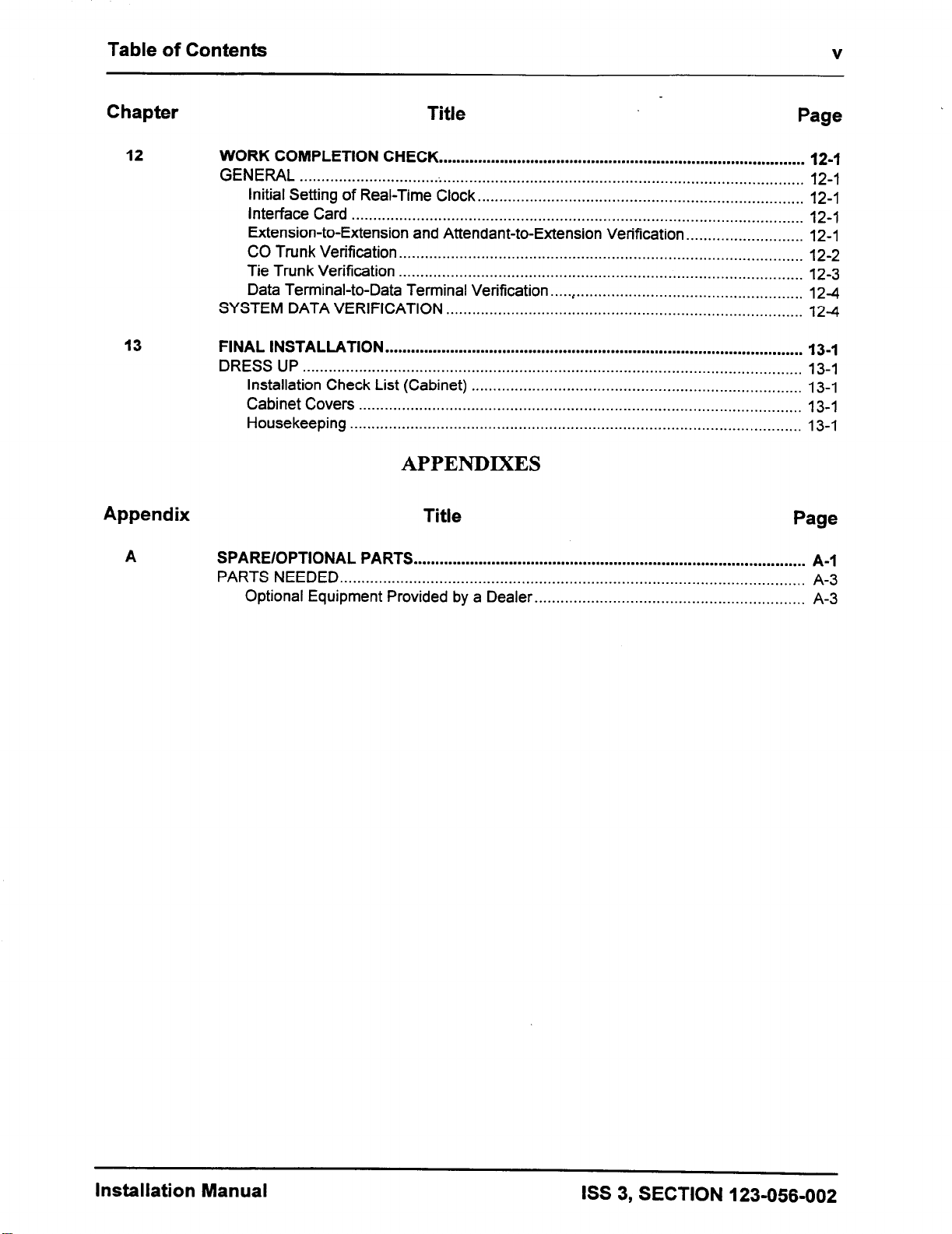
Table of Contents
V
Chapter
12 WORK COMPLETION CHECK
13
GENERAL .
Initial Setting of Real-Time Clock . . . . .._......................................._......_............._....... 12-l
Interface Card . . . . . . . . . . . . . . . . . . . . . . . . . . . . . . . . . . . . . . . . . . . . . . . . . . . . . . . . . . . . . . . . . . . . . . . . . . . . . . . . . . . . . . . . . . . . . . . . . . . . . . . .
Extension-to-Extension and Attendant-to-Extension Verification . . . . . . . . . . . . . . . . . . . . . . .._..
CO Trunk Verification _ _
Tie Trunk Verification .
Data Terminal-to-Data Terminal Verification.
SYSTEM DATA VERIFICATION
FINAL INSTALLATION ................................................................................................
DRESS UP . . .................................................................................................................
Installation Check List (Cabinet) ............................................................................
Cabinet Covers ........
Housekeeping.. ......................................................................................................
. . . . . . . . . . . . . . . . . . . . . . . . . . . . . . . . . . . . . . . . . . . . . . . . . . . . . . . . . . . . . . . . . . . . . . . . . . . . . . . . . . . . . . . . . . . . . . . . . . . . . . . . . . . . . . . . . . .
Appendix
A
SPARE/OPTIONAL PARTS
PARTS NEEDED.. ..............
Optional Equipment Provided by a Dealer
Title
. . . . . . . . . . . . . . . . . . . . . . . . . . . . . . . . . . . . . . . . . . . . . . . . . . . . . . . . . . . . . . . . . . . . . . . . . . . . . . . . . . . .
. . . . . . . . . . . . . . . . . . . . . . . . . . . . . . . . . . . . . . . . . . . . . . . . . . . . . . . . . . . . . . . . . . . . . . . . . . . . . . . . . . . . . . . . . . .
. . . . . . . . . . . . . . . . . . . . . . . . . . . . . . . . . . . . . . . . . . . . . . . . . . . . . . . . . . . . . . . . . . . . . . . . . . . . . . . . . . . . . . . . . . . .
. . ..~....................................................
. . . . . . . . . . . . . . . . . . . . . . . . . . . . . . . . . . . . . . . . . . . . . . . . . . . . . . . . . . . . . . . . . . . . . . . . . . . . . . . . . .
..............................................................................................
APPENDIXES
Title
..........................................................................................
...........................................................................................
..............................................................
Page
12-1
12-1
12-1
12-1
12-2
12-3
12-4
12-4
13-1
13-l
13-1
13-l
13-1
Page
A-l
A-3
A-3
Installation Manual
ISS 3, SECTION 123-056-002
Page 8

vi
-
Table of Contents
LIST OF TABLES
Table
2-l
2-2
3-l
3-2
3-3
5-1
5-2
5-3
5-4
5-5
5-6
5-7
5-8
5-9
5-10
5-l 1
5-12
5-13
5-14
5-15
6-l
6-2
7-1
7-12
8-1
8-2
9-1
9-2
9-3
9-4
IO-1
1 o-2
1 o-3
IO-4
1 o-5
11-l
II-2
11-3
11-4
11-5
11-6
11-7
11-8
Title Page
Power Supply Front Panel Indicators, Switch, and Fuse Labels..
System Maximums ......................................................................................................... 2-7
Basic Cabinet Parts Lists.. ..............................................................................................
Expansion Cabinet Parts Lists.. .......................... ............................................................ 3-6
SSDEC Kit.. ....................................................................................................................
Maximum Number of Cards per Cabinet..
System Controls and Indicators.. ....................................................................................
IPL Select Switch ............................................................................................................
Line Card Specifications..
Trunk Card Specifications ..............................................................................................
Combination of Proprietary Telephones and Line Cards..
Combination of Long/Short Lines ...................................................................................
24Tl Card Strapping ....................................................................................................
Adapter Location ..........................................................................................................
Card in Slot 0, 3, or 6; Digital Trunk Output on Connector JO3
Card in Slot 1, 4, or 7; Digital Trunk Output on Connector JO4
Card Slot Usage
Equipment Numbers.
Cabinet Zero (Basic) Hiways ........................................................................................
Cabinet One Hiways.. ...................................................................................................
Power Fail Transfer Cross Connect.
Loop Limit of Terminals ................................................................................................
MDF Cable Pin Configurations.. .....................................................................................
16 Circuit Card MDF Cable Pin Configurations.. .........................................................
IPL Mode Selection Switch.. ...........................................................................................
7-Segment LED Display on the CPU Cards ...................................................................
Typical Power Consumption.. .........................................................................................
Recommended Battery Capacity and Minimum Recharge Time..
Worst Case Power Consumption.. ..................................................................................
Recommended Battery Capacity and Minimum Recharge Time for Worst Case
SMDR Printer Requirements ........................................................................................
Default Attributes for I/O Ports.. ....................................................................................
Screening Capability .....................................................................................................
Default Data for Screening Capability
Hotel/Motel Printer Requirements ...............................................................................
PMS Feature Support.. .................................................................................................
System Interface Specifications ...................................................................................
Software Interface Specifications.. ............................................................................... 11-3
State Transition Diagrams (Receive Side). ................................................................... 11-4
State Transition Diagrams (Send Side) ........................................................................ 11-5
Code Representation .................................................................................................... 11-6
Feature Message Summary
ASCII Nibbles Conversion for Guest Name..
........................................................................................................... 5-29
............................................................................................... 5-6
.................................................................................................... 5-32
......................................................................................... 11-6
...................................................................... 5-3
.............................................. 5-7
............................................................................... 6-8
..........................................................................
..............
. ............................................... 1 l-21
.................................. 2-3
....................................
....................................
.................................. 9-3
........... 9-4
3-6
3-6
5-5
5-5
5-6
5-9
5-18
5-21
5-22
5-22
5-32
5-33
6-10
7-4
7-12
8-2
8-3
9-3
94
1 O-l
1 O-5
1 o-5
IO-6
1 O-l 0
1 l-2
1 l-3
SECTION 123-056-002 Installation Manual
Page 9

Table of Contents vii
LIST OF ILLUSTRATIONS
Figure
2-l
2-2
2-3
3-l
3-2
4-1
4-2
4-3
4-4
4-5
4-6
4-7
4-8
4-9
4-l 0
4-l 1
4-12
4-13
4-14
4-l 5
4-16
5-l
5-2
5-3
5-4
5-5
5-6
5-7
5-8
5-9
5-l 0
5-l 1
5-12
5-13
6-l
6-2
6-3
6-4
6-5
6-6
6-7
6-8
6-9
6-10
6-l 1
6-12
6-13
6-14
6-15
6-16
Title
Series 3 Cabinet.. ..... ... . ..................................................................................................
Four Cabinet Configurations..
Series 3 Cabinet internal View ................................... .................................................... 2-4
Unpacking the Cabinet
Series 3 Wall Arrangements.. ......................................................................................... 3-4
Wall Bracket Detail ........ ................................................................................................. 4-2
One Piece Front Cover..
Three-Piece Front Cover.
Access Port Covers..
Bottom Cover Plate
Cabinet Installation .........................................................................................................
Power Distribution Unit, -48 VDC and
Power and Ground Connections .................................................................................... 4-8
DC Cable and G Ground Installation ..............................................................................
Ground Cable, Address Extension Cable..
Extended Cable
Mounting the SFDC..
Floppy Disk
Power Fail Transfer Card Installation ........................................................................... 4-16
ACPD/DCPD Installation .............................................................................................. 4-l 7
24V Supplemental Power Supply Installation ...............................................................
Front View of the CPU Cards .........................................................................................
4SLE Card Switch Positions..
8BWC Card Jumper Configuration ...............................................................................
2TE4 Card Jumper Configuration.. ...............................................................................
4TE4 Card Jumper Configuration.. ...............................................................................
Power Fail Transfer Card .............................................................................................
6DID Card Jumper Configuration .................................................................................
DB-25 Pin Connection to the MDF Terminal
2APIA Cross Connect Diagram (ASYNC)
24Tl Card
24Tl / 23PT Adapter
24Tl Cable
23PT Card Jumper Configuration.. ...............................................................................
Card Slot to
Interface of E & M Tie Trunks ......................................................................................... 6-2
Cross-Connection
Cross-Connection for Type I and Type II Signaling.. ...................................................... 6-5
Cross-Connection for Type II Signaling.. ........................................................................ 6-6
Cross-Connection for GPFA..
Configuration of Connector Blocks..
Rear View of the Data Interface Unit (DIU) ...................................................................
DIU with Modern
Typical Connection for Proprietary Telephone Paired with DIU
Wall Mounting of Proprietary/Digital Telephone..
BLF/DSS Console Mounting.. ....................................................................................... 6-14
Attendant to DSS 100 Connecting Procedure
Installation of DTA in the Digital Telephone
Digital Station and DSS 30 Wiring..
Digital Station and DSS 30 Connectors
Drive
Jumper Configuration .................................................................................
Configurations.. .........................................................................................
MDF Connector Wiring..
...................................................................................................... 4-5
........................................................................................................
Installation.. ........................................................................................ 4-l 3
....................................................................................................
Installation
....................................................................................................
of Lines and Trunks ..........................................................................
PoolinglDlU with CSD Connection.. .................................................. 6-12
......................................................................................... 2-2
...................................................................................................
..... ............................................................................................
...............................................................................................
RGMW Installed ................................................. 4-7
...................................................................
....................................................................................... 4-l 5
......................................................................................... 5-9
Block
.......................................................
....................................................................
.............................................................................
........
..................................................................................
...............................................................................
................................... 6-12
......................................................... 6-13
..............................................................
.................................................................
..............................................................................
........................................................................
Page
2-l
3-2
4-3
4-4
4-5
4-6
4-9
4-l 1
4-14
4-l 8
5-4
5-l 0
5-12
5-l 3
5-14
5-l 5
5-16
5-17
5-l 9
5-2 1
5-23
5-26
6-l
6-3
6-7
6-9
6-l 1
6-16
6-17
6-l 8
6-l 9
Installation Manual ISS 3, SECTION 123-056-002
Page 10

. . .
VIII
Table of Contents
Figure
7-l
7-2
7-3
7-4
9-l
9-2
1 o-1
1 o-2
1 o-3
10-4
10-5
10-6
1 o-7
1 O-8
1 o-9
10-10
10-11
10-12
10-13
10-14
10-15
lo-16
10-17
lo-18
10-19
1 O-20
1 o-21
1 o-22
1 O-23
11-l
11-2
11-3
12-1
12-2
12-3
12-4
LIST OF ILLUSTRATIONS
Title
Clamp-On Ferrite Core RFI Filter ...
Clamp-On Ferrite Core On MDF Cable ... .......................................................................
Card Slots and
Card Slots and Hiways
Battery Back Up ..............................................................................................................
Battery Plant Construction
RS-232C Cable for DTE Mode SMDR Printer..
RS-232C Cable for Modem / DCE Mode SMDR Printer ............................................... 10-3
Position of I/O Ports #0 and #l .....................................................................................
SMDR Message Formats
Hotel/Motel Printer Configuration
RS-232C Cable for Hotel/Motel
Automatic Wake-Up Registration Message
Automatic Wake-Up Cancellation Message
Automatic Wake-Up Execution Message
Automatic Wake-Up Report.. ...................................................................................... 1 O-l 5
Call Charge Addition Message ................................................................................... 1 O-l 5
Call Charge Clear Message .......................................................................................
Call Charge Verification Message
Call Charge Report..
Short Power Failure Message
Printer Failure Message .............................................................................................
Real Time Clock
Real Time Clock Repair Message
Real Time Clock Changed by Command Message
SMDR Printout for Single Guest
SMDR Printout for all Guest Rooms.. .........................................................................
ACD Calls Waiting Indicator..
ACD Calls Waiting Indicator Terminal Block..
Property Management System Interface Configuration..
Message Format ........................................................................................................... 1 l-4
Message Text Format
Extension-to-Extension Verification ..............................................................................
CO Trunk Verification
Tie Trunk Verification
Extension-to-Extension Verification
Cable Connectors.. ................................................................................ 7-3
................................................................................................... 7-3
..............................................................................................
.............................................................................................
................................................................................................... lo-16
Failure
Message..
................................................................................................... 11-5
...................................................................................................
....................................................................................................
. . .............................................................................. 7-2
............................................................................... 10-11
Printer .......................................................................
................................................................ 10-14
...............................................................
...................................................................
..............................................................................
....................................................................................
............................................................................
.............................................................................. lo-16
Room ...................................................................... 1 O-l 7
..................................................................................... 1 o-21
............................................................. lo-21
..............................................................................
(Cont’d)
...................
.................................................... lo-17
.........................................
.............................................. 1 l-1
Page
7-2
9-l
9-2
1 o-3
1 O-4
1 O-8
10-12
1 O-14
1 O-14
1 O-l 5
1 O-l 5
1 O-l 6
1 O-16
1 O-l 6
1 O-l 8
12-1
12-2
12-3
12-4
SECTION 123-056-002
Installation Manual
Page 11

CHAPTER 1 _
INTRODUCTION
INTRODUCTION
ORGANIZATION
This document contains information for the installation of Series 3
system hardware. This document assumes that the user is familiar
with the operating principles of telecommunications systems and
possesses the skills required for installing, configuring, and
validating those systems.
The organization of this manual is as follows:
Chapter 1, Introduction:
of the manual. Includes a list of Reference Documents.
Chapter 2, System Construction:
characteristics and operation principals of the Series 3 system.
Chapter 3, Preparations:
instructions, and hardware inspection and handling instructions.
Chapter 4, Cabinet Installation:
mounting, power unit installation, floppy disk drive installation, and
inter-cabinet cables.
Chapter 5, Circuit Card Installation:
locations and inter-card connections.
Chapter 6, Terminal and Line Connection:
terminal equipment, including proprietary telephones, the Attendant
Console, and other devices.
Describes the purpose and organization
Describes the physical
Describes site requirements, unpacking
Describes bracket and cabinet
Describes card mounting
Describes installation
Chapter 7, Main Distribution Frame:
connections, I/O connectors, Attendant Console wiring, T-l and
23PT cabling.
Chapter 8, System Start-Up:
power-down, and data save procedures.
Chapter 9, Battery Back-Up:
battery back-up equipment.
Chapter 10, Peripheral Equipment:
peripheral equipment.
Chapter 11, Property Management System Interface (PMSI):
Describes the installation of PMSI equipment.
Chapter 12, Work Completion Check:
testing to verify system operation after installation.
Chapter 13, Final Installation:
lists for use after installation.
Appendix A, Recommended Spares/Quantities:
cards and equipment that may be needed as spares.
Describes system power-up, IPL,
Describes sizing and installation of
Describes MDF cable
Describes the installation of
Describes precutover
Provides work completion check
Provides a list of
installation ISS 3, SECTION 123-056-002
Page 12

Introduction
REFERENCE
DOCUMENTATION
Fujitsu Documentation System Description/Features (Section 123-001-002). Describes
The following is a list of available documents:
.
in detail all of the features available in the system.
Applications Manual (Section 123-015-002). Used to assist in the
installation, programming, and maintenance of the system.
Attendant Console User Guide (Section 123-040-002). Describes
basic attendant console operating instructions.
Digital Station User Guide (Section 123-050-002). Describes
Digital Station operating instructions.
CT-10120130 User Guide (Section 123-052-002). Describes CT-lo,
CT-20, and CT-30 telephone operating instructions.
Single Line Telephone User Guide (Section 123-063-002).
Describes single line telephone operating instructions.
Maintenance Manual (Section 123-060-002). Provides complete
instructions for maintaining the Series 3 system.
Data Base Manual (Section 123-080-002). Provides information
necessary to interface with the system and implementation
procedures for each command.
Site Log Manual (Section 123-200-002). Provides configuration
forms used for entering data base information.
It is recommended that pre-cutover tests be performed. This testing
information is located in the Maintenance Manual and the Data
Base. A brief test is also recommended to assure telephone
operation. Such tests may require referencing the System
Description/Features and User Guides.
For overall system information, consult the System Description/
Features.
SECTION 123-056-002
Installation
Page 13

Introduction
1-3
Industry Standards
GENERAL INFORMATION
The following additional documents may be helpful when installing
the Series 3 system:
EIA Standard RS232C Interface Between Data Terminal Equipment
and Data Communications Equipment Employing Serial Binary Data
Interchange.
EIA RS-464
“Private Branch Exchange Switching Equipment for
Voiceband Applications.”
EIA RS-464-1
“PBX Switching Equipment for Voiceband
Applications, Addendum Number 1 .‘I
EIA PN-1429
EIA RS-478
“Proposal Addition” to RS-464.
“Multi-Line Key Telephone Systems (KTS) for
Voiceband Applications.”
The Series 3 meets FCC Rules and Regulations, Part 68, and
l
Part 15Class A.
.
FCC Registration:
- Key System: BJ885Z-60084-KF-E
- PBX System: BJ8USA-75355-PF-E
- Hybrid (Multifunction) System: BJ8USA-60083-MF-E
Installation ISS 3, SECTION 123-056-002
Page 14

This page intentionally left blank
Page 15

CHAPTER 2
SYSTEM CONSTRUCTION
CABINET CONFIGURATION
Basic Cabinet The basic cabinet, referred to as cabinet zero, houses one of the
Expansion Cabinets
Wall Bracket The bracket is mounted on the wall, and the cabinet is then secured
Figure 2-I. Series 3 Cabinet
The Series 3 system is made up of one to four wall mounted
cabinets. A two cabinet Series 3 system is shown in Figure 2-l.
Figure 2-2 shows an exterior view of Series 3 four cabinet
configurations; a basic cabinet and three expansion cabinets.
The Series 3 consists of the following hardware components:
power distribution boxes (ACPD or DCPD), the common control
card (SC2P2B / SC2P2E or SC4P2B / SC4P2E), and various line
and trunk cards
The expansion cabinets are physically the same as the basic
cabinet. Each expansion cabinet is equipped with a Main Power
Supply Unit (MPSU). The third cabinet, in three and four cabinet
systems, contains the SSDEC (switching expansion) card and a
power distribution box (ACPDIDCPD).
to the bracket. The Series 3 system require a minimum of 12 inches
clearance above and below each cabinet.
Installation
ISS 3, SECTION 123-056-002
Page 16

2-2 System Construction
Fiaure 2-2. Four Cabinet Confiaurations
BASIC
BASIC
EXTENSION EXTENSION EXTENSION
2 3 BASIC
EXTENSION EXTENSION EXTENSION SERIES 3 CABINET MOUNTING
1
I I
EXTENSION EXTENSION
1 2 3
I
2
OR
3
NOTE: There must be a
EXTENSION
I
1
CONFIGURATIONS
minimum of 12 inches
clearance above and
below all cabinets.
T
12”TO24”
I
BASIC
I
SECTION 123-056-002
EXTENSION
1 t UPTO24” +
I
EXTENSION EXTENSION
2 3
I
Installation
Page 17

System Construction 2-3
HARDWARE
CONFIGURATION
Power Units
l
ACPDIDCPD: The power distribution unit is the primary power
input to the Series 3 system. It is available in two versions: the
ACPD for AC only operation; and the DCPD for AC with battery
back up operation. Installed in the basic and second expansion
cabinets.
.
MPSU: The Main Power Supply Unit (MPSU) provides
+/- 5VDC and -24VDC power for each cabinet. Each cabinet
includes its own MPSU. Refer to Table 2-l.
.
RGMW: The Ring Generator supplies 20Hz ring voltage and
DC message waiting voltage for single line phones. One RGMW
mounted in cabinet zero supplies ring voltage and message
waiting power for cabinets zero and one. One RGMW in cabinet
two supplies cabinets two and three. The RGMW is never
installed in cabinets one or three.
.
48V PS: The -48V PS supplies -48 volts for 4SLE, 6DID and
4TE4 cards and for recharging the back-up batteries. The
cabinets are connected by a power bus. When two or more 48V
PS units are installed in a system, all units load share equally.
Refer to Figure 2-3. Each 48V PS has a capacity of 3.0 Amps
(A). The 6DID and 4TE4 cards draw an average of 0.3 A each.
Any surplus current capacity can be used to charge external
back up batteries. Refer to Chapter 9 for battery back up
information, and to Table 2-l below.
.
24V PS: This power supply is mounted beneath the card shelf
and has no switches. There is a green LED on the front edge.
Floppy Disk Drive The optional floppy disk drive stores the customer data base.
Table 2-1. Power Supply Front Panel Indicators, Switch, and Fuse Labels
POWER SUPPLY LABEL
OPE
uv
MPSU
-48V PS
24V PS
INT
RES
FUSE
OPE
SYNC
(none)
MPSU is operating correctly.
Under Voltage, the output of the MPSU is under the
specifications.
Momentary loss of AC input power. An interruption longer than
10 ms, but less than one second. Must be manually reset. INT is
disabled if battery back-up is installed.
Reset switch for INT indicator.
48 volts output fuse. The -48 volts for 6DID and 4TE4 cards.
-48V PS is operating correctly.
Sync signal is being received correctly from the MPSU.
24V PS is operating correctly.
FUNCTION
Installation
ISS 3, SECTION 123-056-002
Page 18

System Construction
MPSU
r
ir
:
T
r
:
T
lr
4
i
:
T
LA J
r-m
: L
T :
4 5 6 7 8 9 10
nnr
L L L L L
: : : : i
ir
63
1
* This slot is not available in the Basic Cabinet and is used only in the
expansion cabinets for the 4DMR, CACH, and CACC cards. Refer to
Chapter 5.
SECTION 123-056-002
Installation
Page 19

System Construction
CIRCUIT CARDS
Common Control Cards
l
SCPNZM: Combined processor, memory, switch network, and
(optional) floppy disk controller for use in one and two cabinet
systems. installed in the basic cabinet.
l
SCPN4M: Combined processor, memory, switch network,
floppy disk controller (optional), and switching extender for three
and four cabinet systems. Installed in the basic cabinet.
l
SSDEC: Switching extender card for three and four cabinet
systems. Mounts in the processor slot of the third cabinet.
2-5
-
Interface Cards
SYSTEM SPECIFICATIONS
IGDTC, IGSLC, 8EKC, 8DTC 8SLC 8PDL, 4SLE, 4BWC, 8BWC
2lTL, 2lTE, 2TE4,4TE4,4DMR, 4CHT, 6DID, RVAC, 2APIA,
MUFN, 24Tl,23PT, CLKS, GPFA, CACC, and CACH cards can be
ordered depending on the customers requirements.
The system specifications are listed below. For additional
information refer to Table 2-l.
l
Cabinet dimensions:
- Wrdth: 14.61 in. (37.11 cm)
- Height: 19.91 in. (50.57 cm)
- Depth: 14.675 in. (37.27 cm) includes door
- Weight: 5 lb. (25 kg) fully equipped
.
Mounting bracket dimensions:
- Width: 20.89 in (53 cm)
- Height: 19.8 in. (50.4 cm)
l
Central Controller (MBL 80186)
- 8 Mhz; one and two cabinet systems (SCPN2M)
- 16 MHz; three and four cabinet systems (SCPN4M)
.
l/O interface:
- 2 ports
- RS-232C compatible
- Full duplex mode
- Stop bits; 1 or 2
- ASCII characters: 7 or 8
- Asynchronous clock
- Baud rate: 110 to 4800
- Panty: none, odd, or even
Installation
.
Maintenance:
- Remote with optional modem
- Local
ISS 3, SECTION 123-056-002
Page 20

2-6
System Construction
SYSTEM SPECIFICATIONS
(Cont’d)
SOFTWARE
l
Digital switching network bus:
- Time Division Multiplex (TDM) non-blocking
- 512 time slots in one and two cabinets (SCPN2M)
- 1024 time slots in three and four cabinets (SCPN4M)
.
One 3.5 inch floppy disk drive (optional):
- Capacity of 1.44 MB formatted (IBM format)
- Customer data base back up
The features provided include:
.
Basic Calls (Business Package)
.
Station Message Detail Recording (SMDR) (Business Package)
.
Direct Inward Dial (DID) (Business Package)
.
Direct Inward System Access (DISA) (Business Package)
.
Automatic Call Distribution (ACD) (Business Package)
.
Hotel/Motel Features (Business Package)
.
Least Cost Routing (Business Package)
.
Property Management System Interface (Business Package)
.
T-l Interface (Enhanced Package)
.
ISDN PRI Interface (Enhanced Package)
.
FIPN Interface (Enhanced Package)
.
Data Switching (Enhanced Package)
.
ACD Report Manager Application Processor (Enhanced
Package)
The features of the software are described in more detail in the
System Description/Features Manual.
SECTION 123-056-002 Installation
Page 21

System Construction 2-7
MAXIMUM CAPACITIES Some system maximum capacities are set by the number of
available card slots in the cabinets; others are set by the system
software. Table 2-2 lists all the maximum capacities. Not all of the
maximums can be configured in the same system. For example; the
maximum total number of DSS buttons in a system is 640.
Table 2-2. System Maximums
DTMF Receivers
Mixers*
SLT Ringing
SLT MW Lamps Lit
Proprietary
Telephone
Speaker Use
* Determined by SCPN2M or SCPN4M card not by the number of cabinets.
32 32 32
10 10
6/ring phase 12/ring phase 18lring phase 24/ring phase
50 100 150
96
192 288 384
15 15
32
200
Installation
ISS 3, SECTION 123-056-002
Page 22

This page intentionally left blank
Page 23

CHAPTER 3
PREPARATIONS
LIST OF MATERIALS
Observe the following rules when unpacking and inspecting the
system hardware:
.
Inspect all shipping containers for evidence of damage that may
have occurred during shipment. If such evidence is found,
advise the carrier and distributor.
.
Open the shipping containers and remove the contents
carefully. Refer to Figure 3-l.
.
Inspect the contents of the containers for any damage; if found,
advise the carrier and distributor.
l
When handling cards, do not remove them from antistatic bags
until card installation. Take normal precautions for electrostatic
damage to CMOS devices (antistatic spray, grounding, etc.)
Account for all system parts before discarding packing materials.
Table 3-l at the end of this chapter contains a list of parts that
should be shipped with each system.
You should have the following (customer provided) materials for
installation:
.
Mounting bolts; expansion bolts, or No. 10 bolts with insert
sleeves, or No. 10 x 98 inch wood screws (minimum)
.
Ground wire from cabinets to MDF ground bar (12 AWG
stranded or solid)
TOOLS
l
Signal ground wire from MDF to utility entrance ground (6 AWG
or larger, stranded)
.
AC power outlet, 110 VAC, 15 Amps
.
DC wire from battery plant to cabinet (10 AWG stranded or solid)
No special tools are required for installation.
All of the screws in the Series 3 cabinet are metric. Use a #2 Phillips
or “Reed and Prince” head screwdriver to avoid damage to the
screw heads.
Installation ISS 3, SECTION 123-056-002
Page 24

Figure 3-1. Unpacking the Cabinet
Preparations
--...’
. . . ::y.:..p,
‘.Y ,... ;‘..
: . . . .;.:,. . . . .
u
SECTION 123-056-002
Installation
Page 25

Preparations
3-3
INSTALLATION SITE
REQUIREMENTS
A stable, clean, and uncluttered area should be carefully considered
when selecting an installation site. The equipment cabinets are
designed to fit easily in the installation site. The cabinets are
compact and operate quietly, so they can be placed in an office or
work area.
Before the system can be installed, the operations in this chapter
must have been completed.
Keep in mind the following environmental considerations in the
selection of an installation site:
.
The installation site should be clean, dry, and uncluttered to limit
the intake of dust and dirt into the cabinet.
.
The installation site should e well ventilated to dissipate warm
air vented from the equipment cabinets.
.
The installation site should be well lighted to make installation
and maintenance easier.
.
The installation site ambient temperature must be maintained
between 32” and 104” Fahrenheit (0’ to 40” Celsius).
.
The installation site should be maintained at a relative humidity
between 10% and 90% (non-condensing) over the specified
temperature range.
.
The minimum wall load requirement for mounting a Series 3
cabinet is 55 pounds per cabinet.
.
The equipment location should be subject to very little vibration
l
There should be enough AC power outlets and circuits for the
system and its peripheral hardware.
.
The equipment location should be free of overhead water pipes
which might rupture and damage the equipment.
l
The equipment location should be free of strong magnetic fields,
such as those created by large transformers. Also, avoid an
area where there is apt to be static electricity.
l
The equipment location must be free of corrosive fumes or
machine exhaust which might cause deterioration of circuit
components.
.
The equipment location should not have heating ducts or
adjacent windows which could cause the ambient temperature
to rise above or fall below the rated operating range.
.
The equipment location must allow adequate air circulation
through the cabinet.
.
Moving machinery or vehicles should not be permitted in the
equipment location.
Installation
ISS 3, SECTION 123-056-002
Page 26

Preparations
SPECIAL INSTALLATION
INSTRUCTIONS
WALL LAYOUT
igure 3-2. Series 3 Wall Arrangements
l
.
.
.
Figure 3-2 shows wall arrangements for the Series 3 system.
Never install telephone wiring during a lighting storm.
Never install telephone jacks in wet locations unless the jack is
designed for wet locations.
Never touch bare telephone wires or terminals unless the
telephone has been disconnected at the network interface.
Use caution when installing or modifying telephone lines.
CEILING
12” min.
Alternate expansion or
application processor
location
20” REF
r-----
’ Alternate application
I processor location
l
EXP
#l
EXP EXP
#2 #3
Alternate application ’
processor location I
-Ll
Standard
expansion or
application processor
mounting location
Alternate expansion or
application processor
location
FLOOR
12” min
24” max.
20” REF
I
----- J
12” min
24” max.
20” REF
12” min.
SECTION 123-056-002 Installation
Page 27

Preparations
POWER REQUIREMENTS The power requirements are as follows:
l
Voltage: 96 to 127 VAC
.
Frequency: 60 Hz f 5 Hz
.
Phase: Single phase only
.
Maximum current:
- 3.8 A rated current for single cabinet system
- 7.2 A for a two cabinet system
- 11 .O A for a three cabinet system
- 14.4 A for a four cabinet system
.
Power consumption (max):
- About 418 W for a single cabinet system
About 792 W for a two cabinet system
About 1210 W fora three cabinet system
-
- About 1584 W for a four cabinet system
3-5
HEAT LOADING
GROUNDING
REQUIREMENTS
.
Typical heat generated:
About 956 BTU (single cabinet/70 lines)
-
- About 1853 BTU (two cabinet systeIl50 lines)
- About 2809 BTU (three cabinet system/220 lines)
- About 3703 BTU (four cabinet system)
Although standard power provides an acceptable level of
performance for most installations, some will require the power
failure transfer feature which switches designated stations to
assigned outgoing trunks during power outages.
Some facilities (particularly those with computer installations) are
equipped with an Uninterruptable Power Supply (UPS). This is the
preferred power source since it provides automatic switchover to
120 VAC back up in case of a loss of power. If a UPS is available at
the facility, the installer should verify that the Series 3 system power
outlet is connected to the UPS system.
Battery back up for the Series 3 is described in Chapter 8.
.
Signal ground: A single wire is connected to the G (center)
terminal of the terminal block in the bottom of cabinet zero
(Basic). Refer to Chapter 4. This wire must be 12 AWG,
stranded or solid copper conductor. The resistance of the
connection from the terminal block to the Utility Entrance
Ground must not be greater than 5 ohms.
.
Frame ground: Frame ground is provided by the third wire
ground in the AC power cable. The brackets of cabinets
mounted side by side are connected with clips. Refer to
Chapter 4.
Installation
ISS 3, SECTION 123-056-002
Page 28

Table 3-1. Basic Cabinet Parts Lists
Preparations
SPECIFICATION
I
Cabinet
Wall Mount Bracket
MPSU (Power Supply) (old)
-or-
EMPSU (Power Supply) (new)
RGMW (Ring Generator)
ACPD (AC only)
DCPD (AC/DC)
Modem (2400 BPS Modem)
Music on Hold Adapter
4DMR* (4 circuit DTMF receiver) 1 E20B-4505-R350
48V PS (-48~ Power Supply) I
AC Power Monitor I E20B-9900-R370 I First and third cabinets only
* As an option, customers may order a 4DMR or a MUFN card.
Table 3-2. Expansion Cabinet Parts Lists
E2 IO-990-V02 1 1 Includes covers
I
E2 10-9900-X1 56 1
I
710036-01
710036-02
710038-01
E08B-1034-CO01
E08B-1034-Cl01
735077-05
I
360456-01 1 Shipped in a separate box
710037-01 I Shipped in a separate box
I
Shipped in a separate box. Requires
supplemental 24V supply.
Shipped in a separate box.
Supplemental supply not required.
Shipped in a separate box
AC operation
AC operation with battery back up
Attached to I/O port in cabinet
I Shipped in a separate box
COMMENTS
‘able 3-3. SSDEC Kit
PART
SSDEC El 6B-3020-R130
SSDEC Cable E660-2507-T673#00-01
E Ground Extender (short) E660-9900-T108 #I
E Ground Extender (long) E660-9900-T108 #2
E Ground Extender (short) E660-9900-T115 #I
E Ground Extender (lona)
SPECIFICATION
E660-9900-T115 #2
COMMENTS
SECTION 123-056-002 Installation
Page 29

CHAPTER 4
CABINET INSTALLATION
GENERAL
WALL MOUNTING
BRACKETS
Mounting Bracket
Drilling the Mounting
Attaching the
Bolt Holes
The following procedures detail the mounting of wall brackets,
cabinets, and the connection of the inter-cabinet cables.
Each bracket will support one cabinet.
When planning the layout for a system with expansion cabinets
located above or below the basic cabinet allow a minimum 12
inches between the top and bottom mounting brackets. The space is
required for MDF cable clearance and cooling air flow. The
maximum spacing is 24 inches. Refer to Chapter Two.
Each mounting bracket has four sets of bolt holes. Refer to Figure
4-l. Bolt Hole Set One is used to attach the bracket for the first
cabinet in a row. Bolt Hole Set Two is used to attach the second
cabinet bracket. The basic cabinet (cabinet zero) is always the first
cabinet; expansion cabinet one mounts to the right of the basic
cabinet. Attach the mounting bracket to the wall using either
expansion bolts, or bolts and insert sleeves. The bolts must be at
least 114 in. diameter; or, if mounting the bracket on wood, the
minimum size wood screw permitted is a 114 x 5/8 inch. The method
used to secure the bracket must be capable of supporting 55
pounds (25 kg).
Drill the bolt holes as follows:
1. Find and mark the stud locations behind the walls where the
bracket is to be mounted. The mounting bracket provides holes
for 16-inch center-to-center stud distance.
Wall Bracket Grounding
2. Mark the positions of the four holes to be drilled in the wall for
the mounting bracket. For the basic cabinet use Bolt Hole Set
One.
3. Mark the center of the holes using a drill or punch.
4. Drill each marked hole to the correct depth and width for the
bolts/sleeves or screws to be used.
5. If sleeve inserts are used, drive one into each of the holes.
6. If another bracket is to be installed to the right; attach the FIRST
bracket to the wall. Set the right bracket in place, next to the left
bracket. Notice that two right side tabs fit under the main plate of
the left mounting bracket. Align the Set Two holes in the new
bracket tabs with the Set One hole in the right side of the first
bracket. Ensure that the left bracket frame ground tab is over the
hole in the right bracket. Mark the wall through the Bolt Hole Set
Two holes.
Connect adjacent brackets together with the frame ground tab on
the lower right corner of each bracket. Refer to Figure 4-l.
Installation ISS 3, SECTION 123-056-002
Page 30

4-2 Cabinet Installation
Figure 4-1. Wall Bracket Detail
Mounting Holes
set #4
MOUNTING BRACKETS
NOTE: 4 SETS OF MOUNTING
HOLES. HOLES ARE SPACED
TO ALLOW MOUNTING TO
WALL STUDS ON 16” CENTERS
USE HOLES SET #l FOR THE
FIRST BRACKET
SECTION 123-056-002
GND
CUP
123-056-001-05A
Installation
Page 31

Cabinet Installation
4-3
BASIC CABINET
INSTALLATION (One-Piece
Front Cover)
igure 4-2. One Piece Front Cover
1. Unpack the basic cabinet as described in Chaoter 3.
2. To remove the front cover, turn key clockwise, swing top out to
clear to locking tab, lift the cover up and out of the cabinet. Refer
to Figure 4-2.
3. Tip cabinet onto its back. Loosen the screws holding the bottom
plate. Slide bottom plate off of the screws. Refer to Figure 4-5.
CAUTION: All covers must be replaced at the end of the
installation procedures to meet FCC Part 15
requirements.
Installation
ISS 3, SECTION 123-056-002
Page 32

4-4
Cabinet Installation
BASIC CABINET
INSTALLATION (Three-Piece
Front Cover)
2. Remove two screws from the top front cover. Remove top cover.
3. Remove the power supply shelf access port covers from the top
4. Tip cabinet onto its back. Loosen the screws holding the bottom
CAUTION: All visible covers must be replaced at the end of the
Figure 4-3. Three-Piece Front Cover
1. Unpack the basic cabinet as described in Chapter 3. To remove
the front cover, open the small lock cover, turn key clockwise,
swing top out, lift the cover up and out of the cabinet. Refer to
Figure 4-3.
Remove the bottom front cover the same way.
of the cabinet. Refer to Figure 4-4.
plate. Slide bottom plate off of the screws. Refer to Figure 4-5.
installation procedures to meet FCC Part 15
requirements.
SECTION 123-056-002
Installation
Page 33

Cabinet Installation 4-5
Fiaure 4-4. Access Port Covers
Power supply shelf access
extender cable access
Ground cable access
Figure 4-5. Bottom Cover Plate
;---------- ---- ---- ----------
--L;-.---------- ..-..--.-- -
/
Installation ISS 3, SECTION 123-056-002
Page 34

4-6
INSTALLING THE EMPSU A Main Power Supply Unit (EMPSU or MPSU) is mounted in each
cabinet. An MPSU (P/N 710036-01) requires a supplemental 24V
power supply. When installing an EMPSU (P/N 71036-02) the
supplemental power supply must not be installed.
1.
Set the MPSU on the right side of the power supply shelf in the
basic cabinet.
2.
Align the MPSU with the connector on the backplane. Remove
the access cover on the left side of the cabinet in order to see
the connectors. Replace the cover after the MPSU is installed.
3.
Slide the MPSU back until the connectors are seated.
4.
Secure the MPSU with the M4xlO screw provided.
Cabinet Installation
INSTALLING THE BASIC
CABINET ON THE WALL
BRACKET
Fiaure 4-6. Cabinet Installation
The basic cabinet is ready to be installed on the wall bracket when
the MPSU has been installed in the power supply shelf.
1. Lift and attach the cabinet by lining up the mounting slots in the
top of the cabinet back with the tabs on the bracket and lowering
the cabinet onto the mounting bracket as shown in Figure 4-6.
2. Use two screws and washers to fasten the equipment cabinet to
the mounting bracket as shown.
SECTION 123-056-002
Installation
Page 35

Cabinet Installation
AC Power Monitor Install the AC Power Monitor plug in the backplane connector as
Ring Generator If a Ring Generator Message Waiting power supply is required to
4-7
shown in Figure 4-10.
support single line phones, set the RGMW unit between the guide
rails next to the ACPD or DCPD. Refer to Figure 4-7. Push the
RGMW unit back until the rear edge connector is seated in the
backplane connector. Secure with the M4xlO screw provided. The
RGMW is installed in cabinet zero (Basic) and expansion cabinet
two as needed.
-48 Volt Power Supply
Figure 4-7. Power Distribution Unit, -48 VDC and RGMW Installed
DC AC
If a -48 volt power supply is required, set the unit between the guide
rails next to the Main Power Supply. Push the -48 volt power supply
back until the rear connector is seated in the backplane connector.
Secure with the M4xlO screw provided.
On the bottom of the RGMW unit is the Message Waiting voltage
strap. The RGMW is shipped with the strap in position WI.
NOTE: Do not cut the strap.
.
Strap position WI is for US installations; message waiting
voltage is 100~.
.
Strap position W2 is for Canada installations; message waiting
voltage is 13%.
NOTE: Refer to Table 2-l for further information on power supply
indicators such as OPE, SYNC, etc.
SUPPLY
To prevent possible damage to the power module connectors:
1. Remove the left power supply shelf access panel.
2. Install the MPSU first, then the -48V PS, and the RGMW unit last. This
order allows the installer to see each connector during assembly.
3. Slide in the power supply module where shown until connector engages
fully. Install the M4xlO screw supplied with each unit.
MPSU
Installation ISS 3, SECTION 123-056-002
Page 36

4-8 Cabinet Installation
POWER AND GROUNDING
Power The AC power, DC power and ground connectors are located in the
bottom of the cabinet. Refer to Figure 4-8.
Frame Ground
Signal Ground
Fiaure 4-8. Power and Ground Connections
The system wall mount brackets should be connected together. The
frame ground tabs for side by side, or wire for installations. The
ground connection for the frame is made through the third wire in
the AC power cord. Verify that the AC receptacle dedicated to the
Series 3 system is correctly wired and properly grounded.
The signal ground wire must be connected from the G terminal on
the DC terminal block to an MDF mounted ground bus bar. The DC
resistance of the wire from the last cabinet to the utility entrance
grounding point must be less than 5.0 ohms. Refer to Figure 4-9.
SECTION 123-056-002
Installation
Page 37

Cabinet Installation
POWER BRACKETS
AC Cord
Use the small straight bracket and nylon ties to provide strain relief
for the AC power cord. The bracket is attached to the left ground tab
of the wall mount bracket with the provided screw, washer, and nut.
Align the dimple on the small bracket with the recess on the ground
then tighten the screw. Attach the AC power cord with the nylon ties
as shown in Figure 4-8.
DC Power Cables The conduit-monitoring angle bracket is used for the DC power
cables when the system is equipped with battery backup. DO NOT
ATTEMPT TO RUN THE MDF CABLES OR ANY OTHER CABLES
THROUGH THIS BRACKET. If no conduit is installed, use the
gromstrip to line the inside of the large hole to prevent damage to
the cables. The angle bracket mounting slots allows the bracket to
slide up and down to provide clearance for the DC power and
ground terminal block. Refer to Figure 4-8.
Figure 4-9. DC Cable and G Ground Installation
1 I
I I
i I I 1
I I
I
Ground 12 AWG
Power 10 AWG
MDF
For power and ground, stranded wire
Outside
is preferred but solid wire can be used.
Protectors
j AWG - 5.0 Ohms MAX from last cabinet to utility entrance ground.
,r--7
I Utility
L--J
Entrance
Box
+
BATTERY
-
installation ISS 3, SECTION 123-056-002
Page 38

4-10
Cabinet Installation
INSTALLING EXPANSION
CABINETS
installing the First Unpack the expansion cabinet as described in Chapter 3. Remove
Expansion Cabinet the front door, front upper and lower covers, and the bottom cover
The first expansion cabinet is mounted on the right side of the basic
cabinet. The third and fourth cabinets can be installed to the right,
above, or below the basic and second cabinet. Refer to Figure 4-1.
Notice that expansion cabinet one is always mounted against the
right side of the basic cabinet, and expansion cabinet three is
mounted against the right side of expansion cabinet two.
plate.
1.
Set all ACPD or DCPD switches to off. Remove power to the
basic cabinet.
2.
Remove the power supply assembly (MPSU part number
710036-01) from the right side of the basic cabinet power shelf.
Remove the access port covers from the right side of the basic
3.
cabinet.
Remove the top access cover from the expansion cabinet.
4.
Remove the access covers from the left side of the expansion
5.
cabinet.
Mount and secure the expansion cabinet as described for the
6.
basic cabinet.
7.
Route the power extender cable from the basic cabinet power
supply shelf to the extension cabinet through the access ports.
Refer to Figure 4-10. Seat plugs into the backplane connectors
as shown.
8.
Replace the top access cover on the expansion cabinet.
9.
Install the ground extender cables and the address extender
cable as shown in Figure 4-10. Refer to Table 3-2.
10
Replace the MPSU in the basic cabinet.
11. Install the MPSU in the expansion cabinet.
12. Install the 48V PS in expansion cabinet.
13. Install RGMW as needed.
14. Refer to Chapter 8 for system start-up procedures.
15. Replace front covers, door, and bottom cover plate.
SECTION 123-056-002 Installation
Page 39

Cabinet Installation
Fiaure 4-10. Ground Cable. Address Extension Cable
CONNECTED TO
* A Power extension cable
* B Address extension cable
* C Ground extension cables: one 4-wire conductor, one 3-wire conductor
* D SSDEC cable
* E ACD power monitor
* F Ground extension cables (SSDEC Kit): one 3-wire conductor, one 2-wire conductor
4-11
NOTE: Refer to Figure 4-8 for external power and ground connections.
installing the Second
Expansion Cabinet
Unpack the expansion cabinet as described in Chapter 3. This will
be the third cabinet or second expansion cabinet. Remove the front
door, front upper and lower covers, and the bottom cover plate.
1. Set all ACPD or DCPD switches to OFF. Remove power from
the basic cabinet.
2. Remove the lower access port covers from the right side of the
first expansion cabinet.
3. Remove the access port covers from the left side and the top of
the second expansion cabinet.
4. Install the ACPD or DCPD in the second expansion cabinet.
Refer to Figure 4-l 5. Replace power supply shelf access port
cover.
5. Mount and secure the second expansion cabinet as described
for the basic cabinet.
6. For snug mount cabinets install the short E ground extender
cables as shown in Figure 4-l 0. For cabinets not snug mounted,
install the long E ground extender cables. Use the access cover
plates included with the cables. Ensure the grommets are
installed in the cover plate cut outs. Refer to Figure 4-l 1 and
Table 3-3.
Installation
7. Seat the AC Power Monitor in the second expansion cabinet.
8. Install the RGMW and 48V PS units in the second expansion
cabinet.
ISS 3, SECTION 123-056-002
Page 40

4-12
Installing the Second 9. Install a 12 AWG ground wire from the G terminal of the second
Expansion Cabinet (Cont’d) expansion cabinet to the G terminal of the first expansion
cabinet. Refer to Figure 4-9.
10. Verify that all ACPD or DCPD are set to OFF. Attach the AC
power cord to the second expansion cabinet.
11. Verify that a SCPN4M card is installed in the basic cabinet.
Route the long address expander cable from the SCPN4M card
through the bottom cover plate near the I/O connectors. Route
the cable up into the second expansion cabinet, to the SSDEC
card. Use a M3 nut and star washer to secure the ground lug of
the cable to the stud on the right side of the cabinets.
12. Refer to Chapter 8 for system start-up procedures.
13. Replace all covers and doors.
Cabinet Installation
Installing the Third
Expansion Cabinet be the fourth cabinet or the third expansion cabinet. Remove the
Unpack the expansion cabinet as described in Chapter 3. This will
front door, front upper and lower covers, and the bottom cover plate.
1.
Set all ACPD and DCPD switches to off. Remove power from
the basic and second expansion cabinets.
2.
Remove the access port covers from the right side of the second
expansion cabinet, and the left side of the third expansion
cabinet.
3.
Remove the power supply assembly (MPSU part number
710036-01) from the right side of the second expansion cabinet
power shelf.
4.
Mount and secure the third expansion cabinet as described for
the basic cabinet.
5.
Remove the top access cover from the expansion cabinet.
6.
Route power extender cable from the second expansion cabinet
power supply shelf to the third extension cabinet through the
access ports. Refer to Figure 4-10. Seat plugs into the
backplane connectors as shown.
7.
Install the MPSU in the third expansion cabinet.
8.
Replace the MPSU in the second expansion cabinet.
9.
Install the address extender and ground extender cables. Refer
to Figure 4-l 0.
10. Refer to Chapter 8 for system start-up procedures.
11. Replace top access cover, front covers, door, and bottom cover
plate.
SECTION 123-056-002 Installation
Page 41

Cabinet Installation
igure 4-l 1. Extended Cable Installation
4-13
-REMOVEANDREUSE
BASIC
CABLE’COVEF?
INSTAL LATION FOR
SPLIT CABINETS
t ST EXPANSION
GROIIND EXTtNSlON CABLES
2ND EXPANSION
Installation
ISS 3, SECTION 123-056-002
Page 42

4-14 Cabinet Installation
INSTALLING THE SFDC The Floppy Disk Drive Controller (SFDC) is required if the system is
equipped with the optional floppy disk drive. The SFDC mounts on
the CPU card. If not installed before shipment, proceed as follows.
Refer to Figure 4-12.
1.
Set the ACPD or DCPD switch(es) to OFF.
2. Remove the CPU card from the basic cabinet. Set the card on a
padded surface, with an anti-static bag or anti-static foam sheet
under the card.
3. Remove the SFDC from the anti-static shipping bag.
4. Align the connectors. Seat the SFDC onto the CPU card.
5. Install the included screws to secure the SFDC card. The screws
must be installed to provide ground to the SFDC.
‘iaure A-l 2. Mauntina the SFDC
SECTION 123-056-002
Installation
Page 43

Cabinet Installation 4-15
Installing the Floppy Disk
Drive
The optional Floppy Disk Drive (FDD) is installed in the basic
cabinet only. Perform the following steps:
1. Connect the FDD cable to the FDD.
2. With the CPU card removed from the cabinet, align the FDD with
studs on the right side of the cabinet.
3. Secure the FDD in place as shown in Figure 4-13.
NOTE:
4. Seat the FDD cable in the front connector of the SFDC card,
located on the CPU card. (Refer to Figure 4-12.)
Figure 4-13. FIODDV Disk Drive Installation
Do not over-tighten the nuts.
SPACERS
Installation ISS 3, SECTION 123-056-002
Page 44

Cabinet Installation
POWER FAIL TRANSFER
iaure 4-14. Power Fail Transfer Card installation
One Power Fail Transfer (GPFA) card can be installed in each
cabinet. Align the card with the guides located on the left side of the
cabinet under the card shelf. Push the card back until the 6PFA card
edge connector is seated in the backplane. Seat the MDF cable
connector and tighten the strain relief screw. Refer to Figure 4-14.
Refer to Chapter 6 for cross connection information.
SECTION 123-056-002 Installation
Page 45

Cabinet Installation
4-17
Installing the ACPD
or DCPD
Figure 4-15. ACPDlDCPD Installation
Installation is shown in Figure 4-15. Two types are available; AC
only operation, and AC/DC operation. Installation is as follows:
1. Remove the access cover from the top of the cabinet.
2. Remove the top access cover from the left side of the cabinet.
3. Set the ACPD or DCPD on the left side of the cabinet power
4. Seat the cables in the backplane connectors.
5. Move the ACPD or DCPD to the left and push it back into the
6. Install rear mounting screw with lock washer.
7.
8. Install the cover on the left side of the cabinet.
supply shelf.
cabinet.
Replace the access cover on the top of the cabinet.
Installation
ISS 3, SECTION 123-056-002
Page 46

4-18
Supplemental 24V This supplemental supply is required in systems equipped with the
Power Supply MPSU. Systems equipped with with the EMPSU do not use this
supplemental power supply. Installation is shown in Figure 4-16.
The supplemental power supply (E20B-9900-R410) is factory
installed. Installation is as follows:
1. Remove the front covers and door from the cabinet.
2. Attach the supplemental power supply to the studs on the right
side of the cabinet, under the lower card guide.
3. Route the cable as shown in Figure 4-16.
4. Seat the cables in the backplane connectors.
5. Replace the front cabinet covers and cabinet door.
Figure 4-16. 24V Supplemental Power Supply Installation
Cabinet Installation
On the front of the 24V Supplemental Power On the front of the 24V Supplemental Power
Supply is a green LED. The LED is dim at low Supply is a green LED. The LED is dim at low
current loads (few digital phones). The LED is current loads (few digital phones). The LED is
brighter at higher current loads (more digital brighter at higher current loads (more digital
phones). phones).
SECTION 123-056-002 Installation
Page 47

CHAPTER 5-
GENERAL Cabinet card location, common control cards, and system restart
procedures are described in this chapter. A list of the maximum
number of cards that can be installed in each cabinet is shown in
Table 5-l. Refer to Chapter 8 for system power up, start up, and
power down procedures.
l
COMMON CONTROL CARDS
SCPNZM: Combined processor, memory, switch network, and
optional floppy disk controller for use in one and two cabinet
systems. Installed in the basic cabinet.
l
SCPN4M: Combined processor, memory, switch network,
optional floppy disk controller, and switching extender for three
and four cabinet systems. Installed in the basic cabinet,
.
SSDEC: Switching extender card for three and four cabinet
systems. Installed in the processor slot of the third cabinet.
System status lamps, shown in Figure 5-1, on the CPU card, and
include:
.
RUN: Green; indicates that the system is operating without a
major problem. This LED should light when the power supply is
turned on.
.
ALM (Alarm): Character display; indicates a minor or major
problem (as an error code). These error codes are displayed
sequentially starting as ’ - “, with the remainder of the code
following. If more than one error is present, a period (“ “) will
appear in the lower right corner of the display, faults will be
displayed in order of priority, until the first one repeats.
.
TO (Timer Overflow): Red; indicates a major CPU/memory or
system problem.
CIRCUIT CARD INSTALLATION
Table 5-2 shows the designators and function of each of the system
status buttons, switches, and status lamps located on the CPU card.
To set the DIP switch for default data base, refer to Table 5-3.
INTERFACE CARDS
.
2APIA: 2 Circuit Application Processor Interface Card.
.
2TE4: 2 Circuit 214 Wire E&M Tie Trunk Card.
.
2lTE: 2 Circuit E&M Tie Trunk Card (man. discontinued)
.
2TTL: 2 Circuit Loop Dial Tie Trunk Card.
.
4BWC: 4 Circuit Central Office Bothway Trunk Card.
.
4CHT: 4 Circuit Character Trunk Card.
.
4DMR: 4 Circuit Dual-Tone Multi-Frequency Receiver Card.
.
4SLE: 4 Circuit Single Line (OPX) Telephone Card.
.
4TE4: 4 Circuit 2/4 wire E&M Tie Trunk Card.
.
6DID: 6 Circuit DID Trunk Card.
Installation ISS 3, SECTION 123-056-002
Page 48

5-2 Circuit Card Installation
INTERFACE CARDS (Cont’d)
l
GPFA: 6 Circuit Power Failure Transfer Card, with ground start
.
8BWC: 8 Circuit Central Office Bothway Trunk Card.
l
8DTC: 8 Circuit Digital Telephone Interface Card.
.
8EKC: 8 Circuit Electronic Key Telephone Card.
.
MUFN: Multi-Function Card (combines the 4DMR and 4EKC
(% of 8EKC) card)
.
8SLC: 8 Circuit Single Line Telephone Card.
l
8PDL: 8 Circuit Positive Disconnect Line Card.
.
16SLC: 16 Circuit Single Line Telephone Card.
.
16DTC: 16 Circuit Digital Telephone Interface Card.
.
23PT: 23-Channel ISDN PRI Trunk Interface Card.
.
24Tl: 24-Channel Digital Trunk Interface Card.
l
CLKS: Clock Card.
.
RVAC: Recorded Voice Announcement Card.
.
CACC: Call Accounting Card (Commercial).
l
CACH: Call Accounting Card (Hospitality).
CAUTION: The 4BWC and 2lTL trunk circuits must be
protected by a sneak current fuse, ITW LV SCP-2, in
all legs of each circuit. The fuse is designed to be
mounted at the MDF in place of the normal bridge
clips on a Reliance Electric or Siemens 66 block.
LINE/TRUNK CARDS
Line card specifications are listed in Table 5-4. Trunk card
information is listed in Table 5-5.
SECTION 123-056-002
Installation
Page 49

Circuit Card Installation
Table 5-I. Maximum Number of Cards per Cabinet
Single Line Analog Telephone - 8 circuit 8SLC 10 10 10 10 40
Positive Disconnect Line Card - 8 circuit 8PDL 10 10 10 10 40
Electronic Key Telephone - 8 circuits 8EKC/ 10 10 10 10 40
Digital Station - 8 circuits 8DTC lo- lo- lo- lo- 40-
5-3
MUFN’
5*3 5*3 5*3 El*3 20.3
Digital Station - 16 circuit 16DTC 8 8 8 8 32
Single Line Analog Telephone - 16 circuit 16SLC 8 8 8 8 32
I
n terface
Cards Bothway Trunk - 4 circuit 4BWC 10 10 10 10 40
Bothway Trunk - 8 circuit 8BWC 10 10 10 10 30.4
Tie Trunk, loop start - 2 circuit 2l-rL 10 10 10 10 40
Tie Trunk, 2 wire E&M - 2 circuit 2TTE 10 10 10 10 40
Tie Trunk, 4 wire E&M - 2 circuit 2TE4 10 10 10 10 40
Tie Trunk, 4 wire E&M - 4 circuit 4TE4 10 10 10 10 40
DID Trunk - 6 circuit 6DID 10 10 10 10 40
ISDN Digital Trunk - 23B+D 23PT 5 5 - - 10
T-l Digital Trunk - 24 channels 24Tl 5 5 5 5 10
DTMF Receiver - 4 circuic5 4DMR/ 8 8 8 8 8
MUFN
Service
Cards
Power Fail / Power Fail Transfer 1 6PFA 1 1 j 1 1 1 ( 1 1 4
Character Trunk - 4 circuit 4CHT 2 2 2 2 4
Recorded Voice Announce Card RVAC 2 2 2 2 8
Application Processor Interface 2APIA 2 2 2 2 2
Clock Extracting (digital trunks) CLKS 1 - - - 1
Call Manager Card CACCiH 1 1 1 1 1
/ I
NOTES: 1. All system maximum capacities cannot be installed in one system.
2. Total includes both 8EKC and MUFN cards. The maximum number of MUFN cards per
system is eight, based on the DTMF receiver portion of the card.
3. Simultaneous voice and data installed for each port.
4. Maximum trunks per system is 240.
5. Totals include both 4DMR and MUFN cards.
Installation ISS 3, SECTION 123-056-002
Page 50

5-4 Circuit Card Installation
Figure 5-l. Front View of the CPU Cards
c
iI
l-l
c
NO DATA KEPT
R
S
T
El
DATA KEPT
:.
. .
Ejector
RUN LED (Green)
TO LED (Red)
ALM Display
IPL MODE SELECTION
(COLD/HOT) Switch
RESET Button
DEFAULT DATA TYPE
FD/RAM RESET
SELECTION Switch
RUN LED (Green) :+
TO LED (Red)
ALM Display
IPL MODE SELECTION B i
(COLD/HOT) Switch T
Ejector
DDTl
DDTO
0
NO DATA KEPT
BAlT Off
On
q
DEFAULT DATA TYPE
FD/RAM RESET
SELECTION Switch
Ejector
RESET Button
SSDEC Cable
Connector
Ejector
DATA UEPT
Iw
SECTION 123-056-002
Installation
Page 51

Circuit Card Installation 5-5
Table 5-2. System Controls and Indicators
CONTROLS/INDICATORS
Restart button
DESIGNATOR FUNCTION
SET Push button which activates the
system restart
CPU toggle switch
NO DATA SAVED (cold)
Non-locking type switch which
DATA SAVED (hot) specifies the restart mode
CENTER (no restart) COLD: Initial start mode
HOT: Clear restart mode
Default data type selection (DIP)
switch
System running lamp (green)
DDTO (switch 3)
DDTl (switch 4)
RUN
4-bit DIP switch (upper 2-bits are used
to select default data type)
Glows steadily when the system is
running without a major problem.
Alarm display ALM Alphanumeric single character display
of system error codes.
Timer overflow lamp (red)
. .
I
1 TO 1 Glows steadily when normal processor
program sequencing is interrupted.
BAT7 on/off jumper
BAlT on/off
Set the jumper to ON after system
power is applied. Move the jumper to
OFF for shipping or extended storage
(saved data on the card will be lost).
Table 5-3. IPL Select Switch
DIP SWITCH SETIING
DDTO
(Switch 3)
Closed
Closed
DDTl
(Switch 4)
1 Closed
Open
I
DEFAULT DATA RESULT
No default data base assigned - Set for FORMLOAD
Load data base from floppy disk drive
3-digit numbering plan default data base
4-digit numbering plan default data base
Installation ISS 3, SECTION 123-056-002
Page 52

5-6 Circuit Card Installation
Table 5-4. Line Card Specifications
CARD
3sLc
3PDL
3EKC/
VlUFN
:EKC
3oftion)
16SLC
8DTC
16DTC
ISLE
LINE CARD SPECIFICATIONS
Loop limit - 600 ohms (including telephone)
Line leakage resistance - 15K ohms
Loop limit - 600 ohms (including telephone)
Line leakage resistance - 15K ohms
Loop limit - 2000 ft.; 24 AWG
Line leakage resistance - 15K ohms
tiring - 4 wires/Proprietary telephone;
XT-30 with OCHA
Loop limit - 600 ohms (including telephone)
Line leakage resistance - 15K ohms
Power: -24V
Ring Voltage: 80VAC superimposed on -24V
Loop limit - 2000 ft.; 24 AWG
Line leakage resistance - 15K ohms
tiring - 2 wires
Loop limit - 2000 ft.; 24 AWG
,ine leakage resistance - 15K ohms
Wiring - 2 wires
Single line loop extension card - 1600 ohms
ncluding the telephone
-ine leakaae resistance - 15K ohms
REMARKS
8 circuits
Analog, standard interface
8 circuits
Analog, standard interface
8 circuit / 4 circuits
Proprietary telephone: (CT-l O/20/30);
Attendant Console; and DSS/BLF 40/80/l 00
console interface
16 circuits
Analog, standard interface
Digital simultaneous voice and data; telephone/
DIU interface
Accommodates the following:
.
DS20, DS20S, DS20SD, and DS32SD
.
8 CSDs or Digital Stations - voice only
.
8 DIUs/DSS 30s
.
6 CSDs with DTA plus two Digital Stations/
CSDs without DTA or two DlUs
.
Attendant PC console
16 circuits, voice or data on each circuit, not both
.
DS20, DS20S, DS20SD, and DS32SD
.
16 CSDslDigital Stations/DIUs/DSS 30
l
Attendant PC Console
4 circuits
Analog standard telephone
Off premise extensions
Table 5-5. Trunk Card Specifications
~CARD LINE CARD SPECIFICATIONS
2TE4 Signal - E&M, 2 and 4 wire compatible
2 circuits / 4 circuits E&M tie trunks
REMARKS
4TE4
2lTE Signaling - E&M
Loop limit: Type I: 150 ohms
Type II: 300 ohms
2l-rL Signaling - loop start and ground start
Loop limit: 3000 ohms
4BWC Signaling - loop start and ground start
LOOD
limit - 300 ohms
2 circuits
Analog tie lines
E&M tie trunks
2 circuits
Analog tie lines and DID
2 circuits
Analoa CO interface
6 circuits (DID only) 6DID Signaling - loop start and ground start
Loop limit - 600 or 900 ohms
8BWC Signaling - loop start and ground start 8 circuits
Loop limit: 3200 ohms Analog CO interface
24Tl Signaling -A/B bit
24 digital circuits
Frame format: DUESF
23PT
Signaling - LAP B (#4ESS, #SESS, DMS 23 circuits (23B+D)
100. DMS 250 Protocol) ISDN / FIPN interface
SECTION 123-056-002 Installation
Page 53

Circuit Card Installation
5-7
16 Circuit Digital
Telephone Interface
Card (1 GDTC)
8 Circuit Digital
Telephone Interface
Card (8DTC)
The 16DTC card provides the interface circuitry for Digital Stations,
CSDs, DSS 30s and/or Attendant PC Consoles. Each IGDTC card
contains 16 circuits. The voice or data, data control signals, and
power (-24V) are fed via one pair of wires. Each circuit provides one
voice or data interface.
The 16DTC card also provides the interface for a Data Interface Unit
(DIU). A DIU can be used to interface with data terminals through its
RS-232C connector. In Hotel/Motel applications, it provides an
interface port for an RS-232C compatible printer for providing Hotel/
Motel messages. Refer to Table 5-6.
The 8DTC card provides the interface circuitry for Digital Stations,
CSDs, DSS 30s and/or Attendant PC Consoles. Each 8DTC card
contains eight circuits. The voice/data, data control signals, and
power (-24V) are fed via one pair of wires.
The 8DTC card also provides the interface for a Data Interface Unit
(DIU). A DIU can be used to interface with data terminals through its
RS-232C connector. In Hotel/Motel applications, it provides an
interface port for an RS-232C compatible printer for providing Hotel/
Motel messages. Refer to Table 5-6.
Table 5-6. Combination of Proprietary Telephones and Line Cards
CSD TELEPHONE
INTERFACE
CARD
16DTC
8DTC
DS
TELEPHONE
Yes
Yes
VOICE ONLY VOICE and DATA
(no DTA) (with DTA)
Yes No
Yes
Yes
DIU
Yes
Yes
Installation ISS 3, SECTION 123-056-002
Page 54

Circuit Card Installation
8 Circuit Electronic
Key Telephone
Card (8EKC)
Multi-Function Card (MUFN)
8 Circuit Single Line
Telephone Card (8SLC)
The 8EKC card provides the interface circuit for proprietary
electronic key telephones, Attendant Consoles and Busy Lamp Field/
Direct Station Selection 40/80/l 00 button consoles. Each 8EKC
card contains eight circuits. Each circuit serves one device via two
pairs of wires. One pair is for analog voice transmission; the other
for control signals along with the power for the terminal (-24V).
When the loop limit from the Attendant Console exceeds 300 feet,
an additional pair of wires is required. When the loop limit from the
DSS 100 (in the case of one pair wiring) exceeds 1000 feet, an
additional pair of wires is required.
Two consecutive circuits on this card are also required for the Off-
Hook Call Announce feature for each CT-30 telephone.
The EKC portion of the MUFN card contains four electronic key
telephone circuits. These circuits are identical to those on the 8EKC
card. This card also contains four DTMF receiver circuits, equivalent
to a 4DMR card.
The 8SLC card provides the interface circuitry for eight standard
single line telephone sets, in addition to fax machines, modems,
night bells, and dictation machines. Each 8SLC card contains eight
circuits with each circuit serving one telephone set. An 8-bit
microprocessor is on board and performs real time processing for
the interface circuits. The loop resistance can be up to 600 ohms
including the telephone set.
8 Circuit Positive Disconnect
Line Card (8PDL)
16 Circuit Single Line
Telephone Card (IGSLC)
The 8PDL card provides disconnect supervision in conjunction with
voice mail and dictation devices, as well as external conference
bridge equipment. Each 8PDL card contains eight circuits with each
circuit serving one telephone set. An 8-bit microprocessor is on
board and performs real time processing for the interface circuits.
The loop resistance can be up to 600 ohms including the telephone
set.
The 16SLC card provides the interface circuitry for standard single
line telephone sets, in addition to fax machines, modems, night
bells, and dictation machines.
Each 16SLC card contains 16 circuits with each circuit serving one
telephone set, An 8-bit microprocessor is on board and performs
real time processing for the interface circuits. The loop resistance
can be up to 600 ohms including the telephone set.
SECTION 123-056-002
Installation
Page 55

Circuit Card Installation
4 Circuit Single Line (OPX) The 4SLE card provides the interface circuitry for off-premise single
Telephone Card (4SLE) line telephone sets. Each 4SLE card contains four circuits with each
circuit serving one telephone set. An 8-bit microprocessor is on
board and performs real time processing for the interface circuits.
The loop resistance can be up to 1600 ohms including the telephone
There is a switch option on the 4SLE card to select whether the
circuit is used as a long line (loop resistance: 600-1600 ohms,
including telephone set) or short line (loop resistance: up to 600
ohms, including telephone set). Each circuit has two switches. If
both switches are set to the “Long” side, the circuit can be used for
off premise extensions (OPX). Table 5-7 shows the available
combination of long line and short line installation. Figure 5-2 shows
the switch positions on the 4SLE card.
5-9
Table 5-7.
1 NUMBER OF SHORT LINES ( NUMBER OF LONG LINES 1
4SLE Card Switch Positions
Combination of Long/Short Lines
0
1
2
Lul s
Circuit 3
Lm s
Circuit
Upto
1
0
0
q Elo
Lms
Circuit 3
q un
Lms
Circuit
2
2
cln"
Lms
Lms
Circuit
1
Eln~
Circuit 1
Lms
Circuit 0
Lms
Circuit 0
0
Installation ISS 3, SECTION 123-056-002
Page 56

5-10
Circuit Card Installation
8 Circuit Central Office
Bothway Trunk Card (8BWC)
4 Circuit Central Office
Bothway Trunk Card (4BWC)
Figure 53. 8BWC Card Jumper Configuration
The 8BWC card provides eight circuits of interface circuitry for public
switched telephone Central Office (CO) lines. It has a balancing
network selection option (short-default/long). Each 8BWC card,
equipped with an a-bit microprocessor, contains eight interface
circuits. Two types of signal supervision are provided; loop start and
ground start. A loop of up to 2000 ohms including the CO equipment
can be served.
Figure 5-3 shows the switch positions for the 8BWC card.
The 4BWC card provides the interface circuitry for the public
switched telephone network of Central Office (CO) lines. Each
4BWC card, equipped with an a-bit microprocessor, contains four
interface circuits. Two types of signal supervision are provided; loop
start and ground start. A loop of up to 3200 ohms including the CO
equipment can be served (at 48V, 20mA DC).
\
0
,1+7 3),17 3$7 3)/1~3),17 3))l 7 3,,17 3\,1 7 3\
OQO ODO 0Qt-Y 0 0. OQO’ OQO O%QO ODO
JO00 JO01 JO02 JO03,
I
/
/
--N
Y
’ EXAMPLE ’
/
/
i
I
\
\
\
\
1 2 3
9-H
/
/
’ JO04 ’ JO05 JO06 JO07
0 I
I
I
\
Short I~
Long/
/
/
I
I
I
\ I
‘\ I
f
SECTION 123-056-002 Installation
Page 57

Circuit Card Installation 5-I 1
2 Circuit Loop Dial Tie Trunk
Card (2TTL) connection between the system and another PBX, key telephone
2 Circuit E&M Tie Trunk Card
(2TTE12TE4)
4 Circuit E&M Tie Trunk Card The 4TE4 card provides the interface circuitry for another PBX or key
(4TE4)
The 2lTL card provides the interface circuitry for the direct
system, or public network.
One 2lTL card, containing an 8-bit microprocessor, contains two
circuits. A loop with up to 3000 ohms resistance including the distant
end system (at -48V 20mA DC). These cards are available for Direct
inward Dialing (DID) service.
The 2TTE/2TE4 card provides the interface circuitry for another PBX,
key telephone system, or public network used in the Series 3
system (common carrier signaling equipment). The 2TTE card
provides 2-wire transmission; the 2TE4 card provides changeable 2wire/4-wire transmission. Each card, controlled by an 8-bit
microprocessor, has two interface circuits. A loop of up to 150 ohms
resistance for Type 1, or 300 ohms for Type 2, including resistance
of external interface, can be served. These cards are available to
Direct Inward Dialing (DID) service.
Figure 5-4 shows the switch positions for the 2TE4 card
telephone system/public network used in the Series 3 system
(common carrier signaling equipment). The 4TE4 card provides 2-
wire/4-wire transmission (changeable). One 4TE4 card, controlled
by an 8-bit microprocessor, has four interface circuits. A loop of up
to 150 ohms resistance for Type 1, or 300 ohms for Type 2,
including resistance of external interface, can be served. These
cards are available for Direct Inward Dialing (DID) service.
Figure 5-5 shows the switch positions for the 4TE4 card.
Installation ISS 3, SECTION 123-056-002
Page 58

Figure. 54. 2TE4 Card Jumper Configuration
Circuit Card Installation
Jl
OPERATION JO00 JO01 JO02 JO03 JIOO JlOl
2 Wire 2to 3 2to3 2to3 2to
4 Wire
1to2 1to2 1to2 1to2 1to2 1to2 1to2 1 to2
3 2to 3 2to 3 2to 3 2to 3
J2
0
JlO2 J103
SECTION 123-056-002
Installation
Page 59

Circuit Card Installation
Figure 55. 4TE4 Card Jumper Configuration
5-I 3
0
JO04 J104
1 OPERATION 1 JxOO 1 JxOl ( JxO2 1 JxO3 1
2 wire 1 to 2 1 to2 2 to 3 1 to 2
4 Wke 2 to 3 2 to 3 1 to2 2 to 3
J204
J304
0
Installation ISS 3, SECTION 123-056-002
Page 60

5-14
4 Circuit Dual-Tone Multi- The 4DMR card receives DTMF tones andconverts them into dialed
Frequency Receiver Card numbers. One 4DMR card contains four circuits and is controlled by
(4DMR) an 8-bit microprocessor. The 4DMR card meets the requirements
specified by EIPJTIA-464A for Type 1 receiver.
4 Circuit Character Trunk The character trunk card (4CHT) accommodates four circuits of
Card (4CHT) digital sender/receiver which, together with a DIU, provides Hotel/
Motel message output and provides keyboard dialing capability from
data terminals.
6 Circuit Power Failure
Transfer Card (GPFA)
The 6PFA card allows the transfer of predetermined CO lines/trunks
to standard single line telephones in the event of a power failure or
system call processing interruption. Six lines/trunks can be
supported. In addition, the 6PFA provides ports to send the MJ and
MN alarms to an external device by relay contact closures. Set the
MANUAL/AUTO selection switch to AUTO to activate the power
failure transfer feature. It will work automatically when power fails
and an external battery system does not take over.
Each circuit on the 6PFA card can be set to loop start or ground
start operation. When ground start is selected, the card will
automatically provide ground start signaling to the Central Office
when the station set goes off hook. Refer to Figure 5-6.
Circuit Card Installation
Recorded Voice
Announcement Card (RVAC)
Ygure 5-6. Power Fail Transfer Card
‘0
\
f
II
Circuit 3 Circuit 4 Circuit 5 Circuit 0 Circuit 1
0 J2 0
The Recorded Voice Announcement Card allows station users to
record voice messages and to hear recorded voice messages. One
RVAC card supports 14 four second blocks; i.e., up to one 56
second message or 14 four second messages. The card has a voice
memory back up battery and can save data for up to two weeks in
the event of system power down.
07
a
III 8
1 OPERATION 1
Ground Start 1 1 to 2
I
1 Loop Start 1 2 to 3 - As shipped I
SECTION 123-056-002 Installation
JUMPER
I
I
Page 61

Circuit Card Installation
6 Circuit Direct Inward
Dialing Trunk Card (6DID)
2 Circuit Application
Processor Interface Card
(ZAPIA)
Figure 5-7. 6DID Card Jumper Configuration
The 6DID card provides the interface circuitry for direct inward
dialing in the Series 3 system. Only incoming call functions can be
performed by this card. Each 8-bit microprocessor controlled 6DID
card has six interface circuits. Refer to Figure 5-7.
The 2APIA card connects the system with the application processor
through the MDF cable. One 2APIA card supports two circuits. The
two APs available are ACD Report Manager and Property
Management System Interface.
I
0
JPOOl JPlOl JP201 JP301
JPXOl
STRAPPING
I
l-2 600 Ohm Balance Network
3-4 900 Ohm Balance Network
5-6 TIA Compromise Balance Network
I
Jumper positions shown as shipped.
JP401 JP501
APPLICATION
I
Installation
ISS 3, SECTION 123-056-002
Page 62

5-16
The
2APlA Card Installation
Figure 5-8. DB-25 Pin Connection to the MDF Terminal Block
2APIA
Management System interface and the ACD Report Manager
application processor. ACD Report Manager is run on a dedicated
PC.
The 2APIA card connects the PBX with the application processor
through the MDF cable. Figure 5-8 shows the pin connection to the
MDF.
from a DB-9 connection on the serial port of the associated PC to
the DB-25 connector required on the serial port of the system. The
cable wires are punched down on the MDF terminal block. The
2APIA card contains two circuits. Port 0 or port 1 may be used for
this connection.
card is an option. This card is used for the Property
As
can be seen in this figure, an adapter is required to convert
Circuit Card Installation
NOTE:
DB-25 to DB-9
Adapter
CTS’
I-
MDF
L-l
See Figure 5-9 for the specific cross connection diagram.
SECTION 123-056-002
Installation
Page 63

Circuit Card Installation
2APlA Cross Connection Figure 5-9 is a cross connection diagram showing that the CTS and
CO signals are tied together on the system side of the MDF block
and the RTS signal is tied to both the CTS and CD signals on the
PC side of the MDF block. These connections are made on the MDF.
Figure 5-9. 2APlA Cross Connect Diagram (ASYNC)
5-17
2APIA Card
Signals
TD (SD)
RD
RTS
CTS
DTR
DSR
CD
SG
NOTE: Refer to Table 7-l for 2APIA pins.
24 Channel Digital Trunk The 24Tl card provides digital trunk interface connected with 1.544
interface Card (24Tl) Maps facility. The CLKS card in cabinet zero, slot nine is necessary
MDF Cross Connect
0
0
to synchronize the system clock to the clock from the outside
network. The connection from the outside network is direct to the
Series 3 system through the MDF connector adapter; no CSU is
required.
Report Manager PC Cable
Pin Signal
0
2 TD Wht-Blu
0
3
4 RTS Wht-Om
5 CTS Om-Wht
8
7 SG GmWht
6 DSR Wht-Gm
20 DTR Sit-vvht
RD Blu-Wht
CD VVht-Bm
Color
installation
Note that no 16 circuit cards can be installed into the slot following
the 24Tl card because regardless of the number of channels used,
24 circuits are always used. You may install a 24Tl card in the next
card slot, but only three or four cards may be installed per cabinet.
Refer to Table 5-l.
ISS 3, SECTION 123-056-002
Page 64

5-18
-
Circuit Card Installation
24 Channel Digital Trunk
Interface (24Tl)
(Cont’d)
There are eight switch options on the 24Tl card, which set the T-l
interface condition. The meaning of each strap is as follows:
1. Line Loss Setting (DS-1 interface):
equivalent line loss values: 0, 7.5 or 15dB of loss at 772 kHz.
This option should be set in case of DS-1 interface.
There are four straps to set this option. These four straps should
be set to the same position.
2. Bit Coding:
AMI mode or B8ZS mode.
3. Framing Format:
1 interface: 04 format or ESF format.
4. Bit Stealing Mode
bit-stealing mode of the T-l interface. If this switch is set to
‘transparent” mode, A, B-bit stealing will not be done, and all
bits will be transmitted transparently. Currently, this function is
not supported by the software, so it should be fixed to “bit
stealing” mode.
5. Simplex Current Loopback:
simplex current loopback (see Table 5-8). Simplex current
loopback is the connection of the center points of “transmit” and
“receive transmit.” This strap is set to “loopback” mode when the
24Tl trunk card is powered by the network in case of “DS-1”
interface. This strap is set to “non-loopback” mode by the default.
This strap selects the coding of the T-l interface:
This strap selects the framing format of the T-
(currently not used): This strap selects the
This strap is used to set the
These straps select the
Table 5-8. 24Tl Card Strapping
STRAP NUMBER
I
ON 24Tl CONDITIONS
ST00 - 03
STRAP NAME
Line Loss Setting 0 / 7.5 / 15 dB
I
Simplex Current Loopback I
Loopback Non-loopback
Bit Stealing Bit Steal/
Mode Transparent (fixed)
Bit Coding AMI I B8ZS
NOTE: See
I
I
I
I
ST04
ST05
ST06 Framing Format ] D4 I ESF
ST07
SELECTABLE
at 772kHz
Figure 5-10 for a diagram of the placement of each
strap on the 24Tl card and instructions on each strap.
DEFAULT
VALUE
OdB
Non-loopback
Bit Stealing
I
I
D4
AMI
SECTION 123-056-002 Installation
Page 65

Circuit Card Installation
Figure 5-10. 24Tl Card Jumper Configuration
5-19
\
0
ST04
654
--.
ST02
1 LINE LOSS ( ST00 1 ST01 1 ST02 1 ST03
1 OdB 1 lto6 1 lto6 t lto6 1 lto6 1
7.5 dB 2 to 5 2 to 5
15dB
3 to 4 3 to 4 3 to 4
65 4
12 3
654
ST03
ST01
ABC ABC
ST00
ST05 ST06 ST07
2 to 5 2 to 5
3 to 4
ABC
0
1
MODE
ST04
1
Jumper positions shown as shipped.
Installation
ISS 3, SECTION 123-056-002
Page 66

5-20
Circuit Card Installation
24Tl Cable
When a 24Tl or 23PT card is installed in a Series 3 cabinet, an
MDF connector adapter (P/N E20B-9900-R400 shipped with the
24Tl or 23PT card) is required. Refer to Figure 5-11. This adapter is
used to connect the T-l service to the Series 3 system; it is used in
place of a CSU.
Refer to Table 5-9 to determine the CN connector to be used. Install
the adapter on the CN connector, using the provided strain relief
screw. The adapter has one 25 pair AMP connector and two
modular four pair connectors. The 25 pair AMP connector, J02,
allows access to the circuits on any line or trunk cards installed
adjacent to the 24Tl or 23PT card. The upper modular connector,
J03, is the digital trunk connection for the 24Tl or 23PT cards
installed in slot 0, 3, or 6. The lower connector, J04, is the digital
trunk connection for cards in slots 1, 4, or 7. The jumpers on the
adapter must be set to route digital trunk circuits to the modular
connectors. Jumpers Jl to J8 are for card slots 0, 3, and 6. Jumpers
J9 to J18 are for card slots 1, 4, and 7. Refer to Tables 5-l 0 and
5-l 1 to determine the correct jumper setting for the card
configuration installed in this system. The pin configuration for JO2 is
the same as the CN connector the adapter is plugged into. Refer to
the cross-connect tables in Chapter 6.
SECTION 123-056-002
Installation
Page 67

Circuit Card Installation 5-21
Fiaure 5-I 1. 24Tl / 23PT Adaoter
I
JO3
24 23 23 24 D
N
J5 J6
L
JO4
J7 J8 J9
Jl J2 J3 J4
N N N N
N
JO2
N
4 23 24 23 D
JIO Jll J12 J13 J14
E20&9900-R400
0
0 SN
JO1
24 23 23 24
J15 J16 J17 J18
Table 5-9. Adapter Location
24Tl or 23PT
INSTALLED IN CARD SLOT
ADAPTER
INSTALLED ON
-1
0
Installation
ISS 3, SECTION 123-056-002
Page 68

5-22 Circuit Card Installation
Table 5-10. Card in Slot 0,3, or 6; Digital Trunk Output on Connector JO3
LINE/TRUNK CARD
Table 5-11. Card in
1
I
24Tl Cable (Cont’d)
Slot 1
I
Locate the Network Interface Unit (NIU) and/or the CSU. The NIU is
usually installed by the T-l network provider. If the NIU is located
within the length of the 24Tl cable, the cable can be connected
directly between the 24Tl adapter and the NIU. If the 24Tl cable
will not reach to the NIU, an extension cable must be made. Use
four pair shielded cable with an eight pin modular plug on one end
and an RJ48C or RJ48X connector on the other end. Refer to Figure
5-12.
I
SECTION 123-056-602
Installation
Page 69

Circuit Card Installation
Fiaure 5-12. 24Tl Cable Confinurations
5-23
NIU r
NIU
4 Pair
Shielded Cable
Ground -
RJ48C
1
RJ:8X
24Tl Cable
(27 Ft.)
Direct Connect to NW
RJ48C
RJ48X
1 Pin Out Diagram 1
4 Pair
Shielded Cable RJ48C
RJOdSX
24Tl
Adapter
Green
Red
Yellow
Slate
Ground
24Tl Cable
d-l
Series 3
24Tl
Adapter
Series 3
I
,
with
4 Pair Shield Cable
ground on pin 8 on both ends
LED Indicators on the 24Tl
installation
Block Diagram
LED indicators located on the front edge of the 24Tl card show the
Card status of the card. The meaning of each LED is as follows:
.
BSY (Busy) lamp (Green) - indicates that the card is in service.
.
MAS (Master clock) lamp (Green) - indicates whether or not the
master clock of the system is drawing from this card. The
extracted clock from this card is the source clock of the sending
clock of other 24Tl cards installed in the system.
ISS 3, SECTION 123-056-002
Page 70

5-24
Circuit Card Installation
LED Indicators on the 24Tl
Card (Cont’d)
l
LLB (Line Loop Back) lamp (Red) - lights in the following states:
- When the 24Tl trunk is in the process of self testing,
- If remote loopback signal is being received, and If the card is
set to loopback mode.
LRS (Loss of Received Signal) lamp (Red) - indicates whether
or not a received signal from the network exists.
LTS (Loss of Transmitted Signal) lamp (Red) - indicates
whether or not a transmitted signal to the network exists.
OOF (Out of Frame) lamp (Red) - shows that a frame alignment
signal is not detected in the 24Tl card. This lamp may also light
when a receive signal is lost, or when RAI is sent from the
network.
.
AIS (Receive AIS Signal) lamp (Red) - indicates the reception of
an alarm indication signal.
.
SLP (Slip error) lamp (Red) - indicates slip errors.
.
BPV (Bipolar Violation error) lamp (Red) - lights for 250 ms each
time a bipolar violation is detected.
.
YAL (Yellow Alarm) lamp (Red) - lights when a YAL signal is
sent from the network.
SECTION 123-056-002 Installation
Page 71

Circuit Card Installation
5-25
-
ISDN Primary Rate Access The 23PT card provides the interface for the public ISDN via PRA
interface Card (23PT) (Primary Rate Access) interface and digital private network.
The 23PT card supports a maximum of 23 B-channels of 64 Kbps,
which can transmit voice or digital data. The card must be installed
one per hiway (refer to Table 5-10). Figure 5-13 shows the switch
positions on the 23PT card.
LED Indicators on the 23PT LED indicators located on the front edge of the 23PT card show the
Card status of the card. The meaning of each LED is as follows:
l
00s (Out of Service) lamp (Red) - indicates that the card has
been placed in the out of service mode.
.
MASTER (Master Clock) lamp (Green) - indicates whether or
not the master clock of the system is drawing from this card.
The extracted clock from this card is the source clock of the
sending clock of other 23PT cards installed in the system.
.
LOOPBACK (Line Loop Back) lamp (Red) - lights in the
following states:
- When the 23PT trunk is in the process of self testing,
- If remote loopback signal is being received, and
- If the card is set to loopback mode.
.
LRS (Loss of Received Signal) lamp (Red) - indicates whether
or not a received signal from the network exists.
.
LTS (Loss of Transmitted Signal) lamp (Red) - indicates
whether or not a transmitted signal to the network exists.
l
OOF (Out of Frame) lamp (Red) - shows that a frame alignment
signal is not detected in the 23PT card. This lamp may also light
when a receive signal is lost, when RAI is sent from the network,
or when CRC error rates are high.
.
BPV (Bipolar Violation error) lamp (Red) - lights for 250 ms each
time a bipolar violation is detected.
.
RAIS (Receive AIS Signal) lamp (Red) - indicates the reception
of an alarm indication signal.
.
TAIS (Transmit AIS Signal) lamp (Red) - indicates transmission
of an AIS signal.
.
CRCE (CRC Error) lamp (Red) - indicates the presence of a
CRC error in the system.
l
SLP (Slip error) lamp (Red) - indicates slip errors.
l
YAL (Yellow Alarm) lamp (Red) - lights when a YAL signal is
sent from the network.
Installation ISS 3, SECTION 123-056-002
Page 72

5-26
Figure. 5-13. 23PT Card Jumper Configuration
Circuit Card Installation
J2
J5
J4
1
2
3
J3
T2
~ STRAP ) NAME
Jl
J2
J3 1 (AMI) Bit 7 Stuff I8 Zeros Substitute 1 Bit 7 Stuff 1 8 Zero Substitute
J4
J5
Simplex Current Loop Back
FIPN/ISDN Operation
Framing
D-Channel Inversion
T2 POSITION RESULTS
I
Left
0 dB loss
1
to
I
No Loop Back Loop Back
FIPN ISDN
D4 Framing
Inverted “D
2
I
2
ESF Framing
Normal ‘D
I
to
[
0
3
Center
7.5 dB loss
15 dB loss
SECTION 123-056-002 Installation
Page 73

Circuit Card Installation
Clock Card (CLKS) The CLKS card is used to synchronize the system clock to the clock
5-27
from the outside network for digital trunk interface (T-l, ISDN and
FIPN). This card is installed in card slot 9 of the basic cabinet.
To install a digital trunk card (i.e., 24Tl card), the system clock must
be synchronized to the clock from the outside network, except when
the system is in master mode and does not synchronize to any other
outside clock. For the synchronization, the digital interface card
must be installed with the CLKS card.
For clock synchronization: The clock extracted from the outside
network is divided into an 8Kbps clock, and drawn to the CLKS card
from a digital trunk card via the cabinet backplane. The 8kbps clock
from the digital trunk card is multiplied to 16Mbps at the CLKS card.
To install a digital trunk and CLKS card:
.
Power off the system.
.
Install the CLKS cards in slot 9 of the basic cabinet.
l
Install the digital interface card (23PT or 24Tl).
INSERTING AND
EXTRACTING
Each card has a plastic ejector lever on the top and bottom of the
outside card edge. With the card positioned to slide into a card slot,
the card type is imprinted on the top ejector lever. All card
components face left when in a slot. The SCPN2M and SCPN4M
cards are equipped with plastic inserter/ejector levers.
Handle cards by the ejector levers; do not touch edge connectors.
To Insert and Seat Cards Protect against electrostatic discharge. Wear a wrist strap clipped to
ground. Line and trunk cards can be installed or removed with
system power applied. Make sure power is OFF with all other cards.
Caution should be taken when inserting cards to ensure proper slot
installation. Card slot 10 in the basic cabinet has a metal block in
front of the connector. Attempting to install a card in basic cabinet
slot 10 can damage the CPU card. Begin installation with line cards.
Install line and trunk cards left to right.
CAUTION: To avoid possible damage to backplane pins the
SCPNZM
and SCPN4M cards must be seated using
only the ejector/inserter levers.
To ensure proper insertion:
.
Keep card edge connections toward backplane.
l
Card edges must ride on tracks (top and bottom).
.
Card slot numbers are marked to the left of each slot; be sure
card and slot are compatible.
l
Common control card slots are marked on the frame bottom to
the left of the slot; install each card into corresponding slot.
.
Slide card in a slot and push in with gentle pressure until it stops.
.
Level the top and bottom ejector levers and push the card until
both levers rotate toward the card completely.
Installation
ISS 3, SECTION 123-056-002
Page 74

5-28
Circuit Card Installation
To UnseatiRemove Card
Protect against electrostatic discharge.
Wear a wrist strap
connected to ground.
CAUTION: To insert/remove a common control card, power
must be OFF.
l
Grasp top and bottom plastic ejector levers.
l
Rotate ejector levers 90 degrees gently. The top ejector lever
rotates up and the bottom ejector lever rotates down.
l
The card
.
To remove card, pull out of cabinet. Do not touch edge
connectors.
Note that no 16 circuit cards can be installed into the slot following
the 24Tl card because regardless of the number of channels used,
24 circuits are always used. You may install a 24Tl card in the next
card slot, but only three or four cards may be installed per cabinet.
Refer to Table 5-l.
unseats.
SECTION 123-056-002 Installation
Page 75

Circuit Card Installation 5-29
SYSTEM CAPACITIES
Card Slots The first (basic) cabinet has IO card slots available for line, trunk
Table 5-12. Card Slot Usage
The following details the maximum capacity of the Series 3 system.
and other cards. The second, third, and fourth cabinets each have
11 card slots available. Each card slot has a capacity of 16 ports,
with the following exceptions:
.
Card slot 9 will only support 8 circuits or less. Card slot 10 will
only support the 4DMR or CACCICACH cards.
Refer to Table 5-12 for card placement data. Refer to next page for
explanation of notes in Table 5-12
Refer to next page for explanation of notes.
Installation ISS 3, SECTION 123-056-002
Page 76

5-30 Circuit Card Installation
Notes for Table 5-12
Note 1
Physical slot 10 is not available in the basic cabinet (cabinet 0).
Note 2
Note 3
Note 4
Note 5
Note 6
When a 2, 4, 6, 8 circuit card, a 24T1, or a 23PT card is assigned,
the logical slot number shown as bold in the table is used for the
equipment numbers. An 8EKC assigned to physical slot 2 of cabinet
2 (the first expansion cabinet) will use equipment numbers 2040 to
2047. An 8EKC assigned to physical slot 1 of cabinet 2 will use
equipment numbers 2030 to 2037. The equipment numbers of a
24Tl card in physical slot 3 of cabinet 2 are 2060 to 2067, 2070 to
2077, and 2080 to 2087.
When a 16 circuit card is assigned, two logical slot numbers are
used. If a 16DTC is installed in physical slot 2 of the basic (first)
cabinet the equipment numbers are 0040 to 0047, and 0050 to 0057.
When a 16 circuit card (16DTC or 16SLC) is installed in physical slot
8, physical slot 9 must be empty.
The first six circuits of the 8DTC card can be used for simultaneous
voice and data on CSD phones.
Simultaneous voice and data is not available for CSD with DTA
phones.
When a 24Tl or 23PT is installed in physical slot 0, 3 or 6, the next
physical slot (1, 4, or 7) can be used only for a 1, 4, 6, 8 circuit card
or another 24Tl or a 23PT.
Note 7
Note 8
Note 9
Note 10
Note 11
When either a 24Tl or 23PT is installed in physical slot 1 or 4, the
next physical slot (2 and 5) must be empty.
be made from the basic (0) cabinet only.
When either a 24Tl or a 23PT is installed in physical slot 7, the next
three physical slots (8, 9 and 10) must be empty.
CLKS card can be installed only in card slot 9 in the basic cabinet.
This card slot is used in the expansion cabinet(s) only.
The first eight circuits of the MUFN card are EKC circuits (circuits 0,
2, 4, and 6 may be used; circuits 1, 3, 5, and 7 are not available).
The DTMF receiver circuits are on the next logical SE on circuits 0,
1,2, 3. A MUFN card installed in physical card slot 8 of the Basic
cabinet would have EKC circuit numbers 0160, 0162, 0164 and
0166, the DTMF receivers on circuit numbers 0170, 0171, 0172 and
0173.
Clock extraction can
SECTION 123-056-002 Installation
Page 77

Circuit Card Installation
5-31
EQUIPMENT NUMBERS AND
CARD SLOTS
Logical Card Slots
Equipment Numbers
In the Command Codes (CMC) used for data base programming of
the Series 3 system, circuits on the interface cards are referred to by
unique equipment numbers.
Each physical card slot in a Series 3 cabinet has a maximum
capacity of 16 circuits. These 16 circuits are recognized in the data
base as two eight circuits slots. Each PHYSICAL card slot has two
LOGICAL card slots. The circuits in each logical slot in numbered 0
to 7. Physical card slot 00 has 16 circuits. Physical card slot 00 is
shown in the data base as logical slot 00, circuits 0 to 7 and logical
slot 01, circuits 0 to 7.
NOTE: Slots 8, 9, and 10 have different rules.
Refer to Table 5-12 for this physical to logical card slot relationship.
Equipment Numbers (EN) are four digits in length. The EN is always
in the pattern XYYZ.
.
X: Cabinet number 0 to 3
.
YY: Logical slot number 00 to 18
l
Z: Circuit number 0 to 7
The cabinet numbers used in the EN are:
.
0: Basic cabinet
.
1: First expansion cabinet
l
2: Second expansion cabinet
.
3: Third expansion cabinet
Equipment numbers for each physical card slot are shown in Table
5-13.
Notice that in physical card slots 08 and 09 eight circuits are
available. Card slot 10 has four circuits available. Card slot 10 is not
available in the basic cabinet.
Installation
ISS 3, SECTION 123-056-002
Page 78

5-32
Table 5-13. Equipment Numbers
Circuit Card Installation
HIWAYS
PHYS’CAL
SLOT No.
CABINET 0
(Basic Cabinet) to to to to to to to to to to N/A
CABINET 1 to to to to to to to to to to to
CABINET 2 to to to to to to to to to to to
CABINET 3 to to to to to to to to to to to
00 01 02 03 04 05 06 07
0000 0020 0040 0060 0080 0100 0120 0140 0160 0170
0017 0037 0057 0077 0097 0117 0137 0157 0167 0177
1000 1020 1040 1060 1080 1100 1120 1140 1160
1017 1037 1057 1077 1097 1117 1137 1157 1167 1177 1183
2000
2017
3000 3020 3040 3060 3080 3100 3120 3140 3160 3170 3180
3017 3037 3057 3077 3097 3117 3137 3157 3167 3177 3183
2020 2040 2060 2080 2100 2120 2140 2160 2170 2160
2037 2057 2077 2097 2117 2137 2157 3167 2177 2183
NOTE: If a 16 circuit card is used in card slot 8, equipment numbers
0160 through 0177 are used. Card slot 9 is left vacant.
The relationship between physical card slots, logical card slots, and
hiways are shown in Tables 5-14 and 5-15. Hiway 0 is used for
interprocessor communication; hiway 1 is used for system tones and
mixer circuits.
08 09 10
1170 1180
Table 5-14. Cabinet Zero (Basic) Hiways
PHYSICAL SLOT 00 01 02
LOGICAL SLOT 0 1 2 3 4 5 6 7 8 9 10 11 12 13
Hiway 2
Hiway 3
Hiway 4
Hiway 5
Hiway 6
Hiway 7
03 04 05 06 07 08 09 10
14 15
16 17
17 18
SECTION 123-056-002
Installation
Page 79

Circuit Card Installation 5-33
Table 5-15. Cabinet One Hiways
1 PHYSICAL SLOT 1 00 1 01 1 02 ( 03 ( 04 1 05 1 06 1 07
LOGICAL SLOT 0 1 2 3 4 5 6 7 8 9 10 11 12 13 14 15
Hiway 8 --We*
Hiway 9 ----*+a
Hiway 10
Hiway 11
Hiway 12 ~~~~~~----~-~~~**~
Hiway 13
I
The third cabinet hiways are 14 through 19.
The fourth cabinet hiways are 20 through 25.
*+-a
-0
08
16 17
-T-
Installation
ISS 3, SECTION 123-056-002
Page 80

This page intentionally left blank
Page 81

CHAPTER 6
TERMINAL AND LINE CONNECTION
PIN ASSIGNMENT OF MDF
TERMINAL
CROSS CONNECTION
METHOD OF WIRING
iaure 6-I. Card Slat to MDF Cnnnnctnr Wirina
As shown in Figure 6-1, two 25-pair connectors are assigned for
every three card slots (CNO and CNl for card slots 00, 01, and 02;
CN2 and CN3 for slots 03, 04, and 05; and so on).
Typical cross connection for line cards and trunk cards are in Figure
6-2.
The system supports two types of E & M tie trunk interfaces. Cross
connection diagrams for Type I and Type II signaling are shown in
Figures 6-3 and Figure 6-4.
Figure 6-5 shows the wiring diagram of a three pair modular
connector with the pin assignments for the Series 3 terminal devices,
installation
CN2
CN3
ISS 3, SECTION 123-056-002
Page 82

6-2 Terminal and Line Connection
Interface of E & M Tie Trunks
(II) Type I interface
M
SIGNALING CIRCUIT
(I) Type II Interface
-48V
- 24V
\
SB
=I M ;;I---; ?jp
mm-----
/
E Lead
Sensing
SERIES 3 TRUNK CIRCUIT
SG
II
-48V
RjJ
SIGNALING CIRCUIT SERIES 3 TRUNK CIRCUIT
SECTION 123-056-002
E +
-------
/
E
E Lead
\
Sensing - - 48 v
Installation
Page 83

Terminal and Line Connection
Figure 63. Cross-Connection of Lines and Trunks
6-3
I
6SLC
16SLC
I
T
R
I
I
-00
QO
In
MDF
30
30
nl
J LJI
1
T
R
Single Line
Telephone Set
Telephone
--.-
Console
001
QO
6DTC
I
I I
NOTE: Proprietary &phones and digital telephones
‘1 Seconddata~r~sneededonlywhenlooplergthsexceed3OOtl
-2 Second TiR Parr is neaded when CT-30 implements Off-Hook Call Announce feature.
3 DigitalStafianconnectedtolGDTC~cannotsupportadataport
Y Each DSS paired with a Diiital Station requires a pair of wires from a 16DTC circuit The
2or3paircableisconnsctedtotheDigiStion.
l
khe EKC portion of the MUFN card (future option) may also be used.
00
oo-
must have proper potaMy to operate.
T
R
Data Interface
Unit
I
Installation ISS 3, SECTION 123-056-002
Page 84

Figure 63. Cross-Connection of Line and Trunks (Cont’d)
Terminal and Line Connection
2 Wire
Interface
2 Wrre
Interface
l
Signaling
Equipment
Interface
t IV
h-
IT m -
u V’ v U’
I, -1 T-
t
R 4BWC
co
off
Premise -
Interface
00 R 00
Arrestor .
e
l
00
00
Arrestor
T
R
I
All legs of all circuits connected to cable outside of the building must be protected
by a sneak current fuse.
The circuits on 8BWC and 6DID cards have on-board sneak current protection.
SECTION 123-056-002
RT = Receive Tip
RR = Receive Ring
lT = Transmit Tip
TR = Transmit Ring
Installation
Page 85

Terminal and Line Connection
Figure 6-4. Cross-Connection for Type I and Type II Signaling
6-5
Type 1
Signaling
Type II
Signaling
T
R
T
R
I
00 00
00 00
oo---a0
00 00
1
r I
T
R $%,
Ml
. 4To;4
El (2 wire)
We 1
Signaling
Type II
Signaling
All legs of all circuits connected to cable outside of the building must be protected
by a sneak current fuse.
Installation
ISS 3, SECTION 123-056-002
Page 86

6-6
Figure 6-5. Cross-Connection for Type II Signaling
Terminal and Line Connection
PBX
I
I
MDF
Series 3
Equipment
Cabinet
for
Type II
Signaling
NOTES: 1. This arrangement is only for Type II signaling in switch-to-
switch situations.
2. All legs of all circuits connected to cable outside of the
building must be protected by a sneak current fuse.
SECTION 123-056-002
Installation
Page 87

Terminal and Line Connection
Figure 6-6. Cross-Connection for 6PFA
6-7
Series 3
Cabinet
Loop or Ground
Start Trunk
CENTRAL
OFFICE 00
00 00
-
--0 0
0
00
00
l-r
30
30
00 T
00
RT
T
R
R
8SLC
IGSLC
4BWC
8BWC
I I
* All legs of all circuits connected to cable outside of the building must be protected
Installation
MINOR ALARM
ALARM
EQUIPMENT
by a sneak current fuse.
I_
JAO
JAl .
6PFA
ISS 3, SECTION 123-056-002
Page 88

6-1. Power Fail Transfer Cross Connect
Table
Terminal and Line Connection
DESTINATION
26 I 1
Wht I Blu
TCO / RCO CO Trunk 0
2712 Wht/Or l-t-0 / RTO Series 3 Trunk Card Circuit
2813 Wht/Gr
TSO / RSO Telephone Set
2914 Wht/Br TLO / RLO Series 3 Line Card Circuit
30 I 5
31 I6
32 I7
3318 1 Rd/Gr 1 TLl / RLl 1 Series 3 Line Card Circuit
3419 1
wht/a
Rd I Blu
Rd I Or
I I
TCl I RCl
l-T1 / RTl Series 3 Trunk Card Circuit
TSl / RTl Telephone Set
Rd I Br 1 TC2i RC2 1 COTrunk2
35110 Rd/SI lT2 I RT2
36111
Bk I Blu TS2 I RS2
37112 Bk/Or TL2 / RL2
CO Trunk 1
I I
Series 3 Trunk Card Circuit
Telephone Set
Series 3 Line Card Circuit
38113 Bk/Gr TC3 / RC3 CO Trunk 3
39114 Bk/ Br
I I I I
l-T3 / RT3 Series 3 Trunk Card Circuit
40 I15 1 Bkl SL 1 TS3 I RL3 I Telephone Set
STATION/TRUNK
NUMBER
1
41 / 16 I Yel/ Blu ) TL3 / RL3 I Series 3 Line Card Circuit (
I I I
42117 1 Yel/Or ( TC/RC4 I COTrunk4
43118 Yel I Gr lT4 I RT4 Series 3 Trunk Card Circuit
44119 Yel I Br
TS4 / RS4 Telephone Set
45120 Yel I SI TL4 / RL4 Series 3 Line Card Circuit
46 21 Vi I Blu TC5 / RC5 CO Trunk 5
47122 Vi I Or l-T5 / RT5
48123
49124 (
Vi I Gr
I I I
Vi I Br
I I 1 I
TS5 / RS5 Telephone Set
1 TL5/RL5 1 Series 3 Line Card Circuit
Series 3 Trunk Card Circuit
50125 ( Vi I SI MJAl / MJAO I External Major Alarm Indicator I
I
I
SECTION 123-056-002
Installation
Page 89

Terminal and Line Connection
Figure 6-7. Configuration of Connector Blocks
BL
6-
-1
6-9
WH
i
BL YEL GR RD BK WH
TERMINALS
SCREW
No.
SLT
I I I I I I
PROPRIETARY TELEPHONE
4WV ( WrT) 1
3 W) 1 T(orW 1
5 VW 1
2
(W
6 (BLU) T*
1 (WHT) R’ All** All**
*
Second T/R pair is needed for Off-Hook Call Announce feature of CT-30.
** Second power pair is needed if the distance from the switch is greater than 300 feet.
A0
I
I
DIGITAL
Tip
Ring
A10
A0 A0 A0
/ DSS 1 ATT / DIU / DSS 100
I
I
1 Al0 1 A10 1 (R) 1 A10
Al** Al**
1 Tip 1 Tip 1
1 Ring 1 Ring (
1 CT) 1 A0
(Al) Al
(All)
All
installation ISS 3, SECTION 123-056-002
Page 90

6-10 Terminal and Line Connection
Table 6-2. Loop Limit of Terminals
I
CT-lo, 20
CT-30
DS20, DS20S, DS20SD, DS32SD
DSS 30
Attendant PC Console
Attendant Console (Two handsets, two
headsets, or one of each provided by
Fujitsu (ceramic type))
Attendant Console (Customer
provided (carbon type) handset or
headset)
Attendant Console (Customer
provided two handsets, two headsets,
/
or one of each (carbon type)
DSS 100
TERMINALS
2 WIRE ( 4 WIRE (
2000
feet
(609M)
2000
feet
(609M)
2000
feet
(609M)
2000
feet
(609M)
1640
feet
(500M)
328 feet
(1OOM)
1000
feet
(304M)
2000
feet
(609M)
6 WIRE (
REMARKS
I
2000 1 6 wire required for
feet second speech path
(609M)
One pair for each
Digital Station.
One pair for each DSS.
2000
feet
(609M)
2000
feet
(609M)
1476
feet
(450M)
ATTENDANT CONSOLE
DATA INTERFACE UNIT
Before the Attendant Console is installed, the four wire or six wire
modular extension lines must be connected to the MDF and run to
the planned location of the Attendant Console. The Attendant
Console can be located about 328 feet (100M) (using 24AWG [0.5
mm] diameter wire) from the cabinet using one port of the 8EKC or
MUFN (four wire) with two headsets. If more distance is required,
two ports can be used utilizing six wires. This makes the cable
distance up to 2000 feet (609M) (using 24AWG [0.5 mm] diameter
wire).
Install the Attendant Console as follows: Remove the console from
its carton; position the set where it will be used; and plug the
modular jack on the attendant line into the set.
Before the Data Interface Unit (DIU) is installed, the two wire
modular extension lines must be connected to the MDF and run to
the planned location of the DIUs.
Install the data interface unit in the same way as proprietary
telephones. Figure 6-8 shows the rear of a DIU. There are two RJ-
11 C connectors labeled “LINE” and “MODEM.” The DIU
connected to the 8DTC or 16DTC card through pin number 3 (Ring)
and 4 (Tip) in “LINE” RJ-11C.
is
SECTION 123-056-002 Installation
Page 91

Terminal and Line Connection 6-l 1
DATA INTERFACE UNIT
(Cont’d)
WALL MOUNTING
PROCEDURE FOR
PROPRIETARY TELEPHONE
Two out of four remaining pins of “LINE” RJ-11 C are connected to
8SLC or 16SLC in case the DIU is used for modem pooling. Refer to
Figure 6-l for the typical connection for modem pooling.
If the DIU is paired with a CT-10/20/30, all the remaining four wires
are connected to the 8EKC card. If the DIU is paired with a CSD,
two wires (R and T) are connected to the 8DTC card. Refer to
Figure 6-9 for a detailed connection.
Figure 6-10 shows the typical connection for a DIU paired with a
proprietary telephone. The DTEIDCE switch should be set to the
DTE position. When a DIU is used for modem pooling, this switch
should be set to DCE.
The TEST switch is used for a DIU local loop test.
Tone ringer volume can be set for high volume, low volume, or no
volume, using the RINGER switch.
NOTE:
Fujitsu Business Communication Systems recommends all
four wires be run, even though only two wires are used for
tip and ring.
Attach the wall mounting base to the wall with screws. There are two
wall mounting procedures as shown in Figures 6-l 1 and 6-12.
Place the telephone on the wall mounting base as shown in
Figure 6-l 1. Set the handset hook to hold the hand set as shown.
The wall mounting base, handset hook, and screws, will be found in
the accessory list (separately ordered).
Figure 6-6. Rear View of the Data interface Unit (DIU)
liS232C DIWDCE
RINGER TEST DTE/DCE
fm
HODR! LINE
WPil
Installation
ISS 3, SECTION 123-056-002
Page 92

Terminal and Line Connection
Fintwm
. .J”.” - -. ---
R-Q. DIU with Mndem PaalinalDlU with CSD Connection
-____. .-.---_-- - -- ----=.--- ______ -_- - __.______ -__
@eAmphrpl=
Ma7AIM-0?0
igure 6-10. Typical Connection for Proprietary Telephone Paired with DIU
SECTION 123-056-002
Installation
Page 93

Terminal and Line Connection
Figure 6-11. Wall Mounting of Proprietary/Digital Telephone
6-13
(a) CSD
(b) CT-10/20/30
Installation
ISS 3, SECTION 123-056-002
Page 94

6-14
-
Terminal and Line Connection
Fiaure 6-12.
- -a--- - ---
BLFIDSS Console Mountina
WALL MOUNTING
PROCEDURE FOR
PROPRIETARY TELEPHONE
(Cont’d)
When using a CT-lO,-20,-30, or a CSD, the wall mounting base
allows them to be placed on an angle by attaching it back to front
(as shown in Figure 6-l 1). To connect the Attendant Console and
DSS 100, an exclusive connecting plate is required. This connecting
plate is an optional part. See Figure 6-l 3 for connecting procedure.
Wall mounting the Digital Stations is similar to the CT-l 0. The
bracket is attached to the wall with the provided screws. The Digital
Station attached to the bracket as shown in Figure 6-l 1 (part b).
Turn over the hand set hook as shown in part b of Figure 6-11.
SECTION 123-056-002
Installation
Page 95

Terminal and Line Connection
6-15
DATA TERMINAL
ADAPTER (DTA)
The DTA provides an RS-232C interface for the CSD. Installation
should be done on a conductive mat by an appropriately trained
technician with a grounded wrist strap to avoid any electrostatic _
discharge damage to the MOS IC components in the DTA package
and the CSD. The following shows how to connect a DTA to a CSD.
Figure 6-15 shows the placement of the DTA in the digital telephone.
1.
Take out the DTA card, an AC power adapter, two grounding
wires (one is 2” [50 mm] long, the other 8.8” [220 mm] long), five
washers, and three screws from the package.
2.
Remove the upper case from the telephone by removing two
screws on the back.
Remove the masking plate from the lower case.
3.
Install two grounding wires to the CSD telephone control circuit
4.
card. (Refer to Figure 6-15. In this figure the 2” [50mm]
grounding wire is referred to as A and the 8.8” [220mm] wire is
referred to as B.) Note that each end of the grounding wire is
fixed with an attached washer and screws to be used to connect
to the CSD control circuit card on the lower case.
Install the DTA card by attaching it to the three bosses on the
5.
bottom of the case.
NOTE: Grounding wires are attached by two of three screws
and each screw has an attached washer.
6. Insert the connector from the DTA card into the connector on
the digital telephone control circuit card.
7. Install the upper case with the two screws removed in Step 2.
8. Insert one end of the AC power adapter into an AC power outlet
and insert the other end into the AC power jack in the rear of the
CSD.
9. Connect the modular cord to the CSD.
Installation
ES 3, SECTION 123-056-002
Page 96

6-16
Figure 6-13. Attendant to DSS 100 Connecting Procedure
Terminal and Line Connection
-
SECTION 123-056-002
Installation
Page 97

Terminal and Line Connection
Figure 6-14. Installation of DTA in the Digital Telephone
CSD
amml
bead
DTA
CifCUll
Installation
ISS 3, SECTION 123-056-002
Page 98

6-18
Terminal and Line Connection
DIGITAL STATION
DSS 30
Fiaure 6-15. Diaital Station and DSS 30 Wirina
MDF
I R3
Install the Digital Station in the same way as proprietary telephones.
The Digital Station requires a single pair of wires. It must be
connected to an 8DTC or 16DTC card. A Digital Station can support
the analog modem port in the DS20SD and DS32SD sets. Each
Digital Station is shipped with a one pair station cord.
One or two DSS 30 units can be paired with a Digital Station. Each
DSS 30 unit requires an 8DTC or 16DTC circuit. The second and
third pair of wires for the DSS 30 units are connected to the second
and third pairs in a three pair modular line cord to the Digital Station.
Refer to Figure 6-l 5. The required three pair station cord is shipped
with each DSS 30. Replace the one pair station cord before
installing the DSS 30. On the bottom of the Digital Station is a
modular connector for the cable from the first DSS 30 unit. On the
bottom of the DSS 30 is a connector for the cable from the second
DSS 30 unit. Refer to Figure 6-16. The connector on the bottom of
the DSS 30 units and the DSS connector on the Digital Station is
covered by a break away cover tab. Remove the tab to allow access
for the DSS 30 cable.
Tl
Rl .
8DTC
T2 or
R2 ._ 16DTC
T3
SECTION 123-056-002 Installation
Page 99

Terminal and Line Connection 6-19
Figure 6-16.
Digital
Station and DSS 30 Connectors
Digital Station
0
0
F
0
I
0
DSS 30 BRACKET
Align notch with raised
dot on Digital Station
Installation
ISS 3, SECTION 123-056-002
Page 100

This page intentionally left blank
