Page 1
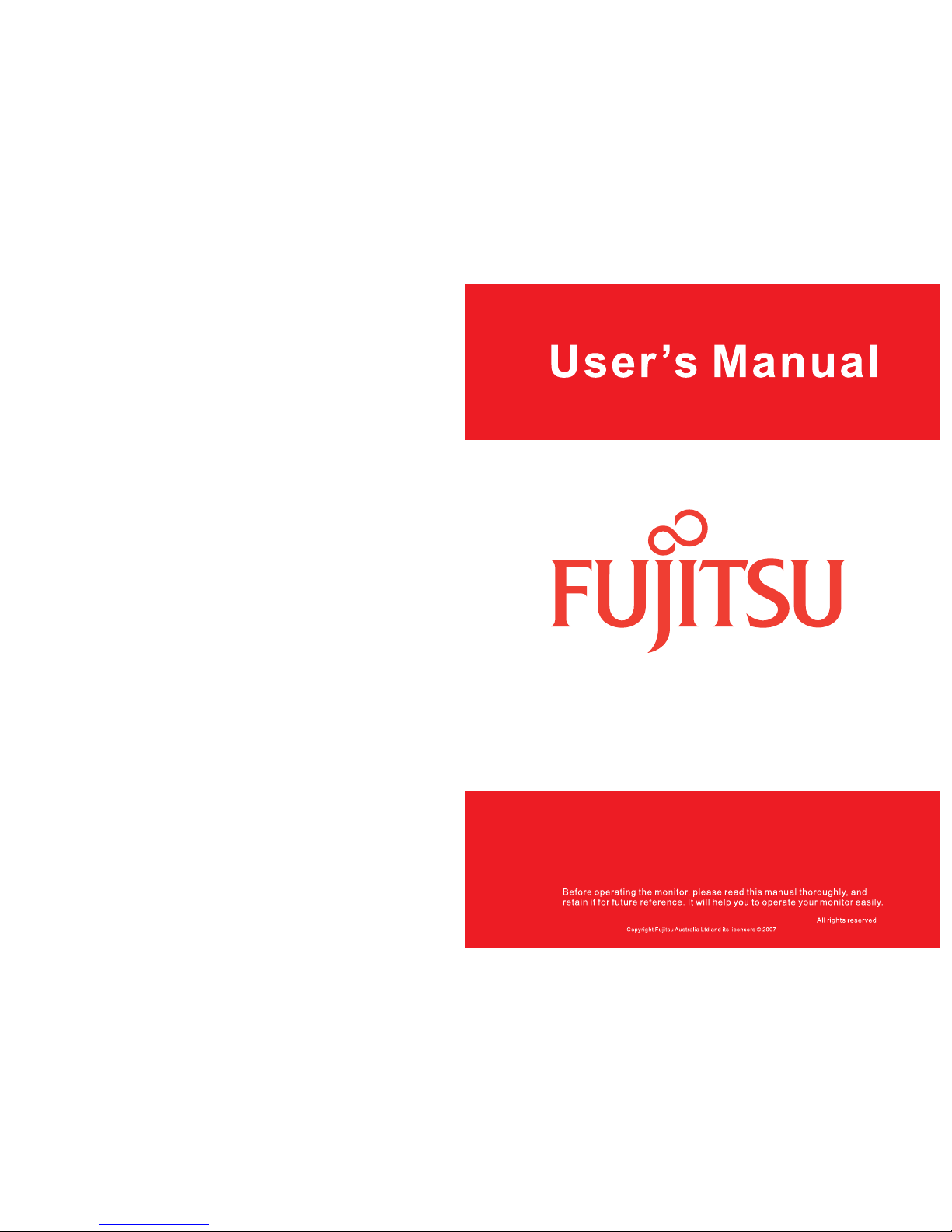
24 inch Color LCD MONITOR
Page 2

EMC COMPLIANCE
IMPORTANT PRECAUTIONS
1.1. General
1.2. Features
1.3. Packing List
2.1.
2.2.
2.3.
2.4.
2.5.
2.6.
3.1.
3.2.
3.3.
3.5.
1. Introduction
2. Installation
3. Operation
4.
5. Trouble Shooting
3.4.
Connection of signal cable
Connection of power cord
Connection of Audio cable
Power on
Self-inspection
Image Adjustment
OSD button
4.1 24" TFT-LCD monitor specification
OSD menu and operation menu introduction
Safeguard
Setting of display mode
Power management system
4.2 Pin assignment of signal cable
4. Technical specification
1
2
4
4
4
5
5
5
6
6
6
7
9
12
12
13
14
15
16
Page 3
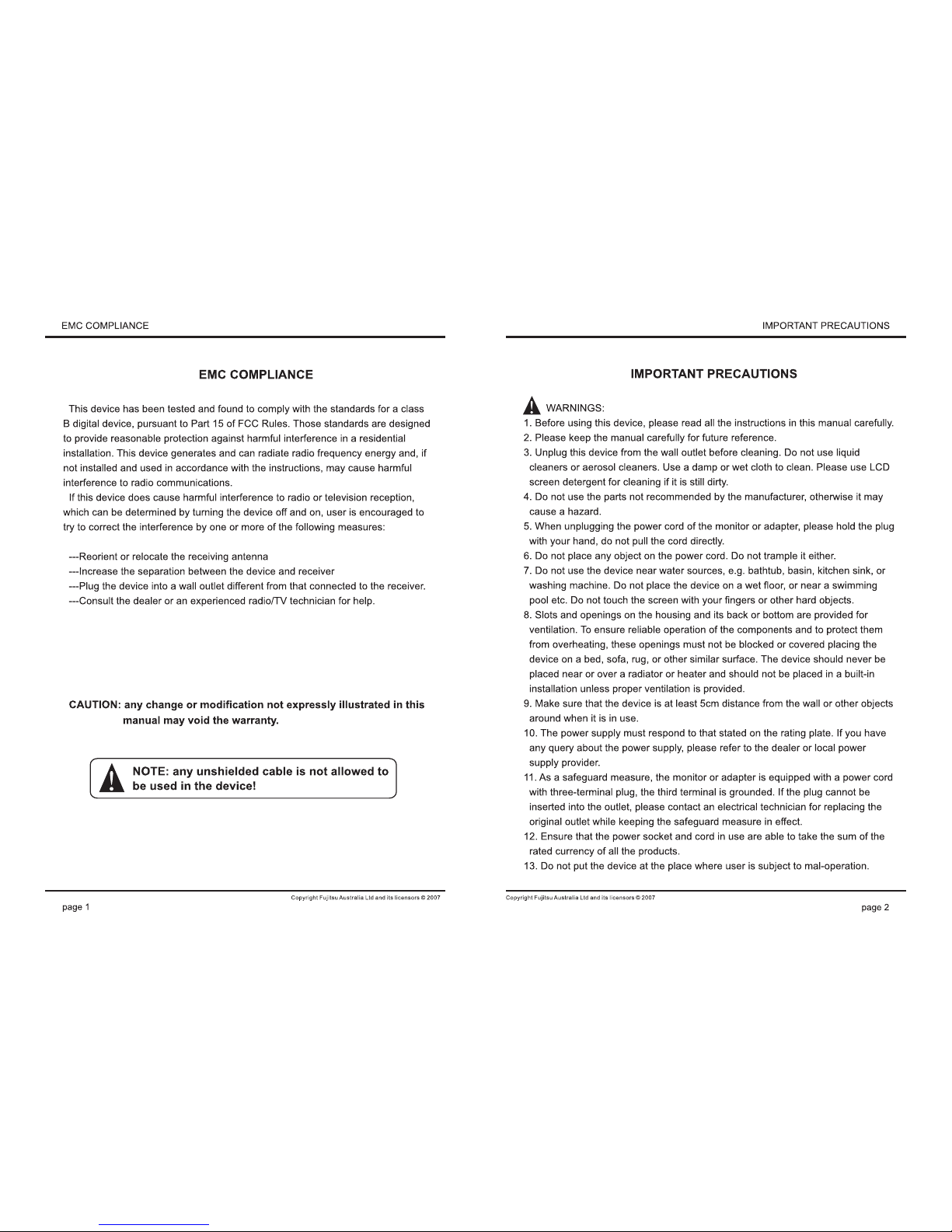
Page 4

Page 5

VGA Signal Input Jack
DVI Signal Input Jack
Audio Input Jack
Power Jack
VGA Signal Input Jack :
DVI Signal Input Jack :
Audio Input Jack :
Power Jack :
Connent to computer VGA signal output jack
Connent to computer DVI signal output jack
Connent to computer sound card audio output jack
Connent to adapter DC output jack
Page 6

page 8
436
512
Page 7

Auto Color :
Color temperature:
Red/Green/Blue color adjustment:
use or to select desired color temperature (9300k,
6500k, USER)
use or to adjust the value of red,
green and blue to change the image color so as to meet your needs.
it can be adjusted if under shadow mode. If you are not
satisfied with the color temperature set by manufacturer, you may set the color
temperature to USER mode; it will light red at this time. When enter adjust
menu, please use or to adjust R, G, B to change the color of image.
Return: back to previous menu.
Audio adjustment menu
Mute: use or to select Mute/Sound.
Volume: use or to adjust the volume to optimum (option)
Return: back to previous menu.
Page 8

System setting menu
Language:
Menu display time:
Saving time:
Reset:
4:3
use or to select desired language.
use or to select the desired time for menu display.
use or to select desired time for display so as to meet your
requirement.
reset all the set value to factory setting.
Disable or enable 4:3 display:
Return:.back to previous menu.
Page 9

OPERATION
page 13
20 1280x1024 63.980 60.000
21 1280x1024 79.976 75.025
22 1440x900 55.935 60.000
23 1440x900 70.635 75.000
24 1680x1050 65.290 60.000
25 1600x1200 75.000 60.000
26
Mode Power Indicator Power Consumption 24"
Normal Green or blue 120W
Standby/Saving Red or turn off 5W
Power Off Turn off 3W
≤
≤
≤
≤
≤
≤
3.5 Power management system
This monitor complies with EPA Energy Star, and is compatible with VESA DPMS
standard; the saving mode is shown as below:
page 14
TECHNICAL SPECIFICATION
4. 24" TFT-LCD monitor specification5
Note: all technical specifications in this manual and on the packing are subject to change
without prior notice!
24
70
100 Typ.
4
5
M Color
Screen model
Dot pitch (HxV) 0.2 x0. mm
Surface treatment lare
Active display area (H x V) mmx mm
Max. Resolution X
Contrast
Brightness 00cd/m
esponsive time ms
Display color 16,777
Visible angle left/right
up/down +75 -8 or + 5 - 5
Input signal video signal
synchronization
Display format VGA, SVGA, XGA WUXGA
Audio input terminal RCA terminal (x2) (option)
Signal connector 15 pin D-sub or DVI-D (Option)
Panel button
OSD Function Contrast, rightness, uto adjustment, mage level, hase,
mage h-position, mage v-position, OSD h-position,
OSD v-position, olor temperature, RGB, anguage
Adaptor AC input 100V~240V 50/60Hz
Adaptor DC output V A
Max. Power consumption W
Working environment
Temperature
Humidity
Storage environment
Temperature
Humidity
Packing dimension (LxWxH)
Weight (Kg)
" Active Matrix TFT LCD
2
0:1 ( )
()
R
+80 ~ -80 or + 0 ~ - 0
~~
RGB simulation 0.7V p-p
TTL positive or negative polarity
~
20%~80%
~
20%~80%
XXmm
k
70
G
518.4 324.0
1920 1200
Typ.
° ° 7° 7°
5° 6° 7°
,WSXGA+,
BA I P
II
CL
24 5
120
621 258 567
N.W:6kg G.W:9 g
2
Power switch, LED indicator, OSD menu, +/- button, auto setting
050
-20 60
℃℃
℃℃
24"
Page 10

