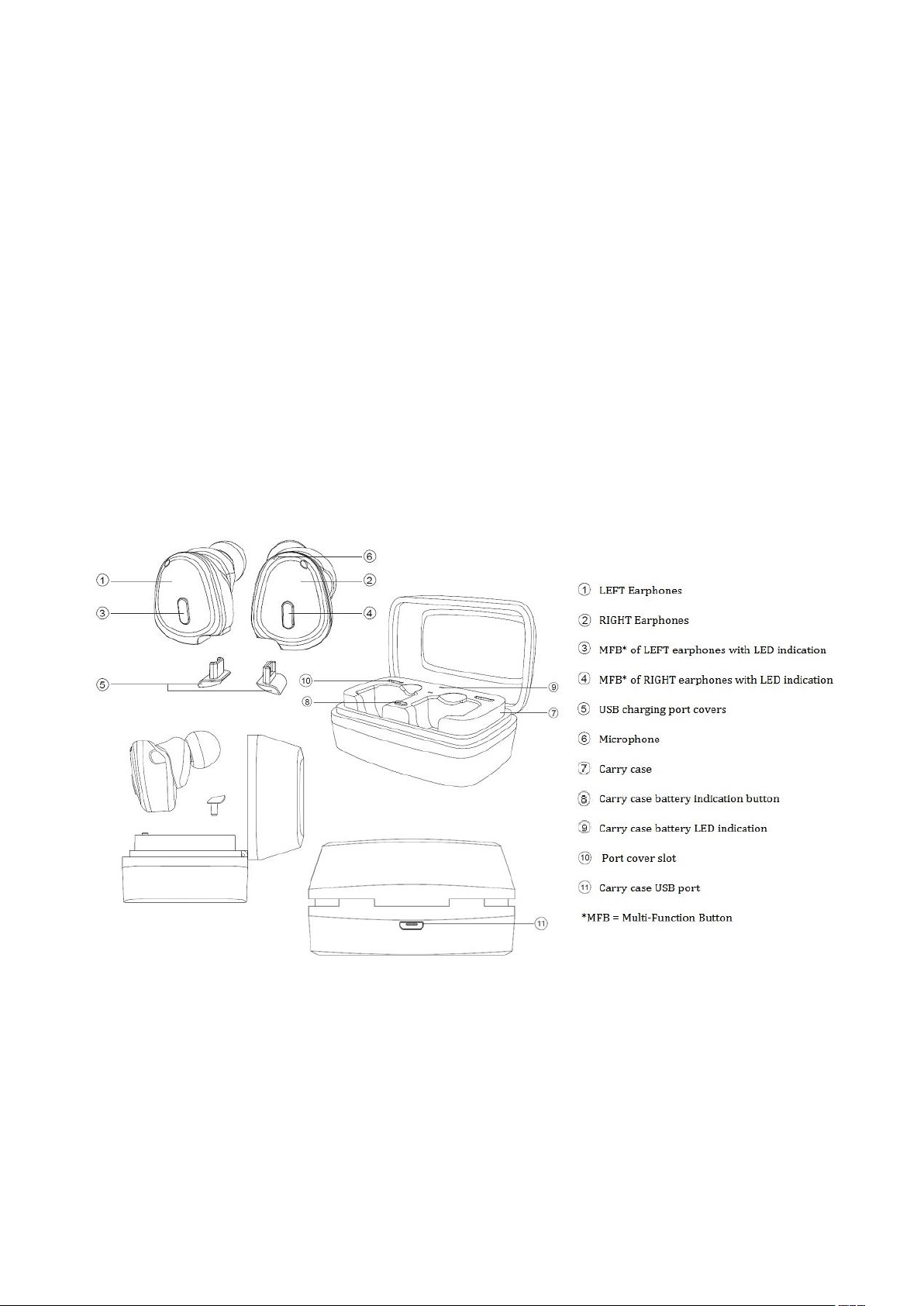
1
TW50 Instructions guide
Keys and parts
The headset contains several technological features to improve the experience of the user.
The following section is an overview of the parts:
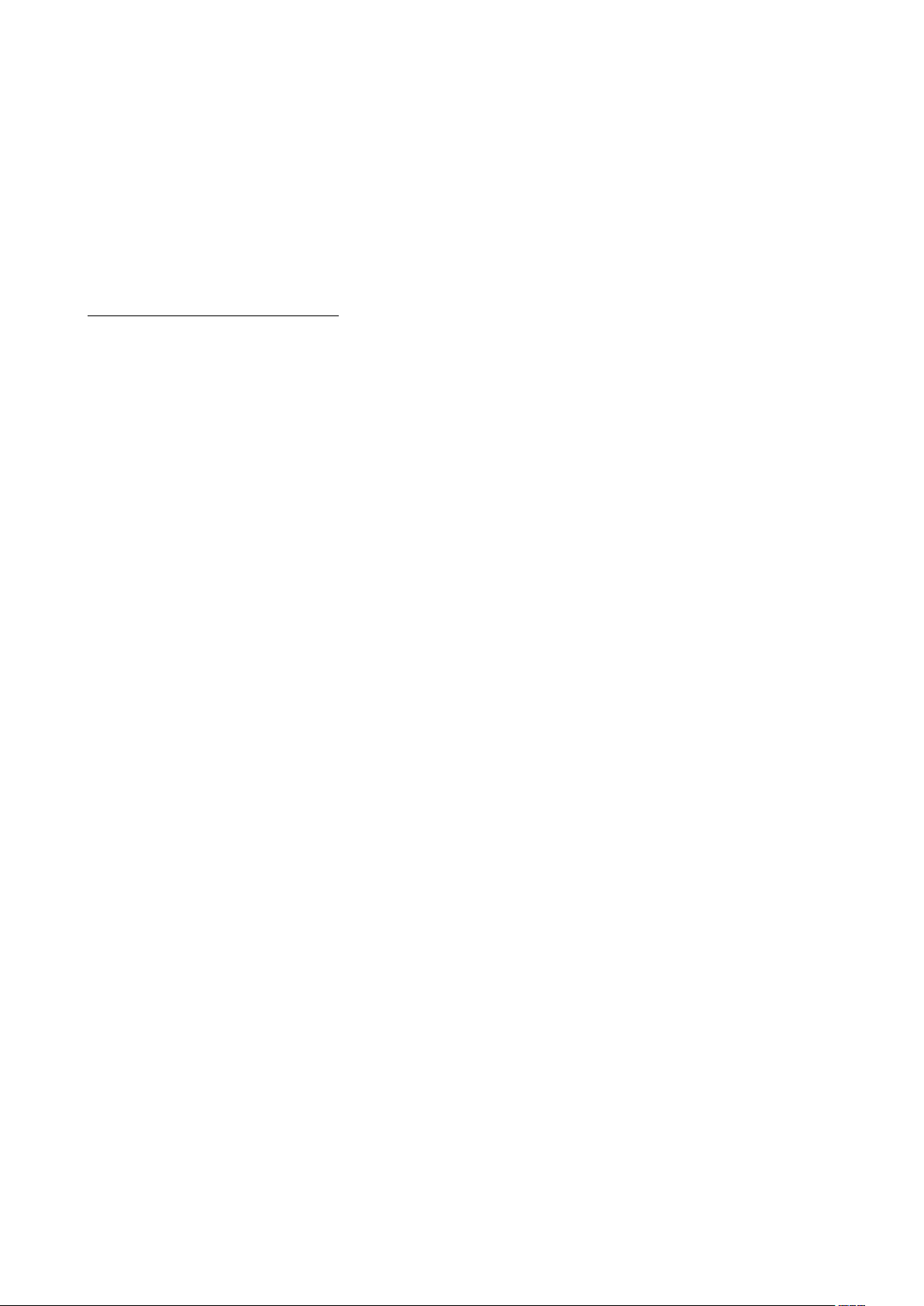
2
Before using the earphones, you must fully charge the battery and connect the headset to
your respective Bluetooth device.
HOW TO CHARGE THE BATTERY
3 ways to charge the earphones
#1: Charging the carry case and the earphones simultaneously
While the earphones are put in properly into the carry case, plug the charging cable to the
carry case mini-USB port. The carry case battery LED indicator will show a constant RED light
when charging. The RED light will turn off when it has been fully charged. This also charges up
the LEFT and RIGHT earphones, as well as the carry case battery simultaneously. The case
battery will last for 2 full charges for the earphones.
#2: Charging the earphones with the case
With the carry case that has already been charged up previously, put the earphones into the
carry case appropriately, the LEFT and RIGHT earphones will then begin to charge, their LED
indicators will show a red light fading in and out. Once the earphones are fully charged, the
LED light will show BLUE for a minute and then off.
#3: Charging each earphone piece individually
Remove the charging cover on the LEFT/RIGHT earphone to expose the micro-USB port. Plug
the USB cable into the earphone and the charging source to begin charging. The LED indicator
will show a red light fading in and out when charging. Once the battery is fully charged, the
LED light will show BLUE for a minute and then off.
When the earphones are on and battery is low, the LED will show a constant RED light.
The headset contains a battery capable of up to 4 hours of usage.
When the Bluetooth headset is charging, it cannot be turned on for operation.

3
When press the Carry Case Battery Level Indication button, Battery level of the carry case will
show as:
RED : Battery level is high
Blue: Battery level is low
No LED: The battery power was fully drained.
TO TURN ON/OFF EARPHONES
First, on the RIGHT earphone press and hold the MFB for 2 seconds until the LED light comes
on and a voice prompt “Power on” is also played. RED light will flash 2 times every 5 seconds.
Then, turn on the LEFT earphone by pressing and holding the MFB for 2 seconds until the LED
light comes on and a voice prompt “Power on”. LEFT and RIGHT earphones will then connect
automatically, both the LEFT and RIGHT earphones’ LED indicator will then change to BLUE
light flashing 3 times every 5 seconds and a voice prompt “True Wireless stereo connected”.
If you wish to turn off the earphones, press the RIGHT earphone’s MFB and hold for 5 seconds
until the LED indicator light turns off; there will also be voice prompt “Power off”. Let go of
the button and the device is now turned off. (Note: LEFT earphone will turn off automatically
when RIGHT side is turned off, but not vice versa.)
CONNECT WITH BLUETOOTH DEVICE
To pair the earphones with a Bluetooth device, ensure that the respective device is turned on
and the Bluetooth function is active.
**Note: ONLY the RIGHT earphone is able to pair with Bluetooth devices. When it is in pairing
mode, LEFT and RIGHT earphones will be disconnected temporarily until it is out of pairing
mode**
When setting the earphones for pairing mode, make sure both LEFT and RIGHT earphones are
off. Press and hold the RIGHT earphone’s MFB for more than 5 seconds until the headset is
turned on and get into pairing mode. The LED will then be flashing blue and red color
alternatively and a voice prompt “Pairing”, it is now ready to pair with the Bluetooth device.
