
--ENGLISH
Congratulations on purchasing Tt eSPORTS professional SYBARIS Hybrid Gaming
Headset. This is a universal gaming headset compatible with Bluetooth mobile device
and Mac/Windows PCs. The superior stereo sound with advanced audio bass
enhancements and crystal-clear communication over your mobile device and PC
provide both wired and wireless enjoyment for all gamers.
System Requirements:
◎ Mobile device / Computer with available 3.5mm audio port
◎ Compatible with Bluetooth 3.0 or later and supports HSP/HFP/A2DP/AVRCP/CVC
Package Contents:
1. SYBARIS gaming headset.
2. Removable microphone boom.
3. Multi-language quick installation guide.
3. USB charging cable.
4. 3.5mm audio cable for PC.
5. 3.5mm audio cable for Mobile
6. Carrying bag
Keys and parts
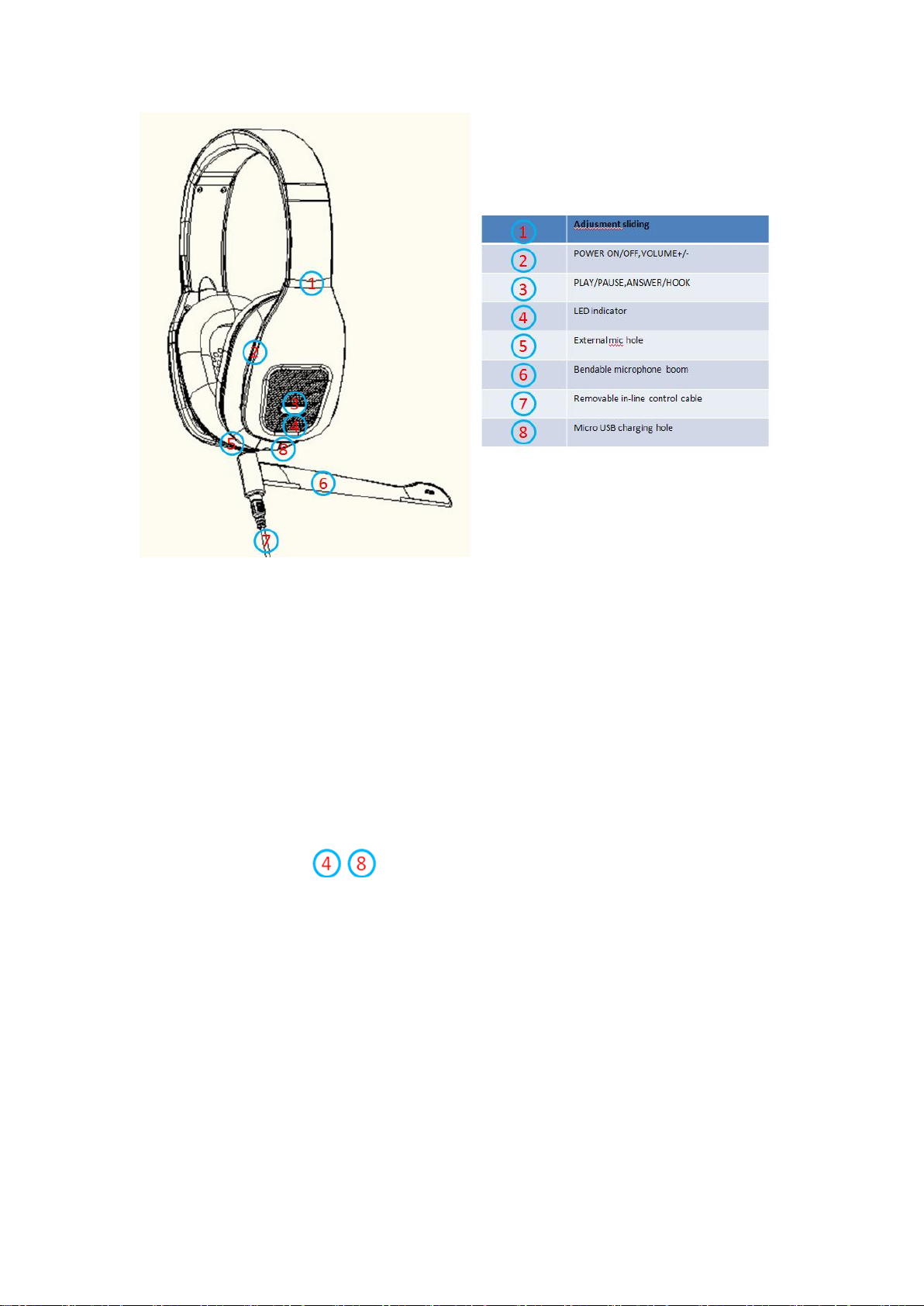
The headphone contains several technological features to improve the
experience of the user.
The following section is an overview of the parts:
Before using the headphone wirelessly you must fully charge the battery and
connect the headset to your respective Bluetooth device.
Charge the Battery
The headphone contains a battery capable of up to 14 hours of usage.
To charge the battery, the headset has to be connected with the included USB
cable. The cable has two different-sized ends.
First, take the Micro USB end and plug it into the USB entry port on the right
side of the headset.
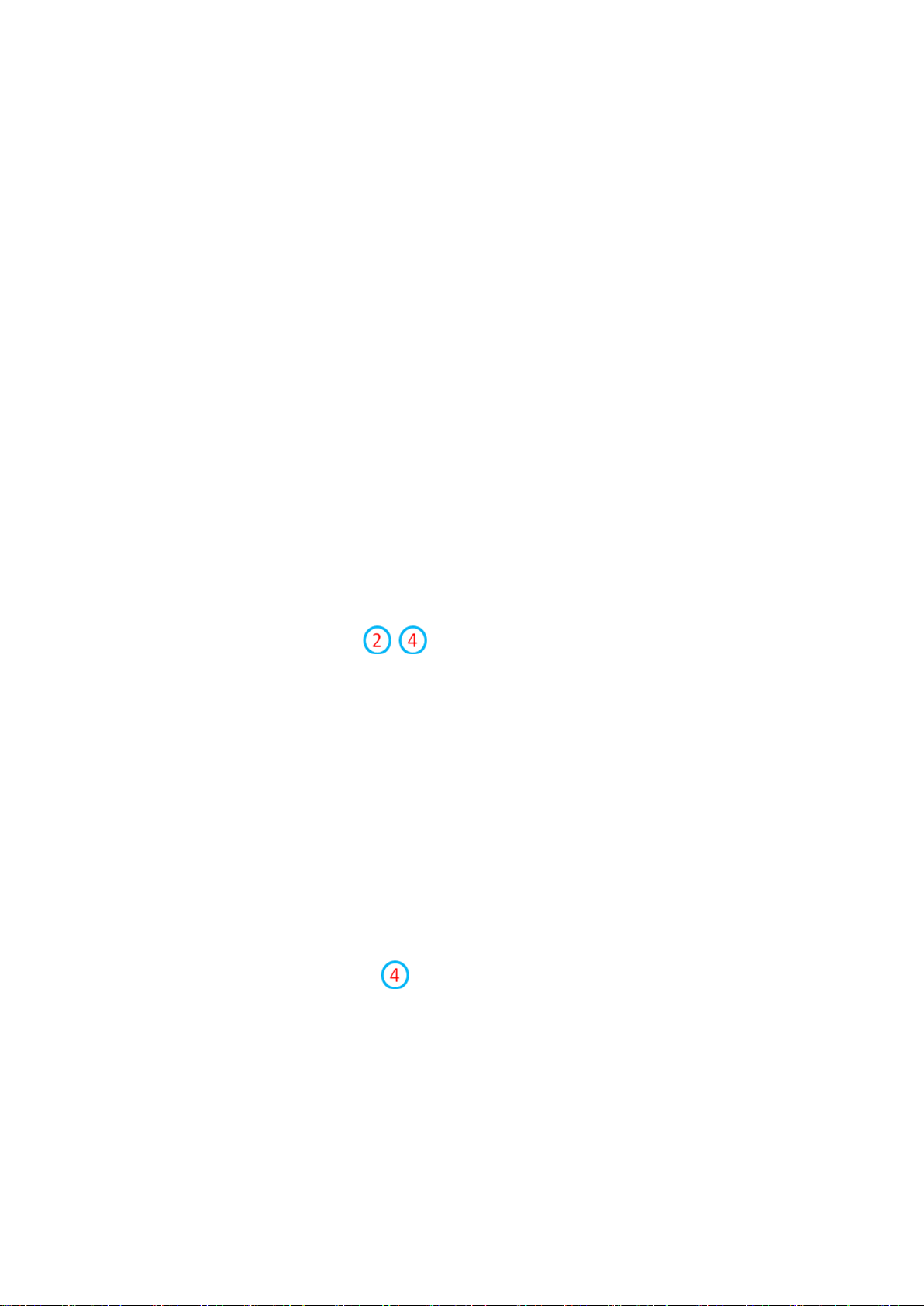
The point of entry is covered by a protective layer which needs to be
temporarily removed.
Gently pull the protection away so that the Micro USB can be inserted.
The other end of the cable is fitted with a standard USB plug which needs to be
compatible with the respective unit. Plug the end in the USB port of the
computer, wall charger with USB port or other compatible device.
The indicating light on the right side of the headset will now flash. When the
battery is fully charged, the indicating light will turn off and nothing will display.
If the battery is charging the LED lamp will blink green.
Turn on the headphones
When you want to turn the unit on, locate the On/Off button on the right side of
the headphones. The button is located just above the volume controller. To
turn on the headphones, press the button and hold it for 3 seconds and the
indicating light will show a constant blue flash followed by a red blink. The
headphone is now turned on and ready for Bluetooth pairing.
Pairing of wireless devices
To pair the headphone with your music player, ensure that the respective
device is turned on and the Bluetooth function is active.
When setting the headphone for pairing mode, press down the button and hold

for 5 seconds.
The indicating light will show the below process.
1. First the light will show a constant blue
2. Then for a few seconds it will flash red
3. After red it will blink blue and the headphone is now in pairing mode
On your respective device you should search for the signal and use the
device's functions to connect. On the list of found devices you should select
"SYBARIS HYBRID GAMING HEADSET" to establish the connection.
Some devices require a passcode to connect with a newly established
Bluetooth apparatus.
Enter passcode: 0000 if necessary.
When the connection is established, the headphone's light indicator will flash a
blue light two times every 5 seconds to verify the connection.
Pairing with NFC Bluetooth
