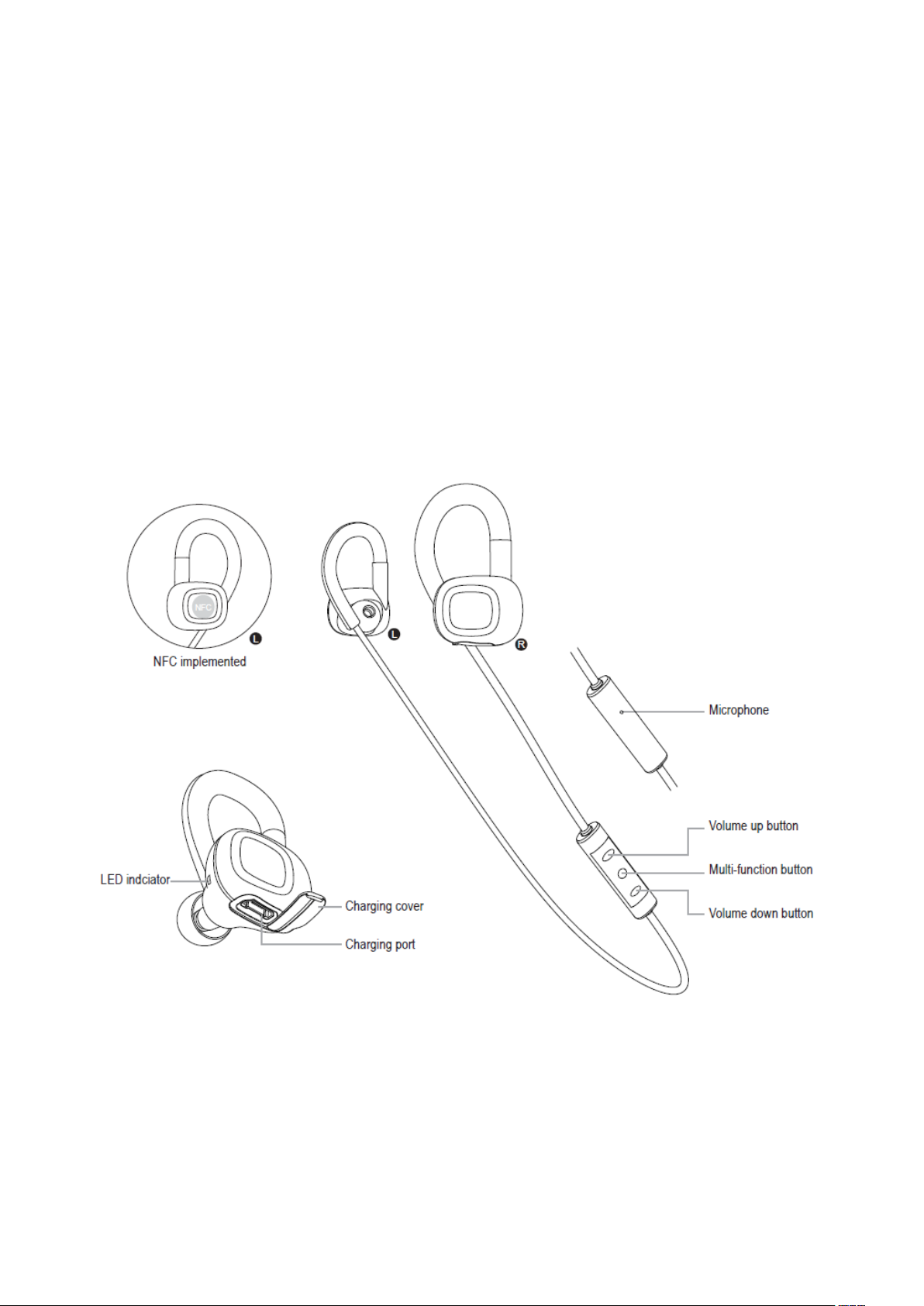
BT-100 Instructions guide
Keys and parts
The headset contains several technological features to improve the experience of the user.
The following section is an overview of the parts:

Before using the headset, you must fully charge the battery and connect the headset to your
respective Bluetooth device.
HOW TO CHARGE THE BATTERY
The headset contains a battery capable of up to 4 hours of usage. To charge the battery,
remove the charging cover on the right earbud to expose the micro-USB port. Plug the USB
cable into the headset and the charging source to begin charging.
The LED indicator will show a constant red light when charging. Once the battery is fully
charged, the LED light will be turned off.
When the battery is low, the LED indication will change from blue to red, there will also be a
voice prompt “Battery low”.
CAUTION
Danger of explosion if battery is incorrectly replaced.
Replace only with the same or equivalent type.
WARNING: The battery (battery or batteries or battery pack) shall not be exposed to excessive heat such as
sunshine; fire or the like.
TO TURN ON/OFF HEADSET
Press and hold 1 seconds of the Multi-function button until the LED light comes on. The LED
light will show a constant red light for 1 second, there will also be a voice prompt “Power on”,
the headset now is turned on (not paired).
If you wish to turn off the headset, press the Multi-function button and hold for 3 seconds
until the indicator will show a constant red light (for 2s), there will also be a voice prompt
“Power off”. Let go of the button and the device is now turned off.
CONNECT WITH BLUETOOTH DEVICE
To pair the headset with a Bluetooth device, ensure that the respective device is turned on
and the Bluetooth function is active.

When setting the headset for pairing mode, make sure the headset is off, then press the Multi-
Function
Action
Turn on
Press and hold (1 sec) Multi-function button until LED
shows a constant light for 1 second
Turn off
Press and hold (3 sec) Multi-function button until LED
function button and hold for 5 seconds, until the LED flashes alternatively with red and blue
lights, there will also be a voice prompt “Pairing”.
On your respective device you should search for the signal and use the device's functions to
connect. On the list of found devices you select "BT-100" to establish the connection.
Some devices require a passcode to connect with a newly established Bluetooth apparatus.
Enter passcode: 0000 if necessary.
When the connection is established, the headset's light indicator will flash a blue light two
times every 5 seconds to verify the connection, there will also be a voice prompt “Connected”.
NFC PAIRING
The headset has the NFC (Near Field Communication) Bluetooth technology incorporated and
can be used if your respective Bluetooth device is compatible. To pair with NFC, first enable
the NFC function on the Bluetooth device. Place the left earbud near the device; the device
should recognize the signal from the headset.
If the music device and the headset are pairing for the first time, you will need to accept the
pairing on the music device. Once accepted, the headset is paired (a blue light will flash two
times every 5 seconds) and ready to use.
CONTROL FUNCTIONS
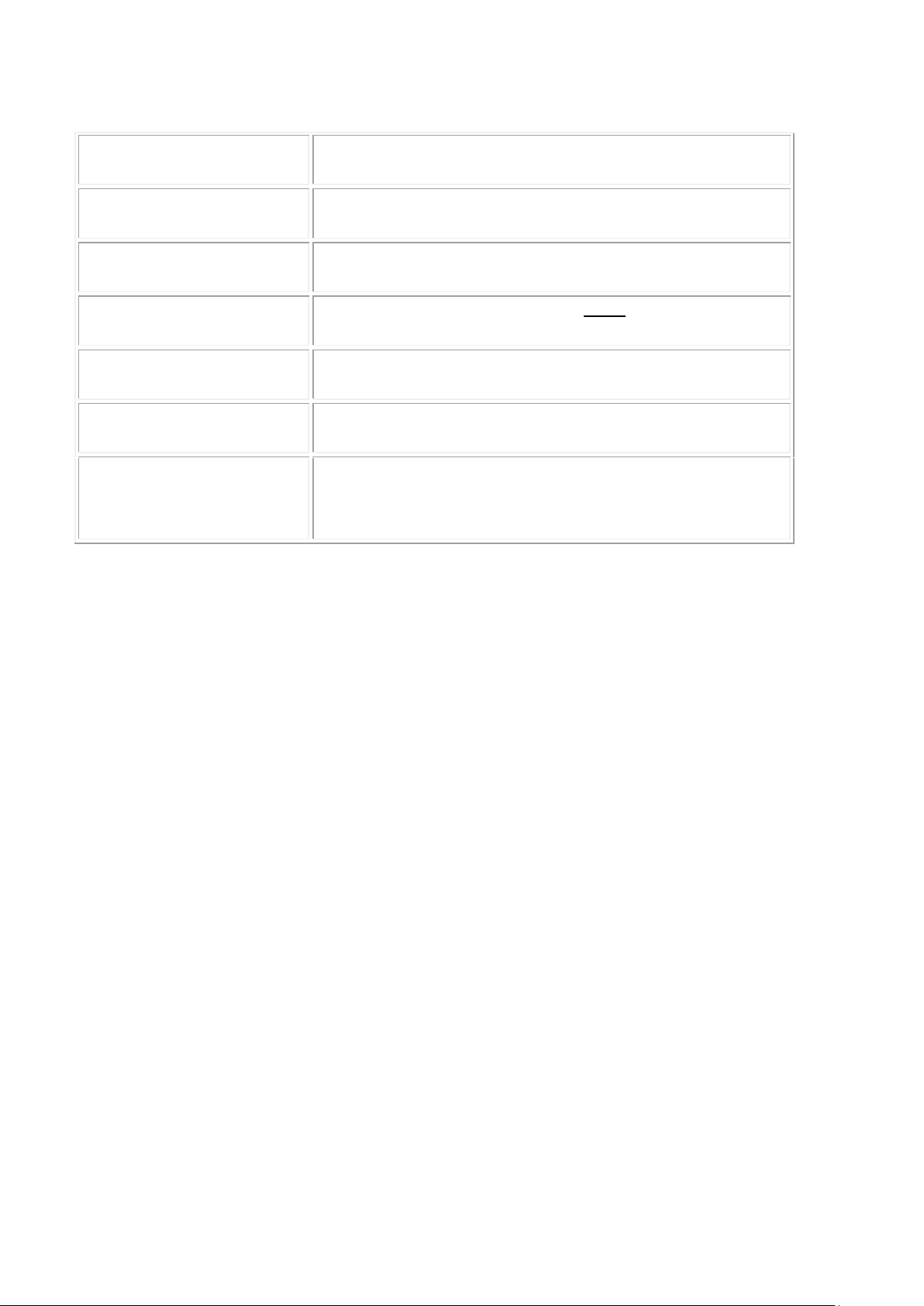
shows a constant light for 2 second
Play/Pause music
Press the Multi-function button once
Answer/End call
Press the Multi-function button once
Reject call
Press the Multi-function button twice
Adjust volume
Press the Volume up or Volume down button once
Skip track forward
Press and hold (1 sec) Volume up button
Skip track back
Press and hold (1 sec) Volume down button (Remark:
this action may restart track on some devices instead)
DISCONNECT THE HEADSET
If you wish to disconnect the established connection between the headset and your respective
device, simply enter the Bluetooth function on your music player and shut down the
connection or switch off the headset.
CLEAR PAIR SETTING
To clear the pairing settings from the headset, you should first turn off the headset. Press and
hold the Multi-function button simultaneously with the Volume down button. The two
buttons has to be pressed and hold for 5 seconds. The indicating light will switch between a
red and blue flash 3 times and the headset has now been clear the pairing settings.
RESET HEADSET
To hardware reset the headset, connect to the USB cable to a charging source.

The following section contains information regarding safety warnings, requirements and
statements. Please read and understand thoroughly before using the headset.
Safety requirements
Heed all warnings
Keep and follow all instructions.
The operating temperature range in user manual: from 0 degree Celsius to 45 degree Celsius.
DO NOT use this apparatus near water
Clean only with dry cloth
DO NOT disassemble or replace the battery. If you suspect there is something wrong with the battery, please carry the unit to the
service center for help.
CAUTION: RISK OF EXPLOSION IF BATTRY IS REPLACED BY AN UNCORRECT TYPE. DISPOSE OF USED BATTERIES ACCORDING TO
THE INSTRUCTIONS
The battery should not be disposed together with other waste. The battery has to be disposed at an authorized place for recycling of
electrical and electronic appliances. By collecting and recycling waste, you help save natural resources, and make sure the product is
disposed in an environmental friendly and healthy way.
Unplug this apparatus during lightning storms or when unused for long periods of time
DO NOT install near any heat sources such as radiators, heat registers, stoves, or other apparatus (including amplifiers) that produce
heat
Only use accessories specified by the manufacturer
Refer all servicing to qualified service personnel. Servicing is required when the apparatus has been damaged in any way, such as
liquid has been spilled or objects have fallen into the apparatus, the apparatus has been exposed to rain or moisture, does not operate
normally, or has been dropped.
If at any time in the future you should need to dispose of this product please note that: Waste electrical products should not be
disposed of with household waste. Please recycle where facilities exist. Check with your Local Authority or retailer for recycling advice.
(Waste Electrical and Electronic Equipment Directive)
EMC/RF requirements
Europe—EU Declaration of Conformity:
The equipment complies according to the Radio Equipment and Telecommunications Terminal Equipment Directive 1999/5/EC. This equipment
meets the following conformance standards:
Safety : EN 60065:2002/A12:2011
Health: EN 62479: 2010
EMC : EN 301 489-1 V1.9.2
EN 301 489-17 V2.2.1
EN 55022:2010
EN 55024:2010
Radio: EN 300 328 V1.8.1
FCC requirements
Warning: Changes or modifications to this device not expressly approved by the party responsible for compliance could void the user’s
authority to operate the equipment.
NOTE: This equipment has been tested and found to comply with the limits for a Class B digital device, pursuant to part 15 of the FCC Rules.
These limits are designed to provide reasonable protection against harmful interference in a residential installation. This equipment
generates, uses and can radiate radio frequency energy and, if not installed and used in accordance with the instructions, may cause harmful

interference to radio communications. However, there is no guarantee that interference will not occur in a particular installation. If this
equipment does cause harmful interference to radio or television reception, which can be determined by turning the equipment off and on,
the user is encouraged to try to correct the interference by one or more of the following measures:
Reorient or relocate the receiving antenna.
Increase the separation between the equipment and receiver.
Connect the equipment into an outlet on a circuit different from that to which the receiver is connected.
Consult the dealer or an experienced radio/TV technician for help.
CAUTION: To comply with the limits of the Class B digital device, pursuant to Part 15 of the FCC Rules, this device is comply with Class B
limits. All peripherals must be shielded and grounded. Operation with non-certified peripherals or non-shielded cables may results in
interference to radio or reception.
MODIFICATION: Any changes or modifications not expressly approved by the grantee of this device could void the user’s authority to operate
the device.
This device complies with part 15 of the FCC Rules. Operation is subject to the following two conditions:
(1) This device may not cause harmful interference, and
(2) This device must accept any interference received, including interference that may cause undesired operation.
Manufacturer's name and address
Fujikon Industrial Co. Ltd.
16/F, Tower 1, Grand Central Plaza, 138 Shatin Rural Committee Road, Shatin, N.T., Hong Kong
