FujiFilm Zoom Date 90ez Owner's Manual

202B10229520
U
OWNER’S MANUAL
MANUAL DE INSTRUCCIONES
ENGLISH/ESPAÑOL
• Fujinon 38-90mm Auto Focus Zoom Lens
• Automatic Exposure and Automatic Flash Operation
• Self-Timer
• Red-Eye Reduction Flash
• Date/Time Imprinting
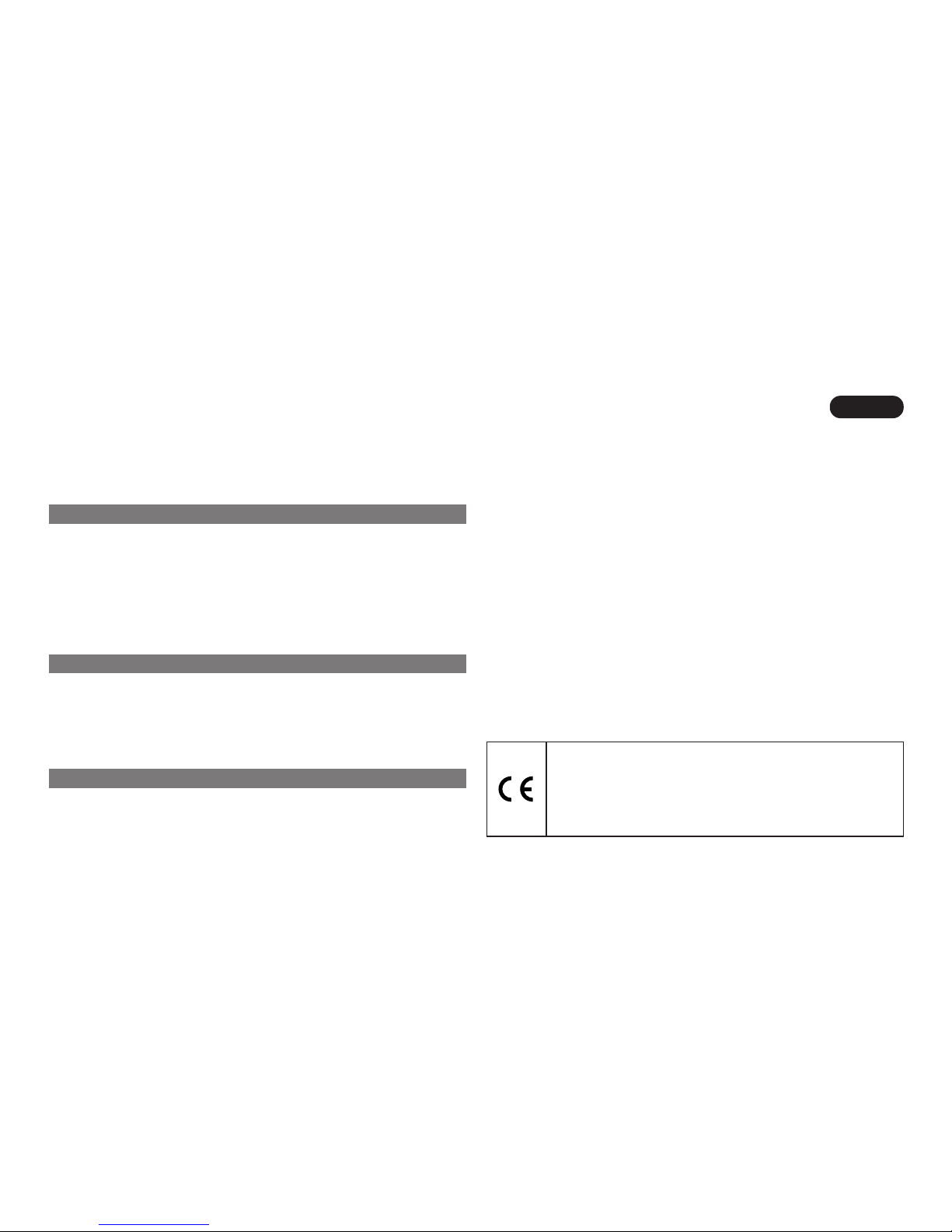
ENGLISH
2
FEATURES ............................................................................... 2
PART NAMES ........................................................................... 4
Liquid Crystal Display ............................................................. 6
Viewfinder ............................................................................... 7
1. PRELIMINARY STEPS
ATTACHING THE STRAP ........................................................ 8
LOADING THE BATTERIES .................................................... 9
TURNING ON YOUR CAMERA ............................................. 11
CHECKING YOUR BATTERY ................................................ 12
SETTING THE DATE
(YEAR-MONTH-DAY/HOUR-MINUTE) .................................. 13
SELECTING THE DATE MODE ............................................. 16
2. USING YOUR CAMERA
LOADING THE CAMERA ....................................................... 17
USING YOUR CAMERA ......................................................... 21
USING THE AUTO-FOCUS LOCK ........................................ 26
UNLOADING THE FILM OR REMOVING
FILM IN MID-ROLL ................................................................. 28
3. ADVANCED TECHNIQUES
SELECTING THE EXPOSURE MODE .................................. 32
Effective flash range ............................................................. 34
USING THE SELF-TIMER ...................................................... 40
TROUBLE SHOOTING ........................................................... 42
COMMON SENSE CAMERA CARE ...................................... 48
SPECIFICATIONS .................................................................. 50
IMPORTANT SAFETY NOTICE ............................................. 54
FEATURES
• Fujinon 38-90mm Auto Focus Zoom Lens
• Automatic Exposure and Automatic Flash Operation
• Self-Timer
• Red-Eye Reduction Flash
• Date/Time Imprinting
CONTENTS
The “CE” mark certifies that this product satisfies the
requirements of the EU (European Union) regarding
safety, public health, environment and consumer
protection.(“CE” is the abbreviation of Conformité
Européenne.)
This product is in conformity with Directive 89/336/EEC.
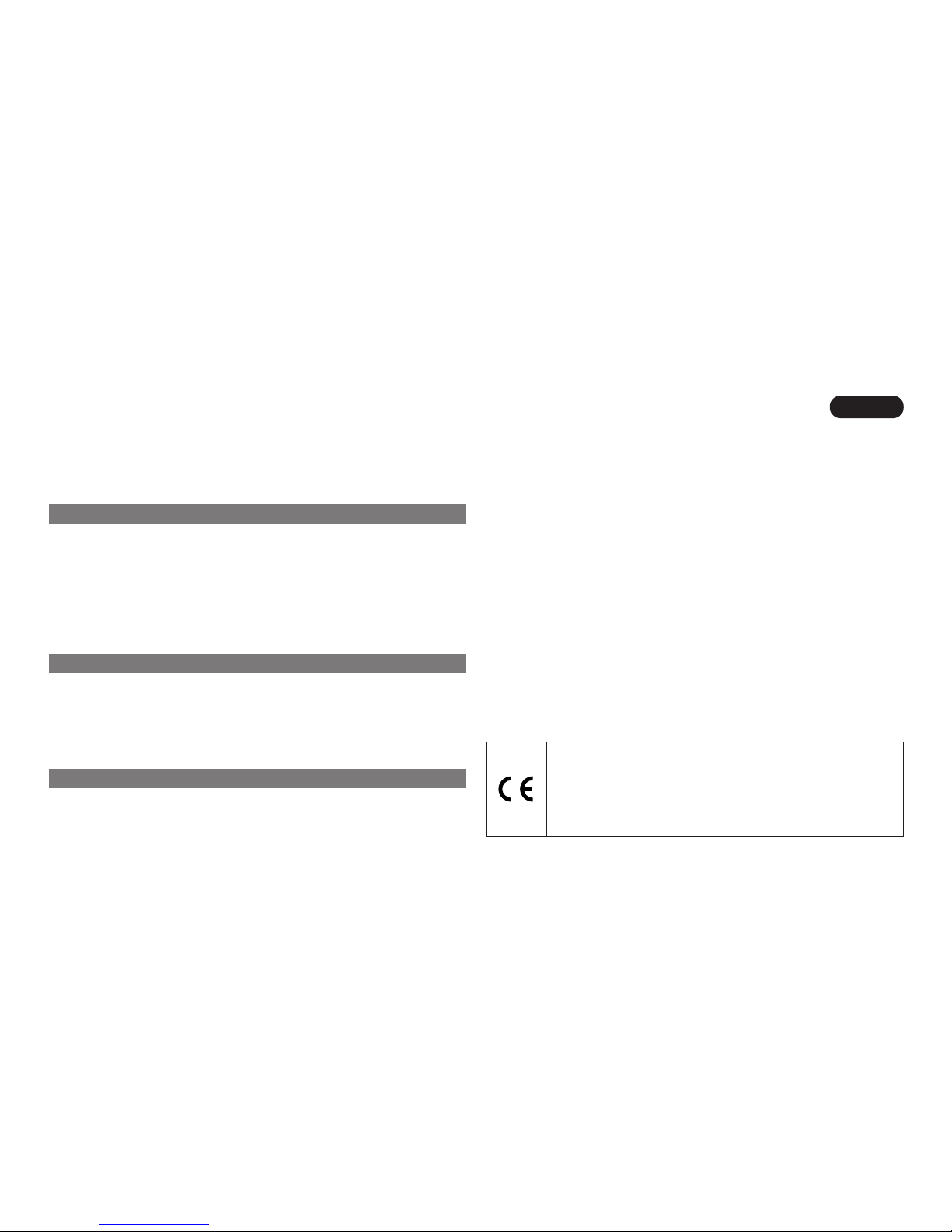
ESPAÑOL
3
CARACTERÍSTICAS ................................................................ 3
NOMBRE DE LAS PARTES ..................................................... 4
Panel de Cristal Líquido (LCD) .............................................. 6
Visor ........................................................................................ 7
1. OPERACIONES PRELIMINARES
COLOCACIÓN DE LA CORREA .............................................. 8
COLOCACIÓN DE LAS PILAS ................................................. 9
PARA ACTIVAR/DESACTIVAR LA CÁMARA ....................... 11
COMPROBACIÓN DE LAS PILAS ......................................... 12
AJUSTE DE LA FECHA
(AÑO-MES-DÍA/HORA-MINUTOS) ........................................ 13
SELECCIÓN DEL MODO DE LA FECHA .............................. 16
2. UTILIZACIÓN DE LA CÁMARA
COLOCACIÓN DE LA PELÍCULA .......................................... 17
UTILIZACIÓN DE LA CÁMARA ............................................. 21
USO DEL BLOQUEO AF (ENFOQUE AUTOMÁTICO) ........ 26
EXTRACCIÓN DE LA PELÍCULA/ EXTRACCIÓN DE
LA PELÍCULA A MITAD DE ROLLO ...................................... 28
3. OPERACIONES AVANZADAS
SELECCIÓN DEL MODO DE EXPOSICIÓN ......................... 32
Gama de alcance del flash ................................................... 34
EL DISPARADOR AUTOMÁTICO ......................................... 40
FALLOS, CAUSAS POSIBLES Y SOLUCIONES .................. 44
CONSERVACIÓN DE LA CÁMARA Y PRECAUCIONES ..... 49
CARACTERÍSTICAS TÉCNICAS ........................................... 52
ADVERTENCIAS Y PRECAUCIONES .................................. 56
CARACTERÍSTICAS
• Objetivo autofocus Fujinon con Zoom de 38-90mm
• Exposición y flash automáticos
• Autodisparador
• Reducción del efecto “ojos rojos”
• Impresión de fecha/hora
ÍNDICE
La marca “CE” certifica que este producto cumple los
requisitos de la UE (Unión Europea) en lo que se refiere a la seguridad, la salud pública y la protección del
medio ambiente y del consumidor. (“CE” es la abreviatura de Conformité Européenne).
Producto conforme con la Normativa 89/336/EEC.
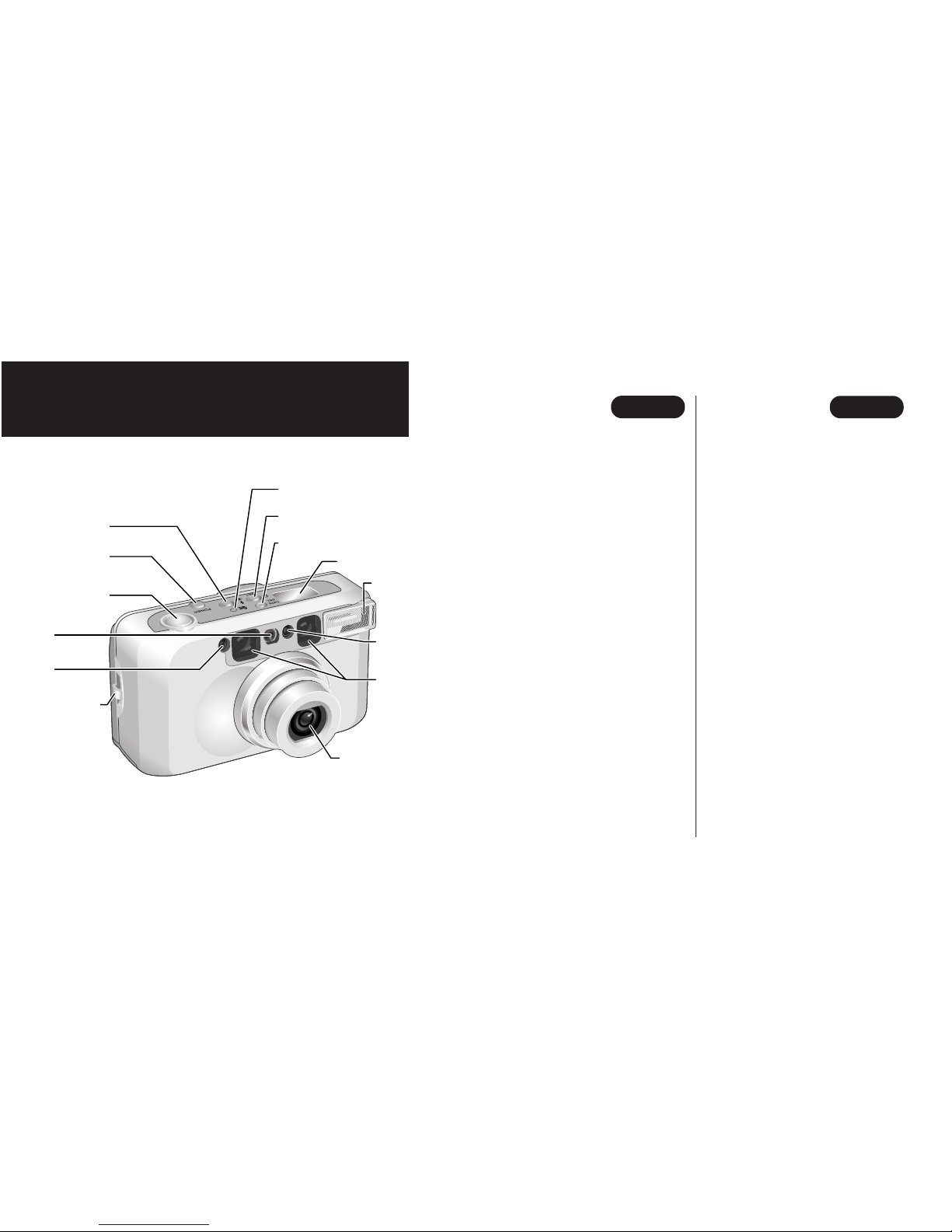
ESPAÑOL
ENGLISH
4
1
Botón de modo de exposición
2 Botón de alimentación
3 Disparador
4 Ventanilla del visor
5 Fotosensor de exposición
automática
6 Anclaje de Ia correa
7 Botón de rebobinado a
mitad de rollo
8 Botón de disparador auto-
mático/SET (Ajuste de la
fecha)
9 Botón DATE(Fecha)/SEL
(Selección de la fecha)
0
Panel de Cristal Líquido (LCD)
A Flash
B Piloto de reducción del
efecto “ojos rojos”/
Disparador automático
C Ventanilla AF (enfoque
automático)
D Objetivo Fujinon/Tapa del
objetivo
1 Exposure Mode Button
2 Power Button
3 Shutter Release Button
4 Viewfinder Window
5 AE Light Sensor
6 Strap Lug
7 Mid-Roll Rewind Button
8 Self-timer/SET (Date Set)
Button
9 DATE/SEL (Date Select)
Button
0 Liquid Crystal Display
A Flash
B Red-eye Reduction/
Self-Timer Lamp
C AF (Auto-Focus) Window
D Fujinon Lens/ Lens Cover
PART NAMES/NOMBRE DE LAS PARTES
8(→p.40,13,15)
9(→p.13,16)
7(→p.30)
2(→p.11)
4
3(→p.23)
5
1(→p.32)
6(→p.8)
B(→p.35,41)
0(→p.6)
C
A(→p.32)
D(→p.11)
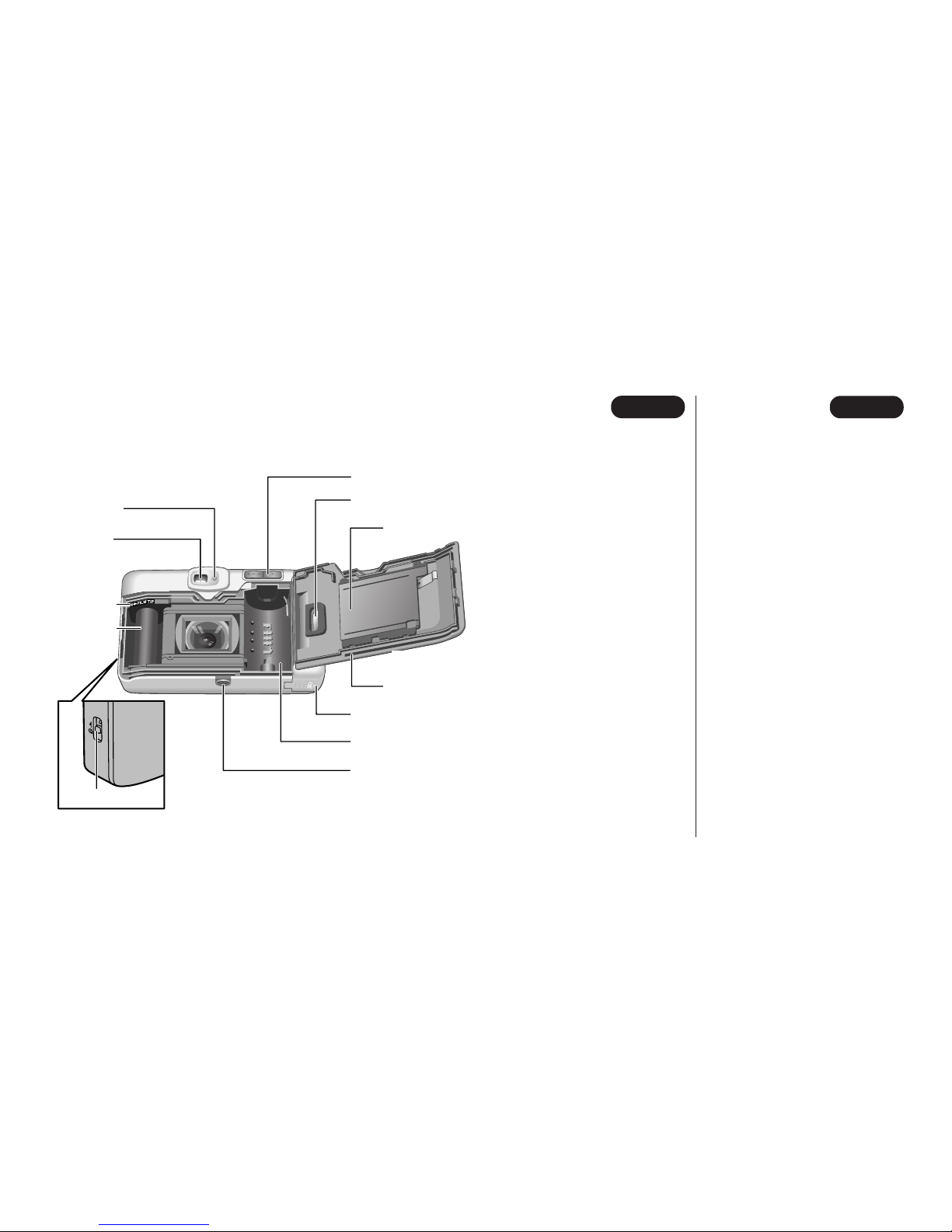
5
ESPAÑOL
ENGLISH
E Piloto AF (verde)
F Ocular del visor
G Marca del extremo de la
película
H Bobina de recogida de la
película
I Botón del zoom
J Ventanilla de verificación
de la película
K Placa de presión de la
película
L Tapa posterior de la
cámara
M Tapa del compartimento
de las pilas
N Compartimento de la
película
O Zapata para trípode
P Cierre de la tapa
posterior de la cámara
E AF Lamp (green)
F Viewfinder Eye-piece
G FILM TIP Mark
H Film Take-up Spool
I Zoom Button
J Film Confirmation
Window
K Film Pressure Plate
L Camera Back
M Battery Compartment
Cover
N Film Chamber
O Tr ipod Socket
P Camera Back Lock
J(→p.18)
P(→p.18,29)
I(→p.22)
K
E(→p.23)
N
M(→p.9)
O
L(→p.18,29)
H
(→p.19)
G
(→p.19)
F(→p.7)

ESPAÑOL
ENGLISH
6
Q Indicador del modo paisajes
R Indicador del modo de
reducción del efecto “ojos
rojos”
S Flash de compensación
de contraluz
Flash desactivado
Carga del flash
T Indicador del modo de
retrato nocturno
(sincronización lenta)
U Indicador de capacidad
de las pilas
V Contador de exposiciones/
Contador del disparador
automático
W Indicador del modo del
disparador automático
X Visualización de la fecha
Liquid Crystal Display/
Panel de Cristal Liquido (LCD)
Q Landscape Mode
R Red-eye Reduction Flash
Mode
S Back Light Compensa-
tion Flash Mode
Flash-off Mode
Flash Charging
T Night Portrait (Slow Sync)
Mode
U Battery Status
V Picture Counter/Self-
timer Count
W Self-timer Mode
X Date Display
Q(→p.38)
R(→p.35)
T(→p.39)
S(→p.37,23)
V(→p.20,40)
U(→p.12)
X(→p.13,16)
W(→p.40)
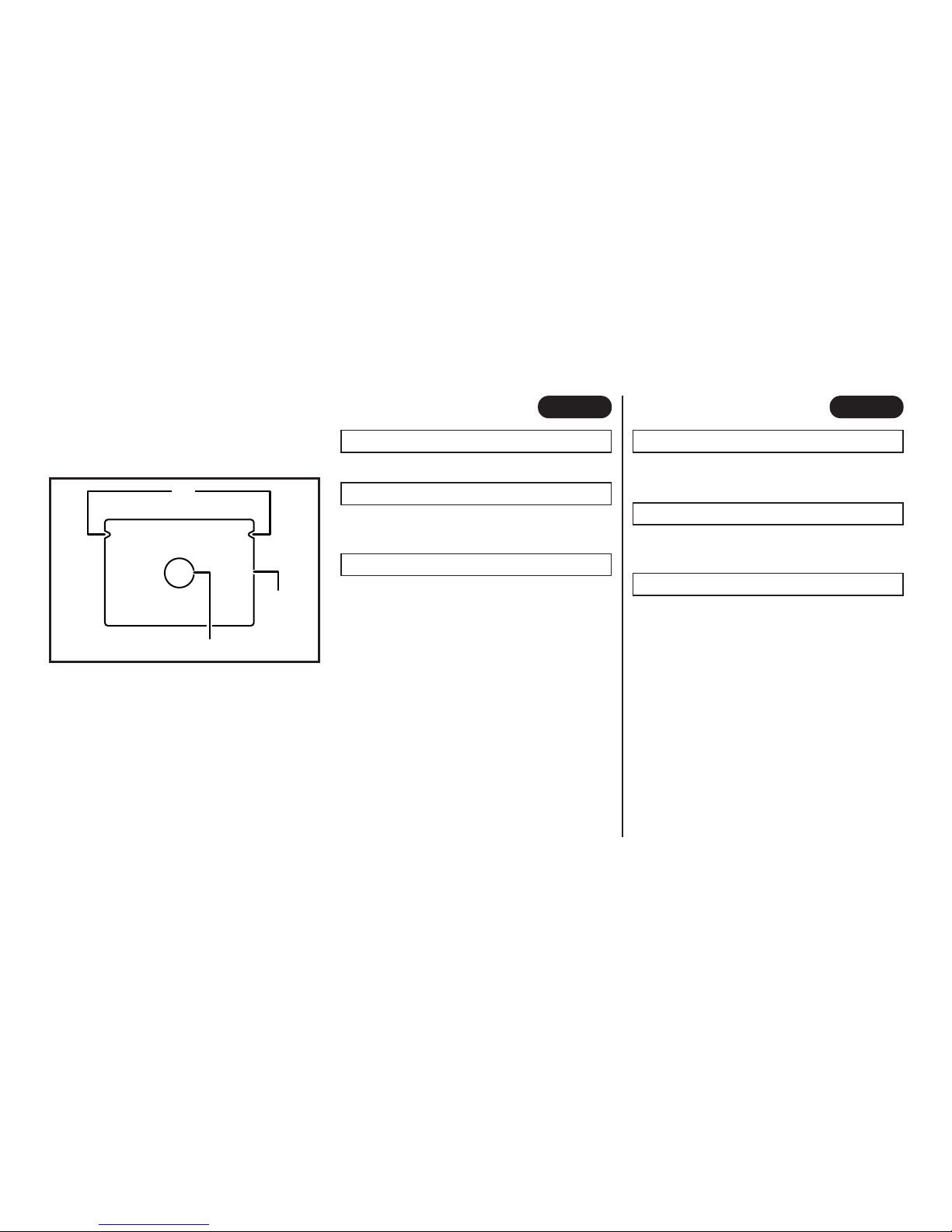
7
ESPAÑOLENGLISH
A : Framing area
Compose the image within this area.
B : AF (Auto-focus) spot
Position this spot over the main subject
in your picture.
C : Parallax correction guides
When taking pictures at close distances
(Closer than 1.5 m/4.9 ft.), use these indicators as a guide when composing your
picture. (→p.24)
Viewfinder/Visor
C
A
B
A : Área de encuadre
Componga la imagen dentro de esta
zona.
B :
Recuadro AF (enfoque automático)
Coloque este recuadro sobre el sujeto
principal de la fotografía.
C : Marcas de corrección de paralaje
Cuando se toma una fotografía de un
primer plano, utilice estas marcas como
una guía para componer la fotografía.
(→pág.24)
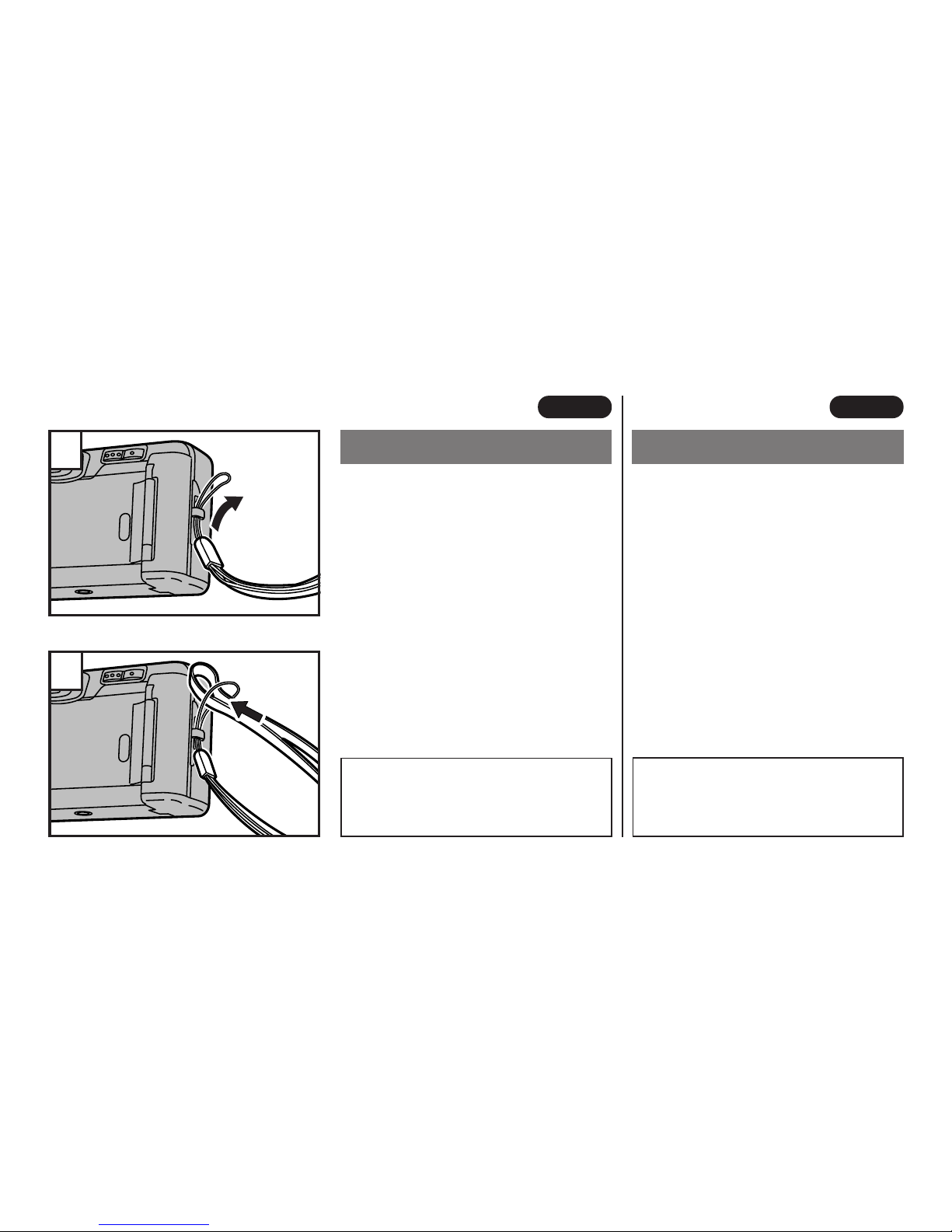
ESPAÑOLENGLISH
8
1.
OPERACIONES PRELIMINARES
COLOCACIÓN DE LA CORREA
Pase el extremo de la correa por el ojal
situado en el lateral de la cámara y sujételo como indica la ilustración.
Al usar una correa de tipo convencional, confirme que esté en buenas condiciones y compruebe su resistencia. Tenga mucho cuidado
al utilizarla porque generalmente son usadas
para artículos de bajo peso.
1. PRELIMINARY STEPS
ATTACHING THE STRAP
Slip the thin piece of the camera-strap
through the small hole on the left side of
the camera and leave a loop. Slide the
thick part of the strap through this loop
and pull tight. Take up any slack to make
sure the strap is tightly on the camera.
1
2
Do not use a strap made for cellular phones
or other similar electronic products. These
straps are usually too weak to hold your camera securely. For safety, use only straps designed for cameras.
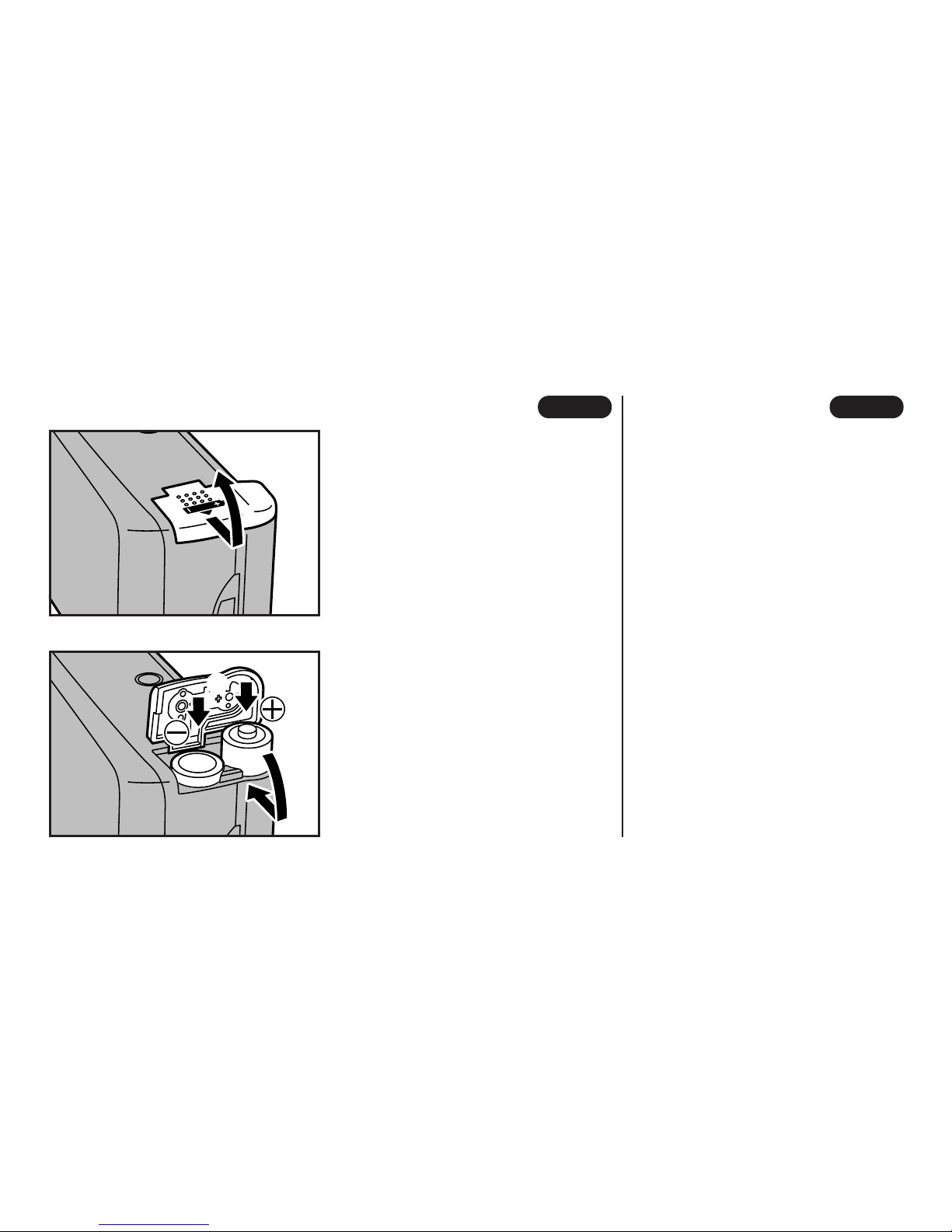
9
ESPAÑOLENGLISH
COLOCACIÓN DE LAS PILAS
Su cámara utiliza dos pilas alcalinas
(LR6 de tamaño AA) o equivalentes.
Para cargar las pilas:
1 Abra la tapa del compartimento de
las pilas.
2 Inserte las pilas siguiendo las instruc-
ciones que se indican en la parte interior de la tapa del compartimento de
las pilas, prestando especial atención
a la posición de los polos , y ..
3 Una vez insertadas las pilas de for-
ma correcta, cierre la tapa del compartimento de las pilas de modo que
quede bien trabada.
LOADING THE BATTERIES
Your camera requires two alkaline
batteries (Size AA/LR6) for reliable
service.
To load the batteries:
1 Flip open the battery compartment
cover.
1
2 Load the batteries following the in-
structions shown in the diagram on
the inside of the battery compartment cover. Important: Pay careful
attention to the polarity of the batteries as indicated by the , and .
markings on the battery. The batteries must be loaded the correct way
or the camera will not work.
3 When the batteries are loaded correct-
ly, close the battery compartment
cover by pressing it until it snaps into
place. If it does not snap into place,
do not force it but recheck the position
of the batteries.
3
2
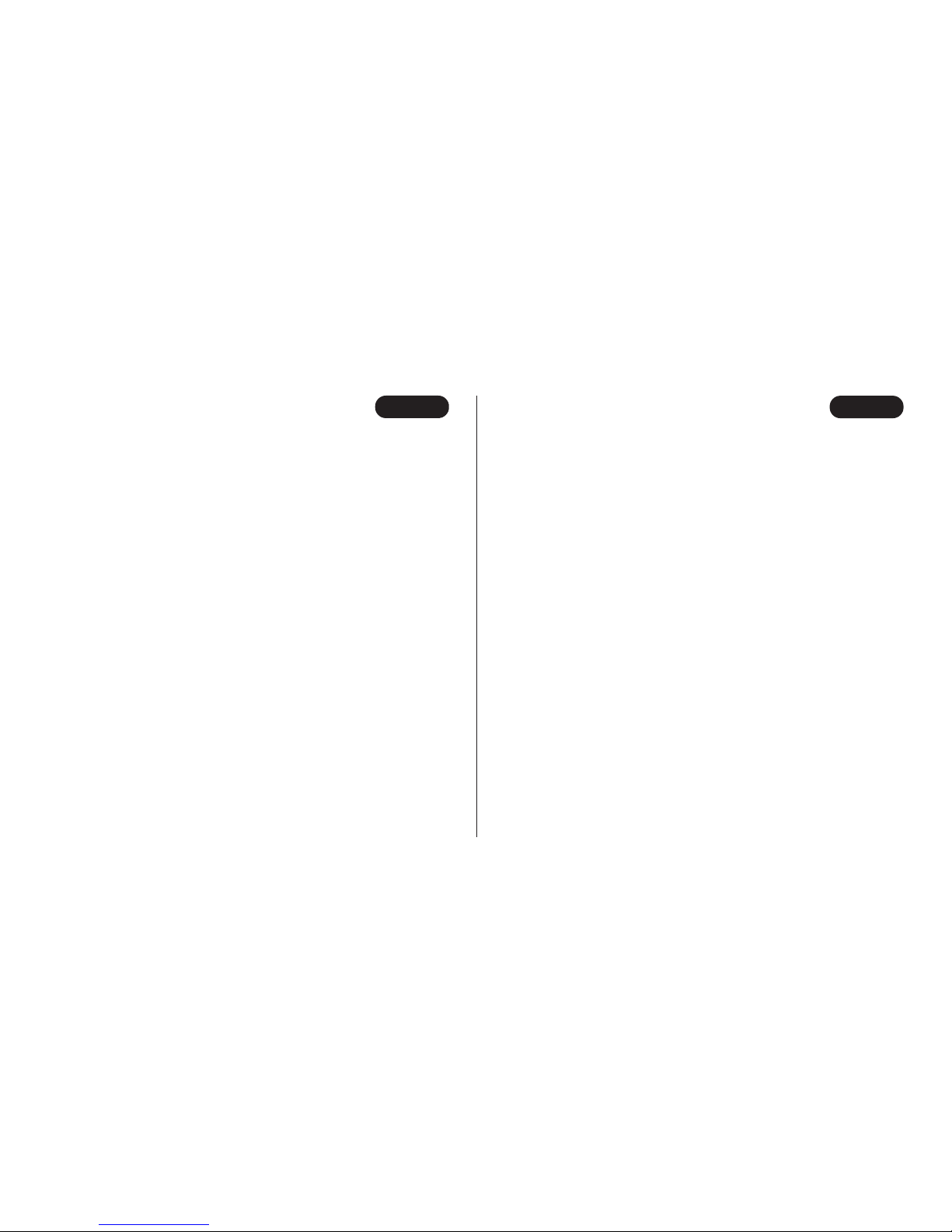
ESPAÑOL
ENGLISH
10
∗
Do not apply force when opening or closing the battery compartment cover.
∗
Make sure that new replacement batteries are both same brand
and type.
∗
Do not use Ni-Cd batteries.
∗
Two alkaline batteries should be enough for about 240 pictures
(based on our test conditions).
∗
When traveling, take extra batteries in the event the batteries stop
working. This is important if you visit areas where new batteries
may be difficult to get.
∗
Check the battery capacity before you use your camera. (→p.12)
∗
After changing the batteries, reset the date to get the right date/
time recording. (→p.13)
∗
When it is cold, batteries will not work as well. Warm the batteries,
e.g. in your pocket, before using them.
∗
No ejerza demasiada fuerza sobre la tapa del compartimento de
las pilas.
∗
Asegúrese de que las nuevas pilas sean ambas de la misma marca y tipo.
∗
No utilice pilas Ni-Cd.
∗
Dos pilas alcalinas son suficientes para realizar 240 fotografías
aproximadamente (dato basado en nuestras condiciones de prueba).
∗
Si se utilizan muchas películas, por ejemplo al realizar un viaje, se
recomienda llevar pilas de reserva (especialmente en zonas en las
que podría ser difícil adquirirlas).
∗
Compruebe el indicador de capacidad de las pilas antes de utilizar
la cámara. (→pág.12)
∗
Después de cambiar las pilas, vuelva a fijar la fecha. (→pág.13)
∗
A baja temperatura se reduce la capacidad de las pilas. Caliéntelas, por ejemplo en el bolsillo, antes de utilizarlas.
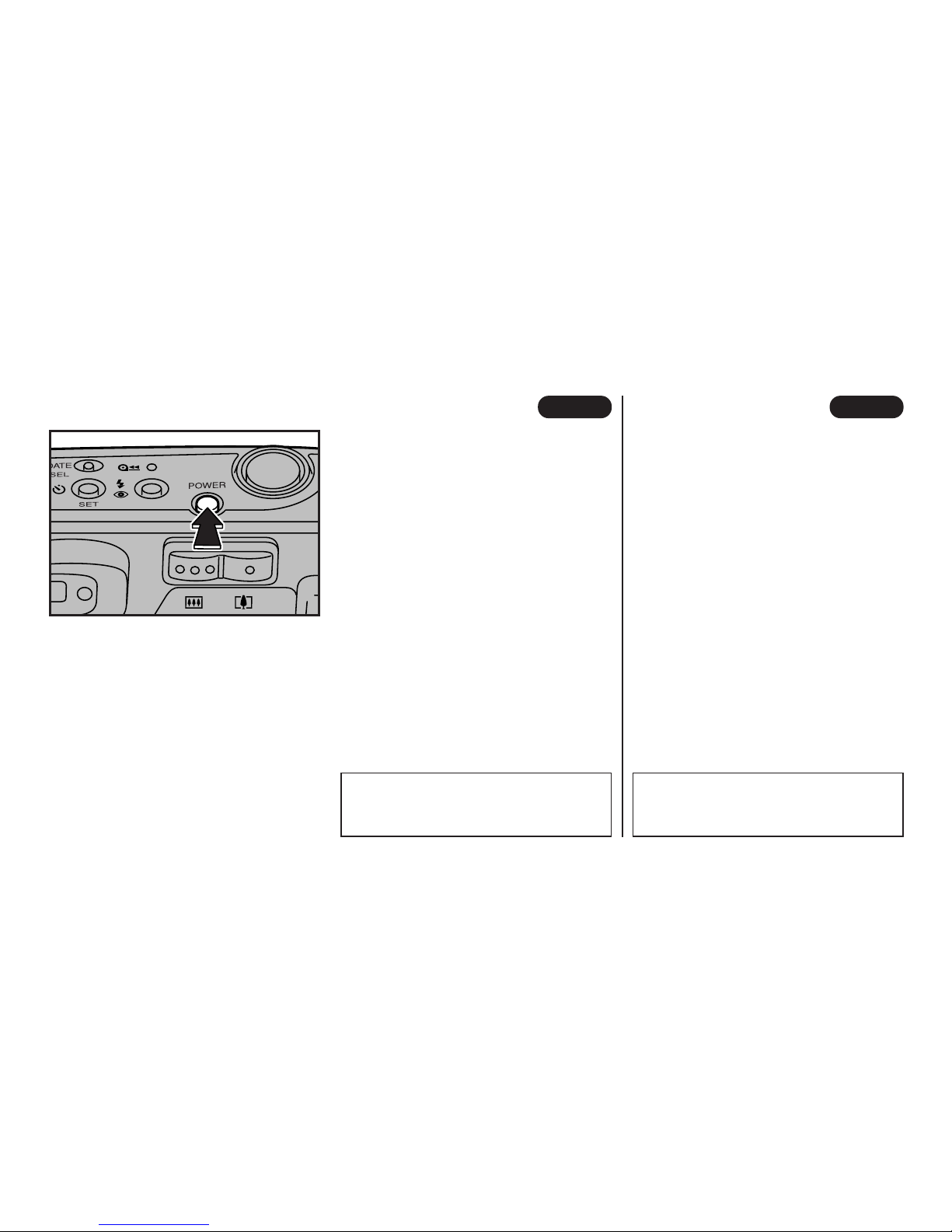
11
ESPAÑOLENGLISH
TURNING ON YOUR CAMERA
Before you can use your camera, you
must turn the power on. First press the
power supply button which turns on the
power. Pressing this button a second time
will turn the power off.
☞
When you turn your camera on, the lens
cover will open and the initial display will
appear on the LCD.
∗
When you are finished using your camera,
turn the power off to keep your battery working well longer. If the power supply is left on
for more than 7 minutes without the camera
being used, the camera will turn itself off.
Before you turn the camera on, make sure that
the lens is not blocked by anything that would
interfere with the lens extending into picturetaking position.
PARA ACTIVAR/DESACTIVAR
LA CÁMARA
Pulse el botón de alimentación para activar la cámara y vuélvalo a pulsar para
desactivarla.
☞
Cuando se activa la cámara, la tapa del objetivo se abre y en el panel LCD aparecen
las indicaciones de inicio.
∗
Si la cámara permanece activada sin utilizarse durante más de 7 minutos, se desactivará
de forma automática.
Antes de activar la cámara, asegúrese de que
el objetivo no esté obstruido para facilitar así
su extensión a la posición de toma de fotografías.
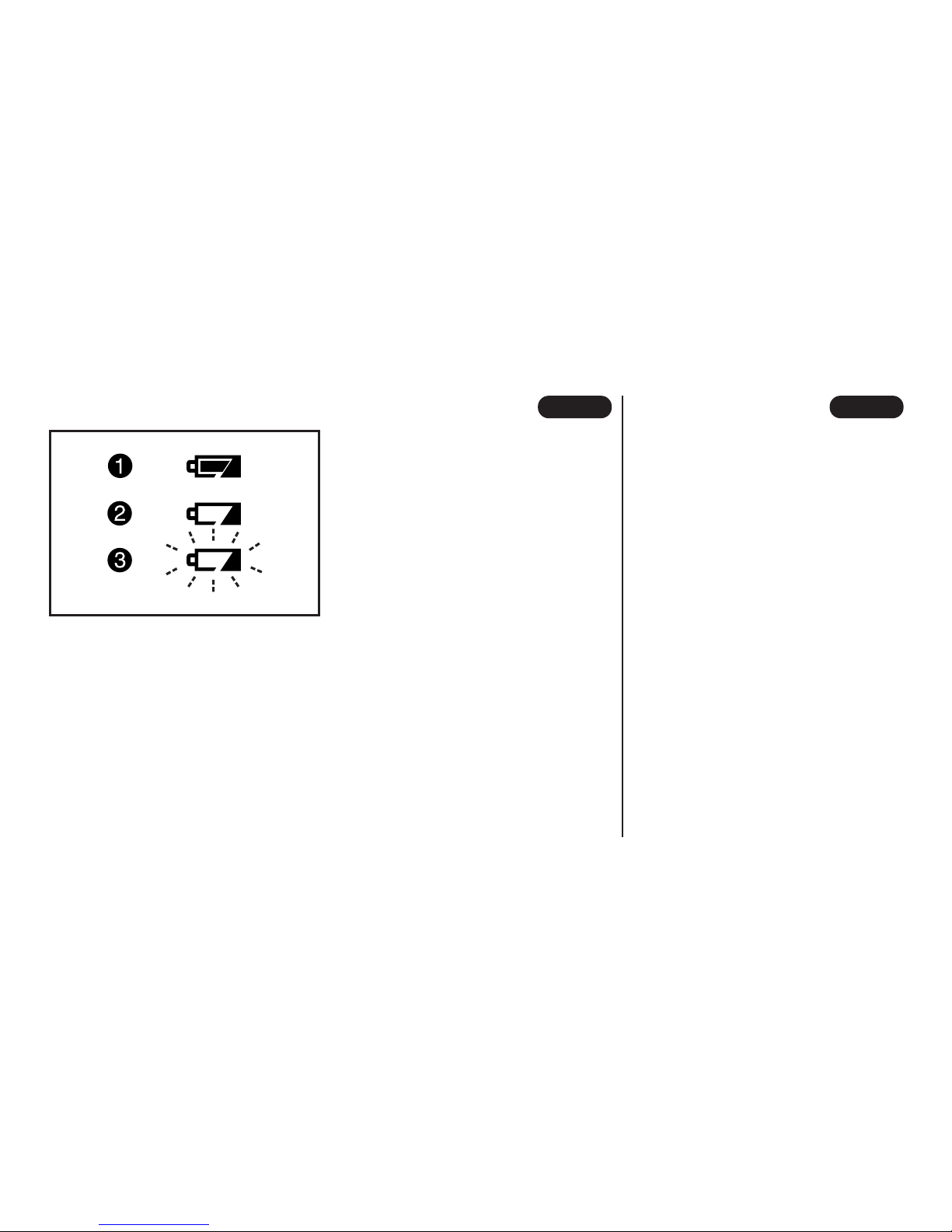
ESPAÑOLENGLISH
12
CHECKING YOUR BATTERY
To determine the capacity of the battery
in your camera, turn the camera on and
check the battery indicator on the LCD
panel.
1 Lit : Battery is OK.
2 Lit : Battery is low. Replace with
new batteries.
3
Blinks
: Shutter cannot be released
because battery is dead. Replace with new batteries.
∗
Check the battery capacity before you use
your camera.
∗
The battery can be replaced even while there
is a partially exposed roll of film in the camera.
COMPROBACIÓN DE LAS PILAS
Active la cámara y compruebe el indicador de capacidad de las pilas en el panel
LCD.
1 Iluminado : La carga de las pilas es
correcta.
2 Iluminado : La carga de las pilas es
insuficiente. Coloque
pilas nuevas.
3 Parpadea : El obturador no dispara
porque las pilas están
agotadas. Sustitúyala.
∗
Compruebe el indicador de capacidad de las
pilas antes de utilizar la cámara.
∗
Las pilas se pueden sustituir aunque haya
película parcialmente expuesta.

13
ESPAÑOLENGLISH
1
2
1
2
SETTING THE DATE
(YEAR-MONTH-DAY/
HOUR-MINUTE)
Setting the date when loading or changing the batteries.
Tu rn the camera on and then press the
DATE button.
☞
The “Year” blinks and the camera will enter
the date setting mode.
Year : ’02 to ’32 (2002 to 2032)
Month : 1 to 12 Day : 1 to 31
Time : 0 to 23 hours; 00 to 59 minutes
(Based on a 24-hour clock)
AJUSTE DE LA FECHA
(AÑO-MES-DÍA/
HORA-MINUTOS)
Ajuste de la fecha cuando se colocan
o cambian las pilas.
Active la cámara y pulse el botón DATE.
☞
El “Año” parpadea y la cámara entra en el
modo de ajuste de fecha.
• Ajuste
Año : ’02 a ’32 (2002 a 2032)
Mes : 1 a 12. Día : 1 a 31
Horas : 0 a 23. Minutos : 00 a 59
1 Press the SET button to change the
blinking setting.
2 Press the SEL button to select the
next part of the date/time information.
☞
Each press of the SEL button selects a different element in the date/time information
in the following order:
Year→Month→Day→Hours→Minutes
1 Pulse el botón SET para modificar el
valor que esté parpadeando.
2 Pulse el botón SEL para seleccionar
el siguiente elemento de la fecha u
hora.
☞
Cada vez que pulse el botón SEL, seleccionará un elemento distinto de la indicación
de fecha y hora en el orden siguiente:
año→mes→día→horas→minutos
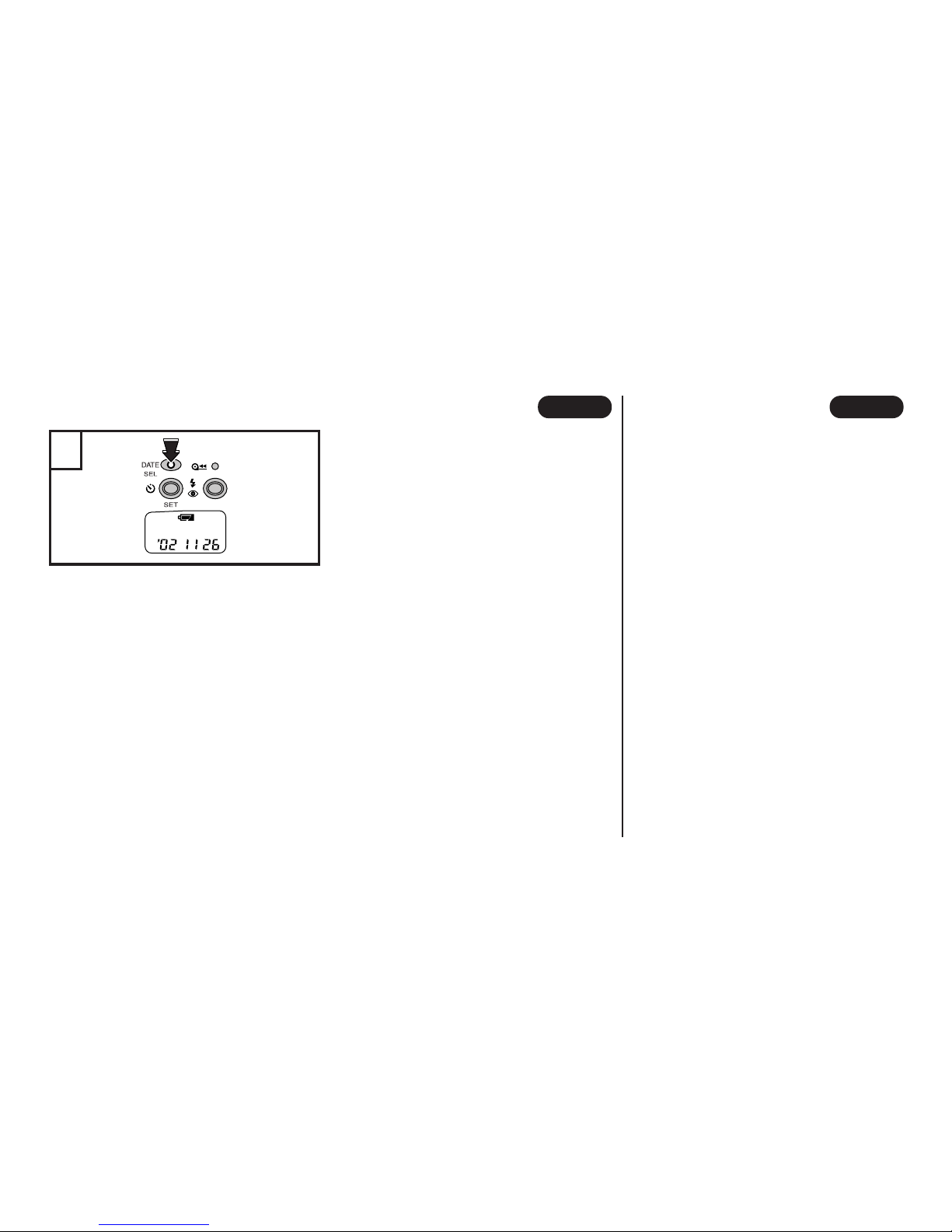
ESPAÑOLENGLISH
14
3
To cancel the date/time setting mode,
press the DATE/SEL button after changing the “Minutes”.
☞
To set the time (hour or minute) by the radio,
press the DATE/SEL button when the time
signal indicates zero.
∗
The year, month, and day will change together with the hour and minute.
Pulse el botón DATE/SEL después de
haber modificado los “Minutos” para salir del modo de ajuste de fecha y hora.
☞
Para ajustar la hora o los minutos según la
radio, pulse el botón DATE/SEL cuando la
señal horaria anuncie cero.
∗
El año, el mes y el día cambian conjuntamente en función de la hora y de los minutos.
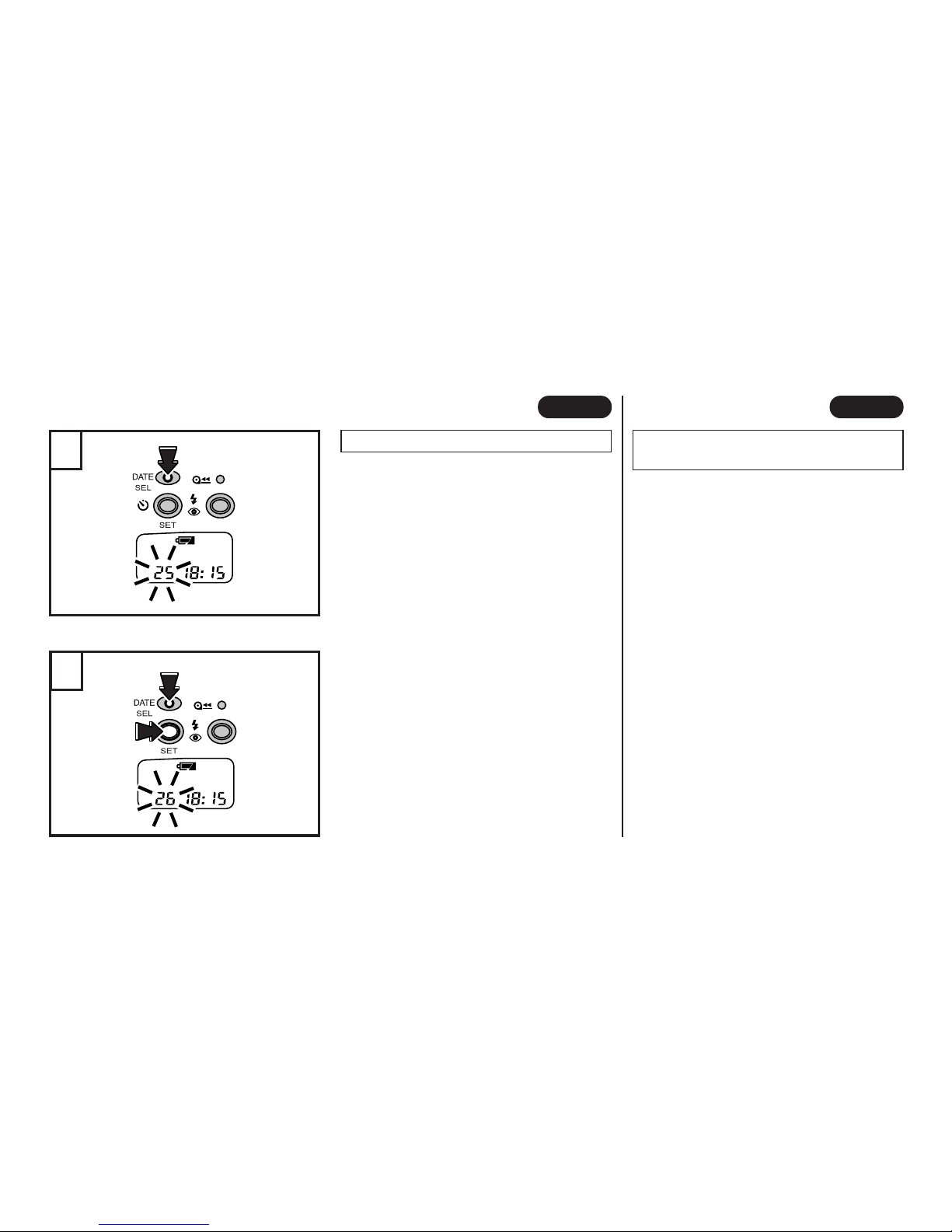
15
ESPAÑOLENGLISH
1
2
1
2
Changing the date after setting it.
Tu rn the camera on and then hold down
the DATE button for at least 2 seconds
or longer.
☞
The “Day” blinks and the date change mode
is entered.
Cambio de la fecha después de haberla
puesto.
Active la cámara y mantenga pulsado el
botón DATE durante 2 segundos aproximadamente o más.
☞
El “Día” Parpadea y se activa el modo de
cambio de la fecha.
Using the process described in steps 2
1 to 2 on page 13, set the date with the
SET and SEL buttons.
☞
Each press of the SEL button selects a different element in the date/time information
in the following order:
Day→Hours→Minutes→Year→Month
☞
Press the DATE/SEL button after changing
the “Month”.
Ajuste la fecha con los botones SET y
SEL siguiendo el procedimiento descrito
en los pasos 2 1 a 2, en la página 13.
☞
Cada vez que pulse el botón SEL, seleccionará un elemento distinto de la indicación
de fecha y hora en el orden siguiente:
día→horas→minutos→año→mes
☞
Pulse el botón DATE/SEL después de haber modificado el “Mes”.
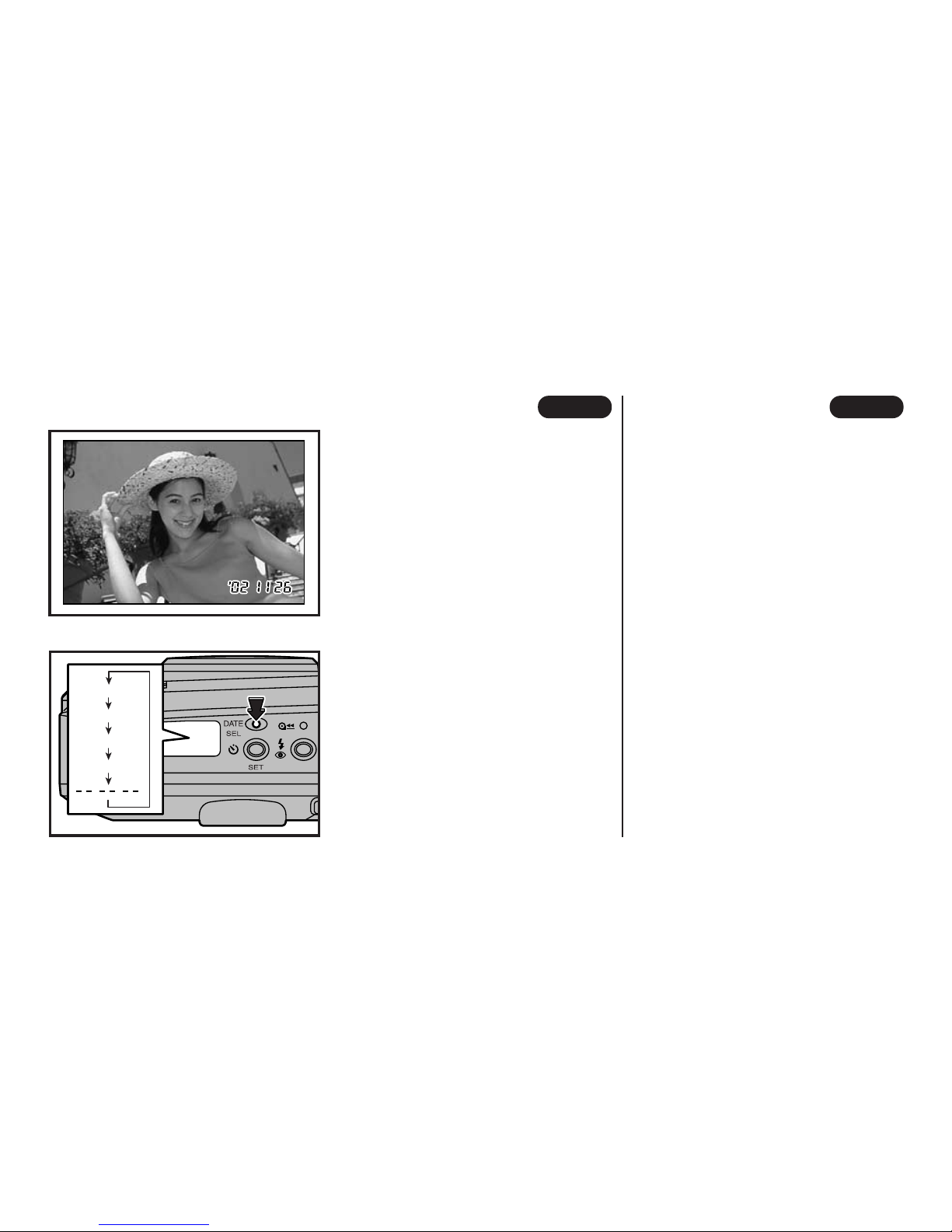
ESPAÑOLENGLISH
16
Y M D
M D Y
D M Y
D T
SELECTING THE DATE MODE
The date and time (year-month-day/ hourminute) will be printed at the lower right
of the picture.
∗
The date display printed on the front of the
picture may not be clearly visible against a
dark background.
∗
Since the date is printed on the film when the
picture is being advanced, the date may not
be printed on the last frame when more than
the standard number of frames are taken.
SELECCIÓN DEL MODO DE LA
FECHA
La fecha y la hora (año-mes-día/horaminutos) se imprimirán en la parte inferior derecha de la fotografía.
∗
La fecha impresa en la cara de la copia, será
más o menos visible en función del fondo de
la foto.
∗
Como la fecha se imprime en la película
cuando ésta se bobina, puede que no aparezca en el último fotograma si se han realizado más fotos de lo normal.
Y : Year M : Month D : Day T : Time
Tu rn the camera on, and then press the
DATE button to enter date/time mode. The
date/time mode changes in the order
shown in the picture.
Y : Año M : Mes D : Día T : Hora
Active la cámara y pulse el botón DATE
para entrar en el modo de fecha y hora.
El modo de fecha y hora cambia en el
orden indicado en la ilustración.
∗
If “- - - - - -” is chosen, no date will appear on
the photograph.
∗
Si elige “- - - - - - ”, la fecha no aparecerá en
la fotografía.
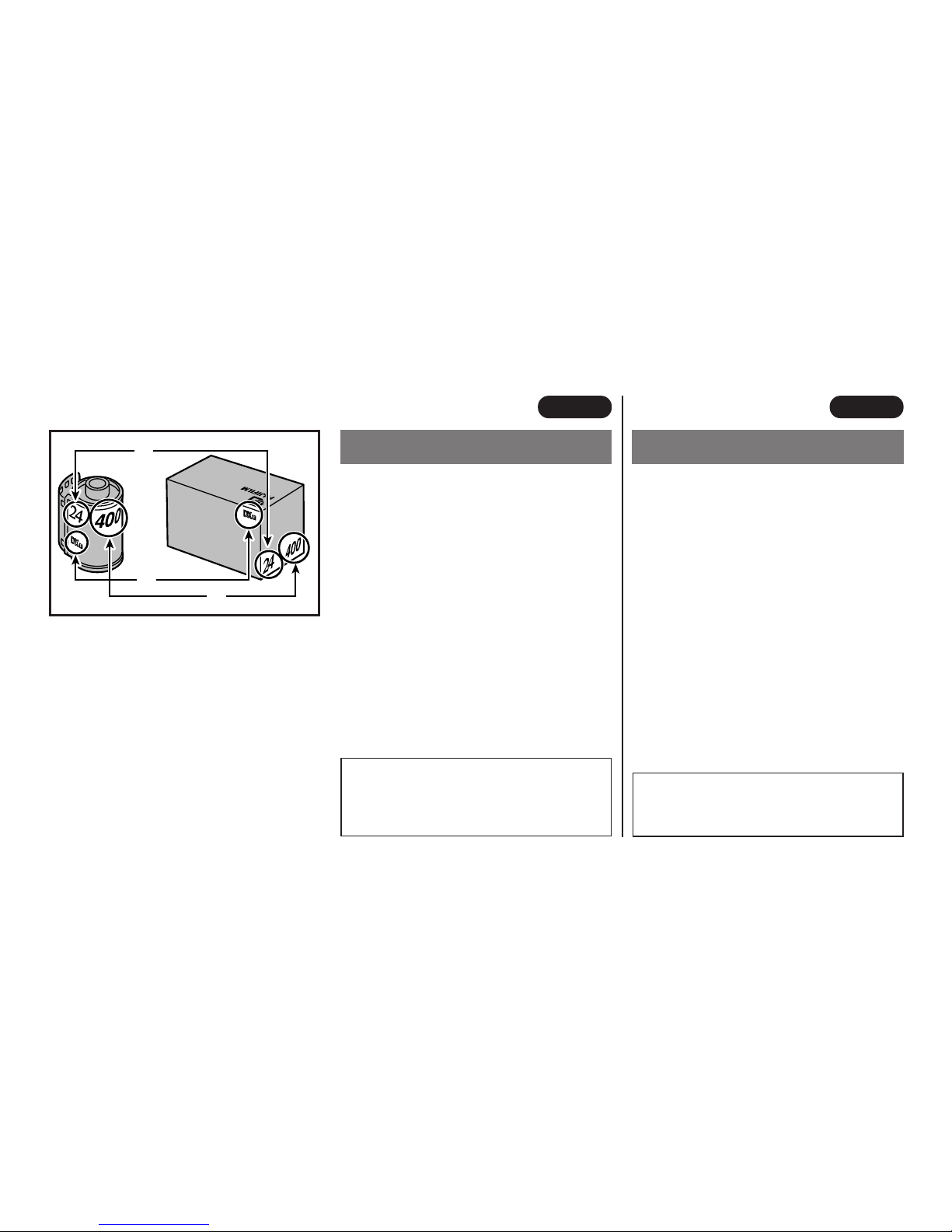
17
ESPAÑOLENGLISH
A
B
C
2. USING YOUR CAMERA
LOADING THE CAMERA
Your camera uses standard 35mm film
available anywhere. Almost all 35mm
films will have a DX coding symbol on
the film box and on the cassette itself.
Information you will see includes:
A : Number of pictures
B : DX code symbol
C : Film speed (sensitivity to light or ISO
rating)
2.
UTILIZACIÓN DE LA CÁMARA
COLOCACIÓN DE LA PELÍCULA
Utilice una película de 35 mm que lleve
el símbolo DX en el envoltorio y en el
chasis de película. Encontrará la siguiente información:
A : Número de exposiciones
B : Símbolo de código DX
C : Sensibilidad de la película
• If non-DX coded film is used, the camera’s
automatic exposure system sets itself to ISO
100.
•Always load and remove film from your camera away from direct sunlight.
•En las películas sin símbolo de código DX
la sensibilidad se ajustará a ISO 100.
• Cargue y extraiga la película en un lugar
resguardado de la luz solar directa.
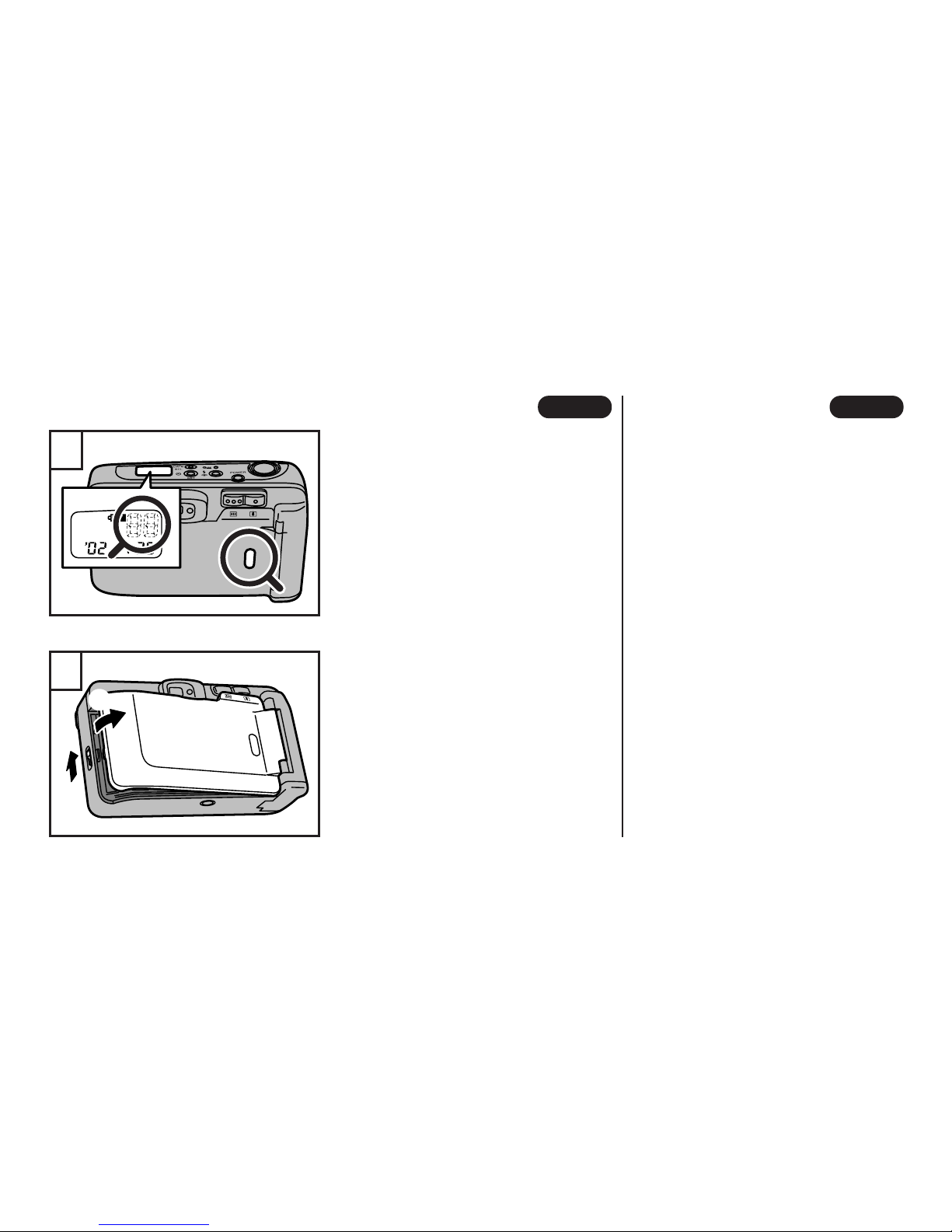
ESPAÑOLENGLISH
18
2
2
1
1
Compruebe que no haya una película
cargada en la cámara y que no se visualice el contador de exposiciones.
Check that there is no film in the camera
and that the picture counter is not displayed.
∗
Never open the camera back while film is
in your camera. Before replacing the film,
refer to page 30.
1 To load the film, slide camera back
lock in the direction of the arrow as
shown in the picture at left.
2 Open the camera back as shown.
∗
Never apply force when opening or closing
the camera back.
∗
No abra nunca la tapa posterior de la cámara mientras esté cargada la película.
Consulte la página 30 antes de cambiar la
película.
1 Deslice el cierre de la tapa posterior
de la cámara en la dirección indicada
por la flecha.
2 Abra la tapa posterior de la cámara
en la dirección indicada por la flecha.
∗
No aplique fuerza innecesaria en la tapa
posterior de la cámara.
