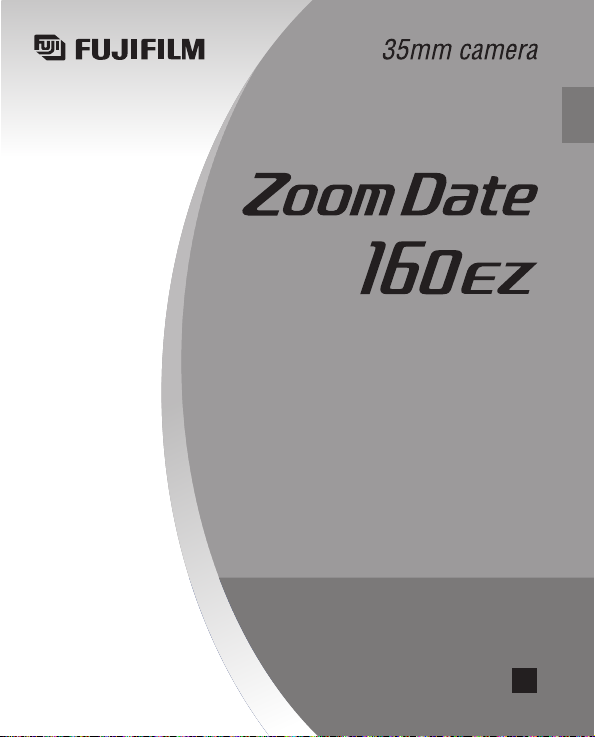
Owner’s Manual
W
E
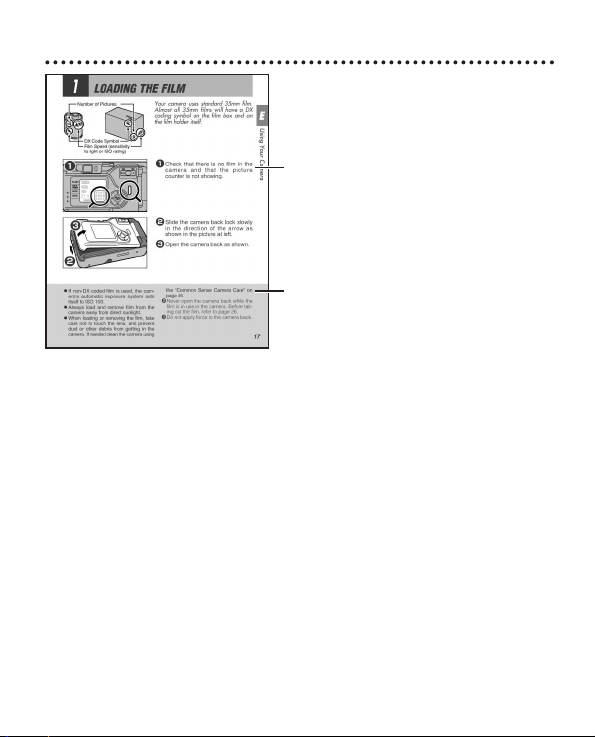
About This Owner’s Manual
Details of Operation
☞
: Operation of the camera, helpful
information
➜: see page
Note:
The circled numbers show the details for
items above where there might be questions.
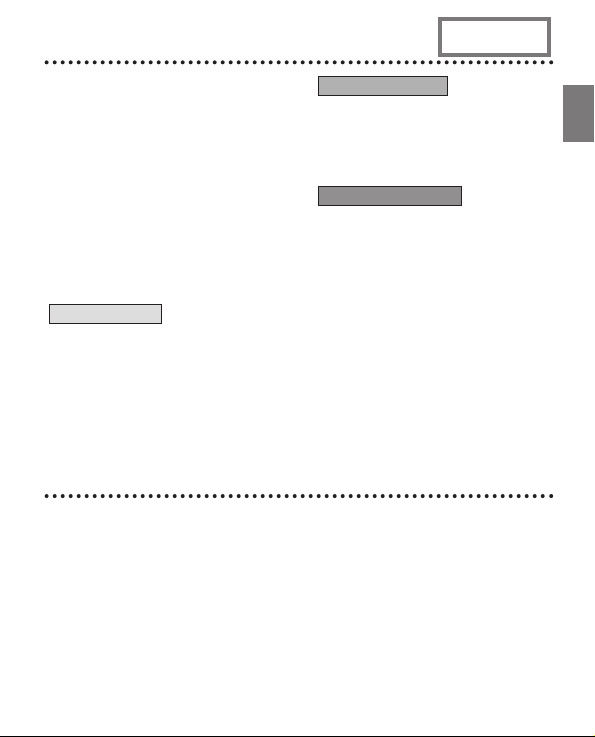
1
E
Contents
/Contents
.....................................
1
/Features
.....................................
1
/Important Safety Notice
..............
2
/Part Names
................................
4
/Menus & Modes
.........................
6
How to Use the MENU/SET Button
and Four-direction Button
..................
7
/Quick Start Guide
.......................
8
An Easy Introduction to Automatic
Photography with Your FUJIFILM
Camera
........................................
8
AF Lamp
.......................................
9
Viewfinder
...................................
10
Viewfinder Diopter Adjustment
........
10
1
ATTACHING THE STRAP
........
11
2
LOADING THE BATTERY
........
12
3
TURNING ON AND OFF THE CAMERA
...
13
CHECKING THE BATTERY
......
13
4
SETTING THE DATE
................
14
5
SELECTING THE DATE MODE
..
16
1
LOADING THE FILM
.................
17
2
USING THE CAMERA
..............
19
Close-up Photography
....................
22
3
USING THE AUTO-FOCUS LOCK
..
24
4
TAKING OUT THE FILM
...........
25
1
SELECTING THE FLASH MODE
...
28
Effective Flash Range
....................
29
2
SELECTING THE SELF-TIMER
MODE
........................................
32
3
SELECTING THE REMOTE
CONTROLLER MODE
..............
34
4
SELECTING THE FOCUS MODE
..
37
/
Intelligent Multi-programmed Flash
..
40
/Trouble Shooting
......................
42
/Common Sense Camera Care..45
/Specifications
...........................
46
Advanced Techniques
Using Your Camera
Preliminary Steps
Features
/Super EBC Fujinon 38 – 160mm Auto-focus Zoom Lens
/Large LCD Panel with Back Light
/Intelligent Multi-Programmed Flash with Red-eye Reduction
/Date/Time Imprinting
E
English
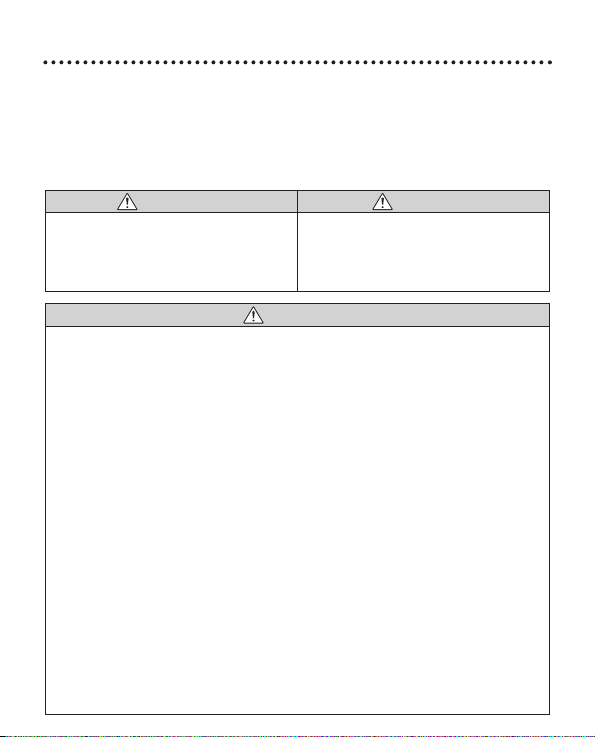
2
Important Safety Notice
This product has been made to be as safe as possible. This product will
provide long, safe service when handled correctly. It is important that this
product is handled properly and used only to take pictures. For your ease
and safety, please follow what is written in this manual. It is also a good
idea to keep this manual in a safe, easy to find place where you can refer to
it if needed.
WARNING
CAUTION
WARNING
X
Never attempt to take this product apart. There is a danger of an electric
shock.
C
If this product is dropped or damaged so that the inside is showing, do not
touch it. There is danger of an electric shock.
V
If the camera or the batteries inside become hot, begin to smoke, make a
burning smell or show any sign of unusual condition, remove the batteries
right away. Use gloves to keep from burning your hands. Not removing batteries could result in burns or fire.
N
Using a flash too close to a person’s eyes may for the short term affect the
eyesight. Take care when taking picture of infants and young children.
V
If your camera gets wet or if something such as pieces of metal get inside,
remove the batteries right away to avoid heat buildup or a fire starting inside
the camera.
B
Do not use this camera in places where there is flammable gas or near open
gasoline, Benzine, paint thinner or other unstable substances which can give
off dangerous vapors. Failure to do this could result in explosion or fire.
Z
Store your camera out of the reach of infants and young children. Failure to do
this could result in serious injury. (For example, the strap could become
wrapped around a child’s neck and cause choking.)
B
Never take apart the batteries. Do not subject them to heat, throw them into
an open fire, attempt to recharge them or short-circuit them. Doing so could
result in the batteries exploding or splitting open causing burns or fire.
This symbol indicates possible damage,
which could result in injury to other people or damage to an object. Please follow
these instructions. Please handle the
product properly.
This symbol indicates danger, which
could result in injury or death. Please follow these instructions.
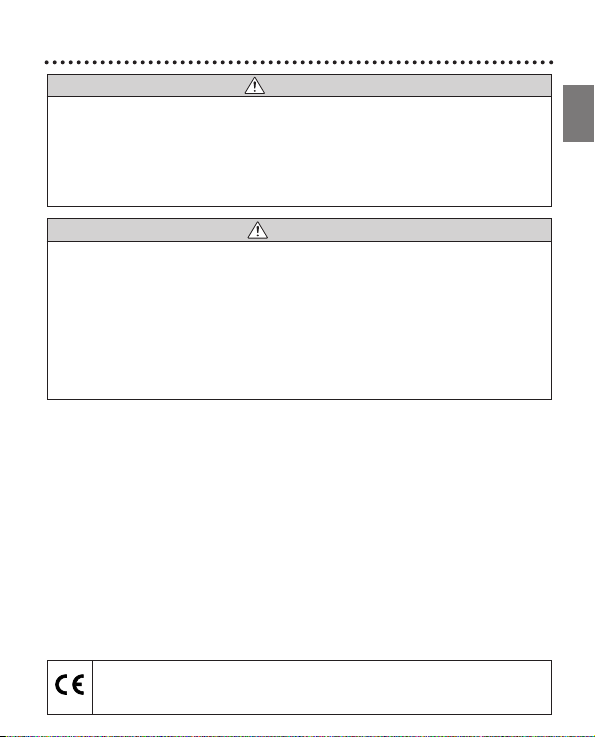
3
E
CAUTION
WARNING
The “CE” mark certifies that this product satisfies the requirements of the EU (European Union)
regarding safety, public health, environment and consumer protection. (“CE” is the abbreviation of
Conformité Européenne.)
This product is in conformity with Directive 89/336/EEC.
V
Use only the type of batteries specified in your camera’s instructions. Failure
to do this may result in excessive heat buildup or fire.
Z
Make sure batteries are stored in a safe, secure place and well out of the
reach of any infants, young children or pets. Improper storage could result in a
child swallowing a battery. (If a child swallows a battery, call a doctor or a hospital right away.)
C
Never get this product wet or handle it with wet hands. Doing so may result in
an electric shock.
Z
Never take flash photographs of people riding bicycles, driving cars or riding a
horse. The flash can distract the driver and frighten the animal, possibly causing an accident.
Z
Observe correct polarity when loading batteries. Never load batteries with the
= and - poles the wrong way. Failure to load them correctly could result in
the batteries splitting open and leaking. This could result in fire, burns or damage.
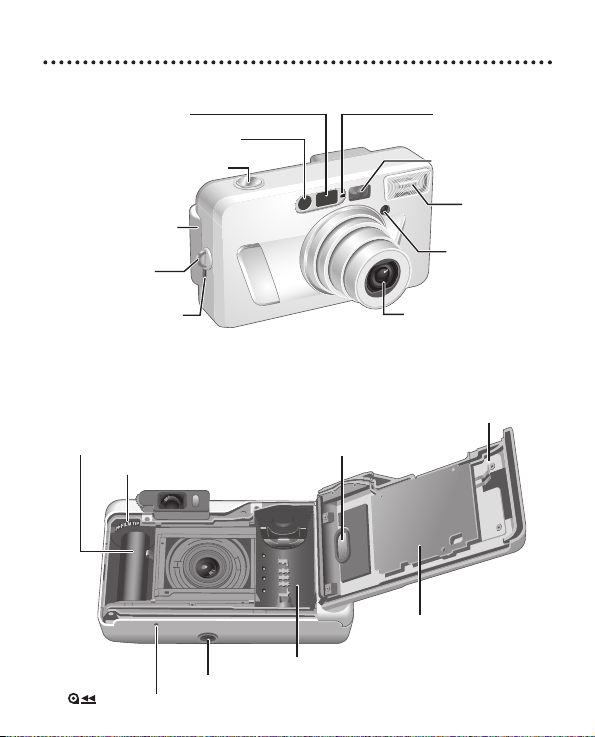
4
Part Names
AF (Auto-focus) Window
Remote Controller Sensor (
Shutter Release Button (
Battery Cover (
Strap Lug
(➜p.11)
Battery Cover Release
(➜p.12)
Knob
Film Take-up Spool (➜p.18)
FILM TIP Mark (➜p.18)
Mid-roll Rewind Button (➜p.26)
➜
p.12)
➜
p.36)
➜
p.21)
Tr ipod Socket
Remote Controller
Super EBC Fujinon Lens
Camera Back
Film Confirmation Window (➜p.17)
Film Pressure Plate
Film Compartment
➜
Self-timer (
Viewfinder Window
/Lens Cover
p.33)/
(➜p.36)
Lamp
(➜p.28)
Flash
AE Light Sensor
(➜p.13)
(➜p.17, 25)
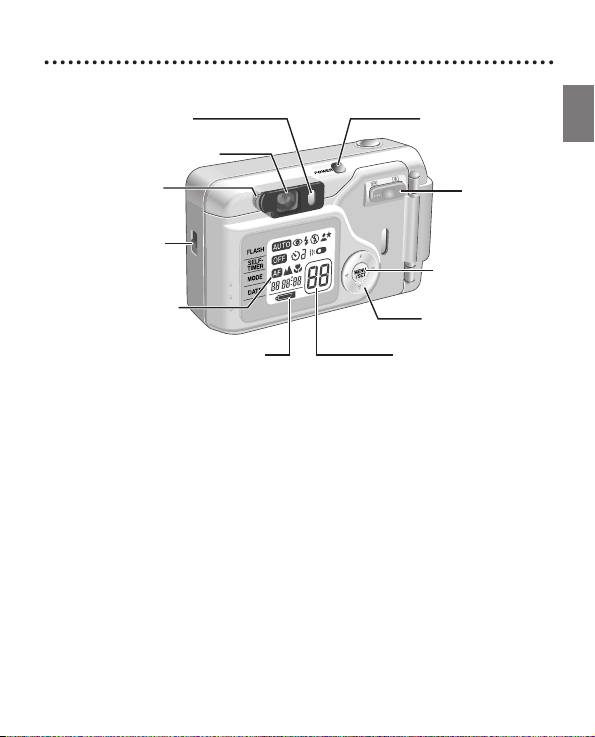
5
E
AF Lamp (green) (➜p.9)
Viewfinder Eye-piece (➜p.10)
Viewfinder Diopter
Correction Dial
Camera Back Lock
(➜p.17, 25)
Liquid Crystal Display
(➜p.6)
(➜p.10)
Battery Status (➜p.13)
Power Button (➜p.13)
Zoom Button
(➜p.20)
MENU/SET Button
Four-direction Button
Picture Counter (➜p.18)
(➜p.7)
(➜p.7)
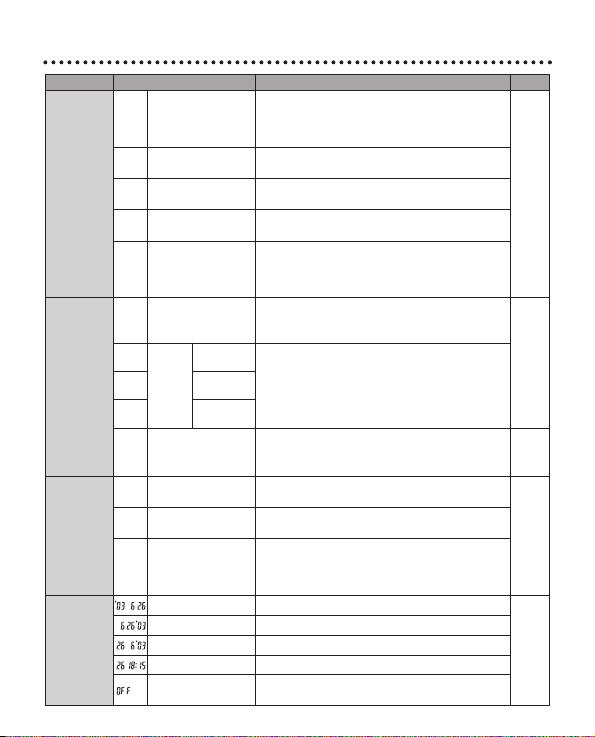
Used when you do not want to imprint the
date.
Nothing printed
6
Menu Mode Descriptions
See Page
FLASH
SELF-
TIMER
MODE
DATE
28
32
34
a
Intelligent
Multi-programmed
Flash Mode
Used for general photography.
/The amount of light put out by the flash is
changed to adjust for the brightness of the
subject, the distance, and the zoom.
d
Red-eye Reduction
Flash Mode
Reduce red-eye.
f
Fill-in Flash Mode
Used when taking pictures against the light.
/
The flash fires even in a bright place.
g
Flash-off Mode
Used when not making the flash fire.
/The flash stops firing.
w
Night Portrait
(Slow Sync) Mode
Used when taking pictures of a background in a night scene.
/The slow shutter speed & red-eye reduction
flash mode are selected.
s
Self-timer/Remote
Controller Off Mode
(Normal Mode)
Used for general photography without
using the self-timer and remote controller
mode.
q¡
Selftimer
Mode
1 shot
q™
2 continuous shots
3 continuous shots
q£
Used when taking pictures of yourself.
/A timer runs for 10 seconds before the
shutter is released.
e
Remote Controller
Mode
When you are far from the camera and
want to press the shutter release button.
/A FUJIFILM remote controller is required.
37
16
d
AF (Auto-focus)
Mode
Used for general photography.
h
Landscape Mode
Used when taking landscape pictures.
/The flash does not fire.
q
Macro Mode
Used when you want to take close-up pictures of small subject such as flowers and
insects.
/The lens focal length is fixed at 160mm.
Year - Month - Day
Month - Day - Year
Day - Month - Year
Day - Hour - Minute
Menus & Modes
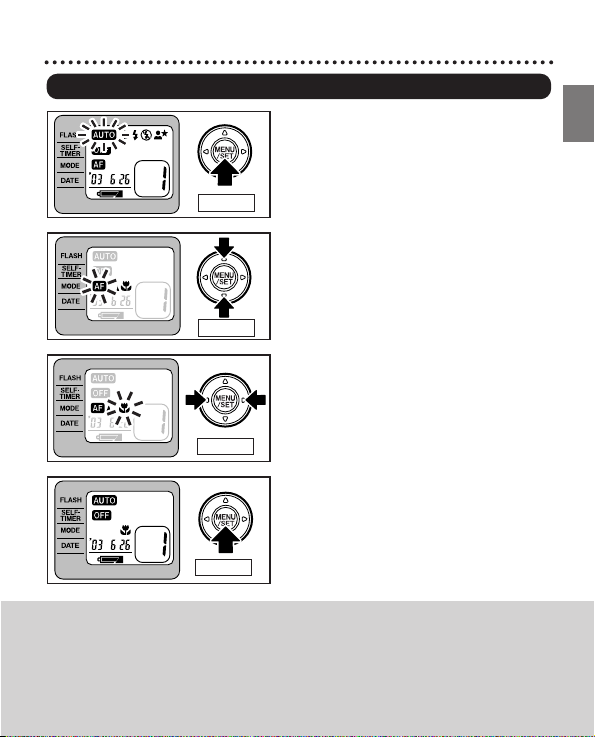
7
E
How to Use the MENU/SET Button and Four-direction Button
01
orange
1
Enter the menu and mode selection
mode.
2
Select the menu.
☞
Make the menu you want to change blink/
light.
02
orange
3
Select the mode.
☞
The current mode blinks.
orange
03
04
4
Set the mode.
☞
The set mode is displayed.
green
04
/The LCD backlight is green when the power is turned on and when a mode has
been set (goes out after 10 seconds).
/The LCD backlight is orange while the mode is being selected (goes out after 10
seconds of no operation).
/When the LCD is difficult to read at night etc, press any of the z, x, c or v but-
tons to turn the backlight (green) on.
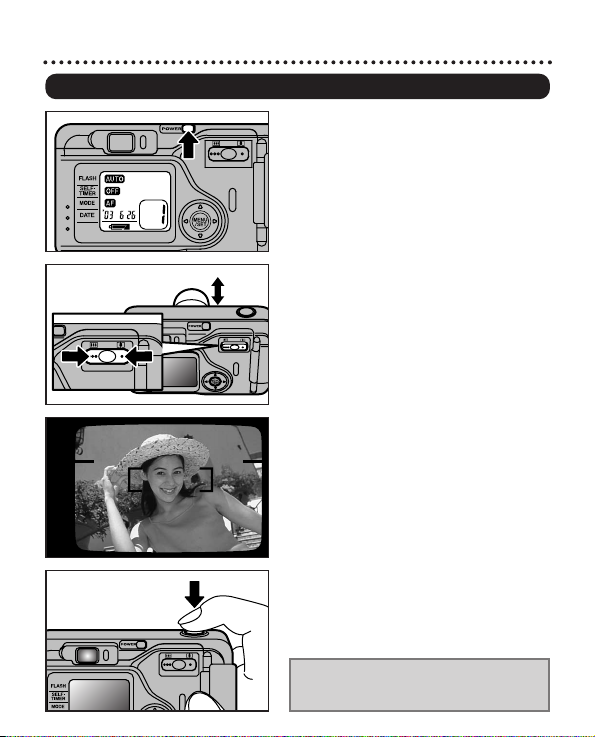
8
Quick Start Guide
1
Press the POWER button to turn
the power on.
☞
a, s and d are displayed on the
LCD and the camera is set for automatic
mode.
2
Adjust the zoom.
3
Compose the picture.
4
Press the shutter release button
down completely.
An Easy Introduction to Automatic Photography with Your FUJIFILM Camera.
Great pictures can be taken with just the
directions in this book from page 19 forward.
01
02
03
04
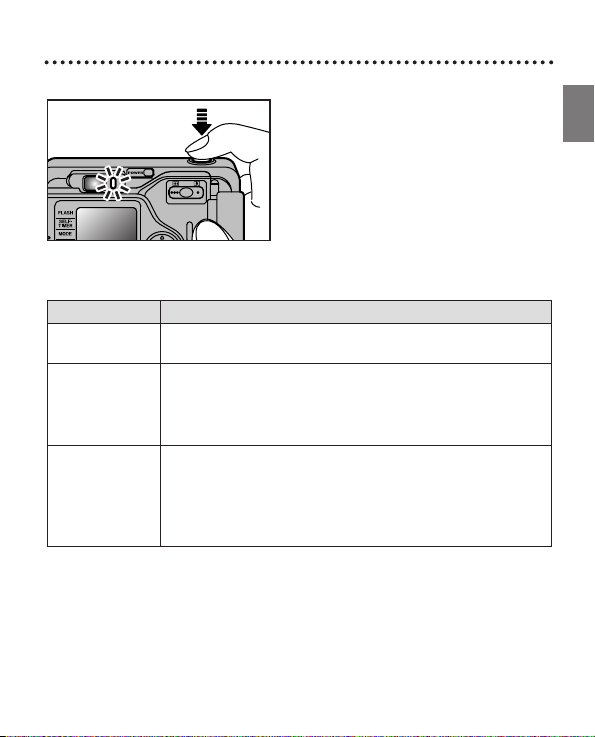
9
E
●AF Lamp
When the shutter release button is
pressed down halfway, the AF lamp
(green) lights or blinks.
■AF Lamp Status and Meaning
✽When the shutter release button is pressed down halfway.
Status Meaning
Lit
Photography is possible (Focus and exposure settings complete).
Rapid blinking
Out of focusing range.
Check that the subject is at least 0.75m (2.5ft.) from the camera.
✽The shutter lock operates in the q mode. Check that the subject is
0.65 – 1.3m (2.1 – 4.3ft.) from the camera.
Slow blinking
Out of focus.
/Check that the subject is within the AF frame.
/The camera cannot focus on the subject. Focus on an
object the same brightness and the same distance as
the subject you want to photograph and use the AF lock.
✽The shutter lock operates in the q mode.
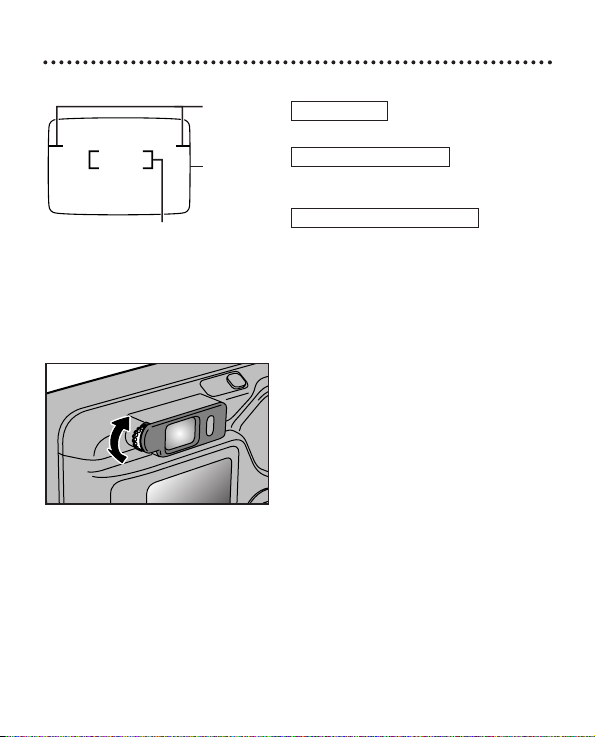
10
●Viewfinder
Compose the picture within this area.
Position this frame over the main subject in your picture.
When taking pictures at close distances (closer than 1.3m/4.3ft.), use
these guides to compose the picture
(➜p.22).
Parallax Correction Guides
AF (Auto-focus) Frame
Framing Area
●Viewfinder Diopter Adjustment
If the subject cannot be seen clearly,
completely zoom out to obtain a wideangle (➜p.20), and then look through
the viewfinder and adjust the viewfinder diopter correction until a subject
about 3m (9.8ft.) away can be seen
clearly.
Quick Start Guide
Parallax
Correction
Guides
Framing
Area
AF (Auto-focus) Frame
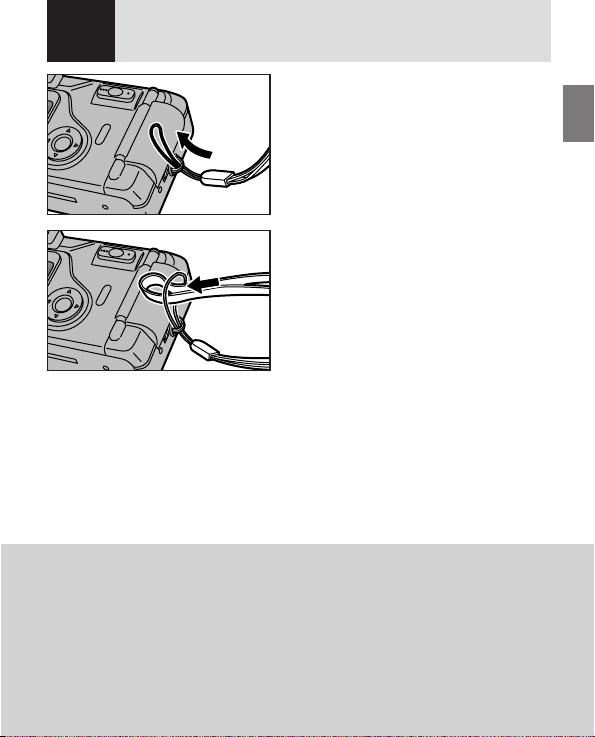
11
E
Preliminary Steps
1
ATTACHING THE STRAP
Slip the thin piece of the camera strap
through the small hole on the left side
of the camera and leave a loop. Slide
the thick part of the strap through this
loop and pull tight. Take up any slack
to make sure the strap is tightly on the
camera.
01
02
/Do not use a strap made for cellular phones or other products. These straps are
usually too weak to hold your camera securely. For safety, use only straps made for
cameras.
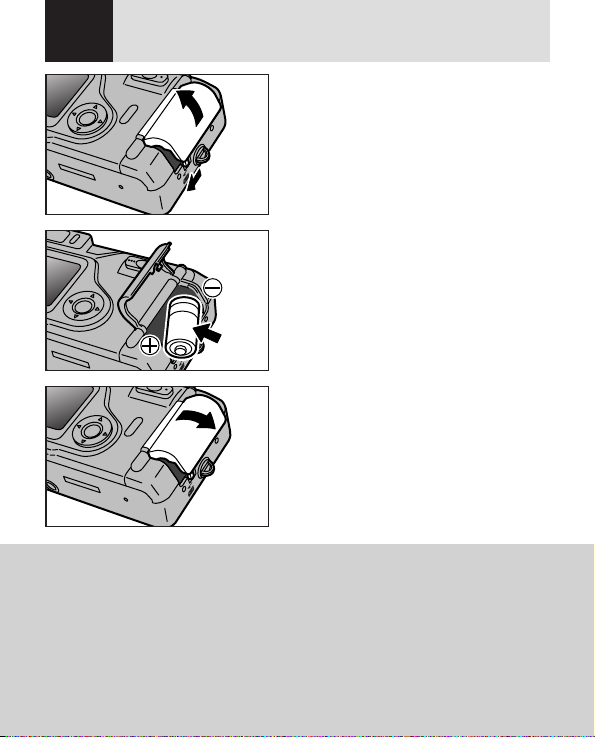
12
2
LOADING THE BATTERY
Your camera requires one 3V lithium
battery, type CR2/DL CR2.
1
Move the battery cover release
knob in the direction of the arrow.
2
Flip open the battery cover.
3
Load the battery, - end first following the instructions shown in
the drawing on the inside of the
battery cover.
Important: Pay careful attention to the polarity of the battery as indicated by the = and
- signs on the battery. The battery must be
loaded the correct way or the camera will not
work.
4
When the battery is loaded correctly, close the battery cover by
pressing it until it snaps into place.
If it does not snap into place, do
not force it but recheck the position of the batteries.
01
02
03
04
/One new lithium battery should be
enough for about 200 pictures (based
on our test conditions).
/When traveling, take extra batteries in
the event the batteries stop working.
This is important if you visit areas where
new batteries may be difficult to get.
/After changing the battery, reset the
date to get the right date/time recording (➜p.14).
2Do not apply force to the battery cover.
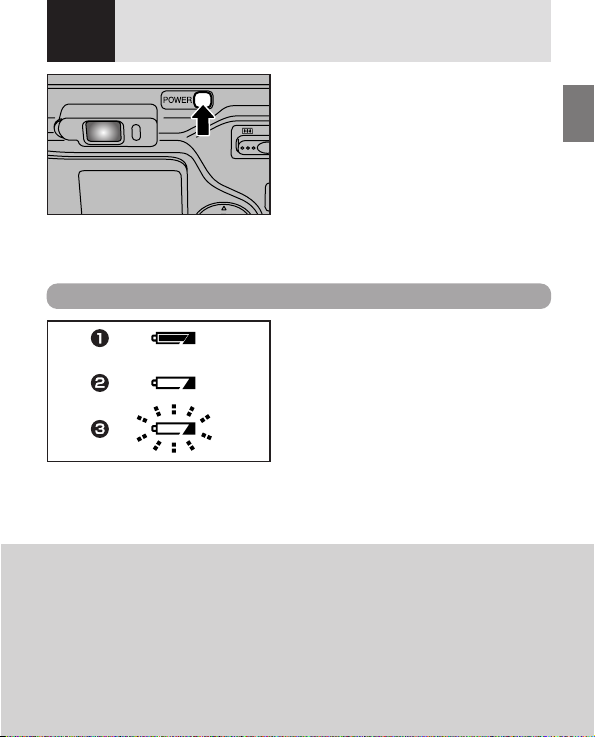
13
E
Preliminary Steps
3
TURNING ON AND OFF THE CAMERA/
CHECKING THE BATTERY
1
Before using the camera, you must
turn the power on. First press the
POWER button to turn the power
on. Pressing this button a second
time will turn the power off.
☞
When you turn your camera on, the lens
cover opens and the display appears on
the LCD.
☞
When the power is turned on, the camera
is set for automatic mode (➜p.19).
01
To determine the capacity of the battery in the camera, turn the camera on
and check the battery status on the
LCD panel.
1Lit: Battery is OK.
2Lit: Battery is low. Replace with
the new battery.
3Blinks: The shutter cannot be released
because battery is dead.
Replace with the new battery.
CHECKING THE BATTERY
/When you are finished using the cam-
era, turn the power off to keep the battery working longer. If the power supply is left on for more than 7 minutes
without the camera being used, the
camera will turn itself off.
/Before you turn the camera on, make
sure that the lens is not blocked by anything that would keep the lens from
moving into picture-taking position.
/Check the battery power level before
you use the camera.
/The battery can be replaced even
while there is a partially exposed roll of
film in the camera .
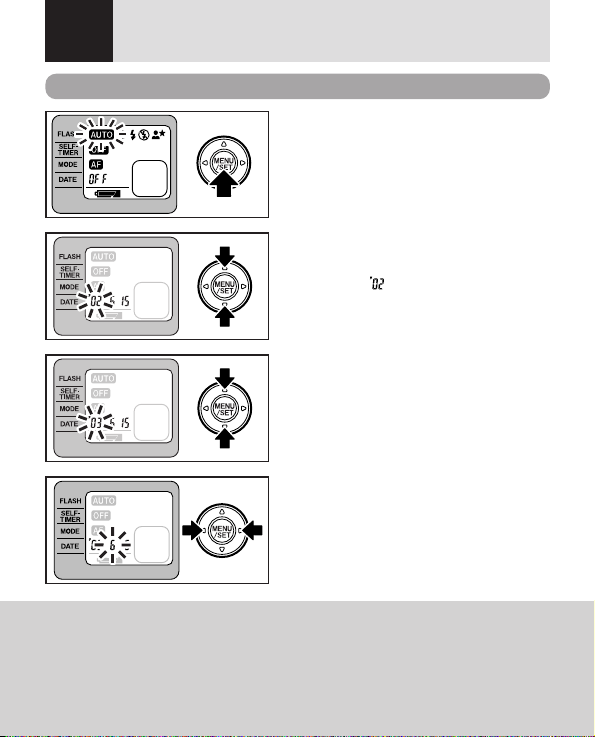
14
4
SETTING THE DATE
4
Press the cv buttons to change
the item (year, month, day, hour,
minute) to be set.
☞
The selected item blinks.
1
Turn the camera on and press the
MENU/SET button.
☞
The LCD lights orange and the menu
selection mode is entered.
2
Press the zx buttons to make
the DATE menu blink.
☞
The year “ ” blinks and the date setting
mode is entered.
Setting the Date When Loading or Changing the Battery
01
02
04
3
Press the zx buttons to change
the numbers that are blinking.
03
/You can set:
Year: '02 to '32 (2002 to 2032)
Month: 1 to 12 Day : 1 to 31
Time: 0 to 23 Hours: 00 to 59 minutes
(Based on a 24-hour clock)
/The year, month, and day will change
together with the hour and minute.

15
E
Preliminary Steps
2
Hold the MENU/SET button down
for 2 seconds or longer.
☞
The “Day” blinks and the date change
mode is entered.
02
5
When the date has been set,
press the MENU/SET button.
☞
The LCD changes to green and the date
set is shown.
☞
To set the time (hour or minute) by the
radio, press the MENU/SET button when
the time signal indicates zero.
1
Select the DATE menu.
☞
The date mode blinks.
05
3
Using the procedure described in
steps 3to 5above, set the date
with zxcv the buttons. After
the date has been set, press the
MENU/SET button.
Changing the Date After Setting It
01
03

16
5
SELECTING THE DATE MODE
1
Turn the camera on and press the
MENU/SET button.
☞
The LCD lights orange and the menu
selection mode is entered.
2
Press the zx buttons to make
the DATE menu blink.
☞
The date selection mode is entered.
3
Press the cv buttons and select
the date mode.
☞
The selected mode blinks.
4
Press the MENU/SET button to
complete the setting.
☞
The LCD changes to green and the mode
set is shown.
01
02
03
04
The date mode you choose will be imprinted
at the lower right of the picture.
/If the “ ” is chosen, no date will be imprinted on
the picture.
/The date printed on the front of the picture may not be
clearly visible against a dark background.
/Since the date is imprinted on the film when the
picture is being advanced, the date may not be
printed on the last frame when more than the standard number of frames are taken.

17
E
Using YourCam era
1
LOADING THE FILM
Film Speed (sensitivity
to light or ISO rating)
DX Code Symbol
Number of Pictures
Your camera uses standard 35mm film.
Almost all 35mm films will have a DX
coding symbol on the film box and on
the film holder itself.
1
Check that there is no film in the
camera and that the picture
counter is not showing.
2
Slide the camera back lock slowly
in the direction of the arrow as
shown in the picture at left.
3
Open the camera back as shown.
01
/If non-DX coded film is used, the cam-
era’s automatic exposure system sets
itself to ISO 100.
/Always load and remove film from the
camera away from direct sunlight.
/When loading or removing the film, take
care not to touch the lens, and prevent
dust or other debris from getting in the
camera. If needed clean the camera using
the “Common Sense Camera Care” on
page 45.
2Never open the camera back while the
film is in use in the camera. Before taking out the film, refer to page 26.
3Do not apply force to the camera back.
03
02

18
LOADING THE FILM
4
To load the roll of film, keep the
long end of the film take-up spool
in the direction shown in the picture. Drop the film in the camera.
5
While holding the film in place, pull
the end of the film out to the FILM
TIP mark and place it on top of the
spool.
6
Close the camera back.
☞
The film is wound to the first frame.
7
Check that “¡” is showing on the
counter.
05
06 07
04
5Hold the film down so that it does not
pop out.
5Make sure the end of the film is cor-
rectly threaded onto the spool.
5If the film should be pulled out too far,
remove the film and turn the longer
end of the spool slowly to rewind some
of the exposed film and adjust the end
to the correct length to reach the FILM
TIP mark. Be careful not to rewind the
end all the way into the cassette.
6The type, number of pictures, and film
speed that has been loaded may be
checked with the film window.
7If the film is not loaded correctly, the
“´” blinks on the LCD and the shutter
cannot be released. In this case, load
the film again making sure it is loaded
correctly.
FILM TIP Mark
Film Take-up
Spool
Film
Cassette

19
E
Using YourCam era
2
USING THE CAMERA
When the camera is turned on, the camera is set for automatic mode. How to
take pictures with the automatic mode is explained here.
/Refer to “Advanced Techniques” (➜p.28) for details how to use the other modes.
1
Turn the camera on and hold it
firmly using both hands as shown
in the picture.
☞
When taking vertical pictures, hold the
camera with the flash unit at the top.
01
e
a
e
S
n
e
<Holding the Camera>
/Before taking important, once-in-a-life-
time pictures such as weddings or special events, take a few test shots to
make sure your camera is working correctly. If you bought your camera
before going on a trip, shoot a roll or
two to get familiar with how the camera
works. Bring an extra set of batteries
and keep this book with you for handy
reference.
1Make sure that nothing is blocking the
lens, the flash, the AF (Auto-focus) windows or the AE (Automatic exposure)
light sensor. Place your finger as
shown in the picture.
Intelligent Multi-progr
elf-timer/Remote Co
AF (Auto-focus) Mod
mmed Flash Mod
troller Off Mod

20
USING THE CAMERA
2
To use the zoom lens, press the e
mark until you see your subject in
the viewfinder.
Pressing the r mark will set the
lens at the shorter lengths that
obtain wide-angle coverage.
3
Aim the camera at the subject so
that the whole AF frame covers it.
02
03
<Zooming>
<Composing the Picture>
2The focusing range for clear pictures in the d mode is a minimum of 0.75m (2.5ft.)
with no maximum.
Change the focus mode in the following cases.
/Long distance photography: hmode (➜p.38)
/Macro photography (focusing range 0.65 – 1.3m/2.1 – 4.3ft.): q mode (➜p.39)

21
E
Using YourCam era
4
Press the shutter release button
down halfway.
☞
Focusing is complete when the AF lamp
(green) lights up (➜p.9).
5
Press the shutter release button
down completely the picture is
taken.
☞
The film is advanced to the next frame.
☞
The number shown on the counter increases by 1 with each shot taken.
05
04
<Pressing the Shutter Release Button Down Halfway>
<Pressing the Shutter Release Button Down Completely>
4If you are closer than 75cm (30in.) to
the subject, the AF lamp will start blinking rapidly to warn you that the subject
cannot be focused. If you are closer
than 30cm (12in.) to the subject, the
AF lamp is blinking slowly and the subject cannot be focused (➜p.9).
5The AF lamp and self-timer/remote
controller lamp will go off once and
reappear right after the shutter is
released.
5During the charging time of the flash
(when the alarm sign is blinking “f”),
the shutter cannot be released.

22
USING THE CAMERA
When photographing a subject that is closer than about 1.3m (4.3ft.) from
the camera, the area within the guide will be in the picture (see the diagram
above). Compose the picture so that the subject that you want is within the
guide.
der
g
der
g
●Close-up Photography
/When taking close-ups, the area seen through the viewfinder and the area seen by
the lens for the photographed subject will be different. This is because the viewfinder and lens are not in the same position, a difference known as “parallax”. The parallax correction guides indicates the difference between what the viewfinder sees
and what the lens sees when the picture is taken.
Viewfin
Print Finishin
Viewfin
Print Finishin

23
E
Using YourCam era
●Subjects not Suitable for Auto-focus
There are a few conditions when the camera’s auto-focus system may
not work well. At these times, use the “Auto-focus Lock” settings
(➜p.24) or the “Landscape Mode” setting (➜p.38). Here are some
examples:
/A bright light source within the picture such as the sun near the sub-
ject, a strong light reflection such as from water or from the windshield of a car;
/A mirror or other strongly reflective surface near the center of the
picture;
/When the subject is only composed of vertical lines;
/When the subject is moving at high speed;
/When the background is much brighter than the subject.
In the following cases, the AF lamp blinks slowly to warn you that the
picture is out of focus. The focusing range is fixed at about 3m (9.8ft.)
–
∞.
/When the contrast of the subject is very low.
/When the subject is composed of a repeating
pattern.

24
3
USING THE AUTO-FOCUS LOCK
1
In the example shown at left, the
AF frame is off the subject (in this
case, the people). In this case the
lens will not focus on the subject
but the background.
2
Move the camera to position the
AF frame over the subject.
3
With the AF frame positioned over
the subject, press the shutter
release button down halfway to set
the auto-focus lock.
☞
Check that the AF lamp (green) lights up.
4
While holding the shutter release
button down halfway to keep the
auto-focus lock on, move the camera back to the original position,
then press the shutter release button down completely.
/The auto-focus lock can be done again any
number of times before the shutter is
released.
01
02
03
04

25
E
Using YourCam era
4
TAKING OUT THE FILM
Taking Out the Film
1
When the last frame in the film has
been used, the lens is stored in
the camera and the film rewinds.
☞
When rewinding is complete, “´” is showing on the counter.
2
Slide the camera back lock slowly
in the direction of the arrow.
3
Open the camera back in the
direction indicated by the arrow.
4
Taking out the film.
01
03
04
02
/When taking out the film, take care not
to touch the lens, and prevent dust or
other debris form getting in the camera.
/Sometimes more photographs can be
taken than the stated number of pictures, but the final frame may not be
printed.
3Do not apply force to the camera back.
/Check that the motor has stopped and
that “´” is displayed. If the camera
back is opened before “´” is displayed,
the following may occur (➜p.27).
/
The film is exposed to the light and
pictures are lost.
/
When the next film is loaded, it is
rewound and “´” is displayed.

26
TAKING OUT THE FILM
Taking Out the Film in Mid-roll
1
Press the n button with the point
of a pen or something similar.
☞
When rewinding is complete, “´” is displayed.
2
Check that the motor has stopped
and that “´” is displayed before
taking out the film.
01
04
/Film cannot be reused once it has been rewound. Do not press the n button
except when taking out the film for developing.
/Do not press the n button with any object that has a sharp point such as a pin,
needle or a very sharp pencil.
03
02

27
E
Using YourCam era
●Cautions to Be Handled When the Film is Loaded in the Camera
/Do not open the camera back while the film in mid-roll is loaded in
the camera.
☞
If the camera back is opened while the film in mid-roll is loaded in the
camera, the film may be exposed to the light and your pictures lost.
☞
The picture counter is reset to “¡”.
If the camera back is opened by mistake:
1Close the camera back without taking out the film.
2The remaining frames can be used.
✽Since the picture counter is reset to “¡” when the camera back is opened,
the correct the film count is not displayed. However, you can continue to
take pictures until the roll is finished at which time you will feel a resistance
in the film. At this point, rewind the film and take out it from the camera. DO
NOT TRY TO ADVANCE THE FILM ONCE THIS RESISTANCE IS FELT.

28
1
SELECTING THE FLASH MODE
1
Turn the camera on and press the
MENU/SET button.
☞
The LCD lights orange, the FLASH menu
blinks/lights and the flash mode selection
mode is entered.
2
Press the cv buttons and select
the flash mode.
☞
The selected mode blinks.
3
Press the MENU/SET button to
complete the setting.
☞
The LCD changes to green and the mode
set is shown.
/Unless the d mode is set, the a
mode is set when the power is turned
off. The d mode is kept even when
the power is turned off.
/The w mode is cancelled after each
shot.
When you want to use this mode continuously, hold the MENU/SET button
down for 2 seconds or longer after
choosing the mode (The chosen mode
will continue to blink even after it is
set). The mode is kept so that a number of pictures can be taken. The mode
is canceled when the power is turned
off.
The continuous shooting mode setting
in the w mode is cancelled when the
continuous shooting mode is selected
in the h or q mode (➜p.38, 39).
01
02
03
LCD
Flash
mode
Intelligent Multi-
programmed
Flash Mode
Red-eye
Reduction
Flash Mode
Fill-in Flash
Mode
Flash-off
Mode
Night Portrait
(Slow Sync)
Mode
a
df g
w
●Flash Modes

29
E
Advanced Techniques
/When the a, d, f or w mode is
selected and it is very dark, the flash
will fire 1 – 4 times when the shutter
button pressed down halfway to illuminate the subject and assist the autofocus.
/When the hmode (➜p.38) is select-
ed, the g mode is set and the other
mode cannot be selected.
/When the q mode (➜p.39) is selected
while setting the d or w mode, the
a mode is selected and the flash
mode cannot be chosen other than
a, f or g mode.
The flash distance will vary depending upon the film speed (sensitivity to
light or ISO rating). When using the flash, keep the subject within the flash
range indicated in the chart below.
(Using color negative film)
●Effective Flash Range
Film speed Wide-angle (38mm)
ISO 100
ISO 800
ISO 400
0.75 – 3.0m
2.5 – 9.8ft.
0.75 – 8.4m
2.5 – 27.6ft.
0.75 – 6.0m
2.5 – 19.7ft.
Telephoto (160mm)
0.75 – 1.8m
2.5 – 5.9ft.
0.75 – 3.6m
2.5 – 11.8ft.
0.75 – 5.0m
2.5 – 16.4ft.
ISO 1600
0.75 – 12.0m
2.5 – 39.4ft.
0.75 – 7.2m
2.5 – 23.6ft.

30
SELECTING THE FLASH MODE
The amount of light put out by the flash
is changed to adjust for the brightness
of the subject, the distance, and the
zoom.
/For bright remote scenes, the flash does
not fire.
/Refer to page 40 – 41 about the intelligent
multi-programmed flash for details.
The flash will fire briefly 10 times (preflash), then fire again to take the picture.
/This mode is kept even when the power is
turned off.
/The AF lamp lights up during the 10 brief
flashes (pre-flashes), then goes off when
the flash fires. Do not move the camera
while AF lamp lights up.
a Intelligent Multi-programmed Flash Mode
Used for general photography.
d Red-eye Reduction Flash Mode
Reduce red-eye.
When you photograph a person in dim light using the flash, the eye will
sometimes appear red in the finished photo. Under low light, the pupils
of the eye get bigger for better vision. Red-eye is caused by light from
the flash entering the eyes and being reflected back to the lens. Redeye reduction causes an early flash to fire before the actual picture is
taken. This causes the eye to get smaller, reducing this reflection.
When the actual flash exposure is made, the degree of reflection is
less, thus reducing red-eye.
When using red-eye reduction mode:
/Ask your subject to look directly into the camera.
/Approach as closely as possible to make your picture.
●Dealing with Red-eye

31
E
Advanced Techniques
Unlike the intelligent multi-programmed
flash mode, the flash fires even in a
bright place.
The flash stops firing.
/When taking pictures under low light, use
a tripod or other steady camera support
whenever possible to avoid unclear pictures.
The slow shutter speed/red-eye reduction flash mode can be used to make
sure that both people and nighttime
background scenery are photographed
clearly.
/This mode is cancelled each shot
(➜p.28).
/As a slow shutter speed is used with this
mode, be sure to place your camera on a
tripod or other steady camera support to
prevent camera shake. It is also important
that your subject remain still during the
complete exposure.
f Fill-in Flash Mode
Use this mode to avoid deep shadows
against the light. For example a person
standing in front of a window or under a tree
with a very bright background. This produces more natural looking photographs.
g Flash-off Mode
Used when taking pictures under normal
room lighting or taking pictures of subject
beyond the flash range such as in a theater
or a stadium.
w Night Portrait (Slow Sync) Mode
Used when taking pictures of a background in a night scene.

32
2
SELECTING THE SELF-TIMER MODE
1
Turn the camera on and press the
MENU/SET button.
☞
The LCD lights orange and the menu
selection mode is entered.
2
Press the zx buttons to make
the SELF-TIMER menu blink/light.
☞
The self-timer mode selection mode is
entered.
3
Press the cv buttons to select
“q” and the number of continuous
shots.
☞
Up to 3 continuous shots can be selected.
4
Press the MENU/SET button to
complete the setting.
☞
The LCD changes to green and the mode
set is shown.
01
02
03
04
LCD
Self-timer
mode
Self-timer/
Remote Controller
Off Mode
(Normal Mode)
Self-timer
Mode
1 shot
Self-timer
Mode
2 continuous
shots
Self-timer
Mode
3 continuous
shots
Remote
Controller
Mode
(➜p.34)
s
q¡ q™ q£
e
●Self-timer Modes

33
E
Advanced Techniques
5
Compose the picture and press
the shutter release button.
6
The camera focuses on the subject that the AF frame is positioned
over. The self-timer lamp remains
lit for about 7 seconds, it blinks for
about 3 seconds, and then the
shutter is released.
☞
When selecting the continuous shots, the
shutter is released the set number of
times at an interval of between 3 and 9
seconds.
05
06
/You can select the auto-focus lock
mode also (➜p.24).
/The s mode is set when the power
is turned off.
/This mode is cancelled after each shot.
/When pressing the shutter release but-
ton, do not stand in front of the camera.
This may cause a focusing error or
underexposure.
/To stop the self-timer mode after the
self-timer has started, press the
MENU/SET button.

34
3
SELECTING THE REMOTE CONTROLLER MODE
Remote Controller
Holder
Transmitter
Shutter
Release
Button
Remove the remote controller from its holder by sliding it in the direction of
the arrow.
/To replace the remote controller in the holder, slide the remote controller in the
direction opposite to the arrow until it clicks into position.
/The specific remote controller used may be different than the one shown in the pic-
ture.
A FUJIFILM remote controller is required.
Fit the remote controller holder into the camera strap.
/The remote controller holder can be easily opened with a coin.
/The battery life is about 3 years (based on our test conditions). If the remote con-
troller no longer works, contact your local retailer where you bought your camera or
a FUJIFILM service center. A replacement battery will be available at only a small
cost.

35
E
Advanced Techniques
1
Turn the camera on and press the
MENU/SET button.
☞
The LCD lights orange and the menu
selection mode is entered.
2
Press the zx buttons to make
the SELF-TIMER menu blink/light.
☞
The self-timer/remote controller mode
selection mode is entered.
3
Press the cv buttons and select
the
e
mode.
☞
The selected mode blinks.
4
Press the MENU/SET button to
complete the setting.
☞
The LCD changes to green and “e” is
shown.
01
02
03
04
/This mode is not cancelled after shooting. It is cancelled when the power is turned
off.

36
SELECTING THE REMOTE CONTROLLER MODE
6
Point the remote controller toward
the camera’s remote controller
sensor, and then press the remote
controller’s shutter release button.
☞
After the remote controller lamp blinks for
about 2 seconds, the shutter is released.
The coverage of the remote controller
is up to about 5m (16.4ft.) when used
directly in front of the camera, and up
to about 3.5m (11.5ft.) when used at a
vertical or horizontal angle of 20°.
5
Aim the AF frame at your subject
and compose the picture.
05
06
/A tripod is useful when taking pictures by remote controller.
/The remote controller may not work well when direct sunlight enters the camera’s
light sensor from behind your subject. Use the q mode (➜p.32) in this case.
20°
3.5m (11.5ft.)
20°
5m (16.4ft.)
3.5m (11.5ft.)

37
E
Advanced Techniques
4
SELECTING THE FOCUS MODE
1
Turn the camera on and press the
MENU/SET button.
☞
The LCD lights orange and the menu
selection mode is entered.
2
Press the zx buttons to make
the FOCUS menu blink/light.
☞
The focus mode selection mode is
entered.
3
Press the cv buttons and select
the focus mode.
☞
The selected mode blinks.
4
Press the MENU/SET button to
complete the setting.
☞
The LCD changes to green and the mode
set is shown.
01
02
03
04
/The d mode is set when the power is turned off.
/When the h and q modes are cancelled after each shot.
When you want to use this mode continuously, hold the MENU/SET button down for
2 seconds or longer after choosing the mode (The chosen mode will continue to
blink even after it is set). The mode is kept so that a number of pictures can be
taken. The mode is cancelled when the power is turned off.
The continuous shooting mode setting in the w mode (➜p.31) is cancelled when
the continuous shooting mode is selected in the h or q mode.

38
SELECTING THE FOCUS MODE
Compose the picture so that the subject is within the AF frame (➜p.19).
d AF (Auto-focus) Mode
Used for general photography.
The lens is focused for the distant subjects. The flash does not fire.
/When taking pictures under low light, use
a tripod or other steady camera support
whenever possible to avoid unclear pictures.
hLandscape Mode
Used when taking pictures of landscapes, or
remote (night) scenes through window glass.
Focus mode
Available flash
mode
d
AF (Auto-focus)
Mode
h Landscape
Mode
q Macro Mode
adfgw
g
✽1
a✽2fg
●Available Flash Modes in the Focus Mode
✽1 When the h mode is selected, the g is set.
✽2When the q mode is selected while setting the d or w mode, the a
mode is selected.
✽ The flash mode changes back to the setting before the h or q mode was
selected when the h or q mode is cancelled.
In the case that the w mode (when the continuos shooting mode is not selected) which is cancelled after each shot was set, the mode is set to the a
mode after the shutter is released and then the h or q mode is cancelled.

39
E
Advanced Techniques
The lens focal length is fixed at
160mm. Compose the picture so that
the subject that you want is within the
guides.
/The focusing range for clear pictures in this mode is from 0.65m (2.1ft.) to 1.3m
(4.3ft.).
/Since the close-up photography, compose the picture so that the subject is within the
parallax correction guides.
/When the subject is out of the focusing range, the AF lamp blinks rapidly and the
shutter cannot be released (➜p.9).
/When the subject is out of focus, the AF lamp blinks slowly and the shutter cannot be
released (➜p.9). Refer to “Subjects not Suitable for Auto-focus” (➜p.23) and use the
AF lock.
s
q Macro Mode
Used when you want to take close-up pictures of small subject such as flowers and
insects.
/When the h and q modes are cancelled after each shot.
When you want to use this mode continuously, hold the MENU/SET button down for
2 seconds or longer after choosing the mode (The chosen mode will continue to
blink even after it is set). The mode is kept so that a number of pictures can be
taken. The mode is cancelled when the power is turned off.
The continuous shooting mode setting in the w mode (➜p.31) is cancelled when
the continuous shooting mode in the h or q mode is selected.
Parallax Correction Guide

40
Intelligent Multi-programmed Flash
A new function allows the camera to
adjust the amount of light put out by
the flash by looking at the brightness of
the subject, the distance, and the
length of the lens. The flash always
fires unless the subject is bright or too
far. This flash allows you to take clear
pictures. The performance of this camera with this new feature in the closeup photography is better than in cameras with out it. Some practical examples are introduced to explain the
effects.
●Close-up photography in a room
or night scene
When close-up photography is taken in
a dim place with an ordinary flash, it
fires at 100%. As a result, the subject
is washed out because of too much
light. The intelligent multi-programmed
flash reduces the light amount down to
3%, preventing the subject from being
washed out.
Flash Firing
Distanse
Brightness of
the subject
Focal length of
the lens
Distanse
Brightness of
the subject
Focal length of
the lens
Flash Firing
A word on intelligent multi-programmed flash

41
E
●Portrait photography under very
bright light
When a person is photographed in
bright daylight, his (her) face is likely to
be spotted with shadows of the hair
and nose. Even in such a case, the
intelligent multi-programmed flash fires
to reduce the shadows. Compare a picture taken with the special flash and a
picture taken without using this special
flash.
●Photography against the sun
When photographing a person who is
backlit or standing by a window, the
subject appears as a shadow. As a
result, they will be too dark to distinguish. In this case, the intelligent multiprogrammed flash provides the correct
amount of light so that you can take
beautiful pictures.

42
Trouble Shooting
Problems Possible Causes Solutions
See Page
During operation
The shutter cannot be released.
After loading the
film and closing
the camera back,
“´” blinks.
After loading the
film and closing
the camera back,
the film is
rewound and “´”
is displayed.
The film is
rewound during
photographing.
The picture
counter blinks.
q Is “ ” blinking on
the LCD?
w Doesn’t the power turn
on?
e Is “
f
” blinking on the
LCD?
r Is “´” displayed on the
picture counter?
t Is the AF lamp blinking in
the q mode?
/Is the film pulled out to
the FILM TIP mark? Is it
pulled out beyond the
FILM TIP mark?
/Did you open the camera
back so as to take out the
film without checking that
the motor has stopped
and that “´” is displayed?
/Did you press the n
button while the film in
mid-roll was loaded in the
camera?
/Did you take out the film
in mid-roll without rewinding?
q Replace with the new
battery.
w Press the POWER button.
e The flash is charging.
Wait until “
f
” stops blinking (The flash takes
about 6 seconds to
charge).
r Take out the film, and
load an unused film.
t Taking pictures at 0.65 –
1.3m (2.1 – 4.3ft.) or use
the AF lock so that the
AF lamp lights up.
/Adjust the film length so
that the film tip is at the
FILM TIP mark, and load
the film again.
/Check that the motor has
stopped and that “´” is
displayed. After that,
open the camera back
and take out the film.
/Be sure not to press the
n button while the film
in mid-roll is loaded in the
camera.
/After taking out the film,
remove the battery, press
the POWER button, and
check that the picture
counter is no longer displayed. Then load the
battery again.
13
13
21
17
39
18
25
26
27

43
E
Printed picture
Problems Possible Causes Solutions
See Page
Problems Possible Causes Solutions
See Page
/The camera is broken.“q” blinks and
the shutter cannot be released.
/Please contact a FUJI-
FILM authorized distributor.
Picture is not
sharp.
Picture is too
dark.
q Was your finger on the
AF windows when shooting?
w Did you aim the subject
properly?
e Was the lens dirty?
r Was your camera mov-
ing?
t Did you select h mode
when shooting at a close
distance?
q Was subject too far from
the camera for flash photography in a dark
place?
w Was your finger over the
flash?
e Was the subject backlit
from being taken next to
a window, etc?
q When taking pictures,
hold your camera correctly so that your finger
is not on the AF windows.
w Compose the picture in
the AF frame and shoot,
or take pictures using AF
lock.
e Clean the lens.
r Hold the camera firmly
and press the shutter
release button gently.
Use a tripod for slow
shutter speeds.
t Select a mode other than
h mode.
q Taking pictures within
the effective flash range.
w Do not cover the flash
with you finger.
e Select the a mode or
the f mode.
19
24
45
19
37
29
19
28

44
Problems Possible Causes Solutions
See Page
Trouble Shooting
Printed date/time
is incorrect.
The date is not
printed on the
front./The date is
not printed clearly.
/Set date and time after
replacing with the battery.
q Select a date mode other
than the “ ” mode
before taking pictures.
w Try to arrange that there
is no light colored background where the date
appears.
14
16
16
/Didn’t you set correct
date and time after
replacing with the battery?
q Did you select the “ ”
mode before taking pictures?
w Was there something
light-colored (white, yellow, orange) where the
date appears?

45
E
Common Sense Camera Care
1. Although your camera is designed for many years of service, it is electronic and
requires careful handling. Avoid exposing it to shock, moisture or physical abuse.
1) If you use your camera at the beach or in a light rain, protect it from moisture.
Do not let your camera get wet. Be particularly careful to avoid sand and salt
spray at the beach.
2) Dropping your camera or letting it strike a hard surface could result in damage
even if the camera was in a case. Never subject the camera to vibration such as
in the trunk of a car. Never keep your camera in the trunk or the glove compartment of a car-as the heat build-up can damage it.
2. Your camera is computer-controlled. If you should experience incorrect operation,
remove the batteries and then reload them.
3. If you will not be using your camera, store it where it will be safe from heat, moisture, dust and harmful gases such as those caused by moth balls and moth flakes.
4. Never store the camera in a closed automobile.
5. It is recommended that undeveloped film and cameras containing film be carried
as hand luggage when flying. If included in checked-in baggage, X-ray inspections may cause overprinting or other effects.
6. Remove soil and dust from the lens, the AF windows and the viewfinder with an air
blower and by wiping lightly with a piece of soft clothes. If that is not enough, wipe
off gently with Lens Cleaning Paper, moistened slightly with Lens Cleaning Liquid.
Do not use organic solvents such as alcohol and benzene.
7. Dust and debris in the film compartment can scratch the film. Use a blower brush
to clean it.
8. Load and remove film away from direct sunlight.
9. The operating temperature range of the camera is from –10°C to +40°C.
10
. Since batteries do not work well in cold weather, warm the batteries by placing
inside your garments, etc. before use. A battery that is not working well due to cold
will work again when the temperature is return to normal.
With a few common sense precautions, your camera will give you years of faithful service, great pleasure and wonderful pictures.

46
Specifications
135 (35mm) DX roll film
24mm × 36mm
Super EBC Fujinon zoom lens, 6 components, 7 elements,
f=38 – 160mm 1:5.8 – 1:12.5
Real image zoom finder, 0.40 – 1.52 × magnification, with AF
frame, parallax correction guides, AF lamp, Viewfinder diopter
adjustment (Diopter: –2.5 to +0.5)
Passive auto-focus, 0.75m/2.5ft. –
∞
, with AF lock,
landscape mode (long distance lens position setting, flash off setting), macro mode (f=160mm fixed, focusing range: 0.65 –
1.3m/2.1 – 4.3ft.), AF lamp
Programmed electronic shutter release, 1 – 1/500 sec. shutter
speeds
Automatic
Interlocking range (ISO 100),
Wide-angle (at 38mm): EV10.9 (
✽6) – 17,
Telephoto (at 160mm): EV14.5 (
✽7.6) – 17
(
✽= values for the flash off mode)
Automatic (DX roll film) for speeds from ISO 50 – 3200
Automatic
If the film doesn’t advance, the shutter cannot be released and
the “´” blinks on the LCD.
Automatic (motorized) film wind and rewind system, provision for
mid-roll rewinding (use the mid-roll rewind button)
Intelligent multi-programmed flash, about 6 seconds recycle time,
intelligent multi-programmed flash mode, red-eye reduction flash
mode, fill-in flash mode, flash-off mode, night portrait (slow sync)
mode
Red-eye reduction flash mode system: after 10 brief flashes (preflashes), the flash fires for taking pictures
Electronically controlled, up to 3 continuous shots, about 10 second delay, can be stopped mid-run, self-timer on lamp
Picture counter (additive type), flash mode, self-timer/remote controller mode, focus mode, date mode, battery status, flash charging sign ✽With back light
One CR2/DL CR2 lithium battery
Date/time imprinting, tripod socket, remote controller (compatible)
Film
Picture Size
Lens
Viewfinder
Focusing
Shutter Release
Exposure Control
Film Speed
Setting
Film Loading
Film Advance
Flash
Self-Timer
Liquid Crystal
Display
Power Supply
Others

47
E
108.0 × 61.0 × 45.0mm/4.3 × 2.4 × 1.8in. (main unit),
185g/6.5oz. (without battery)
Dimensions &
Weight
✽Specifications are subject to change without notice.

Memo

1-324 UETAKE, KITA-KU, SAITAMA CITY, SAITAMA 331-9624, JAPAN
Printed in Indonesia FGS-204110-Ci- 01
