FujiFilm 120 User Manual
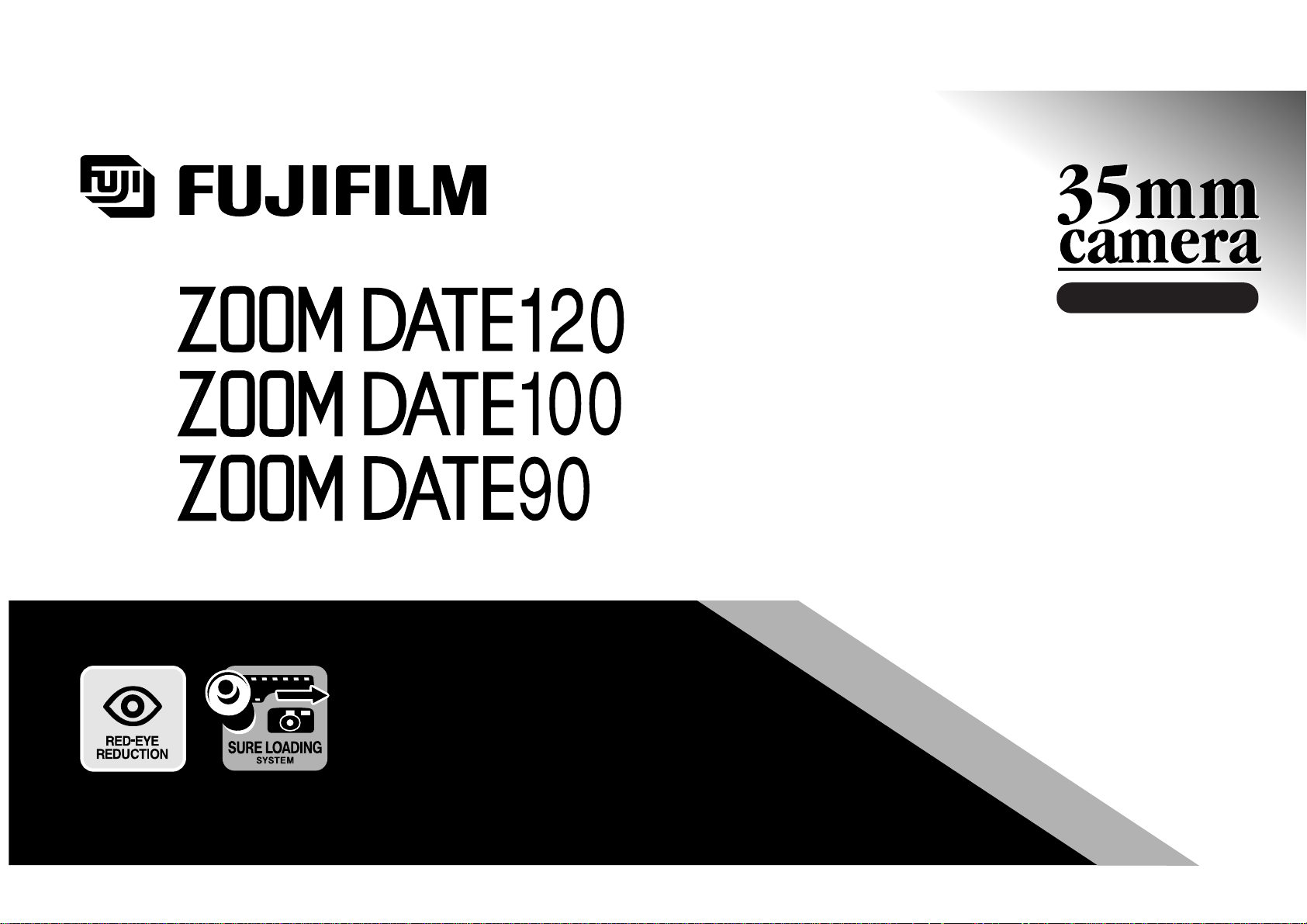
OWNER,S MANUAL
ENGLISH
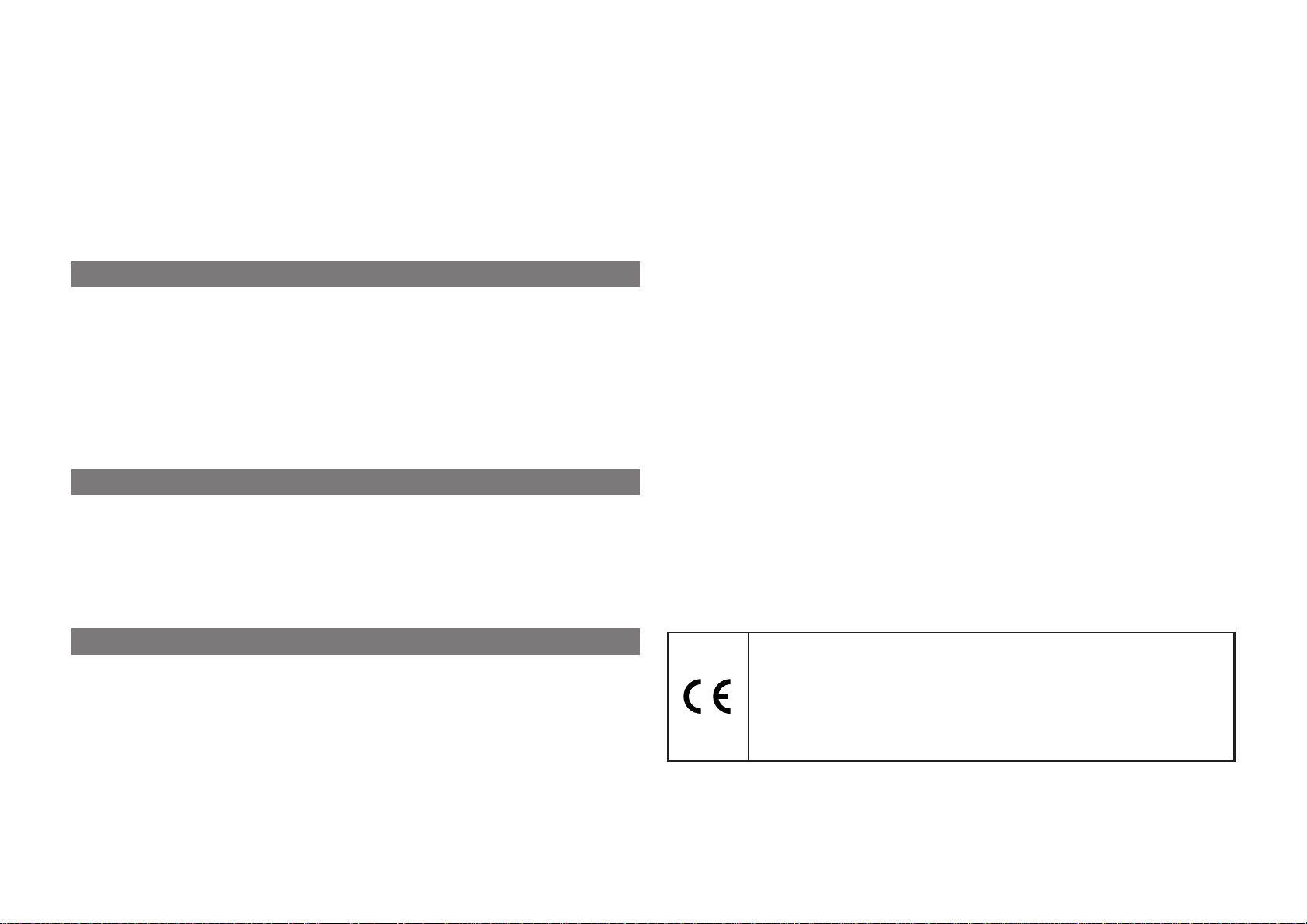
CONTENTS
FEATURES ............................................................................... 2
PART NAMES ........................................................................... 3
1. PRELIMINARY STEPS
TROUBLE SHOOTING ........................................................... 38
COMMON SENSE CAMERA CARE ......................................40
SPECIFICATIONS ..................................................................41
ATTACHING THE STRAP ........................................................ 7
LOADING THE BATTERY ........................................................ 8
TURNING ON YOUR CAMERA ...............................................9
CHECKING YOUR BATTERY .................................................. 9
SETTING THE DATE
(YEAR-MONTH-DAY/HOUR-MINUTE)..................................10
SELECTING THE DATE MODE .............................................12
2. USING YOUR CAMERA
LOADING THE CAMERA ....................................................... 14
USING YOUR FINDER ........................................................... 18
USING YOUR CAMERA ......................................................... 20
USING THE AUTO-FOCUS LOCK ........................................ 25
UNLOADING THE FILM OR REMOVING FILM IN MID-ROLL .......
3. ADVANCED TECHNIQUES
SELECTING THE EXPOSURE MODE .................................. 30
USING THE SELF-TIMER ...................................................... 36
2
FEATURES
• Fujinon 38-120mm Auto F ocus Zoom Lens (for ZOOM D A TE 120)
Fujinon 38-100mm Auto F ocus Zoom Lens (for ZOOM D A TE 100)
Fujinon 38-90mm Auto Focus Zoom Lens (for ZOOM DATE 90)
• Sure-loading System with Automatic Pre-winding
• Automatic Exposure and Flash
• Date/Time Imprinting
• Red Eye Reduction
27
The “CE” mark certifies that this product satisfies the
requirements of the EU (European Union) regarding
safety, public health, environment and consumer
protection.(“CE” is the abbreviation of Conformité
Européenne.)
This product is in conformity with Directive 89/336/EEC.
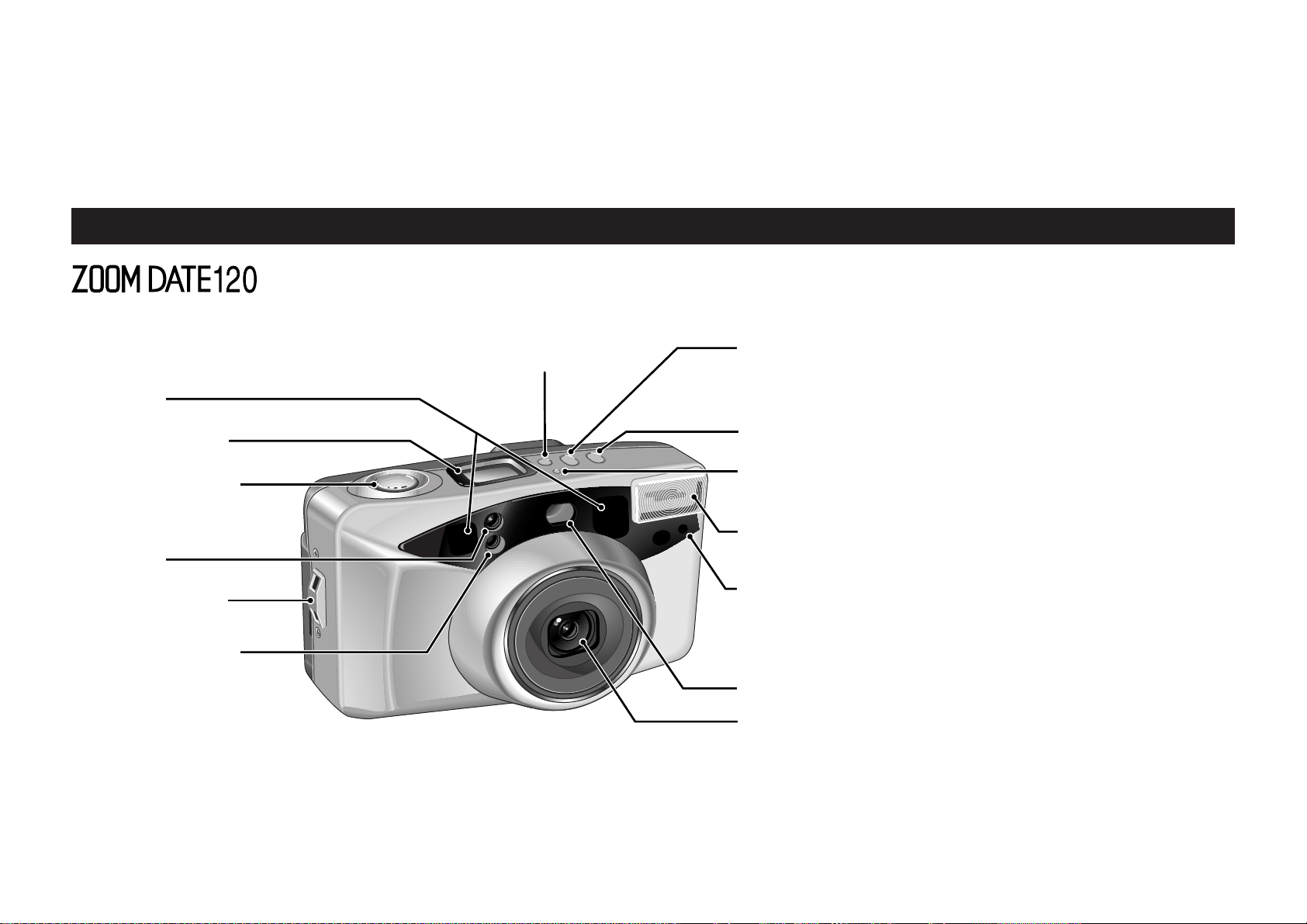
PART NAMES
1
2(→p.6)
3(→p.22)
4
5(→p.7)
6(→p.32)
7(→p.10,13)
8(→p.36,10)
9(→p.30)
0(→p.29)
A(→p.23,30)
B(→p.37)
1 AF (Autofocus) Window
2 Liquid Crystal Display
3 Shutter Release Button
4 AE Light Sensor
5 Strap Lug
6 Red-eye Reduction Lamp
7 DATE Button
8 Self-timer/Date Set Button
9 MODE Button
0 Mid-Roll Rewind Button
A Flash
B Self-Timer Lamp
C Viewfinder Window
D Fujinon Lens/ Lens Cover
C
(→p.9)
D
3
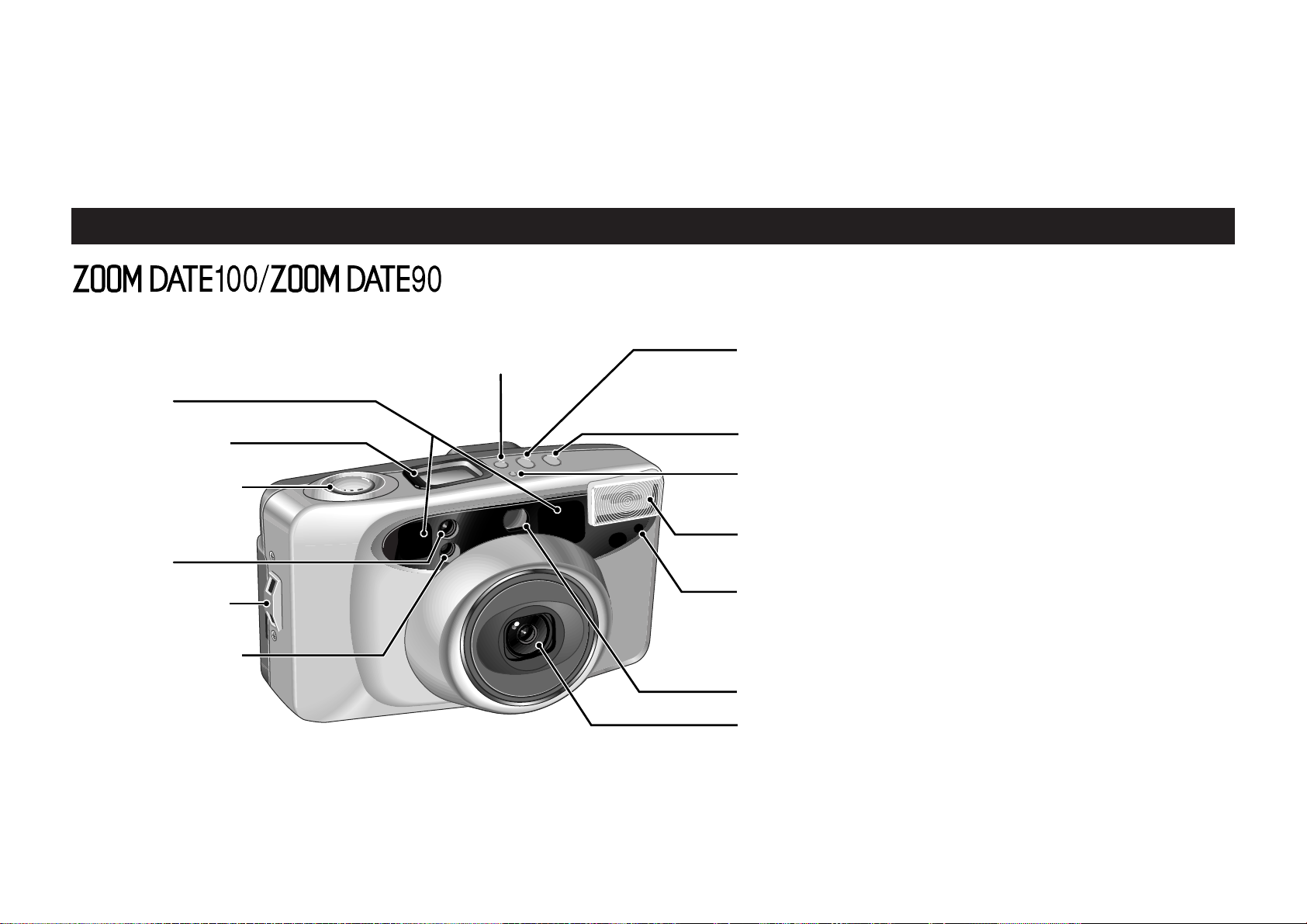
1
2(→p.6)
3(→p.22)
4
5(→p.7)
6(→p.32)
7(→p.10,13)
8(→p.36,10)
9(→p.30)
0(→p.29)
A(→p.23,30)
B(→p.37)
C
1 AF (Autofocus) Window
2 Liquid Crystal Display
3 Shutter Release Button
4 AE Light Sensor
5 Strap Lug
6 Red-eye Reduction Lamp
7 DATE Button
8 Self-timer/Date Set Button
9 MODE Button
0 Mid-Roll Rewind Button
A Flash
B Self-Timer Lamp
C Viewfinder Window
D Fujinon Lens/ Lens Cover
D
(→p.9)
4
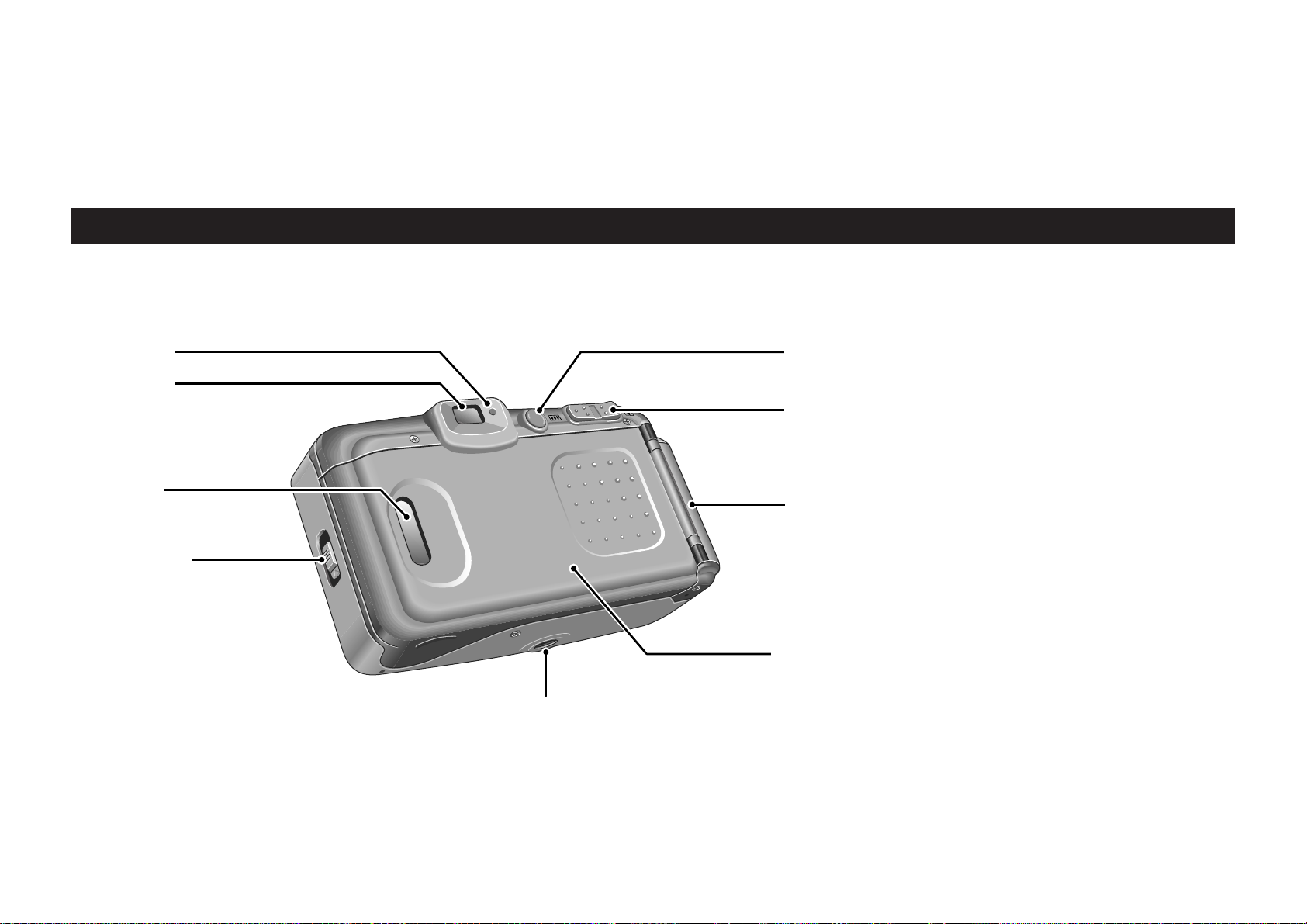
E
(→p.22)
F
(→p.18)
G
(→p.14)
H
(→p.14,28)
M
I
(→p.9)
J
(→p.21)
K
(→p.8)
L
(→p.14,28)
E AF Lamp (green)
F Viewfinder Eye-piece
G Film Confirmation Window
H Camera Back Lock
I Power Button
J Zoom Button
K Battery Compartment
Cover
L Camera Back
M Tripod Socket
5
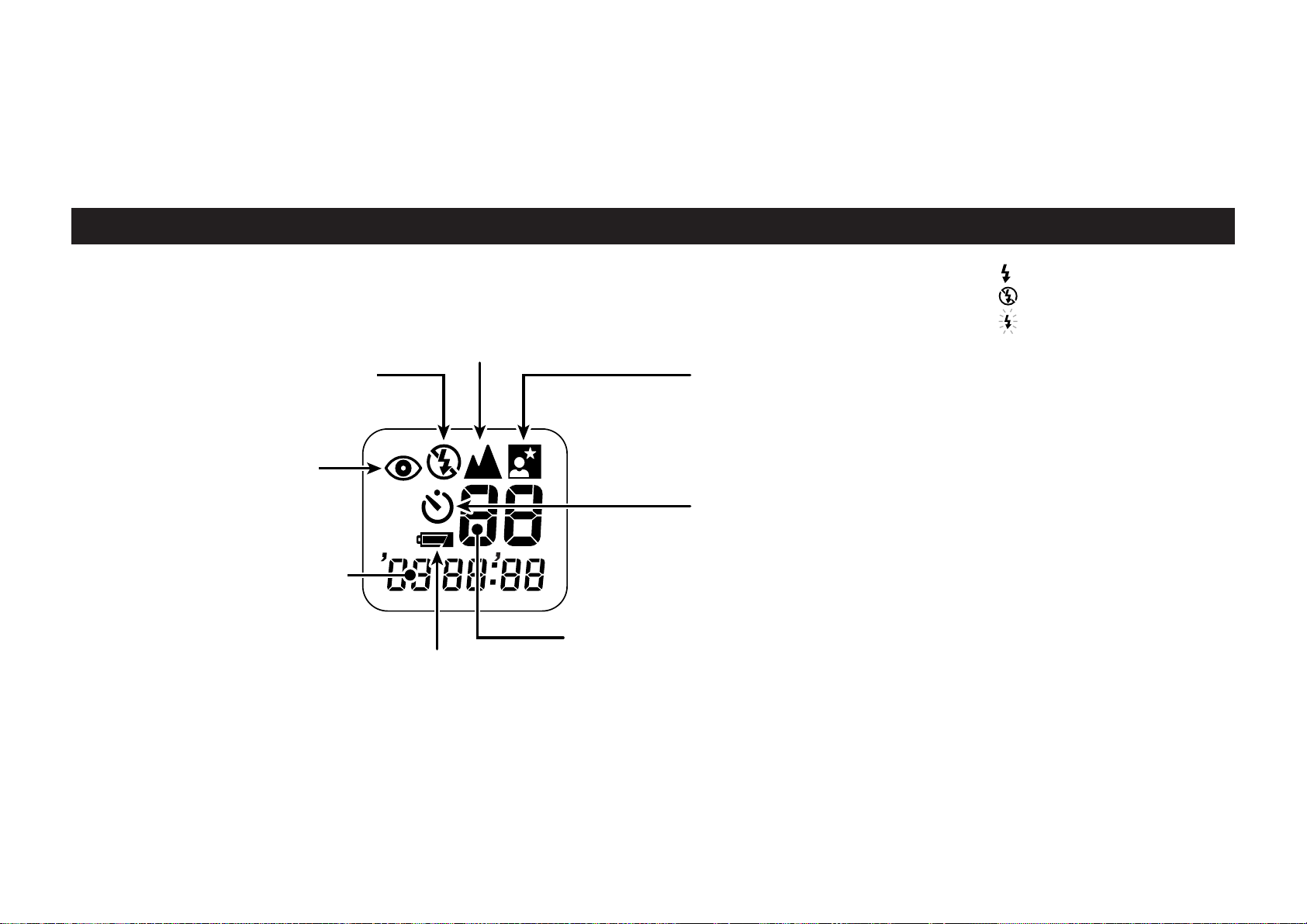
Liquid Crystal Display
N(→p.33,34,22)
O(→p.32)
P(→p.10,13)
Q(→p.34)
U(→p.9)
T(→p.17,36)
R(→p.35)
S(→p.36)
N Fill-in Flash Mode/
Flash off Mode/
Flash Charging
O Red-eye Reduction Flash
Mode
P Date Display
Q Landscape Mode
R Night Portrait (Slow Sync)
Mode
S Self-Timer Mode
T Exposure Counter/Self-
timer Count
U Battery Status
6
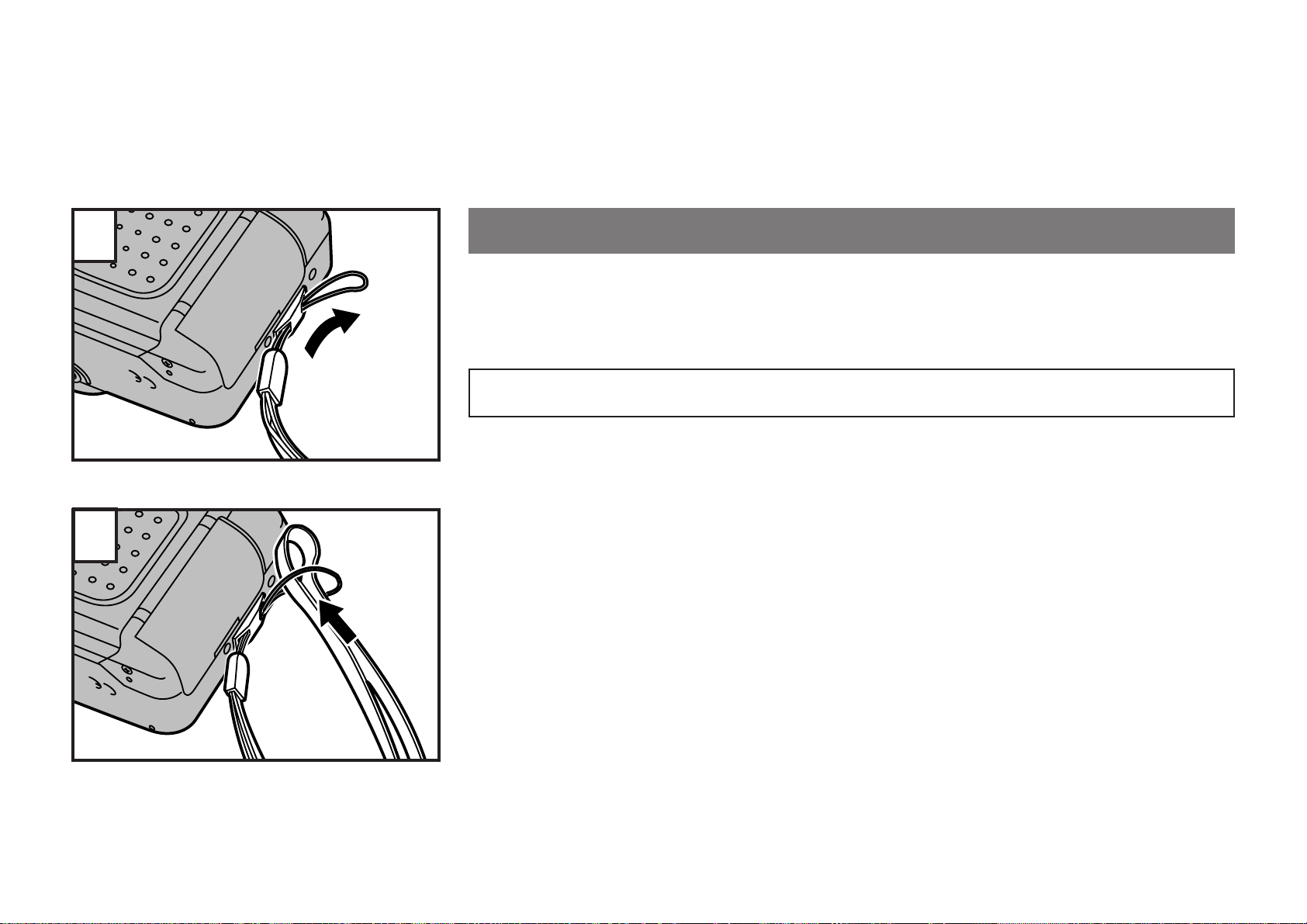
1
2
1.
PRELIMINARY STEPS
A TT ACHING THE STRAP
Slip the thin cord on the carrying strap through the strap lug on the side of the
camera leaving a loop. Slide the thick part of the strap through this loop and pull
tight. Take up any slack to make sure the strap is securely attached to the camera.
Do not use a strap made for cellular phones or similar electronic products. These straps are
usually too light to hold your camera securely. Use straps designed for cameras for safety.
7
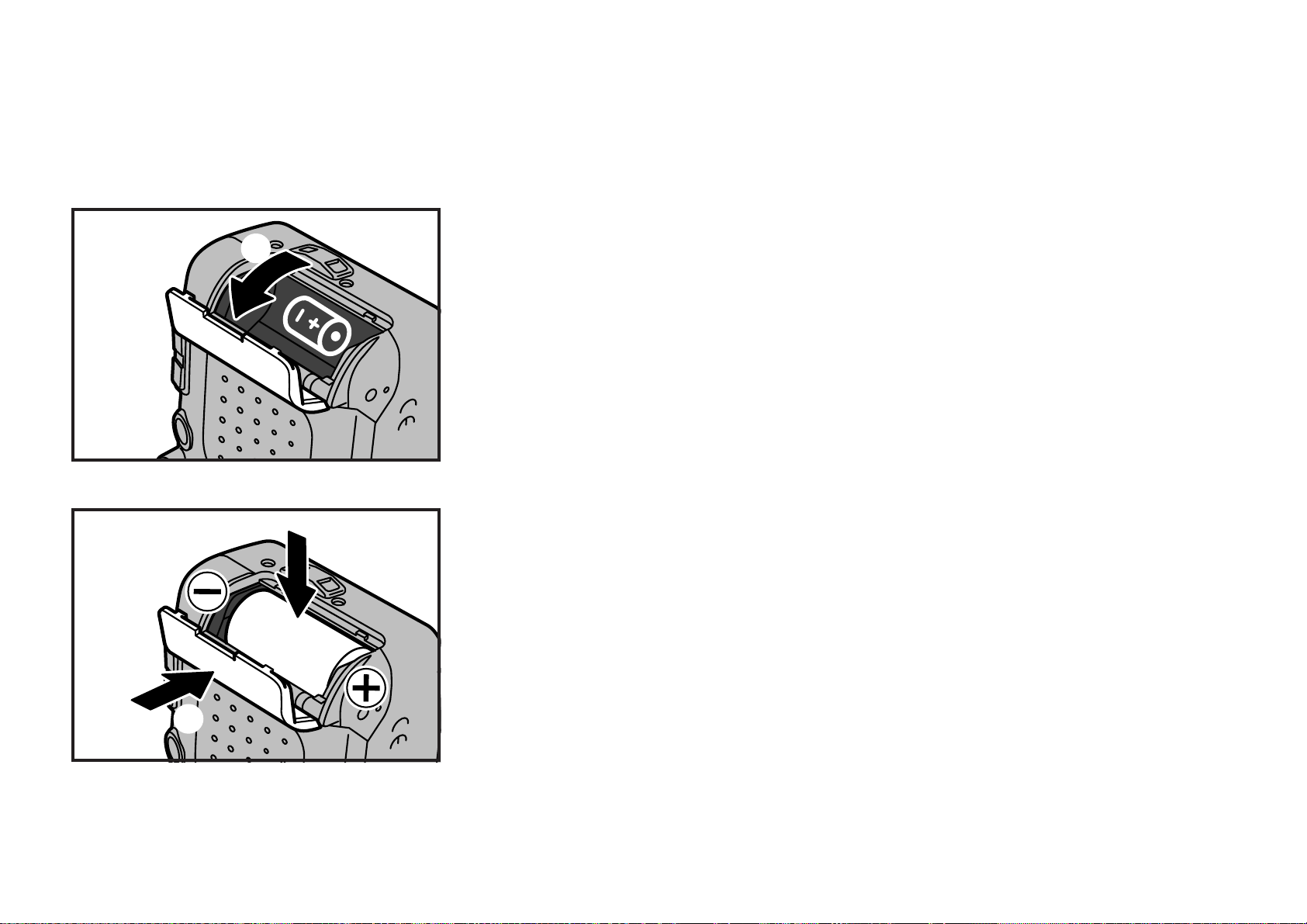
1
2
LOADING THE BA TTER Y
Your camera uses one 3V lithium battery
CR123A/DL 123A or the equivalent.
To load the battery.
1 Open the battery compartment cov er by inserting a small tool into the cover slot.
2 Insert the battery following instructions in the diagram on the inside of the battery
cover paying particular attention to the position of the , and . poles of the
battery . The battery must be inserted the right way or the camera will not operate .
3 When batter y is inser ted properly, close the battery compar tment cover snapping it
securely.
Do not apply excessive force when opening the battery cover.
∗
One lithium battery should be sufficient for approximately 200 e xposures (based on our test conditions).
∗
When traveling, take extra batteries to provide power for extra exposures, particularly important if you
∗
visit areas where fresh batteries may be difficult to obtain.
Check the battery capacity symbol before using your camera. (→p.9)
∗
After changing batteries, reset the date to assure accurate date/time recording. (→p.10)
∗
Do not load film before insertng the battery into the camera.
∗
3
8
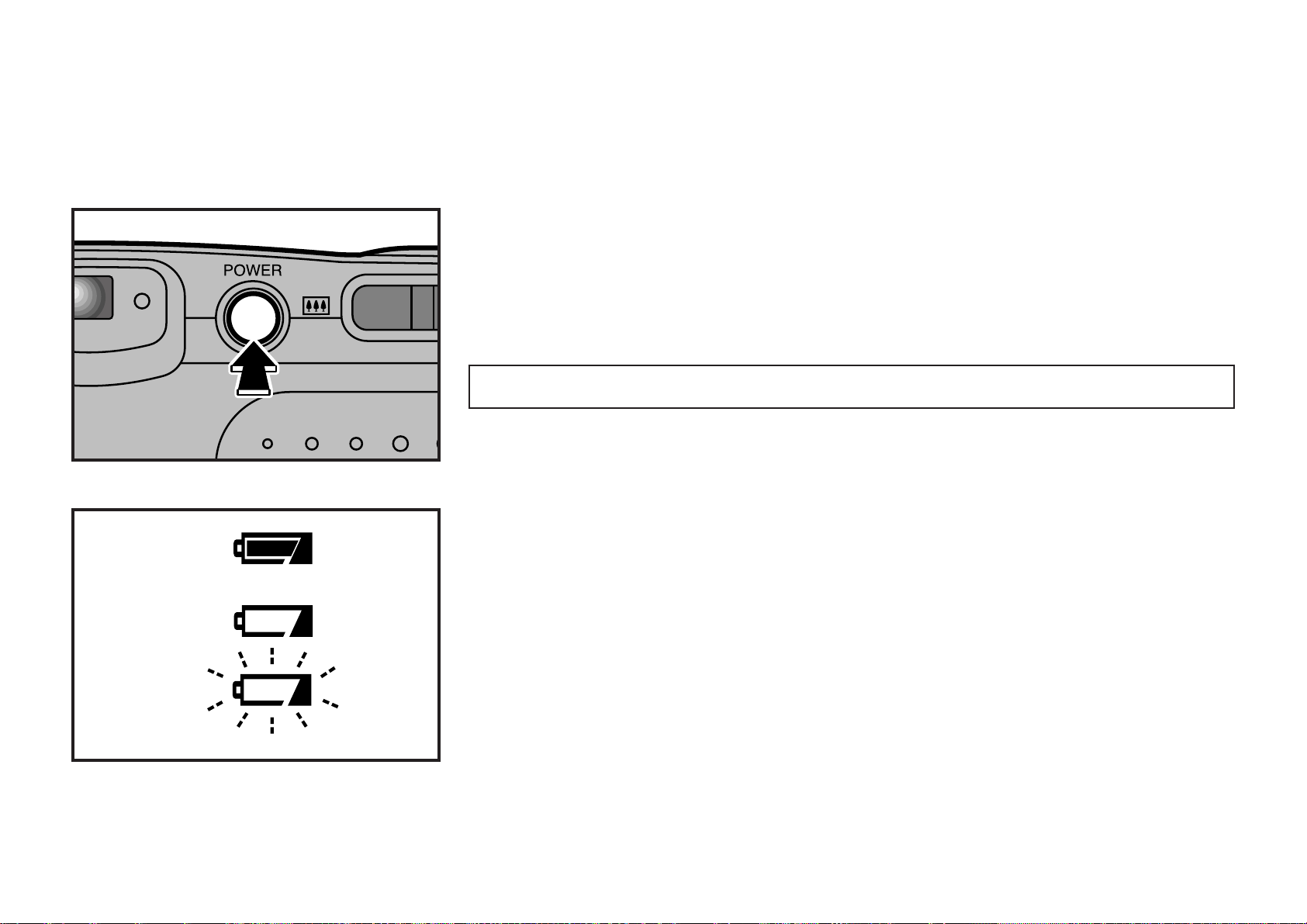
1
2
3
TURNING ON YOUR CAMERA
To prepare to use your camera, first press the power supply button to turn on the
power. Pressing the button once more turns the power off.
When you turn your camera on, the lens cov er will open and the initial displa y will appear in the
∗
LCD .
When you are finished using your camera, turn the power off to conserve your battery. If the
∗
power supply is left on for more than se v en minutes without the camera being used, the camera
will automatically turn itself off.
Before y ou turn the camera on, make sure that the lens is not blocked to avoid any interference
with the lens extending into its picture taking position.
CHECKING YOUR BA TTERY
To determine the condition of the batter y in your camera, turn it on and check the
battery capacity indicator on the LCD panel.
1on : Battery capacity is OK.
2on : Battery capacity is low. Replace with a new battery.
3blink : Shutter cannot be released because battery is exhausted. Replace with a fresh battery.
Check the battery capacity before you start to use your camera.
∗
You can replace your battery even if you have film in your camera.
∗
9
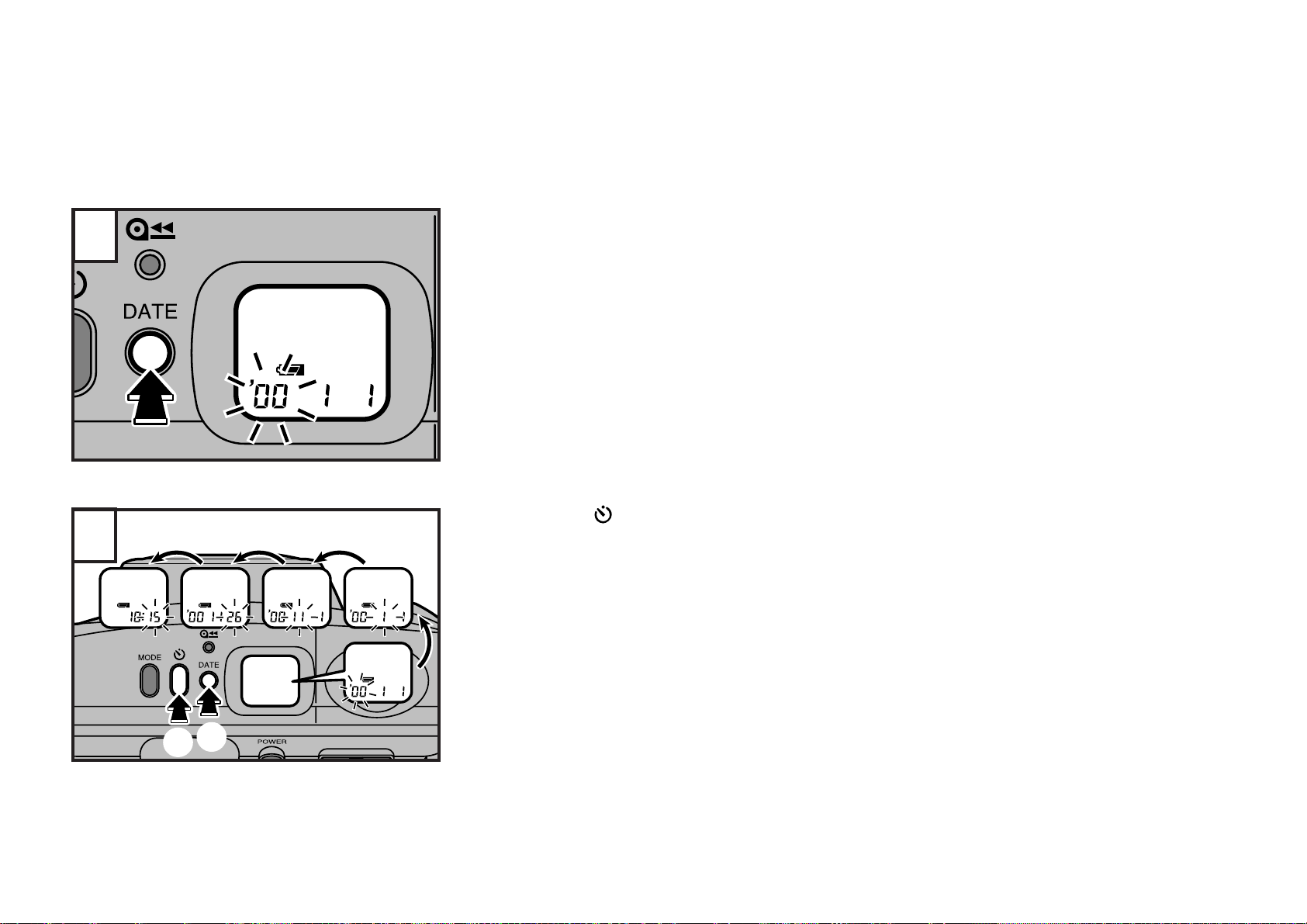
1
2
SETTING THE DA TE
(YEAR-MONTH-DA Y/HOUR-MINUTE)
Your camera can imprint the date or the time on your picture when you make your
exposure. To set your camera for imprinting, first turn on the power and then hold
down the DATE button for at least 2 seconds or longer.
☞The year signal will blink and the camera will enter the date/time setting mode. You can set:
Year:’00 to ’30 (2000 to 2030)
Month :1 to 12 Day : 1 to 31
Time : 0 to 23 hours; 00 to 59 minutes
1 Press the button to change the blinking setting.
2 Press the DATE button to select the next part of the date/time information.
☞Each press of the DATE button selects a different element in the date/time information in the
following order:
Year→Month→Day→Hours→Minutes
10
1
2
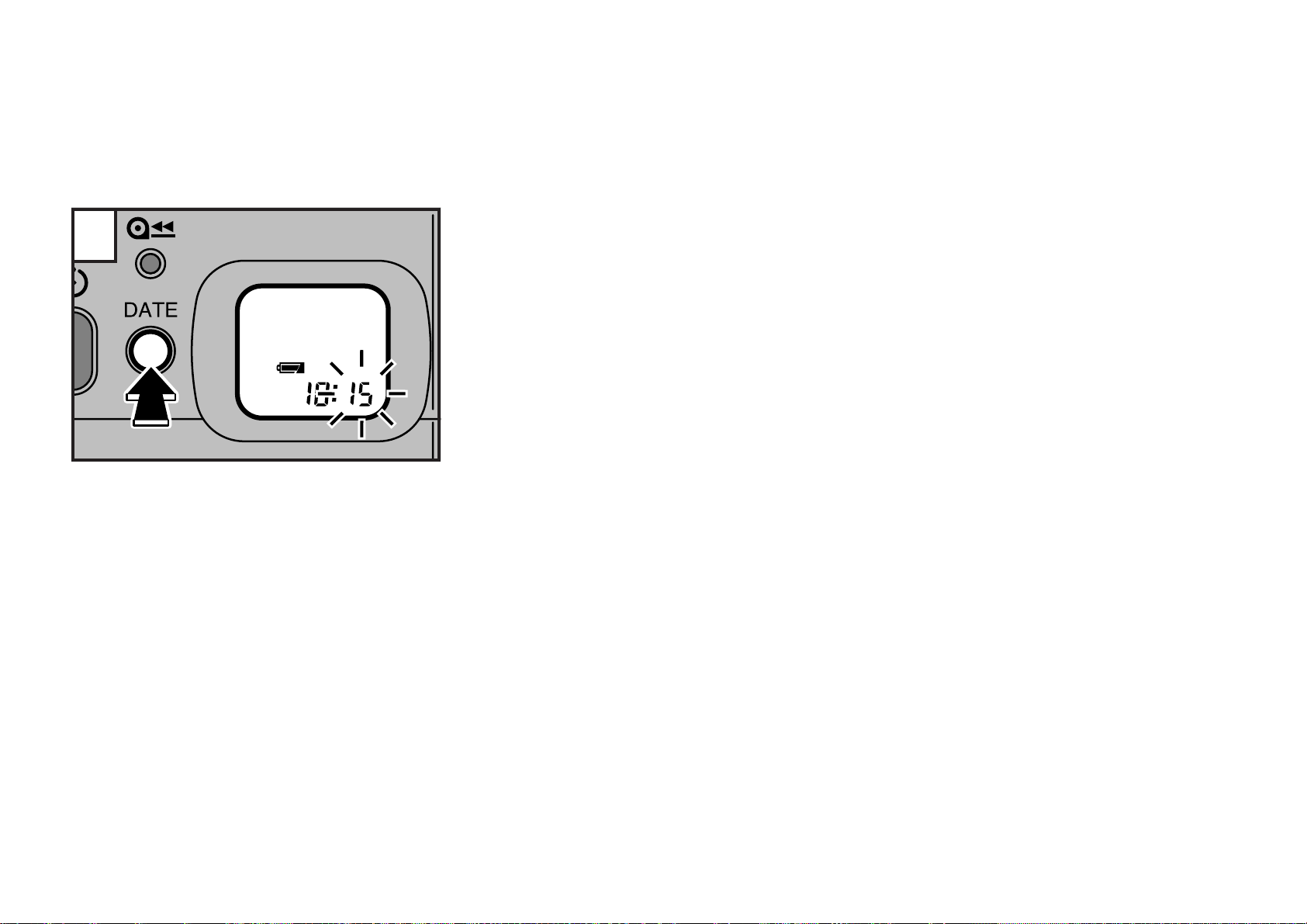
3
To cancel the date/time setting mode, press the DATE button after changing the
minutes.
☞To set the time (hour or minute) by the radio, press in the DATE button when the time signal
indicates zero.
The year, month, and day will change together with the hour and minute.
∗
11
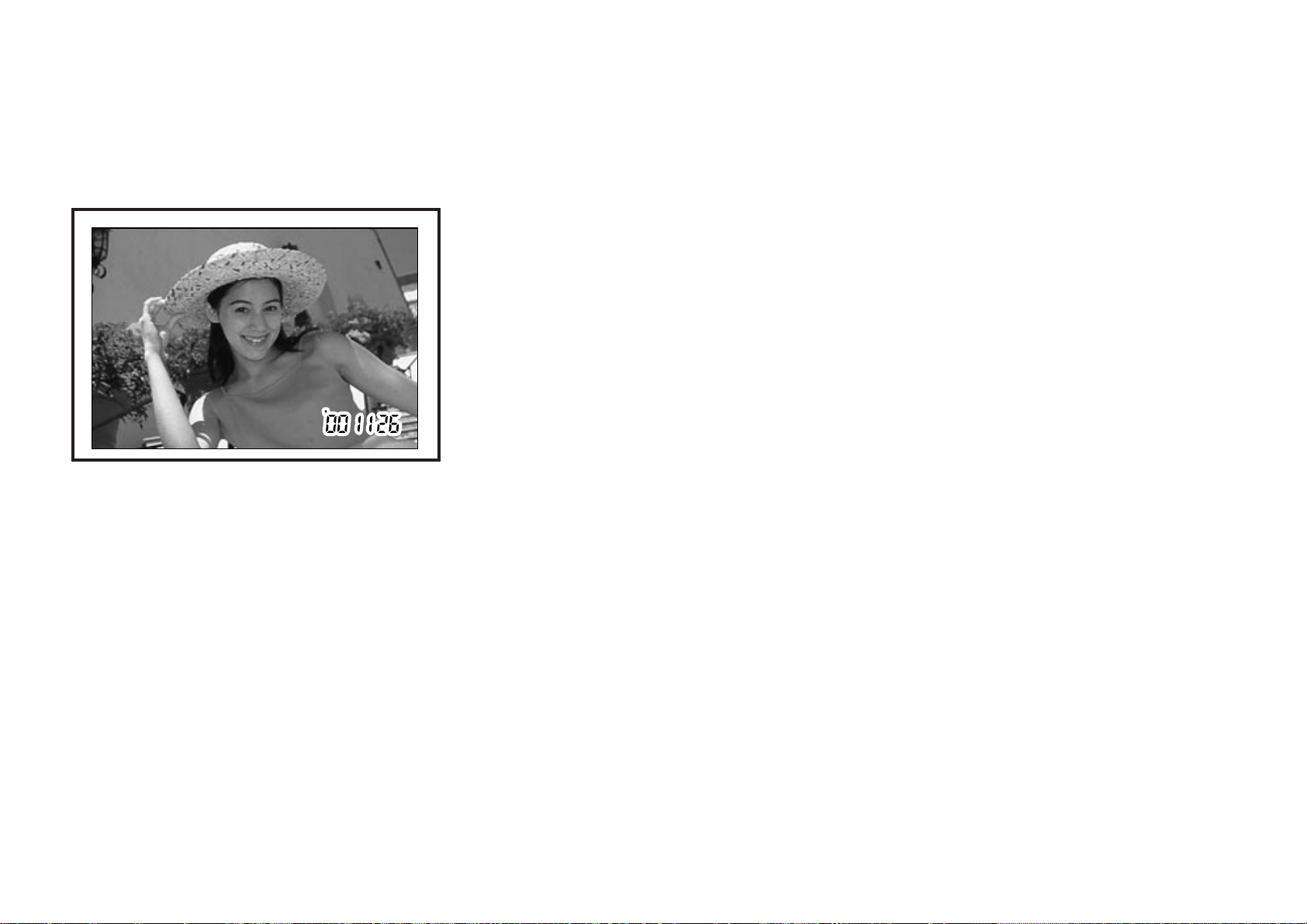
SELECTING THE DATE MODE
The date and time (year-month-da y/ hour-minute) will be imprinted at the lower right
of the photograph.
The date display printed on the front of the picture may not be clearly visible against a dark
∗
background.
12
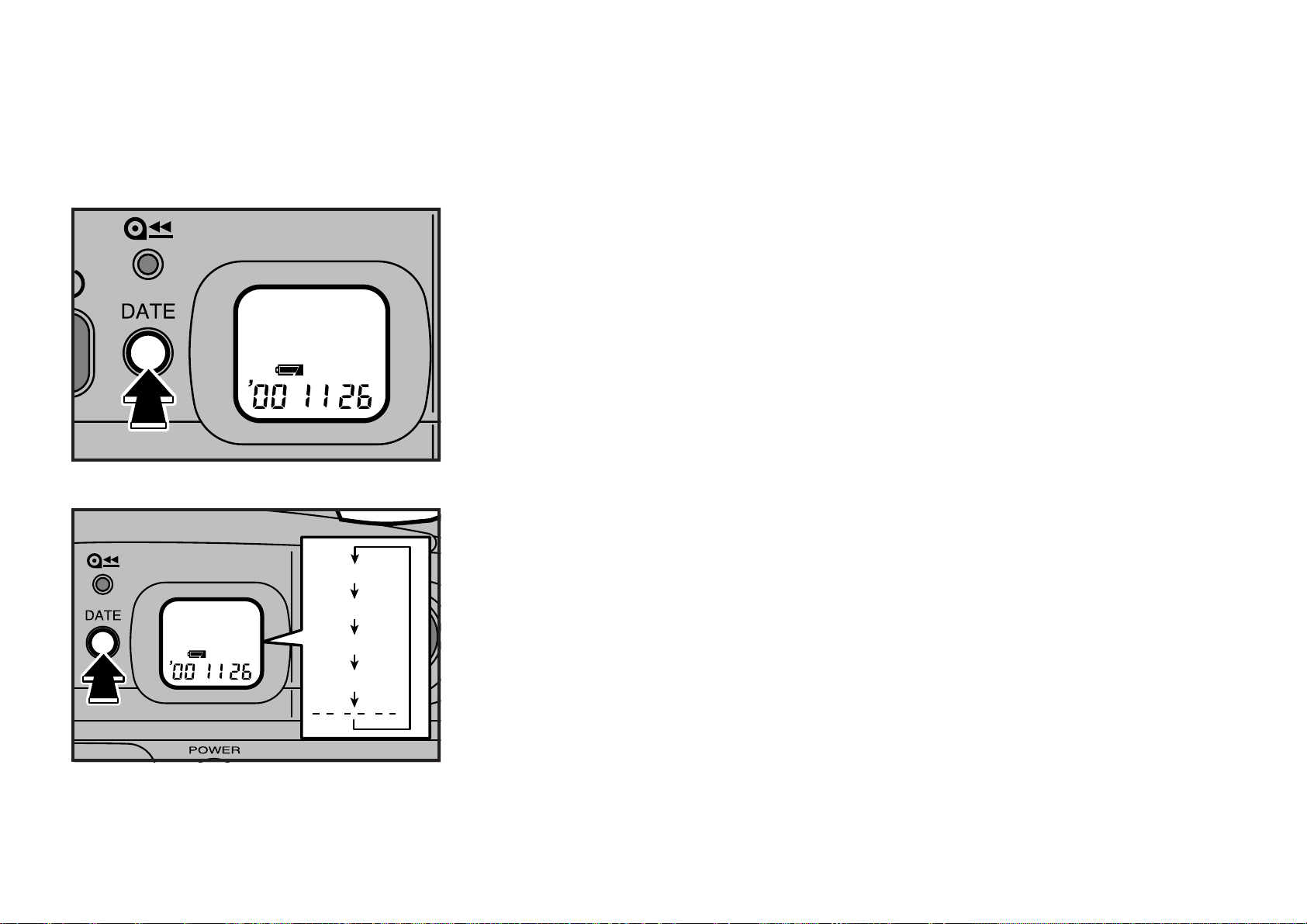
Y M D
M D Y
D M Y
Turn your camera on and then press the DATE button to select the desired date
mode.
☞The date and time will be printed based on the mode you select.
Y : Year M : Month D : Day T : Time
The date/time mode changes in the order shown in the illustration.
If “- - - - - -” is chosen, no date will appear on the photograph.
∗
After the date and time are corrected, the date/time mode is reset to “YMD”. Change the date/
∗
time mode after correcting the date and time.
T
13
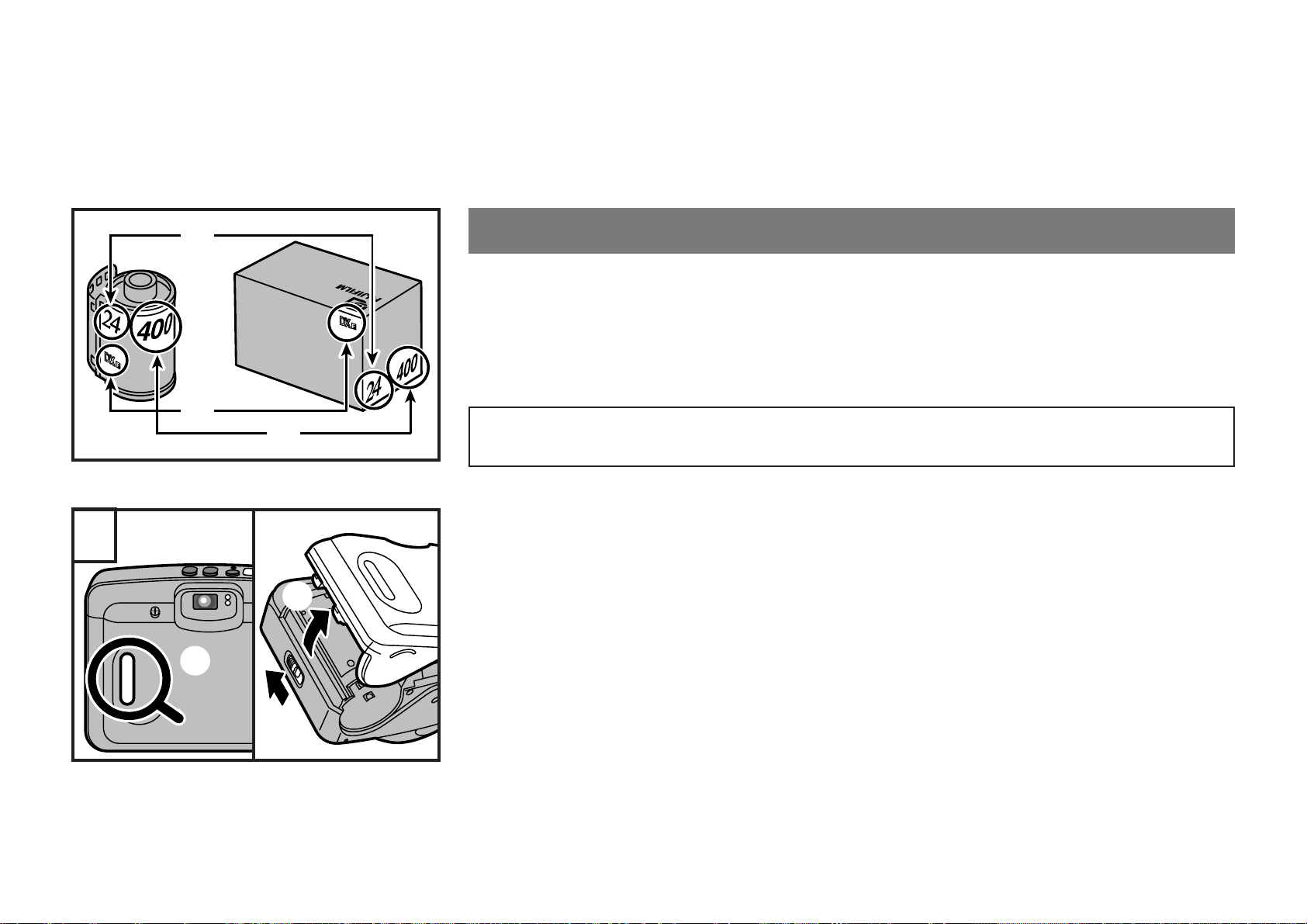
1
A
B
1
C
3
2. USING YOUR CAMERA
LOADING THE CAMERA
Almost all 35mm films that your camera uses will have a DX coding symbol on the
film box and on the film cassette itself. Information you will see includes:
: Number of Exposures
A
B : DX Code symbol
C : Film Speed (sensitivity to light or ISO rating)
•If non-DX coded film is used, the camera’s automatic e xposure system automatically sets itself
to ISO 100.
•Always load and remove film from your camera away from direct sunlight.
1 Check the film check window to make sure no film is loaded into the camera.
2 Slide the camera back lock in the direction indicated by the arrow.
3 To open the back, slide the lock in the direction indicated by the arrow.
Insert battery before loading film.
∗
Never open the camera back while film is in your camera.
∗
Never apply excessive force when opening or closing the camera back.
∗
14
2
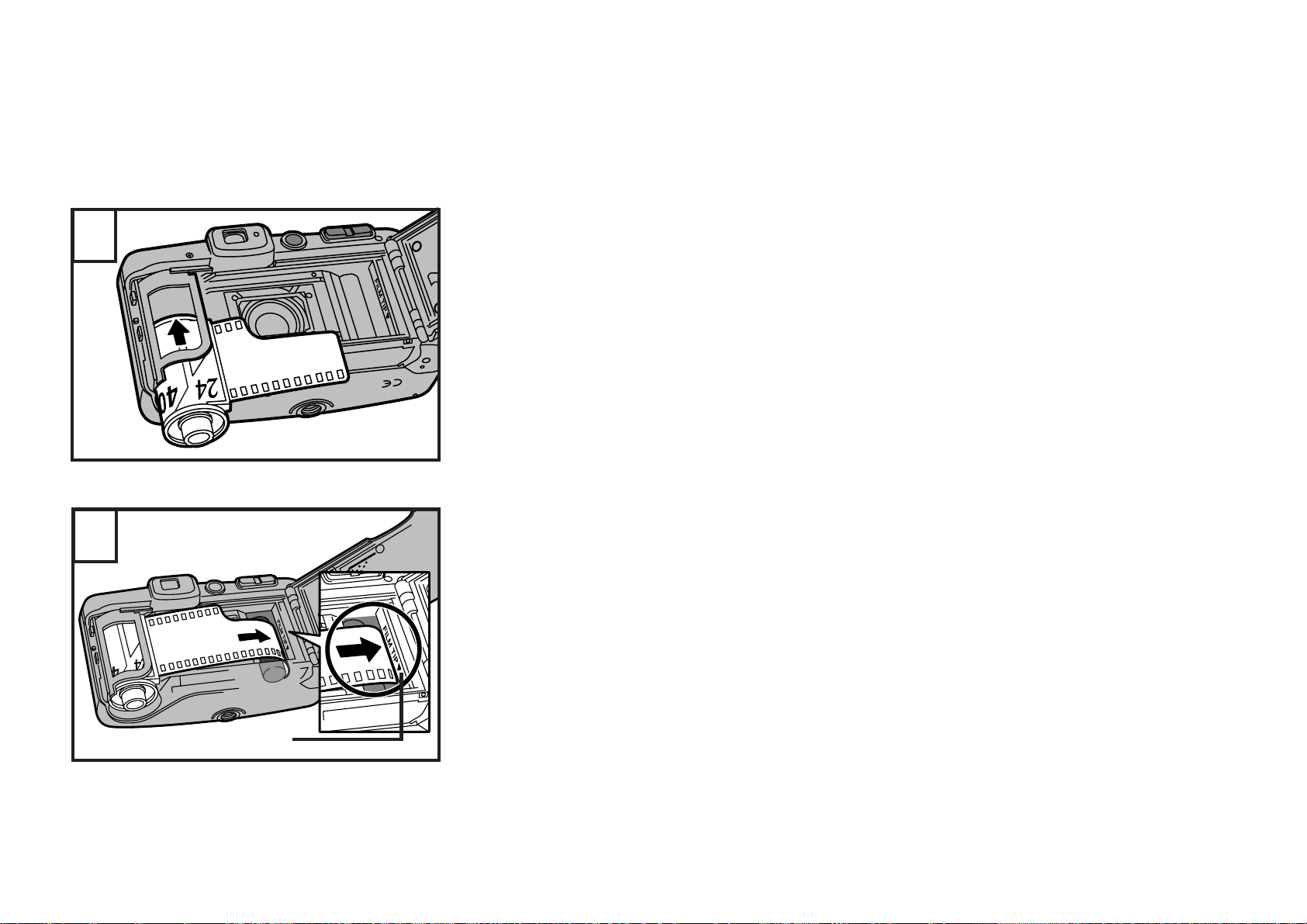
2
3
Insert the roll of film.
A : FILM TIP mark
Pull the end of the film leader out as far as film tip mark.
If you pull the film too far out of the canister, remove the film and adjust the length.
∗
A
15
