Fuji Film 02100004 User Manual

WSDB-702GN
Setup Guide
Rev. 0.0
i
Doc. NO:

1. WLAN Function Quick Start Guide
Physical hardware configuration likes as figure1. Please follow the following procedure step by
step to get starting WLAN function.
3.3V Power Enable
Mini-USB Plug for
LED
5V /500mA Power
SDIO Board
Figure1. Wi-Fi EVB
Hardware setup:
◆ Step1:Use the Mini-USB to A-type USB Cable to supply the power by PC USB Hub
or 5V USB Adapter.
◆ Step2: Connects the SDIO board to WSDB-702GN Test board through the 18P IDE
bus. (Or the NB with SDIO Interface)
◆ Step3: Insert the SDIO board into the Slot, the LED will flash one times. When the
Module works normally, the LED will keep lighting
Doc. NO:
1
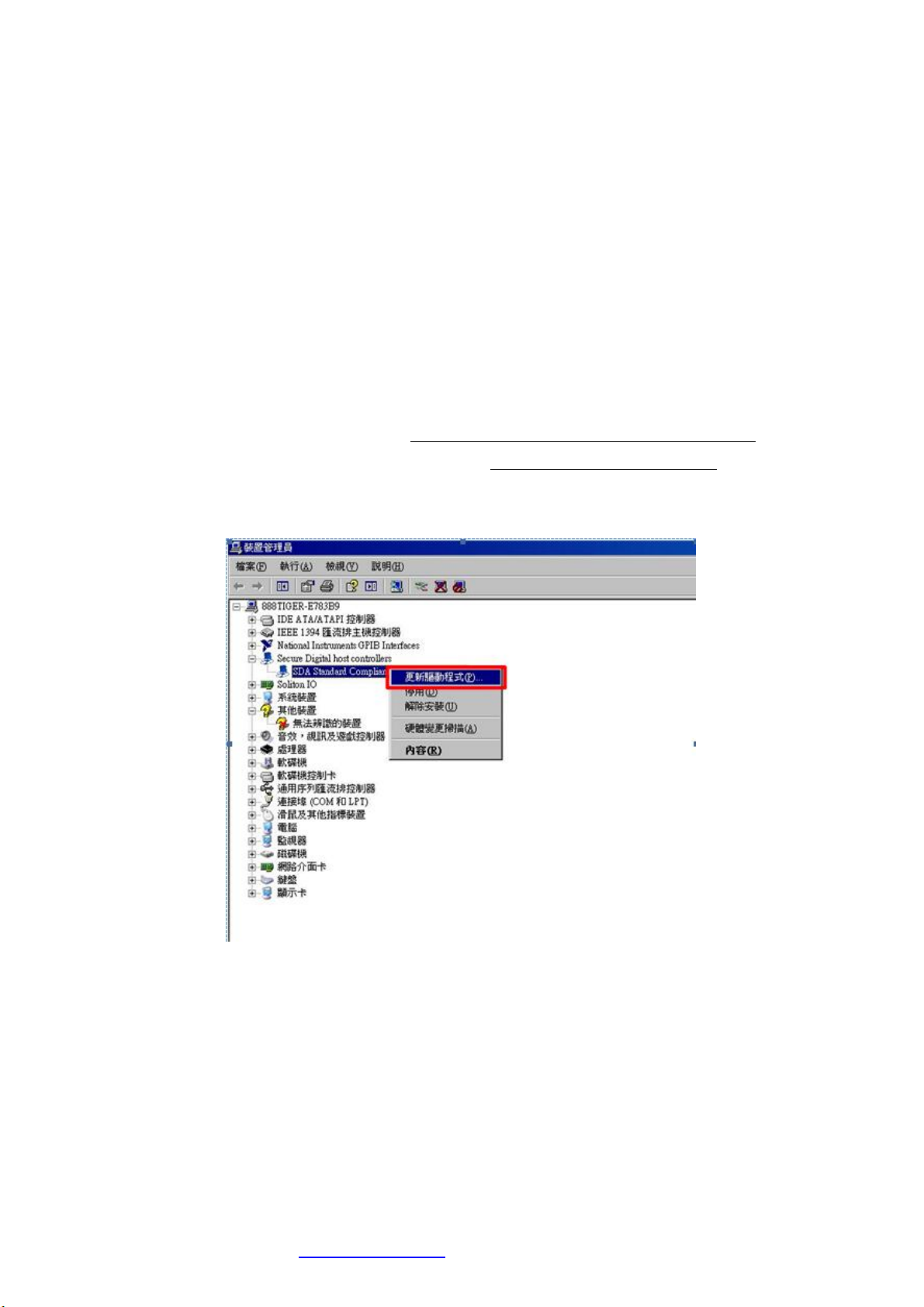
Software setup:
Follow driver installation procedure steps to install the WSDB-702GN driver on your PC (OS:
XP).
1-1.Copy WSDB-702GN_NVRAM_V1.0_20131025_KC.txt to
C:\Windows\system32\Drivers
1-2.Copy wl.exe to C:\Windows\system32\
1-3.In Device Manager, choose SDA Standard Compliant SD Host Controller and click
right button of mouse and then choose Update driver(更新驅動程式).
Doc. NO:
2

1-5.Choose No, not now(不,現在不要), and then click Next(下一步).
1-6.Choose install from a list or specific location (Advanced)(從清單或特定位置安裝
(進階)), and then click Next(下一步).
Doc. NO:
3

1-7.Choose Don’t search, I will choose driver to install(不要收尋,我將選擇要安裝的
驅動程式), and then click Next(下一步) .
1-8.Click Have Disk(從磁片安裝) .
Doc. NO:
4
