Page 1
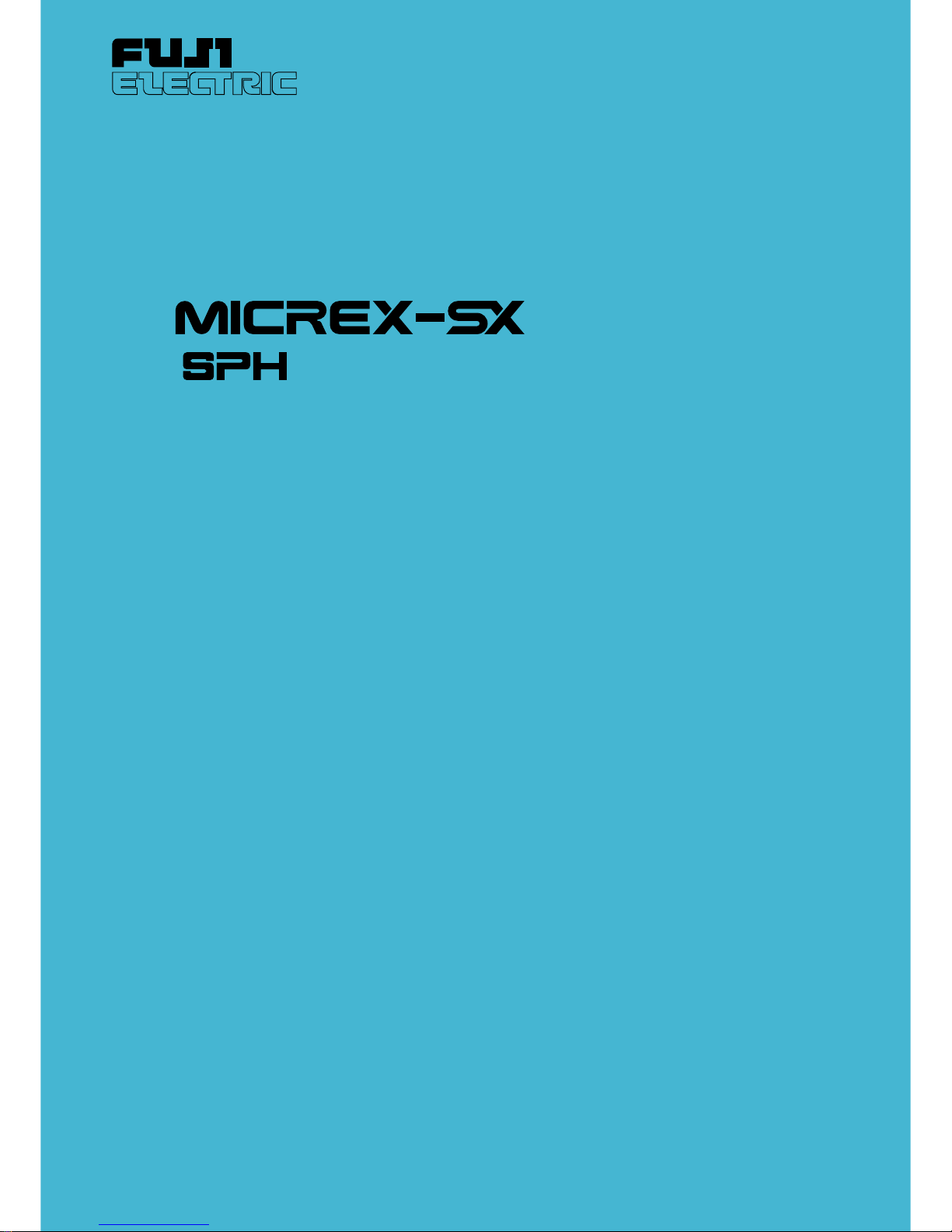
USER’S MANUAL
Conformance with Standards
FEH249
SERIES
Page 2

<Notes>
1. This manual may not be reproduced in whole or part in any form without prior written approval by the manufacturer.
2. The contents of this manual (including specifications) are subject to change without prior notice.
3. If you find any ambiguous or incorrect descriptions in this manual, please write then down (along with the manual
No. Shown on the cover) and contact FUJI.
Thank you very much for purchasing the FUJI MICREX-SX Series SPH.
This users' manual describes operational instructions and restrictions on MICREX-SX Series products that conform to
various standards (CE marking, Lloyd's Register of Shipping, etc.)
Please read this manual carefully to correctly use your device.
If your MICREX-SX Series product does not need to conform to CE marking or Lloyd's Register of Shipping, there is no
need to execute the content of this manual. There will be no problem with performance and functionality.
If your MICREX-SX Series product is required to conform to those standards, you must execute the content of this manual.
Note that this manual deals with MICREX-SX Series products of "basic structure," and therefore additional measures
may be necessary depending on the configuration of your system, the structure of the control panel, or the product's work
environment.
Preface
Page 3
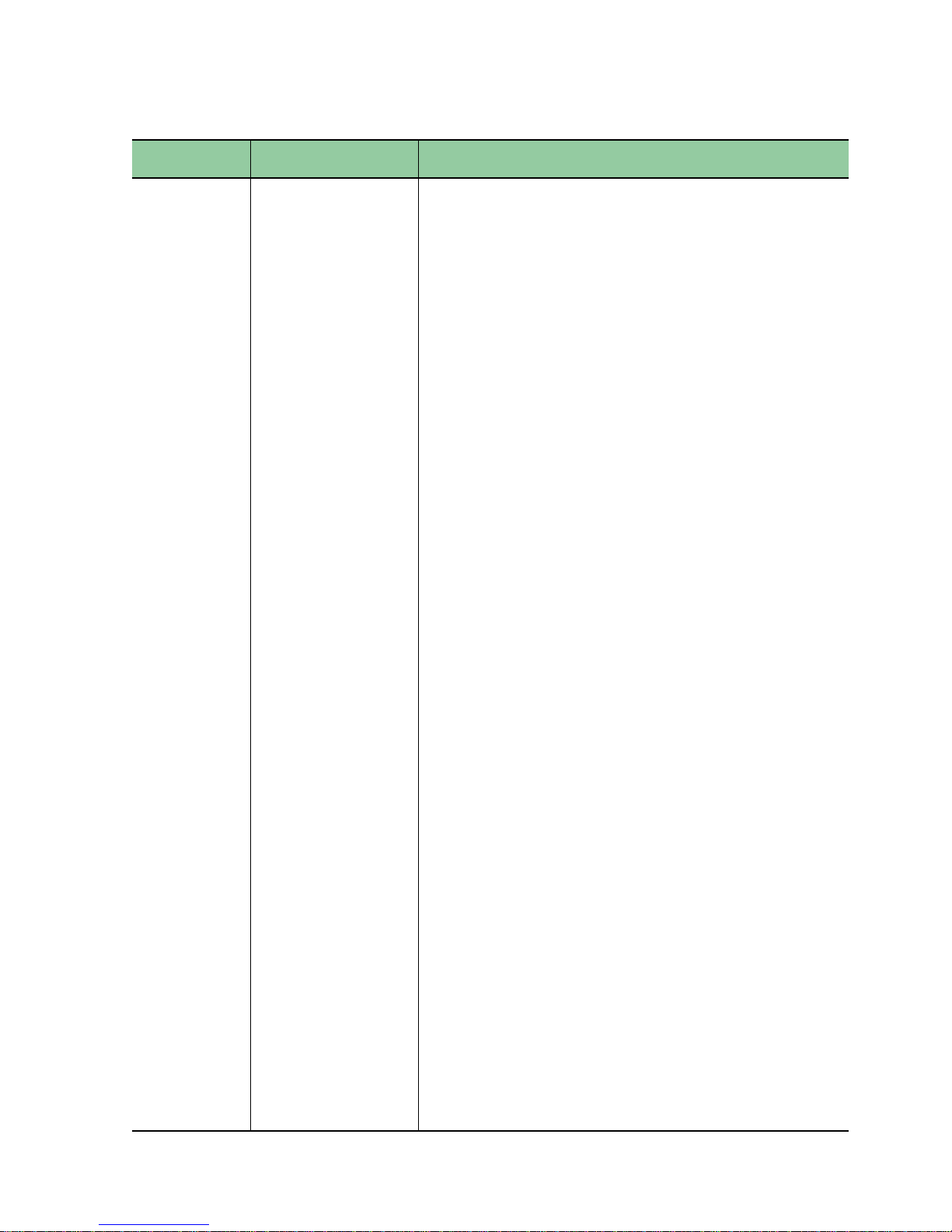
*Manual No. is shown on the cover.
Revision
Printed on *Manual No. Revision contents
May.2000 FEH249 First edition
Page 4

Contents
Preface
Revision
Contents
Section1 Standards Conformed Product
1-1 Standards conformed products list ...................................................................................... 1-1
Section2 Conformance with CE marking
2-1 CE marking ............................................................................................................................. 2-1
2-2 Method for adapting to CE marking ..................................................................................... 2-2
2-2-1 Metal Enclosure .............................................................................................................................. 2-2
2-2-2 How to lay the SX bus cable ............................................................................................................ 2-3
2-2-3 Adaptation of individual module ...................................................................................................... 2-4
(1)T-link master / interface module (NP1L-TL1/RT1) ............................................................................. 2-4
(2)OPCN-1 master module ( NP1L-JP1) .................................................................................................. 2-5
(3)FL-net ( OPCN-2 ) module ( NP1L-FL1 ) ............................................................................................. 2-5
(4)Precautions for using the "AS-i" master module ( NP1L-AS1 ) ............................................................ 2-6
(5)DeviceNet master module ( NP1L-DN1 ) ............................................................................................ 2-6
(6)Measures for the positioning modules ................................................................................................. 2-7
Seciton3 Adaptation to UL standard / Lloyd's Resister of Shipping / NK
3-1 Adaptation to UL standard .................................................................................................... 3-1
3-2 Adaptation to Lloyd's Resister of Sipping / NK .................................................................... 3-1
Section4 Installing the PC & Wiring of power supply
4-1 Installing PC units .................................................................................................................. 4-1
4-2 Wiring of power supply ......................................................................................................... 4-2
Page 5
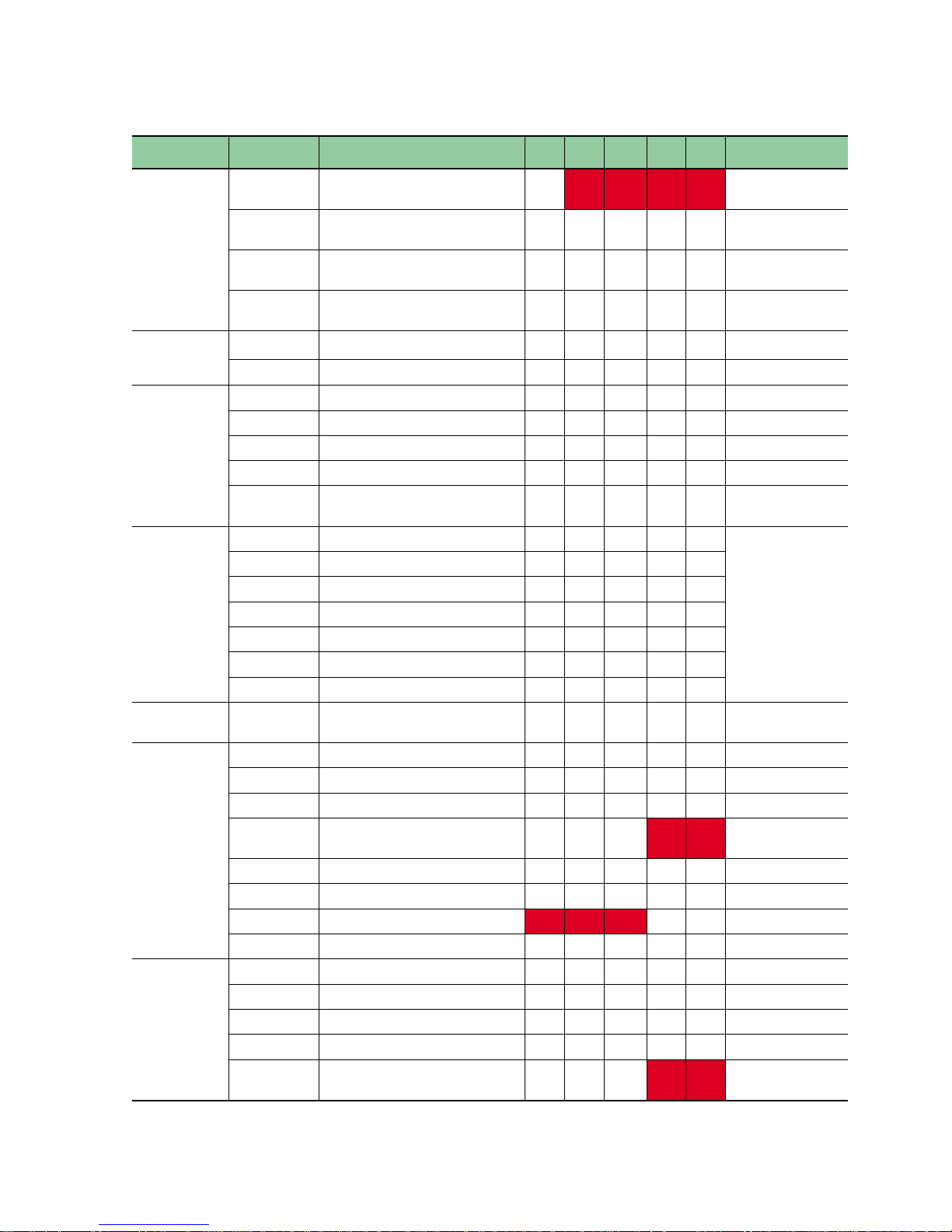
1-1
1-1 Standards conformed products list
( Continued on next page )
Section1 Standards Conformed Product
Component Typ e Specification
CE UL cUL LR NK
CPU module
NP1PS-74 High-performance CPU module
Program memory:74K steps
yes no no no no
NP1PS-32 High-performance CPU module
Program memory:32K steps
yes yes yes yes yes
NP1PH-08 Standard CPU mod ule
Program memory:8K steps
yes yes yes yes yes
NP1PH-16 Standard CPU mod ule
Program memory:16K steps
yes yes yes yes yes
Power supply
module
NP1PS-22 100/200V AC yes yes yes yes yes
NP1PS-42 24V DC yes yes yes yes yes
Base board NP1BS-06 No.of slots:6 yes yes yes yes yes
NP1BS-08 No.of slots:8 yes yes yes yes yes
NP1BS-11 No.of slots:11 yes yes yes yes yes
NP1BS-13 No.of slots:13 yes yes yes yes yes
NP1BP-13 No .of s lots:13
No.of processor buses:10
yes yes yes yes yes
SX bus
expansion
cable
NP1C-P3 Cable leng th:30cm yes yes ye s yes yes To adapt to CE
marking, the
measures described
in 2-2-2 need to be
taken.
NP1C-P6 Cable leng th:60cm yes yes ye s yes yes
NP1C-P8 Cable leng th:80cm yes yes ye s yes yes
NP1C-02 Cable leng th:2m yes yes ye s yes yes
NP1C-05 Cable leng th:5m yes yes ye s yes yes
NP1C-10 Cable leng th: 10m yes yes ye s yes yes
NP1C-25 Cable leng th: 25m yes yes ye s yes yes
SX bus T-branch
uint
NP8B-TB For SX bus T-branch yes yes yes yes yes
Digital input
module
NP1X1606-W 24V DC, 16 p oints yes yes ye s ye s ye s
NP1X3206-W 24V DC, 32 points ye s yes yes yes yes
NP1X3202-W 5/12V DC, 32 points yes yes ye s ye s ye s
NP1X3206-A 24V DC, 32 points
High-speed counter 4 channels 20kHz
yes yes yes
no no
NP1AX6406-W 24V DC, 64 points ye s ye s yes y es yes
NP1X0810 100 to 120V AC, 8 points yes yes yes yes yes
NP1X1610 100 to 120V AC, 16 points
no no no yes yes
NP1X0811 200 to 240V AC, 8 points yes yes yes ye s ye s
Digital
output
module
NP1Y08T0902 Tr sink 12 to 24V DC, 8 points yes yes ye s yes yes
NP1Y16T09P6 Tr sink 12 to 24V DC, 16 points yes yes yes yes yes
NP1Y32T09P1 Tr sink 12 to 24V DC, 32 points yes yes yes ye s ye s
NP1Y64T09P1 Tr sink 12 to 24V DC, 64 points yes yes yes ye s ye s
NPY32T09P1-A Tr sink 24V DC, 32 points
Pulse train output function
yes yes yes
no no
Page 6

1-2
Section1 Standards Conformed Product
( Continued on next page )
( Note )To adapt to CE marking, the measures described in 2-2-3 need to be taken.
Component Typ e Specification CE UL cUL LR NK
Digital output
module
NP1Y08U0902 Tr sourc e 12 to 24V DC, 8 points yes yes ye s ye s yes
NP1Y16U09P6 Tr source 12 to 24V DC, 16 points yes yes yes yes yes
NP1Y32U09P1 Tr source 12 to 24V DC, 32 points yes yes ye s ye s yes
NP1Y64U09P1 Tr source 12 to 24V DC, 64 points yes yes ye s ye s yes
NP1Y06S Triac 100 to 200V AC, 6 points yes yes ye s ye s yes
NP1Y08S Triac 100 to 200V AC, 8 points
no no no yes yes
NP1Y08R-04 Ry 110V DC,240V AC, 8 p oints yes yes ye s ye s yes
NP1Y16R-08 Ry 110V DC,240V AC, 16 p oints
no no no yes yes
Digital input/output
module
NP1W1606T input : sourse typ e24V DC, 8 points
output : Tr sink12 to 24V DC, 8 points
yes yes yes yes yes
NP1W3206T input : source typ e24V DC, 16 points
output : Tr sink12 to 24V DC, 16 points
yes yes yes yes yes
NP1W1606U input : sink type24V DC, 8 points
output : Tr source12 to 24V DC, 8 points
yes yes yes yes yes
NP1W3206U input : sink type24V DC, 16 points
output : Tr source12 to 24V DC, 16 points
yes yes yes yes yes
Multi-range Analo g
input module
NP1AXH4-MR 4 channels, Resolution : 14bits yes yes ye s ye s yes
NP1AX04-MR 4 channels, Res olution : 10bits yes yes ye s ye s yes
NP1AX08-MR 8 channels, Res olution : 10bits yes yes ye s
no no
Multi-range Analo g
output module
NP1AYH2-MR 2 channels, Resolution : 10bits yes yes ye s ye s yes
NP1AY02-MR 2 channels, Res olution : 10bits yes yes ye s ye s yes
Gene ral purpose
communication
module
NP1L-RS1 RS-232C : 1 channel, RS-485 : 1 channel yes yes ye s ye s yes
NP1L-RS2 RS-232C : 1 channel yes yes ye s ye s yes
NP1L-RS4 RS-485 : 1 channel yes yes ye s ye s yes
FL-net ( OPCN-2 )
module
NP1L-FL1 FL-net (OPCN-2 ) : 1 channel yes
no no no no ( Note )
P-link mo dule NP1L-PL1 P-link : 1channel
no yes ye s no no
PE-link mod ule NP1L-PE1 PE-link : 1 channel
no yes ye s no no
OPCN-1 maste r
module
NP1L-JP1 OPCN-1 : 1 channel yes yes ye s yes yes To adapt to CE
marking, the
measure s
described in 22-3 need to be
taken.
OPCN-1 interface
module
NP1L-RJ1 interface module to expansion OPCN-1 yes yes yes yes yes
Dev iceNet maste r
module
NP1L-DN1 Devic eNet : 1 channel yes
no no no no
AS-i master mod ule NP1L-AS1 AS-i master : 1 channel y es
no no no no
T-link master
module
NP1L-TL1 T-link master : 1 channel yes yes ye s ye s yes
T-link interface
module
NP1L-RT1 interface module to expansion T-link yes yes yes yes yes
PC c ard interface
module
NP1F-PC2 General purp ose PC card : 1 channel
memory card : 1 channel
yes
no no no no
Memory card
interface module
NP1F-MM1 SRAM memory card : 1 channel yes
no no no no
Page 7

1-3
Section1 Standards Conformed Product
Component Type Specification CE UL cUL LR NK
Dummy mo dul e NP1F-DMY sub stitute fo r the faile d module y es no no no no
To adapt to
CE
marking,
the
measures
described
in 2-2-3
need to be
taken.
High-speed counter
module
NP1F-HC2 2 channels 500kHz yes
no no no no
NP1F-HC8 8 channels 50kHz yes
no no no no
Pulse train output
module
NP1F-HP2
Pulse train command, 2 c hannels 250kHz
Forward pulse + reverse pulse
yes
no no no no
Pulse train multiple
module
NP1F-MP2
Positioning control multiple module
2 axes, Pulse train command
yes
no no no no
Analo g
multiplemodule
NP1F-MA2
Positioning control multiple module
2 axes, Analog command
yes
no no no no
Sig nal converter NP2F-LEV
Convert signal level, From open collector signal to
RS-485 or vice versa
yes
no no no no
D300win cable
NP4H-CNV Personal computer cable for loader with converter yes yes yes yes yes
NP4H-CA2 Personal computer cable for loader yes yes yes yes yes
Simulative-input swich NP8X-SW 16 points yes yes yes yes yes
Data backup battery NP8P-BT Lithium primary battery yes yes yes yes yes
User ROM card NP8PMF-16
User ROM card 16k steps Dedicated to standard
CPU
yes yes yes yes yes
CPU mode selection
key swich
NP8P-KY For CPU mode selection yes yes yes yes yes
Base board mounting
stud
NP8P-ST For DIN rail (in pairs) yes yes yes yes yes
SX bus terminating
plug
NP8P-BP For SX bus terminating yes yes yes yes yes
T-link connector,
JPCN-1 connector
FCT120T yes yes yes yes yes
P/PE-link connector FTC120P yes yes yes yes yes
T-link/JPCN-1
terminating resistor
FRT120A100 100Ω/1W yes yes yes yes yes
P/PE terminating
resister
FRT220A75 75Ω/1W yes yes yes yes yes
I/O connec tor,
Positioning control
module connector
NP8V-CN
Soldered socket type,connector cover
(Fujitsu Co .,Ltd.)
yes yes yes yes yes
Page 8

2-1
Section2 Conformance with CE marking
2-1 CE marking
<Product standard>
IEC 61131-2
EMI = CISPR11, Gr. 1, Class A
EMS = IEC 61000-4-2 to -6, -8 and -12
<Classification of product>
Enclosed type equipment, which is defined as follows:
"To prevent accidents due to a charged or operating part coming into contact with the human body, the
product should be installed in a metal enclosure when used."
<Safety level>
Overvoltage Category II
<EMC classification when installing PLC defined in IEC 61131-2>
Zone B, which is defined as follows:
"An environment where power from an external power supply, which supplies power to the factory (the build-
ing in which the device is installed), is used after doubly protecting against surge voltage with an insulating
transformer or the like.
3-phase power supply
Primary
protection
Secondary
protection
Factory
Zone C
Zone B
Lightning
PLC
MICREX-SX
An environment that is doubly protected against surge voltage, but in
which the superimposition of industrial environment noise may occur.
Page 9

Section2 Conformance with CE marking
2-2
2-2 Method for adapting to CE marking
2-2-1 Metal Enclosure
MICREX-SX Series products are classified as "enclosed type" equipment. "Enclosed type" means equip-
ment that is designed on the condition that it is installed in an enclosure such as a metal enclosure, so that
electric shock or other accidents do not occur due to the human body coming into contact with the product
(MICREX-SX). In other words, there may be danger of an electric shock, etc., if the product is not accom-
modated in an enclosure. (For example, a steel wire may be inserted in one of the cooling slots provided
on the product body.)
MICREX-SX Series products also need to be installed in a metal enclosure in order to control the electro-
magnetic radiation noise (EMI) they emit. Basic specifications for the metal enclosure are as follows.
Material : SPCC (high-tensile-strength steel)
Plate thickness: Min. 1.6 mm
Power supply : Power supplied to the control panel should be protected from external surge voltage with
an insulating transformer.
Remarks : Should be structured so that an electromagnetic radiation noise does not leak from the
enclosure.
For example, in the figure below, a box-type door is used, and the enclosure has an eave-
like protrusion that overlaps on the side faces of the door when closed.
The important point here is that the overlap of the door and the enclosure's main body
effectively prevents electromagnetic radiation noise from leaking out of the enclosure.
扉
ひさし
Door
Eave
Page 10

2-3
Section2 Conformance with CE marking
2-2-2 How to lay the SX bus cable
<Mounting the ferrite core>
A high-speed electric signal flows through the SX bus cable. Therefore, high-frequency noise is emitted
from the SX bus cable, making it impossible for the product to conform to the EMC directive concerning CE
marking.
To solve this problem, a ferrite core is mounted at the base of the SX bus cable.
Mount the ferrite core according to the figure below.
<How to affix the cable to the metal enclosure>
When affixing the SX bus cable to the metal enclosure, be sure to secure a 1-cm or wider gap so that the
SX bus cable does not come into contact with the metal plate.
On the one hand, the metal enclosure provides an effective shield fromelectromagnetic radiation noise; on
the other hand, it becomes an effective antenna that electromagnetic radiation noise if a cable as a noise
source is nearby or comes into actual contact with it. Not only the SX bus cable, but also other high-speed
signal transmission cables need to be kept away from the metal walls of the enclosure.
Commendable ferrite core
: ZCAT 3035-1330 from TDK
Page 11

Section2 Conformance with CE marking
2-4
2-2-3 Adaptation of individual module
(1) T-link master/interface module (NP1L-TL1 / RT1)
When a T-link master module is used, it is necessary to mount the ferrite core at the base of the communi-
cation cable as well as affix insulating sheet. When the T-link interface module is used, it is necessary to
mount the ferrite core at the base of the communication cable.
1) Mount the ferrite core at the root of the communication cable.
2) Affix the static electricity preventive insulating sheet to the station number-setting switch
When a station number needs to be changed while the module is operating, it is once necessary to remove
the insulating sheet for this work. For this operation, the operator must remove static electricity accumu-
lated on his body by means of a static elimination band or the like before touching the station number-set-
ting switch. This is necessary only for the T-link master module (NP1L-TL1), and not necessary for the T-
link interface module (NP1L-RT1).
* Ferrite core mounting may be unnecessary if all of
the communication cable is laid only inside the
metal enclosure, or even when it is laid outside the
metal enclosure, if it is laid in EMI shielding tube or
metal tube so that no noise leaks out.
Commendable ferrite core
: ZCAT 3035-1330 from TDK
Note:
If vibration or shock is applied to the product, a
strong force due to the weight of the ferrite core
may act on the cable to damage it. Be sure to af-
fix the cable to a firm object such as a duct so
that the cable does not swing under vibration.
Affix the insulating sheet supplied with the product on the station number-
setting switch.
Note: For the purpose of explanation, a colored sheet is used in the
photo at left. The actual insulating sheet supplied with the prod-
uct is transparent.
Page 12

2-5
Section2 Conformance with CE marking
(2)OPCN-1 master module (NP1L-JP1)
When a OPCN-1 master module is used, it is necessary to the stick-insulating sheet.
1) Affix the static electricity preventive insulating sheet to the station number-setting switch
When a station number needs to be changed while the module is operating, it is once nec-
essary to remove the insulating sheet for this work. For this operation, the operator must
remove static electricity accumulated on his body by means of a static elimination band or
the like before touching the station number-setting switch.
(3) FL-net ( OPCN-2 ) module (NP1L-FL1)
When the "FL-net ( OPCN-2 )" module is used, in order to control electromagnetic radiation noise emitted
from the communication cable, a ferrite core needs to be mounted at the base of the cable.
1) Mount the ferrite core at the base of the communication cable.
Affix the insulating sheet supplied with the product on the station number-
setting switch.
Note: For the purpose of explanation, a colored sheet is used in the photo
at left. The actual insulating sheet supplied with the product is
transparent.
Commendable ferrite core
: ZCAT 3035-1330 from TDK
Note:
If vibration or shock is applied to the product, a
strong force due to the weight of the ferrite core
may act on the cable to damage it. Be sure to af-
fix the cable to a firm object such as a duct so
that the cable does not swing under vibration.
* Ferrite core mounting may be unnecessary if all of the communication cable is laid only inside the metal
enclosure, or even when it is laid outside the metal enclosure, if it is laid in EMI shielding tube or metal
tube so that no noise leaks out.
Page 13

Section2 Conformance with CE marking
2-6
Static discharge to the termi-
nal block does not occur.
(4) Precautions for using the "AS-i" master module (NP1L-AS1)
When the "AS-i" module is used, the operator who works on the terminal block for connecting the signal
cable must discharge static electricity accumulated on his body by means of a static elimination band or
the like before touching the terminal block so that static discharge to the terminal block does not occur.
Commendable ferrite core
: ZCAT 3035-1330 from TDK
Note:
If vibration or shock is applied to the product, a
strong force due to the weight of the ferrite core
may act on the cable to damage it. Be sure to af-
fix the cable to a firm object such as a duct so
that the cable does not swing under vibration.
* Ferrite core mounting may be unnecessary if all of the communication cable is laid only inside the metal
enclosure, or even when it is laid outside the metal enclosure, if it is laid in EMI shielding tube or metal
tube so that no noise leaks out.
(5) DeviceNet master module (NP1L-DN1)
When the "DeviceNet" master module is used, be sure to take the following measure.
1) Mount the ferrite core at the base of the communication cable.
Page 14

2-7
Section2 Conformance with CE marking
(6) Measures for the positioning modules
When one of the following modules is used, a ferrite core needs to be mounted at the base of all the cables
connected to the module as well as the power and FG cables leading to the power module mounted on the
baseboard on which the positioning module is also mounted.
NP1F-HC2/NP1F-HC8
NP1F-HP2/NP1F-MP2/NP1F-MA2
Wire to a power supply and grounding wire
Affix the insulating sheet supplied with the product on the station number-
setting switch.
Note: For the purpose of explanation, a colored sheet is used in the photo
at left. The actual insulating sheet supplied with the product is
transparent.
Static discharge to the termi-
nal block does not occur.
Commendable ferrite core
: ZCAT 3035-1330 from TDK
Note:
If vibration or shock is applied to the product, a
strong force due to the weight of the ferrite core
may act on the cable to damage it. Be sure to af-
fix the cable to a firm object such as a duct so
that the cable does not swing under vibration.
2) Affix the static electricity-preventive insulating sheet on the station number-setting switch.
Take measures to prevent static discharge to the terminal block for the signal cable.
Affix the static electricity preventive insulating sheet to the station number-setting switch.
When a station number needs to be changed while the module is operating, it is once necessary to remove
the insulating sheet for this work. For this operation, the operator must remove static electricity accumu-
lated on his body by means of a static elimination band or the like before touching the station number-set-
ting switch.
Page 15

3-1
Section3
Adaptation to UL standard / Lloyd's Register of Shipping / NK
3-1 Adaptation to UL standard
No restriction
3-2 Adaptation to Lloyd's Register of Shipping / NK
Ship standards such as Lloyd's Register of Shipping and NK (Nippon Kaiji Kyokai) are almost the same as that for CE
marking, except that vibration- related rules are more severe in the former than in the latter.
Therefore, when a MICREX-SX Series product is used for marine equipment, tightly wind a strong nylon band around the
entire PLC so that the modules come in close contact with each other, as shown in the figure below.
A guideline for checking the propriety of the contact is whether or not a name card can be inserted in between the mod-
ules.
Fix by tightly winding a nylon band
around the SX.
After fixing with a nylon band, check to see that a
name card cannot be inserted in the gap be-
tween the modules.
Page 16

4-1
4-1 Installing PC uints
1) Keep an open space of 110mm (vertical) or 10mm (horizontal) between the PC unites, between remote I/O modules the
PC unit and remote I/O module.
Note:When the base board is mounted on a DIN rail, keep an open space of 80mm in consideration of mounting bracket
dimensions and the workability.
2) Keep an open space of 50mm between the PC unit and other device and between the PC unit and the wall to obtain
sufficient ventilation.
3) Avoid installing heat generating devices (heaters, transformers, or resistors) underneath the PC unit.
4) Shield or separate the PC unit as far from high voltage device, high-voltage cables, or power equipment as possible.
Avoid installing PC I/O cables unit and high-voltage or power equipment cables in parallel.
5) Install the PC unit perpendicular to the panel floor.
6) The PC must be installed in a vertical position. Do not install the PC in other position.
Section4 Installing the PC & Wiring of power supply
80mm or more
Unite
Unite
Unite
Other
device
1)
110mm or more
10mm or more
1)
110mm or more
1)
10mm or more
2)
2)
50mm or more
3) Heat generating
device
4)
High-
voltage
device
5)
MICREX-
SX
MICREX-
SX
110mm
or more
1)
Duct
50mm or more
Duct
Mounting angle
0°
90°
50mm or more
50mm or more
50mm or more
Remote I/O
Remote I/O
Remote I/O
Keep an open space as follows:
Incorrect
Incorrect
Incorrect
Incorrect
Page 17

4-2
4-2 Wiring of power supply
Section4 Installing the PC & Wiring of power supply
AC power
supply
Keep the distance between the insulating transformer
(or the noise filter) and the power supply module as
short as possible, and the cable must be twisted
densely.
Do not bundle up and di not close
100V AC:85 to132V AC
200V AC:170V to 264V AC
(Note) Be sure to use crimp terminals.
( Tightening torque:1.2N·m)
3)
Grounding
ground resisstance of 100
or less
2)
Votage selection
Short:100V AC
Open:200V AC
M4 screw
3)
DC pwer
supply
24V DC:22.8-26.4V DC
Breaker
Insulating transformer,
Noise filter
Keep the distance between the DC power suplly
and the the power supply module as short as
possible, and the cable must be twisted densely.
1)
1)
1) Wiring of power supply
For AC power supply
Wire to a 100 to 120V AC or 200 to 240V AC power supply.
The thickness of the wire must be 2mm2, and the wire must ne twisted densely.
For DC power supply
Wire to a 24V DC power supply (22.8-26.4V DC).
The thickness of the wire must be 2mm
2
, and the wire must ne twisted densely.
[Tips]
The tolerance range of MICREX-SX AC power supply is 85 to 132V AC for 100V AC, and 170 to 264V AC for 200V AC. But
the voltage is recommended to be as near the rated voltage (100 to 110V AC, 200 to 220V AC) as possible.
In the case of the lower voltage, a small voltage drop will cause a power failure. In the case of the higher voltage, the heat-
ing value of the power supply module increases and it reduces the life of the module. If power supply voltage fluctuation
exceeds the specified range, connect a voltage stabilizer to the power supply.
For noise reduction of the power supply, an insulating transformer or a noise filter is effective between the breaker and the
power supply module. Take care of the following points:
• Do not bundle up or do not close the insulating transformer or the noise filter.
• Keep the distance between the insulating transformer (or the noise filter) and the power supply module as short as
possible, and the cable must be twisted densely.
Breaker
AC power supply
DC power supply
ΩΩ
ΩΩ
Ω
M4 screw
Grounding
ground resisstance of 100
or less
ΩΩ
ΩΩ
Ω
Page 18

4-3
2) Voltage selection (for only AC power supply)
100V AC : Short (using a jumper cable)
200V AC : Open
3) Grounding
• Connect the FG terminal to the integrated ground section of each control panel (FG bus, FG integrated terminal block, or
stud) in branch-type configuration. The thickness of the ground wire must be 2mm
2
. Allocate the grounding point as near
the module as possible, and keep the ground wire as short as possible.
• The integrated ground section of each control panel must be connected to the integrated ground board, which is installed
according to the distribution of devices in a branch-type configuration. The thickness of the ground wire must be 5.5mm
2
or more.
• Separate the ground wire as far from the lines of high-voltage circuits and main circuit as possible. In addition, keep the
distance at which they run in parallel as short as possible.
• For grounding, use an exclusive ground pole and wire which are separated from the ground system of other power cir
cuits.
• The grounding should be exclusive. The grounding resistance is 100 or less. Separate the ground pole 10m or more
from that of other power circuit.
• When installing in a place affected by frequent lighting surges, all the CPU modules and input/output modules should be
electrically insulated from the control panel. Also, modules and units should be earthed to ground individually.
Do not open the FG terminal with LG-FG short circuited. (It must be grounded, otherwise it might cause electric
shock.)
Warning
Section4 Installing the PC & Wiring of power supply
PC
Other
device
PC
PC
Grounding
resistance
100 or less
ΩΩ
ΩΩ
Ω
Other
device
Other
device
ΩΩ
ΩΩ
Ω
Grounding
resistance
100 or less
ΩΩ
ΩΩ
Ω
Exclusive grounding....Best Common grounding....Good Common grounding ....Not acceptable
Page 19

4-4
<Grounding example>
SX bus
Control panel
LG
LG
FG
FG
T-link master
2mm
2
FG bus
Operator panel
Remote
I/O
FG
POD
FG bus
5.5mm
2
or more
Integrated ground board
Grounding
Section4 Installing the PC & Wiring of power supply
Power supply
Power supply
Integrated ground sectionIntegrated ground section
Page 20

Fuji Electric Co.,Ltd
ED & C Division,Electrical Components & Drive Systems Company
Gate City Ohsaki, East Tower, 11-2, Osaki 1-chome, Shinagawa-ku, Tokyo 141-0032, Japan
Phone: 3-5435-7135 / 3-5435-7136
Fax: 3-5435-7456 / 3-5435-7457
Information in this manual is subject to change without notice.
