FUJIDENZO YB1F2 Owner's Manual

Thank you for choosing Commercial Air Conditioners, please read this
owner’s manual carefully before operation and retain it for future reference.
Wireless Remote Controller YB1F2
Commercial Air Conditioners
Owner's Manual

Contents
1 User notice ...................................................................................................... 1
2 Control panel of the wireless remote controller ............................................... 1
3 Introduction for special function ....................................................................... 4
4 Replacement of batteries................................................................................. 4
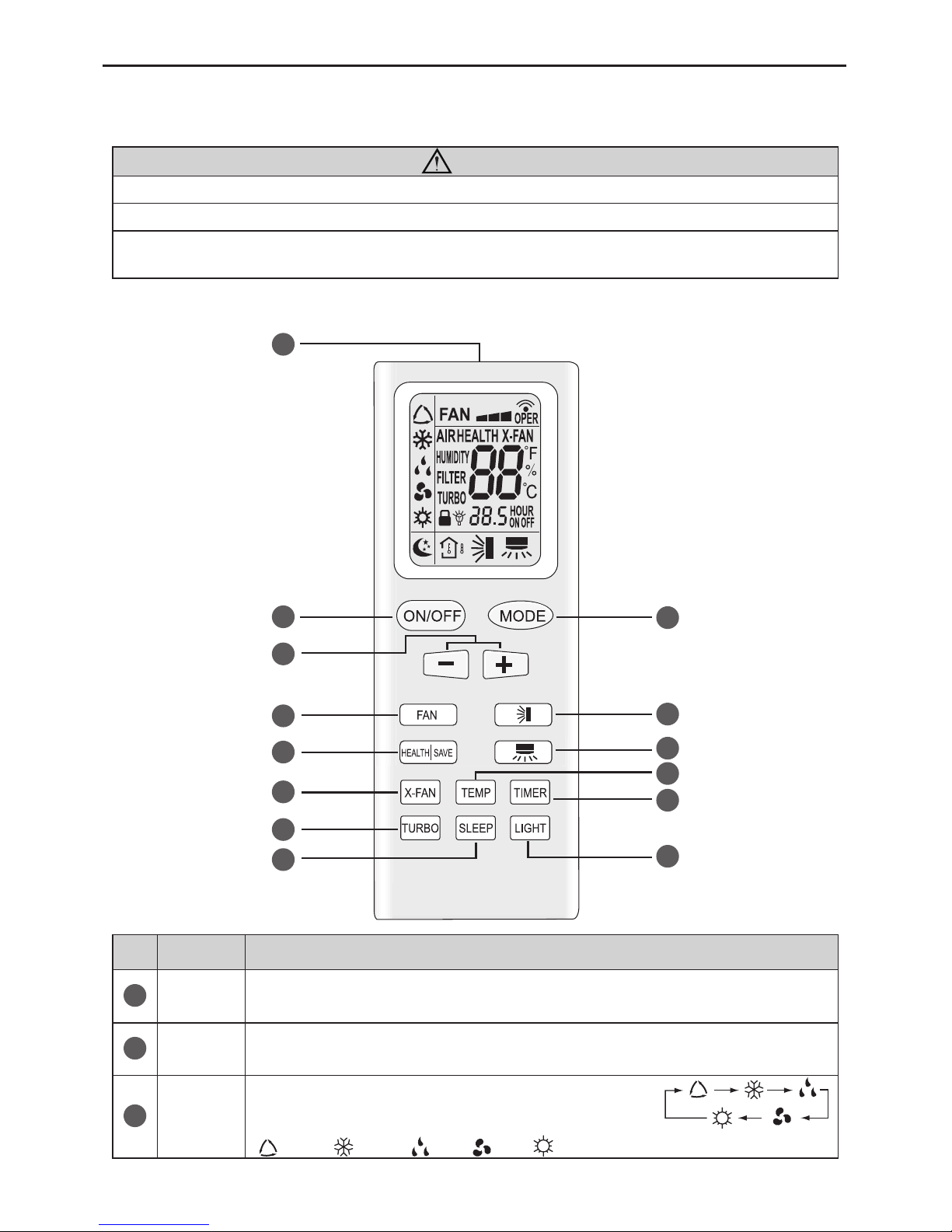
Wireless Remote Controller YB1F2
1
1 User notice
CAUTION !
①
Be sure that there are no obstructions between receiver and wireless remote controller.
②
Don't drop or throw the wireless remote controller.
③
Don't let any liquid in the wireless remote controller and put the wireless remote controller
directly under the sunlight or any place where is very hot.
2 Control panel of the wireless remote controller
1
4
2
5
7
9
3
8
6
10
14
13
12
11
No.
Name Function Description
1
Signal
transmitter
● Signal transmitter
2
ON/OFF
button
● Press this button, the unit will be started or stopped, which can clear the timer
or sleeping function of last time.
3
MODE
button
● Press this button, the running mode will change as below:
AUTO ; COOL; DRY; FAN; HEAT (only for cooling and heating unit)
