Fuji Bikes Carbon Team Pro, Carbon Team User Manual

Dear Fuji Customer:
Congratulations! The carbon fiber Fuji bike that you have chosen is among the finest of
advanced products available in cycling. And while Fuji’s frames and forks pass the very highest
of safety standards during production, carbon fiber remains a unique material that requires
care and maintenance once you’ve taken your bike home.
Please take a moment to review these carbon fiber care instructions so that you can get the
most out of your ride.
Also, please note that Fuji is proud to offer a Limited Lifetime Warranty on all of our bicycles.
For more information, contact your local authorized Fuji dealer. You can find a list as well as
other valuable information about Fuji’s products at www.fujibikes.com.
Sincerely,
Patrick J. Cunnane
President, Advanced Sports, Inc. / Fuji Bicycles
CARBON FORK INSTALLATION GUIDE
Please read the following instructions regarding carbon fork installation. If you have any doubt
about your mechanical ability, please visit your local authorized Fuji dealer. Fuji recommends
that the fork be installed according to recommended torque specifications.
Also, please heed the following warnings. Failure to follow any warnings may result in a
catastrophic failure of the fork which may, in turn, result in serious injury or death.
Warning: The recommended torque specs in the guide are specific for this Fuji
product. Refer to owners manual for the mating component’s recommended torque.
Always use the lower torque recommendation.
1. COMPONENT PREPARATION
Make sure that there are no burrs or sharp edges that could damage the surface in contact
with each other. If burrs or sharp edges exist, use a fine grit sandpaper to eliminate. Make
sure that all edges that are in contact with the steerer are rounded out to eliminate any stress
points.
Warning: Burrs or sharp edges can damage the steerer tube. Any deep scratch or
gouge in the fork can weaken the component resulting in failure, causing serious
injury or death.
NOTE: Do not use internal wedge clamp style stems which can cause damage to the steerer
tube when tightened. Fuji recommends using an external slotted clamp. (See fig. 1)
2. FORK PREPARATION
Lightly grease the base of the steerer tube before installing the crown race.
Seat the crown race onto the base of the steerer tube using a crown race installation tool.
While installing the crown race, the fork should be held by the legs. Placing the fork dropouts
on any surface can damage the dropouts.
Insert the headset into the frame following the headset manufacturer’s instructions. Insert
the steerer tube into the frame. Place the desired amount of headset spacers and the stem.
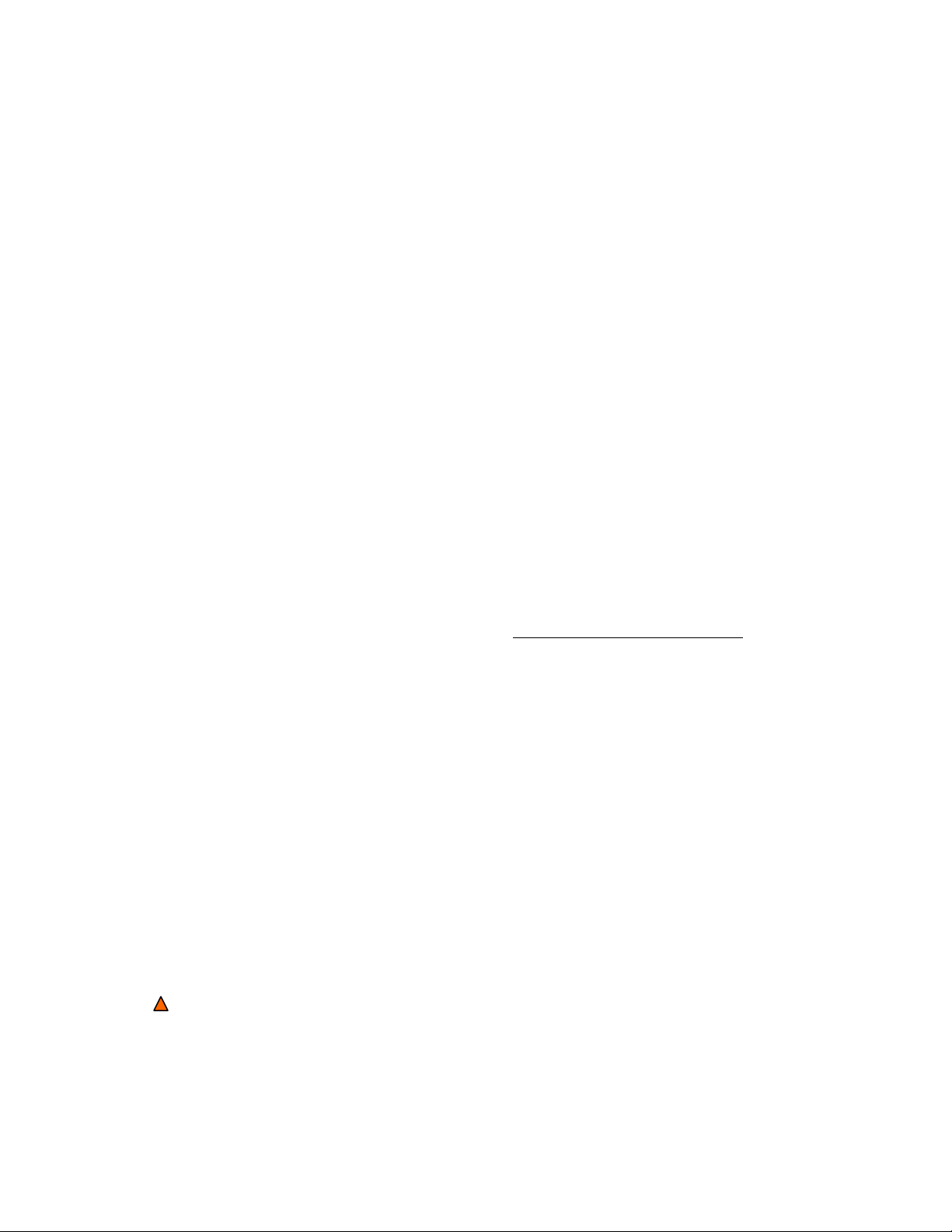
DO NOT APPLY ANY GREASE TO THE STEERER TUBE.
NOTE: Installing more than 40mm (1.5”) stack height of headset spacers can compromise the
strength of the steerer tube.
It is recommended that the initial installation of the fork be done with the maximum allowed
stack height (40mm) of headset spacers, unless the desired stem height is pre-determined.
Place the spacers above or below the stem to adjust your position. Once a precise stem
height is achieved, a cut can be made to eliminate any spacers that are above the stem.
3. CUTTING THE FORK STEERER TUBE
Make a mark on the steerer tube at the top of the stem once the desired stem height is
achieved. The actual cutting line must be 2mm below the mark.
Before cutting the steerer tube, wrap the area where you intend to cut with several layers of
masking tape or duct tape. This will limit the amount of fraying of fibers, resulting in a cleaner
cut. Once wrapped, determine the exact location of the desired cut by a pen mark on the
tape.
NOTE: It is recommended that a fine tooth (36 teeth) saw blade be used to avoid the fraying
of composite fibers. A carbide grit toothless saw blade is also acceptable.
Please abide by the adage: “check twice, cut once!” It’s much easier than buying a new fork.
NOTE: Fuji recommends that when cutting a steerer tube, a steerer tube cutting guide tool be
used. It is very important that the steerer tube be cut straight.
Once the steerer tube is cut, round out the top edge of the steerer tube by using an emery
board or fine grit sandpaper. Wipe off excess dust. DO NOT breathe carbon dust!
4. FORK INSTALLATION
Install the steerer tube plug. Insert the fork back into the headset and place the desired
amount of headset spacers to achieve proper stem height. When proper height is achieved,
install the preload cap.
NOTE: Do not twist stem onto carbon steerer tube. This could result in damage to the steerer
tube and render the fork unsafe.
Adjust the headset to eliminate any free play, make sure that the fork still rotates freely.
Make sure that the stem and fork are aligned. Tighten the stem’s top and bottom steerer
clamp bolts in an alternating pattern. Increase torque in 5 in-lbf (0.56 Nm) increments, until
the specified torque is achieved. Recommended torque for the steerer tube is 75 in-lbf
(8.5 Nm). Do not exceed maximum torque of 90 in-lbf (10.1 Nm).
Install the front brake on the fork. Recommended torque is 70 in-lbf (8 Nm). Do not
exceed maximum torque of 87 in-lbf (10 Nm).
Warning: It may be visually difficult to identify damage to the composite material. If
the external composite surface is dented, frayed, gouged, deeply scratched, fractured,
chipped or otherwise damaged, the component should be replaced. If seat post has been
involved in a crash or impact, even if there is no visible damage, Fuji or an authorized
Fuji dealer should inspect the product.
