Fuho AP-460 User Manual
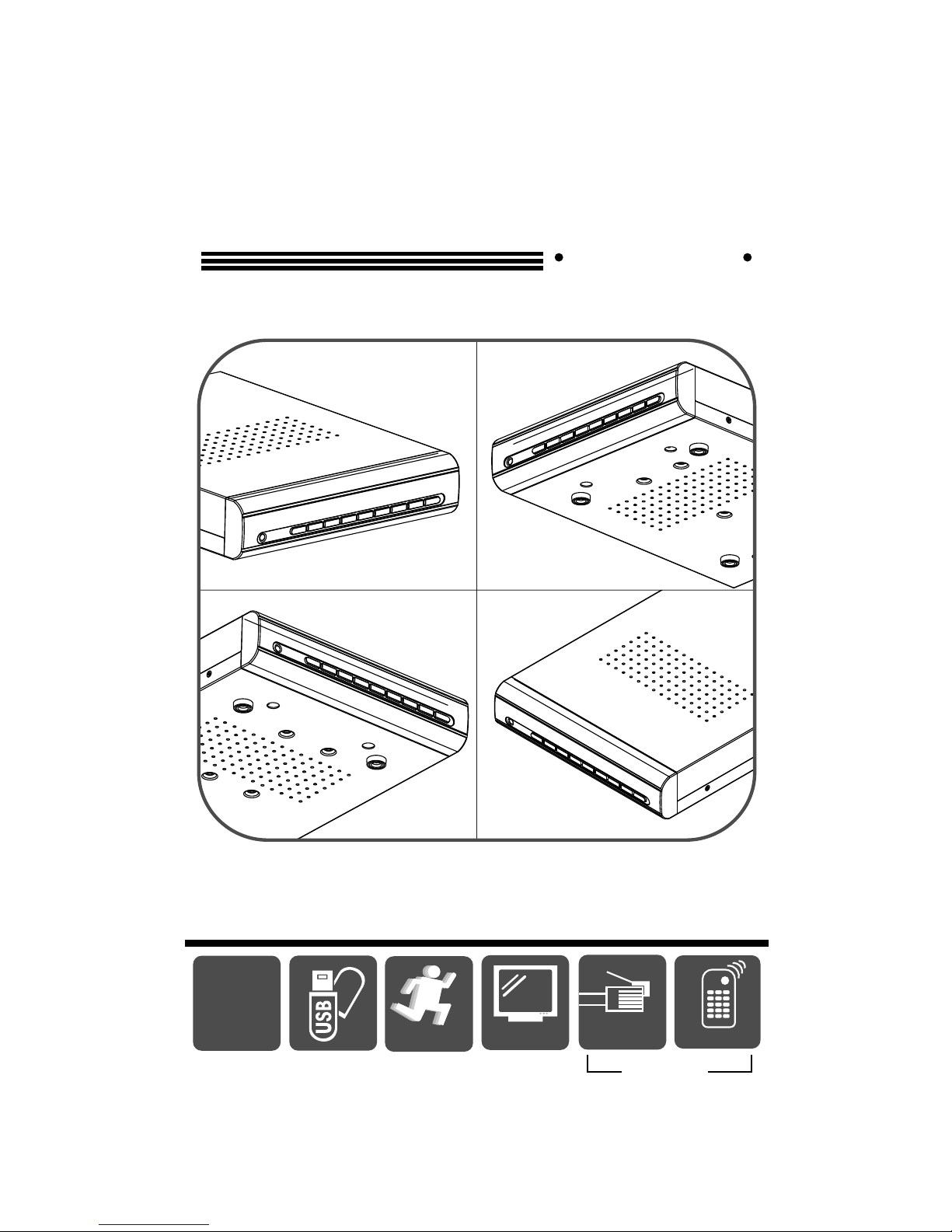
20 09 A UG . Ver 1. 1
4CH STANDALONE DVR
MANUAL
XGA
LAN
Remote
4ch
MO TI ONMO TI ON
OPTION
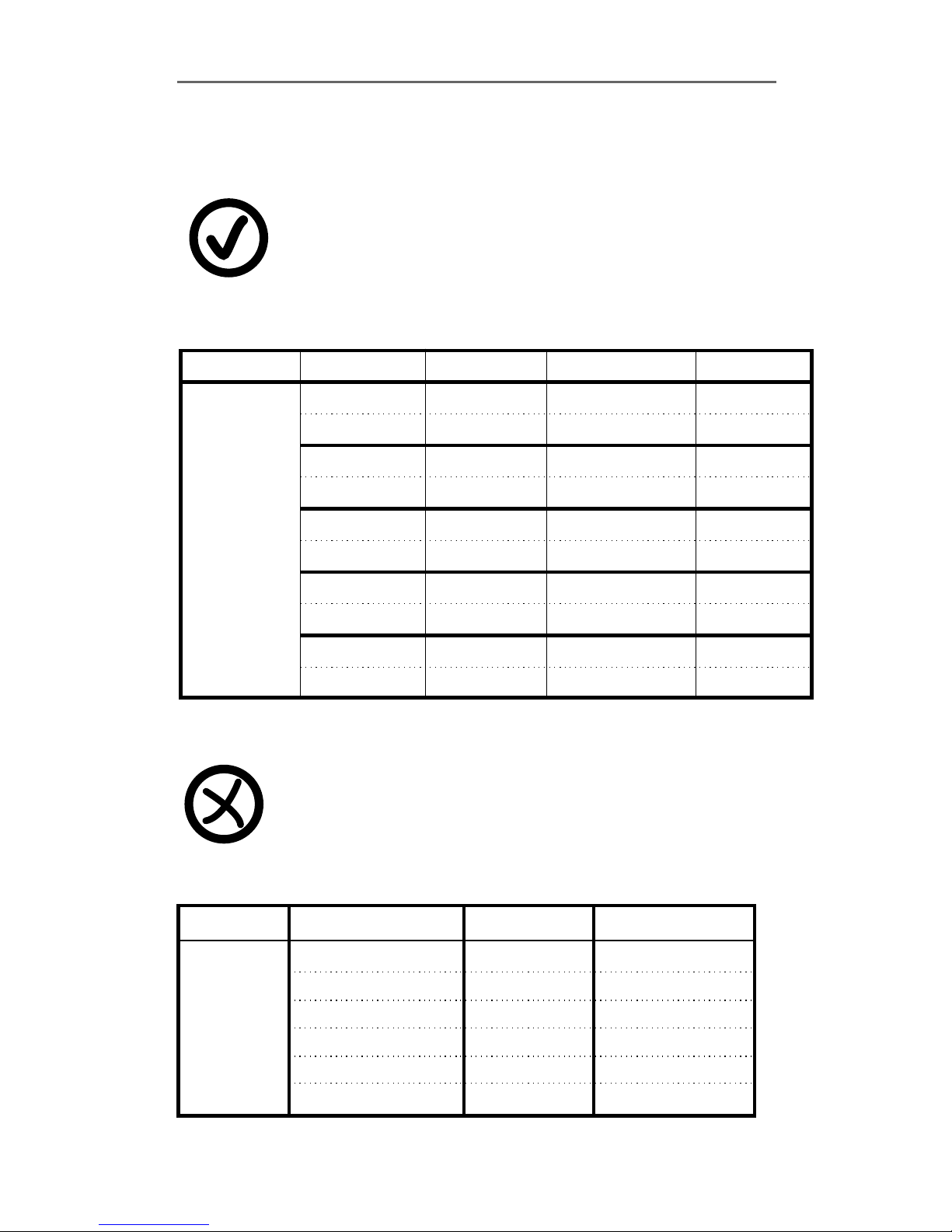
HDD SUPPORT LIST
Warning:
Should you wish to install a new hard drive in this unit,
a list of tested hard drives shown to be compatible can
be found below.
Warning:
The hard drive below is not recommended
for this unit
SATA
Maxtor Seagate HITACHI WD
250GB
320GB
500GB
750GB
1TB
250GB
320GB
500GB
750GB
1TB
250GB
320GB
500GB
1TB
250GB
320GB
500GB
750GB
1TB
HITACHI Seagats WD
750GB
HDS7 21075KLA330
STM3250318AS ST3250824AS HDT7250 25 VL A3 80 WD2500AVVS
STM3320418AS ST3320310CS HDT7250 32 VL A3 60 W D3 20 0AVVS
STM3500418AS ST3500320SV HDT7250 50 GL A3 60 W D5 00 0AVVS
WD7500AACS
WD10EVVS HDT721010SLA360
250GB
ST3250310SV
500GB
ST3500312CS
STM3750528 AS S T3 75 03 30 SV
STM31000528AS ST31000528AS
250GB
WD2500AAJS
320GB
WD32000AAKS
500GB
WD5000AAKS
Brand
Capacity/
Model Num ber
Brand
Capacity/
Model Num ber
SATA
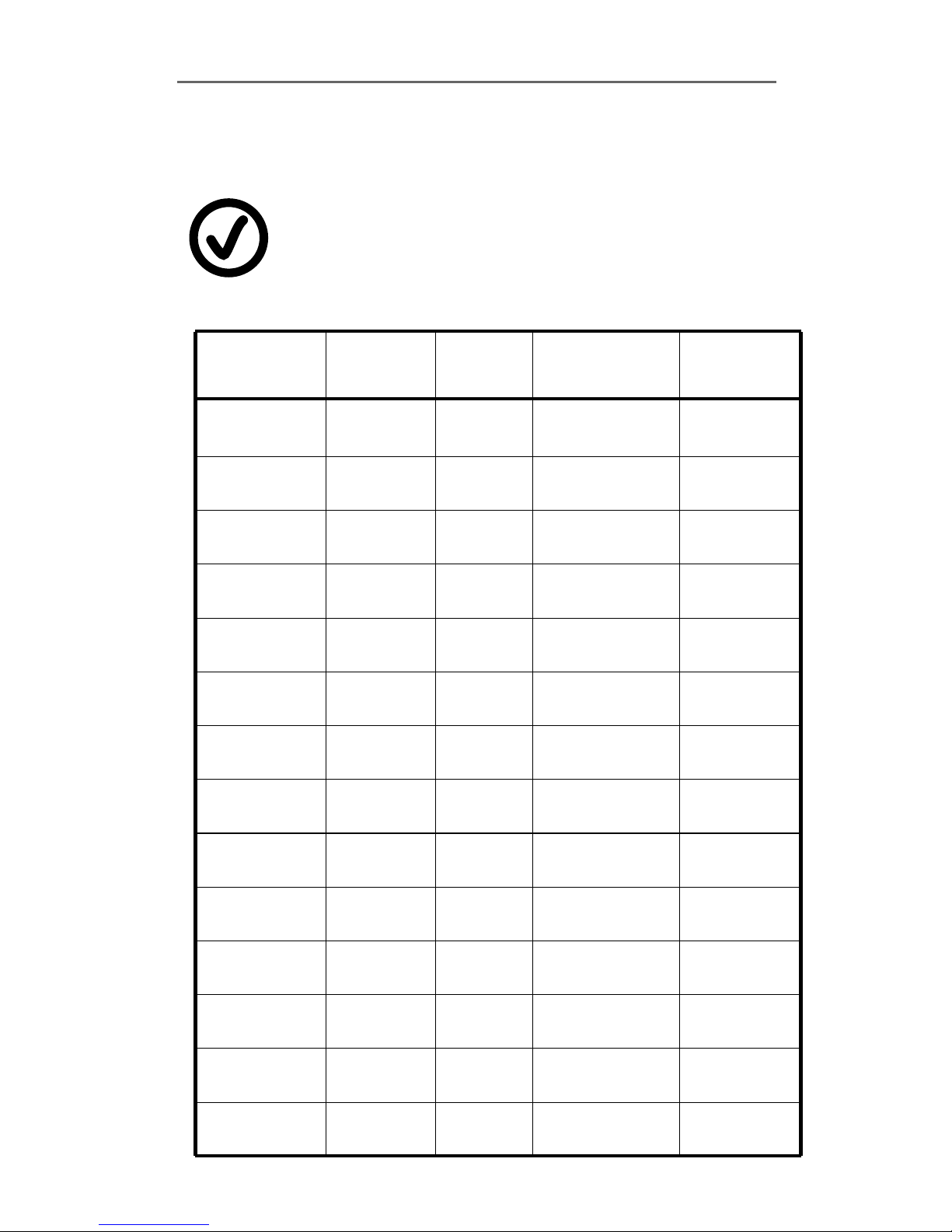
USB FLASH DISK SUPPORT LIST
Warning:
We recommend having the USB flash disk by using
the following USB flash disk support list to ensure
the compatibility with the DVR and best performance.
Brand
Transcend
Transcend
Transcend
Transcend
Adata
Adata
Adata
Adata
Adata
SONY
SONY
SanDisk
SanDisk
SanDisk
Capacity
4 GB
8 GB
16 GB
32 GB
1 GB
4 GB
8 GB
16 GB
32 GB
4 GB
8 GB
4 GB
8 GB
16 GB
Backup
PASS
PASS
PASS
PASS
PASS
PASS
PASS
PASS
PASS
PASS
PASS
PASS
PASS
PASS
PASS
PASS
PASS
PASS
PASS
PASS
PASS
PASS
PASS
PASS
PASS
PASS
PASS
PASS
PASS
PASS
PASS
PASS
PASS
PASS
PASS
PASS
PASS
PASS
PASS
PASS
PASS
PASS
Remote PC
ViewingPASS
Firmware
Update
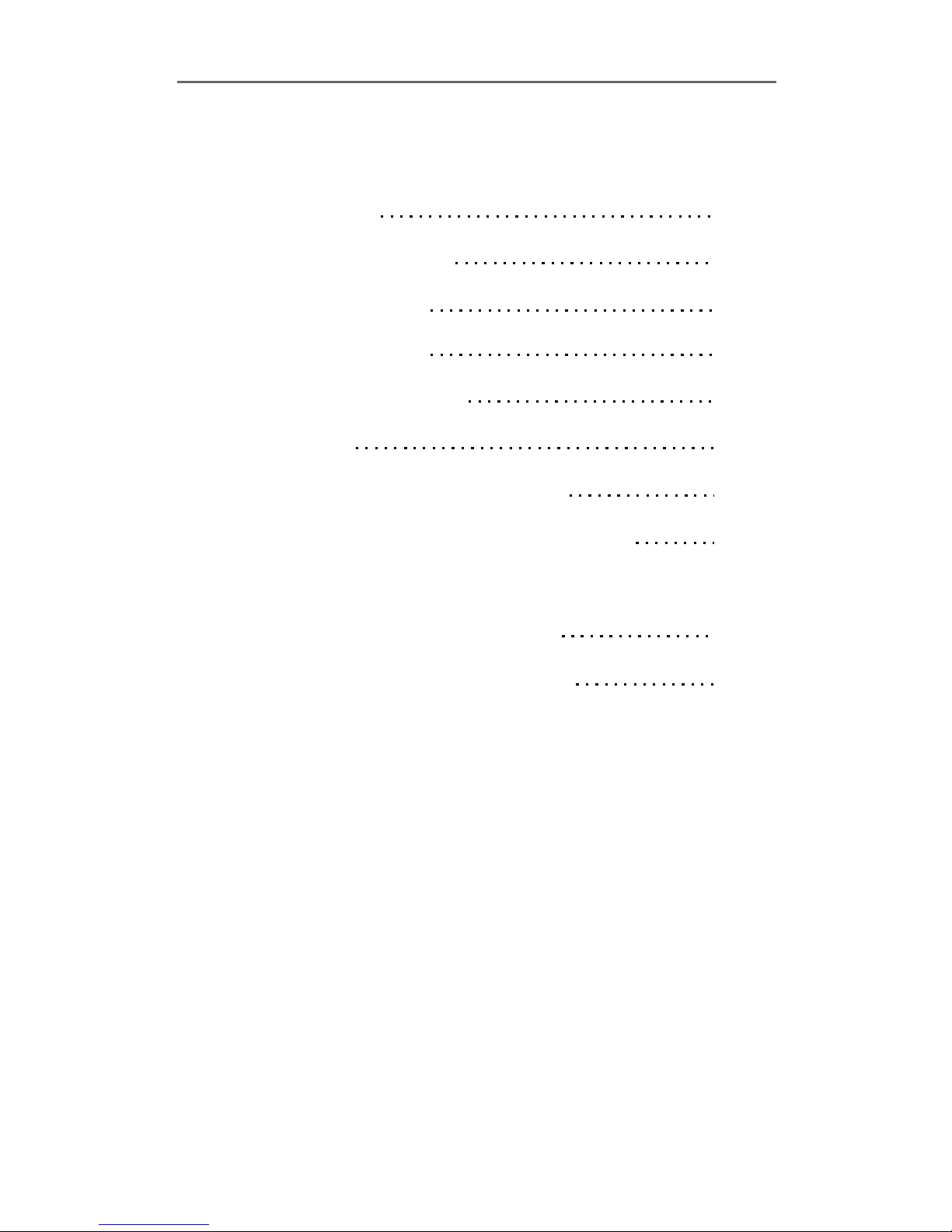
1、FEATURES
2、SPECIFICATIONS
3、INSTALLATION
4、FRONT PANEL
5、OPERATION MENU
6、BACKUP
7、
8、
9、DVR VIEWER USER GUIDE
10、 CONTROL
RECORDING PROCEDURE
4-CH CONTINOUS RECORDING
HOURS ON SATA 400GB HDD
REMOTE GUIDE
CONTENTS
1
2
3
4
5
13
14
14
15
17

t1u
1、FEATURES
1 Triplex (Recording, Playback, Network simultaneously)
2、Up to 60fps Recording Speed。
3、USB flash disk backup。
4、Adjust Up/Down/Left/Right screen position。
5、Video Input Signal: NTSC / PAL。
6、Video Compression: Modified MJPEG
7、Manual, Motion, & Programmed。
8、Motion Detection with Adjustable Time Duration。
9、Search Data by Date and Time。
10、Power Recover Auto Restore Record Mode。
11、Hard Disk LED Indicator When Recording。
12、Motion Detection。
13、Audio Recording。
14、SATA Hard Disk。
15、Remote Control (Optional)。
16、XGA Output (TYPE 2)。
17、LAN (Optional)
、
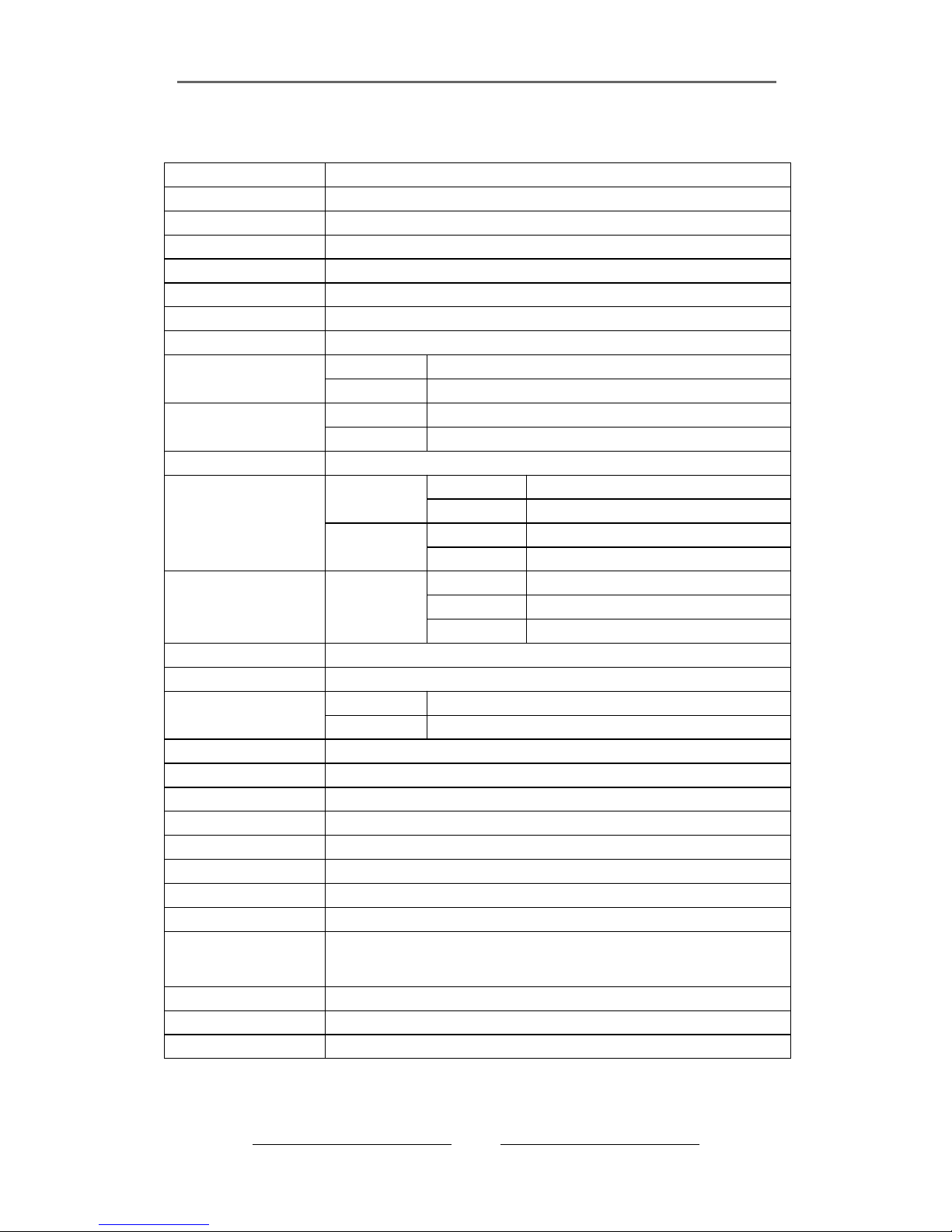
t2u
2、SPECIFICATIONS
Video Format NTSC/PAL
Operating System Embedded RTOS
VGA Output D-SUB 15Pin VGA
Video Input BNC x 4 (1Vp-p 75Ω)
Audio Input RCA x 1, Line-In
Video Output BNC x 1(Main Monitor)
Audio Output RCA x 1, Line-Out
Language Multi-Language
NTSC 120 fps (4 × 30 fps)
Display Frame
PAL 100 fps (4 × 25 fps)
NTSC Max. 60 fps
Recording Frame
PAL Max. 50 fps
Video Operation Triplex (Record, Playback, Internet Access)
NTSC 640 x 448
Display
PAL 640 x 544
NTSC 640x224
Resolution
Recording
PAL 640x272
Normal 12K Bytes / Frame
High 15K Bytes / Frame
Compression
Format
Modified
MJPEG
Highest 20K Bytes / Frame
HDD SATA HDD x 1
Backup USB
Mode Time/Date, Event
Search
Full Screen Yes
Motion Detect Yes
Loss Detect Yes
Auto Switching Yes
Buzzer Output Yes
Brightness Adjust Yes
Contrast Adjust Yes
VGA Output 640*480/800*600/1024*768/1280*1024
System Monitor Power Recover Auto Restore Record Mode
Web Transmission
Format
MPEG4
Power Supply DC 12V / 3A(AC100V~240V 50/60HZ)
Dimension 220mm x 228mm x 48mm (WxDxH)
Weight 1.5KG
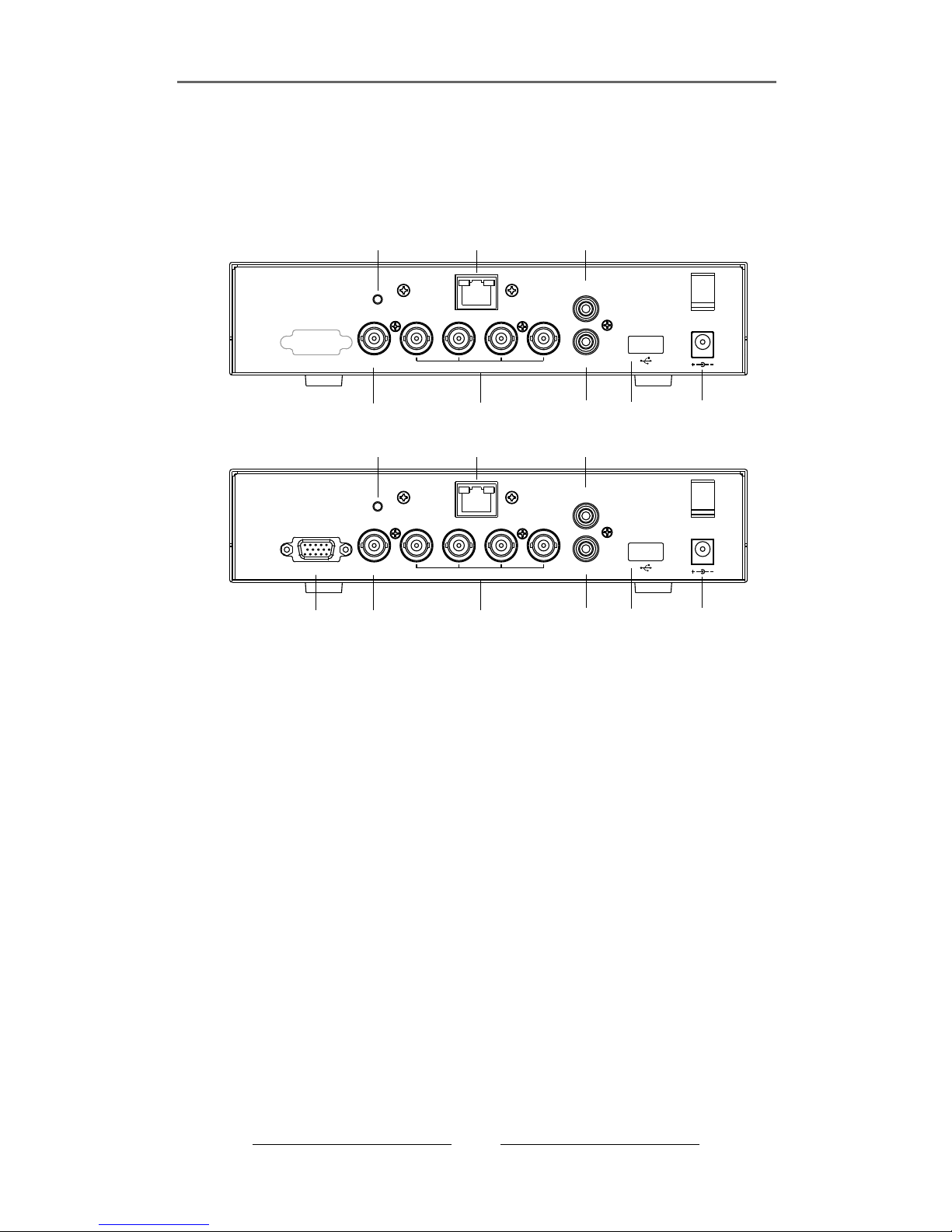
t3u
3、INSTALLATION
REAR PANEL
(2)
(3)
(4)
(7)(5)
DC12V
1
VIDEO IN
VIDEO OUT
DEFAULT
AUDIO IN
2
3
4
LAN
(8)
( )6
(9)
AUDIO OUT
(1) XGA Output (TY PE 2)
(2) Video Output: BNC x 1
(3) Video IN: BNC x 4
(4) Audio Input: RCA x 1, Line-In
(5) Audio Output: RCA x 1, Line-Out
(6) Hos t USB
(7)Power Input: For safety reasons, always use
the original factory power adaptor attached.
Adaptor:DC-12V / 3A。
(8) LAN Output: (Optional)
(9) DEFAULT:Reset to factory setting.
(1)
(2)
(3)
(4)
(7)(5)
DC12V
1
VIDEO IN
VIDEO OUT
DEFAULT
XGA
AUDIO IN
2
3
4
LAN
(8)
( )6
(9)
AUDIO OUT
TYPE 1
TYPE 2
