Fugoo FSNAR User Manual
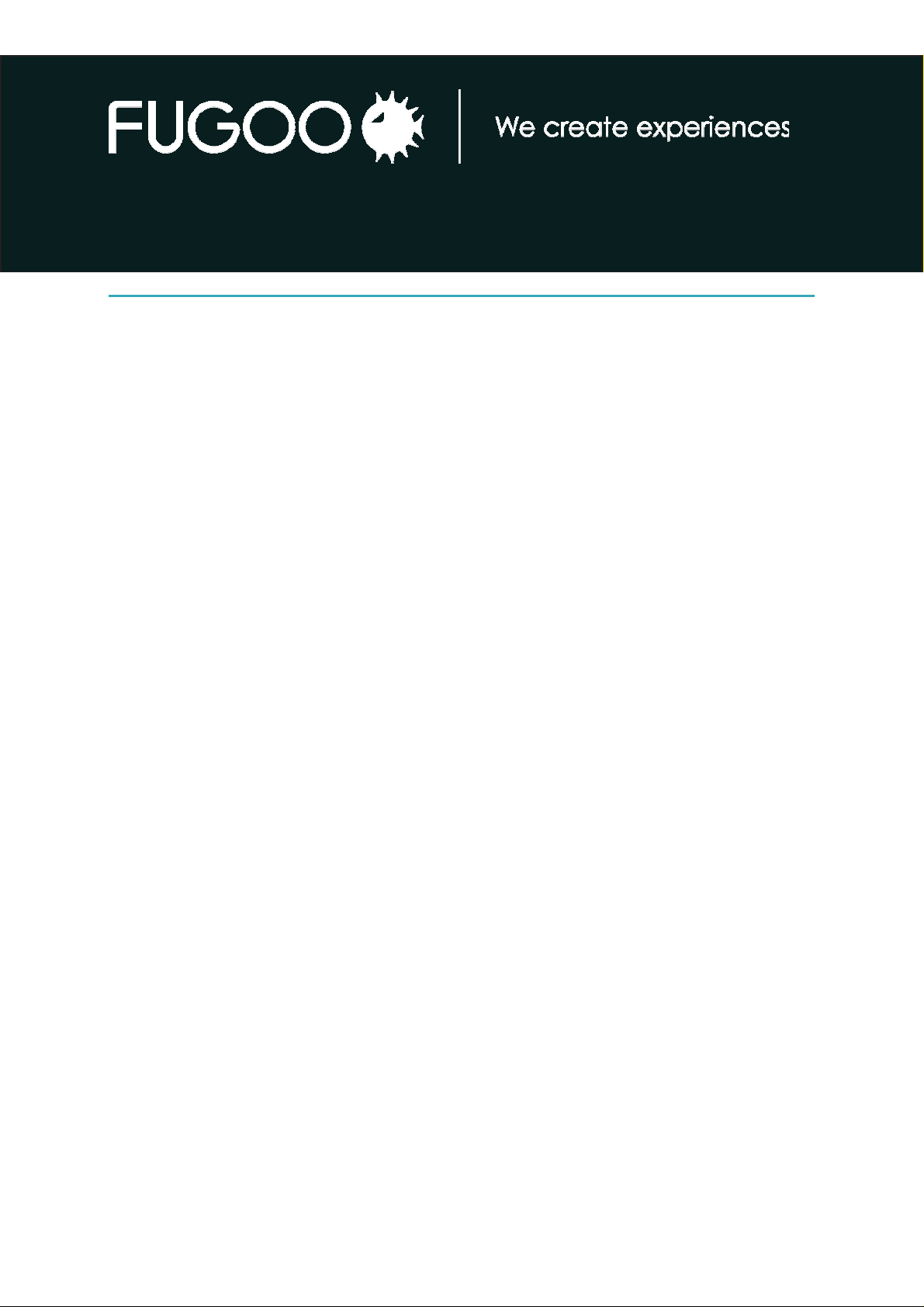
Fugoo Bluetooth Speaker Remote Control
User
Manual
model FSNAR
Contents
In the box 2
the
Using
R
First-time setup: pairing the remote with your Fugoo Bluetooth Speaker 2
Using the remote control with your Fugoo Bluetooth Speaker 2
Using another Fugoo remote with your Fugoo Bluetooth Speaker 3
R
Customer
Legal
remote
emote control buttons 2
eplacing
support 4
notices 4
control 2
the battery 3
Remote Control User Manual model FSNAR
page 1 1/16/2014
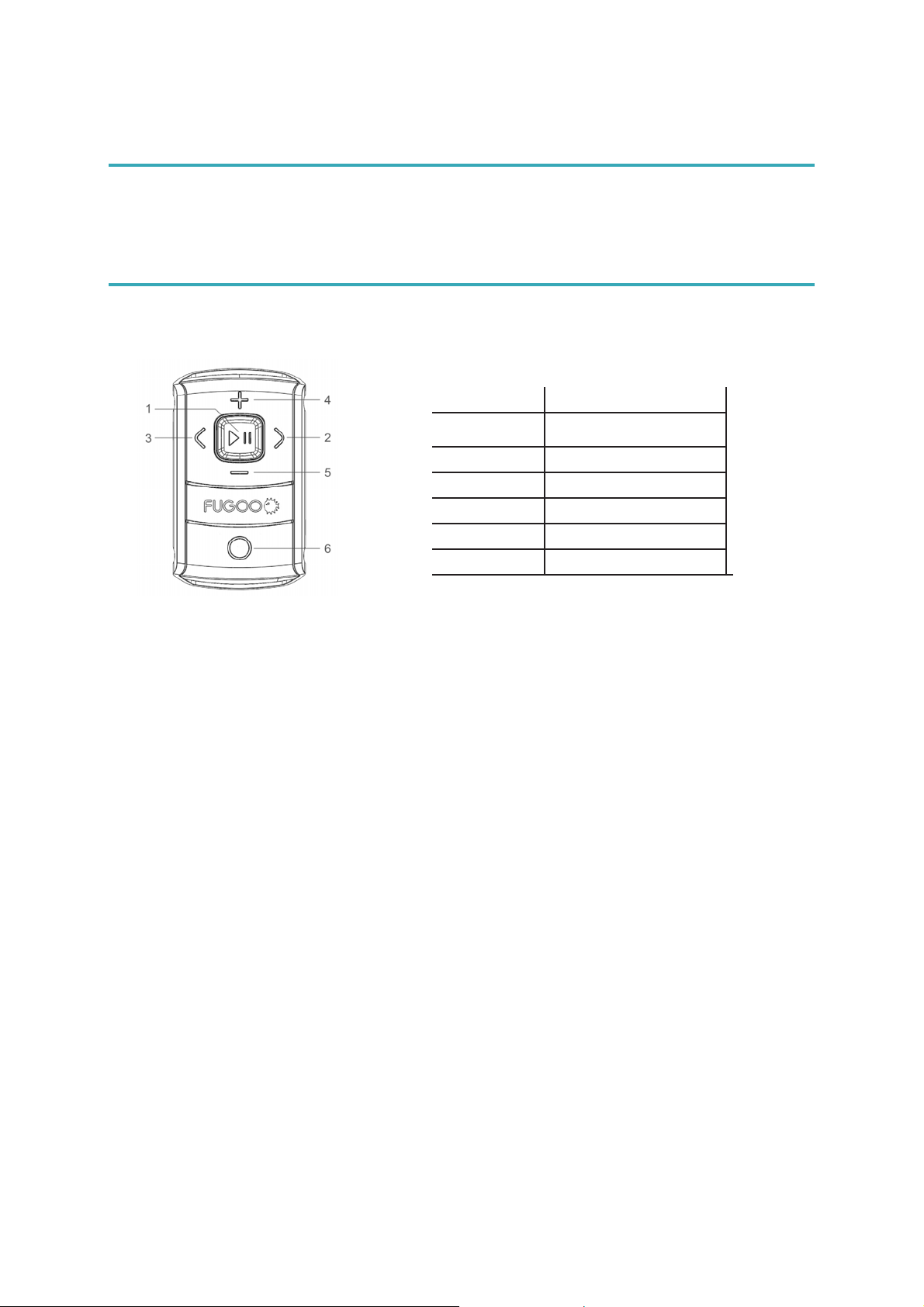
In the box
• Fugoo remote control (included with some models)
• R
emote wrist strap
(included with some models)
Using the remote control
Remote control buttons
#
Description
1
2
3
4
5
6
Play/P
ause
Next
track
Previous
Volume
track
up
Volume down
Action
First-time setup: pairing the remote with your Fugoo Bluetooth Speaker
The remote for the Fugoo Bluetooth Speaker works over a Bluetooth wireless link. Follow
these instructions to pair the remote with the speaker before use. You'll probably only
need to pair the remote with the speaker the first time you use it.
1. Turn on your speaker.
2. Reconnect the speaker to your phone or to any other Bluetooth device it's been
previously connected to. You can typically reconnect simply by having both the speaker
and the other device on, an d then by placing them wit hin 30 feet of each other.
3. Hold or place the remote within two inches of the speaker.
4. Press any button on the remote.
You may hear a voice prompt confirm that pairing has been successful.
Using the remote with your Fugoo Bluetooth Speaker
Once the remote and the speaker have been paired, press the + (volume up)
button
once to re-establish the connection between the
You may hear a
The buttons on the remote work the same way as the corresponding buttons on
the
speaker itself, except that the remote also has Next Track and Previous Track
buttons.
See the Fugoo Bluetooth Speaker User Manual for detailed descriptions of how to
use the various buttons to control streaming music and speakerphone calls.
Remote Control User Manual model FSNAR
voice prompt confirm that pairing has been successf ul.
remote and the speaker.
page 2 1/16/2014
