F&U MPF3384 User Manual
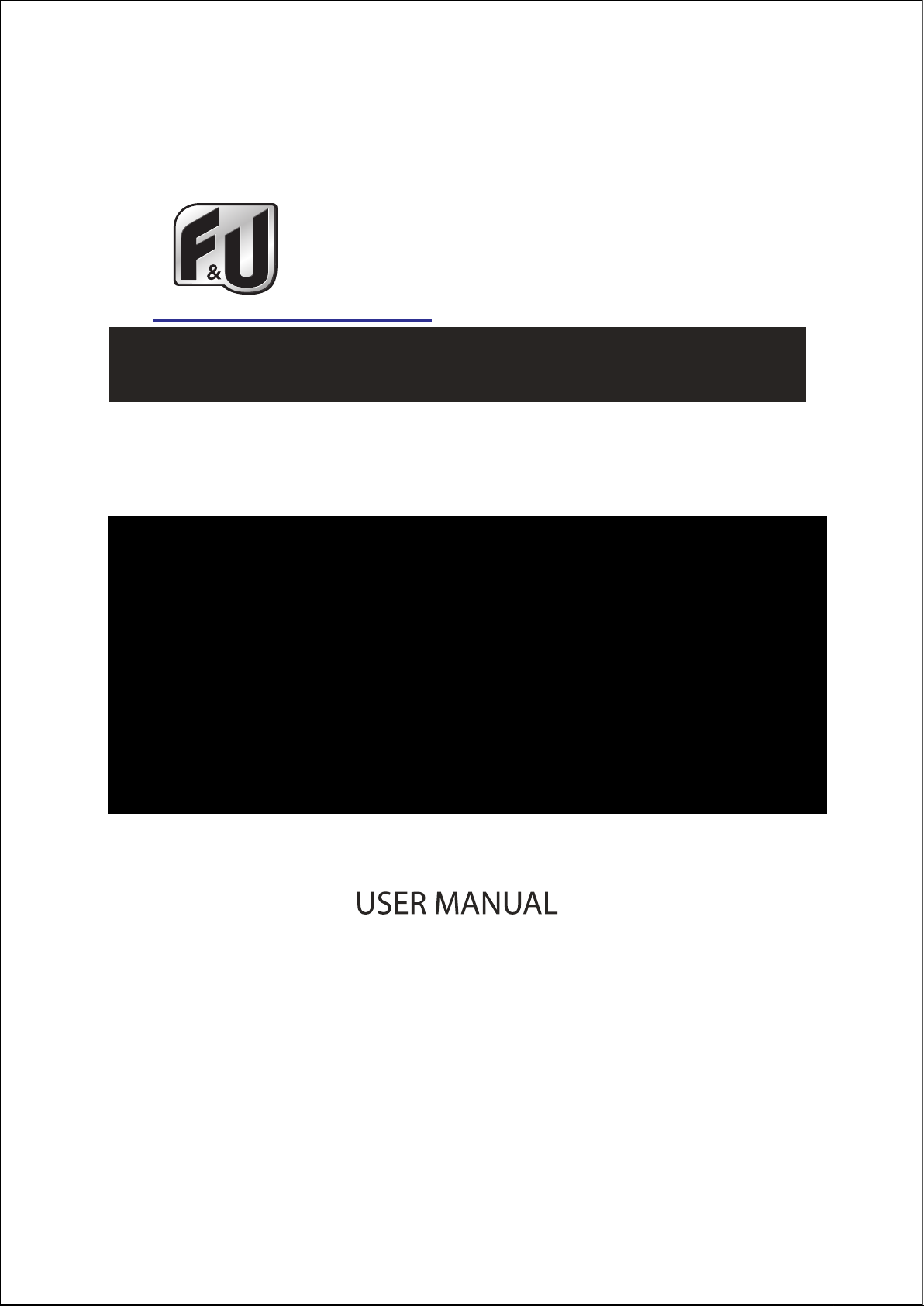
MPF3384
DVB-T RECEIVER
www.fandu.gr

CONTENT
IMPOR
FRONT
REMOTE CONTROL.....................................................................................................................
Inst
Using the Re
Conn
First time
Basic Operation..............................................................................................................................
Program Ma
Picture Setting...............................................................................................................................11
Chan
Ti
Option.............................................................................................................................................14
System Set
USB................................................................................................................................................16
TROUBLESHOOTING ................................................................................................................
TECHNICAL
TANT SAFETY INSTRUCTIONS....................................................................................2
AND REAR PANEL..........................................................................................................4
Front Panel/Rear Pan
alling the Batteries ...................................................................................................................6
mote Control.............................................................................................................6
ections....................................................................................................................................7
installation......................................................................................................................8
nage Settings............................................................................................................8
Program Edit...........................................................................................................................
EPG (Electronic program
Aspect Ratio
nel Search............................................................................................................................12
Auto Search/Manual Search..............................................................................................
Countr
me Setting..................................................................................................................................13
ime offset/Country Region/Tim e Zone/Timer for Power On/Off................................13
T
OSD Langu
Digit
al Audio ..........................................................................................................................15
Parent
Information/Sof
Multimedia/Photo configure ...............................................................................................
Movie Config
Ti
meshift.................................................................................................................................18
ording ..............................................................................................................................19
Rec
/Resolution/TV format/Video output .........................................................11
y/Antenna power......................................................................................................13
age/Subtitle Language/Audio Language....................................................14
ting..............................................................................................................................15
al Guidance/Set Password/Restore Factory Default.........................................15
tware upgrade...........................................................................................15
ure/USB PVR Configure..............................................................................17
SPECIFICATION ...................................................................................................21
el........................................................................................................4
guide)/Sort/LCN ....................................................................10
12
16
20
5
8
9
1
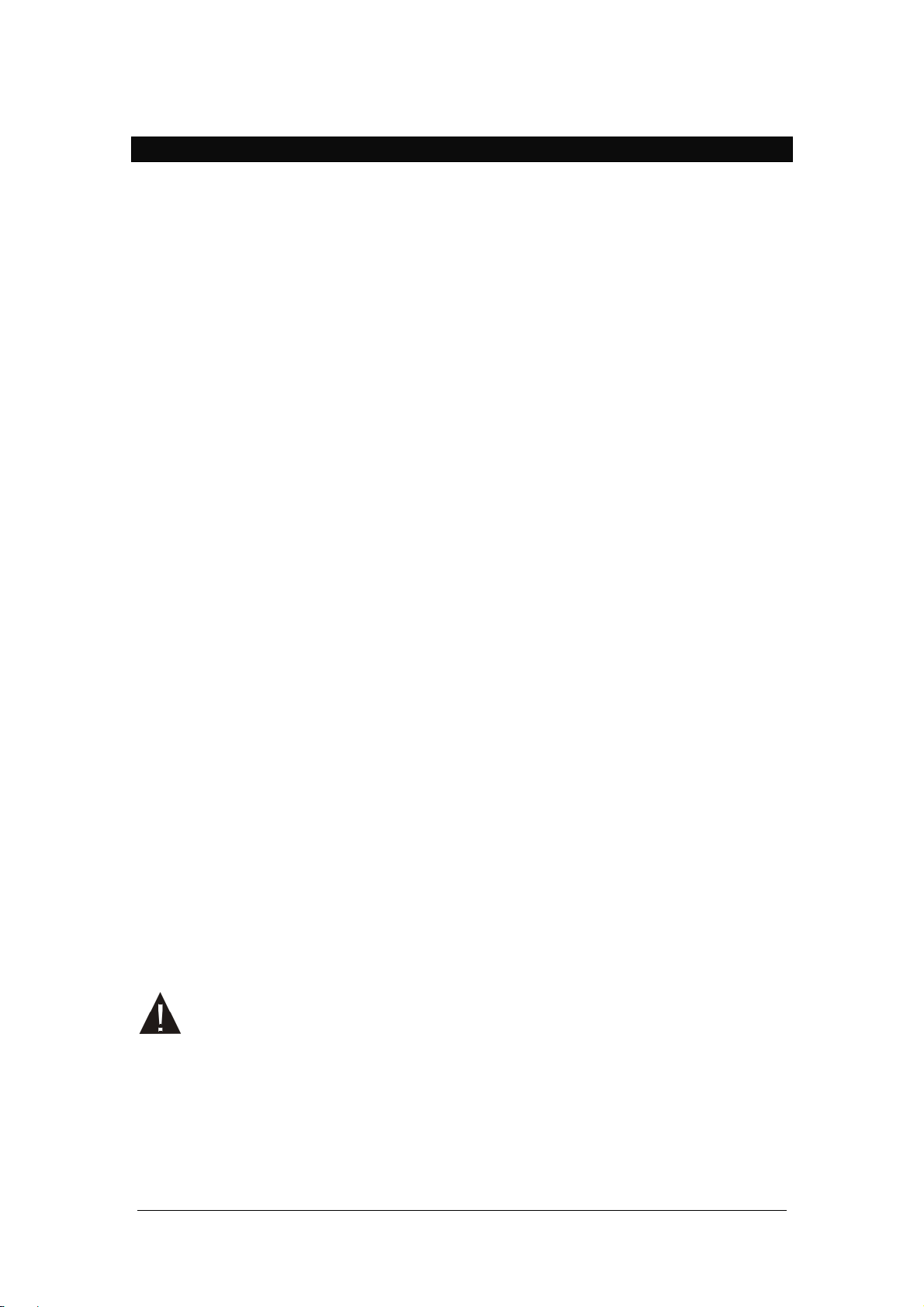
IMPORTANT SAF
1.
Read these instructions. Keep these instructions.
2. Keep these instructions.
3. Heed all warnings.
4. Follow all instructions.
5. Do not use this apparatus near water
6. Clean only with dry cloth.
7. Do not block any ventilation openings, install in accordance with the instructions.
8. Do not install near any heat sources stoves, or other apparatus (including amplifiers)
that produce heat.
9. Do not defeat the safety purpose of the polarized plug. If the Provided plug does not fit
into your outlet, consult an electrician for replacement of the obsolete outlet.
10. Protected the power cord from being walked on or pinched particularly at plugs.
Convenience receptacles and the point where they exit from the app aratus.
11. Only use attachments/accessories specified by the manufacturer.
12. Unplug this apparatus during lighting storms o r when unused for long periods of time.
13. Refer all servicing to qualified service personnel. Servicing is required when the
apparatus has been damaged in anyway. Such as power- supply cord or plug is
damaged I liquid have been spilled or objects have fallen into the apparatus, the
apparatus has been exposed to rain or moisture, does not operate normally, or has
been dropped.
14. Mains plug is used as the disconnect device, the disconnect device shall remain
readily operable.
15. The ventilation should not be impeded by cove ring the ventilation openings with items:
such as newspapers, table-cloth, curtains, etc
16. No naked flame sources, such as lighted candles, should be placed on the apparatus.
17. Attention should be drawn to the environmental aspects of battery disposal.
18. The use of apparatus in moderate climate.
WARNING: To reduce the risk of fire or electric shock, do not expose this apparatus to rain or
moisture.
WARNING: The batteries shall not be exposed to excessive heat such as sunshine, fire or the
like.
ning:
War
The apparatus shall not be exposed to dripping or splashing and that no objects filled
with liquids. Such as vases. Shall be placed on the apparatus.
The MAINS plug or an appliance coupler is used as the disconnect device, the
disconnect device shall remain readily operable.
The batteries shall not be exposed to excessive heat such as sunshine, fire or the like.
ETY INSTRUCTIONS
2
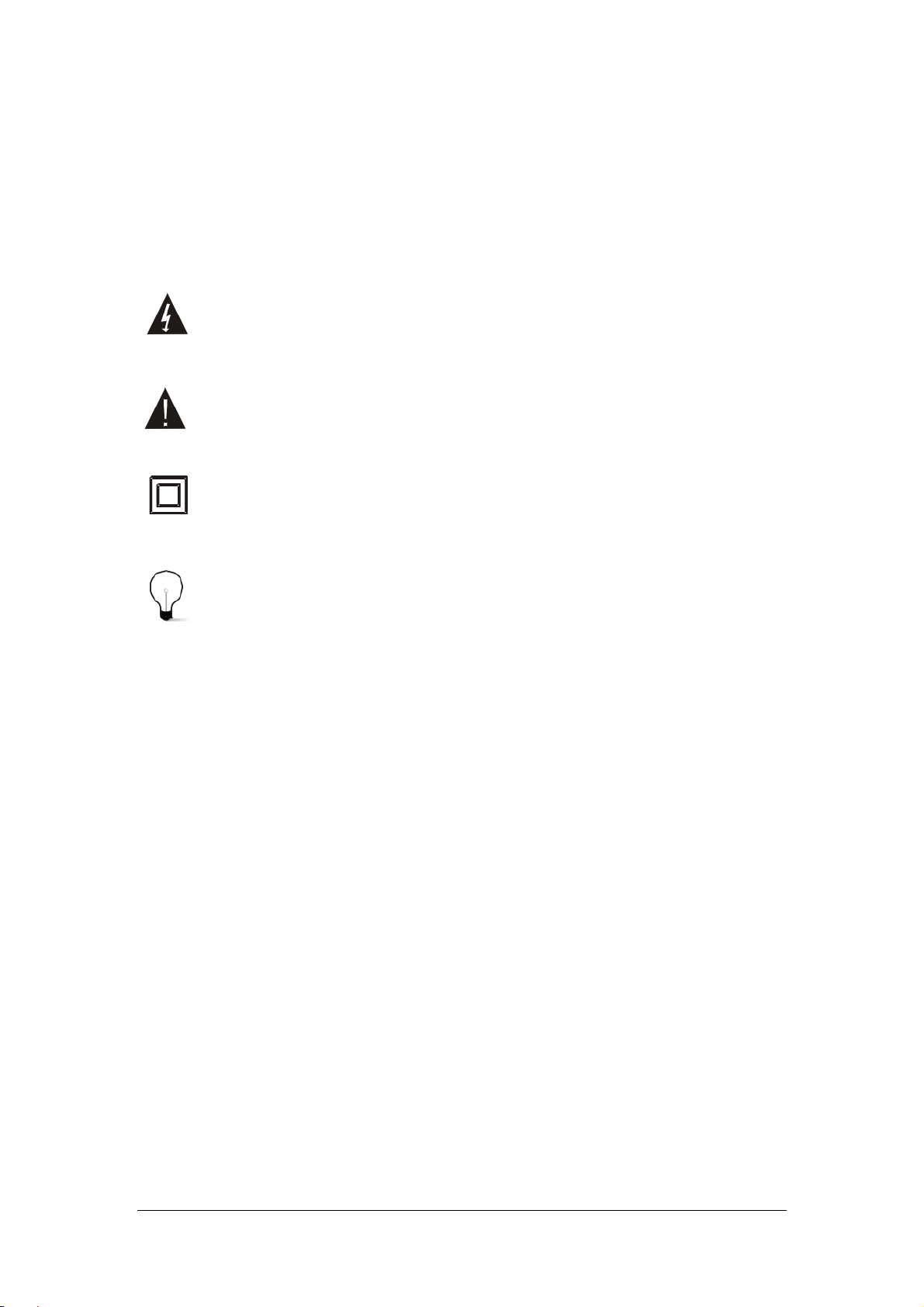
The sym
bol indicates that dangerous voltages constituting a ri sk of electric shoc k are
present within this unit.
bol i
The sym
nstructions indicate that there are important operating and maintenance
the literature accompanying this unit.
This symbol indicates that this product incorporates double insulation between
hazardous mains voltage and user accessible parts. When servicing use only
identical replacement parts.
CAUTIO
When the app
N:
aratus was in electrostatic circumstance, it may be malfunction and
need to reset by user .
Package Contents
Before installation. Please check the contents of the package.
The package should contain the following items:
DVBT TV Receiver X1 pc
Remote Control X1 pc
AAA Battery For Remote control X1 pair
User Manual X1 pc
3
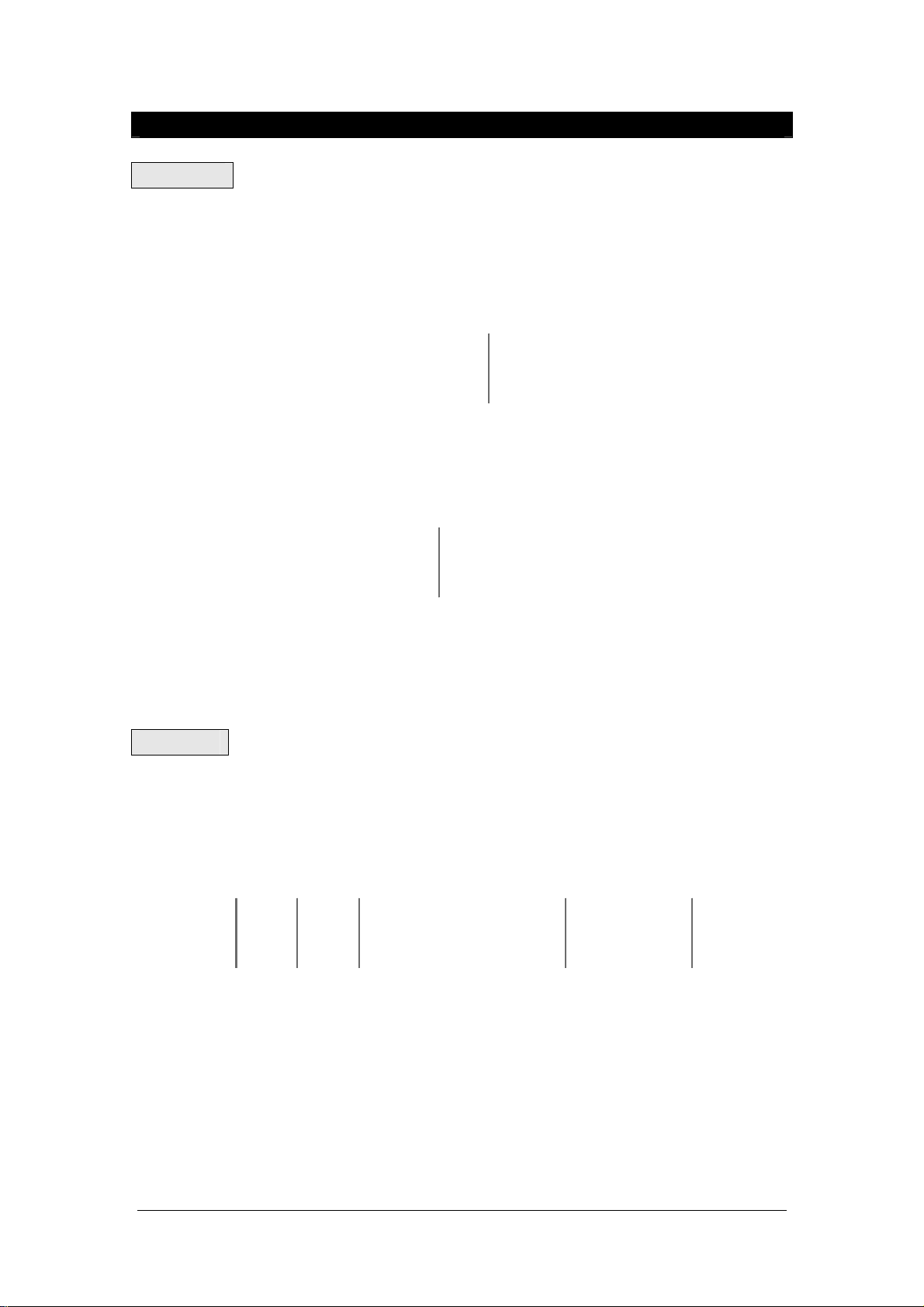
FRONT AND REAR PANEL
Front Panel
1. IR: Receive the signal from the remote control
2. USB: Data input from USB storage devices
Rear Panel
2
1
1 2 3 4 5
1. ANT IN: The aerial input connector
2. LOOP OUT: To TV Loop Out connector
3. COAXIAL: Connect to Amplifier Coaxial input terminal
4. SCART: Connect to TV set Video input terminal
5. DC IN: 5V 2A
4
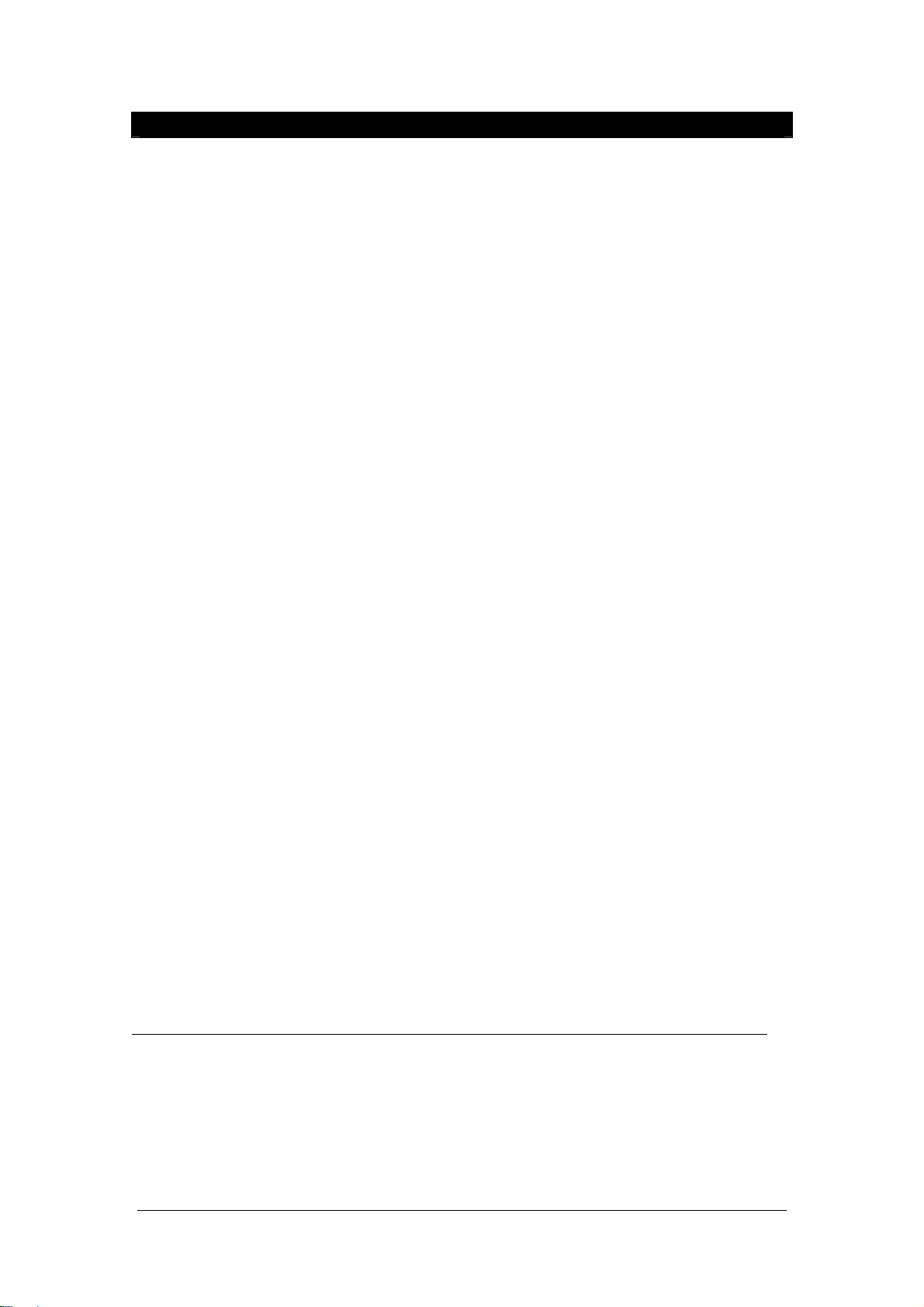
REMOTE CONTROL
TV CONTROL AREA
POWER Switch TV to on or standby Mode
SETUP Set the key in TV control area
TV/AV Switch TV to TV or AV Mode
VOL-/VOL+ Increase or decrease TV sound volume
RECEIVER CONTROL AREA
POWER: Switch the Tuner to on or standby Mode
AUDIO:
MUTE: Mute or Restore Audio Output
TV/RADIO: Switch between TV and Radio mode
INFO: Show information of the current program
Color buttons:
MENU: Press this button to run menu on screen
EXIT: Exit the current Menu or returns to the
CH-/CH+: Select the next or previous Channel
OK: Select the highlighted item
UP/DOWN: Navigate through the Menus.
RIGHT/LEFT:
VOL-/VOL+: Increase or decrease sound volume
TEXT: Display Teletext contents
EPG: (Electronic Program Guide) Call up the
REV: Search backward during media play
FWD: Search forward during media play.
PREV: Skip to previous
NEXT: Skip to next stage when play media file
PLAY/PAUSE: starts or resume media play
STOP: Stop media play
FAVOURITE:
RECALL: Return to the last selected channel
REC: Record TV program (Personal video record)
0-9(Numeric Buttons): Select a channel or setting
SUB-T: Select Subtitles Language
TIMESHIFT: Time shift function
To choose speakers (left, right or
stereo), audio format and audio language
Operate different functions in screen TEXT
and call command box
previous menu
Navigate through the Menus
EPG
stage when play media file
Display or edit the favourite program list
For more info how to set the remote, please see the below instruction.
1.Press and hold the set key(2-3 seconds), till the dim LED turns bright.
2.Press the learning button that you wish to program till the LED keeps blinking.
3.Point and place the two remote transmitters facing each other (2 cms apart).
4.Press the button on original TV Remote control and hold it for 2 seconds.
5.After successful learning, STB remote LED blinks 3 times and stays on.
6.Repeat steps 2-5 to program other learning buttons on STB remote.
7.Press Set button to save and exit learning mode.
8.After saving, LED light will turn off.
5
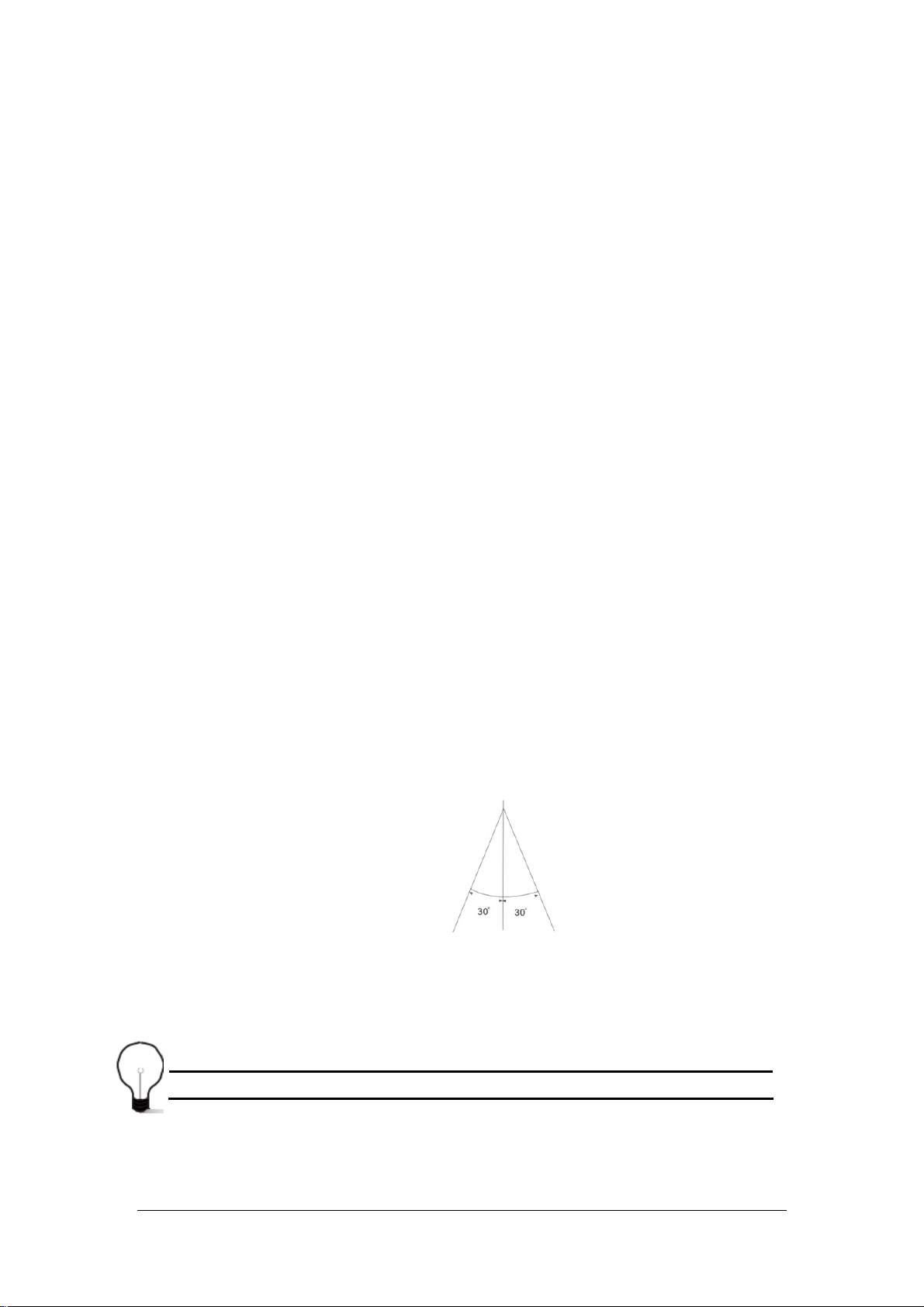
Installing the Batteries
Remove the battery cover from the Remote Control and put 2pcs size batteries 1.5 V AAA
inside the compartment.
The diagram inside the Battery Compartment shows the correct way to install the batteries.
Using the Remote Control
To use the Remote Control, point it towards the front of the Digital Set Top Box
The Remote Control has a range of up to 7 meters from the Set Top Box at an angle of up to
60 degrees.
The Re
mote Control will not operate if its path is blocked.
Sunlight or very bright light will decrease the sensitivity of the Remote Control
6
