F&U MP5638, MP5648 User Manual

User Manual
DIGITAL MEDIA PLAYER
Models: MP5638 / MP5648

Function Overview
Watch me is one Bluetooth watch MP3 player with capacitive touch screen, the user
can use finger to touch the icon and select submenu
1.42 inch 128x128 TFT screen
Flash memory: 4GB
Support auto screen lock function
With pedometer(Measures your steps, calculates distance, calories)
With stopwatch
With clock function(touch clock icon to enter the clock interface)
Support audio format: MP3, WMA,APE, FLAC,WAV
Support Lyrics display
Multi EQ modes and repeat modes
Built-in microphone for long time recording
Support Multi-languages
Bluetooth wireless connection to a Bluetooth speaker or a bluetooth headphone
Pls note:
For screen protection, the user can set up the backlight time in settings
(5s/10s/15s/20s/25s/30s/Always on) , once the device started screen protection, the
device will be auto locked as below image. Then the user needs to press the lock image
and slide to bottom, and it will be unlocked.
Declarations
Welcome to choose our produce, please read this manual carefully.
Functions and performance may change without prior notice.
If any difference between produce and this manual, please visit our website for updated version
www.fandu.gr
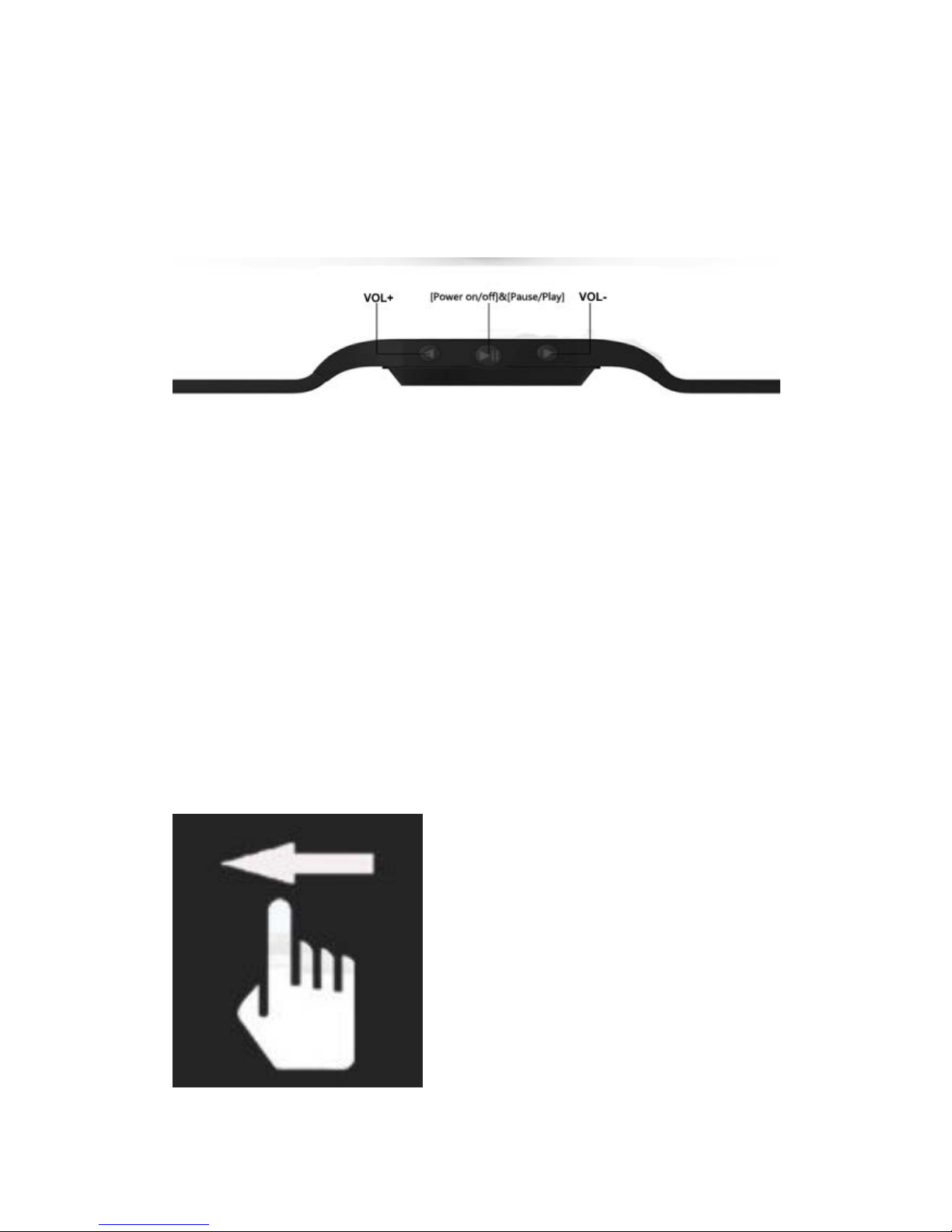
Button Function:
[Power on/off/]&[Pause/ Play]:
Power on:
Hold the POWER button down until the animated picture starts up on the screen.
Power off:
Hold the POWER down until the device is switched off.
[Pause/Play]: press to pause or play while playing music
Volume Adjust: Press VOL+ or VOL- button. Volume adjustment icon will appear on
screen. You can either adjust volume using VOL buttons or usi ng t ouch screen.
[VOL+]: Touch sliding to up
[VOL-]: Touch sliding to down
sign out: Touch sliding to left
get into: Touch sliding to right
Touch Definition
Touch sliding to
