F&U MP5918, MP5928, MP471SL, MP472BL, MP473PK User Manual
...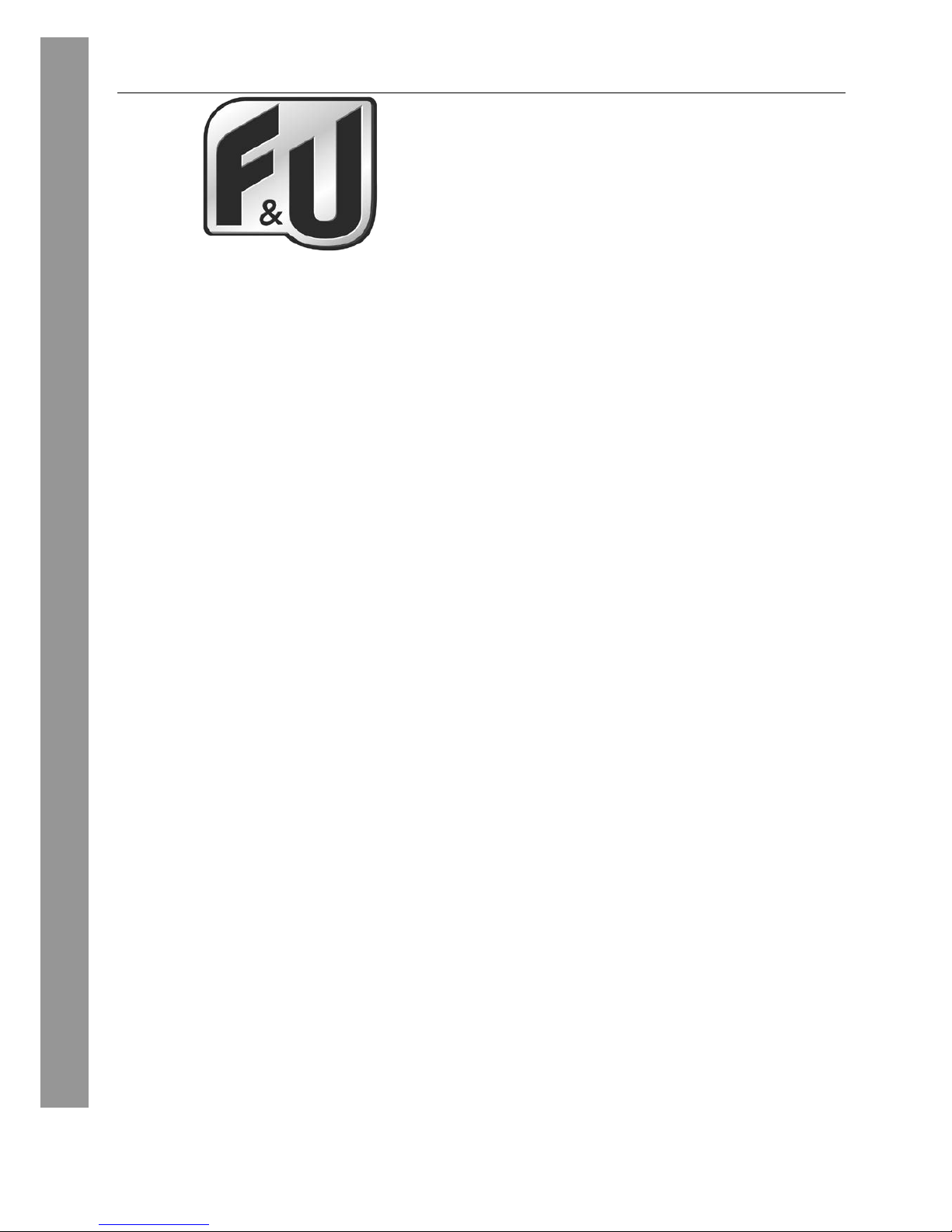
Page 1
By A MIRIDIS – SAVVIDIS S.A.
DIGITAL MP3 PLAYER
User Guide
MP5918/MP5928
MP471SL/MP472BL/MP473PK
MP591SL/MP592BL/MP593PK
MP383PK
Ver. 7

Page 2
This MP3 is supporting MP3, WMA, or WAV files. Its perfect tone in high reliability with refined exterior
design brings you an ultra per formance.
Overview
●Refined exterior design
Unique design fits for h and.
●Multi file format support
This player recognizing M P1, M P2, MP3, WMA, WMV and WAV files.
●Firmware upgrade available
You can download upgrade sof t ware from internet enhancing player’s function.
●Telephone Book
Build-in convenience, portable address book.
●e-Documents
You can download text files into t he pl ayer and read it any time as you like.
●Driver free USB memory
Manage your files in USB memor y without specified software, no need dr ivers in WIN2000 or furthers.
●Recorder / Repeat
Voice can be recorded and saved in WAV or ACT fo r mat. Phase/Contrast repeat available.
●Equalizer
Normal, Rock, Pop, Classic, Soft, Jazz, Bass
● Play modes
Normal, Single Repeat, Pl ay Catalog, Repeat Catalog, Re peat All, Shuf fl e, Lyric.
●Timing turning off
The player provides Sleep and bat t er y saving mode, more convenience for you!
●Complete dynamical menu
Visualized dyna mical m enus with text instructions gives you easy control.
Declarations
Welcome to choose our produce, please read this manual carefully.
Functions and performance may change without prior notice.
If any difference between produce and this manual, please visit our website

Page 3
Contents
Overview ..............................................................................................................................................2
Declarations .........................................................................................................................................2
Know your player .................................................................................................................................5
Exterior and Keys ........................................................................................................................5
Display .........................................................................................................................................5
Battery ..........................................................................................................................................5
Basic Functions ....................................................................................................................................6
Access to Menus .........................................................................................................................6
Scrolling .......................................................................................................................................6
List of Menus................................................................................................................................6
Volu me Adjust ..............................................................................................................................7
Power On/Off ...............................................................................................................................7
Play & Stop ..................................................................................................................................7
Recording / Pause .......................................................................................................................7
Keys Processing ..................................................................................................................................7
Keys function definition ................................................................................................................7
Keys processing definition ...........................................................................................................7
Play music ............................................................................................................................................8
Simple Process ............................................................................................................................8
Equalizer mode ............................................................................................................................8
Lyric Settings ...............................................................................................................................8
Voice R ecorder .....................................................................................................................................9
Recording on ‘Record Mo de’ .......................................................................................................9
Recording type .............................................................................................................................9
Play recorded files................................................................................................................................9
FM Radio ............................................................................................................................................10
Settings ..............................................................................................................................................10
How to entry settings? ...............................................................................................................10
Option introductions ...................................................................................................................10
‘Screensaver’ ........................................................................................................................... 11
‘Language Setting’ ..................................................................................................................... 11
‘Timing Setting’ .......................................................................................................................... 11
‘Contrast Adjust’ Setting ........................................................................................................... 11
‘Memory Status’ Setting ........................................................................................................... 11
‘Firmware Version’ Setting ......................................................................................................... 11
E-Documents ..................................................................................................................................... 11
Telephone Book .................................................................................................................................12
How to find telephone infor mation ..............................................................................................12
Create and edit telephone book .................................................................................................12
Edit tel. book ...............................................................................................................................12
Using USB Disk ................................................................................................
..................................13
Upgrade Player ..................................................................................................................................13
Change Folders ..................................................................................................................................13
Delete Mode .......................................................................................................................................14

Page 4
Play Mode ..........................................................................................................................................14
Repeat Mode ......................................................................................................................................15
A-B Repeat ................................................................................................................................15
Troubleshooting..................................................................................................................................15
Technical S peci ficati ons .....................................................................................................................15
Know your player
Exterior and Key
1 LAST
2 MODE
3 PLAY/PAUSE
4 NEXT
5 VOL
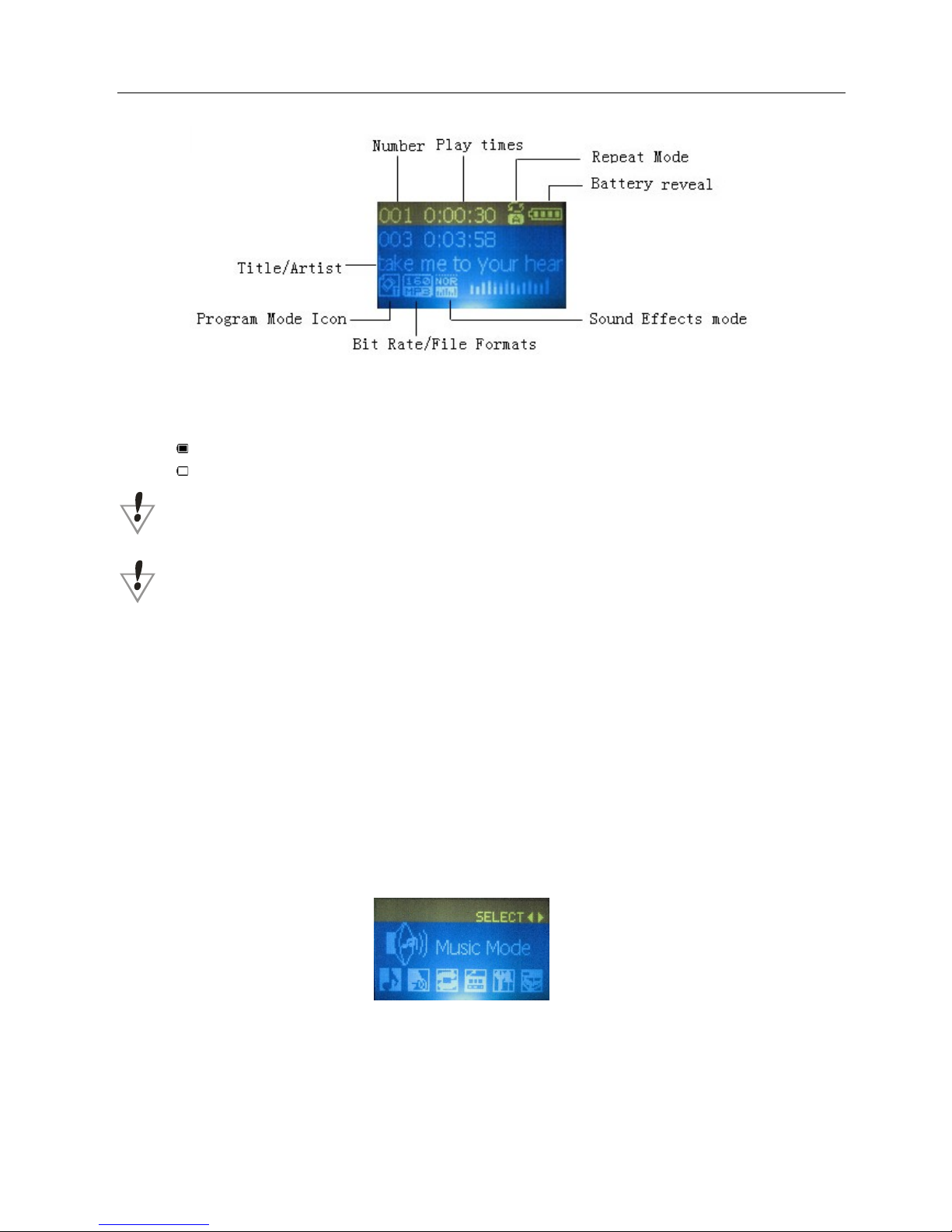
Page 5
Displayer
Battery Level
The player shows capa city in 4 levels
Battery is full on 1.5V. As time goes on, cap acit y indication will monish.
Indicator shows blan k when battery almost ran out. You should charge your battery at that time.
Please switch on the player bef or e charge. This player cannot be charged i n pow er off.
Please switch off power when not using the player.
Basic Functions
Access to Menus
Press Mode to access menus.
Scrolling
○ Scroll music, menus
○ Fast Forward / Reverse when pl aying music.
List of Menus
To access different menu functions from main menu.
Main menu: (Hold Mode to access)
Main menu: (Hold Mode to access)
Recorder Mode:
