F&U DVT98607 User Manual
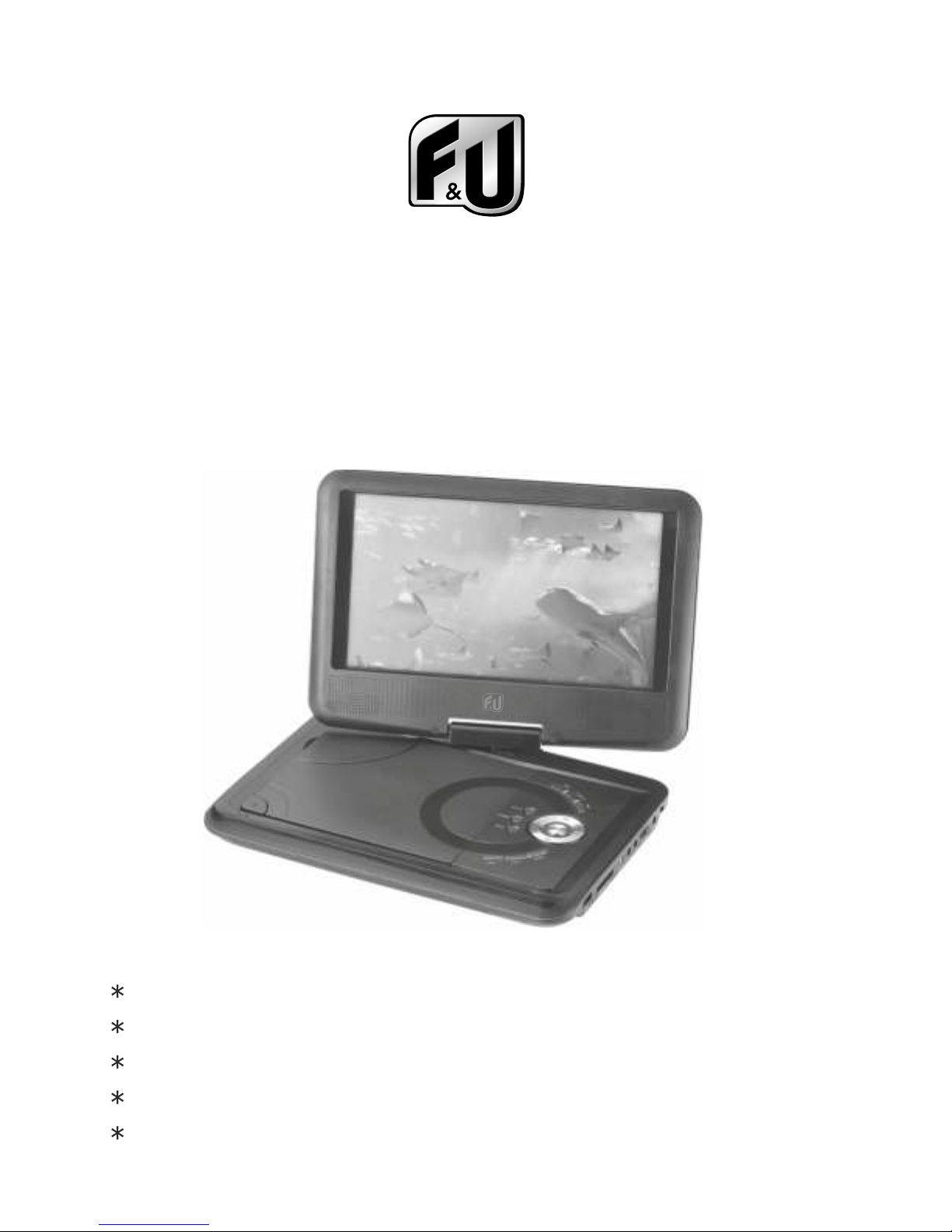
PORTABLE DVD WITH DIGITAL TV PLAYER
DVT98607
LED WIDE SCREEN 9"
BUILT-IN AV IN & AV OUT
BUILT-IN USB & SD/MMC CARD
BUILT-IN DVB-T2 TUNER
REMOTE CONTROL ALL FUNCTION
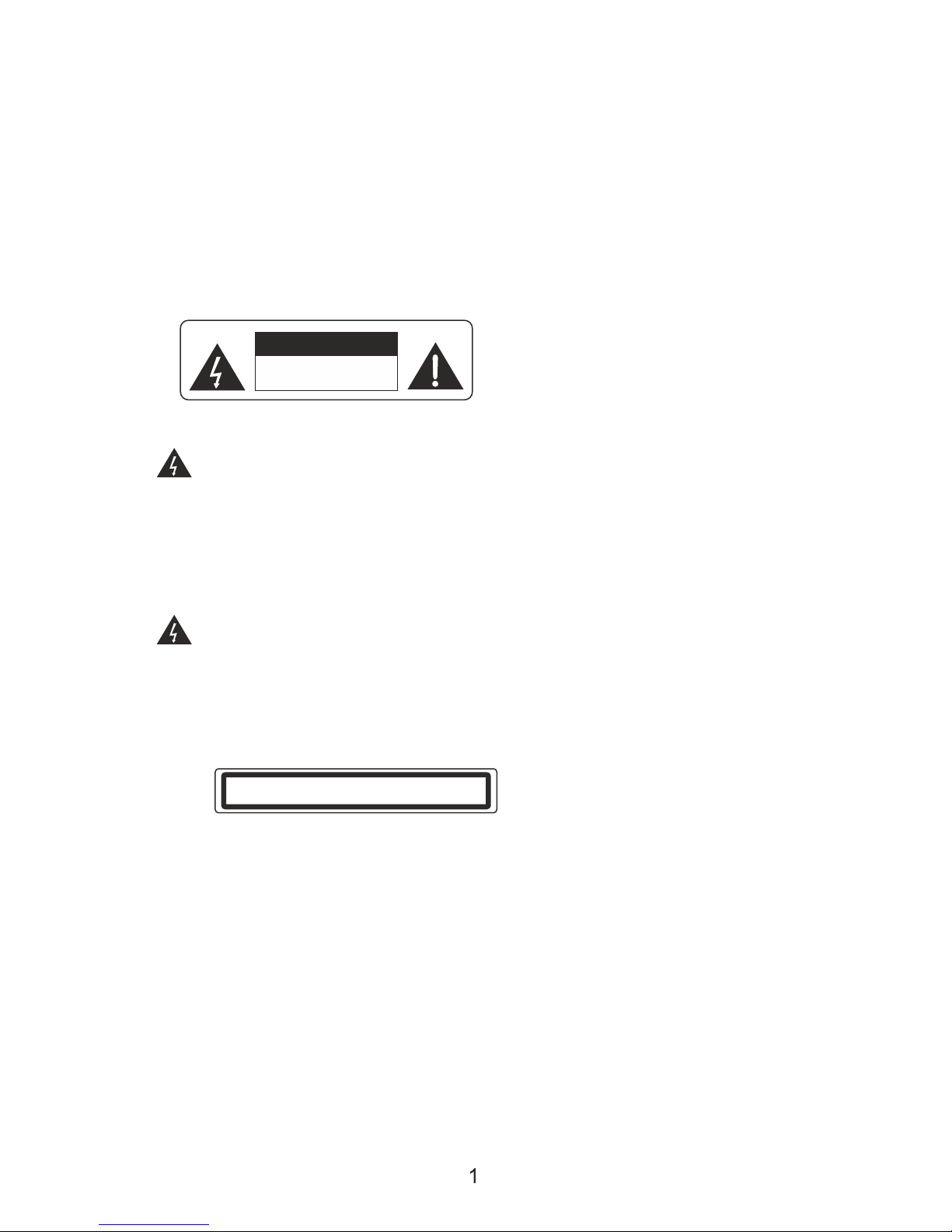
IMPORTAN SAFETY NOTES:
WARNING:
TO REDUCE THE RISK OF FIRE OR ELECTRIC SHOCK, DO NOT EXPOSE
MOISTURE. DO NOT REMOVE COVER (OR BACK). NO USER SERVICEABLE
PARTS INSIDE. REFER SERVICING TO QUALIFIED SERVICE PERSONNEL.
SERVICE MUST BE CARRIED OUT BY QUALIFIED PERSONNEL ONLY, OR
THE WARRANTY IS NOT VALID.
CAUTIO N
RIS K OF ELEC TRIC SH OCK
DO NO T OPE N
The lightening flash with arrowhead symbol, within an equilateraltriangle,
is intended to alert the user to the presence of non-insulated dangerous
voltage within the product. This may be of sufficient magnitude to constitute
a risk of electric shock to persons.
The exclamation point within an equilateral triangle is intended to alert
user to the presence of important operating procedures and maintenance
(service) instructions in the literature accompanying the appliance.
CLASS 1 LASER PRODUCT
Laser product symbol: located on the rear panel of the unit (in some cases at the
bottom side), indicates that this player is a class 1 laser product, it uses only weak
laser and no hazardous radiation outside of the unit.
Installation:
Ensure that the portable DVD player is installed in accordance with the instructions
and illustrations provided in this manual.

GENERAL PRECAUTIONS:
1) Read through this instruction manual before installation and use.
2) Do not touch the power plug with wet hand.
3) Switch off the main power when the unit is not in use. (Disconnect the power plug
from the power outlet when you do not intend to use the unit for a longer period of time.)
4) Do not open the cover or touch any of the components inside the unit, only for
qualified technicians.
5) Do not expose the unit to direct sunlight or nearby objects that radiate heat to avoid
damage to the unit.
6) Do not place the unit in moist and humid environments.
7)P lease ensure the ventilation holes are not covered to avoid overheating and malfunction.
8)C lean the panel and case with soft dry cloth only, do not apply any kind of thinner,
alcohol or sprays.
9)T he apparatus shall not be exposed to dripping or splashing, nor should any objects
filled with liquids, such as vases, be placed on the apparatus.
Clean the Machine:
1) Please ensure the machine is power off before cleaning.
2) Do not use any chemicals or cleaning agents to clean the machine.
3) Use slightly damp cloth to clean the outside of the machine.
Do not Open:
To reduce the risk of Electric Shock, Do not remove cover (or back). No user
-serviceable parts inside. Refer servicing to qualified service personnel.
Care of Disc:
1) Do not place disks near heat sources such as direct sunlight or high humidity areas.
2) Stack disks on top of each other, in the same way.
3) Do not touch the disk surface, hold the disc by the edges.
4) Do not use adhesive tape on the disk surface.
5) Wipe the disk from inside to outside with a soft cloth.
6) Do not use gasoline, non-disc special cleaning agents or antistatic apay to clean
the disc because these substances will cause damage.

IMPORTAN SAFETY NOTES ……………………………………………… 1
Table of Contents …………………………………………………………… 3
Remote Control ……………………………………………………………… 4
Indicators ……………………………………………………………………… 7
Powering and Installation ……………………………………………………8
Playing ………………………………………………………………………… 10
System Setup ………………………………………………………………… 14
DVB-T2 TV Operation ………………………………………………………… 16
Trouble Shooting …………………………………………………………… 24
Table of Contents:
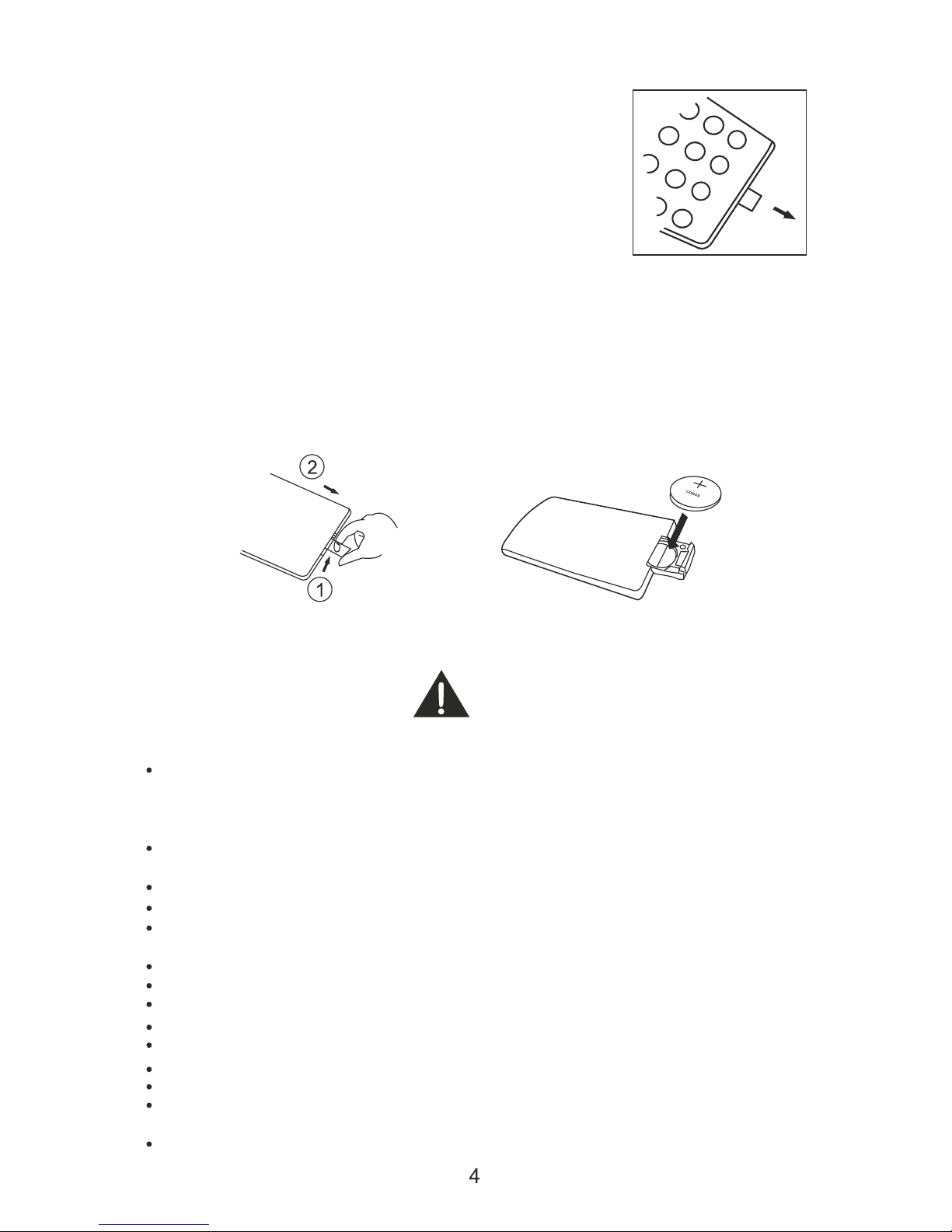
BATTERY SAFFTY AND DISPOSAL
WAR NI NG
DO NOT INGEST BATTERY . CHEMICAL BURN HAZARD
The remote control supplied with this product contains a coin/button cell battery.
Button cells are dangerous-if swallowed they can cause severe internal burns in
just 2 hours and can lead to death. if you think batteries might have been swallowed or placed inside any part of the body, seek immediate medical attention.
If the battery compartment does not close securely,stop using the remote and keep
it away from children.
CAUTION-Danger of explosion if battery is incorrectly fitted/replaced.
Only use Cr2025lithium batteries in this remote control.
Batteriesa should be installed by an adult. Keep new and used batteries away from
children.
Be sure to insert correctly taking care to observe the correct polarity(+and-).
Use only batteries of the same or equivalent type as recommended.
Do not recharge non-rechargeable batteries.
Never try to dismantle batteries.
D not short-circuit the supply terminals.
Always remove exhausted or dead batteries from the product.
Remove batteries from the product bdfore extended storage.
Dispose of used batteries responsibly at local authority housedhold waste recycling
facility.
DO NOT dispose of batteries in a fire as the batteries may explode.
Remote Control:
1.USING THE REMOTE CONTROL
To use the remote control,pull out the clear isolation strip from
the battery compartment. Ensure that the OFF/ON switch at the
side of the main unit is switched to the ON position.Point the infrared transmitter on the remote control towards the remote control sensor on the main unit and select the function button of
choice/Point the remote control unit no more tha 5m frin the
remote sensor and at an angle of
nogreater than30
Th replace the bateryPush the slider at the end of the remote control in the direction shown by arrow 1. Slide
out the battery holder and remove the spent battery.
2. Insert 1X Cr2025 lithium battery in accordance with the diagram taking care to observe
the correct poarity(+/-)
3.refit the battery holder.
4.Do not expose the battery or the installed battery to excessive heat(e.g.fire,sunshine
or position close to radiators etc.).
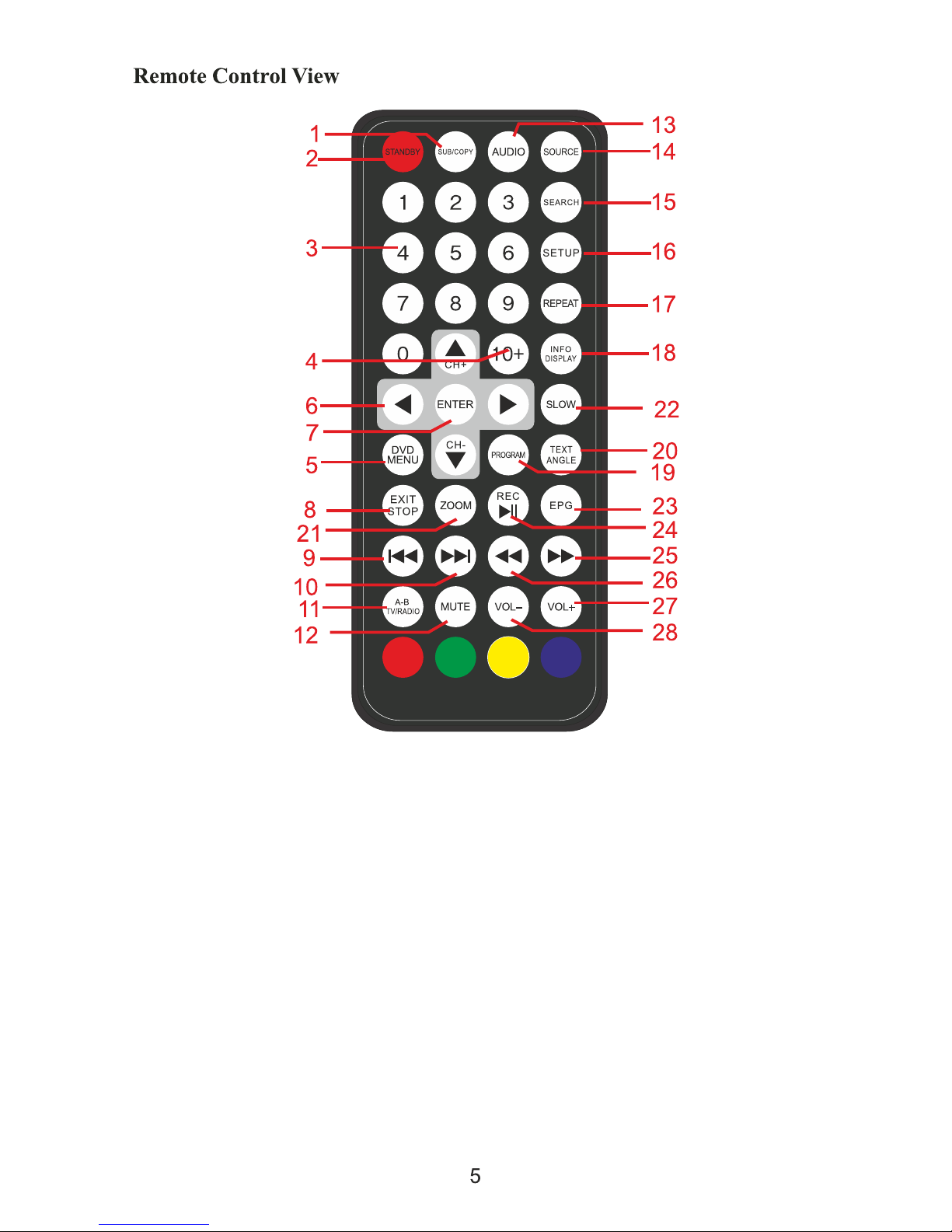
1.Subtitle /Copy
2.Standby
3.Number Button
4.10+
5.DVD Menu
6.Direction Button
7.OK Button
8.Stop/EXIT
9.Fast Reverse
10.Fast Forward
11.A-B repeat/TV /RADIO
12.Mute
13.Audio Button
14.Source
15.Search
16.Setup Button
17.repeat
18.Info Display
19.Program
20.Text Angle
21.Zoom
22.Slow
23.EPG
24.REC/PLAY/PAUSE
25.Next Button
26.Previous Botton
27.Volume+Button
28.Volume-Button
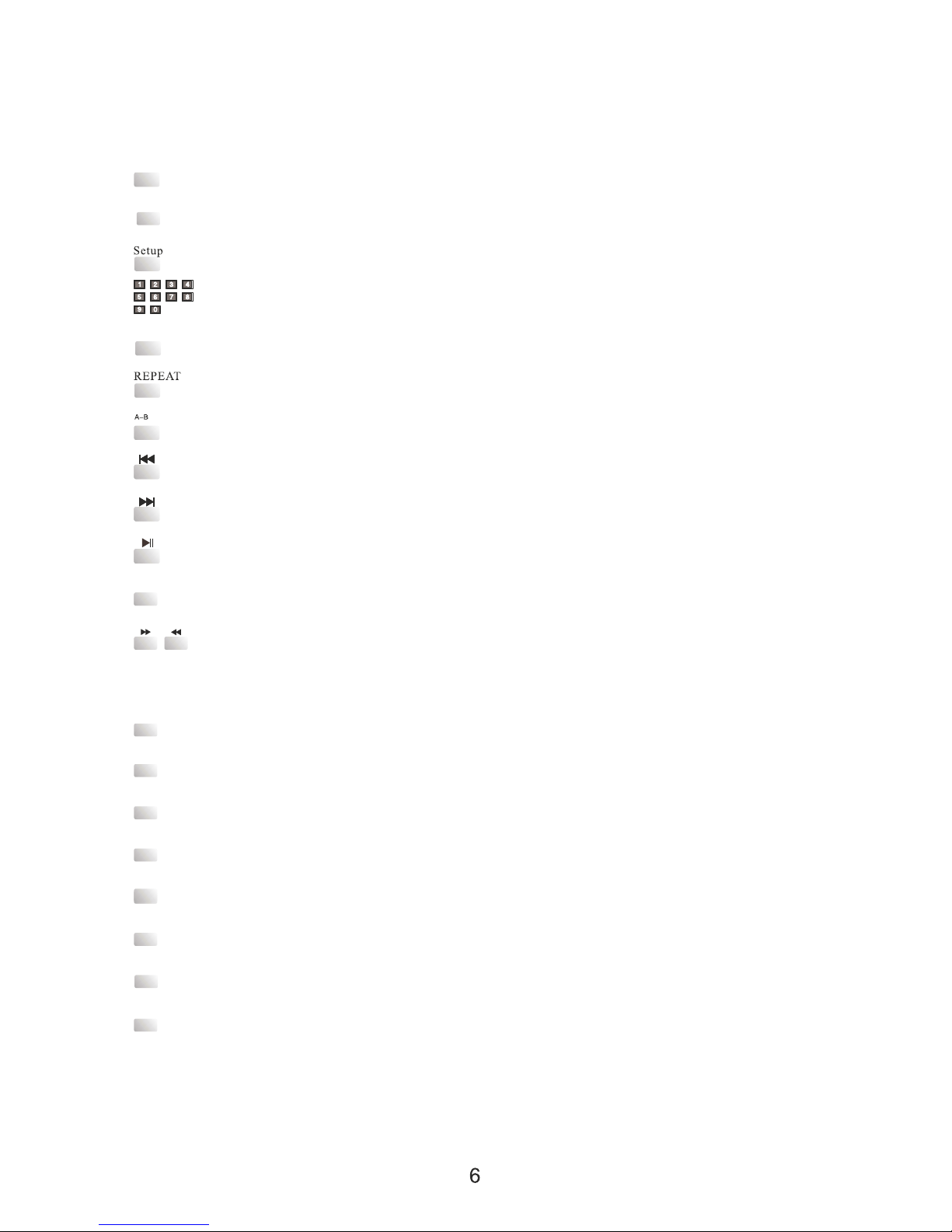
DVDMENU
SO UR CE
SU B/C OP Y
MU TE
VO L+/ -
AUDIO
IN FO/ DI SPL AY
ZO OM
SE ARC H
TE XT/ AN GLE
EN TER
Press this button to enter into mode menu and select the mode between
DVD ,DVB-T2,AV and MEDIA.
TV/R ADIO
EX IT/ ST OP
Key Functions:
Note:Some buttons are only on the remote control and not on the DVD player.
Press once for subtitle function and press twice for Copy function.
Enter or exit the setup menu.
Use to select an item in a menu or enter a password.
Run the option or validate the setting.
Repeat playing the title, chapter or track.
Repeat a specific portion of a disc or select TV or Rasio function.
Press this button to skip to previous chapter or track.
Press this button to skip to next chapter or track.
Start playback or pause playback.
Press this button to stop playback.
Press this button to fast forward or reverse. Fast forward or reverse speeds are 2X
4X,8X,16Xand 32X.
Press this button to select a title,chapter,track,title time,chapter time or tracking time.
MUTE function/No Sound.
Press[VOL+]to increase sound, Press[VOL-] to reduce sound.
Select the audio language for the DVD.
Return to the disc main menu.
Display information about the disc.
Enlarge the image2x,3x,4x,1/2,1/3,/1/4 times the original size.
Sele a title,chapter,track,title time, chapter time ot tracking time.
Display the available angles for discs containing multi-angles.
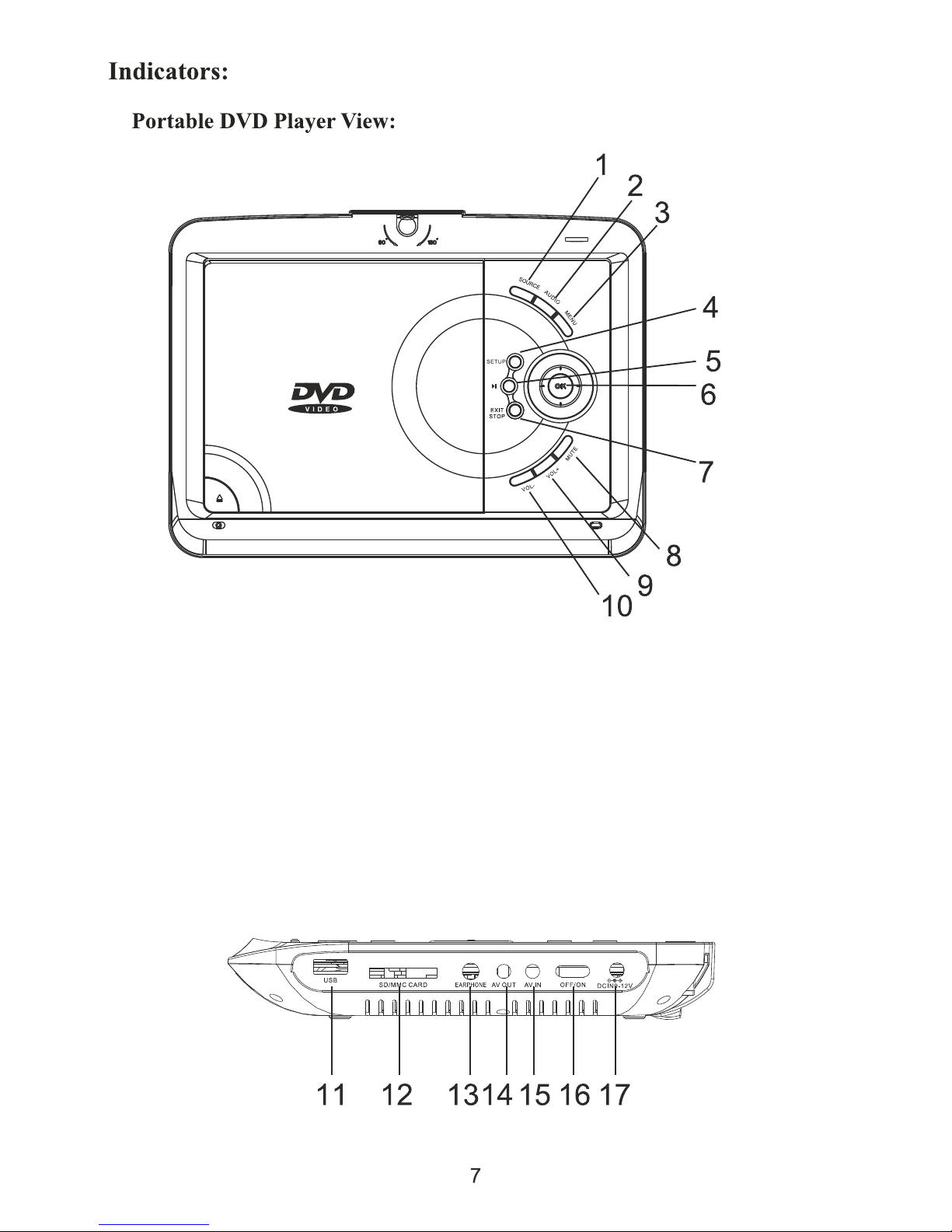
1.Source
2.Audio
3.Menu Button
4.Setup Button
5.Play/Pause Button
6.Direction and Ok Button
7.Stop Button
8.Mute
9.Volume+Button
10.Volume-Button
11.USB port (DVD function)
12.SD/MMC/CARD SLOT
13.Earphone Jack
14.AV Output Jack
15.AV Input Jack
16.Powe On/Off Switch
17.DC Input Jack
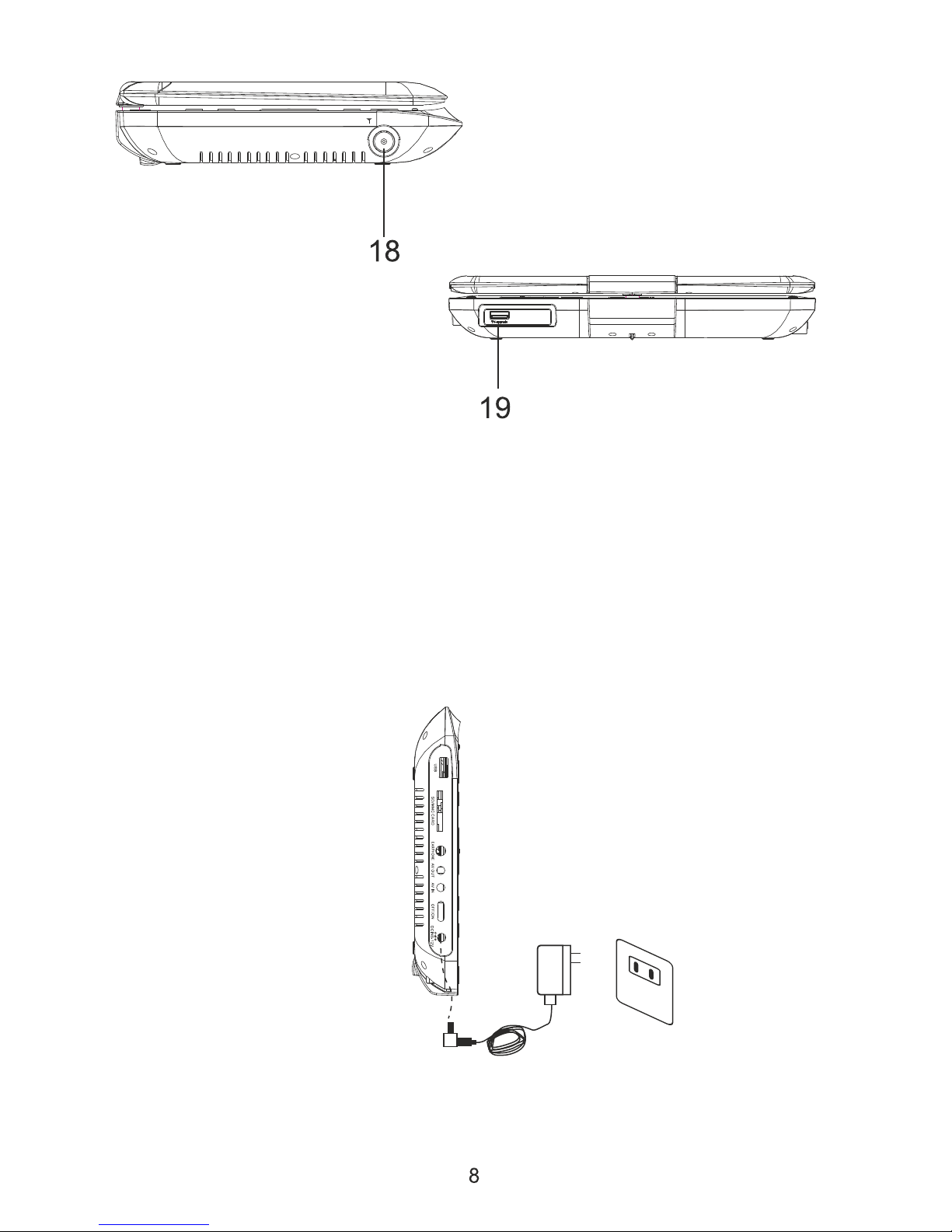
18.TV Antenna in
19.TV-USB port
Powering and Installation:
A. Powering the system indoors
Plug one end of the AC Adapter into the DC input jack on the side of the
main unit, then plug the other end into the 100-240V AC power outlet.
1.To“DC IN” Jack
on the unit
2.To power outlet
AC Adapter
