F&U CA 2788SU Instruction Manual

INSTRUCTIONS MANUAL
CAR AUDIO
Model No.: CA 2788SU
Please read the instructions before use
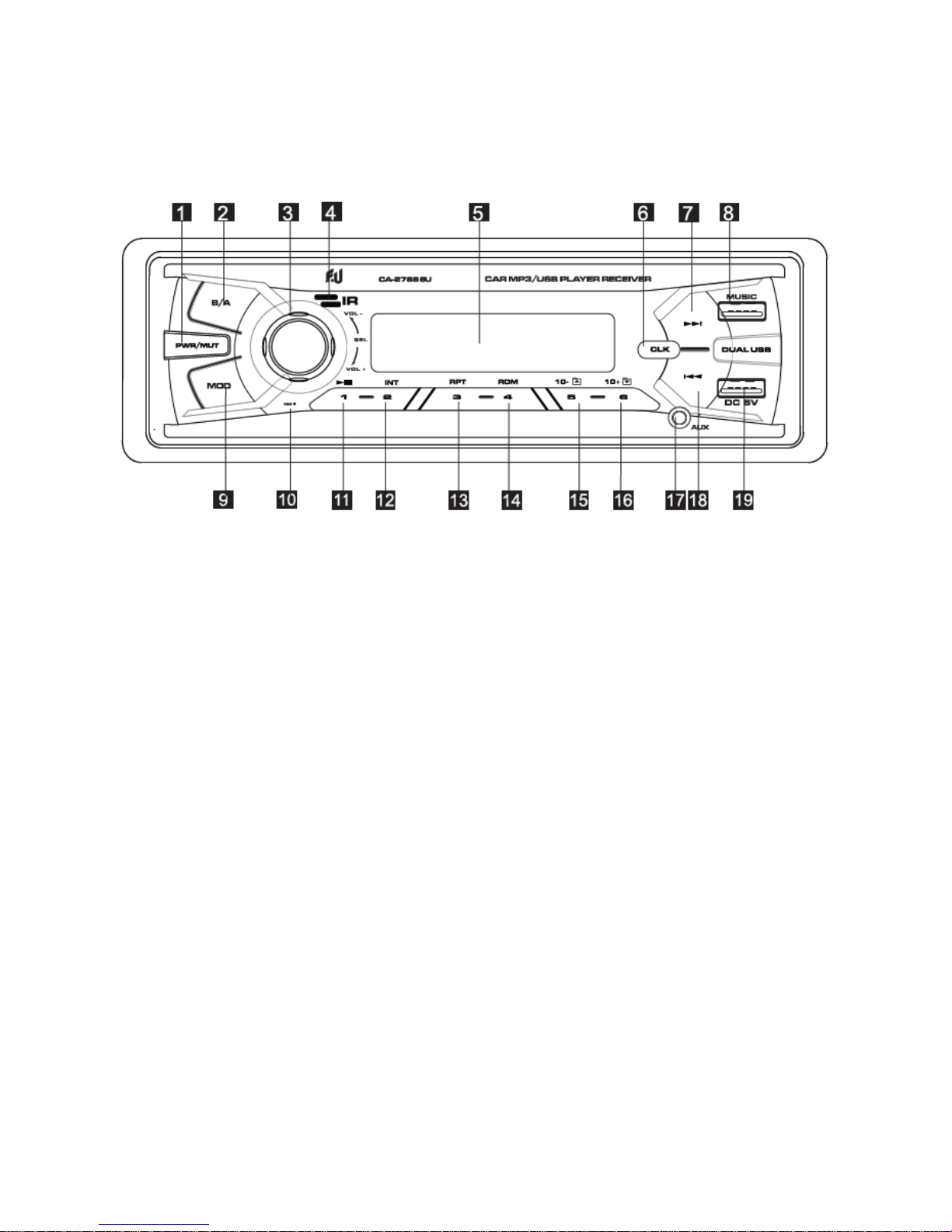
Key Functions:
1. Power/MUT Button
Power control: Press to turn on. Press and hold to turn off.
Mute control: While unit is on, press once to temporarily turn off the volume, press again to recover to
the previous volume.
2. B/A Button
In Radio mode, press to change among FM1-FM2-FM3.
In Radio mode, press & hold to store the desired channel, each band can store 6 channels.
In MP3 mode, press this button, then rotate the VOLUME knob (or on remote control) to select any
track with number: “0”,”1”,”2”,”3”,”4”,”5”,”6”,”7”,”8”,”9”.
3. Rotary knob
Select / Volume – Rotary Knob On Unit Panel
In normal mode, rotate this knob to increase/decrease the volume
level. To access various sound parameters, press this button to cycle
through the following adjustable settings:
VOLUME > BASS > TREBLE > BALANCE > FADER > LOUD > STEREO
4. Remote Control Infrared Reception
Reception for remote control
5. LCD Display
Display the time and other selected function.
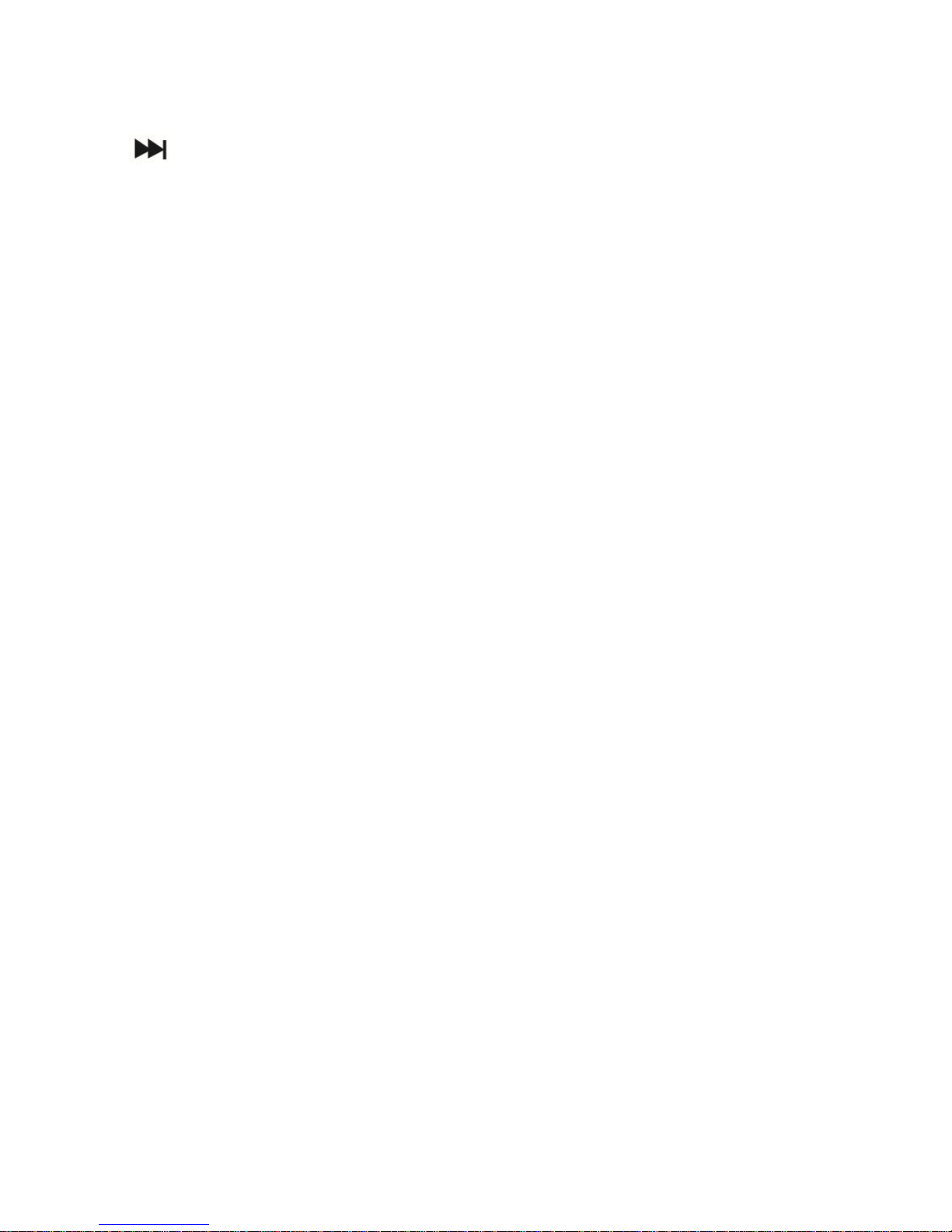
6. CLK Button
Press to display and adjust the time.
7. Button
In Radio mode, press to fast forward to your desired channel.
In MP3 mode, press to fast forward the track.
8. USB Slot – Music
Insert USB for MP3 playback
9. MOD Button
Press to change between Radio and Playback function
(Radio – USB – Aux In)
10. Reset button
Press the RESET Button if:
1. Unit Hangs up.
2. Error Symbol on the LCD Screen
3. Function buttons do not work.
The unit will return back to previous original settings.
11. 1/ PAUSE Button
In MP3 mode, press to pause playback, press again to resume playback.
12. 2/INT Button
In MP3 mode, press to listen to the first 10 seconds of each song.
13. 3/RPT Button
In MP3 mode, press to repeat the song.
14. 4/RDM Button
In MP3 mode, press to play song randomly.
15. 5/-10 & Folder button
In MP3 mode, press this button on to rewind 10 songs at one time.
Press and hold to select previous folder.
