FTE MAX S700 CI+ User Manual

MAX S700 CI+
USER'S MANUAL


MAX S700 CI+
ENGLISH
USER'S MANUAL

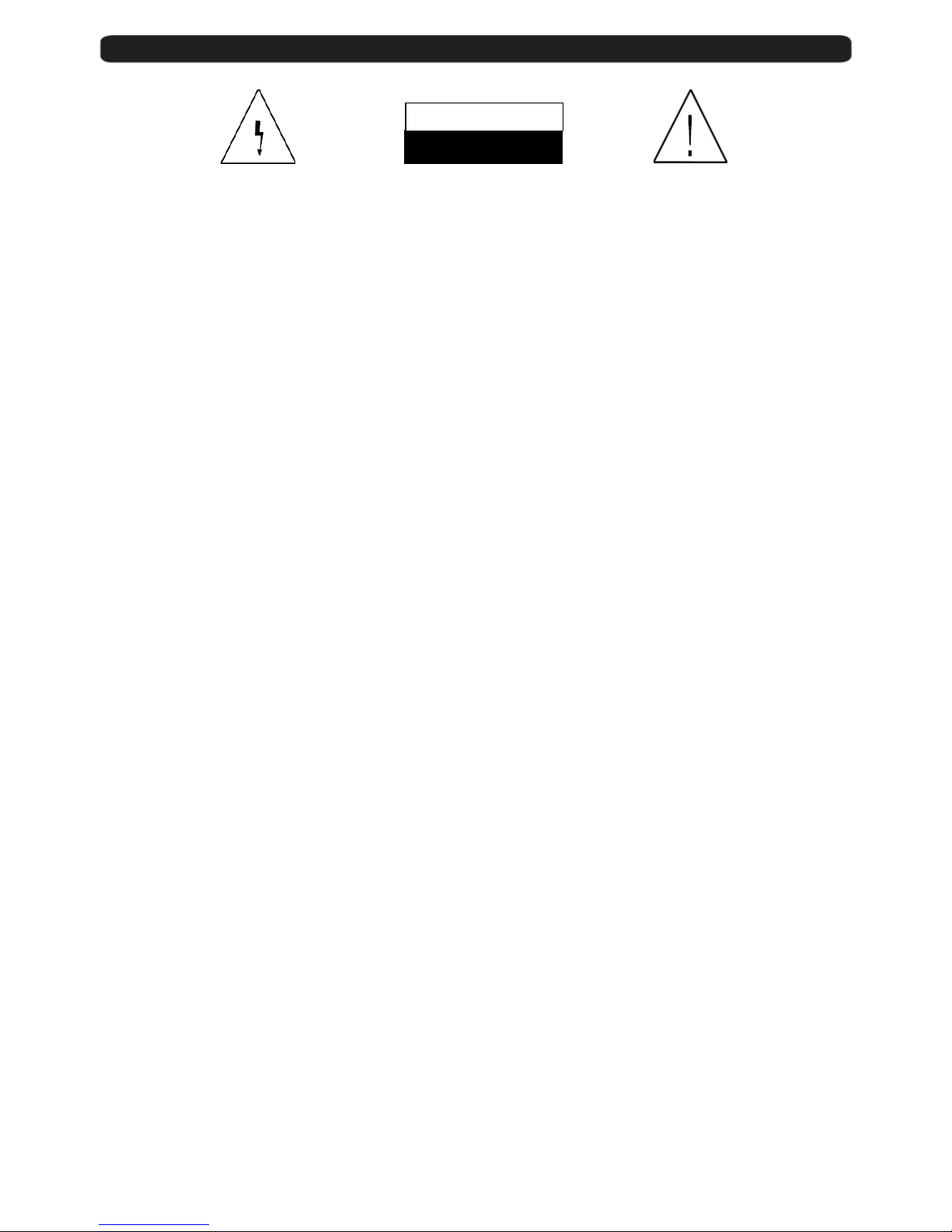
USER’S MANUAL· MAX S700CI+
- 1 - MAX S700 CI+ Version 1.1 © FTEmaximal
The lightning flash with
arrowhead symbol, within an
equilateral triangle, is intended
to alert the user to “dangerous
voltage” and to prevent from a
risk of electric shock.
Warning:
To reduce the risk of electric shock,
don’t open the cabinet. Refer servicing
to qualified personnel only.
The exclamation point within an
equilateral triangle is intended to
alert the user to important
operating and maintenance
(servicing).
Danger of explosion if battery is incorrectly replaced. Replace only with the same or equivalent type.
Warning:
-The apparatus shall not be exposed to dripping or splashing and that no objects filled with liquids, such as vases,
shall be placed on the apparatus.
- Do not place naked flame sources, such as lighted candles on the apparatus; otherwise, there is the danger of fire.
- The unit should be connected to a power supply only of the type described in the operating instructions or as
marked on the unit. If you are not sure of the type of power supply (for example: 120 or 230V) to your home, consult
your local dealer or local power company.
- Do not open the cabinet or touch any parts in the inner mechanism. Consult your local dealer for technical service
if the opening is required.
- The mains plug is used as the disconnect device, the disconnect device shall remain readily operable.
- Take attention to the environmental aspects of battery disposal. The battery of remote control should not be
exposed excessive heat such as sunshine, fire or the like.
- Maintenance man must use the appointed screw in the rear plate.
- Ensure a minimum distance of 5 cm around the apparatus for sufficient ventilation.
- Ensure that the ventilation is not impeded by covering the ventilation openings with items such as newspapers,
table-cloths, curtains, etc.
- Use the apparatus only in moderate climates (not in tropical climates).
- Do not open the cabinet to avoid the unit direct exposure to radiation.
Unit Cleaning:
After the unit power is turned off, you can clean the cabinet, panel and remote control with a soft
cloth lightly moistened with a mild detergent solution.
Attachments:
Never add any attachments and/or equipment without the manufacturer consent; as such additions
may result in the risk of fire, electric shock or other personal injury.
Locating:
Slots and openings in the cabinet are provided for ventilation to protect it from overheating. Do not block
these openings or allow them to be blocked by placing the STB on a bed, sofa or other similar surface, nor should it
be placed over a radiator or heat register.
Power-Cord Protection:
Place the power-supply cord out of the way, where it will not be walked on. Please take
special attentions to cords at plugs, convenience receptacles and the point where they exit from the unit.
Object and Liquid Entry:
Never put objects of any kind into this STB through openings, as they may touch
dangerous voltage points or short-out parts that could result in a fire or electric shock. Never spill any liquid on the
STB.
Note:
Moisture may be formed inside the unit in the following conditions:
When the unit is suddenly moved from a cold environment or an air-condition room to a warm place.
Immediately after a heater has been turned on.
In a steamy or very humid room.
If the moisture forms inside the unit, it may not operate properly. To correct this problem, turn on the power and wait
about two hours for the moisture to evaporate.
Parts Replacement:
When the unit parts need to be replaced, user should make sure the service technician use
the replacement parts specified by the manufacturer or having the same characteristics as the original part.
Unauthorized replacement may put the unit in the risk of fire, electric shock or other hazards.
Safety Check: After all the maintenances and repairs are done, user is required to request the service technician to
conduct the overall safety check to ensure the machine is in the proper condition.
RISK OF ELEKTRIC SHOCK
DO NOT OPEN
CAUTIONR

USER’S MANUAL· MAX S700CI+
- 2 - MAX S700 CI+ Version 1.1 © FTEmaximal
Note:
This user’s manual is adapted to the version v.1.114.
In order to download the complete user’s guide and get more information about receivers, please visit
the website http://receivers.ftemaximal.com
.
The coaxial cable, with satellite signal, must be connected to the “IF IN” connector. The “TV SCART” or “HDMI”
connectors must be connector to the TV set.
Depending on the type of installation, the receiver should be connected and configured following next examples.
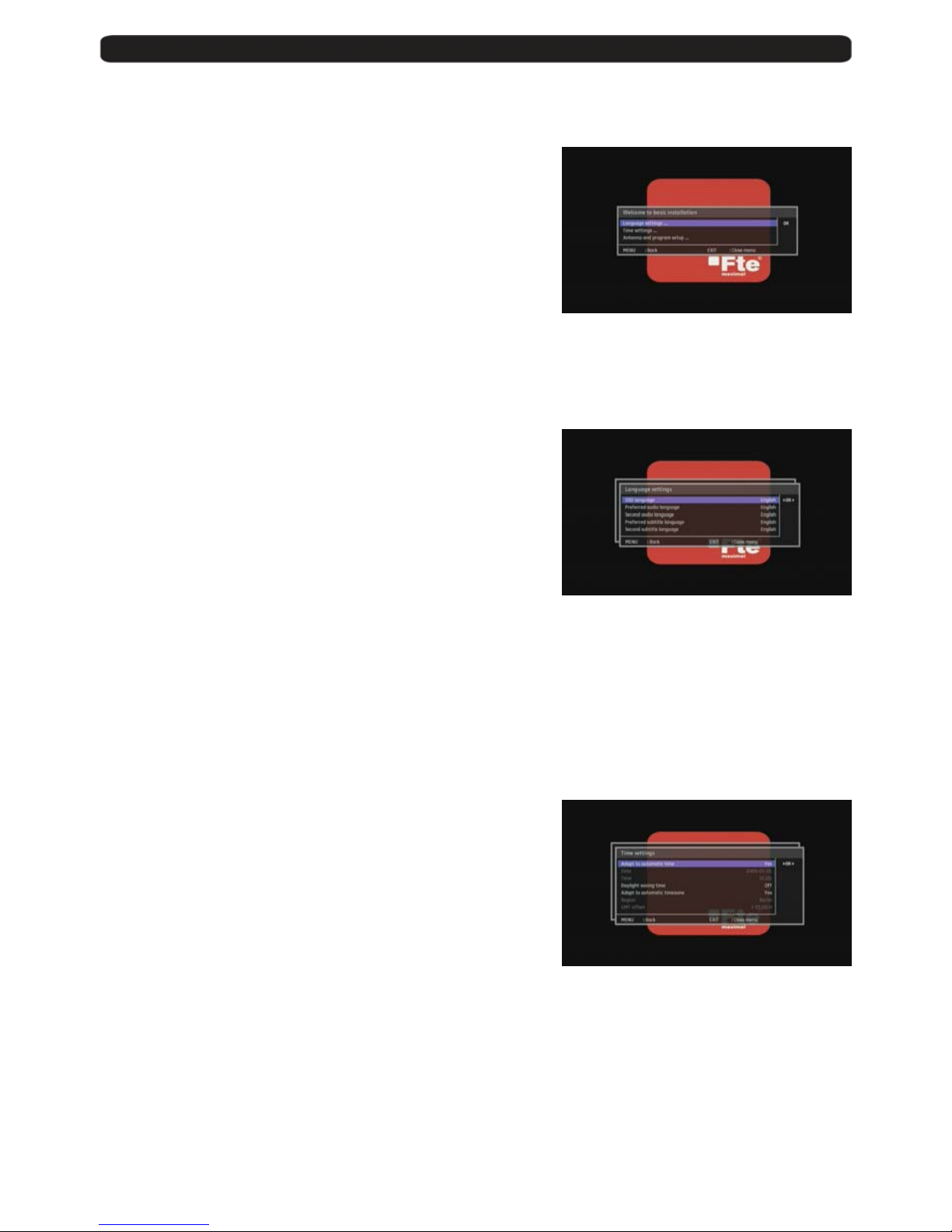
USER’S MANUAL· MAX S700CI+
- 3 - MAX S700 CI+ Version 1.1 © FTEmaximal
Quick setup
The receiver includes an installation assistant (Quick Setup) that will
help you to setup the different parameters.
When the receiver is turned on at first time (using the button at the
rear panel of the receiver), the next menu is shown on the TV.
NOTE: Basic operation hints display on the sidebar and lower bar.
- OK : Press [OK] to enter into the menu or choose the item.
- ←OK→ : Press [◄/►] to change the option; Press [OK] to popup
the options, and press [▲/▼] to select the option, then press OK to
confirm your selection.
- 0...9, ← →: Press 0-9 button to enter the specific number; Press
[◄/►] to change one by one.
Language settings
Enter the menu and you will see the Configuration of languages:
- OSD language: The selection of languages include: English ,
German, French, Spanish, Italian, Portuguese.
- Preferred audio language: some channels offer more than one
audio language. If a channel offers the same audio language as the
“Preferred audio language” you set the system will play this audio
language as default. If the channel does not offer this audio
language then the system will compare the offered languages with
the second audio language.
- Second audio language: If the channel has no audio language that
corresponds with “First Audio” but with “Second Audio” the system will play the second audio language as default. If
no audio language corresponds with the “Second Audio” then the default language of the current channel will be
played instead.
- Preferred subtitle language: You can choose the predetermined subtitles language.
- Second subtitle language: You can choose the secondary subtitles language.
Time settings
Enter the menu and set up the time.
- Adapt to automatic time: Choose Yes to use the default time, and
No to set the time manually.
- Date: set the date.
- Time: set the time.
- Daylight saving time: Select On at daylight saving time;
- Adapt to automatic timezone: Choose Yes to use the default
timezone; Choose No to set the timezone manually
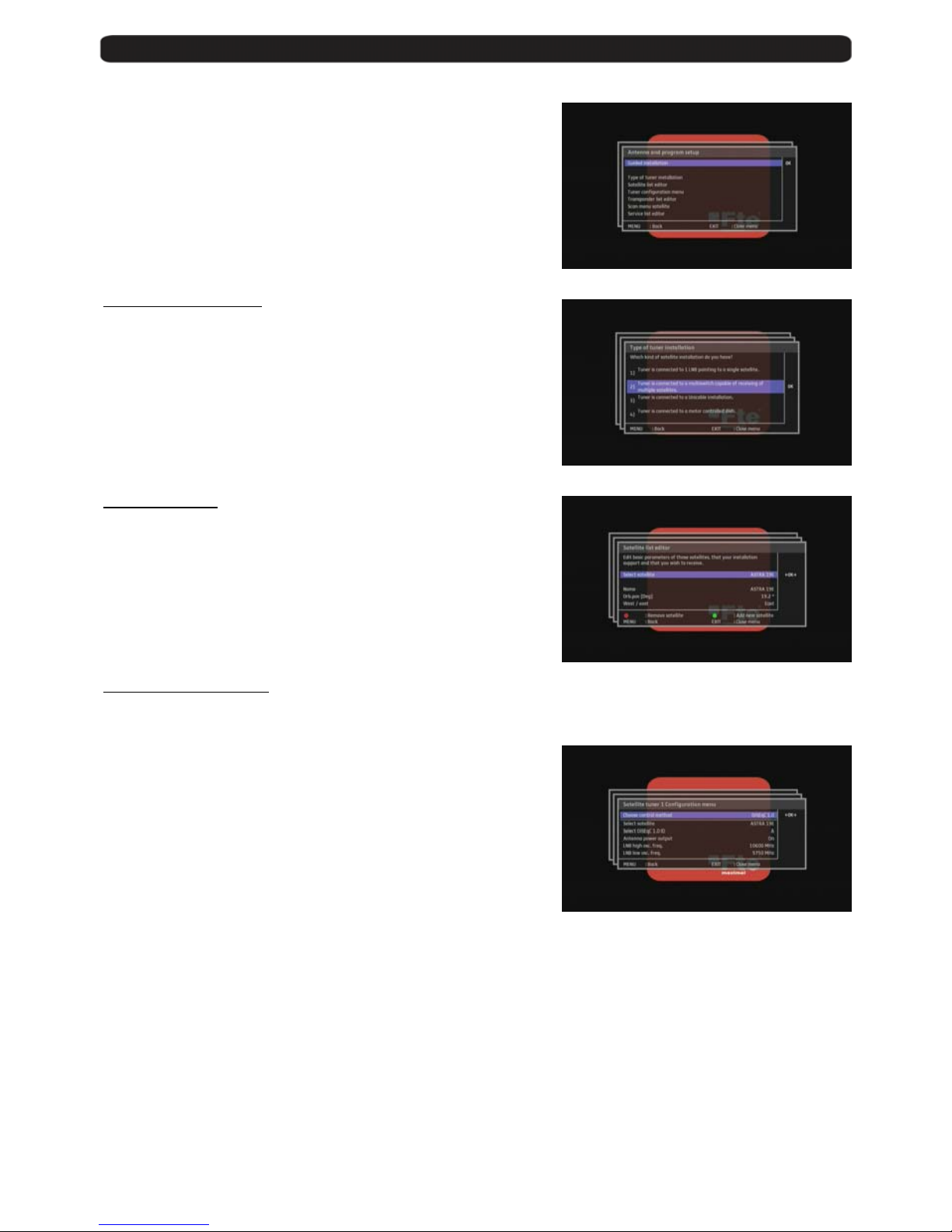
USER’S MANUAL· MAX S700CI+
- 4 - MAX S700 CI+ Version 1.1 © FTEmaximal
Antenna and program setup
Enter the Guided installation or enter the sub-menu to change the
settings manually.
Type of tuner installation
Select the same way of your tuner and press [OK] to confirm the
setting.
Satellite list editor
- Select satellite: Select the satellite in the satellite list.
- Name: Edit the name of the satellite.
- Orb.pos[Deg]: Edit the degree of Orb.
- West/east : choose west or east.
- Press [Red] button to remove the current satellite.
Press [Green] button to add a new satellite.
Tuner configuration menu
- Choose control method:
You can choose the type of your tuner: DiSEqC 1.0, DiSEqC 1.1 SMATV, DiSEqC 1.1 DTH , DiSEqC 1.2,
Toneburst and 22KHz, 14/18V.
- Select satellite: choose the satellite you are using now.
- If your receiver is connected to the LNB directly then you need to
set the LNB Power to “On”. If your receiver is connected to a multi
switch (SMATV signal distribution system) then it may be that you
don’t need to provide the power to the LNB. But since this is
depending on the kind of installed distribution system we recommend
you to contact your installer or to refer to the user manual of this
system to get the correct information.You also just can change this
setting and check if you still can receive the channels. If the LNB
Power is off and you still can see all channels then we recommend
this setting.
- Select DiSEqC ID: choose the ID of your DiSEqC
- LNB high osc. Freq. / LNB low osc. Freq. : Set the LNB freq manually.
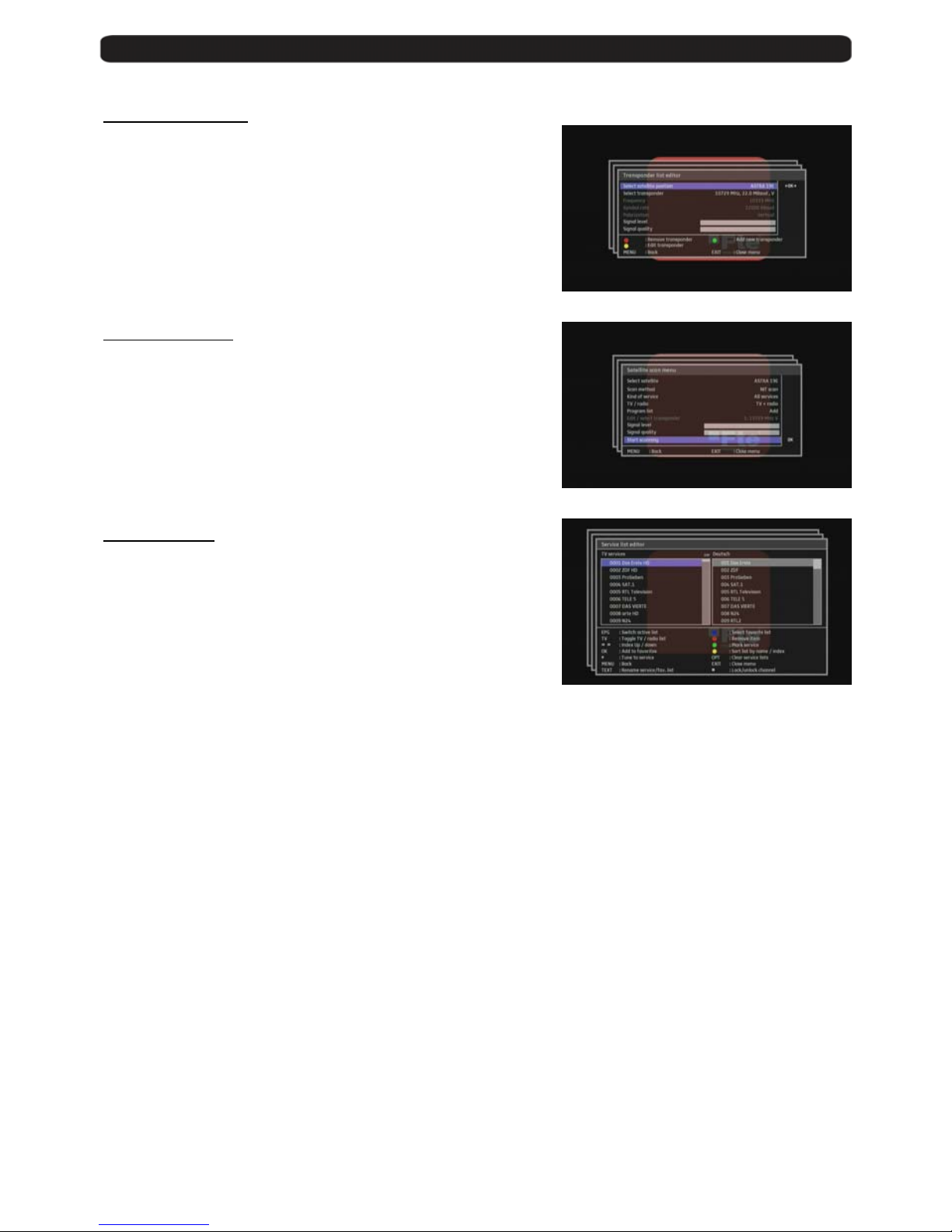
USER’S MANUAL· MAX S700CI+
- 5 - MAX S700 CI+ Version 1.1 © FTEmaximal
Transponder list editor
- Select satellite position: choose the satellite you are using.
- Select transponder: choose the transponder from the list.
- Frequency: edit the frequency.
- Symbol rate: edit the symbol rate
- Modulation: Change the modulation to QPSK, QPSK S2 or 8 PSK
- Polarization: Change the polarization to Horizontal or Vertical.
- Press [Red] to remove the current transponder
Press [Green] to add new transponder
Satellite Scan menu
- Select satellite: choose the satellite you are using now.
- Scan method: Select the scan method to be Channel or all.
- Kind of service: choose the service you are going to scan: All
services
Service list editor
You can edit your service list follow the operation guide in the
underside window.
Press the specific buttons on your remote control unit to do the
operation.

USER’S MANUAL· MAX S700CI+
- 6 - MAX S700 CI+ Version 1.1 © FTEmaximal
Main menu
- File viewer
- Media viewer *
- Select picture
- Select music
- Leave media viewer
- Recordings *
- Timer programming
- Mosaic preview
- Stream selection
- Subtitle track
- Audio track
- Digital output
- System setup
- Language setttings
- Time settings
- Antenna and program setup
- Audio/Video setup
- General settings
- CI Settings
- OSD Setup
- Mass-storage utilities
- Password and parental settings
- Software update
- Restore factory settings
- Information
* This function will only be available in models with PVR ready functionability.
