FS.COM RS-6388 Installation Manual
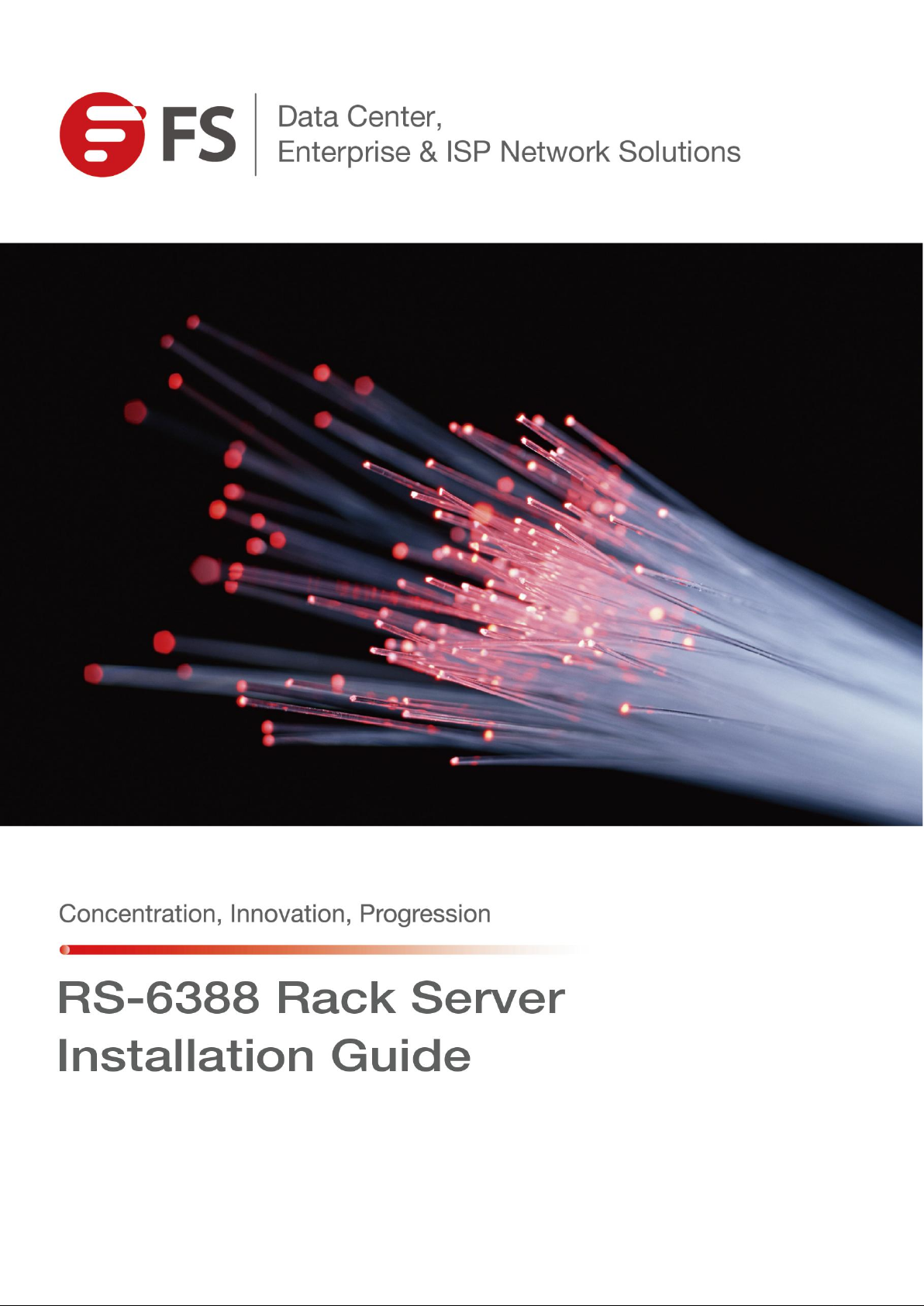

Data Center, Enterprise & ISP Network Solutions
2
CONTENTS
Chapter Ⅰ Overview
Chapter Ⅱ Features
2.1 Product Introduction
2.2 Product Specifications
Chapter Ⅲ Hardware Description
3.1 Front Panel
3.2 Mainboard
..................................................................................................................................................................
...................................................................................................................................................................
.................................................................................................................................................
..................................................................................................................................................
................................................................................................................................................
..............................................................................................................................................
.....................................................................................................................
Chapter Ⅳ Controller Module Installation
4.1 CPU Installation
4.2 CPU Heatsink Installation
4.3 Memory Installation
4.4 PIKE Card and Expansion Card Installation
.......................................................................................................................................................
......................................................................................................................................
................................................................................................................................................
.......................................................................................................
.................................................................................................
3
4
4
5
6
6
8
25
25
29
30
32
Chapter Ⅴ Chassis Installation
5.1 Backplane and SPIB Board Installation
5.2 Fan Installation
5.3 Controller Module Installation
5.4 Hard Disk Installation
.........................................................................................................................................................
.............................................................................................................................................
.........................................................................................................................
..............................................................................................................
.............................................................................................................................
Chapter Ⅵ System Cabinet Installation
6.1 Overview
6.2 Rail Mounting
....................................................................................................................................................................
...........................................................................................................................................................
.......................................................................................................
34
34
36
37
38
40
40
40

Data Center, Enterprise & ISP Network Solutions
3
Chapter
RS-6388 Server is a 2U low-power, controller-architecture storage product suitable for large data
storage, cloud storage, video surveillance network storage, and NAS storage.
Benefit from platform flexibility and maximize performance with Intel® Xeon® processors for
enterprise customer, RS-6388 Server provides a high performance and storage capacity for
future growth. It supports 2 ECC DDR4 DIMMs with 32GB of memory capacity. Utilizing the
Intel® PCHLynx point C232 series chipset, it is well suited for ERP (Enterprise Resource Planning)
and mail service. With RAS (Reliability, Availability, Serviceability) features, it is also an excellent
choice for SMB solution.
Ⅰ
Overview
Figure 1-1 Appearance

Data Center, Enterprise & ISP Network Solutions
4
Support Intel® Xeon® processor to drive applications faster
Support the memory capacity 32GB with 2x DIMM slots and high-performance DDR4 memory
Accelerate data throughput with 1 x PCI expansion slots
High scalability through various expansion devices such as 1GbE network cards and low-power
Enhance storage options with 9TB, 3x 3.5‘’ SATA3.0 drives
The cableless design in motherboard to strengthen the heat dissipation of components
Optimize the operational efficiency with a high compatibility
Hot-plug redundant fans and power supplies
High quality electronic components and Low power consumption
Chapter
Ⅱ
Features
2.1 Product Introduction
FS.COM 2U 1-socket rack server has high performance storage flexibility, it is a great choice that
the basic configuration options are available for SMB deployments. RS-6388 Server hardware
provides high-availability features, this server has a great cooling system for a balance between
performance and power efficiency, and it can maximum computing power with low power
consumption.
Maximize Application Performance in SMB
grade GPUs
Flexibility and Versatility Design
Perfect Hardware Design
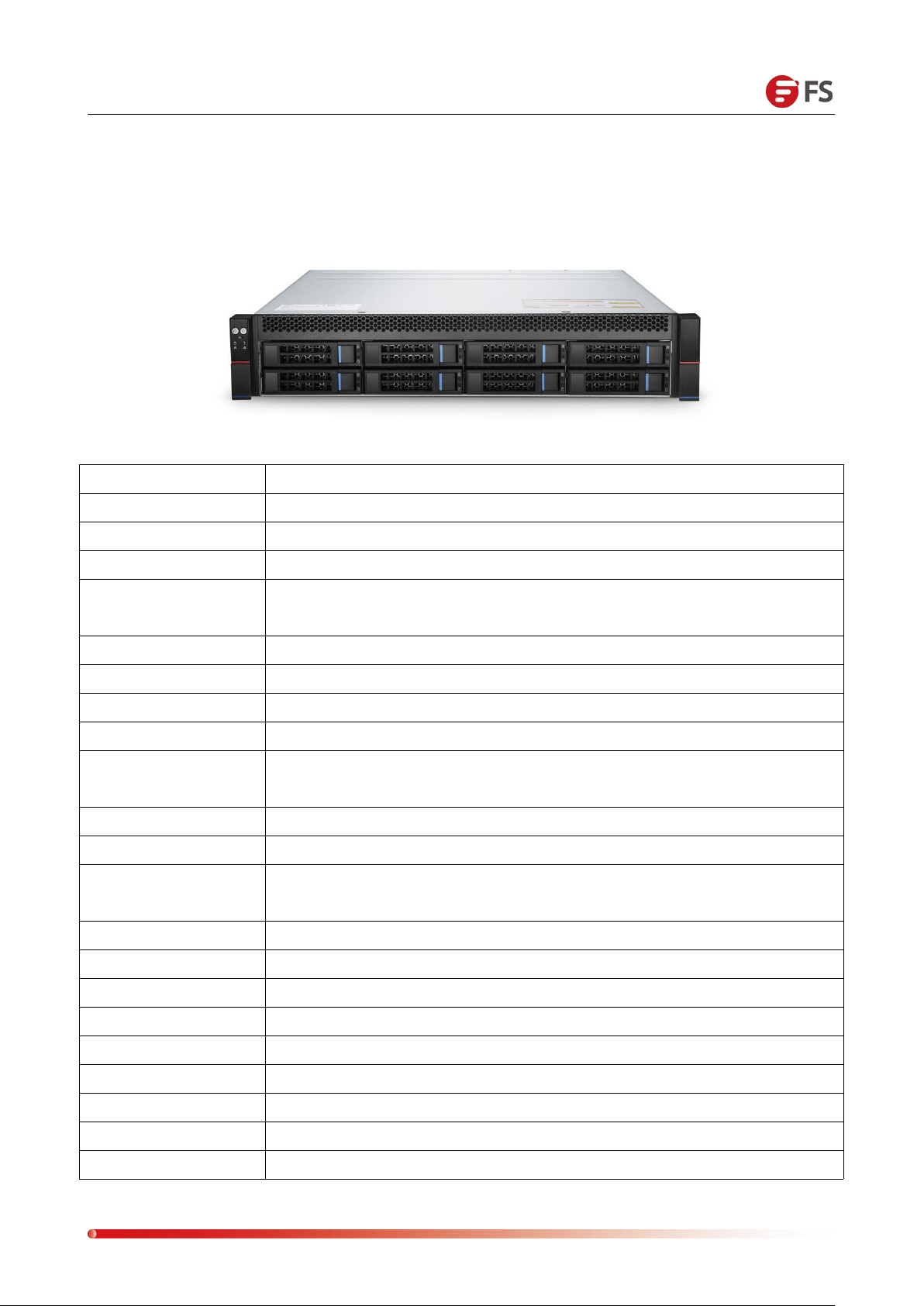
Data Center, Enterprise & ISP Network Solutions
5
CPU Type
Intel® Xeon® Pocessor E3-1200 v5
Memory Capacity
32GB
Drives
9TB, 3x 3.5” SATA3.0
Dimensions
2U rack mount, 19.68” x 17.63” x 3.46” (D x W x H)
CPU
Intel® Xeon® Processor E3-1200 v5/v6 series
Intel® 6th/7th Generation Core i3/i5/i7 series
Memory
Up to 64GB ECC DDR4-1600/1866/2133 UDIMM
DIMM Slot Quantity
4x 288pin DDR4 DIMM slots
Drive Bays
Support 8x 3.5” (2.5” compatible) SAS 3.0/ SATA 3.0 HDDs
Chipset
Intel® PCH Lynx point C232 chipset
PCIe Devices
Expansion
Support 2x PCIe x8 swap SATA Drives
Build-in RAID
Intel® RSTe Support software RAID 0, 1, 5 & 10 (for Windows only)
BMC
Aspeed AST2400
IPMI
1x Share-able IPMI Management GbE Port
Default with one PMC8068 or LSI 3008 Mezzanine SAS Card
Network
4x Intel®i210-AT 1GbE LAN controller
USB
2x USB3.0 on Rear and 2x Internal USB3.0 ports
M.2
Support 1x PCIe M.2 SSD or SATA M.2 SSD, 2242/2280
PSU Module
Two 1+1 CRPS 550W 80+ Platinum Redundant PSU Modules
PSU Input/Output
AC Input: 100-240V 47Hz~63Hz; DC Output: +12V_SB, +12V
Fan Quantity
Up to 4 x 8038, support PWM smart fan control
Fan Speed
Maximum 6800RPM
Humidity
OP: 35%~80%; NON-OP: 20% ~ 90%
Temperature
OP: 10ºC ~ 35ºC; NON-OP: -40ºC ~ 70ºC
2.2 Product Specifications
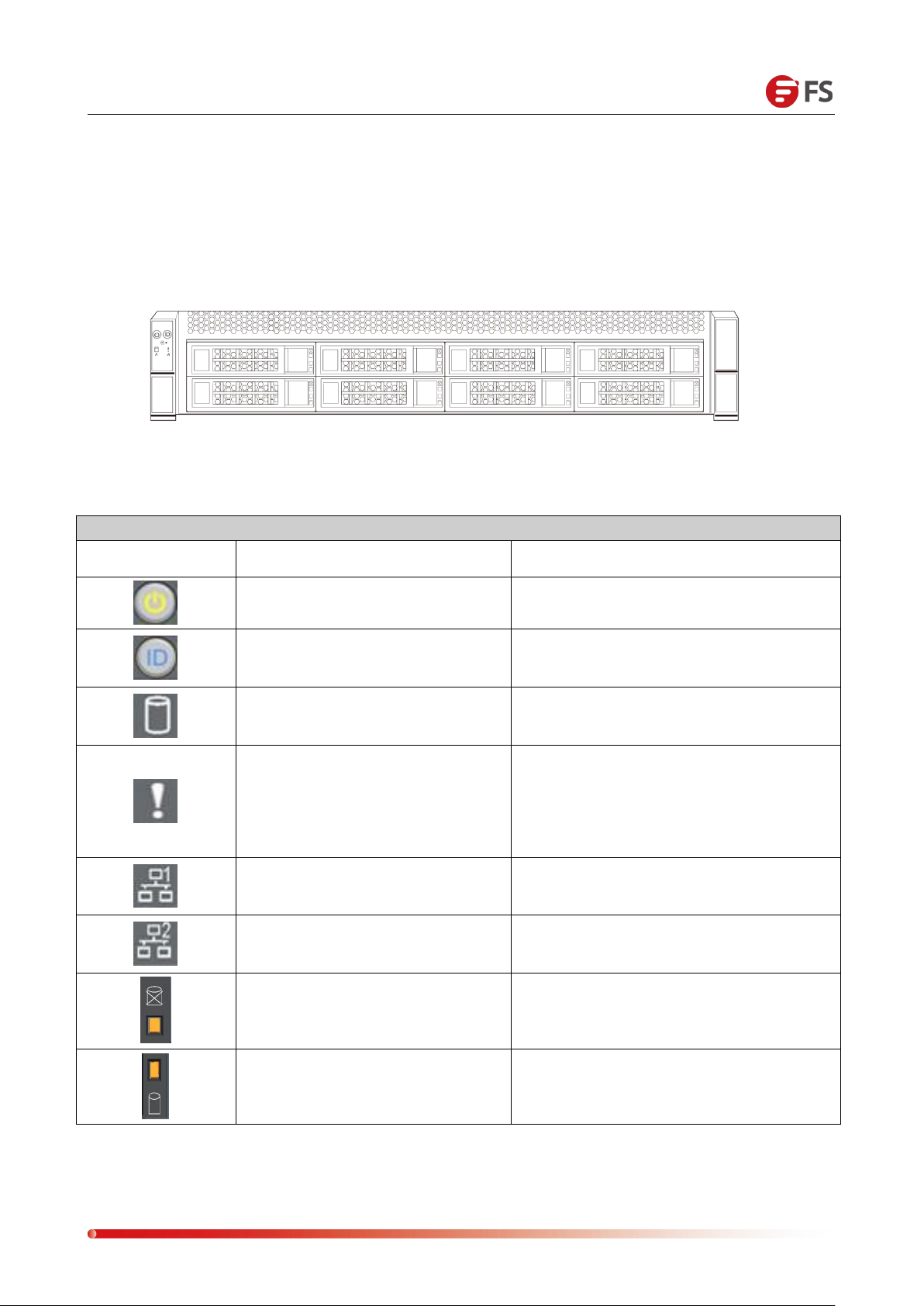
Data Center, Enterprise & ISP Network Solutions
6
The above figure shows the LED indicators of each module on the front panel, which is
LED Status Description
Image
LED Appearance
Description
Green light is on
Device startup
Blue light is always on
ID indicator
Green light flashes
Operating normally
Yellow light is always on
Alarm indicator, including system alarm,
fan alarm, power alarm, etc., which can
be viewed through IPMI management
software.
Green light is on
Network port 1 is connected properly
Green light is on
Network port 2 is connected properly
Blue light is always on
Yellow light is always on
Hard disk position indication
Hard disk alarm indication
Green light is on
Hard disk is in place
Chapter Ⅲ Hardware Description
3.1 Front Panel
described in the following table:
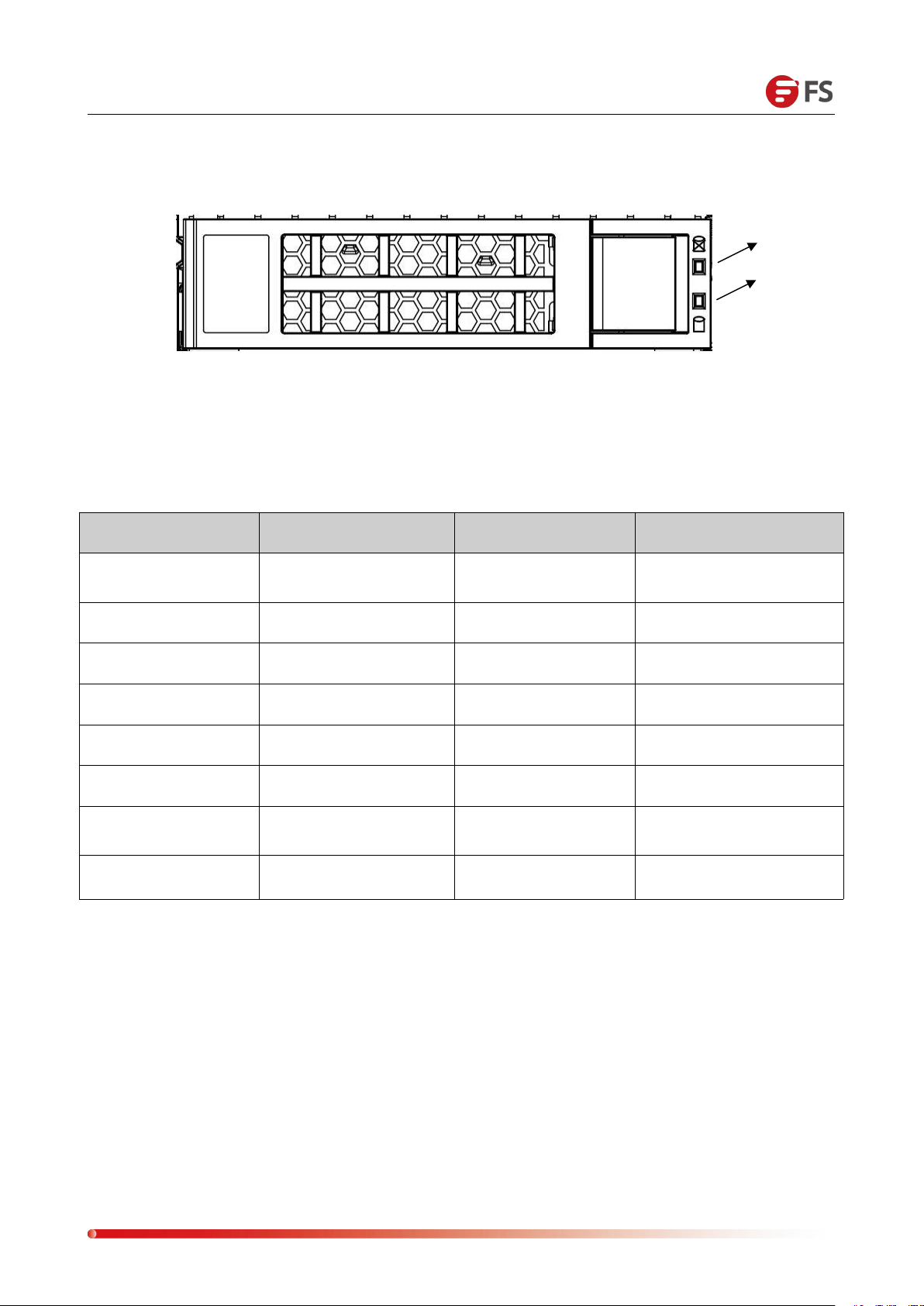
Data Center, Enterprise & ISP Network Solutions
7
Hard Disk Indicators
Features
Green light
Blue light
Yellow light
Hard disk does not
exist
OFF
OFF
OFF
Hard disk exists
LIGHT ON
OFF
OFF
Hard disk activity
Flashing 4Hz/s
OFF
OFF
Hard disk positioning
LIGHT ON
Flashing
OFF
Hard disk failure
LIGHT ON
OFF
LIGHT ON
Offline
LIGHT ON
OFF
OFF
RAID reconstruction
The entire array flashes
at 4Hz/s
OFF
Hot spare flashes
1Hz/second
Hot Standby
LIGHT ON
OFF
OFF
Act LED
(1) Status LED (green light)
(2) Act LED (blue light, yellow light)
(3) LED description as shown below:
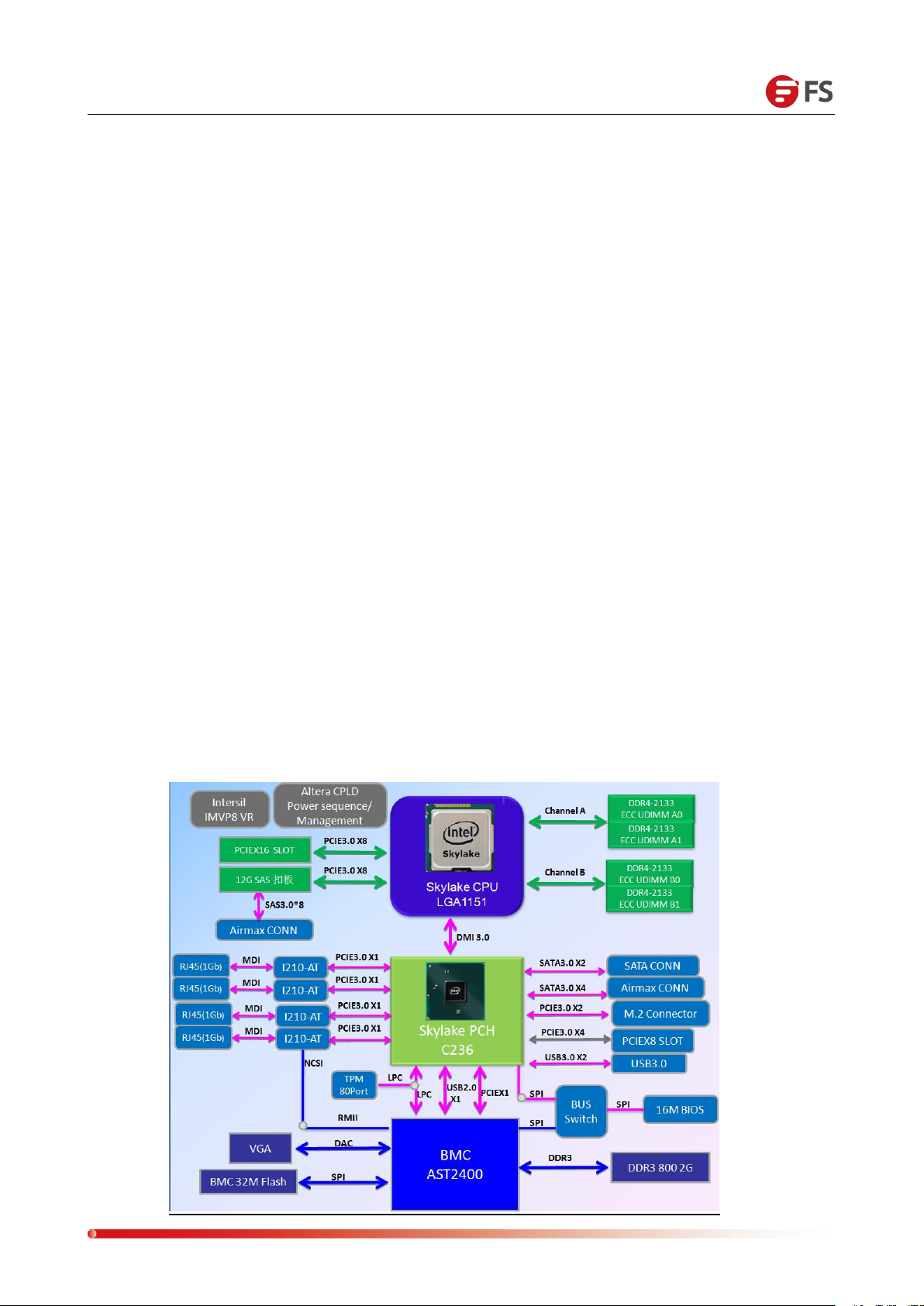
Data Center, Enterprise & ISP Network Solutions
8
Controller system uses Intel Greenlow platform, with LGA1151 CPU, support Celeron
System memory consists of 4 Dual Channel DIMMs which support up to 64GB ECC
Chipset uses Intel PCH C232.
The controller module supports two 2.5-inch SATA HDDs or SSDs and also supports a
The system adopts 550W1+1 redundant white gold brand efficiency power supply and
The system uses 4 easy-swapping 8038 fans.
The system uses two Intel I210-AT RJ45 Gigabit Ethernet ports.
The system has an independent IPMI management network port for remote
The system has a VGA port derived from the BMC.
The system has two USB3.0 interfaces for users.
3.2 Mainboard
The mainboard features are as follows:
series, Pentium series, Intel 6th Generation Core i3/i5/i7 series, Intel Xeon Processor
E3-1200 V5 series, maximum support 84W.
UDIMMs.
half-height PCIe card.
supports hot swapping and replacement.
management. The BMC chip uses Aspeed AST2400.
The system architecture board diagram is as follows:
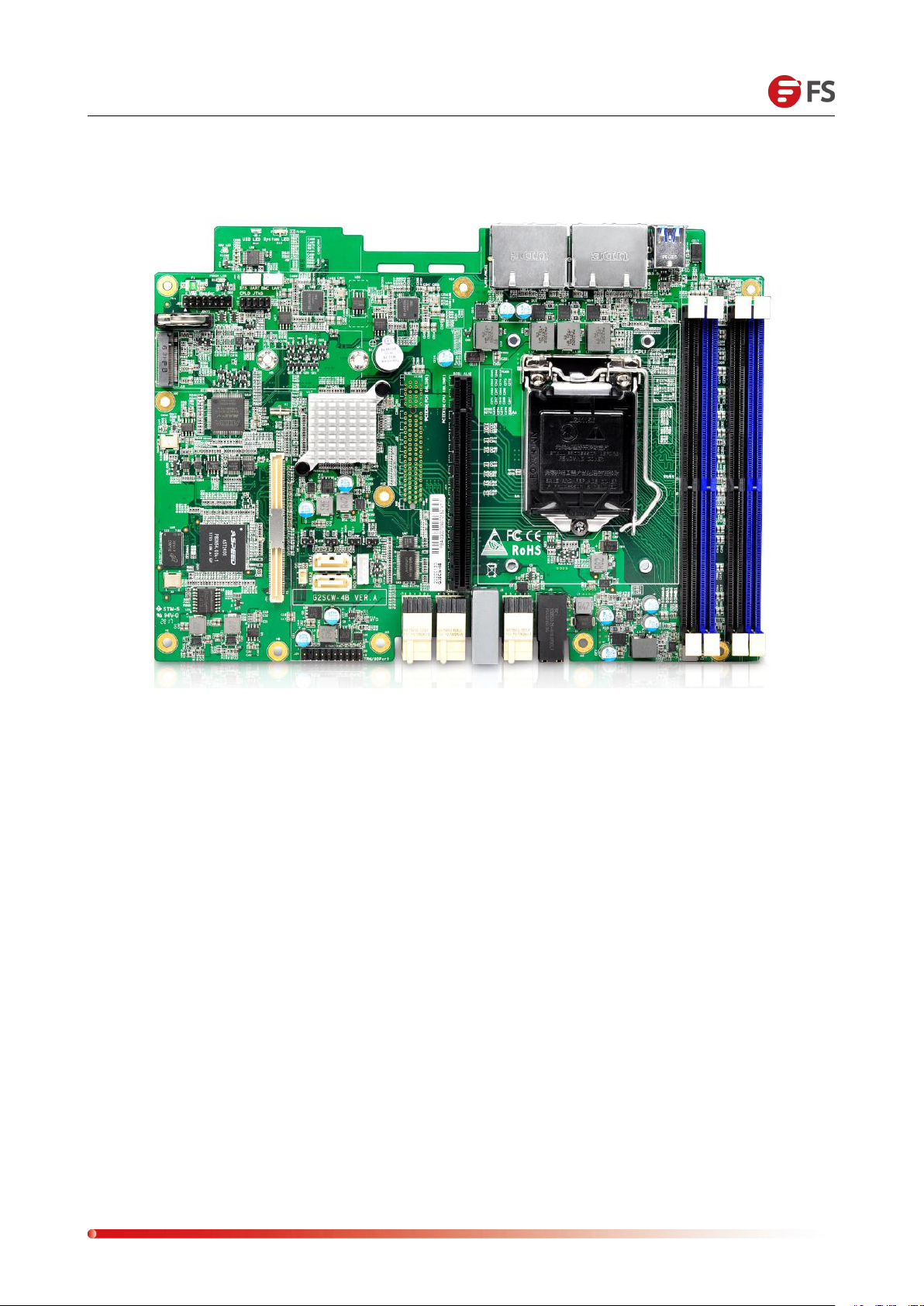
Data Center, Enterprise & ISP Network Solutions
9
Overview
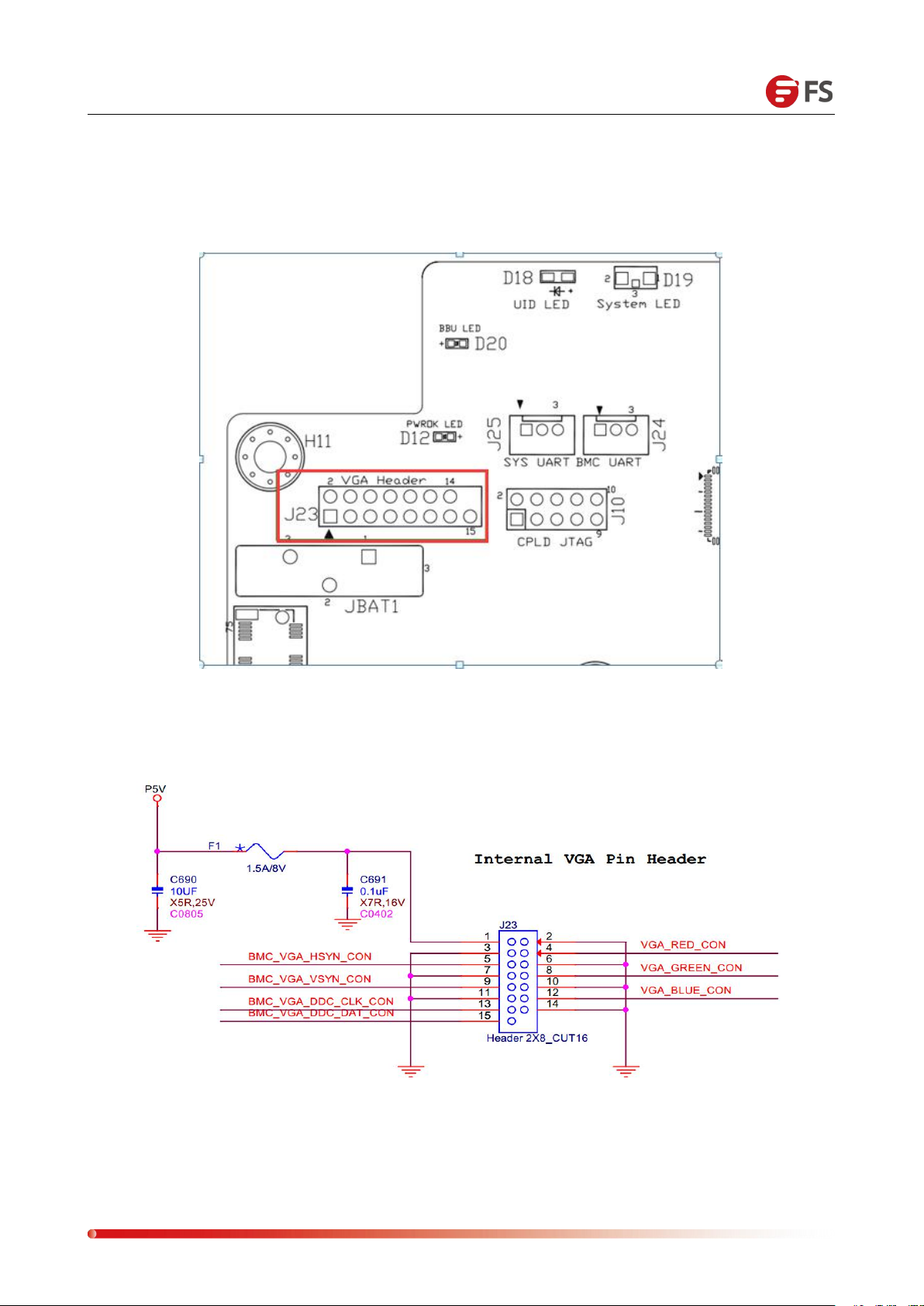
Data Center, Enterprise & ISP Network Solutions
10
I/O Interfaces
VGA connector position and Pin definition:
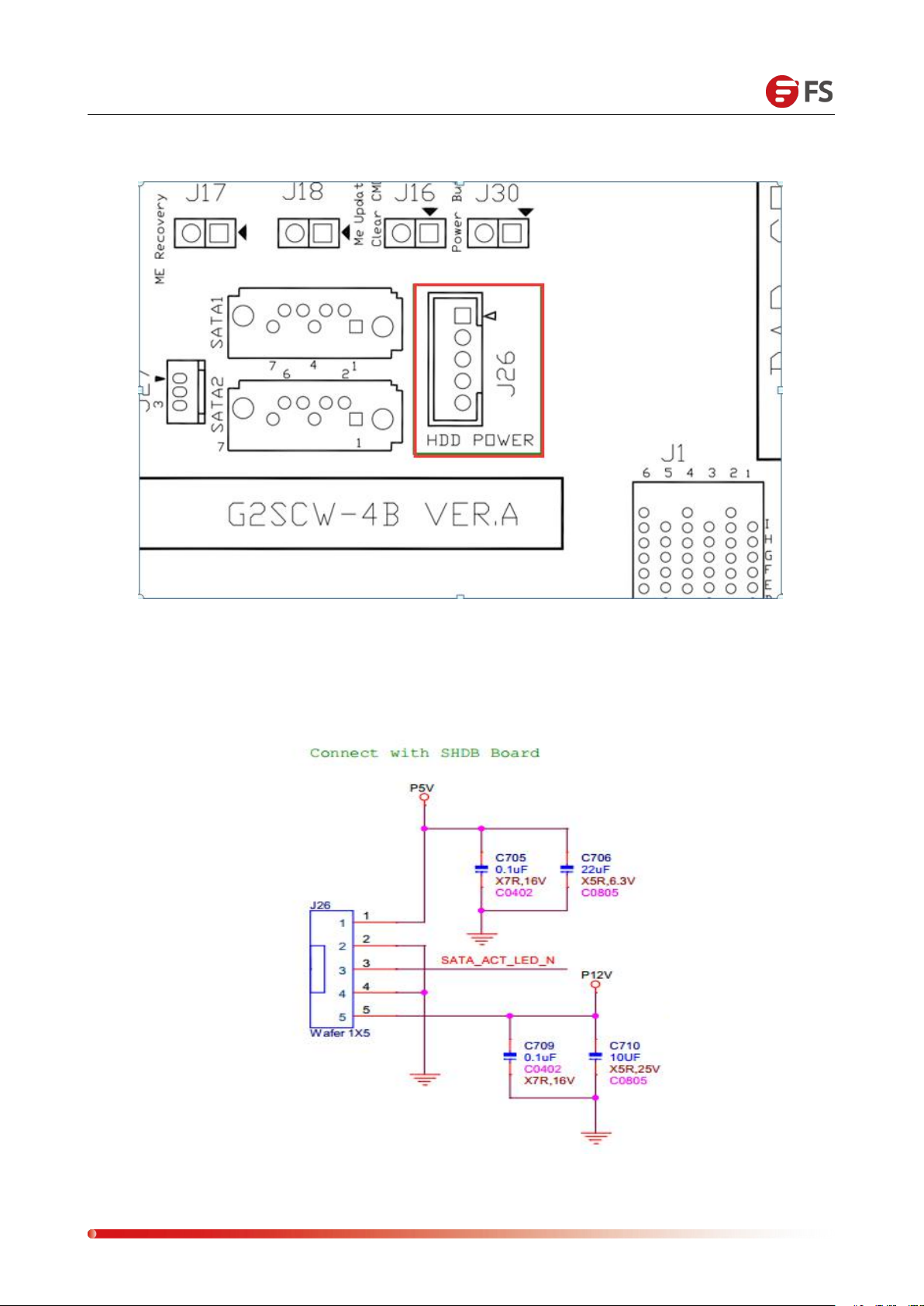
Data Center, Enterprise & ISP Network Solutions
11
HDD Power Connector Location and PIN Definition:
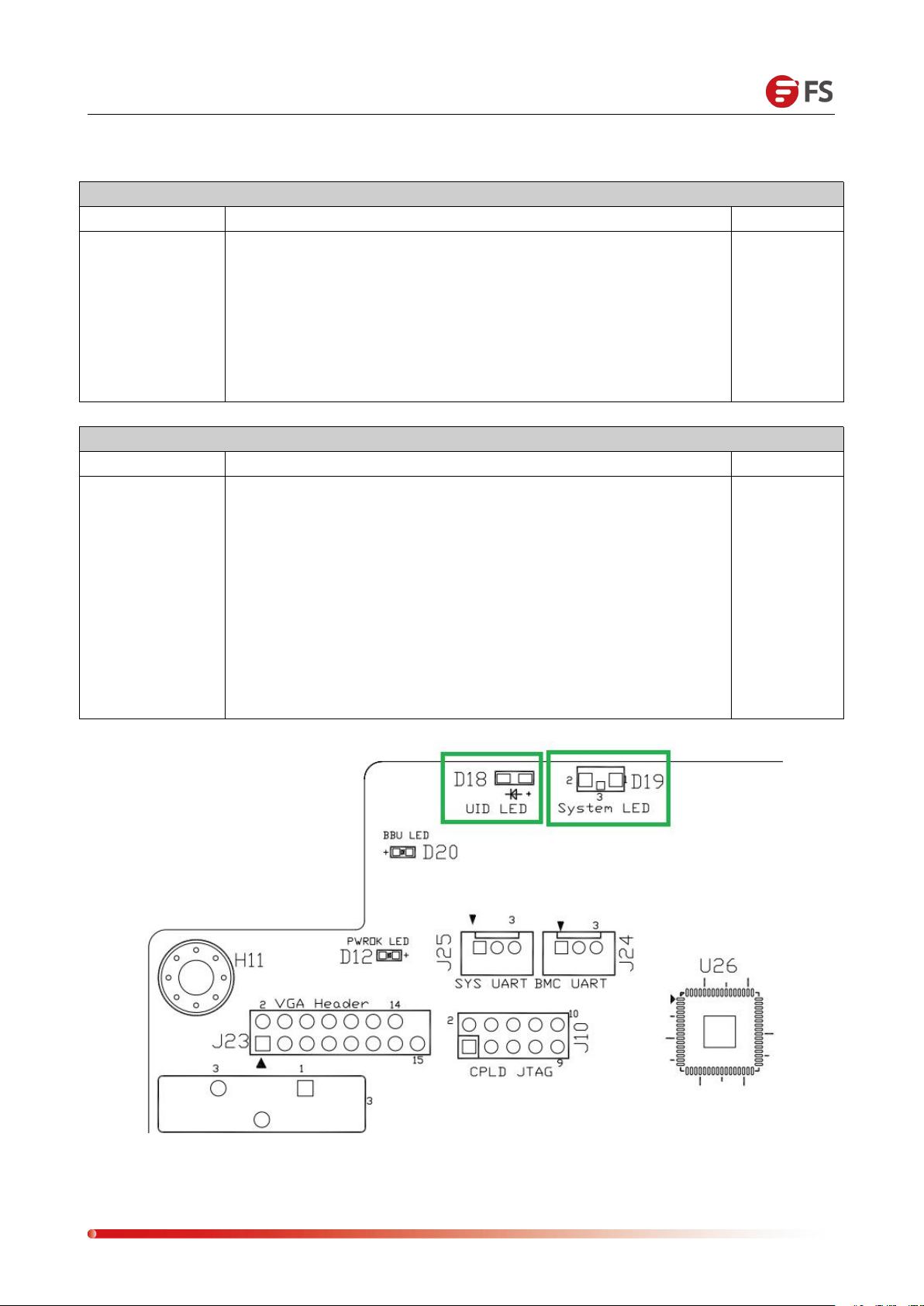
Data Center, Enterprise & ISP Network Solutions
12
UID LED
Description
Location
BLUE LED
The UID LED is a user-defined indicator that is used to indicate a
specific motherboard. The IPMI can be used to remotely control
the web interface to turn the LED on or off. For example, when a
server is found an error by remote management and needs to
be maintained, it can mark the problem board with UID LED on
the web, then you can find the motherboard. After maintenance,
turn off the UID LED.
D18
(Front)
System LED
Description
Location
YELLOW/
GREEN LED
System LED is used to indicate the current status of the system,
with PWRBTN function.
The LED status is as follows:
Green Light on, the system status is normal.
Green is 1HZ flashing, the system has CPU, but it is not on, it is in
standby state.
Yellow Light on, the system has detected a fault
(overheat/fan/power failure/alarm)
No light, AC is not powered, or AC powered but there is no
CPU/BMC; not working.
D19
(Front)
In-board LED Definition and Description:
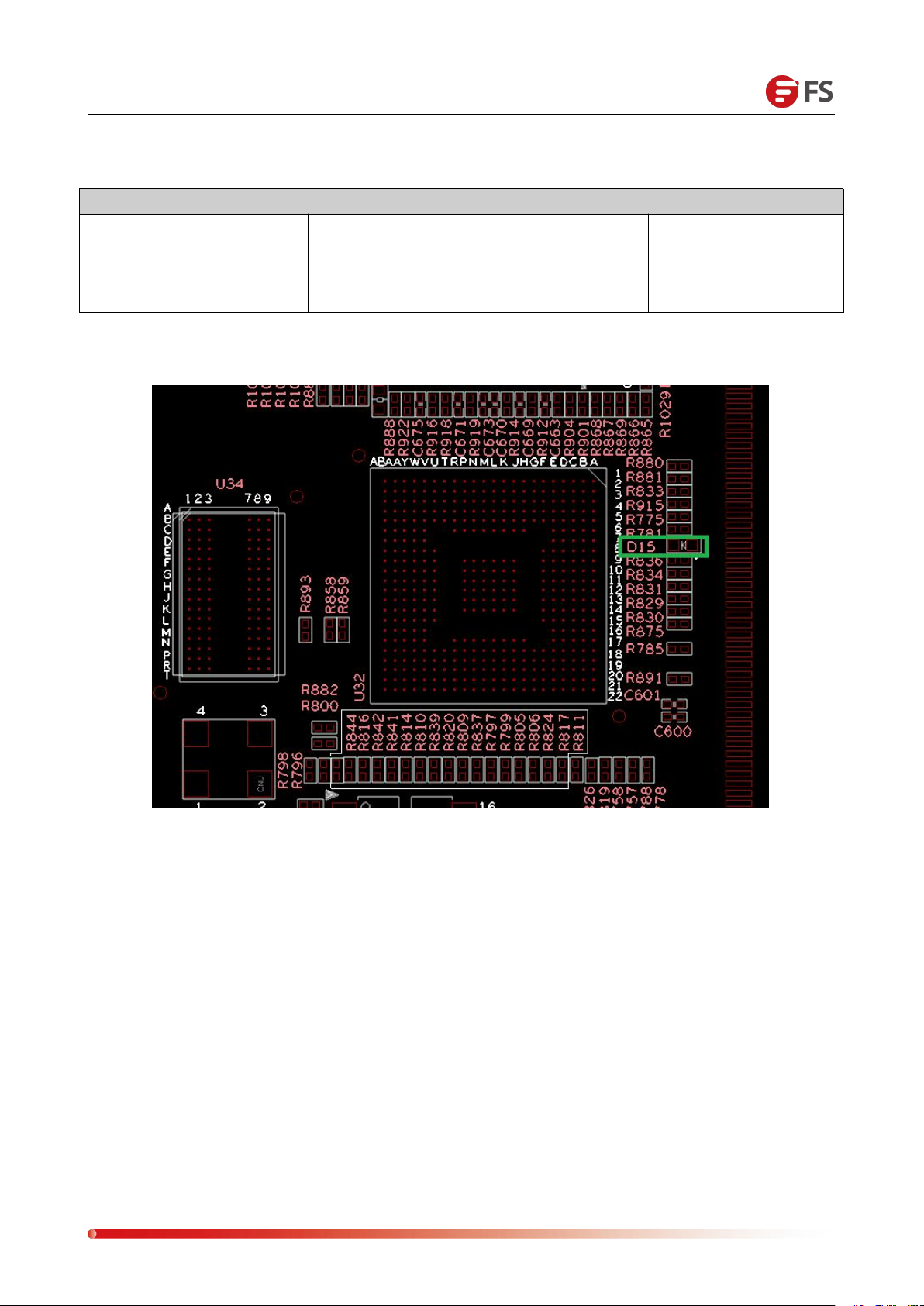
Data Center, Enterprise & ISP Network Solutions
13
BMC Heart LED
Description
Location
Firmware initialization is OK
The green indicator light flashes at 1HZ
D15
Firmware initialization is
not completed
This indicator is not lit
BMC Heart-beat LED

Data Center, Enterprise & ISP Network Solutions
14
BBU LED
Description
Location
BBU Green LED
BBU LED: Indicates BBU status
Steady green: The BBU is charging normally. The
system is ready for BBU at any time.
Green flashes at 1HZ: Switched to BBU, BBU is
supplying power
Green is off: the BBU is not installed or the BBU is not
charging.
D20
In-board PWROK LED
Description
Location
In-board power supply is
OK
Green LED is always on
D12
In-board power supply is
not OK
Green LED is off
In-board CPLD Heartbeat LED
Description
Location
CPLD program is normal
Green LED flashes at 1HZ
D7
CPLD has not been
programmed or abnormal
Green LED is off
BBU LED/PWROK LED/CPLD LED:
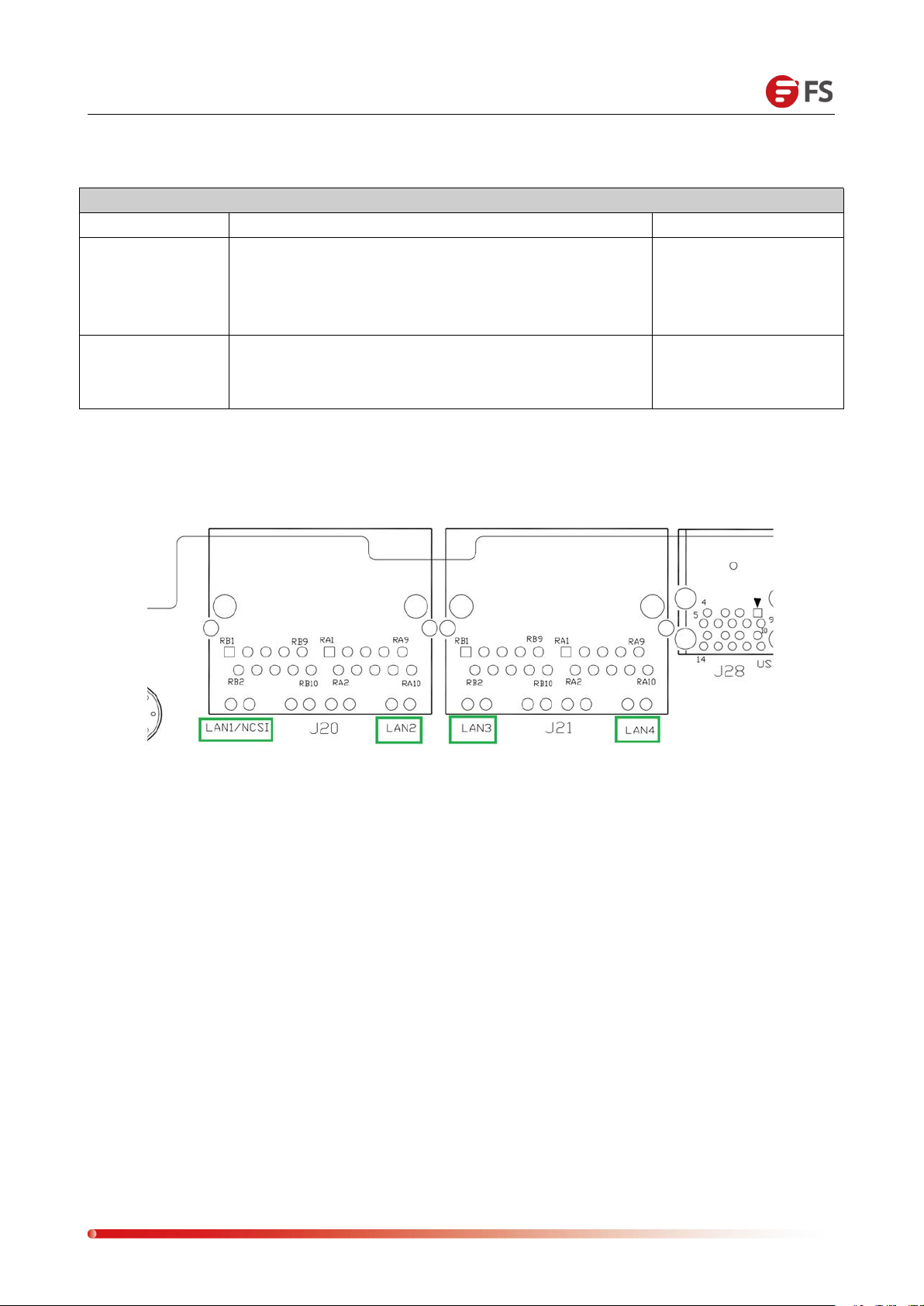
Data Center, Enterprise & ISP Network Solutions
15
LAN Port LED
Description
Note
Left LED
Link status indicator:
1. Gigabit Link, green light on;
2. 100M Link, orange light on;
3. Ten mega Link, the LED is off.
Right LED
Active status indicator:
When there is active data, the yellow light flashes;
This indicator does not light when there is no data.
LAN Port LED:
