Page 1

*8195186*
Series MJCF, MJCFE, MJCFEC, FMCFE,
FMCFEC, JCFX, KJ3FC, J3F & J65X.
Master Jet CF Series Atmospheric
Service & Parts Manual
Gas Fryers
PRINTED IN THE USA
NON-CE &
Frymaster, a member of the Commercial Food Equipment Service Association, recommends
using CFESA Certified Technicians.
24-Hour Service Hotline 1-800-551-8633 MARCH 2011
www.frymaster.com
Email: service@frymaster.com
Page 2
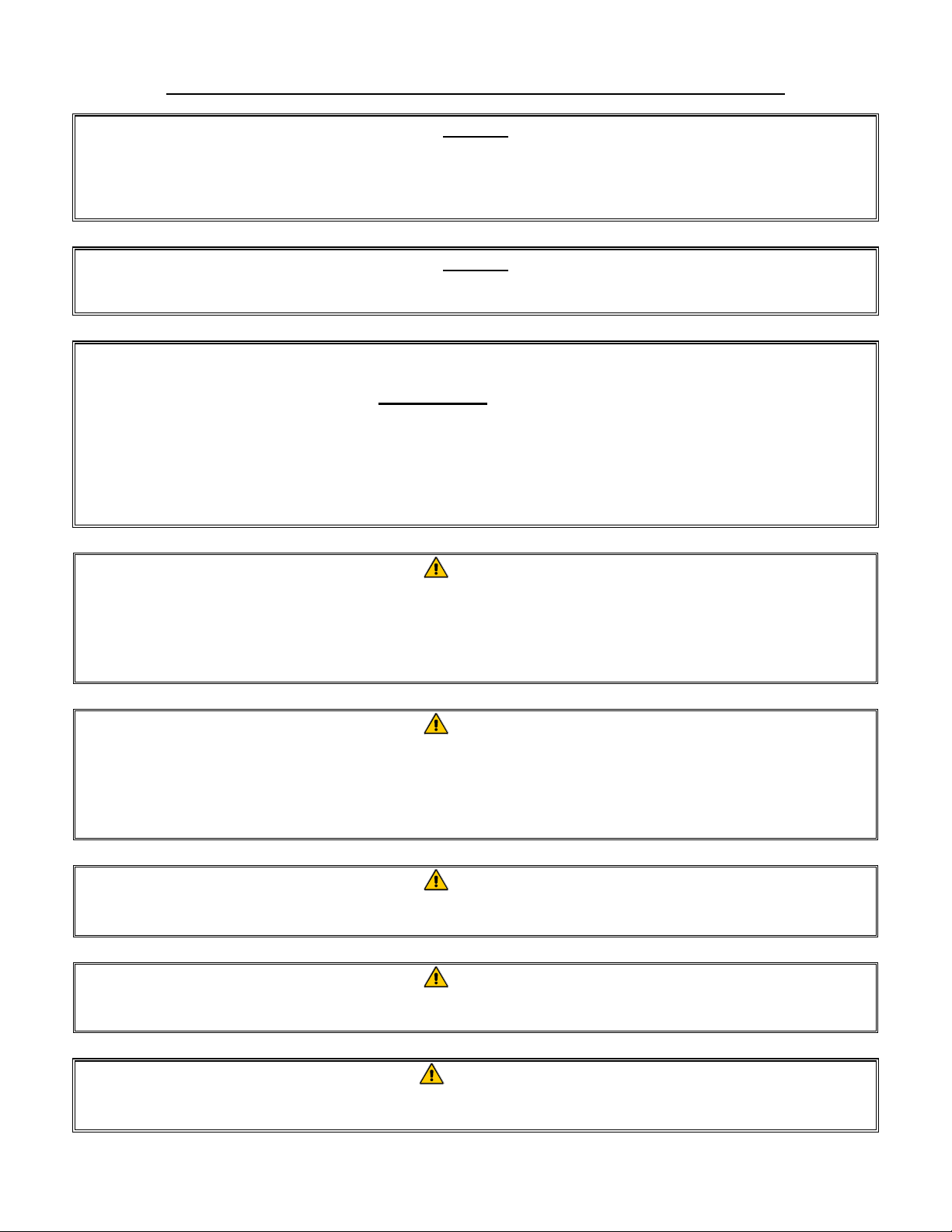
Please read all sections of this manual and retain for future reference.
NOTICE
This appliance is intended for professional use only and is to be operated by qualified
personnel only. A Frymaster Factory Authorized Service Center (FASC) or other qualified
professional should perform installation, maintenance, and repairs. Installation, maintenance,
or repairs by unqualified personnel may void the manufacturer’s warranty.
NOTICE
Drawings and photos used in this manual are intended to illustrate operational, cleaning and
technical procedures and may not conform to onsite management operational procedures.
NOTICE
IF, DURING THE WARRANTY PERIOD, THE CUSTOMER USES A PART FOR THIS ENODIS
EQUIPMENT OTHER THAN AN UNMODIFIED NEW OR RECYCLED PART PURCHASED
DIRECTLY FROM FRYMASTER/DEAN, OR ANY OF ITS AUTHORIZED SERVICE CENTERS,
AND/OR THE PART BEING USED IS MODIFIED FROM ITS ORIGINAL CONFIGURATION, THIS
WARRANTY WILL BE VOID. FURTHER, FRYMASTER/DEAN AND ITS AFFILIAT ES WILL NOT BE
LIABLE FOR ANY CLAIMS, DAMAGES OR EXPENSES INCURRED BY THE CUSTOMER WHICH
ARISE DIRECTLY OR INDIRECTLY, IN WHOLE OR IN PART, DUE TO THE INSTALLATION OF
ANY MODIFIED PART AND/OR PART RECEIVED FROM AN UNAUTHORIZED SERVICE CENTER.
DANGER
Improper installation, adjustment, maintenance or service, and unauthorized alterations or
modifications can cause property damage, injury, or death. Read the installation, operating and
service instructions thoroughly before installing or servicing this equipment. Only qualified
service personnel may convert this appliance to use a gas other than that for which it was
originally configured.
DANGER
Adequate means must be provided to limit the movement of this appliance without depending
upon the gas line connection. Single fryers equipped with legs must be stabilized by installing
anchor straps. All fryers equipped with casters must be stabilized by installing restraining
chains. If a flexible gas line is used, an additional restraining cable must be connected at all
times when the fryer is in use.
DANGER
The front ledge of the fryer is not a step. Do not stand on the fryer. Serious injury can result
from slips or contact with the hot oil.
DANGER
Do not store or use gasoline or other flammable vapors and liquids in the vicinity of this or any
other cooking appliance.
WARNING
No structural material on the fryer should be altered or removed to accommodate placement of
the fryer under a hood. Questions? Call the Frymaster Service Hotline at 1-800-551-8633.
ii
Page 3
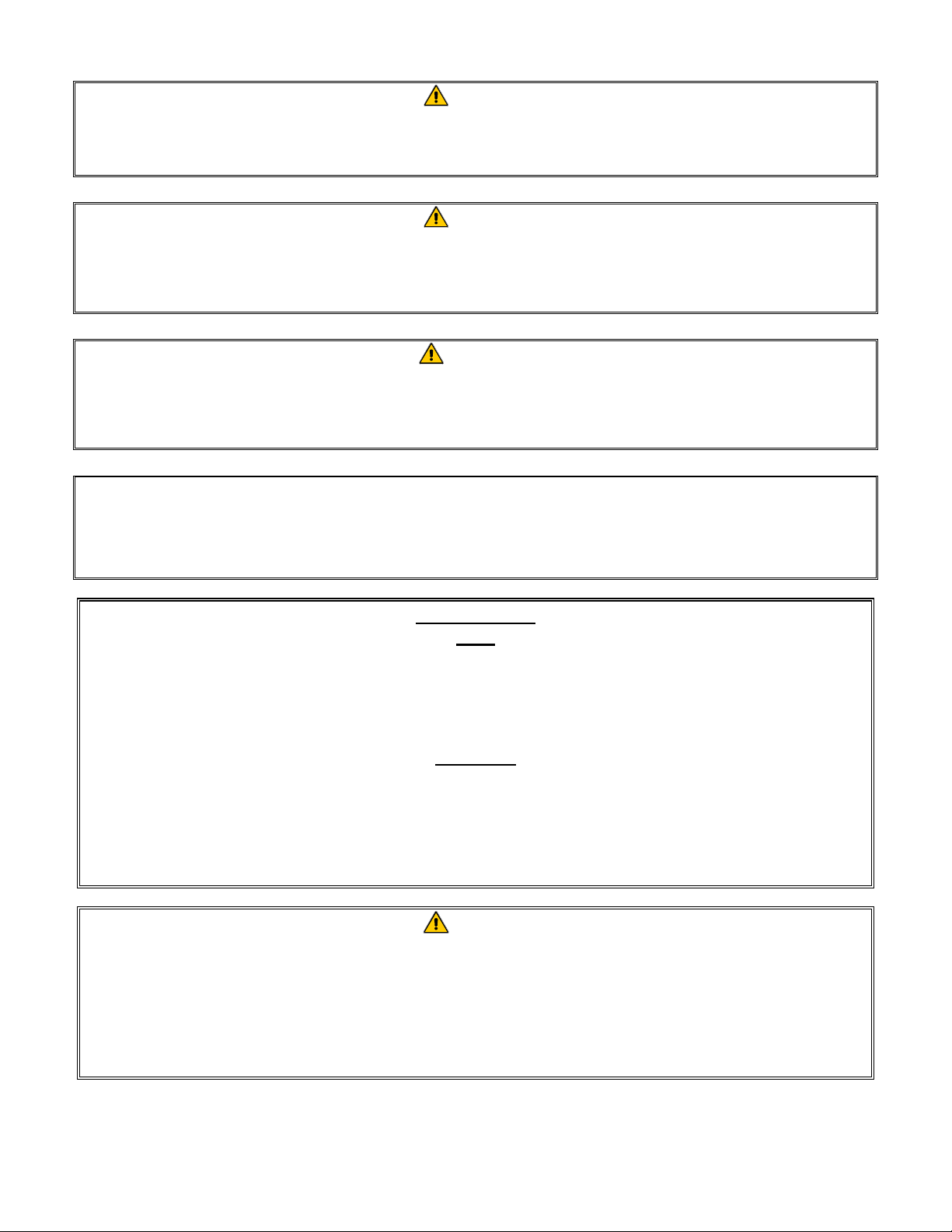
DANGER
Instructions explaining procedures to be followed MUST be posted in a prominent location in
the event the operator detects a gas leak. This information can be obtained from the local gas
company or gas supplier.
DANGER
The crumb tray in fryers equipped with a filter system must be emptied into a fireproof container
at the end of frying operations each day. Some food particles can spontaneously combust if left
soaking in certain shortening material. Additional information can be obtained in the filtration
manual included with the system.
WARNING
Do not bang fry baskets or other utensils on the fryer’s joiner strip. The strip is present to seal
the joint between the frypot. Banging fry baskets on the strip to dislodge shortening will distort
the strip, adversely affecting its fit. It is designed for a tight fit and should only be removed for
cleaning.
IMPORTANT
Safe and satisfactory operation of Frymaster equipment depends upon its proper installation.
Installation MUST conform with local codes, or in the absence of local codes, to European
Community (CE) Standards.
COMPUTERS
FCC
This device complies with Part 15 of the FCC rules. Operation is subject to the following two conditions:
1) This device may not cause harmful interference, and 2) This device must accept any interfere nce
received, including interference that may cause undesired operation. While this device is a verified Class
A device, it has been shown to meet the Class B limits.
CANADA
This digital apparatus does not exceed the Class A or B limits for radio noise emissions as set out by the
ICES-003 standard of the Canadian Department of Communications.
Cet appareil numerique n’emet pas de bruits radioelectriques depassany les limites de classe A et B
prescrites dans la norme NMB-003 edictee par le Ministre des Communcations du Canada.
DANGER
THIS PRODUCT CONTAINS CHEMICALS KNOWN TO THE STATE OF CALIFORNIA TO CAUSE
CANCER AND/OR BIRTH DEFECTS OR OTHER REPRODUCTIVE HARM.
Operation, installation, and servicing of this product could expose you to airborne particles of
glasswool or ceramic fibers, crystalline silica, and/or carbon monoxide. Inhalation of airborne
particles of glasswool or ceramic fibers is known to the State of California to cause cancer.
Inhalation of carbon monoxide is known to the State of California to cause birth defects or other
reproductive harm.
iii
Page 4
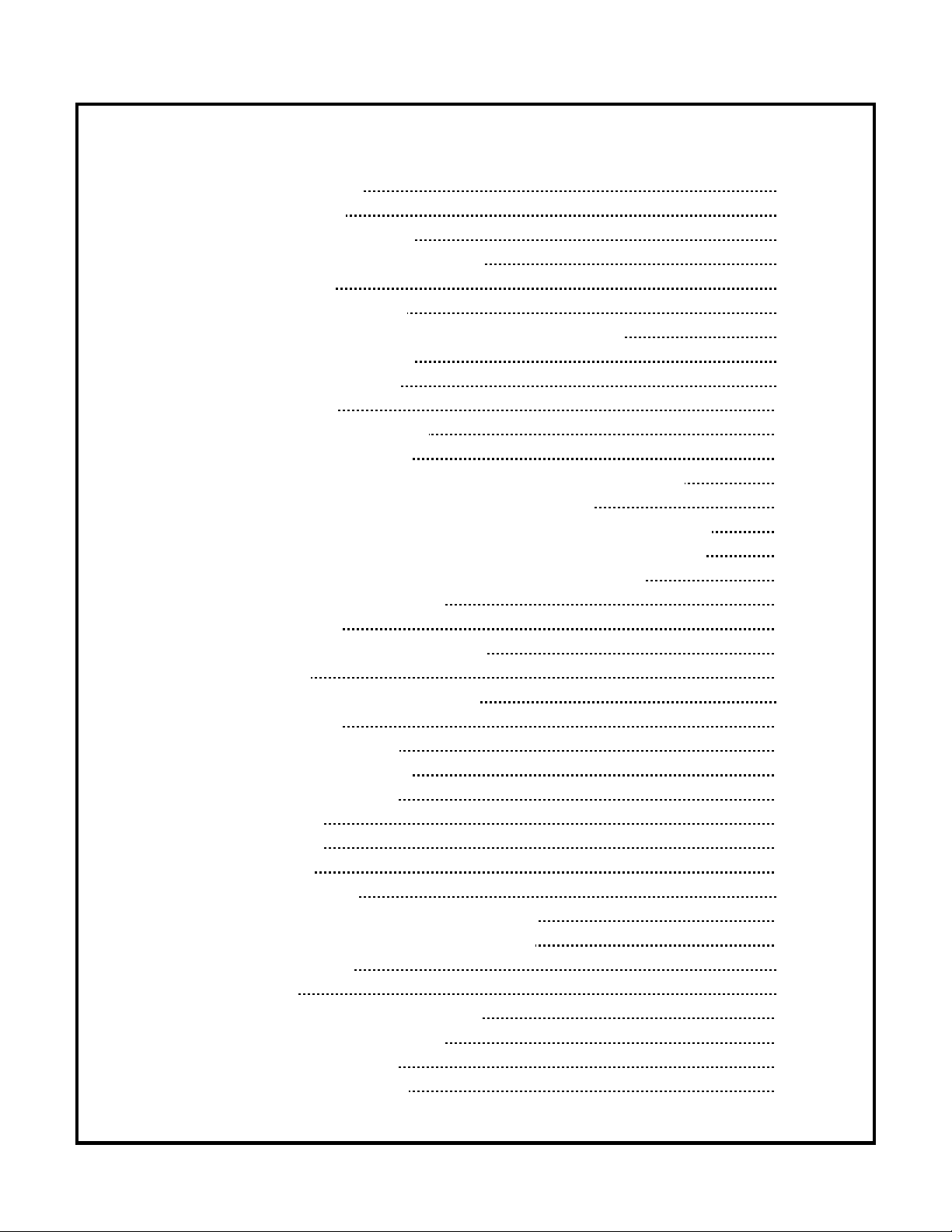
Master Jet CF Series Atmospheric Gas Fryers
TABLE OF CONTENTS
PAGE #
1.
1.1
1.2
1.3
1.4
1.5
1.6
1.7
1.8
1.8.1
1.8.2
1.8.3
1.8.4
1.8.5
1.8.6
1.8.7
1.8.8
1.8.9
1.8.10
1.8.11
1.8.12
1.9
1.9.1
1.9.2
1.9.3
1.9.4
1.9.5
1.9.6
1.9.7
1.10
1.10.1
1.10.2
1.11
1.12
1.12.1
1.12.2
1.12.3
1.12.4
SERVICE PROCEDURES
Functional Description
Accessing Fryers for Servicing
Cleaning Burner Manifold Gas Pressure
Adjusting Pilot Flame
Cleaning Gas Valve Vent Tube
Adjusting Burner Ceramic Target Spacing and Alignment
Calibrating Thermostat Control
Replacing Fryer Components
Replacing Computer
Replacing Operating Thermostat
Replacing Temperature Probe
Replacing High-Limit Thermostat – Operating Thermostat Controls
Replacing High-Limit Thermostat – Computer Controls
Replacing Heat Mode Indicator Light – Operating Thermostat Controls
Replacing Power/Melt Cycle Switch – Operating Thermostat Controls
Replacing Melt Cycle Timer – Operating Thermostat Controls
Replacing Burner Ceramic Targets
Replacing Gas Valve
Replacing Pilot Assembly or Thermopile
Replacing Frypot
Troubleshooting and Problem Isolation
Pilot/Ignition Failures
Improper Burner Functioning
Improper Temperature Control
Computer Related Problems
Filtration Problems
Leakage Problems
Millivolt Problems
Troubleshooting Guides
Initial Troubleshooting, Millivolt Frying Systems
Initial Troubleshooting, 24VAC Frying Systems
Probe Resistance Chart
Wiring Diagrams
MJCF Millivolt Wiring Diagram, Non-CE
MJCF Millivolt Wiring Diagram, CE
MJCFE 24V Wiring Diagram
MJCFEC 24V Wiring Diagram
1–1
1–1
1–4
1–5
1–6
1–7
1–7
1–8
1–9
1–9
1–10
1–11
1–11
1–12
1–13
1–13
1–14
1–15
1–17
1–17
1–18
1–20
1–20
1–22
1–23
1–24
1–26
1–28
1-28
1–31
1–31
1–33
1–34
1–32
1–35
1–36
1–37
1–38
iv
Page 5
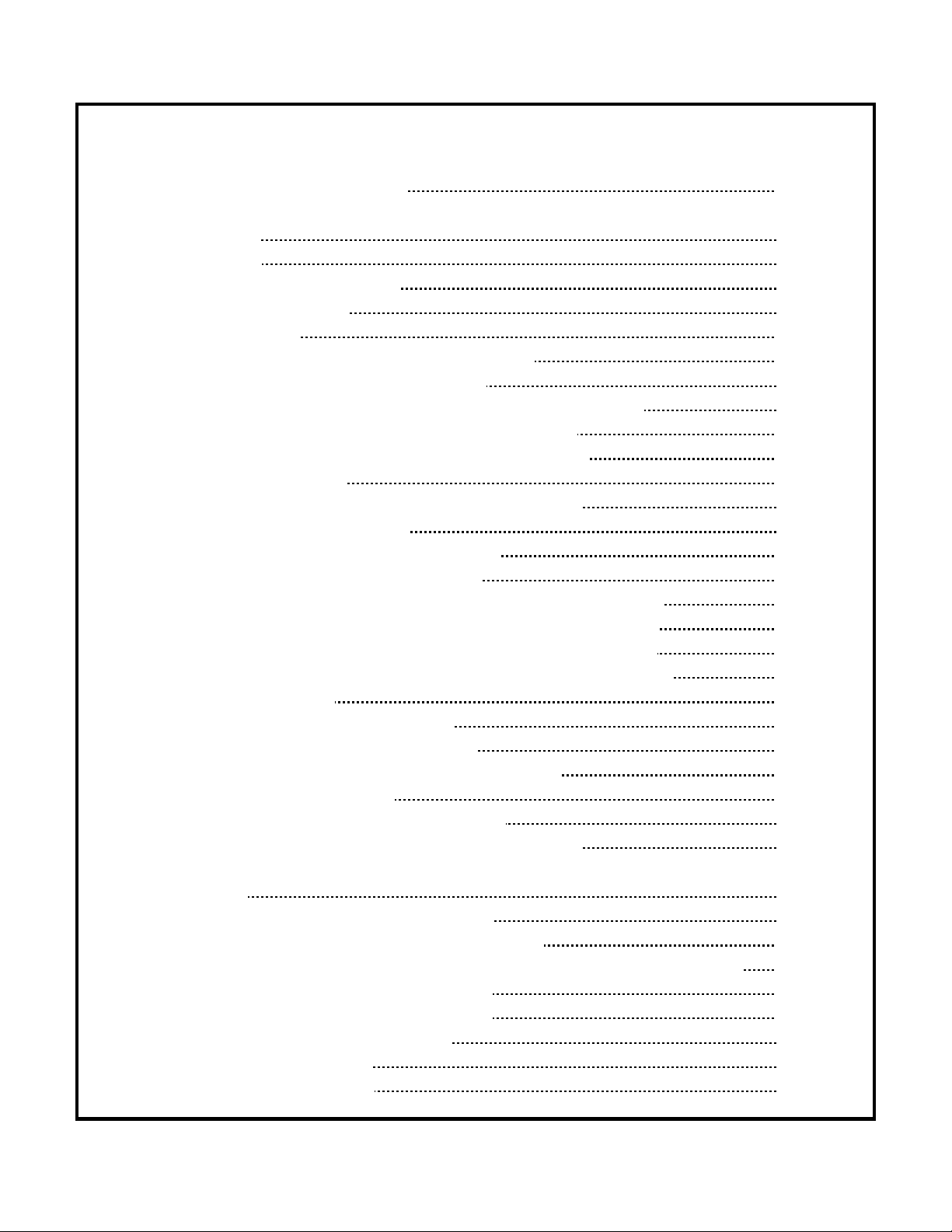
Master Jet CF Series Atmospheric Gas Fryers
TABLE OF CONTENTS (cont.)
PAGE #
1.12.5
2.
2.1
2.2
2.3
2.3.1
2.3.2
2.4
2.5
2.5.1
2.5.2
2.5.3
2.6
2.7
2.7.1.1
2.7.1.2
2.7.2
2.7.3
2.7.4
2.7.5
2.7.6
2.7.7
2.7.8.1
2.7.8.2
2.7.9
2.8
2.9
A.
A.1
A.1.1
A.1.2
A.1.3
A.1.4
A.1.5
A.1.6
A.2
Filter Magic II Wiring Diagram
PARTS LIST
Accessories
Burner Manifold Components
Cabinetry Components
Fryer Cabinetry
Filter Magic II and Spreader Cabinet Cabinetry
Casters, Legs and Associated Hardware
Component Shield, Filter Box Assemblies and Components
Component Shield Assemblies – No Interface Board
Component Shield Assemblies – With Interface Board
Filter Box Assemblies
Control Panel Assemblies and Related Components
Filtration System Components
Filter Magic II Drain Manifold Components
Euro-Look Drain Manifold Components
Filter Magic II Filter Pan Components – Outer Pan Components
Filter Magic II Filter Pan Components – Inner Pan Components
Oil Return Handle Components – Units Built Prior to April 2001
Oil Return Handle Components – Units Built April 2001 and After
Oil Return Plumbing
Filter Pump and Motor Components
Drain Valves and Related Components
Euro-Look Drain Valves and Related Components
Power Shower Components
Frypot, High-Limit and Probe Components
Wiring Connectors, Pin Terminals and Power Cords
APPENDIX
KJ3FC & J3F Variants – Wiring Diagrams
Computer Wiring Diagram – KJ3FC Fast-Ready
J3F Wiring Diagram – (Fast/Fast-Computer Modified; For Reference Only)
KFC-1 Computer Wiring Diagram – 120V
KFC-1 Computer Wiring Diagram – 220V
KSCF Wiring Diagram w/ Float (CE)
KFC-1 Harness Diagram
Parts List – KJ3FC Variant
1–39
2–1
2–1
2–3
2–5
2–5
2–7
2–9
2–10
2–10
2–11
2–12
2–13
2–15
2–15
2–17
2–18
2–19
2–21
2–22
2–23
2–24
2–26
2–27
2–28
2–29
2–31
A–1
A–1
A–1
A–2
A–3
A–4
A–5
A–6
A–7
v
Page 6
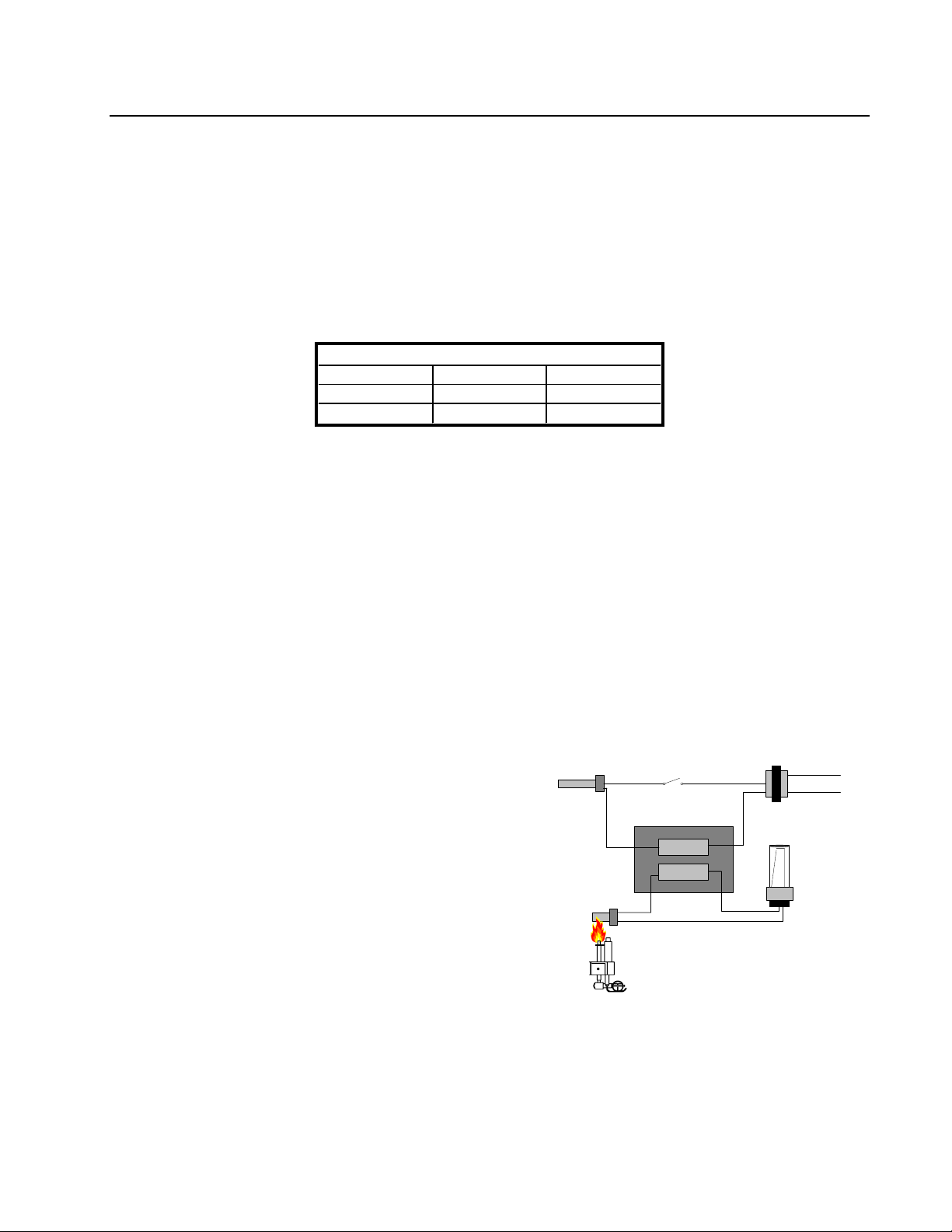
MASTER JET CF SERIES ATMOSPHERIC GAS FRYERS
CHAPTER 1: SERVICE PROCEDURES
1.1 Functional Description
Master Jet (MJ) CF Series Atmospheric gas fryers contain a welded stainless steel frypot that is
directly heated by gas flames that are diffused evenly over its lower surface by ceramic targets.
The flames originate from orifices in a U-shaped burner manifold positioned beneath the frypot. The
orifice diameters differ for natural and propane gas as shown in the table below. For altitudes of
2000 feet and greater, contact factory for correct orifice part number.
CF Series Orifice Sizes (0-1999 ft/609 m)
Gas Inches Millimeters
Natural 0.055 1.4
Propane 0.035 0.9
Gas flow to the manifold is regulated by an electromechanical gas valve. MJCF Series gas fryers are
equipped with millivolt gas valves, and MJCFE Series gas fryers are equipped with 24-volt gas
valves. All models use a pilot ignition system.
Pilot Ignition System
The pilot ignition system consists of the pilot orifice, pilot hood, and a thermopile (a thermocouple is
also used in CE units per CE requirements). The pilot serves two purposes. The first is to light the
burner, the second is to heat the thermopile. In operation, the thermopile is in contact with the pilot
flame and generates millivolts. The millivolt output passes through a normally closed high-limit
switch and energizes the gas valve pilot coil, which in turn opens the pilot valve. If the pilot flame is
extinguished, voltage is lost to the gas valve pilot coil and the pilot valve closes.
On MJCFE models, a separate 24-volt circuit,
Operating Thermostat
activated by the fryer On/Off switch,
provides voltage through the thermostat or
controller to the gas valve main coil, which
opens the main valve. The gas valve is
constructed so that the main valve will not
open if the pilot valve is not open. The pilot
flame must be manually lit (either with a
Thermopile
match or with an optional built-in piezo
ignitor) when the fryer is first placed into
operation.
Pilot
The Pilot System (24V Circuit, Non-CE).
ON/OFF Switch
Gas Valve
Main Valve Magnet
Pilot Magnet
24VAC Transformer
Line Voltage
High-Limit
1-1
Page 7
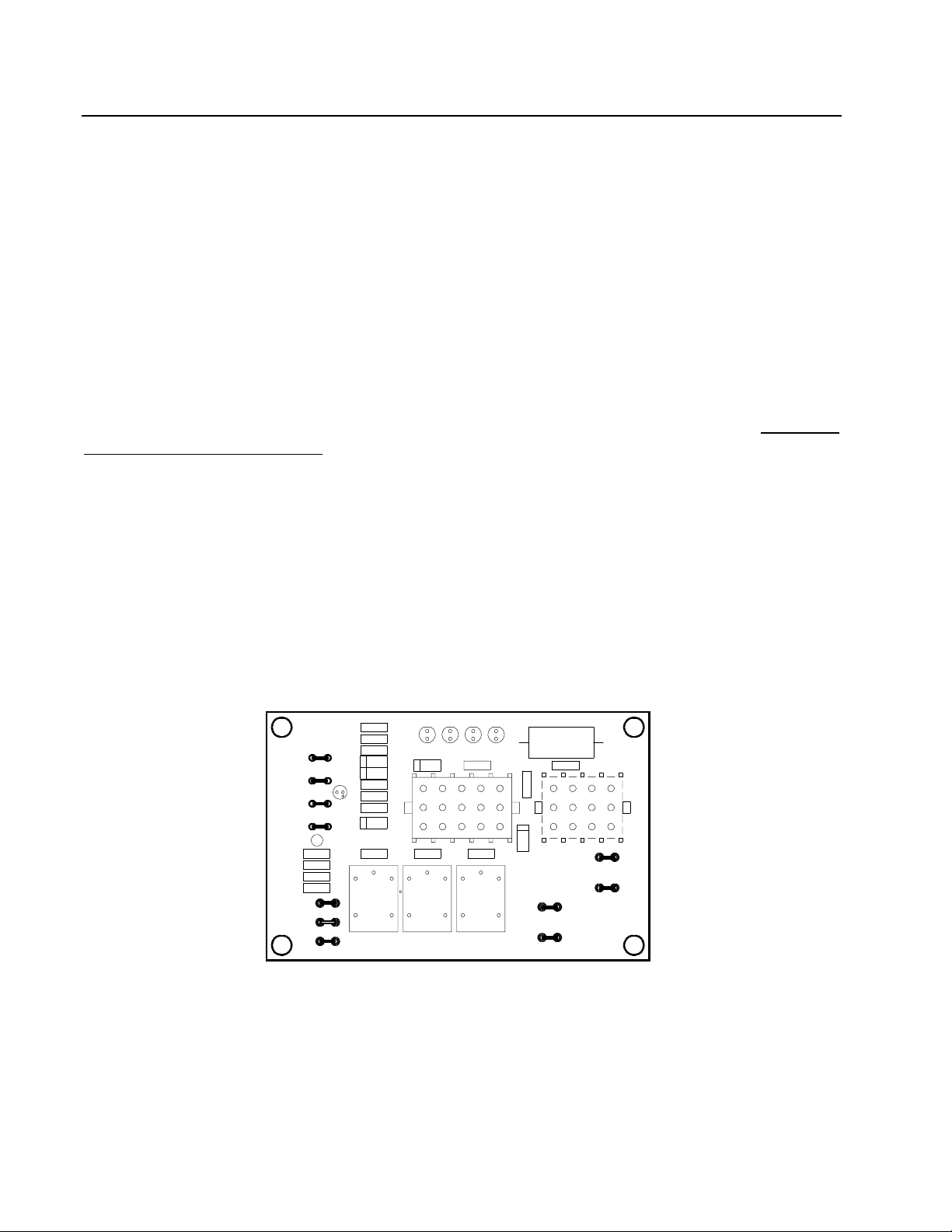
MASTER JET CF SERIES ATMOSPHERIC GAS FRYERS
CHAPTER 1: SERVICE PROCEDURES
1.1 Functional Description (cont.)
CONTROL OPTIONS
MJCF Series gas fryers may be equipped with thermostat controllers or Computer Magic III.5
computers. KJ3FC variants are equipped with user-supplied or KFC-1 computers.
MJCF fryers equipped with thermostat controls are turned on and off with the gas valve control knob
(an On/Off switch is optional). The temperature is set by means of a knob connected directly to the
frypot-mounted thermostat. MJCFE models come equipped with a rocker switch to turn the fryer on
and off. Units equipped with thermostat controllers have no interface board.
MJCFE Series with Melt-Cycle option: When the melt cycle switch is placed in the ON position, the
fryer stays in the melt cycle mode until the switch is manually placed in the OFF position, even if the
frypot is at setpoint temperature.
Fryers equipped with computers have an interface board located in the component shield behind the
control panel.
INTERFACE BOARDS
The interface board provides the link between the computer and the fryer’s components without
requiring excessive wiring, and allows the computer to execute commands from one central point.
Depending upon the configuration of the fryer, any of three boards may be used. Regardless of the
particular board installed when the fryer was built, P/N 806-3548 is the universal replacement
part (not applicable to user-supplied computers).
AL 24V
7
8
9
52
4
3
COMP
R6
10
11
12
R11
1
D1
R7
13
14
15 1
1
J1
D9
52
4
MADE IN U.S.A.
AC
R1
R5
12
6
9
3
5
2
8
11
4
7
10
COM
AC
HOT
COM
HOT
R2
R3
R4
C1
2000
Frymaster
3
2
3
K3
1
D5
R8
R10
R13
D7
R9
D8
1
24VAC
COMP AC
C
R14
R15
R16
R17
SOUND
NOTES:
1. RELAYS K1 AND K2 ARE FOR BELL CRANK BASKET LIFTS.
THEY ARE NOT PRESENT ON BOARDS 806-5490 (U.S. & NONCE EXPORT UNITS W/O BASKET LIFTS) OR 806-7501 (CE UNITS,
WITH OR WITHOUT BASKET LIFTS).
2. RESISTORS R1, R10, AND R15 ARE NOT USED ON ANY OF THE
THREE BOARDS.
3. RESISTORS R11 AND R12 ARE NOT USED ON 806-5490
BOARDS.
GV
D4
D6
J2
1
1
2
3
R12
1
52
4
3
K2 K1
4
5
6
INTERFACE BOARDS 806-3548, 806-5490 & 806-7505
1-2
Page 8
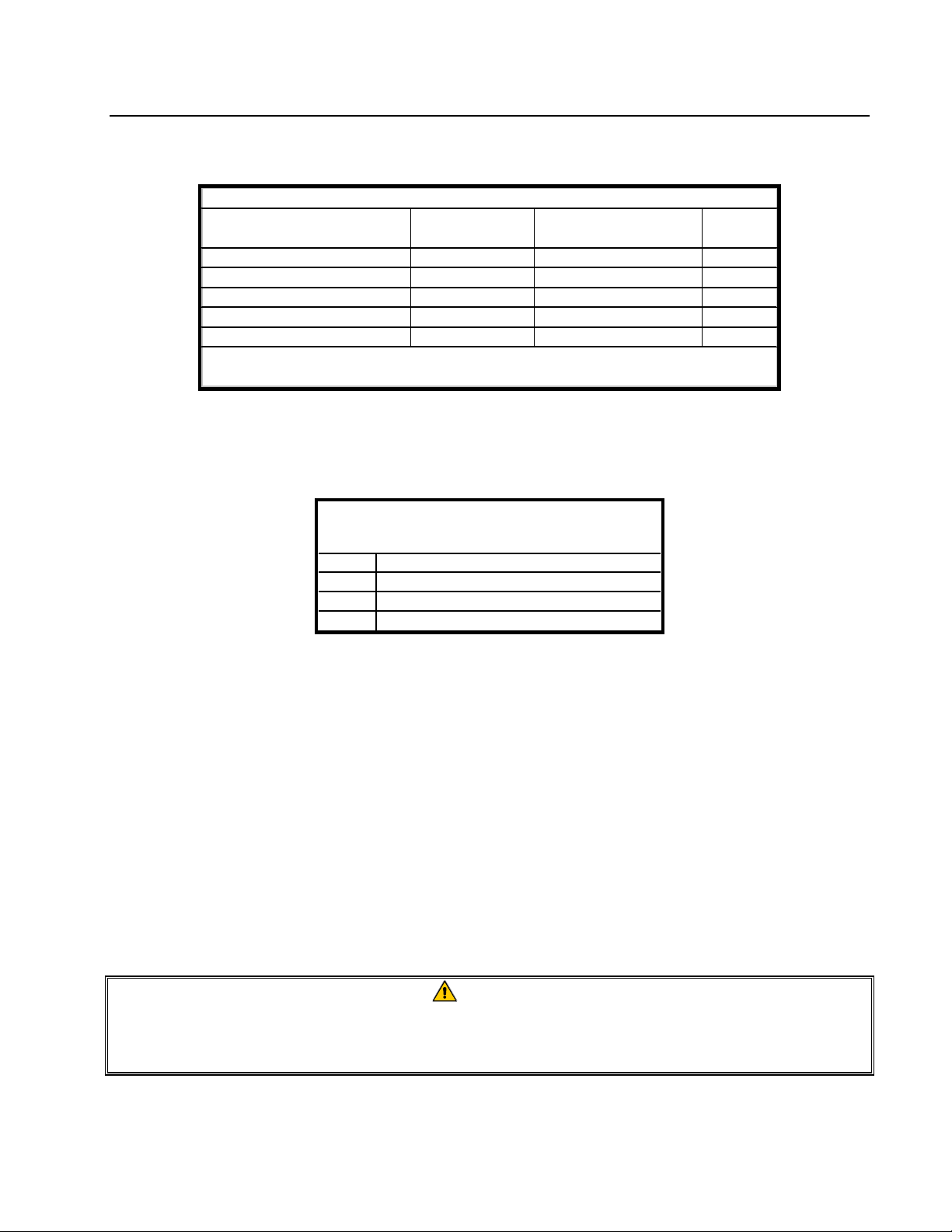
MASTER JET CF SERIES ATMOSPHERIC GAS FRYERS
CHAPTER 1: SERVICE PROCEDURES
1.1 Functional Description (cont.)
FREQUENTLY USED TEST POINTS FOR MODELS WITH INTERFACE BOARDS
Meter
Test
12 VAC P ower t o Cont rol ler 50 V AC S cal e 1 and 3 of J2 12-18
24 VAC P ower 50 VAC S cal e 24 VAC Terminal s 22-28
24 VAC P ower t o Gas V a l ve 50 VAC S cal e 6 on J1 and GROUND 22-2 8
120 VAC Po wer 250 VAC S cale 7 and 12 of J1 110-125
Probe Resi s tanc e* R x 1000 OHMS 2 and 3 of J1 **
** Disconnec t 15-Pi n harnes s from controller before tes ting probe c i rc ui t .
** S ee Probe Res i stance Chart at end of c ha pt e r.
Four LEDs, arranged across the top of the boards and identified in the table below, are provided to
assist in troubleshooting.
Setting Pins Results
MASTER JET SERIES INTERFACE BOARD
LED DIAGNOSTIC LIGHTS
Indicates 24 VAC to t he gas val ve
GV
Indicates open Drain Safety Switc h (i f installed)
AL
Indicates 24 VAC from transformer
24V
Indicates 12 VAC to computer
COMP
Every board contains one heat relay (K3), and may contain two basket lift relays (K1 and K2). As
shipped from the factory, fryers with bell-crank basket lifts will have relays K1, K2, and K3. All
other factory-original fryers will have boards with only relay K3.
NOTE: The basket lift option is not available on MJCF Series fryers. The above diagnostic
tables are not applicable to user-supplied or KFC-1 computers.
THERMOSTATS AND TEMPERATURE PROBES
MJCF Series fryers equipped with thermostat controls have an adjustable controlling (operating)
thermostat. The temperature at which the thermostat opens and closes is adjusted by changing the
setting of the thermostat with an attached knob. When new, the Fenwal controlling thermostat is
sensitive to one-degree changes in temperature.
CAUTION
Fenwal thermostats are used in a number of Frymaster products. The thermostat for
the MJCF Series is 4 inches long. Do not use 3-inch Fenwal thermostats in MJCF
Series fryers.
1-3
Page 9
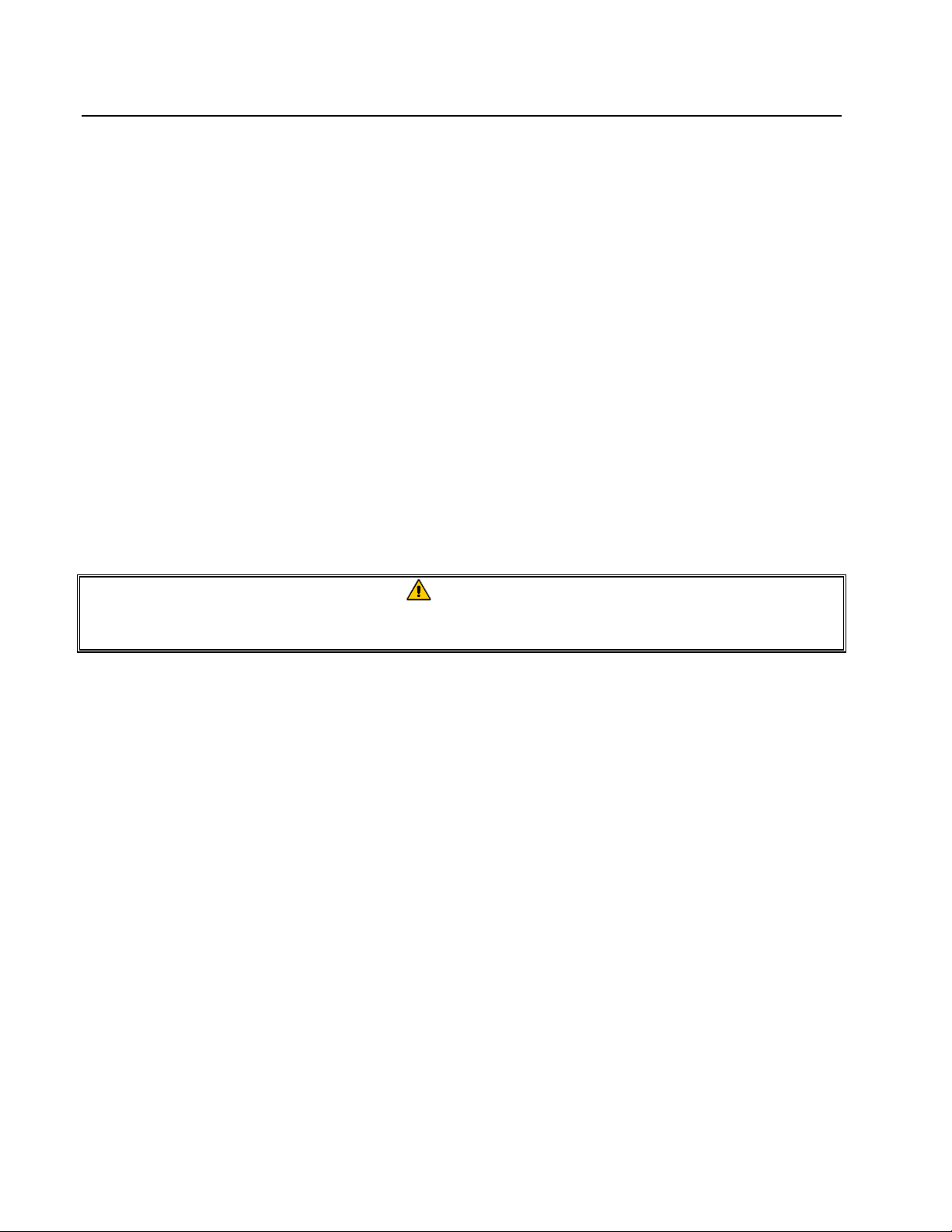
MASTER JET CF SERIES ATMOSPHERIC GAS FRYERS
CHAPTER 1: SERVICE PROCEDURES
1.1 Functional Description (cont.)
MJCFE Series fryers equipped with computers have a temperature probe. In these units, the probe
resistance varies directly with the temperature. That is, as the temperature rises, so does resistance at
a rate of approximately 2 ohms for every 1° (F or C). Circuitry in the computer monitors the probe
resistance and controls burner firing when the resistance exceeds or falls below programmed
temperatures (setpoints). The temperatures are programmed by means of a keypad on the face of the
computer.
All MJCF Series Atmospheric gas fryers are equipped with a high-limit thermostat. In the event
that the fryer fails to properly control the oil temperature, the high-limit thermostat prevents the fryer
from overheating to the flash point. The high-limit thermostat acts as a normally closed power
switch that opens when exposed to temperatures in the range of 415°F to 435°F (213°C to 224°C).
The high-limit thermostat is the same for CE and Non-CE applications. When a replacement highlimit thermostat is ordered, ensure the kit appropriate for the valve in use is ordered.
1.2 Accessing Fryers for Servicing
DANGER
Moving a fryer filled with oil may cause spilling or splattering of hot liquid. Follow
the draining instructions in the Operator’s manual that shipped with the fryer.
1. Shut off the gas supply to the unit. Unplug the power cord(s). Disconnect the unit from the gas
supply.
2. Remove any attached restraining devices.
3. Relocate the fryer for service accessibility.
4. After servicing is complete, reconnect the unit to the gas supply, reattach restraining devices,
and plug in the electrical cords.
1-4
Page 10
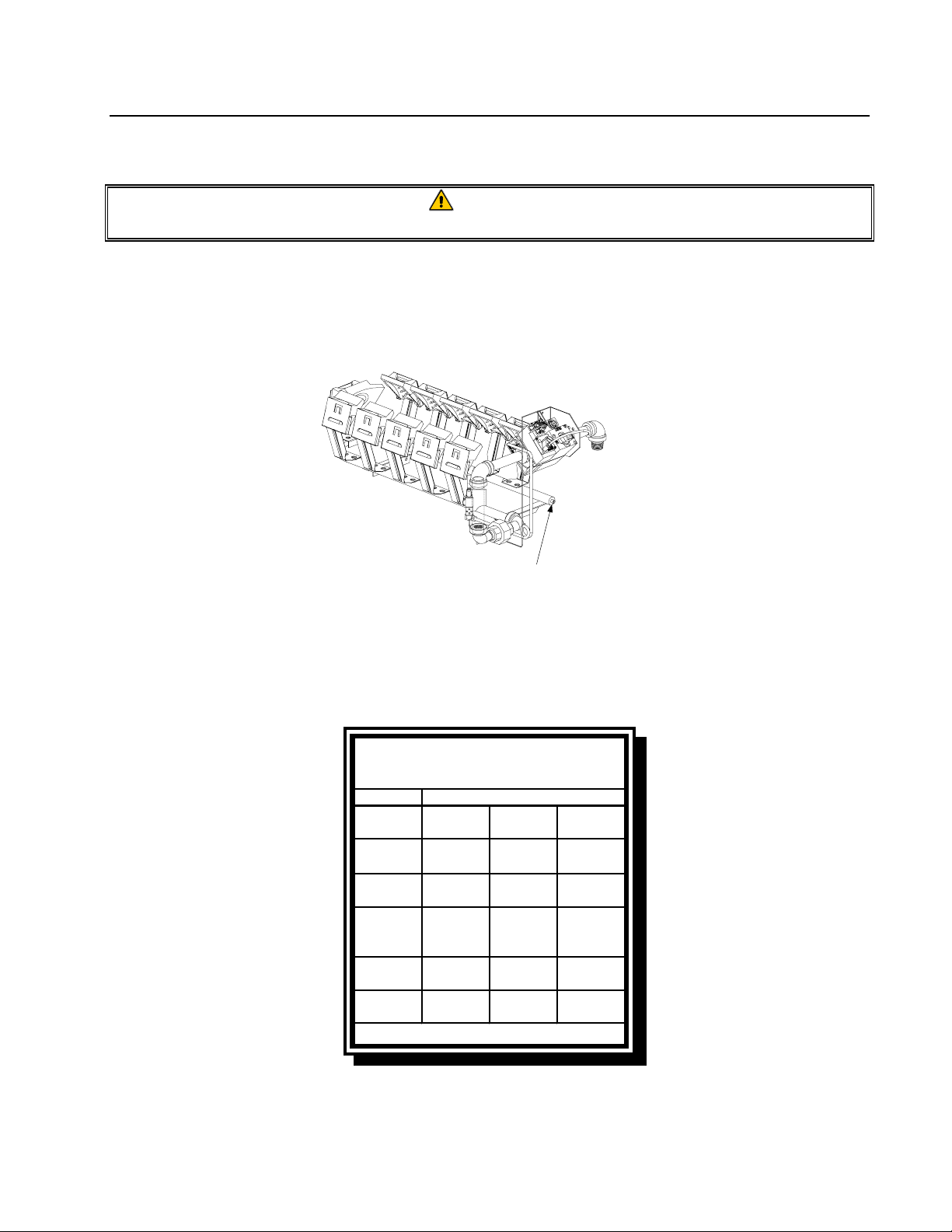
(
)
(
/H)
MASTER JET CF SERIES ATMOSPHERIC GAS FRYERS
CHAPTER 1: SERVICE PROCEDURES
1.3 Checking Burner Manifold Gas Pressure
WARNING
This task should be performed by qualified service personnel only.
1. Ensure that the gas valve knob or button is in the OFF position.
2. Remove the pressure tap plug from the end of the manifold (see illustration below) and connect a
gas pressure-measuring device to the port.
Remove plug to connect a gas
pressure-measu ring devi c e t o th e port.
3. Place the gas valve in the ON position then place the fryer power switch in the ON position
(where applicable). When the burner lights and continues to burn, compare the pressure reading
to that for the corresponding gas in the tables below and on the next page.
CE Standards for Incoming Ga s
Pressures
Model
Gas Type G20 G25 G31
Pressure
Manifold
Pressure
1
(mbar) = 10,2 mm CE
mbar
Orifice
Size
Number
of
Orifices
Air Flow
3
m
1
MJCF/J65 CE
20 20-25 37-50
1,40 1,40 0,95
21 21 21
7,5 10 14,9
3,62 4,18 2,35
1-5
Page 11
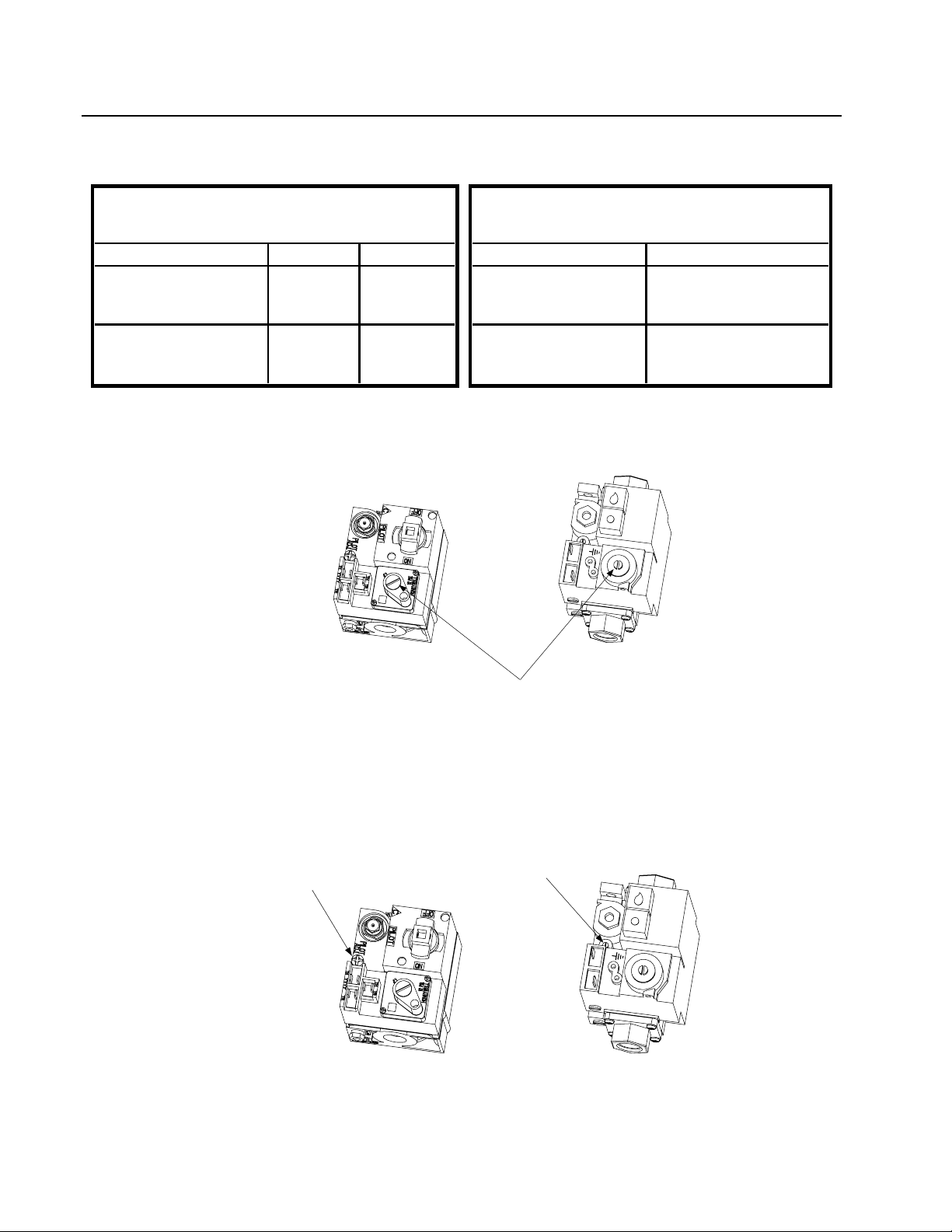
MASTER JET CF SERIES ATMOSPHERIC GAS FRYERS
CHAPTER 1: SERVICE PROCEDURES
1.3 Checking Burner Manifold Gas Pressure (cont.)
Non-CE Standard
for Incoming Gas Pressures
Gas Minimum Maximum
Natural
LP
6" W.C.
1.49 kPa
14.93 mbar
11" W.C.
2.74 kPa
27.37 mbar
14" W.C.
3.48 kPa
34.84 mbar
14" W.C.
3.48 kPa
34.84 mbar
for Burner Manifold Gas Pressures
Non-CE Standard
Gas
Natural
LP
Pressure
3.5" W. C.
.75 kPa
7.5 mbar
8.25" W. C.
2.0 kPa
20.0 mbar
4. If the measured manifold gas pressure does not match the appropriate pressure in the preceding
tables, remove the cap from the gas valve regulator and adjust to the correct pressure.
Honeywell Valve
(Non-CE Units)
Honeywell Valve
(CE Units)
Regulator Adjustment Screw Cap
1.4 Adjusting Pilot Flame
1. On non-CE valves, remove the cap covering the pilot adjustment screw. On all valves, turn the
pilot adjustment screw counterclockwise to increase the length of the flame or clockwise to
decrease the length of the flame. Adjust the flame to a length of 1 to 1-½ inches (25 to 38 mm).
On Non-CE gas valves, remove this cap to
access Pilot Adjustment Screw.
Honeywell Valve
(Non-CE Units)
2. On Non-CE valves, reinstall the pilot adjustment screw cap.
Pilot Adjustment Screw
Honeywell Valve
(CE Units)
1-6
Page 12
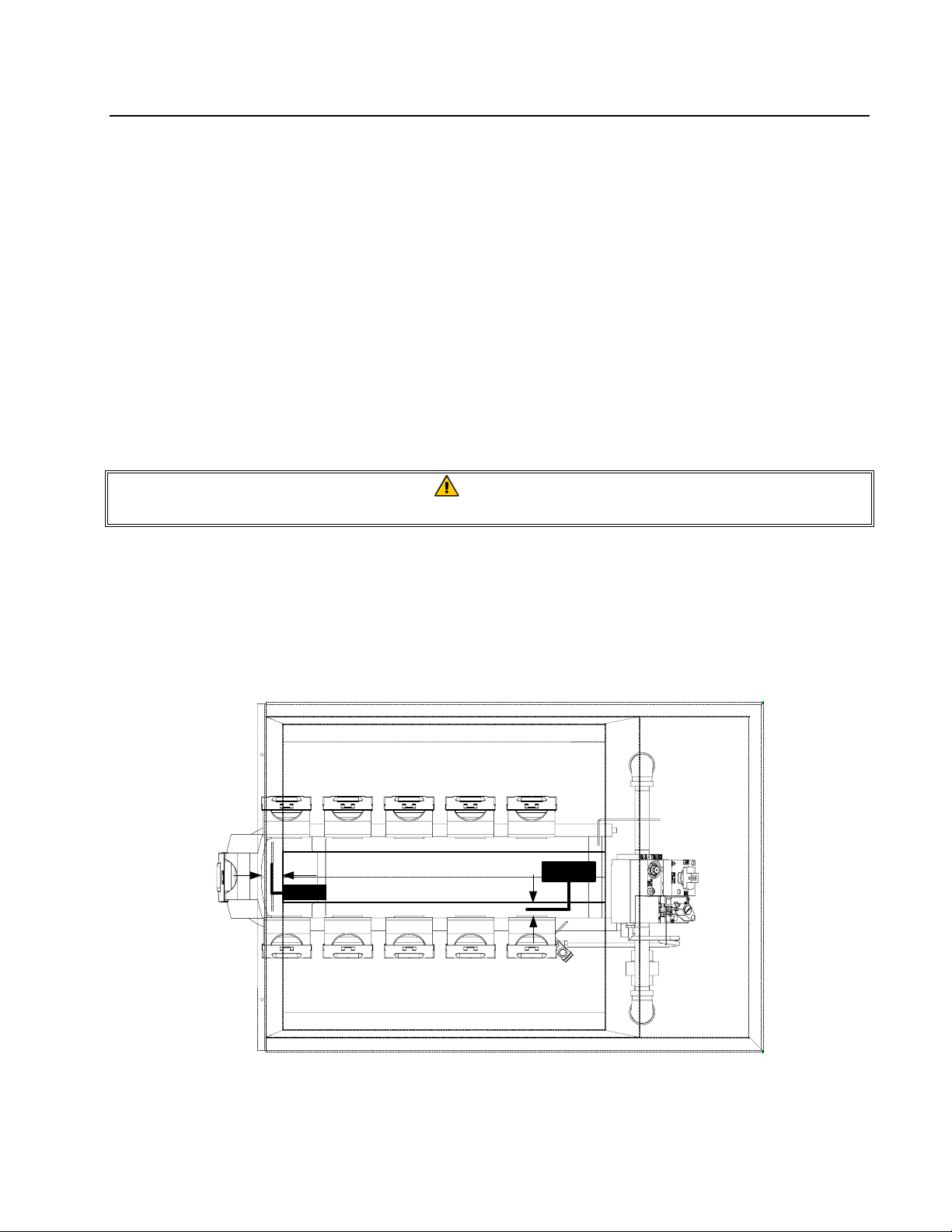
MASTER JET CF SERIES ATMOSPHERIC GAS FRYERS
CHAPTER 1: SERVICE PROCEDURES
1.5 Cleaning Gas Valve Vent Tube
1. Carefully unscrew the vent tube from the gas valve. NOTE: The vent tube may be straightened
for ease in removal.
2. Pass a piece of ordinary binding wire (.052 inch diameter) or equivalent through the tube to
remove any obstruction.
3. Remove the wire, and then blow through the tube to ensure it is clear.
4. Reinstall tube and bend it so that the opening is pointing downward.
1.6 Adjusting Burner Ceramic Target Spacing and Alignment
DANGER
Drain the frypot or remove the handle from the drain valve before proceeding further.
Proper spacing of the top edge of the burner ceramic targets is ¾-inch (13 mm) from the frypot side
[The rear target should be adjusted to 1-inch (25 mm) from the frypot back]. To adjust target
spacing, bend the brackets to which they are attached away or toward the frypot to the proper
distance. (A length of board of the proper thickness is useful as a gauge to verify spacing and
alignment.)
3/4-inch
1-inch
There should be about 3/4-inch spacing between the top edge of the targets
and the side of the frypot, and 1-inch between the rear target and the frypot
back.
1-7
Page 13
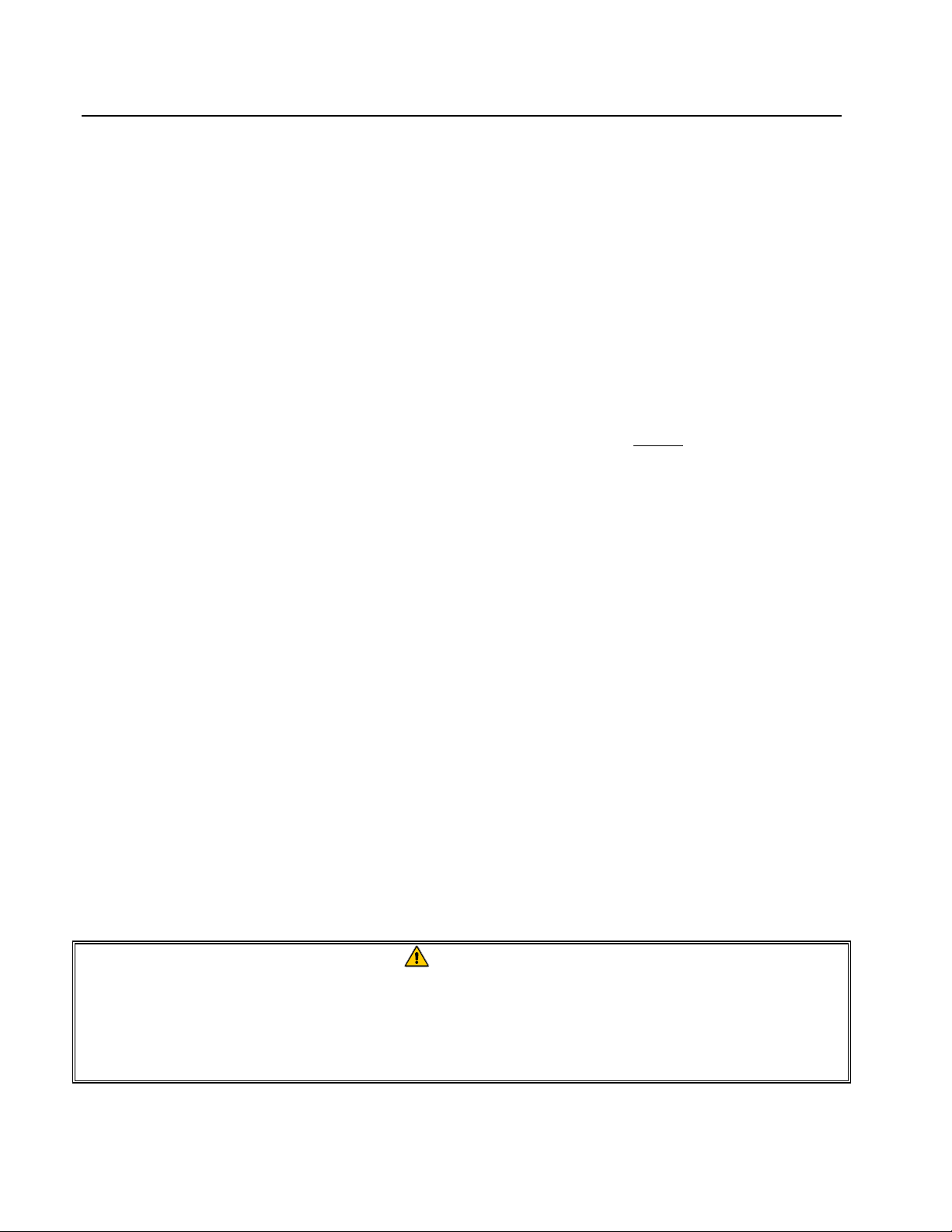
MASTER JET CF SERIES ATMOSPHERIC GAS FRYERS
CHAPTER 1: SERVICE PROCEDURES
1.7 Calibrating Thermostat Control
1. Fill the frypot to the lower OIL-LEVEL line with oil. If solid shortening is used, it must be
tightly packed into the frypot.
2. Light the pilot. (Refer to Installation and Operation Manual that shipped with the fryer for
detailed lighting instructions.)
3. Insert a good grade thermometer or pyrometer into the frypot, about one inch from the
thermostat.
4. Set the thermostat to 325°F (163°C).
5. Allow the fryer to heat to 325°F (163°C) and cycle on and off three times.
6. With the oil temperature at 325°F (163°C) turn the flexible shaft slowly clockwise until the
burner shuts off. (Turning the shaft counterclockwise causes the temperature to increase and the
burner to light; turning it clockwise causes the temperature to decrease and shut off.)
7. Allow the fryer to sit for a few minutes and then slowly turn the flexible shaft counterclockwise
until the burner lights.
8. Repeat steps 6 and 7 at least three times to ensure an accurate setting is obtained. The thermostat
control is calibrated if the burner lights as the oil cools to 325°F (163°C) – not when the burner
shuts off as the temperature rises.
9. Compare the reading of the pyrometer to the setting on the thermostat plate. The position of the
knob on the thermostat and the reading from the pyrometer should be within 5°F (3°C) of each
other.
10. If not, loosen the setscrew and stop screw securing the thermostat shaft extension to the flexible
shaft. Remove the extension to expose the slot in the end of the flexible shaft. Use a flat-blade
screwdriver to adjust the thermostat.
11. Once the calibration point of 325°F (163°C) is determined, allow the burner to cycle on and off
at least three times to ensure it will light at the calibrated temperature.
12. Carefully replace the thermostat shaft extension, ensuring that the stop screw is pointed straight
up. Tighten the stop screw and locking nut and the setscrew, being careful not to rotate the
flexible shaft.
CAUTION
The thermostat flexible shaft must not be rotated while installing the thermostat
shaft extension!
When handling the thermostat, do not rotate the shaft more than two turns in either
direction. Doing so will cause damage to the thermostat.
1-8
Page 14
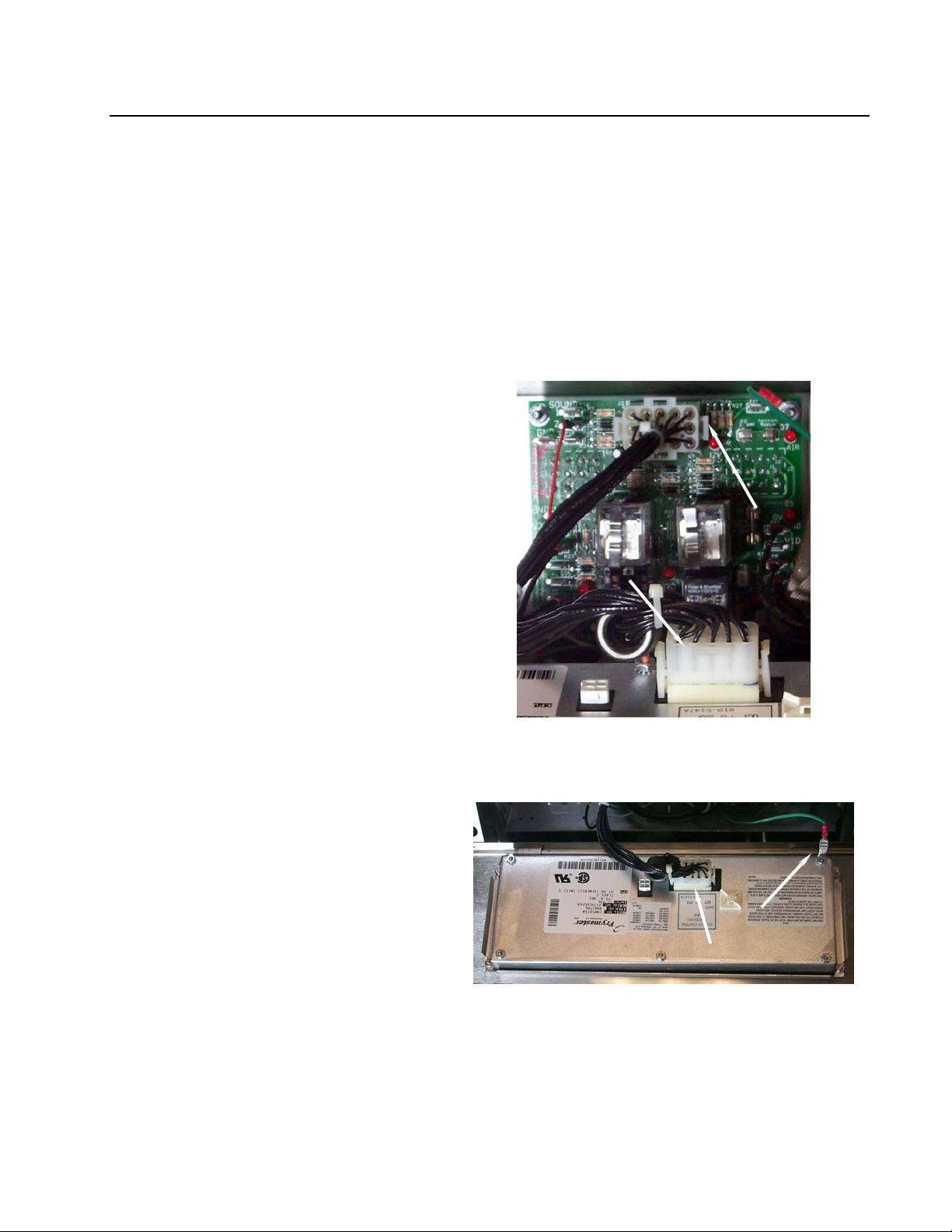
MASTER JET CF SERIES ATMOSPHERIC GAS FRYERS
CHAPTER 1: SERVICE PROCEDURES
1.7 Calibrating Thermostat Control (cont.)
13. Close the fryer control panel and replace the screws in the upper corners.
14. Reinstall the thermostat knob with its pointer aligned with the 325°F (163°C) index mark on the
temperature dial.
15. Reconnect the fryer to the electrical power supply.
1.8 Replacing Fryer Components
1.8.1 Replacing Computer
1. Disconnect the fryer from the electrical
supply.
2. The controller bezel is held in place by
tabs at the top and bottom. Slide the
bezel up to disengage the lower tabs.
Then slide the bezel down to disengage
the upper tabs.
3. Remove the two screws in the upper
corners of the control panel and swing
the panel open from the top, allowing it
to rest on its hinge tabs.
4. Disconnect the wiring harness from the
back of the controller and, if replacing
the harness, disconnect it from the
interface board (arrows).
5. Disconnect the ground wire, and then
remove the controller by lifting it from
the hinge slots in the control panel
frame.
6. Ensure the new computer is properly
configured for the fryer on which it is
installed (i.e., gas or electric, full or
split pot and Celsius or Fahrenheit.
Although identical in appearance,
computers configured for use on one
type of fryer are not directly
interchangeable with those configured
for use on another type.
7. Reverse the procedure to install a new
controller or wiring harness.
If replacing harness, disconnect the harness from
the controller and interface board (arrows).
If replacing controller, disconnect the ground wire
and the 15-pin connector (arrows).
1-9
Page 15
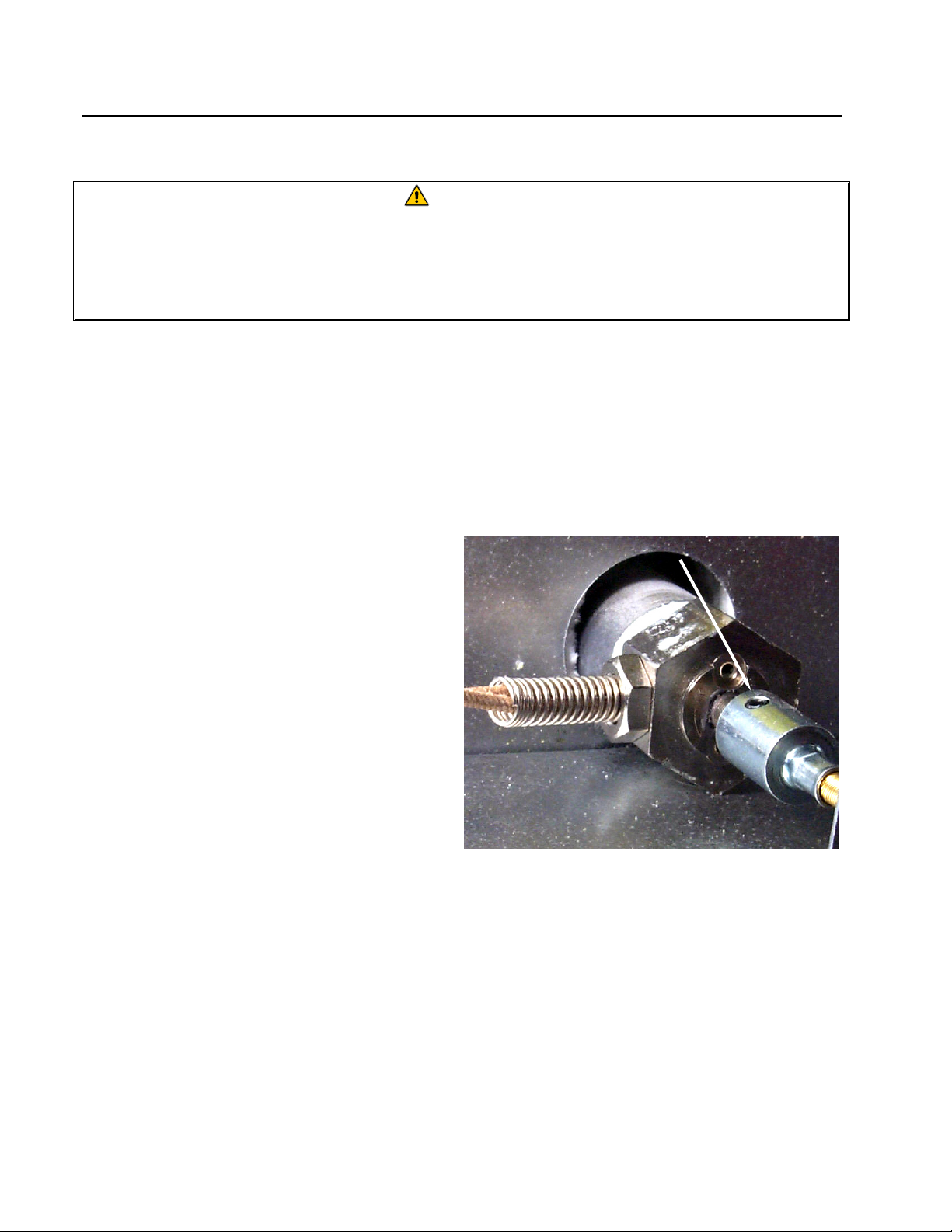
MASTER JET CF SERIES ATMOSPHERIC GAS FRYERS
CHAPTER 1: SERVICE PROCEDURES
1.8.2 Replacing Operating Thermostat
CAUTION
The thermostat must be calibrated after installation is complete. Refer to Section 1.7
for calibration instructions.
When handling the thermostat, do not rotate the shaft more than two turns in either
direction. Doing so will cause damage to the thermostat.
1. Disconnect the fryer from the electrical supply and drain the frypot.
2. Loosen the setscrew securing the thermostat knob and remove the knob. Remove the screws
from the upper left and right corners of the control panel. The control panel is hinged at the
bottom and will swing open from the top.
3. Disconnect the 9-pin connector and remove the control panel from the fryer by disengaging its
tabs from the hinge slots in the mounting frame.
4. Loosen the setscrews (2) securing the
flexible shaft to the thermostat shaft and
slip the flexible shaft off the thermostat
shaft (arrow).
5. Remove the flexible shaft guide by
removing the two sheet metal screws
securing it to the upper frame.
6. Disconnect the thermostat leads from pin
14 in the 20-pin terminal block and from
the gas valve terminal.
NOTE: If the fryer is configured with a
melt cycle, the thermostat leads will be
connected to the melt cycle timer motor
or PC board rather than to the terminal
block and gas valve. Disconnect the leads
from the motor or PC board if this is the
Remove setscrews (arrow) to remove flexible shaft
from thermostat shaft.
case.
7. Unscrew the thermostat from the frypot and remove.
8. Apply Loctite PST567 thread sealant or equivalent to the replacement thermostat threads.
9. Reverse steps 1 through 7 to install the replacement.
1-10
Page 16

MASTER JET CF SERIES ATMOSPHERIC GAS FRYERS
CHAPTER 1: SERVICE PROCEDURES
1.8.3 Replacing Temperature Probe
1. Disconnect the fryer from the electrical supply.
2. Drain the frypot.
3. Remove the screws from the upper left and right corners of the control panel. The panel is
hinged at the bottom and will swing open from the top.
4. Unplug the wiring harness from the back of the controller and disconnect the grounding wire
(see Section 1.8.1, Step 4).
5. Remove the controller from the fryer by lifting it from the hinge slots in the control panel frame.
5. Remove the two screws from the base of the interface board mounting-bracket.
6. Disconnect the 12-pin plug from the back of the interface board and lay the board in the left end
of the compartment with all other wires still connected.
7. Remove the 12-volt transformer from the component shield and lay it in the left end of the
compartment with wires still connected.
8. Using a pin-pusher, remove the temperature probe wires (pins 1 and 2) from the 12-pin plug
disconnected in step 7.
9. Unscrew the temperature probe from the frypot and remove.
10. Apply Loctite PST567 thread sealant or equivalent to new probe threads.
11. Reverse steps 1 through 10 to install the replacement probe.
1.8.4 Replacing High-Limit Thermostat – Operating Thermostat Controls
1. Disconnect the fryer from the electrical supply.
2. Drain the frypot.
3. Loosen the setscrew securing the thermostat knob and remove the knob. Remove the screws
from the upper left and right corners of the control panel. The control panel is hinged at the
bottom and will swing open from the top.
4. Disconnect the 9-pin connector and remove the control panel from the fryer by disengaging its
tabs from the hinge slots in the mounting frame.
5. Disconnect the high-limit thermostat leads from the gas valve pilot coil.
1-11
Page 17
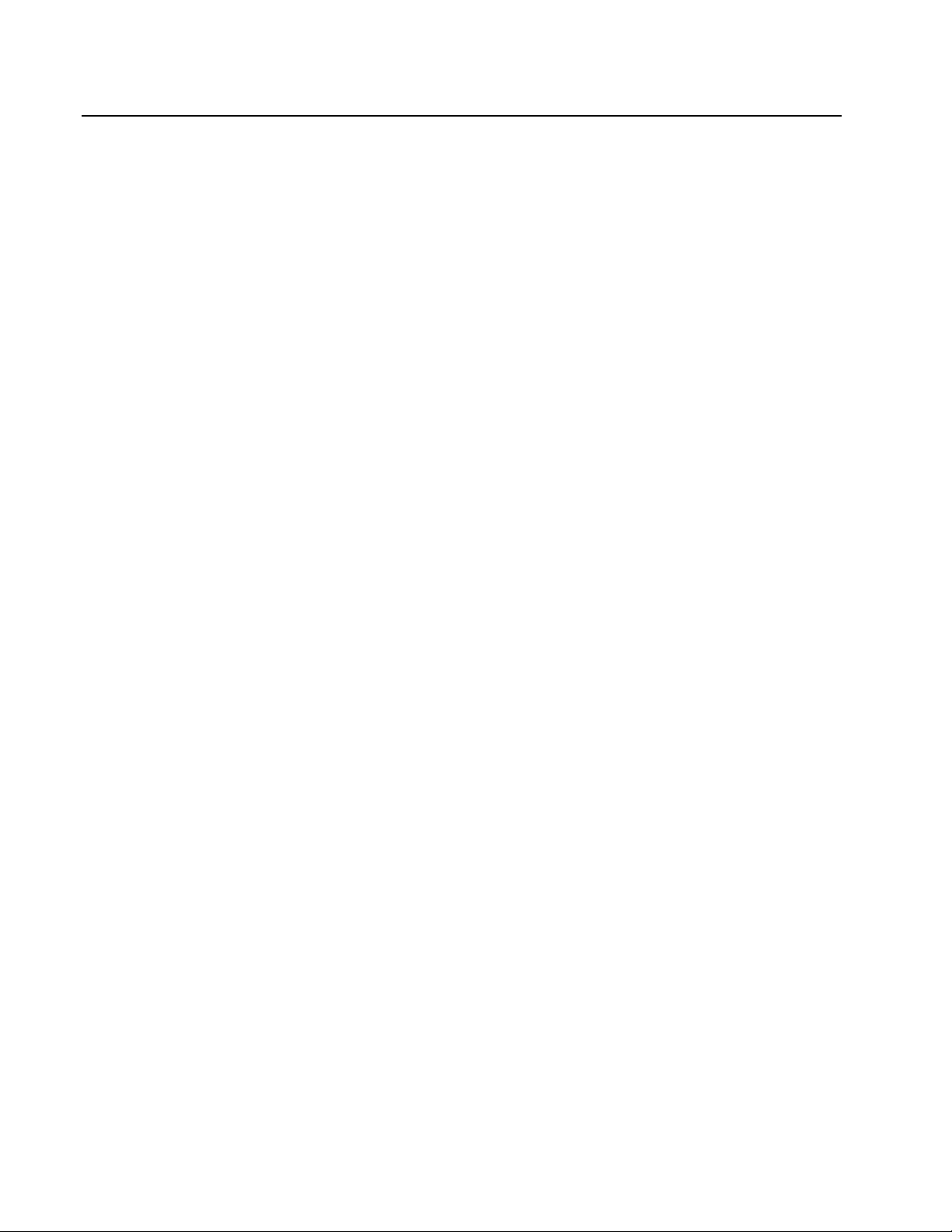
MASTER JET CF SERIES ATMOSPHERIC GAS FRYERS
CHAPTER 1: SERVICE PROCEDURES
1.8.4 Replacing High-Limit Thermostat – Operating Thermostat Controls (cont.)
6. Unscrew the high-limit thermostat from the frypot and remove.
7. Apply Loctite PST567 thread sealant or equivalent to the replacement thermostat threads.
8. Reverse steps 1 through 7 to install the replacement.
1.8.5 Replacing High-Limit Thermostat – Computer Controls
1. Disconnect the fryer from the electrical power supply.
2. Drain the frypot.
3. Remove the screws from the upper left and right corners of the computer panel. The computer is
hinged at the bottom and will swing open from the top.
4. Unplug the wiring harness and disconnect the grounding wire from the controller.
5. Remove the controller from the fryer by lifting it from the hinge slots in the fryer control panel
frame.
6. Remove the two screws from the base of the interface board-mounting bracket.
7. Disconnect the 12-pin plug from the back of the interface board and lay the board in the right end
of the compartment with all other wires still connected.
8. Remove the 12-volt transformer and lay it in the right end of the compartment with wires still
connected.
9. Remove the high-limit thermostat wires from the gas valve pilot coil and pull them up through
the control shield.
10. Unscrew the high-limit thermostat from the frypot and remove.
11. Apply Loctite PST567 thread sealant or equivalent to the replacement thermostat’s threads and
screw it into the frypot.
12. Attach the appropriate terminals (furnished in the replacement thermostat kit) to the thermostat
leads.
13. Reverse steps 1 through 9 to complete installation of the replacement thermostat.
1-12
Page 18

MASTER JET CF SERIES ATMOSPHERIC GAS FRYERS
CHAPTER 1: SERVICE PROCEDURES
1.8.6 Replacing Heat Mode Indicator Light – Operating Thermostat Controls
1. Disconnect the fryer from the electrical supply.
2. Loosen the setscrew securing the thermostat knob and remove the knob. Remove the screws
from the upper left and right corners of the control panel. The control panel is hinged at the
bottom and will swing open from the top.
3. Disconnect the 9-pin connector and remove the control panel from the fryer by disengaging its
tabs from the hinge slots in the mounting frame.
4. Carefully press the light out from the back of the control panel. Disconnect one wire at a time
and reconnect it to the replacement light until all wires are transferred.
5. Carefully press the light back into the control panel.
6. Reverse steps 1-3 to reassemble the fryer.
1.8.7 Replacing Power/Melt Cycle Switch – Operating Thermostat Controls
NOTE: The Power/Melt-Cycle Switch, P/N 807-1404, has been replaced with a new switch, P/N
807-3498. When ordering the new switch, order Kit 826-1792, which contains the new switch and
wiring instructions. The new switch is wired differently than the old one. Ensure the new switch is
wired properly before operating fryer. Consult P/N 819-5889 (MJCF, MJ45 Switch Replacement
Instructions) for further detail.
1. Disconnect the fryer from the electrical supply.
2. Loosen the setscrew securing the thermostat knob and remove the knob. Remove the screws
from the upper left and right corners of the control panel. The control panel is hinged at the
bottom and will swing open from the top.
3. Disconnect the 9-pin connector and remove the control panel from the fryer by disengaging its
tabs from the hinge slots in the mounting frame.
4. Using a flat-tipped screwdriver, disconnect the chrome bezel from the tabs on the switch and
press the switch out from the front.
5. Carefully press the new switch back into the chrome bezel, ensuring the tabs on the switch
engage the slots in the bezel.
6. Disconnect the wires from the old switch and reconnect to the new switch until all wires have
been transferred (see note at the beginning of this procedure).
7. Reverse steps 1-3 to reassemble the fryer.
1-13
Page 19
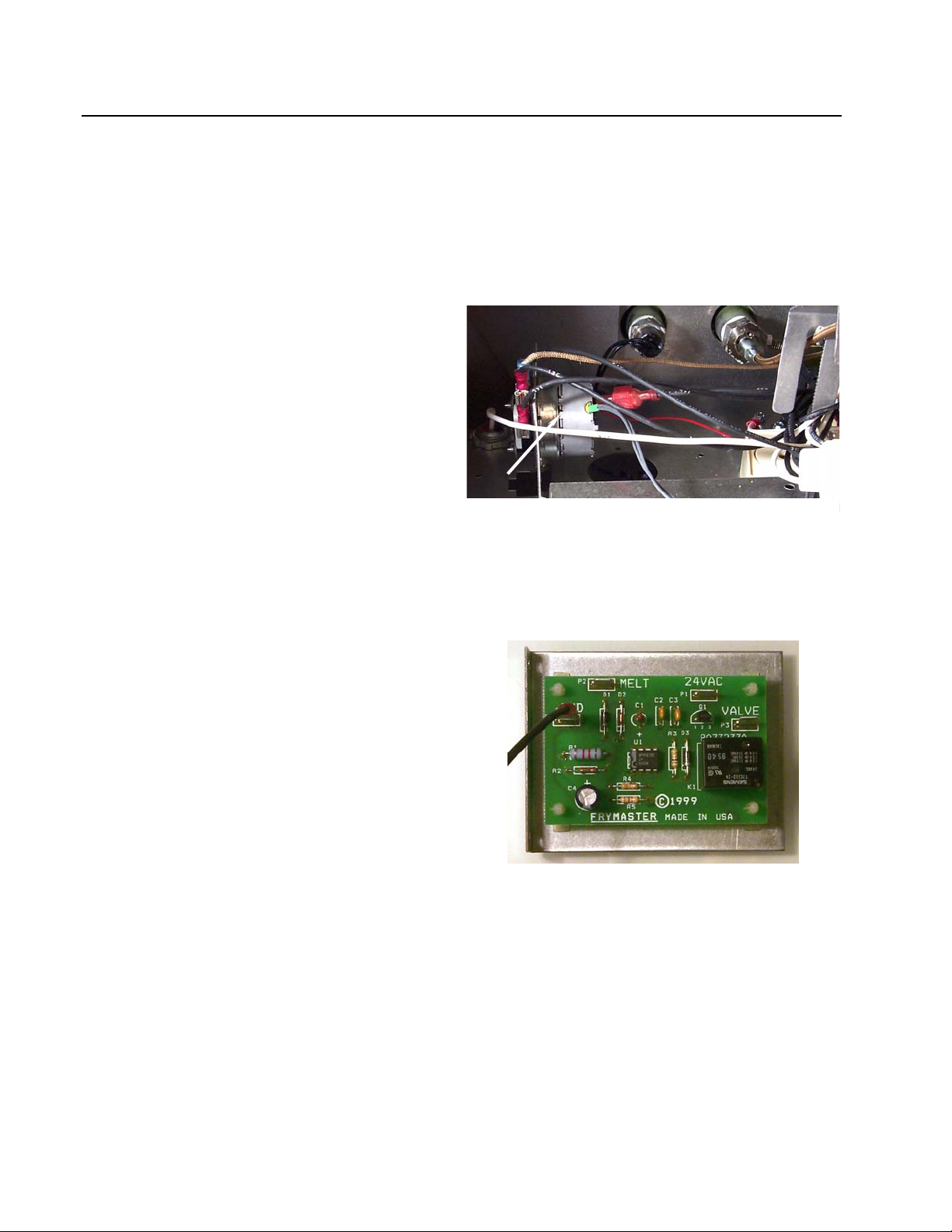
MASTER JET CF SERIES ATMOSPHERIC GAS FRYERS
CHAPTER 1: SERVICE PROCEDURES
1.8.8 Replacing Melt Cycle Timer – Operating Thermostat Controls
The mechanical melt cycle timer is no longer available. A solid-state timer replaces the
mechanical unit. To replace the mechanical melt-cycle timer:
1. Remove all electrical power from the fryer. Unplug fryer and ensure all power switches are off.
2. Access timer by removing the control
panel. Remove timer by removing two
screws that hold it in place. Detach wires.
3. Attach wires to the new timer as follows:
Remove the control panel to reveal the mechanical
timer (arrow). The metal plate that holds the timerunit in place is secured with two screws. Remove
the screws, lift out the timer and detach the wires.
Ground -To number 4 of clip terminals.
24VAC - To wire 28C.
Melt - To wire 29C.
Valve - To thermostat.
4. Bolt new timer into place. Reattach
The solid-state timer mounted on a metal plate,
bolts into the space previously occupied by the
mechanical timer.
control panel.
1-14
Page 20

MASTER JET CF SERIES ATMOSPHERIC GAS FRYERS
CHAPTER 1: SERVICE PROCEDURES
1.8.9 Replacing Burner Ceramic Targets
DANGER
Drain the frypot or remove the handle from the drain valve before proceeding further.
1. Disconnect fryer from electrical and gas supplies.
2. On FMCF fryers, remove square-drain sections as necessary to expose burner.
3. Disconnect the wires from the gas valve terminal block, marking each wire to facilitate
connections.
4. Remove the high-limit thermostat wires from the gas valve pilot coil.
5. Disconnect the pipe union collar at the left side of the gas valve (arrow).
Disconnect union (arrow) to remove burner manifold assembly.
6. Remove front burner shields to access burner assembly.
7. Remove the burner heat shield hanger screws at the front of the burner and remove the heat
shield.
8. Remove the burner hanger screws and lower the front of the main burner. Pull it forward to clear
the rear burner hanger, and then lower the burner to the floor.
9. Raise the front of the fryer enough to slide the burner from under the fryer cabinet.
1-15
Page 21
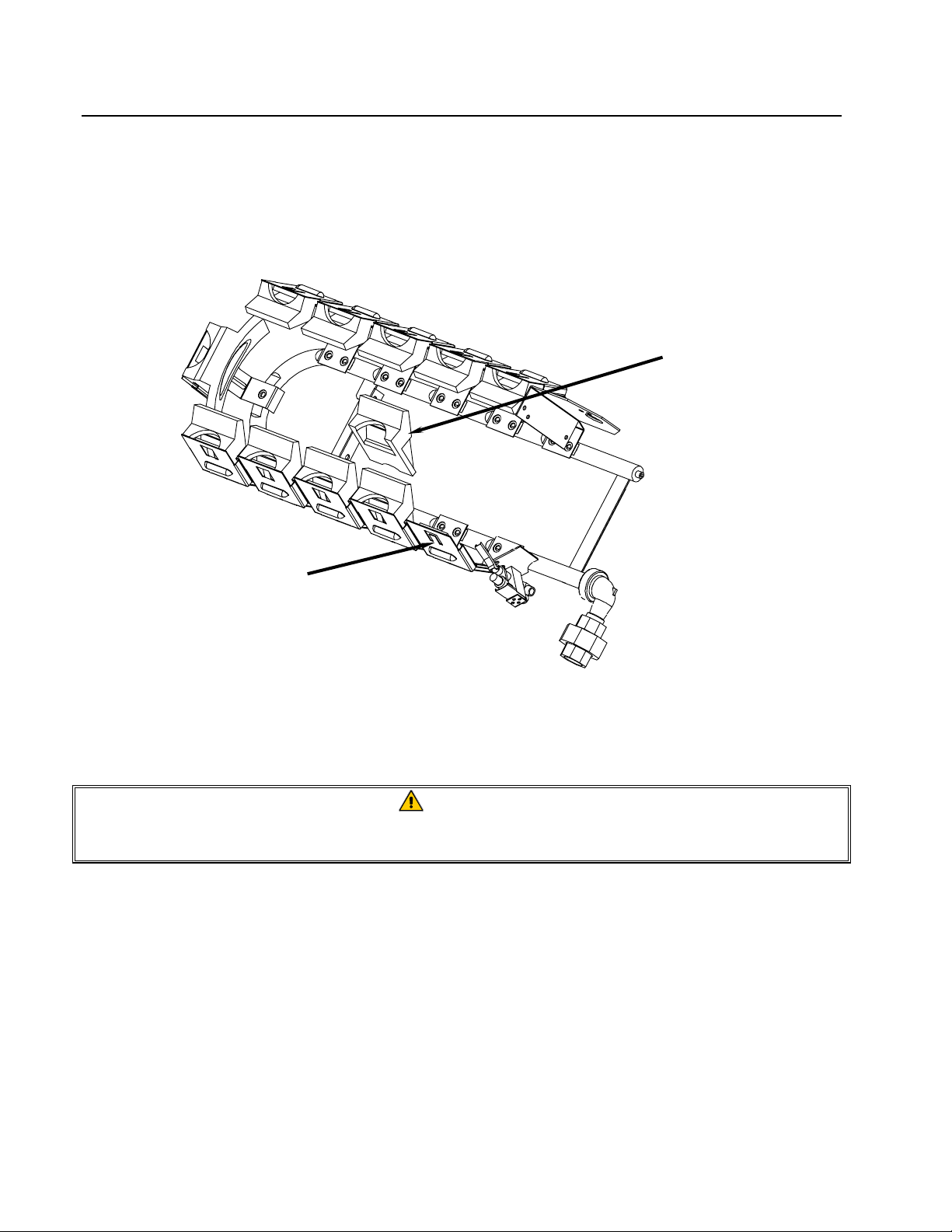
MASTER JET CF SERIES ATMOSPHERIC GAS FRYERS
CHAPTER 1: SERVICE PROCEDURES
1.8.9 Replacing Burner Ceramic Targets (cont.)
10. To replace only the ceramic targets, straighten the target locking tabs with a pair of needle nose
pliers or a screwdriver, and slide the target up and off the bracket. Slide the replacement target
onto the bracket and bend the locking tabs inward towards the burner target.
Remove
damaged target
by lifting up from
bracket. Install
new target and
bend lock-tab in
to lock target in
bracket.
Straighten lock-tab
to remove ceramic
target.
To replace the entire target assembly, use a ½-inch (13 mm) box end wrench to remove the two
brass orifices that hold the assembly to the burner manifold. Position the new assembly and
replace the orifices.
WARNING
Use extreme care to prevent cross-threading and stripping when reinstalling the
brass orifices.
11. Reverse steps 1-8 to reinstall the burner assembly. Check spacing and alignment of targets in
accordance with Section 1.6.
1-16
Page 22

MASTER JET CF SERIES ATMOSPHERIC GAS FRYERS
CHAPTER 1: SERVICE PROCEDURES
1.8.10 Replacing Gas Valve
DANGER
Drain the frypot or remove the handle from the drain valve before proceeding further.
1. Disconnect fryer from electrical and gas supplies
2. Disconnect the wires from the gas valve terminal block, marking each wire to facilitate
reconnections.
3. Remove the high-limit thermostat wire from the gas valve pilot coil.
4. Disconnect the pilot gas line fitting from the gas valve.
5. Disconnect the pipe union collars to the left and right of the gas valve and remove the valve.
6. Remove the pipefittings from the old gas valve and install on the replacement valve, using
Loctite PST567 or equivalent pipe-thread sealant on threads.
7. Reverse steps 1-5 to install the replacement gas valve.
1.8.11 Replacing Pilot Assembly or Thermopile
1. Remove the burner assembly in accordance with steps 1-8 of Section 1.8.9.
2. To replace only the thermopile:
a. Bend the clip at the bottom of the pilot
assembly and press the thermopile out
of the pilot assembly from the top.
b. Disconnect the thermopile fitting from
the gas valve pilot coil.
c. Reverse the above two steps to install
the replacement thermopile.
Bend the clip (arrow) outward, and then press
the thermopile out of the pilot assembly.
1-17
Page 23
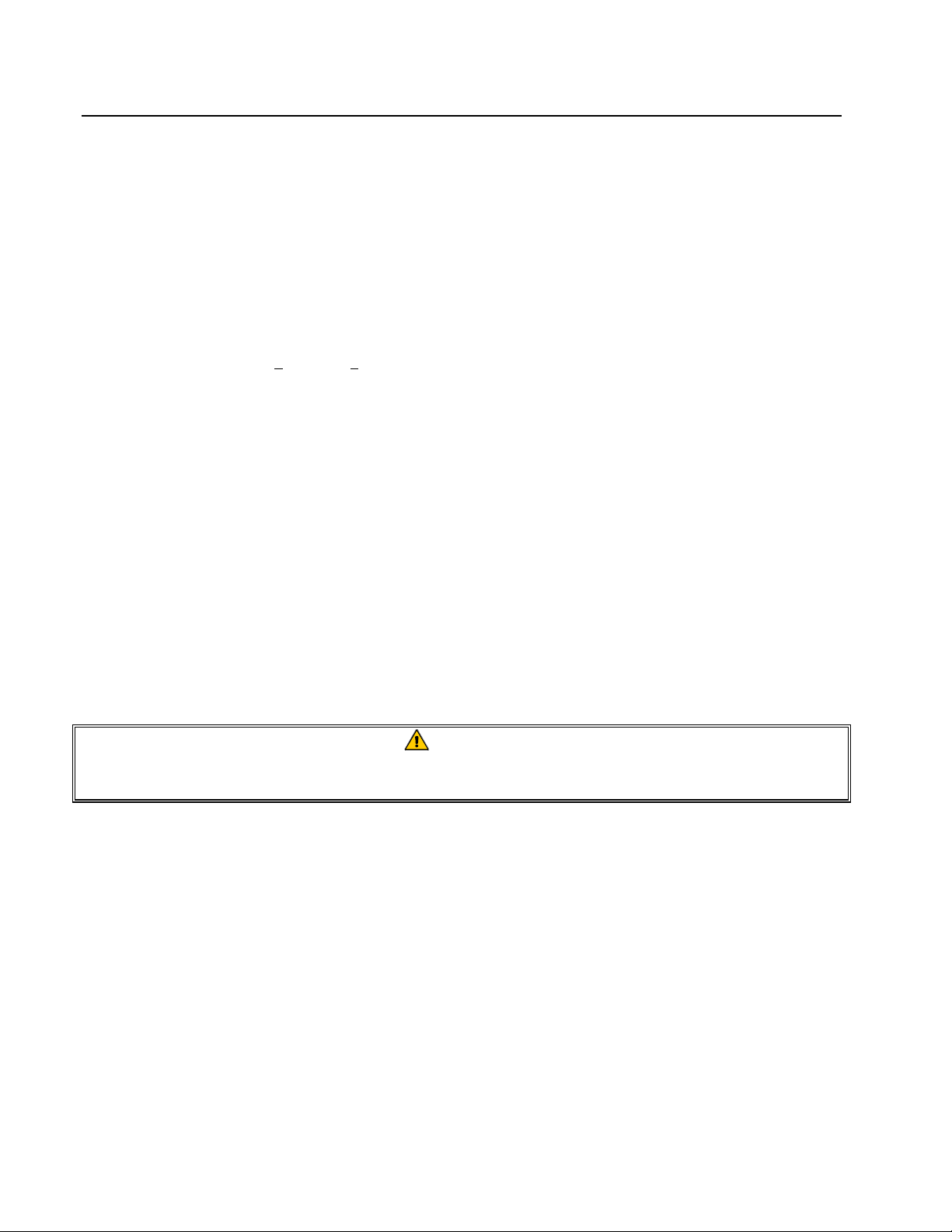
MASTER JET CF SERIES ATMOSPHERIC GAS FRYERS
CHAPTER 1: SERVICE PROCEDURES
1.8.11 Replacing Pilot Assembly or Thermopile (cont.)
3. To replace the complete pilot assembly:
a. Disconnect the pilot tubing from the bottom of the pilot assembly.
b. Remove the screw from the pilot mounting-bracket to release the pilot assembly.
c. Disconnect the thermopile fitting from the gas valve pilot coil.
d. Reverse steps a through c to install the replacement pilot assembly.
4. Reinstall the burner assembly by reversing steps 1-8 of Section 1.8.9.
1.8.12 Replacing Frypot
1. Drain the frypot.
2. Remove all accessories (e.g., frypot covers, basket lift arms, etc.) from the fryer.
3. Disconnect the fryer from gas and electrical supplies.
4. Remove the screws from the top-cap above the control panel and lift it up and off the fryer(s).
5. If the fryer is equipped with other than a thermostat control, skip to Step 10.
6. Perform steps 1-6, section 1.8.2.
CAUTION
When handling the thermostat, do not rotate the shaft more than two turns in either
direction. Doing so will cause damage to the thermostat.
7. For fryers with other than thermostat controls, perform steps 1-4, section 1.8.1.
8. Disconnect the 12-pin plug from the back of the interface board. Use a pin pusher to remove the
temperature probe leads (pins 1 and 2) and the high-limit thermostat leads (pins 6 and 8) from
the plug. Leave all other wires connected. Leave the interface board lying on the shield.
9. Remove the louvered frame above the control panel opening.
10. Remove the screws securing the component shield to the fryer.
11. Disconnect the wires from components in component shield and mark to facilitate reconnection.
12. Disconnect the wires from the gas valve terminal block. Mark each wire to facilitate
reconnection.
1-18
Page 24
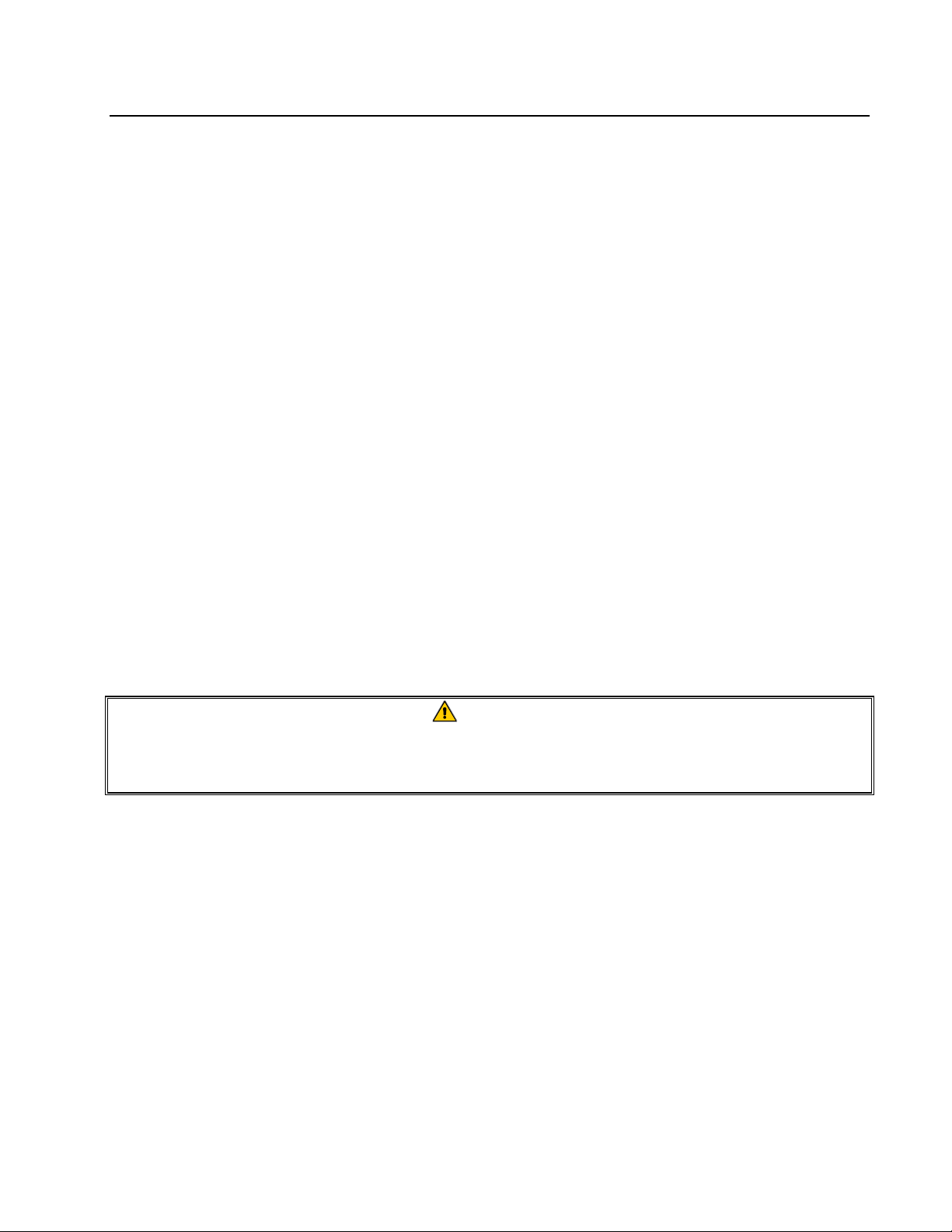
MASTER JET CF SERIES ATMOSPHERIC GAS FRYERS
CHAPTER 1: SERVICE PROCEDURES
1.8.12 Replacing Frypot (cont.)
13. Remove the cover from the safety drain switch, disconnect the wires from the switch, and pull
them out of the switch box.
14. Pull up and forward on the component shield to clear the rear mounting stud on the front of the
frypot and remove it from the fryer by rotating its right side up and to the left.
15. Disconnect the pipe union on the right side of the gas valve.
16. On FMCF fryers, remove the section of square drain from the drain valve of the frypot to be
removed.
17. Remove the frypot hold-down bracket.
18. Remove the screws from the flue cap sides and back, and lift it clear of the fryer(s).
19. Remove the oil return line from the front of the frypot to be removed.
20. Lift the complete frypot assembly (frypot, burner, gas valve, and flue) from the fryer cabinet.
21. Transfer the burner heat shield and burner to the replacement frypot.
22. Remove the drain valve, thermostat or temperature probe, and high-limit thermostat and install
on replacement frypot.
CAUTION
Before installing the thermostat/temperature probe, high-limit thermostat, and drain
valve on the replacement frypot, clean their threads and apply Loctite PST567 thread
sealant or equivalent to the threads.
23. Reverse steps 1-22 to reassemble the fryer.
1-19
Page 25

MASTER JET CF SERIES ATMOSPHERIC GAS FRYERS
CHAPTER 1: SERVICE PROCEDURES
1.9 Troubleshooting and Problem Isolation
Because it is not feasible to attempt to include in this manual every conceivable problem or trouble
condition that might be encountered, this section is intended to provide technicians with a general
knowledge of the broad problem categories associated with this equipment, and the probable causes
of each. With this knowledge, the technician should be able to isolate and correct any problem
encountered.
Problems likely encountered can be grouped into six broad categories:
1. Pilot/Ignition failures
2. Improper burner functioning
3. Improper temperature control
4. Computer-related problems
The probable causes of each category are discussed in the following sections. Troubleshooting
charts are included at the end of the chapter to assist in identifying some of the more common
problems.
1.9.1 Pilot/Ignition Failures
There are two categories: no pilot flame and unreliable flame.
No pilot flame
1. No gas or insufficient gas supply.
2. Clogged pilot orifice.
3. Air in gas lines (usually in new installations).
4. Open or grounded high limit.
Unreliable flame
1. Loose/corroded wire connections.
2. Low or no voltage out of thermopile / thermocouple (CE units).
3. Defective gas valve.
5. Filtration problems
6. Leakage
1-20
Page 26

MASTER JET CF SERIES ATMOSPHERIC GAS FRYERS
CHAPTER 1: SERVICE PROCEDURES
1.9.1 Pilot/Ignition Failures (cont.)
Ignition failures occur when the 24VAC power supply to the gas valve is interrupted, when the gas
supply is interrupted, or when the pilot flame is extinguished.
There are three primary reasons for ignition failure, listed in order of probability:
1. Problems related to the gas and/or electrical power supplies.
2. Problems related to the electronic circuits.
3. Problems related to the gas valve.
PROBLEMS RELATED TO THE GAS AND/OR ELECTRICAL POWER SUPPLIES
The main indicators of this are that an entire battery of fryers fails to light and/or there are no
indicator lights illuminated on the fryer experiencing ignition failure. Verify that the quick
disconnect hose is properly connected, the fryer is plugged in, the main gas supply valve is open,
and the circuit breaker for the fryer electrical supply is not tripped.
PROBLEMS RELATED TO THE ELECTRONIC CIRCUITS
If gas and electrical power are being supplied to the fryer, the next most likely cause of ignition
failure is a problem in the 24 VAC circuit of the pilot system. If the fryer is equipped with a Filter
Magic II filtration system, first verify that the drain valve is fully closed. (The valve is attached to a
microswitch that must be closed for power to reach the gas valve. Often, although the valve handle
appears to be in the closed position, the microswitch is still open.) If the valve is fully closed, or the
fryer does not have a filtration system, refer to the troubleshooting tables in this chapter.
PROBLEMS RELATED TO THE GAS VALVE
If the problem is not in the 24 VAC circuit of the pilot system, it is most likely in the gas valve itself,
but before replacing the gas valve refer to the troubleshooting tables in this chapter.
1-21
Page 27

MASTER JET CF SERIES ATMOSPHERIC GAS FRYERS
CHAPTER 1: SERVICE PROCEDURES
1.9.2 Improper Burner Functioning
The burner ignites but exhibits abnormal characteristics such as "popping", incomplete lighting of
the burner, fluctuating flame intensity, and flames "rolling" out of the fryer.
"Popping" indicates delayed ignition. In this condition, the main gas valve is opening but the
burner is not immediately lighting. When ignition does take place, the excess gas "explodes" into
flame, rather than smoothly igniting.
The primary causes of popping are:
• Incorrect or fluctuating gas pressure
• Misdirected or weak pilot flame
• Burner deflector targets out of alignment or missing
• Clogged burner orifices
• Inadequate make-up air
• Clogged vent tube, causing incorrect gas pressure
If popping occurs only during peak operating hours, the problem may be incorrect or fluctuating gas
pressure. Verify that the incoming gas pressure (pressure to the gas valve) is in accordance with the
appropriate CE or Non-CE standards found in the tables on Pages 1-5 and 1-6, and that the pressure
remains constant throughout all hours of usage. Refer to Section 1.3 for the procedure for checking
the burner gas pressure.
If popping is consistent during all hours of operation, verify that the pilot is properly positioned
above the burner orifice and that the pilot pressure is correct. Correct pilot pressure is indicated by a
flame 1 to 1-½" (25 to 38 mm) long. Refer to Section 1.4 for the pilot flame adjustment procedure.
Clogged burner orifices, especially those near the pilot, are also likely causes of delayed ignition.
Clogged orifices are indicated by no flame, flames that are orange-colored, and flames that shoot out
at an angle from the rest.
Another cause of popping is an insufficient air supply or drafts that are blowing the pilot flame away
from the burner. Check for "negative pressure" conditions in the kitchen area. If when the door is
opened to the kitchen and a rush of incoming air is felt, this indicates that more air is being
exhausted than is being replenished and the burners may have insufficient combustion air.
If the fryer’s gas and air supplies are okay, the problem most likely is with one of the electrical
components. Examine the computer for signs of melting/distortion and/or discoloration due to
excessive heat buildup in the fryer. (This condition usually indicates improper flue performance.).
A discolored or distorted computer should be replaced immediately. To prevent recurring problems,
correct the condition immediately.
The burner lighting on one side only may be caused by a missing or misaligned rear deflector target
or improper burner manifold pressure. Clogged burner orifices are usually the cause of gaps in
burner firing.
1-22
Page 28

MASTER JET CF SERIES ATMOSPHERIC GAS FRYERS
CHAPTER 1: SERVICE PROCEDURES
1.9.2 Improper Burner Functioning (cont.)
Fluctuating flame intensity is normally caused by either improper or fluctuating incoming gas
pressure, but may also be the result of variations in the kitchen atmosphere. Verify incoming gas
pressure in the same way as for "popping", discussed in the preceding paragraphs. Variations in the
kitchen atmosphere are usually caused by air conditioning and/or ventilation unit air-exchange. As
the systems start and stop, the pressure in the kitchen may change from positive or neutral to
negative, or vice versa. They may also cause changes in airflow patterns that may affect flame
intensity.
Flames "rolling" out of the fryer are usually an indication of negative pressure in the kitchen. Air
is being sucked out of the fryer enclosure and the flames are literally following the air. If negative
pressure is not the cause, check for high burner manifold gas pressure in accordance with the
procedures in Section 1.3. An obstructed flue, which prevents the fryer from properly exhausting,
may also be the cause.
An excessively noisy burner, especially with flames visible above the flue opening, may indicate
that the burner gas pressure is too high, or it may simply be that the gas valve vent tube is blocked.
If the gas pressure is correct and the vent tube is unobstructed, the gas valve regulator is probably
defective.
Occasionally a burner may apparently be operating correctly, but the fryer has a slow recovery rate.
[The recovery rate is the length of time required for the fryer to increase the oil temperature from
250°F to 300°F (121°C to 149°C)]. Low burner manifold pressure and/or misaligned or missing
deflector targets are usually the main causes. If both of these causes are ruled out, the probable
cause is a gas valve regulator that is out of adjustment. See Section 1.3 to adjust regulator.
1.9.3 Improper Temperature Control
Temperature control, including the melt cycle, is a function of several interrelated components, each
of which must operate correctly. The principle component is the thermostat (in thermostat control
units) or the temperature probe (in fryers equipped with computers). Depending upon the specific
configuration of the fryer, other components may include the interface board and the computer.
Improper temperature control problems can be categorized into melt cycle problems and failure to
control at setpoint problems.
1-23
Page 29

MASTER JET CF SERIES ATMOSPHERIC GAS FRYERS
CHAPTER 1: SERVICE PROCEDURES
1.9.3 Improper Temperature Control (cont.)
MELT CYCLE PROBLEMS
NOTE: In early 1999, PC board melt cycle timers replaced melt-cycle timer motors in new fryers.
See Section 1.8.8 for retrofit information.
In fryers equipped with thermostat controls, the melt cycle is controlled by a mechanical timer or a
PC board. Three components that that can fail are the melt-cycle timer, the melt-cycle timer
microswitch or the control panel melt cycle On/Off switch. Isolate the defect and replace defective
component.
In fryers equipped with computers, the problem may be with the computer itself, the temperature
probe, or a malfunctioning heat relay on the interface board. Refer to the troubleshooting tables in
this chapter.
FAILURE TO CONTROL AT SETPOINT
In fryers equipped with thermostat controls, the problem will be with the thermostat itself. Possible
causes are that the thermostat is out of calibration, the knob or flexible shaft is loose on the
thermostat shaft, a thermostat wire is disconnected or broken, or the thermostat is defective. Refer to
Section 1.7 for instructions on calibrating the thermostat.
In fryers equipped with other types of controls, the problem may be with the temperature probe, the
interface board, or the controller. Refer to the troubleshooting tables in this chapter.
1.9.4 Computer-Related Problems
Computer Magic III.5 Features
Sensitivity or "Stretch Time"
Sensitivity or stretch time is a programmable feature that increases the cook time countdown based
on variations in the oil temperature from the setpoint.
The sensitivity for each product button has 10 settings (0 through 9). A "0" sensitivity setting will
disable the feature (no change in cooking time), while a nine will provide the highest sensitivity or
most change. The correct sensitivity for any product is based on the product, its density, the setpoint
temperature, and the customer’s own requirements.
1-24
Page 30

MASTER JET CF SERIES ATMOSPHERIC GAS FRYERS
CHAPTER 1: SERVICE PROCEDURES
1.9.4 Computer-Related Problems (cont.)
Recovery Time
Recovery time is a method of measuring a fryer’s performance. Put simply, it is the time required for
the fryer to increase the oil temperature from 250°F to 300°F (121°C to 149°C). This range is used
as a standard since ambient kitchen temperatures can affect the test if lower ranges are used.
The Computer Magic III.5 performs the recovery test each day as the fryer warms up. An operator
can view the results of the test any time the fryer is above the 325°F (163°C) point by pressing the
button and entering the code 1652. The test results will be displayed in the computer’s LED
panel in minutes and seconds. An acceptable recovery time for the MJCF Series fryers is 3 minutes,
30 seconds.
Common Computer Complaints
Most problems concerning computers have to do with programming them. There are four common
complaints. The complaints, their causes, and corrective actions are:
1. Fryer constantly displays "
".
Cause: Setpoint incorrect or missing.
Corrective Action: Press 1 6 5 0, enter the correct setpoint using keypad, press again, then
press to lock in the setpoint.
2. Temperature is displayed in Celsius.
Cause: Computer is programmed to display in Celsius.
Corrective Action: Press
1 6 5 8.
3. Temperature is constantly displayed.
Cause: Computer is programmed for constant temperature display.
Corrective Action: Press 1 6 5 L.
4. Computer times down too slowly or too quickly.
Cause: Computer is compensating for oil temperature via the sensitivity setting.
Corrective Action: Reprogram sensitivity setting for each product in accordance with
programming instructions in the Frymaster Fryer Controllers User’s Manual that shipped with
the computer.
1-25
Page 31

MASTER JET CF SERIES ATMOSPHERIC GAS FRYERS
CHAPTER 1: SERVICE PROCEDURES
1.9.5 Filtration Problems
The majority of filtration problems arise from operator error. One of the most common errors is
placing the filter paper on the bottom of the filter pan rather than over the filter screen.
Whenever the complaint is "the pump is running, but no oil is being filtered", check the installation
of the filter paper, and the paper size. While you are checking the filter paper, verify that the O-rings
on the bottom of the filter pan, and on the male disconnect (at inside rear of filter cabinet) are present
and in good condition. Missing or worn O-rings will allow the pump to suck air and decrease its
efficiency.
If the pump motor overheats, its thermal overload will trip and the motor will not start until it is
reset. If the pump motor does not start, press the red reset switch located on the end of the motor
nearest the operator. If the pump then starts, something caused the motor to overheat. It may be just
that several frypots were being filtered one after the other and the pump got hot. Letting the pump
cool down for at least a half-hour is all that is required in this case. More often, the pump
overheated for one of the following reasons:
• Shortening has solidified in the pan or filter lines.
• Attempt to filter unheated oil or shortening. Cold oil and shortening are thicker and cause the
pump motor to work harder and overheat.
If the motor tries to run but the pump does not, there is a blockage in the pump. Incorrectly sized or
installed paper will allow food particles and sediment to pass through the filter pan and into the
pump. When sediment enters the pump, the gears can bind up causing the motor to overload, again
tripping the thermal overload. Solidified shortening in the pump will also cause it to seize, with the
same result.
A pump seized by debris or hard shortening can
usually be freed by manually moving the gears
Sediment
Particle
with a screwdriver or other instrument.
1. Disconnect power to the filter system.
Oil Flow
2. Remove the input plumbing from the
pump.
3. Use a screwdriver to manually turn the
gears.
Sediment
Particle
Up for reverse
• Turning the pump gears backwards
will release a hard particle and allow
its removal.
Down for
forward
• Turning the pump gears forward will
push softer objects and solid shortening
through the pump and allow free
movement of the gears.
1-26
Page 32

MASTER JET CF SERIES ATMOSPHERIC GAS FRYERS
CHAPTER 1: SERVICE PROCEDURES
1.9.5 Filtration Problems (cont.)
Incorrectly sized or installed paper will also allow food particles and sediment to pass through and
clog the suction tube on the bottom of the filter carriage. Particles large enough to block the suction
tube may indicate that the crumb tray is not installed in the pan during filtering.
Pan blockage can also occur if shortening is left in the pan and allowed to solidify. The heater strip
on the suction tube is designed to prevent solidification of residual shortening left in the tube. It will
not melt or prevent solidification of shortening in the pan.
Blockage removal can be accomplished by forcing the item out with an auger or drain snake.
Compressed air or other pressurized gases should not be used to force out the blockage.
Possible problems with the Power Shower include clogged openings, shortening solidified in the
tubes, missing clean-out plugs, and missing or worn O-rings. Cleaning the unit and replacing
missing plugs and missing or worn O-rings will correct these problems.
The electronics of the Filter Magic II are simple and straightforward. Microswitches, attached to the
oil-return valve handles of each vat and wired in parallel, provide the 24 VAC needed to activate the
pump relay coil when the handles are moved to the ON position. The activated coil pulls in the
pump motor switch, supplying power to the motor.
The suction tube heater and flexible hose heater are wired directly into the 24VAC source. They
remain energized as long as the unit is plugged in (see diagram below).
Line VAC
Return Line Heater Tapes
24 VAC
Suction Tube (Pan) Heater Tape
Micro-switches
Pump Relay Coil
Pump Motor
M
Pump Motor Switch
Filter Magic Simplified W ir ing Di a gr am
1-27
Page 33
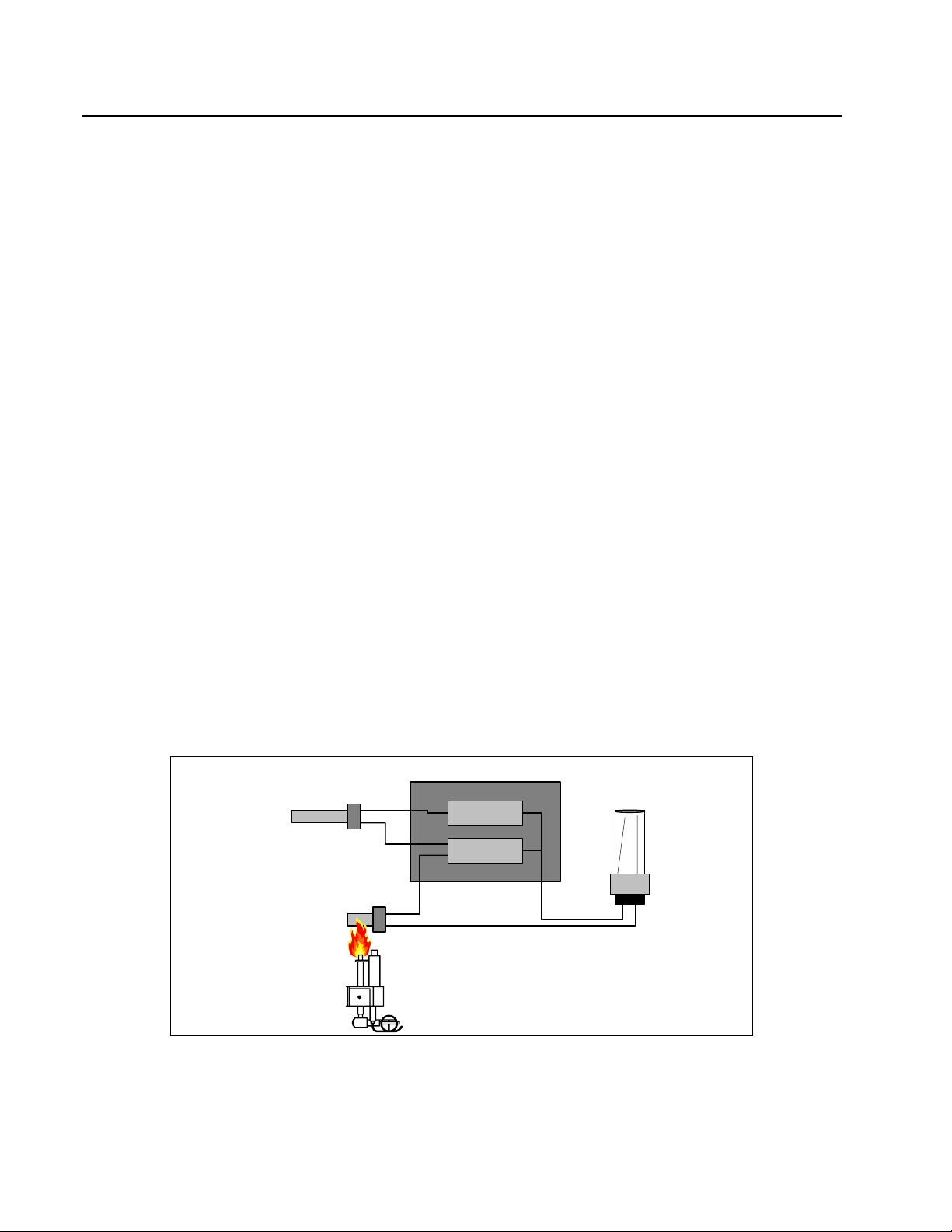
MASTER JET CF SERIES ATMOSPHERIC GAS FRYERS
CHAPTER 1: SERVICE PROCEDURES
1.9.6 Leakage
Leakage of the frypot is mostly due to improperly sealed high-limits, thermostats/temperature
probes, and drain fittings. When installed or replaced, each of these components must be sealed with
Loctite PST567 sealant or equivalent to prevent leakage. In very rare cases, a leak may develop
along one of the welded edges of the frypot. When this occurs, the frypot must be replaced.
If the sides and/or ends of the frypot are coated with oil, the most likely cause is spillage over the top
of the frypot rather than leakage.
The clamps, which hold the drain tube sections together, may loosen over time as the tubes expand
and contract with heating and cooling during use. If the section of drain tube connected to the drain
valve is removed for whatever reason, make sure that its grommet is in good condition and properly
fitted around the nipple of the drain when it is reinstalled. Also, ensure that the drain tube runs
downward from the drain along its whole length and has no low points where oil may accumulate.
1.9.7 Troubleshooting, Millivolt Frying Systems
How the Millivolt Circuit Works
The voltage output of a thermopile powers the coil of a millivolt gas valve. This output is measured
in millivolts or thousandths of one volt.
The high-limit thermostat acts as a safety switch. It will de-energize the gas valve when the oil in the
fryer’s frypot climbs to 425°F to 450°F.
An operating thermostat controls the main coil actuation and acts as the burner control.
Gas Valve
Operating Thermostat
Main Valve Magnet
Pilot Magnet
Thermopile
Pilot
High-Limit
1-28
Page 34
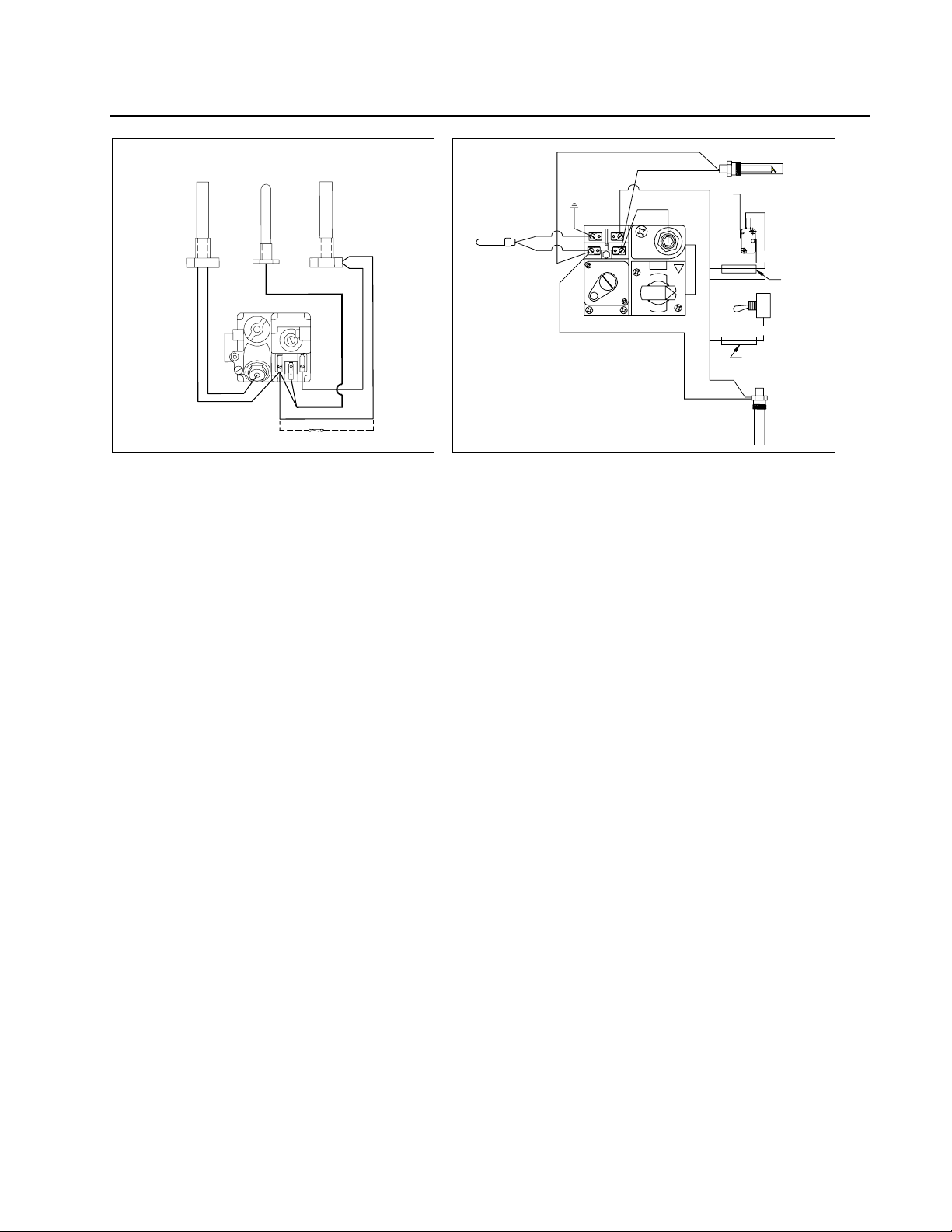
MASTER JET CF SERIES ATMOSPHERIC GAS FRYERS
CHAPTER 1: SERVICE PROCEDURES
High-limit
High-Limit
Thermostat
Pilot
Generator
Optional ON-OFF switch
Operating
Thermostat
Pilot
Generator
HONEYWELL
Adj.
Pilot
1/2 PSI
HONEYWELL
PILOT
C
ON
1/2 PSI
HONEYWELL 1/2 P.S.I.
OFF
12C
Thermostat
17C
17C
In Line Splice
Safety Drain
Switch
In Line Spl ice
ON/OFF Switch
(Optional)
FENWALL
Operating
Thermostat
When troubleshooting millivolt systems, always check these areas before performing diagnostic
checks on either the Robertshaw or Honeywell systems:
A. Inspect all wires and component leads for damage (heat, oil, moisture, etc.). On capillary
tube-type thermostats, check for resistance on the thermostat lead wires. Wire nuts and other
connectors cannot be present in a millivolt circuit as they can cause resistance. If resistance
is found, solder the connectors to the wires or replace the wires.
B. Clean and verify that all wire connections and gas valve terminal connections are tight.
C. Check the length of the pilot flame (it should be about 1½-inches (38mm) long) and verify
that it contacts the top one third of the thermopile. Clean the pilot orifice and adjust the pilot
strength if needed.
D. Measure thermopile output with no load (i.e., with the thermopile disconnected from the gas
valve). Measurements must be made with a multimeter having a 0-1000 DC millivolt (MV)
range. Light the pilot and have someone hold the gas cock knob in the depressed position. If
the thermopile is a single lead (coaxial) type, measure from the lead’s end contact to its
screw-in threads. If the thermopile has two leads, measure across the end terminals. The
reading should be within the range of 500-800 millivolts. If not, replace the thermopile.
Performing diagnostic checks on Robertshaw and Honeywell Systems are described on the following
page.
1-29
Page 35

MASTER JET CF SERIES ATMOSPHERIC GAS FRYERS
CHAPTER 1: SERVICE PROCEDURES
ROBERTSHAW-UNITROL 7000 SYSTEM CHECK
1. Complete System Check
With thermostat contacts closed and gas cock
dial in the “ON” position, the main burner
should ignite. Measure the reading between
the 2 & 3 terminals. If the reading is more
than 100MV, replace the gas valve.
2. System Resistance Check
With thermostat contacts closed and main
burner “ON”, measure the millivolt reading
between the 1 and 3 terminals. The reading
should be less than 80MV. If not, recheck the
thermostat leads and connections. Replace
with new or heavier gauge wires if necessary.
If the reading is still greater than 80MV,
replace the thermostat.
3. Automatic Pilot Dropout Check
With the thermostat contacts open, hold the
gas cock knob depressed with the pilot lit until
the maximum millivolt output is observed
between the 1 and 2 terminals. Then
extinguish the pilot and observe the meter.
The sound of the pilot magnet dropping should
be audible. This dropout should occur
between 120MV and 30MV. If it occurs
outside these limits, change the gas valve.
HONEYWELL SYSTEM CHECK
1. Complete System Check
With thermostat contacts closed and gas cock
dial in the “ON” position, main burner should
ignite. If not, measure across terminals 2 and
3 as indicated in the diagram. If the reading is
more than 180MV, replace the gas valve.
2. System Resistance Check
With thermostat contacts closed and main
burner “ON”, measure the millivolt reading
between terminals 1 and 3 as indicated in the
diagram. The reading should be 220MV or
less. If not, recheck thermostat leads and
connections. Replace with new or heavier
gauge wires if necessary. If the reading is still
greater than 220MV, replace the thermostat.
3. Automatic Pilot Dropout Check
With the thermostat contacts open, hold the
gas cock knob depressed with the pilot lit until
the maximum millivolt output is observed
between terminals 1 and 2. Then extinguish
the pilot and observe the meter. The sound of
the pilot magnet dropping should be audible.
This dropout should occur between 110MV
and 36MV. If it occurs outside these limits,
change the gas valve.
TH
TH
TP
THTP TH
Test
1
Meter
Setting
2
TP
Millivolt Operator
Terminal Panel
(Robertshaw)
Meter Leads
On Terminals
3
TP
Acceptable
Results
1 MV 2 & 3 <100MV
2 MV 1 & 3 <80MV
3 MV 1 & 2 30-120MV
4
TH
3
TH
Millivolt Opera tor
Terminal Panel
PP
PP
1
2
(Honeywell)
Test
Meter
Setting
Meter Leads On
Terminals
Acceptable
Results
1 MV 2 & 3 <180MV
2 MV 1 & 3 <220MV
3 MV 1 & 2 36-110MV
1-30
Page 36
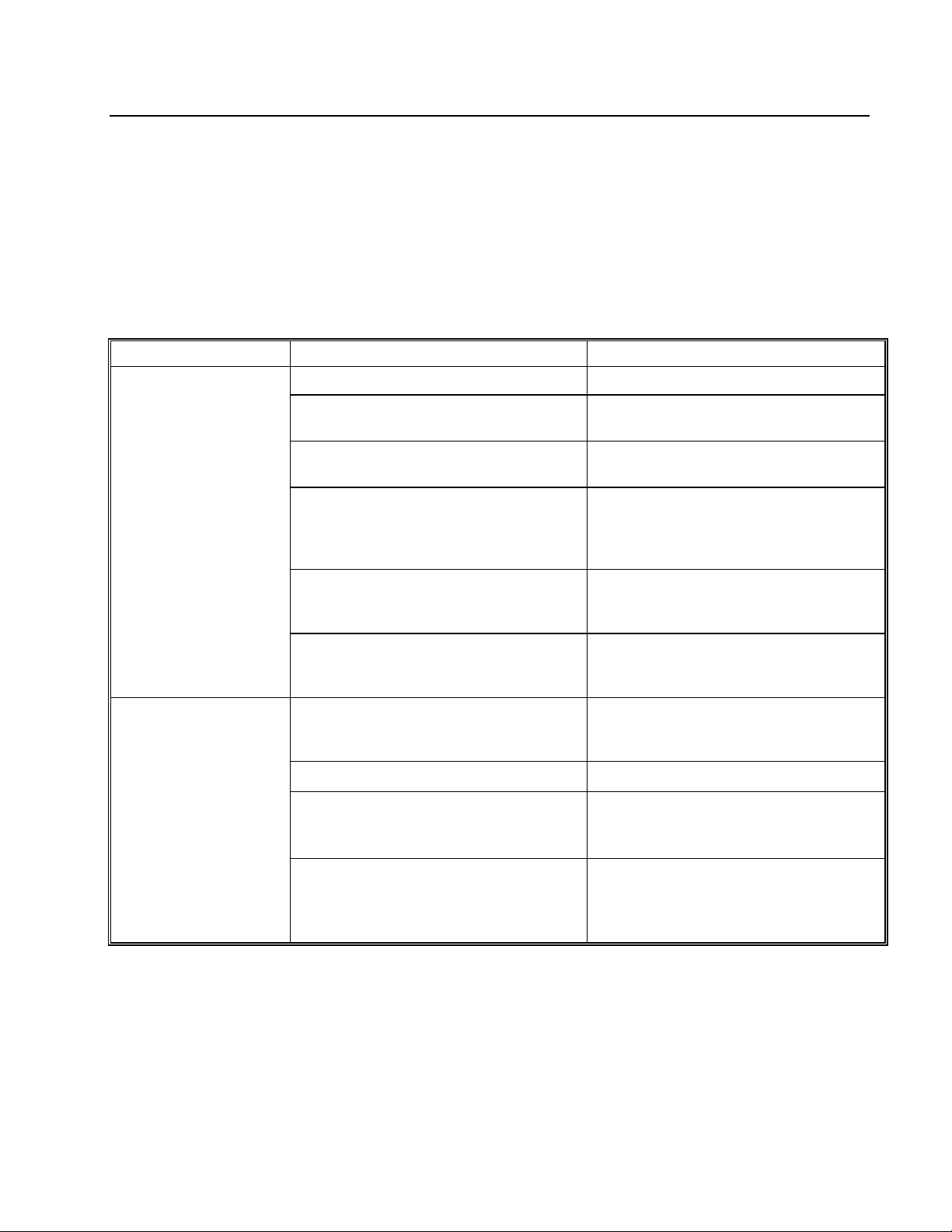
MASTER JET CF SERIES ATMOSPHERIC GAS FRYERS
CHAPTER 1: SERVICE PROCEDURES
1.10 Troubleshooting Guides
The troubleshooting guides found in the pages that follow are intended to assist service technicians
in quickly isolating the probable causes of equipment malfunctions by following a logical, step-bystep process.
1.10.1 Initial Troubleshooting, Millivolt Frying Systems
PROBLEM PROBABLE CAUSES CORRECTIVE ACTION
A. Pilot is not lit. A. Light pilot.
Burner won’t ignite.
Burner partially ignites.
B. Loose, dirty, or corroded terminals on
gas valve.
C. Loose, dirty, or corroded terminals on
thermostat.
D. Thermostat, gas valve, or high-limit
wires broken or shorted.
E. Thermostat out of calibration. E. Check calibration of thermostat in
F. Thermostat or gas valve is suspect. F. Inspect and replace components if
A. One or more burner orifices clogged. A. Turn gas valve knob to OFF position.
B. Blocked flue outlet. B. Clear blockage from flue outlet.
C. Fryer flue connected directly to vent
hood with a chimney-like duct.
B. Clean and tighten terminals on gas
valve.
C. Clean and tighten terminals on
thermostat.
D. Examine wires for signs of abrasions,
cuts, kinks, etc. If the wiring is
damaged, replace the affected
component.
accordance with procedures in
Section 1.7 of this manual.
necessary.
Use a thin wire to clear obstruction
from burner orifices.
C. Remove duct and allow for at least 18"
(45.7cm) between flue outlet and vent
hood filters.
D. Broken or missing ceramic targets, or
incorrect burner gas pressure.
D. Replace broken/missing ceramic
targets if required. If not required,
check burner gas pressure and adjust
to correct pressure if required.
1-31
Page 37

MASTER JET CF SERIES ATMOSPHERIC GAS FRYERS
CHAPTER 1: SERVICE PROCEDURES
1.10.1 Initial Troubleshooting, Millivolt Frying Systems (cont.)
PROBLEM PROBABLE CAUSES CORRECTIVE ACTION
Burner ignition is
delayed.
Pilot won’t remain lit.
A. Inadequate make-up air in cooking
area.
B. Pilot flame directed away from first
orifice of burner.
C. One or more burner orifices is
clogged.
D. Low pilot flame [less than 1” (25mm)],
low incoming gas pressure, or
inadequate incoming gas supply line.
A. Clogged pilot orifice. A. Use a small wire to clear obstruction
B. Pilot flame blowing away from pilot
generator (excessive draft in kitchen).
C. Pilot generator not inserted fully into
pilot burner.
D. Corroded connection where pilot
generator connects to gas valve.
A. Adjust ventilation system to increase
make-up air.
B. Reposition pilot hood to direct flame
toward first burner orifice.
C. Use a thin wire to clear obstruction
from orifices.
D. Adjust pilot flame height to 1–1-½"
(25– 38.1mm), if required. If pilot
flame is adequate, check incoming
gas pressure and adjust to proper
pressure, if required. If proper
pressure cannot be achieved, check
incoming-gas supply line and increase
to proper size if required.
from pilot orifice.
B. Eliminate draft in kitchen.
C. Reinsert pilot generator into pilot
burner until flame surrounds tip.
D. Clean pilot generator connection at
gas valve.
Flames rolling out of
fryer.
Pilot ignites, but fails to
remain lit after gas
valve knob/button is
released.
Setpoint temperature
cannot be attained.
E. Low pilot flame, pilot generator, high-
limit thermostat contacts, or gas valve
pilot magnet is suspect.
A. Flue obstructed. A. Remove obstruction from flue.
B. Inadequate make-up air in cooking
area.
A. Loose, dirty or corroded high-limit
wires.
B. Gas valve, pilot generator or high-limit
thermostat is suspect.
A. Thermostat out of calibration. A. Check calibration of thermostat in
B. Failed thermostat. B. Replace defective thermostat as
E. Adjust pilot flame as instructed in
“Burner ignition is delayed”, if
required. If pilot flame is adequate,
inspect and replace pilot generator, if
required. Inspect and clean high-limit
contacts, if required. Replace gas
valve if pilot magnet is defective.
B. Adjust ventilation system to increase
make-up air.
A. Clean/tighten high-limit wires on gas
valve.
B. Inspect and replace any or all
defective components, if required.
accordance with procedures in
Section 4.2 of this manual.
outlined in Section 1.8.2.
1-32
Page 38

MASTER JET CF SERIES ATMOSPHERIC GAS FRYERS
CHAPTER 1: SERVICE PROCEDURES
1.10.2 Initial Troubleshooting, 24VAC Frying Systems
PROBLEM PROBABLE CAUSES CORRECTIVE ACTION
Burner won’t ignite.
Light in ON/OFF switch
is not illuminated.
A. ON/OFF switch is off. A. Turn ON/OFF switch on.
ON/OFF switch is on,
but the switch light is
not illuminated.
ON/OFF switch is on
and the switch light is
illuminated, but there is
no output to gas valve.
A. No 24 VAC output from transformer. A. Check 24VAC circuit. Replace
transformer if defective.
A. Drain microswitch circuit (filter-
equipped units) is open.
B. 24VAC is present at ON/OFF switch,
but continuity of the switch in ON
position is not "0".
C. Continuity of thermostat is not "0"
(cooking oil/shortening temperature is
at least 15°F below thermostat
setting).
D. Gas valve is suspect. D. Go to "No burner flame".
A. Pilot does not stay lit (fryer is on and
thermopile output is approximately
400 millivolts.
B. Pilot does not stay lit (fryer is on and
thermopile output is not
approximately 400 millivolts.
A. Ensure drain valve is fully closed and
microswitch is functioning. Replace
microswitch if defective.
B. On/Off switch is defective. Replace
switch with a known working switch.
C. Thermostat is defective. Replace with
a known working thermostat.
A. Check high-limit switch. Switch
continuity should be "0". If not, highlimit switch is defective. Replace highlimit switch.
B. Inspect thermopile (units without
interface board) and replace if
defective.
No burner flame.
C. Pilot stays lit, and the high-limit and
thermopile are known working, but
burners fail to light.
D. Gas valve is known to be good, but
there is not 24 VAC at the gas valve
terminals.
E. Continuity from terminal block to gas
valve thermostat wire is not "0".
1-33
C. Inspect gas valve and replace if
defective.
D. Inspect thermostat body (while still in
frypot) for damage. Remove and
replace thermostat if bent, dented or
cracked. Inspect leads for fraying,
burning, breaks and/or kinks. If found,
remove and replace thermostat.
Remove leads from terminal block,
allow oil to cool 15°F below thermostat
setting and check continuity. If
continuity is not "0", then thermostat
has failed. Replace thermostat.
E. Inspect wiring for breaks or shorts and
repair if necessary.
Page 39

MASTER JET CF SERIES ATMOSPHERIC GAS FRYERS
CHAPTER 1: SERVICE PROCEDURES
1.10.2 Initial Troubleshooting, 24VAC Frying Systems (cont.)
PROBLEM PROBABLE CAUSE CORRECTIVE ACTION
Fluctuating or erratic
lighting of burner
flame.
A. Incoming gas supply pressures are
not within range [Natural- 6-14" W.C.
(1.49-3.49 kPa); Propane- 11-14"
W.C. (2.74-3.49 kPa)]
B. Air in gas supply lines (new
installation).
C. Missing or poor target alignment. C. Replace missing target(s) and/or
A. Inspect gas supply to fryer. Repair
and/or replace faulty components
(defective supply shut-off valves,
incorrect piping size, etc.)
B. Allow unit to cycle on and off for
approximately 30 minutes to force air
from gas manifold and lines.
ensure correct target alignment.
Thermostat will not
adjust to correct
temperature.
A. Thermostat is out of calibration. A. Calibrate thermostat. Replace
thermostat if calibration is not
possible.
1.11 Probe Resistance Chart
Probe Resistance Chart
For use with CF Series fryers manufactured with Minco Thermistor probes only.
F OHMS C F OHMS C F OHMS C F OHMS C F OHMS C
60 1059 16 130 1204 54 200 1350 93 270 1493 132 340 1634 171
65 1070 18 135 1216 57 205 1361 96 275 1503 135 345 1644 174
70 1080 21 140 1226 60 210 1371 99 280 1514 138 350 1654 177
75 1091 24 145 1237 63 215 1381 102 285 1524 141 355 1664 179
80 1101 27 150 1247 66 220 1391 104 290 1534 143 360 1674 182
85 1112 29 155 1258 68 225 1402 107 295 1544 146 365 1684 185
90 1122 32 160 1268 71 230 1412 110 300 1554 149 370 1694 188
95 1133 35 165 1278 74 235 1422 113 305 1564 152 375 1704 191
100 1143 38 170 1289 77 240 1432 116 310 1574 154 380 1714 193
105 1154 41 175 1299 79 245 1442 118 315 1584 157 385 1724 196
110 1164 43 180 1309 82 250 1453 121 320 1594 160 390 1734 199
115 1174 46 185 1320 85 255 1463 124 325 1604 163 395 1744 202
120 1185 49 190 1330 88 260 1473 127 330 1614 166 400 1754 204
125 1195 52 195 1340 91 265 1483 129 335 1624 168 405 1764 207
1-34
Page 40

MASTER JET CF SERIES ATMOSPHERIC GAS FRYERS
CHAPTER 1: SERVICE PROCEDURES
1.12 Wiring Diagrams
1.12.1 MJCF Millivolt Wiring Diagram, Non-CE
ADJ.
PILOT
1/2 P.S.I.
HONEYWELL
PILOT
GENERATOR
1/2 P.S.I.
HONEYWELL
ON
PILOT
HIGH-LIMIT
THERMOSTAT
12C
SAFTY DRAIN
SWITCH
(OPTIONAL)
17C
C
IN-LINE
SPLICE
ON/OFF
OFF
HONEYWELL 1/2 P.S.I.
SWITCH
(OPTIONAL)
17C
IN-LINE
SPLICE
FENWALL
OPERATING
8050438C
THERMOSTAT
1-35
Page 41

MASTER JET CF SERIES ATMOSPHERIC GAS FRYERS
CHAPTER 1: SERVICE PROCEDURES
1.12.2 MJCF Millivolt Wiring Diagram, CE
PILOT GENERATOR
(THERMOCOUPLE)
MAIN VALVE/COIL
GENERATOR
(THERMOPILE)
HIGH-LIMIT
THERMOSTAT
FENWALL
OPERATING
8050531A
THERMOSTAT
1-36
Page 42

MASTER JET CF SERIES ATMOSPHERIC GAS FRYERS
CHAPTER 1: SERVICE PROCEDURES
1.12.3 MJCFE 24V Wiring Diagram
240V/24V, 50HZ., 1Ø, 3 WIRE SERVICE
7C
9
1111C
10
12
GAS VALVE
CAPACITOR
6C
HIGH-LIMIT THERM OSTAT
PILOT GENERATOR
OPERATING THERMOSTAT
50C
VALVE
GND
24V
MELT13C
MELT CYCLE SWITCH
9
6
3
5
8
2
1
7
4
SCREENED AREA FOR MELT CYCLE OPTION
9C
17
20
18
14C
19
5C
7P
7
6P
6
9
6
3
5
2
8
7
1
4
DISCONNECT P LUG
MELT CYCLE SWITCH
5P
5
8051202D
161415
13
12C
NO
20C
NC
C
4C
4P
4
2
1
PLAN WIRING DIAGRAM: 120V/24 V, 60 HZ. , 1Ø, 3 WIRE SERVIC E
SAFETY DRAIN OPTION
TO NEXT FR YER PIN 6
TO NEXT FR YER P IN 2
26C
27C
23C
INPUT
N H
120V OR 240V
22C
25C
1
4
2
3
POWER
1C
TERMINAL BLOCK
TO PIN 1 OF THE FILTER 16 PIN
SOUND DEVICE
2C
2C
24 VAC
10C
or
240 VAC
120 VAC
27C
22C
1C
587
6
24C
TO PIN 13 OF THE FILTER
16 PIN TERMINAL BLOCK
2P
2
1P
1
HIGH-LIMIT THERMOSTAT
NEUTRAL
12C
6C
PILOT
11C
ADJ.
1/2 P.S.I.
CAPACITOR
PILOT GENERATOR
HEATING LIGHT
2P
ON/OFF SWITCH
GAS VALVE
C
PILOT
HONEYWELL
OPERATING T HERMOSTAT
HONEYWELL 1/2 PSI
OFF
ON
6P
1/2 P.S.I.
HONEYWELL
1P
4P
5P
1
ON/OFF SWITCHMELT CYCLE SWITCH
7P
2
HEATING LIGHT
1-37
Page 43
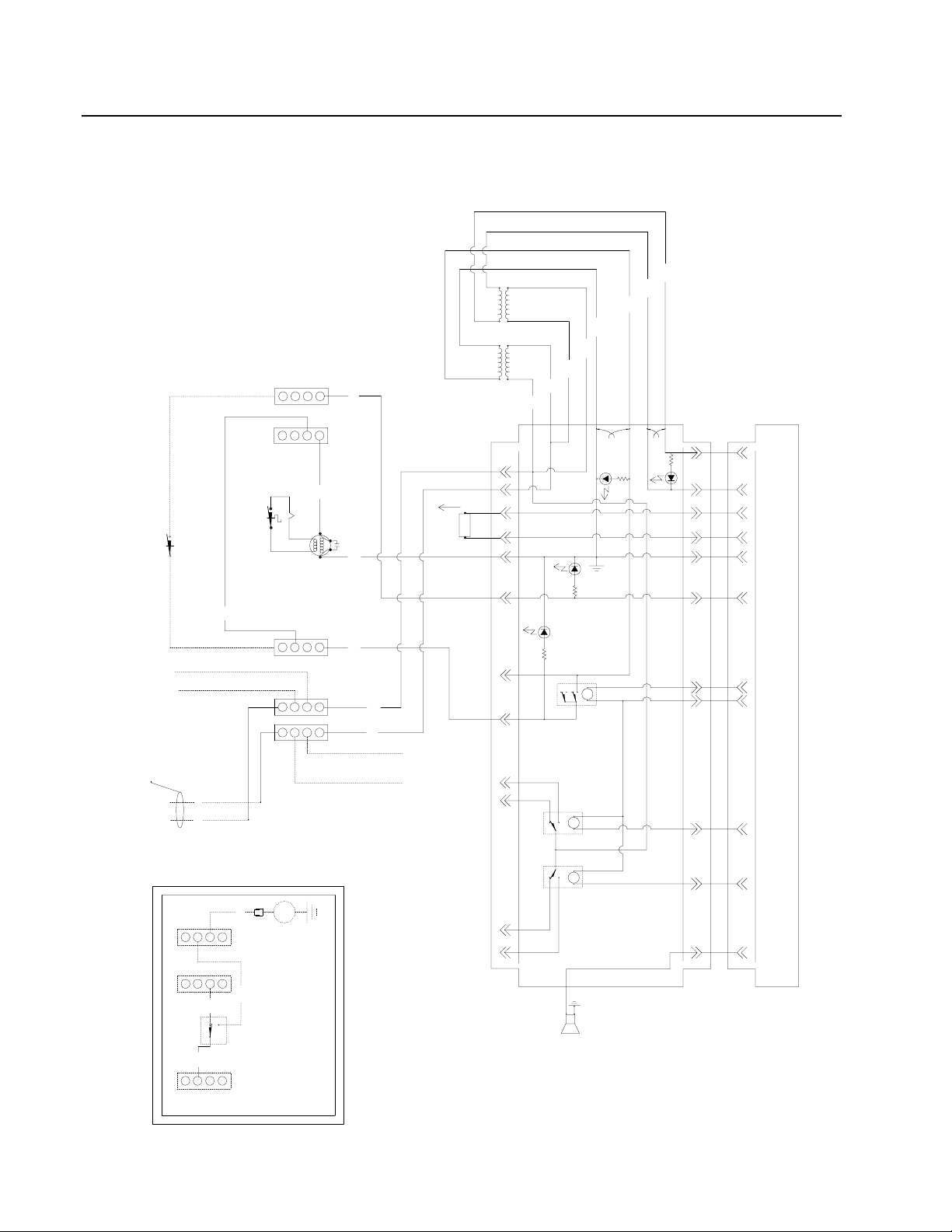
MASTER JET CF SERIES ATMOSPHERIC GAS FRYERS
CHAPTER 1: SERVICE PROCEDURES
1.12.4 MJCFEC 24V Wiring Diagram
3C
16
14
15
13
19
17
18
20
6C
16C
19C
12VAC
24VAC
10C
9C
8C
18C
13C
11C
8050382E
NOTE:
(1) CONNECT WIRE 21C FRO M PI N 1 (20 PIN TERMINAL
BLOCK) DIRECT TO POWER SUPPLY.
(2) CONNECT WIRE 22C FRO M PI N 5 (20 PIN TERMINAL
BLOCK) DIRECT TO POWER SUPPLY.
3113214
12VAC
24VAC
D1
D2
PILOT GENERATOR
CAPACITOR
HIGH-LIMIT THERMOSTAT
PLAN WIRING DIAGRAM
240/24V, 120/24V, 60HZ, 1Ø, 3 WIRE SERVICE
POWER SUPPLY
N
H
SAFETY DRAIN OPTION (SE E INSET)
OPTIONAL PRESSURE SWITCH
7C
9
10
H TO NEXT FRYER
H TO FILTER
22C
21C
14
16
13
15
17
19
18
20
12C
NO
NC
C
17C
9
11
12
10
1
2
5
6
SOUND DEVICE
36C 20C
5C
GAS VALVE
4C
11
12
3
4
7
8
2C 1C
N TO NEXT FRYER
N TO FILTER
INSET: SAFETY DRAIN OPTION
PROBE
9 28 3 712
5
6
D3
D4
GAS VALVE RELAY
C
2 14 113 3
104579
COMPUTER
1
4
C C
9 7 45 10
11
10 11
ONLY
SOUND DEVICE
FOR COMPUTER
INTERFACE BOARD
11
1-38
Page 44

MASTER JET CF SERIES ATMOSPHERIC GAS FRYERS
CHAPTER 1: SERVICE PROCEDURES
1.12.5 Filter Magic II Wiring Diagram
33C
I
I
C
I
G
A
M
R
E
T
L
I
F
R
O
F
M
A
R
( DIRECT )
G
A
I
D
G
N
I
R
I
W
N
A
L
P
87C
22C
INSET A-A
23C
87C
33C
INSET B-B
35C
NO
C
88C
31C
NO
C
32C
NO
C
88C
35C
NO
C
36C
22C
43C
REPEAT SAME CIRCUI T O N NEXT FRYER IF NEEDED
SEE INSET A-A
33C
14C
M
1
2
3
4
FOR 50-2
FILTER PUMP MOTOR
ON/OFF SWITCH
1 ST. FRYER - RIGHT OF FILTER
1C
TO FRYER POWER SUPPLY
FOR (DIRECT) UNITS
12C
24C
121C
2
100V
200V
220V
4
PUMP
RELAY
27C
120V
208V
230V
240V
OR
24V
3
5
6
711
8
35C
8050385D
31C
7C
28C
9
10
12
23C
1 ST. FRYER - LEFT OF FILTER
33C
REPEAT SAME CIRCUI T O N NEXT FRYER IF NEEDED
PUMP
HEATER
FILTER PUMP MOTOR
ON/OFF SWITCH
SEE INSET B-B
FOR 50-2
1-39
32C
35C
Page 45

MASTER JET CF SERIES ATMOSPHERIC GAS FRYERS
2.1 Accessories
2
CHAPTER 2: PARTS LIST
1
3
4 5
6
9
7
10
8
2-1
Page 46

MASTER JET CF SERIES ATMOSPHERIC GAS FRYERS
CHAPTER 2: PARTS LIST
2.1 Accessories (cont.)
ITEM
10 803-0138 Rack, Basket Support (Screen with Handle)
* Not illustrated.
STANDARD
PART #
1 Gas Line, Dormont, With Quick-Disconnect
806-1698SP 1" x 36" (2.54 cm x 91.4 cm)
806-1699 1" x 48" (2.54 cm x 121.9 cm)
806-1701 ¾" x 36" (1.91 cm x 91.4 cm)
806-1700 ¾" x 48" (1.91 cm x 121.9 cm)
2 Quick Disconnect Fitting, Male
810-0074 1" (2.54 cm)
810-0072 ¾" (1.91 cm)
3 Quick Disconnect Fitting, Female
810-0073 1" (2.54 cm)
810-0070 ¾" (1.91 cm)
4 803-0017 Basket, Full
* 803-0024 Basket, Twin
* 803-0023 Basket, Triplet
5 910-2662 910-4795 Connecting Strip, Tall - for separate unit
* 910-4796 Connecting Strip, Short - for battery unit
* 806-1343 Cover, Frypot
* 806-1086 Lid Assembly, Simmer Fry
6 810-2794 Hanger, Basket- Wireform
7 809-0171 Thumbscrew, Basket Hanger
8 910-3185 Flue Deflector
9 803-0137 Rack, Basket Support (Wireform w/o Handle)
* 803-0187 Sediment Screen (Tray)
* 812-1226SP Drain Extension, Drain Valve
* 803-0197 Fryer’s Friend, Clean-out Rod
* 803-0209 Brush, Frypot & Filter
* 823-3660 Scoop, Crumb
In Fall 2004 Frymaster introduced the Euro-Look fryer. This fryer has a rounded topcap instead of
the traditional 90º angle topcap. Also round drains replaced square drains.
EURO-LOOK
PART #
COMPONENT
Use standard part.
2-2
Page 47

MASTER JET CF SERIES ATMOSPHERIC GAS FRYERS
CHAPTER 2: PARTS LIST
2.2 Burner Manifold Components
ITEM
1 806-0225SP Deflector Assembly (Ceramic Target Assembly), Side
* 806-3605SP Deflector Assembly (Ceramic Target Assembly), Back
* 910-0226 Bracket, Deflector- Side
* 814-0034 Target, Ceramic- Side
* 910-1465 Bracket, Deflector- Back
* 810-0424 Target, Ceramic- Back
* 806-1980SP
* 806-1981SP
1a 230-1177
1b 230-1180 Deflector, Rear Metal Target
2 826-1155 Ignitor Kit, Optional Piezo
3 823-0289 Manifold, Burner
4 Orifice (Altitudes 0-1999 Feet; For Alt ≥ 2000 Feet, Contact Factory)
* Not illustrated.
STANDARD
PART #
807-1906 Electrode Assembly
810-1001 Trigger
826-1386 Natural Gas- 1.40 mm (Non-CE & CE; Qty: 10)
812-0910 Propane (LP) Gas- 0.90 mm (Non-CE Only)
812-0906 Propane (LP) Gas- 0.95 mm (CE Only)
810-0407
812-0916
EURO-LOOK
PART #
COMPONENT
Burner Control Assembly, Natural (Metal Targets) (use 106-0010 for
Single)
Burner Control Assembly, Propane (Metal Targets) (use 106-0048
for Single)
Deflector, Side Metal Target
NOTE: Metal targets
can be co-mingled
with ceramic targets.
Manufactured Gas- 2.15 mm [Contact factory with gas specifications
(I.E. CO
Manufactured Gas- 2.26 mm [Contact factory with gas specifications
(I.E. CO
, CH4, N2, H2, etc.,) for correct orifice part #.]
2
, CH4, N2, H2, etc.,) for correct orifice part #.]
2
Use standard part.
2-3
Page 48

MASTER JET CF SERIES ATMOSPHERIC GAS FRYERS
CHAPTER 2: PARTS LIST
2.2 Burner Manifold Components (cont.)
ITEM
5
810-2071 Natural Gas, w/Thermopile (use 810-0426 for pilot only)
806-8688SP Natural Gas, w/Thermocouple (CE)
810-2070 Propane (LP), w/Thermopile (use 810-0427 for pilot only)
806-8689SP Propane (LP) Gas, w/Thermocouple (CE)
810-1831 Manufactured Gas, w/Thermocouple (CE and non-CE)
806-6825SP Dual Pilot, Natural Gas (CE)
806-6827SP Dual Pilot, Propane (LP) Gas (CE)
6 823-0330 Shield, Burner- All MJCF Series
* 930-3472 Shield, Heat, Lower Right Front
* 930-3471 Shield, Heat, Lower Left Front
7 810-1873 Thermopile with Push-on Terminals (Used in Non-CE Pilot Assemblies)
8 812-1284
* 807-0699
9 810-0705 Gas Line, Pilot Supply- ¼ x 23"
* 810-2484 Gas Line, Pilot Supply- ¼ x 10"
* 810-1700 Gas Line, Pilot Supply- ¼ x 8-¾" (Series J65X Only)
10 810-0691 Vent Tube, Gas Valve
* 801-1166 Vent Tube, Gas Valve CE
11
807-3294 24V Only- Natural & Manufactured Gas (Honeywell)
807-3295 24V Only- Propane/Butane Gas (Honeywell)
807-1603 Millivolt Only- Natural & Manufactured Gas (Honeywell)
807-1604 Millivolt Only- Propane Gas (Honeywell)
807-4137 Millivolt Only-Natural for Australia (Use with Kit 807-1846 for Pro)
12
806-6840SP 24V Only- Natural and Manufactured Gas (Honeywell) [¾” gas line]
806-6841SP 24V Only- Propane Gas (Honeywell) [¾” gas line]
806-6710SP 24V Only- Natural and Manufactured Gas (Honeywell) [½” gas line]
806-6711SP 24V Only- Propane Gas (Honeywell) [½” gas line]
806-6805SP Millivolt Only- Natural Gas (Honeywell)
806-6806SP Millivolt Only- Propane Gas (Honeywell)
* 806-4781 Capacitor (Used on Gas Valve Terminals w/Thermostat Cont. Only)
* 810-1307 Valve, Gas Supply Turn-off (Inside Fryer Cabinet)
*
* 810-0187 Regulator, Natural Gas (Robertshaw)
* 817-0098 Regulator, Propane Gas (Robertshaw)
* Not illustrated.
STANDARD
PART #
EURO-LOOK
PART #
COMPONENT
Pilot Assembly
Thermocouple with Threaded Terminal- 29-½" (Used in CE Pilot
Assemblies)
Thermocouple with Threaded Terminal- 20" (Used in England/Germany
Pilot Assemblies)
Valve, Gas- Non-CE Only
Valve, Gas- CE Only
Miscellaneous Components – Older Production Units
Use standard part.
2-4
Page 49
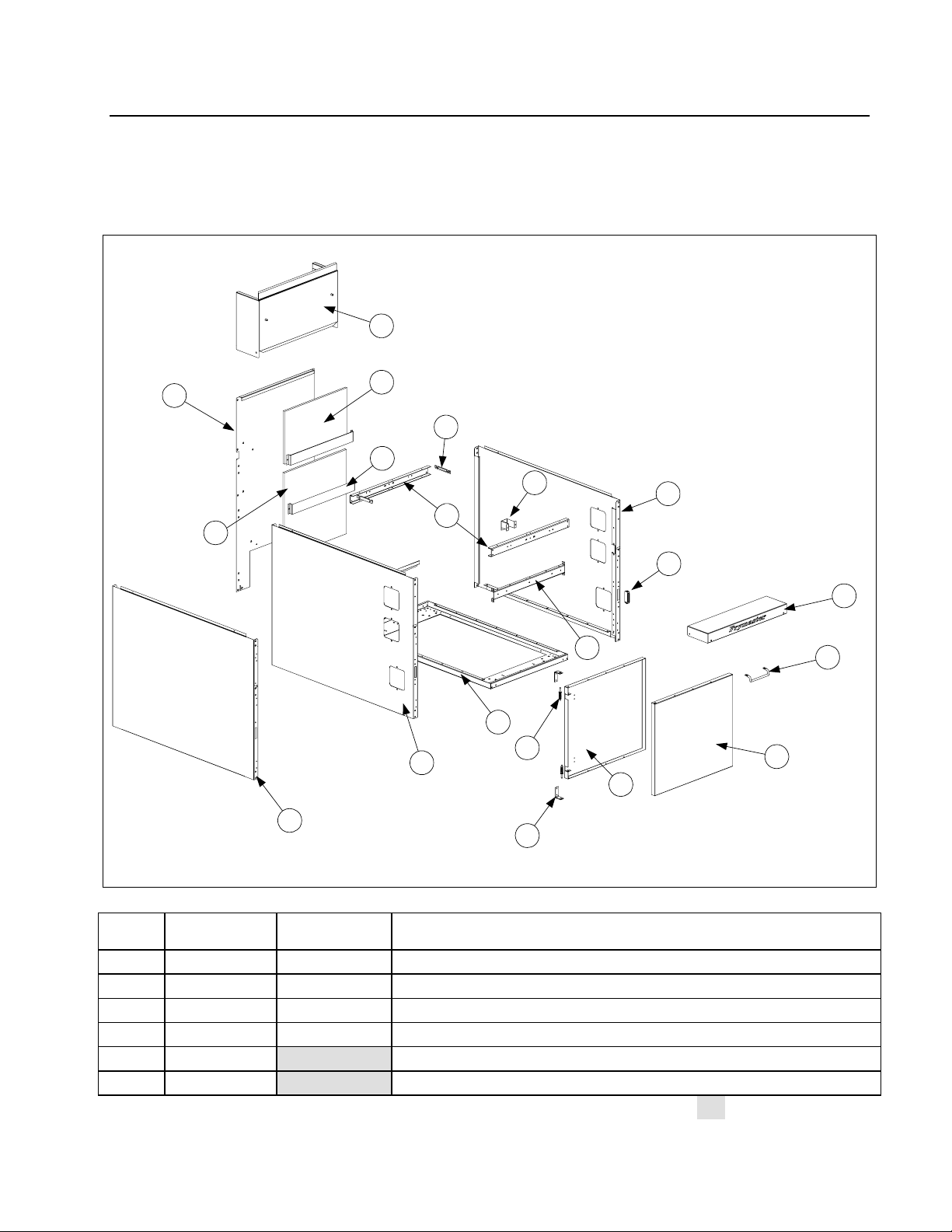
MASTER JET CF SERIES ATMOSPHERIC GAS FRYERS
CHAPTER 2: PARTS LIST
2.3 Cabinetry Components
2.3.1 Fryer Cabinetry
12
8
10
3
9
11
6
20
5
4
7
17
1
16
18
2
19
13
14
15
ITEM
1 201-0486SP 201-6964 Side, Left- FMCF Unitary Cabinet- CRS
* 211-0486SP 201-8444 Side, Left- FMCF Unitary Cabinet- S/S
2 202-0486SP 202-6964 Side, Right- FMCF Unitary Cabinet- CRS
* 212-0486SP 212-8444 Side, Right- FMCF Unitary Cabinet- S/S
* 900-0889 Cover, Holes- FMCF Unitary Cabinet- CRS
* 910-0889 Cover, Holes- FMCF Unitary Cabinet- S/S
* Not illustrated.
STANDARD
PART #
EURO-LOOK
PART #
COMPONENT
2-5
Use standard part.
Page 50

MASTER JET CF SERIES ATMOSPHERIC GAS FRYERS
CHAPTER 2: PARTS LIST
2.3.1 Fryer Cabinetry (cont.)
ITEM
10 816-0127 Insulation, Cabinet- Lower Rear
11 900-4419 Retainer, Insulation- Upper and Lower Back
12 823-2150 823-4710 Fluecap, MJCF/FMCF
13 824-0491 824-1318 Topcap, Single – MJCF/FMCF
14 810-1422 210-6764 Handle, Door- Wireform
15 824-0118SP Panel, Door- MJCF/FMCF, CRS
16 930-6604 200-6762 Liner, Door- All MJCF/FMCF
17 806-4487SP Pin Assembly, Door- All MJCF/FMCF
18 810-1508 Hinge, Door- All MJCF/FMCF
19 810-1105 Magnet, Door- All MJCF/FMCF
20 900-1390 Brace, Frypot to Cabinet- MJCF/FMCF
* Not illustrated.
STANDARD
PART #
3 900-7367SP 201-6916 Side, Left & Right - MJCF CRS Cabinet (Euro Left Side Only)
202-6916 Side, Right MJCF CRS Cabinet Euro
* 910-7367SP 211-8427 Side, Left & Right - MJCF S/S Cabinet (Euro Left Side Only)
212-8427 Side, Right - MJCF S/S Cabinet
4 900-4401 200-6758 Brace, Cabinet- Lower Front
5 900-4428SP Brace, Cabinet- Upper Front & Rear
6 900-1714 930-0411 Spacer, Flue Cap
7 900-5541 200-6742 Base, MJCF/FMCF/Spreader Cabinet- One-Piece
8 900-9316 200-6732 Back, Cabinet- MJCF/FMCF, CRS
* 910-9316SP 210-6732 Back, Cabinet- MJCF/FMCF, S/S
9 816-0128 Insulation, Cabinet- Upper Rear
* 824-0492 824-1373 Topcap, Dual – MJCF/FMCF
* 824-0493 824-1434 Topcap, Triple – MJCF/FMCF
* 824-0494 824-1449 Topcap, Quad – MJCF/FMCF
* 824-0770SP 824-1326 Panel, Door- MJCF/FMCF, S/S
* 823-4713 Hinge, Door Lower Euro-Look
* 823-4715 Hinge, Door Upper Euro-Look
* 809-0449 Screw, #10 x ½ Phip TR HD NP
* 106-3931 Door Assembly, CF Euro-Look
* 106-4035 Cabinet Assembly MJCF Single Euro-Look CRS
* 106-4029 Cabinet Assembly MJCF Single Euro-Look S/S
* 809-0535 T-Nut, Fluecap (round hole)
* 809-0015 Cagenut, Fluecap (square hole)
EURO-LOOK
PART #
COMPONENT
Use standard part.
2-6
Page 51
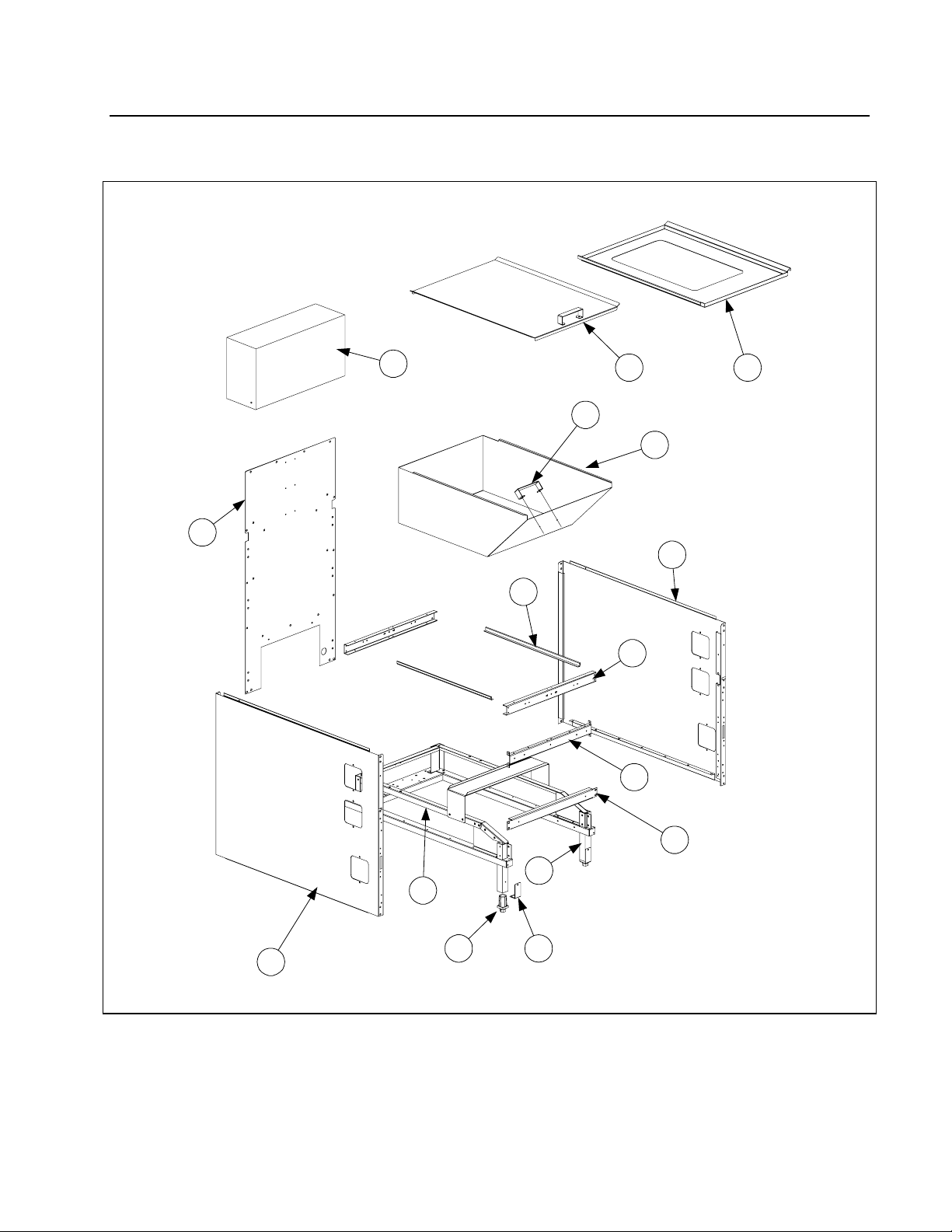
MASTER JET CF SERIES ATMOSPHERIC GAS FRYERS
CHAPTER 2: PARTS LIST
2.3.2 Filter Magic II & Spreader Cabinet Cabinetry
11
12
15
14
13
2
3
4
5
16
6
10
7
1
8 9
2-7
Page 52

MASTER JET CF SERIES ATMOSPHERIC GAS FRYERS
CHAPTER 2: PARTS LIST
2.3.2 Filter Magic & Spreader Cabinet Cabinetry (cont.)
ITEM
10 910-2620 Leg, Front- Filter Magic Cabinet
11 900-9330SP 200-8522 Back, Cabinet- Filter Magic/Spreader Cabinet CRS
12 824-0253 824-1366 Fluecap, Filter Magic/Spreader Cabinet, without Foodwarmer
13 823-0313 Box, Storage- Power Shower
14 826-0993SP Handle, Storage Box and Frypot Cover
15 806-1343 Cover- Frypot, Filter Magic/Spreader Cabinet
16 910-7704 Cover, With Hole- Filter Magic/Spreader Cabinet- S/S
* Not illustrated.
STANDARD
PART #
1 201-0486SP 201-6964 Side, Left- Filter Magic/Spreader Cabinet- CRS
* 211-0486SP 211-8444 Side, Left- Filter Magic/Spreader Cabinet- S/S
2 202-0486SP 202-6964 Side, Right- Filter Magic/Spreader Cabinet- CRS
* 212-0486SP 212-8444 Side, Right- Filter Magic/Spreader Cabinet- S/S
3 900-7277 Support, Drain Pan (Side Stiffener)
4 900-4428SP Brace, Upper Front & Rear, Filter Magic/Spreader Cabinet
5 900-4401 200-6758 Brace, Middle- Front, Filter Magic/Spreader Cabinet
6 900-2877SP Brace, Lower- Front, Filter Magic Cabinet
7 106-0414SP
8 810-0007 Leg, Adjustable- 1-¼" Square Tubing
9 910-1832 Retainer, Leg
210-8522 Back, Cabinet- Filter Magic/Spreader Cabinet S/S
* 823-1453 823-4802 Fluecap, Filter Magic/Spreader Cabinet, with Foodwarmer
* 910-7705 Cover, With Hole- Filter Magic/Spreader Cabinet- M/S
* 806-6989 Café Pan Kit
* 106-4109 Cabinet Assembly, Filter Magic Filter Ready Euro-Look CRS
* 106-4110 Cabinet Assembly, Filter Magic Filter Ready Euro-Look S/S
EURO-LOOK
PART #
COMPONENT
Rail Assembly, Filter Magic
Base Assembly)
(See Item #7, Section 2.3.1 for Spreader
Use standard part.
2-8
Page 53
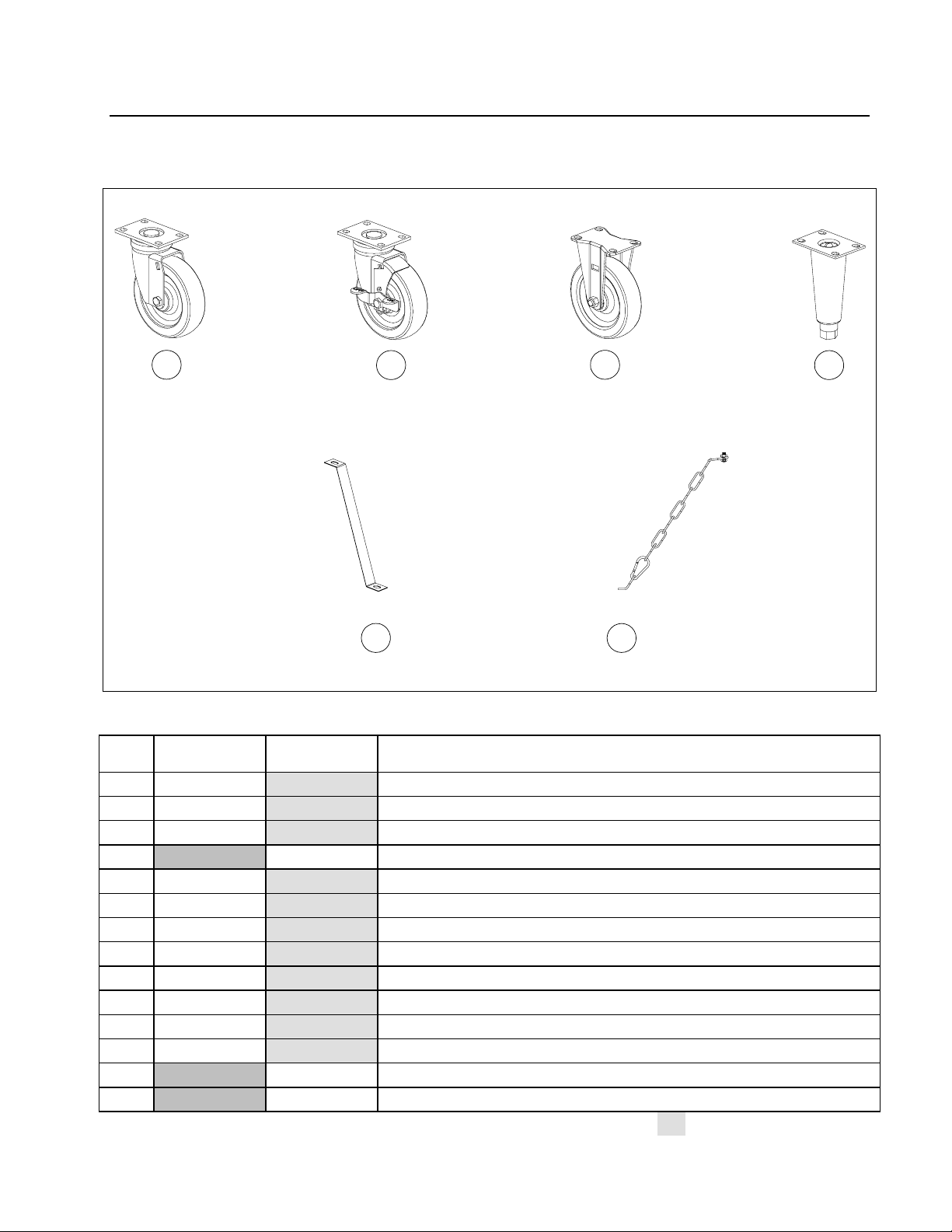
MASTER JET CF SERIES ATMOSPHERIC GAS FRYERS
CHAPTER 2: PARTS LIST
2.4 Casters, Legs and Associated Hardware
1
2
3
5 6
ITEM
* Not illustrated.
STANDARD
PART #
1 810-0356
2 810-0357
3 810-0378
* 810-0750 Caster, Rigid, 5", w/o Brake
* 810-1551
4 806-5043
* 810-1205
* 806-3811
5 826-1095
6 826-0900
* 826-1113
* 826-1043
* 826-1716 Kit, Mounting Hardware, 1 Caster/Leg
* 826-1717 Kit, Mounting Hardware, 4 Casters/ Legs
EURO-LOOK
PART #
COMPONENT
Caster, Swivel, 5", w/o Brake
Caster, Swivel, 5", w/Brake
Caster, Rigid, 5", w/o Brake
Caster, 6 to 6.5-inch Adjustable, w/Brake
Leg, 6" Nickel Plated (Not Used on Filter Magic Filter Cabinet)
Leg, 6" S/S (Not Used on Filter Magic Filter Cabinet)
Leg Assembly, Set of 4, 6"- Nickel Plated
Anchor Strap Kit (For Use on Single Fryers w/Legs)
Chain Restraint Kit (For Use on Fryers w/Casters)
Kit, Mounting Hardware, 1 Caster/Leg
Kit, Mounting Hardware, 4 Casters/Legs
Use standard part.
4
2-9
Page 54
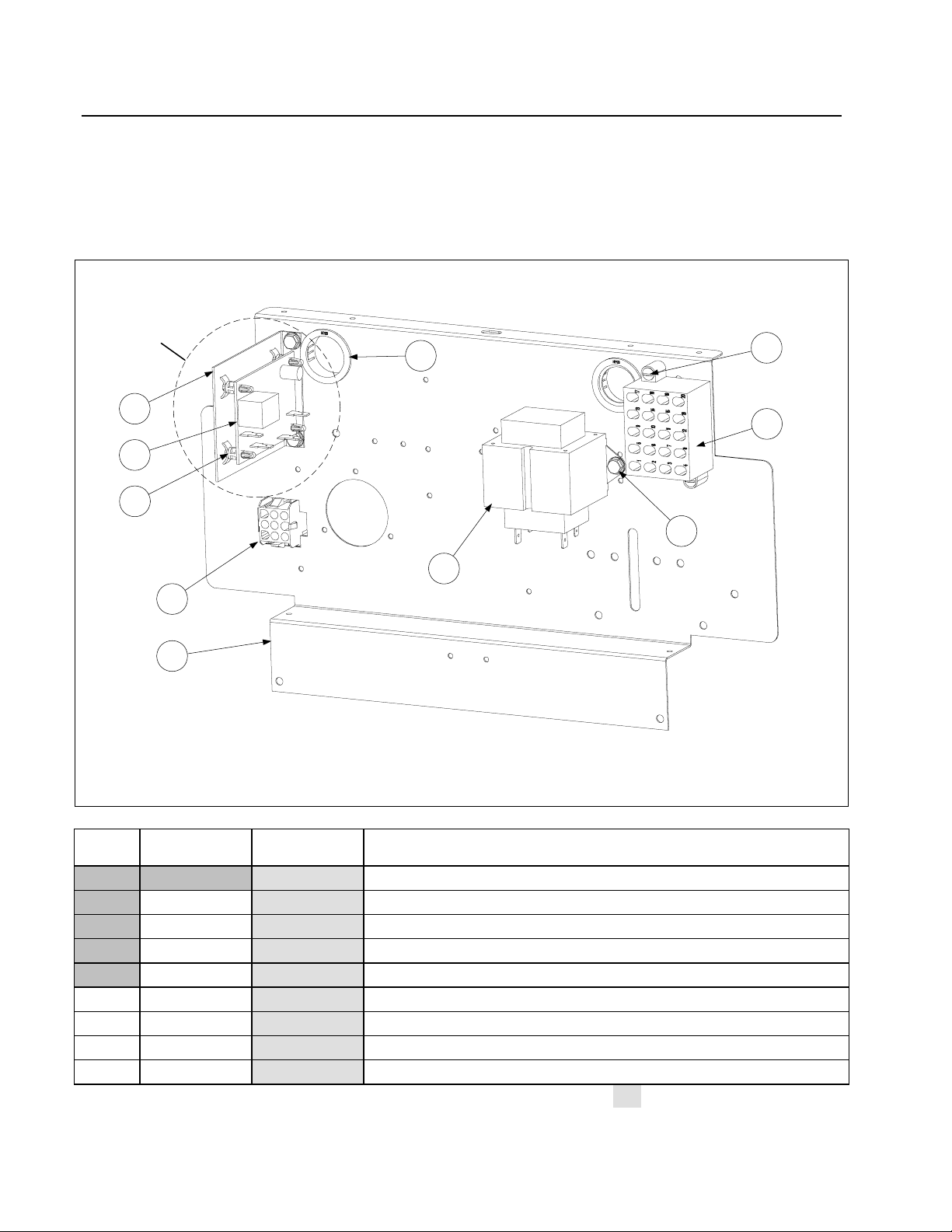
MASTER JET CF SERIES ATMOSPHERIC GAS FRYERS
CHAPTER 2: PARTS LIST
2.5 Component Shield, Filter Box Assemblies and Components
2.5.1 Component Shield Assemblies – No Interface Board
Timer and Bracket
Assembly is omitted on
806-4774SP and
806-4776SP
2
10
5
6
7
3
4
ITEM
1 807-0066
2 807-2469
3 807-0156
4 900-4340
* Not illustrated.
STANDARD
PART #
806-4774SP
806-4776SP
806-4772SP
806-4777SP
9
8
Component Shield Assemblies without Interface Boards
EURO-LOOK
PART #
Component Shield Assemblies- Complete
120V, 50/60 Hz, w/o Interface Board
240V, 50/60 Hz, w/o Interface Board
120V, 50/60 Hz, w/o Interface Board, w/Melt Cycle Timer
240V, 50/60 Hz, w/o Interface Board, w/Melt Cycle Timer
Block, Terminal, 20-Pin
Bushing, Heyco, 1” ID
Plug, 9-Pin
Shield, Component
COMPONENT
Use standard part.
1
2-10
Page 55
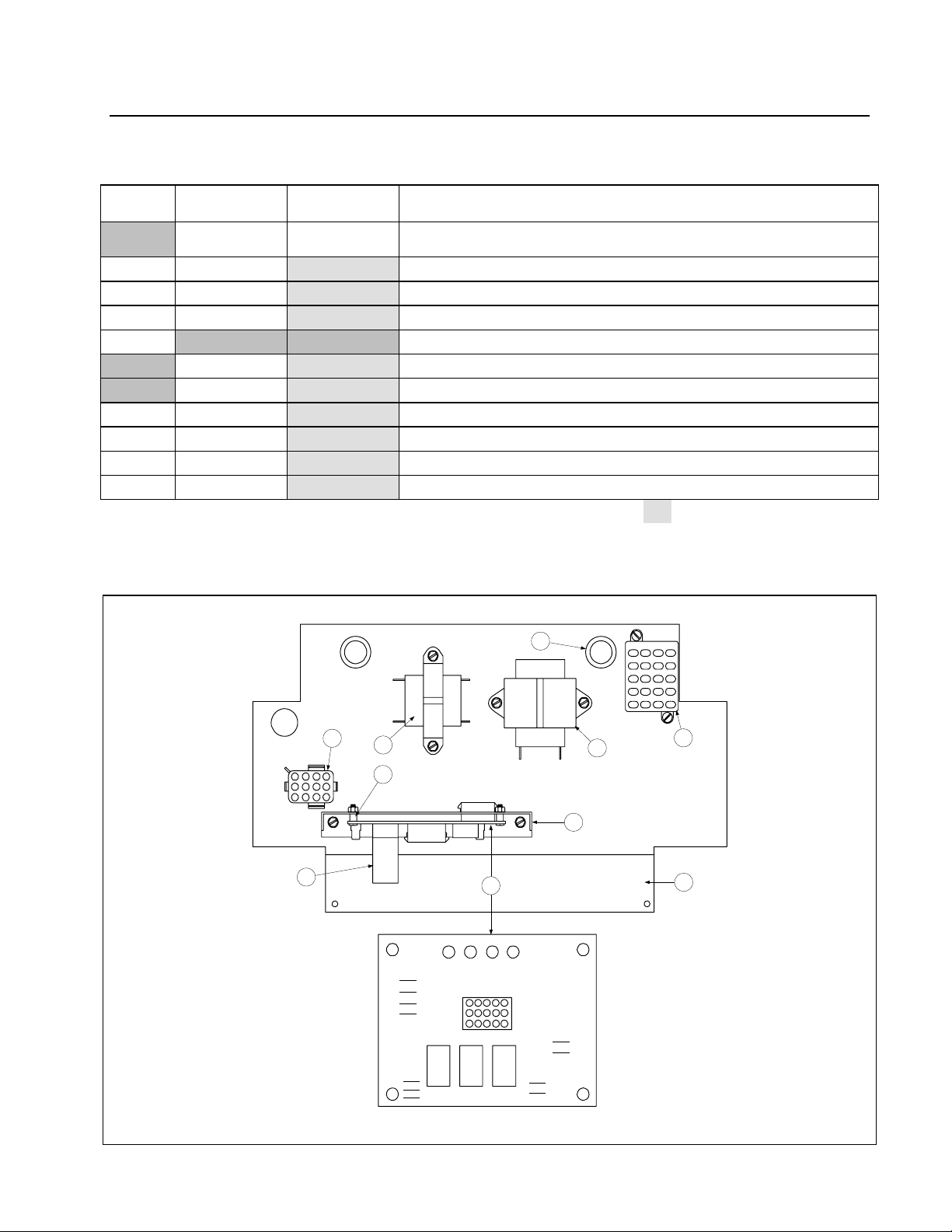
MASTER JET CF SERIES ATMOSPHERIC GAS FRYERS
CHAPTER 2: PARTS LIST
2.5.1 Component Shield Assemblies – No Interface Board (cont.)
ITEM
STANDARD
PART #
826-1546 806-9622
5 900-8741
6 806-9613
7 809-0580
8
807-0800
807-0680
9 826-1374
10 809-0097
* 807-0670
* 826-1358
* Not illustrated.
EURO-LOOK
PART #
COMPONENT
Kit, Melt Cycle Timer
& 7]
(Replaces for Melt Cycle Timer Motor) [Items 5, 6
Bracket, Melt Cycle Timer
PC Board Assembly, Melt Cycle Timer (50 and 60 Hz)
Standoff, PC Board
Transformer, 24V
120V 50/60 Hz
240V 50/60 Hz
Screw, #10 x ½" Hex Washer Head (Qty: 25)
Screw, 6-32 x 1" Slotted Head
Relay, Lockout Older Units
Nut, 6-32 Hex (Qty: 25)
2.5.2 Component Shield Assemblies – With Interface Board
Use standard part.
2
4
4
7
1
10
5
2
8
11
12
6
3
9
3
9
7
24V
COMP AC
GV AL 24V
8
5
COMP
COM
AC
HOT
10
17
181920
13
14
9
10
6
5
123
16
15
12
11
8
7
4
1
6
COM
AC
SD
Component Shield Assemblies with Interface Boards
HOT
2-11
Page 56

MASTER JET CF SERIES ATMOSPHERIC GAS FRYERS
CHAPTER 2: PARTS LIST
2.5.2 Component Shield Assemblies – With Interface Board (cont.)
ITEM
806-4773SP
806-4775SP
1 807-0066
2 807-2469
3 810-2243
4 807-0160
5 806-3548
6 900-4340
7 809-0349
8 824-0161
9
807-0855
807-0979
10
807-0800
807-0680
* Not illustrated.
STANDARD
PART #
EURO-LOOK
PART #
COMPONENT
Complete Shield Assemblies
120V, 50/60 Hz, With Interface Board
240V, 50/60 Hz, With Interface Board
Shield Components
Block, Terminal, 20-Pin
Bushing, Heyco, 1” ID
Clip, Relay Retaining
Connector, 12-Pin
Interface Board, Universal Replacement
Shield, Component
Spacer, 4 x 6 mm, Interface Board Standoff
Support, Interface Board
Transformer, 12V
120V 50/60 Hz 20VA
240V 50/60 Hz 20 VA
Transformer, 24V
120V 50/60 Hz 50 VA
240V 50/60 Hz 43 VA
Use standard part.
2.5.3 Filter Box Assemblies
1
2
3
5
8
6
CE FILTER COMPONENT BOXES NON-CE FILTER COMPONENT BOXES
2-12
1
2
3
4
7
Page 57

MASTER JET CF SERIES ATMOSPHERIC GAS FRYERS
CHAPTER 2: PARTS LIST
2.5.3 Filter Box Assemblies (cont.)
ITEM
* Not illustrated.
STANDARD
PART #
1 823-1584
* 823-1585
* 807-0124
2 807-0012
* 807-2434
3 806-4358
4 807-0276
5 810-1168
6 810-1164
7 807-0800
* 807-0680
8 807-1999
EURO-LOOK
PART #
COMPONENT
Box, Control- FMCF Filter
Box, Control- Under-Counter CF-Filter
Bushing, Heyco (Control Box Back)
Relay, 18 Amp- 1/3 HP 24V Coil (4-terminal)
Relay, 18 Amp- 1/3 HP 24V Coil (5-terminal)
Resistor, Pan Heater Light
Terminal Block, 12-Pin
Terminal Block (CE)
Terminal Block (CE)
Transformer, 24V – 120V 50/60 Hz 50 VA
Transformer, 24V – 240V 50/60 Hz 43 VA
Transformer, 24V – 240V 50/60 Hz 50 VA (CE Only)
Use standard part.
2.6 Control Panel Assemblies and Related Components
1
10
11
12
2
9
15
14
13 16
4
3
5 6
17
18 19
20
7
21
8
25
22
23
24
2-13
Page 58

MASTER JET CF SERIES ATMOSPHERIC GAS FRYERS
CHAPTER 2: PARTS LIST
2.6 Control Panel Assemblies and Related Components (cont.)
ITEM
10 810-0585 Timer, 15-Minute Mechanical
11 802-1473 Label, Dial- 15-Minute Mechanical Timer
12 810-1287 Knob, 15-Minute Timer
13 910-7288 210-8698 Panel, Control- MJCF, Millivolt Only (Older units use 910-7282)
14 802-1470 Label, Dial Plate- Thermostat Knob
15 826-1395 Button, Plug- Thermostat Knob Shaft (Qty: 10)
16 910-7281 210-8701 Panel, Control- MJCFE, With Timers
17 802-0765 Label, On/Off, Light, Melt Cycle Option- MJCFE
18 807-3498 Switch, Rocker, Melt Cycle I/O, w/24V Lamp, Amber
19 807-3498 Switch, On/Off (Power)
20 807-1525 Light, 24V (White Lens)
21 823-1800 210-6777 Panel, Control- MJCFEC (For Computers)
22 910-7289 Panel, Filter- FMCF Filter Magic II Cabinet
23 807-1275 Light, Ready Indicator- 2V
24 106-1177 106-4168 Computer, CMIII.5- MJCFEC (Non-CE)
* Not illustrated. Use standard part.
STANDARD
PART #
1 806-4992SP 106-4055 Frame Assembly, Control Panel
* 809-0448 Clip, Tinnerman (Control Panel Screw)
2 806-0183 106-0771 Thermostat, Operating (Non-CE)
* 806-9617 806-9708 Thermostat, Operating (CE Only)
3 809-0157 Screw, Set- 8-32 x 3/8"
4 810-1000 810-2954 Shaft, Flex- Thermostat Control
5 809-0050 Nut, Hex
6 826-1361 Screw, Stop (Qty: 25)
7 810-0624 810-2862 Adapter, Shaft End
* 900-2071 Bracket, Shaft Guide- Thermostat Shaft
* 900-2241 200-8536 Bracket, Thermostat
8 810-0334 Knob, Thermostat
9 910-7287 210-8702 Panel, Control- MJCF With Timers- Millivolt Only
* 910-7280 210-8699 Panel, Control- MJCFE With Timers
* 910-1551 Bezel, 15-Minute Mechanical Timer
* 806-0831SP Switch, Toggle- MJCF, Millivolt Only (Older Production Units)
* 826-1338 Bushing, Heyco- Shaft Button Plug (Qty: 25)
* 807-0496 Switch, Rocker Momentary on/off switch
* 807-3575 Hole Plug, Switch (MJCFE Without Melt Cycle Option)
* 826-1792 Switch Kit, On/Off (Power)/Melt-Cycle (To Replace Old Switches)
* 210-6766 Panel, Control Euro-Look Single Non-Computer
* 106-1202 106-4169 Computer, CMIII.5- MJCFEC (CE)
* 106-6572 Controller, Digital - MJCFE
EURO-LOOK
PART #
COMPONENT
2-14
Page 59

MASTER JET CF SERIES ATMOSPHERIC GAS FRYERS
CHAPTER 2: PARTS LIST
2.6 Control Panel Assemblies and Related Components (cont.)
ITEM
STANDARD
PART #
EURO-LOOK
PART #
COMPONENT
* 806-2071 Harness, Computer (Computer To Interface Board)
25 210-8702 Panel, Control w/ Timers CF Euro-Look
* 106-3373 Controller Assembly, Basket Lift w/ Timers
* 806-3660 Sound Device, High Output
* 806-4797 Buzzer Assembly
* 910-7315 Panel, Spreader Control CF Blank Panel Euro-Look
* Not illustrated.
2.7 Filtration System Components
2.7.1.1 Filter Magic II Drain Manifold Components
Use standard part.
21
19
1
3
4
13
2
12
9
8
7
6
5
18
15
14
10
11
To Drain
Valve
20
16
17
Clamp Detail
2-15
Page 60

MASTER JET CF SERIES ATMOSPHERIC GAS FRYERS
CHAPTER 2: PARTS LIST
2.7.1.1 Filter Magic Drain Manifold Components (cont.)
ITEM
1 900-0757 Cover, Drain End, Square Drain- FMCF
2 816-0032 Gasket, Flange, Square Drain- FMCF
3 823-0717 Tube, Square Drain- 2-½ x 15.38"- FMCF
* 826-0715SP Drain Tube Kit (Gaskets, Clamps, Connecting Hardware, Clean-Out Cover)
4 823-0719 Elbow, Square Drain- FMCF
* 826-0716SP Sq Drain Elbow Kit (Elbow, Gaskets, Clamps, Connecting Har dware)
5 823-1091 Tube Assembly
6 816-0083 O-Ring, Swivel Collar
7 809-0115 Screw, Retainer- 10-32 x ¼" Slotted Head
8 823-1092 Collar, Swivel Drain
9 810-0388 Knob, Clamping- Swivel Drain Collar
10 823-0714 Tube, Square Drain- 2-½ x 5.22"- FMCF Spreader Cabinet Option
11 816-0021 Gasket, Drain Cleanout – FMCF
12 826-1348 Cover, Drain Cleanout – FMCF (Qty: 5)
13 826-1382 Nut, Wing- 8-32 (Qty: 10)
14 823-0718 Tube, Square Drain- 2-½ x 8" – FMCF
15 810-0396 Clamp, Square Drain Flange – FMCF
* 826-0877 Clamp Kit – FMCF
16 826-1376 Nut, Keps- 10-32 (Drain Flange Clamp – Qty: 10)
17 826-1369 Screw, 10-32 x ½" Hex Head (Qty: 10)
18 809-0347 Nut, Drain Retainer (Conduit Nut)
19 826-1345 Washer Retainer, Drain Retainer Nut (Qty: 25)
20 816-0092 Grommet, Drain Retainer- 1"
21 813-0284 Nipple, Straight With Taper- 1 x ¾" NPT BM
* Not illustrated. ** See page 2-17 for a Euro-Look parts list.
STANDARD
PART # **
806-4068SP Elbow, Swivel, Complete Assembly (Items 5-9)- FMCF
COMPONENT
2-16
Page 61

MASTER JET CF SERIES ATMOSPHERIC GAS FRYERS
CHAPTER 2: PARTS LIST
2.7.1.2 Euro-Look Drain Manifold Components
See page 2-27
for Euro-Look
Drain Valve
Assemblies.
1
6
2
8
5
9
ITEM
* Not illustrated. ** See page 2-16 for a standard parts list.
EURO-LOOK
PART # **
1 823-4764 Drain Tube, Left End Open /Right End Closed, Short
2 823-4763 Drain Tube, Left and Right Ends Open, Short
3 823-5031 Drain Tube, Left End Open /Right End Closed, Long
4 823-5030 Drain Tube, Left and Right Ends Open, Long
5 823-4765 Drain W/A, Elbow CF
6 816-0625 Sleeve
7 809-0969 Clamp
8 200-6974 Tube, Drain SPR CF Short
9 200-6973 Tube, Drain SPR CF Long
* KIT6033 Kit, Round Drain Clamp (2 or Item 7 and 1 of Item 6)
* 816-0630 Screw Covers
COMPONENT
7
3
4
2-17
Page 62

MASTER JET CF SERIES ATMOSPHERIC GAS FRYERS
CHAPTER 2: PARTS LIST
2.7.2 Filter Magic II Filter Pan Components – Outer Pan Components
1
2
3
6
5
4
7
10
9
8
7
11
10
12
8
CONTACTOR BLOCK
ASSEMBLY
18
7
16
17
13
14
15
19
20
21
23
ITEM
STANDARD
PART #
* 806-6095SP
806-4470SP
* 806-4373
1 810-0006
2 810-0005
* 809-0189
* 826-1362
3 823-1421
4 823-1452SP
5 910-1350
6 826-1371
7 809-0053
8 809-0184
9 826-1337
10 809-0185
11 807-1367
* Not illustrated. Use standard part.
EURO-LOOK
PART #
FMCF Complete Filter Pan Assembly – Inner & Outer Pan
COMPONENT
Assembly (Crumb Screen Not Included – Order Separately,
Page 2-18)
FMCF Filter Pan- Outer Pan Assembly, Complete
Heater, Pan- 24V 25W FMCF
Caster, Swivel- 2" (Front Only)
Caster, Rigid- 2" (Rear Only)
Washer, Flat- ¼"
Nut, ¼-20 Hex (Qty: 10)
Base, Outer Filter Pan
Pan, Filter- Outer Pan (Pan Only)
Clamp, Suction Tube
Screw, #8 x ½" Hex Head (Qty: 25)
Nut, 10-32 Hex (Also Used With Contactor Block Assembly)
Washer, Lock- #10
Tab, Terminal (Qty: 5)
Washer, Flat- #10 SAE (Also Used With Contactor Block
Assembly)
Insulator, Flat Washer
22
2-18
Page 63
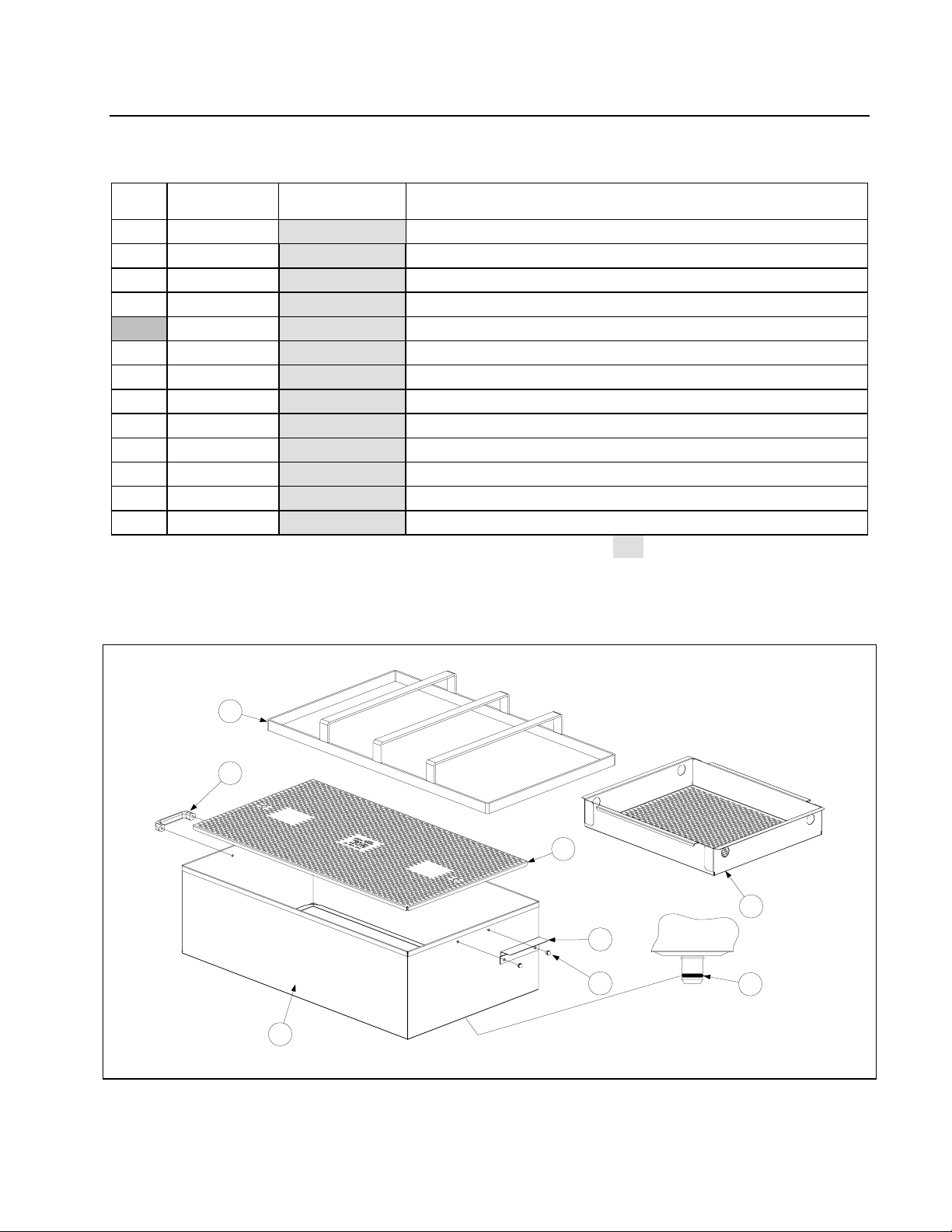
MASTER JET CF SERIES ATMOSPHERIC GAS FRYERS
CHAPTER 2: PARTS LIST
2.7.2 Filter Magic II Filter Pan Components – Outer Pan Components (cont.)
ITEM
12 824-0292
13 809-0020
14 807-1270
15 810-0695
16 826-1389
17 826-1372
18 809-0291
19 816-0126
20 810-0694
21 810-0696
22 810-0693
23 900-1521
* Not illustrated.
STANDARD
PART #
806-4694SP
EURO-LOOK
PART #
COMPONENT
Cover, Suction Tube
Nut, Cap- 10-24 NP
Insulator, Nylon Shoulder
Pin, Contact- Suction Tube Cover
Contactor Block Assembly
Bolt, ¼-20 x ¾" Hex Head (Qty: 10)
Nut, Grip- ¼-20 Hex (Qty: 10)
Bolt, ¼-20 x 1-½" Hex Head
Insulation, Contactor Block Terminals
Block, Contactor
Spring, Contactor Contacts
Contact Pin, Contactor Block
Bracket, Contactor Block
Use standard part.
2.7.3 Filter Magic Filter Pan Components – Inner Pan Components
7
5
6
8
4
3
1
2
2-19
Page 64

MASTER JET CF SERIES ATMOSPHERIC GAS FRYERS
CHAPTER 2: PARTS LIST
2.7.3 Filter Magic Filter Pan Components – Inner Pan Components (cont.)
ITEM
* 806-6095SP
1 823-1745SP
* 806-4866SP
2 816-0117
3 809-0045
4 910-1366
5 810-0180
6 823-2010
7 810-1409
* 803-0171
* 803-0002
8 824-0417
* Not illustrated.
STANDARD
PART #
EURO-LOOK
PART #
COMPONENT
FMCF Complete Filter Pan Assembly – Inner & Outer Pan
Assembly (Crumb Screen Not Included – Order Item #8 Below)
Pan, Inner- FMCF
Pan Assembly, Inner- FMCF (Crumb Screen Not Included)
O-ring, Inner Pan Connection
Nut, Cap- 10-32
Handle, Filter Pan, Back (Nearest End With Hole In Pan Bottom)
Handle, Filter Pan, Front (Nearest Door On Filter Cabinet)
Screen, Filter Paper Support
Ring, Hold-Down- FMCF
Paper, Filter (100 Sheets) 33-¼ x 21"
Powder, Filter (100 1-Cup Applications)
Screen Assembly, Crumb- FMCF
Use standard part.
2-20
Page 65

MASTER JET CF SERIES ATMOSPHERIC GAS FRYERS
CHAPTER 2: PARTS LIST
2.7.4 Oil Return Handle Components – Units Built Prior To April 2001
10
10
3
13
14
ITEM
10 810-0220
11 809-0142
12 809-0056
13 809-0104
14 809-0247
15 826-1359
16 826-1366
STANDARD
PART #
1 807-2103
2 930-0839
3 810-1999
4 900-1853
5 814-0047
6 900-0239
7 920-0220
8 809-0200
9 826-1381
12
7
12
12
9
EURO-LOOK
8
4
PART #
6
11
15
10
11
16
13
14
COMPONENT
Microswitch
Bracket, Microswitch
Bracket, Valve Handle
Handle, Oil Return
Sleeve, Handle
Arm, Oil Return Valve
Linkage, Oil Return Valve
Washer, Flat ½”
Washer, ½ I.D. x 7/8 O.D.- Nylatron (Qty: 10)
Spacer, Tubular, .493 O.D.
Screw, 5/16-24 x ¾” Hex Head
Nut, 5/1624, Hex Head, Nylon Lock
Screw, 4-32 x ½” Slotted Head
Nut, Keps Hex, 8-32
Screw, 4-40 x ¾” Slotted Head (Qty: 25)
Nut, Keps Hex, 4-40 (Qty: 25)
Use standard part.
1
2
11
3
5
2-21
Page 66

MASTER JET CF SERIES ATMOSPHERIC GAS FRYERS
CHAPTER 2: PARTS LIST
2.7.5 Oil Return Handle Components –Units Built April 2001 and After
6
1819
13
3
7
12
14
ITEM
1 807-2103
2 200-0821
3 810-1999
4 200-0938
5 814-0047
6 900-0239
7 200-1059
8 809-0200
9 826-1381
10 810-0220
11 809-0142
12 809-0056
13 809-0104
14 809-0247
15 826-1359
16 826-1366
17 810-1165
18 809-0601
19 810-0285
STANDARD
PART #
17
EURO-LOOK
PART #
8
16
910
11
4
Microswitch
Bracket, Microswitch
Bracket, Valve Handle
Handle, Oil Return
Sleeve, Handle
Actuator Arm, Oil Return Valve
Rod, Oil Return Linkage
Washer, Flat ½”
Washer, ½ I.D. x 7/8 O.D.- Nylatron (Qty: 10)
Spacer, Tubular- 0.493 O.D.
Bolt, 5/16-24 x ¾” Hex Head
Nut, 5/16-24, Hex Head, Nylon Lock
Screw, 4-32 x ½” Slotted Head
Nut, Keps Hex- 8-32
Screw, 4-40 x ¾” Slotted Head (Qty: 25)
Nut, Keps Hex, 4-40 (Qty: 25)
Washer, Teflon- 0.372 I.D. x 0.753 O.D.
Clip, Clevis- Oil-Return Linkage Rod
Swivel Control, Oil-Return Linkage Rod
5
COMPONENT
Use standard part.
15
1
2
2-22
Page 67

MASTER JET CF SERIES ATMOSPHERIC GAS FRYERS
2.7.6 Oil Return Plumbing
CHAPTER 2: PARTS LIST
1
2
7
FLEX LINE TO NEXT POT
(WHERE APPLICABLE)
3
4
5
6
OIL RETURN PLUMBING
FILTER MAGIC II (TYPICAL)
8
ITEM
STANDARD
PART #
1 810-0278
* 900-2935
2
* 810-1043
* 810-1055
* 810-1057
* 806-9438SP Flexline, Oil-Return- 14” with Male Ends
* 810-1369
* 810-1068
3 813-0087
4 813-0003
5 813-0362
6 810-1669
7 810-1668
8 813-0062
9 813-0265
10 813-0156
* Not illustrated.
EURO-LOOK
PART #
COMPONENT
Valve, Oil-Return- ½"
Retainer, Oil-Return Valve Nut
Flexline, Oil-Return – Measure Flexline to Determine Length
Needed
Flexline, Oil-Return- 9-½"
Flexline, Oil-Return- 11-½"
Flexline, Oil-Return- 13"
Flexline, Oil-Return- 17-½"
Flexline, Oil-Return- 21-½"
Nipple, ½ x 1-½" NPT BM
Tee, ½" NPT BM
Nipple, ½ x 7-½" NPT BM
Adapter, Female- 5/8 O.D. x ½" NPT
Adapter, Male- 5/8 O.D. x ½" NPT
Elbow, 90° ½" NPT BM
Nipple, ½ x 2-½" NPT BM
Plug, ½" NPT BM
10
9
Use standard part.
2-23
Page 68

MASTER JET CF SERIES ATMOSPHERIC GAS FRYERS
CHAPTER 2: PARTS LIST
2.7.7 Filter Pump and Motor Components
16
18
15
6
13
12
14
ITEM
1 900-7026
* 810-0665
2 900-1472
3 816-0102
4 826-1392
5 823-1356
* Not illustrated.
STANDARD
PART #
17
1
EURO-LOOK
PART #
8
2
3
COMPONENT
Base, Motor- Adjustable
Nut, Leveling- Adjustable Motor Base
Diverter, Oil (To Protect Contactor Block)
Grommet, Oil Diverter
O-ring, Filter Pan Connection (Qty: 5)
Disconnect, Filter Pan Connection (Male)
Use standard part.
11
10
9
7
6
4 5
2-24
Page 69

MASTER JET CF SERIES ATMOSPHERIC GAS FRYERS
CHAPTER 2: PARTS LIST
2.7.7 Filter Pump and Motor Components (cont.)
ITEM
10 809-0194
11 826-1264
12 816-0093
13 826-1712
14 813-0093
15 813-0352
16 813-0003
17 807-0141
18 811-0199
* Not illustrated.
STANDARD
PART #
6 813-0062
7 813-0022
8 813-0165
9 809-0514
* 826-1270
* 826-1755
* 807-1408
* 807-2348
* 807-2050
* 811-0746
* 811-0861
EURO-LOOK
PART#
Elbow, ½" 90° NPT BM
Nipple, ½" x Close NPT BM
Elbow, Street- ½" 90° NPT BM
Bolt, 5/16-18 x 4-½" Grade 5 Hex Head
Washer, 5/16" SAE Flat
Pump, Filter-4 GPM (Includes Items #9, #10 & #12)
Gasket, Pump to Motor
Motor, Filter- 115VAC 60HZ (Includes Item #12)
Motor, Filter- 230VAC 50/60HZ (Includes Item #12)
Motor, Filter- 250VAC 50/60HZ (Includes Item #12)
Nipple, ½ x 4" NPT BM
Nipple, ½ x 21-½" NPT BM
Tee, ½" NPT BM
Connector, 90° Clamp-Type
Conduit, 3/8" Flexible (Order By Foot- 2.4 Feet Required)
Heater, Oil-Return Plumbing- 120V 50W, 70" Length
Heater, Oil-Return Plumbing- 240V 100W, 70" Length
Heater, Oil-Return Plumbing- 250V 90W, 70” Length
Tape, Foil- 1 Roll (Required For Heater Strip Installation)
Insulation, Foam (Order Per Foot)
COMPONENT
Use standard part.
2-25
Page 70

MASTER JET CF SERIES ATMOSPHERIC GAS FRYERS
CHAPTER 2: PARTS LIST
2.7.8.1 Drain Valves and Related Components
3
7
2
10
1
8
9
11
12
ITEM
1 806-4145 Valve, Drain- 1-¼" (Includes Handle With Lock Pin) For non-filter fryers
* 810-1017 Valve, Drain- 1-¼" (Without Handle)
2 810-1427 Handle, Drain Valve, With Lock Pin
3 809-0540 Nut, Drain Valve (MJ & FMCF)
4 810-1020 Valve, Drain- 1-¼ x 1" (FMCF Units)
5 810-0820 Handle, Drain Valve
6 809-0540 Nut, Drain Valve (MJ & FMCF)
* 900-2936 Retainer, Drain Valve Nut
7 816-0211 Sleeve, Drain Valve Handle
8 826-1366 Nut, 4-40 Keps With External Teeth (Qty: 25)
9 901-2348 Cover, Microswitch
10 807-2103 Microswitch (CE & Non-CE)
11 816-0220 Insulation, Microswitch
12 806-8137 Bracket, Microswitch
* Not illustrated. ** See page 2-27 for a Euro-Look parts list.
STANDARD
PART # **
COMPONENT
6
5
4
2-26
Page 71

MASTER JET CF SERIES ATMOSPHERIC GAS FRYERS
CHAPTER 2: PARTS LIST
2.7.8.2 Euro-Look Drain Valves and Related Components-Round Drains
ITEM
106-3760 Valve, Drain Assembly Full Vat
1 200-6496 Support, Drain 3” Tube
2 824-1602 Handle, Drain Valve FV
3 806-8137 Bracket, Switch, Drain, Assembly
4 807-2103 Switch, CE Micro Straight Lever
5 809-0237 Nut, 4-40 KEPS Hex w/ Ext Tooth
6 809-0540 Nut, 2-Way Lock ½”-13 ZN PL
7 810-1018 Valve, 1-1/4” FPD – TCF w/out Handle
8 816-0639 Sleeve, Handle Valve Red w/ Logo
9 816-0135 O-Ring, Round Drain
10 816-0220 Insulation, RF Switch
11 901-2348 Cover, DV Safety Switch
12 900-2936 Retainer, Nut Drain Valve
13 810-1165 Washer, Teflon Drain Valve
** See page 2-26 for a Standard parts list.
EURO-LOOK
PART # **
COMPONENT
2-27
Page 72
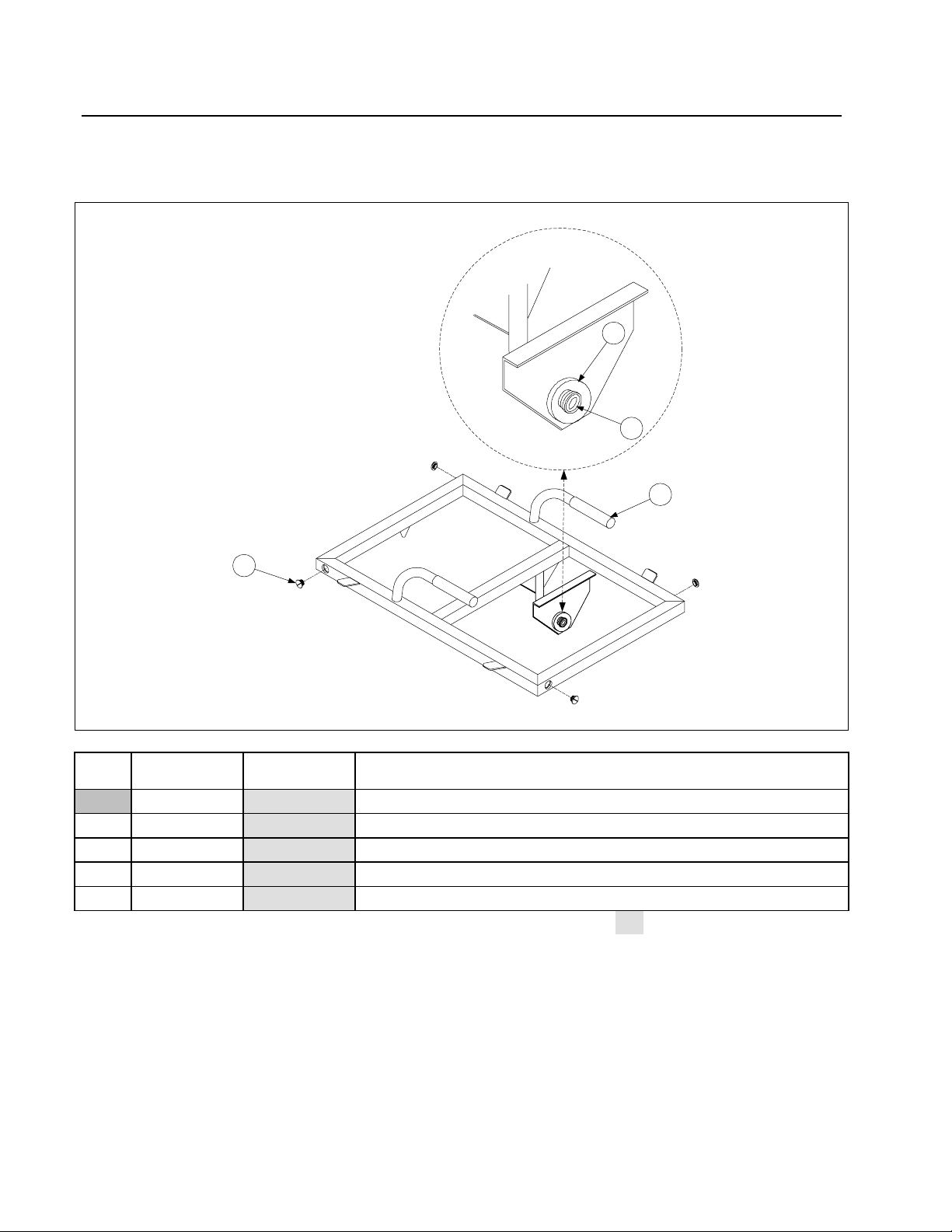
MASTER JET CF SERIES ATMOSPHERIC GAS FRYERS
CHAPTER 2: PARTS LIST
2.7.9 Power Shower Components
3
4
ITEM
1 809-0415
2 814-0001
3 826-1390
4 826-1344
* Not illustrated.
STANDARD
PART #
806-4529SP
1
EURO-LOOK
PART #
2
COMPONENT
Power Shower Assembly, Full Vat, Complete
Screw, Cleanout
Grip, Handle
Seal (Gasket) (Qty: 5)
O-Ring (Qty: 5)
Use standard part.
2-28
Page 73

MASTER JET CF SERIES ATMOSPHERIC GAS FRYERS
CHAPTER 2: PARTS LIST
2.8 Frypot, High-Limit and Probe Components
1
15
10
9
78
13
6
11
14
12
2 3
ITEM
1 823-3893SP Frypot, Bare- FMCF & MJCF
* 106-2553SP
* 106-2550 Frypot, Complete MJCF (CE)
* 106-2539 Frypot, Complete MJCF (Non-CE)
* 106-2551 Frypot, Complete FMCF
* 826-0861
* Not illustrated. Use standard part.
STANDARD
PART #
823-3881 Frypot, Bare- MJCF (CE and Non-CE)
823-3892 Frypot, Bare- FMCF
EURO-LOOK
PART #
COMPONENT
Frypot, Complete (Include Combustion Chamber & Insulation)
Insulation Kit, Complete Fryer/Frypot
5
4
2-29
Page 74

MASTER JET CF SERIES ATMOSPHERIC GAS FRYERS
CHAPTER 2: PARTS LIST
2.8 Frypot, High-Limit and Probe Components (cont.)
ITEM
* 813-0408
* 813-0156
* 813-0684
2 900-1090
3 810-0647
4 809-0409
5 930-6401 806-0832 Chamber, Front Combustion (Order Insulation Kit Separately)
6 900-6412
7 823-0290
8 806-0833
9 806-0489
* 806-6978 Flue, Front MJCF CE
10 930-6386
11 806-4206 Probe, Assembly- Minco
12 210-0681
13 806-7550
* 812-1256SP
14 826-1177 806-9708 Thermostat Assembly, High-Limit- 425°F
15 812-0211 Kaowool Blanket ½ x 7½ x 17½
* Not illustrated.
STANDARD
PART #
823-5302
EURO-LOOK
ECO Connector Only [Requires soldering to high-limit wires and
PART #
COMPONENT
Plug, Frypot – ¼" NPT BM
Plug, Frypot – ½" NPT BM
Plug, Frypot – 3/8" NPT BM
Cover, Pilot
Cover/Door, Pilot for Piezo Ignitor
Holder, Pilot Cover Screw
Screw, #10 x ½" Round-Head, One-Way
Chamber, Side Combustion (Order Insulation Kit Separately)
Channel, Frypot Rear (Order Insulation Kit Separately)
Chamber, Rear Combustion (Includes Insulation)
Flue, Front FMCF, MJCF with ¼ x12 x14½ Kaowool insulation
Flue, Rear
Guard, Probe
Thermostat Assembly, High-Limit/ECO Connector (CE Only)
the installation of wire nuts (14 AWG)]
Use standard part.
2-30
Page 75
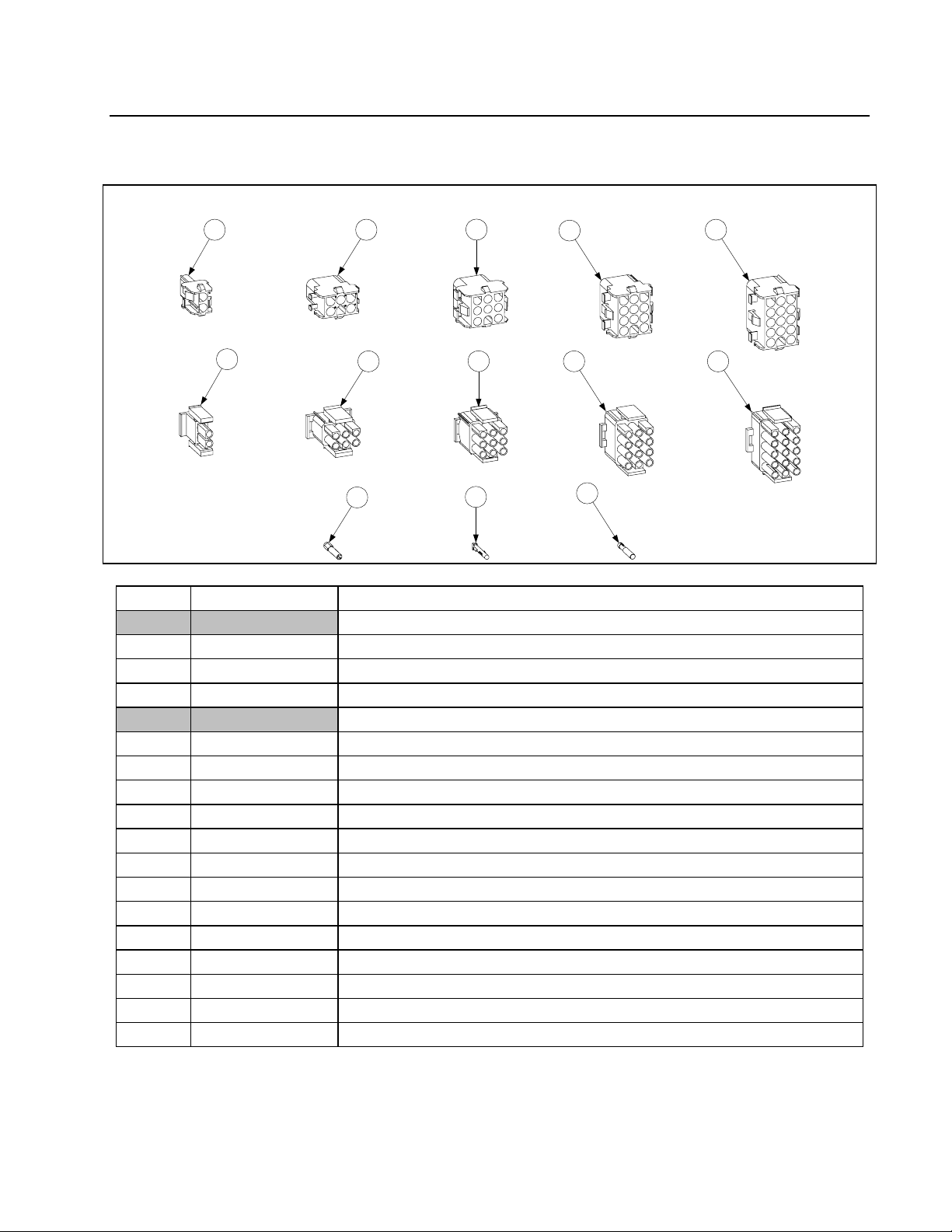
MASTER JET CF SERIES ATMOSPHERIC GAS FRYERS
CHAPTER 2: PARTS LIST
2.9 Wiring Connectors, Pin Terminals and Power Cords
12
3
8
4
13
1 2
6
11
7 9 10
ITEM PART # COMPONENT
Power Cords
* 807-0154 100/120V–15A w/grounded plug
* 806-6229SP 100/208/240V–15A, w/o plug
* 807-1685 100/208/240V–18A, w/o plug
1 807-1068 2-Pin Female
2 807-0158 6-Pin Female
3 807-0156 9-Pin Female
5 807-0159 12-Pin Female
5 807-0875 15-Pin Female
6 807-1067 2-Pin Male
7 807-0157 6-Pin Male
8 807-0155 9-Pin Male
9 807-0160 12-Pin Male
10 807-0804 15-Pin Male
11 826-1341 Terminal, Female Split Pin (Qty: 25)
12 826-1342 Terminal, Male Split Pin (Qty: 25)
13 807-2518 Plug, Mate-N-Lock (Dummy Pin)
* Not illustrated.
Connectors
5
2-31
Page 76

Shipping Address: 8700 Line Avenue, Shreveport, Louisiana 71106
TEL 1-318-865-1711 FAX (Parts) 1-318-688-2200 FAX (Tech Support) 1-318-219-7135
PRINTED IN THE UNITED STATES
SERVICE HOTLINE
1-800-551-8633
819-5186
MAR 2011
