Page 1

WOOD CHIPPER
O P E R A T O R ' S M A N U A L
WC1208
5PQ990126 (05/01/11)
Page 2

To the Owner;
Thank-You for choosing a quality product from Frontier Equipment. We strive
to give you the best equipment and the best level of service of any company.
With a little care and maintenance this machine will do your work for you for
many years. In this manual, we make an effort to get you better acquainted
with the machine so you can achieve maximum performance. We design
and build all of our equipment with the end user in mind so we welcome any
suggestions or ideas for improvement. Please note that it is within our rights
to make changes or improvements to our equipment without updating the
equipment that was manufactured before the change took place.
Please take a few minutes to ll out the area below. This information will be
valuable to you when ordering parts or requesting service from your dealer.
Dealer Name:_____________________________
Dealer Phone Number:______________________
Service Manager/Technician:_________________
Model# and Description:_____________________
Serial Number:____________________________
Date of Purchase:__________________________
Page 3

TABLE OF CONTENTS
Introduction ……………………………………………………………… 2
Intended Use ………………………………………………… 2
Serial Number …………………………………………….… 2
Specications ………………………………………………… 2
Safety …………………………………………………………………….… 3
Safety Decals ………………………………………………… 4
Inspection and Set-up ………………………………………………… 5
Operation …………………………………………………………………… 6
Startup ………………………………………………………… 6
Chipping Tips ………………………………………………… 6
Chip Chute Adjustments …………………………………… 7
Deector ……………………………………………………… 7
Feeding Material …………………………………………….. 8
Maintenance & Service ……………………………………………… 10
Belt Tension …………………………………………………… 10
Replacing the Belts …………………………………………… 10
Knives ……….………………………………………………… 11
Anvil …………………………………………………………… 11
Lubrication ……………………………………………………………….. 12
Bearings ……………………………………………………… 12
Feed Roller Slide …………………………………………… 13
Warranty …………………………………………………………………… 14
Notes ………………………………………………………………………… 15
Illustrated Parts Breakdown ……..………………………………… 16
Base Assembly Parts ….…………………………………… 17
Drum Housing ……………..………………………………… 18
Feed Roller Carriage ………………………….…………… 19
Hopper Assembly …………………………………………… 20
Chute Assembly……………………………………………… 21
Decals & Labels …………………………………………… 22
1
Page 4

INTRODUCTION
Intended Use
Frontier Chippers are designed to chip natural, untreated wood only. Materials that are processed
may contain chemicals or by-products that could corrode the machine, damage the blades, or spontaneously combust. Frontier Equipment will not cover under warranty any chipper that has been used
for anything besides natural wood.
Serial Number
The chipper’s serial number is located on the chipper housing just behind the 3-point tractor hookup.
This number helps us to track changes and improvements and must be mentioned when ordering
parts or requesting service. For your convenience, a space has been provided inside the front cover
of this manual to record the serial number, model number, purchase date, and dealer name.
Specications
Specications WC1103 WC1105 WC1205 WC1208
Chip Opening 3 x 5.5 in. (7.5 x 14cm) 5.5 x 8 in. (14 x 20cm) 9 x 16 in (23 x 40.6cm)
Drive System PTO PTO PTO
Engine N/A N/A N/A
Transport 3 Point Hitch
HP Required 16 35+ 80+
Rotor/Drum Size 65 lbs. 165 lbs. 490 lbs.
Knives (2) 2.5 x 3.25 x 5/16 in. (4) 2.5 x 3.25 x 5/16 in. (2) 4.5 x 9 x 5/8 in.
Knife Bolts 3/8” Recessed Head Hardened Bolts 5/8” Grade 8
Feed System Manual Hydraulic
Hydraulic Requirement N/A 6 GPM 8GPM
Feed Roller N/A 12” (30.5cm) 15.5” (39.4cm)
Hopper Opening 25 x 18 in. (62.5 x 45cm) 28 x 28 in. (70 x 70cm) 28 x 42 in (70 x 106cm)
Feed Height 38” (95cm) 41” (102.5cm) 21” (52.5cm) 29.5” (75cm)
Weight (lbs.) 375 650 775 2300
2
Page 5

SAFETY
Do not operate this machine until this manual has been read and fully understood;
serious injury or death can occur if these safety warnings are ignored!
Never allow more than one person to operate this machine at a time. If two people are working together it will increase the chance of your workmate engaging the machine or causing
you to fall into the machine.
Wood is much harder than human esh! If your hand is ever near the chipping or feeding area
serious injury can occur. NEVER place your hands on the machine while it is chipping.
Never place your hands or feet on or near the machine while it is engaged.
Never place your hands or feet on or near the material while it is feeding.
DO NOT wear loose clothing, jewelry, or anything that can catch a branch that is feeding into
the chipper.
DO NOT stand directly in front of the infeed hopper when loading material into the hopper;
always load from the side of the hopper. This will not allow any part of your body to be pulled
into the machine.
Do not go near any hydraulic leaks. Hydraulic oil is under extreme pressure and a small leak
can easily penetrate the skin, causing serious injury or infection.
Always wear safety hearing protection, eye wear, gloves, and long pants when operating the
chipper.
Never place your hands beyond the opening of the hopper while the chipper is running.
Never allow children, disabled, or untrained persons to operate the chipper.
Do not operate the chipper near bystanders, public roads, or anywhere that the debris may
travel far enough to injure another person.
Never move the chipper while it is running.
Shut off the tractor and allow the chipper to come to a complete stop before removing any
debris.
Never perform any maintenance or repair while the chipper is running.
The SMV (Slow Moving Vehicle) Triangle must be visible at all times when traveling on public
roads.
3
Page 6

SAFETY
903101
903100
Safety Decals
Warning decals are provided to insure safe and proper use of the machine and should be
heeded at all times. If at any time there are damaged and/or faded decals, contact your dealer
for replacements immediately. Below is an illustration of each decal.
4
Page 7

INSPECTION AND SET-UP
Follow the instructions in the lubrication section of this manual to make sure the chipper
•
is greased properly. The initial grease is applied at the factory, but a routine maintenance
schedule is the user’s responsibility.
Check all bolts and nuts to make sure everything is tight. All hardware is checked at the fac-
•
tory, but sometimes it will vibrate loose during shipment. Also check all fasteners periodically
between uses. A wood chipper produces high vibration levels which can cause hardware to
loosen.
Check the length of the PTO shaft. Some tractor 3-point hitch arms are shorter and require
•
a shorter PTO shaft. To determine whether your shaft needs to be cut down to t you will
need to connect the 3-point arms to the chipper, connect the PTO shaft to both the tractor
and chipper, and slowly raise the 3-point hitch. Watch closely to make sure that the PTO
shaft does not fully retract. If it does, you will need to remove it and cut it down accordingly.
If the PTO shaft is not tted properly it can “bottom out” and cause damage to the PTO shaft
or the chipper. Also check the PTO to make sure the tubes overlap at least 6 in. (15cm) (see
illustration below) when the chipper is in the operating position. (sitting level on the ground)
5
Page 8

OPERATION
Startup
Place tractor transmission in neutral and set the parking brake, then turn the tractor engine
•
off.
Connect the 3 pt. hitch linkages to the chipper and secure them with safety snap pins.
•
Adjust the top link so that the chipper sits level.
•
Connect the pto shaft to the tractor. Be sure that the balls are set in the ball groove of the
•
tractor pto shaft. Make sure that the pto safety chains are attached to both the tractor and
the chipper to keep the protective PTO shield from rotating.
Make sure the feed drive control bar on the chipper is in the ‘neutral’ position and connect
•
the hydraulic hoses to the tractor
Turn the chip chute in a safe direction and adjust the chip deector to the desired position.
•
Start tractor engine and hold the engine rpm’s at a strong idle. Engage the pto slowly. If
•
the tractor is running at a high speed when you engage the PTO you could damage the
drive belts. After the rotor is spinning freely raise the tractor rpm’s until the PTO speed is
around 540 rpm.
With the chipper now running at full speed you may begin chipping. Start by feeding small
•
diameter branches until you get better acquainted with the machine and its operation, then
you may begin feeding larger pieces.
Chipping tips
Feed the blunt end of the branch in rst.
•
Trim the side limbs that won’t t into the hopper before you feed the chipper.
•
Stand to the side of the hopper to feed the material so that debris doesn’t y back at you.
•
Never stand directly in front of the hopper when feeding the chipper.
If you have a lot of dry material try to mix in some green (fresh) limbs with the dry. The
•
moisture in the green wood will lubricate and cool the knives. Chipping only dry wood will
cause the knives to heat up. A hot knife will lose its edge much quicker.
6
Page 9

OPERATION
Chip chute adjustments
To position the chip chute, loosen the set bolt (Figure 3) and rotate the chute to the desired
position, then retighten the set bolt. The chute conveniently rotates a full 360 degrees. Be sure
the set bolt is tight and the chute is locked in place before transporting the chipper!
Deector
The chip deector easily adjusts to regulate the distance that the chips are thrown. Loosen the
locking handle and adjust as desired. (Figure 4)
Figure 3
Figure 4
7
Page 10

OPERATION
Feeding Material
The ow control valve (Figure 5) will control the speed of the material being fed into the chipper,
The tractor’s hydraulic pressure will also contribute to the speed of the feed.
To adjust the speed of the feed system, nd a small branch and feed it into the chipper with the
feed adjusted to 3 or 4 and keep adjusting up until the chips are 3/8 to 1/2 inch (9-12mm) thick.
The feed setting “0” will completely stop the ow of oil to the drive motors, stopping the feed roller.
The hydraulic system on the chipper requires at least 8 GPM to operate the chipper at full capacity.
Sometimes when the brush is wet or if there is a lot of small twigs and branches the feed roller can
slip because of the wet wood or the small size material. In this situation it is best to grab the control
bar and switch it from forward to reverse several times. You can even reverse the material and turn
it a different way so that the roller grabs a different part of the branch.
Figure 5 Figure 6
Hydraulic Flow Control Forward Neutral Reverse
Shown above (Figure 6) is the control bar that operates the feed roller. This control bar has three
positions, forward, neutral, and reverse. The feeding position is to the rear of the machine so that
in an emergency the operator can just push the control bar and it will either stop or reverse the
feed roller. Always keep the control bar in the neutral position whenever you are not feeding the
chipper to eliminate the chance of accidently feeding something into the machine
8
Page 11

OPERATION
Feeding Material, Cont’d
The optional tachometer(Figure 7) and shut off swith will stop the feed roller if the chipper rotor RPM
drops below the specied low speed setting. This feature keeps the tractor from stalling and eliminates undue stress on the drive system when the torque requirement is too high. The feed roller will
restart automatically after the tractor recovers to the specied high speed setting.
Only the Hi/Lo settings on the tachometer are eld modiable. All other settings are pre-pro-
grammed at the factory and should not need to be changed. In case of total memory loss, see factory calibration section below to re-set to factory settings.
FIELD OPERATION:
Normal Operation: Press “O” button to toggle between RPM display, hours, or volts
Programming: Press and hold “O” button for three seconds to enter programming mode. Press “O”
button momentarily to select parameter to adjust. Press “+” and “-” buttons to change setting. Only
the Hi/Lo settings are eld modiable. (“Hi” setting is 1800, “Lo” setting 1550)
FACTORY CALIBRATION
Factory calibration is performed quickly and easily using any Sony television compatible infrared
remote control. Factory calibration include number of pulses per revolution (4), mode of operation
(Mode 0, Output 1) and all eld adjustable parameters.
• Press “TV” on remote to select television mode
• Press “POWER” 5 times within 2 seconds to enter programming mode.
• Press CHANNEL +/- to select parameter to adjust
• Press VOLUME +/- to change value OR press number keys to enter values directly.
• Press ENT to save and exit programming mode
The magnetic sensor (Figure 8) should be within .0025” from the outer edge of the paddle to get an
accurate RPM reading.
Figure 7 Figure 8
9
Page 12

MAINTENANCE & SERVICE
Belt tension
The belt tension is adjusted by turning the turnbuckles (Figure 9) and raising or lowering the
drive gearbox. Be sure to adjust the turnbuckles the same amount on both sides. The belts
should be snug but not stretched too tightly.
Replacing the belts
Follow these steps to replace the drive belt (Figure 10). The WC1208 chipper uses a 5-section
banded B-78 belt.
Remove the belt shield on the left side of the chipper to gain access to the belt
•
Loosen the turnbuckle adjustment to relieve the belt tension.
•
Remove the belt and replace with new.
•
Retighten both turnbuckles until the belt is tight. Keep both turnbuckles extended to the
•
same length.
Figure 9
Shield has been removed to show detail. All shields must be on at all times during operation!!
Figure 10
10
Page 13
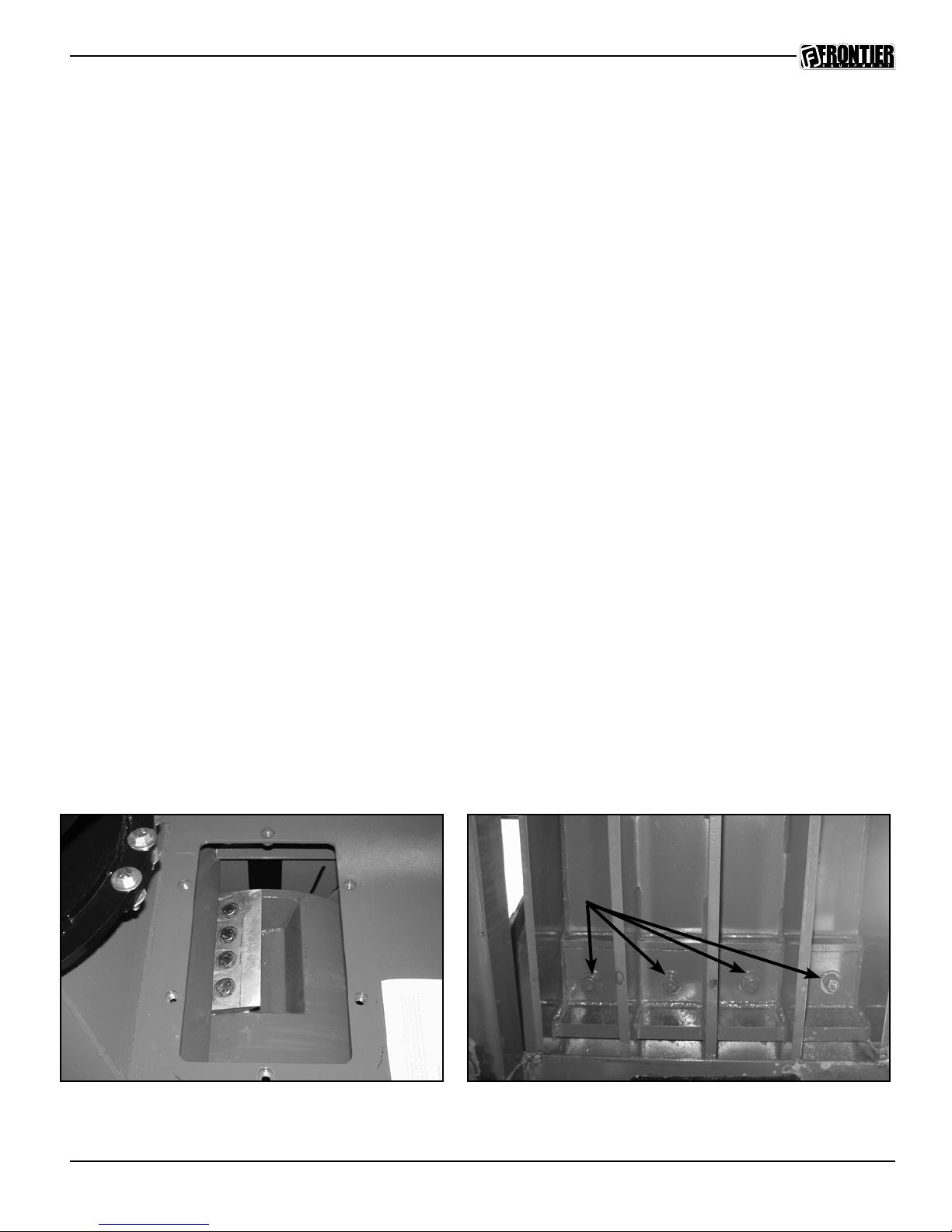
MAINTENANCE & SERVICE
Knives
The performance of the chipper will depend largely on the condition of the knives. If the knives are
dull or damaged you will create a lot of unnecessary stress on the machine and consumes more
power from the tractor. The knives are reversible and can easily be reversed or replaced by removing the four bolts. (Figure 11) The bolts thread into a removable threaded block. Torque setting for
knife bolts is 175 ft. lb. We recommend that the knives be resharpened by a precision sharpening
service to retain the proper angle. The angle of the cutting edge should be 30 degrees. It is good to
keep an extra set of knives on hand to use while the other set is being sharpened.
Anvil (Shear Bar)
The anvil setting will also affect the performance of your chipper. Follow these steps to adjust the
anvil. The anvil can also be reversed if the edge gets damaged. This is a two man job.
Stop the tractor and remove the PTO and hydraulic connections.
•
Remove the access cover on the side of the chipper base and loosen the bolts (Figure 12) that
•
clamp the anvil in position. The holes for these bolts are slotted to allow for adjustment.
Slide the feed roller carriage up so you can look beneath the feed roller to check the setting of
•
the anvil. Place a wooden block between the top of the feed chamber and the feed roller carriage to keep the roller up out of the way.
Place a .0040 shim between the knife and anvil and have the second person tighten the bolts
•
when the anvil is set. There will be excess vibration and torque requirement if the anvil is set too
far from the knives.
Retighten the bolts to secure the anvil. Tighten to 60 ft.lb.
•
Put the access cover back into position.
•
Remove the block that you used to hold up the feed roller.
•
Figure 11
Shield has been removed to show detail. All shields must be on at all times during operation!!
Figure 12
11
Page 14

LUBRICATION
Bearings
The WC1208 chipper has six bearings. Figure 13 shows the bearings on the output shaft going
to the large pulley. Figure 14 shows the feed roller bearing. There is one on each side of the
feed roller carriage. The shield may need to be removed to access this bearing. All sealed bear-
ings should be greased lightly every 20 hours of use. Be sure to wipe all the dirt off of the tting
before greasing.
Figure 13
Figures 15 & 16 show the rotor shaft bearings. These should also be greased lightly every 20
hours. When greasing a sealed bearing, be careful that you do not over-grease or the grease will
push the rubber seal away and expose the bearing to dirt and moisture.
Shields have been removed to show detail. All shields must be on at all times during operation.
Figure 14
Figure 15 Figure 16
12
Page 15

LUBRICATION
There are two grease ttings on the gearbox stand where it pivots on the base assembly (Figure
17). These ttings should be greased heavily every 10 hrs of operation and should always be wet
with grease.
Figure 11
Feed Roller Slide
The feed roller slide should always be wet with grease. Grease the feed slides every 10 hours
(this might be excessive but too much grease won’t damage the feed slide).
Figure 16 Figure 17
13
Page 16

WARRANTY
Warranty coverage is provided by John Deere according
to the terms of the Agricultural/Commercial & Consumer
Equipment Warranty Statement. Carefully read the warranty
statement on the back of your original purchase order for
details on coverage and limitations of this warranty.
14
Page 17

NOTES
15
Page 18

Illustrated
Parts
Breakdowns
16
Page 19

1
2
3
4
5
6
7
9
10
11
12
13
14
15
16
17
17
18
18
19
19
20
20
21
21
22
23
24
25
26
26
28
29
30
31
28
32
33
26
27
27
27
8
34
WC1208 Base Assembly
Ref# Description Part# Ref# Description Part#
1 Complete Gearbox 5PQ903000 18 Lock Washer, 5/8 5PQ000860
2 Drive Shaft 5PQ903428 19 Flat Washer, 5/8 5PQ001075
3 Nut, 9/16 5PQ000965 20 Spacer 5PQ903435
4 Lock Washer, 9/16 5PQ000850 21 Bolt, 5/8 x 4-1/2 5PQ000645
5 SAE Flat Washer, 9/16 5PQ001066 22 Turn Buckle 5PQ505259
6 1-3/4" Flange Bearing 5PQ903418 23 Belt 5PQ903497
7 Bolt, 9/16 x 2-3/4 5PQ000582 24 Chipper Base 5PQ903400
8 16" 5-Groove Pulley 5PQ903039 25 Belt Shield 5PQ903432
9 Key, .375 x 2.00 5PQ400857 26 Lock Washer, 1/2 5PQ000840
10 1-3/4" SF Bushing 5PQ903016 27 Bolt, 1/2 x 3/4 5PQ000406
11 Lock Washer, 1/2 5PQ000840 28 1-1/8" Hitch Pin 5PQ903437
12 Bolt, 1/2 x 1-1/4 5PQ000420 29 Lock Nut, 3/8 5PQ003000
13 Gearbox Base 5PQ903419 30 PTO Shaft Hook 5PQ902236
14 Pivot Pin 5PQ903436 31 Bolt, 3/8 x 1-1/4 5PQ000275
15 Machinery Bushing, 1-1/4 5PQ500185 32 1" Hitch Pin 5PQ903238
16 Ext. Retaining Ring 5PQ701173 33 Drive System Cover 5PQ903431
17 Nut, 5/8 5PQ000970 34 Complete PTO Shaft 5PQ903498
17
Page 20

WC1208 Drum Housing
1
2
3
4
5
6
7
2
8
10
9
9
11
12
13
14
15
16
17
18
19
20
21
22
23
24
25
26
27
28
29
30
31
32
26
35
36
37
39
38
40
41
17
18
29
30
31
31
30
29
34
33
Ref# Description Part#
1 Bolt, 1/2 x 1-1/4 5PQ000420
2 Lock Washer, 1/2 5PQ000840
3 Flat Washer, 1/2 5PQ001055
4 Knife Access Cover 5PQ903451
5 Drum Hood Weldment 5PQ903059
6 Rotor Weldment 5PQ903440
7 Blower Paddle, Left 5PQ903031
8 Bolt, 1/2 x 1 5PQ000405
Blower Paddle, Right 5PQ903020
9 Key 5PQ903442
10 Drum Shaft 5PQ903004
11 2-3/8 E-Style Bushing 5PQ903038
12 Lock Washer, 1/2 5PQ000840
13 Bolt, 1/2 x 2-1/2 5PQ000460
14 Grease Fitting 5PQ903450
15 Nipple, 1/8 x 4 5PQ903449 Ref# Description Part#
16 2-3/8 Flange Bearing 5PQ903024 29 Bolt, 1/2 x 1-1/4 5PQ000420
17 Lock Washer, 3/4 5PQ000870 30 Lock Washer, 1/2 5PQ000840
18 Hex Nut, 3/4 5PQ000975 31 Flat Washer, 1/2 5PQ001055
19 8" 5-Groove Pulley 5PQ903018 32 Speed Sensor Cover 5PQ903454
20 2-3/8" SF Bushing 5PQ903036 33 Jam Nut, 5/8 5PQ000681
21 Bed Knife 5PQ903002 34 Magnetic Pickup 5PQ900216
22 Flat Washer, 1/2 5PQ001055 35 Drum Housing 5PQ903023
23 Lock Washer, 1/2 5PQ000840 36 Bearing Slot Cover, Right 5PQ903446
24 Bolt, 1/2 x 1-3/4 5PQ000445 37 Knife Bar 5PQ903441
25 Feed Chamber Cover 5PQ903073 38 Chipper Knife 5PQ903001
26 Hose Holding Kit 5PQ903443 39 Bolt, 5/8 x 3 Grade 8 5PQ000628
27 Socket Screw, 3/8 x 1 5PQ000301 40 2-3/8 Flange Bearing 5PQ903024
28 Bulkhead Fitting 5PQ290257 41 Bearing Cover 5PQ903448
18
Page 21

4
5
6
6
6
6
7
8
9
12
13
14
15
15
14
12
13
21
22
16
17
19
20
22
21
16
17
18
19
20
10
3
2
1
WC1208 Feed Carriage Assembly
Ref# Description Part#
1 Lock Nut, 3/8 5PQ003000
2 Flat Washer, 3/8 5PQ001035
3 Feed Carriage Weldment 5PQ903065
4 Bolt, 1/4 x 6 5PQ000212
5 Flat Washer, 1/4 5PQ001020
6 Coupling Shield 5PQ903495
7 Lock Washer, 1/4 5PQ000805
8 Nut, 1/4 5PQ000900
9 Rubber Block 5PQ505269
10 Bolt, 3/8 x 1-1/2 5PQ000280
12 Hydraulic Fitting 5PQ900190
13 Hydraulic Motor 5PQ900178
14 Key, 1/4 x 1 5PQ400114
15 Coupling Chain 5PQ903490
16 1-1/2" Flange Bearing 5PQ400810
17 Key, 3/8 x 1-1/2 5PQ401580
19
18 Feed Roller 5PQ903027
19 Machinery Bushing, 1/2 5PQ000530
20 Bolt, 1/2 x 1 5PQ000405
21 Nut, 1/2 5PQ000940
22 Bolt, 1/42 x 1-3/4 5PQ000445
23 1" Coupling Sprocket 5PQ903056
24 1-1/2" Coupling Sprocket 5PQ903057
Page 22

WC1208 Hopper Assembly
1
2
3
4
2
5
6
7
8
9
10
11
12
14
13
16
15
17
18
19
20
21
22
23
24
25
26
27
28
29
30
31
32
33
34
35
36
37
17
16
38
38
39
36
23
18
17
16
34
33
1
20
Ref# Description Part# Ref# Description Part#
1 Lock Nut, 5/16 5PQ002999 21 Rotary Valve 5PQ291002
2 Flat Washer, 5/16 5PQ001030 22 Speed Sensor 5PQ900215
3 Valve Linkage Bar 5PQ902035 23 Bolt, 1/4 x 3/4 5PQ000175
4 Control Linkage 5PQ902036 24 Bypass Valve 5PQ830323
5 Nut, 5/16 5PQ000910 25 Manifold, Complete 5PQ903466
6 Lock Washer, 5/16 5PQ000810 26 Safety Bar 5PQ903480
7 Feed Control Cover 5PQ902039 27 Infeed Tray 5PQ903460
8 Feed Control Spring 5PQ902040 28 Latch Handle 5PQ903455
9 Feed Control Inner Plate 5PQ902038 29 Compression Spring 5PQ505316
10 Feed Control Outer Plate 5PQ902037 30 Flat Washer, 1/2 5PQ001055
11 Valve Cover 5PQ902034 31 Stainless Steel Roll Pin 5PQ000562
12 Hydraulic Fitting 5PQ290126 32 Hinge Pin 5PQ100323
13 Solenoid Valve Coil 5PQ830325 33 Roll Pin, 3/16 x 1-1/4 5PQ000563
14 Solenoid Valve 5PQ291001 34 Machinery Bushing, 3/4 5PQ400148
15 Check Valve 5PQ291003 35 Infeed Hopper 5PQ903473
16 Nut, 1/4 5PQ000900 36 Elbow Fitting 5PQ900171
17 Lock Washer, 1/4 5PQ000805 37 Directional Valve 5PQ900181
18 Flat Washer, 1/4 5PQ001020 38 Elbow Fitting 5PQ900172
19 Hydraulic Control Bracket 5PQ903463 39 Bolt, 1/4 x 1-1/2 5PQ000185
20 Valve Handle 5PQ291005
Page 23

WC1208 Chute Assembly
1
2
3
4
5
6
7
8
9
10
Ref# Description Part#
1 Set Bolt 5PQ500148
2 Bolt, 3/8 x 1-1/2 5PQ000280
3 Chip Chute 5PQ903486
4 Chip Deector 5PQ903197
5 Bolt, 3/8 x 7/8 5PQ000250
6 Flat Washer, 3/8 5PQ001035
7 Locknut, 3/8 5PQ003000
8 Clamp Handle 5PQ806039
9 Locknut, 3/8 5PQ003000
10 Chute Retainer 5PQ903487
21
Page 24

WC1205 Decals and Labels
903101
903100
1
9
10
2
3
4
11
12
13
5
6
14
7
8
Ref# Description Part#
1 Decal, Frontier Equipment 5PQ903110
2 Decal, WC1208 5PQ903118
3 Warning, do not ride 5PQ903104
4 Warning, crush/pinch hazard 5PQ903105
5 Warning, thrown objects 5PQ903106
6 Warning, do not place hands 5PQ903100
7 Warning, hydraulic pressure 5PQ903114
8 SMV Decal 5PQ903148
9 Decal, reverse-neutral-feed 5PQ903113
10 Decal, Red Retroreective 5PQ903112
11 Danger, do not remove shields 5PQ903101
12 Danger, PTO Entanglement 5PQ903102
13 Caution, 540 RPM PTO 5PQ903107
14 Caution, general information 5PQ903103
Complete Decal Kit 5PQ903205
22
Page 25

23
Page 26

24
Page 27

Page 28

