Frontgate 44703 Quick Start Manual
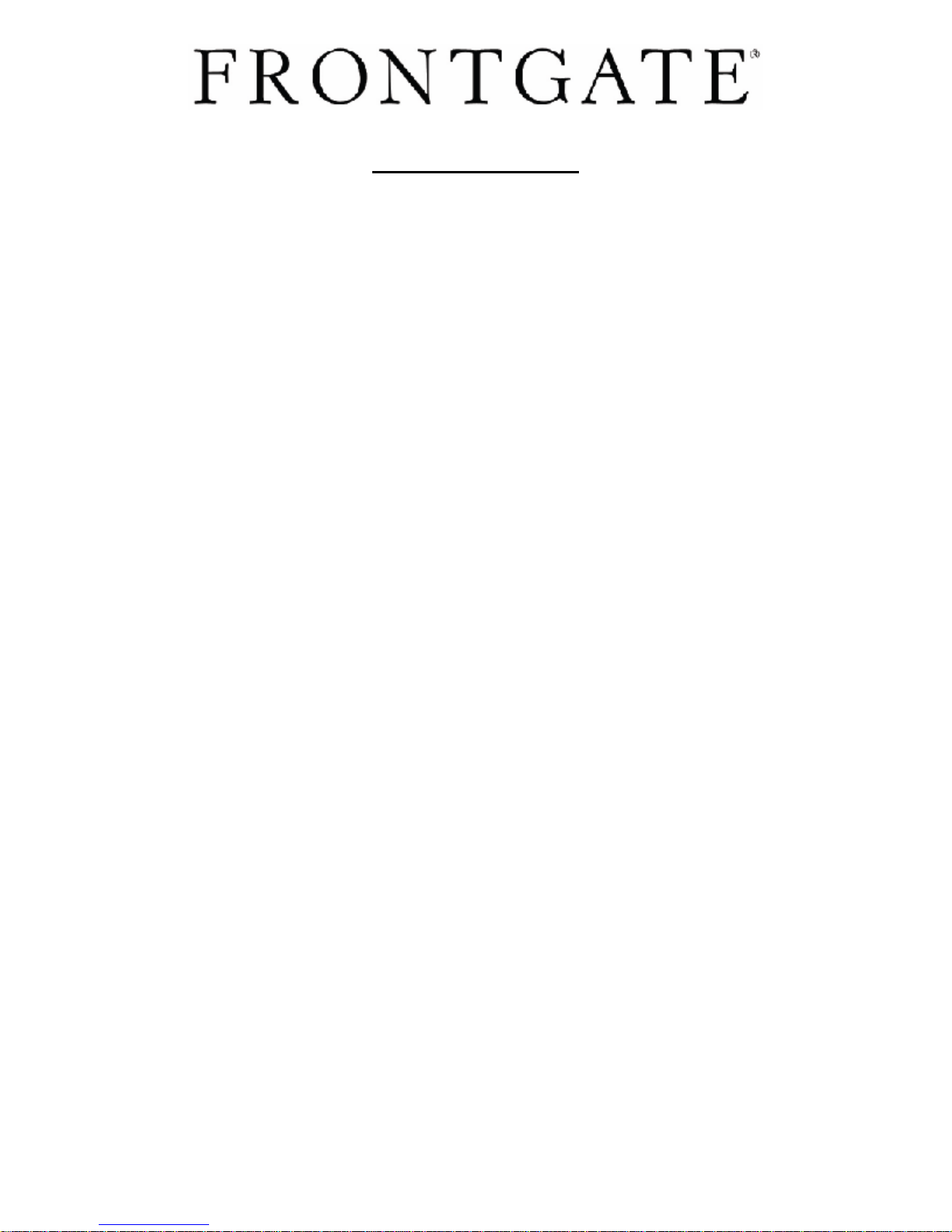
44703 Glass Body Fat Scale
QUICK START GUIDE*
Note: Please read the full instruction manual carefully, including all precautions, before use.
START UP
1) Insert 9V alkaline battery in the battery compartment on the backside of the scale ensuring the polarity of
the battery is properly aligned as indicated inside the compartment.
2) On conversion switch models, select kilogram, stone-pound, or pound measuring unit using slide switch on
bottom of scale.
3) Set scale on hard, flat surface.
4) Tap scale lightly and wait for display to show an “o” 4 times sequentially and then clear from the display.
5) Scale is now ready for use.
WEIGHING ONLY
1) Step on scale evenly with feet centered, and stand still till weight is computed.
2) Your weight will be displayed on the screen for a few seconds after you step off.
3) Wait 10 seconds before weighing again.
BODY FAT/WATER ESTIMATING
1) Press ON key to begin body fat/body water mode.
2) Press up and down arrow keys to adjust height/age and to toggle between male/female and normal/athlete.
3) Press enter key (left facing arrow) between each entry to confirm.
4) Once all data has been entered, a long beep will sound indicating set up is complete.
5) Step on scale with bare feet ensuring they are placed evenly on the electrodes.
6) Stand still as your weight is computed and stay on the scale as it measures body fat and water.
7) A long beep will indicate the process is complete, but stay on the scale to view results.
BODY FAT/WATER ESTIMATING WITH USER MEMORY
To store data into Memory:
1) Follow steps 1-4 in the previous section (BODY FAT/WATER ESTIMATING).
2) Press up and down arrow keys to scroll through memory locations.
3) Select a location with the enter key (left facing arrow) that is not occupied (a black square will appear left of
the number if location is occupied).
4) A long beep will sound when set up is complete.
5) Repeat steps 5-7 in the previous section (BODY FAT/WATER ESTIMATING).
To recall data from Memory:
1) Activate Recall Mode by pressing and holding ON key for 2 seconds (while scale is off).
2) Find desired memory location using up and down arrow keys. Press enter key (left facing arrow) to select.
3) Repeat steps 5-7 in the previous section (BODY FAT/WATER ESTIMATING).
*Please refer to instruction manual for further information including product specifications, troubleshooting, care, and maintenance.
