Page 1

/ Battery Charging Systems / Welding Technology / Solar Electronics
TPS-CMT
Einbauanleitung
DEEN
MIG/MAG-Systemerweiterung
Installation instructions
MIG/MAG system extension
42,0410,1282 002-02042012
Page 2

Page 3

Einbauanleitung für Einbauset TPS-CMT
WARNUNG! Fehlerhaft durchgeführte Arbeiten können schwerwiegende Sach-
und Personenschäden verursachen. Nachfolgend beschriebene Tätigkeiten
dürfen nur von geschultem Fachpersonal durchgeführt werden! Beachten Sie
die Sicherheitsvorschriften in der Bedienungsanleitung der Stromquelle.
WARNUNG! Ein Elektroschock kann tödlich sein. Vor Öffnen des Gerätes:
- Netzschalter der Stromquelle in Stellung - O - schalten
- Stromquelle vom Netz trennen
- Deutlich lesbares und verständliches Warnschild gegen Wiedereinschalten
anbringen
Nach dem Öffnen des Gerätes gegebenenfalls spannungsführende Bauteile
(z.B. Kondensatoren) entladen.
Allgemeines
HINWEIS! Beachten Sie beim Umgang mit elektronischen Bauteilen und Prints
die ESD-Bestimmungen. Dazu gehören vor allem ESD-gerechte
- Verpackungen
- Arbeitsflächen
- Böden
- Sitzgelegenheiten
- Erdungsmöglichkeiten
DE
Für einen unsachgemäß behandelten elektronischen Bauteil oder Print können keine
Garantie- und Gewährleistungsansprüche geltend gemacht werden.
Bauteile Das Einbauset TPS-CMT (4,100,486) besteht aus folgenden Bauteilen:
(2)
(1) (4) (3)
Abb.1 Einbauset TPS-CMT
Wichtig! Der Lizenzcode für das Freischalten der Software FS-CMT
- befindet sich nicht im Lieferumfang
- und muss getrennt bestellt werden
(1) Einbauset LHSB
(2) Bedienpanel CMT-Remote
(3) Software-Tools CD
(4) Bedienungsanleitung Stromquelle
1
Page 4

Bedienpanel
austauschen
1. 3 Schrauben am Bedienpanel (2) lösen
HINWEIS! Beim Abnehmen und Aufsetzen des Bedienpanels (2) das FlachbandKabel (6) nicht einklemmen, knicken oder auf Zug belasten.
Einbauset LHSB
einbauen
Software FS-CMT
freischalten
(2)
3. Flachband-Kabel (6) von der Buchse
(7) abstecken
2. Bedienpanel (2) vorsichtig abnehmen
(6)
Am Bedienpanel CMT-Remote (2):
4. Flachband-Kabel (6) an der Buchse (7)
anstecken
5. Bedienpanel CMT-Remote (2) vorsich-
(7)
tig aufsetzen
6. Bedienpanel CMT-Remote (2) mittels 3
Schrauben montieren
Abb.2 Bedienpanel ausbauen und Flachband-
Kabel abstecken
Der Einbau erfolgt entsprechend der Einbauanleitung für das Einbauset LHSB.
Nennen Sie bei der Bestellung des Lizenzcodes die Seriennummer für die umzubauende
Stromquelle. Der von der Hardware getrennt gelieferte Lizenzcode gilt nur für diese Stromquelle.
Neben den Voraussetzungen für CMT enthält die Software FS-CMT auch die Funktion SFi
(Spatter Free Ignition).
HINWEIS! Die Funktion SFi steht nur für CMT-Schweißprogramme zur Verfügung.
Zum Freischalten der Software FS-CMT gehen Sie wie folgt vor:
Wichtig! Nähere Informationen zum Freischalten von Software, entnehmen Sie der
Bedienungsanleitung für die Software Servicemodul.
1. Verbindung Stromquelle - PC herstellen, mittels Interface RS 232 / LocalNet
2. Software „Servicemodul“ starten
3. Im Anzeigefenster „Servicemodul“
- Die umgebaute Stromquelle aus der Knotenliste auswählen
- Auf Button „Lizenzmanager“ klicken
4. Im Anzeigefenster „Lizenzmanagement“ auf Button „Freischalten“ klicken
5. Im Dialogfenster „Optionen freischalten“
- Den beiliegenden Lizenzcode eingeben
- Auf Button „Code übertragen“ klicken
2
Page 5

Installation instructions for TPS-CMT installation set
WARNING! Operating the equipment incorrectly can cause serious injury and
damage. The following activities must only be carried out by trained and
qualified personnel! Take note of the safety rules in the power source operating
instructions.
WARNING! An electric shock can be fatal. Before opening the machine:
- Switch the power source mains switch to the „O“ position
- Unplug power source from the mains
- Attach a clearly legible and easy-to-understand warning sign to prevent
anyone switching it on again
After opening the machine, discharge any electrically charged components
(e.g. capacitors).
General remarks
NOTE! Observe ESD guidelines when handling electronic components and
PCBs. This primarily applies to ESD compatible
- packaging
- work surfaces
- floors
- seating
- earthing facilities
EN
No guarantee or warranty claims can be made in respect of any improperly handled
electronic component or PCB.
Components The TPS-CMT (4,100,486) installation set consists of the following components:
(2)
(1) (4) (3)
Fig.1 TPS-CMT installation set
Wichtig! The licence code for enabling the FS-CMT software is
- not included within the scope of delivery
- to be ordered separately
(1) LHSB installation set
(2) CMT remote control panel
(3) Software tools CD
(4) Power source operating instructions
1
Page 6
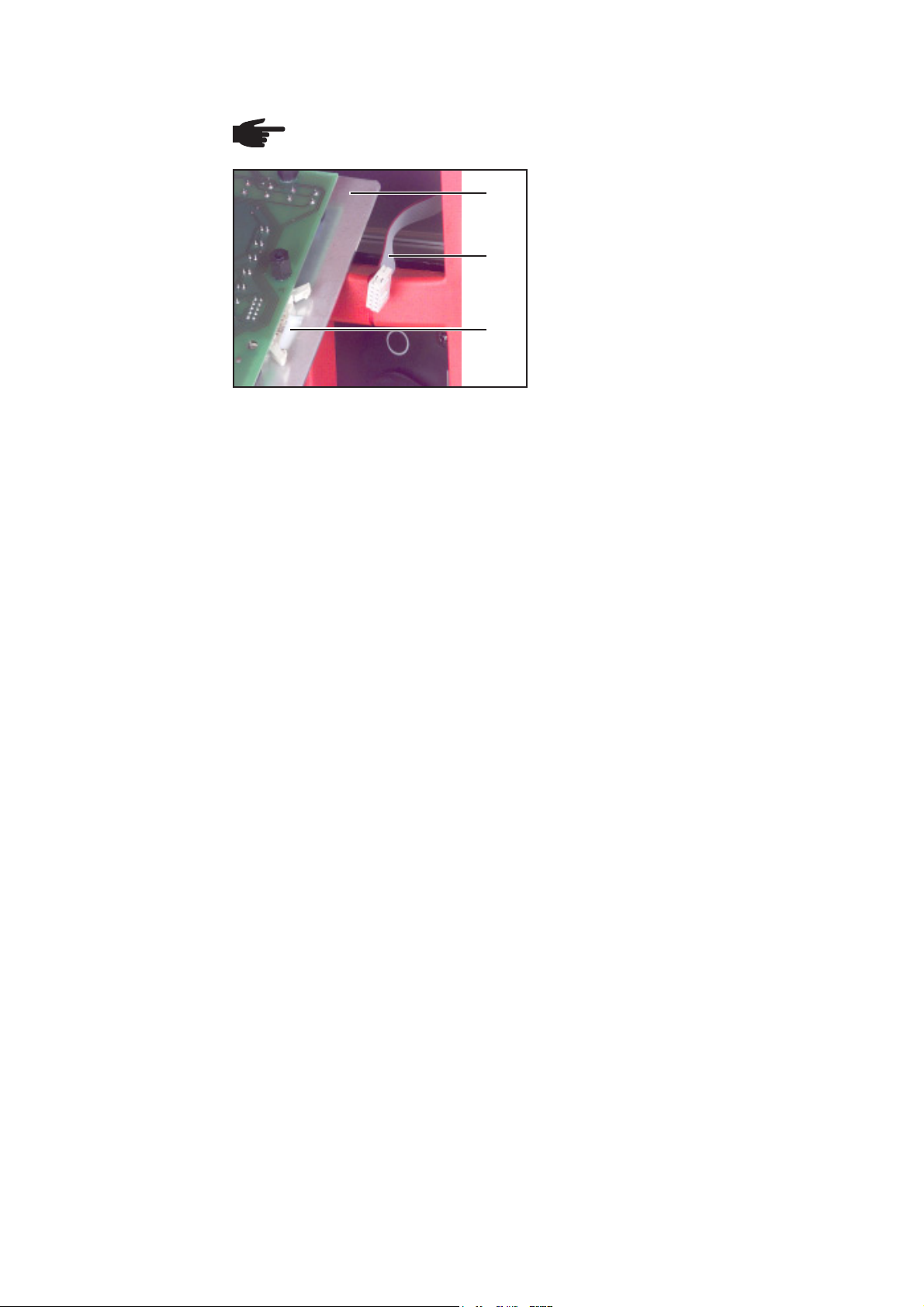
Replacing the
control panel
1. Loosen 3 screws on the control panel (2)
NOTE! When removing or installing the control panel (2) do not pinch, bend or
strain the ribbon cable (6).
Installing the
LHSB installation
set
Enabling the FSCMT software
(2)
3. Unplug the ribbon cable (6) from the
socket (7)
2. Carefully remove the control panel (2)
(6)
On the CMT Remote control panel (2):
4. Plug the ribbon cable (6) into the
socket (7)
5. Carefully position the CMT Remote
(7)
control panel (2)
6. Fit the CMT Remote control panel (2)
using 3 screws
Fig. 2 Removing control panel and unplugging
ribbon cable
To install, follow the LHSB installation instructions.
When ordering the licence code, name the serial number of the power source to be
converted. The licence code, being delivered separately from the hardware, applies only
for this power source.
In addition to the CMT requirements, the FS-CMT software also contains the SFi function
(Spatter Free Ignition).
Important! The SFi function is only available with CMT welding programs.
To enable the FS-CMT software, proceed as follows:
Important! For further information on enabling the software, refer to the service module
software operating instructions.
1. Connect power source to PC using RS 232/LocalNet interface
2. Start „service module“ software
3. In the „service module“ window,
- select the converted power source from the node list
- click „Licence manager“
4. Click „Enable“ in the „Licence management“ window
5. In the „Enable options“ dialog box,
- enter the licence code supplied
- click „transmit code“
2
Page 7

FRONIUS INTERNATIONAL GMBH
Froniusplatz 1, A-4600 Wels, Austria
Tel: +43 (0)7242 241-0, Fax: +43 (0)7242 241-3940
E-Mail: sales@fronius.com
www.fronius.com
Under http://www.fronius.com/addresses you will find all addresses
www.fronius.com/addresses
of our Sales & service partners and Locations.
ud_fr_st_so_00082 012011
