
Operating
Instructions
Selectiva 4.0
2 - 3 kW
EN-US
Operating instructions
42,0426,0357,EA 012-15022023


Table of contents
Safety Instructions 5
General 5
Explanation of Safety Instructions 5
Environmental conditions 6
Mains connection 6
Dangers due to grid and charging current 6
Danger due to acids, gases, and vapors 6
General information on working with batteries 7
Personal protection and protection of others 7
Safety measures in normal operation 7
EMC device classifications 8
EMC Measures 8
Data backup 8
Maintenance 8
Repair 8
Obligations of the operating company 8
Safety Inspection 8
Markings on the device 9
Disposal 9
Copyright 9
Power categories 10
General 10
2 kW 10
3 kW 10
General information 11
Device concept 11
Intended use 11
Scope of supply 12
Grid connection 12
Charging cable 13
Correct routing of the mains/charging cables 13
Warning notices on the device 14
Warning notices inside the device 15
Site selection and wall mounting 16
Setup regulations 16
Wall and floor mounting 17
Operating controls and connections 20
Operating controls and connections 20
Pin assignment for 2 kW optional plug 21
Pin assignment for 3 kW optional plug 22
Control panel 24
Charging the battery 26
Starting for the first time 26
Starting the charging process 27
Pausing the charging process 29
Ending the charging process 30
Display 32
Overview of display modes 32
Resetting settings 32
Standard mode 33
Standard mode 33
Statistics mode 34
Statistics mode 34
History mode 35
History mode 35
Configuration mode 37
Overview of the setting options in configuration mode 37
Entering the configuration mode 37
Exiting configuration mode 39
USB mode in configuration mode 40
EN-US
3

USB mode 40
Charging settings in configuration mode 42
Overview of charging settings 42
Electrolyte circulation 42
Temperature-controlled charging 43
Equalizing charge 44
Delay 45
Calendar 45
Special charges 47
Special function - opportunity charging 48
DC-Connection 48
Additional functions in configuration mode 50
Overview of additional functions 50
Setting for the "Blue LED" indicator 50
External start/stop 50
Refill indicator 51
Option section 51
General settings in configuration mode 53
Overview of general settings 53
Charging cable settings 53
AC current limitation 53
Temperature 54
Code 54
USB time interval 54
Status codes 55
Status codes 55
Overview of available options 60
Safety 60
3 kW electrolyte circulation 60
External start/stop 62
Temperature-controlled charging 62
Wall and floor bracket 62
LED strip 63
Air filter 63
"Mobile" set 63
Option box 63
Mounting plate 63
Remote control system 64
Gateway 64
Gateway Link 64
TagID 64
TagID Link 64
Technical data 65
Selectiva 2 kW 65
Selectiva 3 kW 66
4

Safety Instructions
General The device has been manufactured in line with the state of the art and according
to recognized safety standards. If used incorrectly or misused, however, it can
cause:
Serious or fatal injury to the operator or third parties
-
Damage to the device and other material assets belonging to the operating
-
company
Inefficient operation of the device
-
All persons involved in the commissioning, operation, maintenance, and servicing
of the device must:
Be suitably qualified
-
Have fully read and precisely followed these Operating Instructions
-
The Operating Instructions must always be kept to hand wherever the device is
being used. In addition to the Operating Instructions, all applicable local rules
and regulations regarding accident prevention and environmental protection
must also be followed.
All safety and danger notices on the device:
Must be kept in a legible state
-
Must not be damaged
-
Must not be removed
-
Must not be covered, pasted, or painted over
-
EN-US
Explanation of
Safety Instructions
For the location of the safety and danger notices on the device, refer to the section headed "General information" in the Operating Instructions for the device.
Before switching on the device, eliminate any faults that could compromise
safety.
Your personal safety is at stake!
DANGER!
Indicates an immediate danger.
Death or serious injury may result if appropriate precautions are not taken.
▶
WARNING!
Indicates a possibly dangerous situation.
Death or serious injury may result if appropriate precautions are not taken.
▶
CAUTION!
Indicates a situation where damage or injury could occur.
Minor injury or damage to property may result if appropriate precautions are
▶
not taken.
NOTE!
Indicates the possibility of flawed results and damage to the equipment.
5

Environmental
conditions
Operation or storage of the device outside the stipulated area will be deemed as
not in accordance with the intended purpose. The manufacturer accepts no liability for any damage resulting from improper use.
For exact information on permitted environmental conditions, please refer to the
"Technical data" chapter.
Mains connection
Dangers due to
grid and charging current
Devices with a high output can influence the energy quality of the grid due to
their current consumption.
This may affect a number of device types in terms of:
Connection restrictions, requirements regarding maximum permissible grid
-
impedance *) or
-
criteria regarding the minimum required short circuit power *).
*)
both at the interface with the public grid
See technical data
In this case, the operator or the person using the device should check whether or
not the device is allowed to be connected, where appropriate through discussion
with the grid operator.
IMPORTANT! Ensure secure grounding of the mains connection.
Working with battery chargers poses a number of dangers, such as:
Electrical hazard due to grid and charging current
-
Hazardous electromagnetic fields that may pose a risk of death for individu-
-
als with pacemakers.
Danger due to
acids, gases, and
vapors
An electric shock can be fatal. Every electric shock poses a risk of death. To prevent electric shock during operation:
Do not touch any voltage-carrying parts inside or outside of the device.
-
Never touch the battery poles.
-
Do not short-circuit the charging cable or charging terminals.
-
All cables and leads must be secured, undamaged, insulated, and adequately dimensioned. Loose connections, scorched, damaged, or under-dimensioned
cables and leads must be repaired immediately by an authorized specialist.
Batteries contain acids which pose a risk to the eyes and skin. Furthermore, charging batteries produces gases and vapors that may be hazardous to your health
and are highly explosive under certain circumstances.
Only use battery chargers in well ventilated rooms in order to prevent the accumulation of explosive gases. Battery charging rooms are not considered at risk of
explosion if a hydrogen concentration of less than 4 % is guaranteed by natural or
artificial ventilation.
During charging, observe a minimum distance of 0.5 m (19.69 in.) between the
battery and battery charger. Keep potential sources of ignition such as fire and
open flames away from the battery.
Never disconnect the battery (e.g., charging terminals) during charging.
6

Never breathe in the gases and vapors produced by the battery – ensure there is
a sufficient supply of fresh air.
General information on working
with batteries
Personal protection and protection of others
Do not place any tools or electrically conductive metals on the battery, in order
to prevent short circuits.
Never allow battery acid to come into contact with your eyes, skin, or clothing.
Wear eye protection and appropriate protective clothing. Rinse away any
splashed acid immediately and thoroughly with clean water, and consult a physician if necessary.
Protect batteries from dirt and mechanical damage.
-
Store charged batteries in cool rooms. The lowest self discharge occurs at
-
approx. +2°C (35.6°F).
Refer to the specifications of the battery manufacturer or conduct weekly
-
visual inspections to ensure that the battery is filled with acid (electrolyte)
up to the maximum marking.
Do not start operating the device, or immediately stop operation, and have
-
the battery inspected by an authorized specialist if:
The acid level is uneven or there is high water consumption in individual
-
cells caused by a possible defect
The battery heats up to an impermissible level, above 55°C (131°F)
-
Keep persons, especially children, away from the device and working area during
operation. However, if persons are in the vicinity:
Inform them of any dangers (hazardous acids and gases, risk due to grid and
-
charging current, etc.),
Provide suitable protective equipment.
-
EN-US
Safety measures
in normal operation
Before leaving the working area, ensure that no personal injury or property damage can occur in your absence.
Operate devices with ground conductors only on a grid with a ground conductor
and a socket with a ground conductor contact. Operating the device on a grid
without a ground conductor or on a socket without a ground conductor contact is
considered gross negligence. The manufacturer accepts no liability for any damage resulting from improper use.
Only operate the device in accordance with the protection class shown on the
rating plate.
Never commission the device if it is damaged.
Have the grid and device supply lead regularly inspected by an electrician to ensure that the ground conductor is functioning properly.
Safety devices that are not fully functional and components with defects must
be repaired by an authorized specialist before the device is turned on.
Never bypass or disable protection devices.
A freely accessible mains plug is required after installation.
7

EMC device classifications
EMC Measures In certain cases, even though a device complies with the standard limit values for
Data backup The user is responsible for backing up any changes made to the factory settings.
Devices in emission class A:
Are only designed for use in industrial areas
-
Can cause wiring-related or radiated interference in other areas.
-
Devices in emission class B:
Satisfy the emissions criteria for residential and industrial areas. This is also
-
true for residential areas in which the energy is supplied from the public lowvoltage grid.
EMC device classification as per the rating plate or technical data.
emissions, it may affect the application area for which it was designed (e.g., when
there is sensitive equipment at the same location, or if the site where the device
is installed is close to either radio or television receivers).
If this is the case, then the operating company is obliged to take appropriate action to rectify the situation.
The manufacturer accepts no liability for any deleted personal settings.
Maintenance Before each start-up, check the mains plug and mains cable and charging cables
and charging terminals for damage.
If dirt accumulates on the device, clean the surface of the device housing with a
soft cloth and only with solvent-free cleaning agents.
Repair Repair work must only be carried out by authorized personnel. Use only original
spare and wearing parts (also applies to standard parts). It is impossible to guarantee that third-party parts are designed and manufactured to meet the demands made on them, or that they satisfy safety requirements.
Do not carry out any alterations, installations, or modifications to the device
without first obtaining the manufacturer’s permission.
Obligations of
the operating
company
The operating company must only allow persons to work with the device if they:
are familiar with the basic occupational safety and accident prevention regu-
-
lations and are trained in handling the device,
have read and understood these Operating Instructions, especially the
-
"Safety rules" section, and have confirmed this with their signature,
are trained according to the requirements for the work results.
-
The safety-conscious work of the personnel must be checked regularly.
Safety Inspection
8
The manufacturer recommends that a safety inspection of the device be performed at least every 12 months.

A safety inspection by a certified electrician is recommended
after changes,
-
after alterations,
-
after repair, service and maintenance,
-
at least every 12 months.
-
For the safety inspection, follow the appropriate national and international
standards and guidelines.
You can obtain more information about the safety inspection from your service
center. The service center will provide the necessary documents upon request.
EN-US
Markings on the
device
Disposal Waste electrical and electronic equipment must be collected separately and re-
Copyright Copyright of these Operating Instructions remains with the manufacturer.
Devices bearing the CE label satisfy the essential requirements of applicable directives.
Devices bearing the EAC mark of conformity satisfy the requirements of the relevant standards for Russia, Belarus, Kazakhstan, Armenia, and Kyrgyzstan.
cycled in an environmentally sound manner in accordance with the European Directive and national law. Used equipment must be returned to the distributor or
through a local authorized collection and disposal system. Proper disposal of the
used device promotes sustainable recycling of material resources. Failure to observe this may lead to potential health/environmental impacts.
Packaging materials
Separate collection. Check your municipality’s regulations. Reduce the volume of
the box.
Text and illustrations were accurate at the time of printing. Fronius reserves the
right to make changes. The contents of the Operating Instructions shall not
provide the basis for any claims whatsoever on the part of the purchaser. If you
have any suggestions for improvement, or can point out any mistakes that you
have found in the Operating Instructions, we will be most grateful for your comments.
9

Power categories
General The kW specification for the power categories refers to the housing design and is
not directly related to the actual device power.
2 kW Selectiva
2040 / 2050 / 2060 / 2070
4020 / 4035
3 kW Selectiva
2080 / 2100 / 2120
4045 / 4060
10

General information
Device concept The battery chargers in the single-phase range for 24 V and 48 V batteries are
characterized by intelligent charging technology. The Active Inverter Technology
with the Ri charging process adapts to the needs of the battery and only charges
the current that is really needed into the battery.
The technology is enclosed in a robust industry-standard housing. The compact
design meets all requirements for safety standards, reduces space requirements,
and protects the components for a long service life.
Featuring a graphic display, an integrated datalogger, new interfaces, and additional options, the device is perfectly equipped for the future.
Intended use The battery charger is intended to charge the following listed batteries. Any oth-
er use is deemed to be "not in accordance with the intended purpose." The manufacturer shall not be liable for any damage resulting from such improper use. Intended use also means:
Following all the instructions in these Operating Instructions
-
Regularly checking the mains cable and charging cable
-
EN-US
WARNING!
Danger from charging dry batteries (primary cells) and non-rechargeable batteries.
Serious personal injury and property damage due to leaking batteries may result.
Only charge the types of battery listed below.
▶
WARNING!
Danger from charging unsuitable batteries.
Serious personal injury and property damage as a result of escaping gases, ignition, or explosion may result.
Only connect batteries to the battery charger which are suitable for the bat-
▶
tery charger in terms of their type, voltage, and capacity and which correspond to the settings on the battery charger.
The battery charger is designed for charging lead acid batteries and NiCd batteries.
Pb-WET batteries (PzS, GiS, ...):
-
Venting, closed lead acid wet batteries with liquid electrolyte.
Pb-GEL batteries (PzV, GiV, ...):
-
Valve-regulated, sealed lead acid batteries (VRLA) with fixed electrolyte (gel
or fleece).
NiCd batteries:
-
Closed or sealed NiCd batteries with liquid electrolyte.
Pb-CSM-WET batteries (Copper Strained Metal):
-
Closed lead acid CSM batteries with liquid electrolyte.
Lead Crystal batteries:
-
Type EVFJ/CNFJ Lead Crystal batteries.
The device must be handled correctly in order for it to work. Never pull on the
cable when handling the device.
11
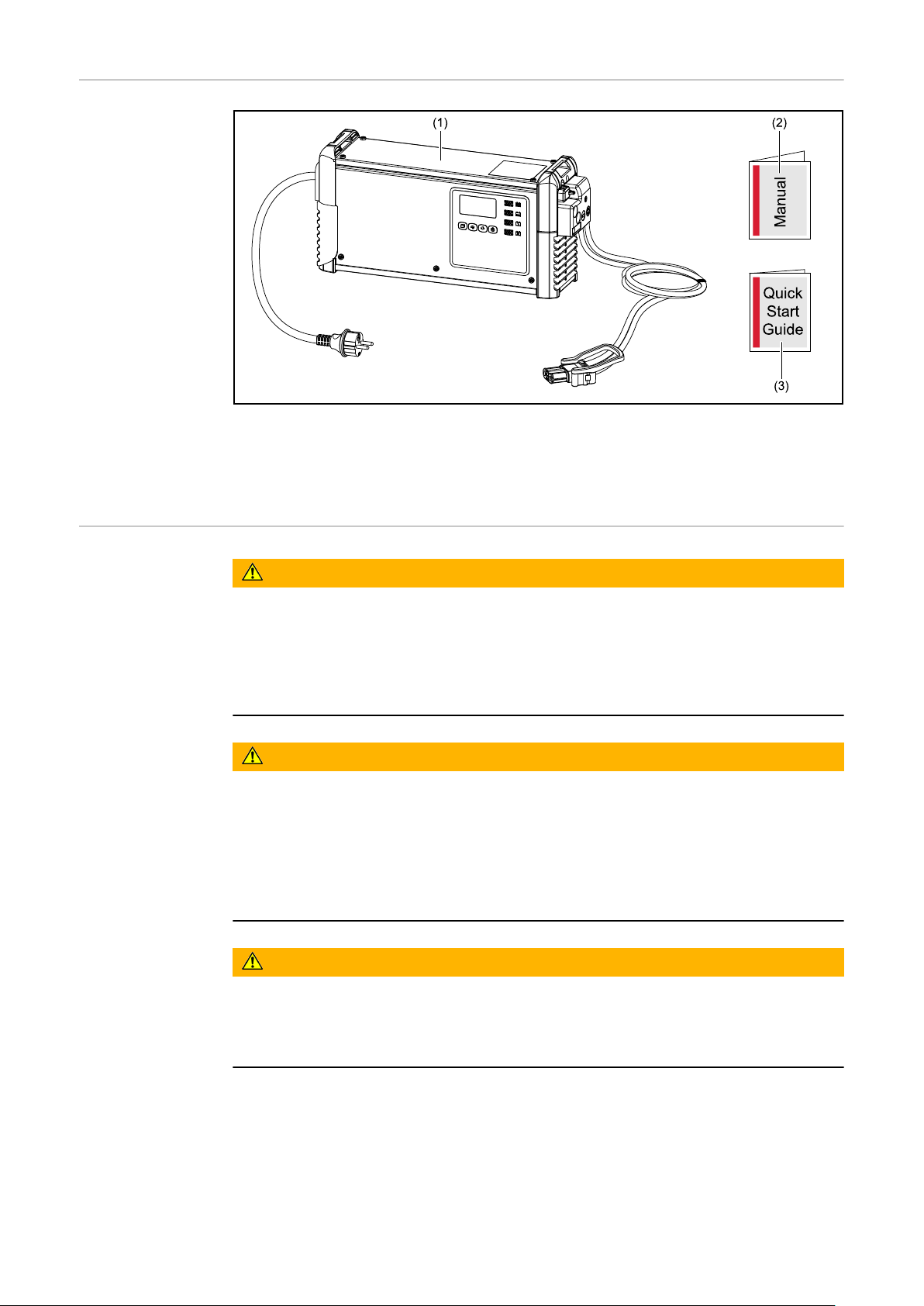
Scope of supply
(1) Battery charger
(2) Operating Instructions
(3) Quick Start Guide
Grid connection
WARNING!
Danger from electrical current.
This may result in serious injuries or death.
Before starting work, switch off all devices and components involved, and
▶
disconnect them from the grid.
Secure all devices and components involved so they cannot be switched back
▶
on.
WARNING!
Danger from incorrect operation and work that is not carried out properly.
This can result in severe personal injury and damage to property.
All the work and functions described in this document must only be carried
▶
out by trained and qualified personnel.
Read and understand this document.
▶
Read and understand all the Operating Instructions for the system compon-
▶
ents, especially the safety rules.
WARNING!
Danger due to faulty or insufficient grid power supply.
This can result in severe personal injury and damage to property.
The requirements for the grid power supply according to the "Technical data"
▶
chapter must be fulfilled.
12

Charging cable
WARNING!
Danger from flying sparks due to improper disconnection of the charging plug.
This can result in severe personal injury and damage to property. The resulting
sparks can ignite the charging gases that form during charging and cause a fire or
explosion
End the charging process via the battery charger and, after the charging
▶
cables have cooled down, wind them up or, if available, place them on the
cable holder.
EN-US
Correct routing
of the mains/
charging cables
WARNING!
Danger due to charging cables lying around.
This can result in severe personal injury and damage to property. Personnel can
get caught or trip on unplugged, loose cables.
Lay charging cables so that no one can trip over them or get caught on them.
▶
CAUTION!
Danger due to overheating as a result of incorrectly laid mains/charging cables.
Risk of damage to the mains/charging cables.
The mains/charging cable may only be replaced by a qualified electrician.
▶
Lay the mains/charging cable without a loop.
▶
Do not cover the mains/charging cable.
▶
Charging cables longer than 5 m (16 ft. 4.85 in.) must be laid individually (no
▶
bundling).
Charging cables longer than 5 m (16 ft. 4.85 in.) can have an increased sur-
▶
face temperature (be aware of hot surfaces).
In the following cases, pay special attention that the surface temperature of
▶
the charging cables does not exceed 80°C (176°F):
- Ambient temperature is 30°C (86°F) or more
- Cross-section of the charging cable is 95 mm2 or more
- Length of the charging cable is 5 m (16 ft. 4.85 in.) or more
13

Warning notices
Selectiva x.0 xxxx xkW
4,010,xxx
xxxxxxxx
XXXX
xxxxxxxx
OVC II
U
AC nom.
I
AC max.
P
AC max.
UDC nom.
IDC max.
Part No.:
Ser. No.:
Fronius International GmbH
Froniusstraße 1
4643 Pettenbach
Austria
Protective class I
IP21
1~ NPE 230V 50/60Hz
xxA
xxV
xxxxW
xxA
www.fronius.com
Ladevorgang immer stoppen bevor das Ladekabel abgezogen wird!
Explosive Gase. Flammen und Funken vermeiden.
Während des Ladens für ausreichend Frischluft-Zufuhr sorgen!
Always stop charging before you disconnect the charging cable!
Explosive gases. Prevent flames and sparks.
Provide adequate ventilation during charge!
T
oujours arrêter la charge avant de déconnecter le câble de charge!
Gaz explosifs. Éviter les flammes et les étincelles.
Prévoir une ventilation adaptée pendant la charge!
¡Detener siempre la carga antes de desconectar el cable de carga!
Gases explosivos. Evitar llamas y chipas.
¡Mantener una ventilación adecuada durante la carga!
Interrompere sempre la carica prima di scollegare il cavo di carica!
Gas esplosivi. Evitare fiamme libere e scintille.
Predisporre una ventilazione adeguata durante la carica!
W
ARNUNG -
W
ARNING -
ATTENTION
ADVERTENCI
A
- A
VVISO
42,0409,0419
on the device
A number of safety symbols can be seen on the battery charger. The safety symbols must not be removed or painted over.
Dispose of old devices in accordance with safety rules and not in normal domestic waste.
Keep potential sources of ignition such as fire, sparks, and open flames
away from the battery.
Danger of explosion! Oxyhydrogen forms in the battery during charging.
Battery acid is corrosive and must never come into contact with your
eyes, skin, or clothing.
Ensure there is a sufficient supply of fresh air during charging.
Use functions only after reading the Operating Instructions in full.
14

Warning notices
2 kW
4,010,xxx
xxxxxxxx
XXXX
UDC nom. xxV
Part No.:
Ser. No.:
1
2
1 Display
2 Battery CR2032
WARNING Hazardous Voltage
Kondensator Entladezeit < 2 min.
Capacitor discharge time < 2 min.
Décharge de condensateur < 2 min.
Condensador tiempo de descarga < 2 min.
Condensatore tempo di scaricamento < 2 min.
3 kW
4,010,xxx
xxxxxxxx
XXXX
UDC nom. xxV
Part No.:
Ser. No.:
1
2
1 Display
2 Battery CR2032
WARNING Hazardous Voltage
Kondensator Entladezeit < 2 min.
Capacitor discharge time < 2 min.
Décharge de condensateur < 2 min.
Condensador tiempo de descarga < 2 min.
Condensatore tempo di scaricamento < 2 min.
inside the device
WARNING!
Danger of electric shock.
This may result in serious injuries or death.
The housing may only be opened by service technicians trained by the manu-
▶
facturer.
Before working with the housing open, the device must be disconnected from
▶
the grid. A suitable measuring device must be used to ensure that electrically charged parts (e.g. capacitors) are completely discharged.
With the aid of a clearly legible, understandable warning sign, ensure that
▶
the device remains disconnected from the grid until all work has been completed.
Inside the device:
EN-US
15

Site selection and wall mounting
Setup regulations
WARNING!
Danger from devices falling or toppling over.
This can result in severe personal injury and damage to property.
Set up all system components in a stable position.
▶
When using a floor bracket or wall bracket, always ensure that all fastening
▶
elements are firmly seated.
The device has been tested according to protection class 21. This means:
Protection against the penetration of solid foreign bodies with a diameter of
-
more than 12.5 mm (0.49 in.)
Protection against dripping water falling vertically
-
The device can be set up and operated in dry, closed rooms in accordance with
protection class 21. Avoid exposure to moisture.
The permissible operating position of
the device is horizontal.
Cooling air
The device must be set up so that cooling air can flow through the housing openings provided unhindered. There must always be a minimum distance of 20 cm
(7.87 in.) from the air inlet and outlet openings. The ambient air must be free
from:
Excessive dust exposure
-
Electrically conductive particles (carbon black or metal chips)
-
Heat sources
-
Battery acid vapors
-
The cooling air flows in and out as indicated by the arrow symbols in the following illustrations.
CAUTION!
Danger due to partially or completely covered air intake and outlet openings.
This can result in damage to property.
The setup of several devices one behind the other should be staggered.
▶
16

(a)
If the devices are arranged in a line one behind the other without being
staggered, the distance between the devices must be as follows:
Minimum distance 20 cm (7.87 in.)
a)
EN-US
Wall and floor
mounting
WARNING!
Danger from incorrectly performed work and falling equipment.
This can result in severe personal injury and damage to property.
The mounting must only be carried out by trained and qualified personnel.
▶
Depending on the substrate, different dowels and screws are required. Therefore,
dowels and screws are not part of the scope of supply. The system installer is responsible for selecting the proper dowels and screws.
WARNING!
Danger from objects falling or toppling over.
This can result in severe personal injury and damage to property.
Only use this wall bracket with the battery charger provided by the manufac-
▶
turer.
Mount the device horizontally.
▶
For wall mounting, the load bearing capacity of the wall must be sufficient.
▶
Weight of the wall bracket:
2 kW (B1) 1.10 kg (2.43 lbs.)
3 kW (C1) 1.35 kg (2.98 lb)
17

1
*
TX25
3
3
3
*
*
2 kW (B1)mm (in.)
341 (13.43)
182 (7.17)
38 (1.5) 123,5 (4.86) 91,5 (3.6)
8.5 (.33)
220 (8.66) 123 (4.84)
110 (4.33)
198 (7.8)
283 (11.14)
38 (1.5) 24,5 (.96)
11 (.43)
8.5 (.33)
90 (3.54)
76 (2.99)
20 (.79)
20 (.79)
266 (10.47)
2
18

3 kW (C1)mm (in.)
417 (16.42)
182 (7.17)
38 (1.5) 123,5 (4.86)
40 (1.57) 89,5 (3.52)38 (1.5)
11 (.43)
8,5 (.33)
342 (13.46)
220 (8.66)
123 (4.84)
110 (4.33)
198 (7.8)
283 (11.14)
38 (1.5)
20 (.79) 90 (3.54)
38 (1.5)
20 (.79)
24,5 (.96)
76 (2.99)
EN-US
19

Operating controls and connections
(3) (4)
(1)
(2)
(2)
(5)
(6)
Operating controls and connections
No. Function
(1) USB port
The USB port allows a USB thumb drive to be used to update the device
and also to log the charging parameters while charging is in progress.
(2) Position for options
- External start/stop option
- Temperature-controlled charging option
(3) Connection for (-) charging cable
(4) Connection for (+) charging cable
(5) Mains cable
(6) Position for the electrolyte circulation option
20

(7)
(8)
(9)
No. Function
2
1
TX25
(1)
13 S 1 Dete
S 2 C2 G
C1 G
C1 L
13V O
C2 L
C1 H C2 H
- St + St
Pin Pin
Plug
Code
Plug
Code
Plug
14p
11
9
7
5
3
1
14
12
10
4
6
8
2
(7) Control panel
(8) LED strip option
Lights up in the appropriate colors depending on the state of
charge, according to the indicators explained in the "Control
panel" section
(9) Cover for option plug and char-
ging cables
The option plug and the charging cables are only accessible
by removing the cover (9). To do
this, follow the warnings in the
"Safety" section of the "Options" chapter.
The cover (1) for the USB port can be
secured with a screw.
EN-US
Pin assignment
for 2 kW optional
plug
14-pin optional plug inside the housing
21

Plug
13 S 1 Dete
S 2 C2 G
C1 G
C1 L
13V O
C2 L
C1 H C2 H
- St + St
Pin Pin
Plug
Code
Plug
Code
Plug
14p
11
9
7
5
3
1
14
12
10
4
6
8
2
Pin
Code Function
Plug
Pin
Code Function
13 S 1
wire white
14 Dete Detect
11 S 2 12 C2 G CAN 2GND
wire brown
9 C1 G CAN 1GND 10 13 VO13 V
wire brown Power Sup-
Remote Control wire 4
Option Box wire brown Option Box wire
CBG Easy GND CBG Easy VCC
7 C1 L CAN 1Low 8 C2 L CAN 2Low
ply
wire white
Remote Control
wire 1
white
wire yellow wire yellow
Remote Control wire 3
Option Box wire yellow
CBG Easy Detect
5 C1 H CAN 1High 6 C2 H CAN 2High
wire green wire green
Remote Control wire 2
Option Box wire green
3 4
1 - St Temperature Controlled 2 + St Temperature Controlled
Charging Charging
Extern Start / Stop Extern Start / Stop
Gateway Link
TagID Link
Pin assignment
for 3 kW optional
Device for Charge & Connect
Optional for Pb Chargers
14-pin optional plug inside the housing
plug
22

Plug
Pin
Code Function
Plug
Pin
Code Function
13 S 1 Status 1
11 S 2 Status 2 12 C2 G CAN 2GND
wire brown
9 C1 G CAN 1GND 10 13 VO13 V
wire brown Power Sup-
Option Box wire brown Option Box wire white
CBG Easy GND CBG Easy VCC
Status
Air Puls
7 C1 L CAN 1Low 8 C2 L CAN 2Low
wire yellow wire yellow
Remote Control wire 4
Remote Control wire 3
14 Dete Detect
wire white
ply
Air Puls
wire white
Remote Control wire
1
EN-US
Option Box wire yellow
CBG Easy Detect
5 C1 H CAN 1High 6 C2 H CAN 2High
wire green wire green
Option Box wire green
3 4
1 - St Temperature Controlled 2 + St Temperature Controlled
Charging Charging
Extern Start / Stop Extern Start / Stop
Remote Control wire 2
Gateway Link
Battery Link Mandatory for Li-Ion Chargers
TagID Link
Device for Charge & Connect
Optional for Pb Chargers
23

Control panel
(1) (8)
(7)
(6)
(5)
(4)(3)(2)
No. Function
(1) Display
(2) "Menu" button
Select the desired menu.
Return to the higher-level selection.
(3) "Up/Down" buttons
Select the desired menu item.
Set the desired value.
(4) "Pause/Start" button
Pause and resume the charging process.
Confirm a menu item or setting.
(5) "Battery cold" indicator (blue)
Signals a cooled down battery ready for use.
Lights up continuously: At the end of charging, the set cooling time or,
optionally, the battery temperature has been reached.
Flashes every second: The water refill indicator has also been activated.
Detailed information can be found in the Overview of additional functions
section of the "Display" chapter.
(6) "Error" indicator (red)
Lights up continuously: The device outputs an error. The current situation
does not allow for proper charging. While the red indicator is lit, charging
cannot take place (charging paused). The relevant status code appears on
the display.
Flashes briefly every 3 s: The device outputs a warning. Charging parameters are unfavorable, but charging continues. The relevant status code
and the state of charge appear alternately on the display.
24

(7) "Charge" indicator (yellow)
Lights up: during charging.
Flashes: when charging has been paused.
(8) "Battery is charged" indicator (green)
Lights up continuously: Charge complete.
Flashes every second: Charge complete. The water refill indicator has also
been activated. Detailed information can be found in the Overview of ad-
ditional functions section of the "Display" chapter.
EN-US
25

Charging the battery
Starting for the
first time
When the battery charger is connected to the grid for the first time, the device is
in SETUP mode.
In this mode, the following basic settings must be made or confirmed:
Language (English, German, French, etc.)
-
Date, time, and time zone
-
Charging cable length and charging cable cross-section
-
Type of battery, curve, number of cells, and charging time or battery capacity
-
Connect the mains plug of the battery charger to the electrical grid.
1
Use the "Up/Down" buttons to se-
2
lect the desired menu language.
Confirm with the "Pause/Start"
3
button.
English is set as the default language.
Use the "Up/Down" buttons to se-
4
lect the time zone.
Confirm with the "Pause/Start"
5
button.
The time zone UTC+1 Central
European Time (Berlin) is set as default.
The following settings must be made:
Daylight saving time ON/OFF
-
Hour format
-
Time
-
Date
-
Use the "Up/Down" buttons to se-
6
lect the desired setting.
Press the "Pause/Start" button to
7
confirm each setting.
Daylight saving time ON and the 24hour format are set as default.
26
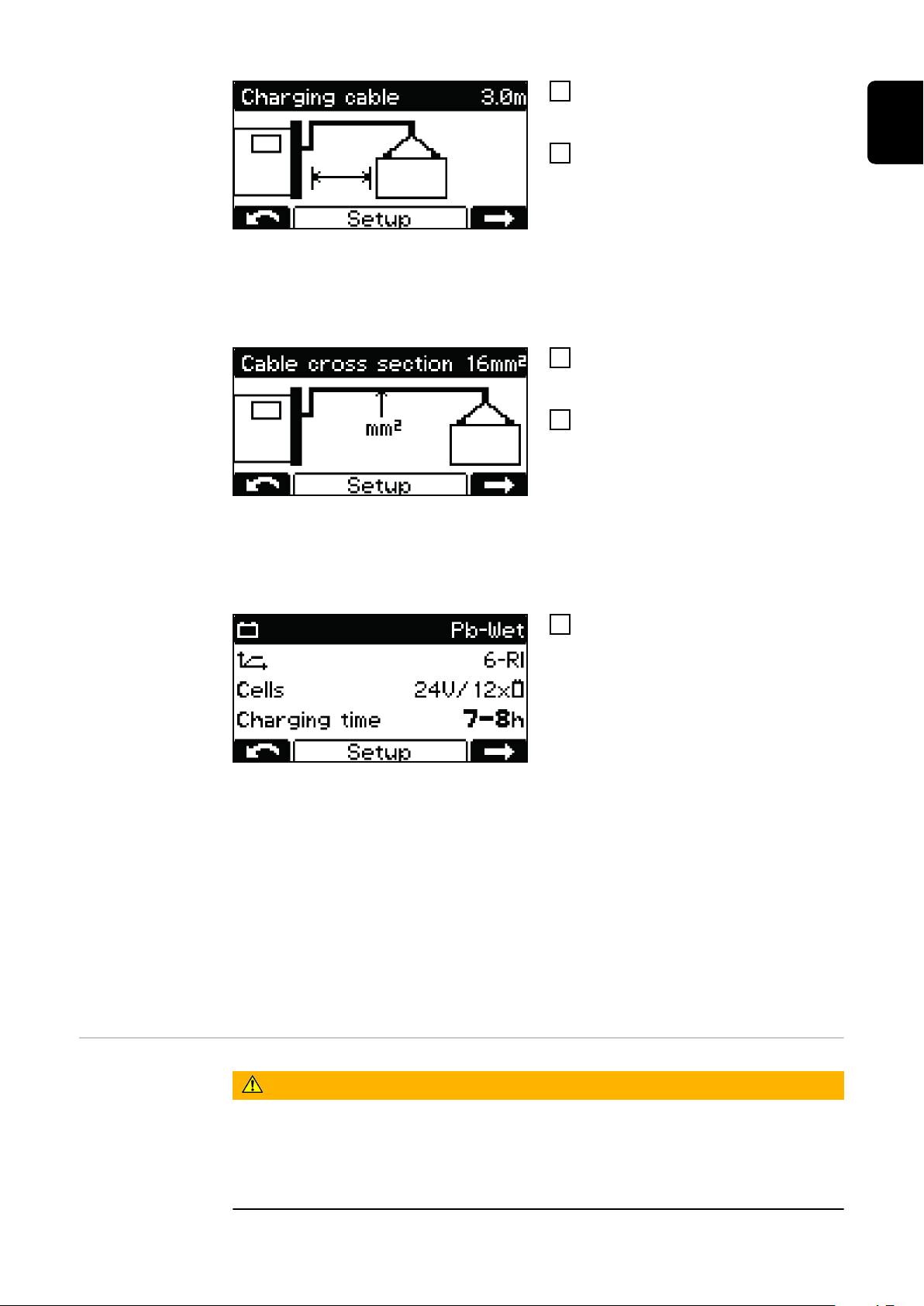
Use the "Up/Down" buttons to set
8
the appropriate charging cable
length.
Confirm with the "Pause/Start"
9
button.
The battery charger is configured with
the correct charging cable length according to the order.
An incorrectly set charging cable
length can have a negative effect on
the charging process!
Use the "Up/Down" buttons to set
10
the appropriate charging cable
cross-section.
Confirm with the "Pause/Start"
11
button.
The battery charger is configured with
the correct charging cable cross-section according to the order.
EN-US
An incorrectly set charging cable
cross-section can have a negative effect on the charging process!
If the displayed charging configur-
12
ation is correct, confirm the charging configuration with the "Pause/
Start" button.
The battery charger is pre-configured
according to the order.
If the battery charger has been ordered without an additional configuration, the
following settings are set as default:
Type of battery Pb-WET (for PzS, GiS)
-
Curve 6 - RI
-
Maximum number of cells intended for the battery charger
-
Charging time 7–8 h
-
If the configuration does not match the battery used, the parameters must be
adjusted accordingly.
Detailed information on the battery charger parameters can be found in the
"Configuration mode" section of the "Display" chapter.
Starting the
charging process
WARNING!
Danger from leaking battery acid or explosion when charging defective batteries.
This can result in severe personal injury and damage to property.
Before starting the charging process, make sure that the battery to be
▶
charged is undamaged.
27

WARNING!
Danger due to incorrect type of battery and incorrect charging settings.
This can result in severe personal injury and damage to property.
Before starting the charging process, make sure that the correct type of bat-
▶
tery is set on the battery charger.
The following settings must be made for the individual types of battery be-
▶
fore charging:
Charging curve
Nominal voltage (number of battery cells)
Battery capacity (Ah) or charging time (h)
Detailed information on the battery charger parameters can be found in the Con-
figuration mode section of the "Display" chapter.
CAUTION!
Danger of damage to property due to heavy contamination of the charging plug
contacts.
Due to the increased contact resistance, overheating and subsequent destruction
of the charging plug can occur.
Keep the charging plug contacts free of contamination and clean if neces-
▶
sary.
Connect the mains plug of the battery charger to the electrical grid.
1
A prompt appears, asking whether the correct parameters have been set for the
battery to be charged.
The display then appears in standard
mode. The display shows the battery
charger parameters:
Type of battery (e.g., Pb-WET)
-
Charging curve (e.g., IUI)
-
Nominal voltage (e.g., 48 V)
-
Capacity (e.g., 300 Ah)
-
Weekday, time, and date
-
The battery charger parameters can be set individually. Detailed information on
the battery charger parameters can be found in the Configuration mode section
of the "Display" chapter. Make sure that the battery to be charged corresponds
to the battery charger configuration.
Plug in the charging plug.
2
The battery charger detects the connected battery and starts charging. If the
start-up delay is activated, the charging process starts after the set delay time
has elapsed. Detailed information can be found in the Configuration mode section of the "Display" chapter.
28
During the charging process the display shows the following values:
Current charging current (A)
-
Current charging voltage (V)
-
Charge delivered (Ah)
-
Battery temperature with the "Temperature-controlled charging" option
-
Time (hh:mm) from start of charge
-

The battery symbol indicates the current state of charge. The more bars are displayed, the further the charging process has progressed. As soon as the battery
is fully charged, a minute counter appears (figure on the right). This counts the
minutes since the end of charging and makes it easier to judge which battery has
cooled down the most when using several battery chargers.
If you still want the standard display to be shown instead of the minute counter:
Use the "Up/Down" buttons to switch between the minute counter and the
1
standard display.
EN-US
Pausing the
charging process
When the battery is fully charged, all 4 bars of the battery symbol appear in
black. As soon as the battery is fully charged, the green indicator lights up.
The battery is always ready for use.
-
The battery can remain connected
-
to the battery charger for any
amount of time.
The conservation charge counter-
-
acts self discharge of the battery.
Pause the charging process as follows:
Press the "Pause/Start" button.
1
While charging is paused:
The "Charge" indicator flashes (yel-
-
low).
Resume the charging process as follows:
Press the "Pause/Start" button again.
2
29

As long as a battery is connected to the battery charger, the charging process
can be paused and resumed by pressing the "Pause/Start" button. It is only possible to change the display modes with the "Menu" button, as described in the
"Display" chapter, after disconnecting the battery from the battery charger.
Ending the charging process
WARNING!
Danger due to oxyhydrogen ignition caused by sparks when disconnecting the
charging cables.
This can result in severe personal injury and damage to property.
Before disconnecting or unplugging the charging plug, end the charging pro-
▶
cess by pressing the "Pause/Start" button.
WARNING!
Danger if the plug connection is disconnected during the charging process
This can result in severe personal injury and damage to property.
Do not disconnect the plug connection while the charging process is running.
▶
Do not touch live contacts on the charging plug.
▶
CAUTION!
Danger of battery damage when disconnecting the battery from the battery
charger if the charging process is not yet fully completed.
This can result in damage to the battery.
Do not disconnect the battery from the battery charger until it is fully
▶
charged (green "Battery is charged" indicator lights up).
Once the battery is fully charged and cooled down, the following indicators light
up:
"Battery is charged" indicator
-
(green)
"Battery cold" indicator (blue)
-
For optimum battery life, do not disconnect the battery from the battery
charger until the blue "Battery cold"
indicator lights up in addition to the
green indicator, as explained below. If
several battery chargers are in use, remove the battery that has been fully
charged (coolest) for the longest time
first.
30
End the charging process as follows:
Press the "Pause/Start" button.
1

Disconnect the charging plug.
2
When the charging contacts are open, the automatic open-circuit detection ensures that the charging contacts are voltage-free.
EN-US
31

Display
Overview of display modes
No. Function
Standard mode
In standard mode, the display shows the charging parameters.
Statistics mode
Visualizes the frequency of the operating states of the device and
shows the total number of charges, as well as an overview of the absolute and average Ah delivered and energy consumed per charge.
History mode
Provides information regarding the parameters of all stored charging
processes.
Configuration mode
Configuration mode enables all settings to be made for the device and
the charging process.
USB mode
USB mode supports a device update, the backup and uploading of
device configurations, as well as logging of charging parameters during
the charging process via USB thumb drive.
As long as a battery is connected to the battery charger, the charging process
can only be interrupted and resumed by pressing the "Pause/Start" button. It is
only possible to change the display modes with the "Menu" button after disconnecting the battery from the battery charger. A detailed description of the display modes is given in the following chapter.
Resetting settings
A limited menu selection is available while charging has been paused.
NOTE!
A limited menu selection is available while charging has been paused.
The menu item offers 2 possibilities to reset all settings made:
Reset Factory Settings:
Reset the settings made to the
-
factory settings.
Reset Default Settings:
Resetting the settings made to the
-
manufacturer's default settings.
32

Standard mode
Standard mode After connecting the mains plug to the electrical network, the display is automat-
ically in standard mode.
In standard mode, the display shows
the battery charger parameters:
Type of battery (e.g., Pb-WET)
-
Charging characteristic (e.g., IUI)
-
Nominal voltage (e.g., 48 V)
-
Capacity (e.g., 300 Ah)
-
Weekday, date and time
-
The battery charger parameters are individually adjustable. Detailed information
can be found in the "Configuration mode" section.
EN-US
33

Statistics mode
Statistics mode In statistics mode, horizontal bars
visualize the frequency of the following
operating states of the device:
Idle
-
Charging
-
Conservation charge
-
Cooldown
-
Error
-
Use the "Up/Down" buttons to switch between page 1/2 and page 2/2.
1
Page 2/2 shows the following values:
Total number of charges.
-
Total Ah delivered.
-
Average Ah delivered per charge.
-
Total energy consumed (kWh).
-
Average energy consumed (kWh)
-
per charge.
The display of the consumed energy is intended as a guide value and may deviate
from the actual amount of energy by up to 5% at the rated power. The deviation
may be higher at lower power.
34

History mode
(1)
(2)
(3)
(4)
(5) (7)
(6)
History mode History mode provides information regarding the parameters of all stored char-
ging processes. The display window is shown twice below in order to be able to
show changing or different displays:
Use the "Up/Down" buttons to switch between the pages for each saved char-
1
ging process.
Contents of the display window
Start date of the charge, e.g.: Thursday, 19.06.14.
-
Start time of the charge, e.g.: 19:29 or charging time, e.g.: 8 h 28 min.
-
Voltage at start of charging: e.g.: 45.9 V.
-
Voltage after 5 minutes: e.g.: 47.9 V.
-
Voltage at end of charging: e.g.: 48.0 V.
-
Input power Ah, e.g.: 397 Ah.
-
Input power kWh, e.g.: 19 kWh.
-
Charging curve, e.g.: 6 RI.
-
Set charging period, e.g.: 8–9 h or set Ah, e.g.: 400 Ah or set time of end of
-
charge (not shown).
EN-US
Displayed symbols
No. Function
(1) Full battery
Charge completed.
(2) Empty battery
Charge not completed.
(3) Exclamation mark with number
Warning issued, with code for the corresponding status code. Detailed information can be found in the Status codes section.
(4) Symbol with number
Error issued, with code for the corresponding status code. Detailed information can be found in the Status codes section.
35

(5) Button symbol with check mark
Charge was correctly ended with the "Pause/Start" button.
(6) Button symbol with cross
Charge was ended without pressing the "Pause/Start" button.
(7) Charge details
Display of certain battery data at the beginning and at the end of the
charge:
Number of cells
Ah
Curve
Type of battery
36

Configuration mode
EN-US
Overview of the
setting options
in configuration
mode
Charging settings: Settings for the battery
Type of battery, e.g., "Wet".
-
Charging curve, e.g., "IU".
-
Capacity (Ah) or charging time (h), depending on the charging curve.
-
Cells: Voltage (V) and number of battery cells or automatic setting of the
-
number of cells.
CAUTION!
Risk of damage to the battery due to incorrectly set values.
This can result in damage to property.
Only use the automatic setting of the number of cells for batteries with
▶
the following nominal voltage values: 12 V and 24 V for 24 V devices,
24 V and 48 V for 48 V devices.
Do not use the automatic setting of the number of cells on deeply dis-
▶
charged batteries.
Further settings:
-
For individual adjustment of the charging curve.
Additional functions: Additional functions
Blue LED
-
External start/stop
-
Refill indicator
-
Option section
-
At mains failure restart charging
-
Entering the
configuration
mode
General options: General settings
Language
-
Contrast
-
Time (hh:mm:ss)
-
Time zone
Daylight saving time/standard time
Date (dd:mm:yy)
-
Charging cable length (m)
-
-
Charging cable cross-section (mm2)
AC current limitation
-
Unit for temperature values
-
Code for entering the configuration menu activated/deactivated.
-
Time interval for the parameters logged on the USB thumb drive (s).
-
Reset statistics
-
Reset history
-
Reset Settings
With confirmation prompt ("OK?") for further confirmation.
-
First, the screen appears in the basic
settings with display of date and time,
as well as the software version.
37

Use the "Up/Down" buttons to call up the following information:
1
Device serial number as well as serial number and version of the config-
-
uration memory.
PC board for control/power electronics: Hardware version and serial
-
number.
Software: Main software, secondary software, primary software, and
-
curve block version.
Enter the configuration menu as follows:
Press the "Pause/Start" button.
1
A prompt for the code appears.
Enter the required code "1511" as follows:
Use the "Up/Down" buttons to enter the first digit of the code.
1
Press the "Menu" button to move to the next digit of the code.
2
Continue as described above until the complete code is entered.
3
Confirm entry with the "Pause/Start" button.
4
The selection of the main menu items
for configuration mode appears.
When selecting a menu item, you may
be prompted to read the Operating Instructions. Confirm this prompt by
pressing the "Pause/Start" button
again.
38
Navigate through the configuration menu and its submenus as follows:
Use the "Up/Down" buttons to select the desired menu item.
1
Press the "Pause/Start" button to confirm the menu item and confirm any
2
confirmation prompts (e.g., "OK?") again.

If necessary, use the "Up/Down" buttons to make a selection, e.g., "Off/On" or
3
enter a value.
Press the "Pause/Start" button to confirm the entry.
4
If the cursor moves to the next setting or digit after confirming, proceed
5
again as described in points (3) and (4)
To exit the current menu:
Press the "Menu" button to return to the higher-level selection.
6
EN-US
Exiting configuration mode
If one or more relevant settings for the charging process are changed in configuration mode, another prompt appears when exiting configuration mode, asking
whether the setting in question should be applied.
The following settings must be confirmed when exiting configuration mode:
Curve
-
Battery capacity in Ah (RI curve excluded)
-
Number of cells
-
Equalizing charge ON/OFF
-
CAN protocol
-
Example:
Change to the curve from 3 - IUI (PbWET) to 6 - RI (Pb-WET).
If the setting is not confirmed, the battery charger returns to configuration
mode and the setting can be changed
to the desired value.
39

USB mode in configuration mode
USB mode In USB mode, the display shows
whether a USB thumb drive is plugged
in.
The USB thumb drive must meet the
following specifications:
Formatting: FAT32
-
32 Gigabyte maximum
-
No multiple partitioning
-
The I-SPoT-VIEWER software (www.fronius.com/i-spot) supports the visualiza-
tion and evaluation of the data on the USB thumb drive.
To start a data download, confirm this again with the "Pause/Start" button. If this
repeated confirmation with the "Pause/Start" button is not carried out, the
download starts automatically after one minute.
While a charging process is in progress, the USB thumb drive may be connected
after pressing the "Pause/Start" button. It is only possible to read data and not to
perform an update or load a configuration.
Safely remove
Safely remove the USB thumb drive once the desired action is complete.
-
Update
A list of suitable update files stored on the USB thumb drive opens.
-
The desired file is selected and confirmed in the same way as scrolling
-
through the settings.
Do not rename the automatically assigned file name of the update file!
-
The latest firmware is available in the download area of the Fronius website.
-
Firmware installation instructions are included in the zip file of the down-
-
load.
Download
The data of the logged charging parameters stored in the datalogger of the
-
device are saved for the I-SPoT VIEWER on the USB thumb drive.
Events as well as device settings and user curves (configuration) are also
-
saved.
The following time ranges can be selected for the data logger:
-
1 month
3 months
All
Since last time
40

Download optional
The following options are available:
I-SPoT VIEWER
-
The logged data is saved in the same way as for the "Download", but only with
the data for the I-SPoT VIEWER.
Save data logger
-
The logged data is saved in the same way as for the "Download", but as "csv"
files rather than in the I-SPoT VIEWER format.
(Automatically created folder structure for the ".csv" files: *
Fronius\<Device serial number>\Charges\<yyyymmdd>\<hhmmss.csv>)
Save events.
-
Events are saved on the USB thumb drive.
Save configuration.
-
The device settings are saved on the USB thumb drive.
Load configuration
Loads a suitable device configuration stored on the USB thumb drive into the
-
device.
Load dealer text
Here a text file can be loaded from the USB thumb drive, which is displayed
-
as soon as the device is in an error state.
The text file can contain the contact details of the distributor, for example.
-
The file must be saved on the USB thumb drive in the ".txt" format in "uni-
-
code".
The file name must be "dealer.txt".
-
The number of characters is limited to 99.
-
EN-US
* If a USB thumb drive is plugged in during charging, the csv files are saved
directly on the USB thumb drive. The folder structure, which is also created automatically, contains the "Datalog" folder instead of the "Charges"
folder.
41
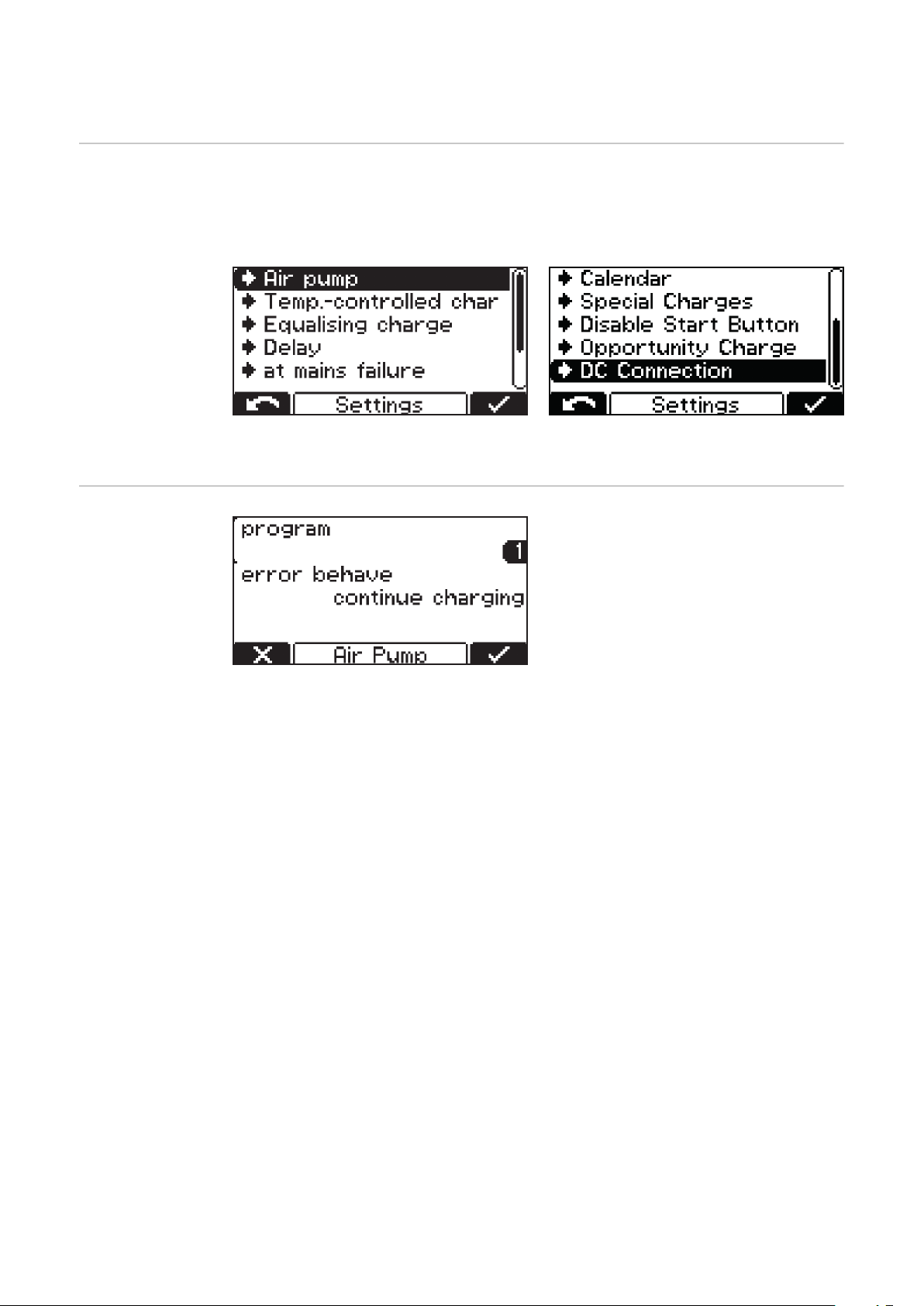
Charging settings in configuration mode
Overview of
charging settings
Electrolyte circulation
Below is a detailed explanation of the "Settings" menu item, selected under the
aforementioned "Charging settings" menu item. Navigation is carried out as described in the Additional functions in configuration mode section.
A list appears with the following selection options:
The individual selection options are explained in detail below.
Electrolyte circulation "Air Pump"(not
available with the Selectiva 220 V version):
The sequential control of the electrolyte circulation takes place via the battery charger control unit. Several selection options are available for this
purpose.
The following settings are available for the electrolyte circulation:
Off
Electrolyte circulation switched off.
-
Continuous
Electrolyte circulation constantly switched on.
-
Program 1 to 5
Factory-set programs for the electrolyte circulation and their relevant para-
-
meters can be found in the table in the "Settings" section of the "Display"
chapter.
Automatic
Automatic adjustment of the flow rate of the electrolyte circulation based on
-
the set battery parameters.
User "On"/"Off"
Individual setting for the electrolyte circulation.
-
The "On" and "Off" settings determine the pulse/pause ratio of the airflow in-
-
tervals.
Factory-set programs for the electrolyte circulation and the relevant parameters
are shown in the table below:
42

Program ON 1 OFF 1 Repeat ON 2 OFF 2
1 30 min 25 min 1 x 5 min 25 min
2 3 min 10 min 4 x 3 min 20 min
3 3 min 12 min 1 x 3 min 12 min
4 5 min 10 min 3 x 5 min 20 min
5 2,5 min 7,5 min 1 x 2,5 min 7,5 min
In each of these programs, the solenoid valve picks up for an "ON 1" time and
drops out for an "OFF 1" time. This process repeats as many times as specified
for "Repeat". After this number of repetitions has elapsed, the "ON 2" and "OFF
2" times continue until the end of charging.
EN-US
Temperaturecontrolled charging
Temperature-controlled charging:
The following settings are available for temperature-controlled charging:
automatic/OFF/required
automatic ... Temperature-dependent adjustment of the charging curve.
-
OFF ... The measured battery temperature is not taken into account.
-
required ...
-
Charging only starts when the temperature sensor is connected.
Error overtemperature ON/OFF
ON ... An error message is output in the event of a battery overtemperature.
-
The charging process stops and can only be continued after the battery has
cooled down and been reconnected.
OFF ... No error message in the event of a battery overtemperature.
-
Warning overtemperature ON/OFF
ON ... A warning is output in the event of a battery overtemperature.
-
OFF ... No warning in the event of a battery overtemperature.
-
For certain curves, an external temperature sensor is required. If such a curve is
selected in configuration mode, a message is displayed indicating that an external
temperature sensor is required.
The following curves require an external temperature sensor:
28 - FCC IUI - CSM WET
-
30 - FCC IUI - WET
-
43

If a curve is selected that requires an
external temperature sensor, a message appears.
Confirm the message by pressing
1
the "Pause/Start" button.
Equalizing
charge
Equalizing charge
OFF
No equalizing charge takes place.
-
Delay
If the battery remains connected to the battery charger for the duration of
-
the set equalising charge delay, a special form of charging takes place. This
prevents acid stratification.
The parameters for current (amperes/100 ampere hours), voltage (volts/
-
cell), and duration of the equalizing charge can be changed.
Weekday
Specification of the day of the week on which the equalizing charge is to take
-
place.
The parameters for current (amperes/100 ampere hours), voltage (volts/
-
cell), and duration of the equalizing charge can be changed.
Manual
An equalizing charge can be activated manually by pressing a button on the
-
display.
The equalizing charge starts after the set delay with the set parameters.
-
The parameters for current (amperes/100 ampere hours), voltage (volts/
-
cell), and duration of the equalizing charge can be changed.
This function is only available for Pb-WET curves.
-
44
If a setting for the equalizing charge is activated, a symbol next to the set
ampere hours/the set charging time in the home screen indicates whether the
equalizing charge is being carried out or can be started.

Delay Delay
Charge start delay
Delay time (minutes) between the activation time of the charge start and the
-
actual charge start.
Charge end delay
Delay time (minutes) between the signaled charge end (e.g., green indicator)
-
and the actual charge end.
at mains failure restart charging
If this option is activated, the charging process is automatically restarted
-
after a fault in the electrical grid as soon as the electrical grid is available
again.
at mains failure
Restart charging
-
Automatic/continue charging
-
If the "Restart charging" option is activated, the charging process is automatically restarted after a fault in the electrical grid as soon as the electrical grid is
available again.
If the "Automatic/continue charging" option is activated, the charging process is
automatically continued after a fault in the electrical grid as soon as the electrical grid is available again.
EN-US
Calendar calendar
The calendar function enables charging to be started automatically according to
the following criteria:
Time window within which charging should not be started when a battery is
-
connected.
Time window within which a defined curve 1 should be started when a bat-
-
tery is connected.
Time window within which a defined curve 2 should be started when a battery
-
is connected.
To activate the calendar function,
1
select and confirm the "ON" setting.
"Charging settings" menu item:
Type of battery for all curves:
-
e.g. Pb-WET.
Curve settings when the corres-
-
ponding curve is selected.
Further settings are possible within the calendar function:
45

"Day setting 1-5":
The day settings allow up to 5 different
charge start time profiles to be
defined, with the following setting options:
Symbol for curve 1:
-
Time window within which curve 1
should be started (e.g.: 0:00–6:00)
Stop:
-
Time window within which no charging should take place (e.g.: 6:00–
20:00)
Symbol for curve 1:
-
Time window within which curve 1
should be started (e.g.: 20:00–
24:00)
NOTE!
Ongoing charges are not influenced by the set time windows.
If a battery is connected at 05:45 in the above example, charging is stopped
▶
when necessary and is not interrupted by the specified charge end time (6:00
in the example) of the set time window.
If the battery is connected within the stop time window, charging will start
▶
automatically in the next time window. If a manual charge start is triggered
during the stop time window, charging always takes place with curve 1.
Additional setting options:
Change the assigned curve:
-
curve symbol.
Remove the curve in question:
-
"remove".
"Week setting":
It is possible to configure 3 differ-
-
ent week settings.
Each day of the week can be assigned
one of the previously created day settings.
46

Special charges Special Charges
"Year setting":
It is possible to assign a week set-
-
ting to several calendar periods
(e.g., 1.1.–7.1.).
When the calendar function is activated, a calendar symbol (here with the
number "4" as the current date) appears in the display.
The "Special Charges" selection allows
you to temporarily carry out one or
more charges that differ from the usual type of charge.
EN-US
The "Repeat" setting defines how often the special charge is to be carried out until charging is permanently resumed with the original charge parameters:
Setting range
1 to 99 repetitions
-
Disable Start Button
ON
It is not possible to start the charging process using the "Pause/Start" but-
-
ton, which prevents unauthorized access, for example.
OFF
It is possible to start the charging process using the "Pause/Start" button.
-
The following settings are also possible:
Curve:
-
e. g. "Deep discharge 10"
-
"Cells" - e.g. 12x
Battery capacity in Ah:
-
e. g. 375 Ah
47

Special function
(1)
- opportunity
charging
Special function - Opportunity Charge
In order to extend the operating interval of the battery, it is possible, for example, to recharge the battery during a
break in operation.
The following curve settings are possible:
-
"Curve" - e.g. RI - Pb-WET
-
"Charging time" - e.g. 5-6 h
With opportunity charge set to "ON" and the battery connected, the following
display appears:
Display when RI curve is selected
Start opportunity charge:
Select the "Runner symbol" (1) with the "Up" button.
-
Runner symbol (1)
DC-Connection DC-Connection:
Display for other curves (e.g. IUI)
Display at start of opportunity charge
The Check DC-Connection setting is
located in the DC Connection menu.
If Check DC-connection is switched on
("ON"), the connection between the
battery charger and the battery is
checked during the charging process.
48

If problems occur with the DC-Connection during the charging process,
status code 17 is set when Check DCConnection is active.
A connection problem can occur, for
example, if the charging contacts are
worn or dirty.
EN-US
49

Additional functions in configuration mode
Overview of additional functions
Detailed explanation of the "Additional functions" menu item in configuration
mode. Navigation is carried out as described in the "Configuration mode" section.
Select the "Additional functions"
1
menu item.
A list appears with the following selection options:
The individual selection options are explained in detail below:
Setting for the
"Blue LED" indicator
External start/
stop
Setting for the time (minutes) after which the blue "Battery cold" indicator
should light up to indicate that the battery is sufficiently cooled down. The set
value is the time from the charge end.
In conjunction with the "Temperature-controlled charging" option, it is possible
to set a temperature value below which the blue "Battery cold" indicator should
light up to indicate that the battery is sufficiently cooled down.
The following settings are available for external start/stop:
Button
The function of the "Pause/Start" button can be simulated by means of an
-
external button.
50

Normal
Start ON:
-
Charging starts when an external switch is closed and a battery is detected
or when the charging plug is connected by closing the auxiliary contacts and
a battery is detected.
Start OFF:
-
Charging starts when a battery is connected.
Stop ON:
-
Charging is interrupted when an external switch is opened
or when the charging plug is disconnected by opening the auxiliary contacts.
Stop OFF:
-
The opening of an external switch or the auxiliary contacts is ignored.
Contact detection
ON:
-
If a battery is connected when "Start ON" is set and the external start/stop
contact is not closed, the status code (16) "External start/stop is not closed"
appears.
If charging has been started when "Stop ON" is set, the external start/stop
contact is opened and the battery is not fully charged, and the status code
(16) "External start/stop is not closed" appears.
OFF:
-
Contact detection is not executed.
EN-US
Refill indicator The refill indicator is activated as soon as it is necessary to add distilled water to
the battery. The time of the refill request can be defined as follows:
Every x-th week and weekday
e.g. refill water every 2nd week on Friday
-
When "OFF" is set, the refill request does not have to be confirmed.
Option section
Option section 1
Setting options:
-
CAN1 (option box)
Cool Bat Guide Easy (Fronius variant only)
Option section 2 (3 kW only)
Setting options:
-
CAN2 (option box)
Air Puls (EUW)
Status outputs (3 kW only)
External lamp setting (normal or RGB)
-
51

At mains failure restart charging
If this option is activated, the charging process is automatically restarted after a
fault in the electrical grid as soon as the electrical grid is available again.
52

General settings in configuration mode
EN-US
Overview of general settings
Detailed explanation of the "General options" menu item in configuration mode.
Select the "General options" menu
1
item.
A list appears with the following selection options:
Language
-
Display settings
-
Contrast
-
LED brightness
-
Show Ah at charge end
-
ON/OFF
Time and Date
-
Daylight saving time/standard
-
time
Predefined time zones
-
User-defined time zones
-
Charging cable
settings
AC current limitation
Charging cable:
Simple length of the charging
-
cable (m)
Cable cross section:
Cross section of the charging
-
cable (mm²)
Adaptation of the maximum device
-
current to the electrical installation on site, or to the device plug
which has been installed on the
device.
The minimum and maximum values
-
differ for the different device
classes. The minimum value is approx. 25% of the maximum nominal current of the device concerned.
53

Temperature
Code Code entry required/not required to enter configuration mode ("Code ON/OFF")
Temperature in °C/°F
-
USB time interval
Time interval for the charging
-
parameters logged on the USB
thumb drive (s) ("USB Logging
Time")
Reset statistics
Reset history
Detailed information regarding statistics and history can be found in the "Statistics mode" and "History mode" sections.
54

Status codes
Status codes
If a fault occurs during operation, specific status codes may be displayed. This
can be caused by the following:
Battery error
-
A battery with an unsuitable voltage has been connected.
-
The device has overheated.
-
A software or hardware error has occurred.
-
Battery error:
If the battery reports an error state, the battery charger will display this error as
a battery error including the corresponding error number of the battery. The respective error explanation can be found in the Operating Instructions for the
battery.
EN-US
If an error message appears on the display and the error cannot be rectified independently
Note down the displayed status code: e.g., "Statecode (31)".
1
Note the configuration of the device.
2
Contact your authorized Service Partner.
3
If the device is in an error state, a freely defined text can be displayed, which
can contain the contact details of the distributor, for example.
Status codes with an external cause
No. Cause/Remedy
(11) Check mains voltage
(12) Check grid (phase failure)
(13) External temperature sensor defective
(14) Electrolyte circulation defective (pressure switch does not switch)
(15) No control voltage detected
(16) External start/stop is not closed.
(17) Open circuit detection triggered several times during a charge (e.g.,: worn
charging contacts)
Status codes in the event of a battery fault
No. Cause/Remedy
(22) Battery undervoltage
(23) Battery overvoltage
55

(24) Battery too hot (only with external temperature sensor)
(25) Battery undertemperature (only with external temperature sensor)
(26) Cell defect detected
(27) Battery not supported
(28) Battery heavily discharged - safety charge in progress
(29) Incorrect battery polarity
(30) Thermal runaway
Status codes in the event of a charging error
No. Cause/Remedy
(31) Time exceeded in the I1 phase
(32) Time exceeded in the U1 phase
(33) Battery overvoltage in the I2 phase
(34) Ah exceeded
(35) Time exceeded in the I2 phase
(36) Target voltage in the I2 phase not reached (only with format curve)
(37) RI charge error
(38) Set charging time cannot be reached
(39) Time exceeded during RI charge
Status codes in the event of a CAN error (battery)
No. Cause/Remedy
(51) Battery not responding
(52) Battery data cannot be queried
(53) Battery voltage not supported
(54) Communication error
(55) Battery error
(56) Battery does not switch on
(57) Message time limit exceeded
(58) Login failed
56
Status codes in the event of a gateway error
No. Cause/Remedy
(101) CAN Connect setting is active and no CAN connection could be estab-
lished to the gateway for at least 2 minutes.
(102) Gateway has no connection to the back-end.

Status codes in the event of a TagID error
No. Cause/Remedy
(200) Set technology on the battery charger is not compatible with the connec-
ted battery.
(201) The nominal voltage of the battery is not supported by the battery char-
ger or is prevented by a battery charger setting
(202) The battery charger power is not high enough to charge the connected
battery
(203) CAN communication to TagID could not be established
(204) TagID data could not be read
(205) TagID update could not be performed
(206) TagID temperature sensor is defective
(207) TagID voltage sensor is defective
(208) Battery master data of the TagID is invalid or not available
(209) Defective EEPROM memory
(210) Defective flash memory
(211) Invalid device signature
EN-US
(212) TagID data could not be written
(213) The charger power is not sufficient to charge the battery in the desired
charging time
(214) Too much power dissipation on the DC path
(215) TagID level sensor is mounted in the wrong cell or is defective
(216) TagID SoftwareCrash
Status codes in the event of an error in the primary circuit
No. Cause/Remedy
(500) Temperature sensor module 1 (top) defective
(501) Temperature sensor module 2 (bottom) defective
(502) Temperature sensor PCB defective
(503) Primary overtemperature
(504) Fan blocked/defective
(505) Over-/undervoltage in intermediate circuit
(506) Asymmetry in intermediate circuit
(507) Primary supply voltage out of tolerance
(508) Grid failure
(509) Incorrect device configuration
57

(510) Primary EEPROM faulty
(527) Phaseshifter overcurrent
(528) High charge relay switched off during load operation
(530) Communication problem
(532) Microcontroller error (e.g., division by 0)
(533) Reference voltage out of tolerance
(534) Startup problem
(535) PFC overcurrent
(536) Phaseshifter or PFC faulty
Status codes in the event of an error in the secondary circuit
No. Cause/Remedy
(520) Secondary temperature sensor defective
(521) Secondary overtemperature
(522) Output fuse defective
(523) Secondary supply voltage out of tolerance
(524) Secondary reference voltage out of tolerance
(525) Current offset
(526) Current offset out of tolerance
(527) Power module overcurrent (primary)
(529) No secondary communication
(530) No primary communication
(531) Secondary EEPROM defective
(532) Microcontroller error
(537) Voltage measurement faulty
(570) Secondary relay cannot be switched
(571) ADC/SPI problem
Status codes in the event of an error in the control system
No. Cause/Remedy
58
(540) Configuration memory block missing/defective
(541) No secondary communication
(542) Secondary Init failed
(543) Program/memory error in the curve control
(544) Program/memory error in the curve control

(545) Primary Init failed
(546) Update failed
(547) Load/save settings failed
(548) Load/save curve settings failed
(549) Charge could not be continued after a grid failure
(550) Time not set
(551) Hardware change detected
(552) Configuration memory block invalid
(553) Primary update failed
(554) Communication faulty
(555) Incorrect device software
(557) Interruption of the InterLock communication
(558) The second device, which is connected via the InterLock, has an error
(559) The second device, which is connected via the InterLock option, is incom-
patible with this device
EN-US
59

Overview of available options
Safety The housing has to be partially opened to connect the options.
WARNING!
Danger of electric shock.
This may result in serious injuries or death.
The housing must never be opened by anyone other than a service technician
▶
trained by the manufacturer.
Before working with the housing open, the device must be disconnected from
▶
the grid.
A suitable measuring device must be used to ensure that electrically charged
▶
components (e.g., capacitors) are completely discharged.
With the aid of a clearly legible, understandable warning sign, ensure that
▶
the device remains disconnected from the grid until all work has been completed.
WARNING!
Danger due to work that is not carried out properly.
This can result in severe personal injury and damage to property.
All work involved with connecting optional components must only be carried
▶
out by service technicians trained by the manufacturer.
If there are Installation Instructions or User Information for the optional
▶
component concerned, then all warning notices and instructions therein
must be obeyed.
For all options with electrical connections, a safety inspection must be car-
▶
ried out in accordance with the applicable national and international standards and guidelines after connection work has been carried out.
You can obtain more information about the safety inspection from the au-
▶
thorized service body.
The service body will provide the necessary documents upon request.
▶
3 kW electrolyte
circulation
60
NOTE!
Danger due to electrolyte penetrating from the battery or due to operation
without backpressure.
Damage to the air pump may result.
Always position the battery charger so that it is at least 0.5 m (1 ft. 7.69 in.)
▶
above the battery to be charged.
Always connect the compressed air output on the battery charger to the bat-
▶
tery via the hose connection provided, ensuring it is in perfect condition.
NOTE!
Danger due to non-compliance with the permissible mains voltage tolerance.
Malfunctions and damage to property may result.
For the electrolyte circulation option, a limited mains voltage tolerance of
▶
207 V to 250 V applies compared to the battery charger.
The electrolyte circulation option delivers air into the battery via specially designed capillary tubes. This results in an intensive mixing of the electrolyte. The
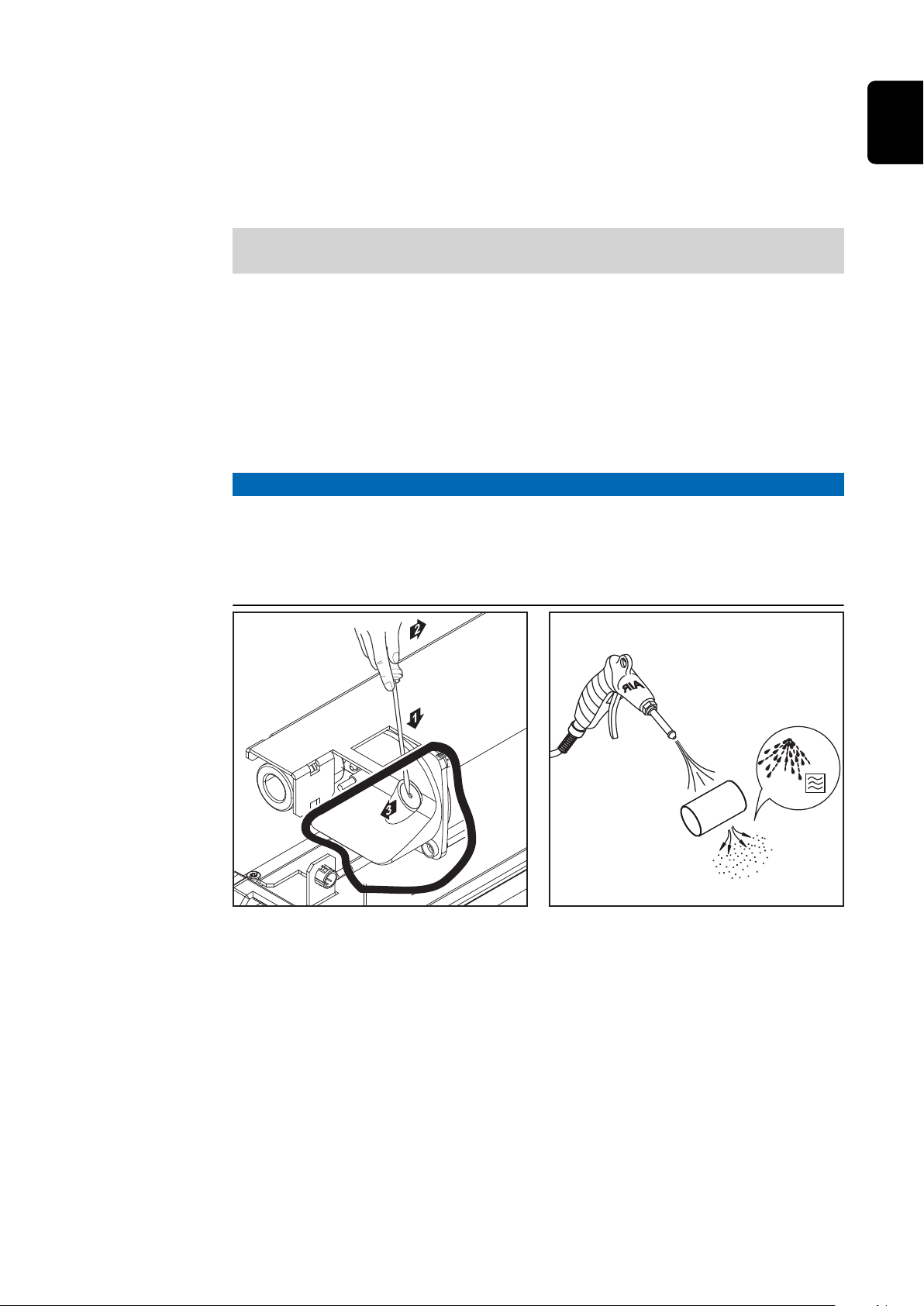
benefit is less battery heating, a longer battery life and less water loss during
charging.
If an error is detected due to a pump defect - or due to leaks in the connection to
the battery - the status code "Statecode 14" appears on the display. This defect
can be indicated as a common error by means of an external signal lamp, for example.
Weight of the electrolyte circulation pump:
Air-Puls + air hose set
3 kW 2.5 kg (5.51 lb)
Air filter insert of the electrolyte circulation pump
Clean the air filter insert for the integrated air pump once a year. If there is a lot
of dust, shorten the cleaning interval accordingly. It is necessary to remove the
air filter insert for cleaning purposes. Remove the air filter by levering it out with
a slotted screwdriver and then reinstall it as follows:
NOTE!
Danger when using the air filter with battery chargers not designed for this purpose.
This can result in damage to property.
Only use the air filter with the battery chargers provided by the manufac-
▶
turer.
EN-US
61

mm (in.)
464 (18.27)
110 (4.33)
198 (7.8)
278 (10.94)
External start/
stop
The external start/stop option prevents spark formation at the charging plug if it
is disconnected during charging. Special contacts inside the charging plug register a disconnection. These contacts are leading in comparison to the main
contacts. An immediate charging stop is triggered. There is therefore no wear on
the main contacts and the level of safety against oxyhydrogen ignition is increased.
Temperaturecontrolled charging
Wall and floor
bracket
62
The temperature-controlled charging option continuously regulates the charging
voltage according to the current battery temperature. This significantly extends
the battery-life, especially when used in cold rooms.
The robust wall and floor bracket with integrated cable holder ensures safe installation at the place of use. Detailed information and illustrations can be found
in the "Wall and floor bracket" section of the "General information" chapter.

LED strip The LED strip serves as a status indicator and lights up in the corresponding col-
406 (15.98)
mm (in.)
2 kW (B1)
349 (13.74)
352 (13.86)
380 (14.96)
386 (15.2)
339 (15.98)
342 (13.74)
370 (13.86)
376 (14.96)
115 (4.53)
6,5 (.26)
38 (1.5)38 (1.5)
53.8
(2.12)
53.8
(2.12)
6,5 (.26)6,5 (.26)
76 (2.99)
205 (8.07)
76 (2.99)
14 (.55)
6,5 (.26)
14 (.55)
ors in the same way as the display elements of the control panel. An LED strip
including diffuser is installed in the gap between the front wall of the housing
and the upper part of the housing.
Air filter In dusty environments, the air filter prevents contamination of the inside of the
device. This prevents any reduction in performance or other impairment of the
device. Detailed information can be found in the corresponding User Information.
Cleaning interval as required (manufacturer's recommendation: monthly)
"Mobile" set A carrying strap increases the mobility of the device.
Option box With the option box, information regarding the state of charge of the attached
battery can be forwarded via an external circuit.
Error messages and additional features such as Aquamatic, external air pump
and refill indicator can also be output.
EN-US
Mounting plate The mounting plate acts as a space-saving floor or wall bracket.
63

425 (16.73)
482 (18.98) 115 (4.53)
428 (16.85)
456 (17.95)
462 (18.19)
415 (16.34)
418 (16.46)
446 (17.56)
452 (17.80)
6,5 (.26)
38 (1.5)38 (1.5)
53.8
(2.12)
53.8
(2.12)
6,5 (.26)6,5 (.26)
76 (2.99)
205 (8.07)
76 (2.99)
14 (.55)
6,5 (.26)
14 (.55)
mm (in.)
3 kW (C1)
Remote control
system
The remote control system allows full operation of the device from a distance of
up to 30 m (98 ft., 5.1 in.). This option includes a complete control panel in an
aluminum housing.
Gateway The gateway is the link between the battery charger and Charge&Connect. De-
tailed information can be found in the corresponding User Information.
Gateway Link The Gateway Link enables the easy connection of the gateway to the battery
charger. The gateway can be connected without opening the battery charger.
TagID The TagID is an electronic measurement and control system that exchanges bat-
tery data with the battery charger and optimizes charging.
TagID Link The TagID Link enables the exchange of relevant battery data between the TagID
and the battery charger.
64

Technical data
EN-US
Selectiva 2 kW
Mains voltage
1)
~ 230 V, ± 15%
Mains frequency 50/60 Hz
Mains fuse
2)
max. 16 A
Minimum cross-section of the grid lead 1.5 mm² (0.002325 in.²)
Safety class I (with ground conductor)
Max. permitted grid impedance Z
3)
PCC
max
on
None
Standby consumption 4.9 W
EMC device class B
Dimensions l x w x h 341 x 110 x 198 mm
(13.43 in. x 4.33 x 7.8 in.)
Pollution degree 3
Degree of protection
4)
IP21
Overvoltage category II
Operating temperature
5)
-20°C to +40°C
(-4°F to 104°F)
Storage temperature -25°C to +80°C
(-13°F to 176°F)
Relative humidity max. 85%
Maximum altitude above sea level 2000 m (6561 ft.)
Mark of conformity According to rating plate
Product standard EN62477-1
1)
The device may be operated on grids that are grounded at the neutral
point.
2)
The thermal rating of the automatic circuit breaker must not exceed
30,000 A2s.
The leakage current to earth is less than 3.5 mA.
3)
Interface to a 230/400 V and 50 Hz public grid.
4)
For indoor use only, must not be exposed to rain or snow.
5)
At a high ambient temperature, a power reduction may occur (derating).
Max.
Device-specific
data
Max. AC
current
Max. AC
power
Nominal
voltage
charging
current Weight
2040 2kW 7.9 A 1540 W 24 V 40 A 5.8 kg
(12.79 lb.)
6)
2050 2kW 9.9 A 1930 W 24 V 50 A 6.1 kg
(13.45 lb.)
2060 2kW 12.0 A 2330 W 24 V 60 A 6.1 kg
(13.45 lb.)
65

Max.
Device-specific
data
Max. AC
current
Max. AC
power
Nominal
voltage
charging
current Weight
2070 2kW 12.1 A 2350 W 24 V 70 A 6.1 kg
(13.45 lb.)
4020 2kW 7.9 A 1530 W 48 V 20 A 5.8 kg
(12.79 lb.)
4035 2kW 11.9 A 2330 W 48 V 35 A 5.8 kg
(12.79 lb.)
6)
With standard grid and charging cable
6)
Selectiva 3 kW
Mains voltage
1)
~ 230 V, ± 15%
Mains frequency 50/60 Hz
Mains fuse
2)
max. 16 A
Minimum cross-section of the grid lead 1.5 mm² (0.002325 in.²)
Safety class I (with ground conductor)
Max. permitted grid impedance Z
3)
PCC
max
on
None
Standby consumption
24 V devices
48 V devices
4.9 W
5.1 W
EMC device class B
Dimensions l x w x h 417 x 110 x 198 mm
(16.42 in. x 4.33 x 7.8 in.)
Pollution degree 3
Degree of protection
4)
IP21
Overvoltage category II
Operating temperature
5)
-20°C to +40°C
(-4°F to 104°F)
66
Storage temperature -25°C to +80°C
(-13°F to 176°F)
Relative humidity max. 85%
Maximum altitude above sea level 2000 m (6561 ft.)
Mark of conformity According to rating plate
Product standard EN62477-1
1)
The device may be operated on grids that are grounded at the neutral
point.
2)
The thermal rating of the automatic circuit breaker must not exceed
30,000 A2s.
The leakage current to earth is less than 3.5 mA.
3)
Interface to a 230/400 V and 50 Hz public grid.

4)
For indoor use only, must not be exposed to rain or snow.
5)
At a high ambient temperature, a power reduction may occur (derating).
Max.
Device-specific
data
Max. AC
current
Max. AC
power
Nominal
voltage
charging
current Weight
2080 3kW 15.1 A 3040 W 24 V 80 A 8.2 kg
(18.08 lb.)
2100 3kW 15.3 A 3290 W 24 V 100 A 8.2 kg
(18.08 lb.)
2120 3kW 15.5 A 3340 W 24 V 120 A 8.7 kg
(19.18 lb.)
4045 3kW 15.0 A 3250 W 48 V 45 A 7.4 kg
(16.31 lb.)
4060 3kW 15.2 A 3280 W 48 V 60 A 7.4 kg
(16.31 lb.)
6)
With standard grid and charging cable
EN-US
6)
67

