Fronius Installation Energy Profiling (Fronius Smart Meter 63A-1/ 63A-3/ 50 kA-3) Quick Guide [EN]
Page 1
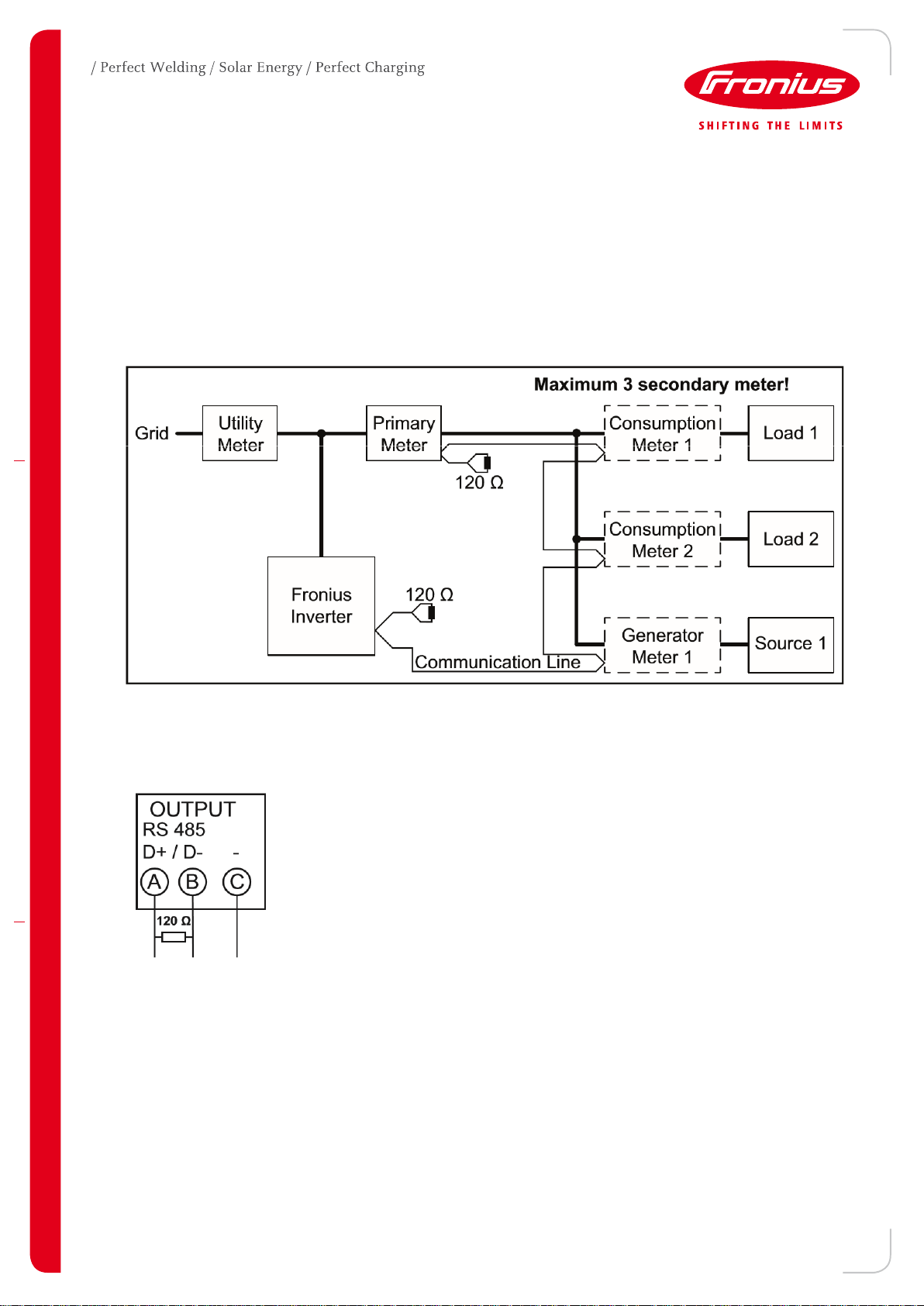
Quick Installation Guide Energy profiling
(Fronius Smart Meter 50kA-3 / 63A-1 / 63A-3)
1.) AC wirning of Fronius smart meter
2.) Serial connecton of Modbus RTU cables
Example with Datamanager and four Fronius smart meter:
3.) Connect terminating resistor to the first Modbus device
As far as a Fronius smart meter is the first or last Modbus component, the enclosed terminating resistor has
to be connected to the data line.
05/2014 1/4
Page 2
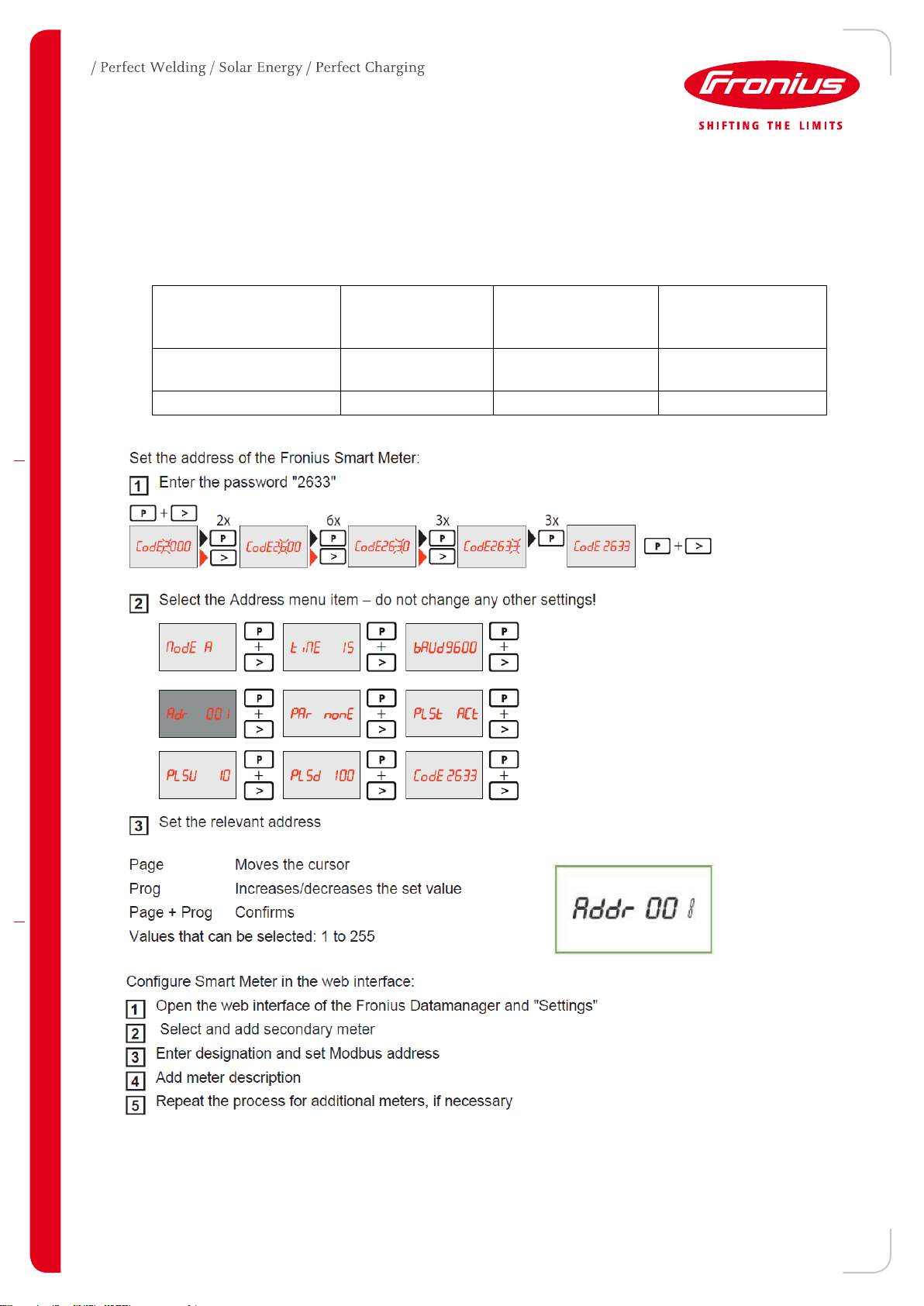
Number of Fronius smart meters
without Fronius
Ohmpilot
With Fronius
Ohmpilot via
TCP/WiFi
With Fronius Ohmpilot
Modbus via RTU
Inverter with
Datamanager 2
4 4 3
Fronius Symo Hybrid
2 2 1
4.) Assigning an unique Modbus ID for each Fronius Smart Meter in the range of 1 – 4.
Attention: The number of feasible Fronius Smart Meters depends is limited in combination with the
Fronius Symo Hybrid and/or the Fronius Ohmpilot. The options are listed in the following table
05/2014 2/4
Page 3

5.) Configuration of the primary meter, the Solar Battery and Ohmpilot in the Datamanager/Symo Hybrid in
the Userinterface.
Configuration of secondary smart meters in Datamanager/Symo Hybrid user interface. It’s mandatory to
set a primary meter before setting secondary meters.
a. Click to add a secondary smart meter
b. Chose if the smart meter measures energy production or energy consumption
05/2014 3/4
Page 4

c. Enter designation and the chosen Modbus ID
d. Chose smart meter category
6.) The actual power is shown for each smart meter
Example: Primary smart meter and two secondary smart meter
05/2014 4/4
