Fronius EtherCAT Robacta CTC, EtherCAT Robacta TX, EtherCAT Robacta TX 10i, EtherCAT Robacta TX/i TWIN Operating Instruction [DE, EN]
Page 1

Fronius prints on elemental chlorine free paper (ECF) sourced from certified sustainable forests (FSC).
/ Perfect Charging / Perfect Welding / Solar Energy
EtherCAT Robacta CTC
EtherCAT Robacta TX
EtherCAT Robacta TX 10i
EtherCAT Robacta TX/i TWIN
Bedienungsanleitung
DE
Operating instructions
EN-US
42,0410,2436 005-24112021
Page 2

Page 3

Inhaltsverzeichnis
Allgemeines 4
Inhalt dieses Dokumentes 4
Eigenschaften der Datenübertragung 4
Geräte-Stammdatei 4
Technische Daten 4
Sicherheit 4
Anschlüsse und Steckerbelegungen 5
Anschlüsse für die Roboter-Steuerung an Robacta FB 8I_8O (Robacta CTC) 5
Anschlüsse für die Roboter-Steuerung an der Geräte-Außenseite von Robacta TX, TX 10i, TX/i
TWIN
Anschlüsse am Feldbuskoppler 6
Steckerbelegung für die RJ45 EtherNet-Anschlüsse 6
Steckerbelegung für Anschluss Versorgung +24 V AIDA 6
Roboter-Steuerung anschließen 7
Informationen zum Datenkabel 7
Datenkabel der Roboter-Steuerung anschließen 7
Ein- und Ausgangssignale Robacta CTC 9
Anordnung der Feldbus-Klemmen (optionale Konfiguration) 9
Eingangssignale (von CTC zum Roboter) 9
Ausgangssignale (vom Roboter zu CTC) 9
Zusätzlicher Funktionsumfang von Robacta FB 8I_8O Profinet 10
Ein- und Ausgangssignale Robacta TX 17
Anordnung der Feldbus-Klemmen 17
Eingangssignale (von der Brennerkörper-Wechselstation zum Roboter) 17
Ausgangssignale (vom Roboter zur Brennerkörper-Wechselstation) 18
Ein- und Ausgangssignale Robacta TX 10i 20
Anordnung der Feldbus-Klemmen 20
Eingangssignale (von der Brennerkörper-Wechselstation zum Roboter) 20
Ausgangssignale (vom Roboter zur Brennerkörper-Wechselstation) 21
Ein- und Ausgangssignale Robacta TX/i TWIN 23
Anordnung der Feldbus-Klemmen 23
Eingangssignale (von der Brennerkörper-Wechselstation zum Roboter) 23
Ausgangssignale (vom Roboter zur Brennerkörper-Wechselstation) 24
Fehlerdiagnose, Fehlerbehebung 25
Anzeigen am Feldbus-Koppler BK1120 25
LEDs zur Diagnose der Spannugsversorgung 25
LEDs zur Diagnose der EtherCAT State Machine/PLC 26
LEDs zur Feldbus-Diagnose 26
LEDs zur Diagnose des K-Bus 27
DE
5
3
Page 4

Allgemeines
Inhalt dieses Dokumentes
Eigenschaften
der Datenübertragung
Geräte-Stammdatei
Dieses Dokument enthält EtherCAT Konfigurations- und Anwendungs-Informationen für
- Das Roboterinterface Robacta FB 8I_8O (dient beispielsweise als Roboterinterface
für Robacta CTC)
- Die EtherCAT-Schnittstellen von Robacta TX, TX 10i, TW/i TWIN
Übertragungstechnik: EtherCAT
Netzwerk Topologie: Stern / Linie
Medium: Twistet-Pair-Kabel
Übertragungsrate: 100 Mbit/s
Busanschluss: EtherNet RJ 45
Damit die Kommunikation zwischen Roboter-Steuerung und dem Feldbus-Koppler erfolgen kann, immer die originale Beckhoff-Geräte-Stammdatei verwenden.
Diese ist zu finden unter: www.beckhoff.com.
Technische Daten Die technischen Daten des Feldbus-Kopplers sind zu finden unter: www.beckhoff.com
Sicherheit
Gefahr durch Fehlbedienung und fehlerhaft durchgeführte Arbeiten.
Schwere Personen- und Sachschäden können die Folge sein.
▶
▶
▶
Gefahr durch elektrischen Strom.
Schwere Personen- und Sachschäden können die Folge sein.
▶
▶
WARNUNG!
Alle in diesem Dokument beschriebenen Arbeiten und Funktionen dürfen nur von
technisch geschultem Fachpersonal ausgeführt werden.
Dieses Dokument vollständig lesen und verstehen.
Sämtliche Sicherheitsvorschriften und Benutzerdokumentationen dieses Gerätes
und aller Systemkomponenten lesen und verstehen.
WARNUNG!
Vor Beginn der Arbeiten alle beteiligten Geräte und Komponenten ausschalten und
von Stromnetz trennen.
Alle beteiligten Geräte und Komponenten gegen Wiedereinschalten sichern.
WARNUNG!
Gefahr durch unplanmäßige Signalübertragung.
Schwere Personen- und Sachschäden können die Folge sein.
Über das Interface keine sicherheitsrelevanten Signale übertragen.
▶
4
Page 5

Anschlüsse und Steckerbelegungen
(2)
(3)
(1)
(1)
(2)
DE
Anschlüsse für
die RoboterSteuerung an Robacta FB 8I_8O
(Robacta CTC)
(1) Lochplatte mit Gummi-
Durchführungen
(2) Anschluss-Stecker Standard I/O
1
zur Verbindung mit Robacta CTC
(3) Anschluss Versorgung +24 V AI-
DA
zur Versorgung des Feldbus-Kopplers und der Feldbus-Klemmen
Anschlüsse an Robacta FB 8I_8O
Anschlüsse für
die RoboterSteuerung an der
Geräte-Außenseite von Robacta
TX, TX 10i, TX/i
TWIN
(1) Lochplatte mit Gummi-
Durchführungen
(2) Anschluss Versorgung +24 V AI-
DA
zur Versorgung des Feldbus-Kopplers und der Feldbus-Klemmen
5
Page 6

Anschlüsse am
(1)
(2)
1234567
8
1 2 3 4 5
Feldbuskoppler
(1) Anschluss IN
RJ45
(2) Anschluss OUT
RJ45
Steckerbelegung
für die RJ45
EtherNetAnschlüsse
Steckerbelegung
für Anschluss
Versorgung +24 V
AIDA
1 TX+ (gelb)
2 TX- (orange)
3 RX+ (weiß)
6 RX- (blau)
4,5,7,8 Normalerweise nicht verwen-
det; um die Signalvollständigkeit sicherzustellen, sind diese
Pins miteinander verbunden
und enden über einen Filterkreis am Schutzleiter (PE).
Pin-Belegung RJ 45 ProfiNet Anschluss
Pin Belegung
1 +24 V Spannungsversorgung
für den Feldbus-Koppler und
die Feldbus-Klemmen (US1)
6
2 0 V Spannungsversorgung für
den Feldbus-Koppler und die
Feldbus-Klemmen (US1)
3 -
4 -
5 -
Page 7

Roboter-Steuerung anschließen
(1)
(1)
(1)
(1)
(2)
(3)
(4)
DE
Informationen
zum Datenkabel
Datenkabel der
Roboter-Steuerung anschließen
Anforderungen an das Datenkabel:
- mindestens Kategorie 5 (CAT5) nach EN 50173 oder ISO/IEC 11801
- symmetrisch (1:1) belegtes Kabel oder Cross‑Over‑Kabel
EtherCAT verwendet RJ45-Steckverbinder. Die Kontaktbelegung ist zum Ethernet-Standard (ISO/IEC 8802-3) kompatibel.
Folgende Beckhoff-Kabel und Steckverbinder sind für den Einsatz an EtherCAT-Systemen geeignet:
- ZB9010 (Industrial-Ethernet/EtherCAT-Kabel, feste Verlegung CAT 5e, 4-adrig)
- ZB9020 (Industrial-Ethernet/EtherCAT-Kabel schleppkettentauglich CAT 5e, 4-adrig)
- ZS1090-0003 (RJ45-Stecker, 4-polig, IP 20, feldkonfektionierbar)
- ZS1090-0005 (RJ45 Stecker, 8-polig (GigaBit geeignet), IP 20, feldkonfektionierbar)
- ZK1090-9191-0001 (0.17 m EtherCAT Patch-Kabel)
- ZK1090-9191-0005 (0.5 m EtherCAT Patch-Kabel)
- ZK1090-9191-0010 (1.0 m EtherCAT Patch-Kabel)
- ZK1090-9191-0020 (2.0 m EtherCAT Patch-Kabel)
- ZK1090-9191-0030 (3.0 m EtherCAT Patch-Kabel)
- ZK1090-9191-0050 (5.0 m EtherCAT Patch-Kabel)
Geräteabdeckung demontieren, um
1
die Zugänglichkeit zum Feldbus-Koppler herzustellen
Schrauben (1) lösen
2
Schrauben (2) - (4) lösen
3
Lochplatte öffnen
4
Datenkabel durch die mittlere Gummi-
5
durchführung in das Gerät verlegen
7
Page 8

IN
OUT
(5)
Datenkabel am RJ45-Anschluss (5)
6
am Feldbus-Koppler anschließen
Datenkabel mit Kabelbindern fixieren
7
Lochplatte mit den originalen Schrau-
8
ben wieder festschrauben
Geräteabdeckungen mit den origina-
9
len Schrauben wieder festschrauben
- Anzugsmoment der Schrauben
bei Robacta TX, TX 10i, TX/i
TWIN = 10 Nm (7.38 ft·lb)
- Anzugsmoment der Schrauben
bei Robacta FB 8I_8O = 4 Nm
(2.95 ft·lb)
8
Page 9

Ein- und Ausgangssignale Robacta CTC
BK 1120
KL9010
KL1408
KL2408
KL1408
(OPT/i Robacta FB 16I_16O
4,101,345,CK)
KL2408
(OPT/i Robacta FB 16I_16O
4,101,345,CK)
DE
Anordnung der
Feldbus-Klemmen (optionale
Konfiguration)
Folgend die werksseitige Anordnung der Feldbus-Klemmen:
Es besteht die Möglichkeit, die zwei nachfolgend angeführten Feldbus-Klemmen in das
Roboterinterface einzubauen. Dadurch kann zusätzlich zu Robacta CTC noch ein
Schweißbrenner-Reinigungsgerät an das Interface angeschlossen werden. Für nähere
Informationen hierfür siehe Abschnitt Zusätzlicher Funktionsumfang von Robacta FB
8I_8O Profinet ab Seite 10.
Optionale Feldbus-Klemmen
- KL1408 und
- KL2408
Beide Klemmen sind Bestandteil der Option 4,101,345,CK.
Eingangssignale
(von CTC zum
Roboter)
Ausgangssignale
(vom Roboter zu
CTC)
Eingang Signal Bereich Aktivität
E01 TLC - High
E02 VA - High
E03 LS - High
E04 Reserve - -
E05 SS1 - High
E06 SS2 - High
E07 1A - High
E08 Reserve - -
Die Beschreibungen der Signale sind in der Bedienungsanleitung von Robacta CTC zu
finden.
Ausgang Signal Bereich Aktivität
A01 MC - High
A02 FWD - High
A03 REV - High
A04 TL - High
A05 M0 - High
A06 M1 - High
9
Page 10

Ausgang Signal Bereich Aktivität
(1)
(2)
A07 Reserve - -
A08 Reserve - -
Die Beschreibungen der Signale sind in der Bedienungsanleitung von Robacta CTC zu
finden.
Zusätzlicher
Funktionsumfang
von Robacta FB
8I_8O Profinet
Anschlüsse an Robacta FB 8I_8O Profinet
(1) Anschluss-Stecker Standard I/O
1
dieser Stecker befindet sich immer
am Roboterinterface und dient zur
Verbindung von Robacta CTC mit
dem Roboterinterface
(2) Anschluss-Stecker Standard I/O
2
dieser Stecker wird mit der Option
4,101,345,CK in das Roboterinterface eingebaut.
Mit diesem Stecker können zusätzlich zu Robacta CTC noch
Schweißbrenner-Reinigungsgeräte
am Roboterinterface angeschlossen werden. Für die Verbindung
der Schweißbrenner-Reinigungsgeräte mit dem Roboterinterface
ausschließlich die bei Fronius
erhältlichen Kabelbäume verwenden.
Eingangssignale
für Robacta Reamer V Easy, Robacta Reamer V Easy Han6P J, Robacta Reamer
Alu Edition, Robacta Reamer Alu 3000upm, Robacta Reamer Bürstenkopf Alu, Robacta Reamer Twin:
Eingang
(Vom Feldbus-Koppler zum AnschlussStecker Standard I/O
Pin am Anschluss-Stecker Standard
I/O 2
Signal Aktivität
2)
E09 11 Gasdüse frei High
E10 12 Reserve -
E11 13 Reserve -
E12 14 Reserve -
E13 15 Reserve -
E14 16 Reserve -
E15 17 Reserve -
10
Page 11

Eingang
(Vom Feldbus-Koppler zum AnschlussStecker Standard I/O
2)
E16 18 Reserve -
Ausgangssignale für
Robacta Reamer V Easy, Robacta Reamer V Easy Han6P J, Robacta Reamer Alu
Edition, Robacta Reamer Alu 3000upm, Robacta Reamer Bürstenkopf Alu, Robacta
Reamer Twin:
Pin am Anschluss-Stecker Standard
I/O 2
Signal Aktivität
DE
Ausgang
(Vom Anschluss-Stecker Standard I/O 2
zum Feldbus-koppler)
+24 V 1 - -
GND 2 - -
A09 3 Reinigung starten High
A10 4 Reserve -
A11 5 Reserve -
A12 6 Reserve -
A13 7 Reserve -
A14 8 Reserve -
A15 9 Reserve -
A16 10 Reserve -
Eingangssignale für Reamer Braze+:
Eingang
(Vom Feldbus-Koppler zum AnschlussStecker Standard I/O
2)
Pin am Anschluss-Stecker Standard
I/O 2
Pin am Anschluss-Stecker Standard
I/O 2
Signal Aktivität
Signal Aktivität
E09 11 Reinigungsbereit High
E10 12 Reserve -
E11 13 Reserve -
E12 14 Reserve -
E13 15 Reserve -
E14 16 Reserve -
E15 17 Reserve -
E16 18 Reserve -
Ausgangssignale für Robacta Reamer Braze+:
11
Page 12

Ausgang
(Vom Anschluss-Stecker Standard I/O 2
zum Feldbus-koppler)
+24 V 1 - -
GND 2 - -
A09 3 Reinigungsmotor starten High
A10 4 Reinigungskopf justieren High
A11 5 Reserve -
A12 6 Reserve -
A13 7 Reserve -
A14 8 Reserve -
A15 9 Reserve -
A16 10 Reserve -
Eingangssignale für Reamer Robacta Reamer V:
Pin am Anschluss-Stecker Standard
I/O 2
Signal Aktivität
Eingang
(Vom Feldbus-Koppler zum AnschlussStecker Standard I/O
2)
E09 11 Gasdüse frei High
E10 12 Gasdüse gespannt High
E11 13 Reinigungsmotor dreht High
E12 14 Trennmittel-Stand in Ord-
E13 15 Reinigungsmotor unten High
E14 16 Reinigungsmotor oben High
E15 17 Drahtabschneider offen High
E16 18 Drahtabschneider geschlos-
Ausgangssignale für Reamer Robacta Reamer V:
Ausgang
(Vom Anschluss-Stecker Standard I/O 2
zum Feldbus-koppler)
Pin am Anschluss-Stecker Standard
I/O 2
Pin am Anschluss-Stecker Standard
I/O 2
Signal Aktivität
High
nung
High
sen
Signal Aktivität
12
+24 V 1 - -
GND 2 - -
A09 3 Gasdüse spannen / Reini-
gungsmotor ein
A10 4 Trennmittel einsprühen High
A11 5 Drahtelektrode abschneiden High
High
Page 13

Ausgang
(Vom Anschluss-Stecker Standard I/O 2
zum Feldbus-koppler)
A12 6 Reinigungsmotor auf High
Pin am Anschluss-Stecker Standard
I/O 2
Signal Aktivität
DE
A13 7 Optionaler GND für Senso-
ren
A14 8 Reserve -
A15 9 Reserve -
A16 10 Reserve -
Eingangssignale für Robacta Reamer V Twin:
Eingang
(Vom Feldbus-Koppler zum AnschlussStecker Standard I/O
2)
E09 11 Gasdüse frei High
E10 12 Gasdüse gespannt High
E11 13 Reserve -
E12 14 Trennmittel-Stand in Ord-
E13 15 Reinigungsmotor unten High
E14 16 Reinigungsmotor oben High
Pin am Anschluss-Stecker Standard
I/O 2
Signal Aktivität
nung
High
High
E15 17 Schwenk-Vorrichtung links High
E16 18 Schwenk-Vorrichtung rechts High
Ausgangssignale für Robacta Reamer V Twin:
Ausgang
(Vom Anschluss-Stecker Standard I/O 2
zum Feldbus-koppler)
+24 V 1 - -
GND 2 - -
A09 3 Gasdüse spannen / Reini-
A10 4 Trennmittel einsprühen High
A11 5 Drahtelektrode abschneiden High
A12 6 Reinigungsmotor auf High
A13 7 Schwenk-Vorrichtung nach
A14 8 Schwenk-Vorrichtung nach
Pin am Anschluss-Stecker Standard
I/O 2
Signal Aktivität
High
gungsmotor ein
High
links
High
rechts
A15 9 Reserve -
13
Page 14

Ausgang
(Vom Anschluss-Stecker Standard I/O 2
zum Feldbus-koppler)
A16 10 Reserve -
Eingangssignale für Robacta Reamer V 70 Han12P:
Pin am Anschluss-Stecker Standard
I/O 2
Signal Aktivität
Eingang
(Vom Feldbus-Koppler zum AnschlussStecker Standard I/O
2)
E09 11 Gasdüse frei High
E10 12 Reserve -
E11 13 Reserve -
E12 14 Reserve -
E13 15 Reserve -
E14 16 Reinigungsmotor oben High
E15 17 Reserve -
E16 18 Reserve -
Ausgangssignale für Robacta Reamer V 70 Han12P:
Ausgang
(Vom Anschluss-Stecker Standard I/O 2
zum Feldbus-koppler)
Pin am Anschluss-Stecker Standard
I/O 2
Pin am Anschluss-Stecker Standard
I/O 2
Signal Aktivität
Signal Aktivität
+24 V 1 - -
GND 2 - -
A09 3 Reinigung starten High
A10 4 Trennmittel einsprühen High
A11 5 Drahtelektrode abschneiden High
A12 6 GND für Sensoren High
A13 7 Reserve -
A14 8 Reserve -
A15 9 Reserve -
A16 10 Reserve -
Eingangssignale für Robacta Reamer V Comfort:
14
Page 15

Eingang
(Vom Feldbus-Koppler zum AnschlussStecker Standard I/O
2)
E09 11 Gasdüse frei High
E10 12 Ausgangssignal Sensor High
E11 13 Ausgangssignal Sensor High
Pin am Anschluss-Stecker Standard
I/O 2
Signal Aktivität
DE
E12 14 Trennmittel-Stand in Ord-
nung
E13 15 Reserve -
E14 16 Reinigungsmotor oben High
E15 17 Reserve -
E16 18 Reserve -
Ausgangssignale für Robacta Reamer V Comfort:
Ausgang
(Vom Anschluss-Stecker Standard I/O 2
zum Feldbus-koppler)
+24 V 1 - -
GND 2 - -
A09 3 Reinigung starten High
A10 4 Trennmittel einsprühen High
A11 5 Drahtelektrode abschneiden High
Pin am Anschluss-Stecker Standard
I/O 2
Signal Aktivität
-
A12 6 Ausgangssignal Aktor High
A13 7 GND für die Sensoren High
A14 8 Reserve -
A15 9 Reserve -
A16 10 Reserve -
Eingangssignale für Robacta TC 1000, Robacta TC 2000:
Eingang
(Vom Feldbus-Koppler zum AnschlussStecker Standard I/O
2)
E09 11 Ready High
E10 12 Fluid Level Control High
E11 13 Cleaning Error High
E12 14 Reserve -
E13 15 Reserve -
E14 16 Reserve -
Pin am Anschluss-Stecker Standard
I/O 2
Signal Aktivität
E15 17 Reserve -
15
Page 16

Eingang
(Vom Feldbus-Koppler zum AnschlussStecker Standard I/O
2)
E16 18 Reserve -
Ausgangssignale für Robacta TC 1000, Robacta TC 2000:
Pin am Anschluss-Stecker Standard
I/O 2
Signal Aktivität
Ausgang
(Vom Anschluss-Stecker Standard I/O 2
zum Feldbus-koppler)
+24 V 1 - -
GND 2 - -
A09 3 Cleaning Start High
A10 4 Spray In High
A11 5 Wire Cutter High
A12 6 Quick Stop High
A13 7 Reserve -
A14 8 Reserve -
A15 9 Reserve -
A16 10 Reserve -
Pin am Anschluss-Stecker Standard
I/O 2
Signal Aktivität
16
Page 17

Ein- und Ausgangssignale Robacta TX
BK 1120
KL9010
KL1408
KL1408
KL1408
KL2408
KL2612
DE
Anordnung der
Feldbus-Klemmen
Eingangssignale
(von der Brennerkörper-Wechselstation zum
Roboter)
Folgend die werksseitige Anordnung der Feldbus-Klemmen:
Es besteht die Möglichkeit, weitere Feldbus-Klemmen in ein Roboterinterface einzubauen. Die Anzahl ist jedoch durch die Gehäusegröße limitiert.
HINWEIS!
Beim Einbau weiterer Feldbus-Klemmen ändert sich das Prozessdatenbild.
Eingang Signal Bereich Aktivität
E01 Brennerkörper-Sensor 1 - High
E02 Brennerkörper-Sensor 2 - High
E03 Brennerkörper-Sensor 3 - High
E04 Brennerkörper-Sensor 4 - High
E05 Brennerkörper-Sensor 5 - High
E06 Brennerkörper-Sensor 6 - High
E07 Brennerkörper-Sensor 7 - High
E08 Brennerkörper-Sensor 8 - High
E09 Brennerkörper-Sensor 9 - High
E10 Brennerkörper-Sensor 10 - High
E11 Signal Drahtsensor - High
E12 Signal Druckschalter - High
E13 Gasdüse frei
(bei Robacta Reamer V)
TC Ready
(bei Robacta TC)
E14 Gasdüse frei
(bei Robacta Reamer V Easy)
Reinigungsmotor unten
(bei Robacta Reamer Bürstenkopf
Alu)
- High
- High
E15 Reinigungsmotor dreht
(bei Robacta Reamer V)
- High
17
Page 18

Eingang Signal Bereich Aktivität
E16 Trennmittel Füllstand in Ordnung
(bei Robacta Reamer V)
E17 Reinigungsmotor unten
(bei Robacta Reamer V)
Cleaning Error
(bei Robacta TC)
E18 Reinigungsmotor oben
(bei Robacta Reamer V)
E19 Drahtabschneider geschlossen - High
E20 Drahtabschneider offen - High
E21 Signal Rutsche - High
E22 ‘C-Sens. 4‘ Signal 1 - High
E23 Sensor 1 Abdeckung Robacta TX - High
E24 Sensor 2 Abdeckung Robacta TX - High
Die Beschreibungen der Signale sind in der Bedienungsanleitung von Robacta TX zu finden.
- High
- High
- High
Ausgangssignale
(vom Roboter zur
BrennerkörperWechselstation)
Ausgang Signal Bereich Aktivität
A01 Gasdüse spannen und Reinigungs-
motor ein
(bei Robacta Reamer V)
Reinigung starten
(bei Robacta Reamer V Easy und
Robacta Reamer Bürstenkopf Alu)
Cleaning Start
(bei Robacta TC)
A02 Trennmittel einsprühen
(bei Robacta Reamer V)
A03 Reinigungsmotor auf
(bei Robacta Reamer V)
A04 Drahtelektrode abschneiden - High
A05 Ventil 1 Abdeckung Robacta TX - High
A06 Ventil 2 Abdeckung Robacta TX - High
A07 ‘C-Act. 3‘ Signal 1 - High
A08 Nicht verwendet - -
- High
- High
- High
18
A09 Ventil 1 Brenner wechseln - High
A10 Reserve Relais OUT - High
A11 Nicht verwendet - -
A12 Nicht verwendet - -
A13 Nicht verwendet - -
A14 Nicht verwendet - -
Page 19

Ausgang Signal Bereich Aktivität
A15 Nicht verwendet - -
A16 Nicht verwendet - -
Die Beschreibungen der Signale sind in der Bedienungsanleitung von Robacta TX zu finden.
DE
19
Page 20

Ein- und Ausgangssignale Robacta TX 10i
BK 1120
KL9010
KL1408
KL1408
KL1408
KL2408
KL2612
Anordnung der
Feldbus-Klemmen
Eingangssignale
(von der Brennerkörper-Wechselstation zum
Roboter)
Folgend die werksseitige Anordnung der Feldbus-Klemmen:
Es besteht die Möglichkeit, weitere Feldbus-Klemmen in ein Roboterinterface einzubauen. Die Anzahl ist jedoch durch die Gehäusegröße limitiert.
HINWEIS!
Beim Einbau weiterer Feldbus-Klemmen ändert sich das Prozessdatenbild.
Eingang Signal Bereich Aktivität
E01 Brennerkörper-Sensor 1 - High
E02 Brennerkörper-Sensor 2 - High
E03 Brennerkörper-Sensor 3 - High
E04 Brennerkörper-Sensor 4 - High
E05 Brennerkörper-Sensor 5 - High
E06 Brennerkörper-Sensor 6 - High
E07 Brennerkörper-Sensor 7 - High
E08 Brennerkörper-Sensor 8 - High
E09 Brennerkörper-Sensor 9 - High
E10 Brennerkörper-Sensor 10 - High
E11 Signal Drahtsensor - High
E12 Nicht verwendet - -
E13 Gasdüse frei
(bei Robacta Reamer V)
TC Ready
(bei Robacta TC)
E14 Gasdüse frei
(bei Robacta Reamer V Easy)
Reinigungsmotor unten
(bei Robacta Reamer Bürstenkopf
Alu)
- High
- High
20
E15 Reinigungsmotor dreht
(bei Robacta Reamer V)
- High
Page 21

Eingang Signal Bereich Aktivität
E16 Trennmittel Füllstand in Ordnung
(bei Robacta Reamer V)
E17 Reinigungsmotor unten
(bei Robacta Reamer V)
Cleaning Error
(bei Robacta TC)
E18 Reinigungsmotor oben
(bei Robacta Reamer V)
E19 Drahtabschneider geschlossen - High
E20 Drahtabschneider offen - High
E21 Signal Rutsche - High
E22 ‘C-Sens. 4‘ Signal 1 - High
E23 Sensor 1 Abdeckung - High
E24 Sensor 2 Abdeckung - High
Die Beschreibungen der Signale sind in der Bedienungsanleitung von Robacta TX 10i zu
finden.
- High
- High
- High
DE
Ausgangssignale
(vom Roboter zur
BrennerkörperWechselstation)
Ausgang Signal Bereich Aktivität
A01 Gasdüse spannen und Reinigungs-
motor ein
(bei Robacta Reamer V)
Reinigung starten
(bei Robacta Reamer V Easy und
Robacta Reamer Bürstenkopf Alu)
Cleaning Start
(bei Robacta TC)
A02 Trennmittel einsprühen
(bei Robacta Reamer V)
A03 Reinigungsmotor auf
(bei Robacta Reamer V)
A04 Drahtelektrode abschneiden - High
A05 Ventil 1 Abdeckung Robacta TX - High
A06 Ventil 2 Abdeckung Robacta TX - High
A07 ‘C-Act. 3‘ Signal 1 - High
A08 Nicht verwendet - -
- High
- High
- High
A09 Nicht verwendet - -
A10 Reserve Relais OUT - High
A11 Nicht verwendet - -
A12 Nicht verwendet - -
A13 Nicht verwendet - -
A14 Nicht verwendet - -
21
Page 22

Ausgang Signal Bereich Aktivität
A15 Nicht verwendet - -
A16 Nicht verwendet - -
Die Beschreibungen der Signale sind in der Bedienungsanleitung von Robacta TX 10i zu
finden.
22
Page 23

Ein- und Ausgangssignale Robacta TX/i TWIN
BK 1120
KL9010
KL1408
KL1408
KL1408
KL2408
KL2612
DE
Anordnung der
Feldbus-Klemmen
Eingangssignale
(von der Brennerkörper-Wechselstation zum
Roboter)
Folgend die werksseitige Anordnung der Feldbus-Klemmen:
Es besteht die Möglichkeit, weitere Feldbus-Klemmen in ein Roboterinterface einzubauen. Die Anzahl ist jedoch durch die Gehäusegröße limitiert.
HINWEIS!
Beim Einbau weiterer Feldbus-Klemmen ändert sich das Prozessdatenbild.
Eingang Signal Bereich Aktivität
E01 Brennerkörper-Sensor 1 - High
E02 Brennerkörper-Sensor 2 - High
E03 Brennerkörper-Sensor 3 - High
E04 Brennerkörper-Sensor 4 - High
E05 Brennerkörper-Sensor 5 - High
E06 Brennerkörper-Sensor 6 - High
E07 Brennerkörper-Sensor 7 - High
E08 Brennerkörper-Sensor 8 - High
E09 Nicht verwendet - -
E10 Nicht verwendet - -
E11 Signal Drahtsensor - High
E12 Nicht verwendet - -
E13 Gasdüse frei
(bei Robacta Reamer V Twin)
TC Ready
(bei Robacta TC)
E14 Nicht verwendet - -
E15 Nicht verwendet - -
E16 Fluid Level Control
(bei Robacta TC)
- High
- High
E17 Cleaning Error
(bei Robacta TC)
E18 Nicht verwendet - -
- High
23
Page 24

Eingang Signal Bereich Aktivität
E19 Nicht verwendet - -
E20 Nicht verwendet - -
E21 Nicht verwendet - -
E22 Nicht verwendet - -
E23 Sensor 1. Abdeckung Robacta TX - High
E24 Sensor 2. Abdeckung Robacta TX - High
Die Beschreibungen der Signale sind in der Bedienungsanleitung von Robacta TX/i
TWIN zu finden.
Ausgangssignale
(vom Roboter zur
BrennerkörperWechselstation)
Ausgang Signal Bereich Aktivität
A01 Reinigung starten
(bei Robacta Reamer V Twin)
Cleaning Start
(bei Robacta TC)
A02 Spray In
(bei Robacta TC)
A03 Nicht verwendet - -
A04 Drahtelektrode abschneiden - High
A05 Ventil 1. Abdeckung Robacta TX - High
A06 Ventil 2. Abdeckung Robacta TX - High
A07 Nicht verwendet - -
A08 Nicht verwendet - -
A09 Nicht verwendet - -
A10 Reserve Relais OUT - High
A11 Nicht verwendet - -
A12 Nicht verwendet - -
- High
- High
24
A13 Nicht verwendet - -
A14 Nicht verwendet - -
A15 Nicht verwendet - -
A16 Nicht verwendet - -
Die Beschreibungen der Signale sind in der Bedienungsanleitung von Robacta TX/i
TWIN zu finden.
Page 25

Fehlerdiagnose, Fehlerbehebung
(7)
(8)
(9)
(1)
(2)
(3)
(4)
(5)
(6)
(10)
Anzeigen am
Feldbus-Koppler
BK1120
DE
LEDs zur Diagnose der Spannugsversorgung
(1) LED Run grün
(2) LED Error rot
(3) LED Link (X1 IN) gelb
(4) LED Aktiv (X1 IN) grün
(5) LED Link (X2 OUT) gelb
(6) LED Aktiv (X2 OUT) grün
(7) LED Power Supply grün
(8) LED Power Contacts grün
(9) LED I/O Run grün
(10) LED I/O Error rot
LED Anzeige Bedeutung
Power Supply Aus Keine Betriebsspannung am Buskoppler vorhan-
Leuchtet 24 VDC Betriebsspannung am Buskoppler vorhan-
zur Diagnose der EtherCAT State
Machine/PLC
zur Feldbus-Diagnose
zur Diagnose der Spannungsversorgung
zur Diagnose des K-Bus
den
den
Power Contacts Aus Keine Spannungsversorgung an den Powerkontak-
ten vorhanden
Leuchtet Spannungsversorgung 24 VDC an den Powerkon-
takten vorhanden
25
Page 26

LEDs zur Diagnose der EtherCAT
State
Machine/PLC
LED Anzeige Bedeutung
Run Aus Der Buskoppler ist im Initialisierungs-Zustand
Blinkt Der Buskoppler ist im Zustand Pre-Operational
Einzelblitz Der Buskoppler ist im Zustand Safe-Operational
Leuchtet Der Buskoppler ist im Zustand Operational
Flackert Es wird eine Firmware geladen.
Error Aus Kein Fehler
Blinkt PLC-Fehler / Lost Frames
LEDs zur Feldbus-Diagnose
LED Anzeige Bedeutung
Link (X1 IN) Aus keine Verbindung auf dem ankommenden Ether-
CAT- Strang
Leuchtet vorhergehender EtherCAT-Teilnehmer angeschlos-
sen
Aktiv (X1 IN) Blinkt Kommunikation mit vorhergehendem EtherCAT-
Teilnehmer
Aus keine Verbindung auf dem ankommenden Ether-
CAT- Strang
Leuchtet keine Kommunikation auf dem ankommenden
EtherCAT- Strang
Link (X2 OUT) Aus keine Verbindung auf dem weiterführenden Ether-
CAT- Strang
Leuchtet folgender EtherCAT-Teilnehmer angeschlossen
Aktiv (X2 OUT) Blinkt Kommunikation mit nachfolgendem EtherCAT- Teil-
nehmer
Aus keine Verbindung auf dem weiterführenden Ether-
CAT- Strang
Leuchtet keine Kommunikation auf dem weiterführenden
EtherCAT-Strang
26
Page 27

LEDs zur Diagnose des K-Bus
LED Anzeige Bedeutung Abhilfe
I/O Run Aus K-Bus inaktiv -
Leuchtet K-Bus aktiv -
I/O Error
DE
Anzeige
Blinkt EMV Probleme - Spannungsversorgung
1 Implus 0 EEPROM-Prüfsum-
Fehlerargument Bedeutung Abhilfe
auf Unter- oder Überspannungsspitzen kontrollieren
- EMV-Maßnahmen ergreifen
- Liegt ein K-Bus-Fehler
vor, kann durch erneutes Starten (Aus- und
Wiedereinschalten des
Koppler) der Fehler lokalisiert werden
Herstellereinstellung mit der
menfehler
1 Überlauf im Code
Buffer
Konfigurationssoftware
KS2000 setzen (Menü "Online -> Koppler -> Dienste ->
Herstellereinstellung")
Weniger Busklemmen stecken. Bei prog. Konfiguration
sind zu viele Einträge in der
Tabelle
2 Impluse 0 Programmierte
3 Impulse 0 K-Bus-Komman-
2 Unbekannter Da-
tentyp
Konfiguration, falscher Tabelleneintrag
n
(n > 0)
Tabellenvergleich
(Busklemme n)
dofehler
Software Update des Buskopplers notwendig
Programmierte Konfiguration
auf Richtigkeit überprüfen
Falscher Tabelleneintrag
- Keine Busklemme gesteckt
- Eine der Busklemmen
ist defekt; angehängte
Busklemmen halbieren
und prüfen ob der Fehler bei den übrigen Busklemmen noch vorhanden ist. Dies weiter
durchführen, bis die defekte Busklemme lokalisiert ist.
27
Page 28

I/O Error
Anzeige
4 Impulse 0 K-Bus-Datenfehler,
5 Impulse n K-Bus-Fehler bei
14 Impulse
15 Impulse
16 Impulse
Fehlerargument Bedeutung Abhilfe
Bruchstelle hinter
dem Buskoppler
n Bruchstelle hinter
Busklemme n
Register-Kommunikation mit Busklemme n
n n-te Busklemme
hat das falsche Format
n Anzahl der Bus-
klemmen stimmt
nicht mehr
n Länge der K-Bus-
Daten stimmt nicht
mehr
Prüfen ob die n+1 Busklemme richtig gesteckt ist, gegebenenfalls tauschen
Kontrollieren ob die Busendklemme 9010 gesteckt ist
n-te Busklemme tauschen
Buskoppler erneut Starten,
falls der Fehler erneut auftritt
die Busklemme tauschen.
Buskoppler erneut Starten,
falls der Fehler erneut auftritt, Herstellereinstellung mit
der Konfigurationssoftware
KS2000 setzen
Buskoppler erneut Starten,
falls der Fehler erneut auftritt, Herstellereinstellung mit
der Konfigurationssoftware
KS2000 setzen
28
Page 29

Table of contents
General 30
Contents of this document 30
Data transfer properties 30
Device master file 30
Technical data 30
Safety 30
Connections and connector pin assignments 31
Connections for robot controls to Robacta FB 8I_8O (Robacta CTC) 31
Connections for robot controls on the outside of Robacta TX, TX 10i, TX/i TWIN 31
Connections on the fieldbus coupler 32
Pin assignment for the RJ45 Ethernet connections 32
Pin assignment for supply connection socket +24 V AIDA 32
Connecting the Robot Control 33
Data cable information 33
Connecting the robot control data cable 33
Robacta CTC input and output signals 35
Arrangement of the fieldbus terminals (optional configuration) 35
Input signals (from CTC to robot) 35
Output signals (from robot to CTC) 35
Additional scope of functions of Robacta FB 8I_8O Profinet 36
Robacta TX input and output signals 43
Fieldbus terminal allocation 43
Input signals (from the torch body change station to the robot) 43
Output signals (from the robot to the torch body change station) 44
Robacta TX 10i input and output signals 46
Fieldbus terminal allocation 46
Input signals (from the torch body change station to the robot) 46
Output signals (from the robot to the torch body change station) 47
Robacta TX /i TWIN input and output signals 49
Fieldbus terminal allocation 49
Input signals (from the torch body change station to the robot) 49
Output signals (from the robot to the torch body change station) 50
Troubleshooting 51
Indicators on the fieldbus coupler BK1120 51
LEDs for power supply diagnosis 51
LEDs for diagnosis of the EtherCAT State Machine/PLC 52
LEDs for field bus diagnosis 52
LEDs for communication bus diagnosis 53
EN-US
29
Page 30

General
Contents of this
document
Data transfer properties
Device master
file
This document contains EtherCAT configuration and application information for
- The robot interface Robacta FB 8I_8O (serves for example as robot interface for Robacta CTC)
- The EtherCAT interfaces of Robacta TX, TX 10i, TW/i TWIN
Transmission technology: EtherCAT
Network topology: Star / line
Medium: Twisted pair cable
Transmission rate: 100 Mbit/s
Bus connection: RJ 45 Ethernet
To enable communication between the robot controls and the fieldbus coupler, always
use the original Beckhoff device master file.
This can be found at: www.beckhoff.com.
Technical data The technical data of the fieldbus coupler can be found under: www.beckhoff.com
Safety
Danger from incorrect operation and work that is not carried out properly.
This can result in serious personal injury and damage to property.
▶
▶
▶
Danger from electrical current.
This can result in serious personal injury and damage to property.
▶
▶
WARNING!
All the work and functions described in this document must only be carried out by
technically trained and qualified personnel.
Read and understand this document in full.
Read and understand all safety rules and user documentation for this equipment
and all system components.
WARNING!
Before starting work, switch off all devices and components involved, and disconnect them from the grid.
Secure all devices and components involved so they cannot be switched back on.
30
WARNING!
Danger from unplanned signal transmission.
This can result in serious personal injury and damage to property.
Do not transfer safety signals via the interface.
▶
Page 31

Connections and connector pin assignments
(2)
(3)
(1)
(1)
(2)
Connections for
robot controls to
Robacta FB
8I_8O (Robacta
CTC)
(1) Perforated plate with rubber bu-
shings
EN-US
(2) Standard I/O 1 connecting plug
for connection with Robacta CTC
(3) Supply connection socket +24 V
AIDA
for supplying the bus coupler and
the field bus terminals
Connections to Robacta FB 8I_8O
Connections for
robot controls on
the outside of Robacta TX, TX 10i,
TX/i TWIN
(1) Perforated plate with rubber bu-
shings
(2) Supply connection socket +24 V
AIDA
for supplying the bus coupler and
the field bus terminals
31
Page 32

Connections on
(1)
(2)
1234567
8
1 2 3 4 5
the fieldbus coupler
(1) IN connection
RJ45
(2) OUT connection
RJ45
Pin assignment
for the RJ45
Ethernet connections
Pin assignment
for supply connection socket
+24 V AIDA
1 TX+ (yellow)
2 TX- (orange)
3 RX+ (white)
6 RX- (blue)
4,5,7,8 Not normally used; to ensure
signal completeness, these
pins must be interconnected
and, after passing through a
filter circuit, must terminate at
the ground conductor (PE).
Pin assignment RJ45 ProfiNet connection
Pin Assignment
1 +24 V power supply for the
field bus coupler and the field
bus terminals (US1)
32
2 0 V power supply for the field
bus coupler and the field bus
terminals (US1)
3 -
4 -
5 -
Page 33

Connecting the Robot Control
(1)
(1)
(1)
(1)
(2)
(3)
(4)
Data cable information
Connecting the
robot control data cable
Requirements applicable to the data cable:
- Minimum category 5 (CAT5) as per EN 50173 or ISO/IEC 11801
- Symmetrical (1:1) cable or cross‑over‑cable
EtherCAT uses RJ45 plug connections. The contact assignment is compatible with the
Ethernet standard (ISO/IEC 8802-3).
The following Beckhoff cables and plug connectors are suitable for use with EtherCAT
systems:
- ZB9010 (Industrial Ethernet/EtherCAT cable, fixed installation CAT 5e, 4-wire)
- ZB9020 (Industrial Ethernet/EtherCAT cable suitable for drag chains CAT 5e, 4-wire)
- ZS1090-0003 (RJ45 plug, 4-pin, IP 20, suitable for field assembly)
- ZS1090-0005 (RJ45 plug, 8-pin (GigaBit suitable), IP 20, suitable for field assembly)
- ZK1090-9191-0001 (0.17 m EtherCAT patch cable)
- ZK1090-9191-0005 (0.5 m EtherCAT patch cable)
- ZK1090-9191-0010 (1.0 m EtherCAT patch cable)
- ZK1090-9191-0020 (2.0 m EtherCAT patch cable)
- ZK1090-9191-0030 (3.0 m EtherCAT patch cable)
- ZK1090-9191-0050 (5.0 m EtherCAT patch cable)
Dismantle the device cover to make
1
the fieldbus coupler accessible
Undo the screws (1)
2
EN-US
Remove screws (2) - (4)
3
Open perforated plate
4
Route the data cable into the device
5
through the center rubber bushing
33
Page 34

IN
OUT
(5)
Connect the data cable to the RJ45
6
connection (5) at the fieldbus coupler
Secure the data cable with cable ties
7
Screw the perforated plate back in
8
place with the original screws
Screw the device covers back on with
9
the original screws
- Tightening torque of the screws
for Robacta TX, TX 10i, TX/i
TWIN = 10 Nm (7.38 ft-lb)
- Tightening torque of the screws
for Robacta FB 8I_8O = 4 Nm
(2.95 ft-lb)
34
Page 35

Robacta CTC input and output signals
BK 1120
KL9010
KL1408
KL2408
KL1408
(OPT/i Robacta FB 16I_16O
4,101,345,CK)
KL2408
(OPT/i Robacta FB 16I_16O
4,101,345,CK)
Arrangement of
the fieldbus terminals (optional
configuration)
The following shows the fieldbus terminal allocation as set in the factory:
EN-US
It is possible to install the two fieldbus terminals listed below in the robot interface. This
means that a welding torch cleaning device can be connected to the interface in addition
to Robacta CTC. For more information on this, see section Additional scope of func-
tions of Robacta FB 8I_8O Profinet from page 36.
Optional fieldbus terminals
- KL1408 and
- KL2408
Both terminals are part of option 4,101,345,CK.
Input signals
(from CTC to robot)
Output signals
(from robot to
CTC)
Input Signal Range Activity
E01 TLC - High
E02 VA - High
E03 LS - High
E04 Reserve - -
E05 SS1 - High
E06 SS2 - High
E07 1A - High
E08 Reserve - -
Output Signal Range Action
A01 MC - High
A02 FWD - High
A03 REV - High
A04 TL - High
A05 M0 - High
A06 M1 - High
A07 Reserve - -
A08 Reserve - -
35
Page 36

Descriptions of the signals can be found in the Operating Instructions for Robacta CTC.
(1)
(2)
Additional scope
of functions of
Robacta FB
8I_8O Profinet
(1) Standard I/O 1 connecting plug
This connecting plug is always located on the robot interface and is
used to connect Robacta CTC to
the robot interface
(2) Standard I/O 2 connecting plug
This connecting plug is installed in
the robot interface with option
4,101,345,CK.
With it, welding torch cleaning devices can be connected to the robot interface in addition to Robacta
CTC. Only use the cable harnesses available from Fronius to connect the welding torch cleaning devices to the robot interface.
Connections to Robacta FB 8I_8O Profinet
Input signals
for Robacta Reamer V Easy, Robacta Reamer V Easy Han6P J, Robacta Reamer
Alu Edition, Robacta Reamer Alu 3000upm, Robacta Reamer Alu brush head, Robacta Reamer Twin:
Input
(From the fieldbus
coupler to the standard I/O 2 connecting
Pin on the
standard I/O 2
connecting
plug
Signal Action
plug)
E09 11 Gas nozzle free High
E10 12 Reserve -
E11 13 Reserve -
E12 14 Reserve -
E13 15 Reserve -
E14 16 Reserve -
E15 17 Reserve -
E16 18 Reserve -
Output signals for
Robacta Reamer V Easy, Robacta Reamer V Easy Han6P J, Robacta Reamer Alu
Edition, Robacta Reamer Alu 3000upm, Robacta Reamer Alu brush head, Robacta
Reamer Twin:
36
Page 37

Output
(From the standard
I/O 2 connecting plug
to the fieldbus coupler)
+24 V 1 - -
Pin on the
standard I/O 2
connecting
plug
Signal Action
GND 2 - -
A09 3 Start cleaning High
A10 4 Reserve -
A11 5 Reserve -
A12 6 Reserve -
A13 7 Reserve -
A14 8 Reserve -
A15 9 Reserve -
A16 10 Reserve -
Input signals for Reamer Braze+:
Input
(From the fieldbus
coupler to the standard I/O 2 connecting
plug)
E09 11 Ready for cleaning High
E10 12 Reserve -
Pin on the
standard I/O 2
connecting
plug
Signal Action
EN-US
E11 13 Reserve -
E12 14 Reserve -
E13 15 Reserve -
E14 16 Reserve -
E15 17 Reserve -
E16 18 Reserve -
Output signals for Robacta Reamer Braze+:
Output
(From the standard
I/O 2 connecting plug
to the fieldbus coupler)
+24 V 1 - -
GND 2 - -
A09 3 Start cleaning motor High
A10 4 Calibrate cleaning head High
A11 5 Reserve -
Pin on the
standard I/O 2
connecting
plug
Signal Action
A12 6 Reserve -
A13 7 Reserve -
37
Page 38

Output
(From the standard
I/O 2 connecting plug
to the fieldbus coupler)
A14 8 Reserve -
A15 9 Reserve -
A16 10 Reserve -
Input signals for Robacta Reamer V:
Pin on the
standard I/O 2
connecting
plug
Signal Action
Input
(From the fieldbus
coupler to the standard I/O 2 connecting
plug)
E09 11 Gas nozzle free High
E10 12 Gas nozzle clamped High
E11 13 Cleaning motor turns High
E12 14 Parting agent level OK High
E13 15 Cleaning motor bottom High
E14 16 Cleaning motor top High
E15 17 Wire cutter open High
E16 18 Wire cutter closed High
Output signals for Robacta Reamer V:
Output
(From the standard
I/O 2 connecting plug
to the fieldbus coupler)
Pin on the
standard I/O 2
connecting
plug
Pin on the
standard I/O 2
connecting
plug
Signal Action
Signal Action
+24 V 1 - -
GND 2 - -
A09 3 Clamp gas nozzle/cleaning
motor on
A10 4 Inject parting agent High
A11 5 Cut the wire electrode High
A12 6 Cleaning motor up High
A13 7 Optional GND for sensors High
A14 8 Reserve -
A15 9 Reserve -
A16 10 Reserve -
Input signals for Robacta Reamer V Twin:
High
38
Page 39

Input
(From the fieldbus
coupler to the standard I/O 2 connecting
plug)
E09 11 Gas nozzle free High
Pin on the
standard I/O 2
connecting
plug
Signal Action
E10 12 Gas nozzle clamped High
E11 13 Reserve -
E12 14 Parting agent level OK High
E13 15 Cleaning motor bottom High
E14 16 Cleaning motor top High
E15 17 Swivel device left High
E16 18 Swivel device right High
Output signals for Robacta Reamer V Twin:
Output
(From the standard
I/O 2 connecting plug
to the fieldbus coupler)
+24 V 1 - -
GND 2 - -
A09 3 Clamp gas nozzle/cleaning
Pin on the
standard I/O 2
connecting
plug
Signal Action
High
motor on
EN-US
A10 4 Inject parting agent High
A11 5 Cut the wire electrode High
A12 6 Cleaning motor up High
A13 7 Swivel device to the left High
A14 8 Swivel device to the right High
A15 9 Reserve -
A16 10 Reserve -
Input signals for Robacta Reamer V 70 Han12P:
Input
(From the fieldbus
coupler to the standard I/O 2 connecting
plug)
E09 11 Gas nozzle free High
E10 12 Reserve -
E11 13 Reserve -
E12 14 Reserve -
Pin on the
standard I/O 2
connecting
plug
Signal Action
E13 15 Reserve -
E14 16 Cleaning motor top High
E15 17 Reserve -
39
Page 40

Input
(From the fieldbus
coupler to the standard I/O 2 connecting
plug)
E16 18 Reserve -
Output signals for Robacta Reamer V 70 Han12P:
Pin on the
standard I/O 2
connecting
plug
Signal Action
Output
(From the standard
I/O 2 connecting plug
to the fieldbus coupler)
+24 V 1 - -
GND 2 - -
A09 3 Start cleaning High
A10 4 Inject parting agent High
A11 5 Cut the wire electrode High
A12 6 GND for sensors High
A13 7 Reserve -
A14 8 Reserve -
A15 9 Reserve -
A16 10 Reserve -
Input signals for Robacta Reamer V Comfort:
Input
(From the fieldbus
coupler to the standard I/O 2 connecting
plug)
Pin on the
standard I/O 2
connecting
plug
Pin on the
standard I/O 2
connecting
plug
Signal Action
Signal Action
E09 11 Gas nozzle free High
E10 12 Sensor output signal High
E11 13 Sensor output signal High
E12 14 Parting agent level OK -
E13 15 Reserve -
E14 16 Cleaning motor top High
E15 17 Reserve -
E16 18 Reserve -
Output signals for Robacta Reamer V Comfort:
40
Page 41

Output
(From the standard
I/O 2 connecting plug
to the fieldbus coupler)
+24 V 1 - -
Pin on the
standard I/O 2
connecting
plug
Signal Action
GND 2 - -
A09 3 Start cleaning High
A10 4 Inject parting agent High
A11 5 Cut the wire electrode High
A12 6 Actuator output signal High
A13 7 GND for the sensors High
A14 8 Reserve -
A15 9 Reserve -
A16 10 Reserve -
Input signals for Robacta TC 1000, Robacta TC 2000:
Input
(From the fieldbus
coupler to the standard I/O 2 connecting
plug)
E09 11 Ready High
E10 12 Fluid Level Control High
Pin on the
standard I/O 2
connecting
plug
Signal Action
EN-US
E11 13 Cleaning Error High
E12 14 Reserve -
E13 15 Reserve -
E14 16 Reserve -
E15 17 Reserve -
E16 18 Reserve -
Output signals for Robacta TC 1000, Robacta TC 2000:
Output
(From the standard
I/O 2 connecting plug
to the fieldbus coupler)
+24 V 1 - -
GND 2 - -
A09 3 Cleaning Start High
A10 4 Spray In High
A11 5 Wire Cutter High
Pin on the
standard I/O 2
connecting
plug
Signal Action
A12 6 Quick Stop High
A13 7 Reserve -
41
Page 42

Output
(From the standard
I/O 2 connecting plug
to the fieldbus coupler)
A14 8 Reserve -
A15 9 Reserve -
A16 10 Reserve -
Pin on the
standard I/O 2
connecting
plug
Signal Action
42
Page 43

Robacta TX input and output signals
BK 1120
KL9010
KL1408
KL1408
KL1408
KL2408
KL2612
Fieldbus terminal
allocation
Input signals
(from the torch
body change station to the robot)
The following shows the fieldbus terminal allocation as set in the factory:
EN-US
Additional fieldbus terminals can be installed in a robot interface. However, the number is
limited by the size of the housing.
NOTE!
The process data frame changes when additional fieldbus terminals are installed.
Input Signal Range Action
E01 Torch body sensor 1 - High
E02 Torch body sensor 2 - High
E03 Torch body sensor 3 - High
E04 Torch body sensor 4 - High
E05 Torch body sensor 5 - High
E06 Torch body sensor 6 - High
E07 Torch body sensor 7 - High
E08 Torch body sensor 8 - High
E09 Torch body sensor 9 - High
E10 Torch body sensor 10 - High
E11 Wire sensor signal - High
E12 Pressure switch signal - High
E13 Gas nozzle free
(with Robacta Reamer V)
TC Ready
(with Robacta TC)
E14 Gas nozzle free
(with Robacta Reamer V Easy)
Cleaning motor bottom
(with Robacta Reamer Alu brush
head)
- High
- High
E15 Cleaning motor turns
(with Robacta Reamer V)
- High
43
Page 44
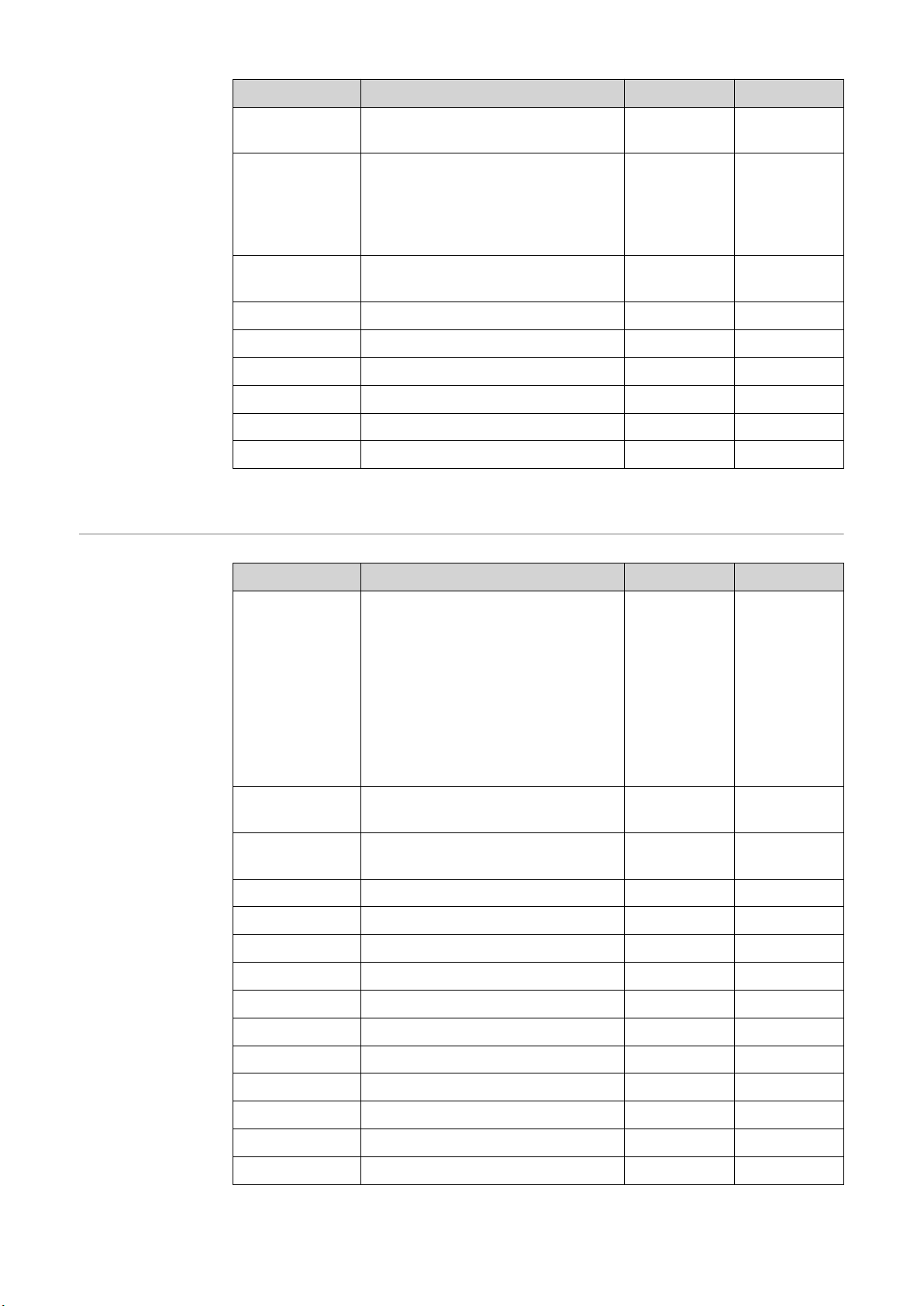
Input Signal Range Action
E16 Parting agent filling level OK
(with Robacta Reamer V)
E17 Cleaning motor bottom
(with Robacta Reamer V)
Cleaning Error
(with Robacta TC)
E18 Cleaning motor top
(with Robacta Reamer V)
E19 Wire cutter closed - High
E20 Wire cutter open - High
E21 Chute signal - High
E22 ‘C-Sens. 4‘ Signal 1 - High
E23 Robacta TX cover sensor 1 - High
E24 Robacta TX cover sensor 2 - High
Descriptions of the signals can be found in the Operating Instructions for Robacta TX.
- High
- High
- High
Output signals
(from the robot to
the torch body
change station)
Output Signal Range Action
A01 Clamp gas nozzle and cleaning mo-
tor on
(with Robacta Reamer V)
Start cleaning
(with Robacta Reamer V Easy and
Robacta Reamer Alu brush head)
Cleaning Start
(with Robacta TC)
A02 Inject parting agent
(with Robacta Reamer V)
A03 Cleaning motor up
(with Robacta Reamer V)
A04 Cut the wire electrode - High
A05 Robacta TX cover valve 1 - High
A06 Robacta TX cover valve 2 - High
A07 ‘C-Act. 3‘ Signal 1 - High
A08 Not used - -
- High
- High
- High
44
A09 Valve 1, welding torch changeover - High
A10 Reserve for relay OUT - High
A11 Not used - -
A12 Not used - -
A13 Not used - -
A14 Not used - -
Page 45

Output Signal Range Action
A15 Not used - -
A16 Not used - -
Descriptions of the signals can be found in the Operating Instructions for Robacta TX.
EN-US
45
Page 46

Robacta TX 10i input and output signals
BK 1120
KL9010
KL1408
KL1408
KL1408
KL2408
KL2612
Fieldbus terminal
allocation
Input signals
(from the torch
body change station to the robot)
The following shows the fieldbus terminal allocation as set in the factory:
Additional fieldbus terminals can be installed in a robot interface. However, the number is
limited by the size of the housing.
NOTE!
The process data frame changes when additional fieldbus terminals are installed.
Input Signal Range Action
E01 Torch body sensor 1 - High
E02 Torch body sensor 2 - High
E03 Torch body sensor 3 - High
E04 Torch body sensor 4 - High
E05 Torch body sensor 5 - High
E06 Torch body sensor 6 - High
E07 Torch body sensor 7 - High
E08 Torch body sensor 8 - High
E09 Torch body sensor 9 - High
E10 Torch body sensor 10 - High
E11 Wire sensor signal - High
E12 Not used - -
E13 Gas nozzle free
(with Robacta Reamer V)
TC Ready
(with Robacta TC)
E14 Gas nozzle free
(with Robacta Reamer V Easy)
Cleaning motor bottom
(with Robacta Reamer Alu brush
head)
- High
- High
46
E15 Cleaning motor turns
(with Robacta Reamer V)
- High
Page 47

Input Signal Range Action
E16 Parting agent filling level OK
(with Robacta Reamer V)
E17 Cleaning motor bottom
(with Robacta Reamer V)
Cleaning Error
(with Robacta TC)
E18 Cleaning motor top
(with Robacta Reamer V)
E19 Wire cutter closed - High
E20 Wire cutter open - High
E21 Chute signal - High
E22 ‘C-Sens. 4‘ Signal 1 - High
E23 Cover sensor 1 - High
E24 Cover sensor 2 - High
Descriptions of the signals can be found in the Operating Instructions for Robacta TX
10i.
- High
- High
- High
EN-US
Output signals
(from the robot to
the torch body
change station)
Output Signal Range Action
A01 Clamp gas nozzle and cleaning mo-
tor on
(with Robacta Reamer V)
Start cleaning
(with Robacta Reamer V Easy and
Robacta Reamer Alu brush head)
Cleaning Start
(with Robacta TC)
A02 Inject parting agent
(with Robacta Reamer V)
A03 Cleaning motor up
(with Robacta Reamer V)
A04 Cut the wire electrode - High
A05 Robacta TX cover valve 1 - High
A06 Robacta TX cover valve 2 - High
A07 ‘C-Act. 3‘ Signal 1 - High
A08 Not used - -
- High
- High
- High
A09 Not used - -
A10 Reserve for relay OUT - High
A11 Not used - -
A12 Not used - -
A13 Not used - -
A14 Not used - -
47
Page 48

Output Signal Range Action
A15 Not used - -
A16 Not used - -
Descriptions of the signals can be found in the Operating Instructions for Robacta TX
10i.
48
Page 49

Robacta TX /i TWIN input and output signals
BK 1120
KL9010
KL1408
KL1408
KL1408
KL2408
KL2612
Fieldbus terminal
allocation
Input signals
(from the torch
body change station to the robot)
The following shows the fieldbus terminal allocation as set in the factory:
EN-US
Additional fieldbus terminals can be installed in a robot interface. However, the number is
limited by the size of the housing.
NOTE!
The process data frame changes when additional fieldbus terminals are installed.
Input Signal Range Action
E01 Torch body sensor 1 - High
E02 Torch body sensor 2 - High
E03 Torch body sensor 3 - High
E04 Torch body sensor 4 - High
E05 Torch body sensor 5 - High
E06 Torch body sensor 6 - High
E07 Torch body sensor 7 - High
E08 Torch body sensor 8 - High
E09 Not used - -
E10 Not used - -
E11 Wire sensor signal - High
E12 Not used - -
E13 Gas nozzle free
(with Robacta Reamer V Twin)
TC Ready
(with Robacta TC)
E14 Not used - -
E15 Not used - -
E16 Fluid Level Control
(with Robacta TC)
- High
- High
E17 Cleaning Error
(with Robacta TC)
E18 Not used - -
- High
49
Page 50

Input Signal Range Action
E19 Not used - -
E20 Not used - -
E21 Not used - -
E22 Not used - -
E23 Sensor first Robacta TX cover - High
E24 Sensor second Robacta TX cover - High
Descriptions of the signals can be found in the Operating Instructions for Robacta TX/i
TWIN.
Output signals
(from the robot to
the torch body
change station)
Output Signal Range Action
A01 Start cleaning
(with Robacta Reamer V Twin)
Cleaning Start
(with Robacta TC)
A02 Spray In
(with Robacta TC)
A03 Not used - -
A04 Cut the wire electrode - High
A05 Valve first Robacta TX cover - High
A06 Valve second Robacta TX cover - High
A07 Not used - -
A08 Not used - -
A09 Not used - -
A10 Reserve for relay OUT - High
A11 Not used - -
A12 Not used - -
- High
- High
50
A13 Not used - -
A14 Not used - -
A15 Not used - -
A16 Not used - -
Descriptions of the signals can be found in the Operating Instructions for Robacta TX/i
TWIN.
Page 51

Troubleshooting
(7)
(8)
(9)
(1)
(2)
(3)
(4)
(5)
(6)
(10)
Indicators on the
fieldbus coupler
BK1120
EN-US
LEDs for power
supply diagnosis
(1) LED run Green
for EtherCAT State Machine/PLC diagnosis
(2) LED error Red
(3) LED Link (X1 IN) Yellow
(4) LED Active (X1 IN) Green
for fieldbus diagnosis
(5) LED Link (X2 OUT) Yellow
(6) LED Active (X2 OUT) Green
(7) LED Power Supply Green
for power supply diagnosis
(8) LED Power Contacts Green
(9) LED I/O Run Green
for communication bus diagnosis
(10) LED I/O Error Red
LED Indicator Meaning
Power Supply Off No operating voltage present at the bus coupler
Lights up 24 VDC operating voltage present at the bus coup-
ler
Power Contacts Off No power supply present at the power contacts
Lights up 24 VDC power supply present at the power conta-
cts
51
Page 52

LEDs for diagnosis of the EtherCAT State Machine/PLC
LED Indicator Meaning
Run Off The bus coupler is in initialization mode
Flashes The bus coupler is in Pre-Operational mode
Single flash The bus coupler is in Safe-Operational mode
Lights up The bus coupler is in Operational mode
Flickers Firmware is loading.
Error Off No error
Flashes PLC error/Lost Frames
LEDs for field
bus diagnosis
LED Indicator Meaning
Link (X1 IN) Off No connection to the incoming EtherCAT string
Lights up Preceding EtherCAT participant connected
Active (X1 IN) Flashes Communication with preceding EtherCAT partici-
pant
Off No connection to the incoming EtherCAT string
Lights up No communication to the incoming EtherCAT string
Link (X2 OUT) Off No connection to the further EtherCAT string
Lights up Following EtherCAT participant connected
Active (X2 OUT) Flashes Communication with subsequent EtherCAT partici-
pant
Off No connection to the further EtherCAT string
Lights up No communication to the further EtherCAT string
52
Page 53

LEDs for communication bus diagnosis
LED Indicator Meaning Remedy
I/O run Off Communication bus in-
active
-
Lights up Communication bus ac-
tive
I/O error
Indicator
Flashes EMC problems - Check power supply for
1 pulse 0 EEPROM checks-
Error
argument Meaning Remedy
um error
1 Overflow in code
buffer
-
under- or over-voltage
peaks
- Take EMC measures
- If there is a communication bus error, the error
can be located by restarting (turning the coupler off and back on)
Reset factory settings using
the KS2000 configuration
software (Menu “Online ->
Coupler -> Services -> Factory Settings”)
Insert fewer bus terminals.
Too many entries in the table
for the programed configuration
EN-US
2 pulses 0 Programed configu-
3 pulses 0 Communication bus
4 pulses 0 Communication bus
2 Unknown data type Bus coupler software update
ration, incorrect table entry
n
(n > 0)
Table comparison
(bus terminal n)
command error
data error, break
behind the bus coupler
required
Check that programmed
configuration is correct
Incorrect table entry
- No bus terminal inserted
- One of the bus terminals
is faulty; remove half of
the inserted bus terminals and check whether
or not there is still an error with the remaining
bus terminals. Continue
doing this until you locate the faulty bus terminal.
Check whether or not the n
+1 bus terminal is inserted
correctly, replace if necessary
n Break behind bus
terminal n
Check whether or not the
9010 bus terminal is inserted
53
Page 54

I/O error
Indicator
5 pulses n Communication bus
14 pulses n nth bus terminal
15 pulses n Number of bus ter-
16 pulses n Length of communi-
Error
argument Meaning Remedy
error during register
communication with
bus terminal n
has an incorrect format
minals no longer
matches
cation bus data no
longer matches
Replace nth bus terminal
Restart the bus coupler. If
the error reoccurs, replace
the bus terminal.
Restart the bus coupler. If
the error reoccurs, reset the
factory settings using the
KS2000 configuration software.
Restart the bus coupler. If
the error reoccurs, reset the
factory settings using the
KS2000 configuration software.
54
Page 55

EN-US
55
Page 56

Fronius International GmbH
Froniusstraße 1
4643 Pettenbach
Austria
contact@fronius.com
www.fronius.com
Under www.fronius.com/contact you will find the adresses
of all Fronius Sales & Service Partners and locations.
spareparts.fronius.com
SPAREPARTS
ONLINE
