Page 1

/ Perfect Charging / Perfect Welding / Solar Energy
42,0426,0191,EA 003-12112014
Fronius Datamanager 2.0
Fronius Datamanager Box 2.0
Operating Instructions
System monitoring
EN-US
Page 2

0
Page 3

1
EN-US
Dear reader,
Introduction Thank you for the trust you have placed in our company and congratulations on buying this
high-quality Fronius product. These instructions will help you familiarize yourself with the
product. Reading the instructions carefully will enable you to learn about the many different
features it has to offer. This will allow you to make full use of its advantages.
Please also note the safety rules to ensure greater safety when using the product. Careful
handling of the product will repay you with years of safe and reliable operation. These are
essential prerequisites for excellent results.
Page 4

2
Page 5

3
EN-US
Contents
General Information 7
General ...................................................................................................................................................... 9
General ................................................................................................................................................. 9
Available Versions of Fronius Datamanager 2.0...................................................................................9
Applicable DATCOM Components ....................................................................................................... 9
Prerequisites for Operation ................................................................................................................... 10
Required Inverter Software ................................................................................................................... 10
Notes regarding radio certification ........................................................................................................ 11
Scope of Supply.................................................................................................................................... 11
Using the Sticker Labels ....................................................................................................................... 12
Configuration Examples........................................................................................................................ 13
Calculating the data volume....................................................................................................................... 16
General ................................................................................................................................................. 16
Firmware Versions for Calculating the Data Volume ............................................................................ 16
Calculating Data Volumes..................................................................................................................... 16
Calculation Examples ........................................................................................................................... 17
General information for the network administrator..................................................................................... 19
Requirements........................................................................................................................................ 19
General Firewall Settings...................................................................................................................... 19
Sending Service Messages via a DSL Internet Connection ................................................................. 20
Using Fronius Solar.web and Sending Service Messages ................................................................... 20
Controls, connections and indicators ......................................................................................................... 21
Safety.................................................................................................................................................... 21
Controls, Connections, and Indicators .................................................................................................. 21
Schematic Connection of I/Os .............................................................................................................. 25
Installing Fronius Datamanager 2.0 27
Inserting Fronius Datamanager 2.0 into an Inverter .................................................................................. 29
General ................................................................................................................................................. 29
Safety.................................................................................................................................................... 29
Fronius Datamanager 2.0 Plug-in Positions ......................................................................................... 30
Installing and connecting WLAN antennas ................................................................................................ 31
General ................................................................................................................................................. 31
Fronius IG, Fronius IG Plus, Fronius IG Plus V, Fronius CL: Installing and Connecting Antennas ...... 31
Fronius IG USA, Fronius IG Plus USA, Fronius IG Plus V USA: Installing and Connecting Antennas 32
Installing Fronius Datamanager 2.0 in Fronius Solar Net .......................................................................... 35
Safety.................................................................................................................................................... 35
Installing Inverters with Fronius Datamanager 2.0 in Fronius Solar Net............................................... 35
Installing Fronius Datamanager Box 2.0 in Fronius Solar Net .............................................................. 36
Fronius Solar Net Cabling.......................................................................................................................... 38
Fronius Solar Net clients....................................................................................................................... 38
Fronius Solar Net Client Cabling........................................................................................................... 38
Requirements for the Solar Net Data Cables........................................................................................ 38
Preassembled data cables.................................................................................................................... 39
Installing Fronius Datamanager 2.0 – Overview ........................................................................................ 40
Safety.................................................................................................................................................... 40
Starting for the First Time via the Fronius Solar.web App .................................................................... 40
Starting for the First Time via Web Browser ......................................................................................... 42
Establishing a Connection to Fronius Datamanager 2.0 47
Connecting to Fronius Datamanager 2.0 via a Web Browser.................................................................... 49
General ................................................................................................................................................. 49
Requirements........................................................................................................................................ 49
Establishing a Connection to Fronius Datamanager 2.0 via a Web Browser ....................................... 49
Connecting to Fronius Datamanager 2.0 via the Internet and Fronius Solar.web ..................................... 50
General ................................................................................................................................................. 50
Page 6

4
Function Overview ................................................................................................................................ 50
Requirements ....................................................................................................................................... 50
Accessing Data from Fronius Datamanager 2.0 via the Internet and Fronius Solar.web ..................... 50
Current Data, Services, and Settings on Fronius Datamanager 2.0 51
The Fronius Datamanager 2.0 Website ..................................................................................................... 53
Fronius Datamanager 2.0 Website – Overview .................................................................................... 53
The Settings Menu................................................................................................................................ 54
Other Setting Options ........................................................................................................................... 54
Current Data in Fronius Datamanager 2.0................................................................................................. 55
Current Comparison View..................................................................................................................... 55
System Overview .................................................................................................................................. 56
Inverter/Sensors View........................................................................................................................... 57
Services – System Information .................................................................................................................. 58
System Information ............................................................................................................................... 58
Services – Network Diagnostics ................................................................................................................ 59
Network Diagnostics ............................................................................................................................. 59
Services – Firmware Update...................................................................................................................... 60
General ................................................................................................................................................. 60
Automatic Update Search ..................................................................................................................... 60
Manual Update Search ......................................................................................................................... 61
Firmware Update via Web .................................................................................................................... 61
Firmware Update via LAN..................................................................................................................... 62
Services – Opening Wizards...................................................................................................................... 64
Opening Wizards .................................................................................................................................. 64
Settings – General ..................................................................................................................................... 65
General ................................................................................................................................................. 65
Settings – Passwords ................................................................................................................................ 66
General ................................................................................................................................................. 66
Passwords ............................................................................................................................................ 66
Settings – Inverter...................................................................................................................................... 68
Views – Inverter .................................................................................................................................... 68
Settings – Fronius Sensor Cards ............................................................................................................... 69
Sensor Cards ........................................................................................................................................ 69
Settings – Fronius Solar.web ..................................................................................................................... 70
Solar.web .............................................................................................................................................. 70
Settings – Service Messages..................................................................................................................... 72
General ................................................................................................................................................. 72
Service Messages................................................................................................................................. 72
Settings – Network..................................................................................................................................... 74
General ................................................................................................................................................. 74
Network................................................................................................................................................. 74
Settings – Energy Manager ....................................................................................................................... 78
General ................................................................................................................................................. 78
Energy Manager ................................................................................................................................... 78
Settings – Push Service............................................................................................................................. 80
Push Service......................................................................................................................................... 80
Further Information about the Push Service Function .......................................................................... 81
Modbus Settings ........................................................................................................................................ 82
General ................................................................................................................................................. 82
Additional Information on the Modbus Function.................................................................................... 82
Data Output via Modbus ....................................................................................................................... 82
Limit Control.......................................................................................................................................... 84
Save or Reject Changes ....................................................................................................................... 85
Settings – Counter ..................................................................................................................................... 86
General ................................................................................................................................................. 86
Counter ................................................................................................................................................. 86
Fronius Smart Meter ............................................................................................................................. 86
S0 inverter............................................................................................................................................. 87
Settings – UC Editor ................................................................................................................................. 89
General ................................................................................................................................................. 89
UC Editor – Ripple Control Signal Receiver ......................................................................................... 89
Connection Example............................................................................................................................. 90
Page 7

5
EN-US
UC Editor – Dynamic Power Reduction ................................................................................................ 91
UC Editor – Control Priorities................................................................................................................ 92
Appendix 95
Technical Data ........................................................................................................................................... 97
Technical Data ...................................................................................................................................... 97
Page 8

6
Page 9

General Information
Page 10

Page 11

9
EN-US
General
General Fronius Datamanager 2.0 is a network-compatible datalogger which combines the func-
tionality of the Fronius Com Card, the Fronius Datalogger Web, the Fronius Power Control
Card, and the Fronius Modbus Card on one plug-in card.
Fronius Datamanager 2.0 website provides a quick overview of the photovoltaic system.
The website can be accessed with a web browser via a direct connection or on the internet,
if properly configured.
Fronius Datamanager 2.0 is equipped with an easy-to-configure system monitoring feature
with an automatic alarm. The alarm can be signaled via SMS or e-mail.
When connected to Fronius Solar.service, real-time photovoltaic system data as well as
archived data can be saved to a PC and analyzed. You can also make settings to all devices in Fronius Solar Net.
When connected to Fronius Solar.web, the real-time and archived data of a photovoltaic
system can be easily accessed via the internet or the Fronius Solar.web App. No difficult
configuration is required. Data is sent automatically from Fronius Datamanager 2.0 to Fronius Solar.web.
Available Versions of Fronius
Datamanager 2.0
Fronius Datamanager 2.0 is available in the following versions:
- without Fronius Com Card function
(for Fronius Galvo Fronius Symo, and Fronius Primo inverters)
- with Fronius Com Card function
(for Fronius IG, Fronius IG Plus, Fronius IG Plus V,
Fronius IG Plus A, Fronius CL, Fronius CL USA, Fronius IG 300–500 inverters)
- in external housing with Fronius Solar Net IN and Fronius Solar Net OUT connection
sockets
(Fronius Datamanager Box 2.0, e.g. for inverters without plug-in card slots or for photovoltaic systems with a separate Fronius Datamanager 2.0)
Provided that the inverter is not fitted as standard with Fronius Datamanager 2.0, existing
inverters can be upgraded with the Fronius Datamanager 2.0 plug-in card.
Fronius Datamanager Box 2.0 is designed for inverters without plug-in card slots.
Applicable DATCOM Components
The Fronius Datamanager 2.0 plug-in card installed in the inverter or the separate Fronius
Datamanager Box 2.0 can be operated with the following DATCOM components:
- up to 100 x Fronius inverters
(incl. the inverter in which Fronius Datamanager 2.0 is installed)
- up to 10 x Fronius Sensor Card or Fronius Sensor Box
- up to 10 x Fronius Public Display Card or Fronius Public Display Box
- up to 1 x Fronius Interface Card or Fronius Interface Box
- up to 200 x Fronius String Control
Page 12
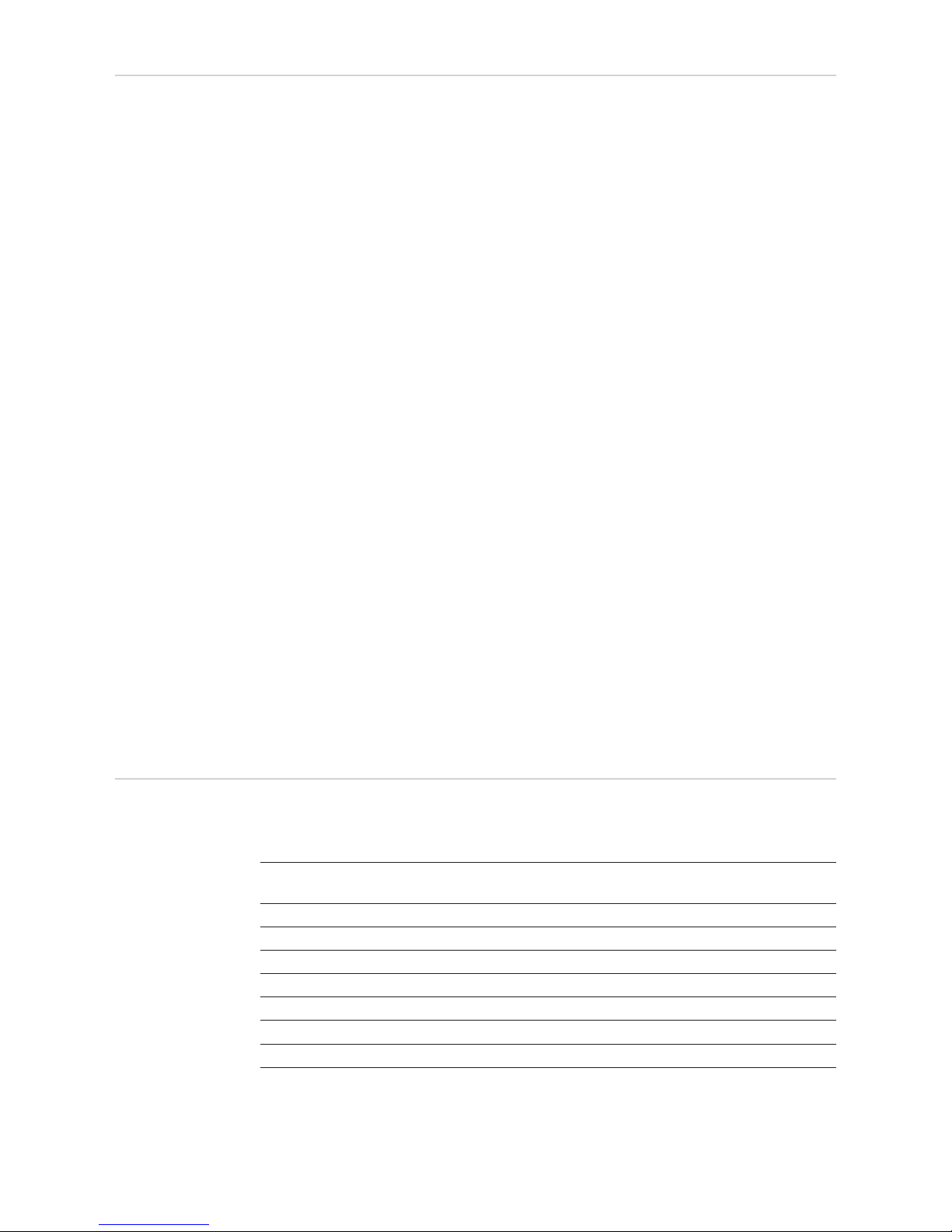
10
Prerequisites for
Operation
In order to ensure flawless data exchange online, it is essential to use an appropriate internet connection:
- For cabled internet solutions, Fronius recommends a download speed of at least
512 kbit/s and an upload speed of
at least 256 kbit/s.
- For solutions with mobile internet services, Fronius recommends a minimum transmission standard of 3G with reliable signal strength.
These specifications do not provide an absolute guarantee of flawless operation.
High error rates in transmission, fluctuating reception or dropouts can have an adverse effect on the online operation of Fronius Datamanager 2.0.
Fronius recommends on-site testing to ensure that the connections meet the minimum requirements.
Since Fronius Datamanager 2.0 acts as a data logger, no other data logger may be present
in the Fronius Solar Net ring.
Only have one Fronius Datamanager 2.0 for each Fronius Solar Net ring.
Fronius Datamanager 2.0 must be in slave mode if existing in inverters Fronius Galvo and
Fronius Symo.
The following DATCOM components may not be operated together with Fronius Datamanager 2.0 in a Fronius Solar Net ring:
- Fronius Power Control Card/Box
- Fronius Modbus Card
- Fronius Datalogger Web
- Fronius Personal Display DL Box
- Fronius Datalogger easy/pro
- Fronius Datamanager
- Fronius Datamanager 2.0 Box
To use Fronius Datamanager 2.0
- the plug-in card must be installed in an inverter,
or
- there must be a Fronius Datamanager Box 2.0 in the Fronius Solar Net ring.
The Fronius Datamanager 2.0 plug-in card and the Fronius Com Card may not be used
together in one inverter.
Required Inverter
Software
Fronius Datamanager 2.0 requires the following inverter software versions for its operation:
The relevant inverter software version can be downloaded for free from our homepage
(http://www.fronius.com).
If you have any questions, please contact pv-support@fronius.com.
Inverter Required software version according to display
(MainControl)
Fronius IG 15 - 60 V2.9.4 or higher
Fronius IG 2000 - 5100 starting from series no. 19153444
Fronius IG 300 - 500 V3.6.4.0 or higher
Fronius IG Plus 35 - 150 V4.22.00 or higher
Fronius Galvo -
Fronius Symo -
Fronius Primo -
Page 13
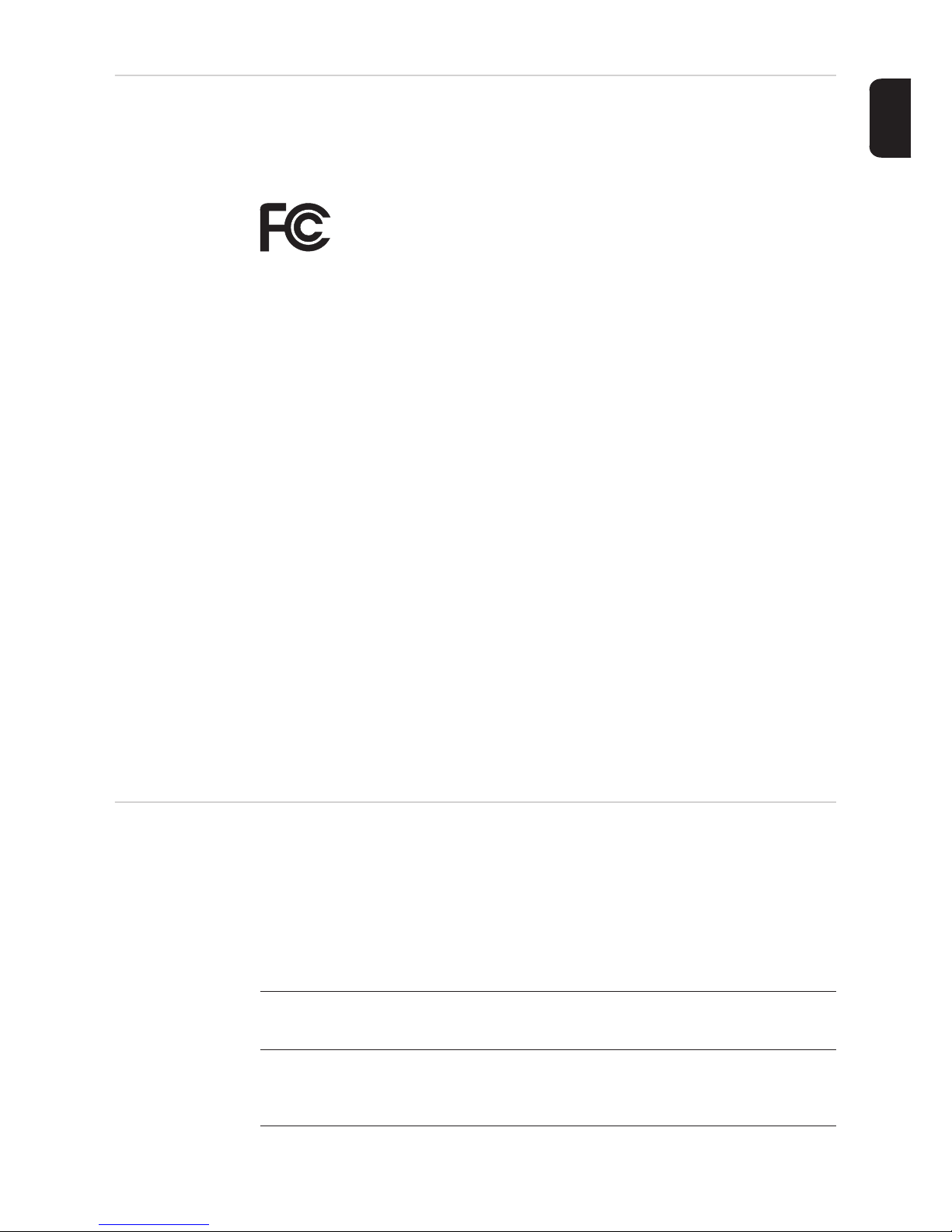
11
EN-US
Notes regarding
radio certification
The Fronius Datamanager 2.0 plug-in card and Fronius Datamanager Box 2.0 are
equipped with a wireless module.
Wireless modules in the USA require FCC certification:
Unless otherwise expressly permitted by the manufacturer, changes or modifications to the
wireless module are not allowed and lead to a loss of the right of use of the device by the
user.
Scope of Supply Fronius Datamanager 2.0 plug-in card
- 1 x Fronius Datamanager 2.0 plug-in card
- 1 x Fronius Solar Net termination plug
- 1 x 16-pin plug
- 1 x FCC sticker label, three parts
Additional equipment depending on the inverter:
FCC
This device conforms to the limit values for a Class B digital device, pursuant
to Part 15 of the FCC regulations. These limits are designed to provide reasonable protection against harmful interference in a residential installation.
This device generates and uses high frequency energy and, if not used in
accordance with the instructions, may interfere with radio communications.
However, there is no guarantee that interference will not occur in a particular
installation.
If this device does cause harmful interference to radio or television reception, which can be determined by turning the device off and on, the user is
encouraged to try to correct the interference by one or more of the following
measures:
- Reorient or relocate the receiving antenna.
- Increase the distance between the device and the receiver.
- Connect the device to a different circuit than the receiver.
- Consult the dealer or an experienced radio/TV technician for help.
FCC ID: PV7-WIBEAR11N-DF1
Industry Canada RSS
This device complies with Industry Canada license-exempt RSS standards.
Operation is subject to the following two conditions:
(1) this device is not permitted to cause harmful interference, and
(2) this device must accept any interference, including interference that may
cause undesired operation of the device.
IC ID: 7738A-WB11NDF1
- 1 x antenna
- 1 x Fronius Solar Net termination plug
Fronius Galvo
Fronius Symo
Fronius Primo
- 1 x antenna
- 1 x 1 m RG58 antenna cable
- 1 x mounting bracket
- 1 x double-sided adhesive tape
Fronius IG
Fronius IG Plus
Fronius IG Plus V
Page 14
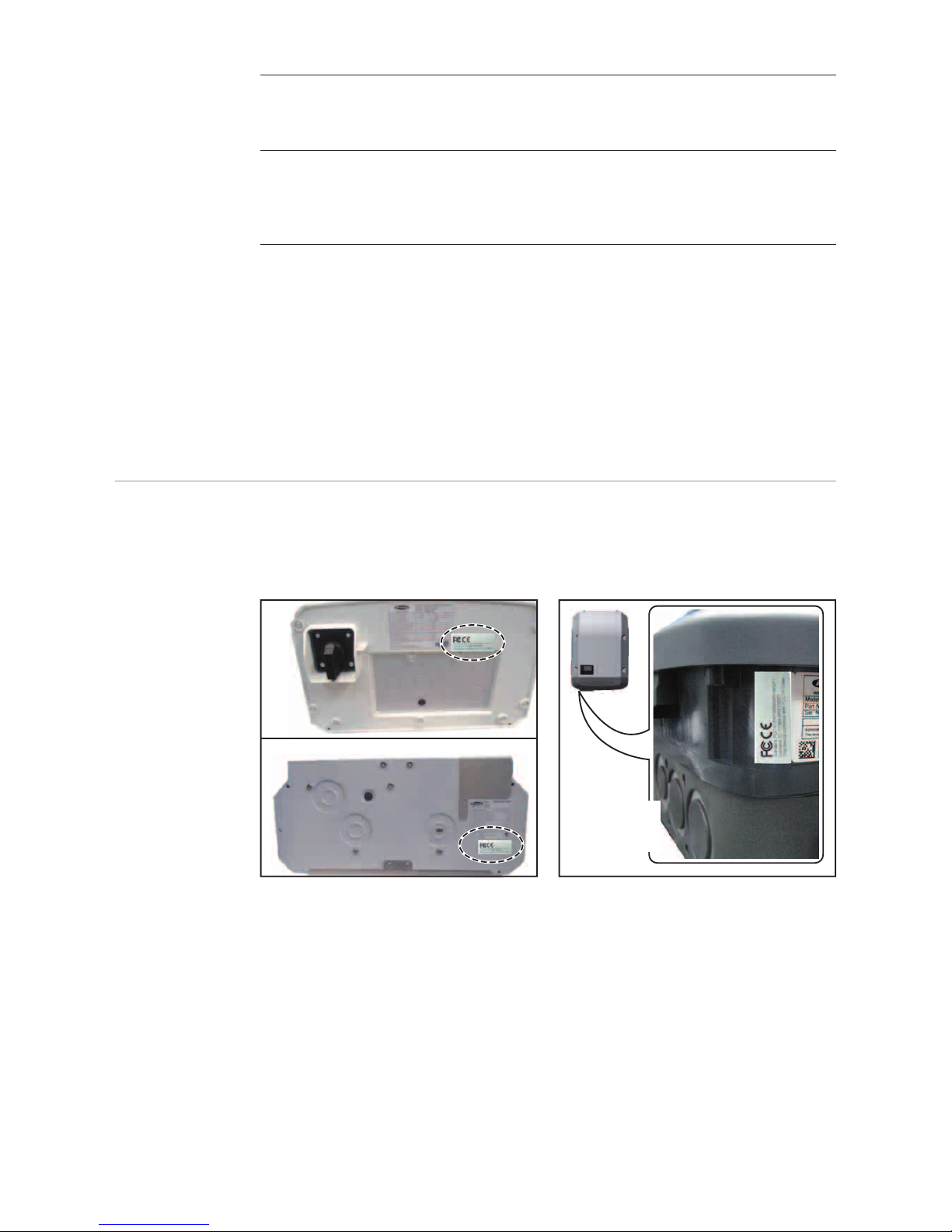
12
Fronius Datamanager Box 2.0
- 1 x Fronius Datamanager Box 2.0 with wall bracket
- 2 x Fronius Solar Net termination plugs
- 1 x 16-pin plug
- 1 x antenna
- 1 x 3 m RG58 antenna cable
- 1 x mounting bracket
- 1 x double-sided adhesive tape
- 2 x installation anchors + screws
- 1 x "DATCOM Cabling" leaflet
Using the Sticker
Labels
IMPORTANT! If the three-part sticker label included in the scope of supply for Dataman-
ager 2.0 has not already been affixed to the inverter at the factory, this must be done now.
Position of the sticker label on the inverter:
For Fronius Galvo, Fronius Symo, and Fronius Primo inverters, the sticker label information is located on the rating plate.
Using the sticker labels:
- 1 x antenna
- 1 x 3 m RG58 antenna cable
- 1 x mounting bracket
- 1 x double-sided adhesive tape
Fronius IG 300 - 500
Fronius CL
Fronius CL - USA
- 1 x antenna
- 1 x 0.4 m RG58 antenna cable
- 1 x 3/4 in. screw joint
- 1 x 3/4 in. hex nut
- 1 x 3/4 in. seal
Fronius IG 2000 - 5100 - USA
Fronius IG Plus - USA
Fronius IG Plus V - USA
Fronius IG
Fronius IG Plus
Fronius IG Plus V
Fronius IG Plus A
Fronius Galvo
Fronius Symo
Fronius Primo
Page 15

13
EN-US
(1) On the cardboard packaging of the
inverter/Fronius Datamanager 2.0
(2) On the Fronius Datamanager 2.0
plug-in card
(3) On the inverter
Configuration Examples
(1) (2) (3)
Linking Inverters with a Fronius Datamanager 2.0 Plug-in Card to a PC:
(1) Inverter
(2) Fronius Datamanager 2.0
(3) Fronius Solar Net termination plug
(4) PC/laptop
NOTE! When linking an inverter with Fronius Datamanager 2.0 to a PC, one Fronius Solar Net termination plug must be connected at each free IN or OUT connection.
IN
(1)
(2)
(3)
(4)
WLAN
OUT
Page 16

14
Linking Inverters with a Fronius Datamanager 2.0 Plug-in Card to Other Inverters,
a Fronius Sensor Box, and a PC:
(1) Inverter with
(2) Fronius Datamanager 2.0
(3) PC/laptop
(4) Inverter with
(5) Fronius Com Card
(6) Fronius Sensor Box
(7) Inverter
(8) Fronius Com Card
(9) Fronius Solar Net termination plug
NOTE! When linking several DATCOM components to Fronius Datamanager 2.0:
Use the data cable to connect the IN connection socket of Fronius Datamanager
2.0 with the OUT connection socket of the next DATCOM component. A Fronius
Solar Net termination plug must be inserted into the empty IN connection socket
of the last DATCOM component.
With the following inverters, the inverter with Fronius Datamanager 2.0 must always be connected either at the start or end of the data chain:
Fronius IG, Fronius IG Plus, Fronius IG Plus V, Fronius IG Plus A, Fronius CL,
Fronius CL USA and Fronius IG 300–500.
Linking Two Inverters with Fronius Com Card or Com Card Function to a Fronius
Datamanager Box 2.0 and a Smartphone:
IN
IN
IN
OUT
OUT
OUT
IN
(1)
(6)
(4) (7)
(2)
(3)
(5) (8)
LAN / WLAN
(9)
Page 17

15
EN-US
(1) Inverter with Fronius Com Card or
Com Card function
(2) Inverter with Fronius Com Card or
Com Card function
(3) Fronius Datamanager Box 2.0
(4) Smartphone with Fronius So-
lar.web App
(5) Fronius Solar Net termination plug
NOTE! When linking several DATCOM components with a Fronius Datamanager
Box 2.0, each of the DATCOM components must be cabled from the IN connection socket to the OUT connection socket of the next DATCOM component.
Fronius Solar Net termination plugs must be inserted into empty IN or OUT connection sockets of the last DATCOM components.
IP
B A
Fronius
Datamanager Box 2.0
IN
OUT
IN OUT
=
~
IN
OUT
=
~
WLAN
(1) (2)
Fronius
Solar.web App
(3)
(4)
(5)
(5)
Page 18

16
Calculating the data volume
General When operating Fronius Datamanager 2.0, data is generated and needs to be transmitted
online.
In order to select a suitable internet connection it is necessary to calculate the data volume.
The following data volume calculation provides an overview of the amount of data generated when operating Fronius Datamanager 2.0.
Firmware Versions for Calculating the Data
Volume
The data volume calculation is based on Fronius Datamanager 2.0 firmware versions V
3.3.x-x and lower.
Higher firmware versions can cause a higher data volume due to their increased functional
range.
Calculating Data
Volumes
The data volume calculation depends on which Fronius Datamanager 2.0 functions are activated.
1)
Only after a restart or if the internet connection has been disconnected
2)
Calculation of memory sectors per day according to Chapter "Logging," Section
"Calculating Memory Capacity"
3)
Depending on the quality of the internet connection
IMPORTANT! Since the values listed in the table are "rough data" for Fronius Datamanager 2.0 and the provider's bill may show discrepancies as a result of the various different
ways of calculating the transfer volume, the total values should be increased by 10-20%.
If the functions have been deactivated, no data volume is generated.
A certain data volume is also required to update the Fronius Datamanager 2.0 firmware.
This data volume depends on the size of the relevant update package and cannot therefore
be taken into account for any advance calculation of the data volume.
Function Data volume
Make real-time data available in Fronius Solar.web
Once
1)
150 bytes
32 KB/h
View real-time data in
Fronius Solar.web
Current Total View
per sensor card/sensor box
42 KB/h
+ 300 KB/h
Current Comparison View
per inverter
13 KB/h
+ 4 KB/h
Home 0 KB/h
System Comparison View 0 KB/h
Send archived data/logging data to
Fronius Solar.web
(Memory sectors per day 2) x 4 KB) + 8 KB
Transmission time
3)
600 bytes/min
Sending service messages or errors
For daily sending
per service message or error
1 KB/day
+ 300 bytes
For immediate sending
per service message or error 1 KB
Page 19

17
EN-US
IMPORTANT! Fronius recommends a flat rate in order to avoid unforeseeable data vol-
umes.
Calculation Examples
Example 1 - Home System
1 inverter;
No Fronius Sensor Card/Box;
Fronius Datamanager 2.0 has a
24-hour internet connection
+ 0.15 KB
+ 32 KB/h x 24 h = 768 KB
Archived data is sent to Fronius Solar.web;
30 minutes transfer time;
Inverters operate 14 h/day;
15 minutes storage interval;
(This results in 1 memory sector per day in
accordance with Section "Calculating
Memory Capacity")
+ 0.6 KB/min x 30 min = 18 KB
+ (1 memory sector/day x 4 KB) + 8 KB = 12
KB
Real-time data is viewed over a 15-minute
period every day
+ 42 KB/h x 0.25 h = 10.5 KB
1 service message sent each day to confirm average error rate
+ 1 service message x 1 KB = 1 KB
Subtotal without safety 0.15 KB
768.00 KB
18.00 KB
12.00 KB
10.50 KB
1.00 KB
809.65 KB
A 10% safety factor is added to the calculation
809.65 KB + 10%
Final result 890.615 KB/day
Page 20

18
Example 2 - Large System
100 inverters;
10 Fronius Sensor Cards/Boxes;
Fronius Datamanager 2.0 has a
24-hour internet connection
+ 0.15 KB
+ 32 KB/h x 24 h = 768 KB
Archived data is sent to Fronius Solar.web;
120 minutes transfer time;
Inverters operate 14 h/day;
5 minutes storage interval;
(This results in 173 memory sectors per
day in accordance with Section "Calculating Memory Capacity")
+ 0.6 KB/min x 120 min = 72 KB
+ (173 memory sectors/day x 4 KB)
+ 8 KB
= 700 KB
The current Total View and the current
Comparison View are viewed over a twohour period every day
+ 42 KB/h x 2 h
+ 300 KB/h x 10 x 2 h
+ (13 KB/h + 100 x 4 KB/h) x 2 h
= 6910 KB
50 service messages sent each day to
confirm average error rate
+ 50 service messages x 1 KB = 50 KB
Subtotal without safety 0.15 KB
768.00 KB
72.00 KB
700.00 KB
6910.00 KB
50.00 KB
8,500.15 KB
A 10% safety factor is added to the calculation
8,500.15 KB + 10%
Final result 9,350.165 KB/day
(approx. 9.35 MB/day)
Page 21

19
EN-US
General information for the network administrator
Requirements
If Fronius Datamanager 2.0 is being integrated into an existing network, the Fronius Datamanager 2.0 address must be adapted to the network.
Example: network address range = 192.168.1.x, subnet mask = 255.255.255.0
- An IP address between 192.168.1.1 and 192.168.1.254 must be assigned to Fronius
Datamanager 2.0.
- The IP address selected may not be already assigned in the network.
- The subnet mask must correspond to the existing network (e.g., 255.255.255.0).
If Fronius Datamanager 2.0 will be sending service messages and/or data to Fronius Solar.web, then a gateway address and a DNS server address must also be entered. Fronius
Datamanager 2.0 uses the gateway address to access the internet. The IP address of the
DSL router can be used as a gateway address, for example.
IMPORTANT!
- Fronius Datamanager 2.0 may not have the same IP address as the PC/laptop!
- Fronius Datamanager 2.0 cannot connect itself to the internet. A router must be used
for a DSL connection to the internet.
General Firewall
Settings
The firewall must be configured as follows in order to use the different Fronius Datamanager 2.0 functions:
Service messages are sent via Fronius Solar.web.
Configure the firewall so that the IP address of Fronius Datamanager 2.0 can send data to
port 49049/UDP from "fdmp.solarweb.com."
DSL routers mostly enable you to send data to the internet and, therefore, do not normally
have to be configured.
To access the Fronius Datamanager 2.0 web interface outside of the LAN:
- Configure the network router so that requests are forwarded to port 80/TCP on Fronius
Datamanager 2.0
NOTE! Configuring a network for Fronius Datamanager 2.0 requires knowledge
of network technology.
49049/UDP
output
15015/TCP
input
80/TCP
input
Sending service messages x - -
Connecting to Fronius Datamanager 2.0 via Fronius Solar.web
x--
Connecting to Fronius Datamanager 2.0 via Fronius Solar.access
or Fronius Solar.service
-xx
Accessing the Fronius Datamanager 2.0 website
--x
Page 22

20
Sending Service
Messages via a
DSL Internet Connection
Normally, no additional router configuration is required for a regular DSL internet connection to access Fronius Solar.web and/or send service messages, because connections
from the LAN to the internet are open.
Using Fronius Solar.web and Sending Service
Messages
However, an internet connection is required to use Fronius Solar.web and send service
messages.
Fronius Datamanager 2.0 cannot connect itself to the internet. A router must be used for a
DSL connection to the internet.
Page 23

21
EN-US
Controls, connections and indicators
Safety
Controls, Connections, and Indicators
WARNING! Operating the device incorrectly can cause serious injury and dam-
age. Do not use the functions described until you have thoroughly read and understood the following documents:
- these operating instructions
- all operating instructions for system components, especially the safety rules
(5)
(1)
(2) (3)
(6)
(7)
(8)
(9)
(7)
(11)
(9)
(8)
(6)
(10)
Fronius Galvo
Fronius Symo
Fronius Primo
Fronius IG
Fronius IG Plus
Fronius IG Plus V
Fronius IG Plus A
Fronius CL
Fronius CL USA
Fronius IG 300 - 500
(1) (6)
(13)
(12)(11)(8) (9)(7)
(4)
(5)
(2)
(3)
(4)
Page 24

22
No. Function
(1) IP switch
For changing the IP address:
A Specified IP address and opening the WLAN Access Point
Fronius Datamanager 2.0 uses fixed IP address 169.254.0.180 for a direct connection to a PC via LAN.
If the IP switch is set to position A, an Access Point for a direct WLAN connection to Fronius Datamanager 2.0 is also opened.
Access data for this Access Point:
Network name: FRONIUS_240.XXXXXX
Key: 12345678
Fronius Datamanager 2.0 can be accessed:
- via DNS name "http://datamanager"
- via IP address 169.254.0.180 for the LAN interface
- via IP address 192.168.250.181 for the WLAN Access Point
B Assigned IP address
Fronius Datamanager 2.0 works with an assigned IP address dynamic host
configuration protocol (DHCP)
The IP address can be set on the Fronius Datamanager 2.0 website.
In the case of Fronius Datamanager 2.0 plug-in cards, the IP switch is located
underneath the LEDs and is separate in the case of the Fronius Datamanager
Box 2.0.
(2) WLAN LED
- Flashes green: Fronius Datamanager 2.0 is in service mode
(IP switch on the Fronius Datamanager 2.0 plug-in card is set to position A
or service mode was activated via the inverter display, the WLAN Access
Point is opened)
- Lights up green: There is an existing WLAN connection
- Alternately flashes green/red: The length of time for which the WLAN Access Point is open after activation (1 hour) has been exceeded
- Lights up red: There is no existing WLAN connection
- Flashes red: Faulty WLAN connection
- Does not light up: Fronius Datamanager 2.0 is in slave mode
(3) Fronius Solar.web connection LED
- Lights up green: There is an existing connection to Fronius Solar.web
- Lights up red: There is no existing connection to Fronius Solar.web, but
one is required
- Does not light up: No connection to Fronius Solar.web is required
(4) Supply LED
- Lights up green: Sufficient power supply from Fronius Solar Net; Fronius
Datamanager 2.0 is operational
- Does not light up: No power or insufficient power supply from Fronius Solar
Net – an external power supply is required
or
Fronius Datamanager 2.0 is in slave mode
- Flashes red: During an update process
IMPORTANT! Do not interrupt the power supply during an update process.
- Lights up red: Update process failed
Page 25

23
EN-US
(5) Connection LED
- Lights up green: There is an active connection within Fronius Solar Net
- Lights up red: There is an interrupted connection within Fronius Solar Net
- Does not light up: Fronius Datamanager 2.0 is in slave mode
(6) LAN connection socket
Ethernet interface colored blue for connecting the Ethernet cable
(7) I/Os
Digital inputs and outputs
Modbus RTU 2-wire (RS-485):
D- Modbus data D+ Modbus data +
Int./ext. power supply
- GND
+U
int/Uext
Output for internal voltage 10.8 V/12.8 V
or
Input for an external supply voltage
>12.8–24 V DC (+ 20%)
10.8 V:
Fronius IG, Fronius IG Plus, Fronius IG Plus V,
Fronius IG Plus A, Fronius CL, Fronius CL USA,
Fronius IG 300–500
12.8 V:
Fronius Galvo, Fronius Symo
Digital inputs: 0–3, 4–9
Voltage level: low = min. 0 V–max. 1.8 V; high = min. 3 V–max. 24 V DC (+
20%)
Input currents: dependent on input voltage; input resistance = 46 kOhm
No. Function
D-
-
1
3
5
7
9
D+
+
+
0
2
4
6
8
I IO RS485
Page 26

24
Digital outputs: 0–3
Switching capacity when supplied by the Fronius Datamanager 2.0 plug-in
card: 3.2 W, 10.8/12.8 V in total for all 4 digital outputs
10.8 V:
Fronius IG, Fronius IG Plus, Fronius IG Plus V, Fronius IG Plus A,
Fronius CL, Fronius CL USA, Fronius IG 300–500
12.8 V:
Fronius Galvo, Fronius Symo
Switching capacity when supplied by an external power supply with min. 12.8–
max. 24 V DC (+ 20%), connected to Uint/Uext and GND: 1 A, 12.8–24 V DC
(depending on the external power supply) per digital output
The connection to the I/Os is made via the supplied mating connector.
(8) Antenna plug
For screwing on the WLAN antenna or WLAN antenna extension cable, depending on the inverter
(9) Modbus termination switch (for Modbus RTU)
Internal bus termination with 120-ohm resistance (yes/no)
Switch in position "on": Termination resistance of 120 ohm active
Switch in position "off": No termination resistance active
IMPORTANT! The termination resistance must be active for the first and last
device in an RS-485 bus.
(10) Fronius Solar Net master/slave switch
For switching between master and slave mode within a Fronius Solar Net ring
IMPORTANT! All LEDs on the Fronius Datamanager 2.0 plug-in card are off in
slave mode.
(11) Fronius Solar Net IN connection socket
Fronius Solar Net input colored red for connecting to other DATCOM components (e.g., inverters, sensor cards)
For Fronius Datamanager 2.0 with Fronius Com Card function only!
(for Fronius IG, Fronius IG Plus, Fronius IG Plus V, Fronius IG Plus A, Fronius
CL, Fronius CL USA, Fronius IG 300–500 inverters)
No. Function
Page 27

25
EN-US
Schematic Connection of I/Os
Supply via the Fronius Datamanager 2.0 Plug-in Card:
(1) Power supply unit
(for Fronius Datamanager 2.0 with Fronius Com Card function only)
(2) Current limit
(3) Fronius Solar Net IN connection socket
115–230 V AC:
Fronius IG, Fronius IG Plus, Fronius IG Plus V, Fronius IG Plus A, Fronius CL, Fronius
CL USA, Fronius IG 300–500
12.8 V DC:
Fronius Galvo, Fronius Symo
Supply via external power supply:
(12) Fronius Solar Net OUT connection socket
Fronius Solar Net output colored red for connecting other DATCOM components (e.g., inverters, sensor cards)
For Fronius Datamanager Box 2.0 only!
(13) External power supply connection
For connecting an external power supply when the power supply within Fronius
Solar Net is insufficient (e.g., when too many DATCOM components are installed in Fronius Solar Net).
IMPORTANT! The external power supply unit for the Fronius Datamanager
Box 2.0 must be securely disconnected from components supplying grid voltage (SELV or Class 2 for USA/Canada).
The output power of the power supply unit may not exceed a max. of 15 VA/
1.25 A.
If the power supply is sufficient, the Supply LED (4) lights up green.
For an external power supply, use only the Fronius power supply unit!
For Fronius Datamanager Box 2.0 only!
No. Function
(1)
115 - 230 V AC
12 V DC
10,7 / 12,8 V DC
(2)
300 mA
(3)
D- - -
D+ + +
02
57893
46
1
Page 28
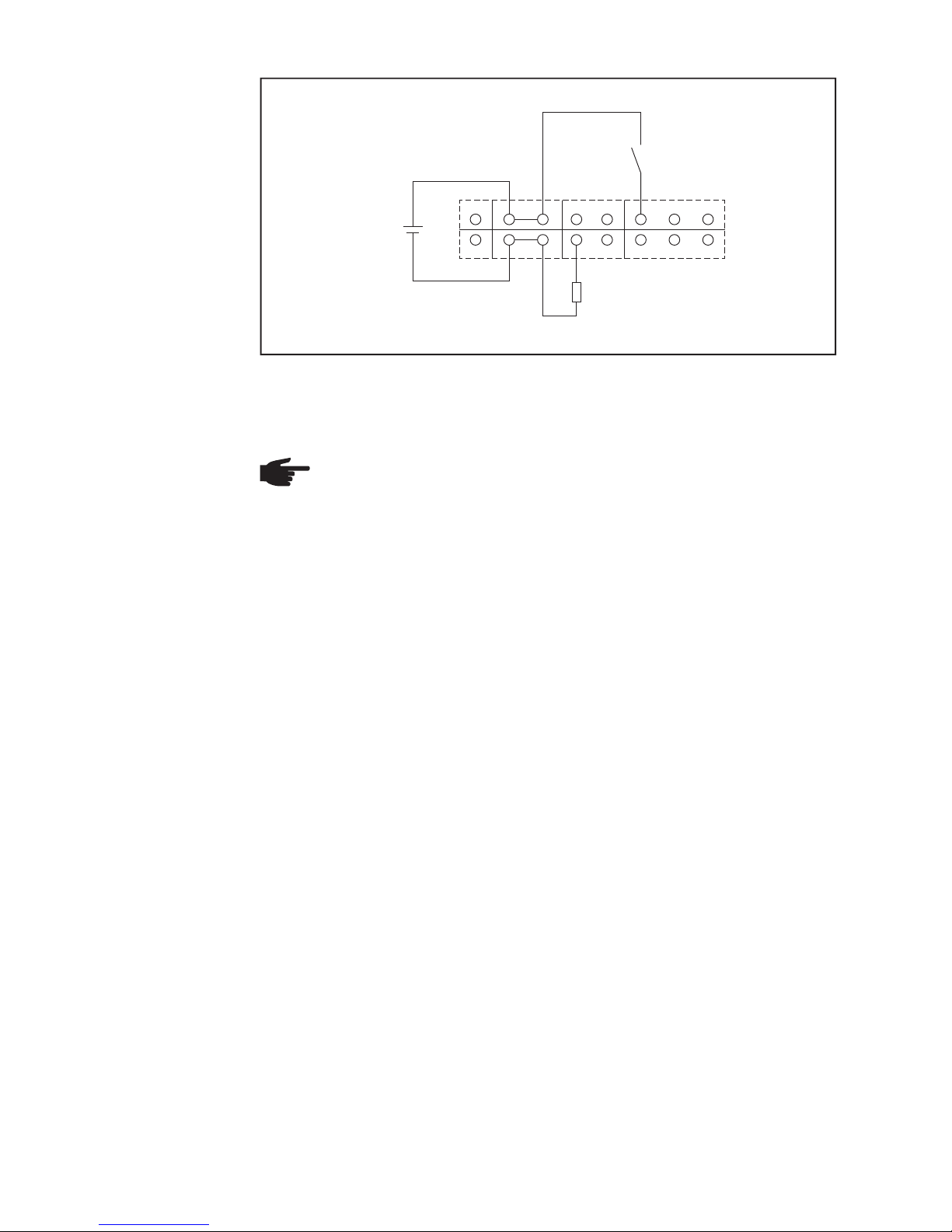
26
(4) External power supply
(5) Load
(6) Switch
10.7 V DC:
Fronius IG, Fronius IG Plus, Fronius IG Plus V, Fronius IG Plus A, Fronius CL, Fronius
CL USA, Fronius IG 300–500
12.8 V DC:
Fronius Galvo, Fronius Symo
NOTE! When the supply is via an external power supply, the external power supply must be galvanically isolated.
D- - -
D+ + +
02
57893
4
6
1
(4)
(5)
(6)
10,7 / 12,8 - 24 V DC
Page 29

Installing Fronius Datamanager 2.0
Page 30

Page 31

29
EN-US
Inserting Fronius Datamanager 2.0 into an Inverter
General Please see the operating instructions for the respective inverter for information regarding
plug-in card installation. Please note the safety and warning information in your inverter's
operating instructions.
IMPORTANT! Before inserting the Fronius Datamanager 2.0 plug-in card, remove any existing Fronius Com Card, Fronius Power Control Card, or Fronius Modbus Card!
Safety
WARNING! An electric shock can be fatal. Danger from grid voltage and DC volt-
age from solar modules.
- The connection area should only be opened by a licensed electrician.
- The separate power stage set area should only be disconnected from the
connection area after first being disconnected from the grid power.
- The separate power stage set area should only be opened by Fronius-trained
service personnel.
Before making any connections, make sure that the AC and DC sides are disconnected from the inverter, e.g.:
- Switch off the AC automatic circuit breaker for the inverter
- Cover solar modules
Please observe the 5 safety rules.
WARNING! An electric shock can be fatal. Danger from residual voltage from capacitors.
You must wait until the capacitors have discharged.
NOTE! Follow general ESD precautions when handling plug-in cards.
Page 32

30
Fronius Datamanager 2.0 Plug-in
Positions
The Fronius Datamanager 2.0 plug-in position is specified for each inverter type:
*) If an ENS plug-in card is inserted in the ENS slot: Insert Fronius Datamanager 2.0
in the next slot to the right of the ENS slot.
IMPORTANT!
The next slot must be kept free.
Never remove an existing ENS plug-in card.
Inverter Plug-in position
Fronius IG 15 - 60 ENS slot
*)
Fronius IG 300 - 500 ENS slot
*)
Fronius IG Plus,
Fronius IG Plus V
on the far right, unless a ML-MON plug-in card is present
Fronius CL on the far right, unless a ML-MON plug-in card is present
Fronius Galvo does not matter
Fronius Symo does not matter
Fronius Primo does not matter
ENS
Datamanager
Page 33

31
EN-US
Installing and connecting WLAN antennas
General Depending on the inverter the WLAN antenna must be either installed in the inverter or
mounted to the outside of the inverter.
IMPORTANT! Always follow the relevant operating instructions when opening an inverter.
Observe the safety guidelines.
Fronius IG, Fronius IG Plus, Fronius IG Plus V,
Fronius CL: Installing and Connecting Antennas
Use the double-sided adhesive tape to
fasten the mounting bracket to the outside of the inverter housing or, if suitable for the antenna cable, secure it in a
position near the inverter
IMPORTANT! The double-sided adhesive tape only reaches its maximum
bond strength after 24 hours.
IMPORTANT! The mounting bracket
may not be screwed to the inverter
housing.
It may however be fitted in a nearby position. The relevant screws are not included in the scope of delivery and
must be selected by the installer.
Connect the antenna cable to the antenna socket on the Fronius
Datamanager 2.0 plug-in card
Run the antenna cable out through the
DATCOM opening on the inverter
If possible, secure the cable with a
strain relief device
Close or seal the DATCOM opening in
accordance with the inverter operating
instructions
2
1
1
0,9 Nm
1
2
2
3
4
5
Page 34

32
Remove the hex nut and washer from
the outside thread of the antenna cable
Run the antenna cable through the drill
hole on the mounting bracket
Attach the lock washer and screw on
the hex nut
Screw on the antenna
Fronius IG USA,
Fronius IG Plus
USA, Fronius IG
Plus V USA: Installing and Connecting Antennas
1 2
1
2
6
6
1
5
2
3
4
0,9 Nm
7
8
9
1
2
1
1
2
CAUTION! Danger of short circuit caused by loose metal parts from knockouts.
Loose metal parts in the inverter may cause short circuits when the inverter is
powered up. When removing knockouts, make sure that
- no loose metal parts fall into the inverter,
- any metal pieces that do fall into the inverter are removed immediately.
Page 35

33
EN-US
1 2
1 2
3 4
* Bending radius of the antenna cable: at least 25.4 mm/1 in.
1
2
0.9 Nm
8 in-lb
3
1
19 mm
3/4 in.
4
NOTE! In order to ensure leak-tightness, the sealing ring must be fitted to the antenna screw joint before inserting the antenna screw joint into the inverter housing.
!
!
1
2
5
1
6
8 Nm
5.90 ft. lb.
7
3
3
1
2
*
8
Page 36

34
1 2
1
0.9 Nm
8 in-lb
9
1
10
Page 37

35
EN-US
Installing Fronius Datamanager 2.0 in Fronius Solar
Net
Safety
Installing Inverters with Fronius
Datamanager 2.0
in Fronius Solar
Net
Fronius IG, Fronius IG Plus, Fronius IG Plus V, Fronius IG Plus A, Fronius CL, Fronius CL USA, Fronius IG 300–500:
Fronius Galvo, Fronius Symo, Fronius Primo:
* Fronius Solar Net termination plug, if only one inverter with Fronius Datamanager
2.0 is linked to a PC
** Fronius Solar Net cable, if an inverter with Fronius Datamanager 2.0 is linked to a
PC and other DATCOM components
CAUTION! DATCOM components and/or the PC/laptop may be seriously damaged if the Ethernet or Fronius Solar Net cables are connected incorrectly to the
Fronius Datamanager 2.0.
- The Ethernet cable should only be inserted into the LAN connection socket
(colored blue).
- The Fronius Solar Net cable should only be inserted into the Fronius Solar
Net IN connection socket (colored red).
DATCOM
IN OUT
2
4
5
IN
LAN
3
**
*
1
WLAN
***
DATCOM
IN OUT
5
6
LAN
*
WLAN
IN
OUT
IN
4
7
3
**
2x (IN + OUT)
1
2
***
Page 38

36
*** Ethernet cable is not included in the scope of supply for the Fronius Datamanager
2.0/Fronius Datamanager Box 2.0
Connection between Fronius Datamanager 2.0 and PC via LAN or WLAN
Insert and lay the Ethernet cable in the inverter like a data communication cable in accordance with the operating instructions for the inverter
Insert the Ethernet cable into the LAN connection socket
Insert the Ethernet cable into the PC/laptop or into a suitable network connection socket
If only one inverter with Fronius Datamanager 2.0 is linked to a PC:
Fronius IG, Fronius IG Plus, Fronius IG Plus V, Fronius IG Plus A, Fronius CL, Fronius
CL USA, Fronius IG 300 - 500:
Insert the Fronius Solar Net termination plug into the Fronius Solar Net IN connection
socket
Fronius Galvo, Fronius Symo, Fronius Primo:
Insert a Fronius Solar Net termination plug into the Solar Net IN connection socket and
the Solar Net OUT connection socket
If other DATCOM components are connected to the network, besides the inverter with
Fronius Datamanager 2.0:
Insert the Fronius Solar Net cable into the Fronius Solar Net IN connection socket of
the Fronius Datamanager 2.0
Connect the other DATCOM components
IMPORTANT! A Fronius Solar Net termination plug must be inserted into the empty
IN connection socket of the last DATCOM component.
Installing Fronius
Datamanager Box
2.0 in Fronius Solar Net
* Fronius Solar Net termination plug for the last DATCOM component
** Fronius Solar Net cable, if a Fronius Datamanager Box 2.0 is linked to a PC and
other DATCOM components
*** Ethernet cable is not included in the scope of supply for the Fronius Datamanager
2.0/Fronius Datamanager Box 2.0
Connection between Fronius Datamanager 2.0 and PC via LAN or WLAN
Insert the Ethernet cable into the LAN connection socket
1
2
3
4
5
DATCOM
IN OUT
IN
LAN ***
**
*
WLAN
IN
OUT
=
~
2
6
2
2
3
3
3
3
OUT
**
*
**
*
1
Page 39

37
EN-US
Insert the Ethernet cable into the PC/laptop or into a suitable network connection socket
Insert the Fronius Solar Net cable into the Fronius Solar Net OUT connection socket
of the Fronius Datamanager Box 2.0
Insert the Fronius Solar Net cable into the Fronius Solar Net IN connection socket of
the inverter as per the inverter operating instructions
Connect the other DATCOM components
IMPORTANT! A Fronius Solar Net termination plug must be inserted into each empty
IN or OUT connection socket of the last DATCOM components.
2
3
4
5
Page 40

38
Fronius Solar Net Cabling
Fronius Solar Net
clients
Inverters with Fronius Datamanager or Fronius Com Card, DATCOM components with external housing or other DATCOM components will hereinafter be referred to as Fronius Solar Net.
Fronius Solar Net
Client Cabling
The data connection for the Fronius Solar Net client is a 1:1 connection using 8-pin data
cables and RJ-45 plugs.
The overall line length in a Fronius Solar Net ring must not exceed 1000 m.
Requirements for
the Solar Net Data
Cables
Shielded CAT5 (new) and CAT5e (old) cables compliant with ISO 11801 and EN 50173
must be used for the Fronius Solar Net client cabling. Other cables are not permitted.
IMPORTANT! Do not use ISO/IEC-11801 U/UTP cables!
The shield must be crimped onto a CAT5-compatible shielded plug.
Due to the fact that the wires in Ethernet cables are twisted, you must make sure the twisted pairs of wires are assigned correctly for cabling in accordance with TIA/EIA-568B:
Cabling compliant with TIA/EIA-568B
- Make sure that the wires are assigned correctly.
- When setting up an independent ground connection (e.g., in patch panels), make sure
that the shield is grounded on one side of the cable only.
Permitted cables:
- S/STP
- F/STP
- S/FTP
- F/FTP
- SF/FTP
- S/UTP
- F/UTP
- U/FTP
- U/STP
Fronius Solar Net contact Pair no. Color
1 +12 V 3 white/orange line
2 GND 3
orange/white line
or orange
3 TX+ IN, RX+ OUT 2 white/green line
4 RX+ IN, TX+ OUT 1
blue/white line
or blue
5 RX- IN, TX- OUT 1 white/blue line
6 TX- IN, RX- OUT 2
green/white line
or green
7 GND 4 white/brown line
8 +12 V 4
brown/white line
or brown
Page 41

39
EN-US
The following structured cabling standards must generally be observed:
- EN 50173-1 for Europe
- ISO/IEC 11801:2002 internationally
- TIA/EIA 568 for North America
Rules for use of copper cables apply.
Preassembled
data cables
The following preassembled data cables are available from Fronius:
- CAT5 cable 1 m ... 43,0004,2435
- CAT5 cable 20 m ... 43,0004,2434
- CAT5 cable 60 m ... 43,0004,2436
The cables listed above are 8-pin, 1:1 LAN network cables, shielded and twisted, including
RJ 45 plugs.
IMPORTANT! Data cables are not UV resistant. They should be protected from sunlight
when laid outdoors.
Page 42

40
Installing Fronius Datamanager 2.0 – Overview
Safety
Starting for the
First Time via the
Fronius Solar.web App
To start Fronius Datamanager 2.0 for the first time,
- the Fronius Datamanager 2.0 plug-in card must be installed in the inverter,
or
- there must be a Fronius Datamanager Box 2.0 in the Fronius Solar Net ring.
IMPORTANT! To establish a connection to Fronius Datamanager 2.0, the end device in
question (e.g., laptop, tablet) must be configured as follows:
- "Obtain an IP address automatically (DHCP)" must be activated
Connect the inverters with Fronius Datamanager 2.0 or Fronius Datamanager Box 2.0
in Fronius Solar Net
IMPORTANT! Inverters Fronius IG, Fronius IG Plus, Fronius IG Plus V, Fronius IG
Plus A, Fronius CL, Fronius CL USA, and Fronius IG 300–500 must always be located
at the beginning or end of the Fronius Solar Net ring.
For Fronius Galvo/Fronius Symo/Fronius Primo only and when linking multiple inverters in Fronius Solar Net:
Set the Fronius Solar Net master/slave switch on the Fronius Datamanager 2.0 plugin card as required
- One inverter with Fronius Datamanager 2.0 = master
- All other inverters with Fronius Datamanager 2.0 = slave (the LEDs on the Fro-
nius Datamanager 2.0 plug-in cards are off)
WARNING! Operating the device incorrectly can cause serious injury and damage. Do not use the functions described until you have thoroughly read and understood the following documents:
- these operating instructions
- all operating instructions for system components, especially the safety rules
NOTE! Installing Fronius Datamanager 2.0 requires knowledge of network technology.
NOTE! The Fronius Solar.web App makes starting Fronius Datamanager 2.0 for
the first time significantly easier.
The Fronius Solar.web App is available in the relevant app store.
WARNING! An electric shock can be fatal. Danger from grid voltage and DC voltage from solar modules.
Before opening the inverter:
- You must wait until the capacitors have discharged.
- Follow the operating instructions when opening the inverter.
- Observe the safety rules and safety instructions contained in the inverter's
operating instructions.
1
2
Page 43

41
EN-US
Switch the device to service mode
Inverter with Fronius Datamanager 2.0 plug-in card:
- Switch the IP switch on the Fronius Datamanager 2.0 plug-in card to position A
or
- Activate the WIFI Access Point via the Setup menu of the inverter
(the performance of this function depends on the inverter software)
Fronius Datamanager Box 2.0:
- Switch the IP switch on the Fronius Datamanager Box 2.0 to position A
The inverter/Fronius Datamanager Box 2.0 establishes the WLAN Access Point. The
WLAN Access Point stays open for one hour.
Download Fronius Solar.web App
Run Fronius Solar.web App
The start page of the Commissioning Wizard appears.
3
Stand by
WiFi Access Point
DATCOM
USB
Clock
4
5
Page 44

42
The Technician Wizard is designed for the installer and includes standard-specific settings.
Running the Technician Wizard is optional.
If the Technician Wizard is run, it is essential to note down the assigned service password.
This service password is required to configure the UC Editor and Counter menu items.
If the Technician Wizard is not run, no specifications for power reduction are set.
The Solar Web Wizard must be run.
If necessary, run the Technician Wizard and follow the instructions
Run the Solar Web Wizard and follow the instructions
The Fronius Solar.web start page appears.
or
The Fronius Datamanager 2.0 website opens.
Starting for the
First Time via
Web Browser
To start Fronius Datamanager 2.0 for the first time,
- the Fronius Datamanager 2.0 plug-in card must be installed in the inverter,
or
- there must be a Fronius Datamanager Box 2.0 in the Fronius Solar Net ring.
IMPORTANT! To establish a connection to Fronius Datamanager 2.0, the end device in
question (e.g., laptop, tablet) must be configured as follows:
- "Obtain an IP address automatically (DHCP)" must be activated
6
7
NOTE! The Fronius Solar.web App makes starting Fronius Datamanager 2.0 for
the first time significantly easier.
The Fronius Solar.web App is available in the relevant app store.
Page 45

43
EN-US
Connect the inverters with Fronius Datamanager 2.0 or Fronius Datamanager Box 2.0
in Fronius Solar Net
IMPORTANT! Inverters Fronius IG, Fronius IG Plus, Fronius IG Plus V, Fronius IG
Plus A, Fronius CL, Fronius CL USA, and Fronius IG 300–500 must always be located
at the beginning or end of the Fronius Solar Net ring.
For Fronius Galvo/Fronius Symo/Fronius Primo only and when linking multiple inverters in Fronius Solar Net:
Set the Fronius Solar Net master/slave switch on the Fronius Datamanager 2.0 plugin card as required
- One inverter with Fronius Datamanager 2.0 = master
- All other inverters with Fronius Datamanager 2.0 = slave (the LEDs on the Fro-
nius Datamanager 2.0 plug-in cards are off)
Switch the device to service mode
Inverter with Fronius Datamanager 2.0 plug-in card:
- Switch the IP switch on the Fronius Datamanager 2.0 plug-in card to position A
or
- Activate the WIFI Access Point via the Setup menu of the inverter
(the performance of this function depends on the inverter software)
Fronius Datamanager Box 2.0:
- Switch the IP switch on the Fronius Datamanager Box 2.0 to position A
WARNING! An electric shock can be fatal. Danger from grid voltage and DC voltage from solar modules.
Before opening the inverter:
- You must wait until the capacitors have discharged.
- Follow the operating instructions when opening the inverter.
- Observe the safety rules and safety instructions contained in the inverter's
operating instructions.
1
2
3
Stand by
WiFi Access Point
DATCOM
USB
Clock
Page 46

44
The inverter/Fronius Datamanager Box 2.0 establishes the WLAN Access Point. The
WLAN Access Point stays open for one hour.
Connect the end device to the WLAN Access Point
SSID = FRONIUS_240.xxxxx (5–8 digits)
- Search for a network with the name "FRONIUS_240.xxxxx"
- Establish a connection to this network
- Enter password 12345678
(or connect end device and inverter via Ethernet cable)
Enter in the browser:
http://datamanager
or
192.168.250.181 (IP address for WLAN connection)
or
169.254.0.180 (IP address for LAN connection)
The start page of the Commissioning Wizard appears.
The Technician Wizard is designed for the installer and includes standard-specific settings.
If the Technician Wizard is run, it is essential to note down the assigned service password.
This service password is required to configure the UC Editor and Counter menu items.
If the Technician Wizard is not run, no specifications for power reduction are set.
The Solar Web Wizard must be run.
If necessary, run the Technician Wizard and follow the instructions
Run the Solar Web Wizard and follow the instructions
4
5
6
7
Page 47

45
EN-US
The Fronius Solar.web start page appears.
or
The Fronius Datamanager 2.0 website opens.
Page 48

46
Page 49

Establishing a Connection to Fronius
Datamanager 2.0
Page 50

Page 51

49
EN-US
Connecting to Fronius Datamanager 2.0 via a Web
Browser
General The connection to Fronius Datamanager 2.0 via a web browser is suitable for accessing
current values with several PC users in a LAN (e.g., company networks, schools).
For example, total and daily yields can be accessed and/or inverter comparisons can be
made on the Fronius Datamanager 2.0 website.
Requirements - At least a LAN or WLAN connection
- Web browser (e.g., Microsoft Internet Explorer IE ≥ 9.0, Firefox 4, Google Chrome
27.0)
- PC/laptop in the same network segment as Fronius Datamanager 2.0
Establishing a
Connection to
Fronius Datamanager 2.0 via a Web
Browser
Open the web browser
Enter the IP address or the host name and the domain name for Fronius Datamanager
2.0 in the address field
The Fronius Datamanager 2.0 website opens.
1
2
Page 52

50
Connecting to Fronius Datamanager 2.0 via the Internet and Fronius Solar.web
General By connecting to Fronius Datamanager 2.0 via the internet and Fronius Solar.web, you can
access archived data and up-to-date photovoltaic system data online from anywhere in the
world with internet access.
You can also provide other users with guest access so that they can view your photovoltaic
system, or you can make a comparison of several systems.
Function Overview
Fronius Datamanager 2.0 is connected to the internet (e.g., via a DSL router). Fronius
Datamanager 2.0 regularly logs on to Fronius Solar.web and sends its saved data every
day.
Fronius Solar.web can actively contact Fronius Datamanager 2.0, e.g., to display real-time
data.
Requirements - Internet access
- Web browser
IMPORTANT! Fronius Datamanager 2.0 cannot connect itself to the internet. A router
must be used for a DSL connection to the internet.
- Registration of photovoltaic system with Fronius Solar.web.
- In order to access real-time data in Fronius Solar.web, the "Yes" selection option must
be activated under "Send actual data to Fronius Solar.web" in Fronius Datamanager
2.0 in the settings under Solar.web.
- In order to access archived data in Fronius Solar.web, the "Daily at" or "Hourly" selection option must be activated under "Send archive data to Fronius Solar.web" in Fronius Datamanager 2.0.
Accessing Data
from Fronius
Datamanager 2.0
via the Internet
and Fronius Solar.web
To access real-time and archived data from Fronius Datamanager 2.0 using Fronius Solar.web:
Start Fronius Solar.web: http://www.solarweb.com
For more information about Fronius Solar.web, see the online help.
1
Page 53

Current Data, Services, and Settings
on Fronius Datamanager 2.0
Page 54

Page 55

53
EN-US
The Fronius Datamanager 2.0 Website
Fronius Datamanager 2.0 Website
– Overview
The following data is displayed on the Fronius Datamanager 2.0 website:
(1) Current comparison view of all inverters in the Fronius Solar Net ring
(2) System overview: Current/Day/Year/Total
(3) Inverter
(4) Sensors
(5) Services
System information, Network diagnostics, Firmware update
(6) Settings menu
(7) Other setting options
(1)
(2)
(3)
(4)
(5)
(6)
(7)
Page 56

54
The Settings
Menu
After clicking on "Settings," the Settings menu is opened on the Fronius Datamanager 2.0
website.
Fronius Datamanager 2.0 is configured in the Settings menu.
Other Setting Options
Other setting options are shown in the top right corner of the Fronius Datamanager 2.0
website:
Menu items in Settings
menu
General Adjustment and Viewing of Menu Items
Establish a connection to Fronius Datamanager 2.0
Click on "Settings"
Click on the desired menu item
The desired menu item is opened.
View menu item or edit accordingly.
If there is one, click on the relevant button (e.g, Save, Synchronize)
The changed data is accepted
* Selected menu item
** The Counter and UC Editor menu items are protected
by the service password.
*
**
**
1
2
3
4
5
System information:
Data logger ID, software version, hardware version, Solar Net connection,
Solar.web connection
Help:
- LAN commissioning
- WLAN commissioning
- Software operating instructions
- Fronius Solar Channel
Expand contents:
The "Real-time Data/Settings" menu area is hidden
Display notifications
Language:
Set the language
The Fronius Datamanager 2.0 website will appear in the language set for the
browser itself or in the last selected language.
en
Page 57

55
EN-US
Current Data in Fronius Datamanager 2.0
Current Comparison View
Several inverters in the same photovoltaic system can be compared in the current Comparison View.
The real-time inverter AC power is displayed as a percentage of the power from the solar
module connected to the respective inverter (shown in a bar diagram). A bar is displayed
for each inverter. The bar color indicates the power range of the inverter:
Blue: the inverter power corresponds to the average power of all inverters.
Yellow: the inverter power deviates slightly from the average power of all inverters
(50–90% from the average).
Red: the inverter power deviates significantly from the average power of all in-
verters or an error has occurred in the inverter
(< 50% from the average).
Page 58

56
System Overview
The system overview contains:
- the real-time power data of a photovoltaic system
- the active devices
- the energy generated per day, per year, and in total
- the yield per day, per year, and in total
*) The values for consumption and
energy fed into the grid are only displayed when a counter is configured on the inverter and the counter
sends valid data.
system overview
Consumption
Feed-in to the grid
Day
Energy
Yield
CO
2
saved
Year
Inverter
Sensors
Actual
*)
Page 59

57
EN-US
Inverter/Sensors
View
Inverter View
The Inverter View displays all the inverters
present in the system.
*) Clicking on an inverter or the corre-
sponding bar in the Comparison
View displays the inverter's realtime data:
Sensor View
The Sensor View displays all the sensor
cards/boxes present in the system.
*)
53
80 kWh
12 MWh
36 MWh
Page 60

58
Services – System Information
System Information
(1) "Datalogger restart" button
Used to restart Fronius Datamanager 2.0
(2) "Reset to factory settings" button
(3) Option "All settings except for the network"
Used to reset Fronius Datamanager 2.0 to the factory settings.
The network settings and all items protected by the service user (UC Editor, count-
er settings, and service password) are retained
(4) Option "All settings"
Used to reset Fronius Datamanager 2.0 and the network settings to the factory set-
tings.
All items protected by the service user (UC Editor, counter settings, and service
password) are retained
IMPORTANT! When Fronius Datamanager 2.0 is reset to factory settings, the time and
date settings must be checked.
(1) (2)
Page 61

59
EN-US
Services – Network Diagnostics
Network Diagnostics
The Services / Network diagnostics option contains functions that are useful for diagnosing
and correcting network problems. Ping and traceroute commands can be executed.
The ping command
is used to determine whether or not a host is available and how much time a data transfer
will take.
Sending a ping command:
Enter a host name or IP address in the "Host:" field (1)
Click on "ping" (2)
- Ping command is sent
- The resulting data is displayed
A traceroute command
is used to determine the intermediate stations via which the data reaches the host.
Sending a traceroute command:
Enter a host name or IP address in the "Host:" field (1)
Click on "traceroute" (3)
- Traceroute command is sent
- The resulting data is displayed
(1)
(2) (3)
1
2
1
2
Page 62

60
Services – Firmware Update
General You can update the Fronius Datamanager 2.0 firmware under Services / Firmware Update.
A firmware update can be performed via LAN or web.
(1) Automatic update search
(2) "Check now" button (to search for updates manually)
(3) Use proxy server for Web update
(3a) Field to enter the proxy server
(3b) Field to enter the port
(3c) Field to enter the user
(3d) Field to enter the password
(4) Carry out update via web
(5) Carry out update via LAN
(5a) Field to enter the IP address
(6) "Run update" button
For starting the update process
(7) "Apply/Save" button
(8) "Cancel/Discard entries" button
Automatic Update
Search
IMPORTANT! An internet connection is required for the automatic update search.
(2)
(1)
(3)
(4)
(5)
(6)
(7) (8)
(3)
(3a)
(3b)
(3c)
(3d)
(5)
(5a)
Page 63

61
EN-US
When the "Automatic update search" option (1) is activated, Fronius Datamanager 2.0 will
automatically search for updates once a day. If new updates are available, a message is
displayed under the other setting options of the Fronius Datamanager 2.0 website.
Manual Update
Search
When the "Automatic update search" function is deactivated, there will be no automatic
search for updates.
To search manually for updates, use the "check now" button (2)
Firmware Update
via Web
Open the Fronius Datamanager 2.0 website via a web browser
Open "Firmware update" under "Services"
Select "Update via web"
Click on the "Run update" button
The confirmation prompt for the update appears:
Click on the "Yes" button
(1)
1
(2)
1
2
3
4
5
Page 64

62
The update starts. The update progress is displayed as a bar and a percentage.
Once the update has been carried out successfully, click on the "Apply/Save" button
If the connection to the server fails:
- Deactivate the firewall for the duration of the update
- Retry the update
IMPORTANT! If a proxy server is used to connect to the internet:
- The "Use proxy server for Web update" option must be activated
- The required data must be entered
Firmware Update
via LAN
Establish a LAN connection between the PC/laptop and Fronius Datamanager 2.0
Download the current firmware from the Fronius homepage
Run the downloaded update file on the PC/laptop
This will start a web server from which Fronius Datamanager 2.0 will download the required files.
Open the Fronius Datamanager 2.0 website via a web browser
Open "Firmware update" under "Services"
Select "Update via LAN"
Enter the IP address of the PC/laptop
Click on the "Run update" button
The confirmation prompt for the update appears:
Click on the "Yes" button
6
1
2
3
4
5
6
7
8
9
Page 65

63
EN-US
The update starts. The update progress is displayed as a bar and a percentage.
Once the update has been carried out successfully, click on the "Apply/Save" button
The update is complete when the "Supply LED" lights up green.
If the connection to the server fails:
- Deactivate the firewall for the duration of the update
- Retry the update
10
Page 66

64
Services – Opening Wizards
Opening Wizards The Commissioning Wizard can be opened again and run under "Open Wizards."
Page 67

65
EN-US
Settings – General
General
You can enter the charge rate per kWh (1) and the currency (2) to calculate the yield under
"Feed-in payment." The yield is shown in the current Total View.
The date (3), hour (4), and minutes (5) can be entered under "System time."
Click "Synchronize" (6) to adapt the displayed time in the entry fields of the Fronius
Datamanager 2.0 website to the time set on the computer operating system.
Click the "Apply/Save" button (9) to apply the time.
The region (7) and location (8) for the time zone can be set under "Time zone settings."
(9) "Apply/Save" button
(10) "Cancel/Discard entries" button
* Fields marked with * are mandatory fields.
(1) (2)
(3)
(4) (5) (6)
(7)
(11)
(8) (9)
(10)
Page 68

66
Settings – Passwords
General Access to Fronius Datamanager 2.0 is regulated by assigning passwords.
Three different password types are available:
- the administrator password
- the service password
- the user password
Passwords
(1) Administrator password, user name = admin
The administrator password set during commissioning assigns the user read and
write (configuration) access to Fronius Datamanager 2.0. The user can then open
the "Settings" menu item and define any settings as desired, with the exception of
the UC Editor and Counter.
When an administrator password is set, the user must enter the user name and
password in Fronius Datamanager 2.0 to open the "Settings" menu item.
(2) Service password, user name = service
The service password is usually assigned in the Commissioning Wizard by the ser-
vice technician or system installer and provides access to system-specific param-
eters. The service password is required to define counter settings and settings in
the UC Editor. If no service password has been assigned, the Counter and UC Ed-
itor menu items cannot be accessed.
(3) After activating the selection field, the user password is displayed, user name = us-
er.
(1)
(2)
(3)
(4)
(4)
Page 69

67
EN-US
An assigned user password only gives the user read access to Fronius Dataman-
ager 2.0. The user cannot open the "Settings" menu item.
When assigning a user password, users must enter their username and password
every time they connect to Fronius Datamanager 2.0.
(4) "Apply/Save" button
(3)
(4)
Page 70

68
Settings – Inverter
Views – Inverter
The data for the Comparison View is defined in "Inverter."
(1) Field for assigning a system name *
(2) Number of the inverter in Fronius Solar Net
(3) If the selection field is chosen, the inverter is displayed in the Comparison View
(4) Display of device type
(5) Field for assigning a device name *
(6) Field for entering the solar module power in W *
(7) "Apply/Save" button
(8) "Cancel/Discard entries" button
* Fields marked with * are mandatory fields.
Symo left side
5000
(2) (3) (4) (5) (6)
(7)
(8)
(1)
Page 71

69
EN-US
Settings – Fronius Sensor Cards
Sensor Cards
A specific channel name can be assigned to each sensor value of a Fronius Sensor Card/
Box in "Sensor Cards" (e.g., wind speed).
(1) Sensor Card selection
(2) Displayed measuring channel
(3) Fields for assigning the channel name
(4) "Apply/Save" button
(5) "Cancel/Discard entries" button
(3)
(4) (5)
(1)
(2)
Page 72

70
Settings – Fronius Solar.web
Solar.web The Solar.web menu item can be used to make a direct connection between Fronius Data-
manager 2.0 and Fronius Solar.web.
Datalogging settings
(1) Selection of query cycle for the inverter:
Data queries every 5/10/15/20/30 minutes
(2) Selection of query cycle for Fronius Sensor Cards:
Data queries every 5/10/15/20/30 minutes
(3) "Delete log data" link
After clicking the "Delete log data" link, a security prompt appears to confirm the
deletion of the log data.
(4) Selection of whether current data is sent to Fronius Solar.web
Send archived data to Fronius Solar.web
(5) never
(6) daily
After the selection field is activated the setting options are displayed:
(6a) Field for entering the time (hour)
(6b) Fields for selecting the weekdays
(7) hourly
After the selection field is activated the setting options are displayed:
(1)
(2)
(3)
(4)
(5) (6) (7)
(10)
(8)
(9)
(6)
(6a)
(6b)
never
daily
hourly
at
on Monday Tuesday
Wednesday
Thursday
Friday
Satturday
Sunday
Page 73

71
EN-US
(7a) Fields for selecting the time (hour)
(8) "Register Solar.web" link
Clicking this link opens the Fronius Solar.web start page; data relevant for Fronius
Solar.web is automatically sent as well.
(9) "Apply/Save" button
(10) "Cancel/Discard entries" button
(7)
(7a)
Page 74

72
Settings – Service Messages
General Service messages, inverter errors, Fronius String Control, etc., are sent to Fronius Data-
manager 2.0 and saved. The "Service messages" selection option is used to define how
service messages are communicated. They can be communicated via:
- E-mail
- SMS
Service messages can be analyzed further using Fronius Solar.web.
Service Messages
(1) Message to e-mail recipient
Activate to send service messages to one or more e-mail addresses
(2) Field for up to a max. of 10 e-mail addresses
Separate e-mail addresses with ";"
(3) Selection field to determine whether the service message will be sent immediately
via e-mail or at a specific time
If "daily" is selected, the selection options for the time (hour) are also displayed.
(4) "Send test e-mail" button
Sending a test e-mail may take several minutes.
(5) Message to SMS recipient
Activate to send service messages as an SMS to a telephone number
(6) Field to enter the country code
e.g.: +43 = country code for Austria
(7) Field to enter area code
(8) Field to enter the telephone number
(9) Field for sending daily
(10) Selection field for the time (hour) at which a service message is to be sent via SMS
(1)
(2)
(3)
(4)
(5)
(6)
(7)
(8)
(9)
(11)
(10)
(14)(13)
(12)
Page 75

73
EN-US
(11) "Send test SMS" button
Sending a test SMS may take several minutes.
(12) Selection field for the language in which the service message will be sent
(13) "Apply/Save" button
(14) "Cancel/Discard entries" button
Page 76

74
Settings – Network
General The "Network" menu item is used to determine the type of internet connection (LAN or
WLAN).
IMPORTANT! If the IP address is obtained statically, a gateway and a DNS server must
be entered for the selected network interface.
Network
(1) Internet connection via LAN
(2) Internet connection via WLAN
LAN
(1)
(2)
(3) (4)
(5)
(6)
(7)
(10)
(8)
(9)
(22)(21)
(18)(17)(16)
(13)
(14)
(12)
(11)
(15)
Home Network
Local HotSpot
StonisNetwork
Add WLAN
Page 77

75
EN-US
(3) Obtain IP address statically
The user enters a fixed IP address for Fronius Datamanager 2.0 and also manually
sets the subnet mask, gateway address, and DNS server address (from the pro-
vider).
(4) Obtain IP address dynamically
Fronius Datamanager 2.0 obtains its IP address from a DHCP server (DHCP = dy-
namic host configuration protocol).
The DHCP server must be configured so that Fronius Datamanager 2.0 is always
assigned the same IP address. You will then always know the IP address at which
Fronius Datamanager 2.0 can be found.
If the DHCP server supports the "DNS dynamic updates" function, a name can be
entered for Fronius Datamanager 2.0 in the "Host name" field. The connection to
Fronius Datamanager 2.0 can then be established using the name instead of the
IP address.
For example: Host name = sample_system, domain name = fronius.com.
Fronius Datamanager 2.0 can be reached via the address "sample_system.fro-
nius.com."
(5) Field for entering a host name for dynamically obtained IP address
(6) Field for entering the IP address for static IP address
(7) Field for entering the subnet mask for static IP address
(8) Field for entering the gateway for static IP address
(9) Field for entering the DNS server for static IP address
WLAN
(10) Display of detected WLAN networks
(11) "Refresh" button
Used to search again for available WLAN networks
(12) Display of signal quality
One bar = low signal strength
Three bars = high signal strength
(13) Network status
Open/secured/saved [after pressing the "Setup" button (16)]
(14) Encryption display
WPA / WPA2 / WEP
(15) Add WLAN
Used to display hidden networks
Clicking this option opens the "WLAN connection" window
Page 78

76
(15a) Name of hidden WLAN network
(15b) Selection field for encrypting the hidden WLAN network
(15c) Field for entering the password for the hidden WLAN network
(15d) Selection field for whether the password is displayed
(15e) "Save" button
(15f) "Cancel" button
(16) "Setup" button
Used to save a selected WLAN network;
Clicking this option opens the "WLAN connection" window
(16a) Name of selected WLAN network
(16b) Signal strength of selected WLAN network
(16c) Encryption of selected WLAN network
(16d) Field for entering the password for the WLAN network
(16e) Selection field for whether the password is displayed
(16f) "Save" button
(16g) "Cancel" button
(17) "Remove" button
Used to delete a saved WLAN network
(18) "Configure IP" button
Clicking this option opens the "Configure IP" window
(15b)
(15c)
(15d)
(15e)
Network:
Security:
Enter password:
Show password:
Connection
Save Cancel
(15a)
(15f)
(16a)
(16b)
(16c)
(16d)
(16e)
(16f)
(16g)
Network:
Signal quality:
Security:
Enter password:
Show password:
Connection
good
Save Cancel
Page 79

77
EN-US
(19) "OK" button
(20) "Cancel" button
(21) "Apply/Save" button
(22) "Cancel/Discard entries" button
(3)
(4)
(5)
(6)
(7)
(20)
(19)
(8)
(9)
Page 80

78
Settings – Energy Manager
General The output I/O 1 can be used to control an actuator (e.g., relay, contactor) via the "Energy
Manager" function.
A load connected to I/O 1 can thus be controlled by assigning a power feed-dependent
switch-on or switch-off point.
Energy Manager
Control
(1) Control via Energy Manager is deactivated.
(2) Control via Energy Manager is effected by the power generated.
(3) Control via Energy Manager is effected by excess power (given feed limits).
This option can only be selected if a counter has been connected. Control via En-
ergy Manager is effected using the actual power of feeding in with respect to the
grid.
Thresholds
(4) On:
For entering an effective power limit, at which the I/O 1 output is activated.
(5) Off:
For entering an effective power limit, at which the I/O 1 output is deactivated.
Runtimes
(6) Field for activating the minimum runtime for each switch-on process
(1)
(2)
(3)
(4)
(5)
(6) (7)
(8) (9)
(11)(10)
(12) (13)
(14) (15)
(16)
Page 81

79
EN-US
(7) Field for entering a minimum time for which the output I/O 1 is to be activated for
each switch-on process
(8) Field for activating the maximum runtime per day
(9) Field for entering a maximum time for which the output I/O 1 is to be activated in
total per day (several switch-on processes are included).
Target runtime
(10) Field for activating a target runtime
(11) Field for entering a minimum time for which the output I/O 1 is to be activated in
total per day (several switch-on processes are included)
(12) Field for selecting the hour, if the target runtime is to be achieved by a certain time
(13) Field for selecting the minute, if the target runtime is to be achieved by a certain
time
(14) "Apply/Save" button
(15) "Cancel/Discard entries" button
(16) Status display
If the mouse pointer is moved over the status, the reason for the current status is
displayed.
If "by excess power" is selected under "Control", additional selection fields for Feed (3a)
and Reference (3b) are displayed under "Thresholds":
(3)
(4)
(5)
(3a)
(3b)
Consumption
Page 82

80
Settings – Push Service
Push Service This function can be used to export current and log data in different formats or with different
protocols to an external server.
(1) "Apply/Save" button
(2) "Cancel/Discard entries" button
(3) "Add" button
Clicking this button adds a new push service job. The new job is saved by clicking
the "Apply/Save" button (1).
(4) Status
Displays the current status of the push service job in question
(5) Displayed name of push service job
(6) Area for entering general data:
Name (name of push service job)
File format
Protocol type (FTP upload/HTTP POST)
Interval
Activation status
(7) Area for entering the target data:
Server port
Upload file name
Login (user/password)
(1) (2)
(3)
(4)(5)
(6)
(7)
(8)
(9)
Page 83

81
EN-US
(8) Area for entering the proxy data:
Server port
User
Password
(9) "Delete" button
Clicking this button deletes the selected push service job
Further Information about the
Push Service
Function
Further information about the push service function can be found in the following operating
instructions:
http://www.fronius.com/QR-link/4204102152
42.0410.2152
Fronius Push Service
Page 84

82
Modbus Settings
General From your web browser, you can use the Fronius Datamanager 2.0 website to apply the
Modbus connection settings which cannot be accessed via the Modbus protocol.
Additional Information on the
Modbus Function
For additional information on the Modbus function, please see the following operating instructions:
Data Output via
Modbus
http://www.fronius.com/QR-link/4204101885
42,0410,1885
Fronius Modbus Card register tables
http://www.fronius.com/QR-link/4204102049
42,0410,2049
Fronius Datamanager Modbus connection
http://www.fronius.com/QR-link/4204102108
42,0410,2108
Fronius Datamanager 2.0 Modbus RTU Quickstart Guide
(1) (2) (3)
(4)
(5) (6)
Page 85

83
EN-US
Data Output via Modbus
Activation of the Modbus service and selection of the transmission protocol.
If the Modbus service is activated, additional entry fields are available.
The Modbus RTU transmission protocol is only available for Fronius
Datamanager 2.0.
(1) off
No data output via Modbus
(2) tcp
Data output via Modbus TCP
(2a) Modbus port
Number of the TCP port which must be used for Modbus communication.
(2b) Fronius String Control address offset
Offset value used to assign addresses to Fronius String Controls via Modbus.
For further details, see the section entitled "Modbus Device ID for Fronius String
Controls."
(2c) Demo mode
The demo mode is used to implement or validate a Modbus master. It enables
you to read inverter and Fronius String Control data without actually connecting
or activating a device. The same data is always sent back for all the registers.
(2d) Inverter control via Modbus
If this option is activated, the inverter can be controlled via Modbus.
The "Limit Control" selection field is displayed.
Inverter control includes the following functions:
- On/off
- Power reduction
- Setting a constant power factor (cos phi)
- Setting a constant reactive power
(3) rtu
Data output via Modbus RTU
(3a) Baud rate
Used to enter the baud rate
(2)
(2a)
(2b)
(2c)
(2d)
(3a)
(3b)
(3)
(3c)
(3d)
(3e)
Page 86

84
Limit Control The "Limit Control" option is only available for the TCP transmission protocols.
It is used to block inverter control commands from unauthorized users by only permitting
control for specific devices.
(3b) Parity
Selection field for entering the parity
(3c) Fronius String Control address offset
Offset value used to assign addresses to Fronius String Controls via Modbus.
For further details, see the section entitled "Modbus Device ID for Fronius String
Controls."
(3d) Demo mode
The demo mode is used to implement and validate a Modbus master. It enables
you to read inverter and Fronius String Control data without actually connecting
or activating a device. The same data is always sent back for all the registers.
(3e) Inverter control via Modbus
If this option is activated, the inverter is controlled via Modbus.
The "Limit Control" selection field is displayed.
Inverter control includes the following functions:
- On/off
- Power reduction
- Setting a constant power factor (cos phi)
- Setting a constant reactive power
(4) Control priorities
Used to specify which service is given priority by the inverter control unit.
1 = highest priority, 3 = lowest priority
The control priorities can only be changed in the UC EDITOR menu item.
(5) "Apply/Save" button
(6) "Cancel/Discard entries" button
(1)
(2)
Page 87

85
EN-US
Save or Reject
Changes
Saves the changes and displays a message confirming this.
If you exit the "Modbus" section without saving your changes, all the changes
you have made will be rejected.
Prompts you to confirm whether or not you wish to reject the changes you have
made and then reinstates the most recently saved values.
(1) Limit Control
If this option is activated, only certain devices will be able to send control commands.
(2) IP address
To limit inverter control to one or more devices, enter the IP addresses of the devices which are permitted to send commands to Fronius Datamanager 2.0 in this
field. Multiple entries are separated by commas.
Examples:
- One IP address: 98.7.65.4
- Control only permitted by IP address 98.7.65.4
- Several IP addresses: 98.7.65.4, 222.44.33.1
- Control only permitted by IP addresses 98.7.65.4 and 222.44.33.1
- IP address range, e.g., from 98.7.65.1 to 98.7.65.254 (CIDR notation):
98.7.65.0/24
- Control only permitted through IP addresses 98.7.65.1 to 98.7.65.254
Page 88

86
Settings – Counter
General IMPORTANT! Settings in the "Counter" menu item may only be entered by staff trained to
do so!
The service password must be entered for the "Counter" menu item.
Counter
(1) Field for selecting a counter:
- none selected
- Fronius Smart Meter
- S0 inverter (for Fronius Galvo, Fronius Symo,
and Fronius Primo inverters only)
(2) Link to counter circuit diagrams
(3) "Apply/Save" button
(4) "Cancel/Discard entries" button
Fronius Smart
Meter
Recording self-consumption using Fronius Smart Meter
(1a) Counter position at feed-in point
The power of feeding in and energy are measured. The consumption is determined
using these values and the system data.
(1b) Counter position in consumption branch
The power consumed and energy are measured directly. The power of feeding in
and energy are determined using these values and the system data.
(1)
(2)
(3) (4)
(1)
(2)
(1a) (1b)
Page 89

87
EN-US
Connecting the Fronius Smart Meter to Fronius Datamanager 2.0:
S0 inverter
(1a) Counter position at feed-in point
The power of feeding in and energy are measured. The consumption is determined
using these values and the system data.
An S0 counter must be configured at this position in order to count the fed-in energy.
(1b) Counter position in consumption branch
The power consumed and energy are measured directly. The power of feeding in
and energy are determined using these values and the system data.
An S0 counter must be configured at this position in order to count the energy consumed.
(1c) Field for entering the impulse per kWh
(1a)
(1b)
Fronius Smart Meter
INPUT
L1
L2
L3
N
OUTPUT
RS 485
Rx / Tx GND
DT/PE
1
A B C D
3 4 6 7 9 11
LOAD
XXX
X
X
X
+
-
Fronius
Datamanager
2.0
120 Ω
ON
D+ D--
(1)
(2)
(1a) (1b)
(1c)
Page 90

88
A counter for recording self-consumption per S0 can be connected directly to the inverter
(Fronius Galvo and Fronius Symo only).
IMPORTANT! An S0 counter is connected to the switchable multifunctional current interface of the inverter. Connecting an S0 counter to the inverter may require an inverter firmware update.
Requirements for the S0 counter:
- Must meet standard IEC 62053-31 Class B
- Max. voltage: 15 V DC
- Max. current when ON: 15 mA
- Min. current when ON: 2 mA
- Max. current when OFF: 0.15 mA
Recommended max. impulse rate of S0 counter:
(1a)
(1b)
PV power kWp [kW] Max. impulse rate per kWp
30 1000
30 2000
10 5000
≤ 5.5 10000
Pin 1Pin 2
Pin 1
Pin 2 S0 +
S0 -
Page 91

89
EN-US
Settings – UC Editor
General In the "UC Editor" menu item, settings relevant to a utility company are made.
An effective power limit in % and/or a power factor limit can be set.
IMPORTANT! Settings in the "UC Editor" menu item may only be made by staff trained to
do so!
The service password must be entered for the "UC Editor" menu item.
UC Editor – Ripple Control Signal
Receiver
UC Editor – Factory setting with 100%, 60%, 30%, and 0% effective power.
The settings can be changed at any time.
(1) Activating the rule
(2) Input pattern (assignment of individual I/Os)
1 click = white
2 clicks = blue
3 clicks = gray
(3) First activate effective power,
then enter the desired effective power as a %
(1) (2)
(3) (4) (5) (6) (7)
(10)
(8)
(9)
(12)
(11)
Page 92

90
(4) First activate power factor cos phi,
then enter the desired power factor and select "ind" or "cap"
ind = inductive
cap = capacitive
(5) UC Output (feedback output)
When the rule is activated, the I/O 0 output will be activated (e.g., for operating a
signal device)
(6) Excluded inverters
Enter the numbers of inverters here that are to be excluded from control. Separate
multiple inverters with commas.
(7) Delete/Add a Rule
+ = add a new rule
- = delete selected rule
(8) Legend for use of colors
(9) Click "Import" button
to import rules in *.fpc format
The function of the "Import" button depends on the browser used, e.g., Firefox and
Google Chrome support the function.
(10) Click "Export" button
to save the rules separately in *.fpc format
(11) "Apply/Save" button
(12) "Cancel/Discard entries" button
Connection Example
(1) Ripple control signal receiver with 3 relays for effective power limitation
(2) Ripple control signal receiver with 3 relays for power factor limitation
(3) I/Os on Fronius Datamanager 2.0
(4) Loads (e.g., signal light, signal relay)
NOTE! The print function of the web browser can be used to save the UC Editor
settings as a PDF or print them out (e.g., as a commissioning report).
Page 93

91
EN-US
The ripple control signal receiver and the Fronius Datamanager 2.0 plug are connected to
one another using a 4-pin cable in accordance with the connection diagram.
For distances of greater than 10 m between Fronius Datamanager 2.0 and the ripple control signal receiver, a shielded cable is recommended.
Settings on the UC Editor:
UC Editor – Dynamic Power Reduction
UCs or utility companies can prescribe feed-in limits for an inverter (e.g., max. 70% of the
kWp or max. 5 kW).
Dynamic power reduction takes into account self-consumption in the household before the
power of an inverter is reduced:
- An individual limit can be set.
- A counter for determining self-consumption per S0 can be connected directly to the
inverter (Fronius Galvo and Fronius Symo only).
- A Fronius Smart Meter can be connected to Fronius Datamanager 2.0 at the D-/D+
connections for Modbus data.
60 %
30 %
0 %
0,95
0,90
0,85
(1)
(2)
(4)
+
-
IO 2
IO 3
I 4
I 7
I 8
I 9
IO 0
(3)
(1)
(2)
Page 94

92
Power limit
Option to define the maximum output power of the photovoltaic system.
(1) No limit
The photovoltaic system converts all available PV energy and feeds it into the grid.
(2) Dynamic power reduction limit for the entire system
The entire photovoltaic system is limited to a fixed power limit.
(3) Field for entering the total DC system power in Wp
This value is used as a control reference and also in case of errors (e.g., counter
failure).
(4) Field for entering the max. power in W or %
If no counter has been selected in the "Counter" menu item:
Max. power generated for the entire system
If Fronius Smart Meter or S0 inverter has been selected in "Counter" menu item:
Max. energy fed into the grid
(5) Selection field % or W
(6) "Apply/Save" button
(7) "Cancel/Discard entries" button
UC Editor – Control Priorities
(1) (2)
(3)
(6) (7)
(4) (5)
(1)
(2)
(3)
(4) (5)
Page 95

93
EN-US
1 = highest priority, 3 = lowest priority
(1) Used to set control priorities for the ripple control signal receiver
(2) Used to set control priorities for dynamic power reduction
(3) Used to set control priorities for control via Modbus
(4) "Apply/Save" button
(5) "Cancel/Discard entries" button
Page 96

94
Page 97

Appendix
Page 98

Page 99

97
EN-US
Technical Data
Technical Data
Memory capacity up to 4096 days
Supply voltage
with Fronius Com Card function
without Fronius Com Card function
115–230 V AC
12 V DC
Energy consumption < 2 W
Dimensions
Plug-in card
Box
132 x 103 x 22 mm
5.2 x 4.1 x 0.9 in.
190 x 114 x 53 mm
4.69 x 4.49 x 2.09 in.
Degree of protection (box) IP 20
External power supply connection (box) 12 V DC, max. 1 A, Class 2
Cable cross section for external power supply connection (box)
0.13–1.5 mm²
AWG 16–24 (USA/Canada)
Ethernet (LAN) RJ 45, 100 Mbit
WLAN IEEE 802.11b/g/n client
RS 422 (Fronius Solar Net) RJ45
Ambient temperature
Plug-in card
Box
-20 to +65°C
-4 to +149°F
0–50°C
32–122°F
Fronius Solar Net power approx. 3 W
max. 3 DATCOM components *
I/O connection specifications
Voltage level of digital inputs low = min. 0 V–max. 1.8 V
high = min. 3 V–max. 24 V (+ 20%)
Input currents of digital inputs depending on the input voltage;
input resistance = 46 kOhm
Switching capacity of digital outputs when
supplied by the Fronius Datamanager 2.0
plug-in card
Fronius IG, Fronius IG Plus, Fronius IG Plus
V, Fronius IG Plus A, Fronius CL, Fronius
CL USA, Fronius IG 300–500
Fronius Galvo, Fronius Symo
3.2 W
10.8 V
12.8 V
in total for all 4 digital outputs
(minus other Fronius Solar Net partici-
pants)
Page 100

98
* Given sufficient power supply from Fronius Solar Net, the green LED lights up on
every DATCOM component.
If the green LED does not light up, the power supply unit available from Fronius
should be inserted into the 12 V power supply connection socket of an external
DATCOM component.
Check the cable and plug connections if necessary.
Examples of external DATCOM components: Fronius String Control, Fronius Sensor Box, etc.
Switching capacity of digital outputs when
supplied by an external power supply with
min. 10.7–max. 24 V DC
1 A, 10.7–24 V DC
(depending on the external power supply)
per digital output
Max. switchable inductive loads on the digital outputs
76 mJ
(per output)
Modbus RTU RS-485 2-wire
Factory setting of RS-485 interface:
Speed
Data frame
9600 baud
1 start bit
8 data bits
no parity
1 stop bit
