
FROMM
FROMM
SEMI – AUTOMATIC
Weighting system
Serie FS 2XX
User manual
Items No. 16.8230 Version 01. soft S2009.0
168230.01EN_Version03 / epennings/ © 10/06
It is forbidden to duplicate this manual or parts of it in any way or any form without written permission of the author © 2006
1
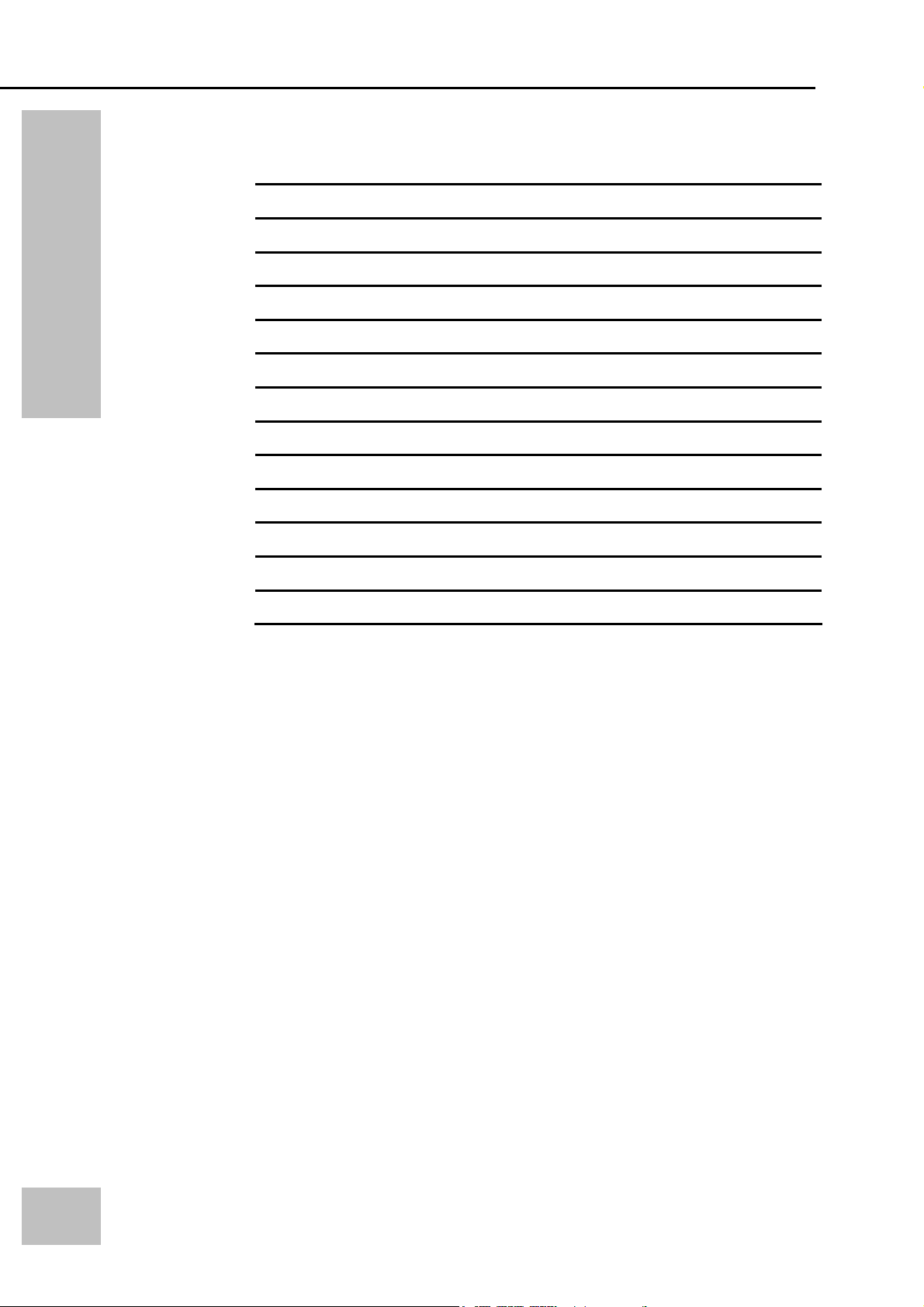
INDEX
FROMM
INDEX
168230.01EN_Version03
1 Index 2 – 3
2 General 4
3 Safety instructions and devices 5 – 6
4 Warnings 7
5 Main functions / Operation 8
6 Set Up 9 – 10
7 Example weight calibration 11
8 Errors 12
9 Printer output protocol 13
10 Computer output protocol 14
Page
11 Jumper settings 15
12 Spare Parts list 16
13 Installation instructions (PDF Files) 17
2
It is forbidden to duplicate this manual or parts of it in any way or any form without written permission of the author © 2006

168230.01EN_Version03
FROMM
B Opgelet!
Leest U in elk geval de gebruiksaanwijzing, vooraleer de machine wordt opgesteld, geïnstalleerd en in
gebruik genomen wordt. Daardoor zorgt U voor Uw eigen veiligheid en vermijdt U schade aan Uw
machine.
D Achtung!
Lesen Sie unbedingt die Gebrauchsanweisung vor Aufstellung-Installation-Inbetriebnahme.
Dadurch schützen Sie sich und vermeiden Schäden an Ihrem Apparat.
D OBS!
De bør absolut læse bruganvisningen, inden maskinen opstilles, installeres og tages i brug.
Derved beskytter De Dem selv og undgår skader på maskinen.
E Atención!
Resulta imprescindible leer las Instrucciones de manejo antes de proceder al Emplazamiento/
Instalacion/Puesta en servicio del aparato, con objeto de protegerse a si mismo y evitar el deterioro de la
máquina debido a un manejo incorrecto.
F Attention!
Lisez impérativement le mode d'emploi avant l'installation/la mise en service.
Vous vous protègerez ainsi et éviterez des détériorations sur votre appareil.
GB Important!
Read the operating instructions carefully before installation and before using this machine for the first
time.
You will avoid the risk of causing harm to yourself or to your machine in this way.
GR Πρоσоχή!
Πρίν την εγκατάσταση, σύνδεοη καί αρχική λειτουργια της συσκευής διαβάστε
προσεκτικά τίς οδηγιες χρήσης.
‘Ετσι προστατεύετε τον εαυτό σας και αποφεύγετε πιθανές βλάβες συσκευή.
I Attenzione!
Leggere assolutamente le instruzione d'uso prima di procedere a posizionatura – installa-tione - messa
in funzione. In questo modo ci si protegge e si evitano danni all'apparecchio.
N NB!
De må lese bruksanvisningen før oppstillning, installasjon og start av maskinen!
Gjør det for å unngå skade på Dem selv og maskinen.
NL Let op!
Lees beslist de gebruiksaanwijzing voor het plaatsen, installeren en in gebruik nemen van uw machine.
Dat is veiliger voor Uzelf en U voorkomt onnodige schade aan Uw machine.
P Atençā
Leia as instruçōes de utilizaçāo antes da montagem - instalaçāo e - primeira utilizaçāoā
Assim evita avarias no aparelho.
S OBS!
Läs bruksanvisningen noga före uppställning, installation och använding. Ni förebygger därmed olycksrisker och undviker skador på maskinen.
FIN Huomio!
Tutustukaa huolellisesti käyttöohjeeseen ennen laitteen asennusta jä käyttöönottoa.
Näin vältytte mahdollisilta vahingoilta käyttäes-sänne konetta.
o!
INDEX
It is forbidden to duplicate this manual or parts of it in any way or any form without written permission of the author © 2006
3

FROMM
GENERAL
• This manual has been created to describe all functional capabilities of the Indicator and assist you
GENERAL
• FOR EVERYTHING IN THIS MANUAL IS VALID, IF APPLIED!
• For safety reasons the entire instruction manual should be read before setting in operation the
• We particularly draw your attention to the chapters Safety Instructions and Warnings which point out
• The duration of guarantee is provided the following are observed: the uses for which the machine
• For all the before mentioned reasons, we recommend that our customers always notify the Service
SERVICE DEPARTMENT Please contact, in case of problems:
SPARE PARTS Spare parts can be ordered from:
168230.01EN_Version03
during its installation and set up.
machine/installation, solving failures and executing maintenance.
the intended use and unsafe situations that could not be prevented in the design and manufacture of
the weighting unit.
was designed, built and protected, in addition to recommendations, information - including matters of
general knowledge - details plus the safety and health technical limits notified by the Manufacturer to
the User by virtue of the operating use.
The same holds true if non-original spare parts are utilized.
Department.
4
It is forbidden to duplicate this manual or parts of it in any way or any form without written permission of the author © 2006

168230.01EN_Version03
FROMM
SAFETY INSTRUCTIONS
ATTENTION!
The following conditions have always to be satisfied, unless otherwise indicated in other
instructions in this manual.
SAFETY INSTRUCTIONS
• This Weighting system has been delivered by FROMM Stretch Wrapping Division and may only be
applied for weighting of pallets which meet the requirements as mentioned in the description of the
machine. (See user manual).
Any other use of the machine as for the described purpose may cause danger due to damage to
the machine and/or the safety of the operator or other persons in the neighbourhood of the
machine.
• Read this manual carefully before using the machine
• The machine is not fit with components that involve special decommissioning problems.
• Only personnel trained for the purpose may operate the machine
• Use the emergency stop to halt the machine immediately
• Only trained electricians may perform electrical work on the machine
• When installing the machine, as a precaution, always check that the controls and safety systems are
correctly mounted and operating efficiently. If any malfunctions are noted, immediately stop the
production cycle and ask the authorized technical service to intervene
• Examine the data-plates. lf they are in poor condition, replace them with utmost urgency, strictly and
directly contacting the authorized technical service or the Manufacturer
• People should not step on to means of transport, unless indicated clearly otherwise
• People should not find themselves above the means of transport
• Do not place tools and components on the machine
• Safety devices should not be bridged and put out of operation
• The manufacturer will only make the machine ready for operation, when the electrical main
connection satisfies the standards applicable in the country of delivery
• The supplier will do the training of the operating personnel. If not, the training will have to be done
properly by the company that takes care of the installation
It is forbidden to duplicate this manual or parts of it in any way or any form without written permission of the author © 2006
5

FROMM
168230.01EN_Version03
• The machines are designed and implemented conforming to the safety laws in force.
Consequently, no intrinsic fire risks are envisaged when the machine is used normally
• As such, the equipment provided against the possibility of fire outbreaks inside the company are
sufficient for any problems caused by the material used for the process
• In the event a fire breaks out and fire extinguishers are used, it is recommended that extinguishers
filled only with CO2 be used, so as not to damage both the equipment on the machine and the
wiring system
• In the event of flooding, it is compulsory that all the power supplies be disconnected before
SAFETY INSTRUCTIONS
6
entering the room in which the machine is installed
• In the event the wrapping machine was subjected to a flooding, contact the Customer technical
service of MANUFACTURER
• Any attempt to repair or alter the unit can expose the user to the danger of electric shock and it will
void our warranty. This instrument is covered under warranty provided that IT HAS NOT BEEN
OPENED BY THE USER for any reason. If any problem with the unit or system has been
experienced please notify the manufacturer or the dealer from which the instrument was acquired.
It is forbidden to duplicate this manual or parts of it in any way or any form without written permission of the author © 2006

168230.01EN_Version03
FROMM
WARNINGS
• The mean weighed noise level of the machine is less than 80 dBa. It is possible that, depending on
the applied film, during wrapping of the pallets incidentally a noise level with a maximum of 80 dBa
will be measured. Carrying of noise protecting devices is advised.
• Utmost caution has to be taken with respect to the complete electrical installation. ONLY trained
persons may carry out activities to it, after having taken the required safety measures as mentioned
in chapter Safety Instructions.
• One has to reckon with the European safety requirements and standards if the machine has to be
adapted and thus safety measures or protection covers also have to be adapted.
• Touching the electrical equipment will hazard your personal safety.
• Persons who carry out changes in or adaptations (function, operation or principles) to the machine
are fully responsible for those changes and/or adaptations.
• All relevant safety measures should be taken when carrying out any activity on the machine,
especially during maintenance activities and solving failures.
Take care that the main switch is switched off (position "0") and locked in order to prevent other
persons in putting in action the machine during your activities.
All the normally valid safety measures or customs with respect to safety should also be taken during
those activities.
• Playing with or around the machine may cause dangerous situations with a machine in operation.
This playing is never allowed!
• All other prescriptions and laws with respect to working conditions and safety on the working spot
should be observed with this machine.
• Do not pour liquids on the indicator
• Do not use solvents to clean the indicator
• Do not expose instrument to either direct sun light or any heat sources
• Always mount the indicator and platform in a vibration free setting
• Read carefully & apply what described in the POWER SUPPLY & START-UP section
• Do not install in an environment with any risk of explosion!
WARNINGS
It is forbidden to duplicate this manual or parts of it in any way or any form without written permission of the author © 2006
7

FROMM
168230.01EN_Version03
MAIN FUNCTIONS
The calibration is done only by the pushbuttons at the front side of the indicator. The calibration is
protected by jumper J3 (write protect) at the top on the right side of the main PCB. To enable to
calibration place this jumper at the pins. See jumper settings.
THE PUSHBUTTONS
The indicator has 7 pushbuttons. The most important ones are red coloured and can be found at the
MAIN FUNCTIONS
corners of the housing. During calibration the functions are:
ON/OFF (ESC) : to switch the indicator on and off, back to the previous step(s).
ZERO (arrow up) : to increase a value and to go upwards through the menu items.
PRINT (arrow down) : to decrease a value and to go downwards through the menu items.
TARE (Enter) : to enter a setting.
F1 : function button to find the lowest value.
DM/SD : to enter the menu and to select the blinking digit.
F2 : no function.
OPERATION
• Connect the supply to the indicator. When a 230 VAC-supply is used, connect the adaptor.
• Press the ON/OFF button, the display lights up.
• Push the ZERO button when the reading is not zero, the reading becomes “0” and the “ZERO”
indication left in the display lights up. The scale is now ready to use.
8
It is forbidden to duplicate this manual or parts of it in any way or any form without written permission of the author © 2006

168230.01EN_Version03
FROMM
SET-UP
• To reach the set-up push and hold the DM button for 5 seconds. The display counts down
from 5 till 0.
• During count down push the TARE and PRINT button simultaneously.
The display shows the software version followed by “SEt”, the first item of the main menu.
The main menu consists of:
Set : the parameters for scaling the indicator
CALibr : the parameters for the weight calibration
USEr : the parameters for the display - and button settings
oPtion : the parameters for the RS232 output
rtC : the parameters for the optional real time clock
REMARKS
• With the arrow buttons it is possible to select the menu items, the parameters in the menu items
and the values of the parameters.
• To enter one of the above mentioned settings, the TARE (Enter) button must be used.
• When a value must be giving in the least significant digit on the right is blinking. The blinking digit
can be changed with the arrow buttons. With the DM/SD button the foregoing digit is going to
blink.
• When a setting is entered which is not wanted, the ON/OFF (ESC) button must be used. One step
back by pushing once, two steps back by pushing twice and back to weighing by pushing three
times.
• When the jumper J3 is not placed only the rtC parameters can be reached.
• The STI-7 indicator has the possibility to have a multirange readability. The steps are 1, 2 and 5
and the point where the display switches, can be programmed under the item CAL.
SCALING (SEt)
Use the arrow button to select this menu item, push the TARE button to enter it. The parameters are:
2.1a : Cnt-bY (= count by) readability per (1; 2; 5; 10; 20; 50)
2.1b : dEC Pt (= decimal point) (0 – 0.0000)
2.1c : FS (= full scale) maximum weighing capacity (100 – 65535)
2.1d : AdC (= A/D converter) internal value only to read, (maximum value 65535)
2.1e : ZEro (= limit of the ZERO button) (100 %; 4 % = -2 till +2)
2.1f : Azt (= auto zero track) (oFF; 0.6; 1.0; 3.0 display divisions)
2.1g : StAb-L (= stability level) limit in ADC parts for the motion indication (0 - 99)
WEIGHT CALIBRATION (CALibr)
Use the arrow button to select this menu item. Push the TARE button to enter it. This item has the
same protection as the main menu. During count down push the TARE and PRINT button
simultaneously. The display shows “CAL 2P” or “CALLIN”.
ONLY ENTER THE ITEM CAL 2P!
The parameters are:
2.2a : SCALEO : display reading at first calibration point (zero)
2.2b : AdC 0 : ADC value of first calibration weight (point)
2.2c : SCALE1 : display reading at second calibration point (weight)
2.2d : AdC 1 : ADC value of second calibration weight (point)
2.1e : CbY-L1 : countby level 1, the point where the readability switches to a higher step
(multirange). When 0 is entered the multirange function is not used
2.1f : CbY-L2 : countby level 2, the point where the readability switches to second higher step
remark: it is not possible to switch from 5 to 10
See chapter “Example of weight calibration”.
REMARK: When count by is 1,2 or 5, the calibration weight must be at least 100 digits.
When count by is 10, 20 or 50, the calibration weight must be at least 1000 digits.
SET-UP
It is forbidden to duplicate this manual or parts of it in any way or any form without written permission of the author © 2006
9

SET-UP
FROMM
DISPLAY AND BUTTON SET-UP (USEr)
Use the arrow button to select this menu item, push the TARE button to enter it. The parameters are:
2.3a : SHUtoF (= shut off) automatic indicator shut off.
(0 = always on; 1-99 = shut off time in minutes)
2.3b : UpdAtE (= display readings per second)
(20; 10; 5; 2.5 ; 1.25; 0.6; 0.3; 0.1)
2.3c : rELAY (= set up limit output, set point)
(0 = normally open; 1= normally closed)
2.3d : With the next adjustments the F1 – and F2 button can be programmed.
0 = item not used
1 = item under F1
2 = item under F2
3 = item under F1 and F2
tArE : (= tare entry)
ACC : (= accumulator memory)
Spoint : (= set point) limit output
PC vAL : (= parts counting by value)
PC rEF : (= parts counting by reference)
id nr : (= identification number)
RS232 OUTPUT SET-UP (Option)
Use the arrow button to select this menu item, push the TARE button to enter it. The parameters are:
2.4a : Adr. (= printer address) (1-99)
2.4b : bAUd (= baudrate RS232) (1200; 2400; 4800; 9600; 19200)
2.4c : LinEFd (= line feed after printing) (0-7)
2.4d : AUtoPr (= automatic printing)
(0 = not used)
(1 = by stable weight)
(2 = by stable weight but not around zero)
(3 = continuous printing of every display update)
(4 = print after DTR input is high)
When 1 till 4 is used, a special computer output protocol is valid, see chapter 6.
2.4e : Unit (= unit) (0 = kg; 1= ton; 2 = gramme; 3 = Newton)
2.4f : Prt Ln (= print lines) set-up printer output (0 – 65535)
See chapter 5 for the printer output protocol.
2.4g : rCvr (= receiver) wireless transfer of weight information between weighing system and
display. (0 = no transmitter; 1 = with transmitter).
2.5 REAL TIME CLOCK SET-UP (rtC)
Use the arrow button to select this menu item, push the TARE button to enter it. The parameters are:
2.5a : rtC 0 (= minutes) (0 - 59)
2.5b : rtC 1 (= hours) (0 - 23)
2.5c : rtC 2 (= days) (1 - 31)
2.5d : rtC 3 (= months) (1 - 12)
2.5e : rtC 4 (= years) (1999 - 9999)
See also the operation manual.
168230.01EN_Version03
10
It is forbidden to duplicate this manual or parts of it in any way or any form without written permission of the author © 2006

168230.01EN_Version03
FROMM
EXAMPLE WEIGHT CALIBRATION
For this example the next values are used:
• 4 loadcells 1000 kg each, 3mV/V.
• scale capacity 2000 kg.
• readability multirange per 0,1 kg till 300 kg, per 0,2 kg from 300 till 1000 kg and above 1000 kg per
0,5 kg.
• Calibration at 0 kg and at 1500 kg with calibration weights.
Set the ZERO jumper J2 on the main PCB. When there is no big preload on the loadcell(s) set the
zero setting OFF (pin 1 + 2). See appendix 2.
Set the GAIN jumper J1 on the main PCB. For most application 2 mV/V is the best sensitivity setting.
See also appendix 2.
Go to the weight calibration menu, see chapter 2.2 and enter the Cal 2P calibration.
• The display shows “SCALEO” (display reading at first calibration point).
• Press the ENTER button, the display shows the last value.
• Enter the value 0,0 and press the ENTER button.
• The display shows “AdC 0” (ADC value of first calibration weight).
• Press the ENTER button, the display shows the last value.
• When the scale is empty and stable press the F1 button, the display shows the ADC value of this
calibration point. Normally the value is between 100 and 6500.
• Press the ENTER button, the display shows “SCALE1” (display reading at second calibration
point).
• Press the ENTER button, the display shows the last value.
• Enter the value 1500,0 and press the ENTER button.
• The display shows “AdC 1” (ADC value of second calibration weight).
• Press the ENTER button, the display shows the last value.
• Load the scale with 1500 kg and when the scale is stable press the F1 button, the display shows
the ADC value of this calibration point.
• Press the ENTER button, the display shows “CbY-L1” ( first point readability switch).
• Press the ENTER button, the display shows the last value.
• Enter the value 300,0 and press the ENTER button.
• The display shows “CbY-L2” ( second point readability switch).
• Enter the value 1000,0 and press the ENTER button.
• The display shows “SEt”.
• Press the ESC button. The indicator becomes in the weighing mode again and the
weightcalibration is complete.
WEIGHT CALIBRATION
It is forbidden to duplicate this manual or parts of it in any way or any form without written permission of the author © 2006
11

ERRORS
FROMM
168230.01EN_Version03
ERRORS
Dashes at the upper part of the display indicate an overload of the scale of more than 9 counts.
LobAt 1: battery voltage indicator is to low (under 7V)
LobAt 2: battery voltage transmitter is to low (under 7V)
LobAt 3: battery voltage option board is to low (under 12V)
ERR 01: the scale is too much negative, under load.
ERR 02: the scale is far too much positive, overload.
ERR 03: communication error with transmitter, battery of the transmitter is probably empty.
ERR 04: not used.
ERR 05: counting error, the piece weight is too small.
ERR 06: accumulator error, weight not through zero.
ERR 07: printing error.
ERR 08: problems with the A/D converter, it must be exchanged.
12
It is forbidden to duplicate this manual or parts of it in any way or any form without written permission of the author © 2006

168230.01EN_Version03
FROMM
PRINTER OUTPUT PROTOCOL
RS232 output : 1 startbit, 8 databits, 1 stopbit.
Baudrate : selectable 1200 - 19200 in set-up item 2.4b (bAUd)
DTR time-out : 2 seconds see error 07
This protocol only is valid if the automatic print function in 2.4d (AutoPr) is switched off. The information is
send after pressing the PRINT button.
In set-up item 2.4f (Prt Ln) can be given in a number which is defined by the numbers in this list. One or
more lines can be selected by adding the value of the wanted line(s).
1= Id. : iiiii (code number)
2= Seq. :sss (sequence number)
4= Gross: gggg.gg {Unit} (gross weight)
8= Net : nnnn.nn {Unit} (net weight)
16= Tare : tttt.tt {Unit} (tare weight)
32= P.WGT: pp.pppp {Unit} (piece weight)
64= Count: cccccc (counted numbers)
128= Time and date of the FH190 printer (activates the clock of the FH190 printer)
256= hh:mm da-mo-year (hour : minutes day : month : year)
512= Total sss: aaaa.aa {Unit} (accumulator with number of weighings and totalweight)
1024= -------------------2048-32768 = not used
Example: printing the Id. number with Gross, Net and Tare weight, give in 29.
PRINTER OUTPUT PROTOCOL
It is forbidden to duplicate this manual or parts of it in any way or any form without written permission of the author © 2006
13

FROMM
168230.01EN_Version03
COMPUTER OUTPUT PROTOCOL
RS232 output : 1 startbit, 8 databits, 1 stopbit.
Baudrate : selectable 1200 - 19200 in set-up item 2.4b (bAUd)
DTR time-out : 2 seconds see error 07
This protocol only is valid if the automatic print function in 2.4d (AutoPr) is switched on and is not working
after pressing the PRINT button.
Field:
Length:
COMPUTER OP PROTOCOL
Field: Weight (gross or net) Space Unit Space Net Stable CR LF
Length: 6 (7 with dec. Point) 1 3 1 1 1 1 1
Example 1, gross and stable
ASCII: 1244.5 (example 1) Kg (exam) CR LF
Hex: 20,31,32,34,34,2E,35 20 20,6B,67 20 20 20 0D 0A
Example 2, net and instable
ASCII: -65 (example 2) Kg (exam) N ? CR LF
Hex: 20,20,20,2D,36,35 20 20,6B,67 20 4E 3F 0D 0A
Example 3, gross 0 and stable
ASCII: # 0.0 (example 3) Kg (exam) CR LF
Hex: 23,20,20,20,30,2E,30 20 20,6B,67 20 20 20 0D 0A
Weight = Display weight lined up right, length depending on decimal point.
Space = ASCII space (20hex).
Unit = In the set-up given in unit (Unit).
Net = For the gross reading a space, for the net reading a letter "N".
Stable = If stable a space, if in motion a "?".
CR = Carriage return (0Dhex)
LF = Line Feed (0Ahex)
The automatic printing is active only in the “gross” or “net” mode.
When by 2.4d (AutoPr) Option 4 is selected, print after DTR input is high, the next connection is valid:
PTXD – data output indicator → computer (nr. 4 on RS232 connector – yellow)
PDTR – data input indicator ← computer (nr. 2 on RS232 connector – red)
GND – ground, data input / output ↔ computer (nr. 6 on RS232 connector – blue)
Connection terminal mounted in housing base.
Weight Space Unit Space Net Stable CR LF
6 or 7 1 3 1 1 1 1 1
14
It is forbidden to duplicate this manual or parts of it in any way or any form without written permission of the author © 2006

168230.01EN_Version03
JUMPER SETTINGS
FROMM
JUMPER SETTING
It is forbidden to duplicate this manual or parts of it in any way or any form without written permission of the author © 2006
15
