
FP8
USER’S GUIDE - ENGLISH

FP8
REV. A
2

FP8
REV. A
3
CONTENTS
1. INTRODUCTION 6
2. UNPACKING 6
3. SAFETY 6
4. PHYSICAL 8
5. AMPLIFIER 9
5.1 AC POWER CONNECTOR 9
5.2 VOLTAGE REQUIREMENTS 9
5.3 CURRENT REQUIREMENTS 9
5.4 AMPLIFIER PANEL 10
5.5 AUDIO INPUT CONNECTOR WIRING 11
6. QUICK START 12
7. SERVICE 13
10. SPECIFICATIONS 14

FP8
REV. A
4

FP8
REV. A
5
This symbol alerts the user to the presence of recommendations about
product’s use and maintenance.
This symbol alerts the user to the presence of recommendations about
the product’s use and maintenance.
Frog declares that this device is in compliance with applicable CE standards
and regulations. Before putting the device into operation, please observe
the respective country-specific regulations!
Waste Electrical and Electronic Equipment (WEEE)
Please dispose of this product at the end of its operational lifetime by
bringing it to your local collection point or recycling center for such
equipment.
This device complies with Restriction of Hazardous Substances Directive.
SYMBOLS
Warning: DANGEROUS VOLTAGE.
Terminals marked with this symbol carry a risk of electric shock, therefore external wiring connected to these terminals requires installation by
a qualified professional or the use of ready-made leads or cords.

FP8
REV. A
6
1. INTRODUCTION
2. UNPACKING
3. SAFETY
WARNING
Read all safety information below and operating instructions before using this device to avoid injury.
Warning. Failure to follow these safety instructions could result in fire, shock or other injury or dam-
SAFETY AND HANDLING INFORMATION
IT IS IMPORTANT THAT LOUDSPEAKER SYSTEMS ARE USED IN A SAFE MANNER.
Avoiding Hearing Damage. Professional loudspeakers are capable of producing extremely high sound levels and
should be used carefully. Never stand close to loudspeakers driven at high volume. Set the volume to a safe level.
You can adapt over time to a higher volume of sound that may sound normal but can be damaging to your hearing.
Hearing loss get worse every time you’re exposed to a sound level of 90 dB or over for an extended period of time.
If you experience ringing in your ears or muffled speech, stop listening and have your hearing checked. The louder
the volume, the less time is required before your hearing could be affected.
Choking Hazards. This device contains small parts, which may present a choking hazard to small children. Keep the
The FROG-IS FP8 is the first choice for demanding musicians and DJs who work in loud environments.
A multi-purpose system (200 W), it is fully equipped to serve as a main PA, a stage monitor, a distributed audio
system and also other applications. With a broad range of accessories and ultimate flexibility, it ensures a sound
quality and intelligibility without compromise.
The FP8 delivers punchy, assertive sound. It’s integrated; high performance delivers very high sound pressure
levels with an exceedingly dynamic, tight and clean response. Loaded with top quality speakers, it provides premium
audio performance with maximum reliability and minimum power compression that is easy to install.
This is a strong-built and robust system designed to handle high loads, rendering lead vocals, guitars, electronic
instruments, and playback tracks with power and authority, easily delivering sound across medium-to-longer
distances. The FP8 features provide musicians and audiences with an excellent acoustic experience, even on the
most demanding stages.
FROG-IS speakers are built to the highest standard and thoroughly inspected before leaving the factory. Upon
arrival, carefully inspect the shipping carton, then examine and test your new product. If you find any damage,
immediately notify the shipping company. Only the consignee may file a claim regarding the system’s electronic
equipment.

FP8
REV. A
7
device and its accessories away from small children.
Avoiding Water and Wet Locations. Do not install the system in wet or humid locations without using weather
protection. Take care not to spill any food or liquid on the device. In case it gets wet, unplug all cables, turn off the
device before cleaning, and allow it to dry thoroughly before turning it on again. Do not attempt to dry the device
with an external heat source, such as a microwave oven or hair dryer. A device that has been damaged as a result of
exposure to liquids could be not serviceable. If the device is exposed to rain or excess moisture, unplug the power
cord immediately.
Keeping the Outside Clean. Handle the device with care to maintain its appearance. To clean it, unplug all cables
and turn off it. Warning: unplugging the power cord is the only way to disconnect power completely. Then use a
soft, dry or slightly damp cloth. Avoid getting moisture in openings. Don’t use window cleaners, household cleaners,
aerosol sprays, solvents, alcohol, ammonia, or abrasives to clean the device.
Carrying, Handling and Installing the device. The device contains sensitive components. Do not drop, disassemble,
open, crush, bend, deform, puncture, shred, microwave, incinerate, paint, or insert foreign objects into it. If your
device has been dropped or damaged, or if liquid has been spilled into the chassis, unplug the power cord immediately.
Do not operate speakers for an extended period of time with sound distortion. This is an indication of malfunction,
which in turn can generate heat and result in a fire.
To reduce the risk of overheating the device, avoid exposing it to direct sunlight and take care to do not install it
near heat emitting appliances, such as a room heater or stove.
No naked flame sources such as lighted candles should be placed near the device.
Operate the device in a place where the temperature is between -20°C and 50°C (-4°F to 122° F). Avoid dramatic
changes in temperature or humidity when using it, as condensation may form on or within the device.
During the use, it is normal for the device to get warm. The exterior of the device functions as a cooling surface that
transfers heat from inside the unit to the cooler air outside.
The device should be placed so that its location does not interfere with its proper cooling. For example, the device
shouldn’t be placed on beds, carpets or similar surfaces that could create an obstacle for the ventilation openings.
To reduce the risk of electric shock, unplug the power cord before connecting audio cables.
Set up your device on a stable retaining horizontal surface. If combined or mechanically connected with other
products, always verify the stability of the resulted system. Install the unit only in a location that can structurally
support the weight of the unit, far away from people who can interfere with the stability of the system. In case
of outdoor installation, assure that the wind does not interfere with the system’s stability, taking extra securities
like chains, weights, ropes or any other certified anchoring systems. Doing otherwise may result in the unit falling
down, causing personal injury or property damage.
Protect the power cord from being walked on or pinched.
This audio system is not intended for use in the operation of nuclear facilities, aircraft navigation or communication
systems, air traffic control systems,or for any other uses where the failure of the audio system could lead to death,
personal injury, or sever environmental damage.
Do not make repairs yourself. Caution, risk of electric shock. Do not open the device, it contains potentially
hazardous voltage. Never attempt to disassemble, repair or modify the system yourself. Disassembling the unit
may cause damage that is not covered under the warranty. The device contains no user-serviceable parts. Repairs
should only be performed by factory trained service personnel. Do not plug the power cord if you suspect that
your device needs service or repair.
Voltage requirement. Make sure that the supplied voltage stays within the specified range. Verify that your mains
connection satisfies the power ratings of the device.

FP8
REV. A
8
4. PHYSICAL
41 cm
16.14”
27 cm
10.63”
Weight: 7.8 Kg (17. 20 lb)
25 cm
9.84”

FP8
REV. A
9
5. AMPLIFIER
5.1 AC POWER CONNECTOR
5.2 VOLTAGE REQUIREMENTS
5.3 CURRENT REQUIREMENTS
The amplifier module and any audio equipment connected to it (mixing consoles, processors, etc.) must be properly
connected to the AC power distribution, preserving AC line polarity. All grounding points should be connected
to a single node or common point, using the same cable gauge as the neutral and line cables. Bad grounding connections within an audio system can produce noise, hum and/or serious damage to the input/output stages in the
system’s electronic equipment.
The KP8 operates safely and without audio discontinuity if the AC voltage stays within either of two operating
windows: 95-125 V (Mains Switch set on 115 V) or 195-250 V (Mains Switch set on 230 V) at 50 or 60 Hz. Be sure
that both voltage set on the selector and AC Power have the same value.
Connecting the speaker on a 230 V AC Power with the
Mains Switch set on 115 V causes heavy damages to the
device and serious risk for users.
The KP8 presents a dynamic load to the AC mains, drawing additional current as operating levels increase. Different cables and circuit breakers heat up at varying rates, so it is essential to understand current ratings and
how they correspond to circuit breaker and cable specifications. Maximum continuous RMS current - measured
over a period of at least ten seconds - is used to calculate the temperature increase in cables, which drives the
proper size and gauge cable and rating for slow-reacting thermal breakers. Maximum burst RMS current measured over a period of approximately one second - is used to select the rating for fast reacting magnetic
breakers.
For best performance, voltage drops should not exceed 10% at 115V or 5% at 230V.
Before applying AC to any Frog self-powered speaker, be sure that the volt-
age potential difference between neutral and earth ground is less than 5 VAC.
MAINS SWITCH
115 - 230
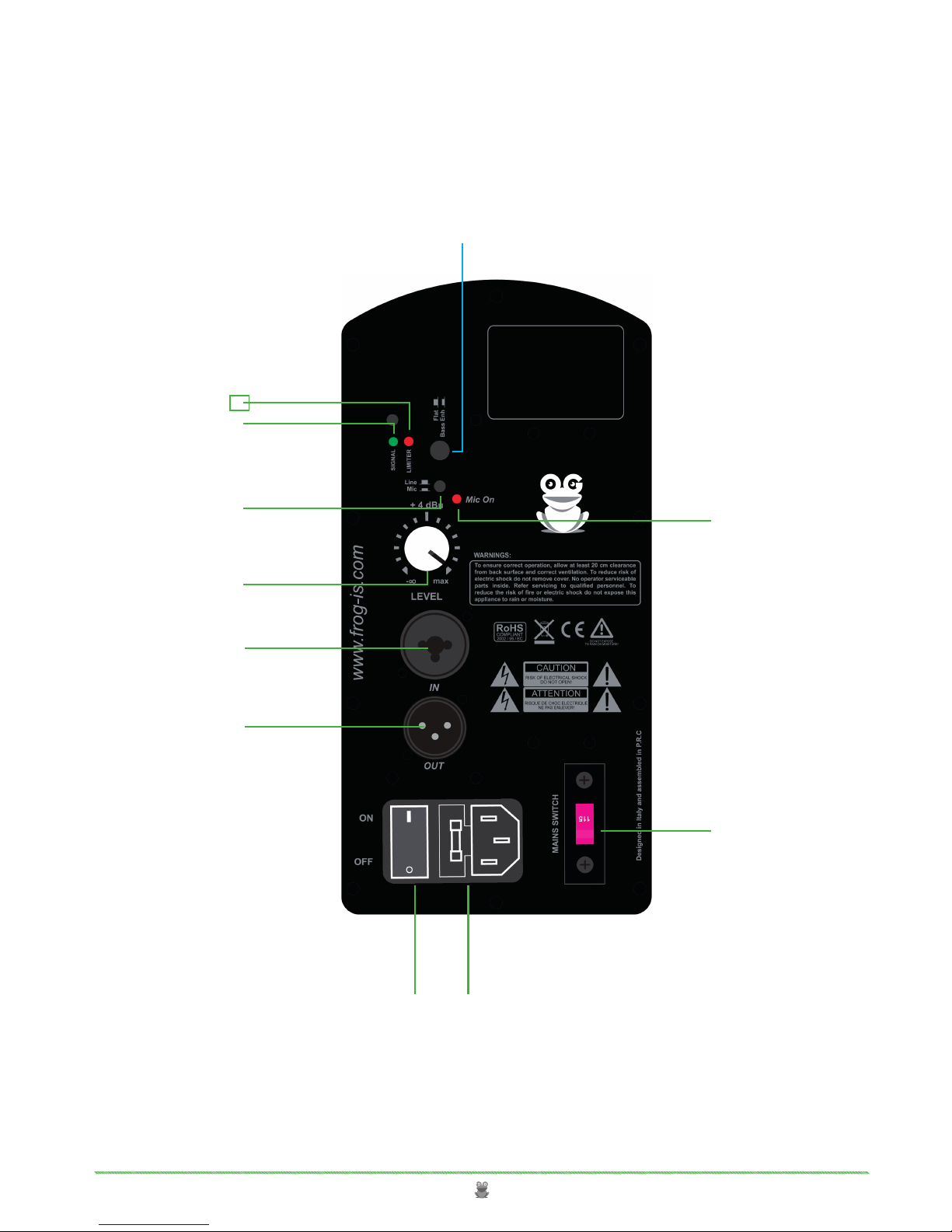
FP8
REV. A
10
5.4 AMPLIFIER PANEL
4
8
1
2
3
6
7
9 10
11
5

FP8
REV. A
11
5.5 AUDIO INPUT CONNECTOR WIRING
Line/Mic Input (female XLR/TRS 1/4”) is wired in parallel to Line/Mic Parallel Output (male XLR). To create your
own audio cables, please use the following wiring diagrams:
INPUT
PARALLEL
OUTPUT
hot (+)
cold (-)
grd
grd
cold (-)
hot (+)
cold (-)
grd
hot (+)
1) Mic/Line Input. Female XLR and 1/4” TRS combo connector accepting balanced or unbalanced mic-level
or line-level signals.
2) Parallel Output. Male XLR connector providing a direct signal from Mic/Line Input. Used to form a daisy-
chain with the input signal to another speaker.
3) Level Control. Knob used to adjust the signal level from Off to 45 dB of gain.
4) Mic/Line selector. Leave this switch out when connecting a line-level signal to the Mic/Line Input (from
a mixer, a CD player or other line-level signal source). Push this switch in when connecting a microphone
to the Mic/Line Input. Since a microphone produces a much smaller signal than a line-level signal, this
provides an additional 40 dB of gain to boost the microphone signal to a line level.
5) Mic On Indicator. This LED lights whenever the Mic/Line switch is pushed in.
6) Eq/Flat Switch. Pushing in this button engages a filter that provides 3 dB of boost to the low and high
frequencies (below 100 Hz and above 12 kHz) to get a punchier sound.
7) Limiter Indicator. This LED lights whenever the limit circuit is active meaning that the signal level at the
amplifier output is approaching approach clipping. The Limit Indicator may blink occasionally, but if it
blinks frequently or continuously, turn down the signal level at the signal source, or turn down the FP8’s
Level Control.
8) Signal Indicator. This LED lights whenever there is a signal at the Mic/Line Input. It senses the signal just
after the Level Control, therefore if the Level Control is turned down, the Signal Indicator will not light.
9) Power Switch. Move the switch up to turn the speaker on and move the switch down to turn it off. Make
sure the Level Control is down before you turn it on/off.
10) AC Input. IEC socket for AC power. Always use a three-pin plug with a ground pin.
11) Mains Switch. Allows user to select different country voltage ratings.

FP8
REV. A
12
6. QUICK START
1. Turn the Power switch off (down). Set the voltage on the Mains Switch according to your country voltage
rating.
2. Set the Eq/Flat and Mic/line switches out. If using a microphone as the input to the KP8, push the Mic/Line
switch in. If using a mixer, a CD player or other line-level source as the input to the KP8, leave the Mic/Line
switch out. Turn the Level Control down (counterclockwise).
3. Connect the output from your signal source directly to the Mic/Line Input connector.
4. Connect the supplied AC power cord to the IEC socket. Plug the other end into an AC outlet properly
grounded
5. Turn on your signal source. Make sure its Master Volume (if it has one) is turned all the way down.
6. Turn on the KP8 Power Switch.
7. Start the signal source, whether it be speaking into a microphone or starting a CD player. Adjust any volume
controls on the signal source for normal operation.
8. Slowly turn up the Level Control on the KP8 until the desired volume is reached (and the Limiter Indicator
light does not come on). Always wear hearing protectors if you are close when it is playing at high levels.
9. If there is no sound, always turn down the KP8 Level Control before investigating.

FP8
REV. A
13
7. SERVICE
To obtain service:
1) Contact the official Frog distributor in your country. Your local distributor will direct you to the appropriate
service center.
2) If you are calling for service, please have the serial number(s) of the unit(s) available for reference. Ask for
Customer Service, and be prepared to describe the problem clearly and completely.
3) If the problem cannot be resolved over the phone, you may be required to send the unit in for service. In this
instance, you will be provided with an RA (Return Authorization) number which should be included on all shipping
documents and correspondence regarding the repair. Shipping charges are the responsibility of the purchaser.
Any attempt to modify or replace components of the device will invalidate your warranty. Service must be
performed by an authorized Frog service center.
Cleaning:
Use only a soft, dry cloth to clean the product. Do not use any solvents, chemicals, or cleaning solutions
containing alcohol, ammonia, or abrasives. Do not use any sprays near the product or allow liquids to spill
into any openings.

FP8
REV. A
14
10. SPECIFICATIONS
Acoustics
Frequency range 65 Hz - 20 kHz (± 3 dB)
(1)
SPL 1W/1mt 97 dB
Maximum SPL 120 dB @ 1 m peak
Coverage
Horizontal 90°
(2)
Vertical 70°
(2)
Transducers
Low Frequency 8" woofer
High Frequency 1" compression driver, horn loaded
Preamp and Processors
Input Sensitivity Mic In: 8 mV
Line In: 125 mV
Input Impedance Mic In: 650 Ω unbalanced - 1.3 kΩ balanced
Line In: 10 kΩ unbalanced - 19 kΩ balanced
Crossover Frequency: 2.6 kHz Slope: 24 dB/octave
Speaker Protection Thermal, Over-excursion
Music Equalization +3 dB @ 75 Hz
+3 dB @ 11 kHz
Power ON, Signal, Limiter
Ampliers
Amplier Power LF: 150 W RMS
HF: 50 W RMS
Distortion < 0.1% THD at rated power
Amplier Protection Thermal, Limiter, Short circuit
AC Power
Nominal voltage 100 / 240 ± 10%, 50/60 Hz with PFC
Operating range 95 – 125 Vac / 195 – 250 Vac
Physical
Mounting Lockable 1-3/8" (35 mm) stand mount
Rigging Inserts 3 points, accepts M8 threaded hardware
Input Connector 1 XLR and 1/4" TRS balanced
Output Connector 1 XLR balanced
Net Weight 15 kg (17.20 lb)
Dimensions WxHxD 27 cm x 41 cm x 27 cm (10.63" x 16.14" x 10.63")

FP8
REV. A
15

FP8
REV. A
16
FROG-IS
FROG-IS is a brand of K-gear surl - Via Paolina Romangnoli 17, 50038 Scarperia e San Piero, Firenze
ITALY
WWW.FROG-IS.COM
