Fritonex PowerTube QuickZap Instruction Manual
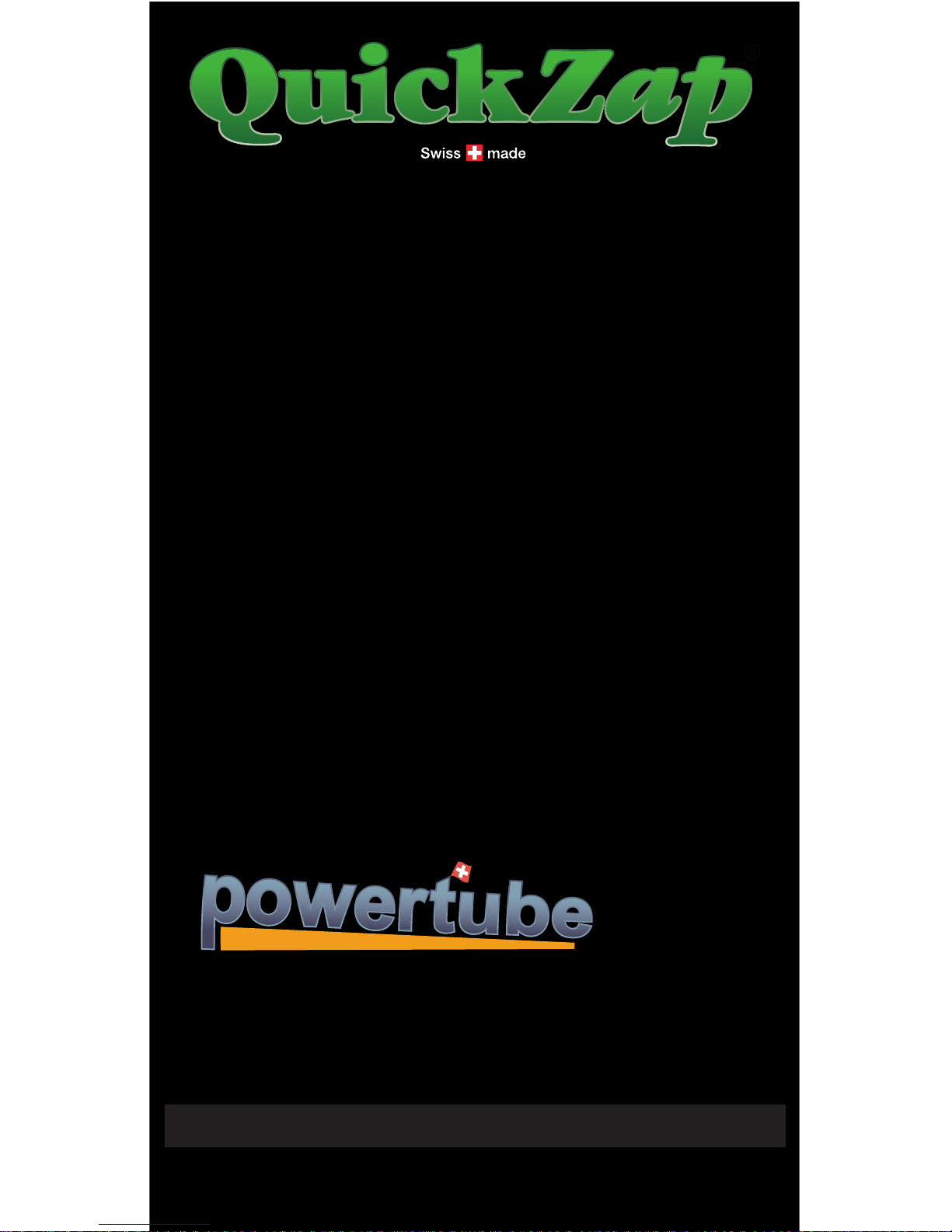
Instruction manual
English
®
FRITONEX AG, Breite 9, CH-3636 Forst (Switzerland)
Medical
certification
EN ISO 13485

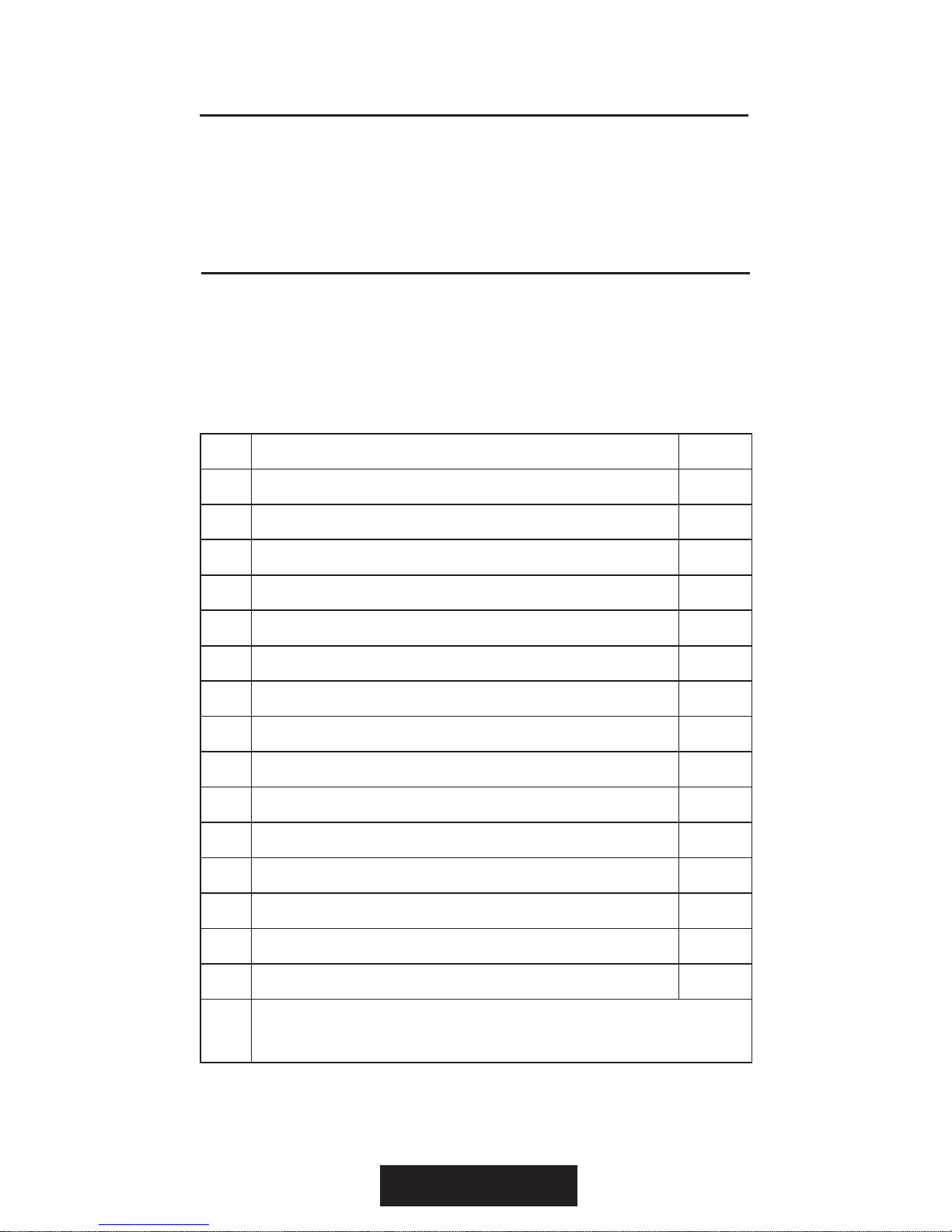
1.
2.
3.
4.
5.
6.
7.
8.
9.
10.
11.
12.
13.
14.
15.
16.
3
Instruction manual
Tabel of contents
Page
This instruction manual is considered an integral
part of the device. It shall be kept within reach at
all times. Exact compliance with these instructions is essential for the correct handling of the
device as well as for the safety of patient and
user.
Illustration of the device
Control panel with functions
Description of the device
Quick start guide
Battery and battery compartment
Specifications
Handling
Indications
Contraindications
Safety tips
Errors and malfunctions, function test
Accessories
Guarantee
Safety inspection
Conformity declaration CE 0482
Care, maintenance and storage
4
5
6
6
7
8
9
10
10
10
11
12
12
12
13
14
I.
Risk of mutual interference see annex
«Technical description EN/IEC 60601-1-2»
English

4
Therapy head
Handhold with
cable can be
used instead of
therapy head
Cable with plug
for connection to
PowerTube
®
Cover of battery compartment.
Use a coin to open.
Requires one IEC 6LR61 9-volt
alkaline battery.
Insulation
Plug connection for
cable to handhold
Control panel
and display
Gold- / Silver-plated
casing with
integrated electronics
1. Illustration of the device
English
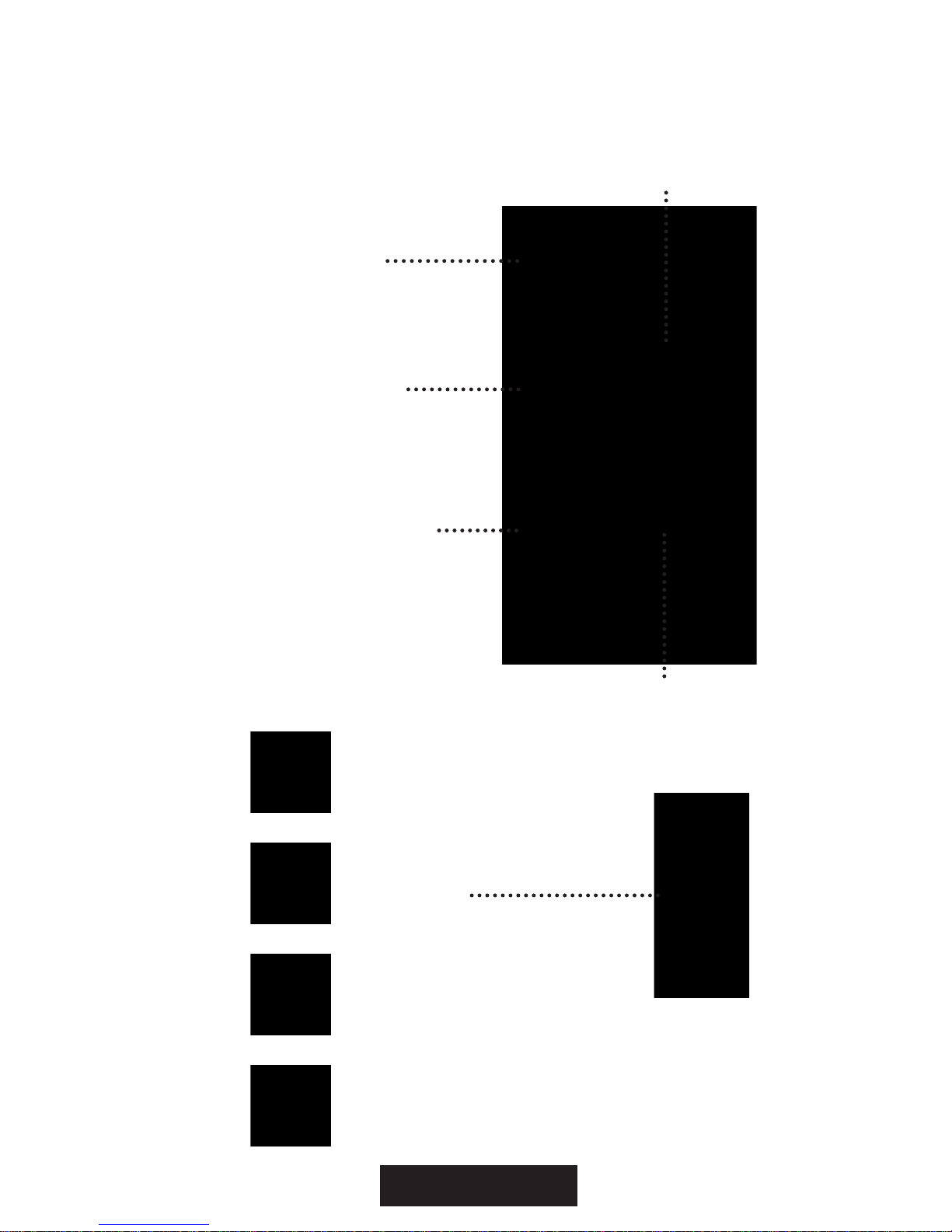
5
Programme sequence
(STEP 1 - 3)
Course of therapy in minutes
(1 - 7 min. per STEP)
Battery indicator is flashing:
Stop therapy and replace
battery
Button: I / GO
1.
Turning on the device
(push button briefly)
3.
Start therapy
(push button briefly)
(manual STEP selection)
4.
Turning off the device
(push button for an extended period
of time or device will automatically
turn off after 30 seconds)
Button: TIME
2.
Select number of minutes
(1 - 7 min.)
2. Control panel with functions
English
