Page 1

Installation and User Guide
About fring
fring version 3.36
For Nokia Mobile phones (Symbian 9)
fring is a mobile VoIP application that allows you to make mobile calls and send
instant messages at no extra cost. fring calls are free
handset’s built-in mobile internet connection.
[1]
and leverage your
Hardware requirements
In order to use our Beta version, you will need:
• A Nokia 3G/WiFi handset.
• Internet GPRS, EDGE, 3G data connection (Not a WAP connection) on your
mobile handset.
• Optional: WiFi connection.
Note:
Currently it is not possible to make VoIP calls over 3G/GPRS networks.
Page 1
Page 2
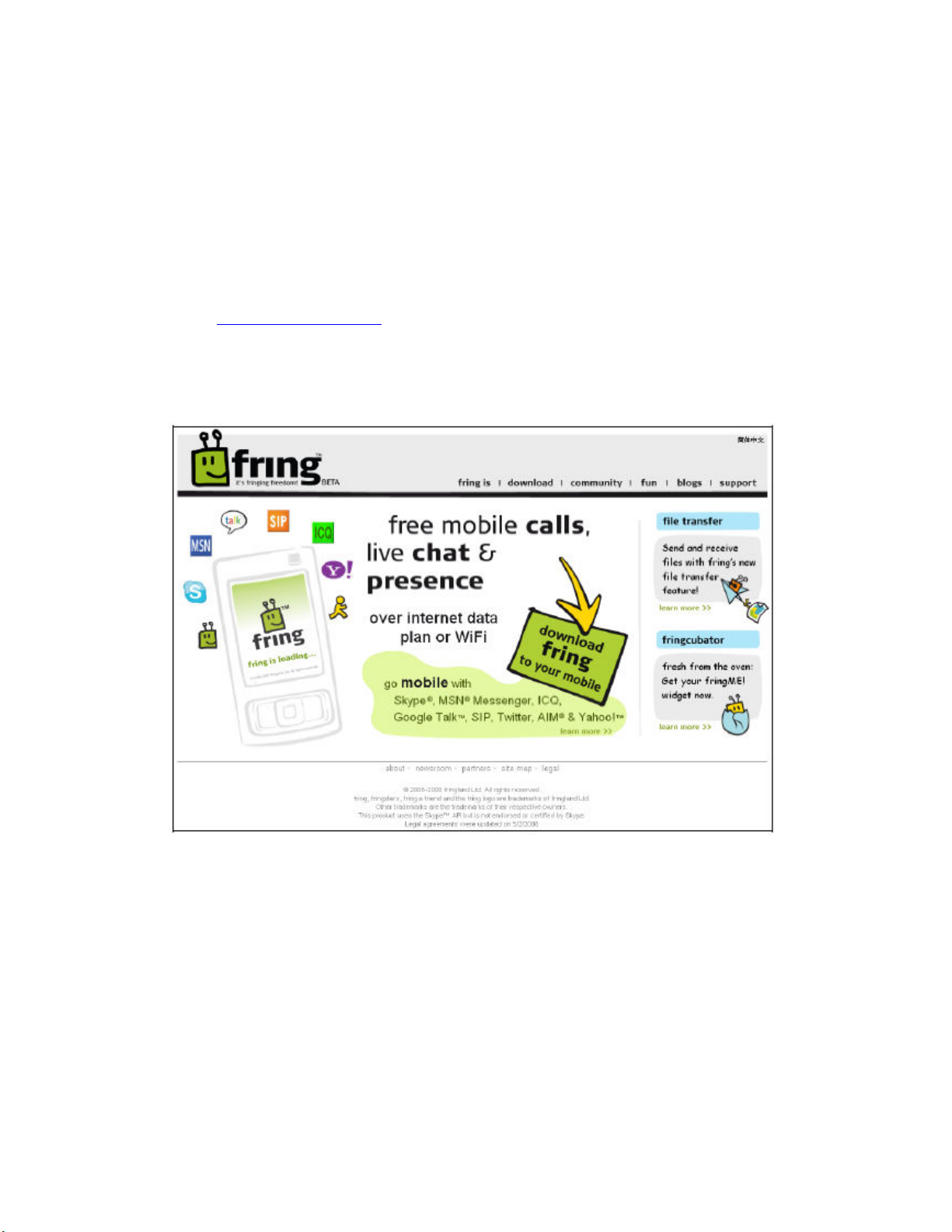
Downloading fring via website
>
To do w n load f ring from the w e b :
Open http://www.fring.com in your browser.
The following screen opens.
Click the download fring to your mobile link (in the green box).
A screen with the following form opens.
Page 2
Page 3

1. In the Handset type field, select the type of mobile handset that you
have.
Note: fring is currently available only for the handsets listed in the drop-down box.
2. In the Your country field, select your country.
3. In the Mobile number field, type in the phone
number of your handset.
Note: Enter your area code and phone
number w i t h o u t any spac e s . Ty p e i t
carefully - your international number is your
fring user-id.
4. In the Email field, type in your email address.
5. Click join.
The confirmation screen opens and an SMS is
sent to your handset.
On c e y ou ha ve re c eiv e d t he SM S , th e
installation and setup process continues on your
handset.
Yo ur 3G ph one isn' t
supp or ted?
Sign up t o be no ti fie d
when it is !
Page 3
Page 4
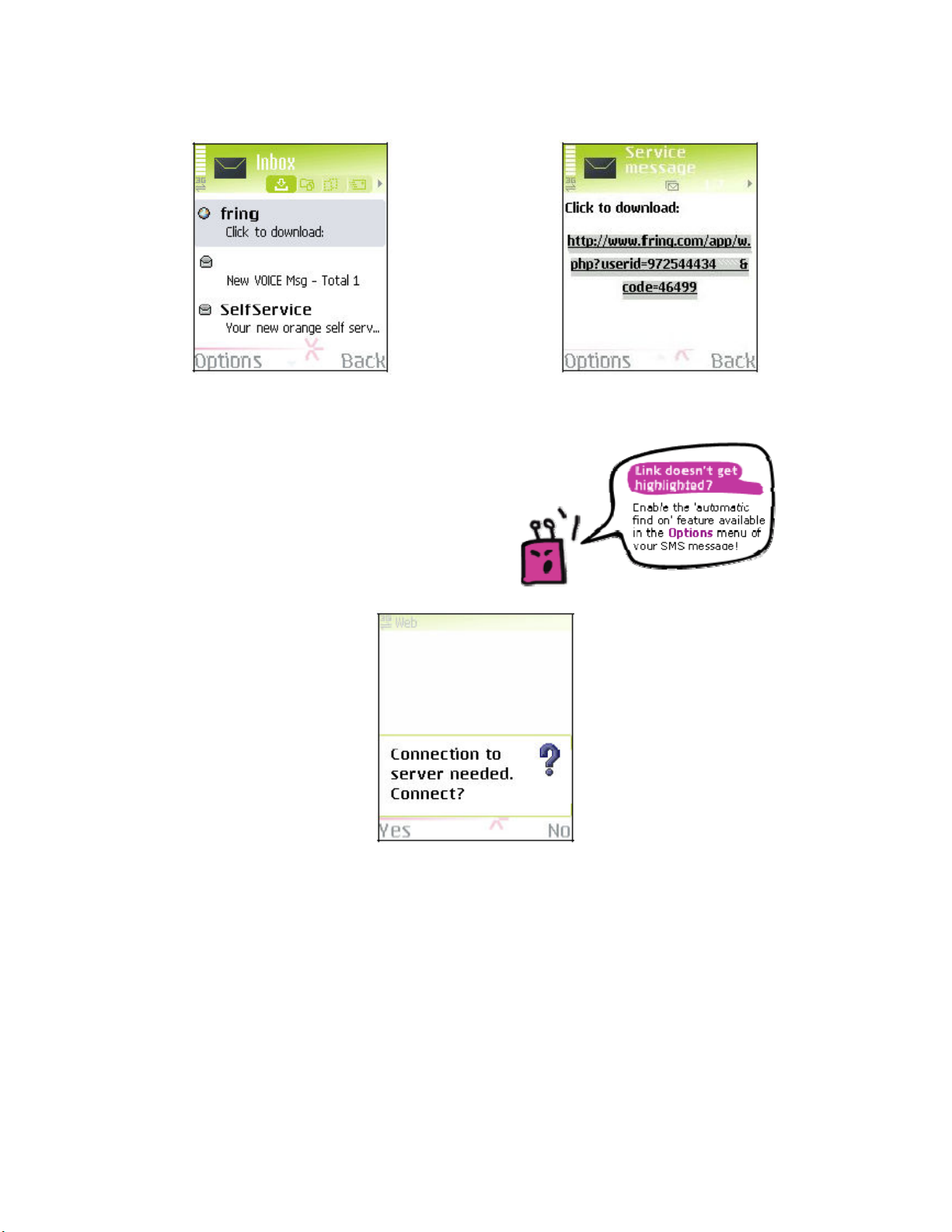
On your handset: Open the SMS message and click the download link.
The following screen appears:
Server Connection Figure
6. Click Yes using your left soft key to begin the download process.
Within a few seconds, the handset accesses the website. fring is downloaded to
your handset and you are ready to begin the installation process.
Page 4
Page 5

Downloading fring after receiving an SMS invitation
from a friend
If you have received an SMS invitation to join fring, you can download the
application easily.
>
To download fring after receiving an SMS invitation
1. Press the download link in your SMS message.
The server connection figure (above) appears.
Note: If the link is not highlighted, enable the automatic find on feature
available in the Options menu of your SMS message!
2. Press Yes using your left soft key to begin the download process.
fring is downloaded to your handset and you are ready to begin the
installation process.
Installing fring
Before you can use fring, it needs to be installed on your handset. (For
information about downloading fring, see the previous section in this guide.)
Once you have completed downloading fring, the following screen opens:
Page 5
Page 6

1. Press yes using your left soft key.
The following screen opens:
2. Press Continue using your left soft key.
The following screen opens:
3. Select the location you would like to use and press Select using your left
soft key.
Note: fring can be loaded into any available memory space.
Page 6
Page 7

4. The following screen opens:
5. Before you can begin working with fring, read and accept the EU LA.
>
To read and accept the EULA:
1. Use the down arrow to scroll through the EU LA.
2. Once you have read the EULA and agreed to the terms, press OK
using your left soft key.
3. The full EULA is available on our website at
www.fring.com/license.htm
6. The installation process continues and the following screen appears.
Page 7
Page 8

Once fring has been installed, the following screen appears:
Click 'OK' to continue. The following screen appears:
Click 'Yes' to continue. The following screen appears:
Page 8
Page 9

Click 'Continue' to install VoIPAudioSrv. Once you have finished installing
VoIPAudioSrv the following screen appears:
7. If you want repeated notification of billable events, un-check the first box
using your left soft key.
If you do not want that fring will auto start when you turn on your
handset, un-check the second box using your left soft key.
Notes:
>
Your choice does not affect the fring installation.
>
During the installation process, the following screen may appear,
indicating that the automatic access point detection did not find an
active access point to access the internet:
Page 9
Page 10

If this screen appears, press OK using your left soft key.
The following screen opens.
8. Select your 3G/GPRS or WiFi connection (and not your WAP connection).
Note: The specific access points may vary depending on your international
location and carrier.
9. Once you've chosen your connection, the following screen will appear
while fring checks its server for updated version:
Page 10
Page 11

Registering to fring
A short registration process is required before you can begin to use fring.
The stages of this process are:
> Nickname and Password Selection
> Service Definition
Selecting your fring nickname and password
Once the installation is complete, an Installation Complete message appears
briefly. You are now ready to select your fring nickname and password.
The registration screen allows you to select your nickname and the password you
will use to access your fring account. Your fring nickname will help your friends
find you easily. A password is required to secure your account and to protect your
fring contact list.
Note: The user-id used to identify your account is the international phone
number of your handset. It cannot be changed. Your friends can search for you and
contact you using this number.
> To select your nickname:
1. Use the keys on your handset to choose the nickname you want to use.
2. Use the down arrow on your handset to navigate to the next field.
> To select your password:
1. Use the keys on your handset to choose the password you want to use.
Note: Passwords must be at least 4 characters.
2. Press Next using your right soft key to move to the next screen.
Page 11
Page 12

The next screen allows you to add your MundiCalls account details. Once you have
chosen your fring nickname and password, provide the details of your MundiCalls
account so that you can begin making and receiving VoIP calls.
Note: If you do not already have a MundiCalls account, send an email to
info@mundicalls.com and request for one.
Adding or Signing in to MundiCalls VoIP service.
Follow the instructions below:
1. Navigate to the Add-ons Tab by pressing the right arrow on your handset.
2. Navigate between the options using the up and down arrows on your
handset. Choose SIP from the list (press your joystick in to select items in
the list) and press Next using your right soft key.
The following screen appears:
3. Choose MundiCalls from the list. If MundiCalls is not listed, choose Other.
Page 12
Page 13

The following screen appears:
sip99.mundicalls.com
4. Enter your MundiCalls user id (same as IP phone number, i.e. 333xxxx)
and password assigned to you when you applied for MundiCalls service.
5. Enter the SIP proxy: sip99.mundicalls.com
Press OK using your left soft key.
You should be logged into MundiCalls and now be able to make outgoing calls using
your MundiTravel Mobility service.
Making a SIP call
From the Call submenu, choose SIP call. Your call will be made using the
MundiCalls account you have added. Start making MundiTravel calls.
Remember to dial 1 + Area Code + Phone number for calls to USA and Canada
and 011 + Country Code + City Code + Phone number for all other international
destinations.
Page 13
