Page 1
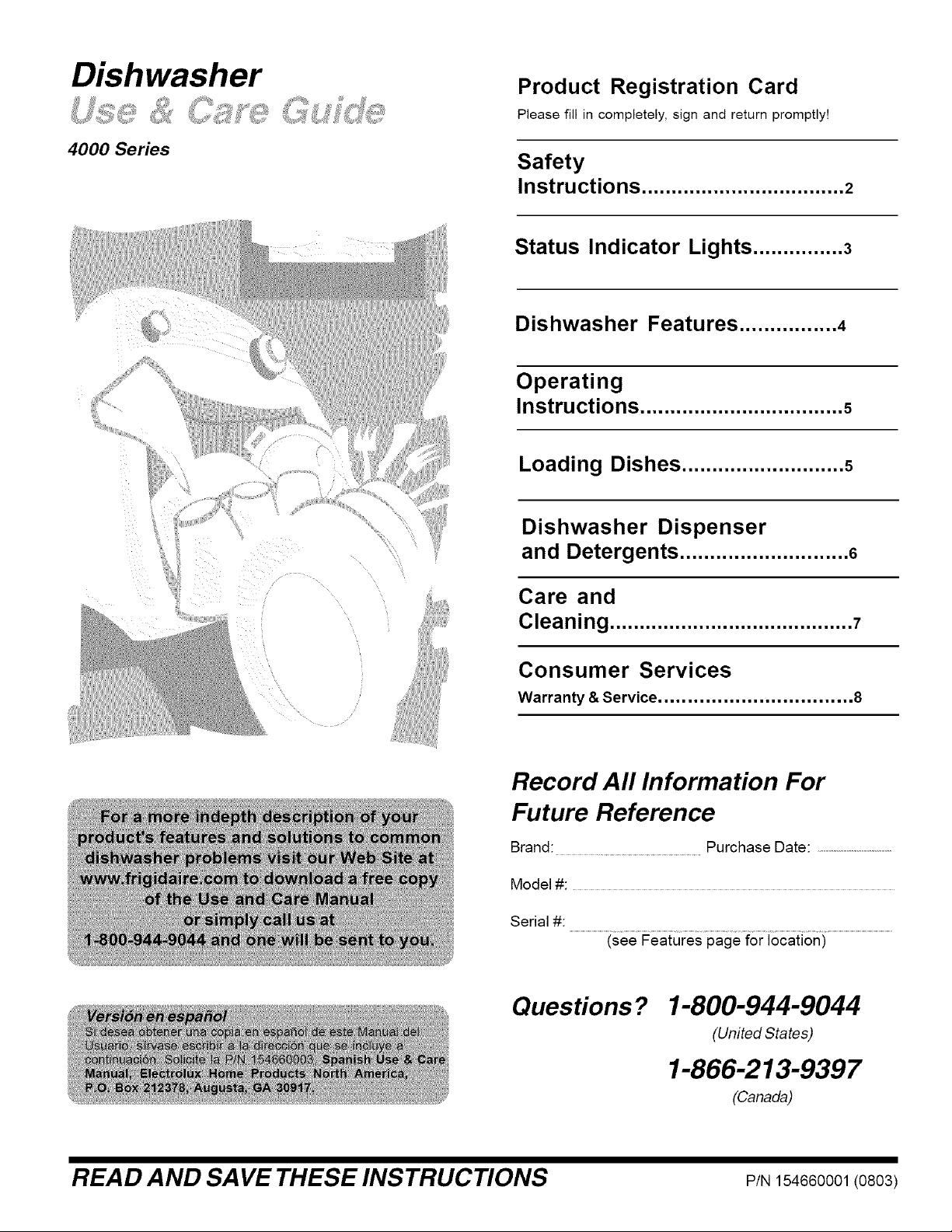
Dishwasher
4000 Series
Product Registration Card
Please fill in completely, sign and return promptly!
Safety
Instructions .................................. 2
Status Indicator Lights ............... 3
®
Dishwasher Features ................ 4
Operating
Instructions .................................. 5
Loading Dishes ........................... 5
Dishwasher Dispenser
and Detergents ............................ s
Care and
Cleaning ......................................... 7
Consumer Services
Warranty & Service ................................. 8
Record All Information For
Future Reference
Brand: Purchase Date: ................................................................
Model #:
Serial #:
(see Features page for location)
Questions?
1-800-944-9044
(United States)
1-866-213-9397
(Canada)
READ AND SAVE THESE INSTRUCTIONS P/N1_4eeoool(0803)
Page 2
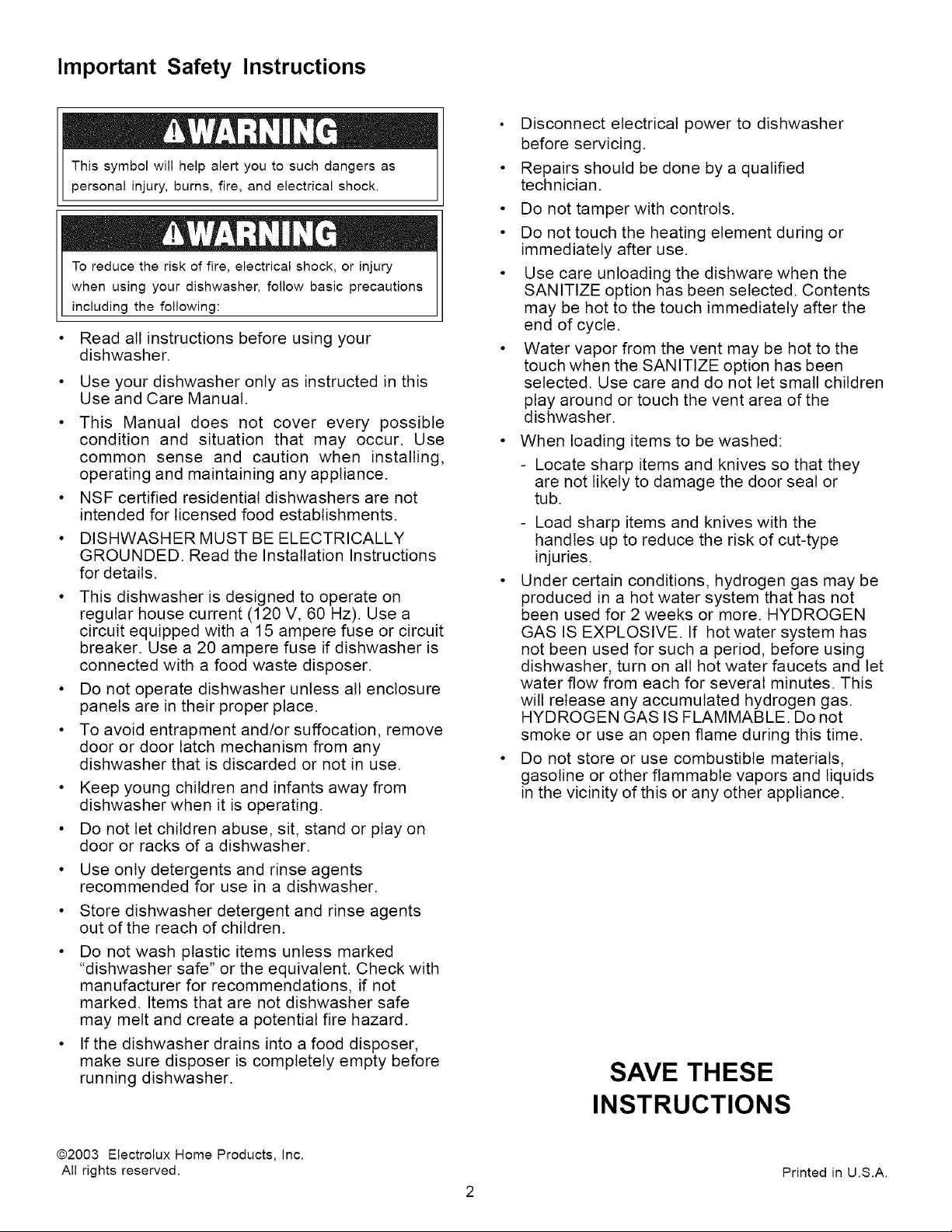
Important Safety Instructions
This symbol will help alert you to such dangers as
personal injury, burns, fire, and electrical shock.
To reduce the risk of fire, electrical shock, or injury
when using your dishwasher, follow basic precautions
including the following:
Read all instructions before using your
dishwasher.
Use your dishwasher only as instructed in this
Use and Care Manual.
This Manual does not cover every possible
condition and situation that may occur. Use
common sense and caution when installing,
operating and maintaining any appliance.
NSF certified residential dishwashers are not
intended for licensed food establishments.
DISHWASHER MUST BE ELECTRICALLY
GROUNDED. Read the Installation Instructions
for details.
• This dishwasher is designed to operate on
regular house current (120 V, 60 Hz). Use a
circuit equipped with a 15 ampere fuse or circuit
breaker. Use a 20 ampere fuse if dishwasher is
connected with a food waste disposer.
• Do not operate dishwasher unless all enclosure
panels are in their proper place.
• To avoid entrapment and/or suffocation, remove
door or door latch mechanism from any
dishwasher that is discarded or not in use.
Keep young children and infants away from
dishwasher when it is operating.
Do not let children abuse, sit, stand or play on
door or racks of a dishwasher.
Use only detergents and rinse agents
recommended for use in a dishwasher.
Store dishwasher detergent and rinse agents
out of the reach of children.
Do not wash plastic items unless marked
"dishwasher safe" or the equivalent. Check with
manufacturer for recommendations, if not
marked. Items that are not dishwasher safe
may melt and create a potential fire hazard.
If the dishwasher drains into a food disposer,
make sure disposer is completely empty before
running dishwasher.
Disconnect electrical power to dishwasher
before servicing.
Repairs should be done by a qualified
technician.
Do not tamper with controls.
Do not touch the heating element during or
immediately after use.
Use care unloading the dishware when the
SANITIZE option has been selected. Contents
may be hot to the touch immediately after the
end of cycle.
Water vapor from the vent may be hot to the
touch when the SANITIZE option has been
selected. Use care and do not let small children
play around or touch the vent area of the
dishwasher.
When loading items to be washed:
- Locate sharp items and knives so that they
are not likely to damage the door seal or
tub.
- Load sharp items and knives with the
handles up to reduce the risk of cut-type
injuries.
• Under certain conditions, hydrogen gas may be
produced in a hot water system that has not
been used for 2 weeks or more. HYDROGEN
GAS IS EXPLOSIVE. If hot water system has
not been used for such a period, before using
dishwasher, turn on all hot water faucets and let
water flow from each for several minutes. This
will release any accumulated hydrogen gas.
HYDROGEN GAS IS FLAMMABLE. Do not
smoke or use an open flame during this time.
• Do not store or use combustible materials,
gasoline or other flammable vapors and liquids
in the vicinity of this or any other appliance.
SAVE THESE
INSTRUCTIONS
@2003 Electrolux Home Products, Inc.
All rights reserved.
Printed in U.S.A.
Page 3
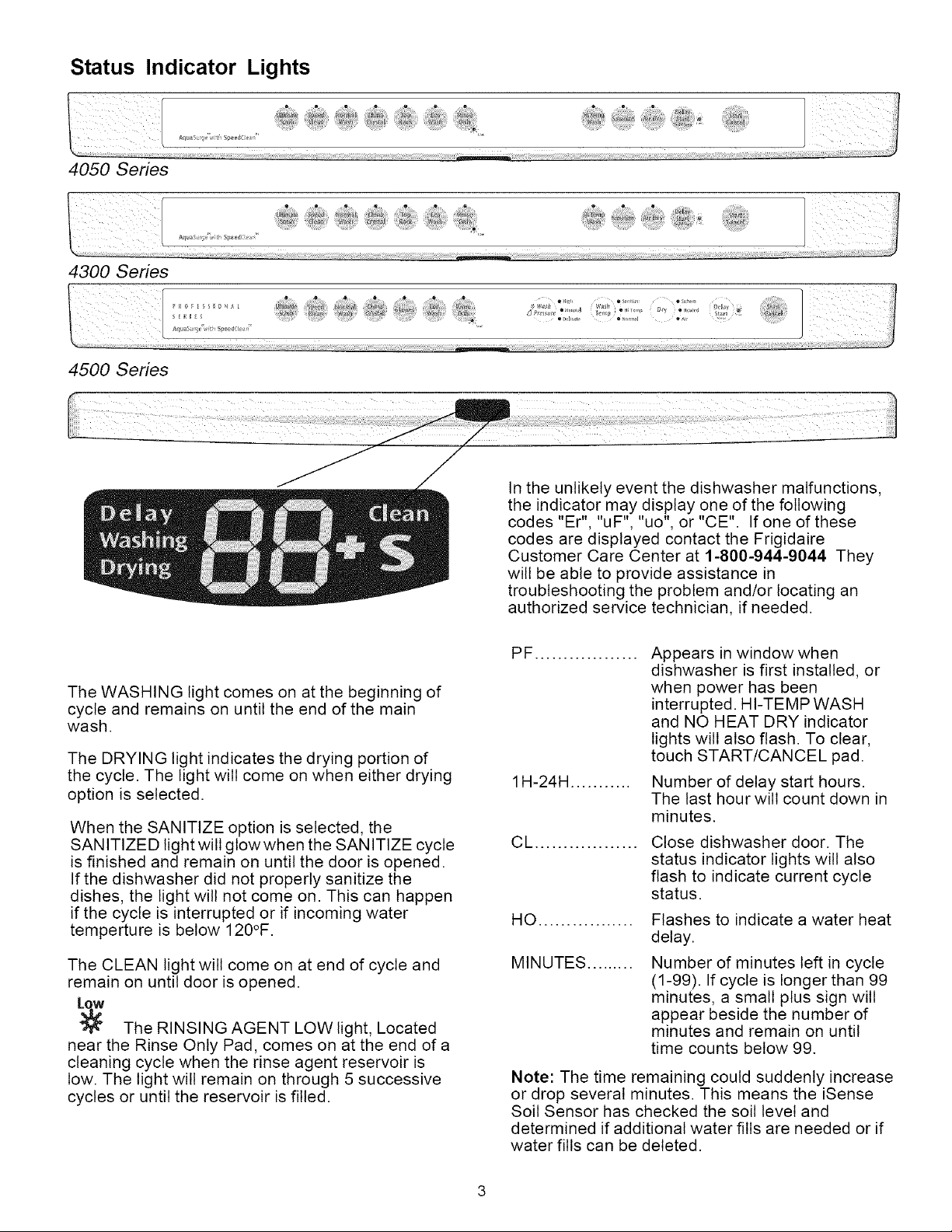
Status Indicator Lights
4050 Series
4300 Series
4500 Series
..... io,
CYy_ _ _ d _ u e letup _ I ''r Dy _tt_t _
In the unlikely event the dishwasher malfunctions,
the indicator may display one of the following
codes "Er", "uF", "uo", or "CE". If one of these
codes are displayed contact the Frigidaire
Customer Care Center at 1-800-944-9044 They
will be able to provide assistance in
troubleshooting the problem and/or locating an
authorized service technician, if needed.
The WASHING light comes on at the beginning of
cycle and remains on until the end of the main
wash.
The DRYING light indicates the drying portion of
the cycle. The light wilt come on when either drying
option is selected.
When the SANITIZE option is selected, the
SANITIZED light will glowwhen the SANITIZE cycle
is finished and remain on until the door is opened.
If the dishwasher did not properly sanitize the
dishes, the light will not come on. This can happen
if the cycle is interrupted or if incoming water
temperture is below 120°F.
The CLEAN light wilt come on at end of cycle and
remain on until door is opened.
The RINSING AGENT LOW light, Located
near the Rinse Only Pad, comes on at the end of a
cleaning cycle when the rinse agent reservoir is
low. The light will remain on through 5 successive
cycles or until the reservoir is filled.
RE ..................
Appears in window when
dishwasher is first installed, or
when power has been
interrupted. HI-TEMP WASH
and NO HEAT DRY indicator
lights will also flash. To clear,
touch START/CANCEL pad.
1H-24H ...........
Number of delay start hours.
The last hour will count down in
minutes.
eL .................. Close dishwasher door. The
status indicator lights will also
flash to indicate current cycle
status.
NO .................
Flashes to indicate a water heat
delay.
MINUTES .........
Number of minutes left in cycle
(1-99). If cycle is longer than 99
minutes, a small plus sign will
appear beside the number of
minutes and remain on until
time counts below 99.
Note: The time remaining could suddenly increase
or drop several minutes. This means the iSense
Soil Sensor has checked the soil level and
determined if additional water fills are needed or if
water fills can be deleted.
Page 4

Dishwasher Features
Your dishwasher cleans by spraying a mixture of hot water and detergent through the spray arms against
soiled surfaces. Next, the dishwasher fills with water covering the filter area. Water is then pumped through
the filter and spray arms. Soil particles go down the drain as the water is pumped out and replaced with clean
water. The number of water fills will vary with the cycle being used.
Features may vary by series.
Tub Gasket
Middle Spray Arm
Adjustable Upper
Removable High Side Shelf
Lower Spray
Overfill Protector
Detergent
Upper Spray Arm
Top Rack Blower Vent Assembly
Removable
Versa-tray
BowlTines
Serial Label
located on right side of
tub)
Bottom Rack
Basket
Trap
g Filter
Heating Element
Very Important InformationmRead
Before Operating Your
Dishwasher!
Normal Operating Sounds
This dishwasher does not sound like most
dishwashers--IT'S QUIETER.
Your Precision Direct Wash System@ dishwasher uses
energy efficient motors for the wash and drain portions of
the cycle you select. Each cycle has a series of water fills
and drains for washing and rinsing dishes. As each cycle
begins, you may-or may not-hear the drain motor.
The next sound you will hear is the splashing water as it
enters the tub. Then the lower arm rotates and circulates
water. This is followed by a pause and a slightly different
sound as the upper arms spray water. If you listen
closely, you will hear the change in sound as the wash
action switches from one arm to the other.
PLEASE BEADVISED: Ifyou compare this dishwasher
to previous models, you may be surprised at what you
DON'T hear!
RinseAid
Dispenser
Getting Started
1. Load dishwasher
2. Add detergent
3. Add rinse aid
4. Select desired CYCLE. The indicator light
above the pad will glow when selected.
5. Select desired OPTIONS. The indicator light
above the pad will glow when selected.
6. Run hot water faucet nearest dishwasher until
water is hot. Turn water off.
7. To start, press START/CANCEL pad.
8. Close door to latch.
Note: The dishwasher is programmed to
remember your last cycle so you do not have to
reset each time. To start the dishwasher using
the same cycle and options selected on the
previous wash, just press the START/CANCEL
pad.
4
Page 5

Operating Instructions Loading the Silverware Basket
Wash Cycle Selections
Note: Cycle times are approximate and will vary
with options selected. Hot water is necessary to
activate dishwasher detergent and melt fatty food
soils. Hot water is needed for best dishwashing
and drying results. Water entering dishwasherer
should be at least 120°F (49°C) to give satisfactory
results.
Sanitize Option
To sanitize your dishes and glassware, select the
SANITIZE option. When selected, the light above
the pad will come on and remain on until end of
cycle. The water temperature in the final rinse will
be raised to 155°F (68°C) assuring bacteria is
destroyed. This option is available in NORMAL
WASH and GLASSES. SANITIZE is automatically
provided when ULTIMATE SCRUB is selected.
Only these sanitization cycles have been designed
to meet NSF requirements.
The cycle time will be extended until the proper
water temperature is reached. Washing action wilt
continue during the water heating delay. For best
results, the incoming water temperature should be
at least 120°F (49°C).
The sanitize criteria may not be satisfied if there is
an interruption of the cycle, power failure or if the
incoming water temperature is below 120°F
(49°C).
To turn off the SANITIZE option, press the pad a
second time. The light above the pad wilt turn off.
Heated Dry
The HEATED DRY option in combination with
rinse aid will enhance drying performance.
HEATED DRY option is available on all cycles
except ECO WASH & RINSE ONLY.
Child Lock Controls
To prevent children from accidentty changing the
dishwasher cycle or starting the dishwasher, lock
the dishwasher controls by pressing and releasing
the DELAY START pad (some models) or the AIR
DRY pad (some models) for 3 seconds. An
indicator light on the lock graphic pad will illuminate
when the controls are locked and no new
selections can be made until the lock is released.
To unlock the controls, press the DELAY START
pad or AIR DRY pad until the indicator light goes
out.
1
Load sharp items (knives, skewers, etc.) pointing
down.
Failure to do so may result in injury.
Be sure nothing protrudes through bottom of
basket or rack to block the spray arm.
Factors Affecting Performance
Water Pressure
The hot water line to dishwasher must provide
water pressure between 20 and 120 psi.
Low water pressure may occur when laundry or
showers are in operation. Wait until water use is
reduced before starting dishwasher.
Water Temperature
Hot water is needed for best dishwashing and
drying results. Water entering dishwasher should
be at least 120°F (49°C) to give satisfactory
results.
To check water temperature entering dishwasher:
• Turn on hot water faucet nearest dishwasher
for several minutes to clear cool water from
pipes.
• Hold a candy or meat thermometer in stream of
water to check the temperature.
• If temperature is below 120°F (49°C), have a
qualified person raise the hot water heater
thermostat setting.
Important: Before starting a cycle, run hot
water at the tap to clear cool water from pipe.
A HEATED DRY option in combination with
rinse aid will enhance drying performance.
The energy required to use these options
costs pennies per cycle. You may choose to
select the NO HEAT DRYoption; however you
will have items in your dish load that will not be
completely dry at the end of the cycle.
Page 6

Dishwasher Dispenser & Detergents
Filling the Detergent Dispenser
The detergent dispenser has one main wash and one
pre wash cup. The covered cups open automatically
to release detergent.
• Use only fresh automatic dishwashing
detergent. Other detergents will cause
oversudsing.
• When using automatic dishwashing detergent
tabs, place one tab in main wash cup and
close.
• Add detergent just before starting cycle.
• Store detergent in a cool,dry location. Moist
or caked detergent wilt not dissolve properly.
The use of industrial grade detergent can damage the
heating coil and other parts of the dishwasher leading
to damage to the unit and surrounding property. Use
only household grade automatic dishwasher detergents.
How much Detergent to use
The amount of detergent to use depends on the
water hardness. Water hardness is measured in
grains per gallon. Using too little detergent can
result in poor cleaning and hard water filming or
spotting. Using too much detergent in soft water
can cause a permanent film called etching. Your
local water company, water softener company or
county extension agent can tell you the water
hardness in your area.
Rinse Aid
Rinse aid greatly improves drying and reduces
water spots and filming. Water "sheets" off
dishes rather than forming water droplets that cling
and leave spots.
A dispenser, located next to the detergent cup,
automatically releases a measured amount of
rinse aid during the last rinse. If spotting and poor
drying are problems, increase the amount of rinse
aid dispensed by rotating the dial to a higher
number. The dial is located under the dispenser
cap. The indicator will be dark when full and will
show clear when it is time to refill. _ will appear at
the end of the cycle indicating that it is time to refill.
To add liquid rinse aid, turn dispenser cap 1/4 turn
counterclockwise and lift out. Pour in rinse aid until
liquid touches the indicated fill level. Replace cap.
Do not overfill since this can cause oversudsing.
Wipe up any spills with a damp cloth.
The dispenser holds enough for 35 to 140 washes,
depending on setting.
Dispenser Opening Indicator
RINSE AID
Cover
Main Wash Cup
•Cover Latch
Pre Wash Cup
Note: If the cover is closed on the Main Wash Cup, open
by pressing the cover latch.
Dispenser Cap
Adjustable setting
Page 7

Care and Cleaning
Allow heating element to cool before
Burn Hazard
)_ Failure to do so can result in burns.
Outside--Occasionally wipe with a mild
nonabrasive detergent and water. Rinse and dry.
Models with Easy Care Real Stainless Finish
--Clean outer door with warm soapy water and a
dishcloth or sponge. Rinse with clean water and a
dry cloth. Do not use harsh cleaners.
Inside--The inside of the dishwasher is self-
cleaning with normal use. If needed, clean around
the tub gasket area with a damp cloth.
The filter is self-
cleaning. A glass
trap located in the
center of the filter
is designed to
collect pieces of
broken glass,
straws, bones
and pits. To
remove items in
glass trap, grasp
handle, lift out,
empty and
replace.
Note: Hard water may cause lime deposit buildup
on the interior of the dishwasher.
cleaning the interior.
Care of Drain Air Gap
If a drain air gap was installed for your built-in
dishwasher, check to make sure it is clean so the
dishwasher will drain properly. A drain air gap is
usually mounted on countertop and can be
inspected by removing the cover. This is not part
of your dishwasher and is not covered by warranty.
! , 0
Property Damage Hazard
Freezing temperatures may cause water lines to
rupture. Be sure all supply lines to and circulating lines
within dishwasher are protected. Failure to do so could
result in property damage.
Winterizing
A dishwasher left in an unheated place should be
protected from freezing. Have a qualified person
do the following:
To Disconnect Service:
1. Turn off electrical power to the dishwasher at
the supply source by removing fuses or
tripping circuit breaker.
2. Shut off water supply.
3. Place a pan under the inlet valve. Disconnect
water line from inlet valve and drain into pan.
4. Disconnect drain line from pump and drain
water into pan.
Note: See Installation Instructions for more
details.
Overfill Protector--keeps dishwasher from
overfilling and is located in the left front corner of
the tub.
• Clean occasionally with
household cleaner
containing vinegar or
bleach to dissolve any
buildup.
• Overfill Protector
should move up and
down freely about one
inch. If it does not
move, lift and clean
underneath.
To Restore Service:
1. Reconnect the water, drain, and electrical
power supply.
2. Turn on water and electrical power supply.
3. Fill both detergent cups and run dishwasher
through a ULTIMATE SCRUB cycle.
4. Check connections to make sure they do not
leak.
Note: See Installation Instructions for more
details.
Page 8

Yourapplianceiscoveredbya oneyear limitedwarranty.For oneyearfromyour originaldateof
purchase,Electroluxwilt payall costsfor repairingor replacinganyparts of thisappliancethat proveto
be defectivein materialsorworkmanshipwhensuch applianceis installed,usedandmaintainedin
accordancewith the providedinstructions.
Exclusions
This warranty does not cover the following:
1. Products with original serial numbers that have been removed, altered or cannot be readily determined.
2. Product that has been transferred from its original owner to another party or removed outside theUSA or
Canada.
3. Rust on the interior or exterior of the unit.
4. Products purchased "as-is" are not covered by this warranty.
5. Food loss due to any refrigerator or freezer failures.
6. Products used in a commercial setting.
7. Service calls which do not involve malfunction or defects in materials or workmanship, or for appliances
not in ordinary household use or used other than in accordance with the provided instructions.
8. Service calls to correct the installation of your appliance or to instruct you how to use your appliance.
9. Expenses for making the appliance accessible for servicing, such as removal of trim, cupboards,
shelves, etc., which are not a part of the appliance when it is shipped from the factory.
10. Service calls to repair or replace appliance light bulbs, air filters, water filters, other consumables, or
knobs, handles, or other cosmetic parts.
11. Surcharges including, but not limited to, any after hour, weekend, or holiday service calls, tolls, ferry trip
charges, or mileage expense for service calls to remote areas, including the state of Alaska.
12. Damages to the finish of appliance or home incurred during installation, including but not limited to
floors, cabinets, walls, etc.
13. Damages caused by: services performed by unauthorized service companies; use of parts other than
genuine Electrolux parts or parts obtained from persons other than authorized service companies; or
external causes such as abuse, misuse, inadequate power supply, accidents, fires, or acts of God.
DISCLAIMER OF IMPLIED WARRANTIES; LIMITATION OF REMEDIES
CUSTOMER'S SOLE AND EXCLUSIVE REMEDY UNDER THIS LIMITED WARRANTY SHALL BE PRODUCT
REPAIR OR REPLACEMENTAS PROVIDED HEREIN. CLAIMS BASED ON IMPLIED WARRANTIES,
INCLUDING WARRANTIES OF MERCHANTABILITY OR FITNESS FOR A PARTICULAR PURPOSE, ARE
LIMITED TO ONE YEAR OR THE SHORTEST PERIOD ALLOWED BY LAW, BUT NOT LESS THAN ONE YEAR.
ELECTROLUX SHALL NOT BE LIABLE FOR CONSEQUENTIAL OR INCIDENTAL DAMAGES SUCH AS
PROPERTY DAMAGE AND INCIDENTAL EXPENSES RESULTING FROM ANY BREACH OF THIS WRITTEN
LIMITED WARRANTY ORANY IMPLIED WARRANTY. SOME STATES AND PROVINCES DO NOTALLOW THE
EXCLUSION OR LIMITATION OF INCIDENTAL OR CONSEQUENTIAL DAMAGES, OR LIMITATIONS ON THE
DURATION OF IMPLIED WARRANTIES, SO THESE LIMITATIONS OR EXCLUSIONS MAY NOTAPPLY TO
YOU. THIS WRITTEN WARRANTY GIVES YOU SPECIFIC LEGAL RIGHTS. YOU MAYALSO HAVE OTHER
RIGHTS THAT VARY FROM STATE TO STATE.
If You Need
Service
This warranty only applies in the USA and Canada. In the USA, your appliance is warranted by Electrolux Major Appliances
North America, a division of Electrolux Home Products, Inc. In Canada, your appliance is warranted by Electrolux Canada
Corp. Electrolux authorizes no person to change or add to any obligations under this warranty. Obligations for service and
parts under this warranty must be performed by Electrolux or an authorized service company. Product features or
specifications as described or illustrated are subject to change without notice.
USA
1.800.944.9044
Electrolux Major Appliances
North America
P.O. Box 212378
Augusta, GA 30907
Keep your receipt, delivery slip, or some other appropriate payment record to establish the warranty period
should service be required. If service is performed, it is in your best interest to obtain and keep all receipts.
Service under this warranty must be obtained by contacting Electrolux at the addresses or phone
numbers below.
Canada
1.800.668.4606
Electrolux Canada Corp.
Electrolux
Mississauga, Ontario, Canada
5855 Terry Fox Way
L5V 3E4
