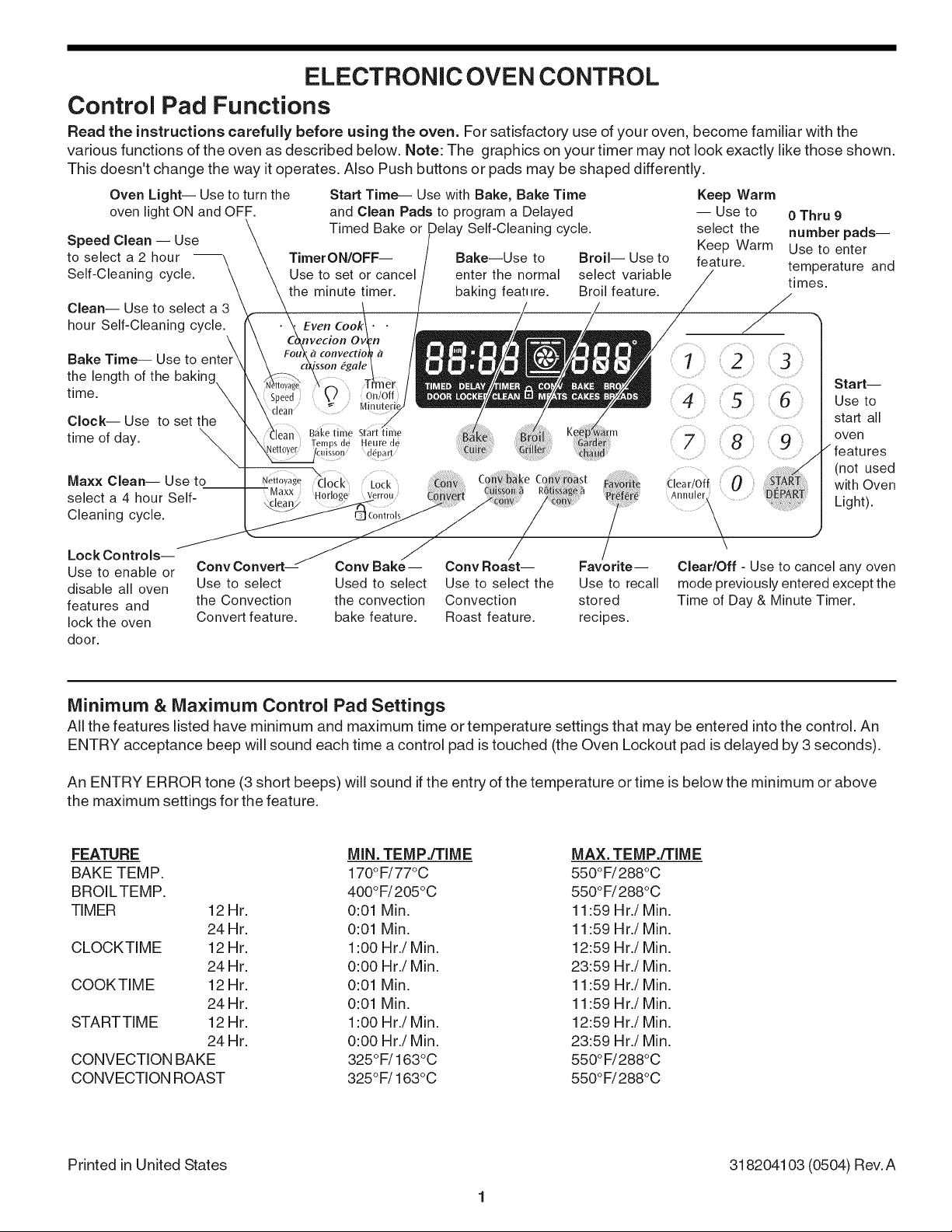
ELECTRONIC OVEN CONTROL
Control Pad Functions
Read the instructions carefully before using the oven. For satisfactory use of your oven, become familiar with the
various functions of the oven as described below. Note: The graphics on your timer may not look exactly like those shown.
This doesn't change the way it operates. Also Push buttons or pads may be shaped differently.
Oven Light-- Use to turn the
oven light ON and OFF.
Speed Clean -- Use
to select a 2 hour
Self-Cleaning cycle.
Clean-- Use to select a 3
hour Self-Cleaning cycle.
Bake Time-- Use to
the length of the baking
time. X
Clock-- Use to set the
time of day.
Ma×x Clean-- Use to
select a 4 hour Self-
Cleaning cycle.
Start Time-- Use with Bake, Bake Time
and Clean Pads to program a Delayed
Timed Bake or Delay Self-Cleaning cycle.
Timer ON/OFF--
Use to set or cancel
the minute timer.
Bake--Use to
enter the normal
baking feat_lre.
Broil-- Use to
select variable
Broil feature.
Keep Warm
-- Use to 0 Thru 9
select the number pads--
Keep Warm Use to enter
feature, temperature and
times.
Start--
Use to
start all
oven
features
(not used
with Oven
Light).
Lock Controls-- /
Use to enable or Cony Bake-- Conv Roast-- Favorite--
disable all oven Use to select Used to select Use to select the Use to recall
features and the Convection the convection Convection stored
lock the oven Convert feature, bake feature. Roast feature, recipes.
door.
Clear/Off - Use to cancel any oven
mode previously entered except the
Time of Day & Minute Timer.
Minimum & Maximum Control Pad Settings
All the features listed have minimum and maximum time or temperature settings that may be entered intothe control. An
ENTRY acceptance beep will sound each time a control pad is touched (the Oven Lockout pad isdelayed by 3 seconds).
An ENTRY ERROR tone (3short beeps) will sound if the entry of the temperature or time is below the minimum or above
the maximum settings for the feature,
FEATURE
BAKE TEMP.
BROILTEMP.
TIMER
CLOCKTIME
COOKTIME
STARTTIME
CONVECTION BAKE
CONVECTION ROAST
12Hr.
24 Hr.
12Hr.
24 Hr.
12Hr.
24 Hr.
12Hr.
24 Hr.
MIN. TEMP./TIME MAX. TEMP./TIME
170°F/77°C 550°F/288°C
400 °F/205°C 550 °F/288°C
0:01 Min. 11:59 Hr./Min.
0:01 Min. 11:59 Hr./Min.
1:00 Hr./Min. 12:59 Hr./Min.
0:00 Hr./Min. 23:59 Hr./Min.
0:01 Min. 11:59 Hr./Min.
0:01 Min. 11:59 Hr./Min.
1:00 Hr./Min. 12:59 Hr./Min.
0:00 Hr./Min. 23:59 Hr./Min.
325 °F/163°C 550 °F/288°C
325° F/163°C 550° F/288°C
Printed in United States
318204103 (0504) Rev.A
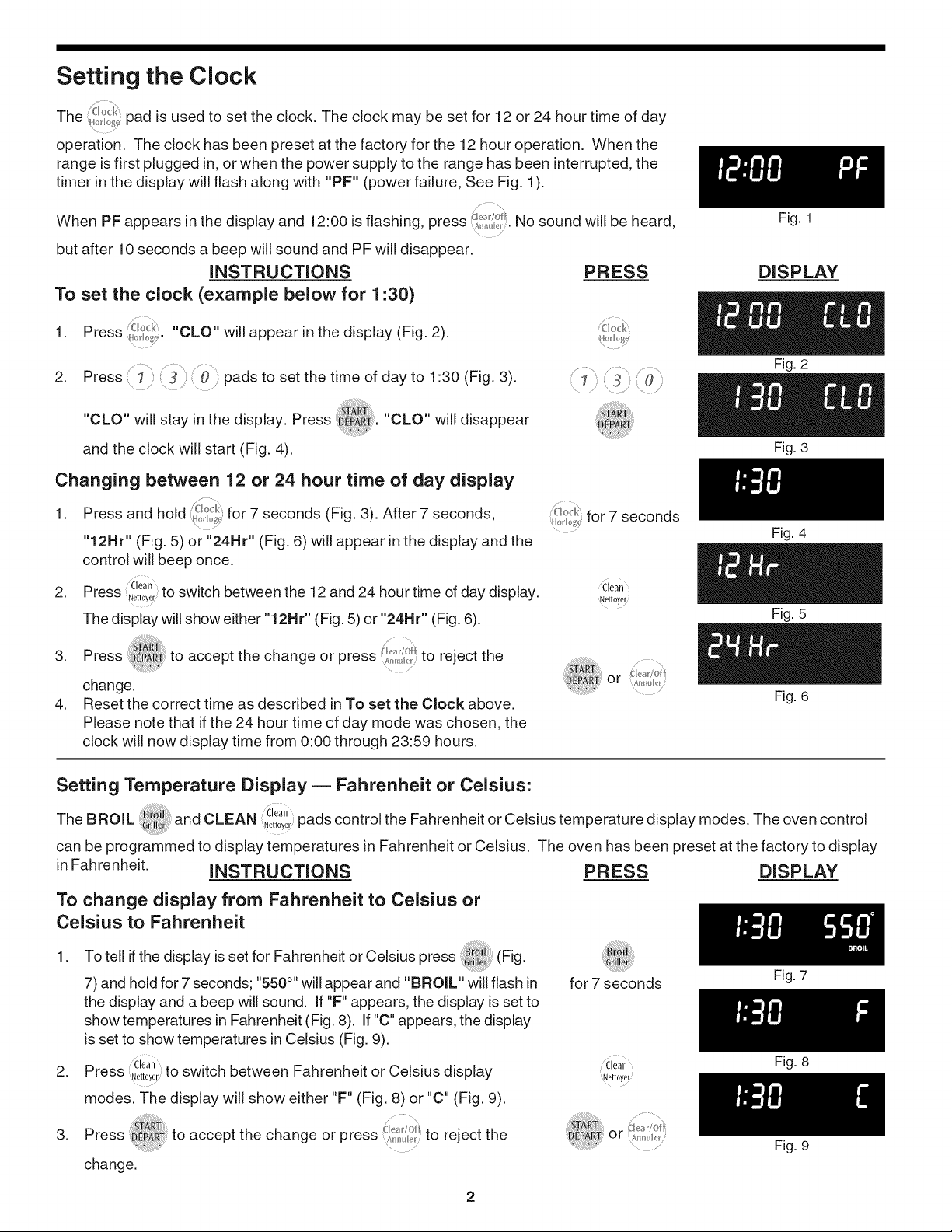
Setting the Clock
The do,_< pad is used to set the clock. The clock may be set for 12 or 24 hour time of day
operation. The clock has been preset at the factory for the 12 hour operation. When the
range is first plugged in, or when the power supply to the range has been interrupted, the
timer in the display will flash along with "PF" (power failure, See Fig. 1).
When PF appears in the display and 12:00 is flashing, press .No sound will be heard,
but after 10 seconds a beep will sound and PF will disappear.
iNSTRUCTiONS PR ESS
To set the clock (example below for 1:30)
1. Press .... CLO" will appear in the display (Fig. 2). <:lod<
2. Press 3 pads to set the time of day to 1:30 (Fig. 3). i
_/oge"
"CLO" will stay inthe display. Press will disappear
.... "CLO"
and the clock will start (Fig. 4).
Changing between 12 or 24 hour time of day display
/
1. Press and hold {Io_:kfor 7 seconds (Fig. 3). After 7 seconds,
"12Hr" (Fig. 5) or "24Hr" (Fig. 6) will appear in the display and the
control will beep once.
2. Press cleanto switch between the 12 and 24 hour time of day display.
Nettoye[
The display will show either "12Nr" (Fig. 5) or "24Nr" (Fig. 6).
3. Press #_PA_to accept the change or press _,,_,/oto reject the
change.
4. Reset the correct time as described in To set the Clock above.
Please note that if the 24 hour time of day mode was chosen, the
clock will now display time from 0:00 through 23:59 hours.
_lo<i_for 7 seconds
cieaii
Nettoyer
_,_/0
OF A_{,
........ Fig. 6
Fig. 1
DISPLAY
Fig.2
Fig.3
Fig. 4
Fig. 5
Setting Temperature Display = Fahrenheit or Celsius:
The BROIL Nett0ye[P control the Fahrenheit or Celsius temperature display modes. The oven control
can be programmed to display temperatures in Fahrenheit or Celsius. The oven has been preset at the factory to display
in Fahrenheit. INSTRUCTIONS PR ESS DISPLAY
_i:: andCLEAN Clean ads
To change display from Fahrenheit to Celsius or
Celsius to Fahrenheit
1. To tell ifthe display is set for Fahrenheit or Celsius press
7) and hold for 7 seconds; "550°``will appear and "BROIL" will flash in
the display and a beep will sound. If "F" appears, the display is set to
show temperatures in Fahrenheit (Fig. 8). If "C" appears, the display
is set to show temperatures inCelsius (Fig. 9).
2. Press Nett0yer to switch between Fahrenheit or Celsius display
Clean
modes. The display will show either "F" (Fig. 8) or "C" (Fig. 9).
3. Press _PART;IOaccept the change or press to reject the
change.
(Fig.
for 7 seconds
Clean Fig. 8
Nett0yer
Fig. 7
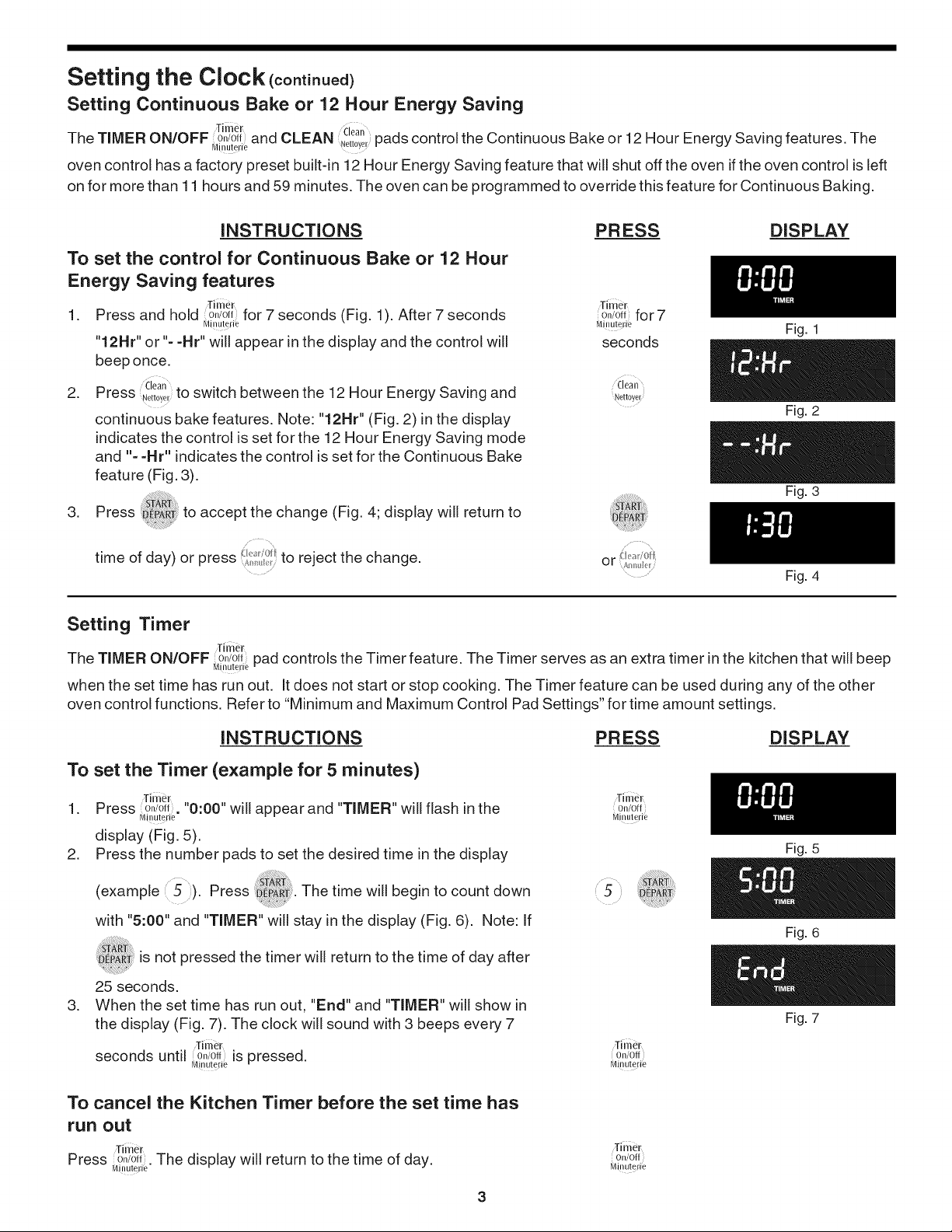
Setting the Clock (co.t .ue¢
Setting Continuous Bake or 12 Hour Energy Saving
The TIMER ON/OFF MOn/Offinuterieand CLEAN Nettoyerpads control the Continuous Bake or 12 Hour Energy Saving features, The
oven control has a factory preset built-in 12 Hour Energy Saving feature that will shut off the oven ifthe oven control isleft
on for more than 11 hours and 5g minutes, The oven can be programmed to override this feature for Continuous Baking,
Tither cteaii
iNSTRUCTiONS
PRESS DISPLAY
To set the control for Continuous Bake or 12 Hour
Energy Saving features
1. Press and hold :On/Off,for 7 seconds (Fig. 1). After 7 seconds
Tinter
Minuterie
"12Hr" or %-Hr" will appear in the display and the control will
beep once.
Press Clean
2. Nettoyerto switch between the 12 Hour Energy Saving and
continuous bake features. Note: "12Hr" (Fig. 2) in the display
indicates the control is set for the 12 Hour Energy Saving mode
and "==Hr" indicates the control is set for the Continuous Bake
feature (Fig. 3).
3. Press
to accept the change (Fig. 4; display will return to
time of day) or press _.,.,,/o_to reject the change. _",/_
Timer
On/Off for 7
Minutede
seconds
Clean
Nettoyer
or
Fig. 1
Fig. 2
Fig. 3
Fig. 4
Setting Timer
The TIMER ON/OFF 0n/0ffDad controls the Timer feature, The Timer serves as an extra timer in the kitchen that will beep
when the set time has run out. It does not start or stop cooking. The Timer feature can be used during any of the other
oven control functions. Refer to "Minimum and Maximum Control Pad Settings" for time amount settings.
Tither
M nuteF e --
INSTRUCTIONS PRESS DISPLAY
To set the Timer (example for 5 minutes)
1. Press On/Off "O"O0"Will appear and "TIMER" will flash in the 0n/0ff
2. Fig. 5
,
Tither Timer
Minutede r_4inuterie
display (Fig. 5).
Press the number pads to set the desired time inthe display
(example 5 ). Press :_PA_:.The time will begin to count down
with "5:00" and "TIMER" will stay in the display (Fig. 6). Note: if
is not pressed the timer will return to the time of day after
25 seconds.
When the set time has run out, "End" and "TIMER" will show in
the display (Fig. 7). The clock will sound with 3 beeps every 7
seconds until 0n/0ffiSpressed,
Tither
_lin utel:ie
5
Tither
On/0ff
Minutel;ie
Fig. 6
Fig. 7
To cancel the Kitchen Timer before the set time has
run out
Ti&er
Press 0n/0ff The display will return to the time of day.
Minutede
Timer
0n/0ff
Minutede
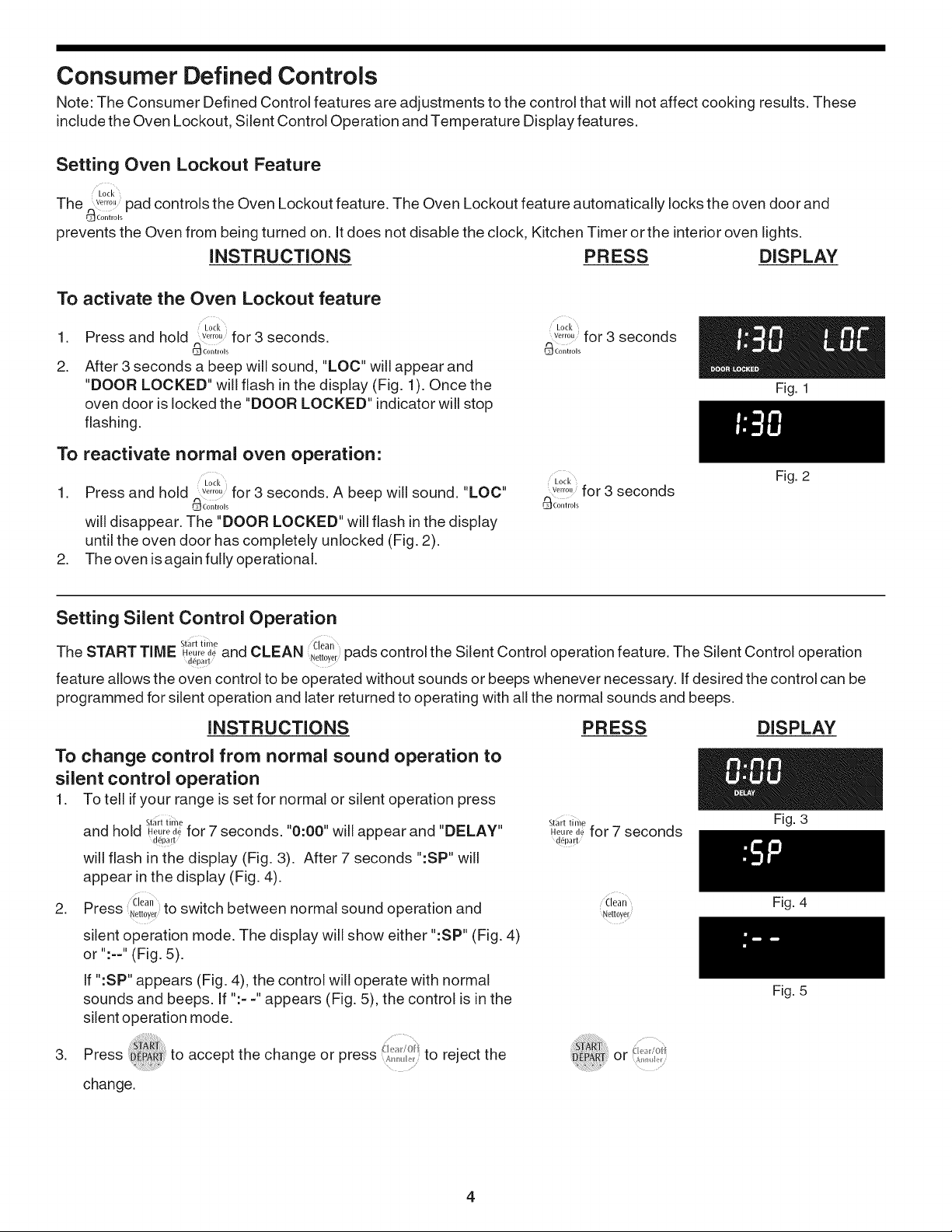
Consumer Defined Controls
Note: The Consumer Defined Control features are adjustments to the control that will not affect cooking results. These
include the Oven Lockout, Silent Control Operation and Temperature Display features.
Setting Oven Lockout Feature
Lock
The Ve,,0!,pad controls the Oven Lockout feature. The Oven Lockout feature automatically locks the oven door and
r3cor,irol_
prevents the Oven from being turned on. It does not disable the clock, Kitchen Timer orthe interior oven lights.
INSTRUCTIONS PR ESS DISPLAY
To activate the Oven Lockout feature
1. Press and hold w.,r0!,for 3 seconds.
2. After 3 seconds a beep will sound, "LOC" will appear and
"DOOR LOCKED" will flash in the display (Fig. 1). Once the
Lock
c:::qc0ni_01_
v..........for 3 seconds
acon;_ol_
Lock
Fig. 1
oven door is locked the "DOOR LOCKED" indicator will stop
flashing.
To reactivate normal oven operation:
1. Press and hold v"""0!'for 3 seconds. A beep will sound. "LOC"
Lock
aconi_ol_
will disappear. The "DOOR LOCKED'" will flash in the display
until the oven door has completely unlocked (Fig. 2).
2. The oven is again fully operational.
Lo_k Fig. 2
w-_ro!,for 3 seconds
Setting Silent Control Operation
The START TIME H.... deand CLEAN Nett0yerpads control the Silent Control operation feature. The Silent Control operation
feature allows the oven control to be operated without sounds or beeps whenever necessary. If desired the control can be
programmed for silent operation and later returned to operating with all the normal sounds and beeps.
Start time Clean
d@art
INSTRUCTIONS PRESS DISPLAY
To change control from normal sound operation to
silent control operation
1. To tell ifyour range is set for normal or silent operation press
and hold H.... defor 7 seconds. "0:00" will appear and "'DELAY"
Start time
d@art
will flash in the display (Fig. 3). After 7 seconds ":SP" will
appear in the display (Fig. 4).
2. Press Lieinto switch between normal sound operation and
Nett0yer
silent operation mode. The display will show either ":SP" (Fig. 4)
or ":--" (Fig. 5).
If ":SP" appears (Fig. 4), the control will operate with normal
sounds and beeps. If ":- -" appears (Fig. 5), the control is in the
silent operation mode.
3. Press to accept the change or press j,, ,., to reject the
_rT ......
( _:a/Of
Start tirne
Heure de for 7 seconds
d@art
Clean
Nett0yer
Fig. 3
r-;_.
rqu.
Fig. 5
4
change.
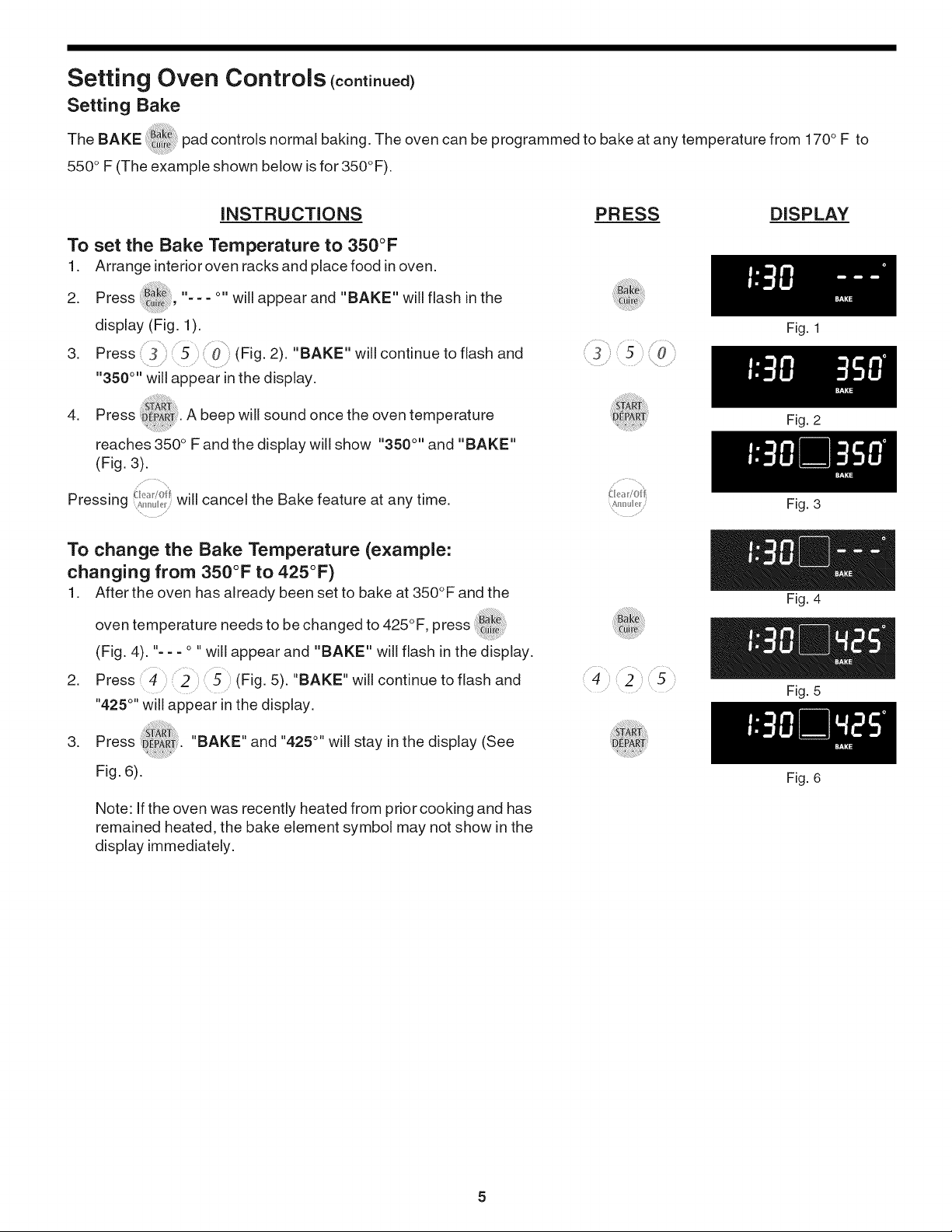
Setting Oven Controls (continue€
Setting Bake
The BAKE pad controls normal baking. The oven can be programmed to bake at any temperature from 170 ° F to
550 °F(The example shown below isfor 350°F).
iNSTRUCTiONS
To set the Bake Temperature to 350°F
1. Arrange interior oven racks and place food in oven.
2. Press - - = will appear and "BAKE" will flash inthe
display (Fig. 1).
3. Press 3 : 5 : 0 (Fig. 2). "BAKE" will continue to flash and
"350 °'' will appear in the display,
.
reaches 350 ° Fand the display will show "350 °" and "BAKE"
(Fig, 3).
Pressing will cancel the Bake feature at any time,
A beep will sound once the oven temperature
To change the Bake Temperature (example:
changing from 350°F to 425°F)
1. After the oven has already been set to bake at 350°F and the
oven temperature needs to be changed to 425°F. press
(Fig. 4). "- - - o. will appear and "BAKE" will flash in the display.
PRESS DISPLAY
Fig. 1
Fig. 2
Fig. 4
2. Press 4 2::, 5 (Fig. 5). "BAKE" will continue toflash and
"425 °'' will appear in the display.
3. Press ::_:__ ,. and will stay in the display (See
.... "BAKE .... 425°"
Fig. 6).
Note: If the oven was recently heated from prior cooking and has
remained heated, the bake element symbol may not show in the
display immediately,
Fig. 5
Fig. 6
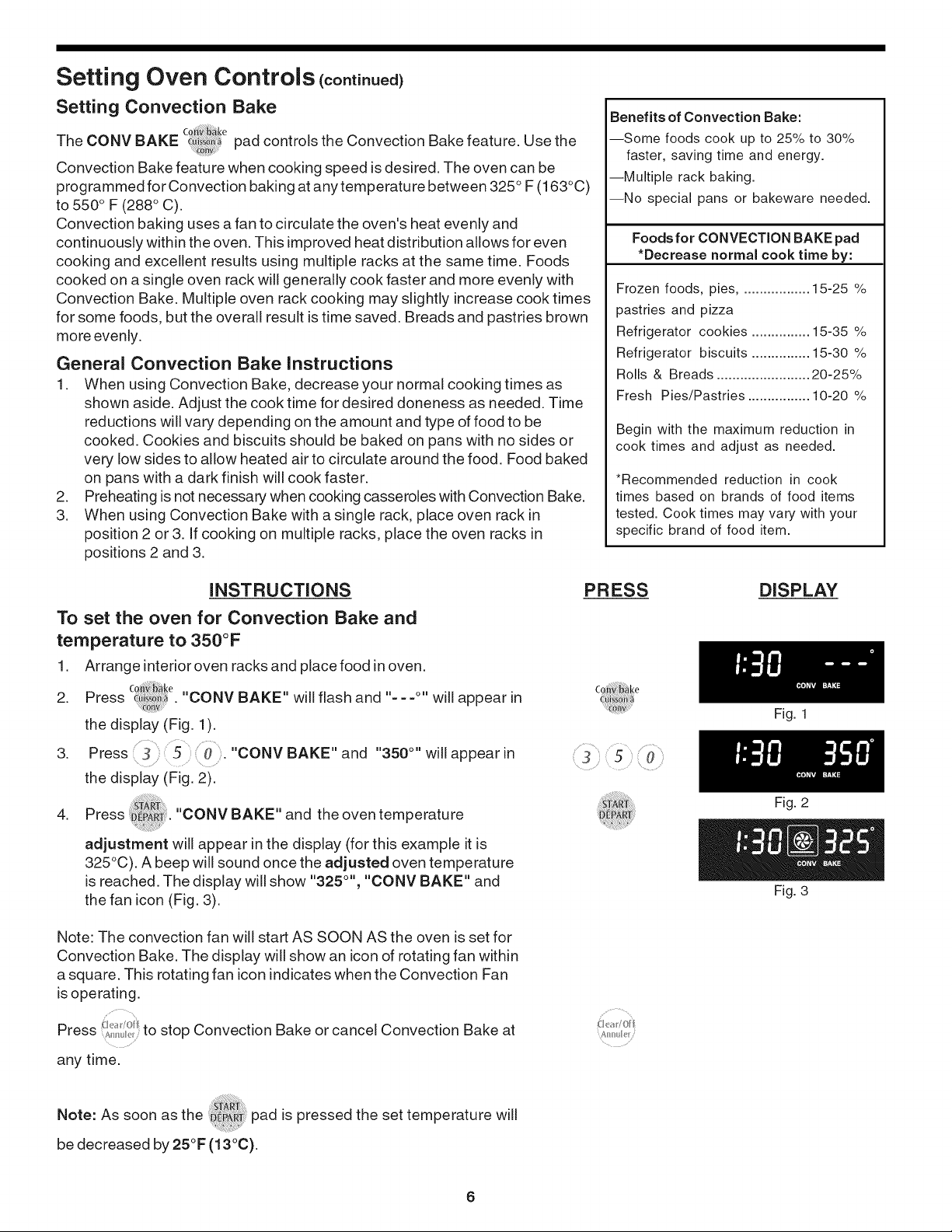
Setting Oven Controls (continued)
Setting Convection Bake
The CONV BAKE pad controls the Convection Bake feature. Use the
Convection Bake feature when cooking speed is desired. The oven can be
programmed for Convection baking at any temperature between 325° F (163°C)
to 550 ° F (288 ° C).
Convection baking uses a fan to circulate the oven"s heat evenly and
continuously within the oven. This improved heat distribution allows for even
cooking and excellent results using multiple racks at the same time. Foods
cooked on a single oven rack will generally cook faster and more evenly with
Convection Bake. Multiple oven rack cooking may slightly increase cook times
for some foods, but the overall result istime saved. Breads and pastries brown
more evenly.
General Convection Bake Instructions
1. When using Convection Bake, decrease your normal cooking times as
shown aside. Adjust the cook time for desired doneness as needed. Time
reductions will vary depending on the amount and type of food to be
cooked. Cookies and biscuits should be baked on pans with no sides or
very low sides to allow heated air to circulate around the food. Food baked
on pans with a dark finish will cook faster.
2. Preheating is not necessary when cooking casseroles with Convection Bake.
3. When using Convection Bake with a single rack, place oven rack in
position 2 or 3. Ifcooking on multiple racks, place the oven racks in
positions 2 and 3.
Benefits of Convection Bake:
--Some foods cook up to 25% to 30%
faster, saving time and energy.
--Multiple rack baking.
--No special pans or bakeware needed.
Foods for CONVECTION BAKE pad
*Decrease normal cook time by:
Frozen foods, pies .................. 15-25 %
pastries and pizza
Refrigerator cookies ............... 15-35 %
Refrigerator biscuits ............... 15-30 %
Rolls & Breads ........................ 20-25%
Fresh Pies/Pastries ................ 10-20 %
Begin with the maximum reduction in
cook times and adjust as needed.
*Recommended reduction in cook
times based on brands of food items
tested. Cook times may vary with your
specific brand of food item.
INSTRUCTIONS
To set the oven for Convection Bake and
temperature to 350°F
1. Arrange interior oven racks and place food in oven,
2. Press "CONV BAKE" will flash and "- -.o,,will appear in
3. Press "CONV BAKE" and "350 °" will appearin
4. Press
Note: The convection fan will start AS SOON AS the oven is set for
Convection Bake. The display will show an icon of rotating fan within
a square. This rotating fan icon indicates when the Convection Fan
isoperating.
Press _.,:,,uof_
CQn _,ke
the display (Fig. 1).
the display (Fig. 2).
"CONV BAKE" and the oven temperature
adjustment will appear in the display (for this example it is
325°C). A beep will sound once the adjusted oven temperature
is reached. The display will show "325 °", "CONV BAKE" and
the fan icon (Fig. 3).
,_ , to stop Convection Bake or cancel Convection Bake at
PRESS DISPLAY
Fig. 1
..... ,, %,,,,,/
Fig. 2
Fig. 3
A e[
any time.
Note: As soon as the pad is pressed the set temperature will
be decreased by 25°F (13°C).
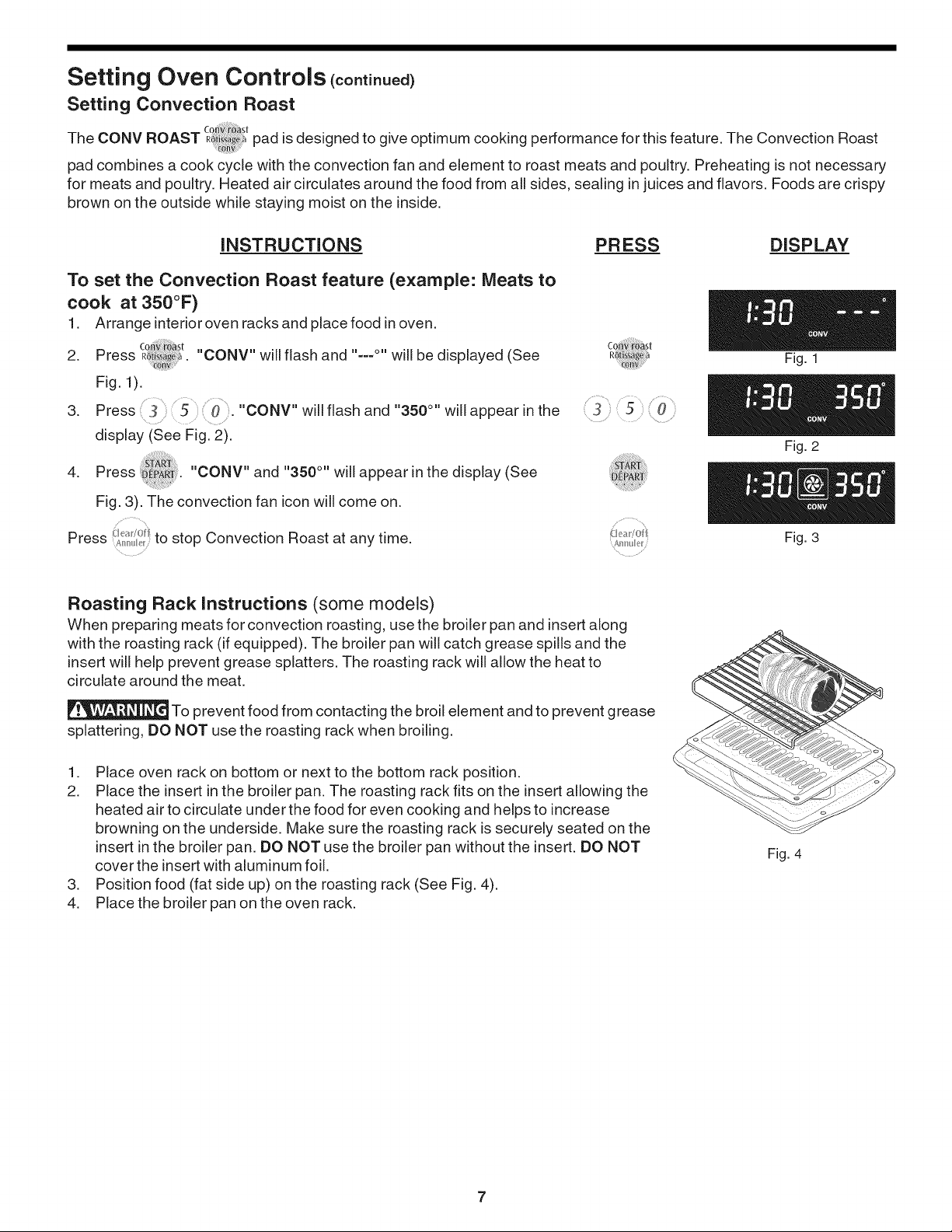
Setting Oven Controls (continue€
Setting Convection Roast
The CONV ROAST pad is designed to give optimum cooking performance for this feature. The Convection Roast
pad combines a cook cycle with the convection fan and element to roast meats and poultry. Preheating Jsnot necessary
for meats and poultry. Heated air circulates around the food from all sides, sealing in juices and flavors. Foods are crispy
brown on the outside while staying moist on the inside.
INSTRUCTIONS
PRESS DISPLAY
To set the Convection Roast feature (example: Meats to
cook at 350°F)
1. Arrange interior oven racks and place food in oven.
2. Press will flash and ,, o,,will be displayed (See
"CONV"
Fig. 1).
3. Press 5 "CONV" will flash and "350 °..will appear in the
display (See Fig. 2).
.
"CONV" and "350 °" will appear in the display (See
Fig. 3). The convection fan icon will come on.
Press _._,_,_/oto stop Convection Roast at any time.
_':ea:!Of
Roasting Rack Instructions (some models)
When preparing meats for convection roasting, use the broiler pan and insert along
with the roasting rack (if equipped). The broiler pan will catch grease spills and the
insert will help prevent grease splatters. The roasting rack will allow the heat to
circulate around the meat.
Fig. 1
Fig. 2
Fig. 3
To prevent food from contacting the broil element and to prevent grease
splattering, DO NOT use the roasting rack when broiling.
1. Place oven rack on bottom or next to the bottom rack position.
2. Place the insert in the broiler pan. The roasting rack fits on the insert allowing the
heated air to circulate under the food for even cooking and helps to increase
browning on the underside. Make sure the roasting rack is securely seated on the
insert in the broiler pan. DO NOT use the broiler pan without the insert. DO NOT
cover the insert with aluminum foil.
3. Position food (fat side up) on the roasting rack (See Fig. 4).
4. Place the broiler pan on the oven rack.
Fig. 4
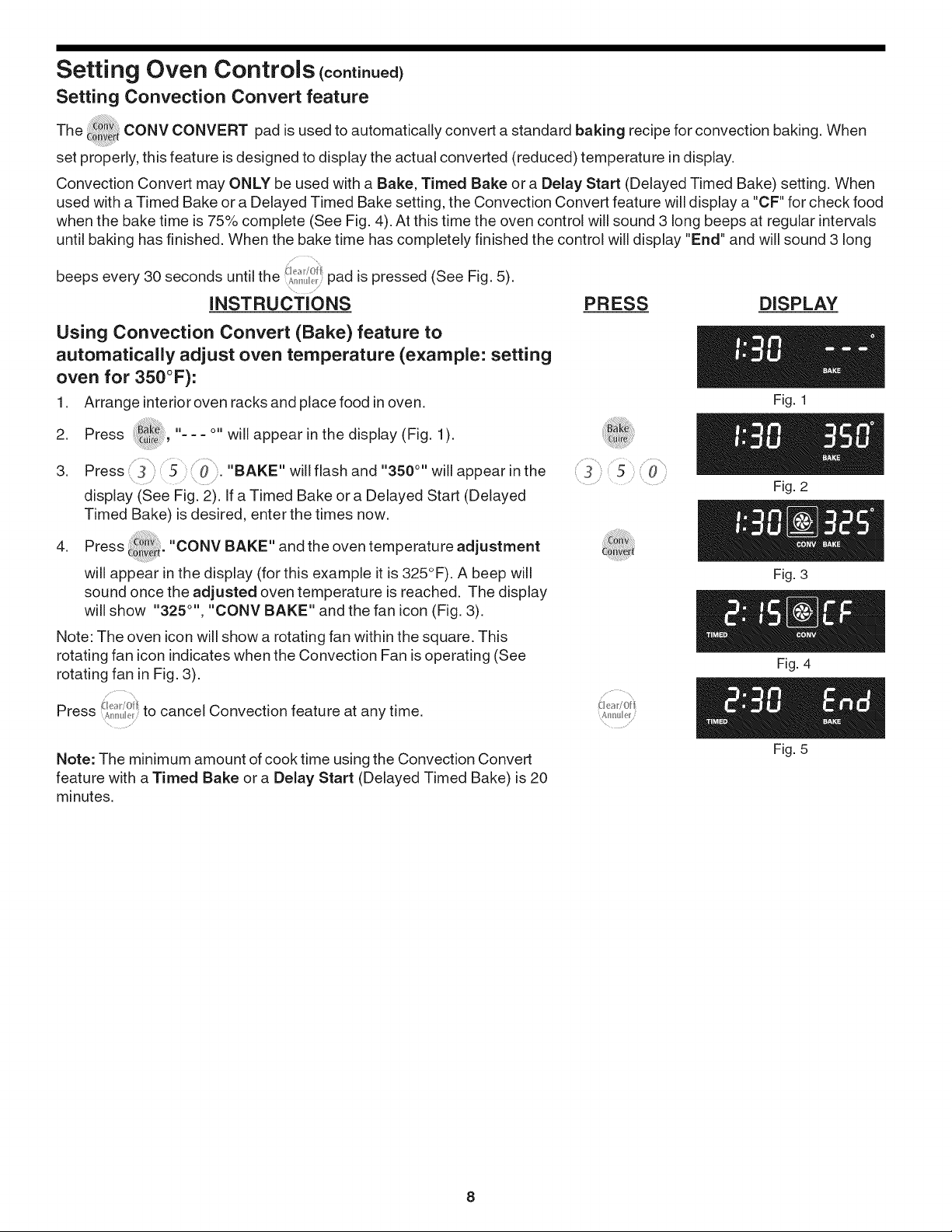
Setting Oven Controls (continued)
Setting Convection Convert feature
The CONV CONVERT pad is used to automatically convert a standard baking recipe for convection baking. When
set properly, this feature isdesigned to display the actual converted (reduced) temperature in display.
Convection Convert may ONLY be used with a Bake, Timed Bake or a Delay Start (Delayed Timed Bake) setting. When
used with a Timed Bake or a Delayed Timed Bake setting, the Convection Convert feature will display a "CF" for check food
when the bake time is 75% complete (See Fig. 4). At this time the oven control will sound 3 long beeps at regular intervals
until baking has finished. When the bake time has completely finished the control will display "End" and will sound 3 long
beeps every 30 seconds until the pad is pressed (See Fig. 5).
Cl_:,_dOf
INSTRUCTIONS PR ESS DISPLAY
Using Convection Convert (Bake) feature to
automatically adjust oven temperature (example: setting
oven for 350°F):
1. Arrange interioroven racks and place food in oven.
2. Press " _o,,will appear in the display (Fig. 1).
3. Press "BAKE" will flash and "350 °'' will appear in the
display (See Fig. 2). if a Timed Bake or a Delayed Start (Delayed
Timed Bake)is desired, enter the times now.
4. Press _. "CONV BAKE" and the oven temperature adjustment
will appear inthe display (for this example it is 325°F). A beep will
sound once the adjusted oven temperature is reached. The display
will show "325 °'', "CONV BAKE" and the fan icon(Fig. 3).
Note: The oven iconwill show a rotating fan within the square. This
rotating fan icon indicates when the Convection Fan is operating (See
rotating fan in Fig. 3).
Press A===. to cancel Convection feature at any time.
= =
i'3 )
,, y,,
Fig. 1
Fig. 2
Fig. 3
Fig. 4
EleadOfl
Note: The minimum amount of cook time using the Convection Convert
feature with a Timed Bake or a Delay Start (Delayed Timed Bake) is 20
minutes.
Fig. 5
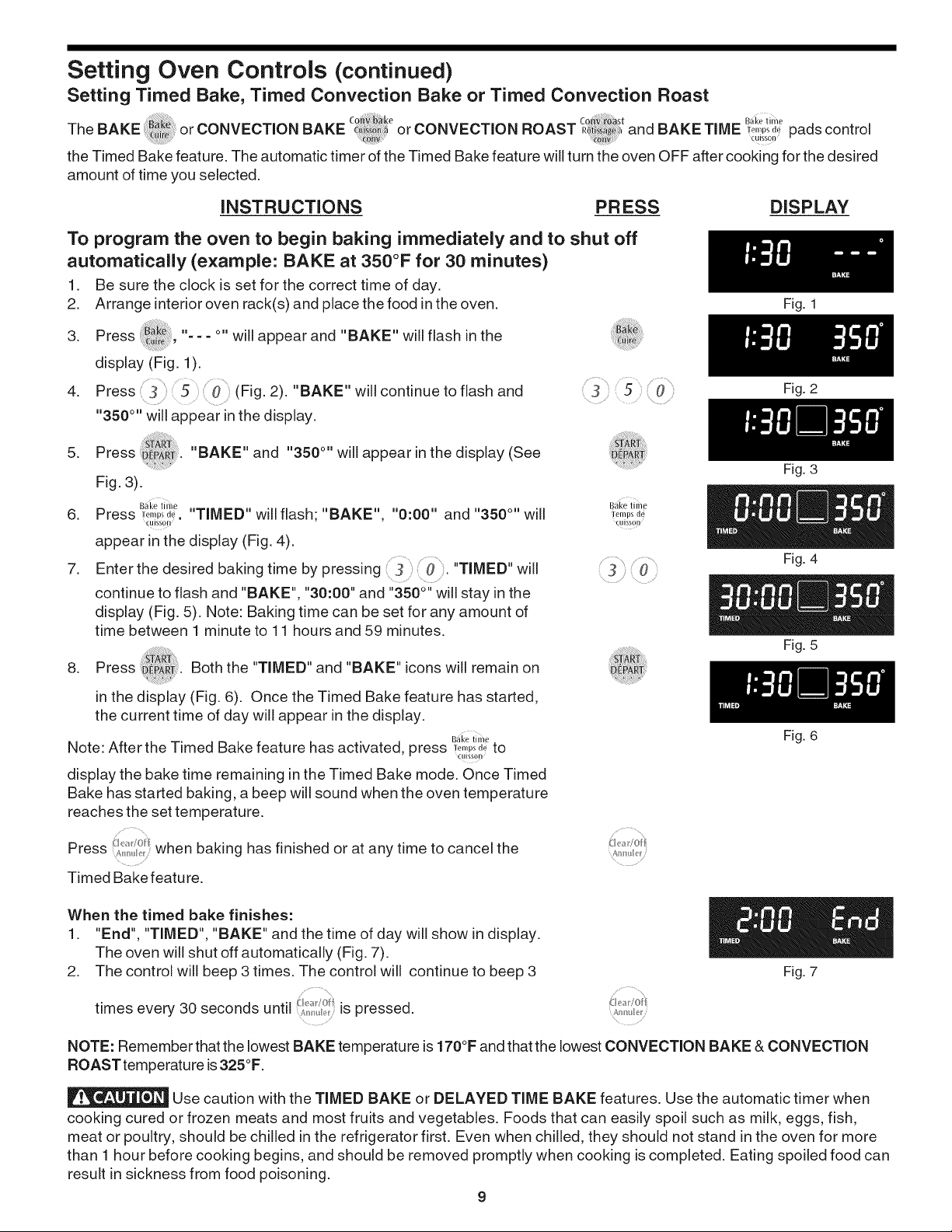
Setting Oven Controls (continued)
Setting Timed Bake, Timed Convection Bake or Timed Convection Roast
The BAKE or CONVECTION BAKE c_n_,ke T_,,,,s,_pads control
or CONVECTION ROAST ,_i/_ and BAKE TIME B_ke,m_
...... .... CUlSSO.
the Timed Bake feature. The automatic timer of the Timed Bake feature will turn the oven OFF after cooking for the desired
amount of time you selected.
INSTRUCTIONS PRESS DISPLAY
To program the oven to begin baking immediately and to shut off
automatically (example: BAKE at 350°F for 30 minutes)
1. Be sure the clock is set for the correct time of day.
2. Arrange interior oven rack(s) and place the food in the oven.
,
Press : ,, o,,will appear and "BAKE" will flash in the
display (Fig. 1).
4. Press 5 : (Fig. 2). "BAKE" will continue to flash and
"350 °'' will appear in the display.
,
"BAKE" and "350 °" will appear in the display (See
Fig. 3).
6. Press To,,!,_,_."TIMED" will flash; "BAKE", "0:00" and "350 °" will _,,,,,_J_
B_ke tirne Bake tilne
CuISSOl) CLliSSOI)
appear in the display (Fig. 4).
7. Enter the desired baking time by pressing "TIMED" will
continue to flash and "BAKE", "30:00" and "350 °``will stay in the
display (Fig. 5). Note: Baking time can be set for any amount of
time between 1 minute to 11 hours and 59 minutes.
, Both the "TIMED'" and "BAKE" icons will remain on
Fig. 1
Fig. 2
Fig. 3
Fig. 4
Fig. 5
in the display (Fig. 6). Once the Timed Bake feature has started,
the current time of day will appear in the display.
Note: After the Timed Bake feature has activated, press T_,,,,,_J_to
Bake tilne
C/lissoI]
Fig. 6
display the bake time remaining in the Timed Bake mode. Once Timed
Bake has started baking, a beep will sound when the oven temperature
reaches the set temperature.
Press _r:,_;,/owhen baking has finished or at any time to cancel the
A e_
Timed Bake feature.
When the timed bake finishes:
1. "End", "TIMED", "BAKE" and the time of day will show in display.
The oven will shut off automatically (Fig. 7).
2. The control will beep 3 times. The control will continue to beep 3
times every 30 seconds until ,j,,, is pressed.
( ea:'/Off
Fig. 7
NOTE: Remember that the lowest BAKE temperature is 170°F and that the lowest CONVECTION BAKE & CONVECTION
ROASTtemperature is325°F.
Use caution with the TIMED BAKE or BELAYED TIME BAKE features. Use the automatic timer when
cooking cured or frozen meats and most fruits and vegetables. Foods that can easily spoil such as milk, eggs, fish,
meat or poultry, should be chilled in the refrigerator first. Even when chilled, they should not stand in the oven for more
than 1 hour before cooking begins, and should be removed promptly when cooking is completed. Eating spoiled food can
result in sickness from food poisoning.
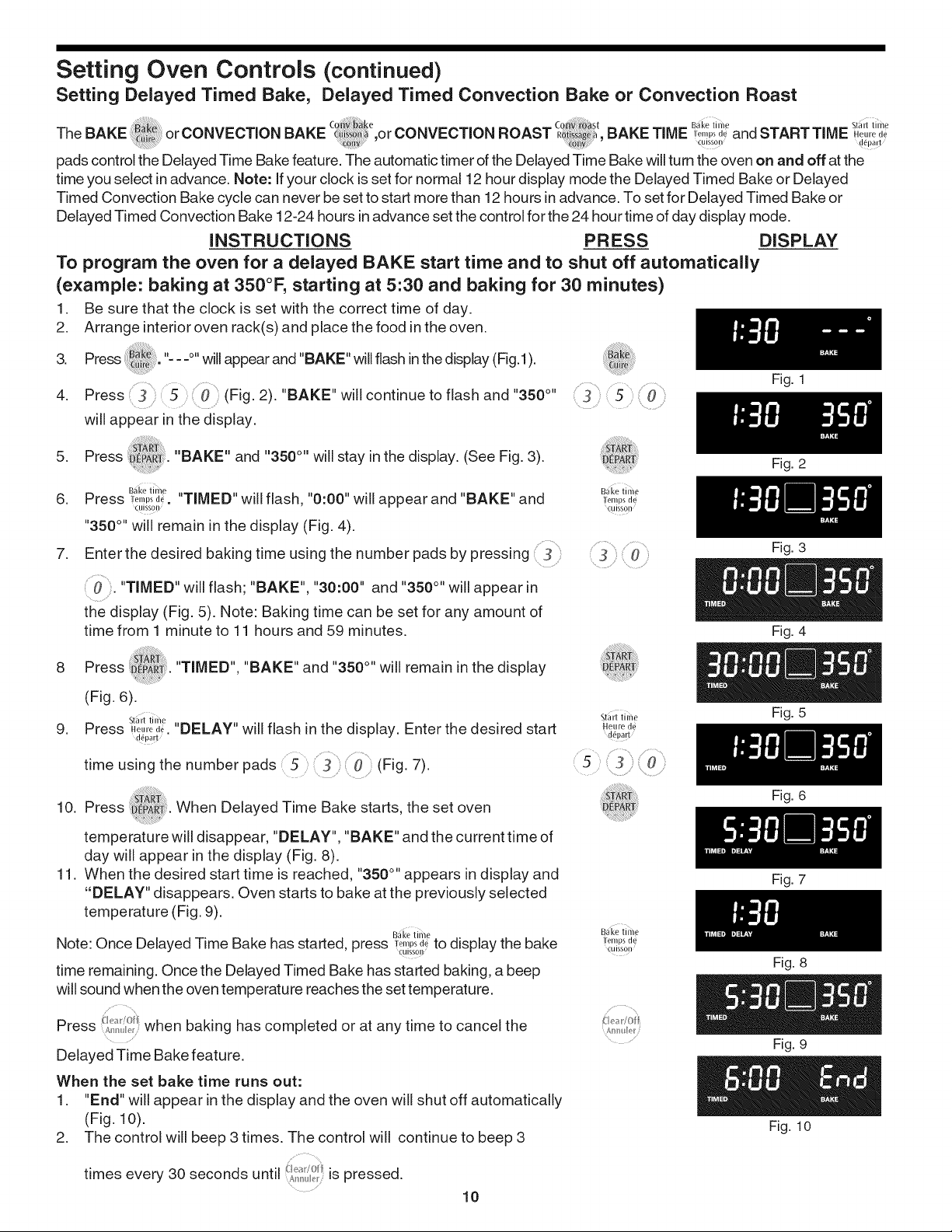
Setting Oven Controls (continued)
Setting Delayed Timed Bake, Delayed Timed Convection Bake or Convection Roast
The BAKE ;(;;- orCONVECTION BAKE ,or CONVECTION ROAST R_ _, BAKE TIME T0,,,_,,_and START TIME st,rt.e,,retB.,_d,
.... cu,sso,1 d_part
pads control the Delayed Time Bake feature. The automatic timer of the Delayed Time Bake will turn the oven on and off at the
timeyou select inadvance. Note: If your dock is set for normal 12 hour display mode the Delayed Timed Bake or Delayed
Timed Convection Bake cycle can never be set to start more than 12 hours inadvance. To set for Delayed Timed Bake or
Delayed Timed Convection Bake 12-24 hours in advance set the control for the 24 hour time of day display mode.
iNSTRUCTIONS PR ESS DISPLAY
To program the oven for a delayed BAKE start time and to shut off automatically
(e×ample: baking at 350°i=, starting at 5:30 and baking for 30 minutes)
1. Be sure that the clock is set with the correct time of day.
2. Arrange interior oven rack(s) and place the food in the oven.
.
4. Press 5 (Fig. 2). "BAKE" will continue to flash and "350 °''
will appear in the display,
5. Press and "350 °" will stay inthe display. (See Fig. 3).
6. Press Tempscl_."TIMED" will flash, "0:00" will appear and "'BAKE" and
"350 °.' will remain in the display (Fig. 4).
7. Enter the desired baking time using the number pads by pressing 3
,,=__o"willappear and "BAKE" willflash inthe display (Fig.1).
"BA KE"
Bake time
CLIISSOI}
B_ke time
Temps de
cuJssoB
Fig. 1
Fig. 2
Fig. 3
0. "TIMED" will flash; "BAKE", "30:00" and "350 °'' will appear in
the display (Fig. 5). Note: Baking time can be set for any amount of
time from 1 minute to 11 hours and 59 minutes.
Press
"TIMED", "BAKE" and "350 °'' will remain in the display
(Fig. 6).
.
Start tiine
Press ,.....ae "DELAY" will flash in the display. Enter the desired start
d_part "
time using the number pads 5 (Fig. 7).
10. Press
When Delayed Time Bake starts, the set oven
temperature will disappear, "DELAY", "BAKE" and the current time of
day will appear in the display (Fig. 8).
11. When the desired start time is reached, "350°'' appears in display and
"DELAY" disappears. Oven starts to bake at the previously selected
temperature (Fig. 9).
Note: Once Delayed Time Bake has started, press _en/p,d_to display the bake
Bake time
CUISSOI}
time remaining. Once the Delayed Timed Bake has started baking, abeep
will sound when the oven temperature reaches the set temperature.
Press _ _:'a!Of
when baking has completed or at any time to cancel the
Delayed Time Bake feature.
When the set bake time runs out:
1. "End" will appear in the display and the oven will shut off automatically
(Fig. 10).
2. The control will beep 3 times. The control will continue to beep 3
Start time
Heure de
Bake tirne
Temps de
cuJssol]
I_!'a !Of
Fig. 4
Fig. 5
Fig. 6
Fig. 7
Fig. 8
Fig. 9
Fig. 10
times every 30 seconds until __,_:_/ois pressed.
10
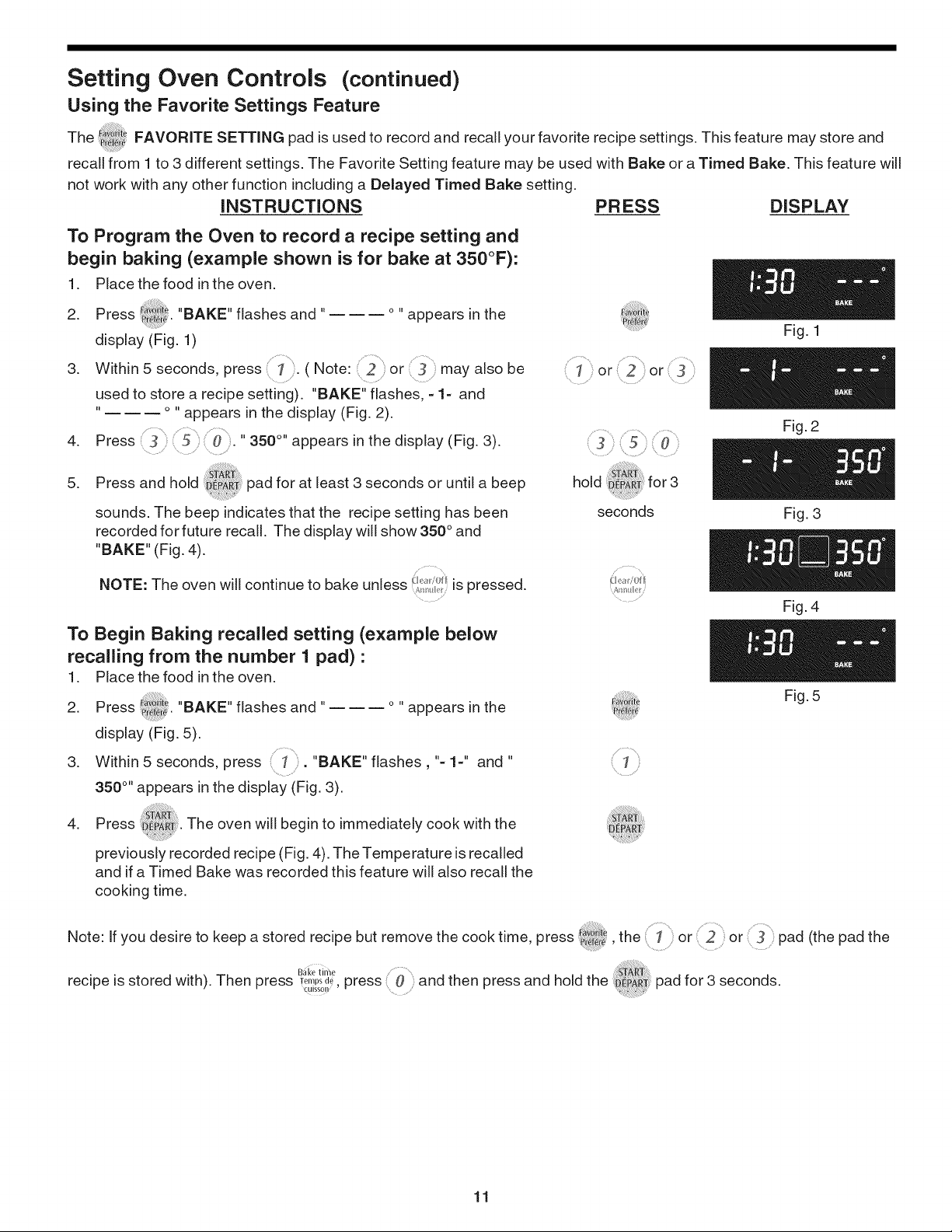
Setting Oven Controls (continued)
Using the Favorite Settings Feature
.... FAVORITE SETTING pad is used to record and recall your favorite recipe settings. This feature may store and
recall from 1 to 3 different settings. The Favorite Setting feature may be used with Bake or a Timed Bake. This feature will
not work with any other function including a Delayed Timed Bake setting.
INSTRUCTIONS PR ESS DISPLAY
To Program the Oven to record a recipe setting and
begin baking (example shown is for bake at 350°F):
1. Place the food in the oven.
2. Pross "EIAKE .......
:_r_ • flashes and ------ appears in the
display (Fig. 1)
3. Within 5 seconds, press 1 .(Note: 2 or 3 :mayalsobe
used to store a recipe setting). "BAKE" flashes, = 1= and
,,__ o,,appears in the display (Fig. 2).
4. Press 3 "350 °'`appears in the display (Fig. 3).
5. Press and hold pad for at least 3 seconds or until a beep
sounds. The beep indicates that the recipe setting has been
recorded for future recall. The display will show 350 ° and
"BAKE" (Fig. 4).
NOTE: The oven will continue to bake unless _':'_"__is pressed.
A
To Begin Baking recalled setting (example below
recalling from the number 1 pad) :
1. Place the food in the oven.
2. Press flashes and ------ appears in the
display (Fig. 5).
3. Within 5 seconds, press "BAKE" flashes "=1=" and "
"BA KE .......
or or
_i...........) i¸ 5 'i(0
for 3
seconds
A
Fig. 1
Fig. 2
Fig. 3
Fig. 4
Fig. 5
350 °'`appears in the display (Fig. 3).
TaRT
4. Press _Part. The oven will begin to immediately cook with the
previously recorded recipe (Fig. 4). The Temperature is recalled
and if a Timed Bake was recorded this feature will also recall the
cooking time.
Note: If you desire to keep a stored recipe but remove the cook time, press the 1} or 2 or 3 pad (the pad the
recipe is stored with). Then press t_,,,p,depress and then press and hold the pad for 3 seconds.
Bake time
cuisson
11
