Frigidaire LGQ2152EE2 Owner’s Manual
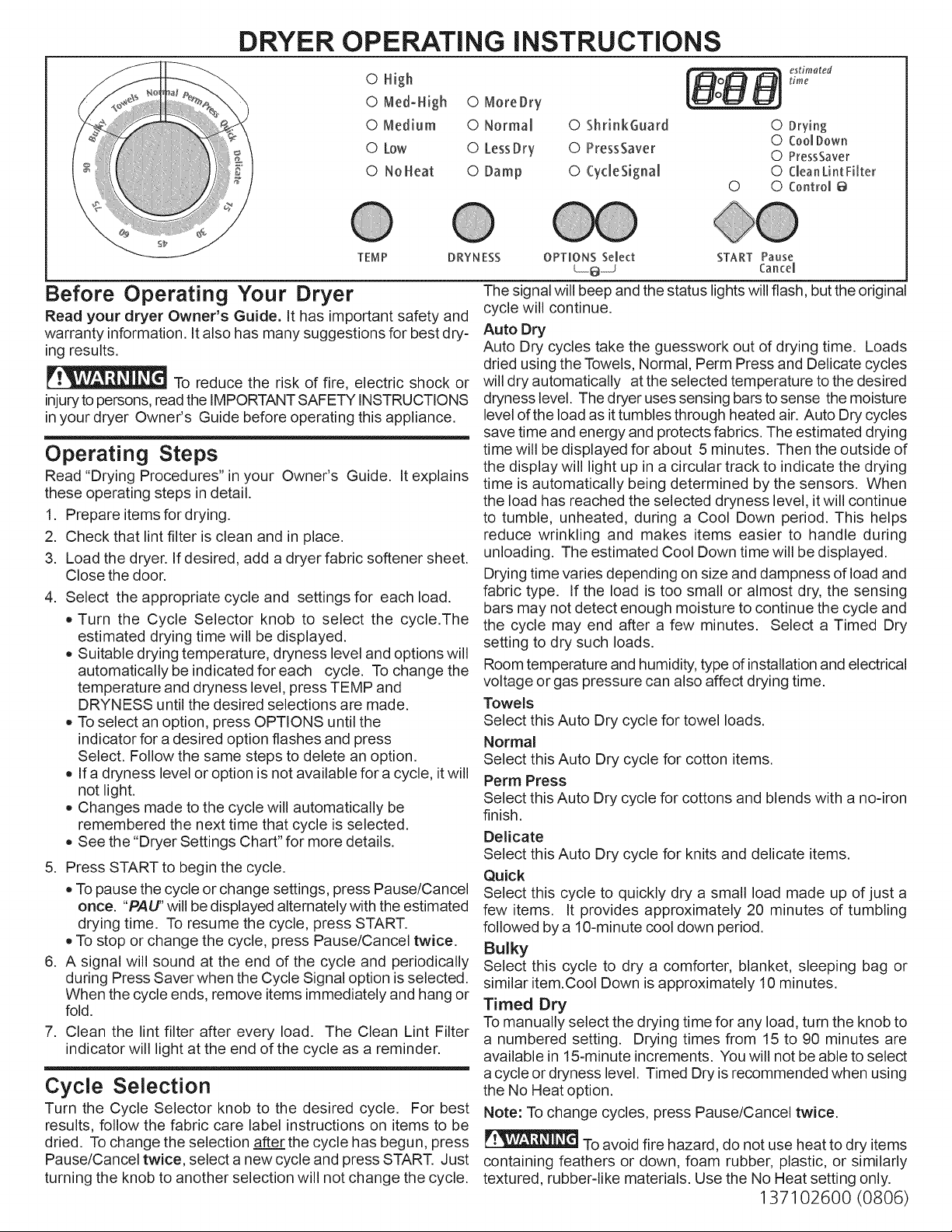
DRYER OPERATING INSTRUCTIONS
© High
© Med-High ©MoreDry
© Medium © Normal
© Low O LessDry
© NoHeat 0 Damp
0 Shr[nkGuard 0 Drying
0 Pressgaver 0 CoeiDown
0 CycleSigna[ 0 CieanLintFHter
estimated
time
C) PressSaver
0 0 Control
TEMP
DRYNESS OPTIONS Select START Pause
Before Operating Your Dryer
Read your dryer Owner's Guide. It has important safety and
warranty information, italso has many suggestions for best dry-
ing results.
_To reduce the risk of fire, electric shock or
injuryto persons, read the IMPORTANT SAFETY INSTRUCTIONS
in your dryer Owner's Guide before operating this appliance.
Operating Steps
Read "Drying Procedures" in your Owner's Guide. It explains
these operating steps in detail.
1. Prepare items for drying.
2. Check that lint filter is clean and in place.
3. Load the dryer. If desired, add a dryer fabric softener sheet.
Close the door.
4. Select the appropriate cycle and settings for each load.
,, Turn the Cycle Selector knob to select the cycle.The
estimated drying time will be displayed.
,, Suitable drying temperature, dryness level and options will
automatically be indicated for each cycle. To change the
temperature and dryness level, press TEMP and
DRYNESS until the desired selections are made.
,, To select an option, press OPTIONS until the
indicator for a desired option flashes and press
Select. Follow the same steps to delete an option.
,, Ifa dryness level or option is not available for a cycle, itwill
not light.
,, Changes made to the cycle will automatically be
remembered the next time that cycle is selected.
,, See the "Dryer Settings Chart" for more details.
5. Press START to begin the cycle.
,,To pause the cycle or change settings, press Pause/Cancel
once. "PAU" will be displayed alternately with the estimated
drying time. To resume the cycle, press START.
• To stop or change the cycle, press Pause/Cancel twice.
6. A signal will sound at the end of the cycle and periodically
during Press Saver when the Cycle Signal option is selected.
When the cycle ends, remove items immediately and hang or
fold.
7. Clean the lint filter after every load. The Clean Lint Filter
indicator will light at the end of the cycle as a reminder.
Cycle Selection
Turn the Cycle Selector knob to the desired cycle. For best
results, follow the fabric care label instructions on items to be
dried. To change the selection after the cycle has begun, press
Pause/Cancel twice, select a new cycle and press START. Just
turning the knob to another selection will not change the cycle.
L____J Cancel
The signal will beep and the status lights will flash, but the original
cycle will continue.
Auto Dry
Auto Dry cycles take the guesswork out of drying time. Loads
dried using the Towels, Normal, Perm Press and Delicate cycles
will dry automatically at the selected temperature to the desired
dryness level. The dryer uses sensing bars tosense the moisture
level of the load as it tumbles through heated air. Auto Dry cycles
save time and energy and protects fabrics. The estimated drying
time will be displayed for about 5 minutes. Then the outside of
the display will light up in a circular track to indicate the drying
time is automatically being determined by the sensors. When
the load has reached the selected dryness level, it will continue
to tumble, unheated, during a Cool Down period. This helps
reduce wrinkling and makes items easier to handle during
unloading. The estimated Cool Down time will be displayed.
Drying time varies depending on size and dampness of load and
fabric type. If the load is too small or almost dry, the sensing
bars may not detect enough moisture to continue the cycle and
the cycle may end after a few minutes. Select a Timed Dry
setting to dry such loads.
Room temperature and humidity, type of installation and electrical
voltage or gas pressure can also affect drying time.
Towels
Select this Auto Dry cycle for towel loads.
Normal
Select this Auto Dry cycle for cotton items.
Perm Press
Select this Auto Dry cycle for cottons and blends with a no-iron
finish.
Delicate
Select this Auto Dry cycle for knits and delicate items.
Quick
Select this cycle to quickly dry a small load made up of just a
few items. It provides approximately 20 minutes of tumbling
followed by a 10-minute cool down period.
Bulky
Select this cycle to dry a comforter, blanket, sleeping bag or
similar item.Cool Down is approximately 10 minutes.
Timed Dry
To manually select the drying time for any load, turn the knob to
a numbered setting. Drying times from 15 to 90 minutes are
available in 15-minute increments. You will not be able to select
a cycle or dryness level. Timed Dry is recommended when using
the No Heat option.
Note: To change cycles, press Pause/Cancel twice,
To avoid fire hazard, do not use heat to dry items
containing feathers or down, foam rubber, plastic, or similarly
textured, rubber-like materials. Use the No Heat setting only.
137102600 (0806)
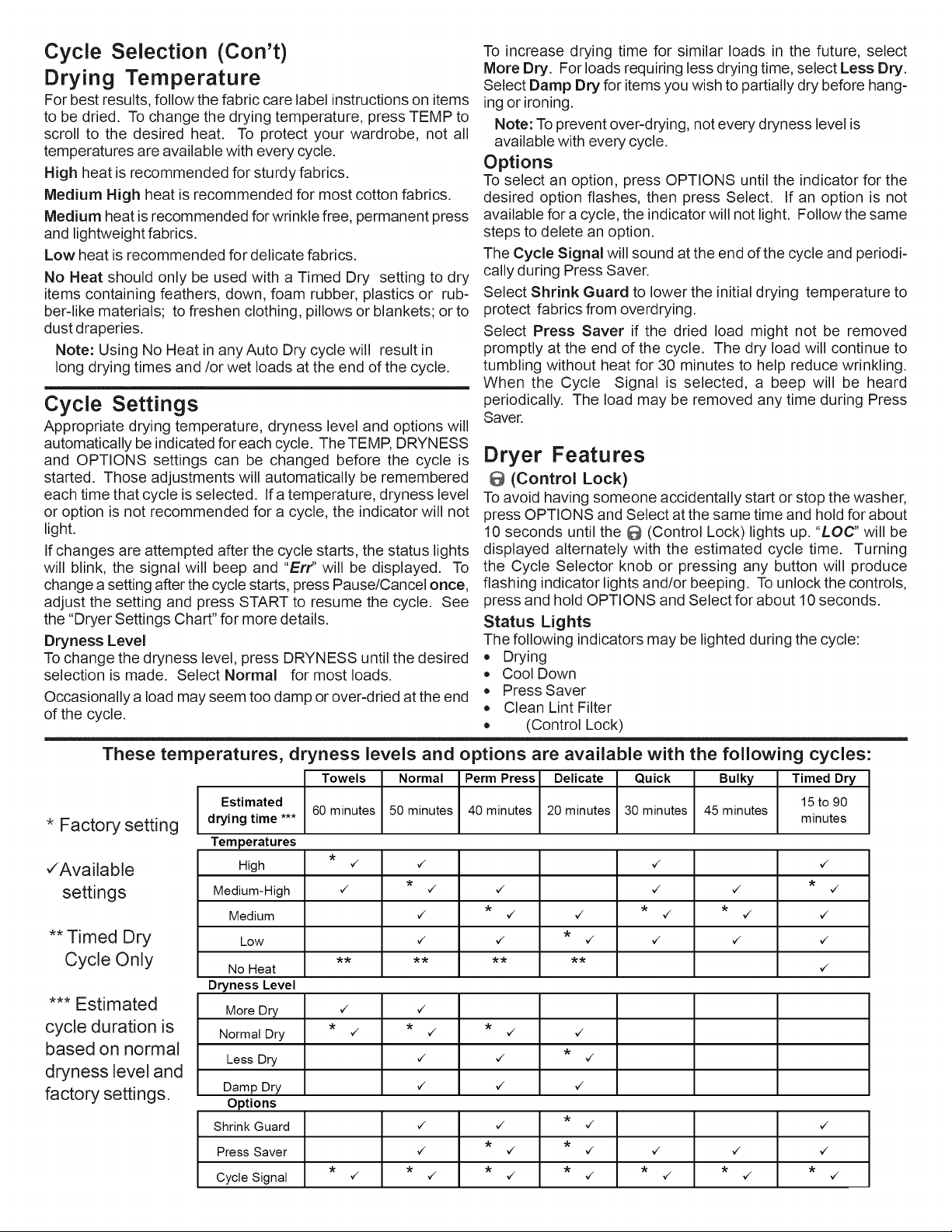
Cycle Selection (Con't)
Drying Temperature
For best results, follow the fabric care label instructions on items
to be dried. To change the drying temperature, press TEMP to
scroll to the desired heat. To protect your wardrobe, not all
temperatures are available with every cycle.
High heat is recommended for sturdy fabrics.
Medium High heat is recommended for most cotton fabrics.
Medium heat is recommended for wrinkle free, permanent press
and lightweight fabrics.
Low heat is recommended for delicate fabrics.
No Heat should only be used with a Timed Dry setting to dry
items containing feathers, down, foam rubber, plastics or rub-
ber-like materials; to freshen clothing, pillows or blankets; or to
dust draperies.
Note: Using No Heat in anyAuto Dry cycle will result in
long drying times and/orwet loads at the end of the cycle.
Cycle Settings
Appropriate drying temperature, dryness level and options will
automatically be indicated for each cycle. The TEMP, DRYNESS
and OPTIONS settings can be changed before the cycle is
started. Those adjustments will automatically be remembered
each time that cycle is selected. Ifa temperature, dryness level
or option is not recommended for a cycle, the indicator will not
light.
ifchanges are attempted after the cycle starts, the status lights
will blink, the signal will beep and "Err" will be displayed. To
change a setting after the cycle starts, press Pause/Cancel once,
adjust the setting and press START to resume the cycle. See
the "Dryer Settings Chart" for more details.
Dryness Level
To change the dryness level, press DRYNESS until the desired
selection is made. Select Normal for most loads.
Occasionally a load may seem too damp or over-dried at the end
of the cycle.
To increase drying time for similar loads in the future, select
More Dry. For loads requiring less drying time, select Less Dry.
Select Damp Dry for items you wish to partially dry before hang-
ing or ironing.
Note: To prevent over-drying, not every dryness level is
available with every cycle.
Options
To select an option, press OPTIONS until the indicator for the
desired option flashes, then press Select. If an option is not
available for a cycle, the indicator will not light. Follow the same
steps to delete an option.
The Cycle Signal will sound at the end of the cycle and periodi-
cally during Press Saver.
Select Shrink Guard to lower the initial drying temperature to
protect fabrics from overdrying.
Select Press Saver if the dried load might not be removed
promptly at the end of the cycle. The dry load will continue to
tumbling without heat for 30 minutes to help reduce wrinkling.
When the Cycle Signal is selected, a beep will be heard
periodically. The load may be removed any time during Press
Saver.
Dryer Features
O (Control Lock)
To avoid having someone accidentally start or stop the washer,
press OPTIONS and Select at the same time and hold for about
10 seconds until the O (Control Lock) lights up. "LOC" will be
displayed alternately with the estimated cycle time. Turning
the Cycle Selector knob or pressing any button will produce
flashing indicator lights and/or beeping. To unlock the controls,
press and hold OPTIONS and Select for about 10 seconds.
Status Lights
The following indicators may be lighted during the cycle:
_, Drying
,, Cool Down
,, Press Saver
,, Clean Lint Filter
_, (Control Lock)
These temperatures, dryness levels and options are available with the following cycles:
* Factory setting
,/Available
settings
** Timed Dry
Cycle Only
*** Estimated
cycle duration is
based on normal
dryness level and
factory settings.
Towels Normal Perm Press Delicate Quick Bulky Timed Dry
Estimated 15 to 90
drying time *** minutes
Temperatures
High ,/ ,/ ,/ ,/
Medium-High -/ "/ -/ -/ -/ "/
Medium -/ "/ -/ "/ "/ -/
Low -/ -/ "/ -/ -/ -/
No Heat -/
Dryness Level
More Dry -/ -/
Normal Dry -/ -/ -/ -/
Less Dry -/ -/ -/
Damp Dry -/ -/ -/
Options
Shrink Guard -/ -/ "/ -/
Press Saver -/ -/ -/ -/ -/ -/
Cycle Signal -/ -/ -/ -/ -/ -/ -/
60 minutes 50 minutes 40 minutes 20 minutes 30 minutes 45 minutes
** ** ** **
* * * * * * *
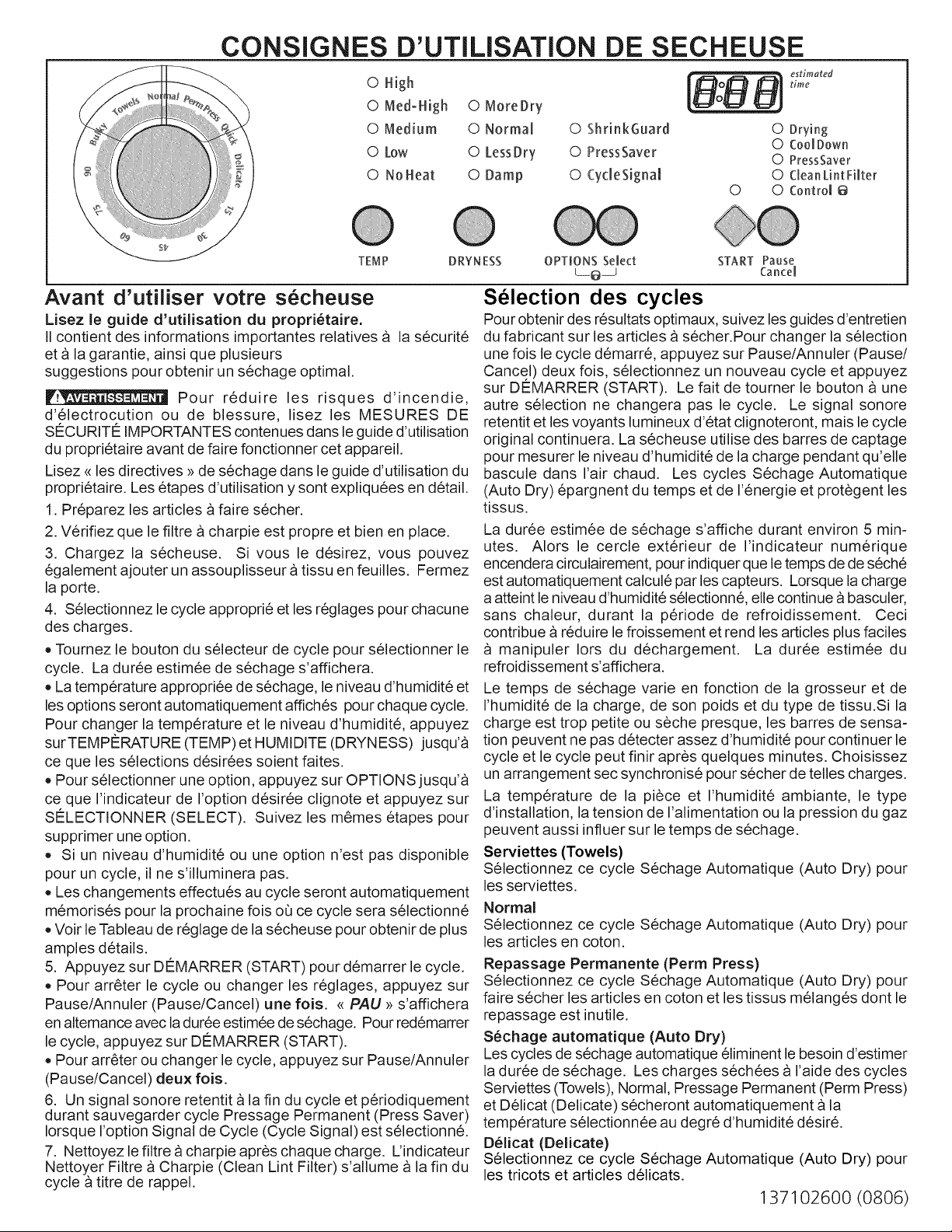
CONSIGNES D'UTILISATION DE SECHEUSE
O High
OMed-High OMoreDry
O Medium O Normal
O Low O kessDry
O NoHeat O Damp
0 ShdnkGuard
© PressSaver
0 CycieSigna[
© Drying
© Cool Down
© PressSaver
© Clean Lint Filter
0
© Control @
estimated
time
TEMP DRYNESS OPTIONS Select START Pause
Avant d'utiliser votre secheuse
Lisez le guide d'utilisation du propri4taire.
II contient des informations importantes relatives a la s6curit6
eta la garantie, ainsi que plusieurs
suggestions pour obtenir un s6chage optimal.
Pour r6duire les risques d'incendie,
d'61ectrocution ou de blessure, lisez les MESURES DE
SE_CURIT[_IMPORTANTES contenues dans le guide d'utilisation
du propri6taire avant de faire fonctionner cet appareil.
Lisez <<les directives >>de s6chage dans le guide d'utilisation du
propri6taire. Les 6tapes d'utilisation y sont expliqu6es en d6tail.
1. Pr6parez les articles a faire s6cher.
2. V6rifiez que le filtre a charpie est propre et bien en place.
3. Chargez la s6cheuse. Si vous le d6sirez, vous pouvez
6galement ajouter un assouplisseur a tissu en feuilles. Fermez
la porte.
4. S61ectionnez le cycle appropri6 et les r6glages pour chacune
des charges.
• Tournez le bouton du s6lecteur de cycle pour s6lectionner le
cycle. La dur6e estim6e de s6chage s'affichera.
La temp6rature appropri6e de s6chage, le niveau d'humidit6 et
les options seront automatiquement affich6s pour chaque cycle.
Pour changer la temp6rature et le niveau d'humidit6, appuyez
surTEMPi_RATURE (TEMP) et HUMIDITE (DRYNESS) jusqu'a
ce que les s61ections d6sir6es soient faites.
,, Pour s61ectionner une option, appuyez sur OPTIONS jusqu'a
ce que I'indicateur de I'option d6sir6e clignote et appuyez sur
St_LECTIONNER (SELECT). Suivez les m_mes 6tapes pour
supprimer une option.
,, Si un niveau d'humidit6 ou une option n'est pas disponible
pour un cycle, il ne s'illuminera pas.
,, Les changements effectu6s au cycle seront automatiquement
m6moris6s pour la prochaine fois o0 ce cycle sera s61ectionn6
,,Voir le Tableau de r6glage de la s6cheuse pour obtenir de plus
amples d6tails.
5. Appuyez sur DEMARRER (START) pour d6marrer le cycle.
,, Pour arr_ter le cycle ou changer les r6glages, appuyez sur
Pause/Annuler (Pause/Cancel) une lois. <<PAU >>s'affichera
en altemance avec la dur6e estim6e de s6chage. Pour red6marrer
le cycle, appuyez sur DEMARRER (START).
,, Pour arr6ter ou changer le cycle, appuyez sur Pause/Annuler
(Pause/Cancel) deux fois.
6. Un signal sonore retentit a la fin du cycle et p6riodiquement
durant sauvegarder cycle Pressage Permanent (Press Saver)
Iorsque I'option Signal de Cycle (Cycle Signal) est s61ectionn6.
7. Nettoyez le filtre a charpie apres chaque charge. L'indicateur
Nettoyer Filtre a Charpie (Clean Lint Filter) s'allume a lafin du
cycle a titre de rappel.
L_@__J Cancel
Selection des cycles
Pour obtenir des r6sultats optimaux, suivez les guides d'entretien
du fabricant sur les articles a s6cher.Pour changer la s61ection
une fois le cycle d6marr6, appuyez sur Pause/Annuler (Pause/
Cancel) deux fois, s61ectionnez un nouveau cycle et appuyez
sur DEMARRER (START). Le fait de tourner le bouton a une
autre s61ection ne changera pas le cycle. Le signal sonore
retentit et les voyants lumineux d'6tat clignoteront, mais le cycle
original continuera. La s6cheuse utilise des barres de captage
pour mesurer leniveau d'humidit6 de la charge pendant qu'elle
bascule dans I'air chaud. Les cycles S6chage Automatique
(Auto Dry) 6pargnent du temps et de 1'6nergie et protegent les
tissus.
La dur6e estim6e de s6chage s'affiche durant environ 5 min-
utes. Alors le cercle ext6rieur de I'indicateur num6rique
encendera circulairement, pour indiquer que le temps de des6ch6
est automatiquement calcul4 par les capteurs. Lorsque la charge
a atteint le niveau d'humidit_ s_lectionn_, elle continue a basculer,
sans chaleur, durant la p_riode de refroidissement. Ceci
contribue a r6duire lefroissement et rend les articles plus faciles
manipuler lots du d_chargement. La dur_e estim_e du
refroidissement s'affichera.
Le temps de s_chage varie en fonction de la grosseur et de
I'humidit6 de la charge, de son poids et du type de tissu.Si la
charge est trop petite ou s_che presque, les barres de sensa-
tion peuvent ne pas d_tecter assez d'humidit_ pour continuer le
cycle et le cycle peut finir apres quelques minutes. Choisissez
un arrangement sec synchronis6 pour s_cher de telles charges.
La temperature de la piece et I'humidit_ ambiante, le type
d'installation, la tension de I'alimentation ou la pression du gaz
peuvent aussi influer sur le temps de s_chage.
Serviettes (Towels)
S_lectionnez ce cycle S6chage Automatique (Auto Dry) pour
les serviettes.
Normal
S_lectionnez ce cycle S_chage Automatique (Auto Dry) pour
les articles en coton.
Repassage Permanente (Perm Press)
S_lectionnez ce cycle S4chage Automatique (Auto Dry) pour
faire s_cher les articles en coton et les tissus m_lang_s dont le
repassage est inutile.
S4chage automatique (Auto Dry)
Les cycles de s6chage automatique _liminent le besoin d'estimer
la dur_e de s_chage. Les charges s_ch6es a I'aide des cycles
Serviettes (Towels), Normal, Pressage Permanent (Perm Press)
et D_licat (Delicate) s_cheront automatiquement a la
temperature s_lectionn_e au degr6 d'humidit_ d_sir_.
D41icat (Delicate)
S¢lectionnez ce cycle Sechage Automatique (Auto Dry) pour
les tricots et articles d¢licats.
137102600 (0806)
