Frigidaire LGQ1452KS0, FGQ1442FE2, FGQ1442ES2, FGQ1442ES3 Owner’s Manual
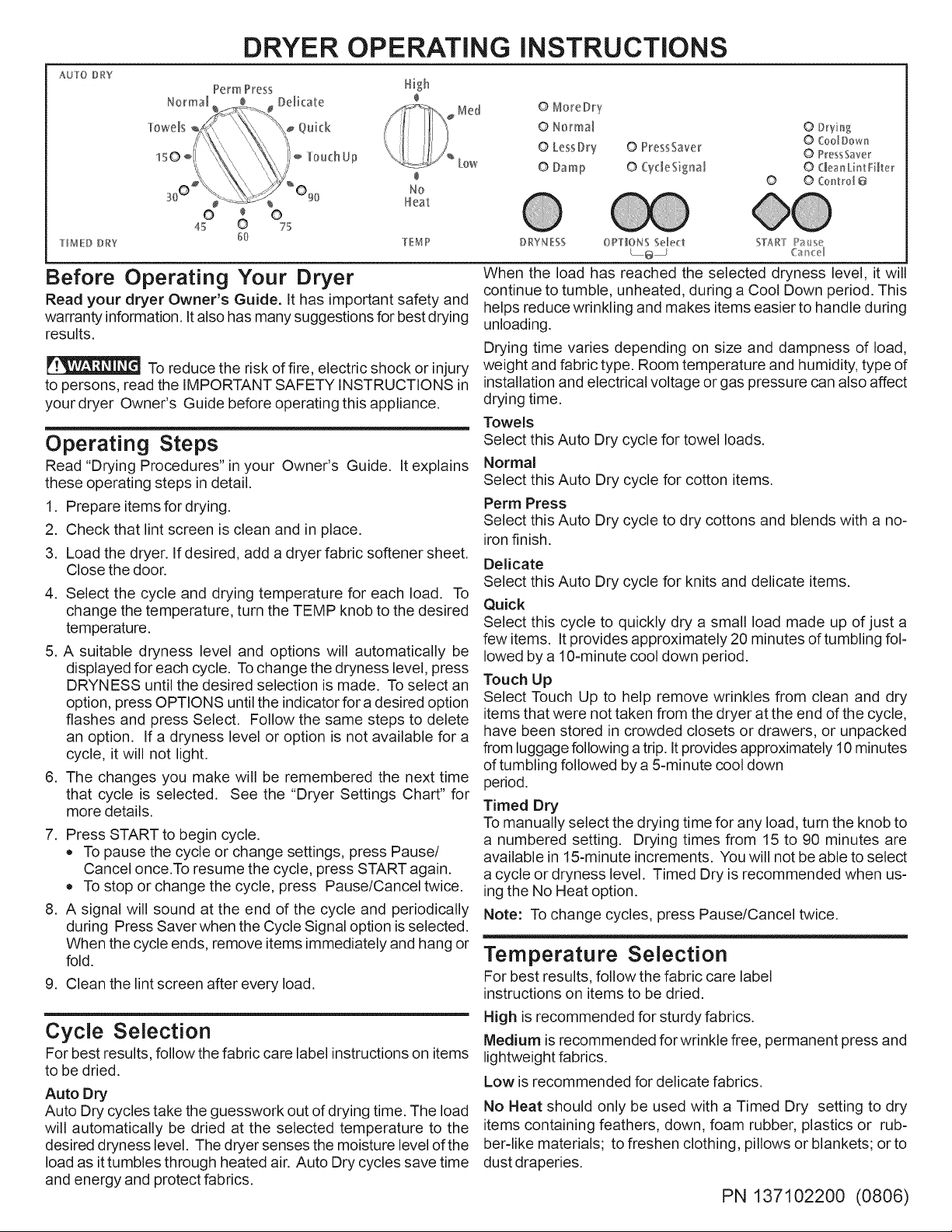
DRYER OPERATING INSTRUCTIONS
AUTO DRY
_HMED DRY [EMP
PermPress High
0 _ 0
45 ( 75
60
No
Heat
¢
Med O MoreDry
O Normal O Drgng
O LessDry O PressSaver O €oolD0wn
Low O Damp O C_eanLintFi_ter
DRYNESS OPTIONS Selecl
O O Control O
STARTPa_s,e
O Pressgaver
Before Operating Your Dryer
Read your dryer Owner's Guide. Ithas important safety and
warranty information. Italso has many suggestions for best drying
results.
To reduce the risk of fire, electric shock or injury
to persons, read the IMPORTANT SAFETY INSTRUCTIONS in
your dryer Owner's Guide before operating this appliance.
Operating Steps
Read "Drying Procedures" in your Owner's Guide. It explains
these operating steps in detail.
1. Prepare items for drying.
2. Check that lint screen is clean and in place.
3. Load the dryer. If desired, add a dryer fabric softener sheet.
Close the door.
4. Select the cycle and drying temperature for each load. To
change the temperature, turn the TEMP knob to the desired
temperature.
5. A suitable dryness level and options will automatically be
displayed for each cycle. To change the dryness level, press
DRYNESS until the desired selection is made. To select an
option, press OPTIONS until the indicator for a desired option
flashes and press Select. Follow the same steps to delete
an option. If a dryness level or option is not available for a
cycle, it will not light.
6. The changes you make will be remembered the next time
that cycle is selected. See the "Dryer Settings Chart" for
more details.
7. Press START to begin cycle.
,, To pause the cycle or change settings, press Pause/
Cancel once.To resume the cycle, press START again.
,, To stop or change the cycle, press Pause/Cancel twice.
8. A signal will sound at the end of the cycle and periodically
during Press Saver when the Cycle Signal option is selected.
When the cycle ends, remove items immediately and hang or
fold.
9. Clean the lint screen after every load.
Cycle Selection
For best results, follow the fabric care label instructions on items
to be dried.
Auto Dry
Auto Dry cycles take the guesswork out of drying time. The load
will automatically be dried at the selected temperature to the
desired dryness level. The dryer senses the moisture level of the
load as it tumbles through heated air. Auto Dry cycles save time
and energy and protect fabrics.
When the load has reached the selected dryness level, it will
continue to tumble, unheated, during a Cool Down period. This
helpsreducewrinklingand makesitems easierto handleduring
unloading.
Drying time varies depending on size and dampness of load,
weight and fabric type. Room temperature and humidity, type of
installation and electrical voltage orgas pressure can also affect
drying time.
Towels
Select this Auto Dry cycle for towel loads.
Normal
Select this Auto Dry cycle for cotton items.
Perm Press
Select this Auto Dry cycle to dry cottons and blends with a no-
iron finish.
Delicate
Select this Auto Dry cycle for knits and delicate items.
Quick
Select this cycle to quickly dry a small load made up of just a
few items. It provides approximately 20 minutes of tumbling fol-
lowed by a 10-minute cool down period.
Touch Up
Select Touch Up to help remove wrinkles from clean and dry
items that were not taken from the dryer at the end of the cycle,
have been stored in crowded closets or drawers, or unpacked
from luggage following a trip. It provides approximately 10 minutes
of tumbling followed by a 5-minute cool down
period.
Timed Dry
To manually select the drying time for any load, turn the knob to
a numbered setting. Drying times from 15 to 90 minutes are
available in 15-minute increments. You will not be able to select
a cycle or dryness level. Timed Dry is recommended when us-
ing the No Heat option.
Note: To change cycles, press Pause/Cancel twice.
Temperature Selection
For best results, follow the fabric care label
instructions on items to be dried.
High is recommended for sturdy fabrics.
Medium is recommended for wrinkle free, permanent press and
lightweight fabrics.
Low is recommended for delicate fabrics.
No Heat should only be used with a Timed Dry setting to dry
items containing feathers, down, foam rubber, plastics or rub-
ber-like materials; to freshen clothing, pillows or blankets; or to
dust draperies.
PN 137102200 (0806)
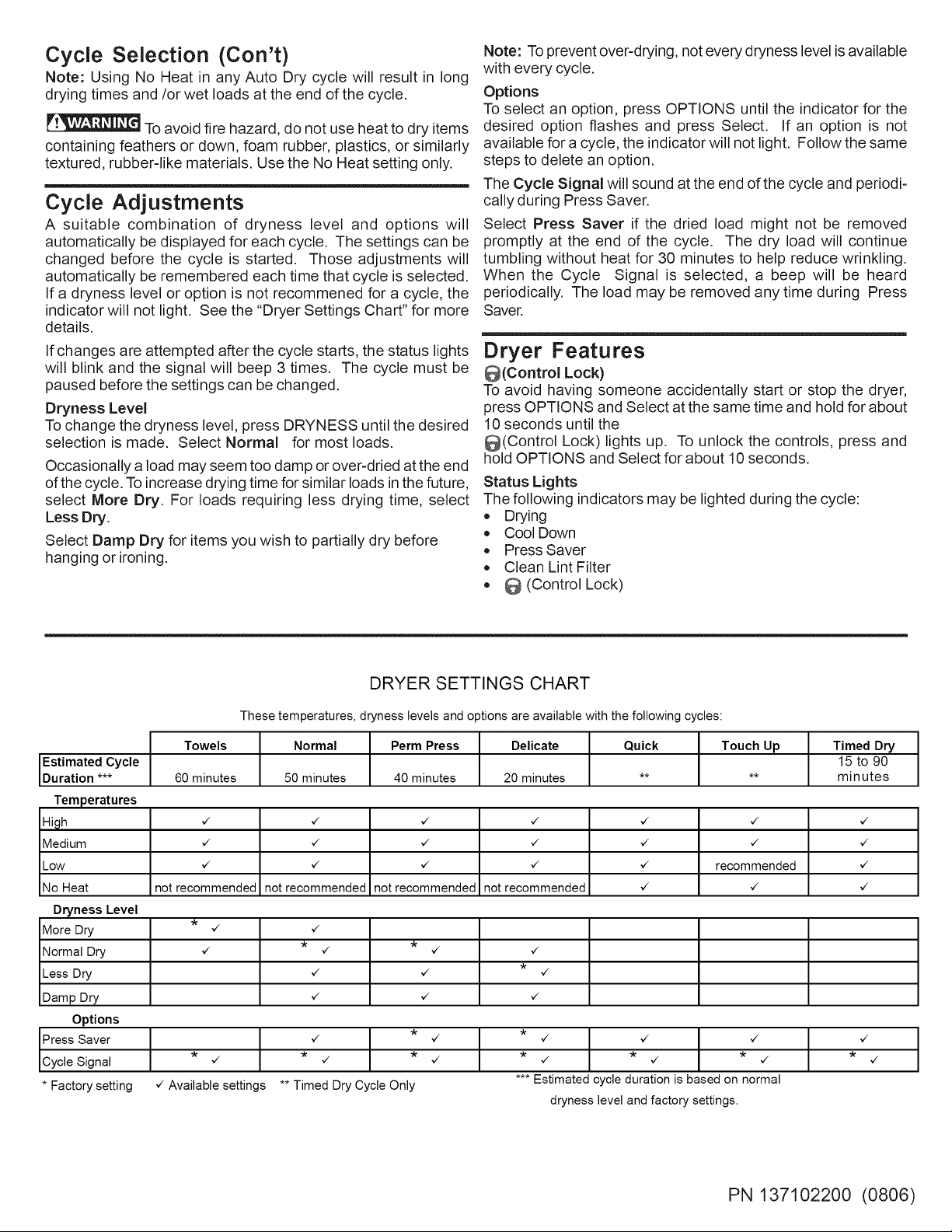
Cycle Selection (Con't)
Note: Using No Heat in any Auto Dry cycle will result in long
drying times and/or wet loads at the end of the cycle.
Toavoid fire hazard, do not use heat to dry items
containing feathers or down, foam rubber, plastics, or similarly
textured, rubber-like materials. Use the No Heat setting only.
Cycle Adjustments
A suitable combination of dryness level and options will
automatically be displayed for each cycle. The settings can be
changed before the cycle is started. Those adjustments will
automatically be remembered each time that cycle is selected.
If a dryness level or option is not recommened for a cycle, the
indicator will not light. See the "Dryer Settings Chart" for more
details.
If changes are attempted after the cycle starts, the status lights
will blink and the signal will beep 3 times. The cycle must be
paused before the settings can be changed.
Dryness Level
To change the dryness level, press DRYNESS until the desired
selection is made. Select Normal for most loads.
Occasionally a load may seem too damp orover-dried at the end
of the cycle. Toincrease drying time for similar loads in the future,
select More Dry. For loads requiring less drying time, select
Less Dry.
Select Damp Dry for items you wish to partially dry before
hanging or ironing.
Note: Toprevent over-drying, not every dryness level is available
with every cycle.
Options
To select an option, press OPTIONS until the indicator for the
desired option flashes and press Select. If an option is not
available for a cycle, the indicator will not light. Follow the same
steps to delete an option.
The Cycle Signal will sound at the end of the cycle and periodi-
cally during Press Saver.
Select Press Saver if the dried load might not be removed
promptly at the end of the cycle. The dry load will continue
tumbling without heat for 30 minutes to help reduce wrinkling.
When the Cycle Signal is selected, a beep will be heard
periodically. The load may be removed any time during Press
Saver.
Dryer Features
_(Control Lock)
To avoid having someone accidentally start or stop the dryer,
press OPTIONS and Select at the same time and hold for about
10 seconds until the
_(Control Lock) lights up. To unlock the controls, press and
hold OPTIONS and Select for about 10 seconds.
Status Lights
The following indicators may be lighted during the cycle:
_, Drying
,, Cool Down
,, Press Saver
,, Clean Lint Filter
_, _ (Control Lock)
EstimatedCycle
Duration***
Temperatures
High
Medium
Low
No Heat
Dryness Level
More Dry
Normal Dry
Less Dry
Damp Dry
Options
Press Saver
Cycle Signal
* Factory setting
DRYER SETTINGS CHART
These temperatures, dryness levels and options are available with the following cycles:
Towels Timed Dry
Normal PermPress Delicate Quick TouchUp
15 to 90
60minutes minutes
,z ,z ,z ,z ,z ,z ,z
,z ,z ,z ,z ,z ,z ,z
,z ,z ,z ,z ,z recommended ,z
not recommended not recommended not recommended not recommended ,/ ,/ ,/
,z ,z
,z ,z ,z ,z
,z ,z ,z ,z
•/ Available settings ** Timed Dry Cycle Only
50minutes 40minutes 20minutes ** **
,z ,z ,z
,z ,z ,z
,z ,z ,z
,z ,z ,z
,z ,z ,z
*** Estimated cycle duration is based on normal
dryness level and factory settings,
PN 137102200 (0806)
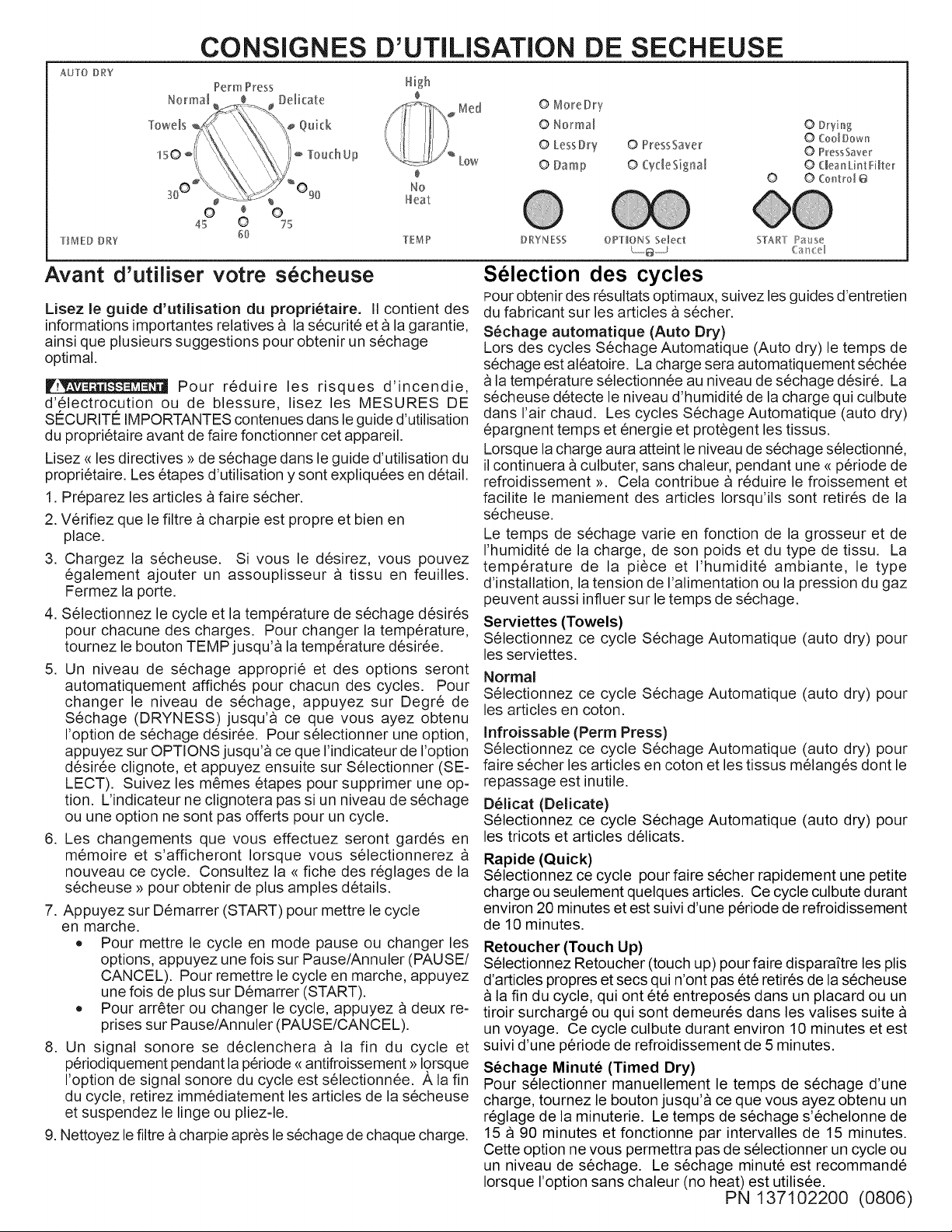
CONSIGNES D'UTILISATION DE SECHEUSE
AUTO DRY
Perm Press
, _Ddicate
O
4B
riMED DRY TEMP
gO
©
75
Avant d'utiliser votre secheuse
Lisez le guide d'utilisation du propri_taire. II contient des
informations importantes relatives & la s6curit6 eta la garantie,
ainsi que plusieurs suggestions pour obtenir un s6chage
optimal.
Pour r6duire les risques d'incendie,
d'61ectrocution ou de blessure, lisez les MESURES DE
St_CURITE IMPORTANTES contenues dans leguide d'utilisation
du propri6taire avant de faire fonctionner cet appareil.
Lisez <<les directives >>de s6chage dans le guide d'utilisation du
propri6taire. Les 6tapes d'utilisation y sont expliqu6es en d6tail.
1. Pr6parez les articles a faire s6cher.
2. V6rifiez que le filtre a charpie est propre et bien en
place.
3. Chargez la s6cheuse. Si vous le d6sirez, vous pouvez
6galement ajouter un assouplisseur a tissu en feuilles.
Fermez la porte.
4. S61ectionnez le cycle et la temp6rature de s6chage d6sir6s
pour chacune des charges. Pour changer la temp6rature,
tournez le bouton TEMPjusqu'a la temp6rature d6sir6e.
5. Un niveau de s6chage appropri6 et des options seront
automatiquement affich6s pour chacun des cycles. Pour
changer le niveau de s6chage, appuyez sur Degr6 de
S6chage (DRYNESS) jusqu'a ce que vous ayez obtenu
roption de s6chage d6sir6e. Pour s61ectionner une option,
appuyez sur OPTIONS jusqu'a ce que I'indicateur de I'option
d_sir_e clignote, et appuyez ensuite sur S_lectionner (SE-
LECT). Suivez les m_mes _tapes pour supprimer une op-
tion. L'indicateur ne clignotera pas si un niveau de s6chage
ou une option ne sont pas offerts pour un cycle.
6. Les changements que vous effectuez seront gard_s en
m_moire et s'afficheront Iorsque vous s_lectionnerez
nouveau ce cycle. Consultez la <<fiche des r_glages de la
s6cheuse >>pour obtenir de plus amples d_tails.
7. Appuyez sur D_marrer (START) pour mettre le cycle
en marche.
• Pour mettre le cycle en mode pause ou changer les
options, appuyez une fois sur Pause/Annuler (PAUSE/
CANCEL). Pour remettre le cycle en marche, appuyez
une fois de plus sur D_marrer (START).
• Pour arr_ter ou changer le cycle, appuyez a deux re-
prises sur Pause/Annulet (PAUSE/CANCEL).
8. Un signal son©re se d_clenchera a la fin du cycle et
p6riodiquement pendant lap_riode <<antifroissement >>Iorsque
roption de signal son©re du cycle est s_lectionn_e. A la fin
du cycle, retirez imm_diatement les articles de la s_cheuse
et suspendez le linge ou pliez-le.
9. Nettoyez lefiltre a charpie apres le s_chage de chaque charge.
High
#
No
_eat
Ned
O MoreDry
© Normal O Dryi_g
O LessDry O PressSaver O CooID0w_
O Damp O CydeSigr_al O GeanLintFilter
DRYNESS OPTIONS Se[ect STAR) Pause
L_..@__.; Ca _cel
O PressSaver
© © Co[_trol@
Selection des cycles
Pour obtenir des r_sultats optimaux, suivez les guides d'entretien
du fabricant sur les articles a s_cher.
S_chage automatique (Auto Dry)
Lors des cycles S_chage Automatique (Auto dry) le temps de
s6chage est al_atoire. La charge sera automatiquement s_ch_e
la temperature s_lectionn6e au niveau de s_chage d_sir& La
s_cheuse d6tecte le niveau d'humidit_ de la charge qui culbute
dans rair chaud. Les cycles S_chage Automatique (auto dry)
_pargnent temps et energie et prot6gent les tissus.
Lorsque la charge aura atteint le niveau de s_chage s_lectionn&
il continuera a culbuter, sans chaleur, pendant une <<p_riode de
refroidissement >>.Cela contribue a r_duire le froissement et
facilite le maniement des articles Iorsqu'ils sont retir6s de la
s_cheuse.
Le temps de s_chage varie en fonction de la grosseur et de
I'humidit_ de la charge, de son poids et du type de tissu. La
temperature de la pi6ce et rhumidi% ambiante, le type
d'installation, la tension de I'alimentation ou la pression du gaz
peuvent aussi influer sur le temps de s_chage.
Serviettes (Towels)
S_lectionnez ce cycle S_chage Automatique (auto dry) pour
les serviettes.
Normal
S_lectionnez ce cycle S_chage Automatique (auto dry) pour
les articles en coton.
Infroissable (Perm Press)
S_lectionnez ce cycle S6chage Automatique (auto dry) pour
faire s_cher les articles en coton et les tissus m_lang_s dont le
repassage est inutile.
D_licat (Delicate)
Selectionnez ce cycle S¢chage Automatique (auto dry) pour
les tricots et articles d¢licats.
Rapide (Quick)
Selectionnez ce cycle pour faire secher rapidement une petite
charge ou seulement quelques articles. Ce cycle culbute durant
environ 20 minutes et est suivi d'une p6riode de refroidissement
de 10 minutes.
Retoucher (Touch Up)
Selectionnez Retoucher (touch up) pour faire disparaftre les plis
d'articles propres et secs qui n'ont pas ¢t¢ retir¢s de la s¢cheuse
&la fin du cycle, qui ont ¢t6 entrepos¢s dans un placard ou un
tiroir surcharg¢ ou qui sont demeur¢s dans les valises suite &
un voyage. Ce cycle culbute durant environ 10 minutes et est
suivi d'une p¢riode de refroidissement de 5 minutes.
Sechage Minute (Timed Dry)
Pour s_lectionner manuellement le temps de s6chage d'une
charge, tournez le bouton jusqu'a ce que vous ayez obtenu un
r¢glage de la minuterie. Le temps de s¢chage s'echelonne de
15 a 90 minutes et fonctionne par intervalles de 15 minutes.
Cette option ne vous permettra pas de s¢lectionner un cycle ou
un niveau de sechage. Le s6chage minut¢ est recommand¢
Iorsque I'option sans chaleur (no heat) est utilis¢e.
PN 137102200 (0806)
